Morgan MTP-TB150L, MTP-TB142L User Manual

E-mail: electrical.appliance@dksh.com
Market Expansion
Services by
www.dksh.com
USER MANUAL
Thermo
Pot
MTP-TB142L
MTP-TB150L
TB142&150L(IM)out#4.11.09 11/10/09 10:39 AM Page 1
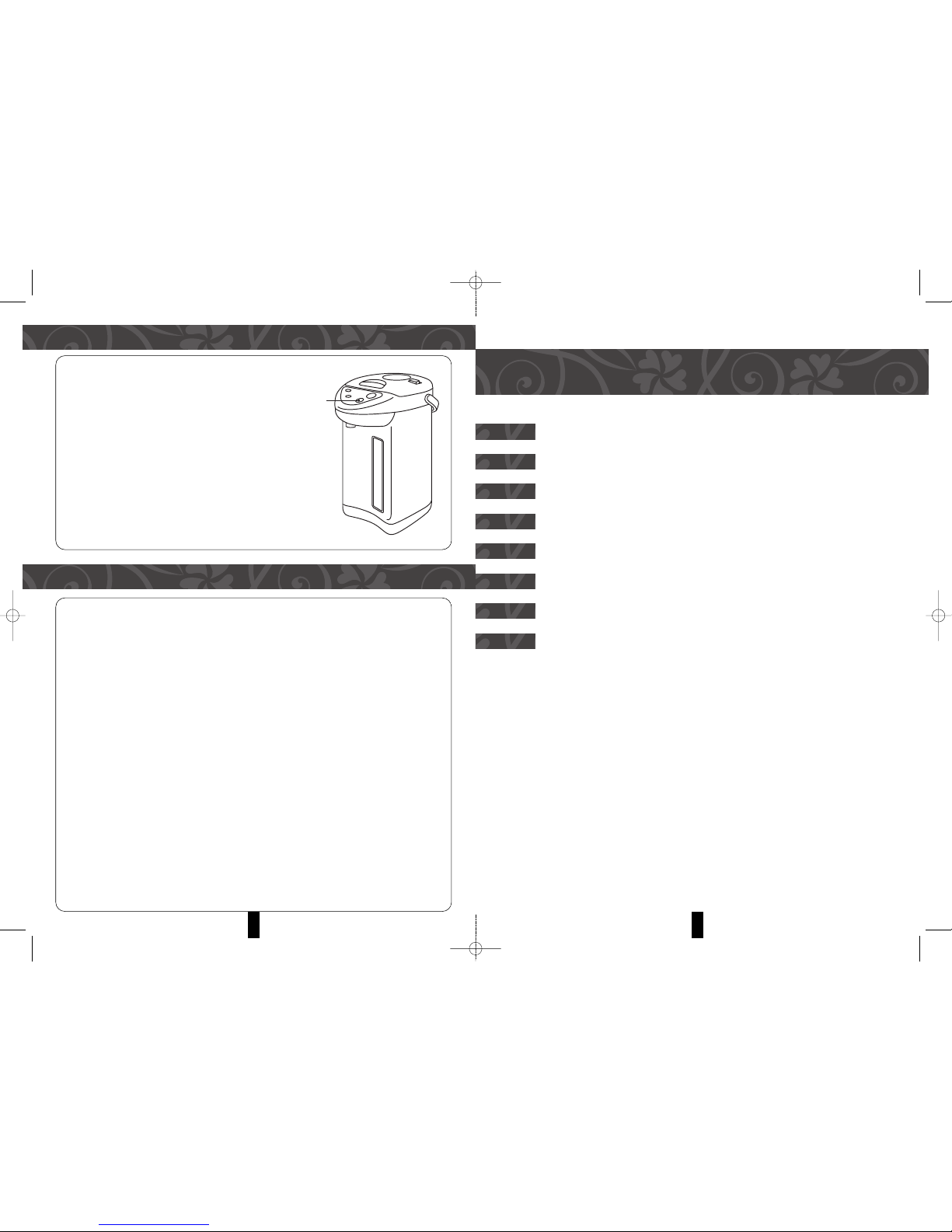
3
CONTENTS
4-5
6
7
7
8-9
10
10
11
Important Safeguards
Safety Precautions
Special Instructions
Parts Idenfication
How To Use
When Starting Re-boil
How To Clean
Troubleshooting
10
WHEN STARTING RE-BOIL
R
eboil
B
utton
Re-boil the hot water under the Keep warm mode.
1. To re-boil the water, push the REBOIL button. But
before doing so it is important to first check the
amount of water remaining in the pot.
2. When the remaining water level is less than the
Refill mark on the water level gauge panel, be
sure to add water.
3. When the pot is full with water at the Keep warm
mode, the keep warm water will be re-boiled in
about 3 minutes.
HOW TO CLEAN
Be sure to disconnect the Power supply plug, empty the pot before cleaning.
INNER POT
• Wash with a sponge and then rinse with clean water.
OUTER LID AND BODY
• Wipe with a wet soft cloth.
• Do not soak and wash the whole appliance in water.
DISCOLOURING OF THE INNER POT
• This is caused by oxidization of mineral content in the tap water. Which can be
remove by using nylon brush.
1. Cut a lemon into four pieces, wrap the lemon in cloth and place in the inner pot.
2. Pour in water up to the full level indicator.
3. Boil and then keep warm for about 1 hour.
4. Pour out the water and use a nylon brush to clean the pot.
5.
T
o remove the smell of the lemon, boil water again and dispose the water.
CAUTION: Do not use benzene, solvents, cleaning powder or brushes with hard
bristles. Do not dry in a dish dryer.
TB142&150L(IM)out#4.11.09 11/10/09 10:39 AM Page 2
