Morgan MTP-263S User Manual
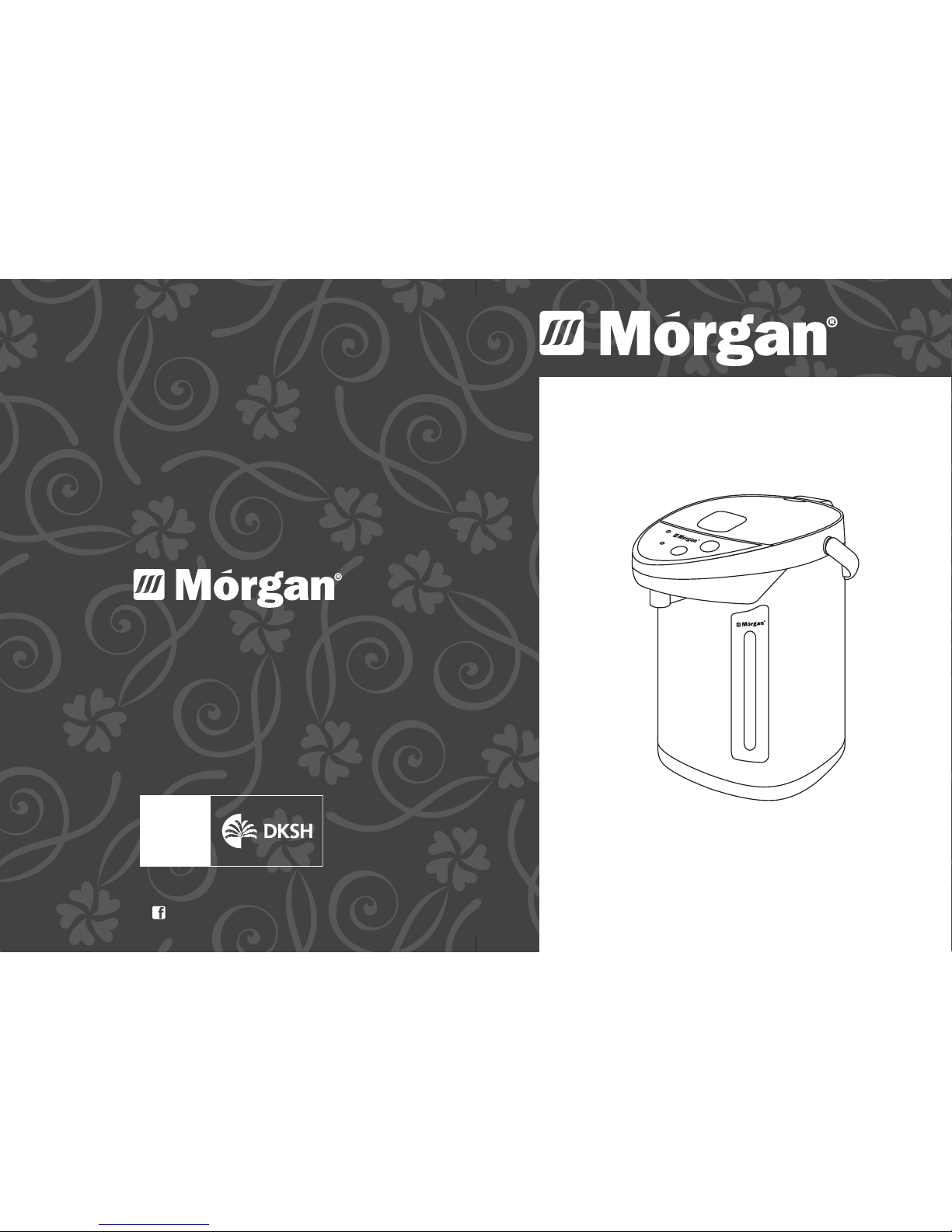
USER MANUAL
Thermo
Pot
MTP-263S
E-mail: electrical.appliance@dksh.com
www.morgan.my
Market Expansion
Services by
www.dksh.com.my
facebook.com/morganappliances
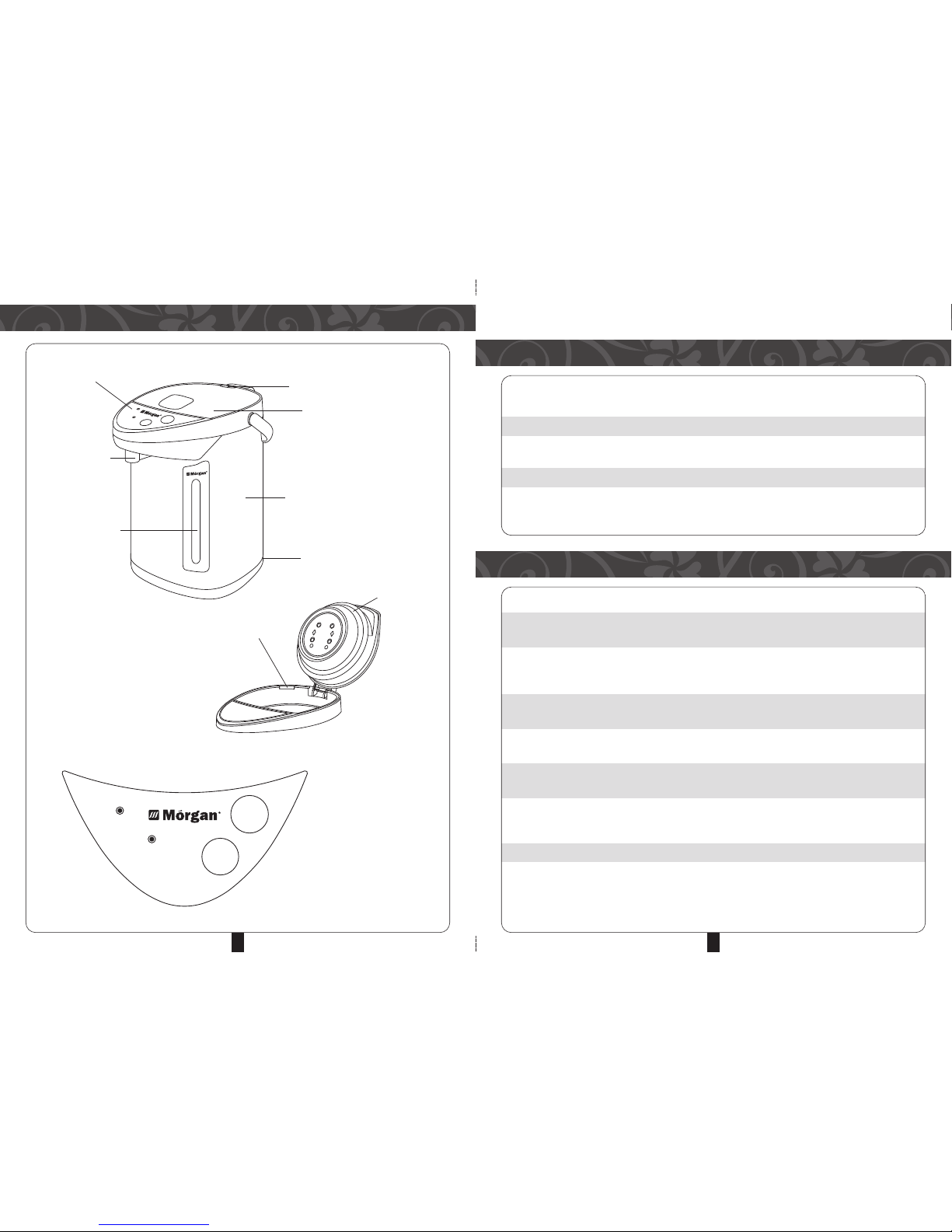
BEFORE USING THE THERMO POT
USING THE THERMO POT
32
Lid
Body
Socket
Steam Vent
Control Panel
Water Outlet
Water Mark
Rubber Ring
Filling Position
BOILING
REBOIL
DISPENSE
KEEP WARM
CONTROL PANEL
BEFORE USING THE THERMO POT
• Before using the appliance, ensure that the power supply voltage corresponds to the
voltage indicated on the rating plate at the bottom of the appliance.
• Wash and rinse water tank with clean, running water.
• Fill water up to full mark.
• Boil once and discard the water by pressing on the dispense button.
NOTE: The appliance may give out a plasticky odour when using it for the first few times.
This is normal and the odour will disappear with repeated use.
• Pull the lid opening lever up to open the lid and fill water into the water tank.
• Always fill water above the minimum water level mark and below the maximum water
level mark (refer to the water level mark inside the water tank).
• Connect the power plug to the power supply and switch power on. The BOIL light will
illuminate, indicating that it is functioning and ready for boiling water.
• Water stars boiling. When boiling completes, the KEEP WARM light will illuminate to
keep water warm automatically.
• Press DISPENSE button to dispense hot water.
• Press REBOIL button to reboil water that is being kept warm. Ensure that the BOIL
light is lit. If not, press again.
• Refill water before it falls below the Minimum water supply level. Otherwise, hot water
might splash out while dispensing.
• Unplug when there is no water inside the thermos pot or when not in use.
Please read all instructions carefully before using the appliance and keep this manual
for future reference.
