Morgan MEO-HC70RC User Manual
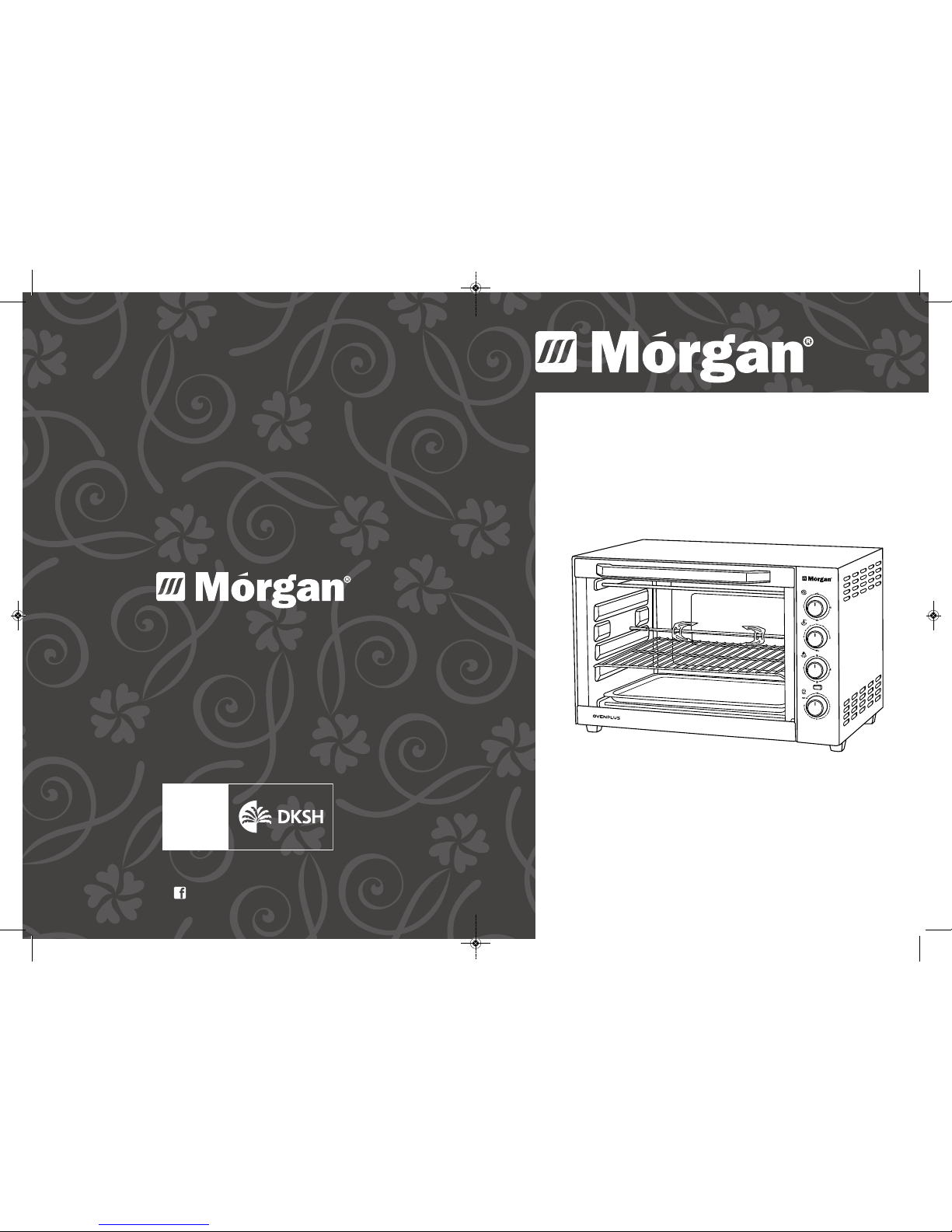
E-mail: electrical.appliance@dksh.com
www.morgan.my
Market Expansion
Services by
www.dksh.com.my
facebook.com/morganappliances
USER MANUAL
Electric
Oven
MEO-HC70RC
MEO-HC70RC(IM)OP170915_Layout 1 10/9/15 2:43 PM Page 1
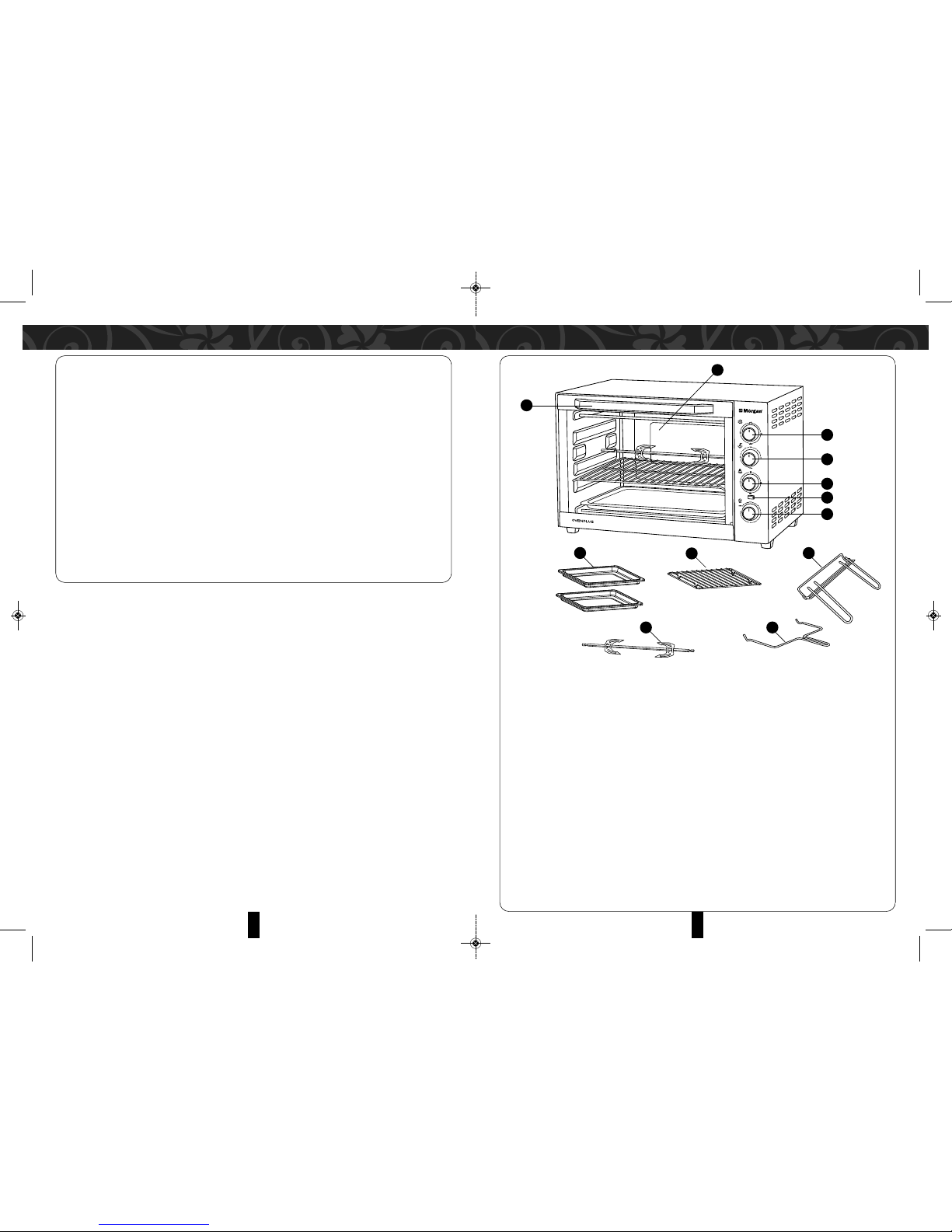
3
PARTS IDENTIFICATION
1
2
3
4
5
6
7
8
9
10
11 12
1. Timer switch knob
To set cooking time up to 120 minutes and
automatically power off when the set time is
reached.
2. Indicator light
Displays the status of the oven power supply.
3. Heater switch knob
To set heater working mode by turning knob to
desired setting.
4. Thermostat switch knob
Adjusts the desired cooking temperature.
5. Functions switch knob
Select rotisserie and/or convection function.
6. Door handle
For periodic inspection and safety door opening.
7. Tempered glass door
Keeps the heat inside the oven and for clear
viewing of the food cooking
8. Bake tray
For all your baking and roasting needs.
9. Wire rack
For broiling and baking needs.
10. Tongs
For handling bake tray and wire rack
11. Rotisserie fixing
For easy chicken or meat grilling (includes: 1
Rod, 2 Forks, and 2 Rotisserie skewers).
12. Rotisserie handle
For handling grilled chicken or meat.
13. Inner oven lamp (not shown, at the cavity
right corner)
Viewing the oven interior during cooking.
10
CARE & CLEANING
1. It is important to clean the appliance after every use to prevent an accumulation of grease and
avoid unpleasant odours.
2. Ensure that the appliance has cooled down completely and unplug from power supply before
cleaning.
3. Do not immerse appliance in water or soak it under running tap water.
4. The removable wire rack, bake tray, crumb tray (if applicable) can be washed, as normal
kitchenware.
5. Clean the exterior of the oven using a damp sponge.
6. Do not use abrasive cleaners or sharp utensils to clean the oven, as this will scratch the surface
and may pose a safety hazard.
7. Allow all parts and surfaces to dry thoroughly before using the oven again.
SAFETY NOTICE:
KEEP OUT OF CHILDREN REACH AND ALWAYS ENSURE CLOSER SUPERVISION BY AN ADULT
DURING USE.
MEO-HC70RC(IM)OP170915_Layout 1 10/9/15 2:43 PM Page 2
