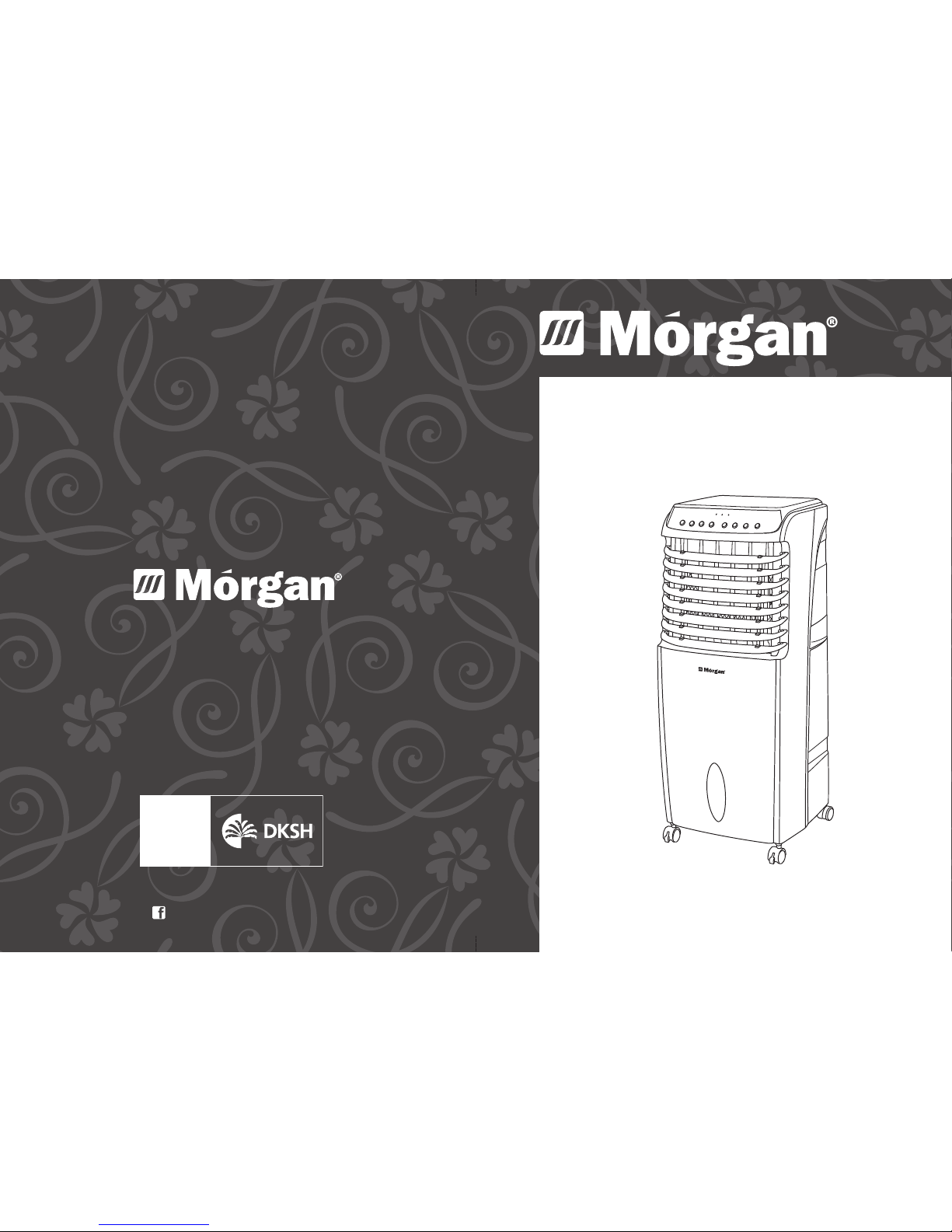
USER MANUAL
Air
Cooler
MAC-COOL1B
E-mail: electrical.appliance@dksh.com
www.morgan.my
Market Expansion
Services by
www.dksh.com.my
facebook.com/morganappliances
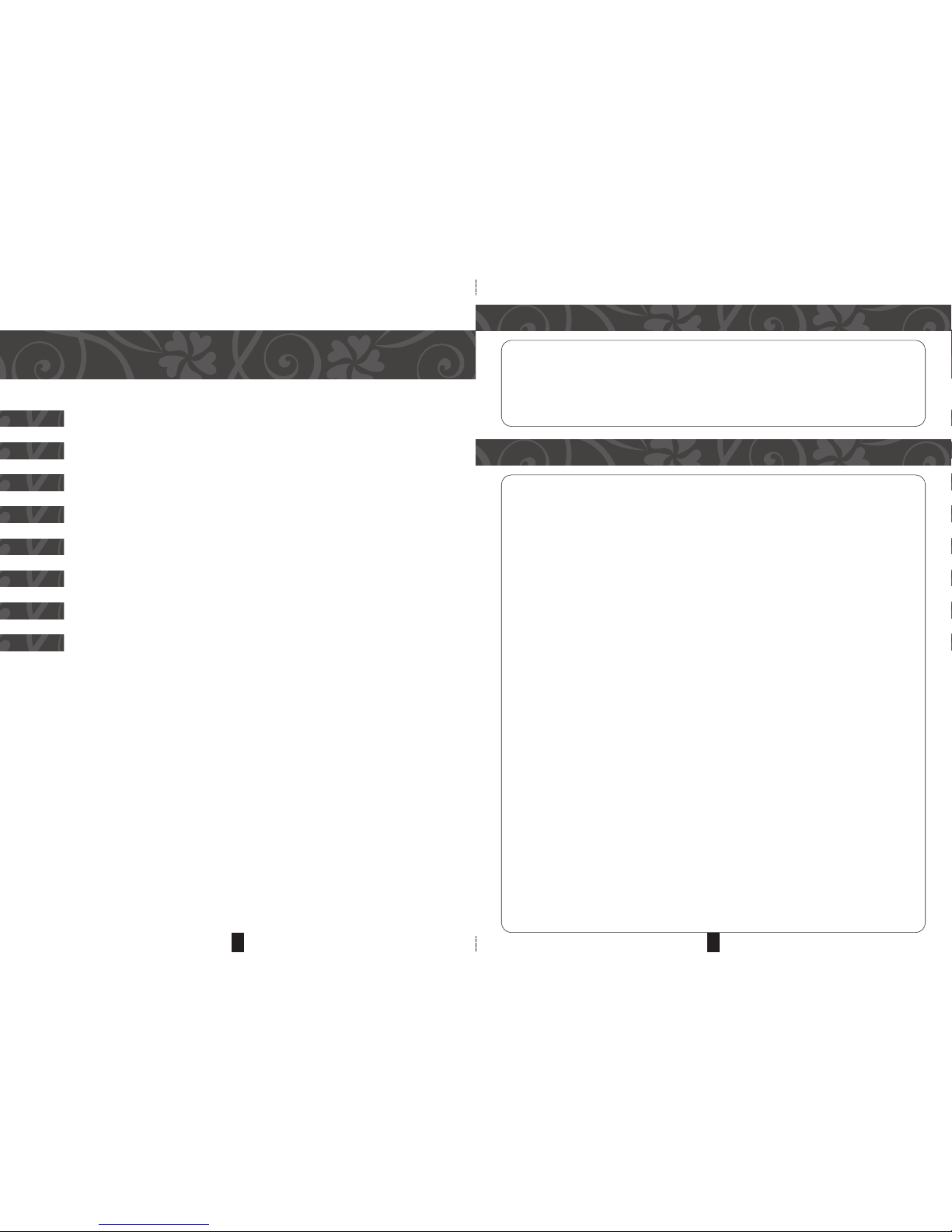
WARNING
32
C O N T E N T S
3
3
4
4
4
7
9
10
Warning
Product Features
Accessories List
Specifications
Operation Instructions
Important Safeguards
Maintenance and Cleaning
Troubleshooting
This appliance is not intended for use by persons (including children) with reduced
physical, sensory or mental capabilities, or lack of experience and knowledge, unless they
have been given supervision or instruction concerning use of the appliance by a person
responsible for their safety. Children should be supervised to ensure that they do not play
with the appliance.
PRODUCT FEATURES
• Air Cooler
The appliance cycles water to discharge cool air. It can lower the surrounding
temperature and provide you a comfortable environment in hot weather
• Ionizer
The appliance releases negative ions to freshen the air and eliminate air pollutants
• Drawer style water tank, detachable filtration mesh
This easy-to-clean detachable filter removes harmful minute particles from the air such
as dust and pollen
• Energy saving, high-efficiency, friendly environment
The input power is 130W
• Wide range of air output
100º angle wide range of air output
• 3 fan speeds
HIGH-MID-LOW
• Remote Control
6 meters remote contro1 featuring 120˚ angle wide range receiver
• Reminder alert
The appliance also features a reminder alert function with beep sounds that’s easy and
convenient to use
• High grade computer control system
• 24-hour timer setting

5
OPERATION INSTRUCTIONS
4
ACCESSORIES LIST
SPECIFICATIONS
OPERATION INSTRUCTIONS
SEQUENCE ACCESSORY NAME QUANTITY (pcs)
1 Remote Control 1
2 Instruction Manual 1
3 Caster with skid lock 2
4 Caster without skid lock 2
5 Caster wrench 1
MODEL MAC-COOL1B
RATING VOLTAGE / FREQUENCY 220-240V~ 50Hz
RATED WATTAGE 130W
MAX AIR FLOW 1200m³/h
MAX WATER VOLUME 10L
NET WEIGHT 6.5Kg
MEASUREMENTS(mm) 320 X 285 X 720
Note: Due to continuous improvement to our products, we reserve the right to modify
and upgrade the specification and design without prior notice.
4. Gently remove the water tank and pull outwards
about 10cm to the locking pin, then add water
(as shown as fig.2)
NOTE:
a) Water level must be between the MIN and
MAX line (fig.3)
b) After prolonged use, dust and dirt may accumulate in the water tank. It is
recommended to change the water inside the water tank and clean it frequently.
5. Always ensure that the voltage indicated on the appliance corresponds to the local
rated voltage before connecting the appliance to the power supply.
6. Insert the power plug into the power supply and turn on the power switch located at the
side of the unit. An alert sound will be heard and the power indicator will illuminate.
NOTE:
a) To protect against electric shocks, do not remove the power plug from the power
supply with wet hands.
b) Unplug from the power supply when moving the unit.
c) Ensure the power plug is inserted into the power supply before operating the unit.
REMOTE CONTROL & CONTROL PANEL
1. Remove the unit from the product packaging and place it on a stable, heat-proof
horizontal surface.
2. Ensure the accessories are complete and correspond to the accessories list
3. Use a caster wrench to assemble the casters
NOTE: Assemble the casters with skids in front are and the
casters without skids at the bottom of the unit (as shown as fig.1)
fig.1
fig.2 fig.3
Remote control unit shares the
same functions as the
appliance’s control panel

76
IMPORTANT SAFEGUARDS
1. Read all instructions carefully before operating the appliance.
2. Do not attempt to assemble or disassemble, modify or repair the unit by yourself or
any unqualified persons.
3. To protect against electrical shocks, always keep the unit dry. Do not immerse the
appliance in water or any other liquids.
4. Unplug the appliance from the power supply when filling water, before cleaning,
maintenance or moving the unit.
5. Unplug the appliance from the power supply when not in use.
6. Do not insert foreign objects into the air vents (intake or outlet) during operation.
7. Do not cover the appliance with paper, cardboard, plastic, metal foil, or any other
flammable materials to prevent a fire hazard.
8. Keep the appliance away from any heat sources.
9. Place the unit only on stable, heat-proof horizontal surfaces.
10. This appliance is only intended for indoor use. Do not use outdoors.
11. Water level must be between the MIN and MAX line.
12. After filling with water, do not tilt the unit and avoid moving it, failing which water may
overflow from the sides of the water tank and spill over. If the unit needs to be moved
a little, push on the sides gently.
13. Never topple or turn the unit on its sides.
14. Do not place any objects on the top of the unit. The air vent must not be obstructed
during operation.
15. Do not use petrol, thinner and other flammable chemicals to clean the unit body. Wipe
dirt off using a soft damp cloth. For stubborn stains, squeeze a little toothpaste or mild
detergent on a soft damp cloth to remove it.
16. DO NOT obstruct the air vents (intake or outlet).
17. Do not forcibly hit or shake the unit body during operation as it will cease operation
automatically. Should this happen, restart the unit.
18. After prolonged use, dust and dirt may accumulate in the water tank. It is
recommended to change water and clean the water tank frequently.
19. When not in use, always empty the water tank to prevent the discharge of offensive
odours.
OPERATION INSTRUCTIONS
7. ON/OFF: Press this button once to power on and begin operation in ‘MID” speed in 3
seconds and then revert to memorized program.
8. If operating for the first time, it will begin operation in ‘MID’ speed in 3 seconds and
then revert to ‘LOW’ speed. Press this button again to turn OFF the unit.
9.
SPEED: Press this button to select desired fan speed, LOW—MID—HIGH—LOW
sequentially. The control panel will display “1.2.3” for speed settings.
10.
MODE: Press this button to select desired wind mode, NATURE—SLEEP—
NORMAL—NATURE, in turn. The corresponding wind mode indicator will be
displayed.
i) NORMAL: It works as per the selected fan speed (HIGH, MID, LOW).
ii) NATURE: It works as per the preset computer program, imitating the natural
irregular wind.
iii) SLEEP: It works as per the preset computer program, alternating between different
fan speeds.
a) If it is selected HIGH, the unit will work under HIGH NATURE wind mode for half
an hour, then revert to work under MID NATURE wind mode for half an hour
before reverting to LOW NATURE wind mode.
b) If it is selected MID, the unit will work under MID NATURE wind mode for half an
hour before reverting to LOW NATURE wind mode.
c) If it is selected LOW, the unit will operate in LOW NATURE wind mode.
11.
SWING: Press this button once to swing the vertical louvers horizontally. The control
panel will display ‘SWING’. Press again for fixed air direction. To direct vertical airflow,
adjust the horizontal louvers manually.
12.
COOL: Press once this button to start the evaporative cooling function. Press this
again button to cancel.
13.
IONIZER: Press once this button to release negative ions into the air, to refresh the
air and remove pollutants. Press this button again to cancel.
14.
TIMER: It can be set between 1to 24 hours, increased by 1-hour intervals.
15.
HUMIDIFIER: During operation, press this button to humidify the air. Press this
button again to cancel.

8 9
MAINTENANCE AND CLEANINGIMPORTANT SAFEGUARDS
20. Do not use the unit after it malfunctions. Instead, send it to an authorized service
center for inspection and repairs.
21. Do not use the unit for other than its intended use.
22. Do not use the unit when the power cord is damaged. Return it to an authorized
service center for repair. If the power cord is damaged, it must be replaced with a
special power cord available exclusively from the manufacturer or its service agents.
23. Keep the unit out of children's reach. Close supervision should be exercised when
children are nearby. WARNING: DO NOT use the unit where children can come into
close contact with it, nor should young children be allowed to operate the unit by
themselves.
24. Keep the power cord away from sharp or hot objects.
25. Thoroughly clean the unit before first time use.
26. Do not clean the exterior of the unit with metal scouring pads as they may damage the
finishing or cause an electrical shock.
27. Avoid sharing the same power outlet with other appliances to prevent a fire hazard.
28. Always attach the power plug to the appliance first before inserting the plug cord into
the power supply. To disconnect, turn any control to ‘OFF’ position before removing
the power plug from the power supply.
29. Do not use new and old batteries together at the same time inside the remote control.
Remove any batteries from the remote control unit when the appliance is not in use.
IMPORTANT!
After prolonged use, the filtration mesh will eventually become clogged with dust and dirt,
which will greatly affect the unit's performance. It is recommended to clean the filtration
mesh frequently.
CLEANING THE FILTRATION MESH
1. Remove power plug from the power supply
2. Grip the filtration mesh handle and pull upwards
(as shown in fig. 4)
3. Clean filtration mesh with mild detergent and soft brush
4. Ensure filtration mesh is completely dry before installing
CLEANING THE WATER TANK
1. Remove power plug from the power supply
2. Remove the water tank (as shown in fig. 5)
3. Clean the water tank using a little mild detergent soaked on a
towel and then rinse in water
4. Insert the water tank back into place after cleaning
CLEANING THE BODY
Clean the body with a little mild detergent on a soft cloth.
NOTE:
• Be sure to unplug power plug from the power supply before cleaning
• Ensure no water is spilled onto the control panel.
fig.4
fig.5

10 11
TROUBLESHOOTING
In most cases, any problem encountered during operation may not be attributed with
the malfunction of the unit. The following are checklist to follow before sending the
unit for repair.
Problem Possible Reasons Solutions
Unit not functioning The power plug is not properly Insert the power plug pin into
inserted into the power socket or the power supply and ensure it is
not well connected. properly connected.
The “I” button, located on the Press the “I” button, on the
power switch which is at the side power switch located at the
of the unit body has not been side of the unit’s body.
activated.
The “ON/OFF” button is not Press “ON/OFF” button after
activated. connecting the power plug to
the power supply.
Dust filtration function The filtration mesh is clogged with Clean the filtration mesh.
not working efficiently dust and dirt, affecting the unit’s
performance
The air vent is obstructed Remove any foreign objects
from the air vent.
IMPORTANT:
1. If the problem encountered is not listed above, please contact our service centre or
a qualified technician for further inspection.
2. Do NOT attempt to disassemble and repair the unit yourself.
