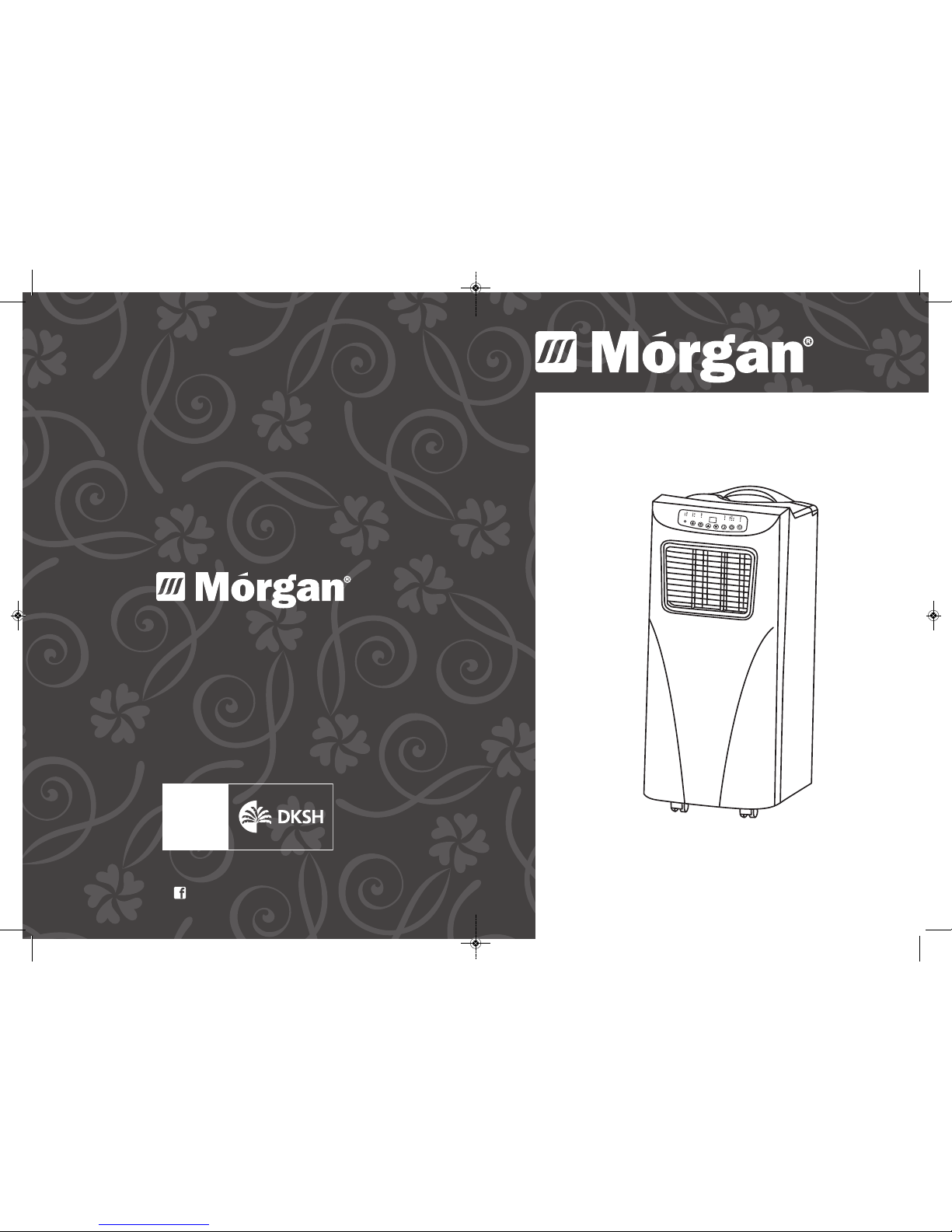
USER MANUAL
Portable Air
Conditioner
MAC-091 Feather Lite
E-mail: electrical.appliance@dksh.com
www.morgan.my
Market Expansion
Services by
www.dksh.com.my
facebook.com/morganappliances
MAC-091FeatherLite(IM)030816_Layout 1 8/3/16 12:43 PM Page 1

2 3
C O N T E N T S
4
5
6
7
8
8
9
10
IMPORTANT SAFEGUARDS
PLACEMENT AND INSTALLATION
PARTS IDENTIFICATION
CONTROL PANEL
OPERATING INSTRUCTIONS
WATER DRAINAGE
MAINTENANCE
TROUBLESHOOTING
MAC-091FeatherLite(IM)030816_Layout 1 8/3/16 12:43 PM Page 2

5
PLACEMENT AND INSTALLATION
4
Read following safeguards carefully before using the machine:
• This appliance just for domestic use and not for outdoor or commercial use.
• Operate this appliance only in a dry environment. Avoid operating it in damp or wet areas.
• Do not operate the appliance with a damaged power cord, power plug or if the appliance has been damaged in any
manner to prevent a hazard.
• Do not allow the power cord to scatter around haphazardly to avoid accidentally tripping over it. Seek the services of
a qualified technician if there’s a need to lengthen the power cord or when the appliance is damaged or malfunctions
is any manner.
• Operate the appliance away from heat sources, the power supply and avoid exposure to direct sunlight.
• Always turn off the appliance first before pulling out the power plug from the power supply or when carrying out
maintenance or replacing parts.
• Adhere strictly to the care & cleaning instructions in this manual when carrying out cleaning and maintenance.
• Always ensure the appliance is plugged into a grounded 3-prong outlet that meets the specified voltage requirements
rating. If you have any doubts, check with a qualified electrician. Any damage caused by improper power connection
will void your warranty.
• This appliance is not intended for use by persons (including children) with reduced physical, sensory or mental
capabilities, or lack of experience and knowledge, unless they have been given supervision or instructions concerning
use of the appliance by a person responsible for their safety.
• Children should be supervised to ensure that they do not play with the appliance.
• Do not operate the appliance unattended.
• Do not yank or pull the power cord when detaching the power plug from the power supply or when moving the
machine.
• Do not immerse the appliance in water or any other liquids.
• Do not splash oil or water on or into the appliance.
• Do not insert hard objects between fan blades.
• It is dangerous to alter, modify or repair the appliance yourself. Should repairs be necessary, contact your nearest
authorized repair service center. Unauthorized repairs or servicing can be dangerous.
• Use only use manufacturer recommended accessories to prevent accidents or damage to the appliance.
NOTES:
• Place the machine on flat, stable surfaces with a space clearance of at least 50cm.
• Ensure the socket can be easily accessible from the appliance.
• Always keep the appliance standing upright so that the compressor can function properly.
• Do not operate the appliance near any flammable liquids such as gasoline, kerosene etc.
• Do not obstruct the flow of the air inlets and outlets.
• Do not directly spray pesticides, paint or any other chemicals or flammable liquids to prevent deforming the exterior
finishing and to prevent damage to the appliance.
POWER SUPPLY
• Ensure power plug is in good working condition
• Do not use extension cables.
• Always insert the power plug into the power supply before turning the power switch on. To turn power on, press the
“POWER” button.
KEEP THIS USER MANUAL IN A SAFE PLACE FOR FUTURE REFERENCE.
IMPORTANT SAFEGUARDS
PLACEMENT
• IMPORTANT: Place the appliance on flat and stable surfaces
with a space clearance of at least 50cm
INSTALLATION
• Spin the slide bar connector into the exhaust hose before
spinning the exhaust hose into the exhaust connector
(note: spin counter-clockwise).
• Place the slide bar connector into the adjustable slide bar.
Adjust the window’s width (open) in order for the slide
bar to match the window’s width correctly. Note that the
length of the slide bar is adjustable.
INSTALLATION ERRORS
• Free access of exhaust pipe is important to ensure proper and optimum appliance performance.
• Avoid bending the exhaust pipe sharply. (fig.1)
• Ensure air inside the exhaust pipe is able to flow smoothly. (fig.2)
WARNING
• The length of the exhaust pipe has been designed in accordance to the appliance’s specifications and features.
Unauthorized lengthening or modification to it can adversely affect the appliance’s performance.
NOTE:
The maximum length of the unfolded exhaust pipe is 1500mm. It is recommended to shorten the length as
much as possible and keep it level during installing.
A
djustable
S
lide Bar
Slide Bar
Connector
Exhaust
Hose
(fig.1) (fig.2)
MAC-091FeatherLite(IM)030816_Layout 1 8/3/16 12:43 PM Page 3

6 7
PARTS IDENTIFICATION CONTROL PANEL
6. Upper Filter frame
7. Exhaust Connector
8. Power Cord Location
9. Lower Filter frame
10. Rubber plug
11. Plug cap
12. Power Supply Cord
INSPECT PACKING ACCESSORIES
Please read user’s manual for installation steps.
1. Exhaust hose
2. Slide bar connector
3. Remote control
4. Adjustable slide bar
1. Handle
2. Control Panel
3. Air-outlet
4. Fan blade
5. Castor
1
2
3
4
5
1
2
3
4
5
6
7
9
10
11
12
8
12
3
4
1.
POWER:
press this key to turn on/off the appliance. Upon powering on, the default operation will be cooling mode
with low fan speed.
2.
MODE:
Upon powering on, press MODE key to select cooling, dehumidifying and/or fan mode.
3.
FAN:
Upon powering on, press FAN key to select fan speed (high and low).
4.
DOWN:
Under cooling mode, press DOWN key to decrease temperature from 16~31.
5.
UP:
Under cooling mode, press UP key to increase temperature from 16~31.
6.
SLEEP:
Under cooling mode, press SLEEP key to turn on/off sleep function.
7.
TIMER:
Under power-on or standby mode, press this key to setup on/off timer from 1~24 hours.
REMOTE CONTROL
1. Power
2. Timer
3. Down
4. Mode
5. Up
6. Fan
7. Sleep
1. Power button
2. Mode button
3. Sleep button
4. Down button
5. Up button
6. Timer button
7. Fan button
8. Remote control receiver
9. “Water Full” indicator
10. Compressor indicator
11. High fan speed indicator
12. Low fan speed indicator
13. Timer mode indicator
14. Display window
15. Sleep mode indicator
16. Cooling mode indicator
17. Dehumidify mode indicator
18. Fan mode indicator
19.Power indicator
12
3
4
91011 13
12
15
14
16
17
18
19
1
2
5
3
4
6
7
8
1
2
3
4
5
6
7
MAC-091FeatherLite(IM)030816_Layout 1 8/3/16 12:43 PM Page 4

9
MAINTENANCE
8
OPERATING INSTRUCTIONS
WATER DRAINAGE
Note: in order to avoid electric shocks, please power-off the appliance and detach the power plug from the
power supply before commencing maintenances o r repair work.
CLEANING
• Detach power plug from the power supply before cleaning.
• Use a soft, damp cloth to clean the appliance’s exteriors. Do not use abrasive chemical agents, such as benzene,
alcohol, gasoline and so on to avoid damaging the appliance’s exterior finishing and the appliance itself.
• Do not splash water directly into the appliance.
FILTER
• Clean the filters once fortnightly. If filters are obstructed by dust, performance will be reduced.
• Clean the filters in warm water using mild detergent, then dry the cleaned filters in a shady place.
NOTE:
Do not operate the appliance without the filters in place.
SEASONAL CLEANING
Do the following if the ap pliance will be left unused for a prolonged duration:
• Detach the water drainage plug to drain residual water.
• Allow the appliance to operate under fan mode for 2 hours to dry the appliance’s internal components.
• Turn off the appliance and remove the power plug from the power supply.
• Clean and dry filters, then reinstall them.
• Detach the exhaust pipe for safekeeping.
• Store the appliance into a plastic bag in a cool and dry place.
COOLING MODE
• Upon powering on, default value is cooling mode with 22 and low fan speed.
• Press “MODE” to select cooling mode and cooling mode indicator will illuminate.
• Press “UP” or “DOWN” to adjust temperature ( from 16 to 31).
• Press “FAN” to select high or low fan speed.
FAN MODE
• Press “MODE” to select fan mode and fan mode indicator will illuminate.
• Press “FAN” to select high speed or low speed.
• Note: Temperature and sleep function is not adjustable under FAN mode.
TIMER MODE
• Under standby mode, press “TIMER” to setup the power-on time. Timer indicator will illuminate.
• Under power-on mode, press “TIMER” to setup power-off timer. Timer indicator will illuminate.
DEHUMIDIFYING MODE
• Press “MODE” to select dehumidifying mode, dehumidifying mode indicator will illuminate.
• Under dehumidifying mode, sleep function is not adjustable, and fan speed is low.
SLEEP MODE
• Press key “SLEEP” to enter into sleep mode. The default fan speed is low.
• When sleep mode is selected and under cooling mode - the temperature in the first one hour will increase by 1
followed by another incremental 1˚C in the second hour and subsequently for the next selected hours.
• Sleep mode is not adjustable under dehumidifying and fan mode. Under water full, machine standby and mode
conversion, sleeping mode will be cancelled.
COMPRESSOR PROTECTION
• The compressor will only begin operation three minutes after power on / restart to protect it against a power surge.
This appliance features an automatic water-evaporative system. Condensed-water cycle will be used to cool
down the condenser, which not only improves cooling efficiency, but also saves energy.
• If inner water tank is full, “W.F” indicator will flash on the screen and the appliance will enter into standby mode. A
notification alarm will sound, the compressor will stop operating and all keys will be inoperable until the appliance
is reverted back to normal mode.
• Detach the drainage plug to drain out water, power off the appliance, restart it and the appliance will operate
normally.
MAC-091FeatherLite(IM)030816_Layout 1 8/3/16 12:43 PM Page 5

Before contacting professional service, check it first yourself referring to the followings:
TROUBLE CAUSE SOLUTION
The air conditioner does No power supply. Connect to power supply and switch on.
not function. water-full indicator turns on Drain water.
The air conditioner Unit is placed under sunlight. Draw the curtains.
restarts frequently Windows or doors open, too many Close doors and windows, remove the heat
people or a heat source is in the room. source.
Dirty/Clogged filters. Clean or replace the filters.
Air inlet or air outlet vents are blocked. Remove the blockage.
The unit is too noisy Machine is not placed on stable surface. Place on an even, solid surface to avoid
excessive vibration.
Compressor not Compressor time-delay protection Wait for 3 minutes, then restart the machine
operating turns on. after temperature reduces.
NOTE: Power off your appliance, detach the power plug from the power supply and contact your authorized
service centre immediately if any of these malfunctions reoccur.
10 11
TROUBLESHOOTING
THE DISPOSAL OF ELECTRICAL AND ELECTRONIC EQUIPMENT WASTE PRODUCTS ON THE PART OF
FINAL USERS IN THE EUROPEAN UNION
This symbol on the product or on the container indicates that this product cannot be eliminated with the general waste.
The user is responsible for eliminating this kind of waste by throwing them away at a “recycling point” specifically for
electrical and electronic waste. Selective collection and electrical equipment recycling contribute to preserve natural
resources and warrant waste recycling to protect environment and health. In order to receive further information about
electrical and electronic waste collecting and recycling, contact your Local Council, the service of household waste or the
establishment where the product was acquired.
MAC-091FeatherLite(IM)030816_Layout 1 8/3/16 12:43 PM Page 6
