Page 1

ZX400/ZX410
SECURITY SYSTEM CONTROL
PROGRAMMING GUIDE
1
Page 2

2
Page 3

Table of Contents
Operating The System.......................................................................................................................................4
1.1 Introduction .............................................................................................................................................................4
1.2 Powering Up With The Control Station ..................................................................................................................4
1.3 Control Station Overview........................................................................................................................................5
1.4 Control Station Function Keys ................................................................................................................................6
1.5 Secondary Function Keys........................................................................................................................................7
1.6 Installer Arming and Disarming..............................................................................................................................7
Programming the Control.................................................................................................................................8
2.1 Introduction .............................................................................................................................................................8
2.2 Local Programming.................................................................................................................................................8
2.3 Remote Programming (RPM/2 Pro)........................................................................................................................8
2.4 Area Partitioning .....................................................................................................................................................8
2.5 LED Control Station Programming.........................................................................................................................9
Installer Level Programming.......................................................................................................................... 10
3.1 Menu Options ........................................................................................................................................................10
3.1.1 Remote Connect ..................................................................................................................................................... 10
3.1.2 Set Clock ................................................................................................................................................................ 10
3.1.3 Edit Function Map .................................................................................................................................................. 11
3.1.3.1 Entering a New Value at a Location ............................................................................................................ 11
3.1.3.2 Programming Account Code and Telephone Number Digits ...................................................................... 11
3.1.3.3 Programming Report Codes and Attribute Fields ....................................................................................... 12
3.1.3.4 Additional Programming Notes................................................................................................................... 12
3.1.4 Edit Zone Names .................................................................................................................................................... 12
3.1.5 Default User Code 1 ............................................................................................................................................... 13
3.1.6 Restore Factory Defaults ........................................................................................................................................ 13
3.1.7 Days Until Next Comm Test .................................................................................................................................. 14
3.1.8 Call RPM ................................................................................................................................................................ 14
3.1.9 Program RF Data .................................................................................................................................................... 14
3.2 Function Map ........................................................................................................................................................14
3.2.1 Area Data Descriptions........................................................................................................................................... 15
3.2.4 User Data Description ............................................................................................................................................ 21
3.2.5 Output Definitions Description .............................................................................................................................. 23
3.2.5.1 Bell Output Activation................................................................................................................................. 24
3.2.5.2 Programmable Output Activation................................................................................................................ 25
3.2.6 Global System Options Description ....................................................................................................................... 26
3.2.7 Communicator Data Description ............................................................................................................................ 28
3.2.8 Communication Telephone Numbers Description ................................................................................................. 29
3.2.9 Area Event Reporting Description.......................................................................................................................... 30
3.2.10 Zone Report Codes Description ............................................................................................................................ 32
3.2.11 User Report Codes Description ............................................................................................................................. 33
3.2.12 System Report Codes Description ........................................................................................................................ 34
3.2.13 Area Schedules Description................................................................................................................................... 35
3.2.14 Programming Options ........................................................................................................................................... 38
3.3 Programming Notes...............................................................................................................................................39
Digital Communicator Table For Contact ID Formats................................................................................ 44
UL Programming Requirements.................................................................................................................... 46
Index .................................................................................................................................................................48
3
Page 4
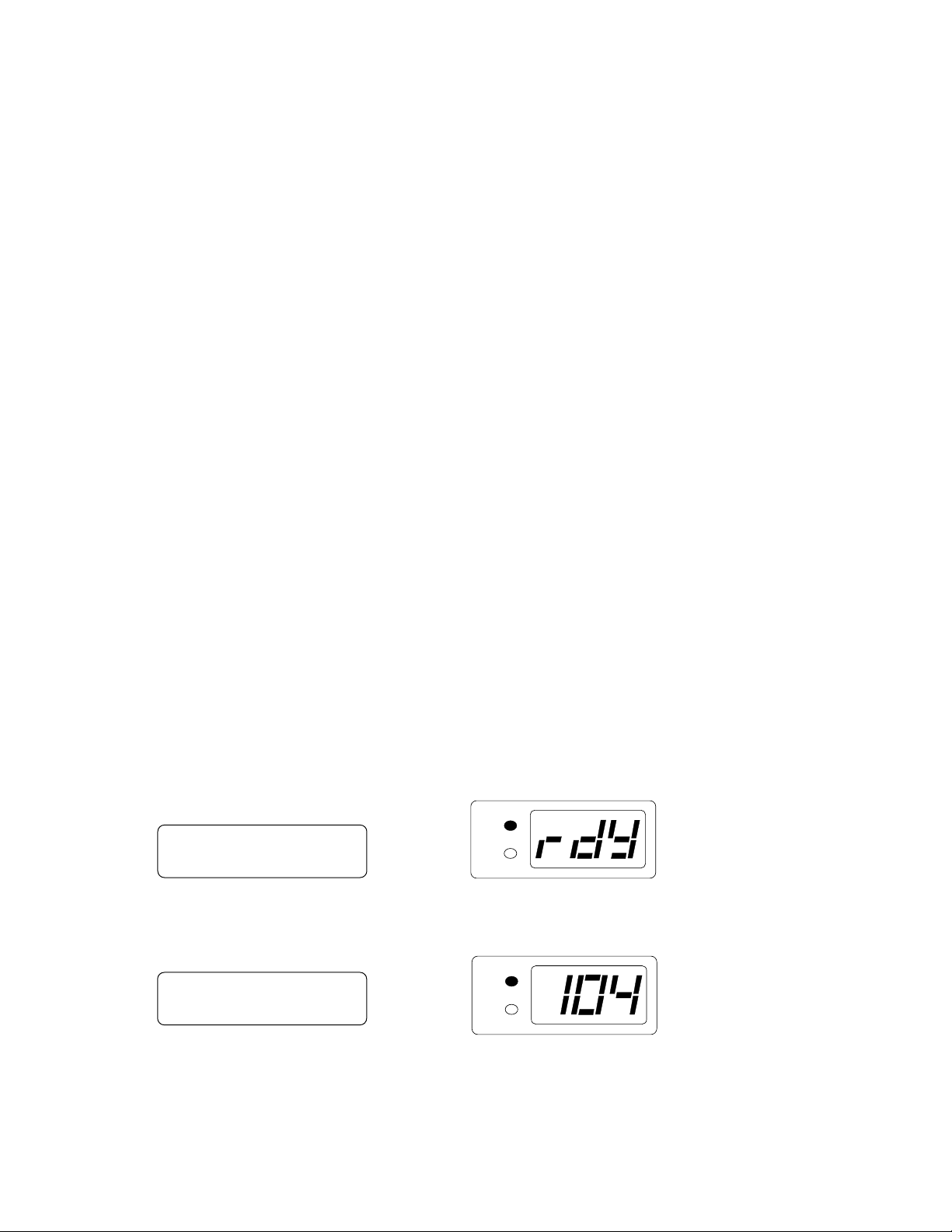
1
Operating The System
1.1 Introduction
The Moose ZX400/ZX410 Security System incorporates the most desired operational features available today. The ZX400/
ZX410 features ease of installation and programming with an easy-to-operate keypad. Features such as cross-zoning, delay
before dialing, and an audibles “mute” function on the keypad help reduce false alarms. The ZX400/ZX410 also provides
two truly independent partitions which allow the system to be divided into two distinct fully functional areas.
The ZX400/ZX410 is pre-programmed at the factory with one 2-wire smoke detector zone and twelve burglar zones (one
delay, two interior, and nine instant) through Moose’s unique “2 in 1” Zoning™. A Zone Expander Module (ZXEXP) may
be added to provide an additional 2-wire smoke detector zone and up to 16 additional zones.
The ZX400/ZX410 Security Control is easily programmed with any one of four ZX400/ZX410 Controls Stations (LCD,
LED, SSD, or VFD). The Control’ s on-board RAM maintains its data even with the power disconnected. The Control may
also be programmed remotely with the aid of a personal computer (PC) and a modem using Moose’s remote programming
software (RPM2PRO) and a panel support module (PRO400).
The ZX400/ZX410 Security Control allows the division of a single system into two distinct areas. To the customer, each
area appears to be a fully functional system. Each zone and Control Station must be assigned to one of the two areas. The
Control Stations may also be extended to operate in the other area as a secondary area. A user passcode may be assigned to
access and control one or both of the areas. The Control may have up to 50 user codes programmed with 15 different levels
of authority.
1.2 Powering Up With The Control Station
The control comes from the manufacturer with a factory set (default) program. The factory default code for user passcode
No. 1 is “1234”. This passcode is authorized to perform all user level functions. The default setting for the installer
passcode is “9632”. The installer passcode can perform the installer level functions. (See section 3.2.4 for the listed
functions.) All zones and Control Stations are assigned to Area 1 at default. The default setting for user passcode No. 50 is
“1245” and it is authorized to perform all user level functions. It is assigned to both Area 1 and 2.
When a Control Station is powered-up, it briefly displays a test pattern followed by its data bus address. The Control
Station will then begin displaying information from the control panel. During the first fifteen seconds after power-up, the
control panel will instruct the Control Station to display the panel’s software revision and flash the AWAY, STAY, NIGHT,
READY, and TROUBLE LEDs.
PANEL REV 1.04
Once the zones are in a secure state, the Control Station displays:
A1 READY TO ARM
READY
TROUBLE
(NOTE: Rev number may change as software is upgraded)
READY
TROUBLE
JAN 21 05:27:52
Nearly every option on the control requires the use of a valid user passcode. The user passcode may be used for functions
in a specific area or system-wide. Most of the options may be performed at any time, even while the control is fully or
partially armed. To perform a function, a user must press the key corresponding to that function and then enter a passcode
with the appropriate authority level. For purposes of discussion, the installer and the end user are both considered system
users, but have different levels of authorization.
4
Page 5
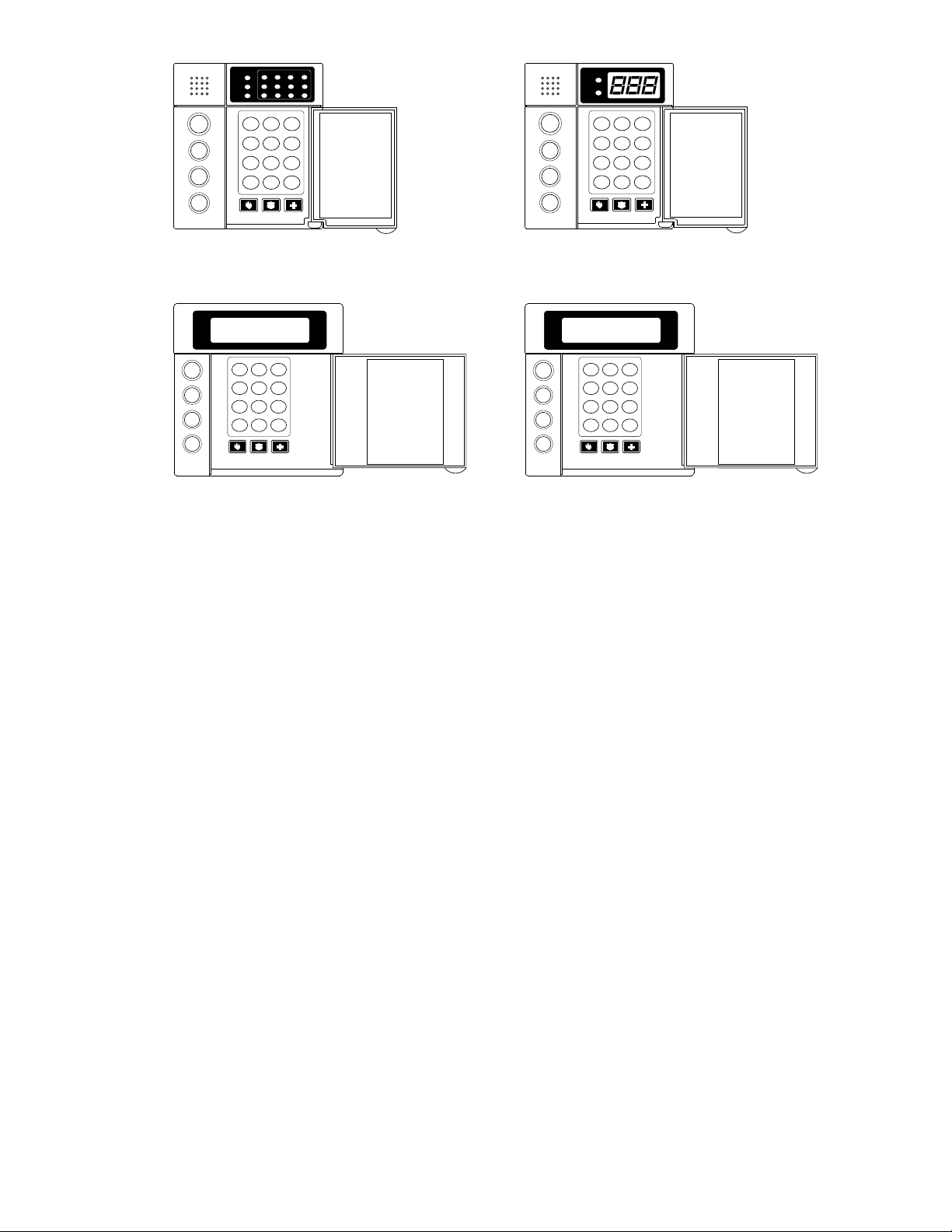
CANCEL
AWAY
NIGHT
1
234
READY
TROUBLE
5678
11 12109
FIRE
EVENT LOG
OFF
D
STAY
VIEW INFO ALM MEM
1
23
BYPASS CHIME
DELAY ARM
4
56
RST SMOKE TEST PROGRAM
7
89
QUIT ACCESS INSTANT
CLEAR
ENTER
0
HOME NEXT
A
B
C
PREV
CANCEL
AWAY
NIGHT
OFF
STAY
READY
TROUBLE
EVENT LOG
D
VIEW INFO ALM MEM
1
23
BYPASS DELAY ARM CHIME
4
56
RST SMOKE TEST PROGRAM
7
89
QUIT ACCESS INSTANT
CLEAR
ENTER
0
HOME NEXT
LED Control Station
(ZXLED)
D
CANCEL
AWAY
STAY
NIGHT
1
23
BYPASS DELAY ARM CHIME
4
56
RST SMOKE TEST PROGRAM
7
89
QUIT ACCESS INSTANT
CLEAR
ENTER
0
HOME NEXT
EVENT LOG
VIEW INFO ALM MEM
OFF
LCD Control Station
(ZXLCD)
SSD Control Station
(ZXSSD)
VIEW INFO ALM MEM
OFF
D
CANCEL
AWAY
STAY
NIGHT
1
23
BYPASS DELAY ARM CHIME
4
56
RST SMOKE TEST PROGRAM
7
89
QUIT ACCESS INSTANT
CLEAR
0
HOME NEXT
VFD Control Station
(ZXVFD)
EVENT LOG
ENTER
FIGURE 1-1 System Control Stations
1.3 Control Station Overview
For SSD, LED, LCD, and VFD Control Stations:
Away, Stay, and Night Keys These keys, followed by a passcode, arm one or both areas to the AWAY, STAY, or
NIGHT level.
A way, Stay, and Night LED’s These LEDs backlight the AW AY, ST AY, and NIGHT keys to indicate the armed level
of the Control Station’s primary area. These will flash during Exit Time or during a
Burglar Alarm after Dialer Delay has expired.
Off / Cancel Key This key, followed by a valid user code, disarms an area(s), silences and cancels alarms,
and silences trouble conditions.
Instant/Enter Key This key is used in programming to store entered data. Also, when pressed during an
exit time from a STAY or NIGHT arming, this key disables both the entry and exit
times for the primary area of the Control Station.
Keypad Audibles The piezo resonator activates for conditions including entry and exit notification, alarm,
trouble, chime, etc.
Auxiliary Keys When enabled, these keys activate the auxiliary alarms (Fire, Police, Medical Emer-
gency).
Clear/Quit Key This key is used to reset any entry error and to allow you to escape out of an operation.
To clear a “Missing Keypad”, “Memory Error”, or “Smoke Trouble” system trouble
condition or to turn off the Duress output, press and hold the CLEAR key for three
seconds.
Keyboard Backlighting The Control Station contains recessed LEDs to provide a light in dark or dimly lit
environments.
5
Page 6

For SSD and LED Control Stations only:
Ready LED This LED indicates the status of the Burglar zones assigned to the Control Station’s
primary area. It illuminates when the Burglar zones are all secure.
Trouble LED This LED will illuminate for system troubles (AC failure, low battery , communication
failure), zone troubles, and Burglar T amper conditions. (See Section 3.2.5.2 for a complete list of trouble conditions.)
For LED Control Stations only:
Zone Status LED’s These LEDs generally indicate the condition of zones 1 through 12. See the ZXLED
User Guide for how the LEDs indicate the Normal, Faulted, Bypassed, Trouble, and
Alarm conditions.
These LEDs may also display system trouble conditions and programming information.
Fire Zone LED This LED indicates the status of the two-wire smoke zone on the main control board
(Zone 30).
For SSD Control Stations only:
Seven Segment Display The three Seven Segment Display (SSD) characters enunciate system status, zone sta-
tus and user information. See the ZXSSD User Guide for details.
1.4 Control Station Function Keys
All Control Station function keys (except the View Info Key) require that the function key be pressed followed by a valid
passcode. The passcode’s authority level will determine if the selected function can be performed. While entering the
passcode, there will be a four second time-out for no activity . After the passcode has been entered, there will be a three
minute time-out for no activity. The time-out will return the Control Station to idle. The operator may press the CLEAR
key at any time to return the Control Station to idle.
Below are the functions associated with keys 0 - 9 and a brief description of the functions. For details on the operation of
these functions, as well as on the three arming keys, see the appropriate User Guide.
KEY #1 VIEW INFO KEY
This key is used to view information and scroll through alarm and trouble conditions. A passcode is not
required to perform this function.
KEY #2 ALM MEM KEY
This key allows you to view the most recent alarm event(s) on the Control Station.
KEY #3 EVENT LOG KEY
From an LED or SSD Control Station, this key will initiate printing of the Event Log. From an LCD or
VFD Control Station, this key will allow you to view the Event Log on the Control Station or initiate
printing the log.
KEY #4 BYPASS KEY
This key allows you to select zones to be bypassed (removed from the system) and unbypassed (restored
to the system).
KEY #5 DELA Y ARM KEY
This key extends or postpones an automatic arming by one hour.
6
Page 7

KEY #6 CHIME KEY
This key turns the chime function on or off for a particular area.
KEY #7 RST SMOKE KEY
This key resets all latched smoked detectors and clears “Smoke Troubles”.
KEY #8 TEST KEY
This key allows you to perform one of the six following tests: Walk, Battery, Bell, Communications,
Keypad, and RF Signal Strength. After a valid passcode is entered, you may select the test to perform.
KEY #9 PROGRAM KEY
This key is used to enter installer or user level programming. User level programming is described in the
appropriate User Guide. Installer level programming is described in Chapter 3.
KEY #0 ACCESS KEY
This key is used to activate a door strike or other similar function.
1.5 Secondary Function Keys
The Control Station secondary function keys may be activated by pressing the ENTER key followed by Key #1 through
Key #6. A passcode is not required to activate these functions. These functions are activated by pressing the following:
ENTER + KEY #1 Turns Lamp Trigger Output ON or OFF
ENTER + KEY #2 Turns Universal Output ON or OFF
ENTER + KEY #3 Quick Access from Keypad
ENTER + KEY #4 Turns Key 4 Output ON or OFF
ENTER + KEY #5 Turns Key 5 Output ON or OFF
ENTER + KEY #6 Turns Key 6 Output ON or OFF
Please see section 3.2.5 for more details on the operation of these functions. The above outputs are only available to the
user if you program them as Programmable Outputs. If any of these features are made available to the user, please instruct
the user on their operation as it is not detailed in the appropriate User Guide.
1.6 Installer Arming and Disarming
The installer passcode may be used to arm one or both areas. It may be used to disarm one or both areas, but only if the area
was armed by the installer passcode. It may be used to silence alarms and to silence trouble conditions. When it is used to
silence a Burglar alarm, it will not disarm the area or cancel the alarm unless the area was armed by the installer passcode.
For a detailed description of arming and disarming procedures, see the appropriate User Guide.
7
Page 8
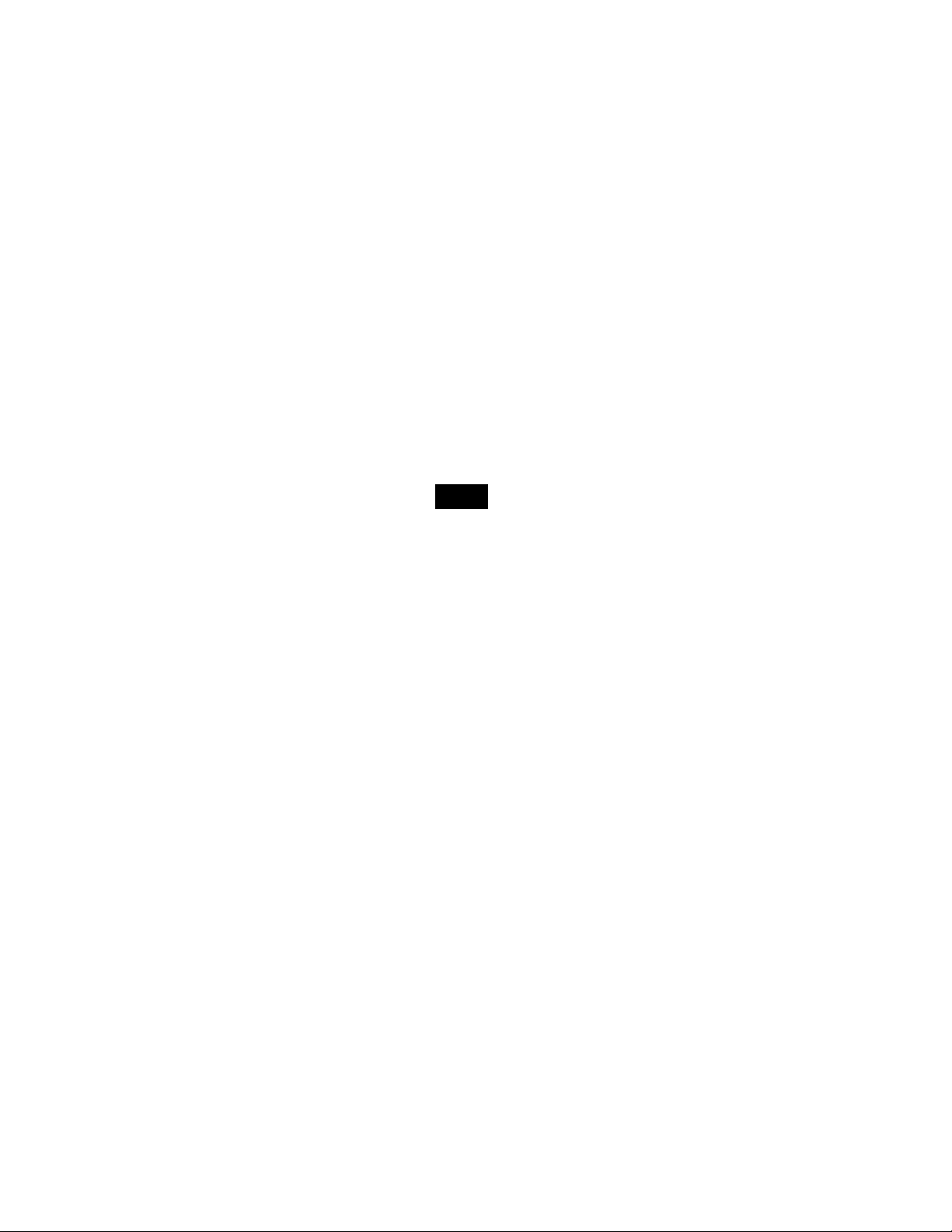
Programming the Control2
2.1 Introduction
The control may be programmed locally from any LED, SSD, LCD, or VFD Control Station. It may also be programmed
using the remote programming software, RPM/2 Pro.
2.2 Local Programming
There are two levels of Control Station programming : User level and Installer level.
User level programming provides the ability to add, change, or delete user passcodes. It also allows Scheduled Arming and
Latchkey operation to be changed. A user passcode with authority level 9, 10, or 15 is required to access the user level
programming (see Section 3.2.4). See the appropriate User Guide for more information regarding user level programming.
Installer level programming allows total customization of the control’s operating features. Only the installer code may
access this level. Anyone attempting installer level programming should be familiar with the contents of this publication
prior to programming the control panel.
NOTE
If the installer code is lost or forgotten, it may be impossible to program the control locally.
If remote programming is used, it is possible to “lockout” or prevent takeover of a control by another installation company
by selecting “Lockout Local Prog.” This prevents the installer passcode from gaining access through local Control Station
programming. The installer passcode may still be used for the non-programming functions described in Section 3.2.4.
,does not affect remote programming.
2.3 Remote Programming (RPM/2 Pro)
The entire control database can be programmed remotely through a computer and modem using a remote program called
RPM/2 Pro. To use RPM/2 Pro with the ZX400, you will need RPM2PRO and a panel support module for the ZX400
family (PRO400). Remote programming utilizes extensive error checking and security safeguards, including data encryption, password log-on, panel IDs and agency codes.
Panel IDs are used by RPM/2 Pro to identify a control during a remote programming session. The agency code is used by
the control to identify the remote programmer during initialization of a remote programming session. These codes are
loaded into the control by RPM/2 Pro during the first RPM/2 Pro session. They cannot be viewed by local programming.
The panel ID and agency code work together to prevent illegal takeover by another computer with RPM/2 Pro. Once the
agency code is programmed, the control also prevents local changing of account codes and telephone numbers and disables
the RESTORE DEFAULTS function.
2.4 Area Partitioning
The control may be divided (partitioned) into two independent areas. To the customer, each area appears to be a fullfeatured system. This allows one control to be shared by two independent departments within a common structure. Note
that LED Control Stations cannot have a Secondary Area.
When reporting to the Central Station, events such as AC Power Failure, Low Battery, automatic tests, etc., are considered
system reports and are transmitted as an Area 1 account although they are displayed on all Control Stations regardless of
area. All fire related events (i.e.: fire alarms, troubles, etc.) are also considered system events and are reported using an Area
1 account.
8
Page 9
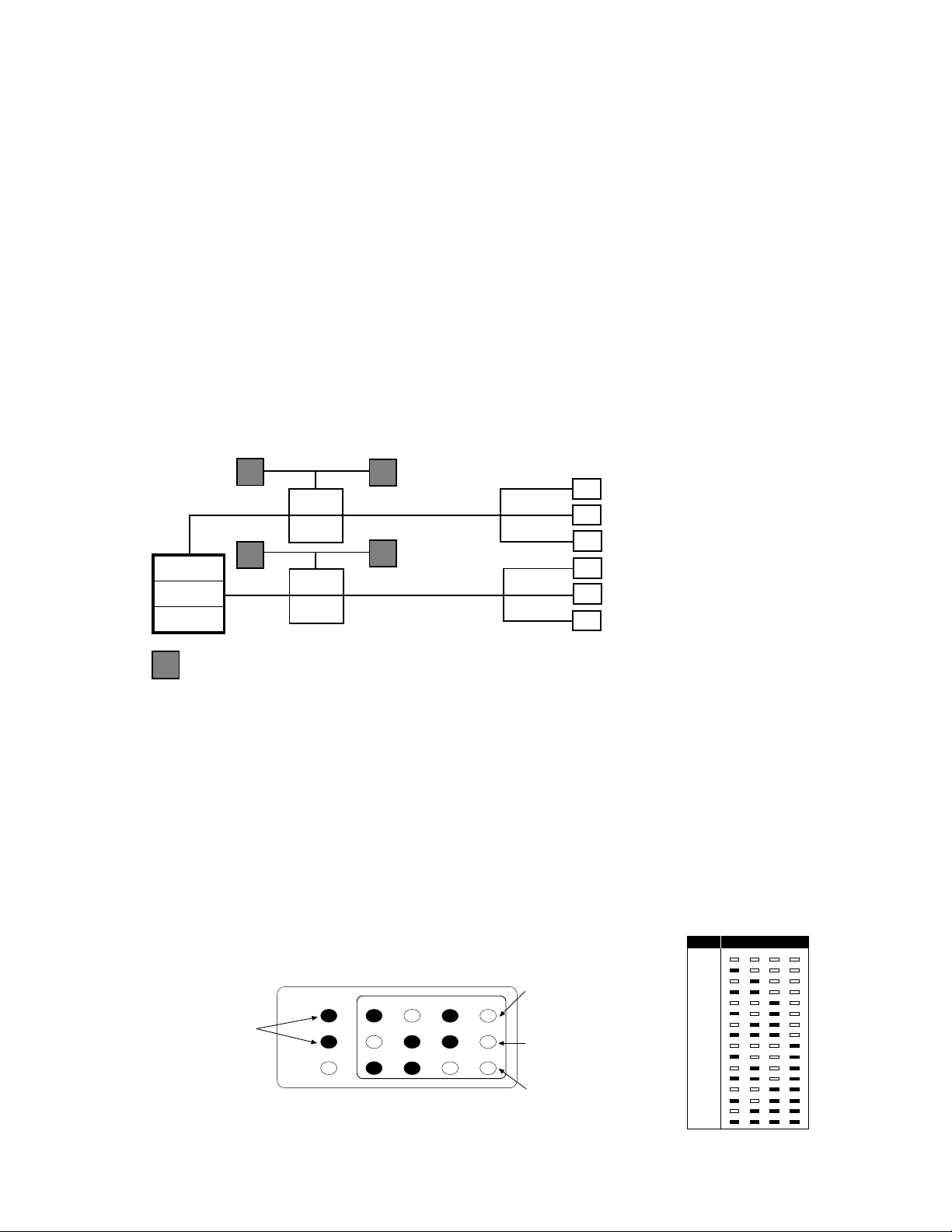
Each area can be programmed to control separate outputs with a dedicated audible or annunciator. It is also possible to
combine the outputs of both areas so that a central siren, bell or audible can be used. The audible should be positioned so
that it can be heard by all partitions. When partitioning is not desired, simply designate all zones to a single area (Area 1).
An example of a partitioning application is a business that is divided into two departments with both departments occupied
by a different manager. The control communicator would be installed in a secure area (common utility closet) with dedicated and uninterrupted AC power and telephone service. This must be considered when planning the control panel position as the power and phone service to a tenant may be terminated if that tenant leaves.
Each tenant’s compartment is assigned an area with a number of zones, codes, and Control Stations. When an area experiences an alarm or other event, the adjacent system area is not alerted to the event since the Control Station would be
programmed to respond only to events in the assigned area.
Another programming feature is the ability to allow crossover between areas. This allows the user(s) from one area to
operate the other area from a designated Control Station. Programming is discussed in detail later in this manual. By
factory default, users are only allowed to see and operate their primary assigned area. Multi-area operation may be useful
for applications where the security system is installed in a facility that is divided into departments. Each department has a
set of users who are responsible for arming and disarming only the security system to which they are assigned. If desired,
the system may be set up to allow one or more users to have control over both areas.
User 1 assigned to A1
CONTROL
PANEL
AREA 1
ACCT 1
AREA 2
ACCT 2
User 2 assigned to A1
User 3 assigned to A1
User 4 assigned to A2
User 5 assigned to A2
User 6 assigned to A2
1. Maximum Zones = 30
Zn 1
Zn 2
Zn 3
Zn 4
Zn 5
Zn 6
Up to 28 zones may be assigned to any area
in any sequence, except fire (always Area 1).
2. Maximum Users = 50
Any number of users may be assigned to
operate on any combination of areas.
3. Maximum Addressable = 6
SSD, LCD, and VFD Control Stations can be
assigned to operate in both areas if desired.
LED Control Stations can only be assigned
to operate in either Area 1 or Area 2.
= Control Station
Each area has a separate account number at the Central Station and may
report to one or two receivers or one with the second as backup. The type of
activity within a specific area/account may be divided among the two receivers
as well. For example, Open/Close reports may transmit to receiver A and alarm
activity may transmit to receiver B.
Figure 2-1 Area Partitioning
2.5 LED Control Station Programming
When in programming mode, an LED Control Station will mimic what is displayed on an SSD Control Station. The top row
of LEDs will correspond to the first SSD character, the second row to the second SSD character and the third row to the
third SSD character. If an SSD character is 1 - 9 or A - F, then that hexadecimal digit will be displayed in binary on the
appropriate row of LEDs. See Chapter 3 for programming with the Control Station. Chapter 3 will also show examples of
SSD, LCD, or VFD Control Station displays. There are no examples for LED Control Stations (see Figure 2-2).
READY and
TROUBLE LEDs
Flash indicating that the
control is in programming
mode
READY
TROUBLE
FIRE
ZONE LEDs (1 - 4)
Display hexadecimal value
1
2
56
910
3
7
11
12
corrresponding to left digit on SSD
4
Control Station (shown is '5')
8
ZONE LEDs (5 - 8)
Display hexadecimal value of
center digit (shown is '6')
ZONE LEDs (9 - 12)
Display hexadecimal value of
right digit (shown is '3')
Figure 2-2 LED Display
Value Display
1
0
1
2
3
4
5
6
7
8
9
10 (“A”)
11 (“B”)
12 (“C”)
13 (“D”)
14 (“E”)
15 (“F”)
8
2
4
9
Page 10
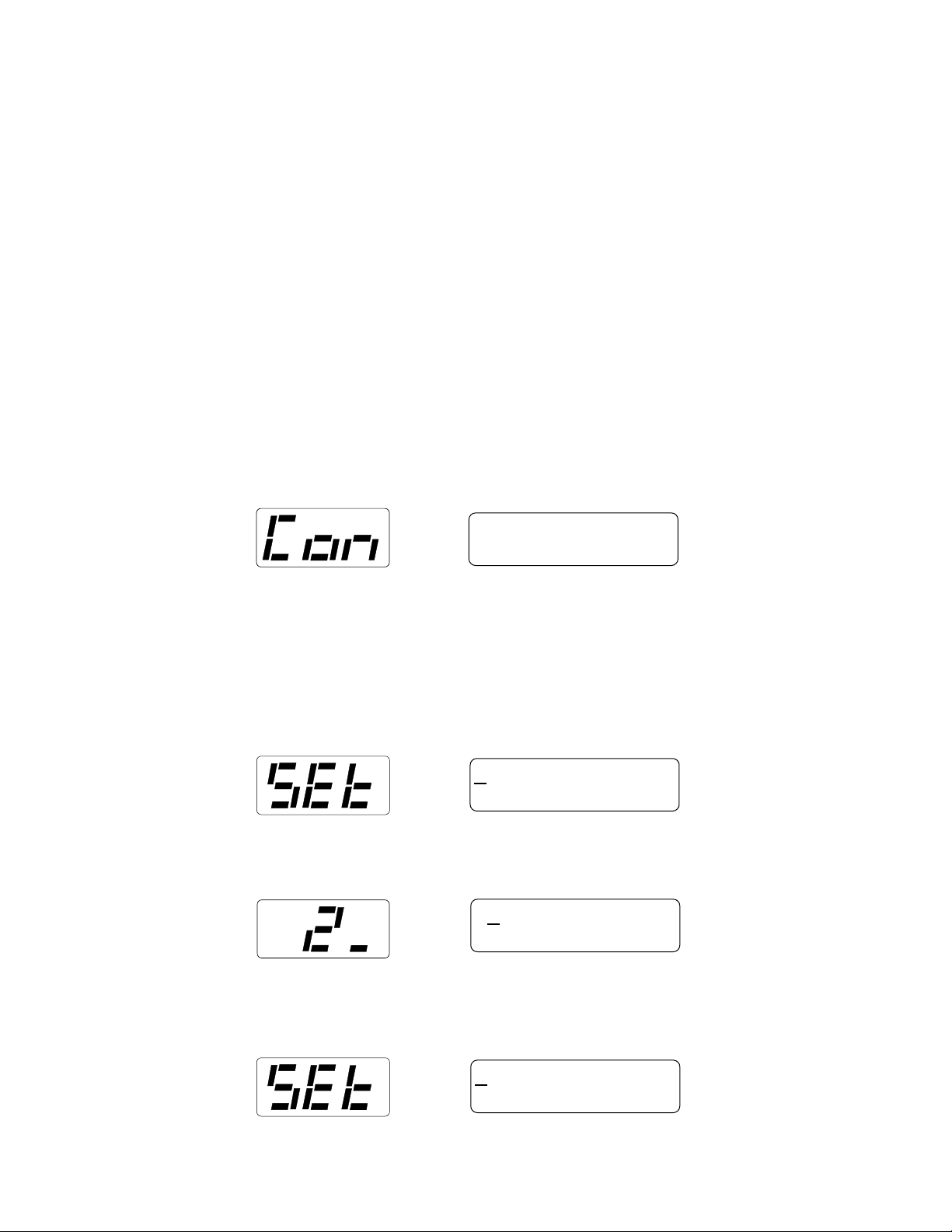
Installer Level Programming3
3.1 Menu Options
This section will describe Installer Level Programming as performed locally from a Control Station.
To enter Installer Level Programming, press the PROGRAM (9) key and enter the installer passcode (default = 9632). The
Control Station will then prompt you to select a programming option from 1 to 9 where:
1 = REMOTE CONNECT 6 = RESTORE FACTORY DEFAULTS
2 = SET CLOCK 7 = SET DAYS UNTIL NEXT COMM TEST
3 = EDIT FUNCTION MAP 8 = CALL RPM
4 = EDIT ZONE NAMES 9 = PROGRAM RF DAT A
5 = DEFAULT USER CODE 1
3.1.1 Remote Connect
After entering programming mode, press the ‘1’ key to perform a Remote Connect. The control will seize the telephone line
and the control station will return to idle. This feature is used to manually connect the control to a remote programming
computer.
REMOTE CONNECT
3.1.2 Set Clock
After entering programming mode, press the ‘2’ key for Set Clock programming. The Control Station will go into clock set
mode.
The SSD Control Station will have a Set Clock prompt display . The LCD and VFD Control Station will display the current
hour, minute, month, day, and year (HH:MM MM/DD/YY). The zone LEDs on an LED Control Station will remain off.
The hour must be entered in 24-hour format.
14:58 02/11/96
ENTER = COMPLETE
The operator may start entering numbers from the first hour digit. As a number is entered, it is displayed and the cursor
automatically moves to the next position on the LCD and VFD Control Station. When a digit is entered, the Control Station
will display:
24:58 02/11/96
ENTER = COMPLETE
If the CLEAR key is pressed, the cursor will move back to the first hour digit and any changes that were entered will be
erased, i.e.: the current time and date will be re-displayed. If the CLEAR key is pressed and no changes have been entered,
the Control Station will return to idle with no changes to the time or date.
14:58 02/11/96
ENTER = COMPLETE
10
Page 11
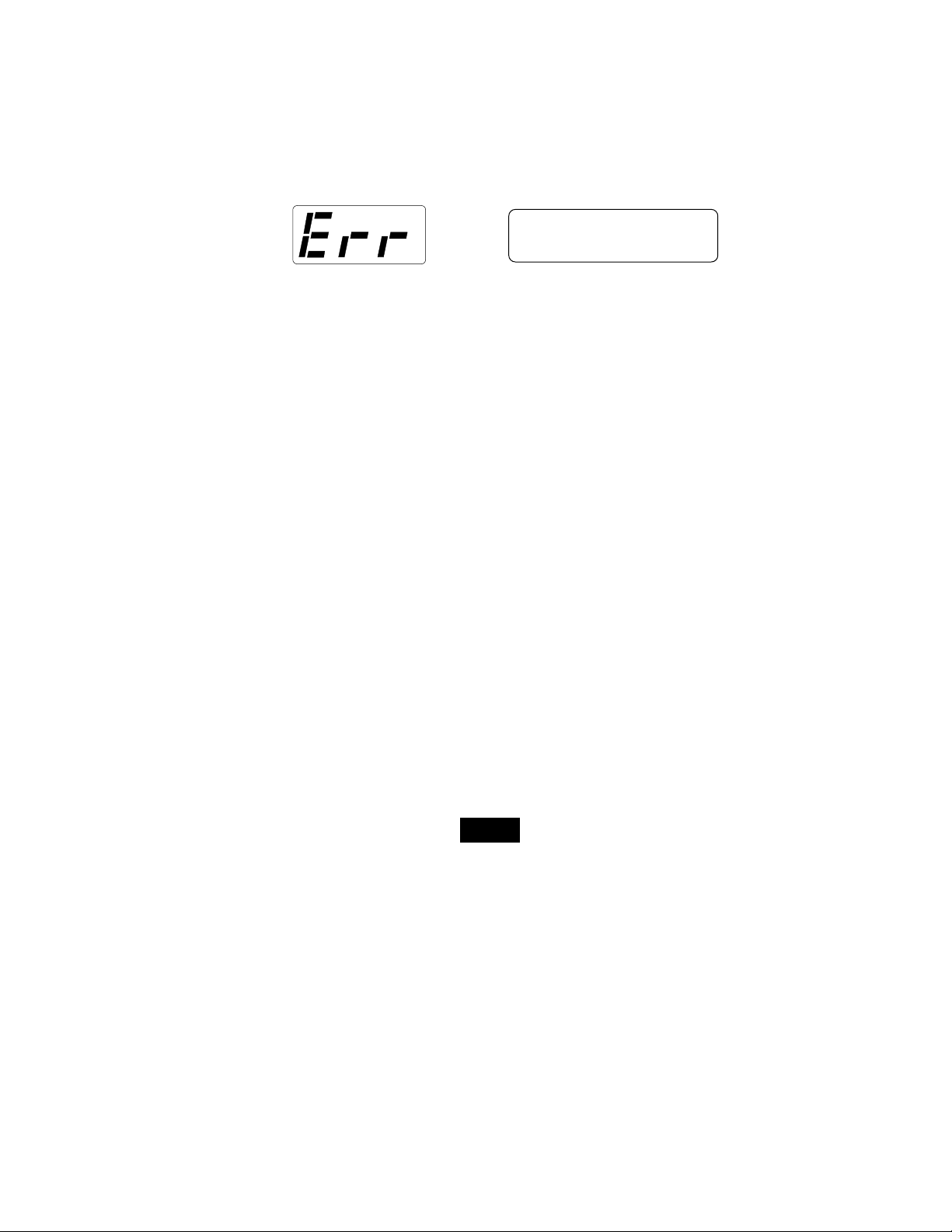
If the ENTER key is pressed, all changes that were entered will be range checked. The entire time and date need not be
entered. Any fields that are not entered will remain unchanged. If the data entered is within range parameters, the clock will
be updated and the Control Station will return to idle. A “Begin Set Clock” event will indicate the time before the change
and an “End Set Clock” event will indicate the time after the change. If the entered data is out of range, the Control Station
will indicate an error, erase the previous entries and re-display the current time and date.
INVALID SETTING
3.1.3 Edit Function Map
After entering programming mode, press the ‘3’ key to enter Edit Function Map mode. The Control Station will prompt you
for a location to be programmed. The location numbers, definitions, and valid entries for the locations are described in
Section 3.2. From this mode, you may edit the entire Function Map except for User Codes and Zone Names. Editing Zone
Names is described in Section 3.1.4. Editing User Codes is described in the appropriate User Guide, but is not accessible
with the installer passcode.
From the LOCATION prompt, enter digits for the desired location number. The digits entered will be displayed. If more
than three digits are entered, the first digit entered will be discarded. If you make a mistake, you may press the CLEAR key
to clear out the location and start over. When the desired location number is displayed, press the ENTER key. The Control
Station will then display the current value programmed at that location.
3.1.3.1 Entering a New Value at a Location
While the Control Station is displaying the value at a location, you can enter digits to change the value at that location. The
new value is displayed as you enter the digits. Other keys work as follows:
ENTER - if pressed after new digits are entered, the displayed value is stored at the current location.
- if pressed with no new digits entered, then it will go to the next location.
‘C’ Key - if pressed, it will go back one location and ignore any digits entered.
CLEAR - if pressed after new digits are entered, erase those digits and re-display the original value at the location.
- if pressed with no new digits entered, then it will return to the LOCATION prompt.
OFF CANCEL - on an LED or SSD Control Station, it will momentarily display the present location number.
NOTE
When you press the ENTER key to store the new value, the system will store the value as entered.
It is the responsibility of the programmer to enter a value within the specified range. If the value
entered is out of the range, then undesirable operation may occur. In some cases, if the value
entered is too large, it will be truncated before it is stor ed causing a different value to be stored than
was entered.
3.1.3.2 Programming Account Code and Telephone Number Digits
When the location being programmed is an account code or telephone number digit (see Sections 3.2.8 and 3.2.9), the value
will be displayed as an “H” followed by a single digit. The “H” indicates that this location is a Hexadecimal field. The valid
entries for these locations are “0” through “F”, where A - F correspond to 10 - 15 respectively.
To program a digit, enter digits as normal. To enter an A - F, enter a ‘1’ followed by a ‘0’ through ‘5’.
As in programming normal fields, if too many digits are entered, the first digit entered will be discarded. The ENTER, OFF
CANCEL, ‘C’, and CLEAR keys will work the same as described above.
11
Page 12

3.1.3.3 Programming Report Codes and Attribute Fields
When the location being programmed is a report code (see sections 3.2.10 - 3.2.12) or an attribute field (see sections 3.2.1
- 3.2.3 and 3.2.12 - 3.2.13), the value will be displayed as an “H” followed by two digits. The “H” indicates that this
location is a Hexadecimal field. The valid entries for these locations are “00” through “FF”, where A - F correspond with
10 - 15 respectively. The Control Station display will automatically display the hexadecimal value.
To program one of these locations, enter digits as normal. To display a ‘1’ in the first digit location, you must enter a ‘0’
before the ‘1’, i.e. ‘01’ displays a ‘1’. To enter an A - F, enter a ‘1’ followed by a ‘0’ through ‘5’. For example:
Enter To Get
1-2-3 C3
0-1-2 12
1-8 18
0-1-1-0 1A
1-2 0C
2-1 21
As in programming normal fields, if too many digits are entered, the first digit entered will be discarded. The ENTER, OFF
CANCEL, ‘C’, and CLEAR keys will work the same as described above.
3.1.3.4 Additional Programming Notes
To exit out of Edit Function Map mode and return the Control Station to the idle state, press the CLEAR key from the
LOCATION prompt. (You may need to press the CLEAR key several times to get to the LOCATION prompt.) An “End
Local Programming” event will not be logged until 255 seconds after you exit programming mode. This is to allow you to
exit and re-enter programming mode repeatedly without logging each one. T o force an “End Local Programming” event to
be logged, immediately (i.e.: to have it reported to the Central Station), press and hold the CLEAR key for three seconds.
When programming the value at the last programming location, the Control Station will return to the LOCATION prompt
if the ENTER key is pressed.
If the panel has been programmed from RPM/2 Pro and the Agency Code has been loaded into the panel, then the locations
corresponding to the telephone numbers and account codes will not be editable.
3.1.4 Edit Zone Names
Only the LCD and VFD Control Station may be used to edit zone names. From the Installer Programming Menu, press the ‘4’ key to edit
the zone names. The Control Station will prompt you for a Zone ID to be programmed. The valid Zone IDs are 1 to 30.
Enter a number corresponding to the Zone ID and press ENTER. Once a valid Zone ID is selected, the control will display the Zone ID
and the current Zone Name with the cursor on the first character. Press the key associated with each character . Each keypress will change
the display to the next character listed for that key. The characters available for editing the Zone Name are as follows:
Key #1 0123456789: ; <=>?@
Key #2 A B C
Key #3 D E F
Key #4 G H I
Key #5 J K L
Key #6 M N O
Key #7 P Q R S
Key #8 T U V
Key #9 W X Y Z [ ù ] ^ _
Key #0 space ! “ # $ % & ‘ * + , - . /
‘A’ Key Used to move the cursor back one position
‘C’ Key Used to move the cursor forward one position
12
Page 13

If the ENTER or CLEAR key is pressed and no changes have been made, the Control Station will return to the Zone ID
prompt. If the CLEAR key is pressed and changes have been made, all changes will be cleared and the control station will
return to displaying the original Zone Name. To save any changes made to the Zone Name, press the ENTER key. The
control station will return to the Zone ID prompt. Press the CLEAR key to return to idle.
3.1.5 Default User Code 1
The installer passcode does not have the authority to edit user passcodes locally and only high level user passcodes (User
Code 1 at default) have the authority to edit user passcodes. If you need to edit user passcodes or if the User Code 1
passcode is forgotten, this function may be used to reset the User Code 1 passcode back to the default value of “1234”.
After entering programming mode, press the ‘5’ key to default the User Code 1 passcode. The Control Station will prompt
you to re-enter the installer passcode for verification.
TO DEFAULT USER1
ENTER PASSCODE
If the passcode is entered correctly, the Control Station will display an acknowledgment and return back to the idle mode.
USER1 DEFAULTED
3.1.6 Restore Factory Defaults
This function provides a means to completely wipe out the panel’s memory and restore it to a factory default state. If
successfully completed, the panel will:
• default the entire Function Map (including Zone Names and User Passcodes)
• clear the Event Log and log a “System Startup” event
• clear all alarm, trouble and armed conditions
• not affect the System Clock (time and date).
• not affect data programmed in the RF Gateway(s)
If the panel has been programmed from RPM/2 Pro and the Agency Code has been loaded into the panel, then this function
will be disabled.
After entering programming mode, press the ‘6’ key to enter Restore Factory Defaults mode. The Control Station will
prompt you to re-enter the installer passcode for verification.
TO DEFAULT PANEL
ENTER PASSCODE
If it is entered correctly, the Control Station will go back to the system powering up display.
13
Page 14

3.1.7 Days Until Next Comm Test
The scheduling of Automatic Communications Tests requires programming a “Comm Test Time-of-Day” and the number
of “Days Between Comm Tests” as described in Section 3.2.7. If “Days Between Comm Tests” is zero, then no automatic
comm tests will occur. Otherwise, a comm test will occur when a Days Until the Next Comm Test counter ticks down to
zero. This function allows you to view that Days counter . If the value displayed is zero or one, then the next comm test will
occur at the next “Comm Test Time-of-Day”. This function also allows you to change the number of Days Until the Next
Comm Test.
After entering programming mode, press the ‘7’ key to enter Days Until Next Comm test programming. The Control
Station will display the number of days until the next scheduled comm test.
To change this value, enter a number between 0 and 255. If a mistake is make, press the CLEAR key to start over. If a
number greater than 255 is entered, the first digit entered will be discarded. When the desired number of days is displayed,
press the ENTER key. The Control Station will return to idle. To exit out of this function without adjusting the number of
days, press the CLEAR key.
3.1.8 Call RPM
This option is not available at this time.
3.1.9 Program RF Data
This option is not available at this time.
3.2 Function Map
To edit the Function Map, press the PROGRAM (9) key, enter the installer passcode, and press the ‘3’ key to select the Edit
Function Map programming option. The Control Station will prompt for a location to be programmed. All function map
locations can be programmed except for user codes and zone names.
NOTE
When entering values into the programming locations, it is possible to enter values which exceed
the valid range of the programmed options. It is the responsibility of the installer to ensure the
correct value of any entry programmed into the control. The valid entries for each location are
detailed in the following sections.
14
Page 15

3.2.1 Area Data Descriptions
Area Data Default Table
AREA 1 AREA 2
Location Default Location Default
AWAY Exit Time (sec) [1] 60 [12] 60
STAY/NIGHT Exit Time (sec) [2] 60 [13] 60
Entry Time 1 (sec) [3] 20 [14] 20
Entry Time 2 (sec) [4] 40 [15] 40
Pre-Alarm Time (sec) [5] 0 [16] 0
‘B’ Key Alarms [6] 2 [17] 2
‘C’ Key Alarms [7] 1 [18] 1
Closing Ringback [8] 0 [19] 0
Burglar Audible Lockout [9] 0 [20] 0
Swinger Shunt [10] 0 [21] 0
Area Attributes [11] H-09 [22] H-09
The following table refers to programming locations 1 through 22.
Item Valid Range Description
AWAY Exit Delay Time 0 to 255 seconds
STAY & NIGHT Exit 0 to 255 seconds
Time
Entry Delay Time 1 0 to 255 seconds
Entry Delay Time 2 0 to 255 seconds
Pre-Alarm Warning Time 0 to 255 seconds
‘B’ Key Alarms 0 = No Keypad Sounder or Bell
Output (invisible)
1 = Keypad Sounder Only
2 = Keypad Sounder and Bell Output
‘C’ Key Alarms 0 = No Keypad Sounder or Bell
Output (visible)
1 = Keypad Sounder Only
2 = Keypad Sounder and Bell Output
Closing Ringback 0 = Ringback Output
1 = Ringback Output and Keypads
2 = Ringback Output, Bell Output and
Keypads
Burglar Audible Lockout 0 = No Lockout
1 to 15 = Alarms for an Area
Swinger Shunt 0 = No Shunt
1 to 15 = Violations for a Zone
Time in seconds for all Burglar zones, may be audibly
annunciated. (See Section 3.3, Programming Note 1.)
Time in seconds for all Burglar zones, always silent.
Time in seconds to enter Burglar zones defined as Delay #1,
may be audibly annunciated.
Time in seconds to enter Burglar zones defined as Delay #2,
may be audibly annunciated.
Time in seconds to correct a false alarm, always audible. (See
Section 3.3, Programming Note 2.)
Defines the annunciation of an alarm activated by the Police
key.
Defines the annunciation of an alarm activated by the Medical/
Emergency key.
Determines how the system annunciates the successful
transmission of an AWAY closing report to the Central Station.
Determines the number of times that a Bell Output may be
activated during an armed cycle, resets with disarm.
Determines the number of violations that may occur from an
armed burglar zone before that zone is automatically bypassed.
15
Page 16
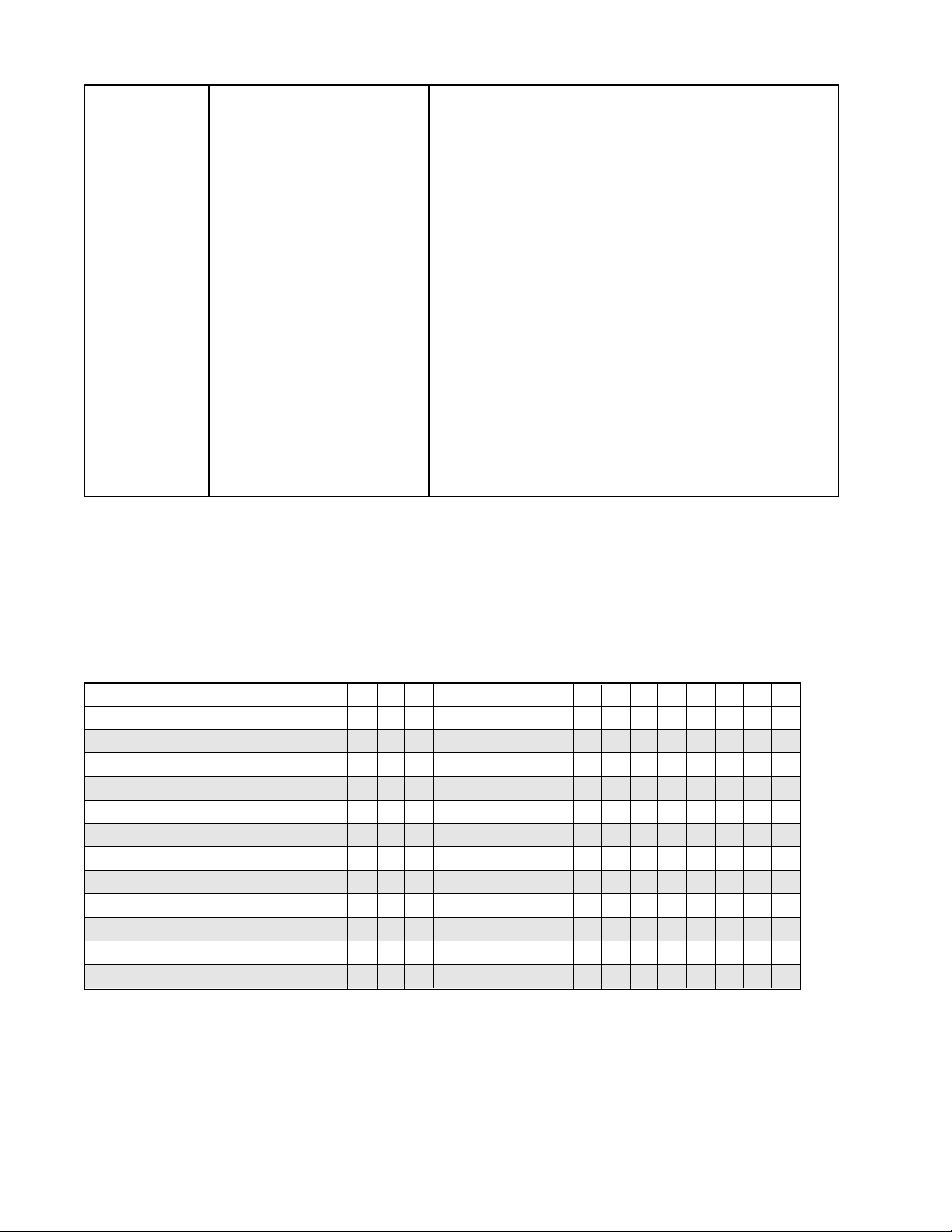
Area Attributes 00 to FF
(see the Area Attribute Table)
Bypassing - enables selective bypassing of any zone that is defined
as bypassable in this area.
Force-Arming - permits arming of the area with zones faulted.
Faulted zones are temporarily bypassed and return to operation if the
fault is corrected. Only zones that are defined as bypassable may be
force-armed. See Section 3.3, Programming Note 4.
Exit Arm - see Section 3.3, Programming Note 3.
3 Second Panic Keys - requires all panic keys to be pressed and held
for approximately 3 seconds in order to activate alarm condition.
Only pertains to Control Stations that are Primary to this area.
Double Press Panic Keys - requires all panic keys to be pressed
twice within one second to activate. Only pertains to control stations
that are Primary to this area.
Two Button Arm - enables quick arming by pressing AWAY, STAY,
or NIGHT followed by the ENTER key. Cannot be used with forcearming
Double Press Arm - enables quick arming by pressing AWAY, STAY,
or NIGHT twice. Cannot be used with force-arming.
Open After Alarm - enables opening reports to be reported only if
they occur after an alarm. All “opening” events will be logged in the
Event Log regardless of setting.
Display Bypass Armed - when armed in STAY or NIGHT mode with
bypassed or force-armed zones, Control Stations with the area as the
Primary area will indicate that there are zones that are bypassed.
Area Attribute T able
Enter For: 0123456789ABCDEF
First Digit
All Features Below Disabled *
Two Button Arm ********
Double Button Press Arm * * * * * * * *
Open After Alarm **** ****
Display Bypassed Armed ********
Second Digit
Double Press Panic Keys ********
Bypass ********
Force-Arm * * * * * * * *
Exit Arm **** ****
3 Second Panic Keys ********
NOTE: If the First Digit entered is ‘1’, it must be entered as ‘01’. A = 10; B = 11; C = 12; D = 13; E = 14; F = 15
16
Page 17

3.2.2 Keypad Data Descriptions
Keypad Data Default Table
KEYPAD 1 KEYPAD 2 KEYPAD 3 KEYPAD 4 KEYPAD 5 KEYPAD 6
Loc Default Loc Default Loc Default Loc Default Loc Default Loc Default
Keypad Type LED LED SSD SSD LCD/VFD LCD/VFD
Keypad Attribute [23] H-1C [25] H-1C [27] H-1C [29] H-1C [31] H-1C [33] H-1E
Access Time (sec) [24] 5 [26] 5 [28] 5 [30] 5 [32] 5 [34] 5
The following table refers to programming locations 23 through 34.
Item Valid Range Description
Keypad Attributes 00 to FF
(see the Keypad
Attribute table.)
Access Time * 0 = Toggle ,
1 - 255 seconds
Primary Area 1 or 2 - determines which area the Control Station’s status indicator will
reflect and which area the Control Station will display area status for when it is idle.
Secondary Area Enabled - see the Programming Note 5 in Section 3.3.
‘A’ Key Enabled - defines if the Fire key is to be enabled at this Control Station
‘B’ Key Enabled - defines if the Police key is to be enabled at this Control Station.
‘C’ Key Enabled - defines if the Medical/Emergency key is to be enabled at this Control
Station.
Silent Exit Time - silences the exit alert at the Control Station.
Silent Entry Time - silences the entry alert at the Control Station. This does not affect
Pre-Alarm Warning Time.
Silent Trouble - silences the trouble conditions at the Control Station.
Time in seconds for an access output activated from this Control Station. Toggle access
feature allows the output to latch ON/OFF.
All access outputs assigned to this Control Station are affected when the access function
and a valid code is entered for this Control Station (see Section 3.2.5). It is not area
dependent. Typically used to activate electrically operated door strikes.
* This control is not a UL Listed Access Control System. The access feature should not be used in UL Listed installations.
Keypad Attribute Table
Enter For: 0123456789ABCDEF
First Digit
All Features Below Disabled *
‘C’ Key Enabled ********
Silent Exit Time * * * * * * * *
Silent Entry Time **** ****
Silent Troubles ********
Second Digit
Primary Area 1 ****
Primary Area 2 ****
Primary Area 1, Secondary Area 2 ****
Primary Area 2, Secondary Area 1 ****
‘A’ Key Enabled **** ****
‘B’ Key Enabled ********
NOTE: If the First Digit entered is ‘1’, it must be entered as ‘01’. A = 10; B = 11; C = 12; D = 13; E = 14; F = 15
17
Page 18

3.2.3 Zone Data Descriptions
Zone Data Default Table
Zone T ype Area Expansion Zone Burglar Zone Attribute Zone Attribute
Loc Default Loc Default Loc Default Loc Default Loc Default
Zone 01 [35] 1 [36] 1 [37] H-0D [38] H-37
Zone 02 [39] 1 [40] 1 [41] H-03 [42] H-37
Zone 03 [43] 1 [44] 1 [45] H-03 [46] H-37
Zone 04 [47] 1 [48] 1 [49] H-0C [50] H-37
Zone 05 [51] 1 [52] 1 [53] H-0C [54] H-37
Zone 06 [55] 1 [56] 1 [57] H-0C [58] H-37
Zone 07 [59] 1 [60] 1 [61] H-0C [62] H-37
Zone 08 [63] 1 [64] 1 [65] H-0C [66] H-37
Zone 09 [67] 1 [68] 1 [69] H-0C [70] H-37
Zone 10 [71] 1 [72] 1 [73] H-0C [74] H-37
Zone 11 [75] 1 [76] 1 [77] H-0C [78] H-37
Zone 12 [79] 1 [80] 1 [81] H-0C [82] H-37
Zone 13 [83] 1 [84] 0 [85] 0 [86] H-0C [87] H-37
Zone 14 [88] 1 [89] 0 [90] 0 [91] H-0C [92] H-37
Zone 15 [93] 1 [94] 0 [95] 0 [96] H-0C [97] H-37
Zone 16 [98] 1 [99] 0 [100] 0 [101] H-0C [102] H-37
Zone 17 [103] 1 [104] 0 [105] 0 [106] H-0C [107] H-37
Zone 18 [108] 1 [109] 0 [110] 0 [111] H-0C [112] H-37
Zone 19 [113] 1 [114] 0 [115] 0 [116] H-0C [117] H-37
Zone 20 [118] 1 [119] 0 [120] 0 [121] H-0C [122] H-37
Zone 21 [123] 1 [124] 0 [125] 0 [126] H-0C [127] H-37
Zone 22 [128] 1 [129] 0 [130] 0 [131] H-0C [132] H-37
Zone 23 [133] 1 [134] 0 [135] 0 [136] H-0C [137] H-37
Zone 24 [138] 1 [139] 0 [140] 0 [141] H-0C [142] H-37
Zone 25 [143] 1 [144] 0 [145] 0 [146] H-0C [147] H-37
Zone 26 [148] 1 [149] 0 [150] 0 [151] H-0C [152] H-37
Zone 27 [153] 1 [154] 0 [155] 0 [156] H-0C [157] H-37
Zone 28 [158] 1 [159] 0 [160] 0 [161] H-0C [162] H-37
Zone 29* [163] 0 [164] H-63
Zone 30** [165] 2 [166] H-63
* Zone 29 is the Two-Wire Smoke Zone on the Expander Module
** Zone 30 is the Two-Wire Smoke Zone on the Control Board
18
Page 19

The following table refers to programming locations 35 - 166.
Item Valid Range
Zone Type 0 = Not Used
1 = Burglar
2 = 24 Hour Fire
3 = 24 Hour Holdup
Note: Zone 29 & 30
may only be programmed as 24 Hour
Fire, Verified Fire or
Not Used; any other
will be interpreted as
4 = 24 Hour Auxiliary
5 = Momentary Keyswitch (Arm
AWAY/Disarm)
6 = 24 Hour Communicator
7 = 24 Hour Burglar Tamper
8 = Universal
9 = Universal Logged
Not Used. All other
zones may be
programmed as any
10 = Verified Fire
zone type.
11 = Fire Supervisory
12 = Listen-In Module Input
Area Number 0 = Disable
1 = Area 1
2 = Area 2
Expansion Zone 0 = ZXEXP Zone
1 = RF Gateway 1 Zone
2 = RF Gateway 2 Zone
3 = ZEM Zone
Burglar Zone Attributes 00 to FF
(see the Burglar Zone
Attribute Table.)
Zone Attributes 00 to FF
(see the Zone Attribute Table.)
Description
Critical Condition Monitor (CCM), no local display
May be used to activate an output that is programmed as
Universal. Only the Universal Logged is posted in the Event
Log when activated. No events are reported to the Central
Station.
Upon activation, control resets switched smoke power. The
loop is ignored for 30 seconds. Subsequent activation within
the next 60 seconds causes an alarm.
See Section 3.3, Programming Note 11.
Determines which area the zone belongs to. Fire zones are
visible to both areas regardless of settings.
Determines which data bus device the system will poll to get
the zone’s status data.
Reserved for future use.
Reserved for future use.
Reserved for future use.
See Section 3.3, Programming Notes 2, 6, and 7 for a
complete description of the Burglar Zone Attributes.
Bell Output on Alarm - determines if Bell Output activates
due to an alarm from the zone. See Section 3.3, Programming
Note 8.
Keypad Sounder on Alarm - determines if control station
sounder activates due to an alarm from the zone. See Section
3.3, Programming Note 8.
Bypassable - determines if a zone may be bypassed or forcearmed. See Section 3.3, Programming Note 9.
Senior Watch - see Section 3.3, Programming Note 10.
Zone Supervision - determines how opens and shorts are
handled.
Fast Zones - only applies to zones 1 - 12. A Fast Zone on
zones 1 - 6 has a loop response time of 80 msec. A Fast Zone
on zones 7 - 12 has a loop response time of 20 msec.
19
Page 20

Burglar Zone Attribute Table
Enter For: 0123456789ABCDEF
First Digit
Standard (all below disabled) *
Chime Always ********
Verifying * * * * * * * *
Self-Verifying **** ****
Sentry Test ********
Armed AWAY,
Second Digit Armed AW AY Armed A WAY Armed AW AY ST A Y & NIGHT
only (interior) & STAY & NIGHT (perimeter)
Instant ****
Delay 1 ****
Delay 2 ****
Follower ****
Arm STAY **** ****
Arm NIGHT ********
Zone Attribute Table
Enter For: 0123456789ABCDEF
First Digit
Invalid * *
Alarm on Open - No Trouble (EOL optional) * *
Alarm on Short - No Trouble (EOL optional) * *
Alarm on Open or Short - No Trouble * *
(with EOL)
Trouble on Open or Short * *
Alarm on Open - Trouble on Short * *
Alarm on Short - Trouble on Open * *
Alarm on Open or Short - Trouble on
Open when Disarmed (Burg only) * *
Fast Zones *******
Second Digit
All Features Below Disabled *
Bell Output on Alarm ********
Keypad Sounder on Alarm * * * * * * * *
Bypassable **** ****
Senior Watch ********
NOTE: If the First Digit entered is ‘1’, it must be entered as ‘01’. A = 10; B = 11; C = 12; D = 13; E = 14; F = 15
20
Page 21

3.2.4 User Data Description
The user data block is used to set the level of authority that determines the level of activity the user can perform on the
control and the areas that a particular user can perform operations on. The passcodes associated with each user may only be
programmed through user level programming as described in the appropriate User Guide.
User Data Code Default Table
Code Authority Level Operation Area Code Authority Level Operation Area
Default Loc Default Loc Default Default Loc Default Loc Default
User 01 1234 [167] 10 [168] 1 User 26 0000 [217] 6 [218] 1
User 02 0000 [169] 6 [170] 1 User 27 0000 [219] 6 [220] 1
User 03 0000 [171] 6 [172] 1 User 28 0000 [221] 6 [222] 1
User 04 0000 [173] 6 [174] 1 User 29 0000 [223] 6 [224] 1
User 05 0000 [175] 6 [176] 1 User 30 0000 [225] 6 [226] 1
User 06 0000 [177] 6 [178] 1 User 31 0000 [227] 6 [228] 1
User 07 0000 [179] 6 [180] 1 User 32 0000 [229] 6 [230] 1
User 08 0000 [181] 6 [182] 1 User 33 0000 [231] 6 [232] 1
User 09 0000 [183] 6 [184] 1 User 34 0000 [233] 6 [234] 1
User 10 0000 [185] 6 [186] 1 User 35 0000 [235] 6 [236] 1
User 11 0000 [187] 6 [188] 1 User 36 0000 [237] 6 [238] 1
User 12 0000 [189] 6 [190] 1 User 37 0000 [239] 6 [240] 1
User 13 0000 [191] 6 [192] 1 User 38 0000 [241] 6 [242] 1
User 14 0000 [193] 6 [194] 1 User 39 0000 [243] 6 [244] 1
User 15 0000 [195] 6 [196] 1 User 40 0000 [245] 6 [246] 1
User 16 0000 [197] 6 [198] 1 User 41 0000 [247] 6 [248] 1
User 17 0000 [199] 6 [200] 1 User 42 0000 [249] 6 [250] 1
User 18 0000 [201] 6 [202] 1 User 43 0000 [251] 6 [252] 1
User 19 0000 [203] 6 [204] 1 User 44 0000 [253] 6 [254] 1
User 20 0000 [205] 6 [206] 1 User 45 0000 [255] 6 [256] 1
User 21 0000 [207] 6 [208] 1 User 46 0000 [257] 6 [258] 1
User 22 0000 [209] 6 [210] 1 User 47 0000 [259] 6 [260] 1
User 23 0000 [211] 6 [212] 1 User 48 0000 [261] 6 [262] 1
User 24 0000 [213] 6 [214] 1 User 49 0000 [263] 6 [264] 1
User 25 0000 [215] 6 [216] 1 User 50 1245 [265] 10 [266] 3
The following table refers to programming locations 167 - 266
Item Valid Range Description
Authority Level 0 to 15 See the Authority Level table on following page for options available .
(Enter 0 to disable)
Areas of Operation 0 = Disabled Determines which areas the passcode can be used to perform operations on.
1 = Area 1 If a 3 is selected, the control station it is used on must be programmed for
2 = Area 2 both areas in order to access both areas.
3 = Both
21
Page 22

Authority Levels
Authorities levels 1 through 10 are the general purpose levels with level 10 having the highest capabilities. Level 11 is for
limited disarm capabilities (ie: Maid’s passcode). Level 12 is for User on Premise reporting. Level 13 is for Duress reporting.
For High Level Security applications, only levels 14 and 15 should be used. If levels 14 and 15 are used, all other users should
be set to Level 0 (zero).
Level 14 needs 2 different level 14 passcodes in order to activate any of the options available. The Control Station will beep 4
times after the 1st passcode is entered signifying that it has been accepted. The 2nd passcode may then be entered. Level 15 is
for maintenance activities only. Level 15 does not allow the user to arm or disarm the system, only to maintain it.
See the table below for the options available for each authority level. T o disable all capabilities, set the authority level to zero (0).
Authority Level
Capabilities 123456789101112131415
Access from Keypad *********** **
Chime Enable/Disable ***********
Silence Bell without Disarm * * *
Arm (AWAY, STAY, NIGHT) ********** **
Change Arming Level ********** **
Remote Connect ******** ****
Silence/Cancel Alarm ****** **
Silence Trouble ******* **
Disarm ****** **
V iew Alarm Memory ******* **
Reset Smoke Power ******* **
Bypass Zones ******
Force-Arm ******* **
Abort Exit Arm *****
Walk Test **** **
Comm Test **** **
Bell Test **** **
Battery Test **** **
Keypad Test **** **
Delay Scheduled Arming * * * **
View & Print Event Log * * * **
Edit Scheduled Arming * * **
Edit Latch Key Operation * *
Set Clock **
Abort Auto-Arming * * **
Edit Zone Names * *
Edit User Codes * **
Disarm if Armed by a Level 11 User Passcode *
Silence/Cancel Alarm if not Armed or if Armed *
by a Level 11 Passcode
Silence Bell without Disarm if Armed by other *
than a Level 11 Passcode
Access from Keypad with User on Premises Report *
Silence/Cancel Alarm with User on Premises Report *
Disarm with User on Premises Report *
Access from Keypad with Duress *
Arm (AWAY, STAY, NIGHT) with Duress *
Change Arming Level with Duress *
Force-Arm with Duress *
Silence/Cancel Alarm with Duress *
Disarm with Duress *
** For High Level Security applications only
22
Page 23

The Installer passcode has the authority level to perform the following operations:
•Access from Keypad Initiate Call to RPM/2 Pro
•Arm (AWAY, STAY, NIGHT) Remote Connect
•Disarm if Armed by an Installer Reset Smoke Power
•Change Arming Level Program RF Data
•Default User Code 1 RF Signal Strength
•Edit Zone Names Set Clock
•Force-Arm Silence Trouble
•View & Print Event Log View Alarm Memory
•Bypass Zones Battery Test
•Chime Enable/Disable Bell Test
•Default Function Map Comm Test
•Edit Function Map (except Zone Names & User Codes) Keypad Test
•Silence/Cancel Alarm if not Armed or if Armed by Installer Walk Test
Silence Bell without Disarm if Armed by other than Installer Adjust Days Until Next Auto Comm Test
• Disabled if Lockout Local Programming is enabled (See table in Section 3.2.14.)
3.2.5 Output Definitions Description
This data block is used to assign the programmable outputs. The control is equipped with one programmable on-board
output (PGO1) and one bell output (BELL). Additional outputs can be obtained in groups of ten by the addition of output
driver modules (ZXODM) or a zone expander (ZXEXP). The 10 outputs on ODM2 are identical to the 10 outputs on the
zone expander.
Each output is assigned a condition (i.e.: Burglar, Fire, Status, Alarm) and areas to which it should respond when the
condition is active in those areas. For access conditions, the output is assigned to a control station(s). Output conditions 1
- 8 ignore the area setting.
Output Definitions Default Table
Condition Area or Keypad Condition Area or Keypad
Loc Default Loc Default Loc Default Loc Default
Control - Bell Zone Expander or ODM 2
Output 00 [267] 1 Output 01 [290] 9 [291] 1
Control Output 02 [292] 1 [293] 1
Output 01 [268] 13 [269] 1 Output 03 [294] 10 [295] 1
ODM 1 Output 04 [296] 11 [297] 1
Output 01 [270] 9 [271] 1 Output 05 [298] 15 [299] 1
Output 02 [272] 1 [273] 1 Output 06 [300] 26 [301] 1
Output 03 [274] 10 [275] 1 Output 07 [302] 14 [303] 1
Output 04 [276] 11 [277] 1 Output 08 [304] 21 [305] 1
Output 05 [278] 15 [279] 1 Output 09 [306] 29 [307] 1
Output 06 [280] 26 [281] 1 Output 10 [308] 34 [309] 1
Output 07 [282] 14 [283] 1
Output 08 [284] 21 [285] 1
Output 09 [286] 29 [287] 1 * Output conditions 34 and 35 add combinations of keypads 1 - 6.
Output 10 [288] 34 [289] 1 Conditions 9 - 33 are specified as a combination of Areas 1 & 2.
23
Page 24

The following table refers to programming locations 267 through 309.
Item Valid Range
Output Condition See Section 3.2.5.2 for complete descriptions
0 = Not Used 19 = Exit Time
1 = Fire Alarm 20 = Entry Time
2 = Fire Supervisory 21 = Pre-Alarm Warning Time
3 = Duress 22 = Annunciation
4 = Low Battery 23 = Auto-Arm Warning
5 = Failed to Comm 24 = Closing Ringback
6 = Telco Line Fault 25 = Trouble
7 = Telco Line Seized 26 = Chime
8 = Ground Start 27 = Universal
9 = Burglar Alarm 28 = Listen-In Module Output
10 = Hold-up Alarm 29 = Lamp Trigger
11 = Auxiliary Alarm 30 = Key 4 Output
12 = Bell Output Trigger 31 = Key 5 Output
13 = Violation 32 = Key 6 Output
14 = Ready 33 = RF Annunciator
15 = Armed AWAY 34 = Access by Keypad
16 = Armed STAY 35= Quick Access by Keypad
17 = Armed NIGHT 101 - 130 = Zone (1 to 30) Violated
18 = Armed and Exit Time Expired 201 - 230 = Zone (1 to 30) In Alarm or Senior Watch
Areas of Operation (for Output Conditions 9 - 33) [add up selections]
1 = Area 1 (for Output Conditions 34 & 35)
2 = Area 2 1 = Control Station 1
3 = Both 2 = Control Station 2
4 = Control Station 3
8 = Control Station 4
16 = Control Station 5
32 = Control Station 6
If the Output Condition is “Ready”, “Armed AWAY”, “Armed STAY”, “Armed NIGHT”, “Armed & Exit Time Expired”,
“Exit Time”, “Entry Time”, “Annunciation”, “Key 4 Output”, “Key 5 Output”, or “Key 6 Output”, then the Areas of
Operation should be limited to a single area.
3.2.5.1 Bell Output Activation
The Bell Output is assignable to a combination of areas and may activate due to an alarm condition in any of the areas. A
Fire Alarm from a Fire or Verified Fire zone or the ‘A ’ Key will always activate the Bell Output. A Bur glar Alarm, a Burglar
Tamper, a Holdup Alarm, the ‘B’ Key, an Auxiliary Alarm, or the ‘C’ Key may activate the Bell Output.
Each alarm type is programmable for its Bell Output operation. (See Section 3.2.6.) If more than one alarm type is active
at the same time, the Bell Output will annunciate the highest priority alarm. The priority order is Fire, Auxiliary, Burglar,
and Holdup.
If any of the Bell Output’ s areas have Closing Ringback Annunciation set to “Ringback Output, Keypads, and Bell Output”,
the Bell Output will emit a two (2) second ringback tone. (See Section 3.2.1.)
24
Page 25

3.2.5.2 Programmable Output Activation
The programmable outputs will be activated according to their Output Condition listed in the following table. The output
will go ON STEADY for the following conditions unless otherwise specified in the table.
Condition Output Becomes Active When:
Fire Alarm A Fire or Verified Fire zone or an ‘A ’ Key is in alarm.
Fire Supervisory A zone defined as Fire Supervisory is in alarm.
Duress A Duress code has been used. To turn off, press the CLEAR key for 3 seconds.
Panel Low Battery A Panel Low Battery trouble condition occurs.
Failed to Comm A Failed to Comm trouble condition occurs.
Telco Line Fault A T elco Line Fault trouble condition occurs.
Telco Line Seized The system seizes the telephone line for an RPM connection or prior to making a call to the Central Station.
Ground Start A Telco ground start circuit is triggered for one second.
Burglar Alarm A Burglar or a Bur glar Tamper defined zone is in alarm.
Holdup Alarm A Holdup zone or an ‘B’ Key is in alarm.
Auxiliary Alarm An Auxiliary zone or an ‘C’ Key is in alarm.
Bell Output Trigger In the same manner as the Bell Output (see Section 3.2.5.1).
Violation A Fire, Fire Supervisory, Burglar , Auxiliary, Visible Holdup or Burglar Tamper is in alarm.
Ready The area is ready to arm.
Armed A WA Y The area has been armed in the AW AY mode.
Armed STAY The area has been armed in the ST A Y mode.
Armed NIGHT The area has been armed in the NIGHT mode.
Armed & Exit Time Expired The area has been armed in any way and the exit time has expired.
Exit Time The exit time starts in its area due to an A WA Y, ST AY , or NIGHT arm. The output will go ON STEADY
until the last ten seconds, then it will PULSE for the last ten seconds. When the Exit Time expires, it will go
ON STEADY for two seconds.
Entry Time The entry time starts in its area. The output will stay ON STEADY until the last ten seconds of entry time.
During the last ten seconds of entry time, it will PULSE.
Pre-Alarm W arning Time Any of its areas are in Pre-Alarm Warning T ime. The output will PULSE when any of its areas are in Pre-
Alarm Warning Time.
Annunciation The Annunciation output operates like a combination of the Exit T ime, Entry Time, and Pre-Alarm Warning
Time outputs. When the exit time starts in its area due to an AW AY, STA Y, or NIGHT arm, the output will go
ON STEADY until the last ten seconds. During the last ten seconds, it will PULSE and when the exit time
expires, it will go ON STEADY for two seconds. When the entry time starts in its area, the output will go ON
STEADY until the last ten seconds of entry time. During the last ten seconds, it will PULSE. When in PreAlarm W arning Time, the output will PULSE.
Auto Arm Warning The timer activates for 3 seconds for each minute of the ten minutes left before Auto-Arming occurs. It will
also activate at one minute and two minutes until before an Exit Arm occurs.
Closing Ringback A Closing Report due to an AW AY arm from a Control Station or keyswitch has been successfully transmit-
ted to the Central Station.
Trouble A System Trouble condition is present. (Following this table is a list of T rouble Conditions.)
Chime A Disarmed Chime Always Burglar zone in any of its areas is violated, a Disarmed Perimeter (Arm on STAY
& Arm on NIGHT) Burglar zone in any of its areas is violated and that area has Chime Enabled.
Universal A Universal or Universal Logged zone is violated. (See Section 3.3, Programming Note 16.)
Listen-In An alarm event is reported to the Central Station from one of the output’ s areas. (See Section 3.3, Program-
ming Note 11.)
Lamp Trigger Any of its areas are in exit time, entry time and five minutes after entry time. The Output will go ON
STEADY when its areas are in entry time and will stay ON STEADY until five minutes after entry time
expires or five minutes after disarm (whichever is shorter). (See Section 3.3, Programming Note 17.)
Key 4 Output ENTER + Key #4 is pressed on a keypad primary to its area. May be used to toggle an output ON/OFF.
Key 5 Output ENTER + Key #5 is pressed on a keypad primary to its area. May be used to toggle an output ON/OFF.
25
Page 26

Key 6 Output ENTER + Key #6 is pressed on a keypad primary to its area. May be used to toggle an output ON/OFF.
RF Annunciator Reserved for future use.
Access by Keypad Any of its Control Stations have an Access timer that is running or ON. (See Section 3.3, Programming Note
18.)
Quick Access By Keypad Any of its Control Stations have a Quick Access timer that is running or ON. (See Section 3.3, Programming
Note 18.)
Zone Violated The zone is violated
Zone in Alarm or Senior W atch The zone goes into alarm. For a Burglar zone, it will deactivate when the alarm is silenced. For Fire, Holdup,
Auxiliary, Bur glar Tamper, Verified Fire, and Fire Supervisory zones, it will deactivate when the zone restores
after the alarm has been silenced. The zone goes into Senior W atch Trouble until the condition restores (See
Section 3.3, Programming Note 10.)
The list of Trouble conditions are as follows:
AC Power Failure Low Battery Memory Error
Communication Failure Silenced Fire Alarm Fire Supervisory
Smoke Trouble Call RPM Failed Silenced Burglar Tamper
Missing Keypad Zone Trouble Zone Missing
Fire Trouble Telco Line Fault Bell Fault
RF Jamming RF Point Not Reporting RF Point Tampering
RF Point Low Battery
3.2.6 Global System Options Description
Global System Options Default Table
Time Time
Loc Default Loc Default
Fire Cutoff Time (min) [310] 0 AC Failure Delay (min)* [317] 30
Burglar Cutoff Time (min) [311] 10 Senior Watch Time (hrs) [318] 24
Holdup Cutoff Time (min) [312] 10 System Attributes [319] H-31
Aux Cutoff Time (min) [313] 10 Passcode Attempts [320] 8
Universal Output Time (sec) [314] 0 AC Cycles ** [321] 0
Delay Before Dial (sec) [315] 0
Fire Delay Before Dial (sec) [316] 0 * ODD = Silent, EVEN = Audible
** 0 = 60 Hz, 1 = 50 Hz
The following table refers to programming locations 310 through 321:
Item Valid Range Description
Fire Cutoff Time 0 = No Cutoff,
1 to 255 minutes
Burglar Cutoff Time 0 = No Cutoff,
1 to 255 minutes
Holdup Cutoff Time 0 = No Cutoff,
1 to 255 minutes
Auxiliary Cutoff Time 0 = No Cutoff,
1 to 255 minutes
Universal Output Time 0 = Toggle ON,
1 to 255 seconds
Determines the time in minutes for Bell Output and Fire Alarm signaling device.
Determines the time in minutes for Bell Output and Burglar Alarm signaling
device.
Determines the time in minutes for Bell Output and Holdup Alarm signaling
device.
Determines the time in minutes for Bell Output and Auxiliary Alarm signaling
device.
Controls the timer for output programmed as Universal. Activated from Universal
or Universal Logged zones. (See Section 3.3, Programming Note 16.)
26
Page 27

Delay Before Dial 0 to 255 seconds
Fire Delay Before Dial 0 to 255 seconds
AC Trouble Delay 0 to 255 minutes
Senior Watch Time 0 - 42 hours
System Attributes 00 to FF
(see the System
Attribute Table.)
Passcode Entry Lockout 0 = No Lock,
1 to 15 attempts
AC Cycles 0 = 60 Hz
1 = 50 Hz
Time in seconds that a user has after a Burglar, Holdup or Auxiliary Alarm from a zone
has occurred to silence the alarm with a disarm and abort the alarm event. (See
Section 3.3, Programming Note 12.)
Time in seconds that a user has after a Fire Alarm from a zone has occurred to silence
the alarm and abort the alarm event. (See Section 3.3, Programming Note 13.)
Time in minutes that AC power must be down until the condition is reported to the
Central Station. If time set is an odd number, it will be silent, if time set is an even
number, it will be audible at the keypad.
Time in hours during which there is no activity before a Senior Watch event is logged to
be reported. (See Section 3.3, Programming Note 10.)
Fire Bell (Steady/Temporal) - determines the operation of the Bell Output during a Fire
alarm.
Burglar Bell (Steady/Pulsed) - determines the operation of the Bell Output during a
Burglar alarm.
Holdup Bell (Steady/Pulsed) - determines the operation of the Bell Output during a
Holdup alarm.
Auxiliary Bell (Steady/Pulsed) - determines the operation of the Bell Output during an
Auxiliary alarm.
Log Alarm Abort Events - if enabled, Abort Alarm events are posted in the Event Log.
(See Section 3.3, Programming Notes 12 & 13.)
Log Access Events - if enabled, the “Keypad Access Activated” events will be posted in
the Event Log. These events are not reportable to the Central Station.
Print Access Only R/T - if enabled with a printer connected, then only Keypad Access
Activated” events will be printed. This does not affect the Event Log print command.
Bell Test on Arm - if enabled, then the Bell Output(s) for an area will be activated for
two seconds when that area is armed in the AW AY mode.
Sets the number of failed passcode entry attempts allowed before a 50 second lockout
for a particular Control Station.
Synchronizes the internal clock with the local power company’s 50 or 60 Hz for
accurate time keeping.
NOTE
Alarm Bell operations only affect the Bell Output. They do not affect the associated Alarm Indicator outputs.
System Attribute Table
Enter For: 0123456789ABCDEF
First Digit
All Features Below Disabled *
Log Alarm Abort Events ********
Log Access Events * * * * * * * *
Print Access Only R/T **** ****
Bell Test on Arm ********
Second Digit
Burglar Bell Steady * * * * * * * *
Burglar Bell Pulsed * * * * * * * *
Holdup Bell Steady **** ****
Holdup Bell Pulsed **** ****
Aux Bell Steady ********
Aux Bell Pulsed ********
Fire Bell Steady ********
Fire Bell Temporal ********
NOTE: If the First Digit entered is ‘1’, it must be entered as ‘01’. A = 10; B = 11; C = 12; D = 13; E = 14; F = 15
27
Page 28

3.2.7 Communicator Data Description
Communicator Data Default Table
Loc Default Loc Default
Enable Communicator [322] 1 T1 Trans Format [330] 3
Enable Skip Test [323] 0 T2 Trans Format [331] 3
Power-up Comm Test [324] 0 Dialer Type [332] 1
Disable Call Waiting [325] 0 T1 Dial Attempts [333] 5
Comm Test Time of Day (hr:min) [326: 327] 00:00 T2 Dial Attempts [334] 5
Days Between Comm Tests [328] 0 On-Hook Time (sec) [335] 5
Time Between Calls (sec) [329] 5 Off-Hook Time (sec) [336] 3
The following table refers to programming locations 322 through 336:
Item Valid Range Description
Enable Communicator 0 = No
1 = Yes
Enable Skip Test 0 = No
1 = Yes
Power-up Comm Test 0 = No
1 = Yes
Disable Call Waiting 0 = No
1 = Yes
Comm Test Time of Day 00:00 to 23:59 HH:MM
Days Between Comm 0 = Disable, 1 to 255 days
Tests
Time Between Calls 0 to 255 seconds
T1 Trans Format 0 = Pulsed 20 Baud - Non-Extended
1 = Pulsed 20 Baud - Extended
2 = Pulsed 40 Baud - Extended
3 = Contact ID
4 = Non-Telco Contact ID
T2 Trans Format 0 = Pulsed 20 Baud - Non-Extended
1 = Pulsed 20 Baud - Extended
2 = Pulsed 40 Baud - Extended
3 = Contact ID
4 = Pager
Dialer Type
0 = US Pulsed
1 = Touchtone®
2 = Foreign Pulse
Used to enable the control digital communicator for event
reporting. Must be set to 0 if phone line is disconnected. If line is
disconnected and a trouble condition occurs, the control station
will display ‘Failed to Communicate’ and/or ‘Phone Line Fault’
trouble until it is disabled.
Allows the auto comm test to be skipped if any signal has been
transmitted to the Central Station since the last auto comm test.
Causes a communicator test to be initiated immediately upon
system power up. Does not affect days between tests counter.
If enabled, the system will automatically dial “*70D” (or “1170D”
if pulse dialing) prior to dialing a telephone number . This will
temporarily disable the Call W aiting beeps during a phone call.
Sets the hour and minute in military format for the auto communicator test.
Sets the time intervals in days for the auto communicator test. A
setting of 0 disables Automatic Comm Test Reporting. Days until
next comm test may be manually adjusted by control station. See
Section 3.1.7.
Time in seconds between a failed dial attempt to a Central Station
and the next dial attempt.
Transmission format to be used when the communicator dials
telephone #1. See Section 3.3, Programming Note 14.
Transmission format to be used when the communicator dials
telephone #2. See Section 3.3, Programming Note 14.
Sets the type of dialing.
“US Rotary” uses North American Standard (60/40) make/ break
ratio pulses.
TT (Touchtone®) uses industry standard DTMF tones.
Touchtone® is a trademark of A T&T .
“Foreign Rotary” uses 67/33 make/break ratio pulses, typical of
foreign countries.
28
Page 29

T1 Dial Attempts 1 to 15 attempts
T2 Dial Attempts 1 to 15 attempts
On-Hook Time 1 to 15 seconds
&
Off-Hook Time
Maximum number of dial attempts when the communicator dials telephone #1.
Maximum number of dial attempts when the communicator dials telephone #2.
Before the communicator dials a phone number, it seizes the phone line and goes
off-hook for two seconds. It will then go back on-hook for the On-Hook Time to
disconnect an existing phone connection. The communicator will then go back
off-hook for the Off-Hook Time to acquire dial tone before dialing.
Receiver Compatibility Table
Receivers Transmission Format Transmission Speeds (Pulse Reporting Only)
Ademco 685 3/1, 4/2, Contact ID 20B
FBI CP220 3/1, 4/2, Contact ID 20B - 40B
Osborne-Hoffman (Quick Alert) 3/1, 4/2, Contact ID 20B - 40B
Radionics 6000 3/1 20B - 40B
Radionics 6500 3/1, 4/2 20B - 40B
Silent Knight 9000 3/1, 4/2 20B - 40B
MLR-2DG 3/1, 4/2, Contact ID 20B - 40B
All receivers listed functioned with the listed formats at time of testing. Modifications or programming changes may affect
receiver operation. Consult manufacturer of specific receiver for setup and operation.
3.2.8 Communication Telephone Numbers Description
Event reporting assignments for each telephone number are programmed under the Area Event Reporting section. (See
Section 3.2.9.) The assignment of telephone dialing options and reporting formats are programmed under the Communicator Options section. (See Section 3.2.7.)
Communication Telephone Number Default Table
Location Default
Telephone 1 (16 digits) [337 - 352] all F’s
Telephone 2 (24 digits) [353 - 376] all F’s
RPM/2 Pro Phone (16 digits) [377 - 392] all F’s
The following table refers to programming locations 337 through 392:
Item Description
T1 Telephone Number 16 hex digits
T2 Telephone Number 24 hex digits
RPM/2 Pro Telephone Number 16 hex digits (Available for future use.)
T2 telephone number has extra digits to allow for pager reporting. All six digits of the account code and both digits of the
report code will be added on to the end of Telephone number 2. The digits in the telephone number will consist of the
pager’s phone number , a significant delay, and possibly the beginning of the pager message. The telephone number will be
dialed for the number of dial attempts programmed and the pager message will be blindly sent each time. There will be no
feedback and, therefore, no failed to communicate.
29
Page 30

NOTE
2
2
2
2
2
2
2
The paging network setup for your area determines if your pager will work with the T2 telephone
number.
Dialed Digits Allowed
See Section 3.1.3.2 for information on programming account codes and telephone number digits.
0 - 9 Numbers from 0 to 9 dial the appropriate Touchtone® or pulse digit.
A To be determined.
B Programming a B into any digit position causes the communicator to produce a Touchtone® * tone. Useful for
unique applications such as voice mail, cellular, or paging applications.
C Programming a C into any digit position causes the communicator to produce a Touchtone® # tone.
D Programming a D into any digit position causes a three second pause during dialing.
E To be determined.
F An F may be programmed after the last digit of a telephone number to signify end of dialing. An ‘F’ entered as
the first digit of a phone number disables that phone number.
3.2.9 Area Event Reporting Description
Area Event Reporting Default Table
Area 1 Area 2
Location Default Location Default
Tel 1 Account No (6 Hex Digits) [393 - 398] 000000 [405 - 410] 000000
Tel 2 Account No (6 Hex digits) [399 - 404] 000000 [411 - 416] 000000
23456789012345678901234567890121234567890123456789012345678901212345678901234567
Fire Phone No. * [417] 3
System Events Phone No. ** [418] 0
Burglar Phone No. [419] 3 [427] 3
Hold-up Phone No. [420] 3 [428] 3
Auxiliary Phone No. [421] 3 [429] 3
CCM Phone No. [422] 3 [430] 3
Zone Trouble/Restore Phone No. [423] 0 [431] 0
Zone Bypass/Restore Phone No. [424] 0 [432] 0
Open/Close Phone No. [425] 0 [433] 0
Supervision Phone No. [426] 0 [434] 0
* Note: Fire Events communicate as Area 1 only.
** Note: System Events communicate as Area 1 only.
The following table refers to programming locations 393 through 434:
23456789012345678901234567890121
23456789012345678901234567890121
23456789012345678901234567890121
23456789012345678901234567890121
23456789012345678901234567890121
23456789012345678901234567890121
23456789012345678901234567890121
Item Valid Range Description
Telephone 1 Account No.
Telephone 2 Account No.
6 Hex Digits
6 Hex Digits
Account number used when dialing telephone #1. See Section
3.3, Programming Note 14.
Account number used when dialing telephone #2. See Section
3.3, Programming Note 14.
30
Page 31

Fire Phone No.
Note: These events are reported
using Area 1 account codes only.
Systems Events Phone No.
Note: These events are reported
using Area 1 account codes only.
Burglar Phone No.
Hold-up Phone No.
Auxiliary Phone No.
Critical Condition Monitor (CCM)
Phone No.
Zone Trouble/Restore Phone No.
Zone Bypass/Restore Phone No.
Open/Close Phone No.
Supervision Phone No.
0 = Do Not Report
1 = Phone 1 Only
2 = Phone 2 Only
3 = Phone 1 (2 on Failure)
4 = Phone 2 (1 on Failure)
5 = Phone 1 and 2
0 = Do Not Report
1 = Phone 1 Only
2 = Phone 2 Only
3 = Phone 1 (2 on Failure)
4 = Phone 2 (1 on Failure)
5 = Phone 1 and 2
0 = Do Not Report
1 = Phone 1 Only
2 = Phone 2 Only
3 = Phone 1 (2 on Failure)
4 = Phone 2 (1 on Failure)
5 = Phone 1 and 2
0 = Do Not Report
1 = Phone 1 Only
2 = Phone 2 Only
3 = Phone 1 (2 on Failure)
4 = Phone 2 (1 on Failure)
5 = Phone 1 and 2
0 = Do Not Report
1 = Phone 1 Only
2 = Phone 2 Only
3 = Phone 1 (2 on Failure)
4 = Phone 2 (1 on Failure)
5 = Phone 1 and 2
0 = Do Not Report
1 = Phone 1 Only
2 = Phone 2 Only
3 = Phone 1 (2 on Failure)
4 = Phone 2 (1 on Failure)
5 = Phone 1 and 2
0 = Do Not Report
1 = Phone 1 Only
2 = Phone 2 Only
3 = Phone 1 (2 on Failure)
4 = Phone 2 (1 on Failure)
5 = Phone 1 and 2
0 = Do Not Report
1 = Phone 1 Only
2 = Phone 2 Only
3 = Phone 1 (2 on Failure)
4 = Phone 2 (1 on Failure)
5 = Phone 1 and 2
0 = Do Not Report
1 = Phone 1 Only
2 = Phone 2 Only
3 = Phone 1 (2 on Failure)
4 = Phone 2 (1 on Failure)
5 = Phone 1 and 2
0 = Do Not Report
1 = Phone 1 Only
2 = Phone 2 Only
3 = Phone 1 (2 on Failure)
4 = Phone 2 (1 on Failure)
5 = Phone 1 and 2
Directs which telephone number(s) to report Fire Alarms, Fire
Supervisories, and Restorals.
Directs which phone #’ s report system events. Includes Keypad
Lockout, Keypad Missing & Restoral, Auto Comm Test, AC Failure &
Restoral, Panel Low Battery & Restoral, Bell Fault & Restoral, Comm
Restoral, Memory Error, Begin & End Installer Local Programming,
End Remote Programming, Remote Programming Denied & Aborted,
RF Jamming, RF Channel Clear , and RF Keyfob low battery.
Directs which telephone number(s) to report Burglar Alarms,
Burglar Tamper, Exit Alarm, Recent Closing, Burglar Alarm
Canceled, and Restorals.
Directs which telephone number(s) to report Holdup Alarms,
Duress, and Restorals.
Directs which telephone number(s) to report Auxiliary Alarms
and Restorals.
Directs which telephone number(s) to report Critical Condition
Monitoring events and Restorals.
Directs which telephone number(s) to report Zone Troubles and
Restorals.
Directs which telephone number(s) to report Zone Bypasses and
Restorals.
Directs which telephone number(s) to report Openings, Closings,
Auto Arm Fail, Auto Arm Aborted, and Closing Extended.
Directs which telephone number(s) to report Latchkey Supervision, User on Premises, Senior Watch, and Senior Watch
Restore.
31
Page 32

3.2.10 Zone Report Codes Description
The Zone Report Codes utilize programming locations 435 through 554. Each Zone has an alarm, restore, bypass and
trouble code. The restore may be an alarm, trouble, or bypass restoral. A Zone Trouble may result from one of the
following conditions:
Wiring problem Smoke Trouble
Senior Watch Trouble RF Point Not Reporting
No Response from Zone Expander RF Sensor Tamper
Fire Trouble (Fire zone bypassed or Fire zone in Walk Test) RF Point Low Battery
These events will be posted and displayed differently in the Event Log. If one of these events is reported using a Pulsed
format, then the standard Zone Trouble report code will be used. If one of these events is reported using Contact ID then a
more descriptive report code will be used.
Each report code requires a two digit entry . The first digit sets the primary event code and the second digit sets the extended
code. (See Section 3.1.3.3 for Programming Report Codes). If a transmission format other than a Pulsed format is used,
it is only necessary to program a value other than zero into either digit to enable that event to be reported, the correct
transmitted data is automatically sent.
Zone Report Codes Default Table
Alarm Restore Bypass Trouble
Loc Default Loc Default Loc Default Loc Default
Zone 01 [435] H-31 [436] H-E3 [437] H-AB [438] H-F3
Zone 02 [439] H-32 [440] H-E3 [441] H-AB [442] H-F3
Zone 03 [443] H-33 [444] H-E3 [445] H-AB [446] H-F3
Zone 04 [447] H-34 [448] H-E3 [449] H-AB [450] H-F3
Zone 05 [451] H-35 [452] H-E3 [453] H-AB [454] H-F3
Zone 06 [455] H-36 [456] H-E3 [457] H-AB [458] H-F3
Zone 07 [459] H-37 [460] H-E3 [461] H-AB [462] H-F3
Zone 08 [463] H-38 [464] H-E3 [465] H-AB [466] H-F3
Zone 09 [467] H-39 [468] H-E3 [469] H-AB [470] H-F3
Zone 10 [471] H-3A [472] H-E3 [473] H-AB [474] H-F3
Zone 11 [475] H-3B [476] H-E3 [477] H-AB [478] H-F3
Zone 12 [479] H-3C [480] H-E3 [481] H-AB [482] H-F3
Zone 13 [483] H-3D [484] H-E3 [485] H-AB [486] H-F3
Zone 14 [487] H-3E [488] H-E3 [489] H-AB [490] H-F3
Zone 15 [491] H-3F [492] H-E3 [493] H-AB [494] H-F3
Zone 16 [495] H-61 [496] H-E6 [497] H-AB [498] H-F6
Zone 17 [499] H-62 [500] H-E6 [501] H-AB [502] H-F6
Zone 18 [503] H-63 [504] H-E6 [505] H-AB [506] H-F6
Zone 19 [507] H-64 [508] H-E6 [509] H-AB [510] H-F6
Zone 20 [511] H-65 [512] H-E6 [513] H-AB [514] H-F6
Zone 21 [515] H-66 [516] H-E6 [517] H-AB [518] H-F6
Zone 22 [519] H-67 [520] H-E6 [521] H-AB [522] H-F6
Zone 23 [523] H-68 [524] H-E6 [525] H-AB [526] H-F6
Zone 24 [527] H-69 [528] H-E6 [529] H-AB [530] H-F6
Zone 25 [531] H-6A [532] H-E6 [533] H-AB [534] H-F6
Zone 26 [535] H-6B [536] H-E6 [537] H-AB [538] H-F6
Zone 27 [539] H-6C [540] H-E6 [541] H-AB [542] H-F6
Zone 28 [543] H-6D [544] H-E6 [545] H-AB [546] H-F6
Zone 29 [547] H-11 [548] H-E1 [549] H-AB [550] H-F1
Zone 30 [551] H-12 [552] H-E1 [553] H-AB [554] H-F1
32
Page 33

3.2.11 User Report Codes Description
The User Report Codes utilize programming locations 555 through 654. This data block is used to program the opening and
closing reports for each user code.
Each report code requires a two digit entry . The first digit sets the primary event code and the second digit sets the extended
code. (See Section 3.1.3.3 for Programming Report Codes). If a transmission format other than a Pulsed format is used,
it is only necessary to program a value other than zero into either digit to enable that event to be reported, the correct
transmitted data is automatically sent.
The open and close report code is assigned to the user, not the area. Some users may be assigned to arm and disarm multiple
areas. Any user with the authority to arm and disarm multiple areas has the same opening and closing report codes.
However, the Central Station can differentiate between areas by the account code transmitted.
User Report Code Default Table
Close Open Close Open
Loc Default Loc Default Loc Default Loc Default
User 01 [555] H-C1 [556] H-B1 User 26 [605] H-CF [606] H-BF
User 02 [557] H-C2 [558] H-B2 User 27 [607] H-CF [608] H-BF
User 03 [559] H-C3 [560] H-B3 User 28 [609] H-CF [610] H-BF
User 04 [561] H-C4 [562] H-B4 User 29 [611] H-CF [612] H-BF
User 05 [563] H-C5 [564] H-B5 User 30 [613] H-CF [614] H-BF
User 06 [565] H-C6 [566] H-B6 User 31 [615] H-CF [616] H-BF
User 07 [567] H-C7 [568] H-B7 User 32 [617] H-CF [618] H-BF
User 08 [569] H-C8 [570] H-B8 User 33 [619] H-CF [620] H-BF
User 09 [571] H-C9 [572] H-B9 User 34 [621] H-CF [622] H-BF
User 10 [573] H-CA [574] H-BA User 35 [623] H-CF [624] H-BF
User 11 [575] H-CB [576] H-BB User 36 [625] H-CF [626] H-BF
User 12 [577] H-CC [578] H-BC User 37 [627] H-CF [628] H-BF
User 13 [579] H-CD [580] H-BD User 38 [629] H-CF [630] H-BF
User 14 [581] H-CE [582] H-BE User 39 [631] H-CF [632] H-BF
User 15 [583] H-CF [584] H-BF User 40 [633] H-CF [634] H-BF
User 16 [585] H-CF [586] H-BF User 41 [635] H-CF [636] H-BF
User 17 [587] H-CF [588] H-BF User 42 [637] H-CF [638] H-BF
User 18 [589] H-CF [590] H-BF User 43 [639] H-CF [640] H-BF
User 19 [591] H-CF [592] H-BF User 44 [641] H-CF [642] H-BF
User 20 [593] H-CF [594] H-BF User 45 [643] H-CF [644] H-BF
User 21 [595] H-CF [596] H-BF User 46 [645] H-CF [646] H-BF
User 22 [597] H-CF [598] H-BF User 47 [647] H-CF [648] H-BF
User 23 [599] H-CF [600] H-BF User 48 [649] H-CF [650] H-BF
User 24 [601] H-CF [602] H-BF User 49 [651] H-CF [652] H-BF
User 25 [603] H-CF [604] H-BF User 50 [653] H-CF [654] H-BF
33
Page 34

3.2.12 System Report Codes Description
Each report code requires a two digit entry . The first digit sets the primary event code and the second digit sets the extended
code. (See Section 3.1.3.3 for Programming Report Codes). If the transmission format is anything other than a Pulsed
format, it is only necessary to program a value other than zero into either digit to enable that event to be reported, the correct
transmitted data is automatically sent.
System Event Report Codes Default Table
Loc Default Loc Default
‘A’ Key Report Code [655] H-19 Comm Test Report Code [674] H-00
‘B’ Key Report Code [656] H-29 AC Fail Report Code [675] H-FA
‘C’ Key Report Code [657] H-49 AC Restore Report Code [676] H-EA
Duress Code [658] H-99 Low Battery Report Code [677] H-F9
Keypad Lockout Code [659] H-00 Battery Restore Code [678] H-E9
Burg Cancel Report Code [660] H-00 Bell Fault Report Code [679] H-00
Quick Arm Report Code [661] H-00 Bell Restore Report [680] H-00
Auto-Arm Code [662] H-00 Comm Restore Report Code [681] H-00
Auto-Arm Failed Code [663] H-00 Memory Error Report Code [682] H-00
Keyswitch Closing Code [664] H-00 Local Program Begin Code [683] H-00
Keyswitch Opening Code [665] H-00 Local Program End Code [684] H-00
Installer/RPM Closing Code [666] H-00 RPM End Report Code [685] H-00
Installer/RPM Opening Code [667] H-00 RPM Denied Report Code [686] H-00
Closing Extended Code [668] H-00 RPM Abort Report Code [687] H-00
Exit Alarm Code [669] H-00 Missing Keypad Code [688] H-00
Recent Closing Code [670] H-00 Restore Keypad Code [689] H-00
Latch Key Supervision Code [671] H-00 RF Jamming Code [690] H-00
User on Premises Code [672] H-00 RF Channel Clear Code [691] H-00
Comm Test Not Norm Code [673] H-00 RF Keyfob Low Battery Code [692] H-00
The following table refers to programming locations 655 through 692:
Item Valid Range Description
‘A’ Key Report Code 00 to FF Code sent for alarms activated by pressing the Fire panic key.
‘B’ Key Report Code 00 to FF Code sent for alarms activated by pressing the Police panic key.
‘C’ Key Report Code 00 to FF Code sent for alarms activated by pressing the Medical panic key.
Duress Code 00 to FF Code sent for a duress (Authority Level 13) code arm or disarm.
Keypad Lockout Code 00 to FF Code sent when a control station is locked out due to failed passcode attempts.
Burg Cancel Report Code 00 to FF Code sent when an authorized user resets a burglar alarm after reporting and
before the Burglar Bell Cutoff timer expires.
Quick Arm Report Code 00 to FF Code sent when an area is armed using Two-Button or Double Press Arming.
Auto-Arming Code 00 to FF Code sent when armed by scheduled program or Exit Arm.
Auto-Arm Failed Code 00 to FF Code sent when a scheduled arming is aborted or could not be completed.
Keyswitch Closing Code 00 to FF Code sent when an area is armed by keyswitch zone
Keyswitch Opening Code 00 to FF Code sent when an area is disarmed by keyswitch zone.
Installer/RPM Closing Code 00 to FF Code sent when an area is armed by RPM or the installer at a Control Station.
Installer/RPM Opening Code 00 to FF Code sent when an area is disarmed by RPM or the installer at a Control Station.
Closing Extended Code 00 to FF Code sent when the scheduled closing time is extended.
Exit Alarm Code 00 to FF Code sent in addition to a burglar alarm event if the alarm occurs when the exit
time expires.
34
Page 35

Recent Closing Code 00 to FF Code sent in addition to a burglar alarm event if the alarm occurs within two
minutes after exit time expires.
Latchkey Supervision Code 00 to FF Code sent when the latchkey code is not entered during the programmed time
window.
User on Premises Code 00 to FF Code sent when the User on Premises (Authority Level 12) passcode is entered
to disarm the system or perform the access operation.
Comm Test Not Norm Code 00 to FF Code sent at the comm test time-of-day in place of the comm test report when a
trouble condition is present. If this report code is set to 00, a normal comm test
event is transmitted.
Comm Test Report Code 00 to FF Code sent at the comm test time-of-day when no trouble conditions are present.
Transmitted at power-up, if Test On Power-Up is enabled (see Section 3.2.7).
Implies proper operation of the communicator and the telephone line.
AC Fail Report Code 00 to FF Code sent when the control has lost the primary AC input. The delay time
before this report is transmitted is located in Section 3.2.6.
AC Restore Report Code 00 to FF Code sent when the AC primary power has been restored.
Low Battery Report Code 00 to FF Code sent when the control detects a low battery voltage reading of 11.3 VDC
or less.
Battery Restore Code 00 to FF Code sent when the low battery condition has been restored.
Bell Fault Report Code 00 to FF Code sent when the control panel detects a Bell Fault.
Bell Restore Report Code 00 to FF Code sent when the Bell Fault trouble is restored.
Comm Restore Report Code 00 to FF When the control is unsuccessful in reporting an event, the fail to communicate
(local trouble) displays. If a subsequent report of any type is successful, the
control also reports this code.
Memory Error Report Code 00 to FF Code sent when the internal memory check finds an unauthorized change in the
value of one or more of the programming options.
Local Prog Begin Code 00 to FF Code sent when a program function map is initiated at the control site.
Local Prog End Code 00 to FF Code sent after programming mode is terminated at the installation site. This
occurs 255 seconds after exiting programming mode or by holding the CLEAR
key for three seconds.
RPM End Report Code 00 to FF Code sent when an RPM session has been completed normally.
RPM Denied Report Code 00 to FF Code sent when an unauthorized RPM session is attempted (i.e.: improper ID
code or access device).
RPM Abort Report Code 00 to FF Code sent when an RPM session is aborted. If an alarm event requiring a
report to the Central Station occurs during an RPM session, the control may
abort the session to report the event.
Missing Keypad Code 00 to FF Code sent when a supervised Control Station is removed or fails to respond to
system polling.
Restore Keypad Code 00 to FF Code sent when a missing Control Station is restored to the data bus.
RF Jamming Report Code 00 to FF Reserved for future use.
RF Channel Clear Code 00 to FF Reserved for future use.
RF Keyfob Low Battery Code 00 to FF Reserved for future use.
3.2.13 Area Schedules Description
Automatic Arming
If automatic arming is enabled, the control produces a warning signal at the appropriate Control Station(s) once every minute
beginning ten minutes prior to the event. During this warning, the same control station(s) may display a visual indication of the
impending action and the amount of time remaining. This allows the user ample warning to exit or override the impending
action. Auto Arming time may be extended by one hour during each ten minute warning period (but not past midnight) using the
Delay Auto Arming function. The user can also abort the scheduled arming for that day through User Level programming. (See
the appropriate User Guide). Auto Arming arms the control in the AWAY, ST AY, or NIGHT mode with normal exit time.
35
Page 36

Latch Key Schedules
A Latch Key User ID is used to determine which user passcode must be entered on selected Latch Key Days. The user
passcode must be entered within a time window. If the user passcode is not entered during the Time Window, a Latch key
Supervision event will be posted in the Event Log to be reported.
For example, if Monday is a Latch Key Day and the Latch Key Time for Monday is 14:30 with a thirty minute Time
Window and the Latch Key User ID is not entered between 14:00 and 15:00 hours, then a Latch Key Supervision event will
be posted at 15:00 hours.
NOTE
The Latchkey Time W indow cannot cr oss over the Midnight boundary. During the Time Window ,
the Control Station will chime once a minute until the user passcode is entered or the T ime Window
has expired, whichever comes first.
Area Schedules Default Table
Area 1 Area 2
Location Default Location Default
Scheduled Arm Mode [693] 0 [726] 0
Scheduled Arm Days [694] H-00 [727] H-00
Arm Time Sun (hr:min) [695:696] 00:00 [728:729] 00:00
Arm Time Mon (hr:min) [697:698] 00:00 [730:731] 00:00
Arm Time Tues (hr:min) [699:700] 00:00 [732:733] 00:00
Arm Time Wed (hr:min) [701:702] 00:00 [734:735] 00:00
Arm Time Thurs (hr:min) [703:704] 00:00 [736:737] 00:00
Arm Time Fri (hr:min) [705:706] 00:00 [738:739] 00:00
Arm Time Sat (hr:min) [707:708] 00:00 [740:741] 00:00
Latch Key User ID [709] 0 [742] 0
Latch Key Days [710] H-00 [743] H-00
Latch Key Window (min) [711] 0 [744] 0
Latch Time Sun (hr:min) [712:713] 00:00 [745:746] 00:00
Latch Time Mon (hr:min) [714:715] 00:00 [747:748] 00:00
Latch Time Tues (hr:min) [716:717] 00:00 [749:750] 00:00
Latch Time Wed (hr:min) [718:719] 00:00 [751:752] 00:00
Latch Time Thurs (hr:min) [720:721] 00:00 [753:754] 00:00
Latch Time Fri (hr:min) [722:723] 00:00 [755:756] 00:00
Latch Time Sat (hr:min) [724:725] 00:00 [757:758] 00:00
36
Page 37

The following table refers to programming locations 693 through 758:
Item Valid Range Description
Scheduled Arming Mode 0 = AWAY 1 = STAY 2 = NIGHT Determines the Auto Arm mode.
Scheduled Arming Days 00 to FF Selects the days of the week the system automatically arms.
(see the table below for acomplete
description of each value’ s activation)
Sunday Arming Time 00:00 to 23:59 The time for Auto Arming on Sunday.
Monday Arming Time 00:00 to 23:59 The time for Auto Arming on Monday.
Tuesday Arming Time 00:00 to 23:59 The time for Auto Arming on Tuesday.
Wednesday Arming Time 00:00 to 23:59 The time for Auto Arming on Wednesday.
Thursday Arming Time 00:00 to 23:59 The time for Auto Arming on Thursday.
Friday Arming Time 00:00 to 23:59 The time for Auto Arming on Friday.
Saturday Arming Time 00:00 to 23:59 The time for Auto Arming on Saturday.
Latch Key User ID 0 = disable, User 1 to 50 Determines the user passcode that has Latch Key Supervision.
Latch Key Days 00 to FF (see Scheduled Arming Selects the days of the week that Latch Key Supervision is
and Latch Key Days Table.) performed.
Latch Key Time Window 0 to 255 minutes T ime in minutes (+/-) the Latch Key User Code may be
entered.
Sunday Latch Key Time 00:00 to 23:59 The time, (+/-) the Time Window, the Latch Key user
passcode must be entered on Sunday .
Monday Latch Key Time 00:00 to 23:59 The time, (+/-) the Time Window, the Latch Key user
passcode must be entered on Monday .
Tuesday Latch Key Time 00:00 to 23:59 The time, (+/-) the Time Window, the Latch Key user
passcode must be entered on Tuesday.
Wednesday Latch Key Time 00:00 to 23:59 The time, (+/-) the Time Window, the Latch Key user
passcode must be entered on Wednesday.Thursday Latch Key
Time 00:00 to 23:59 The time, (+/-) the Time Window, the Latch Key user
passcode must be entered on Thursday.
Friday Latch Key Time 00:00 to 23:59 The time, (+/-) the Time Window, the Latch Key user
passcode must be entered on Friday .
Saturday Latch Key Time 00:00 to 23:59 The time, (+/-) the Time Window, the Latch Key user
passcode must be entered on Saturday.
Scheduled Arming and Latch Key Days Table
Enter For: 0123456789ABCDEF
First Digit
All Days Below Disabled * *
Thursday ********
Friday * * * * * * * *
Saturday **** ****
Second Digit
All Days Below Disabled *
Sunday ********
Monday * * * * * * * *
Tuesday **** ****
Wednesday ********
NOTE: If the First Digit entered is ‘1’, it must be entered as ‘01’. A = 10; B = 11; C = 12; D = 13; E = 14; F = 15
37
Page 38

3.2.14 Programming Options
This section deals with the attributes of the Remote Programming Manager Software. Before programming the specific
functions, it is important to understand the following:
ABORT: During a remote programming session, the control is fully functional and can detect and annunciate alarms
locally. The control aborts a session with RPM/2 Pro to report alarm events.
DATALOCK: As a provision of anti-takeover, the control does not permit local programming of the account numbers
and telephone numbers, or the Restore Factory Defaults option to operate when an agency code has been established
and programmed by the RPM/2 Pro software. Other installer programming changes are still allowed. When the
Datalock (agency code) is set, the Control Station emits an error tone if any attempt is made to change an account
number or a phone number or to default the control.
Programming Options Default Table
Location Default
Installer Passcode [759 - 762] 9632
Call 2 Timer (sec) [763] 0
Auto Answer Ring Count [764] 5
Enable RPM [765] 1
Enable Power Up Program [766] 0
Lockout Local Program [767] 0
The following table refers to programming locations 759 through 767:
Item Valid Range Description
Installer Passcode 0000 to 9999 The installer passcode is the only passcode that may program the
entire Function Map. See Section 3.2.4 for a description of the
other functions that may be performed.
2nd Call Timer 0 - 255 seconds Time in seconds for the answering machine bypass time window.
This allows the remote programmer to bypass an answering
machine by making two calls to the premises. The first call must
ring three times or less and not be answered. The answering
machine bypass time window starts ten seconds after the last ring
of the first call. If the first ring of the second call occurs within the
answering machine bypass time window, the panel answers the
second call on the first ring. Remote Programming must be
enabled and Auto-Answer Ring count must be non-zero.
Auto Answer Ring Count 0 - 15 rings Sets the number of rings that must occur before the panel automati-
cally answers the telephone for operation with RPM/2 Pro. A ring
count of 0 disables automatic answering, but manual connection
may still be used. If Remote Programming is not enabled, then the
auto-answer ring count is ignored and the panel never answers.
Enable RPM 0 = No Enables operation of the control with the RPM/2 Pro package.
1 = Yes
Enable Power Up Program 0 = No A quick way to enter program mode upon power up. Pressing the
1 = Yes 9 key and entering “9999” within the first 60 seconds after power
up enters the control into Installer Level Programming mode.
Consider disabling this feature for anti-takeover.
Lockout Local Program 0 = No This is provided for anti-takeover protection. If it is enabled, the
1 = Yes installer passcode is limited as noted in Section 3.2.4. A user may
still be able to perform user level programming and RPM/2 Pro
will be fully operational. Do not enable this unless an RPM/2 Pro
account has been established for the control.
38
Page 39

3.3 Programming Notes
Note 1: Restarting Exit Time
If an exit time is counting down from an AWAY arming, the exit time may be automatically restarted once to reduce false alarms.
The exit time will be restarted if a Perimeter (arm in ST AY mode and arm in NIGHT mode) Burglar zone is violated anytime during the last
ten seconds of exit time.
If the exit time is not due to an Exit Arm or a Scheduled Arming, then the exit time will be restarted if it expires and a Perimeter (Arm in ST AY
mode and Arm in NIGHT mode) Burglar zone has not been violated during the exit time (i.e.: nobody went out the door).
Note 2: Entry Time versus Pre-Alarm Warning Time
Assuming Exit, Entry and Pre-Alarm Warning Times are inactive, a violation of an armed Burglar zone will cause the following actions
depending on the area’s arm level and the type of Bur glar zone:
AWAY STAY STAY INSTANT NIGHT NIGHT INSTANT
Instant Burglar Instant Alarm Pre-Alarm W arning Pre-Alarm Warning Pre-Alarm Warning Pre-Alarm Warning
Time Time Time Time
Delay Burglar Entry T ime Entry Time Instant Alarm Entry Time Instant Alarm
Follower Burglar Pre-Alarm Warning Pre-Alarm Warning Pre-Alarm Warning Pre-Alarm Warning Pre-Alarm Warning
Time Time Time Time Time
Note 3: Exit Arm
An Exit Arm is intended to automatically arm an area ten minutes after the premises are vacated. An Exit Arm will only be attempted when
it is enabled for an area and the area is disarmed and not in alarm. The end user can disable the Exit Arm feature on a day-to-day basis (see the
appropriate User Guide). If a Disable Exit Arming is performed, the Exit Arm will be disabled until midnight.
When a Delay Burglar zone restores from a violation, the area’s Exit Arm timer is started at ten minutes. During this time, the Control Station
may display a visual indication of the impending action and the amount of time remaining. An audible warning signal will occur at two
minutes until arming and at one minute until arming. When any Burglar zone is violated, the area’ s Exit Arm timer is halted. If a Delay zone
restores from a violation while the timer is running, the timer is restarted at ten minutes. If an Instant or Follower Burglar zone restores from
a violation, the timer is halted.
If the timer expires (i.e.: ten minutes of no Burglar zone activity following a Delay zone restoration), then the system attempts to arm the area
in the A WA Y mode. If Force-Arming is enabled, then a Force-Arm may occur if needed. If the arming is successful, then Exit time is started
and an Auto-Arm event is logged to be reported. If the arming cannot be completed, then nothing will happen.
Note 4: Force-Arming
If Force-Arming is enabled for an area, then an arming from a keyswitch zone, an Exit Arming or a Scheduled Arming will be Force-Armed
if necessary.
Note 5: LED Control Stations
The Secondary Area setting is ignored for LED Control Stations since they cannot provide area information and prompts. Therefore, LED
Control Stations cannot have a Secondary Area.
39
Page 40

Note 6: Verifying or Self-Verifying Burglar Zones
If an armed Verifying Burglar zone is violated, then a forty second Verification Timer is started. If the timer expires and the zone that started
it is still in violation, then the zone’s violation is verified. If another armed Burglar zone is violated while the timer is still running, then that
violation verifies the first zone’s violation.
If an armed Self-V erifying Burglar zone is violated, then a forty second Verification T imer is started. If the Timer expires and the zone is still
in violation, then the zone’ s violation is verified. If another armed Burglar zone is violated while the T imer is still running, then that violation
verifies the first zone’s violation. If the same armed Burglar zone is violated a second time while the Timer is still running, then the zone’s
violation is verified.
If the area is armed such that a violation from the zone would normally cause an instant alarm:
• when the zone is first violated, nothing happens.
• when the violation is verified, an instant alarm occurs.
• If the Verification Timer expires without the violation being verified, then nothing happens.
If the area is armed such that a violation from the zone would normally cause an Entry Time or Pre-Alarm Warning Time Delay:
• when the zone is first violated, the Delay T imer is started.
• if the violation is verified while the Delay T imer is still running, then the Delay Timer continues as normal.
• if the Verification Timer expires while the Delay T imer is still running and the violation has not been verified, then the time continues. If
the Delay T imer expires and no zones are violated from the Delay Time, then nothing happens.
• if the Delay timer expires before the Verification timer expires and the violation has not been verified, then nothing will happen until
either the violation is verified or the Verification Timer expires.
• if the violation is verified after the Delay Timer has expired, then an instant alarm occurs.
• if the Verification Timer expires after the Delay Timer has expired without the violation being verified, then nothing happens.
Note 7: Sentry Test Burglar Zones
If a Burglar zone has Sentry Test enabled, then each time the zone is disarmed, it must be tested before it can be armed again. A test consists
of violating the zone from a restored state and then restoring it again.
If the zone has not been tested, then it appears as a faulted zone, making its area not ready to arm. An untested zone cannot be armed. If the
zone is bypassable, then it may be bypassed to get around the testing. Force-Arming should not be enabled on systems with Sentry Test
Burglar Zones.
Note 8: Zone Activation of Bell Output and Keypad Sounders
The Bell Output on Alarm attribute determines whether the Bell Outputs for the zone’ s area activate due to an alarm from the zone. It does not
affect the activation of any other programmable outputs, including an associated Alarm output. This attribute is only used if the Zone Type is
Burglar, Holdup, Auxiliary and 24 Hour Burglar Tamper, otherwise, it is ignored. The Bell Outputs activate on all alarms from Fire and
Verified Fire zones and from an ‘A’ key. They never activate from the other Zone Types.
The Keypad Sounder on Alarm attribute determines whether the Control Station sounders activate due to an alarm from the zone. It does not
affect the activation of any programmable outputs. This attribute is only used if the Zone Type is Burglar, Holdup and Auxiliary, otherwise,
it is ignored. Keypad sounders activate on all alarms from Fire and Verified Fire zones and from an ‘A’ key, as well as from 24-Hour Burglar
Tamper and Fire Supervisory zones. They never activate from the other Zone Types.
If a Holdup zone is programmed with neither Bell Output on Alarm nor Keypad Sounder on Alarm, then an alarm from the zone will be
invisible on the Control Stations.
Note 9: Bypassable Zones - Fire Trouble Condition
All zones may be programmed as Bypassable. If a Fire, Verified Fire or Fire Supervisory zone is bypassable and is bypassed, a Fire Trouble
condition occurs and is reported. The condition remains until the zone is unbypassed.
The Fire Trouble condition will also occur during a Walk T est.
40
Page 41

Note 10: Senior Watch
The Senior W atch attribute may only be used with Bur glar, Critical Condition Monitor , Universal, and Universal Logged zones. It is ignored
for all other zone types.
If a Burglar zone has Senior Watch enabled, then the Senior Watch only applies when the zone is disarmed and not bypassed. Whenever the
zone is violated, disarmed or unbypassed, the zone’s Senior Watch timer is reset to the programmed time. If that timer expires and the zone
is disarmed and not bypassed, then a Senior W atch Trouble event is posted for the zone to be reported. The trouble condition is not displayed
on the keypad and it does not prevent the area from being armed. A Senior Watch Trouble Restore event is posted for the zone to be reported
if the zone is then either violated, armed, or bypassed.
If a Critical Condition Monitor, Universal, or Universal Logged zone has Senior W atch enabled, then the Senior W atch only applies when the
zone is not bypassed. When the zone is violated or unbypassed, the zone’ s Senior Watch timer is reset to the programmed time. If that timer
expires and the zone is not bypassed, then a Senior Watch Trouble event is posted for the zone to be reported. The trouble condition is not
displayed on the keypad. A Senior Watch T rouble restore event is posted for the zone to be reported if the zone is either violated or bypassed.
While a zone has a Senior Watch Trouble condition, its corresponding Senior Watch signaling device (programmable output) will stay ON
steady.
Note 11: The Listen-In Module
The Listen-In Module must be wired to the telephone lines in series with and behind the control panel. The Listen-In Module must be
connected to the panel as follows. A Line-Seized indicator line must be connected from the ACTIVE output on the Listen-In Module to an
assigned Listen-In Module zone on the panel. A Listen-In output line must be connected from an assigned output on the panel to the
ACTIVATE input on the Listen-In Module.
The zone programmed as the Listen-In Module zone is area independent and is used by the panel to determine whether or not the Listen-In
Module has seized the telephone line and has the microphone(s) active. The output programmed as the Listen-In Output may be assigned to
any combination of areas. It is used by the panel to signal the Listen-In Module for activation.
The Listen-In Module may be configured in one of two modes, Instant Seize mode or Answer mode.
If the Listen-In Module is configured in Instant Seize mode, then when it is first signaled from the panel, it instantly seizes the phone line and
signals the panel through the Listen-In Module zone but does not turn on the microphones. When the panel releases the connection to the
Central Station and deactivates the Listen-In Output, the Listen-In Module already has the line seized and assumes the connection.
If the Listen-In Module is configured in Answer mode, then after the panel has signaled it by activating and later deactivating the Listen-In
Output, the Listen-In Module starts its incoming call timer . The incoming call timer starts when the Listen-In Output is dactivated and runs
for five minutes. If a call comes in while the timer is running, then the Listen-In Module answers the call on the first ring. At that time, it
signals the panel through the Listen-In Module zone that it has seized the line.
When the control panel detects the Line-Seized signal from the Listen-In Module zone, it temporarily silences all alarm tones at the Control
Stations and the Bell Outputs, although the alarm output timers continue. When the Listen-In Module releases the phone line, it removes the
Line-Seized signal to the panel. When the control panel detects the Line-Seized signal has been removed, it no longer silences alarm tones at
the Control Stations and Bell Outputs. The Bell Outputs are reactivated if they have not timed-out.
Also, when the panel detects the Line-Seized signal from the Listen-In Module zone and gets an event (any event) to report to the Central
Station, the panel signals the Listen-In operator by momentarily seizing the phone line and producing a tone. This interrupts the Listen-In
Module connection for about one second but it does not hang-up the phone line. The panel also starts a two minute timer. It will not try to call
out to the Central Station until either the Line-Seized signal from the Listen-In zone is removed or the two minute timer expires, whichever
comes first. If the timer expires before the Line-Seized signal is removed, the panel seizes the line to dial out to the Central Station,
disconnecting and hanging up the Listen-In Module’s connection.
If an alarm is silenced through a Control Station during a Listen-In session, it has no impact on the Listen-In operation.
NOTE
If a Holdup Alarm event is reported to the Central Station, it is the Listen-In operator’s responsibility to NOT activate the speakers on the Listen-In Module.
41
Page 42

Note 12: Delay Before Dial Time
The Delay Before Dial Time is used as the time that a user has after a Burglar , Holdup, or Auxiliary Alarm from a zone has occurred to silence
the alarm with a disarm and abort the Alarm event.
If the Delay Before Dial T ime is not zero and the alarm is silenced before the Delay Before Dial Time expires, then no Alarm events are posted
to be reported. If this occurs and Log Alarm Aborted Events is enabled, then Alarm Aborted events are posted for each zone that went into
alarm, but they are not reported.
If the Delay Before Dial Time is zero or if the Delay Before Dial Time expires before the alarm is silenced with a disarm, then the Alarm
events are posted to be reported. If the alarm is a Burglar Alarm and the alarm is silenced with a disarm before the Burglar Bell Cutof f Timer
expires, then a “Cancel Alarm” event is logged to be reported.
If an alarm in a Control Station’ s Primary or Secondary area is in Delay Before Dial Time, then when the OFF CANCEL key is pressed on the
Control Station, all alarms in the Control Station’ s Primary and Secondary areas are muted until the Delay Before Dial Time expires. While
an alarm is muted, the Control Stations do not produce the alarm tone for the alarm and the Bell Output(s) are silent. The muting of an alarm
does not affect the operation of programmed outputs. If the Delay Before Dial Time expires without the alarm being silenced, then the
Control Stations resume the alarm tone and the Bell Output(s) re-activate. The alarm cut-off timer(s) continue to count while the alarm is
muted.
Note 13: Fire Delay Before Dial
The Fire Delay Before Dial Time is used as the time that a user has after a Fire Alarm from a zone has occurred to silence the alarm and abort
the Alarm event.
If the Fire Delay Before Dial Time is not zero and the alarm is silenced before the Fire Delay Before Dial Time expires, then no Alarm
events are posted to be reported. If this occurs and Log Alarm Abort Events is enabled, the Alarm Aborted events are posted for each zone
that went into alarm, but they are not reported. If a Fire Alarm is silenced before the Fire Delay Before Dial Time expires, the user has 255
seconds to reset the smoke detectors, otherwise a smoke reset will automatically occur when 255 seconds elapses.
If the Fire Delay Before Dial Time is zero or if Fire Delay Before Dial Time expires before Fire Alarm is silenced, then the Alarm events are
posted to be reported.
If a Fire Alarm is in Fir e Delay Before Dial T ime then when the Off Cancel key is pressed from a keypad, all alarms in the keypads Primary
and Secondary area are muted until the Fire Delay Before Dial T ime expires. While an alarm is muted, the Control Stations do not produce
the alarm tone for the alarm and the Bell Output(s) are silent. The muting of an alarm does not affect the operation of programmed outputs.
If the Fire Delay Before Dial Time expires without the alarm being silenced, then the Control Stations resume the alarm tone and the Bell
Output(s) re-activate. The alarm cut-off timer(s) continue to count while the alarm is muted.
Note 14: Transmission Formats
If the Data Format is “Pulsed 20 Baud - Non-Extended”, then the number of digits in the account code determines how events are reported. If
the fourth digit of the account code is 0, then events are reported in the 3/1 Non-Extended format. If the fourth digit of the account code is not
0, then events are reported in the 4/1 Non-Extended format. Only the first digit of the report code is sent. If an account code digit or the first
digit of the report code is 0, then that digit is transmitted as an ‘A’. Each event is reported in two rounds for verification.
For the 3/1 Non-Extended format, the first three digits of the account code and the first digit of the report code are transmitted in a round. For
the 4/1 Non-Extended format, the first four digits of the account code and the first digit of the report code are transmitted in a round.
If the Data Format is “Pulsed 20 Baud - Extended” or “Pulsed 40 Baud - Extended”, then the number of digits in the account code must be four
(4) digits. Both digits of the report code are sent. If an account code digit or one of the report code digits is 0, then that digit is transmitted as
an ‘A’. Each event is reported in two rounds for verification.
For the 4/2 Extended format, then the first four digits of the account code and both digits of the report code are transmitted in a round.
If the Data Format is “Contact ID”, then the first four digits of the account code are sent. The report code is only used to determine if the event
is sent or not. The reports are generated from a Contact ID report table. This is an Ademco developed format.
If the Data Format is “Non-T elco Contact ID”, then the first four digits of the account code are sent. The report code is only used to determine
if the event is sent or not. The reports are generated from a Contact ID report table. The report will be sent to an interface device over the data
42
Page 43

bus. The interface device will send an acknowledgment to the system upon successful transmission of an event. The telephone number will
not be used, but the first digit of T elephone Number 1 must not be an ‘F’. If the interface device responds back with a transmission failure or
if the interface device “loses” the event, the system will view it as a failed dial attempt. If the interface device is not responding on the data
bus, a “T elco Failure” condition will be posted and the system will not try to report through the interface. This may cause a “Comm Failure”
condition to occur or the event may be reported using another phone number.
If the Data Format is “Pager”, all six digits of the account code and both digits of the report code will be added on to the end of Telephone
Number 2. The digits in the telephone number will consist of the pager’s phone number , a significant delay , and possibly the beginning of the
pager message. The telephone number will be dialed for the number of dial attempts programmed and the pager message will be blindly sent
each time. There will be no feedback and, therefore, no failed to communicate.
The Pager format is perfect for the parent who works late and wants to know if their child arrived home safely. When the child disarms the
system, the parent is paged. Since arming/disarming reports are programmed for each user, the system can be programmed to only page when
the child’s user passcode is used or when a passcode with the User on Premises authority level is used. The pager format can also be used with
the Latchkey Supervision report to page the parent when the child does not come home when expected.
Note 15: Powering Up While Armed
If either area is armed when the panel powers up, violations from all the burglar zones are ignored for three minutes. This allows all armed
PIRs to stabilize without causing false alarms.
Note 16: Universal Outputs
A Universal output may be assigned to any combination of areas and is controlled by the Universal timer or keypad in each of the areas. When
a Universal or Universal Logged zone in an area is violated, the area’s Universal timer will begin a countdown. If the Universal Output Time
is set to zero (0), then the area’s Universal timer will turn ON. To turn it OFF , use the ENTER + Key #2 secondary function.
If the Universal Output Time is not set to zero (0), then the ENTER + Key #2 secondary function will override the Universal Output timer . For
example, if the timer is running when the function is performed, then the output will be turned OFF and the timer will halt. A new zone
activation will turn the output ON and re-start the timer. If the timer is not running when the function is performed, then the function will turn
the output ON and subsequent zone violations will be ignored until after the output is turned OFF by performing the function again.
A Universal output will go ON STEADY when any of its areas have a Universal timer that is either running or ON. If the Universal Output
Time is 0, only one area should be used to control a Universal output. Otherwise, an area will not be able to turn the output OFF if another area
has turned it ON.
Note 17: Lamp Trigger Outputs
A Lamp Trigger output will change state (ON to OFF or OFF to ON) for the Control Station’s Primary area when the ENTER + Key #1
secondary function is performed. If the output is turned ON with the ENTER + Key #1 secondary function and then an arming occurs, the
output will turn OFF when the Exit Time expires.
Note 18: Access and Quick Access Outputs
An Access output will be controlled by the Access operations (0 + passcode) performed on any of its Control Stations or from RPM. A Quick
Access output will be controlled by pressing ENTER + Key #3.
If a Control Station is used to toggle an Access or Quick Access output between ON and OFF, then it should be the only Control Station
controlling that output. Otherwise, you may not be able to turn the output OFF if another Control Station has turned it ON.
43
Page 44

4
Digital Communicator Table For Contact ID Formats
This section cross-references many of the reporting options and equivalent codes sent by Sentrol-manufactured controls
when transmitting in the Contact ID formats.
Simplified example of data sent in Contact ID format: SSSS 18 Q XYZ AA CCC
Where: SSSS = 4 decimal digit subscriber #
18 = Contact ID que for automation systems
Q = Event qualifier; 1 = new event or opening; 3 = new restore or closing; 6 = previously reported event
XYZ = Event code (3 decimal digits)
AA = Area number (00 for system events)
CCC = Zone, sensor, or user # (3 decimal digits)
Event Type CID Code Event Source
‘A’ Key Fire Alarm 1115 500 + Keypad (1 - 6)
Zone Fire Alarm 1110 Zone (1 - 30)
Zone Fire Supervisory 1200 Zone (1 - 28)
Zone Burglar Alarm 1130 Zone (1 - 28)
Zone Burglar Tamper 1137 Zone (1 - 28)
‘B’ Key Holdup Alarm 1120 500 + Keypad (1 - 6)
Zone Holdup Alarm 1120 Zone (1 - 28)
Duress 1121 User (1 - 50)
‘C’ Key Auxiliary Alarm 1100 500 + Keypad (1 - 6)
Zone Auxiliary Alarm 1100 Zone (1 - 28)
Zone CCM Alarm 1150 Zone (1 - 28)
Zone Fire Trouble 1373 Zone (1 - 30)
Zone Fire Test Mode Begin 1604 Zone (1 - 30)
Zone Burglar Trouble 1370 Zone (1 - 28)
Zone Holdup Trouble 1370 Zone (1 - 28)
Zone Auxiliary Trouble 1370 Zone (1 - 28)
Zone Other Trouble 1370 Zone (1 - 28)
Senior Watch Trouble 1641 Zone (1 - 28)
Zone No Response on Bus 1333 Zone (13 - 29)
RF Point Not Reporting 1381 Zone (13 - 28)
Smoke Trouble 1380 Zone (13 - 30)
RF Sensor Tamper 1383 Zone (13 - 28)
RF Point Low Battery 1384 Zone (13 - 28)
Zone Fire Bypass 1571 Zone (1 - 30)
Zone Burglar Bypass 1573 Zone (1 - 28)
Zone Holdup Bypass 1572 Zone (1 - 28)
Zone Auxiliary Bypass 1572 Zone (1 - 28)
Zone Other Bypass 1570 Zone (1 - 28)
Zone Fire Alarm Restore 3110 Zone (1 - 30)
Zone Fire Supervisory Restore 3200 Zone (1 - 28)
Zone Burglar Alarm Restore 3130 Zone (1 - 28)
Zone Burglar Tamper Restore 3137 Zone (1 - 28)
Zone Holdup Alarm Restore 3120 Zone (1 - 28)
Zone Auxiliary Alarm Restore 3100 Zone (1 - 28)
Zone Critical Condition Monitor Alarm Restore 3150 Zone (1 - 28)
Zone Fire Trouble Restore 3373 Zone (1 - 30)
Zone Fire Test Mode End 3604 Zone (1 - 30)
Zone Burglar Trouble Restore 3370 Zone (1 - 28)
Zone Holdup Trouble Restore 3370 Zone (1 - 28)
44
Page 45

Zone Auxiliary Trouble Restore 3370 Zone (1 - 28)
Zone Other Trouble Restore 3370 Zone (1 - 28)
Senior Watch Trouble Restore 3641 Zone (1 - 28)
Zone No Response Restore 3333 Zone (13 - 29)
RF Point Reporting 3381 Zone (13 - 28)
Smoke Trouble Restore 3380 Zone (13 - 30)
RF Sensor Tamper Restore 3383 Zone (13 - 28)
RF Point Low Battery Restore 3384 Zone (13 - 28)
Zone Fire Bypass Restore 3571 Zone (1 - 30)
Zone Burglar Bypass Restore 3573 Zone (1 - 28)
Zone Holdup Bypass Restore 3572 Zone (1 - 28)
Zone Auxiliary Bypass Restore 3572 Zone (1 - 28)
Zone Other Bypass Restore 3570 Zone (1 - 28)
User AWAY Arm from Keypad 3401 User (1 - 50)
User STAY or NIGHT Keypad Arm 3456 User (1 - 50)
Quick AWAY Arm from Keypad 3408 No Data
Quick STAY or NIGHT Keypad Arm 3408 No Data
Keyswitch Arm 3409 Zone (1 - 28)
Installer Arm 3400 No Data
RPM/2 Pro Arm 3407 No Data
Auto Arm 3403 No Data
Auto Arm Failed 1455 No Data
Auto Arm Aborted 3455 User (1 - 50)
Closing Extended 3405 User (1 - 50)
Exit Alarm 1374 Zone (1 - 28)
Recent Closing 3459 User (1 - 50)
User Disarm from Keypad 1401 User (1 - 50)
Keyswitch Disarm 1409 Zone (1 - 28)
Installer Disarm 1400 No Data
RPM/2 Pro Disarm 1407 No Data
Latch Key Supervision 1642 User (1 - 50)
User on Premises 1458 User (1 - 50)
Keypad Locked-out 1300 500 + Keypad (1 - 6)
Keypad Missing 1330 500 + Keypad (1 - 6)
Keypad Missing Restore 3330 500 + Keypad (1 - 6)
Burglar Alarm Canceled 3406 User (1 - 50)
Auto-Comm Test (Not Normal) 1608 No Data
Auto-Communicator Test 1602 No Data
AC Failure Reported 1301 No Data
AC Restore 3301 No Data
Panel Low Battery 1302 No Data
Panel Battery Restore 3302 No Data
Bell Fault 1321 No Data
Bell Restore 3321 No Data
Communication Restore 3354 No Data
Memory Error 1303 No Data
Begin Installer Local Program 1627 No Data
End Installer Local Program 1628 No Data
End Remote Programming 3412 No Data
Remote Programming Denied 1413 No Data
Remote Programming Aborted 1412 No Data
RF Jamming 1381 No Data
RF Channel Clear 3381 No Data
RF Keyfob Low Battery 1384 No Data
45
Page 46

5
UL Programming Requirements
Underwriters Laboratories (UL) Listing
This control is listed by Underwriters Laboratories (UL) as follows:
Application Listing
Household Burglary (Grade A) UL 1023
Household Fire UL 985
Central Station Burglary (Grade C) UL 1610/1635
Central Station Burglary (Grade B) UL 1610/1635
Home Health Care Signaling Equipment UL 1637
Local Burglary (Grade A) UL 609
Police Station Burglary Connection (Grade A) UL 365
UL has established certain requirements which pertain to the installation, use, and programming of this equipment. The local Authority
Having Jurisdiction (AHJ) and/or UL may have other requirements which apply to the installation of this system that are not detailed in
this manual. It is the responsibility of the installing dealer to check with the AHJ and/or UL before installing this system. The following
pages detail guidelines that must be followed in order to comply with the UL listings as stated above.
UL Notes In This Manual
• Key “0” (Access) - The control has not been investigated to UL 294 Access Control System requirements.
• Unsupervised Burglary Zones - UL does not permit the use of unsupervised zones.
UL Notes About Program Functions
• Entrance Delay Time (1 and 2) - Maximum of 45 seconds.
• AWAY Exit Delay Time - Maximum of 60 seconds.
• Burglar Alarm Cutoff Time - Four minutes minimum for household BA/FA and 15 minutes for commercial burglar alarm and police station
connected burglar alarm system.
• Fire Cutoff Time - No automatic cutoff permitted. Will be programmed to “0”, no cutoff.
• Holdup Cutoff Time - maximum of four (4) minutes.
• Communicator Enable - Local or police station connected burglar alarm installations: The communicator must be enabled.
• Days Between Comm. Tests - Commercial installations: automatic test performed every 24 hours.
• Time Between Dial Attempts - UL certified accounts: no more than 45 seconds between attempts.
• Dial Type - Will not be programmed for foreign pulse.
• Dial Attempts Before Shutdown - Five dial attempts minimum, ten dial attempts maximum.
• Arming/Disarming Reports - This function will be enabled by programming report codes.
• Low Battery Reporting - This function will be enabled by programming a report code for Grade A Local Burglar, Grade A Police Connected,
and Grade B and C Central Station Burglar installations.
• Two Button/Double Press Arming - These functions will be disabled. Four digit passcodes will be used.
• Enable Force Arming - This function will be disabled.
• Enable Bypassing - This function will be disabled.
• Burglar Alarm Output - Will be programmed to STEADY.
• Fire Alarm Output - Will be programmed to TEMPORAL.
• Burglar Loop Audible Lockout - This function will be disabled.
• Enable Bell Test Upon Arming - This function will be enabled for Grade A Local Central Station Connected installations.
• Enable Keypad Sounder for BA Zones - The system will have an audible alarm output upon alarm.
• Auto-Arming - This function will be disabled.
• Listen-In Modules must not be used.
• Burglar zones will not be programmed as Verifying or Self-Verifying.
• Output Type can NOT be programmed as Ground Start
UL Notes About Zone Planning
• Burglar Loops - Will be defined as Alarm on Open/Alarm on Short.
• Fire, Holdup, and Auxiliary Emergency Zones - Will not be defined as bypassable.
• Special Functions/Alarms - Burglar zones will have an audible output.
• Medical Emergency - At least one control station will be used as part of the system.
• Zone will not be defined as Fast
46
Page 47

Index
A
‘A’ Key 17, 24, 25, 34, 44
AC Cycles 27
AC Power Failure 8, 26
ACCESS Key 7
Account Code 11, 33, 42
Alarm Abort 27
Alarm Indicator 24, 25, 26, 27
ALM MEM Key 6
Area Event Reporting 29, 30
Area Partitioning 8, 9
Arming 5, 6, 7, 9, 16, 34, 35, 39, 45
Auto Arm 25, 35, 37, 45
Auxiliary Alarm 24, 25, 26, 27, 42, 44
Auxiliary Keys 5
AWAY 4, 5, 15, 16, 19, 22, 23, 24, 25, 27, 35,
37, 39, 45, 46
B
‘B’ Key 15, 17, 24, 25, 34, 44
Battery Test 7, 8, 22, 23, 24, 25, 26
Bell Test 7, 22, 23, 25, 46
Burglar Alarm 7
Burglar alarm 27
BYPASS Key 6
C
‘C’ Key 11, 15, 17, 24, 25, 34, 44
CHIME Key 7
CLEAR Key 5, 10, 11, 14, 35
CLEAR key 5, 6, 12
Closing 15, 24, 25, 34, 37, 39
Comm Test 14, 22, 23, 28, 35, 45
Communications Test 7, 14
Contact ID 28, 29, 32, 42, 44
Critical Condition Monitor 19, 41, 44
Crossover 9
D
Data Format 42
Datalock 38
DELAY ARM Key 6
Delay Arming 22, 45
Delay Timer 40
Disarming 7, 9
Double Press Arm 16
Double Press Panic 16
E
ENTER Key 5, 11, 12, 14, 16
Entry Time 17, 24, 25, 39, 40
EVENT LOG Key 6
Event Type 44
Exit Arm 16, 39
Exit Time 15, 17, 24, 25, 39
Extended Format 42
F
Fire 5, 17, 19, 23, 24, 25, 26, 27, 31, 32, 40,
44, 45, 46
Force-Arming 16, 39
Function Key 6
Function Map 11, 12, 13, 14, 23, 38
I
Installer Level 4, 8, 10, 38
Installer Passcode 4, 7, 8, 10, 11, 13, 14, 38
K
Keypad Audibles 5
Keypad Sounders 40
Keypad Test 7
L
Lamp Trigger 7, 24, 25, 43
Latch Key 8, 22, 35, 36, 37, 43, 45
LCD Control Station 5, 8, 9, 10
LED Control Station 5, 6, 8, 9, 10, 39
Listen-In 19, 24, 25, 41, 46
LOCATION Prompt 11, 12
Lockout 8, 15, 23, 27, 34, 38, 46
M
Medical Emergency 5, 15, 17, 46
Memory Error 5, 26, 35, 45
N
NIGHT 4, 5, 15, 16, 22, 23, 24, 25, 35, 37, 39, 45
O
OFF CANCEL Key 5, 42
P
Police 5, 15, 17, 46
Power Up 43
Pre-Alarm 24
Pre-Alarm Warning 15, 17, 25, 39, 40
Primary Area 17
PROGRAM Key 7, 10, 14
Programmable Outputs 23, 25, 40
Programming Mode 9, 10, 11, 12, 13, 14, 35
47
Page 48

R
READY 4
Receiver Compatibility 29
Remote Connect 10, 22
Remote Programming 8, 10, 38
Report Code 12, 32, 33, 34, 35, 42, 46
Reset Smoke Key 7
RF Signal Strength 7
RPM/2 Pro 8, 12, 13, 38, 45
S
Scheduled Arming 8, 39
Secondary Area 17, 39
Secondary Function Keys 7
Self-Verifying 40, 46
Senior Watch 19, 27, 32, 41, 44, 45
Sentry Test 40
Set Clock 10, 11, 22
Smoke Zone 6
SSD Control Station 5, 6, 8, 9
STAY 4, 5, 15, 16, 22, 23, 24, 25, 35, 37, 39, 45
System Attributes 27
System Events 8, 31, 44
System Trouble 5, 6
T
3 Second Panic Keys 16
TEST Key 7
Transmission Format 28
TROUBLE 4
Two Button Arm 16
U
UL 17, 46
Universal 19, 24, 25, 26, 41
User Level 4, 7, 8, 21, 35, 38
User on Premises 22, 35, 43, 45
User Passcode 4, 8, 13, 36, 37
V
Verifying 40
VFD Control Station 5, 8, 9, 10
View Info Key 6
W
Walk Test 7, 22, 23, 32, 40
Z
Zone Names 12, 14
Zone Status 6
48
Page 49

Notes
49
Page 50

Notes
50
Page 51

51
Page 52

MOOSE
a product of sentrol, inc
sentrol controls group
PO Box 2904
1510 Tate Blvd. SE
Hickory, NC 28603
Sales: 800.547.2556
Fax: 503.691.7566
Technical Support: 800.800.2027
52
Sentrol, Inc. reserves the right
to change specifications
without notice.
©
1996 Sentrol, Inc.
64812702B
