
TSM34P
Integrated Step-Servo Motor
Hardware Manual
Rev. 1.0
SHANGHAI AMP&MOONS’ AUTOMATION CO.,LTD.

TSM34P Hardware Manual
Table of Contents
1 Introduction ....................................................................................................... 3
1.1 Features ................................................................................................. 3
1.2 Block Diagram ....................................................................................... 4
1.3 Safety Instructions .................................................................................. 5
2 Getting Started .................................................................................................. 6
2.1 Installing the Software ............................................................................ 6
2.2 Mounting the Hardware .......................................................................... 6
2.3 Choosing a Power Supply ...................................................................... 7
2.3.1 Supply Voltage ....................................................................... 7
2.3.2 Auxiliary Supply Voltage (Keep Alive Function) ....................... 7
2.3.2.1 Keep Alive Recovery with I/O Function ....................... 7
2.3.2.2 Keep Alive Recovery with SCL .................................... 7
2.3.3 Regeneration Clamp ............................................................... 8
2.3.4 Supply Current ........................................................................ 8
3 Installation/Connections .................................................................................... 12
3.1 Connecting the Power Supply ................................................................ 12
3.1.1 Connect Main Power Supply .................................................. 12
3.1.2 Connect Auxiliary Power Supply ............................................ 12
3.2 Connecting the TSM34P Communications ............................................13
3.2.1 Connecting to a PC using RS-232 .......................................... 13
3.2.2 Choosing the Right COM Port ................................................. 13
3.3 Inputs and Outputs ................................................................................. 14
3.3.1 Connector Pin Diagram ........................................................... 14
3.3.2 X1/STEP and X2/DIR High Speed Digital Inputs .................... 16
3.3.3 X3/EN and X4/AR Digital Inputs .............................................. 17
3.3.4 Y1, Y2, Y3 Programmable Outputs ......................................... 18
4 Troubleshooting ................................................................................................ 19
4.1 Status (STAT) LED Error Codes .............................................................. 19
4.2 Auxiliary Power (AUX) LED ..................................................................... 19
5 Reference Materials .......................................................................................... 20
5.1 Torque Speed Curves ............................................................................. 20
5.2 Mechanical Outlines ............................................................................... 20
5.3 Technical Specications ......................................................................... 21
5.4 Optional Accessories ............................................................................... 22
6 Contacting MOONS’..........................................................................................25
Rev. 1.0
0006152016
2
+86 400-820-9661
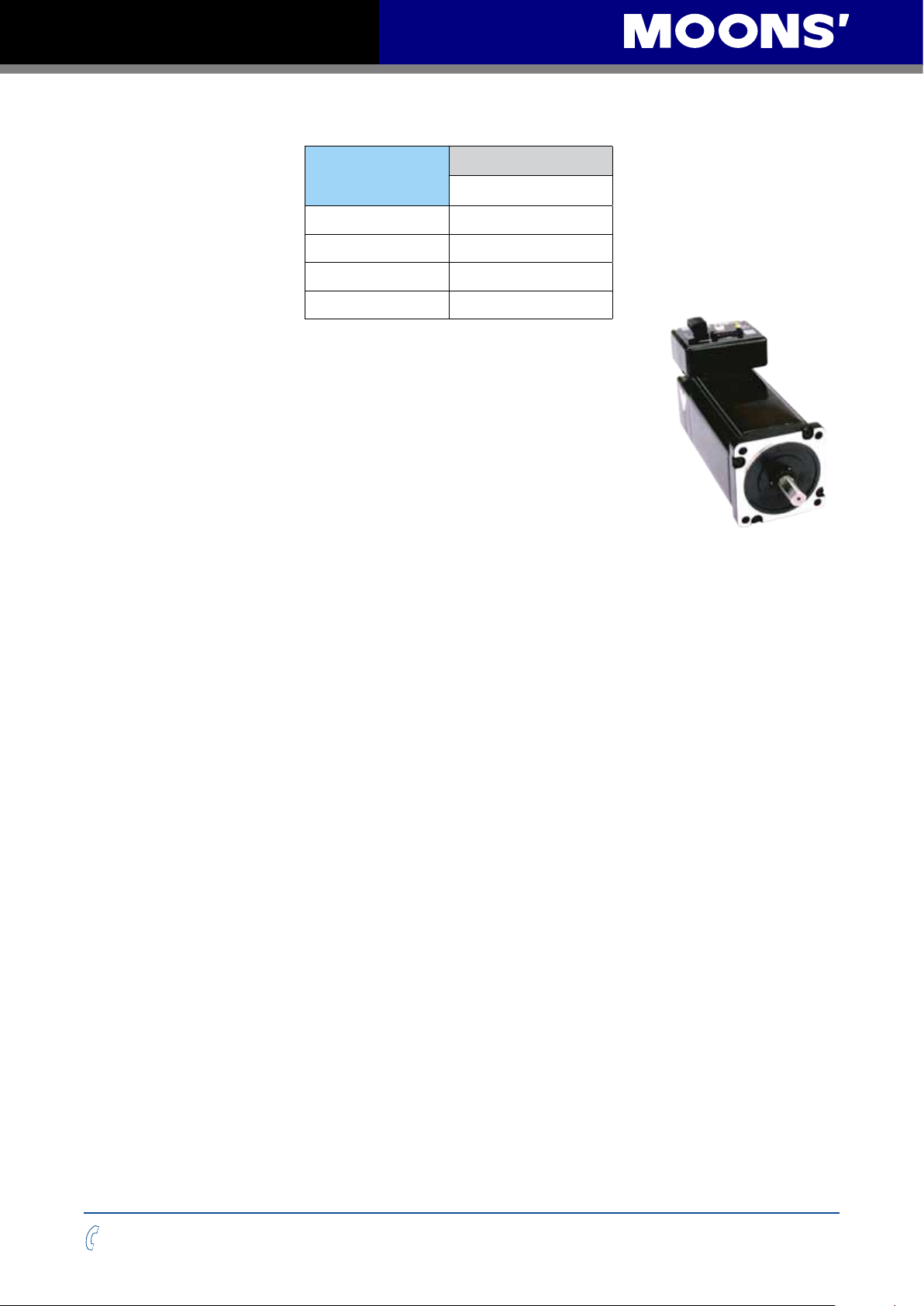
TSM34P Hardware Manual
TSM34P Models Available
Model
TSM34P-1AG
TSM34P-3AG
TSM34P-5AG
TSM34P-6AG
Communications
RS-232
1 Introduction
Thank you for selecting MOONS’ TSM34P Integrated Motor. The TSM
line of integrated step-servo motors combines servo technology with
an integrated motor to create a product with exceptional features and
broad capabilities. We hope our commitment to performance, quality and
economy will result in a successful motion control project.
1.1 Features
• Programmable, digital servo driver and motor in an integrated package
• Operates from a 24 to 70 volt DC power supply, auxiliary power from 12 to 48 volt DC
• Control Modes
• Position Control Digital Signal type
• Step & Direction
• CW & CCW pulse
• A/B Quadrature (Encoder Following)
• Communications
• RS-232
• 5000 line (20,000 counts/rev) encoder feedback
• Available torque
• TSM34P-1AG: Up to 2.9N•m Continuous
• TSM34P-3AG: Up to 5.6N•m Continuous
• TSM34P-5AG: Up to 7.2N•m Continuous
• TSM34P-6AG: Up to 9.5N•m Continuous
• I/O
• 4 optically isolated digital inputs, with adjustable bandwidth digital noise rejection lter,
5 to 24 volts
• 3 optically isolated digital outputs, 30V/100 mA max.
• Differential encoder outputs (A±, B±, Z±), 26C31 line driver, 20 mA sink or source max
• Technological advances
• Full servo control, Closed loop
• Efcient, Accurate, Fast, Smooth
• Intelligent, Compact
+86 400-820-9661
3
Rev. 1.0
0006152016
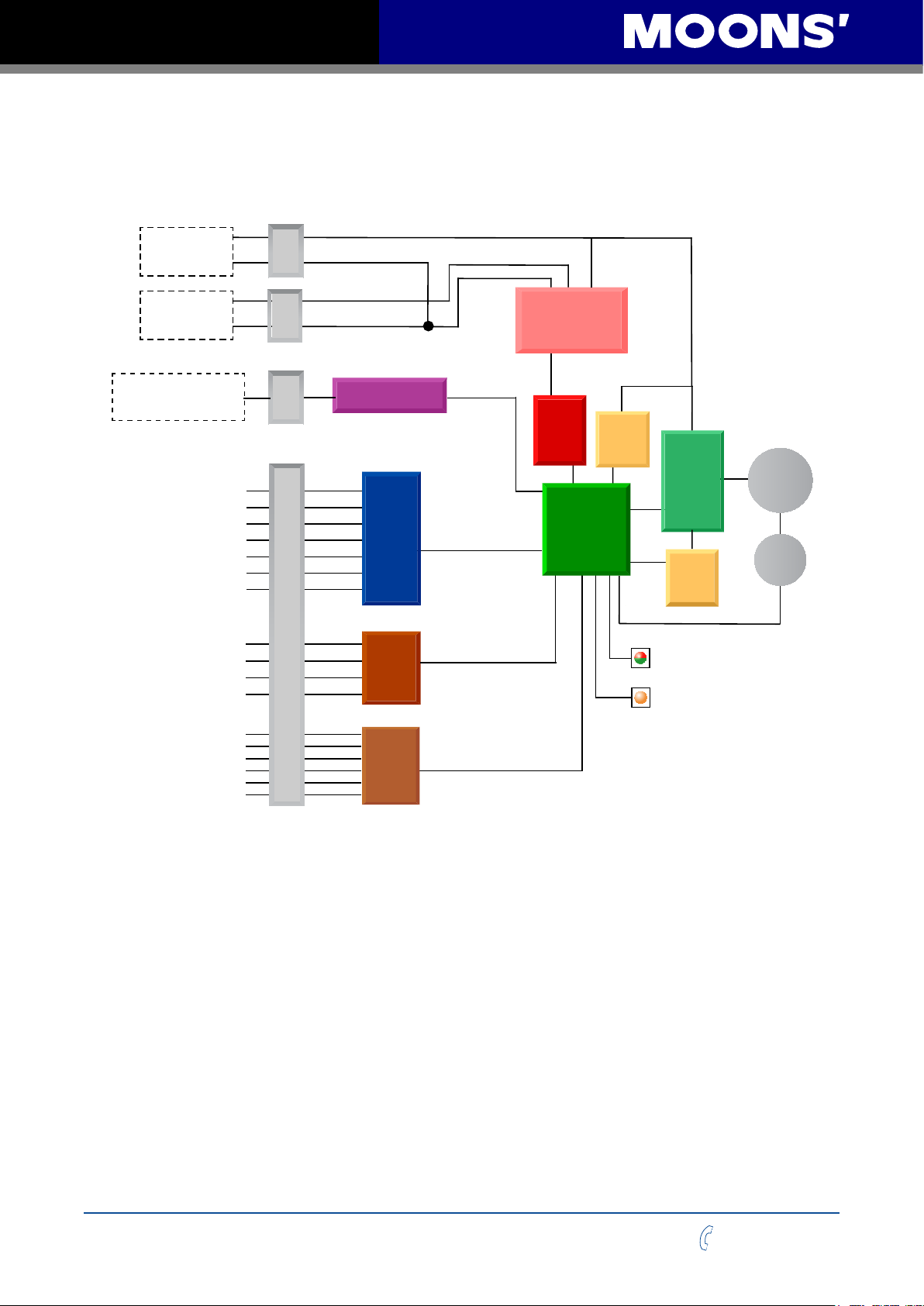
TSM34P Hardware Manual
1.2 Block Diagram
TSM34P RS-232
rewoP
24 - 70 VDC
External
Power Supply
12 - 48VDC
External
Power Supply
RS-232 Version
TX,RX,GND
X1+
X1X2+
X2X3
X4
XCOM
Y1
Y2
Y3
YCOM
+
-
+
-
nnoC
nnoC
AUX
mmoC
Port
I/O Connector
Block Diagram
RS-232
Optical
ISO
Optical
ISO
5 Volt DC
Power Supply
3.3VDC
Internal
Logic
Supply
DSP
Driver
Controller
Voltage
Temp
Detect
Status
AUX
MOSFET
PWM
Power
Amplifier
Over
Current
Detect
motor
encoder
Encoder Outputs
A+
A B+
B Z+
Z-
Line
Driver
Rev. 1.0
0006152016
4
+86 400-820-9661

TSM34P Hardware Manual
1.3 Safety Instructions
Only qualied personnel should transport, assemble, install, operate, or maintain this equipment.
Properly qualied personnel are persons who are familiar with the transport, assembly,
installation, operation, and maintenance of motors, and who meet the appropriate qualications
for their jobs.
To minimize the risk of potential safety problems, all applicable local and national codes regulating
the installation and operation of equipment should be followed. These codes may vary from area
to area and it is the responsibility of the operating personnel to determine which codes should be
followed, and to verify that the equipment, installation, and operation are in compliance with the
latest revision of these codes.
Equipment damage or serious injury to personnel can result from the failure to follow all applicable
codes and standards. MOONS’ does not guarantee the products described in this publication
are suitable for a particular application, nor do they assume any responsibility for product design,
installation, or operation.
• Read all available documentation before assembly and operation. Incorrect handling of the
products referenced in this manual can result in injury and damage to persons and machinery. All
technical information concerning the installation requirements must be strictly adhered to.
• It is vital to ensure that all system components are connected to earth ground. Electrical
safety is impossible without a low-resistance earth connection.
• This product contains electrostatically sensitive components that can be damaged by
incorrect handling. Follow qualied anti-static procedures before touching the product.
• During operation keep all covers and cabinet doors shut to avoid any hazards that could
possibly cause severe damage to the product or personal health.
• During operation, the product may have components that are live or have hot surfaces.
• Never plug in or unplug the Integrated Motor while the system is live. The possibility of
electric arcing can cause damage.
Be alert to the potential for personal injury. Follow recommended precautions and safe operating
practices emphasized with alert symbols. Safety notices in this manual provide important
information. Read and be familiar with these instructions before attempting installation, operation,
or maintenance. The purpose of this section is to alert users to the possible safety hazards
associated with this equipment and the precautions necessary to reduce the risk of personal injury
and damage to equipment. Failure to observe these precautions could result in serious bodily
injury, damage to the equipment, or operational difculty.
+86 400-820-9661
5
Rev. 1.0
0006152016

TSM34P Hardware Manual
2 Getting Started
The following items are needed:
• a 24 - 70 Volt DC power supply, see the section below entitled “Choosing a Power Supply” for
help in choosing the right one
• If the Keep Alive function is required, an external 12 - 48 volt DC power supply will be needed
for auxiliary power
• a small at blade screwdriver for tightening the connectors (included)
• a PC running Microsoft Windows XP, or Windows 7, 8, or 10
• a MOONS’ programming cable (included)
2.1 Installing the Software
Before using the TSM34P Integrated Step-Servo Motor and Step-Servo Quick Tuner Software in
an application, the following steps are necessary. See the Quick Setup Guide for brief information
on setting up and conguring the PC and drive.
• Download the Step-Servo Quick Tuner from MOONS' website.
• Install the Step-Servo Quick Tuner software application.
• Connect the drive to the PC using the programming cable. (See section 3.2.1 "Connecting to a
PC using RS-232")
• Choose the correct COM port. (See Section 3.2.2 "Choosing the Right COM Port")
• Run the software application.
• Apply power to the drive.
• The software will communicate with the drive and display the model & rmware version.
• Follow the steps in the Step-Servo Quick Tune” to set up.
2.2 Mounting the Hardware
As with any step motor, the TSM34P must be mounted so as to provide maximum heat sinking
and airow. Keep enough space around the Integrated Motor to allow for the airow.
• Never use the drive where there is no airow or where other devices
cause the surrounding air to be more than 40°C (104°F).
• Never put the drive where it can get wet.
• Never use the drive where metal or other electrically conductive
particles can inltrate the drive.
Rev. 1.0
0006152016
6
+86 400-820-9661

TSM34P Hardware Manual
2.3 Choosing a Power Supply
The main considerations when choosing a power supply are the voltage and current requirements
for the application.
2.3.1 Supply Voltage
The TSM34P is designed to give optimum performance at 48 Volts DC. Choosing the voltage
depends on the performance needed and motor/drive heating that is acceptable and/or does not
cause a drive over-temperature. Higher voltages will give higher speed performance but will cause
the TSM34P to produce higher temperatures. Using power supplies with voltage outputs that are
near the drive’s maximum may signicantly reduce the operational duty-cycle.
The extended range of operation can be as low as 18VDC minimum to as high as 75VDC
maximum. When operating below 18VDC, the power supply input may require larger capacitance
to prevent under-voltage and internal-supply alarms. Current spikes may make supply readings
erratic. The supply input cannot go below 18VDC for reliable operation. Absolute minimum power
supply input is 18VDC. If the input supply drops below 18VDC the low voltage alarm will be
triggered. This will not fault the drive.
Absolute maximum power supply input is 75VDC at which point an over-voltage alarm and fault
will occur. When using a power supply that is regulated and is near the drive maximum voltage
of 75VDC, a voltage clamp may be required to prevent over-voltage when regeneration occurs.
When using an unregulated power supply, make sure the no-load voltage of the supply does not
exceed the drive’s maximum input voltage of 75VDC.
2.3.2 Auxiliary Supply Voltage (Keep Alive Function)
Apart from the main power supply, TSM34 also has an auxiliary power input (AUX power) for
keep alive function of the drive. When the main power supply is off, the AUX power will keep the
logic power on, allowing the drive to remember its state data (motor position, etc.). This allows
the motor to resume operation from its previous position without a homing routine when the main
power is switched back on.
When the main power is removed while the auxiliary power is still on, the drive will show a fault.
If the AUX power supply range is 12-15VDC, the status LED will ash a 3 red, 2 green pattern
indicating the internal voltage is out of range. If the AUX power supply is 15-48VDC, the status
LED will ash a 4 red, 2 green pattern indicating a power supply undervoltage. When the main
power supply is restored the drive will not automatically clear the fault. It will need to be cleared by
the I/O function or SCL commands.
2.3.2.1 Keep Alive Recovery with I/O Function
1. After the main power is removed and the logic remains powered, an undervoltage or internal
bad voltage fault is generated. This alarm will display as a ashing LED pattern which can be
checked by the codes listed in Section 4.1 “Status (STAT) LED Error Codes”.
2. After the main power supply has been restored, the fault must be cleared. Use the alarm reset
function through input 4 (X4) which can be set in the Step-Servo Quick Tuner software. If an
internal bad voltage alarm occurred, the motor will remain disabled. Use the servo on function
through input 3 (X3), also set by the software. If an undervoltage occurred, the motor will reenable
after using the alarm reset function.
3. Resume motion and normal program operation.
2.3.2.2 Keep Alive Recovery with SCL
1. After the main power is removed and the logic remains powered, an undervoltage fault is
+86 400-820-9661
7
Rev. 1.0
0006152016

TSM34P Hardware Manual
generated. This alarm displays as a ashing LED pattern and a bit in the alarm code which can be
read by the host using the AL command.
2. Monitor the main power supply using the IU command. the IU command reads in units of
0.1V. For example, at 24 volts the response to the IU command will be IU=240. See Section 5.3
“Technical Specications” for acceptable operational voltage limits.
3. After the main power supply has been restored, the fault must be cleared. To clear the fault,
send the AR command. The alarm word will become 0. If the fault that occurred wasinternal
voltage out of range, the motor will remain disabled. Send the ME command to enable the motor.
The the fault was undervoltage, the motor will be enabled after the AR command is sent.
4. As the motor may have moved while the main power was lost, the EP command may be used
to verify the motor’s current position.
5. Resume motion and normal program operation.
2.3.3 Regeneration Clamp
If a regulated power supply is being used, there may be a problem with regeneration. When a
load decelerates rapidly from a high speed, some of the kinetic energy of the load is transferred
back to the power supply, possibly tripping the over-voltage protection of a regulated power
supply, causing it to shut down. This problem can be solved with the use of a MOONS’ RC880
Regeneration Clamp. It is recommended that an RC880 initially be installed in an application. If
the “regen” LED on the RC880 never ashes, the clamp is not necessary.
LEDs
Green- Power
Red - Regen on
RC880 Regen Clamp
2.3.4 Supply Current
The maximum supply currents required by the TSM34P are shown in the charts below at different
power supply voltage inputs. The TSM34P power supply current is lower than the winding currents
because it uses switching ampliers to convert a high voltage and low current into lower voltage
and higher current. The more the power supply voltage exceeds the motor voltage, the less
current will be required from the power supply.
It is important to note that the current draw is signicantly different at higher speeds depending
on the torque load to the motor. Estimating how much current is necessary may require a good
analysis of the load the motor will encounter.
Rev. 1.0
0006152016
8
+86 400-820-9661

TSM34P Hardware Manual
TSM34□-1□G 24V Power Supply Current
3.5
6
3
2.5
2
1.5
Torque(N.m)
1
0.5
0
0 10 20 30 40 50
Speed(RPS)
TSM34□-1□G 48V Power Supply Current
3.5
3
2.5
2
1.5
Torque(N.m)
1
0.5
5
4
3
2
1
0
6
5
4
3
2
1
Amps
Amps
Torque
Supply Current
Full Load
Supply Current
No Load
Torque
Supply Current
Full Load
Supply Current
No Load
0
0 10 20 30 40 50
Speed(RPS)
TSM34□-1□G 70V Power Supply Current
3.5
3
2.5
2
1.5
Torque(N.m)
1
0.5
0
0 10 20 30 40 50
Speed(RPS)
0
6
5
4
3
2
1
0
Amps
Torque
Supply Current
Full Load
Supply Current
No Load
+86 400-820-9661
9
Rev. 1.0
0006152016

TSM34P Hardware Manual
TSM34□-3□G 24V Power Supply Current
6
6
5
4
3
Torque(N.m)
2
1
0
0 10 20 30 40 50
Speed(RPS)
TSM34□-3□G 48V Power Supply Current
7
6
5
4
3
Torque(N.m)
2
1
5
4
3
2
1
0
6
5
4
3
2
1
Amps
Amps
Torque
Supply Current
Full Load
Supply Current
No Load
Torque
Supply Current
Full Load
Supply Current
No Load
0
0 10 20 30 40 50
Speed(RPS)
TSM34□-3□G 70V Power Supply Current
7
6
5
4
3
Torque(N.m)
2
1
0
0 10 20 30 40 50
Speed(RPS)
0
6
5
4
3
2
1
0
Amps
Torque
Supply Current
Full Load
Supply Current
No Load
Rev. 1.0
0006152016
10
+86 400-820-9661

TSM34P Hardware Manual
TSM34□-5□G 24V Power Supply Current
8
6
7
6
5
4
3
Torque(N.m)
2
1
0
0 10 20 30 40 50
Speed(RPS)
TSM34□-5□G 48V Power Supply Current
8
7
6
5
5
4
3
2
1
0
6
5
4
Amps
Torque
Supply Current
Full Load
Supply Current
No Load
Torque
4
3
Torque(N.m)
2
1
0
0 10 20 30 40 50
Speed(RPS)
TSM34□-5□G 70V Power Supply Current
8
7
6
5
4
3
Torque(N.m)
2
1
3
Amps
Supply Current
Amps
Full Load
Supply Current
No Load
Torque
Supply Current
Full Load
Supply Current
No Load
2
1
0
6
5
4
3
2
1
+86 400-820-9661
0
0 10 20 30 40 50
Speed(RPS)
11
0
Rev. 1.0
0006152016

TSM34P Hardware Manual
3 Installation/Connections
3.1 Connecting the Power Supply
Use 16 to 20-gauge wire to connect the TSM34 to a power supply. It contains an internal fuse
connected to the “+” terminal that is not user replaceable. If a user serviceable fuse is desired,
install a 10 amp fast acting fuse in line with the “+” power supply lead.
3.1.1 Connect Main Power Supply
Connect power supply “+” to drive’s “V+” terminal
Connect power supply “-” to drive’s “V-” terminal
TSM34 needs 24 to 70VDC for the main power supply
Be careful not to reverse the wires. Reversing the connection may open the
internal fuse on the drive and void the warranty.
TSM
V+
V-
To Earth Ground Power Supply
24-70VDC
Vin
+
-
RC880
+
Vout
-
V+
V-
AUX+
AUX-
V+
V-
AUX Power Supply
12-48VDC
3.1.2 Connect Auxiliary Power Supply
If auxiliary power is needed to use the Keep Alive function, an extra power supply is required.
Connect power supply “+” to drive’s “AUX+” terminal
Connect power supply “-” to drive’s “AUX-” terminal
TSM34 needs 12 to 48VDC for the auxiliary power supply
When using the optional auxiliary power supply, the main power must be applied
prior to the auxiliary power.
Rev. 1.0
0006152016
12
+86 400-820-9661

TSM34P Hardware Manual
3.2 Connecting the TSM34P Communications
The TSM34P comes with a cable that will provide the interface to an RS-232 port through a DB9
style connector.
3.2.1 Connecting to a PC using RS-232
Locate the TSM34P within 1.5 meters of the PC. Plug the DB9 connector of the communication
cable that came with the drive into the serial port of the PC. Plug the small end into the crimp style
connector on the TSM34P. Secure the cable to the PC with the screws on the DB9 connector.
Note: If the PC does not have an RS-232 serial port, a USB to RS-232 Serial Converter will
be needed. You can contact MOONS’ to buy a USB to RS-232 converter.
Warning: The RS-232 circuitry does not have any extra electrical “hardening” and
care should be taken when connecting to the RS-232 port as hot plugging could
result in circuit failure.
GND
TXD
+5V
RXD
3.2.2 Choosing the Right COM Port
Open the “Device Manager” on the PC. If the PC has an built-in RS-232 serial port, “Ports (COM
& LPT)” will be displayed. Connect the PC and drive with the included RS-232 communication
cable. Choose the connected COM(n) port in the Step-Servo Quick Tuner software.
+86 400-820-9661
13
Rev. 1.0
0006152016

TSM34P Hardware Manual
If the PC does not have an RS-232 serial port, or has one but using a USB port is preferred, a
USB to RS-232 serial port adapter will be needed.
Open the “Device Manager” on the PC. There may or may not be a "Ports” selection. Connect
the adapter to the PC, this USB adapter COM port should then be displayed. Choose this new
COM(n) port in the Step-Servo Quick Tuner software.
3.3 Inputs and Outputs
All TSM34P drives include 4 digital inputs and 3 digital outputs.
3.3.1 Connector Pin Diagram
27 28
ENC A+
ENC B+
ENC Z+
NC
Y3/BRAKE
Y1/ALARM
NC
NC
NC
XCOM
NC
X3/SERVO ON
X2/DIR+
X1/STEP+
1 2
ENC AENC BENC ZNC
YCOM
Y2/IN POSITION
NC
NC
NC
NC
NC
X4/ALARM RESET
X2/DIRX1/STEP-
Rev. 1.0
0006152016
14
+86 400-820-9661

TSM34P Hardware Manual
DrivesUser Control
1 X1/STEP+
2 X1/STEP-
3 X2/DIR+
4 X2/DIR-
0VDC
5-24VDC
0VDC
9 XCOM
5 X3/SERVO ON
6 X4/ALARM RESET
Under 30V
17 Y1/ALARM
18 Y2/IN POSITION
19 Y3/BRAKE
20 YCOM
+86 400-820-9661
0VDC
15
23 ENC Z+
24 ENC Z-
25 ENC B+
26 ENC B-
27 ENC A+
28 ENC A-
Rev. 1.0
0006152016

TSM34P Hardware Manual
3.3.2 X1/STEP and X2/DIR High Speed Digital Inputs
The TSM34P drives include two high-speed inputs: X1/STEP and X2/DIR. They accept 5 to 24
volt single-ended or differential signals, up to 2 MHz. Typically these inputs connect to an external
controller that provides step & direction command signals. You can also connect a master encoder
to the high-speed inputs for “following” applications.
The functions for X1/STEP and X2/DIR can be congured by the Step-Servo Quick Tuner
software. The function are as follows:
X1/STEP: Step signal; CW pulse signal; Quadrature signal A
X2/DIR : Direction signal; CCW pulse signal; Quadrature signal B
The diagrams below show how to connect the STEP & DIR Inputs to various commonly used
devices.
+5v - +24v out
Indexer
with
Sinking
Outputs
DIR
STEP
DIR+
DIR-
STEP+
STEP-
Connecting to Indexer with Sinking Outputs
Indexer
with
Sourcing
Outputs
DIR
COM
STEP
DIR+
DIR-
STEP+
STEP-
Connecting to Indexer with Sourcing Outputs
Indexer
with
Differential
Outputs
DIR+
DIR-
STEP+
STEP-
DIR+
DIR-
STEP+
STEP-
TSM34
TSM34
TSM34
Rev. 1.0
0006152016
Connecting to Indexer with Differential Outputs
Many high-speed indexers have differential outputs
Master
Encoder
A+
A-
B+
B-
STEP+
STEP-
DIR+
DIR-
Wiring for Encoder Following
16
TSM34
+86 400-820-9661

TSM34P Hardware Manual
3.3.3 X3/EN and X4/AR Digital Inputs
The TSM34 drives include two single ended inputs: X3/EN and X4/AR. They can be used with
sourcing or sinking signals, 5 to 24 volts. This allows connection to PLCs, sensors, relays and
mechanical switches. Because the input circuits are isolated, they require a source of power. If
you are connecting to a PLC, you should be able to get power from the PLC power supply. If you
are using relays or mechanical switches, you will need a 5-24 V power supply.
The functions for X3/EN and X4/AR can be congured by the Step-Servo Quick Tuner software.
The functions are as follows:
X3/EN: Enable signal for the motor; General purpose
X4/AR: Waring and Fault Alarm reset signal; General purpose
What is COM?
“Common” is an electronics term for an electrical connection to a common voltage. Sometimes
“common” means the same thing as “ground”, but not always. In the case of the TSM34 drives, if
you are using sourcing (PNP) input signals, then you will want to connect COM to ground (power
supply -). If you are using sinking (NPN) signals, then COM must connect to power supply +.
Note: If current is owing into or out of an input, the logic state of that input is low or
closed. If no current is owing, or the input is not connected, the logic state is high or
open.
The diagrams below show how to connect the inputs to various commonly used devices.
XCOM
TSM34
X3/X4
5 - 24V
Power Supply
+
Switch or Relay
(closed = logic low)
-
Connecting the Input to a Switch or Relay
XCOM
TSM34
X3/X4
5 - 24V
Power Supply
+
+
NPN
Proximity
-
Sensor
-
output
Connecting an NPN type Proximity Sensor to an Input
(when prox sensor activates, input goes low)
+86 400-820-9661
output
X3/X4
TSM34
XCOM
5 - 24V
Power Supply
+
+
PNP
Proximity
Sensor
-
-
Connecting a PNP type Proximity Sensor to an Input
(when prox sensor activates, input goes low)
17
Rev. 1.0
0006152016

TSM34P Hardware Manual
3.3.4 Y1, Y2, Y3 Programmable Outputs
The TSM34P drives feature three optically isolated digital outputs (Y1, Y2 and Y3) which share
the common terminal YCOM.
• Y1 can be set to signal a fault condition.
• Y2 can be set to indicate whether the motor is in position (dynamic).
• Y3 can be set to control a motor brake, to provide an output frequency proportional to motor
speed (tach signal), to provide a timing output (50 pulses/rev), or to indicate whether the motor
is in position (static).
These outputs can also be turned on and off by program instructions like Set Output (SO) or
through the Step-Servo Quick Tuner software. The output can be used to drive LEDs, relays and
the inputs of other electronic devices like PLCs and counters. Diagrams of various connection
types follow.
Do not connect the outputs to more than 30 volts. The current through each output
terminal must not exceed 100mA.
5 - 24V
Power Supply
PLC
+
Load
-
Connecting a Sinking Output
5 - 24V
Power Supply
-
COM
IN
Connecting a Sourcing Output
+
relay
Y1
TSM34
YCOM
Y2
TSM34
YCOM
Rev. 1.0
0006152016
5 - 24V
Power Supply
+
Y3
TSM34
1N4935 suppresion diode
-
Driving a Relay
18
YCOM
+86 400-820-9661

TSM34P Hardware Manual
4 Troubleshooting
4.1 Status (STAT) LED Error Codes
The TSM34P uses red and green LEDs to indicate status. When the motor is enabled, the green
LED ashes slowly. When the green LED is solid, the motor is disabled. Errors are indicated by
combinations of red and green ashes as shown below. This feature can be disabled for certain
warnings but not for alarms. See the software manual for information on how to do this and which
warnings may be masked.
Code Error
Solid green no alarm, motor disabled
Flashing green no alarm, motor enabled
1 red, 1 green position limit
1 red, 2 green move while disabled
2 red, 1 green CCW limit
2 red, 2 green CW limit
3 red, 1 green drive over temperature
3 red, 2 green internal voltage out of range
3 red, 3 green blank Q segment
4 red, 1 green power supply overvoltage
4 red, 2 green power supply undervoltage
5 red, 1 green over current
6 red, 1 green open winding
6 red, 2 green bad encoder
7 red, 1 green communication error
7 red, 2 green ash memory error
NOTE: Items in bold italic represent drive Faults, which automatically disable the motor.
4.2 Auxiliary Power (AUX) LED
If the auxiliary power is connected, this yellow LED will be solid when the power is on.
+86 400-820-9661
19
Rev. 1.0
0006152016

TSM34P Hardware Manual
Speed (rps)
5 Reference Materials
5.1 Torque Speed Curves
Note: All torque curves are at 10 amps rated continuous current.
TSM34□-1□G
3.5
3.0
2.5
2.0
1.5
Torque (N·m)
1.0
0.5
0
0 10 20 30 40 50
TSM34□-5□G
10.0
8.0
6.0
4.0
Torque (N·m)
2.0
0
0 10 20 30 40 50
24V 48V 70V
Speed (rps)
24V 48V 70V
Speed (rps)
5.2 Mechanical Outlines
TSM34□-3□G
7.0
6.0
5.0
4.0
3.0
Torque (N·m)
2.0
1.0
0
0 10 20 30 40 50
TSM34□-6□G
10.0
8.0
6.0
4.0
Torque (N·m)
2.0
0
0 10 20 30 40 50
24V 48V 70V
Speed (rps)
48V 70V
121
136.7
10
Unit: mm
Model Length ”L”
TSM34P-1AG 112.5
TSM34P-3AG 143
TSM34P-5AG 172.5
TSM34P-6AG 203
37L
B
25
2
Ø 73
B
Ø
14
Front shaft
diameter
14
B-B
13
86 Max.
69.6
13
86
4-Ø6.5
69.6
86 Max.
Rev. 1.0
0006152016
20
+86 400-820-9661

TSM34P Hardware Manual
5.3 Technical Specications
Power Amplier
Amplier Type Dual H-Bridge, 4 Quadrant
Current Control 4 state PWM at 20 KHz
TSM34P-1AG up to 2.7 N•m Continuous (3.2 N•m Boost)
Output Torque
Power Supply External 24-70VDC main power supply, 12-48VDC auxiliary power supply
TSM34P-1AG up to 5.2 N•m Continuous (6.1 N•m Boost)
TSM34P-1AG up to 6.7 N•m Continuous (7.2 N•m Boost)
TSM34P-1AG up to 8.1 N•m Continuous (9.7 N•m Boost)
Protection
Electronic Gearing
Encoder Resolution 20000 counts/rev
Speed Range Up to 3600 rpm
Filters Digital input noise lter, Smoothing lter, PID lter, Notch lter
Non-Volatile Storage Congurations are saved in FLASH memory on-board the DSP
Modes of Operation TSM34P: Step & Direction, CW/CCW pulse, A/B quadrature pulse
Digital Inputs
Digital Outputs
Encoder Output
Communication
Interface
Over-voltage, under-voltage, over-temp, motor/wiring shorts (phase-tophase, phase-to-ground)
Controller
Software selectable from 200 to 51200 steps/rev in increments of 2 steps/
rev
X1/STEP+/-: Optically isolated, 5-24 volt; minimum pulse width = 250 ns;
maximum pulse frequency = 2MHz
Functions: Step, CW step, A quadrature (encoder following)
X2/DIR+/-: Optically isolated, 5-24 volt; minimum pulse width = 250 ns;
maximum pulse frequency = 2MHz
Functions: Direction, CCW step, B quadrature (encoder following)
X3/EN, X4/AR: Optically isolated, 5-24 volt
Functions: Enable, Alarm reset or general purpose input
Y1/Y2/Y3: Optically isolated, 30V/100 mA max
Functions: Fault, In position, Brake, Tach, Timing or general purpose
programmable
Standard Line driver outputs: A+/A-/B+/B-/Z+/Z-; 26C31 line driver, 20 mA
sink or source max
RS-232
+86 400-820-9661
21
Rev. 1.0
0006152016

TSM34P Hardware Manual
Physical
Ambient
Temperature
0 to 40°C (32 -104°F) when mounted to a suitable heatsink
Humidity 90% max, non-condensing
TSM34P-1AG: 2100 g
Mass
TSM34P-3AG: 3200 g
TSM34P-5AG: 4300 g
TSM34P-6AG: 5500 g
TSM34P-1AG: 915 g•cm2
Rotor Inertia
TSM34P-3AG: 1480 g•cm2
TSM34P-5AG: 2200 g•cm2
TSM34P-6AG: 3660 g•cm2
5.4 Optional Accessories
Power Supplies
MOONS' recommends using the following switching power supplies
P/N:MF150A24AG-V 150W, 24VDC P/N:MF320A48AG-V 320W, 48VDC
11.5MAX
89.5
3-M4 L=4mm
25
170
152
65 45
4-M4 L=4mm
117 28
18
1863
49.5
99
25
44
12.5
9
1
2
3
4
5
6
7
V ADJ.
CN3
2
LED
1
11.5MAX
8
9.5
12.5
25 130
199
157
Air flow direction
4-M4 L=4mm
4-M4 L=4mm
5
18
63
FAN
4MAX
1
2
3
4
5
99
6
7
V ADJ.
CN3
5 4
8 1
LED
52
25
12.5
Regeneration Clamp
P/N: RC880
28.6
76
45
When using a regulated power supply
you may encounter a problem with
regeneration. The kinetic energy caused
by regeneration is transferred back
94
85
85
to the power supply. This can trip the
overvoltage protection of a switching
power supply, causing it to shut down.
MOONS' offers the RC880 “regeneration clamp” to solve this problem. If in doubt, use an RC880
for the rst installation. If the “regen” LED on the RC880 never ashes, you don’t need the clamp.
USB Converter
Model: MS-USB-RS232-01
Description: USB-RS-232 converter
Rev. 1.0
22
+86 400-820-9661
0006152016

TSM34P Hardware Manual
Power Connector
P/N Vendor
5452570 Phoenix
Cables
Housing:PUDP-28V-S(JST)
Crimp:SPUD-001T-P0.5(JST)
General Purpose I/O Cable (unshielded)
P/N Length
1101-100 1m
1101-200 2m
1101-500 5m
Pin No. Assignment Description Color
1 X1+
2 X1- BLU/WHT
3 X2+
4 X2- YEL/WHT
5 X3 X3 Digital Input GRN
6 X4 X4 Digital Input ORG
7 X5 X5 Digital Input GRY
8 X6 X6 Digital Input PPL
9 XCOM X Digital Input COM WHT
10 +5V +5V Analog Voltage RED
11 AIN Analog Input BLU
12 GND Analog Input Ground BLK
13 X7+
14 X7- ORG/WHT
High Speed Digital
Input
High Speed Digital
Input
X7 Digital Input
BLU
YEL
ORG
27 28
1
2
L±50
Pin No. Assignment Description Color
15 X8+
16 X8- GRN/WHT
17 Y1 Y1 Digital Input BLU
18 Y2 Y2 Digital Input YEL
19 Y3 Y3 Digital Input BRN
20 YCOM Y Output COM BLK
21 Y4+
22 Y4- RED/WHT
23 Z+
24 Z- BLK/WHT
25 B+
26 B- GRN/WHT
27 A+
28 A- ORG/WHT
X8 Digital Input
Y4 Digital COM
Encoder Output Z
(if applicable)
Encoder Output B
(if applicable)
Encoder Output A
(if applicable)
GRN
RED
BLK
GRN
ORG
+86 400-820-9661
23
Rev. 1.0
0006152016

TSM34P Hardware Manual
General Purpose I/O Cable (shielded)
P/N Length
1102-100 1m
1102-200 2m
1102-500 5m
Pin No. Assignment Description Color
1 X1+
2 X1- RED
3 X2+
4 X2- WHT
High Speed Digital
Input
High Speed Digital
Input
BLK
BLK
5 X3 X3 Digital Input BLK
6 X4 X4 Digital Input GRN
7 NC
8 NC
9 XCOM X Input COM BLK
10 +5V +5V Analog Voltage BLU
11 AIN Analog Input BLK
12 GND Analog Input Ground YEL
13 NC
14 NC
27 28
1
Housing:PUDP-28V-S(JST)
Crimp:SPUD-001T-P0.5(JST)
10
20
2
30
±3
±3
UL2464 AMG24 10Pair
2000
±100
Pin No. Assignment Description Color
15 NC
16 NC
17 Y1 Y1 Digital Output BLK
18 Y2 Y2 Digital Output BRN
19 Y3 Y3 Digital Output BLK
20 YCOM Y Output COM ORG
21 NC
22 NC
23 Z+
24 Z- WHT
25 B+
26 B- GRN
27 A+
28 A- BLU
Encoder Output Z
(if applicable)
Encoder Output B
(if applicable)
Encoder Output A
(If applicable)
RED
RED
RED
RS-232 Communication Cable
P/N Length
2101-150 1.5m
9
6
DB/9PFemale
B
5
B
J1
1
1500±20
15±2
A
1
10
20
Connector(JST)
Housing:ZER-04-S
Crimp:SZE-002T-P0.3
A
DGND
1
TX
J2
2
VCC
3
RX
4
Rev. 1.0
0006152016
24
+86 400-820-9661

TSM34P Hardware Manual
6 Contacting MOONS’
■ MOONS' Headquarters
No. 168 Mingjia Road Industrial Park North
Minhang District Shanghai 201107, P.R. China
Tel: +86 (0)21 52634688
Fax: +86 (0)21 52634098
Email: info@moons.com.cn
■ MOONS' International Trading Company
4/F, Building 30, 69 Guiqing Road, Cao He Jin Hi-Tech Park
Shanghai 200233, P.R. China
Tel: +86 (0)21 64952755
Fax: +86 (0)21 64951993
■ Domestic Ofces
Shenzhen
Room 2209, 22/F, Kerry Center, No. 2008 Renminnan Road
Shenzhen 518001 P.R. China
Tel: +86 (0)755 25472080
Fax: +86 (0)755 25472081
Beijing
Room 816, Block B, China Electronics Plaza,
No. 3 Danling Street Haidian District Beijing 100080 P.R. China
Tel: +86 (0)10 58753312
Fax: +86 (0)10 58752279
Nanjing
Room 302, Building A, Tengfei Creation Center,
55 Jiangjun Ave, Jiangning District, Nanjing 211100 P.R. China
Tel: +86 (0)25 52785841
Fax: +86 (0)25 52785485
Qingdao
Room 1012, Zhuoyue Tower, No. 16 Fengcheng Road,
Shibei Dristrict, Qingdao 266000 P.R. China
Tel: +86 (0)532 80969935
Fax: +86 (0)532 80919938
Wuhan
Room 3001, World Trade Tower, No. 686 Jiefang Ave
Jianghan District, Wuhan 430022 P.R. China
Tel: +86 (0)27 85448742
Fax: +86 (0)27 85448355
Ningbo
Room 309, Tower B, Taifu Plaza, 565 Jiangjia Road
Jiangdong District, Ningbo, 315040 P.R. China
Tel: +86 (0)574 87052739
Fax: +86 (0)574 87052365
Guangzhou
Room 4006, Tower B, China Shine Plaza, 9 Linhe Xi Road
Tianhe District, Guangzhou, 510610 P.R. China
Tel: +86 (0)20 38010153
Fax: +86 (0)20 38103661
■ North America
MOONS’ Industries (America), Inc.
1113 North Prospect Avenue, Itasca, IL 60143 USA
Tel: +1 630 833 5940
Fax: +1 630 833 5946
APPLIED MOTION PRODUCTS, INC.
404 Westridge Drive, Watsonville, CA 95076, USA
Tel: +1 831 7616555
Fax: +1 831 7616544
LIN ENGINEERING, INC.
16245 Vineyard Blvd., Morgan Hill, CA 95037 USA
Tel: +1 408 9190200
Fax: +1 408 9190201
■ Europe
MOONS’ Industries Europe S.R.L.
Via Torri Bianche n.1 20059 Vimercate (MB) Italy
Tel: +39 039 62 60 521
Fax: +39 039 96 31 409
■ South-East Asia
MOONS’ Industries (South-East Asia) PTE LTD.
33 Ubi Avenue 3 #08-23 Vertex Singapore 408868
Tel: +65 6634 1198
Fax: +65 6634 1138
Chengdu
Room 1917, Western Tower
No. 19, 4th Section of South People Road, Wuhou District,
Chengdu 610041 P.R. China
Tel: +86 (0)28 85268102
Fax: +86 (0)28 85268103
Xi' an
Room 1006, Block D, Wangzuo International City
No. 1 Tangyan Road, Xi’an 710065 P.R. China
Tel: +86 (0)29 81870400
Fax: +86 (0)29 81870340
+86 400-820-9661
■ Japan
MOONS' INDUSTRIES JAPAN CO., LTD.
Room 601, 6F, Shin Yokohama Koushin Building
2-12-1, Shin-Yokohama, Kohoku-ku, Yokohama
Kanagawa, 222-0033, Japan
Tel: +81 (0)45-4755788
Fax: +81 (0)45 4755787
25
Rev. 1.0
0006152016
