Page 1
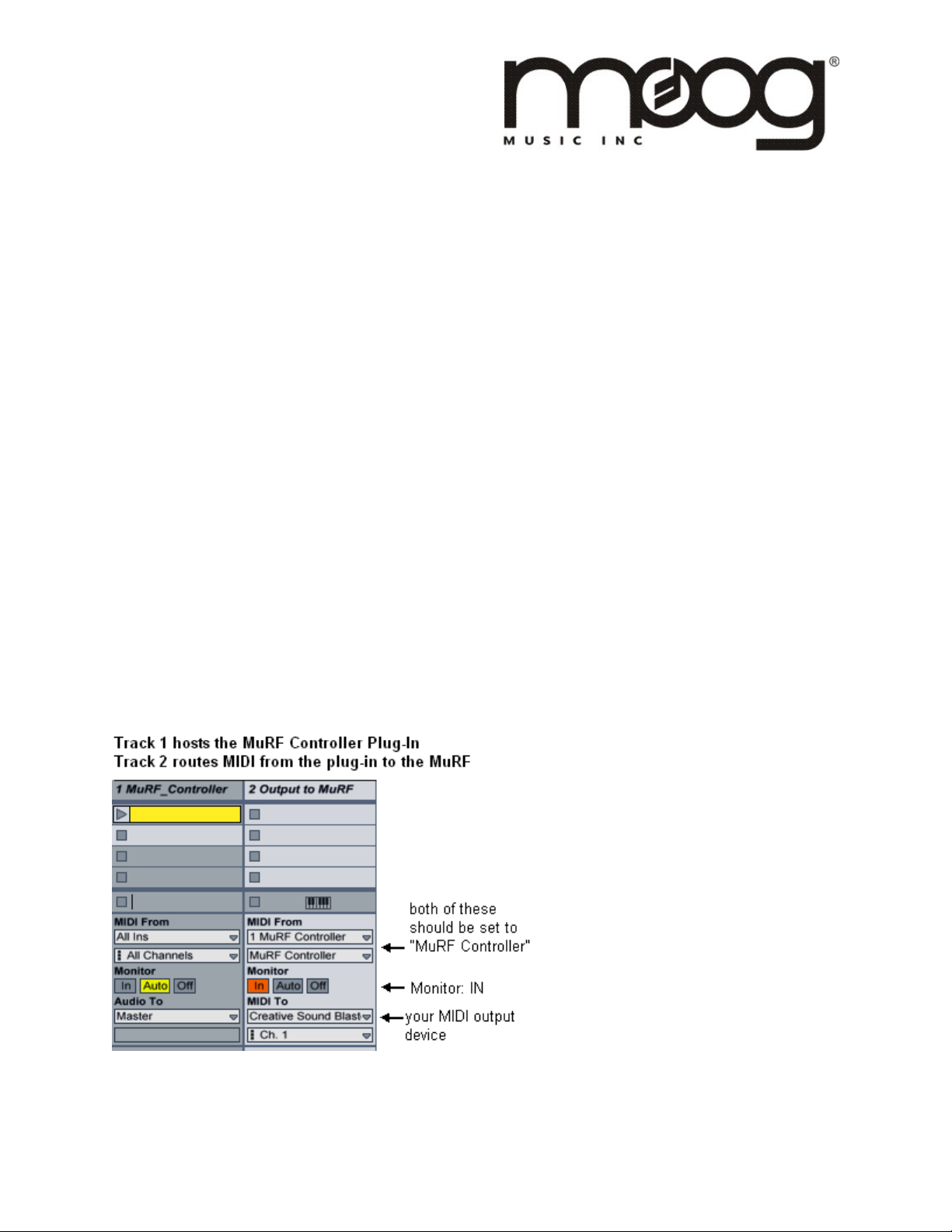
Another Dimension™
160 Broadway Street PHONE: 828-251-0090 www.moogmusic.com
Asheville, NC 28801 FAX: 828-254-6233
MIDI MuRF VST Controller
Windows / Mac OSX VST control plug-in
Installation instructions:
Windows – Unzip Murf_Controller.dll and place it in your VST plug-ins folder
[example: C:\Program Files\Steinberg\VSTplugins].
Mac OSX – Unzip MuRF_VST_Controller.vst and place it in your VST plug-ins folder.
This should be Macintosh HD>Library>Audio>Plug-Ins>VST.
How to use this plug-in:
The MuRF Controller plug-in provides an interface for you to automate and control the
parameters of the MIDI MuRF from within your VST-compatible sequencer or DAW
software. Turning knobs on the plug-in or automating its parameters will cause the
plug-in to output MIDI Control messages to control the MIDI MuRF hardware.
In order for the MuRF Controller to control the MuRF, you must route the MIDI output
from the plug-in to a physical MIDI output device connected to your computer. The
MIDI output device must also be connected to the MIDI MuRF.
Routing MIDI output from the plug-in to your MIDI output device is usually done by
creating an additional MIDI track in your sequencer. For example, in Ableton Live it
might look something like this:
Page 2
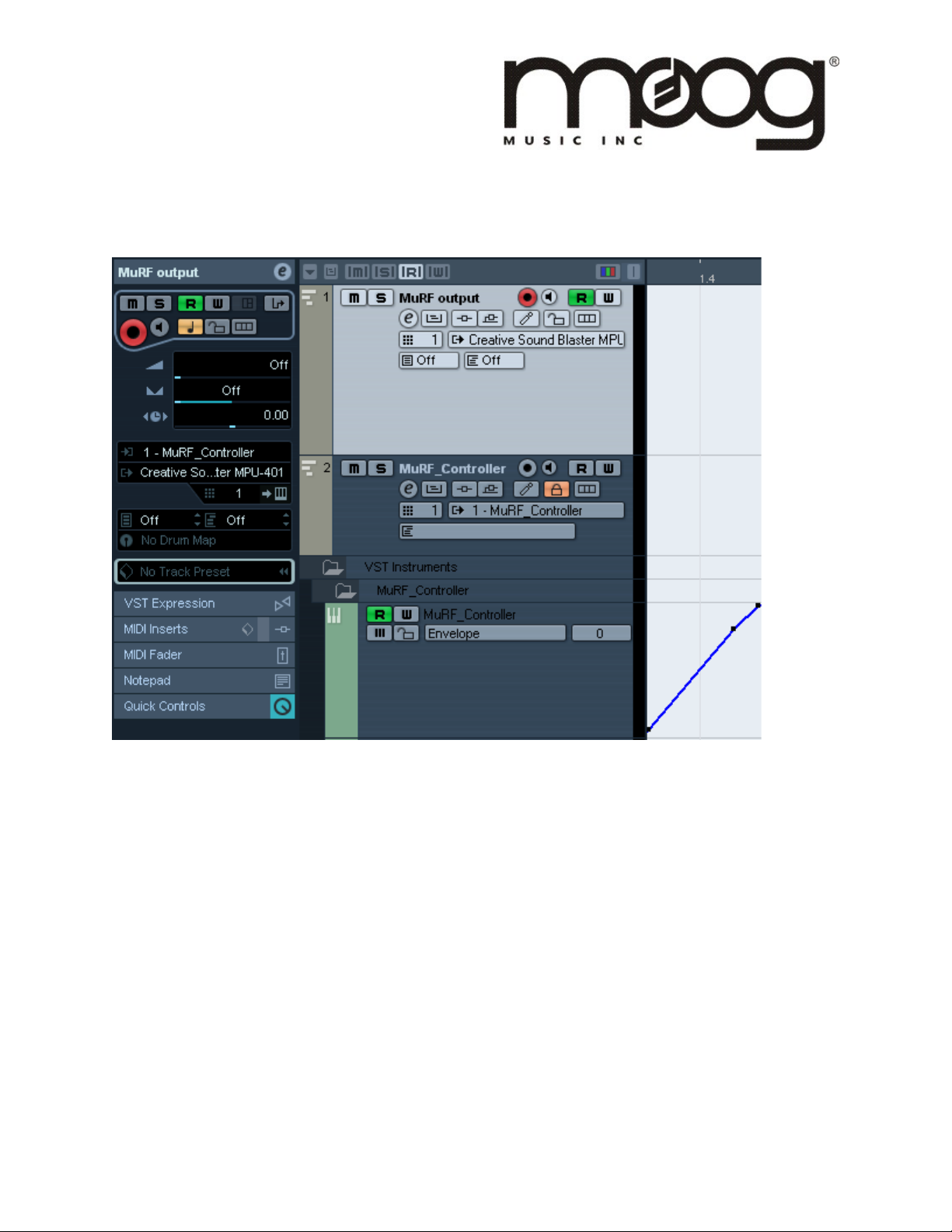
Another Dimension™
160 Broadway Street PHONE: 828-251-0090 www.moogmusic.com
Asheville, NC 28801 FAX: 828-254-6233
MIDI Routing in Cubase
In Cubase, your setup might look similar to this (screen capture from Cubase 5):
In this case, the MuRF Controller is loaded via the “VST Instruments” panel in Cubase.
Track 1 is the MIDI track which is routing MIDI output from the MuRF Controller plugin
to the outside world; you can see on the right where the MIDI source is the
MuRF_Controller and MIDI destination is a Sound Blaster MPU-401 MIDI output.
In the lower right of this image, you can see an example of parameter automation using
the MuRF_Controller plugin in Cubase. Here you can draw in synchronized automation
moves for all MuRF parameters, using Cubase’s standard tools for plugin automation.
Automating MuRF parameters in Ableton Live:
Live allows you to automate parameters within each MIDI clip while in Session View,
and also allows parameter automation on the timeline for an entire MIDI Track while in
the Arrange view. These two types of automation interact in a very important way:
Page 3

Another Dimension™
160 Broadway Street PHONE: 828-251-0090 www.moogmusic.com
Asheville, NC 28801 FAX: 828-254-6233
If you want to do automation within the MIDI clip, you also have to go to Arrange
view and set the automation for that parameter to 100% on the Arrange view
timeline. You can think of the automation on the Arrange view as a “master amount”
for any automation you include within the MIDI Clips in the Session View.
Automation within the clip in Session View is done using the Envelopes tab in the clip
properties section, as shown below. Click the ‘E’ icon to display the Envelopes.
Automation in the Arrange view:
If you only want to do automation in Arrange view, there’s no problem; it just works.
The only confusion comes when you create automation within a clip in Session View
and the automation for that parameter is set to zero in the Arrange view; in that case
you’ll get no MIDI output from the MuRF_Controller plugin until you turn up the
automation amount in Arrange view as well.
Page 4

Another Dimension™
160 Broadway Street PHONE: 828-251-0090 www.moogmusic.com
Asheville, NC 28801 FAX: 828-254-6233
Automation within other DAWs / Sequencers:
The MuRF_Controller should work within any VST 2.4-compatible host application.
Setup and MIDI routing details will vary from one host application to another, but the
basic concepts should be the same. Make sure there is a way to route MIDI output from
the VST_Controller plugin to the outside world, and then use the host application’s VST
parameter automation tools to create automated changes in the plugin parameters.
Saving & Loading presets:
You can also use the MuRF_Controller VST to save presets that you can send to the
MuRF to recall specific sounds or knob settings. The MuRF_Controller GUI has its own
menu bar at the top of the plug-in window, with “File,” “Edit,” and “Midi” menus.
File menu: contains Save Single MuRF Program and Load Single MuRF Program.
These commands save and load all the MuRF_Controller settings using a custom .murf
file format. Use this instead of the default .fxb save and load functions of your DAW,
when saving presets for this plugin.
Edit menu: contains Copy Program and Initialize functions. Copy Program copies all
the current settings into a temporary clipboard. If there is a MuRF program Copied, you
can then Paste it back into the MuRF_Controller. Initialize will return all settings to their
default values.
MIDI menu: Transmit Program. This function sends all parameter values at once, via
MIDI, to your actual MuRF hardware. To quickly recall a particular setup on your MuRF,
you would use File->Load Single MuRF Program, and then MIDI->Transmit Program.
That’s it!
We hope you will enjoy the MuRF_Controller VST, and that it will bring an additional
layer of utility and creative expression to your use of the MF-105M MIDI MuRF.
Kind regards,
Your friends at Moog Music
