Page 1
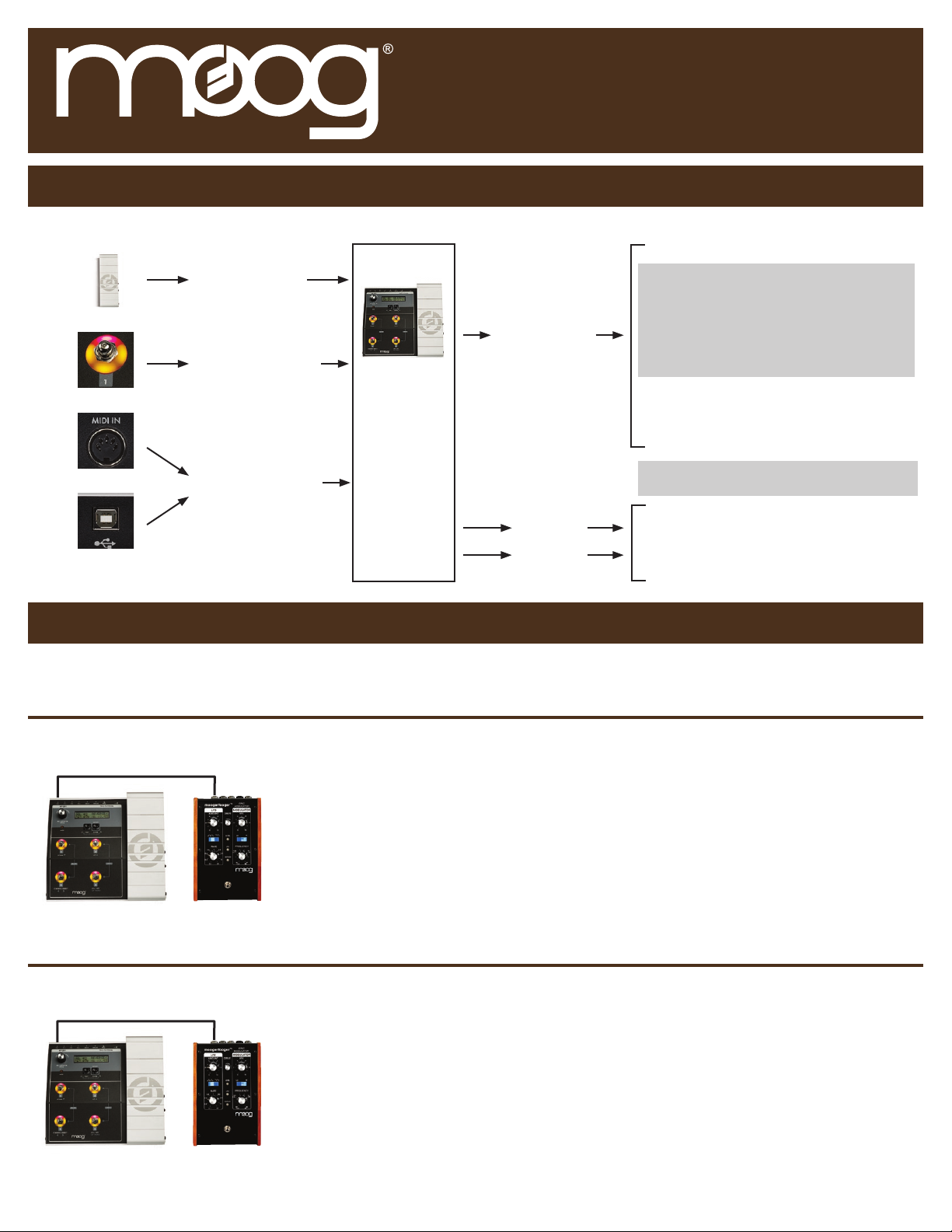
MP-201 Multi-Pedal
Quick Start Guide
Version 2.0 Operating System
THE BIG PICTURE
HARDWARE INPUTS
Gas Pedal
Stomp Switch
DIN MIDI
USB MIDI
INPUT TYPES
Expression
Tap Tempo, Gate
MIDI Notes, CCs
& Clock
BASIC APPLICATIONS
MP-201
100 Presets
Control,
shape and
route inputs
to outputs
HARDWARE OUTPUTS
(4X) Analog
Control Voltage
0 to 5V or -5 to +5V
DIN MIDI
USB MIDI
Connect - Control - Create
OUTPUT TYPES
ANALOG
•Expression Control (with preset voltage levels)
•LFO Waveforms
Triangle, Square, Sawtooth, Ramp, S&H
Sync to MIDI Clock, other LFOs or freerunning
Pedal controls amplitide, rate or offset
•Noise
•Gate
•Envelope
HADSR, one-shot or looping
•Pitch CV
.667 to 1.33V/octave
These analog output types can also be expressed
as MIDI CC messages.
MIDI
•MIDI Notes
•MIDI CCs
•MIDI Clock (BPM)
In the following examples, connect the audio ins and outs of your Moogerfoogers, synths and other gear as you normally would. Consult the
documentation of your gear for additional information. These examples just scratch the surface. The Multi-Pedal has four channels, so multiply
everything you see here by four and you’ll begin to grasp the Power Of The Pedal... Explore!
EXPRESSION PEDAL
ANALOG LFO
1.Connect a standard 1/4” cable from the Multi-Pedal’s CV1 Output to the FREQ Input of an MF-102
Ring Modulator.
2. Turn the FREQUENCY knob on the MF-102 completely counter-clockwise.
3. Dial up preset #00 on the Multi-Pedal.
3. Play a sound and use the Multi-Pedal to sweep the oscillator frequency of the Ring Modulator by
moving the pedal. Switch to preset #01 and the sweep direction will be reversed.
4. GO FARTHER - Edit the HEEL and Toe parameters and set the exact sweep range and direction that
ts your music.
1. Connect as above and switch to Multi-Pedal preset #04.
2. Turn the MF-102’s LFO AMOUNT knob completely counter-clockwise. Play a sound through the
MF-102. The Multi-Pedal’s LFO is now modulating the MF-102’s Oscillator with a Sawtooth Wave.
3. Move the pedal to change the frequency of the LFO.
4. GO FARTHER - The MF-102’s onboard LFO is capable of Triangle and Squarewave modulations.
By adding the Multi-Pedal, you’ve increased the power of your MF-102 and now have access to four
additional waveforms. Presets #04 - #07 feature Saw, Ramp, Random (Sample & Hold) and Noise
waveforms.
Specications subject to change without notice moogmusic.com
Page 2
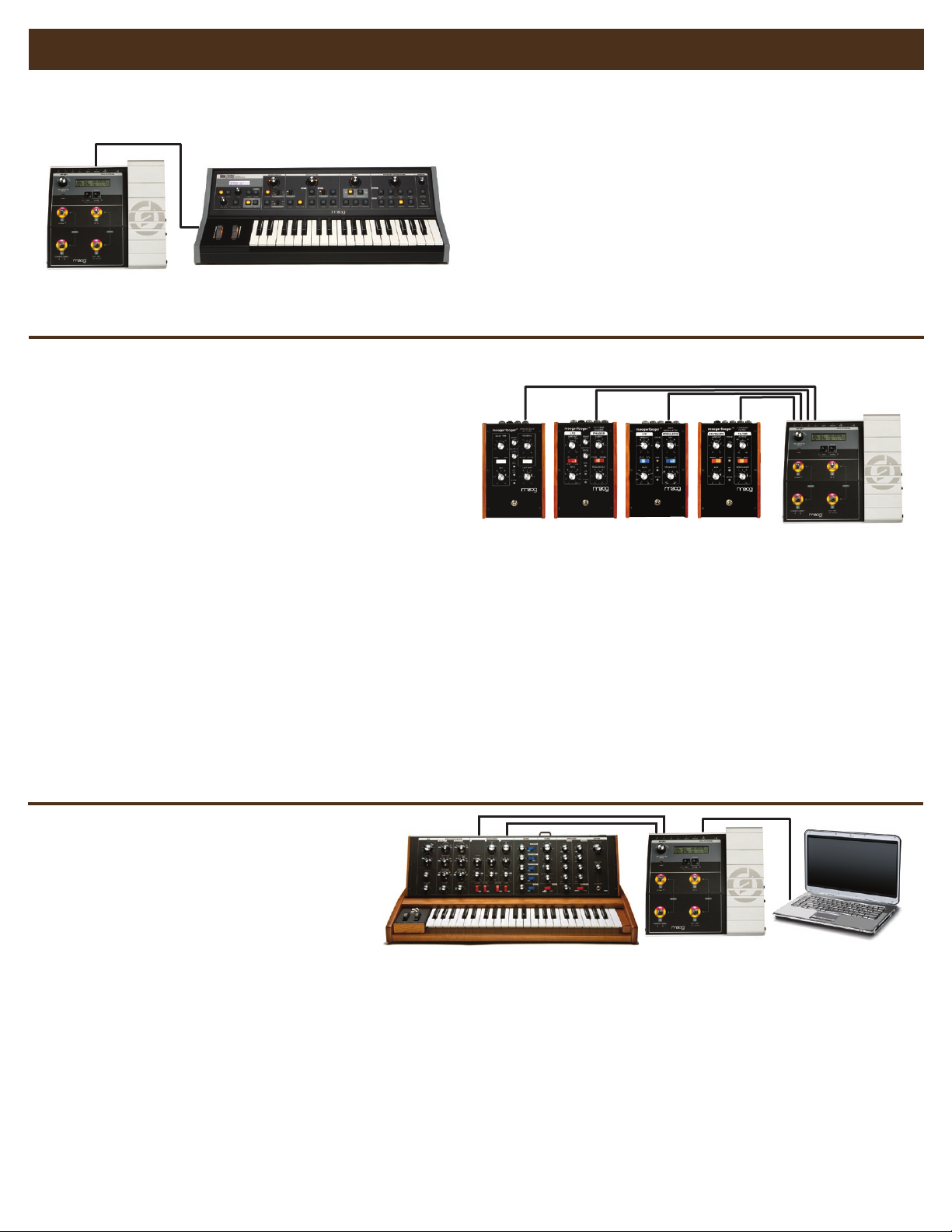
BASIC APPLICATIONS Connect - Control - Create
MIDI CC EXPRESSION PEDAL
MULTIPLE MOOGERFOOGERS
1. Connect (with a standard 1/4” cable) the Multi-Pedal’s CV1
Output to the CUTOFF Input of an MF-101 Low Pass Filter and turn
the MF-101’s CUTOFF knob completely counter-clockwise.
2. Connect CV2 to the FREQ Input of an MF-102 Ring Modulator
and turn the MF-102’s FREQUENCY knob counter-clockwise.
3. Connect CV3 to the SWEEP Input of an MF-103 Phaser and turn
the SWEEP knob counter-clockwise.
1. Connect a MIDI cable from the Multi-Pedal’s MIDI Out to the MIDI In of
your favorite synthesizer.
2. Set the synthesizer to receive on MIDI channel 1
3. Dial up preset #33 on the Multi-Pedal.
4. Control the Mod Wheel expression on your synth by moving the pedal
on the MP-201 for easy hands-free modulation while you’re playing and
tweaking knobs!
5. GO FARTHER - Edit the Multi-Pedal preset’s MIDI CC# parameter to
control other functions on your synth. Works great as a controller for MIDImapable softsynth parameters too! You can also tweak the preset to send
an LFO or GATE as MIDI CC data.
4. Connect CV4 to the FEEDBACK Input of an MF-104 Analog
Delay and turn the FEEDBACK knob counter-clockwise.
5. Dial up preset #30 on the Multi-Pedal and sweep the cutoff frequency of the MF-101 by moving the pedal.
6. Hold down the CHANNEL SELECT footswitch (#3) and press the Channel 1 footswitch at the same time, to put the MP-201 into Quad Mode.
In this mode, each footswitch acts to turn on or off its associated channel. You can toggle between Single and Quad modes at any time by
pressing foot switches 1 and 3 simultaneously.
7. Press footswitch 2 to turn on channel 2. Now move the foot pedal to sweep the cutoff frequency of the MF-101 and the oscillator frequency on
the MF-102 simultaneously. Press foot switches 3 and 4 to turn on channels 3 and 4; now the foot pedal is controlling four parameters on four
different Moogerfoogers at the same time!
8. GO FARTHER - Try Quad Mono mode to switch control quickly from channel to channel (only one channel is active at a time). Go to
Utilities, select the Quad Options menu, and change “Quad Mono/Poly” from Poly to Mono. Then exit Utilities and try pressing footswitches 1-4
to see how it behaves.
MIDI-TO-CV CONVERSION
Pitch & Gate CVs
1. Connect the Multi-Pedal to a computer via USB.
2. Connect the CV1 output of the Multi-Pedal to the PITCH CV In of a Voyager Old School or similar synthesizer
3. Connect the CV2 output to the ENV GATE input on the Old School.
4. Dial up Multi-Pedal preset #34
5. Using a software sequencer, create a sequence that outputs MIDI Note On data on MIDI channel 1.
6. Press “Play” on your sequencer. You are now using he Multi-Pedal to sequence a non-MIDI synth!
7. GO FARTHER - In preset #34, CV3 and CV4 are independent Envelope Generator outputs that are triggered by the notes you play.
Experiment with routing them to other CV destinations like WAVE or MOD1.
Specications subject to change without notice moogmusic.com
