Page 1
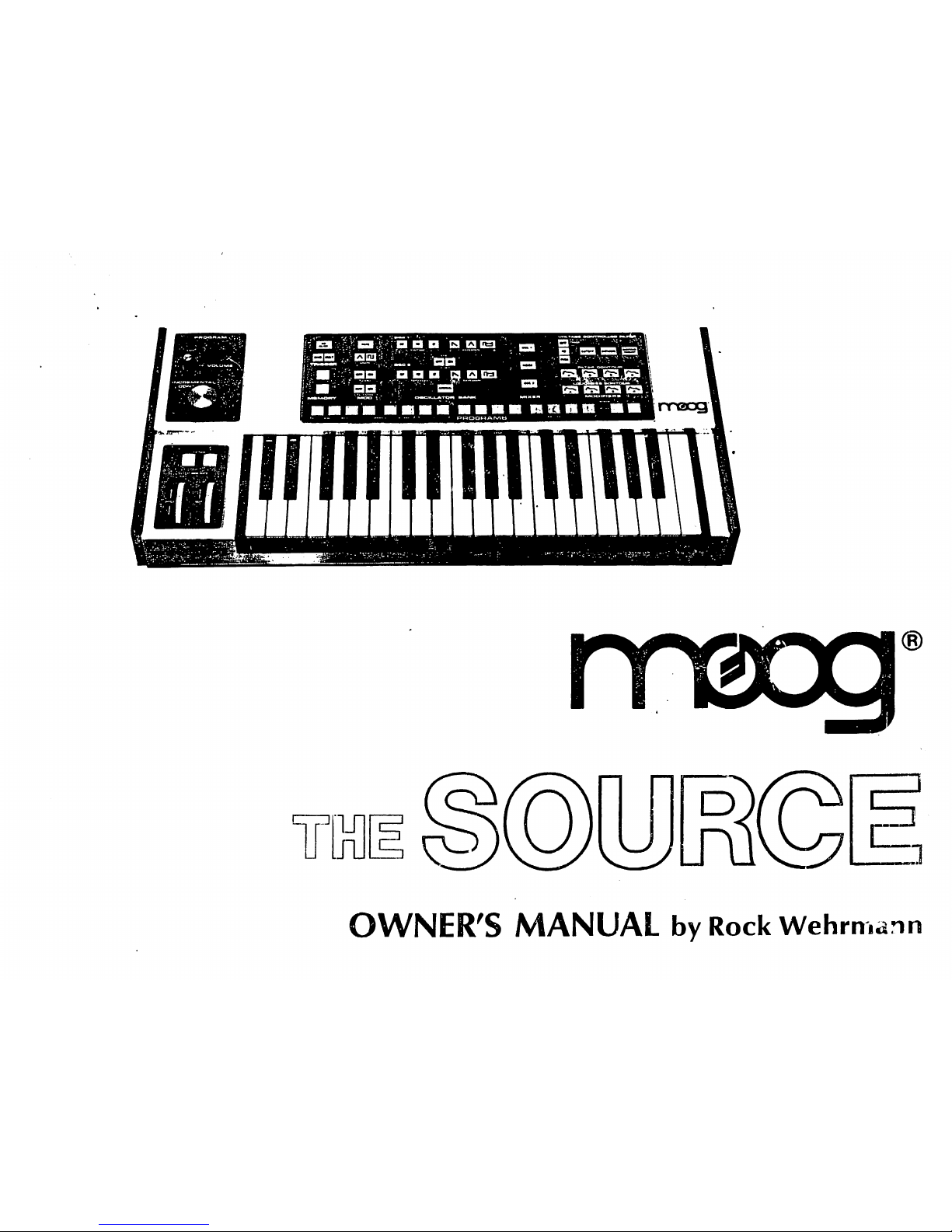
I
in
_nJ
s
OWNER'S
MANUAL
by
Rock
Wehrmann
Page 2

Congratulations!
Now, I realize
that
about
80
percent
of
all
owner's
manuals
start
with
that
word
but,
in
this
case,
it's
justified.
The
fact
that
you've
purchased
THE SOURCE
says
several
things
about
you
as a musician:
—
You're
not
afraid
of
what
could
be
called a "computer-controlled
instrument";
rather,
you're
ready
to
work
with
the
advantages
presented
by a microprocessor-based
synthesizer.
—
You
are
quality
and
cost
conscious.
THE
SOURCE
contains a built-in
sequencer,
arpeggiator
and
program
sequencer
and
costs
less
than
some
non-programmable
synthesizers.
—
Finally,
and
perhaps
most
importantly,
you
just
want
to
make
good
music.
This
manual
will
help
you
to
realize
just
how
versatile
an
instrument
THE
SOURCE
truly
is.
Section I will
show
you
how
to
use
each function
on
the
instrument;
Section
II
explains
the
theory
behind
each
function
and
gives
tips
on
how
to
use
that
function
more
efficiently.
Margin
comments
periodically
explain,
in
detail,
points
made
in
the
main
copy.
After
you've
read
the
manual,
you
should
have a good
working
knowledge
of
digitally-controlled
synthesizers
and
you
should
realize
that,
rather
than
producing
"robot
music,"
digitally
programmable
synthesizers
take
care
of
the
"busy
work"
and
leave
you
free
to
make
your
own
kind
of
music.
And
when
you're
done
with
this
manual,
you'll
be
ready
to
earn
the
congratulations
which
really
count
—
the
applause
of
your
friends
and
audiences
for
making
great
music
with
THE
SOURCE.
Good
playing,
Rock
Wehrmann
MOOG
MUSIC
INC.
HI
Page 3
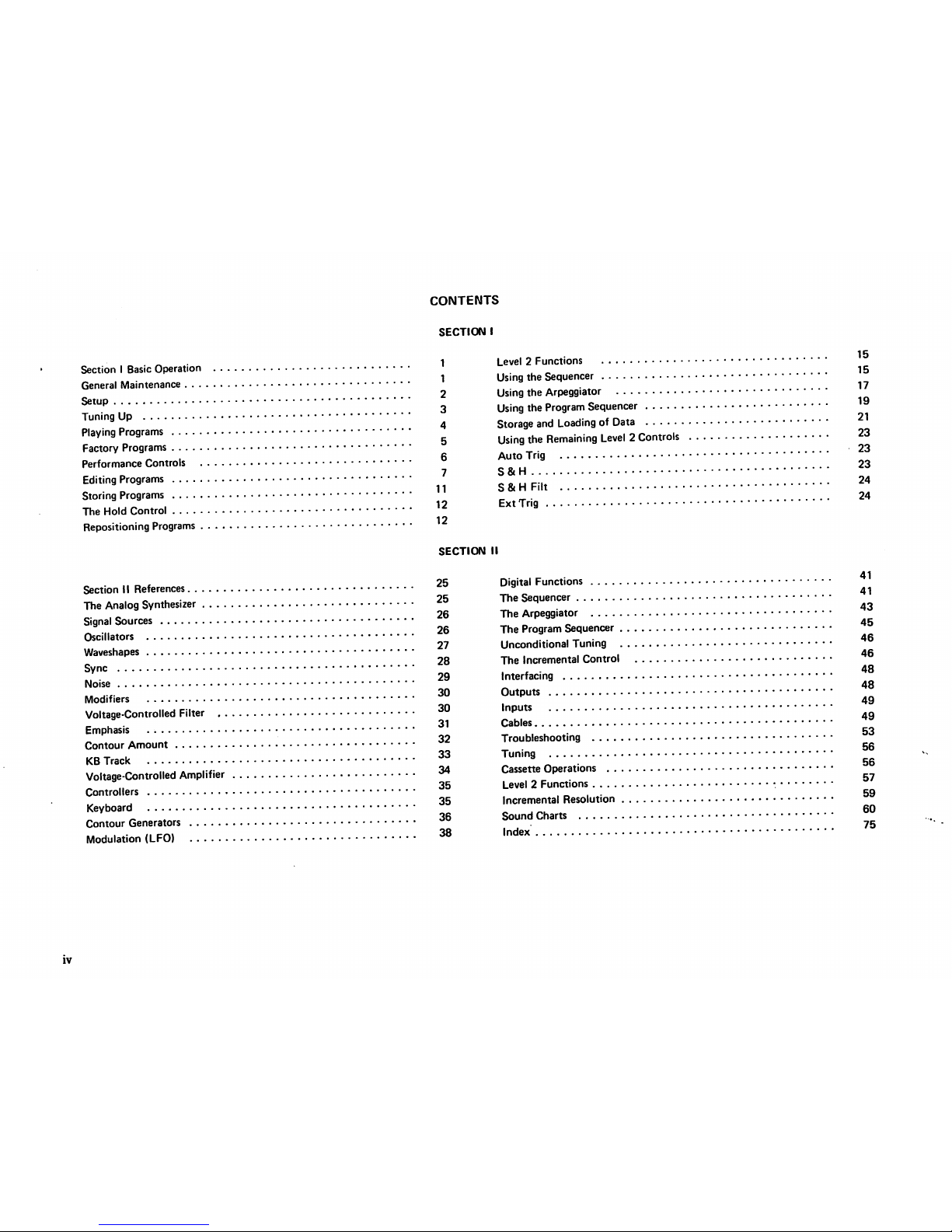
CONTENTS
Section I Basic
Operation
. .
General
Maintenance
Setup
Tuning
Up
Playing
Programs
Factory
Programs
Performance
Controls
....
Editing
Programs
Storing
Programs
The
Hold
Control
Repositioning
Programs
....
Section
II
References
The
Analog
Synthesizer
Signal
Sources
Oscillators
Waveshapes
Sync
Noise
Modifiers
Voltage-Controlled
Filter . .
Emphasis
Contour
Amount
KB
Track
Voltage-Controlled
Amplifier
Controllers
Keyboard
Contour
Generators
Modulation
(LFO)
SECTION
I
1
Level 2 Functions
1
Using
the
Sequencer
2
Using
the
Arpeggiator
3
Using
the
Program
Sequencer
4
Storage
and
Loading
of
Data
21
5
Using
the
Remaining
Level
2
Controls
23
6
Auto
Trig
7
S&H
11
S&HFitt
£
12
Ext
Trig
12
SECTION
II
41
25
Digital
Functions
25
The
Sequencer
26 The
Arpeggiator
26
The
Program
Sequencer
45
27
Unconditional
Tuning
28
The
Incremental
Control
46
29
Interfacing
30
Outputs
*®
30
Inputs
31 Cables
^
32
Troubleshooting
33
Tuning
34
Cassette
Operations
35
Level 2 Functions
•
35
Incremental
Resolution
36
Sound
Charts
38
Index
75
IV
Page 4
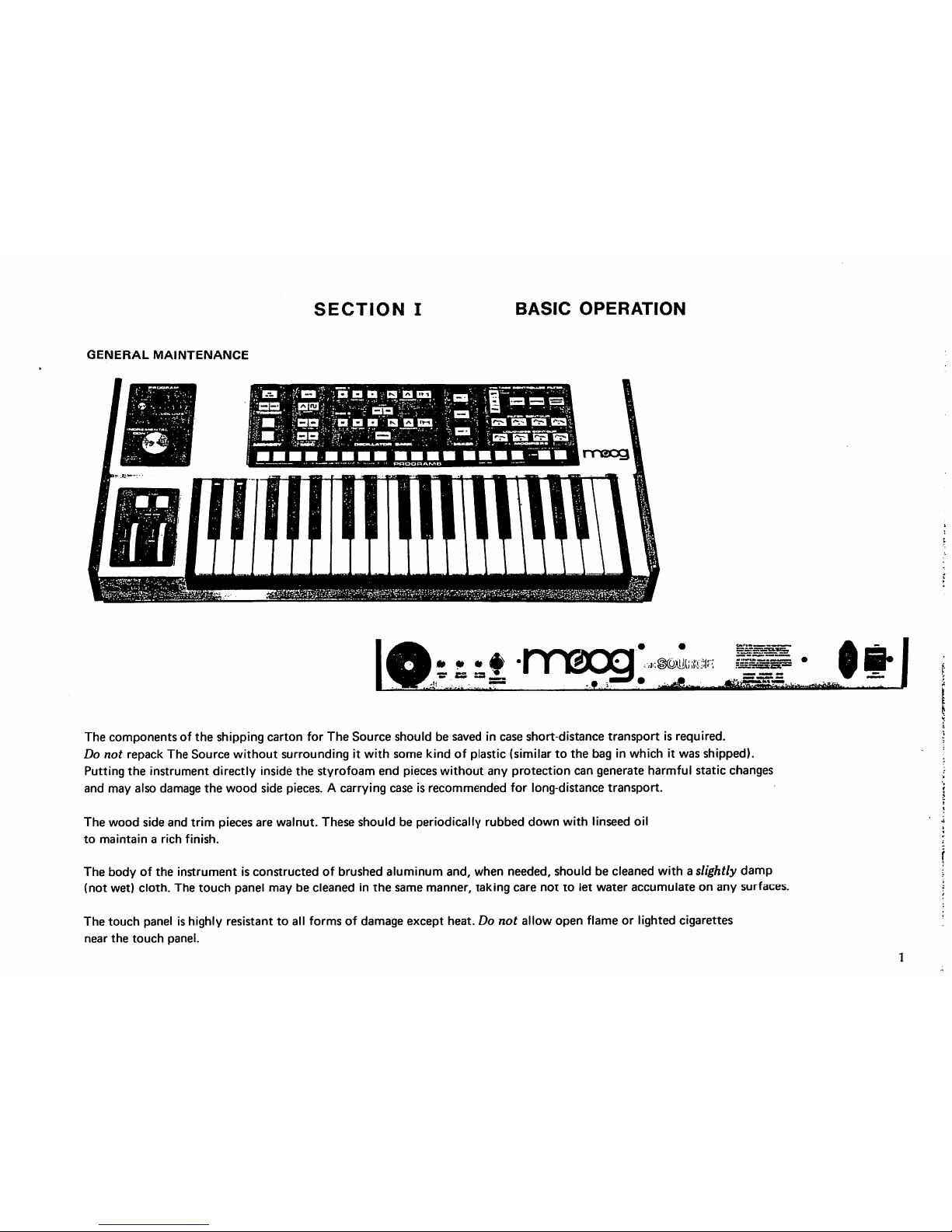
SECTION
I
BASIC
OPERATION
GENERAL
MAINTENANCE
The
components
of
the
shipping
carton
for
The
Source
should
be
saved
in
case
short-distance
transport
is
required.
Do
not
repack
The
Source
without
surrounding
it
with
some
kind
of
plastic
(similar
to
the
bag
in
which
it
was
shipped).
Putting
the
instrument
directly
inside
the
styrofoam
end
pieces
without
any
protection
can
generate
harmful
static
changes
and
may
also
damage
the
wood
side
pieces. A carrying
case
is
recommended
for
long-distance
transport.
The
wood
side
and
trim
pieces
are
walnut.
These
should
be
periodically
rubbed
down
with
linseed
oil
to
maintain a rich
finish.
The
body
of
the
instrument
is
constructed
of
brushed
aluminum
and,
when
needed,
should
be
cleaned
with a slightly
damp
(not
wet)
cloth.
The
touch
panel
may
be
cleaned
in
the
same
manner,
taking
care
not
to
let
water
accumulate
on
any
surfaces.
The
touch
panel
is
highly
resistant
to
all
forms
of
damage
except
heat.
Do
not
allow
open
flame
or
lighted
cigarettes
near
the
touch
panel.
Page 5
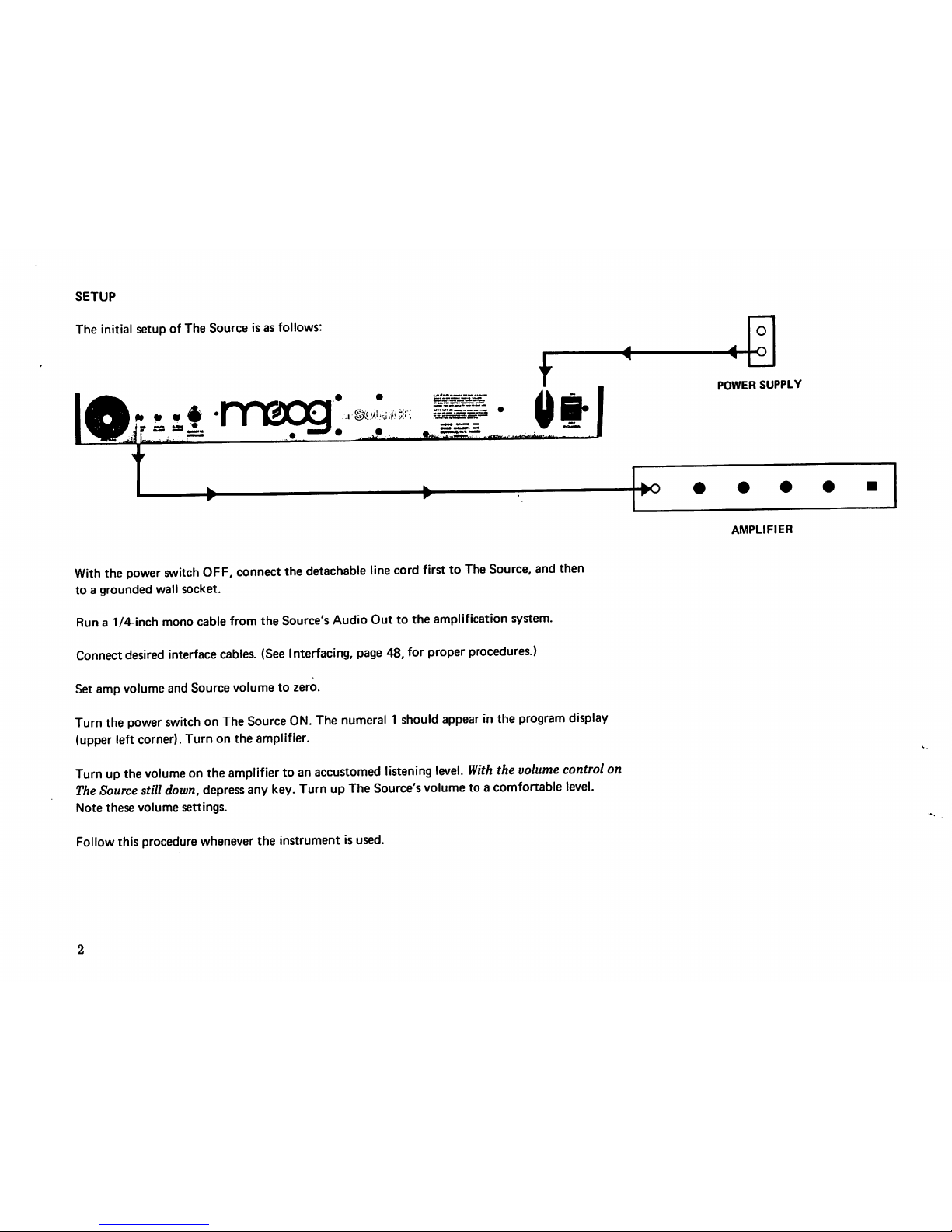
SETUP
The
initial
setup
of
The
Source
is
as
follows:
o
9 9
r
sa
is
(It
With
the
power
switch
OFF,
connect
the
detachable
line
cord
first
to
The
Source,
and
then
to a grounded
wall
socket.
Run a 1/4-inch
mono
cable
from
the
Source's
Audio
Out
to
the
amplification
system.
Connect
desired
interface
cables.
(See
Interfacing,
page
48,
for
proper
procedures.)
Set
amp
volume
and
Source
volume
to
zero.
Turn
the
power
switch
on
The
Source
ON.
The
numeral
1
should
appear
in
the
program
display
(upper
left
corner).
Turn
on
the
amplifier.
Turn
up
the
volume
on
the
amplifier
to
an
accustomed
listening
level.
With
the
volume
control
on
The
Source
still
down,
depress
any
key.
Turn
up
The
Source's
volume
to a comfortable
level.
Note
these
volume
settings.
POWER
SUPPLY
AMPLIFIER
Follow
this
procedure
whenever
the
instrument
is
used.
Page 6
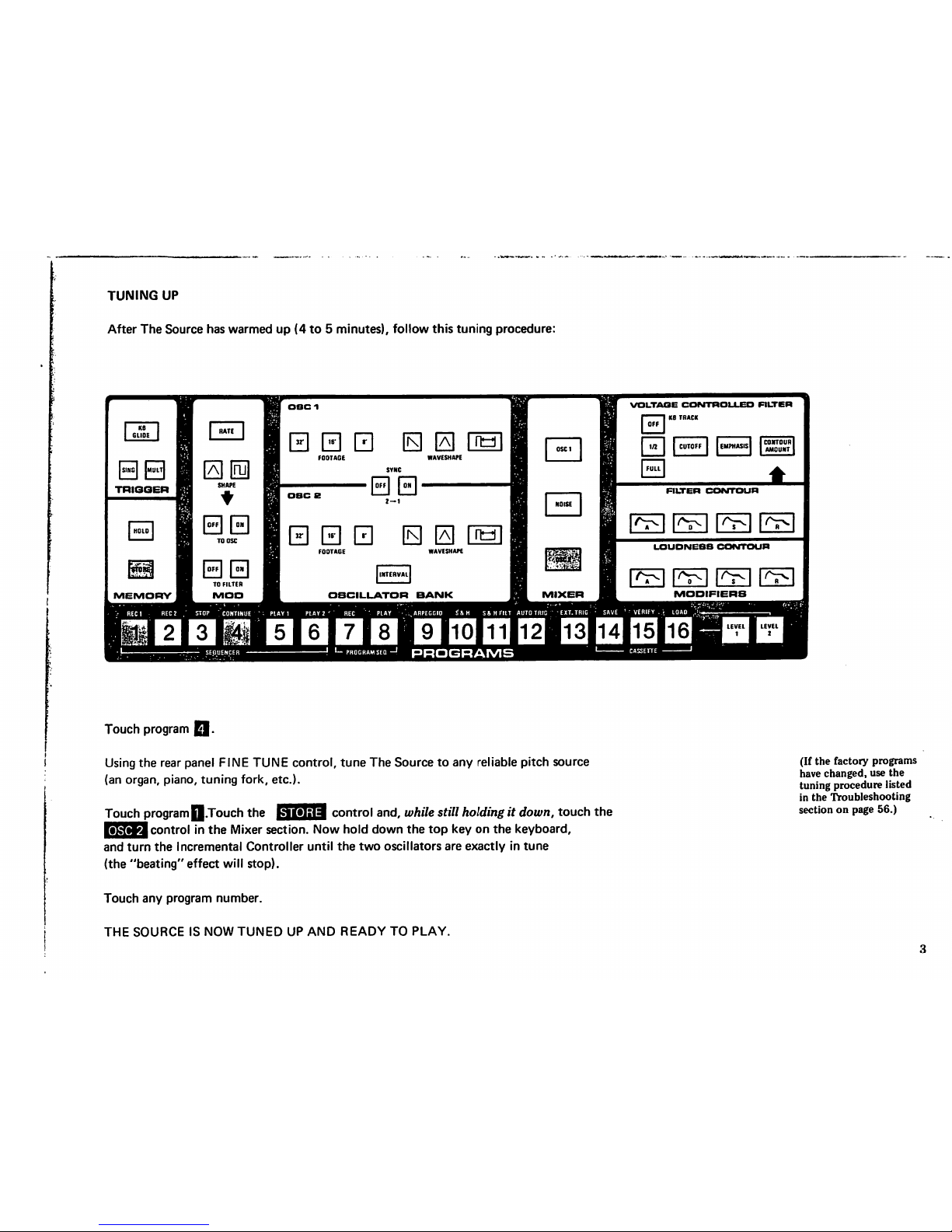
TUNING
UP
After
The
Source
has
warmed
up
(4
to 5 minutes),
follow
this
tuning
procedure:
VOLTAGE
CONTROLLED
FILTER
KB
TRACK
LOUONE8B
CONTOUR
Touch
program
Q.
Using
the
rear
panel
FINE
TUNE
control,
tune
The
Source
to
any
reliable
pitch
source
(an
organ,
piano,
tuning
fork,
etc.).
Touch
program
Q.Touch
the
ERBISBI
control
and,
while
still
holding
it
down,
touch
the
E§EH
controlin
the
Mixer
section.
Now
hold
down
the
top
key
on
the
keyboard,
and
turn
the
Incremental
Controller
until
the
two
oscillators
are
exactly
in
tune
(the
"beating"
effect
will
stop).
Touch
any
program
number.
THE
SOURCE
IS
NOW
TUNED
UP
AND
READY
TO
PLAY.
(If
the
factory
programs
have
changed,
use the
tuning
procedure
listed
in
the
Troubleshooting
section
on
page
56.)
Page 7
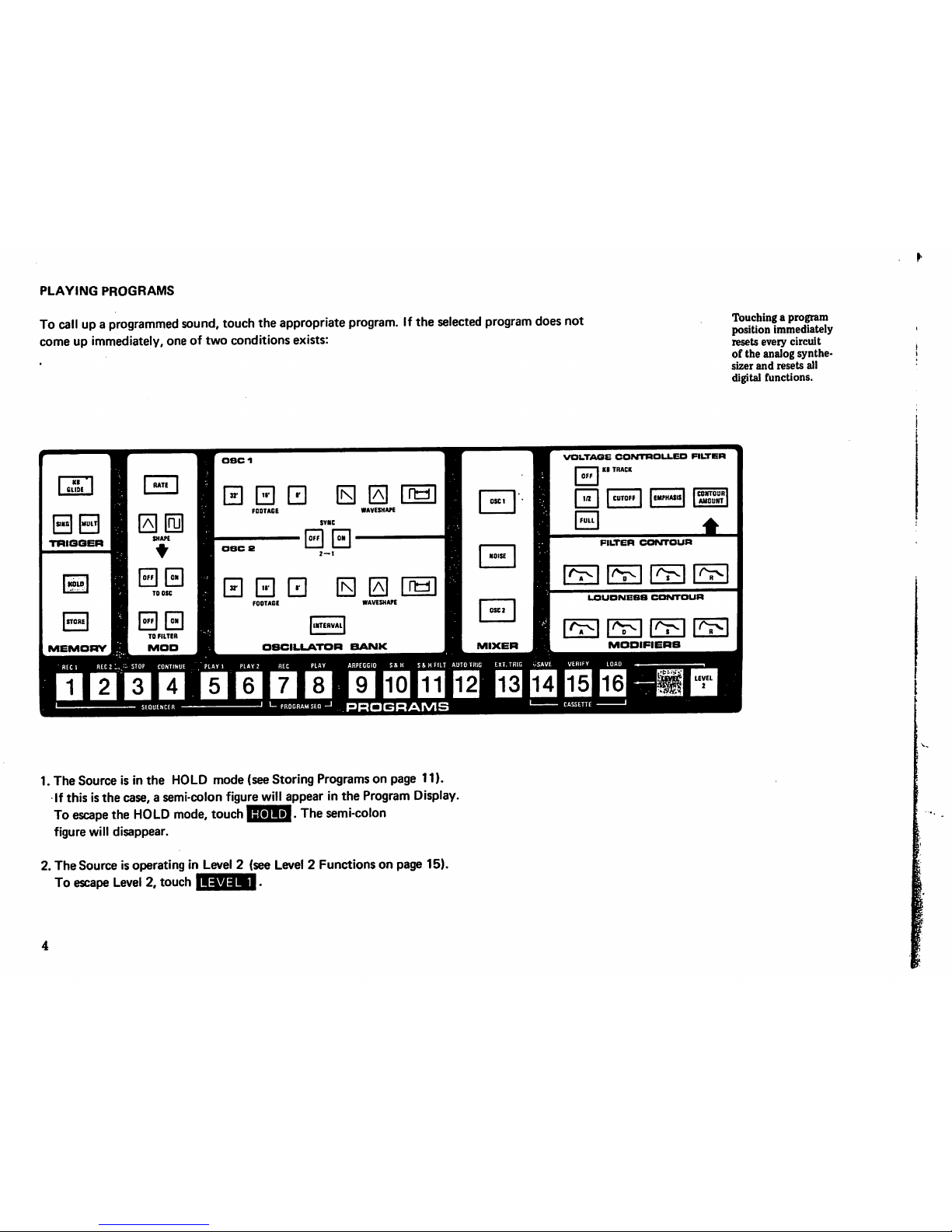
PLAYING
PROGRAMS
To
call
up a programmed
sound,
touch
the
appropriate
program.
If
the
selected
program
does
not
come
up
immediately,
one
of
two
conditions
exists:
Touching a program
position
immediately
resets
every
circuit
of
the
analog
synthe
sizer
and
resets
all
digital
functions.
CONTROLLED
FILTER
KB
THACK
LOUDNEBB
CONTOUR
1.
The
Source
is
in
the
HOLD
mode
(see
Storing
Programs
on
page
11).
If
this
is
the
case, a semi-colon
figure
will
appear
in
the
Program
Display.
To
escape
the
HOLD
mode,
touch
HtSHBI.
The
semi-colon
figure
will
disappear.
2.
The
Source
is
operating
in
Level 2 (see
Level 2 Functions
on
page
15).
To
escape
Level
2,
touch
LEVEL
1
Page 8
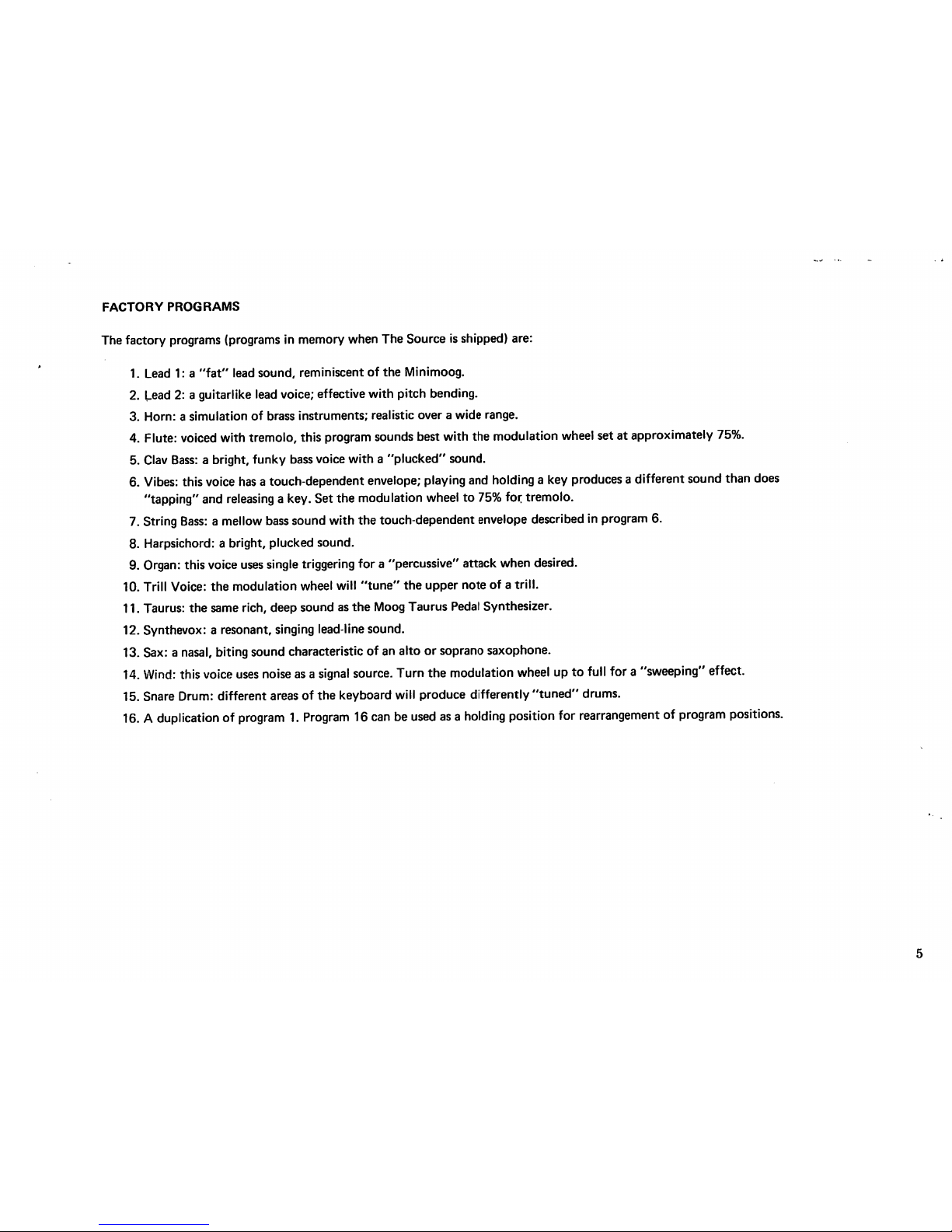
FACTORY
PROGRAMS
The
factory
programs
(programs
in
memory
when
The
Source
is
shipped)
are:
1.
Lead
1: a "fat"
lead
sound,
reminiscent
of
the
Minimoog.
2.
Lead
2: a guitarlike
lead
voice;
effective
with
pitch
bending.
3.
Horn: a simulation
of
brass
instruments;
realistic
over a wide
range.
4.
Flute:
voiced
with
tremolo,
this
program
sounds
best
with
the
modulation
wheel
set
at
approximately
75%.
5.
Clav
Bass: a bright,
funky
bass
voice
with a "plucked"
sound.
6.
Vibes:
this
voice
has a touch-dependent
envelope;
playing
and
holding
a
key
produces
a
different
sound
than
does
"tapping"
and
releasing
a
key.
Set
the
modulation
wheel
to
75%
for
tremolo.
7.
String
Bass: a
mellow
bass
sound
with
the
touch-dependent
envelope
described
in
program
6.
8.
Harpsichord:
a
bright,
plucked
sound.
9.
Organ:
this
voice
uses
single
triggering
for a "percussive"
attack
when
desired.
10.
Trill
Voice:
the
modulation
wheel
will
"tune"
the
upper
note
of a trill.
11.
Taurus:
the
same
rich,
deep
sound
as
the
Moog
Taurus
Pedal
Synthesizer
12.
Synthevox:
a
resonant
singing
lead-line
sound.
13.
Sax: a nasal,
biting
sound
characteristic
of
an
alto
or
soprano
saxophone.
14.
Wind:
this
voice
uses
noise
as a signal
source.
Turn
the
modulation
wheel
up
to
full
for a "sweeping"
effect.
15.
Snare
Drum:
different
areas
of
the
keyboard
will
produce
differently
"tuned"
drums.
16. A duplication
of
program
1.
Program
16
can
be
used
as a holding
position
for
rearrangement
of
program
positions.
Page 9
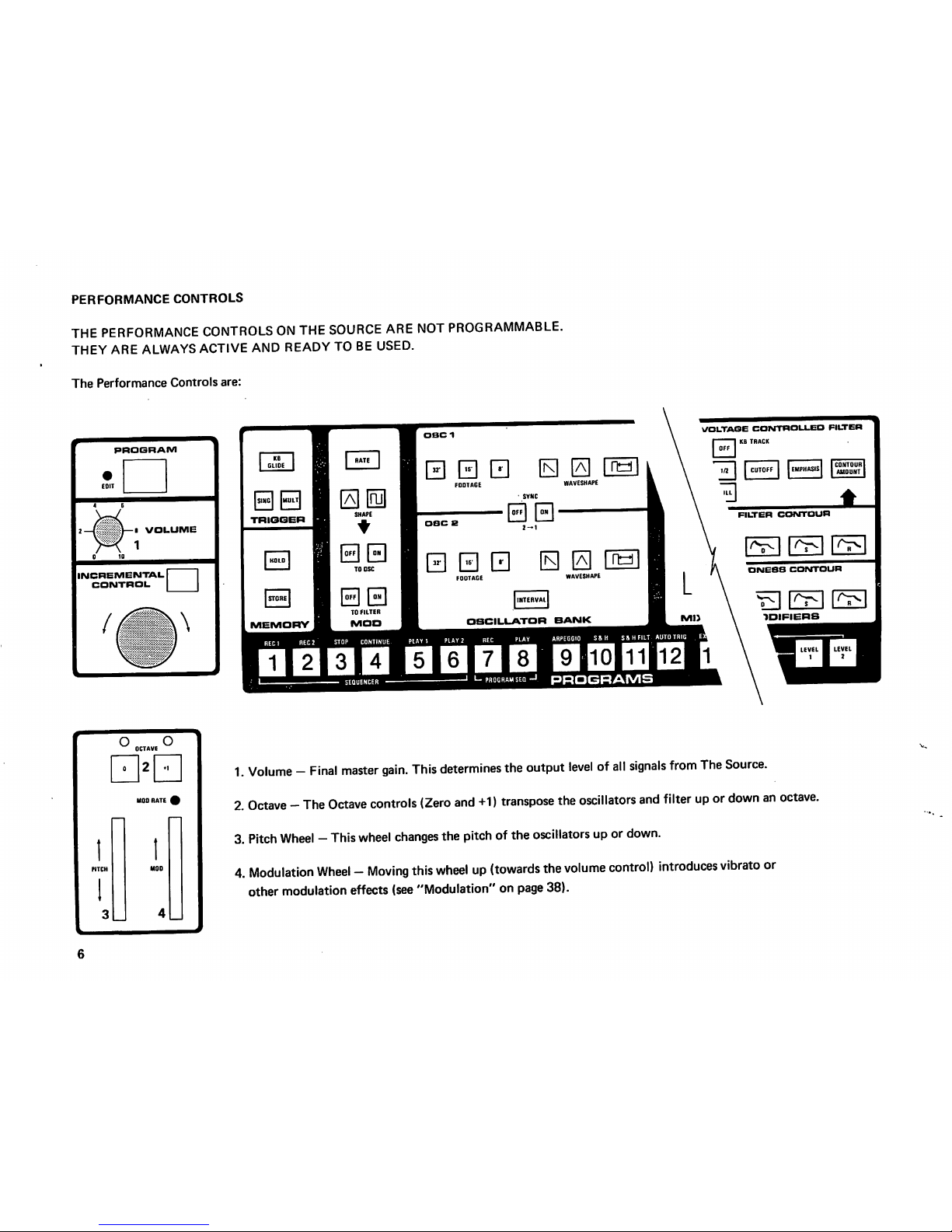
PERFORMANCE
CONTROLS
THE
PERFORMANCE
CONTROLS
ON
THE
SOURCE
ARE
NOT
PROGRAMMABLE.
THEY
ARE
ALWAYS
ACTIVE
AND
READY
TO
BE
USED.
The
Performance
Controls
are:
32'
I I
IS'
I
FOOTAGE
0
El
0
CM
I
SING I IMULT
TRIGGER
MEMORY
HE
0 0
FOOTAGE
WAVESHA
I
interval!
OSCILLATOR
BANK
X/OLTAOE
CONTROLLED
FILTER
I I
KB
TRACK
II
CUTOFF
|
|EMPHASIS|
|
"gjJJTR
STOP
CONTINUE.
PLAY 1 PLAT
2
ARPEGGIO
SSH
SSHFILT
AUTOTfllQ
E
DBBD
HQDQBIiEliIliB
FILTER
CONTOUR
ONESS
CONTOUR
PRQGRAM5
1.
Volume -Final
master
gain.
This
determines
the
output
level
of
all
signals
from
The
Source.
2.
Octave
-
The
Octave
controls
(Zero
and
+1)
transpose
the
oscillators
and
filter
up
or
down
an
octave.
3.
Pitch
Wheel -This
wheel
changes
the
pitch
of
the
oscillators
up
or
down.
4.
Modulation
Wheel -Moving
this
wheel
up
(towards
the
volume
control)
introduces
vibrato
or
other
modulation
effects
{see
"Modulation"
on
page
38).
Page 10
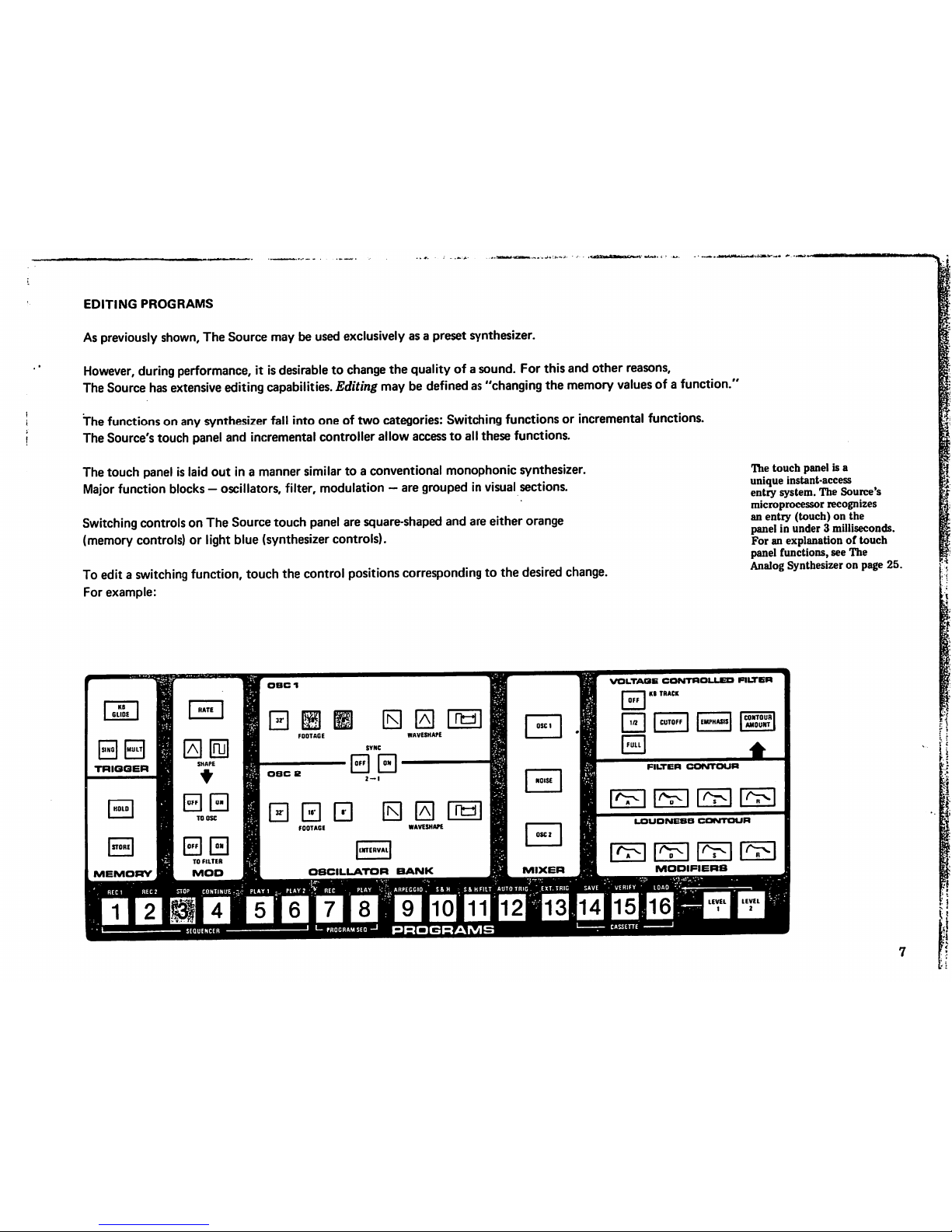
EDITING
PROGRAMS
As
previously
shown,
The
Source
may
be
used
exclusively
as a
preset
synthesizer.
However,
during
performance,
it
is
desirable
to
change
the
quality
of a sound.
For
this
and
other
reasons,
The
Source
has
extensive
editing
capabilities.
Editing
may
be
defined
as
"changing
the
memory
values
of a function.'
the
functions
on
any
synthesizer
fall
into
one
of
two
categories:
Switching
functions
or
incremental
functions.
The
Source's
touch
panel
and
incremental
controller
allow
access
to
all
these
functions.
The
touch
panel
is
laid
out
in a manner
similar
to a conventional
monophonic
synthesizer.
Major
function
blocks — oscillators,
filter,
modulation
-
are
grouped
in
visual
sections.
Switching
controls
on
The
Source
touch
panel
are
square-shaped
and
are
either
orange
(memory
controls)
or
light
blue
(synthesizer
controls).
To
edit a switching
function,
touch
the
control
positions
corresponding
to
the
desired
change.
For
example:
Hie
touch
panel
is
a
unique
instant-access
entry
system.
The
Source's
microprocessor
recognizes
an
entry
(touch)
on
the
panel
in
under 3 milliseconds.
For
an
explanation
of
touch
panel
functions,
see
The
Analog
Synthesizer
on
page
25.
SING
iMULTl
TRIGGER
MEMORY
VOLTAQS
CONTROLLED
FILTER
I I KB
TRACK
1/2
I I
CUTOFF I EMPHASIS!
FILTER
CONTOUR
LOUONE8Q
MODIFIERS
AY1 -PIAY2,*
RE
HtCl
MtL*
aiur
t-unimuc
.£>;
nwi i -rJ
^"_m_
■.__n^_
;^^Z^/;ii;
"^~" * ^^^^_".-^^^^^ -^^^^_
,,
..'
^^^^_
^^^^HV
^^^^H ' ^^■H ' ' ' '
^^1^1
fl^^^l
PROGRAMS
Page 11
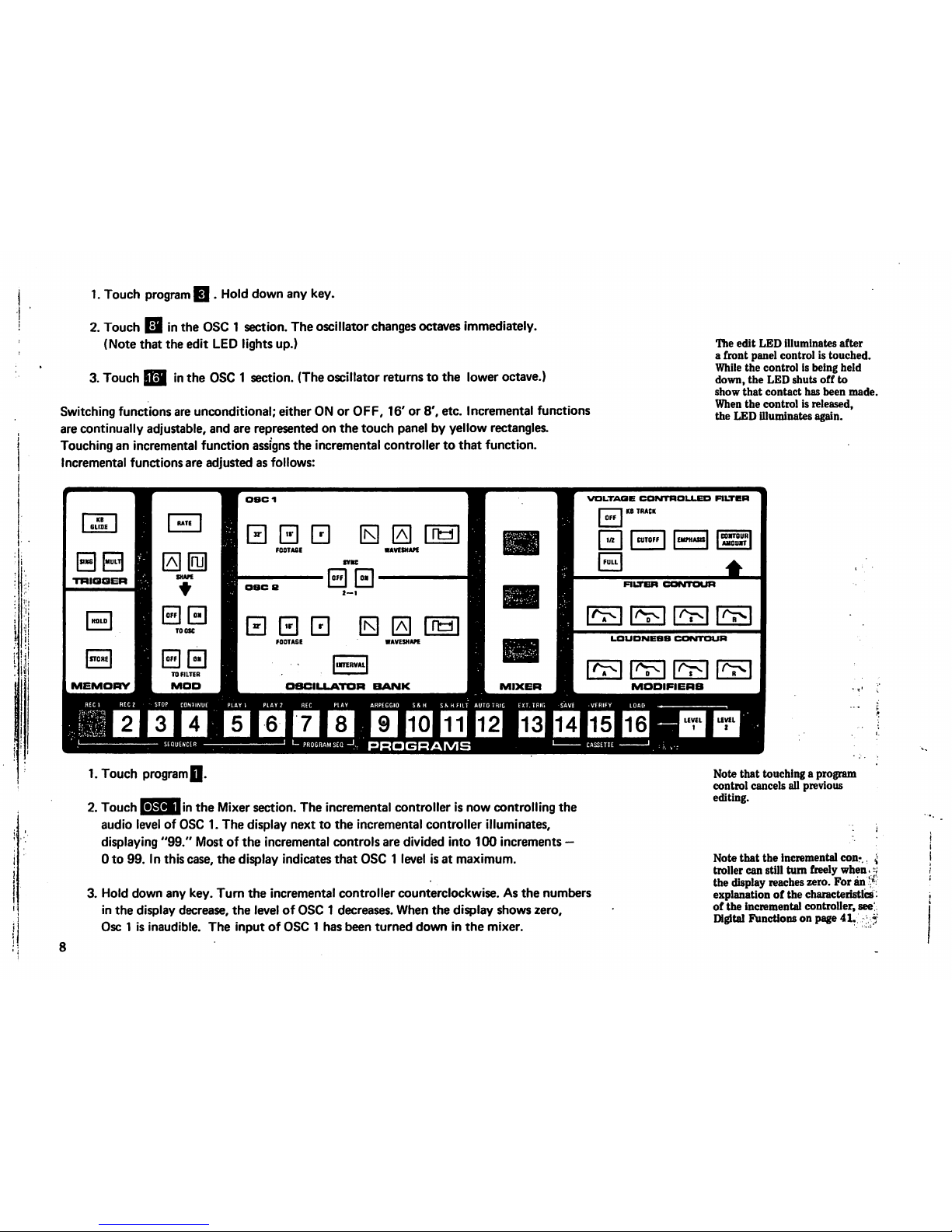
1.
Touch
program
Q -Hold
down
any
key.
2.
Touch
LI
in
the
OSC 1 section.
The
oscillator
changes
octaves
immediately.
(Note
that
the
edit
LED
tights
up.)
3.
Touch
Q?H
in
the
OSC 1 section.
(The
oscillator
returns
to
the
lower
octave.)
Switching
functions
are
unconditional;
either
ON
or
OFF,
16'
or
8',
etc.
Incremental
functions
are
continually
adjustable,
and
are
represented
on
the
touch
panel
by
yellow
rectangles.
Touching
an
incremental
function
assigns
the
incremental
controller
to
that
function.
Incremental
functions
are
adjusted
as
follows:
The
edit
LED
illuminates
after
a
front
panel
control
is
touched.
While
the
control
is
being
held
down,
the
LED
shuts
off
to
show
that
contact
has
been
made.
When
the
control
is
released,
the
LED
illuminates
again.
VOLTAGE
CONTROLLED
FILTER
KB
TRACK
1.
Touch
programQ.
2.
Touch
|5J3JJJ'n
the
Mixer
section.
The
incremental
controller
is
now
controlling
the
audio
level
of
OSC
1.
The
display
next
to
the
incremental
controller
illuminates,
displaying
"99."
Most
of
the
incremental
controls
are
divided
into
100
increments
-
0
to
99.
In
this
case,
the
display
indicates
that
OSC 1 level
is
at
maximum.
3.
Hold
down
any
key.
Turn
the
incremental
controller
counterclockwise.
As
the
numbers
in
the
display
decrease,
the
level
of
OSC 1 decreases.
When
the
display
shows
zero,
Osc 1 is
inaudible.
The
input
of
OSC 1 has
been
turned
down
in
the
mixer.
Note
that
touching a program
control cancels
all
previous
editing.
Note
that
the
incremental
con-
«>
troller
can
still
turn
freely
when,
y
the
display
reaches
zero.
For
an
'-M
explanation
of
the
characteristics.
of
the
incremental
controller,
see'
Digital
Functions
on
page
41,
-
8
Page 12
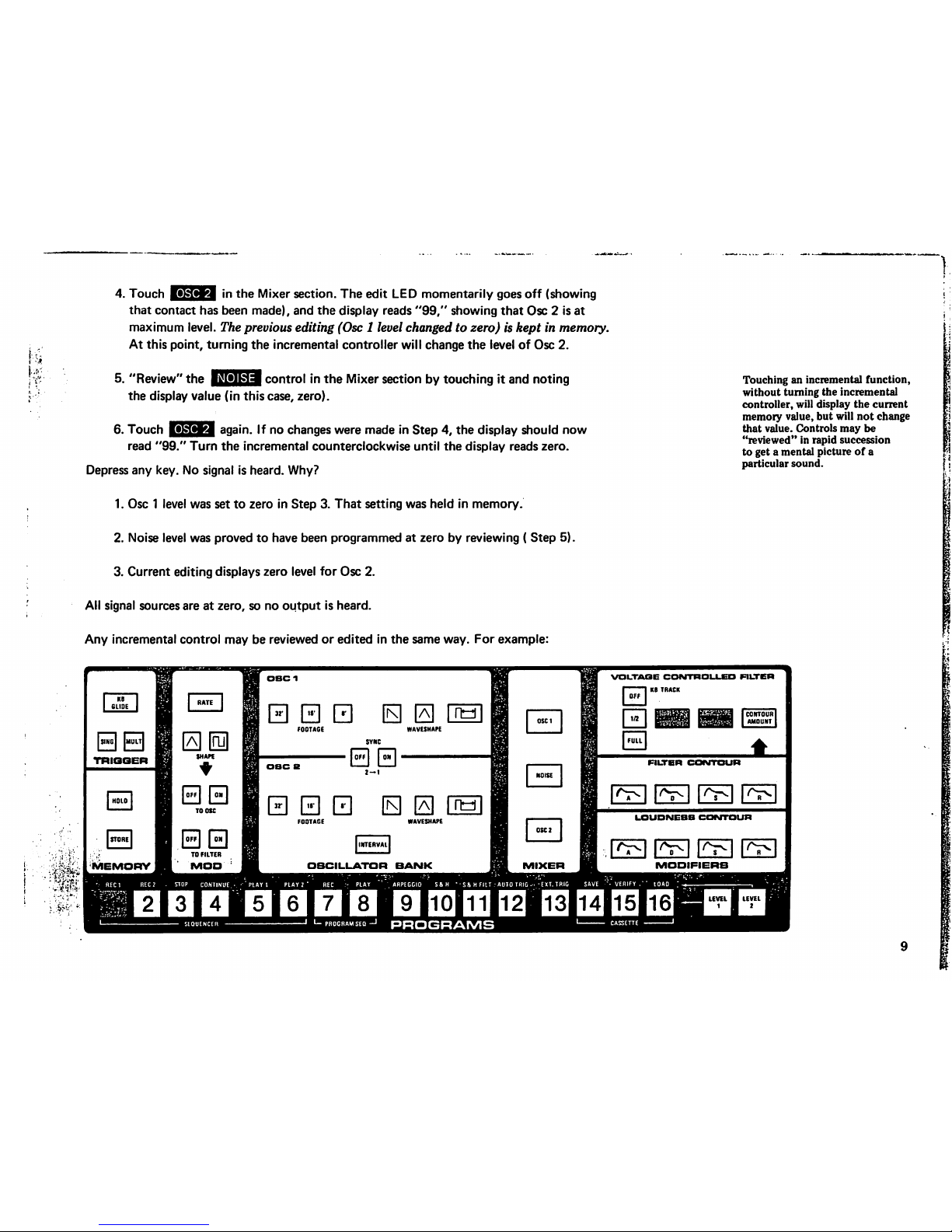
i
*
4.
Touch
PBftW
in
the
Mixer
section.
The
edit
LED
momentarily
goes
off
(showing
that
contact
has
been
made),
and
the
display
reads
"99f"
showing
that
Osc 2 is
at
maximum
level.
The
previous
editing
(Osc 1 level
changed
to
zero)
is
kept
in
memory.
At
this
point,
turning
the
incremental
controller
will
change
the
level
of
Osc
2.
5.
"Review"
the
IZQEEl
control
in
the
Mixer
section
by
touching
it
and
noting
the
display
value
(in
this
case,
zero).
6.
Touch
ISSJEI
again.
If
no
changes
were
made
in
Step
4,
the
display
should
now
read
"99."
Turn
the
incremental
counterclockwise
until
the
display
reads
zero.
Depress
any
key.
No
signal
is
heard.
Why?
1.
Osc 1 level
was
set
to
zero
in
Step
3.
That
setting
was
held
in
memory.
2.
Noise
level
was
proved
to
have
been
programmed
at
zero
by
reviewing
(
Step
5).
3.
Current
editing
displays
zero
level
for
Osc
2.
All
signal
sources
are
at
zero,
so
no
output
is
heard.
Any
incremental
control
may
be
reviewed
or
edited
in
the
same
way.
For
example:
Touching
an
incremental
function,
without
turning
the
incremental
controller,
will
display
the
current
memory
value,
but
will
not
change
that
value.
Controls
may
be
"reviewed"
in
rapid
succession
to
get a mental
picture
of
a
particular
sound.
VOLTAGE
CONTROLLED
FILTER
KB
TRACK
9
Page 13
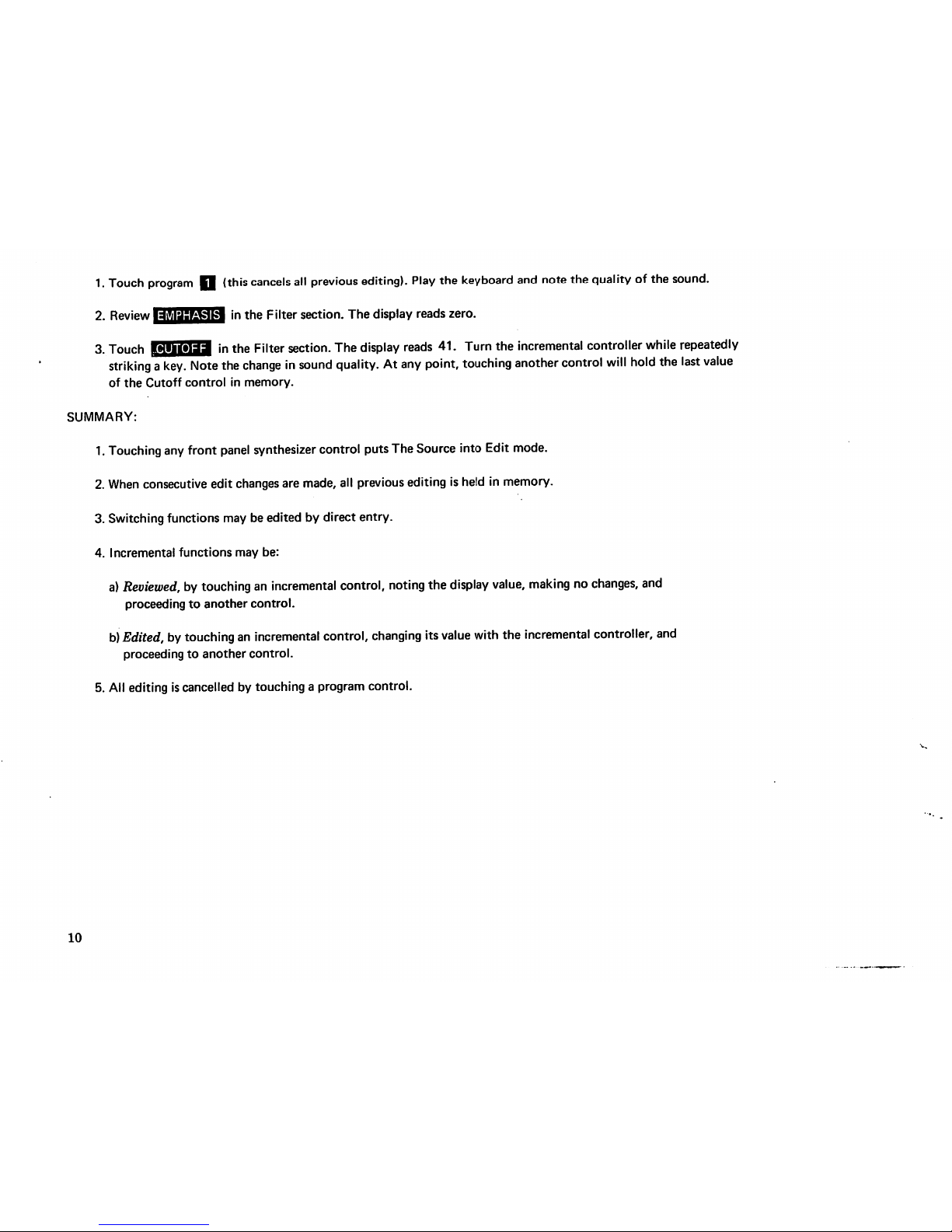
1.
Touch
program Q (this
cancels
all
previous
editing).
Play
the
keyboard and
note
the
quality
of the
sound.
2.
Review
lafliasrivisi
in
the
Filter
section.
The
display
reads
zero.
3.
Touch
MlhMdJ
in
the
Filter
section.
The
display
reads
41.
Turn
the
incremental
controller
while
repeatedly
striking
a
key.
Note
the
change
in
sound
quality.
At
any
point,
touching
another
control
will
hold
the
last
value
of
the
Cutoff
control
in
memory.
SUMMARY:
1.
Touching
any
front
panel
synthesizer
control
puts
The
Source
into
Edit
mode.
2.
When
consecutive
edit
changes
are
made,
all
previous
editing
is
held
in
memory.
3.
Switching
functions
may
be
edited
by
direct
entry.
4.
Incremental
functions
may
be:
a)
Reviewed,
by
touching
an
incremental
control,
noting
the
display
value,
making
no
changes,
and
proceeding
to
another
control.
b)
Edited,
by
touching
an
incremental
control,
changing
its
value
with
the
incremental
controller,
and
proceeding
to
another
control.
5.
All
editing
is
cancelled
by
touching
a
program
control.
10
Page 14
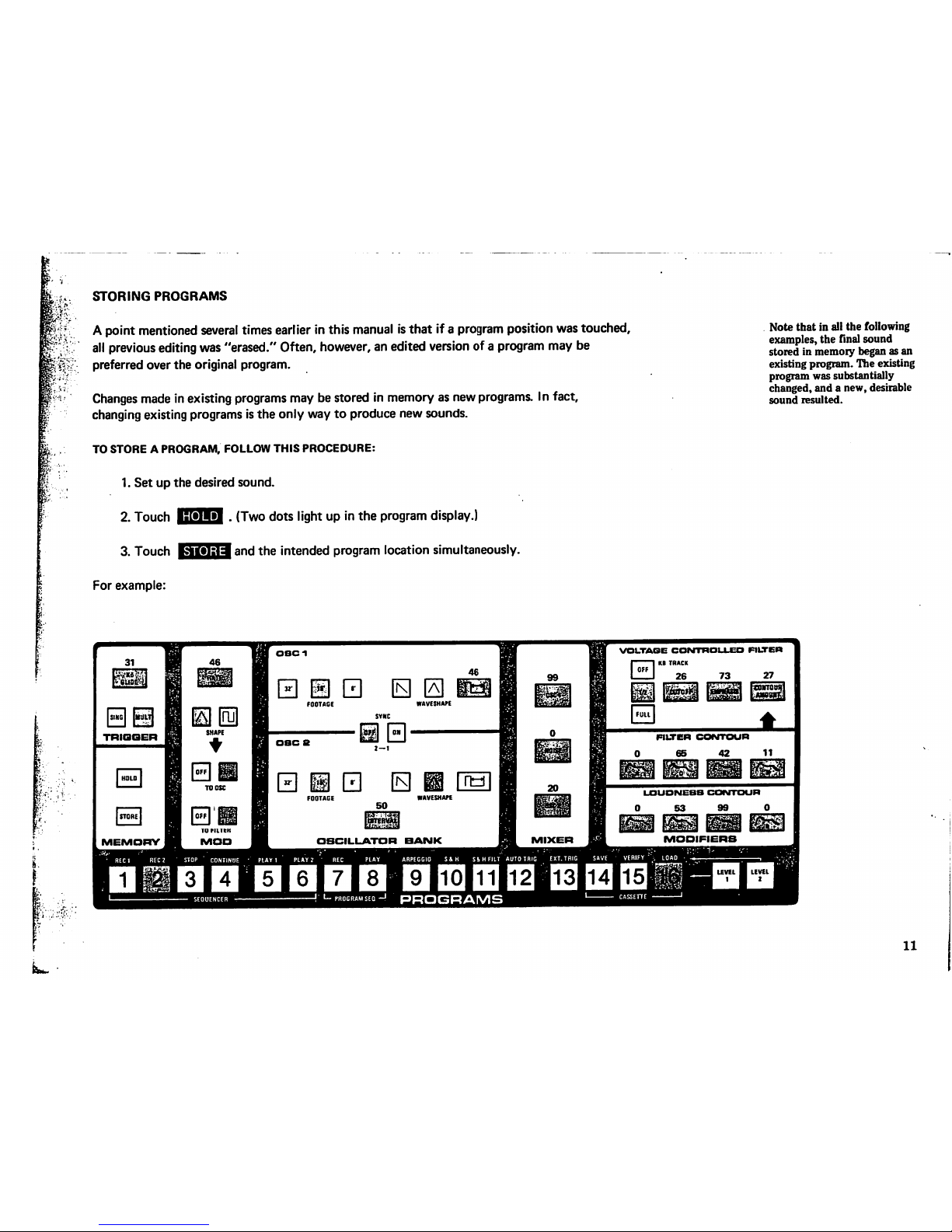
STORING
PROGRAMS
A
point
mentioned
several
times
earlier
in
this
manual
is
that
if a program
position
was
touched,
all
previous
editing
was
"erased."
Often,
however,
an
edited
version
of a program
may
be
preferred
over
the
original
program.
Changes
made
in
existing
programs
may
be
stored
in
memory
as
new
programs.
In
fact,
changing
existing
programs
is
the
only
way
to
produce
new
sounds.
TO
STORE A PROGRAM,
FOLLOW
THIS
PROCEDURE:
1.
Set
up
the
desired
sound.
2.
Touch
■SOTBM . (Two
dots
light
up
in
the
program
display.)
3.
Touch
KKtiaa
and
the
intended
program
location
simultaneously.
For
example:
Note
that
in
all
the
following
examples,
the
final
sound
stored
in
memory
began
as
an
existing
program.
The
existing
program
was
substantially
changed,
and a new,
desirable
sound
resulted.
VOLTAGE
CONTROLLED
FILTER
KB
TRACK
26
73
27
FILTER
0
65
42
11
0 53
99
0
MODIFIERS
11
Page 15
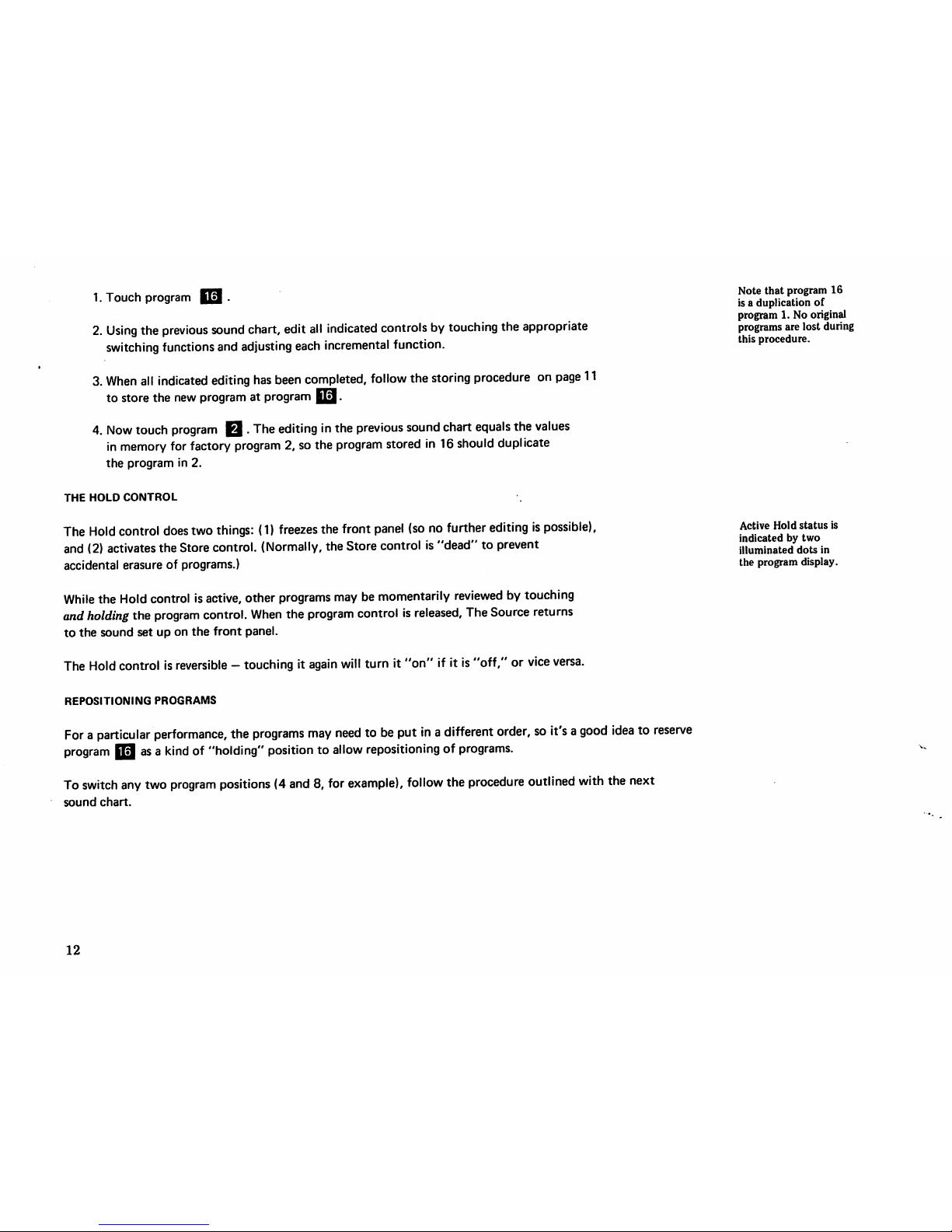
1.
Touch
program
2.
Using
the
previous
sound
chart,
edit
all
indicated
controls
by
touching
the
appropriate
switching
functions
and
adjusting
each
incremental
function.
3.
When
all
indicated
editing
has
been
completed,
follow the
storing
procedure
on
page
11
to
store
the
new
program
at
program
4.
Now
touch
program Q .
The
editing
in
the previous
sound
chart
equals
the
values
in
memory
for
factory
program
2,
so
the
program
stored
in
16
should
duplicate
the
program
in
2.
Note
that
program
16
is a duplication
of
program
1.
No
original
programs
are
lost
during
this
procedure.
THE
HOLD
CONTROL
The
Hold
control
does
two
things:
(1)
freezes
the
front
panel
(so
no
further
editing
is
possible),
and
(2)
activates
the
Store
control.
(Normally,
the
Store
control
is
"dead"
to
prevent
accidental
erasure
of
programs.)
While
the
Hold
control
is
active,
other
programs
may
be
momentarily
reviewed
by
touching
and
holding
the
program
control.
When
the
program
control
is
released,
The
Source
returns
to
the
sound
set
up
on
the
front
panel.
The
Hold
control
is
reversible
-
touching
it
again
will
turn
it
"on"
if it
is
"off,"
or
vice
versa.
REPOSITIONING
PROGRAMS
For a particular
performance,
the
programs
may
need
to
be put
in a different
order,
so
it's a good
idea
to
reserve
program
[0
as a kind
of
"holding"
position
to
allow
repositioning
of programs.
To
switch
any
two
program
positions
(4
and
8,
for
example),
follow
the
procedure
outlined
with
the
next
sound
chart.
Active
Hold
status
is
indicated
by
two
illuminated
dots
in
the
program
display.
12
Page 16
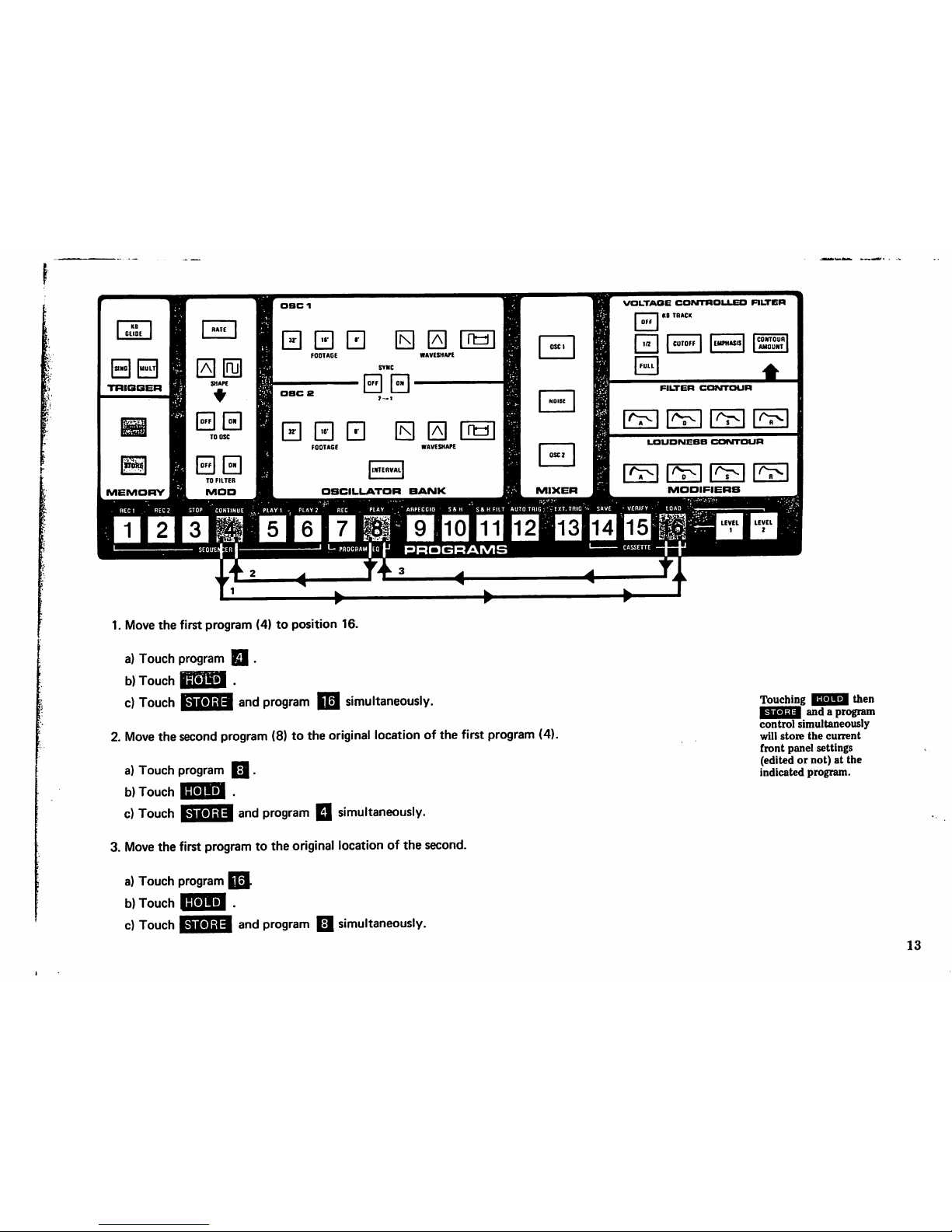
VOLTAGE
CONTROLLED
FILTER
KB
TRACK
CUTOFF
EMPHASIS
~"~
FILTER
CONTOUR
LQUDNEBB
CONTOUR
WAVESHAPE
INTERVAL
OSCILLATOR
BANK
0 I |_
S
MODIFIERS
1.
Move
the
first
program
(4)
to
position
16.
a)
Touch
program
Q
.
b)
Touch
HUHI
.
c)
Touch
Rmiaai
and
program
simultaneously.
2.
Move
the
second
program
(8)
to
the
original
location
of
the
first
program
(4).
a)
Touch
program
Q
.
c)
Touch
QyQQJ
and
program
Q
simultaneously.
3.
Move
the
first
program
to
the
original
location
of the
second.
Touching
then
QQE9
control
simultaneously
will
store
the
current
front
panel
settings
(edited
or
not)
at
the
indicated
program.
a)
Touch
program
c)
Touch
EHSEEi
and
program
El
simultaneously.
13
Page 17
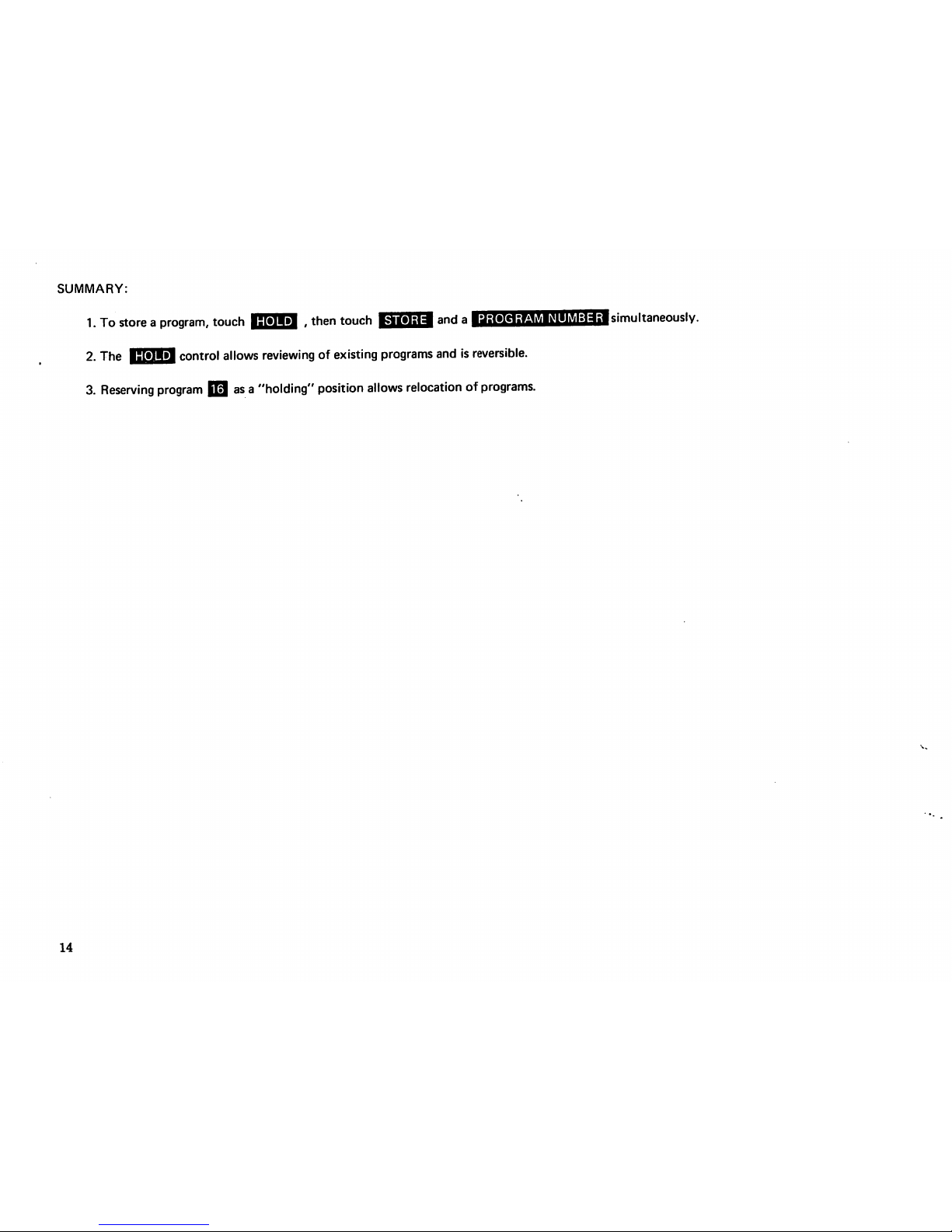
SUMMARY:
1.
To
store a program,
touch
|i[*]321
,
then
touch
pifKM
and
a
2.
The
iSMWiJ
control
allows
reviewing
of
existing
programs
and
is
reversible.
3.
Reserving
program
[Q
as a "holding"
position
allows
relocation
of
programs.
PROGRAM
NUMBER
simultaneously.
14
Page 18
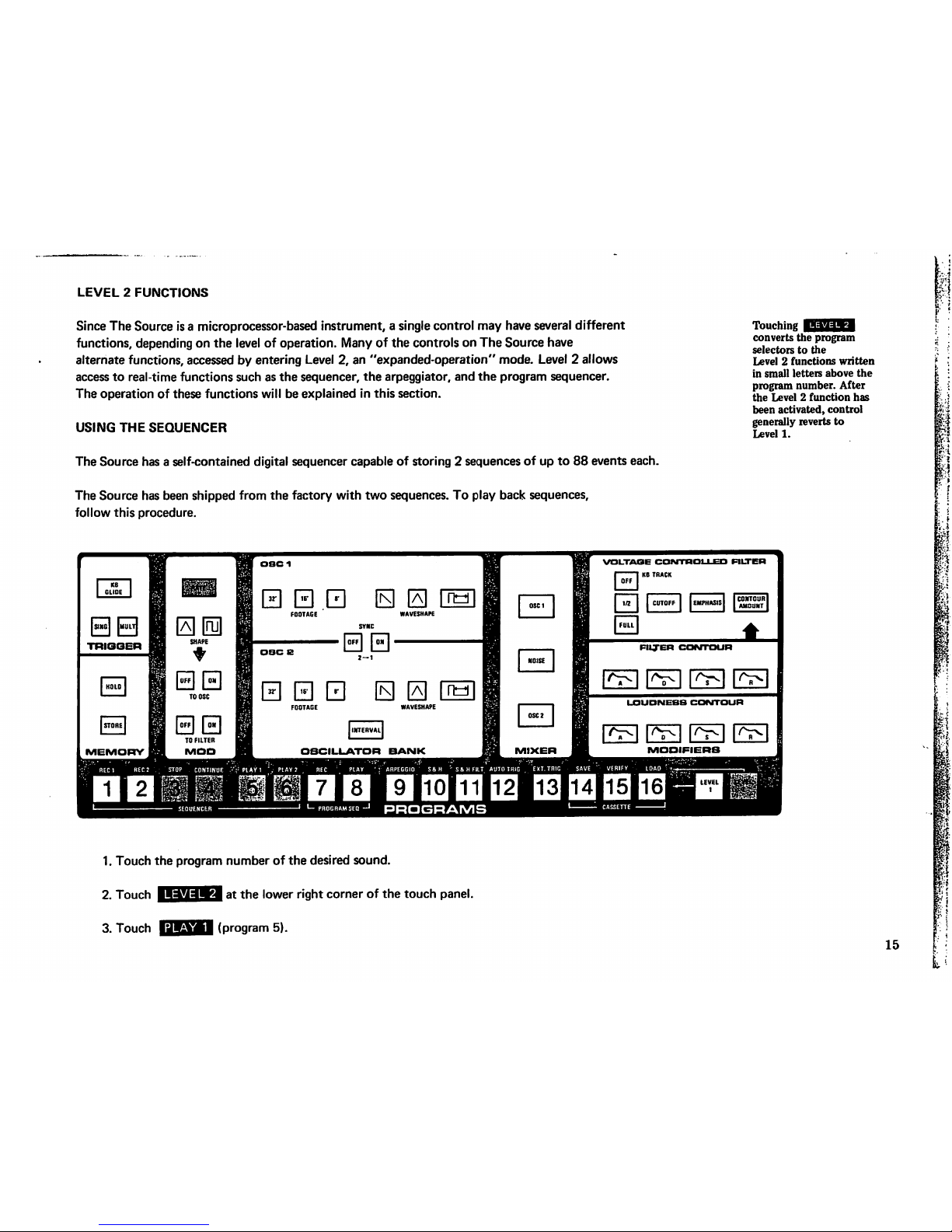
LEVEL 2 FUNCTIONS
Since
The
Source
is a microprocessor-based
instrument,
a
single
control
may
have
several
different
functions,
depending
on
the
level
of
operation.
Many
of
the
controls
on
The
Source
have
alternate
functions,
accessed
by
entering
Level
2,
an
"expanded-operation"
mode.
Level 2 allows
access
to
real-time
functions
such
as
the
sequencer,
the
arpeggiator,
and
the
program
sequencer.
The
operation
of
these
functions
will
be
explained
in
this
section.
USING
THE
SEQUENCER
The
Source
has a self-contained
digital
sequencer
capable
of
storing 2 sequences
of
up
to
88
events
each.
The
Source
has
been
shipped
from
the
factory
with
two
sequences.
To
play
back
sequences,
follow
this
procedure.
Touching
converts
the
program
selectors
to
the
Level 2 functions
written
in
small
letters
above
the
program
number.
After
the
Level 2 function
has
been
activated,
control
generally
reverts
to
Level
1.
VOLTAGE
CONTROLLED
FILTER
K6
TRACK
A
_J | 0 -I I S
^1 I R
LOUDNEBB
CONTOUR
1.
Touch
the
program
number
of
the
desired
sound.
2.
Touch
IJQQHS^Iat
the
lower
right
corner
of
the
touch
panel.
3.
Touch
lawarJiM
(program
5).
15
Page 19
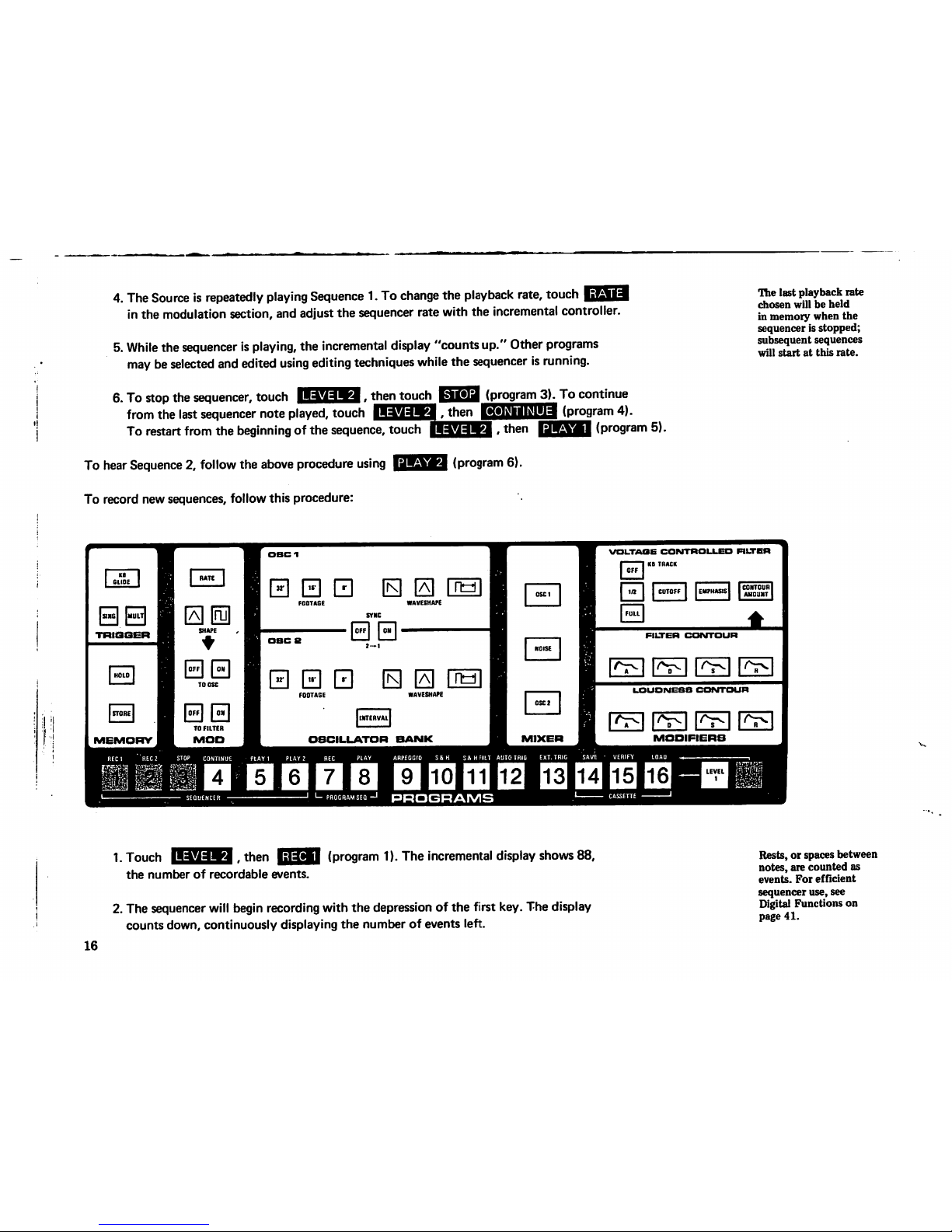
4.
The
Source
is
repeatedly
playing
Sequence
1.
To
change
the
playback
rate,
touch
in
the
modulation
section,
and
adjust
the sequencer
rate
with
the
incremental
controller.
5.
While
the
sequencer
is
playing,
the
incremental
display
"counts
up."
Other
programs
may
be
selected
and
edited
using
editing
techniques
while
the
sequencer
is
running.
6.
To
stop
the
sequencer,
touch
■■»«■«,
then
touch
from
the
last
sequencer
note
played,
touch
To
restart
from
the
beginning
of
the
sequence,
touch
To
hear
Sequence
2,
follow
the
above
procedure
using
To
record
new
sequences,
follow
this
procedure:
PLAY
2
,
then
(program
6).
To
continue
l(program
4).
<Pr°9ram
5).
The
last
playback
rate
chosen
will
be
held
in
memory
when
the
sequencer
is
stopped;
subsequent
sequences
will
start
at
this
rate.
VOLTAQ6
CONTROLLED
FILTER
KB
TRACK
A
^J
I'
0^1
|_ S I 1
H
LOUONE8B
CONTOUR
1.
Touch
U3BHJ5I'tnen
':<a—
(program
1).
The
incremental
display
shows
88,
the
number
of
recordable
events.
2.
The
sequencer
will
begin
recording
with
the
depression
of
the
first
key.
The
display
counts
down,
continuously
displaying
the
number
of
events
left.
Rests,
or
spaces
between
notes,
are
counted
as
events.
For
efficient
sequencer
use,
see
Digital
Functions
on
page
41.
16
Page 20
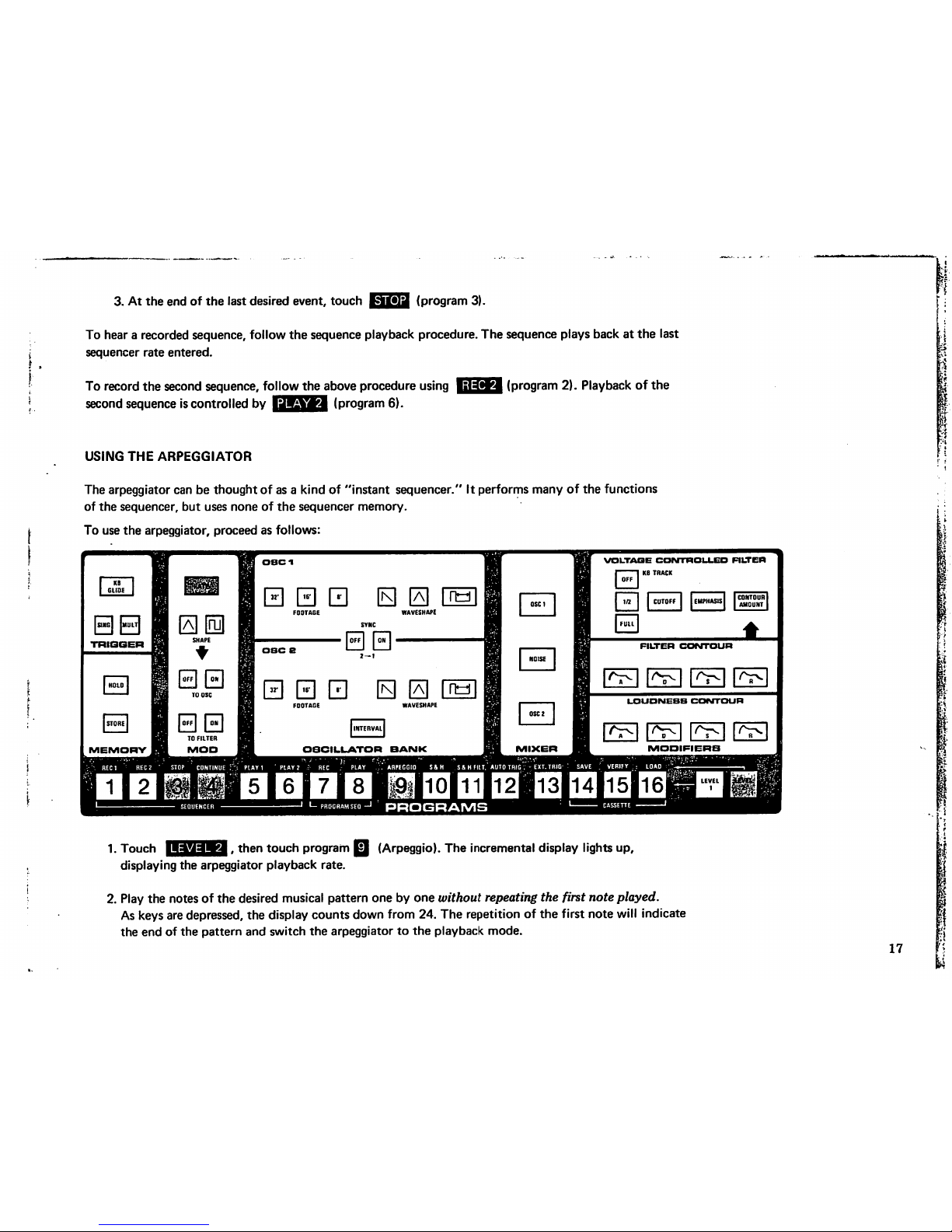
3.
At
the
end
of
the
last
desired
event,
touch
(program
3).
To
hear a recorded
sequence,
follow
the
sequence
playback
procedure.
The
sequence
plays
back
at
the
last
sequencer
rate
entered.
To
record
the
second
sequence,
follow
the
above
procedure
using
second
sequence
is
controlled
by
MUWixmfM
(program
6).
(program
2).
Playback of
the
USING
THE
ARPEGGIATOR
The
arpeggiator
can
be
thought
of
as a kind
of
"instant
sequencer."
It
performs
many
of
the
functions
of
the
sequencer,
but
uses
none
of
the
sequencer
memory.
To
use
the
arpeggiator,
proceed
as
follows:
VOLTAGE
COIMTBOLJ-ED
FILTER
KB
TRACK
n
[a]
|7B
A -I I 0 ^ | | S
~l I '
R
LOUDNEBB
CONTOUR
FOOTAGE
WAVESHAPE
INTERVAL
OBCII.LATOR
BANK
5161718
1.
Touch
B3SI3SSM'then
touch
program
displaying
the
arpeggiator
playback
rate.
(Arpeggio).
The
incremental
display
lights
up,
2.
Play
the
notes
of
the
desired
musical
pattern
one
by
one
without
repeating
the
first
note
played.
As
keys
are
depressed,
the
display
counts
down
from
24.
The
repetition
of the
first
note
will
indicate
the
end
of
the
pattern
and
switch
the
arpeggiator
to
the
playback
mode.
17
Page 21

Example:
First
note
is
repeated;
Arpeggiator
immediately
begins
metronomic
playback
of
first
eight
notes.
I
3.
To
change
the
playback
rate
while
the
arpeggiator
is
running,
touch
|j&3|3
in
the
modulation
section
and
adjust
the
playback
rate
with
the
incremental
controller.
While
the
arpeggiator
is
running,
The
Source
is
in
Level
1;
programs
may
be
selected
and/or
edited.
4.
To
stop
playback,
touch
QjQ^Q , then
EU*m
(program
3).
5.
To
replay
the
last
arpeggio
stored,
touch
QJQ3S
'E3itil3£ISJ9'
MWl'then
6.
Touching
any
key
during
playback
instantly
switches
the
arpeggiator
to
the
record
mode.
CONTINUE
SUMMARY:
1.
The
arpeggiator
records
up
to
24
notes.
The
repetition
of the
first
note
immediately
switches
its
function
from
recording
to
metronomic
playback.
LEVEL
2
,
then
HHIJ
(program
3).
and
p*«iMiifliiT3
(program
4)
will
start
playback
4.
Touching
any
key,
during
playback,
immediately
switches
the
arpeggiator
from
playback
to
record.
2.
Playback
of
the
arpeggiator
may
be
stopped
by
touching
This
does
not
erase
the
arpeggio
from
memory.
3.
Touching
of
the
last
arpeggio
stored.
EVEL 2 ■
ARPEGGIO
■■
LEVEL
2
The
last
arpeggiator
rate
used
is
held
in
memory;
the
arpeggiator
will
play
at
this
rate
the
next
time
it
is
started.
If,
while
the
arpeggiator
is
running, a new
pattern
is
played
on
the
keyboard
at
the
current
playback
rate,
the
arpeggiator
will
play
back
the
new
pattern
with
no
break
in
rhythm.
This
is
an
especially
power
ful
performance
feature.
18
Page 22
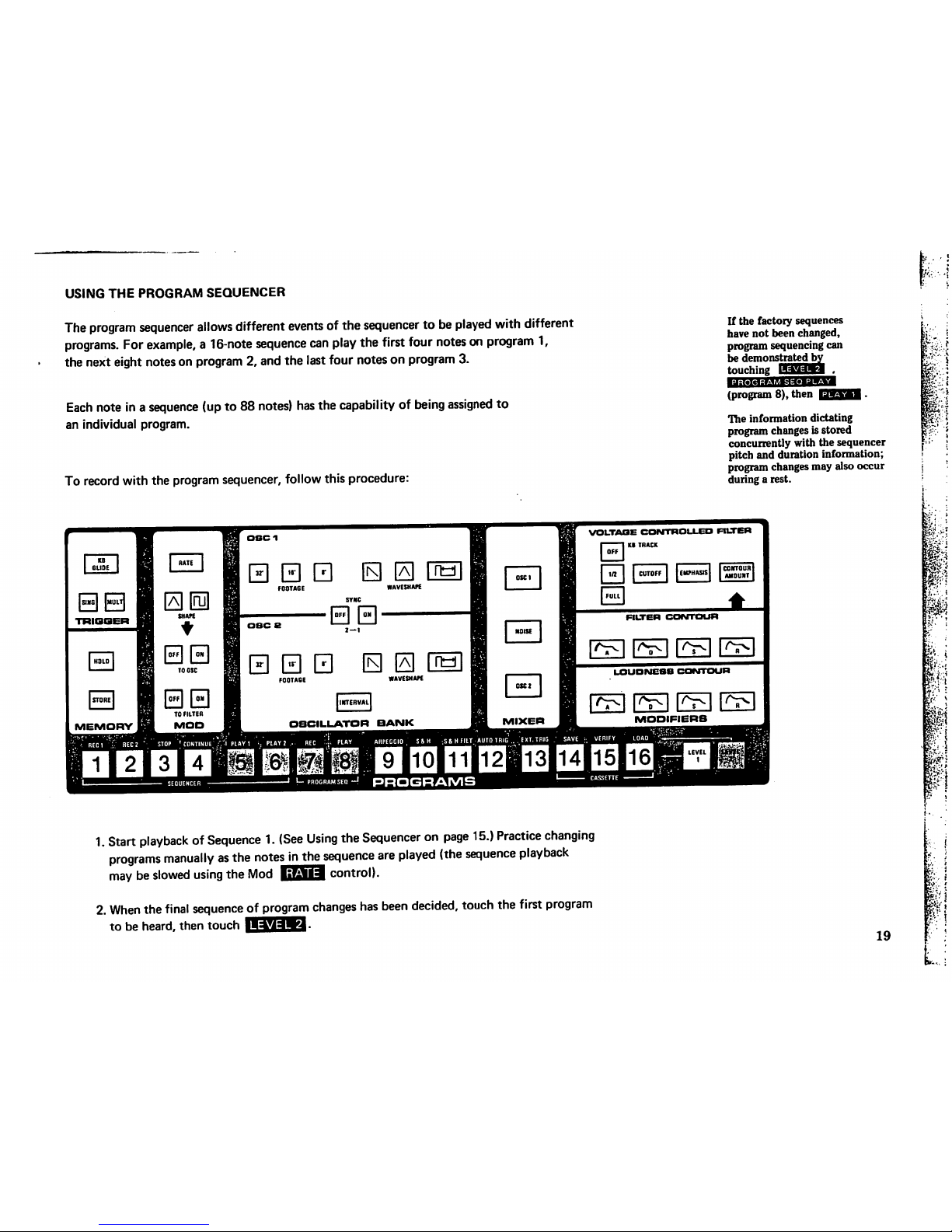
USING
THE
PROGRAM
SEQUENCER
The
program
sequencer
allows
different
events
of
the
sequencer
to
be
played
with
different
programs.
For
example,
a
16-note
sequence
can
play
the
first
four
notes
on
program
1,
the
next
eight
notes
on
program
2,
and
the
last
four
notes
on
program
3.
Each
note
in a sequence
(up
to
88
notes)
has
the
capability
of
being
assigned
to
an
individual
program.
To
record
with
the
program
sequencer,
follow
this
procedure:
If
the
factory
sequences
have
not
been
changed,
program
sequencing
can
be demonstrated
touching
(program
8),
then
Hie
information
dictating
program
changes
is
stored
concurrently
with
the
sequencer
pitch
and
duration
information;
program
changes
may
also
occur
during a rest.
VOLTAQE
CONTROLLED
FILTER
0 0
[Hi
LOUDNCBB
COMTOOP
fOOTACI
WAWSMAff
INTERVAL
OSCILLATOR
BANK
MODIFIERS
1.
Start
playback
of
Sequence
1.
(See
Using
the
Sequencer
on
page
15.)
Practice
changing
programs
manually
as
the
notes
in
the
sequence
are
played
(the
sequence
playback
may
be
slowed
using
the
Mod
|i£]13
control).
2.
When
the
final
sequence
of
program
changes
has
been
decided,
touch
the
first
program
to
be
heard,
then
touch
LEVEL
2
19
Page 23
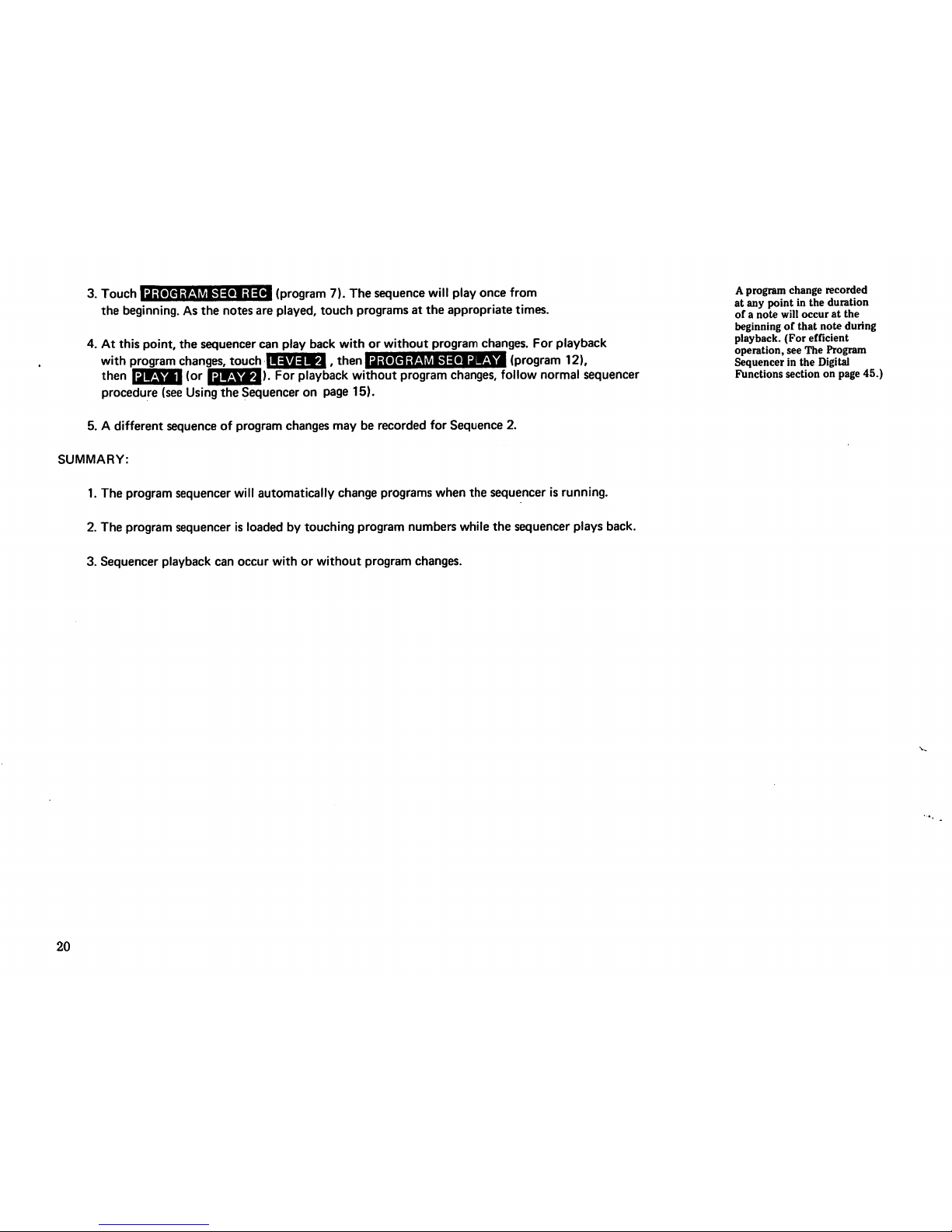
3.
Touch
lllSMtl;iafligWi:«iI
(program
7).
The
sequence
will
play
once
from
the
beginning.
As
the
notes
are
played,
touch
programs
at
the
appropriate
times.
4.
At
this
point,
the
sequencer
can
play
back
with
or
without
program
changes.
For
playback
with
program
changes,
touch
tmi^WtM
,
then
HSBBISHBISHSlSl^n
(program
12),
then
IJBMH
(or
QQ^]).
F°r
Payback
without
program
changes,
follow
normal
sequencer
procedure
(see
Using
the
Sequencer
on
page
15).
5. A different
sequence
of
program
changes
may
be
recorded
for
Sequence
2.
SUMMARY:
1.
The
program
sequencer
will
automatically
change
programs
when
the
sequencer
is
running.
2.
The
program
sequencer
is
loaded
by
touching
program
numbers
while
the
sequencer
plays
back.
3.
Sequencer
playback
can
occur
with or
without
program
changes.
A
program
change
recorded
at
any
point
in
the
duration
of a note
will
occur
at
the
beginning
of
that
note
during
playback.
(For
efficient
operation,
see
The
Program
Sequencer
in
the
Digital
Functions
section
on
page
45.)
20
Page 24
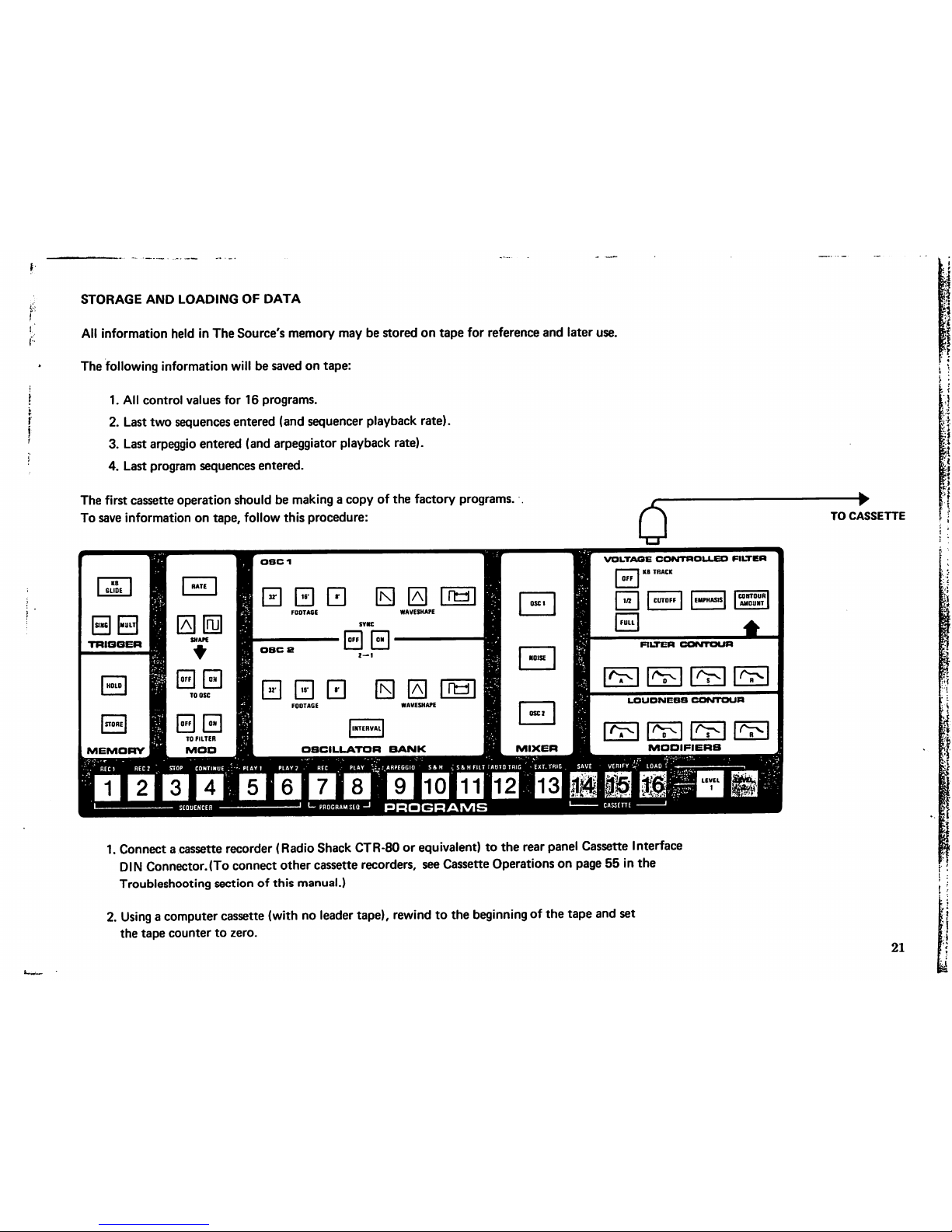
STORAGE
AND
LOADING
OF
DATA
All
information
held
in
The
Source's
memory
may
be
stored
on
tape
for
reference
and
later
use.
The
following
information
will
be
saved
on
tape:
1.
All
control
values
for
16
programs.
2.
Last
two
sequences
entered
(and
sequencer
playback
rate).
3.
Last
arpeggio
entered
(and
arpeggiator
playback
rate).
4.
Last
program
sequences
entered.
The
first
cassette
operation
should
be
making a copy
of
the
factory
programs.
To
save
information
on
tape,
follow
this
procedure:
TO
CASSETTE
3
0
El
0
SMS I I
TRIGGER
32-I I
16
I
FOOTAGE
STOP
CONTINUE
El
El
0
WAVESIH
I
INTERVAL
I
:iLLATOR
BANK
PlAV
;::,-
ARPEGGIO
VOLTAGE
CONTROLLED
FILTER
I I
KB
TRACK
^i
r^n
u»™^
sn
FILTER
CONTOUR
LOUONEBB
CONTOUR
A
| | D 1 I S|
MODIFIERS
SfcHFUT r AUTO
TRIG ' -
EXT.
TRIG . SAVE ■ VEf
PROGRAMS
1.
Connect
a
cassette
recorder
(Radio
Shack
CTR-80
or
equivalent)
to
the
rear
panel
Cassette
Interface
DIN
Connector.(To
connect
other
cassette
recorders,
see
Cassette
Operations
on
page
55
in
the
Troubleshooting
section
of
this
manual.)
2.
Using a computer
cassette
(with
no
leader
tape),
rewind
to
the
beginning
of
the
tape
and
set
the
tape
counter
to
zero.
21
Page 25
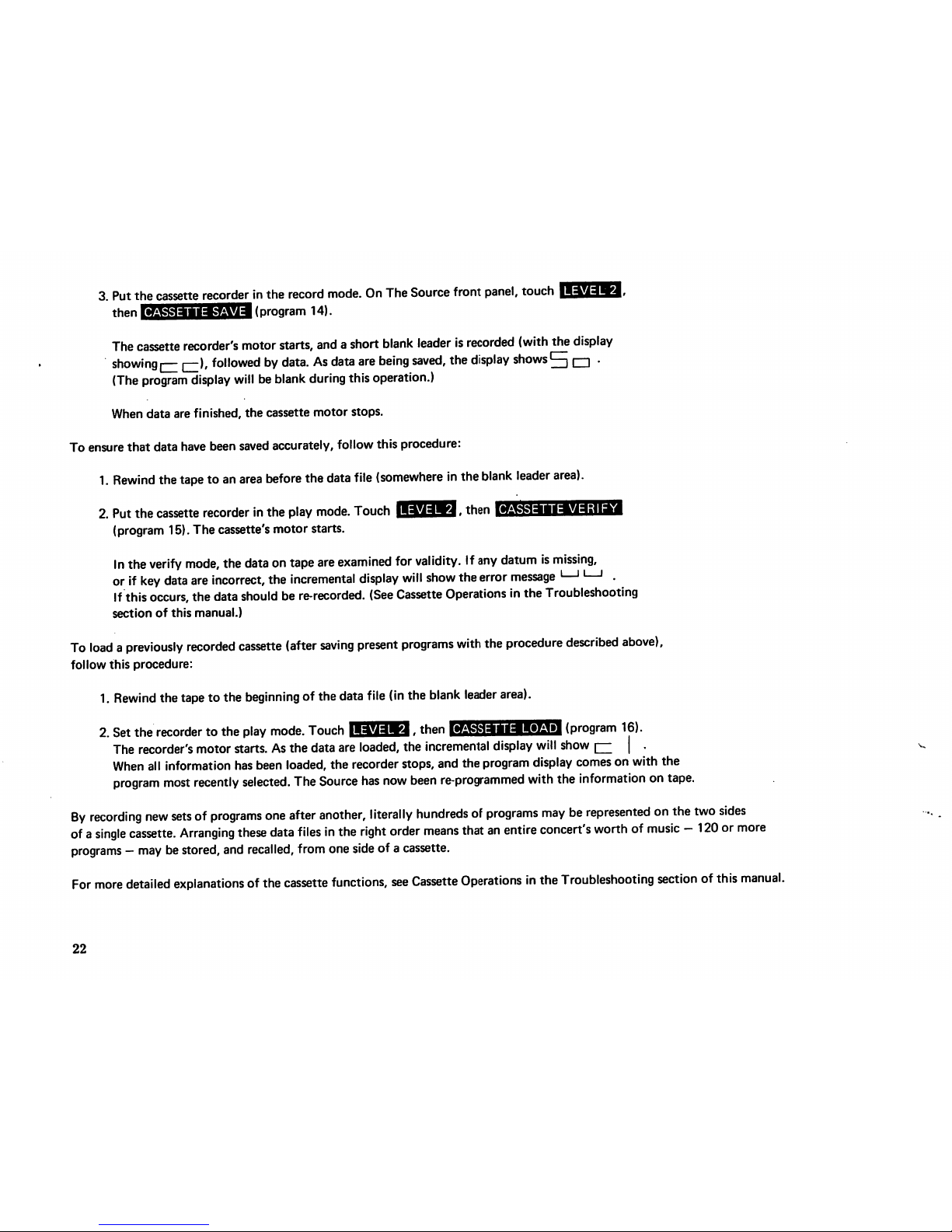
3.
Put the
cassette
recorder
in
the
record
mode.
On
The
Source
front
panel,
touch
then
rirflaa«««aB«
(program
14).
The
cassette
recorder's
motor
starts,
and a short
blank
leader
is
recorded
(with
the
display
showing^
rj^),
followed
by
data.
As
data
are
being
saved,
the
display
shows^ □ .
(The
program
display
will
be
blank
during
this
operation.)
When
data
are
finished,
the
cassette
motor
stops.
To
ensure
that
data
have
been
saved
accurately,
follow
this
procedure:
1.
Rewind
the
tape
to
an
area
before
the
data
file
(somewhere
in
the
blank
leader
area).
LEVEL
2BRHHICASSETTE
VERIFY
2.
Put
the
cassette
recorder
in
the
play
mode.
Touch
nxmrnn,
then
(program
15).
The
cassette's
motor
starts.
In
the
verify
mode,
the
data
on
tape
are
examined
for
validity.
If
any
datum
is
missing,
or
if
key
data
are
incorrect,
the
incremental
display
will
show
the
error
message
'—'
'—'
.
If
this
occurs,
the
data
should
be
re-recorded.
(See
Cassette
Operations
in
the
Troubleshooting
section
of
this
manual.)
To
load a previously
recorded
cassette
(after
saving
present
programs
with
the
procedure
described
above),
follow
this
procedure:
1.
Rewind
the
tape
to
the
beginning
of
the
data
file
(in
the
blank
leader
area).
2.
Set
the
recorder
to
the
play
mode.
Touch
iiaMati,
then
itfcttBiaMMtraiJ
(program
16).
The
recorder's
motor
starts.
As
the
data
are
loaded,
the
incremental
display
will
show
r^
|
*
When
all
information
has
been
loaded,
the
recorder
stops,
and
the
program
display
comes
on
with
the
program
most
recently
selected.
The
Source
has
now
been
re-programmed
with
the
information
on
tape.
By
recording
new
sets
of
programs
one
after
another,
literally
hundreds
of
programs
may
be
represented
on
the
two
sides
of a single
cassette.
Arranging
these
data
files
in
the
right
order
means
that
an
entire
concert's
worth
of
music -120
or
more
programs -may
be
stored,
and
recalled,
from
one
side
of a cassette.
For
more
detailed
explanations
of
the
cassette
functions,
see
Cassette
Operations
in
the
Troubleshooting
section
of
this
manual
22
Page 26

USING
THE
REMAINING
LEVEL 2 CONTROLS
AUTO
TRIG
The
Auto
Trig
function
generates
a
metronomic
trigger
at
the
LFO
rate.
The
pitch
heard
is
determined
by
the
last
key
depressed.
To
use
the
Auto
Trig
function:
1.
Play
the
desired
key.
2.
Touch
nxiUWA,
then
rawiHM
(program
12).
3.
Adjust
trigger
rate
with
the
modulation
psfiii^
control.
4.
To
shut
off
the
automatic
triggering,
touch
■■aaaaei , then
AUTO
TRIG
Since
keyboard
voltage
is
stored
as a digital
value,
pitch
drift
cannot
occur
if
Auto
Trig
is
left
running.
again.
When
the
function
has
been
acti
vated,
control
returns
to
Level
1.
S&H
(SAMPLE & HOLD)
The
Sample & Hold
function
generates
successive
random
control
voltage
amounts,
which
are
sent to
the
oscillators
and/or
the
filter.
The
rate
of
change
of
this
voltage
is
determined
by
the
rate
of
the
low-frequency
oscillator
(LFO).
Triggers
are
generated
to
coincide
with
voltage
changes.
To
use
the
Sample & Hold:
VOLTAGE
CONTROLLED
FIlXBR
KB
TRACK
LOUONE8B
CONTOUR
23
Page 27

1.
Play a desired
key.
(This
sets
up a general
range
of
frequencies;
it
has
no
influence
on
the
actual
frequencies
generated.)
2.
Touch
BSQS3
'then
touch
QSE1
(program
10).
3.
At
this
point,
adjusting
the
Q^Xl
control
in
the
Mod
section
will
change
the
Sample
&
Hold
rate
and
modify
the
apparent
"pattern"
of
voltage
changes.
4.
To
cancel
the
Sample
&
Hold
effect,
touch
■■Mia»ei.
then
touch
|£fg£]again.
S&HFILT
This
control
(program
11)
routes
the
random
Sample & Hold
voltage
to
the
filter
alone.
The
operational
procedure
is
the
same
as
for
program
10
(S & H).
EXT
TRIG
If a slave
synthesizer
is
interfaced
with
The
Source
(as
described
in
the
Interface
section
of
this
manual),
its
playing
status
is
determined
by
this
switch.
Note:
This
switch
defeats
triggers
only.
The
oscillators
of the
slave
synthesizer
will
always be
affected
by
The
Source's
keyboard
voltage.
Keep
this
in
mind
when
playing
multi-keyboard
setups.
A
table
is
provided
in
Section
II
that
lists
the
functions
and
actions
of
all
Level 2 controls.
24
Page 28

section
n
REFERENCES
THE
ANALOG
SYNTHESIZER
The
part
of
The
Source
that
actually
produces
sound
is a monophonic
analog
synthesizer.
This
synthesizer
is
controlled
by
digital
devices
(explained
in
Digital
Functions
on
page
41),
but
the
synthesizer
itself
has
many
points
in
common
with
existing
established
models
such
as
the
Minimoog.
There
are
three
major
kinds
of
circuits in
the
sound
chain
of
any
synthesizer
—
monophonic
or
polyphonic.
These
circuits
are:
1.
Signal
Sources:
The
original
source
of
sounds
in
the
synthesizer.
Signal
sources
are
classified
as
pitched
or
unpitched.
In
The
Source,
the
pitched
signal
sources
are
two
voltage-controlled
oscillators.
The
unpitched
signal
source
is a noise
generator.
2.
Modifiers:
Circuits
that
alter
the
quality
of
the
basic
sound
produced
by
the
signal
sources.
The
two
main
modifiers
on
The
Source
are
the
voltage-controlled
filter,
which
produces
changes
in
tone
color,
and
the
voltage-controlled
amplifier,
which
produces
changes
in
loudness.
3.
Controllers:
Circuits
that
control
other
circuits.
The
primary
controllers
are
the
keyboard,
the
contour
generators,
and
the
low-frequency
oscillator.
The
general
relationship
of
these
major
circuits
is
illustrated
below:
SIGNAL
SOURCE(S)
t
MODIFIER
CONTROLLER
CONTROLLER
MODIFIER
I
-I
I
I
((OTHER
MODIFIERS
'
OR
PLAYBACK
J
J
I
SYSTEM)
,
I
I
r
i
i
I
I
(ANY
OTHER
I
CONTROLLERS)
{
I
I
25
Page 29

A
synthesizer
design
may,
in
theory,
incorporate
any
number
of
signal
sources,
modifiers,
and/or
controllers.
Note,
also,
that
the
output
of a controller
may
theoretically
be
sent to
the
control
input
of
any
voltage
controlled
device.
The
major
circuits
("modules")
are
explained
here,
roughly
in
order
of
importance
and
occurrence
in
the
signal
path.
SIGNAL
SOURCES
OSCILLATORS
The
Source
has
two
audio
oscillators.
These
oscillators
put
out
electrical
signals
called
waveshapes
or
waveforms,
illustrated
on
the
waveshape
controls.
The
oscillators
generate
waveforms
continuously.
The
completion
of
one
waveform
is
called a cycle;
the
number
of
cycles
completed
in a specified
time
period
is
the
oscillator's
frequency
and
is
generally
expressed
in
cycles
per
second
(cps)
or
Hertz
(Hz).
If
the
oscillator's
frequency
is
between
20Hz
and
20,000Hz
(20KHz),
human
ears
can
perceive
it
as
pitch.
The
changes
of
oscillator
frequency
produce
the
different
pitches
heard
from
The
Source.
The
oscillators
are
voltage-controlled;
applying
a
positive
voltage
to
their
control
inputs
will
produce a positive
change
in
frequency
(the
pitch
will
rise).
Touch
program
3:
VOLTAGE
CONTROLLED
FILTER
KB
TRACK
26
Page 30

1.
Hold
down
any
key.
2.
Touch
different
octave
controls.
Note
the
change
in
pitch.
3.
Touch
program
Q,
then
||£||3iKfiD
m
t^ie
^^ 2 ration.
4.
Turn
the
incremental
control
clockwise.
Note
that
Osc
2, in
addition
to
octave
controls,
has
an
interval
adjustment.
Osc 2 may
be
tuned
as
much
as
two
octaves
up
from
the
chosen
octave
control.
5.
Both
oscillators
will
be
adjusted
by
turning
the
FINE
TUNE
control
on
the
rear
panel.
SUMMARY:
1.
The
Source's
oscillators
are
voltage-controlled;
their
frequency
is
determined
by
the
keyboard.
2.
The
frequency
of
both
oscillators
is
changed
by
adjusting
the
rear
panel
FINE
TUNE
control.
3.
The
frequency
of
either
oscillator
can
be
changed
by
its
OCTAVE
controls.
4.
Osc 2 may
be
detuned
from
Osc 1 by up
to 2 octaves
by
using
the
INTERVAL
control.
WAVESHAPES
fer.
The
audio
oscillators
can
output
one
of
three
waveshapes.
The
wavefonn
selected
will
determine
the
basic
tone
color.
Touch
program
Q,
then
touch
the
indicated
controls
and,
using
the
incremental
control,
adjust
to
the
values
shown:
VOLTAGE
CONTROLLED
FILTER
KB
TRACK
0 0
LOUDIME88
CONTOUR
99
27
Page 31

1.
Touch
Id
in
the
Osc 1 section.
Hold
down
any
key.
This
is
an
unfiltered
sawtooth
waveshape.
The
sawtooth
waveform
is
rich
in
harmonics,
and
has a "bright"
sound.
2.
Touch Q in
the
Osc 1 section.
This
is a triangular
waveshape.
It
has a harmonic
structure
unlike
acoustic
instruments,
so
it
sounds
very " electronic."
3.
Touch
IliBil
.
The
rectangular
waveshape
has
an
adjustable
duty
cycle
(comparative
time
of
the
positive
portion
of
the
waveshape).
The
incremental
control
will
change
the
duty
cycle
from
5%
to
95%.
Setting
the
duty
cycle
at
50%
produces
a
square
wave,
with a characteristic
"hollow"
sound.
Other
settings
produce
brighter,
"reedy"
sounds.
SYNC
Osc 2 may
be
"locked"
to
the
frequency
of
Osc 1 by
activating
the
Sync
function
(located
between
the
two
oscillators
on
the
front
panel).
When
the
two
oscillators
are
synchronized,
new
waveforms
are
produced
when
an
attempt
is
made
to
change
the
frequency
of
Osc
2.
Osc 2
may
be
statically
detuned
by
changing
the
Interval
and/or
Octave
controls,
or
dynamically
detuned
by
moving
the
pitch
wheel
(when
the
Sync
function
is
programmed
"on,"
the
pitch
wheel
is
routed
to
Osc 2
only).
Touch
program
12:
VOLTAGE
CONTROLLED
FILTER
KB
TRACK
28
Page 32

1.
This
factory
program
is
voiced
with
Sync
on.
Change
the
frequency
of
Osc 2 (with
the
Octave
and
Interval
controls)
and
note
the
change
in
tone
color.
2.
While
holding
down a key,
switch
the
two
oscillators
are,
turning
alternately
off
and
on.
No
matter
how
far
apart
in
frequency
on
will
lock
them
together,
eliminating
any
"beating."
3.
Hold
down
any
key
and
move
the
pitch
wheel.
When
Sync
is
on,
the
pitch
wheel
becomes
a
"tone
color
wheel."
These
dynamic
tone
color
changes
are
useful
in
performance.
NOISE
Noise
is
an
unpitched
signal
source.
The
noise
generator
outputs
a
signal
called
Pink
Noise,
a
composite
of
low,
mid-range
and
high
frequencies.
Touch
program
VOLTAGE
CONTROLLED
FILTER
I I K6
TRACK
I
STORE
I
MEMORY
OSCIU-ATOR
FILTER
CONTOUR
LOUDNEBB
CONTOUR
I 0 I I S
MODIFIERS
5 4 H
S&HFILT
AUTO
TRIG
£X1
;ave
verify
loud
REC1
RtCZ
stvr
tUNilNUt
flflTi
ruu
nz\.
ri.«»
^m^uu^u
^^^.
^^^^
.^^^^^.
^^^^B
^^^^B
SBCTIIMI
_■■
■
■■■^■1
^^^^|
PROGRAMS
1.
Play
any
key.
This
factory
program
uses
noise
as
the
primary
signal
source;
no
single
pitch
predominates.
Factory
programs
4,
14
and
15
use
noise
as a signal
source
(in
varying
intensities).
29
Page 33

MODIFIERS
A
modifier
alters
or
attenuates
the
basic
output
of
the
signal
sources.
A
modifier
characteristically
has a signal
input
and a signal
output;
the
signal
from
the
oscillator(s)
and/or
noise
must
"pass
through'*
the
modifier.
There
is
theoretically
no
limit
to
the
number
of
modifiers
that
may
be
used
in a synthesizer.
The
Source
employs
two: a voltage-controlled
filter
and a voltage-controlled
amplifier.
VOLTAGE-CONTROLLED
FILTER
The
filter
section
of
The
Source
changes
the
tone
color
of
the
signal
sources.
The
Source
employs
a
low-pass
filter.
As
the
name
implies,
this
filter
passes
low
frequencies
and
rejects
high
frequencies.
The
point
at
which
frequencies
start
to
be
rejected
is
called
the
cutoff
frequency.
This
cutoff
frequency
may
be
adjusted
manually
or
electronically.
Touch
program
Q
:
VOLTAGE
CONTROLLED
FILTER
I I KB
TRACK
32' I I
16'
I
FOOTAGE
[3
El
0
I
SING
IMUL1
TRIGGER
FILTER
CONTOUR
32'
I I
11
I
FOOTAGE
MEMORY
INTERVAL
I
OSCILLATOR
BANK
LOUONEBB
CONTOUR
MODIFIERS
REC1
REC2
:I^'-STGP
CONTINUE
-^-PLAY 1 PLAY Z ■
REC
PlAY . ARPEGGIO
S4H S & H FILT^
AUTO
TR(G
EXT.TRIG
SAVE
VERIFY
LOAD
1.
Touch
CUTOFFiFREQ
PROGRAMS
in
the
filter
section.
Hold
down
any
key.
2.
Turn
the
incremental
control
clockwise.
As
the
cutoff
frequency
is
set
higher,
more
of
the
high
frequencies
of
the
oscillator
signal
are
heard,
and
the
sound
becomes
"brighter."
30
Page 34

3.
Turn
the
incremental
control
counterclockwise.
As
the
cutoff
frequency
is
set
lower,
more
of
the
high
frequencies
are
rejected,
and
the
sound
loses
its
"brightness"
and
becomes
more
muted.
4.
Touch
the
L£UiIfl!l3
position
labelled
OEQ9
Now
turn
the
controller.
Note
that
the
resolution
of
the
controller
is
much
finer.
This
makes
"tuning"
the
filter
easier
when
the
filter
is
used
as
an
audio
source
(see
Emphasis).
EMPHASIS
The
frequencies
immediately
around
the
cutoff
point
can
be
emphasized,
giving
the
sound a nasal,
resonant
quality.
Touch
program
1.
Sweep
the
cutoff
frequency
up
and
down
(as
in
the
preceding
exercise).
The
sound
smoothly
becomes
brighter
and
darker.
2.
Touch
EMPHASIS
;
set
the
incrementer
to
70.
3.
Now
sweep
the
cutoff
frequency
again.
Note
how
higher
emphasis
settings
affect
the
sound.
The
harmonics
near
the
cutoff
frequency
are
stronger,
so,
as
the
cutoff
frequency
moves
up
and
down,
different
harmonics
are
emphasized,
making
filter
changes
more
pronounced.
31
Page 35

4.
Set
IdAIJiHcH^
tn
99.
Touch
1^:1
J;ftWM
mm.
Set
IWtlfliUHUnwtlilMB
and
all
Mixer
controls
to
zero.
Play
different
keys.
At
maximum
emphasis,
the
filter
oscillates
and
produces
a
controllable
sine
wave.
CONTOUR
AMOUNT
The
Source's
filter
is
voltage
controlled;
a
positive
voltage
at
its
control
input
raises
the
cutoff
frequency.
The
filter
accepts
voltages
from
many
places
on
The
Source,
but
the
main
voltage
source
is
the
filter
contour
generator.
The
Contour
Amount
circuit
controls
the
amount
of
voltage that
goes
to
the
filter
from
the
contour
generator.
(The
contour
generator
is
explained
more
fully
in
the
Controllers
section
beginning
on
page
35.)
Touch
program
MEMORY
jfj
Ld
LJ OH
l£J
FOOTAGE
WAVESHAPE
SYNC
|
OFF I I
ON
'
2—1
M* 1 I
16
I
FOOTAGE
[7]
(K)
0
I
INTERVALI
OSCILLATOR
BANK
VOLTAGE
CONTROLLEO
FILTER
HK6
TRACK
Iff
CUTOFF I EMPHASIS
FILTER
CONTOUR
LOUONESS
CONTOUR
I P I I S I |
ft
MODIFIERS
REcV".:-
REC2:Vj"'"'STOP
CONTINUE , J'^PtAY 1 PLAY 2 ■
REC -PLAY.-
'"
ARPEGGIO,.
.'
S&H
S& H flLT:>AUTO
TRIG
EXT.TRIG
:SAVE
VERIFY
LOAD . ^^^
^^^
PROGRAMS
' . *'i
CASSETTE
l.Set
CONTOUR
AMOUNT
to
zero.
Hold
down
any
key.
There
is
no
change
in
the
brightness
of
the
sound.
2.
Now
set
Q^^QQSSEQQSlSlfl
^°
&Q-
Hold
down
any
key.
The
voltage
from
the
contour
generator
opens
and
closes
the
filter
(by
raising
and
lowering
the
cutoff
frequency).
Experiment
with
different
settings
of
the
Contour
Amount
control.
32
Page 36

KB
TRACK
As
mentioned
above,
The
Source's
filter
is
voltage-controlled;
voltage
at
its
control
input
will
raise
the
cutoff
frequency.
The
KB
Track
switches
route
the
keyboard
voltage
(the
same
voltage
that
controls
the
oscQlators)
to
the
filter.
Without
this
voltage,
higher
notes
will
sound
disproportionately
"dull"
because
the
filter
is
not
following
pitch
relationships.
The
keyboard
voltage
may
be
applied
fully,
attenuated
to
half,
or
cut
off
entirely.
Touch
program
1.
Touch
|f<i:fHjfira»
ftiaa
Play
from
the
lowest
key
to
the
highest.
Note
how
the
sound
lessens
in
intensity
toward
the
upper
end
of
the
keyboard.
2.
Repeat
Step 1 with
across
the
keyboard.
KB
TRACK
at
and
at
The
character
of
the
sound
is
more
consistent
KB
TRACK
3.
Set
QjJ2|QQ33BQQ2J]
and
all
Mixer
controls
to
zero.
Set
EJjgjEaH
to
99.
Touch
Play
different
notes
on
the
keyboard.
In
this
mode,
the
filter
may
be
"played"
in
the
same
manner
as
the
oscillators.
33
Page 37

r
VOLTAGE-CONTROLLED
AMPLIFIER
(VCA)
The
Voltage-Controlled
Amplifier
(VCA)
is
the
final
point
in
The
Source's
signal
path.
Like
the
filter,
it
responds
to
a
positive
voltage
at
its
control
input; the
response,
however,
is
an
increase
not
in
brightness,
but
in
loudness.
»
The
VCA
itself
is
not
pictured
on
the
front
panel,
but
its
primary
controller,
the
loudness
contour
generator,
is.
Voltage
from
the
loudness
contour
generator
opens
and
closes
the
VCA.
(The
contour
generator
is
explained
more
fully
in
the
Controllers
section.)
Touch
program 0 :
VOLTAGE
CONTROLLED
FILTER
KB
TRACK
LOUONES8
CONTOUR
WAVESHAPE
INTERVAl
OSCILLATOR
BANK
8
H
9
110111112913114115116
1.
Hold
down
any
key.
The
VCA
opens
and
closes
quickly.
When
the
voltage
controlled
amplifier
has
no
voltage
at
its
control
input,
it
closes
down,
shutting off
all
audio
signals.
Review
the
loudness
contour
controls
to
note
the
exact
duration
of
each
note.
Although
the
VCA
is
represented
by
only
four
front
panel
controls,
in
many
ways
it
is
the
most
important
circuit
in
the
synthesizer.
If
the
VCA
is
closed
down,
nothing
will
be
heard.
The
first
rule
of
synthesis
is:
Open
the
VCA!
34
Page 38

CONTROLLERS
As
discussed
before,
a
controller
is a circuit
that
controls
another
circuit.
A
controller
usually
has
only
an
output;
the
audio
signal
rarely
"passes
through"
a
controller.
A
controller
may
control
a
signal
source,
a
modifier,
or
another
controller.
The
output
of a controller
is
generally
sent to
the
control
input
of
the
circuit
to
be
controlled.
KEYBOARD
The
most
important
controller
on
The
Source
is
the
keyboard.
The
keyboard
outputs
two
essential
pieces
of
information:
control
voltage
and
trigger
state.
The
keyboard
control
voltage
is
unique
for
each
key,
and
is
calibrated
at 1 volt
per
octave,
or
1/12
volt
per
key.
If a given
key
generates
1
volt,
the
key
one-half
step
higher
will
generate
1 + 1/12
volts,
and
so
on.
The
voltage-controlled
circuits
in
The
Source
are
calibrated
to
this
system.
The
octave
transpose
switch
labeled
"+1"
adds
one
volt
to
the
keyboard
voltage;
the
"zero"
switch
returns
to
nominal
keyboard
voltage.
The
keyboard
voltage
determines
the
frequency
of
the
oscillators
and
controls
the
filter's
cutoff
frequency
in
varying
amounts.
Normally,
changes
in
keyboard
voltages
are
instantaneous,
but a lag
in
change
rates
can
be
applied
with
the
KB
Glide
control.
Touch
program
VOLTAOE
CONTROLLED
FILTER
| | KB
TRACK
32'
I I
IV
I
FOOTAGE
I
SING I |MUL1
TRIGGER
MEMORY
FOOTAGE
WAVESHAPE
I
INTERVALI
OSCILLATOR
BANK
FILTER
CONTOUR
LOUOIMEBB
CONTOUR
MODIFIERS
REC1
REC2
STOP
CONTINUE
PLAY 1 PLAY 2 -
REC
PLAY
ARKGGIO
S&H
S&HFI
EXTJTRIG
SAVE
VERIFY
LOAD
REC2
STOP
CONTINUE
PLAY 1 PLAY 2 REC
PLA
AG ^
J
^^^
^^^
PROGRAMS
35
Page 39

KB
GLIDE
1.
Set
note
to
note.
to
60.
Alternately
play
the
lowest
and
highest
keys.
Note
how
the
pitch
glides
from
2.
Set
ia:gcm»]^
to
99;
set
VCA
lifflgEEm
to
"•
Play
the
lowest
key-
After
the
Pitch
has
settled,
release
the
lowest
key
and
quickly
touch
and
release
the
highest
key.
Keyboard
glide
is
unconditional;
it
will
continue
until
it
reaches
the
pitch
of
the
last
key
played.
3.
Simultaneously
hold
down
two
keys — one
high
and
one
low.
Note
that
the
pitch
glides
down
to
the
lowest
key
depressed.
The
Source
uses a low
note
priority
keyboard;
the
lowest
key
depressed
determines
the
pitch
heard.
The
depression
of a key
generates
a
Trigger,
which
initiates
the
action
of
the
contour
generators.
As
illustrated
on
the
front
panel,
triggers
can
be
generated
in
one
of
two
fashions:
Single
Triggering,
where
all
keys
must
be
released
before a key
depression
will
initiate
a
new
trigger;
and
Multiple
Triggering,
where a trigger
is
generated
whenever
the
keyboard
voltage
changes.
CONTOUR
GENERATORS
As
mentioned
earlier,
the
voltage-controlled
filter
and
the
voltage-controlled
amplifier
are
controlled
by
their
respective
contour
generators.
The
two
contour
generators
function
identically,
and
will
output
the
same
voltage
patterns
if
their
controls
are
set
identically.
That
voltage
pattern
is a four-part
contour
that
can
be
generically
graphed
as
shown:
VOLTAGE
AMOUNT
TIME
KEY
RELEASED
36
Page 40

1.
Attack
time:
Time
taken
for
voltage
to
increase
from
zero
(initiated
by
trigger)
to
maximum.
2.
Decay
time:
Time
taken
for
voltage
to
decrease
from
maximum
to
sustain
level.
3.
Sustain
level:
A
static
voltage
amount
that,
once
initiated,
continues
as
long
as a key,
or
keys,
is
held
down.
4.
Release:
Time
taken
for
voltage
to
drop
from
sustain
level
to
zero
after
the
key
is
released.
Different
settings
of
these
times
and
levels
will
produce
markedly
different
contours.
Some
examples
are
shown
below:
60
A
30
D
30
'V-
99
99
S
50
R
so
50
LOUDNESS
CONTOUR
»
FILTER
CONTOUR
It
is
important
to
remember
that
although
the
two
contour
generators
can
output
radically
different
contour
patterns,
the
loudness
contour
will
have
"priority"
over
the
filter
contour.
If
the
filter
is
going
through
a
long,
involved
contour,
and
the
VCA
has
already
closed,
it
makes
no
difference,
because
no
audio
signal
is
heard.
The
output
of
the
filter
contour
generator
can
be
attenuated,
or
lessened,
by
adjusting
the
Contour
Amount
control
(described
in
the
Filter
section
on
page
32).
The
voltage
from
the
loudness
contour
generator
to
the
VCA
is
not
attenuated.
37
Page 41

MODULATION
(Low-Frequency
Oscillator)
All
the
controllers
mentioned
up
to
this
point
have
generated
non-repetitive
voltages;
the
keyboard
generates
a
static
voltage
level
for
each
key,
and
the
contour
generators
output a "one-shot"
voltage
pattern.
Musical
sounds
demand
repetitive
changes
such
as
vibrato,
trills,
or
tremolo.
On
The
Source,
repetitive
changes
are
controlled
by a low-frequency
oscillator
This
oscillator
generates
waveforms
exactly
like
the
audio
oscillators,
but
operates
in a much
lower frequency
range
(1
cycle
every 3 seconds
to
30
cycles
per
second).
The
output
of
this
oscillator
is a triangular
or
square
waveform.
This
output
voltage
may
be
routed
to
the
control
inputs
of
the
oscillators
and/or
filter,
through
the
Mod
wheel.
Touch
program
H:
ir I I
16-I
FOOTAGE
SJMG
IMUL1
TRIQQER
32 I IE
I
FOOTAGE
K]
[a]
[ra
WAVESHAPE
I
INTERVAL
OSCILLATOR
BANK
VOLTAGE
CONTROLLED
FICT
—I
KB
TRACK
m I |
CUTOFF
| |
EMPHASIS
|
FULL
I
FILTER
CONTOUR
LOUONEB8
CONTOUR
A
^| | D | I
S
MODIFIERS
1EC1
■■■REC2-;
•r.STOP
CONTINUE
vjj'PLAY 1 PLAY2^!rEC -"
FLAY
ARPEGGIO
S&H
SB H FtLTr
AUTO
TRIG
EXT.TRIG : SAVE
VERK
B^^BH ■ HIH
^^^^^H
^^^^^B
.\
^^^^^B
'^^^^^"
..^^^^^M
^^^^^^ ■ -
^^^^^M ■ ^^^^^*
■
.
,
.-
\ . t:».."
■
PROGRAMS
38
Page 42

1.
Hold
down
any
key.
Turn
the
Mod
wheel
up. A low-frequency
triangular
waveform
is
changing
the
oscillator
frequency,
causing
the
pitch
to
move
up
and
down.
(The
Mod
Rate
LED
flashes
at
the
rate
of
the
low-frequency
oscillator).
2.
Touch
|i£||3
in
the
Mod
section.
Change
the
incremental
control.
The
setting
of the
low-frequency
oscillator
determines
the
rate
of
the
pitch
change.
3.
Touch
mi
in
the
Mod
section.
The
pattern
of
pitch
change
now
has
two
distinct
pitch
levels,
corresponding
to
the
upper
and
lower
voltage
levels
of
the
square
waveform.
The
four
lowermost
switching
controls
in
the
Mod
section
are
routing
controls.
The
switches
labeled
TO
OSC
control
the
routing
of
the
modulation
voltage
to
the
oscillators;
the
switches
labeled
TO
FILTER
determine
routing
to
the
filter.
Touch
program
Q:
VOLTAGE
COIMTRDU_EO
FILTER
KB
TRACK
0
03
0
Hii
WAVESHAPE
INTEfiVAl
OSCILLATOB
BANK
39
Bfel
Page 43

1.
Hold
down
any
key.
Turn
up
the
Mod
wheel.
Modulation
to
the
oscillators
produces a vibrato
effect.
2.
Switch
modulation
|t]gg|
to
Osc
and
|2U|
to
Filter.
Modulation
of
the
filter
cutoff
frequency
is
called
tremolo;
it
is a more
subtle
effect
and
will
usually
be
hidden
by
vibrato.
3.
Touch
Ml
and
repeat
steps
1
and
2.
The
square
wave
can
also
control
the
oscillators
or
filter.
The
Source
may
be
thought
of
as
having
two
main
operating
sections
—
the
analog
synthesizer
and
the
digital
control
circuits.
The
analog
functions
have
been
described;
the
next
section
deals
with
the
digital
functions
that
send
control
signals
to
the
analog
synthesizer.
40
Page 44

DIGITAL
FUNCTIONS
The
microprocessor,
in
addition
to
storing
programs,
directs
and
controls
all
Level
2
functions.
Some
of
the
Level
2
functions,
such
as
Auto
Trig
and
Interface
on-off,
are
basically
"change-of-status"
functions,
and
require
little
memory
The
"recording"
functions
—
the
sequencer,
the
arpeggiator,
and
the
program
sequencer
-
require
recording,
not
only
of
status
and
voltage
amounts,
but
of
time
values.
This
requires
a
time-measuring
circuit,
so
the
low-frequency
oscillator
(LFO)
is
used
as a clocking
circuit.
The
resulting
pitch
and
timing
information
is
stored
in
memory,
and
recalled
when
the
appropriate
"real-time"
function
is
selected.
THE
SEQUENCER
In
the
sequencer
record
mode,
the
microprocessor
determines
and
stores
trigger
status
and
keyboard
control
voltage.
When
the
sequencer
mode
is
activated,
the
LFO
is
unconditionally
set
at
67
Hz.
This
allows
timing
discrimination
of
7.5
milliseconds
(the
duration
of a note
will
never
be
off
by
more
than
7.5
milliseconds).
The
sequencer
stores
every
change
in
trigger
status
and
every
change
in
keyboard
voltage,
whether
or
not
they
occur
simultaneously.
The
following
musical
example:
will
be
stored
in
this
manner.
(VOLTAGE
LEVEL)
TIME
41
Page 45

The
absolute
value
of
keyboard
voltage
is
stored,
so the
setting
of
the
octave
transpose
switch
during
recording
will
determine
the
octave
of
sequence
playback.
Note
that
when
sequences
are
recorded,
rests,
or
spaces
between
notes,
are
recorded
as
events,
and
take
up
one
event
position
each.
To
store
the
maximum
number
of
actual
notes
in a sequence,
follow
this
procedure:
1.
When
recording,
play
all
notes
in
legato
(smooth)
style,
lifting
off
the
keys
only
when
an
actual
rest
is
desired.
2.
For
playback,
use a program
set
in
the
multiple
trigger
mode.
This
will
retrigger
the
contour
generators
whenever
the
keyboard
voltage
changes.
Normally,
a
retrigger
would
be
accomplished
during
recording
only
by
releasing
all
keys
between
notes.
Following
the
above
procedure
will
prevent
a
loss
of
recording
length
that
can
run
as
high
as
30%.
The
longest
time
duration
that
can
be
held
in
one
storage
location
is
30
seconds.
If a note
or
rest
exceeds
30
seconds,
it
will
merely
take
up
two
event
positions,
and
playback
will
exactly
duplicate
the
recording
(no
"glitches"
or
retriggers).
Note:
The
sequencer
will
stop
recording
only
when
g|£2U|
or
another
Level 2 control
is
touched.
Since
the
sequencer
plays
the
sequence
continuously,
the
duration
of
the
final
event
is
critical.
In
this
musical
sequence
...
B)
...
touching
JSWia
(or
any
other
Level 2 function)
at
beat
"A"
would
make
the
sequence
three
measures
long.
To
reproduce
the
example
as
written,
the
last
key
must
be
released
at
beat
"A,"
and
four
beats
of
rest
must
be
counted
silently
before
touching
QQQ
at
beat
"B."
In
the
playback
mode,
the
sequencer
output
replaces
the
keyboard
output,
and
the
keyboard
is
"dead";
the
control
voltage,
octave
transpose
switches,
and
trigger
are
disconnected.
Glide,
however,
can
be
applied
to
a
sequence
during
playback
(having
Glide
on
during
recording
makes no
difference).
42
Page 46

THE
ARPEGGIATOR
The
Arpeggiator
will
store
up
to
twenty-four
control
voltage
values
and
metronomically
play
them
back
at
the
LFO
rate.
The
first
note recorded
cannot
be
repeated
during
the
arpeggio;
replaying
the
first
note
shifts
the
arpeggiator
into
the
playback
mode.
The
arpeggiator
records
the
keyboard
control
voltage
present
at
the
initiation
of
each
new
note;
it
does
not
record
timing
information.
Note
the
musical
pattern
below:
B
(A)
The
notes
in
section
"A"
may
be
played
in
at
any
tempo
or
rhythm.
After
playing
the
last
note
in
"A,"
the
arpeggiator
will
still
be
in
the
record
mode,
waiting
for
new
information.
Playing
note
**B"
(repeating
the
first
note
played)
at
any
point
afterward
immediately
initiates
repeated
playback
of
the
first
eight
notes.
With
this
technique,
an
arpeggio
can
be
loaded
into a kind
of
"holding"
status,
to
be
initiated
on
command.
Touching
H«MI«flH
W£iSIMJctdI#j.
iia^I3^^9,
K^SZSMMImSIs
will
play,
from
the
beginning,
tne
last
arpeggio
entered.
Once
playback
is
initiated,
operational
sequence
is
as
described
in
Section
L
The
only
limitation
to
note
entry
is
that
the
first
note
cannot
be
repeated.
All
other
notes
or
combinations
of
notes
are
viable.
If a note
is
played
several
times
in
succession
while
loading
the
arpeggiator,
it
will
be
played
back
as
one
note
with
the
total
duration
of
the
successive
notes
played.
This
allows a
limited
timing
discrimination
to
be
recorded.
43
Page 47

In
other
words,
entering
these
notes:
i
results
in
this
playback
pattern:
This
occurs
because,
in
the
arpeggiator
record
mode,
triggers
are
stored
only
when
the
keyboard
voltage
changes.
Repetitions
of
the
same
note
produce
no
keyboard
voltage
changes,
so
no
triggers
are
stored.
This
feature
can
be
used
to
produce
arpeggios
with
rhythmic
variations.
As
described
in
the
first
section
of
this
manual,
touching
any key
while
the
arpeggiator
is
playing
instantly
selects
the
record
mode,
so a new
arpeggio
pattern
may
be
entered
without
"breaking
rhythm."
44
Page 48

THE
PROGRAM
SEQUENCER
The
program
sequencer
works
in
conjunction
with
the
two
sequencers
and,
in
fact,
stores
its
information
in
the
same
general
memory
locations.
Each
event
of
each
sequence
is
stored
in
memory
as a digital
value. A portion
of
that
digital
value
is
reserved
for
program
sequence
information.
When
the
program
sequencer
playback
is
activated,
it
looks
at
the
sequencer
memory
for
information.
If
no
program
sequencer
information
has
been
recorded,
the
program
will
not
change.
A
reliable
procedure
for
recording
program
sequence
information
is
as
follows:
1.
After
recording
a
sequence,
play
it
back
very
slowly.
Rehearse
the
intended
program
changes.
2.
When
all
the
program
changes
have
been
decided,
touch
|j||^Sli&Ultsl3Slii3!^
•
The
sequencer
will
start
over
from
the
beginning.
3.
Don't
try
to
synchronize
note
changes
with
program
changes.
Wait
until
the
sequencer
plays a note,
then
make
the
program
change.
The
program
sequencer
will
remember
the
last
program
called
during
an
event,
so
if
more
than
one
change
is
made
during a note
(or
rest),
make
sure
the
final
program
is
the
desired
one.
4.
When
the
program
sequencer
is
in
the
record
mode,
the
notes
in
the
sequencer
will
be
played
only
once.
At
the
end
of
one
cycle,
operation
will
revert
to
Level
1.
5.
Note:
Tf
■a:flct:riWiM»i:l3Bl
is
touched
and
no
program
changes
are
specified,
all
sequencer
events
will
be
"loaded"
with
the
program
currently
displayed.
Note,
also,
that
entering
a
new
sequence
erases
the
previous
program
sequence
changes.
When a sequence
is
entered,
the
program
sequence
information
is
set
to a default
value
of
program
1;
i.e.,
if
the
program
sequencer
playback
is
activated
without
previously
recording
some
program
changes,
all
events
in
the
sequencer
will
be
played
with
program
1.
45
Page 49

UNCONDITIONAL
TUNING
("AUTO
TUNE")
It
is
possible
that,
after
warm-up
and
stabilization,
the
two
audio
oscillators
in
The
Source
may
not
be
nominally
tuned
to
exact
unison.
A
procedure
to
correct
this
is
described
in
Tuning
Up,
on
page 3 .
This
procedure
involves
unconditional
access
to
oscillator
2
and
should
be
explained
further.
Simultaneously
touching
|8||t|2|g
and
|tggU
Level
connects
the
incremental
control
to
the
master
tuning
input
for
Osc
2.
Turning
the
incremental
control
will
adjust
the
tuning
of
Osc
2,
relative
to
Osc
1,
without
changing
the
stored
values
for
Osc 2 interval
for
each
voice.
The
range
of
adjustment
in
this
mode
is
approximately
1
semitone.
The
factory
programs
are
voiced
with
careful
attention
to
the
tuning
of
Osc
2.
Osc 2 is
generally
tuned
to
some
consonant
interval
—
an
octave,
a
major
tenth,
etc.
These
interval
values
are
set
in
memory
on
the
assumption
that
Osc 1 and
Osc 2 are
tuned
as
close
to
exact
unison
as
possible.
A
general
tuning
procedure
is
described
in
the
Troubleshooting
Section
beginning
on
page
53.
THE
INCREMENTAL
CONTROL
The
incremental
control
is
the
most
important
single
control
on
The
Source.
It
controls
the
settings
of
all
variable
parameters,
and
determines
the
rate
of
operation
for
most
Level 2 functions.
Its
operation
should
be
thoroughly
understood.
The
incrementer
is a freely-turning
opto-electronic
controller.
An
optical
sensor
notes a change
from
light
to
dark,
which
is
generated
by
passing
spaced
bars
through
the sensor
(as
shown
in
the
figure
below).
There
are
120
opaque
bars
on
the
transparent
incrementer,
allowing
240
changes
of
status.
(LIGHT
SOURCE/
LIGHT
SENSOR
MECHANISM)
46
Page 50

Iliis
system
permits
adjustable
resolution.
Relatively
coarse
controls,
such
as
the
mixer
level
controls,
may
go
from
minimum
to
maximum
in
one
complete
turn.
This
means
that
100
values
(0
to
99)
are
controlled
by
240
status
changes,
resulting
in a resolution
of
approximately
0.41%.
In
other
words,
12
changes
of
status
produce a change
of
5%.
On
sensitive
controls,
such
as
Osc 2 frequency,
minimum
to
maximum
can
take
up
to
16
complete
turns,
yielding
a
resolution
of
0.025%.
In
this
mode,
192
changes
of
status
are
needed
to
produce a 5%
change.
The
circuitry
in
the
incrementer
can
reliably
track
over
300
status
changes
per
second — much
faster
than
the
knob
can
normally
be
turned,
so
the
incrementer
always
responds
correctly
to
any
movement.
"Spinning"
the
control
knob
is
generally
not
recommended;
if a second
control
is
touched
while
the
knob
is
moving
freely,
the
setting
of
that
control
may
be
inadvertently
altered.
A
unique
advantage
to
the
*'one-knob"
approach
appears
in
editing.
If a control
is
accessed
for
editing,
it
comes
up
at
the
value
in
memory
and
is
smoothly
adjusted
up
or
down
from
that
point.
On
other
programmable
systems,
a
control
becomes
active
when
it
is
physically
moved.
If
the
physical
position
of
that
control
is
radically
different
from
the
value
in
memory, a sudden
"jump**
occurs.
The
incremental
controller
overcomes
this
limitation
and
ensures
smooth,
subtle
editing
changes
under
all
conditions.
47
Page 51

INTERFACING
The
Source
communicates
with
the
outside
world
through
its
rear
panel
connections.
The
audio
output
has
already
been
discussed;
without
it,
no
signals
can
be
heard.
The
remaining
jacks
send
control
signals
to
and
from
The
Source.
Communication
between
electronic
devices
is
called
interfacing.
The
audio
connection
between
The
Source
and
an
amplifier
is a very
simple
interface;
more
sophisticated
interfaces
will
allow
The
Source
to
control,
or be
controlled
by,
other
synthesizers.
OUTPUTS
Control
Voltage
Out
The
control
voltage
(CV)
in/out
is a dual
function
jack
that
sends
and/or
receives
control
voltages,
depending
on
the
plug
used.
When
used
as
an
output,
the
CV
jack
outputs
all
control
voltages
generated
by
The
Source
(except
the
two
contour
generators).
This
includes
the
keyboard,
LFO,
pitch
wheel,
both
sequences,
arpeggiator,
and
sample and
hold.
The
voltage
at
the
CV
output
is
intentionally
scaled
high
to
allow
for
discrepancies
in
other
synthesizers.
The
output
voltage
may
have
to
be
run
through a 10K
linear
potentiometer
to
achieve
1.00
volts/octave.
Trigger
Out
Used
as
an
output,
the
trigger
in/out
jack
generates
an
S-Trig
(switch
trigger — a
short
to
ground)
when a trigger
is
generated
in
The
Source.
This
occurs
when:
1. A new
key
is
depressed
in
the
multiple-trigger
mode,
or
all
keys
are
released
and a new
key
(or
keys)
is
depressed
in
the
single-trigger
mode.
2.
The
sequencer
generates a trigger.
3.
The
arpeggiator
is
running.
4.
The
Auto
Trig
is
active.
5.
The
sample
and
hold
is
running.
Note:
If
the
Level
2
[S3S3S
(Pr°£ram
13)
is
set
to
OFF,
all
external
triggers
are
defeated.
48
Page 52

INPUTS
Control
Voltage
In
As
an
input,
the
CV
jack
sends
any
control
voltage
received
to
the
oscillators
and
filter,
which
track
this
incoming
voltage
at 1 volt/octave.
Any
device
that
outputs
a
control
voltage
— a Moog
1120
Foot
Pedal
Controller,
an
external
sequencer,
or
another
synthesizer's
keyboard — may
be
used
as a control
input.
Trigger
In
The
Source's
contour
generators
will
be
triggered
whenever
an
S-trig
(a
shorting
connection)
appears
at
the
input
portion
of
the
Trig
jack.
This
S-trig
may
be
generated
by
another
synthesizer,
synthesizer
accessory,
or a simple
mechanical
switch
closure.
Such a closure
must
be
opened
and
reclosed
to
generate
any
successive
triggers.
CABLES
To
use the
interface
connections
correctly,
3-conductor
(stereo)
plugs
must
be
used.
Input
connections
appear
at
the
ring;
output
connections
are
at
the
tip.
Output
cables
should
be
constructed
as
follows:
TRIGGER
OUT:
TIP
FROM
SOURCE
(MALE
CINCH-JONES
CONNECTOR)
NOTE:
Some
other
brands
of
synthesizers
(and
some
newer
Moog
instruments)
may
not
use
the
Cinch-Jones
connectors.
Consult
the
instrument's
owner's
manual
for
proper
procedure.
49
Page 53

CV
OUT:
TIP
Input
cables
are
made
as
follows:
TRIGGER
IN:
CVIN:
(FEMALE
CINCH-JONES
CONNECTOR)
50
Page 54

Simultaneous
input/output
control
voltage
connections
can
be
accessed
with a cable
setup
as
shown:
a::"::::j(
(FROM
SOURCE
INPUT/OUTPUT
JACK)
a:::::::::
The
same
cable
could
be
used
for
simultaneous
trigger
input/output
connections.
(TO
CV
INPUT
ON
EXTERNAL
SYNTHESIZER)
(FROM
EXTERNAL
CV
SOURCE:
PEDAL
CONTROLLER,
SEQUENCER,
ETC.)
To
interface
two
Sources
together,
two
stereo
(3-conductor)
cables,
wired
ring-to-tip
and
ground-to-ground,
will
be
needed.
The
Source
at
the
"tip"
end
of
the
cables
will
be
the
"master"
synthesizer;
the
other
Source
will
be
"slaved"
to
the
outputs
of
the
first
unit.
4
(TO
"SLAVE"
SOURCE)
(FROM
"MASTER"
SOURCE)
51
Page 55

As
mentioned
earlier,
the
Level 2 MEiMfflci
control
determines
the
presence
or
absence
of
triggers
at
the
trigger
output.
However,
switching
this
control
off
does
not
defeat
the
control
voltage
output.
If
an
external
synthesizer
is
connected,
it
will
always
be
affected
(transposed)
by
The
Source's
CV
output.
To
scale
the
CV
output,
follow
this
procedure:
1.
Connect
a
10K
linear
potentiometer
in
series
between
The
Source's
CV
output
and
the
second
("slave")
synthesizer's
OSC
or
CV
input.
2.
Connect
the
appropriate
trigger
cable;
turn
the
l:»:«i;uci
output
on.
3.
Turn
down
The
Source's
volume;
alternately
play
The
Source's
low F and
the F 2
octaves
higher.
Adjust
the
potentiometer
until
the
two
pitches
sounded
by
the
slave
synthesizer
are
in
tune.
4.
Turn
up
The
Source.
Play
low F and
tune
the
slave
synthesizer
to
unison.
The
slave
synthesizer
will
be
triggered
by
The
Source
and
will
follow
The
Source's
keyboard,
LFO,
pitch
wheel,
sample
and
hold,
sequencer,
and
arpeggiator.
52
Page 56

TROUBLESHOOTING
If a problem
exists
on
The
Source,
check
the
symptoms
listed
below.
If
the
solutions
listed
(or
common
sense)
won't
correct
the
problems,
the
instrument
should
be
taken
to
an
authorized
service
center
for
examination
and/or
repair.
53
Page 57

54
Page 58

55
Page 59

TUNING
A
generalized
tuning
procedure
is
as
follows:
1.
Select a program
using
only
Osc 1 as a signal
source.
Hold
down
any
key and
tune
to
the
desired
pitch
source,
using
the
rear
panel
FINE
TUNE
control.
2.
Select a program
using
both
Oscillators
that
has
Osc 2 set at a known
interval
(fifth,
octave,
etc.)
Touch
MWa^
and
PUflj^j
simultaneously.
This
connects
the
incrementer
to
the
master
tuning
control
for
Osc
2.
Adjust
the
incremental
controller
until
Osc 2 is
at
precisely
the
known
interval.
3.
Touch
any
program.
The
interval
settings
for
Osc 2 for
each
program
have
not
been
changed,
so
all
programs
should
be
"in
tune."
If a new
interval
tuning
(or
beat
rate)
is
desired,
change
the
setting
of
the
Osc 2 interval
control.
CASSETTE
OPERATIONS
The
Source
outputs
all
pertinent
data
in a restorable
format
to a standard
cassette
recorder.
Any
cassette
recorder
with
remote
microphone
start/stop
capabilities
will
work; a special
"computer
cassette
deck"
is
not
necessary
(but
is
recommended).
A
standard
5-Pin
DIN
connector
is
used.
Pin
assignment
is
as
follows:
1.
Pin
1:
Relay
(Motor
On/Off -to
REM
jack).
2.
Pin
2:
Ground
3.
Pin
3:
Relay
4.
Pin
4:
Data
In
(from
EARPHONE
or
LINE
out)
5.
Pin
5:
Data
Out
(to
AUX
or
LINE
input)
Note:
Recording
and
playback
levels
are
quite
different
from
ordinary
audio
recording.
Recording
levels
should
be 0 dB
or
higher
("into
the
red"
on
VU
meters).
Smaller
cassette
decks,
or
computer
cassette
recorders,
incorporate
an
automatic
level
control
that
sets
correct
levels
internally.
Playback
levels
should
be
set
correspondingly
higher. A good
rule
of
thumb
is
to
set
the
output
level
at
between
60%
and
75%
of
full
volume.
If
cassette
load
operations
continually
fail
(produce
error
messages),
adjust
the
cassette
output
level.
56
Page 60

As
mentioned
earlier,
a
high-quality
leaderless
cassette
tape
should
be
used.
If
the
tape
is
to
be
reused,
it
must
be
totally
erased
with a bulk
eraser
or
demagnetizes
Since,
in
the
"verify"
mode,
each
piece
of
data
is
counted
and
compared
to a
master
checksum,
the
presence
of
any
additional
or
residual
data
will
cause
an
error.
LEVEL 2 FUNCTIONS
The
following
is a quick
reference
chart
for
the functions
of
the
Level 2 controls.
All
controls
in
this
chart
are
activated
by
touching
the
Level 2 control
first.
Some
of
the
controls
activate
a
temporary
function
that
ends
when
certain.conditions
have
been
satisfied;
i.
e.,
touching
03233313
activates
the
arpeggiator
record
mode
until
24
notes
have
been
entered,
at
which
time
the
instrument's
status
changes.
These
temporary
conditions
are
listed
in
STATUS
WHEN
ACTIVATED;
eventual
status
is
listed
under
CONTINUAL
STATUS.
CONTROL
STATUS
WHEN
ACTIVATED
CONTINUAL
STATUS
Level 2 Seq
Record
Mode;
sequence
begins
recording
with
first
note
depressed,
Level 2 until
raPM
or
another
Level
2
control
is
touched-
Defeats
ARPEGGIO
Immediately
reverts
to
Level
1.
CONTINUE
Continues
Sequencer
playback
from
stopping
point.
After
fjiziaattwi.
starts
from
beginning
of
last
arpeggio
played.
Immediate
Level
1.
PLAY
1
PLAY
2
Starts
Sequencer
playback
from
beginning.
Immediate
Level 1 (with
Sequencer
playback).
ARPEGGIO
Activates
Arpeggiator.
If
key
is
depressed,
Arpeggiator
shifts
to
record
mode.
If
ggimmm<jg
is
touched,
Arpeggiator
plays
back.
Arpeggiator
is
active;
Level 1 (programs
may
be
chosen).
57
Page 61

58
Page 62

INCREMENTAL
RESOLUTION
This
chart
shows
the
different
resolutions
present
on
the
incremental
controller
when
incremental
(adjustable)
functions
are
selected.
Generally
speaking,
if a function
is
critical,
it
will
have
very
fine
resolution.
Less
critical
functions
will
generally
need
only
one
turn
to
cover
all
ranges
of
that
function.
59
Page 63

SOUND
CHARTS
PROGRAM
1:
LEAD
1
STORE
MEMORY
H
El
H
0
IM
FOOTAGE
WAVESHAFE
SYNC
10H
WAVESHAPE
OSCILLATOR
SANK
VOLTAGE
CONTROLLED
FILTER
HKB
TRACK
16
56 56
FILTER
CONTOUR
69 68 68
LOUDNESB
CONTOUR
0
77
99
80
MODIFIERS
■■-■■.
REC1
REC 2 :::tj"-::
STOP
CONTINUE
,Jf
JPLAY 1 PLAY
2
S&H
S& H FILT
'AUTO
TRIG
EXT.THIG : SAVE
PROGRAMS
The
high
settings
of
the
mixer
controls
(maximum
for
both
oscillators)
overdrive
the
filter
input
and
produce
the
controlled
distortion
that
characterizes
the
"Minimoog
Sound.*'
This
voice
is
very
effective
when
used
with
the
sequencer
or
arpeggiator.
60
Page 64

PROGRAM
2:
LEAD
2
CONTROLLEO
FILTER
KB
TRACK
26
73
27
FILTER
CCMVTOUR
65 42
The
foundation
of
this
voice
is
the
use
of
square
waves
through
a
filter
with
high
resonance
and
low
contour
amount.
Playing
"guitar-like"
melody
lines — with
pitch-bending
and
vibrato
—
produces
excellent
results.
61
Page 65

PROGRAM
3:
HORN
Full
keyboard
tracking
gives
this
voice a tuba-like
quality
in
the
lower
octaves
and a brighter,
trumpet-like
quality
in
the
higher
registers.
Vibrato
is
available
at
the
modulation
wheel.
62
Page 66

PROGRAM
4:
FLUTE
VOLTAGE
COIMTROU-ED
FILTER
KB
TRACK
30
0
0
CUTOFF
I I
EMPHASIS
This
program
uses a small
amount
of
noise
to simulate
the
sound
of
air
blowing
over a flute
mouthpiece.
Tremolo
is
available
at
the
modulation
wheel
and
should
be
used
for
most
authentic
results.
63
Page 67

PROGRAM
5:
CLAV
BASS
■it
VOLTAGE
CONTROLLED
RLTER
KB
TRACK
2
4
80
EMPHASIS
0
67
11
A
^J | '
D
LOUDNEBB
CONTOUR
Narrow
rectangular
waveshapes
simulate
the
sound
of a plucked
string.
A
high
contour
amount
setting
gives
this
program
a
very
bright
sound.
Pitch-bending
is
effective
with
this
voice.
64
Page 68

PROGRAM
6:
VIBES
CONTROLLED
FILTER
KB
TRACK
10
20
40
LOUOIME8S
COfSfTOUP
Turn
the
mod
wheel
up
to
approximately
75%
for
tremolo.
Note
the
settings
of
the
contour
generators.
If a key
is
depressed
and
held
down,
the
contour
generators
reach
the
sustain
level
(zero)
and
stop
all
sound,
producing
a
"damped"
sound.
If a key
is
tapped
and
released
quickly,
the
contours
"skip"
the
sustain
setting
and
move
immediately
to
the
long
release
time,
producing
a
"ringing"
vibes
sound.
65
Page 69

PROGRAM
7:
STRING
BASS
VOLTAGE
CONTROLLED
FILTER
K8
TRACK
18
0
26
CONTOUR
FILTER
CONTOUR
0
OUDNE88
CONTOUP
0
65
0
81
o | |
s
MODIFIERS
OSCILLATOR
BANK
iif
!;■♦•'
This
voice
sounds
best
toward
the
bottom
of
the
keyboard.
This
program
is
voiced
with
the
same
touch-dependent
effect
described
in
program
6,
so
certain
notes
may
be
allowed
to
"ring"
longer
than
others.
66
Page 70

PROGRAM
8:
HARPSICHORD
CONTROLLED
FILTER
KB
TRACK
74
0
21
EMPHASIS
LOUDNE8B
CONTOUR
0
69
0 43
This
voice
pitches
the
second
oscillator
an
octave
higher
to
simulate
the
octave
strings
of
full
harpsichord
stops.
For
an
"absolutely
in
tune"
harpsichord
sound,
touch
SYNC
ON.
Leaving
sync
off,
however,
may
produce
a
more
authentic
sound.
67
Page 71

PROGRAM
9:
ORGAN
VOLTAGE
CONTROLLED
FILTER
KB
TRACK
26
0
The
percussive
attack
of
the
filter
contour
will
be
heard
only
after
all
keys
have
been
released
and a new
key
(or
keys)
has
been
played.
This
enables
particular
notes
within a phrase
to
be
accented.
68
Page 72

PROGRAM
10:
TRILL
VOICE
VOLTAGE
CONTROLLED
FILTER
K8
TRACK
13
This
program
is
one
of
several
voiced
to
sound
"electronic"
—
unlike
any
traditional
instrument.
The
modulation
wheel
will
set
the
upper
note
of a
trill.
Sync
is
voiced
ON;
move
the
pitch
wheel
to
hear
the
sync
effect.
69
Page 73

PROGRAM
11:
TAURUS
VOLTAGE
CONTROOEO
FILTER
KB
TRACK
21
0
70
1/2 I I
CUTOFF I I
EMPHASIS
One
of
the
keys
to
the
power
of
this
voice
is
the
tuning
of
Osc
2.
If
the
tuning
procedure
listed
in
the
Troubleshooting
Section
is
followed
correctly,
the
two
oscillators
should
be
detuned
just
enough
to
produce a rich,
rolling
sound.
70
Page 74

PROGRAM
12:
SYNTHEVOX
Another
"electronic"
voice — especially
good
for
long,
singing
solo
lines.
The
oscillators
are
tuned
an
octave
apart
and
long
attack
times
are
set
up on
both
contour
generators.
71
Page 75

PROGRAM
13:
SAX
REC2.V.i,&STDP
CONTlNUi
OSCILLATOR
,\Oi>r
S&H
S&
HfrLT.-AUTC
AQE
CONTROLLED
FILTER
'
^
8
B3
MODIFIER]
tti . SAVt
VtRlhV
LOAD
,
PROGRAMS
The
use
of
narrow
rectangular
waveforms
as
audio
signals
gives
this
program
the
high
resonance
present
in
the
sound
of
an
alto
or
soprano
saxophone.
This
voice
sounds
more
realistic
when
pitch-bending
and
modulation
are
used.
72
Page 76

PROGRAM
14:
WIND
VOLTAGE
CONTROLLED
FILTER
KB
TRACK
18
80
0
1/2 I I
CUTOFF I I
EMPHASIS
LOUDNEBB
CONTOUR
Noise
is
the
audio
signal
here.
Emphasis
is
set
high
to
give
the
noise
signal a "pitch"
(by
sharply
accenting
a
narrow
band
of
frequencies).
The
filter
may
be
slowly
moved
up
and
down
(by
raising
the
modulation
wheel)
to
simulate
a
"sweeping"
wind
sound.
73
Page 77

PROGRAM
15:
SNARE
DRUM
VOLTAGE
CONTROLLED
FILTER
KB
TRACK
52
0
37
LOUDNE88
CONTOUR
A
high-level
noise
signal
is
mixed
with a low-level
triangle
wave
to
give
the
sudden
drum
sound a sense
of
pitch.
The
pitch,
or
tuning,
of
the
drum
is
determined
by
the
key
played.
Setting
LFO
rate
to
between
65
and
70
and
turning
on
AUTO
TRIG
will
produce a drum
roll.
PROGRAM
16:
DUPLICATION
OF
PROGRAM
1
Program
16
may
be
used
to
store a personal
program
without
erasing
the
factory
programs
or
can
be
used
to
rearrange
programs
(see
Repositioning
Programs,
page
12).
74
Page 78

INDEX
Amplification
2
Arpeggiator
17,43
Loading
17
Playback
18
Rhythmic
Arpeggios
44
Attack
Time
36
Auto
Trig
23
Auto-Tune
3,46,
56
Cassette
Operations
21,
56
Loading
22
Saving
21
Verifying
22
Connectors
56
Recording
Level
56
Types
of
Data
Stored
21
Contour
Generators
36
Defined
36
Filter
Contour
32,
37
Loudness
Contour
34,37
Controllers
35
Decay
Time
37
Display
2,8
Program
2
Incremental
8
Editing
Programs
7
Ext
Trig
24
Factory
Programs
5
Charts
60-75
Filter
30
Cutoff
Frequency
30
Emphasis
31
KB
Track
33
Contour
Amount
32
Fine
Tune
Control
3
Frequency
26
Oscillator
26
Cutoff
30
Glide
35
Hold
Control
.-
- -
12
Incremental
Controller
46
Diagram
46
Resolution
Table
59
Interfacing
48
Procedure
52
Control
Voltage
48,49
Triggers
48,49
Scaling
52
Cables
49-51
Interval
27
KB
Track
33
Keyboard
35
As
Controller
35
Priority
36
Triggering
36
Voltage
35
Glide
35
LED
8v
Level
1 4V
Level
2
15
Definition
•
15
Function
Table
57
LFO
38
Used
with
Sequencer
16,
41
Used
with
Arpeggiator
18
Used
with
Sample & Hold
24
As
Modulation
Source
38
75
Page 79

Maintenance
1
Microprocessor
15
Mixer
8-9
Modifiers
30
Modulation
38
Defined
38
LFO
38
Routing
39
Wheel
6
Modules
26
Multiple
Triggering
36
Noise
29
Octave
Switches
6
Oscillator
26
Octaves
27
Tuning
2,
27
Waveshapes
27-28
Pitch
Wheel 6
Program
Sequencer
19,45
Loading
19-20
Activation
20
Cancelling
,
58
Programs
14
Factory
14
Playing
4
Editing
7
Storing
11
Repositioning
12
Rectangular
Waveshape
28
Release
Time
37
Resolution
59
Reviewing
Programs
9
Sample & Hold
23-24
TO
OSC
23
TO
FILT
24
Sawtooth
Waveshape
28
Sequencer
15,41
Operation
15
Playback
15
Recording
16
Efficient
Loading
42
Setup
2
Signal
Sources
26
Single
Triggering
36
Square
Waveshape
28
Store
Control
11
Sustain
Level
37
Switching
Functions
7-8
Sync
28
Touch
Panel
2,7
Tremolo
40
Triangular
Waveshape
28
Trigger
36
Troubleshooting
53
Tuning
3
Oscillators
3,27
Interval
27
Filter
30
Rate
LFO
39
VCA
(Voltage
Controlled
Amplifier)
34
Vibrato
40
Voltage
Control
26,
32,
34,
35
Volume
6
Waveshape
27-28
A
comprehensive
Service
Manual
is
available
(Moog
P/N
993-045393-001).
Contact
your
local
dealer
or
write
to:
MOOG
MUSIC
INC.,
2500
Walden
Avenue,
Buffalo,
New
York
14225,
Attn:
Service
Department
76
Page 80

GENERAL
INFORMATION
Under
normal
playing
conditions,
the
rear
panel
of
The
Source
will
feel
quite
warm
to
the
touch.
This
is
not a malfunction;
The
Source's
internal
components
are
calibrated
to
operate
correctly
at
this
temperature.
The
Source
is a software-based
instrument.
As
new
developments
are
completed,
additions
to
the
Owner's
Manual
will
consist
of
drop-in
sheets
stating
a
revision
number
and a description
of
the
software
function
changes.
Additional
cassette
files
with
voices
created
by
prominent
keyboard
artists
and
consultants
to
Moog
may
be
purchased
by
writing:
Moog
Music
Inc.
2500
Walden
Avenue
Buffalo,
New
York
14225
Attn:
Marketing
Department
Permission
is
given
to
reproduce
the
sound
chart
below
for
non-commercial
purposes.
AGE
CONTROLLED
FILTER
KB
TRACK
77
Page 81

MOOG
MUSIC
INC.
2500
Walden
Avenue
Buffalo,
New
York
14225
993-045352-001
Copyright
1981
Moog
Music
-nc.
Printed
in
U.S.A.-TG-3500
