Page 1

Page 2

Page 3

TABLE OF CONTENTS
5... THEREMINI OVERVIEW
6
... GETTING STARTED
6
... Unpacking
6... Setting Up your Theremini
9... Calibrating Your Theremini
12... Setting The Note Range
13... THEREMINI FEATURES & CONTROLS
13
... Exploring The Theremini
14... Front Panel Controls
17... Setup Mode
21... Rear Panel Connections
23... PLAYING THE THEREMINI
24
... Learning To Play
25... Playing Exercises & Techniques
28... Advanced Exercises
29... A BRIEF HISTORY OF THE THEREMIN
31... FAQ HELP
32... SPECIFICATIONS
33... MIDI DATA
35... RECOMMENDED RESOURCES
Page 4

4
IMPORTANT SAFETY INSTRUCTIONS
WARNING - WHEN USING ELECTRIC PRODUCTS, THESE BASIC PRECAUTIONS
SHOULD ALWAYS BE FOLLOWED:
1. Read all the instructions before using the product.
A. Keep these instructions. B. Heed all warnings. C. Follow all instructions.
2. WARNING: Do not use this product near water. To reduce risk of fire or electric shock, do not expose this product to rain or moisture. - For example, but not limited to: near a bathtub, washbowl,
kitchen sink, in a wet basement, or near a swimming pool or the like.
3. This product, in combination with an amplifier and headphones or speakers, may be capable of
producing sound levels that could cause permanent hearing loss. Do not operate for a long period
of time at a high volume level or at a level that is uncomfortable.
4. The product should be located so that its location does not interfere with its proper ventilation.
Do not block any ventilation openings with any items including but not limited to newspapers,
table-cloths, curtains, etc. Install in accordance with the instructions in this manual only.
5. The product should be located away from heat sources such as radiators, heat registers, or
other products that produce heat. No naked flame sources (such as candles, lighters, etc.) shall be
placed near this product.
6. The product should be connected to a power supply only of the type described in the operating
instructions or as marked on the product.
7. The power-supply cord of the product should be unplugged from the AC mains socket-outlet
when left unused for a long period of time or during lightning storms.
8. Care should be taken so that objects do not fall and liquids are not spilled into the enclosure
through openings.
8. Clean only with a dry cloth.
9. This produc t should only be serviced by qualified personnel for issues including but not limited to:
a. The power supply cord or the AC mains plug has been damaged.
b. Objects have fallen, or liquid has been spilled onto the product.
c. The product has been exposed to water or other source of moisture.
d. The product does not appear to operate normally or exhibits a marked
change in performance.
e. The product has been dropped or the enclosure damaged.
INSTRUCTIONS PERTAINING TO RISK OF FIRE, ELECTRIC SHOCK, OR INJURY TO PERSONS:
Do not open the chassis. There are no user serviceable parts inside. Refer all servicing to qualified
personnel only.
GROUNDING INSTRUCTIONS: This product must be ear th-grounded; if it should malfunction or
breakdown, earth-grounding provides a path of least resistance for the electrical current to reduce
the risk of electric shock. This product is equipped with a cord having an equipment grounding
connector and a ear th-grounding plug (plug with a third prong). The plug must be plugged into an
appropriate socket outlet that is properly installed and earth-grounded in accordance with
all local codes and ordinances.
DANG ER: Improper connection of the equipment ’s ear th-grounding connector can result
in a risk of electric shock. Check with a qualified electrician or serviceman if you are
in doubt as to whether the product is properly earth-grounded. Do not modif y the plug
provided with this product – if it will not fit in the socket-outlet, have a proper outlet installed
by a qualified electrician .
NOTE: this equipment has been tested and found to comply with the limits for a class B digital
device, pursuant to part 15 of the fcc rules. These limits are designed to provide reasonable
protection against harmf ul interference in a residential installation. This equipment generates,
uses and can radiate radio frequency energy and, if not installed and used in accordance with
the instructions, may cause harmful interference to radio communications. However, there is no
guarantee that interference will not occur in a particular installation. If this equipment does cause
harmful interference to radio or television reception, which can be determined by turning the
equipment off and on, the user is encouraged to try to correct the interference by one or more of
the following measures:
—Reorient or relocate the receiving antenna.
—Increase the separation between the equipment and receiver.
—Connect the equipment into an outlet on a circuit different from that to which the receiver is connec ted.
—Consult the dealer or an experienced radio/tv technician for help.
CAUTION: please note that any changes or modifications made to this product not expressly approved
by Moog Music Inc. Could void the user ’s authority granted by the fcc to operate the equipment.
Page 5
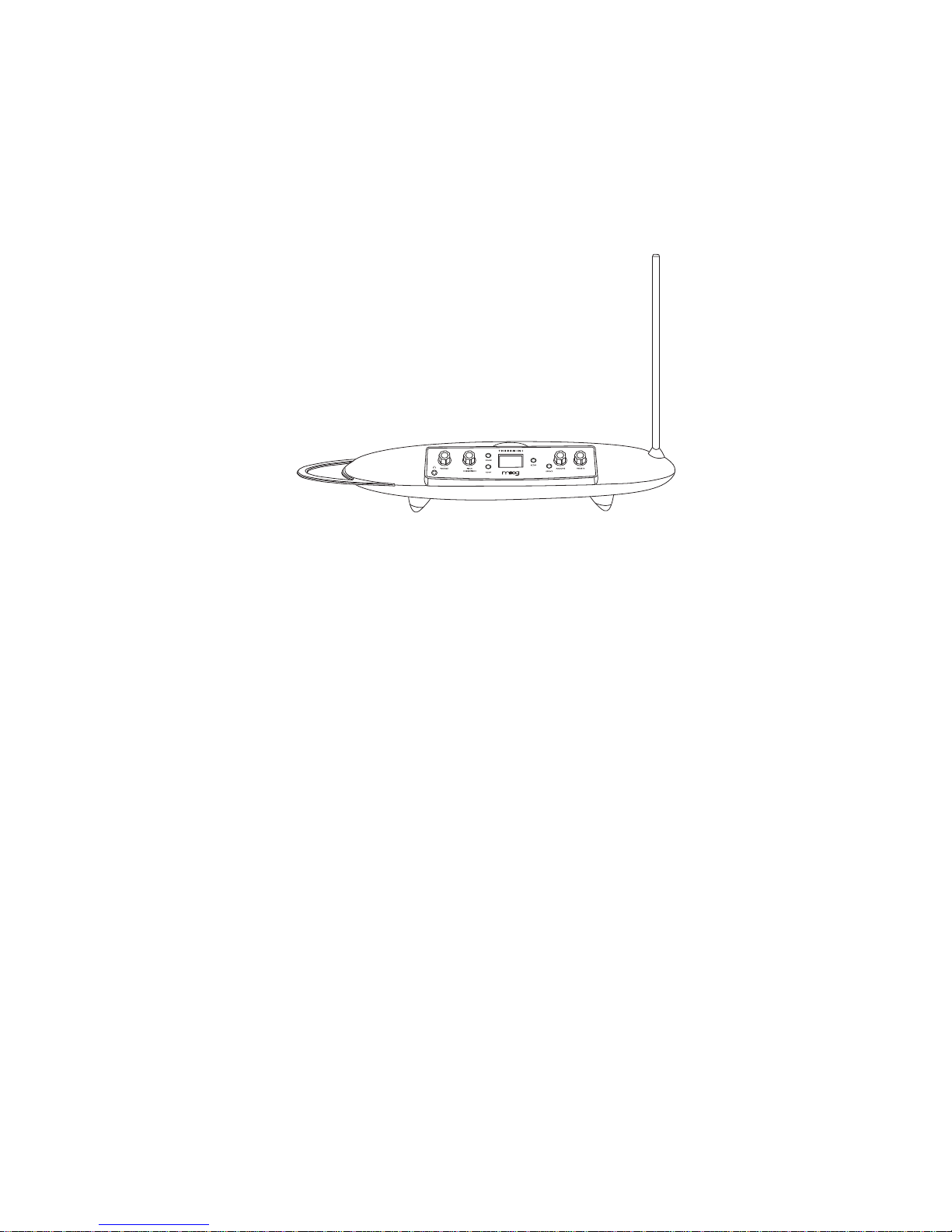
VOLUME
PITCH
5
THEREMINI OVERVIEW
Congratulations on the purchase of your new Theremini.
The Theremin is one of the oldest electronic musical instruments*. As
with all Theremin instruments, the Moog Theremini is played by interacting
with two electronic antennae using subtle hand gestures. One antenna is a
horizontal loop used to control the Volume; a vertical rod antenna is used
to control the Pitch.
Due to the nature of these antennae, the Theremini is very sensitive
both to the player AND its environment. Special care should be used
when preparing a space to perform with your Theremini. Use the simple
calibration procedure each time you move your Theremini to ensure a
flawless performance.
The Moog Theremini is an ideal first Theremin. Unlike traditional Theremins
that play a continuous sweep of pitches, the Theremini’s Pitch Correction
system allows the Theremini to play the distinct notes and steps of a
musical scale; 22 Scales are available, beginning on any of 12 Root notes.
This Pitch Correction can be added in any amount, effectively changing
the Theremini’s level of playing difficulty to match any performer’s skill.
The front panel hosts a multi-function LCD screen that makes it easy to
choose a preset, change settings, and quickly edit parameters. The built-in
tuner uses the LCD to display both the note being played, and to indicate
whether the note is being played sharp, flat, or perfectly in tune. This
provides an excellent tool for improving pitch accuracy.
The Theremini features a built-in speaker, plus a headphone jack for private
rehearsal. Based on Moog’s award-winning Animoog synthesizer, the internal
sound engine offers 32 presets, each providing a distinctly different tonality,
or timbre. In addition, an onboard stereo effects section is provided, adding
lush trails or spaciousness to the overall sound of your Theremini.
*Curious? A brief history of the Theremin can be found on page 29 of this manual.
Page 6
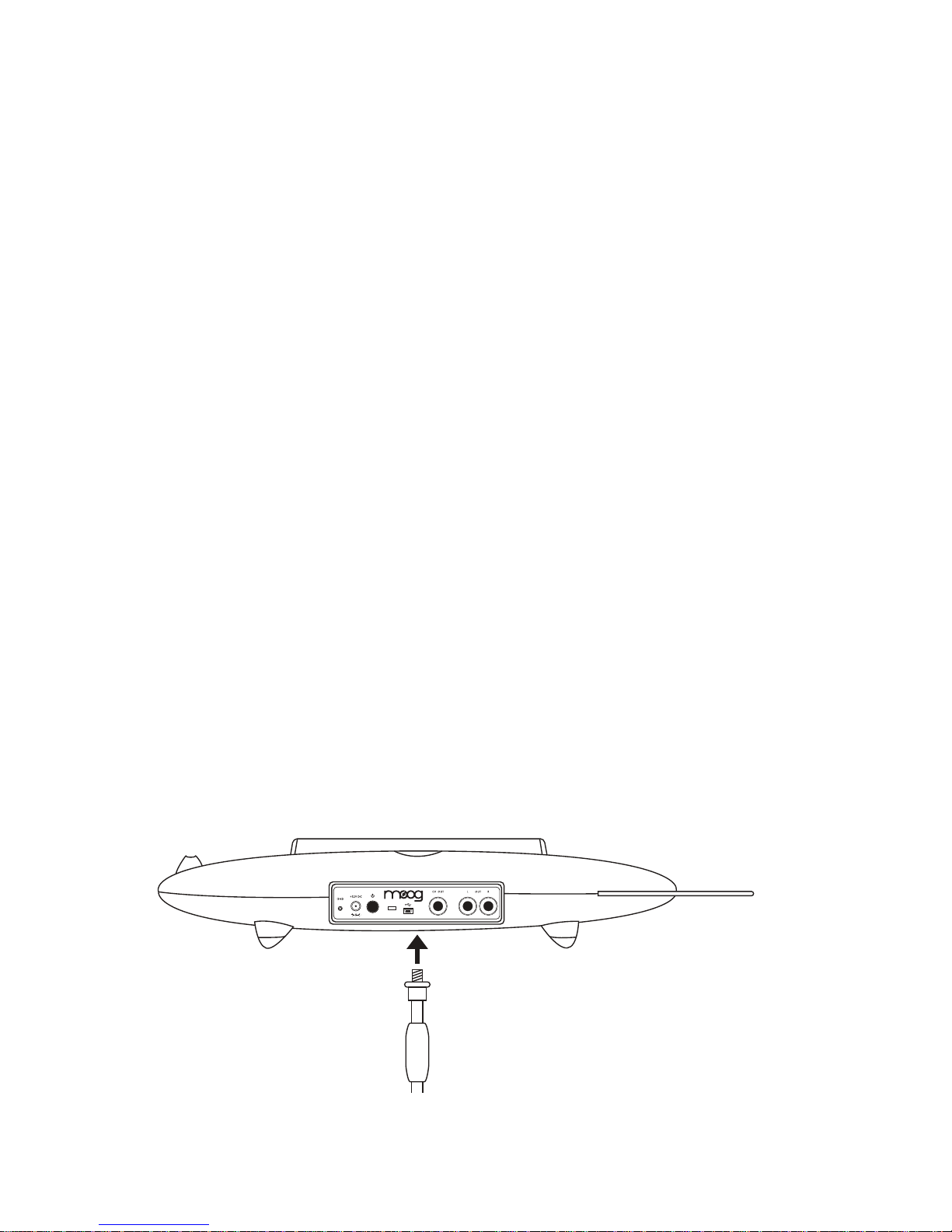
6
GETTING STARTED
In order to get started, you will need to set up your new Theremini in a
suitable environment and conduct the quick calibration procedure. For
best results and the highest degree of satisfaction, please follow these
simple steps before exploring your Theremini.
UNPACKING
Inside the box, you will find the following:
• Theremini
• AC Power Adaptor
• Warranty Card
• This User Manual
• Quick Start Guide
To begin go ahead and follow these few steps:
1. Remove your new Theremini from the box and packaging.
NOTE: Save this box in case you ever need to ship your Theremini back to Moog.
2. Remove the AC power adapter from the box and packaging.
3. Remove the Pitch antenna from its storage slot on the bottom side
of the Theremini. Simply press the catch tab to release the antenna, and
then gently pull the antenna out.
4. Register your Theremini to be notified of new sounds, features, and
updates as they become available. Visit www.moogmusic.com/register
SETTING UP YOUR THEREMINI
1. The ideal placement for your Theremini is on a microphone stand or
camera-style tripod. Attach the Theremini to a suitable stand using the
built-in 3/8” threaded mount located on the bottom of the unit.
Page 7
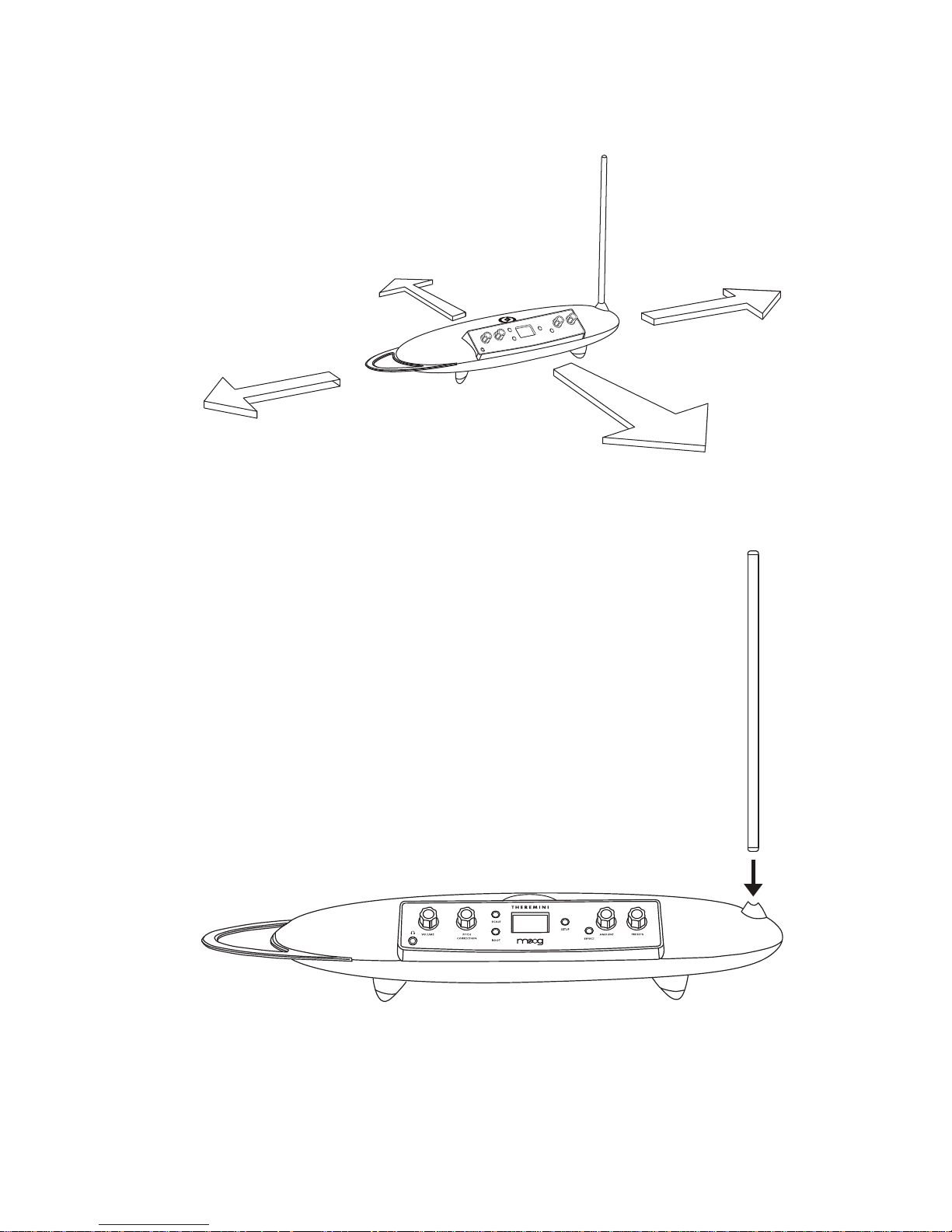
7
If no stand is available, the Theremini can also be placed on a stool or table.
Avoid using a metal surface, as this will interfere with the functioning of the
Theremini’s antennae.
The Theremini reacts to almost everything within its field of sensitivity, so keep
it at least 4 feet away from any large metal objects or sources of movement.
2. Gently insert the Pitch antenna into the Pitch antenna slot, and ensure
that the antenna is snugly seated.
Page 8
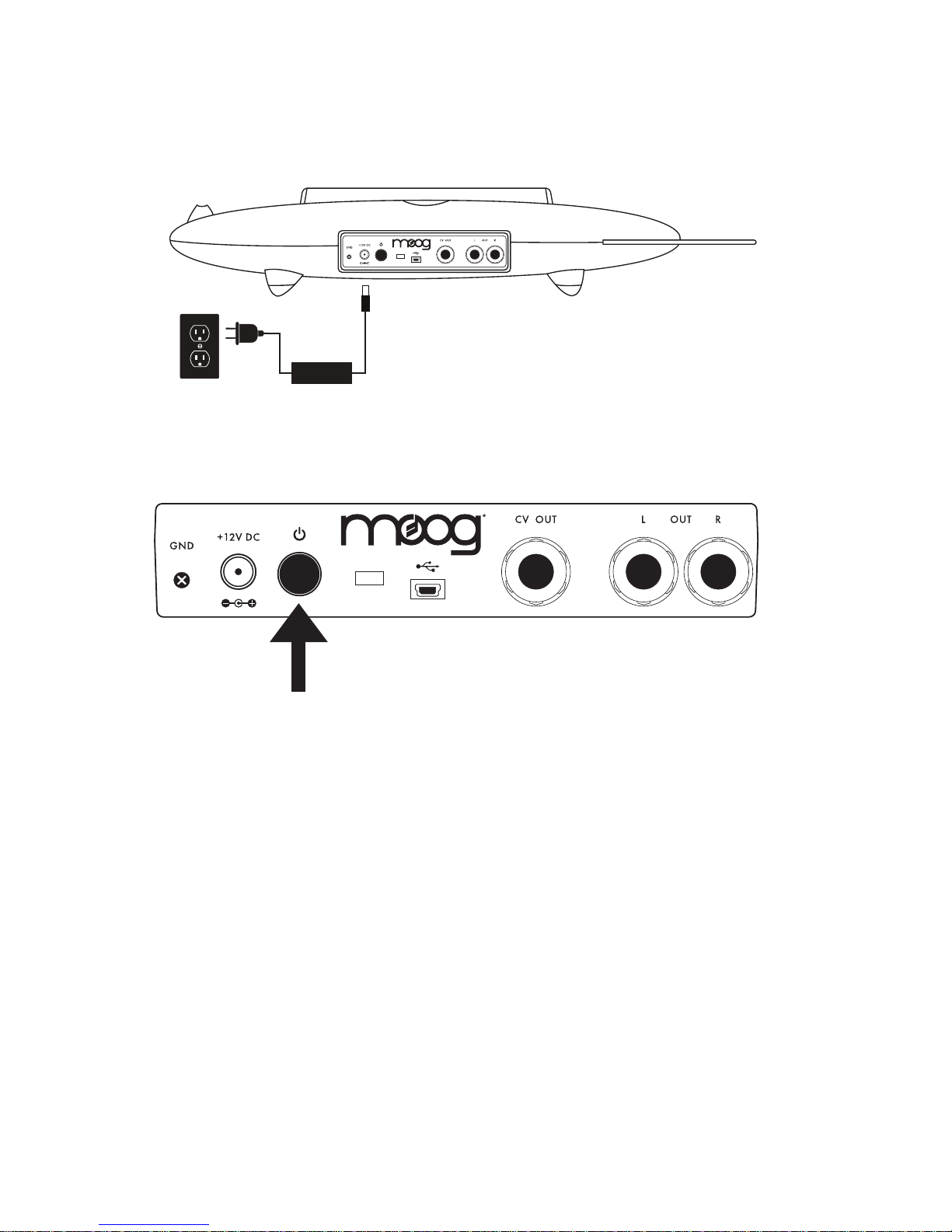
8
3. Using the supplied power adapter, connect the cord end to the +12 VDC
jack on your Theremini’s rear panel. Next, plug the supplied IEC cable into
the power adapter itself, and then plug the IEC into a wall receptacle.
4. Press the POWER button on the Back Panel to turn the Theremini ON.
And that’s it! Now you’re ready to calibrate your Theremini.
Page 9
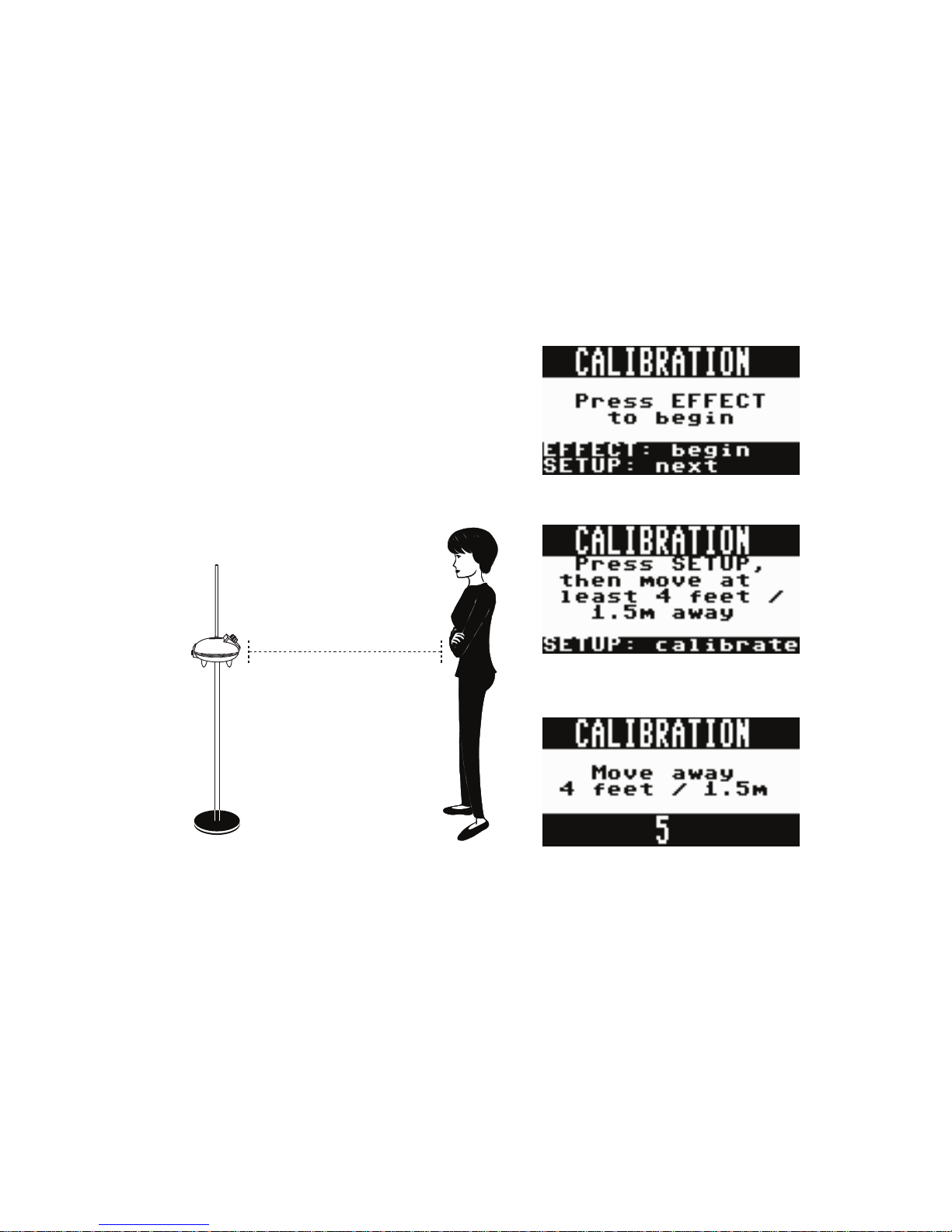
9
CALIBRATING YOUR THEREMINI
Calibration allows the Theremini to adapt to its environment, as well as
your body movements and playing style. Calibration MUST be performed
before using your Theremini for the first time, and must be repeated each
time your Theremini is moved to a new location, or when it has been sitting
unused for a long time. Don’t worry about getting it perfect your first
time. The automated calibration procedure is quick and easy, and can be
performed at any time.
NOTE: As your technique develops, you may wish to update your Theremini’s calibration
To access the Calibration menu, press
and hold the SETUP button until the
Calibration screen appears. Then
press the EFFECT button to begin
the Calibration process and just
follow the on-screen prompts.
Press the SETUP button and step at least 4 feet away from the Theremini.
This will allow the Theremini to adjust to its environment and tune the
oscillators. The display will count down, and then prompt you to proceed
to the next step.
4 Feet
Page 10
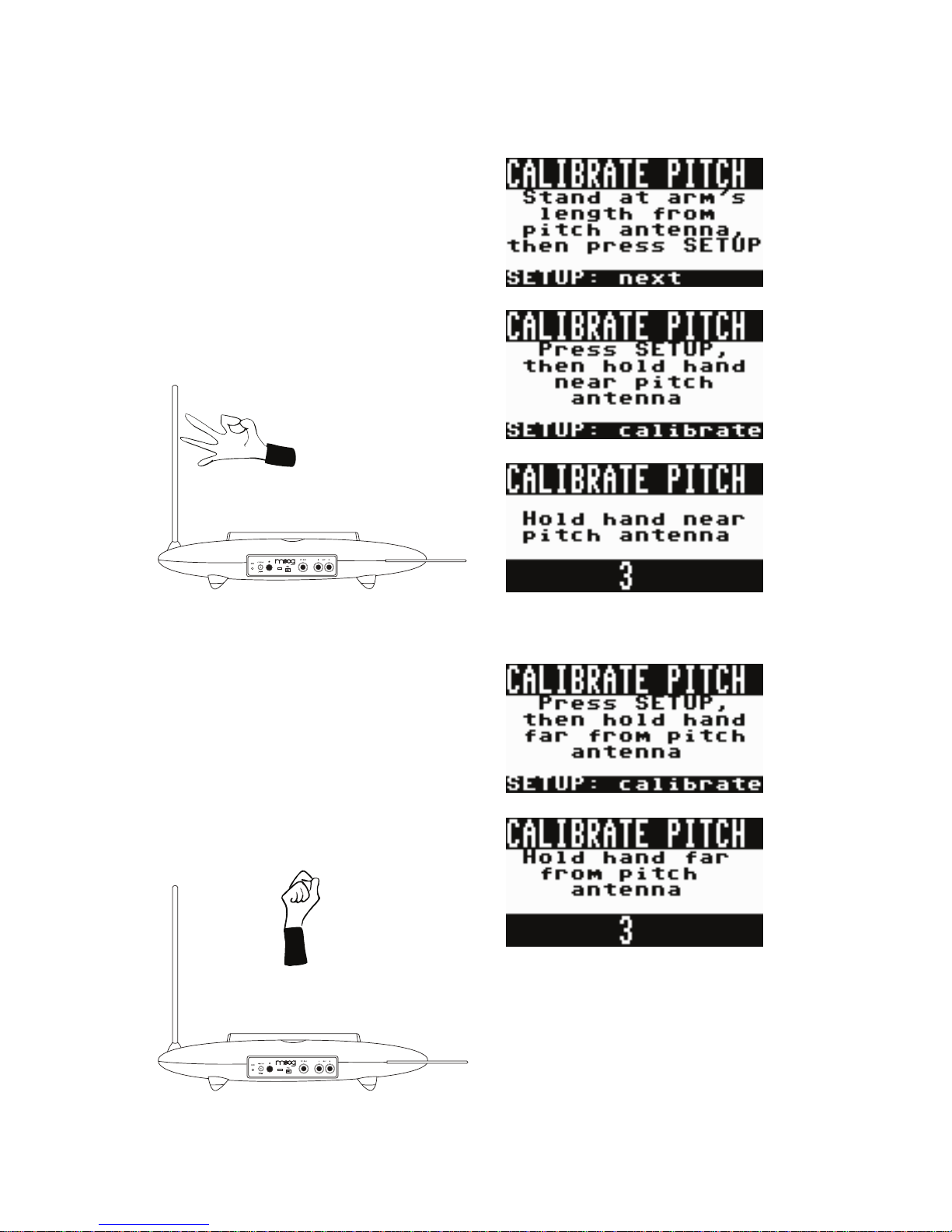
10
HIGHEST NOTE POSITION
Press the SETUP button and place
your hand very close to the Pitch
antenna, but without touching it.
This will determine your hand
position for playing the highest
selected note. The display will
count down, and then prompt
you to proceed to the next step.
LOWEST NOTE POSITION
Press the SETUP button and place your
hand about an arm’s length away from
the Pitch antenna. This will determine
the hand position for playing the lowest
selected note. The display will count
down, and then prompt you to proceed
to the next step.
CALIBRATING THE PITCH ANTENNA
Page 11

11
MUTE POSITION
Press the SETUP button and place
your hand close to the Volume
antenna, but without touching it.
This will determine the hand position
for muting the Theremini (the lowest
volume position). The display will
count down, and then prompt you
to proceed to the next step.
FULL VOLUME POSITION
Press the SETUP button and raise your
hand up over the Volume antenna. This
will determine the hand position and
distance for playing the Theremini at
the loudest volume. Wait for the LCD
countdown to finish.
CALIBRATING THE VOLUME ANTENNA
Your Theremini is now calibrated. In order to make playing easier, the
next steps will show how to set the Note Range.
Page 12

12
SETTING THE NOTE RANGE
In the previous calibration procedure, Step 2 allowed you to define the
hand positions where the highest and lowest notes will be played. Here,
the Low and High note settings allow you to select the range of notes
that can be played within these positions.
Setting a smaller range of notes will make it easier to find and play the
correct note. We recommend starting with a 3-4 Octave range. Setting
a larger number of notes will make it more difficult to play accurately.
Congratulations! You’re done calibrating your Theremini and setting the note
range. Now you’re ready to explore all of the controls and connections.
1. Press the SETUP button to enter the
SETUP MODE
2. Press the SETUP button to advance
to the NOTE RANGE screen.
3. Turn the PRESETS knob to specify
the lowest note (Low) that can be
played by the Theremini.
4. Press the SETUP button to advance
to the High note selection.
5. Turn the PRESETS knob to specify
the Highest Note (High) that can be
played by the Theremini.
6. Press SETUP to save these values
and advance to the next screen.
Page 13

13
THEREMINI FEATURES & CONTROLS
The Front panel controls are kept to a minimum, allowing both hands to
remain free to play the Theremini. The most frequently used controls—
Volume, Pitch Correction, Effect Amount, and Presets—feature active
knobs for fast access. Panel buttons allow quick selection of musical
Scale, Root note, and Effect Preset. The backlit LCD screen displays
visual feedback from a built-in tuner. The Setup button offers access
to the Calibration procedure and other deeper levels of control.
EXPLORING THE THEREMINI
Before we dig in to the controls and connectors, let’s quickly look at a
few important features of the Theremini body itself.
INTERNAL SPEAKER
The Theremini is equipped with a built-in monitor speaker. This speaker
allows you to setup and play anywhere without the need for an additional
amplifier or speakers. The output level is controlled by the VOLUME knob
on the front panel.
NOTE: When headphones or earbuds are connected to the Headphone jack on the
front panel, the internal speaker is muted, allowing for truly private practice.
PITCH ANTENNA STORAGE
The bottom panel provides convenient storage for the removable Pitch
antenna, making the Theremini easy to transport. To store the antenna,
place one end of the pitch antenna into the catch tab side of the storage area.
Lightly push the catch tab and press the other end of the antenna snugly
into place. You can also place the antenna catch tab end first. To remove the
antenna from storage, hold the catch tab and pull the antenna out.
STAND ADAPTOR
Also on the bottom panel is a 3/8” stand-mount fixture. This allows the
Theremini to be mounted directly on a microphone stand or camera tripod.
While the 3/8” size is quite common, an inexpensive 5/8” female to 3/8”
male adapter can be used to accommodate a 5/8” mic stand.
Page 14

14
FRONT PANEL CONTROLS
This section offers an in-depth look at the Theremini’s front panel controls.
The LCD screen in the center is used to display the various selected
functions; during performance, the LCD also offers real-time information
from the built-in tuner.
HEADPHONE JACK
The Theremini is equipped with an 1/8” stereo Headphone Jack for private
practice. When the Headphone Jack is in use, the internal speaker is muted.
Use the VOLUME knob to adjust the headphone volume level.
VOLUME KNOB
There are three ways to enjoy listening to your Theremini: through the
internal speaker; using headphones; or by using the audio output jacks
to connect to an amplifier, recording equipment, etc. The VOLUME knob
is used to control the listening volume of the built-in speaker and the
headphone jack only. An additional Master Volume setting can be
accessed from the SETUP Menu to set a maximum volume level.
PITCH CORRECTION KNOB
Unlike a guitar fingerboard marked with frets, or a piano that uses separate
keys for each note, the Pitch antenna of the Theremini is an electromagnetic
rod, capable of creating huge continuous changes in pitch. By introducing
Pitch Correction, it is possible to create distinct steps that align perfectly
with the notes in a scale.
When the Pitch Correction knob is at its minimum setting, no pitch
correction is being applied, and the Theremini functions just as a traditional
Theremin. By setting the Pitch Correction knob to the middle position,
enough pitch correction is applied to assist in accurately locating notes,
while still allowing subtle hand gestures to create vibrato and pitch bend
effects. With the Pitch Correction knob set to its Maximum position, only
the notes within a selected scale can be played. This setting can be very
rewarding for beginners, but is also very useful as a live performance tool
or effect, opening up a whole new realm of musical capabilities not possible
on a traditional Theremin.
Page 15
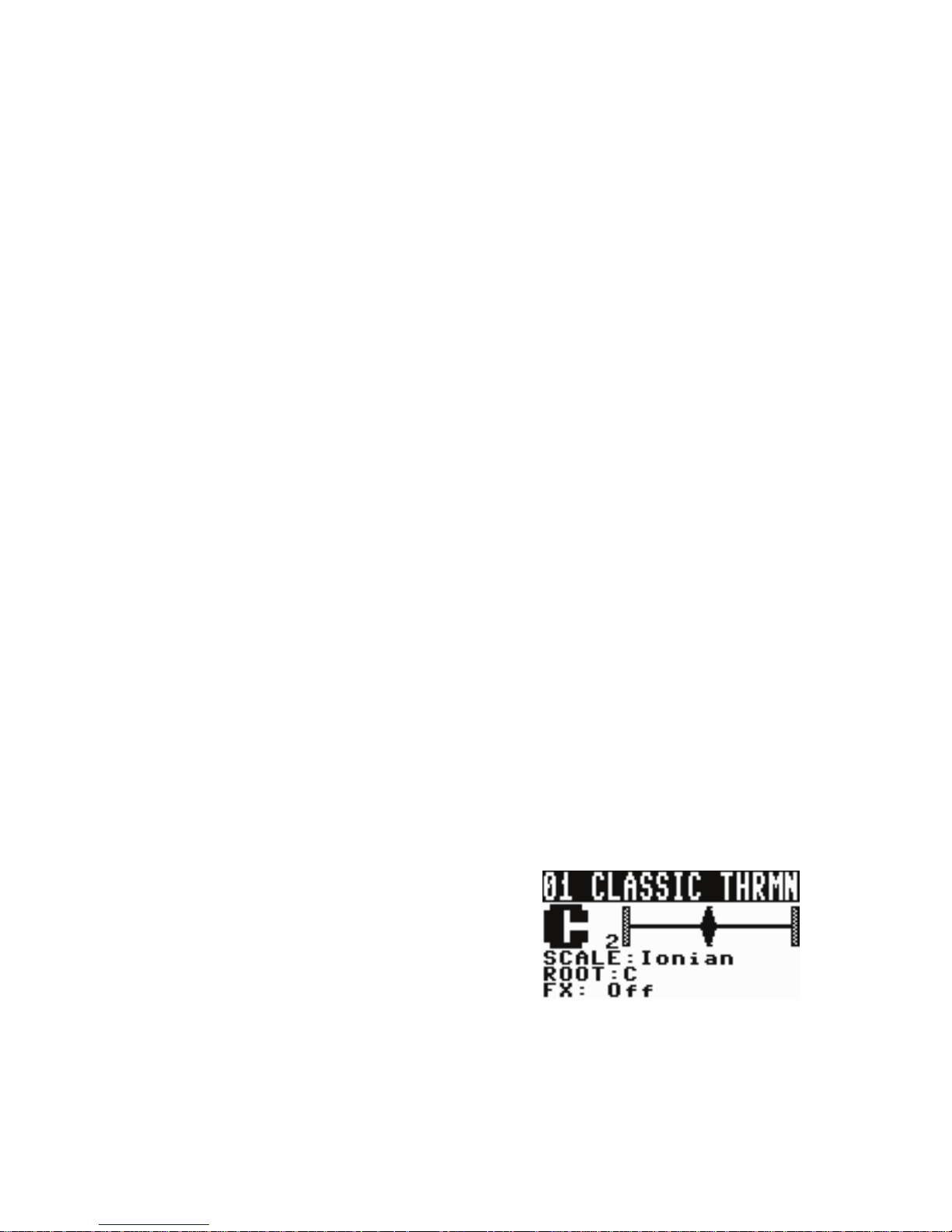
15
SCALE BUTTON & ROOT BUTTON
These two buttons work together with the PITCH CORRECTION knob,
allowing the Theremini to play notes in a selected musical Scale and key (or
Root) With Pitch Correction engaged, only the notes in your selected scale
and key will be available on your Theremini.
SCALE
Press the SCALE button to advance through the Theremini’s available Scales.
To advance quickly, hold the SCALE button and turn the PRESETS knob.
Available scales are:
ROOT
Press the ROOT button to advance through the Theremini’s available Root
note options. To advance quickly, hold the ROOT button and turn the
PRESETS knob. Available root notes are:
TUNER DISPLAY
The Theremini is equipped with a built-in tuner that shares the multi-function
LCD screen in the center of the front panel. This 128 x 64 pixel backlit display
provides instant visual feedback, showing how accurately each note is being
played. Using the tuner can help improve pitch accuracy while playing, and
can also be a valuable tool for assisting in training your ears to recognize
subtle changes in pitch.
Chromatic
Ionian (Major)
Dorian
Phrygian
Lydian
Mixolydian
Aeolian (Natural Minor)
C C# D D# E F
F# G G# A A# B
Locrian
Major Blues
Minor Blues
Diminished
Major Pentatonic
Minor Pentatonic
Spanish
Gypsy
Arabian
Egyptian
Ryukyu
Whole Tone
Major 3rd
Minor 3rd
5th
The note being played is displayed on
the left side of the screen. The horizontal
bar and diamond on the right show the
accuracy of a note. If the diamond is left
of center, the note being played is Flat.
If the diamond is to the right of center,
the note being played is Sharp. When the
diamond lines up with the center bar, the
note is perfectly in tune.
Page 16

16
SETUP BUTTON
The SETUP button offers access to a number of global features and settings
that can be used to optimize the performance of your Theremini—including
the Calibration settings.
To enter the Setup Mode, press the SETUP button. Each successive press of the
SETUP Button will advance to the next parameter. To quickly access a particular
parameter, simply hold the SETUP button, and turn the PRESETS knob to scroll
through available options. To quickly exit the current menu and return to the
main screen, simultaneously press the SETUP and EFFECT buttons.
NOTE: For detailed information regarding each of the Setup mode parameters, please
refer to the SETUP MODE chapter in this manual.
EFFECT CONTROLS
The Theremini is equipped with a built-in stereo delay effect. Adding delay
to your sound can introduce everything from classic slap-back echoes, to
dramatic outer-space trails. Using the EFFECT controls you can select both
the delay type and the amount of delay effect being added.
EFFECT BUTTON
There are three delay types available in the Theremini: Short, Medium, and
Long. Each press of the EFFECT Button will select the next option, in a
rotating cycle (Short, Medium, Long, Off, Short, etc…)
AMOUNT KNOB
Here you can set the mix between the original Theremini sound, and the
delayed EFFECT sound. At the minimum setting (knob fully counter clockwise), only the original sound is heard; there is no delay added to the sound.
At the maximum position (knob turned fully clock-wise) only the delayed
signal is heard.
PRESETS
Unlike the sound creation abilities of a traditional Theremin, the Theremini
offers 32 Preset sounds in memory. The internal sound engine is derived
from Moog’s award-winning Animoog Synthesizer architecture. Simply turn
the PRESETS knob to make your selection.
The selected Preset is shown at the top of the LCD screen. Presets can be
edited, modified and saved via MIDI.
Be sure you REGISTER your instrument to learn about upgrades, and
applications for your Theremini as they become available.
www.moogmusic.com/register
Page 17
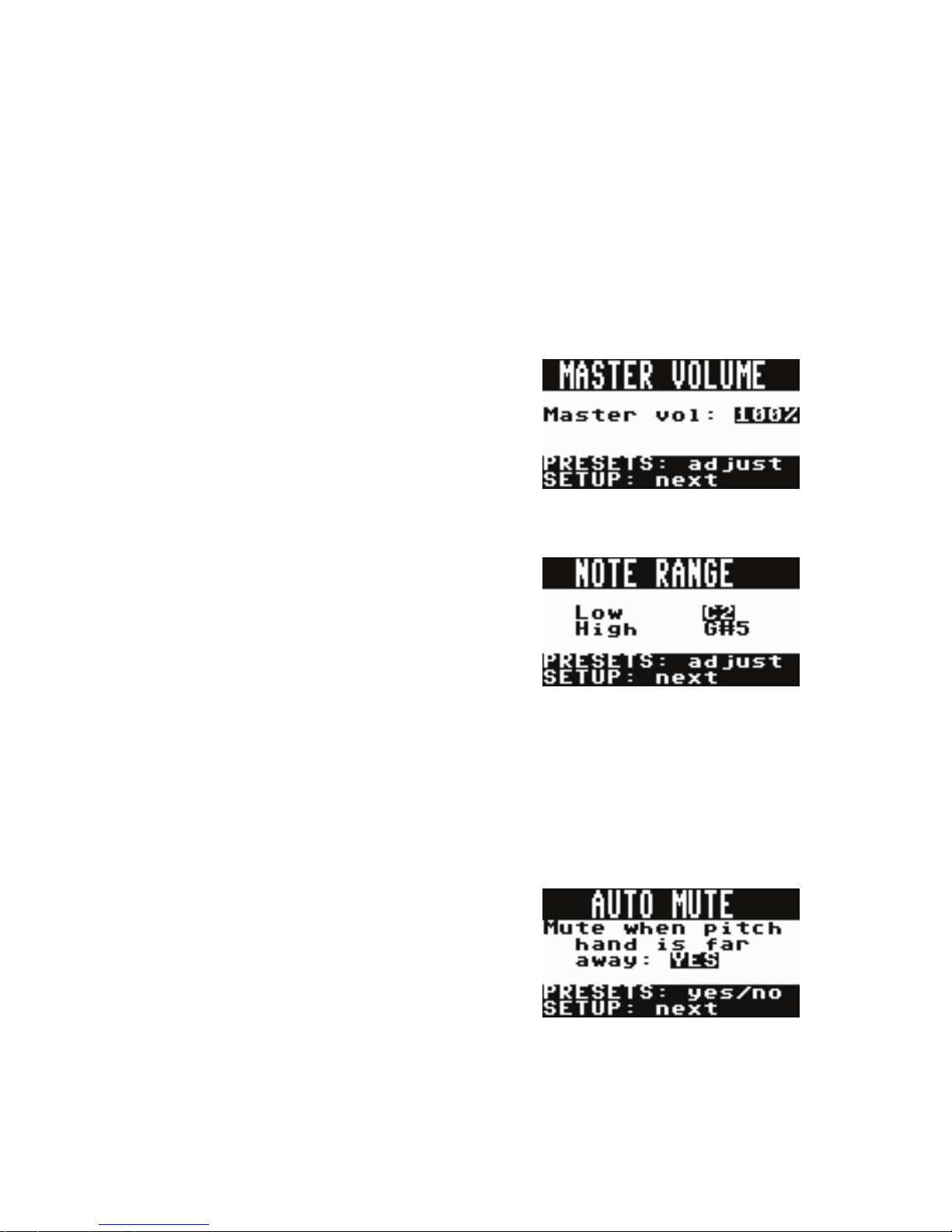
17
SETUP MODE
Setup Mode contains important global settings and operational features
that can enhance the performance and capabilities of your Theremini.
To access the parameters in the Setup Mode, press the SETUP button. Each
successive press of the SETUP Button will advance to the next parameter. To
quickly access a specific parameter, simply hold the SETUP button, and use
the PRESETS knob to scroll through the available options. To exit the Setup
Mode at any time, press both the SETUP button and the EFFECT button at
the same time.
Once you have selected a parameter, use the PRESETS knob to adjust its value.
MASTER VOLUME
This parameter allows you to set a
maximum volume level for the Theremini.
Limiting the Master Volume can prevent
you from accidently sending too much
signal to a recording device, stage
amplifier, etc. This parameter will affect
AUTO MUTE
What happens when the hand that
controls the Pitch antenna is out of range?
When Auto Mute is ON, the Theremini will
stop playing, or mute itself. When Auto
Mute is OFF, the Theremini will continue
to drone at the lowest selected note.
NOTE RANGE
Specifying the Low and High note
settings allow you to set the range
of notes that can be played by the
Theremini. Choosing a smaller range of
notes will make it easier to find and play
the correct note. Setting a larger range of
notes will place more notes within the same space of hand
motions, making it more difficult to accurately play each note.
To set the Low and High notes:
a) First, turn the PRESETS knob to specify the lowest playable note
b) Next, press the SETUP button to advance to the highest note
c) Finally, turn the PRESETS knob to specify the highest playable note
the audio outputs, the headphone outputs, and the internal speaker.
NOTE: Need to mute your Theremini quickly? Drape an attached audio cable
over the volume antenna.
Page 18
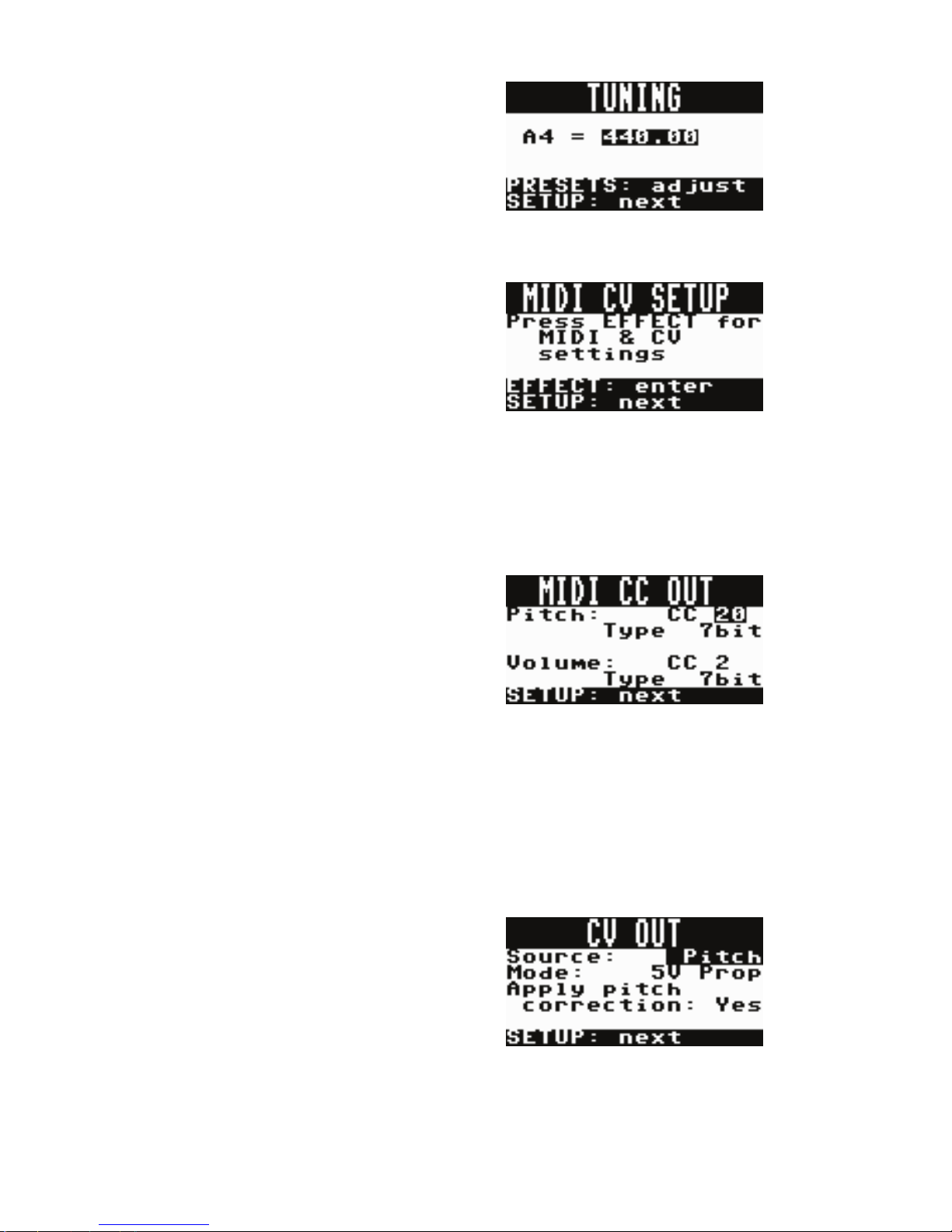
18
TUNING
Normally, the tuning of the Theremini is
set to A4 = 440Hz. However, this can be
changed if you need to play in concert
with another instrument that is not or
cannot be tuned to A4 = 440Hz. Adjust
the tuning using the PRESETS knob.
MIDI CV SETUP
The MIDI CV SETUP menu offers access
to parameters that allow the Theremini
to send and receive MIDI messages, and
to transmit CV (Control Voltage) signals.
The CV output provides analog control of
CV OUT
SOURCE: Use the PRESETS knob to
choose either the Pitch antenna or the
Volume antenna as the control source for
the Control Voltage output jack on the
Theremini’s rear panel. Press the SETUP
button to advance to the next parameter.
MIDI CC OUT
PITCH: Use the PRESETS knob to assign
a MIDI CC number (0—127) to the output
of the Pitch antenna. Press the SETUP
button to advance to the next parameter.
the Moog family of analog effects and
synthesizers, as well as any instrument or effect that supports analog control.
To enter the MIDI CV SETUP menu from within the Setup Mode, press the
EFFECT button. To quickly exit the MIDI CV SETUP menu and return to the
main screen, simultaneously press the SETUP and EFFECT buttons.
TYPE: Choose either 7-bit or 14-bit MIDI output.
VOLUME: Use the PRESETS knob to assign a MIDI CC number (0—127) to
the output of the Volume antenna. Press the SETUP button to advance to
the next parameter.
TYPE: Choose either 7-bit or 14-bit MIDI output.
Page 19

19
CALIBRATION
Calibration allows the Theremini to adapt to its environment and to adjust
to your body movements and playing style. Calibration should be repeated
when setting up in a new location, or whenever the Theremini has been left
unused for a long time. Press the EFFECT button to begin the Calibration
procedure. (A detailed and illustrated guide to the Calibration procedure can
be found in the “Getting Started” section
of this manual.)
NOTE: To skip a calibration step, simply press
the SETUP button while the countdown is in
process. You can also simultaneously press
the SETUP and EFFECT buttons any time to
exit the Calibration procedure.
CALIBRATION & TUNING
Press the SETUP button and step at least
4 feet away from the Theremini. This
will allow the Theremini to adjust to its
environment and tune the oscillators. The
display will count down, and then prompt
you to proceed to the next step.
CV OUT CONTINUED
MODE
Use the PRESETS knob to choose the proper Control Voltage output scaling
to match your analog equipment, either 0~5 Volt or 0~10 Volt. Press the
SETUP button to advance to the next parameter.
APPLY PITCH CORRECTION
Use the PRESETS knob to select whether the current Pitch Correction
setting is applied to the Control Voltage output, or if it is not. Press the
SETUP button to exit the MIDI CV SETUP Menu.
PITCH ANTENNA HIGH NOTE:
Assume your normal playing position.
Press SETUP and stretch out your right
hand close to the Pitch antenna, but
without touching it. This will determine
your hand position for playing the
highest selected note. The display will
count down, and then prompt you to
proceed to the next step.
Page 20

20
PITCH ANTENNA LOW NOTE:
Press SETUP and bring your hand
back towards your body, far from the
Pitch antenna. This will determine
your hand position for playing the
lowest selected note. The display will
count down, and then prompt you to
proceed to the next step.
VOLUME ANTENNA MUTE LEVEL:
Press SETUP and place your hand close
to the Volume antenna, but without
touching it. This will determine your
hand position for muting the Theremini
(the lowest volume position). The
display will count down, and then
prompt you to proceed to the next step.
VOLUME ANTENNA MAXIMUM LEVEL:
Press SETUP and lift your hand up,
away from the volume antenna. This will
determine the hand position for playing
the Theremini at its maximum level. (If
you keep the physical space between
the mute and maximum levels short,
it becomes easier to perform ‘snappy’
staccato notes. A larger volume range
makes it easier to perform expressive
volume swells.) The display will count
down, and then prompt you to proceed
to the next step.
When this step is complete, the Theremini is fully calibrated.
Page 21
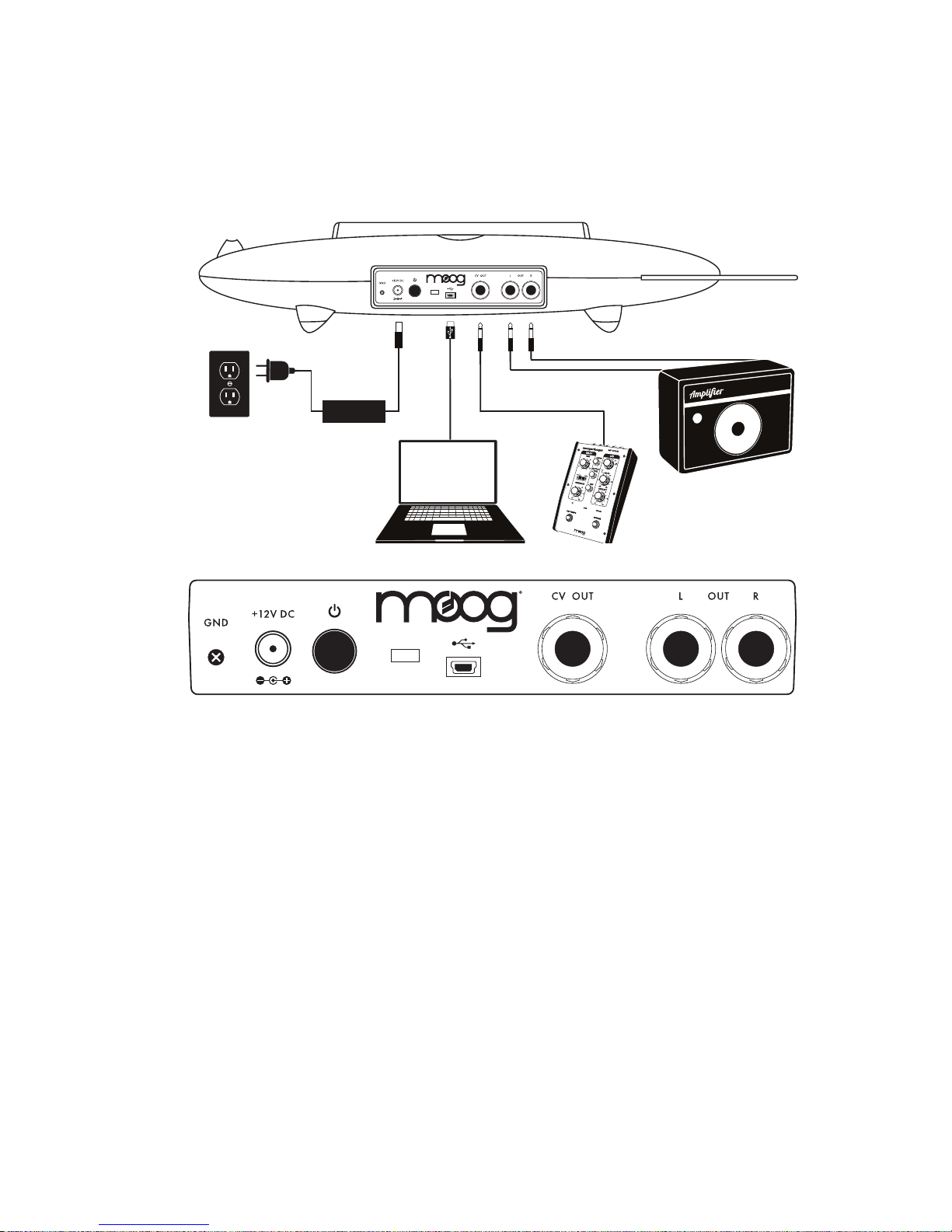
21
REAR PANEL CONNECTIONS
Although your Theremini is a complete instrument on its own, it can be
easily connected to amplifiers, computers, tablets, recording equipment,
or other analog instruments. Here is a detailed look at the rear panel
connectors available on the Theremini.
AUDIO OUTPUTS L (LEFT), R (RIGHT)
To make the most of the onboard stereo effects, the Theremini is equipped
with stereo outputs. Each line level output is equipped with an unbalanced
1/4” jack. These outputs are suitable for use with an external amplifier,
recording equipment, etc... The Output level is set using the Master Volume
setting in the Setup Mode.
Note: If only one jack is used, a summed mono signal will be provided via that output.
CV OUTPUT
The Theremini provides a 1/4” Control Voltage output jack that can be used
to interface with other analog synthesizers and effects. The function and
voltage range of the CV output can be specified in the MIDI/CV Setup menu.
4
SHORT
LONG
Page 22

USB MIDI CONNECTION
The Theremini provides a full-speed USB 2.0 Mini-B jack that allows
MIDI data to be transmitted and received between the Theremini and a
compatible computer, tablet, or MIDI device. The MIDI function and CC#
can be specified in the MIDI CV Setup menu.
KENSINGTON LOCK SLOT
For security, a Kensington lock slot is provided as part of your Theremini.
POWER SWITCH
This push-button switch turns the Theremini power ON and OFF
POWER JACK
Connect the Theremini power supply to this jack. Use only the 12 Volt DC
(center pin positive) power supply that came with your Theremini.
GND
The Theremini provides a screw terminal grounding lug for improved
performance in areas where power grounding may be an issue.
22
Page 23

PLAYING THE THEREMINI
The Theremini is played by interacting with two electronic antennae using
subtle hand gestures. The horizontal loop antenna is used to control the
Volume. The vertical rod antenna is used to control the Pitch. Bringing
your hand near the volume antenna will decrease volume, while bringing
your hand near the pitch antenna will increase the pitch. Those are the
basics, but as you can imagine, there is a little more to it than that. The
following sections contain information and exercises for developing your
Theremin skills and techniques.
23
HIGH
LOUD
QUIET
LOW
Page 24

LEARNING TO PLAY
VOLUME ANTENNA
The Volume antenna controls the volume level of the Theremini. Lift your
left hand up away from the Volume antenna to raise the volume of the
Theremini. Lowering your hand, or increasing its proximity to the Volume
loop, makes the Theremini quieter. When your hand is very close, the
Theremini’s volume will be muted. You can use changes in the volume
to accentuate, play, or not play notes.
PITCH ANTENNA
The Pitch antenna controls the pitch or frequency that the Theremini is
playing. Extend your right arm outward, bringing your hand closer to the
Pitch antenna to raise the pitch of the Theremini. Pulling your hand back, or
reducing its proximity to the antenna lowers the Theremini’s pitch frequency.
You can use changes in proximity to play different notes.
BEGIN ON PRESET 1 – CLASSIC THEREMIN
1) Stand facing the control panel of the Theremini with your body about 12”
back and slightly left of center.
2) Your belly button should be in line with the left edge of the control panel.
3) Adjust your position so that you are about an arm’s length away from the
Pitch antenna.
4) Place your legs slightly apart to keep your body as still as possible.
5) Relax your shoulders and drop your elbows to your waist.
6) Hold your left hand just above the volume loop while positioning your
right hand as shown in illustration above.
7) Slowly raise your left hand up to hear your Theremini.
24
Page 25

25
Notice that it only takes incredibly small movements with your pitch
hand to play related note groupings. Subtly moving a knuckle or slightly
extending your pinky is all that is required to move to the next note, while
opening your fist and spreading out your fingers can raise the pitch of
your Theremini a full octave.
Clara Rockmore, widely
regarded as the most skillful
Thereminist in history, utilized
a technique with tiny knuckle
extensions. She would start
with a loosely closed fist,
uncurling her pinky, ring, and
middle fingers outward in
small steps while keeping her
index finger resting on the
thumb. As a beginning player,
this is a good place to start.
NOTE: Avoid large forceful hand
gestures, and focus on light
delicate movements. Imagine
tickling butterflies
rather than
clutching guitar strings.
PLAYING EXERCISES / TECHNIQUES
The Theremin has been described as one of the most difficult instruments
to play due to the lack of a physical interface. Unlike an instrument that
provides physical feedback as to where each note is, the Thereminist
must rely strictly on his or her ears to determine where each note lies.
The most difficult obstacle to overcome is learning to control both
the pitch and volume simultaneously. While each gesture by itself is
quite simple, the two motions at the same time can feel a bit awkward.
Fortunately, all it takes is a little practice. If you use your hands to hold
utensils while you eat, you’ll be fine.
Page 26
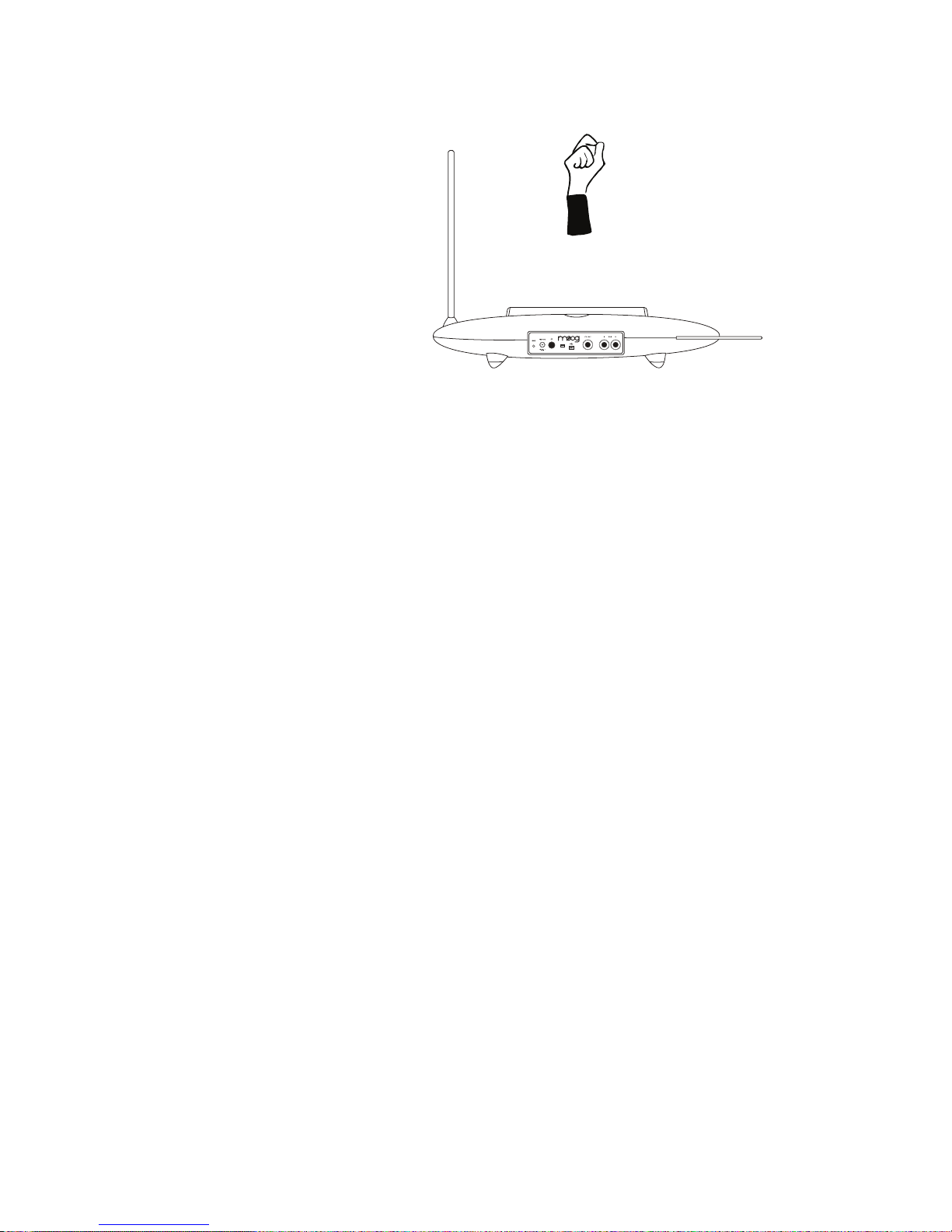
26
PITCH HAND EXERCISES
1) Hum a note, any note. Moving
only your pitch hand, try to find
that same note. When you find
it, hold it steady and hum another
note just a few tones higher.
2) Now gradually extend your
fingers to raise the pitch and
‘glide’ to the new note. This
glide is called a glissando.
3) Now slide back down to
the first note.
NOTE: You can use the Theremini’s built-in tuner as a visual aid to help guide you,
but more importantly, listen to the change and distinct sound of each note.
4) Now hum a third note that is slightly higher than the second. Play
the first note, slide to the second, pause, and then glide to the third.
5) Start at the third note and then play down to the first.
Practice this a bit, going up and down, making sure to hit the same three
notes. Gradually speed up, while keeping your movements smooth and
graceful. Pay attention to how much movement is needed to reach each
note. Try to repeat the same movements and finger positions.
When you can consistently glide back and forth across three notes, try this:
Start at the first note again, but rather than gliding up, make a quick jump
to the second note. This will require ‘snapping’ your hand into the second
note position with an abrupt change. This creates the stepped sound of two
distinct notes. Playing notes together like this, with no space in between, is
referred to as “legato”. Practice snapping the three notes in order, up and
down; then, try larger jumps— snapping from note 1 to note 3. Experiment
by mixing combinations of legato and glissando.
Page 27
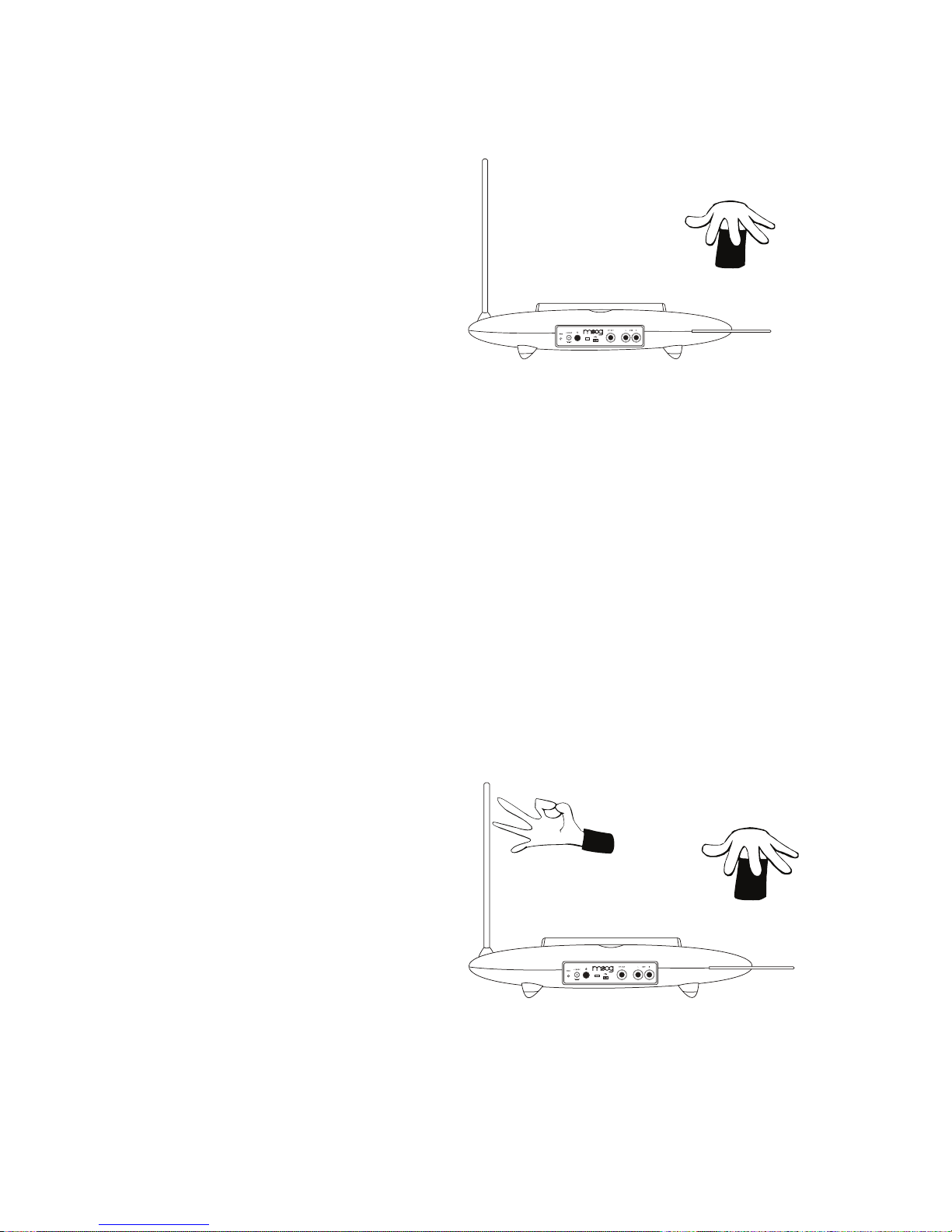
27
VOLUME HAND EXERCISES
Now that you’ve gotten your
pitch hand in shape, let’s work
on your volume hand. We will
be keeping our pitch hand
still and use only the volume
antenna to articulate notes.
Play any note and slowly
raise your left hand to raise
the volume. Gradually lower
your hand toward the volume
antenna to reduce the volume.
NOTE: Keep the motion mainly in your wrist as opposed to raising your whole forearm.
Practice making your movements as smooth as possible. The start of the
note is called the ‘attack’ and the end is the ‘decay.’ This exercise is an
example of a slow attack and slow decay.
Try it again, but this time, make your movement as quick as possible, so
there is a dramatic jump in volume. A fast attack gives you the ability to
‘pluck’ out sharper sounding, staccato notes and rhythms.
Practice playing notes with a fast attack and fast decay in groups of 3 or
more; then, try mixing it up by playing notes with a slow attack and fast
decay, or with a fast attack and slow decay.
PITCH & VOLUME EXERCISES
Now it’s time to get both hands
working in concert. Hum a note
and play it aloud. This time,
before sliding to the second
note, slowly mute the volume
and raise it just after your hand
has glided to the second note.
Do this again, syncing a dip of
your volume hand as you glide
between the second to the
third note. Don’t get frustrated
if you find it difficult to keep
both hands moving accurately
at the same time; just keep practicing!
Page 28

EXPRESSIVE VOLUME
There is a wide range of loudness that
the Thereminist can employ to liven up
his or her playing. Try playing with your
volume hand about three-quarters of
the way up. From here, just a casual
raising of your hand or fingers makes
the volume swell; dipping your fingers
or wrist slightly makes the volume drop.
This variation in volume adds articulation
and depth to your playing, while also
highlighting specific notes or passages
of music.
Try attenuating the volume to emphasize
the mood in your playing, making some
sections soft and others loud. If you find that your volume sensitivity
range is too small or too big for you to easily control, redo the calibration
procedure adjusting the distance between the volume “near” and “far”
to suit your needs. Ideally, you should be able to go from full mute to
maximum loudness with just a flip of the wrist.
VIBRATO
Vibrato is an effect created by shaking
your hand and rhythmically “bending”
notes back and forth, causing a vibration
of the pitch frequency. This can make
certain passages seem more mysterious
or interesting. A strong, fast vibrato
will add tension or drama to a passage,
while a slow and delicate vibrato creates
a subtle movement that can soften or
sweeten a passage.
To perform vibrato, simply give your pitch
hand a slight wiggle. The trick is learning
to sync the back-and-forth motions in a way that are musically appropriate
to what you are playing. Keep your movements small and gentle. You
are bending the note up and down just slightly. Vibrato that is too wide,
covering several steps, is a trill and generally doesn’t sound as pleasant.
There is no “correct” way to perform vibrato, but generally you want to
find a technique that is both precise and physically comfortable to sustain.
Using only your wrist to provide the necessary back-and-forth motion can
become painful even after just a few minutes. Instead, try leaving your wrist
r e l a x e d a n d fl e x i b l e , u s i n g m a i n l y f o r e a r m m o v e m e n t s t o s h a k e y o u r h a n d .
MAX
(VOLUME FAR POSITION)
MUTE
(VOLUME NEAR POSITION)
28
Page 29
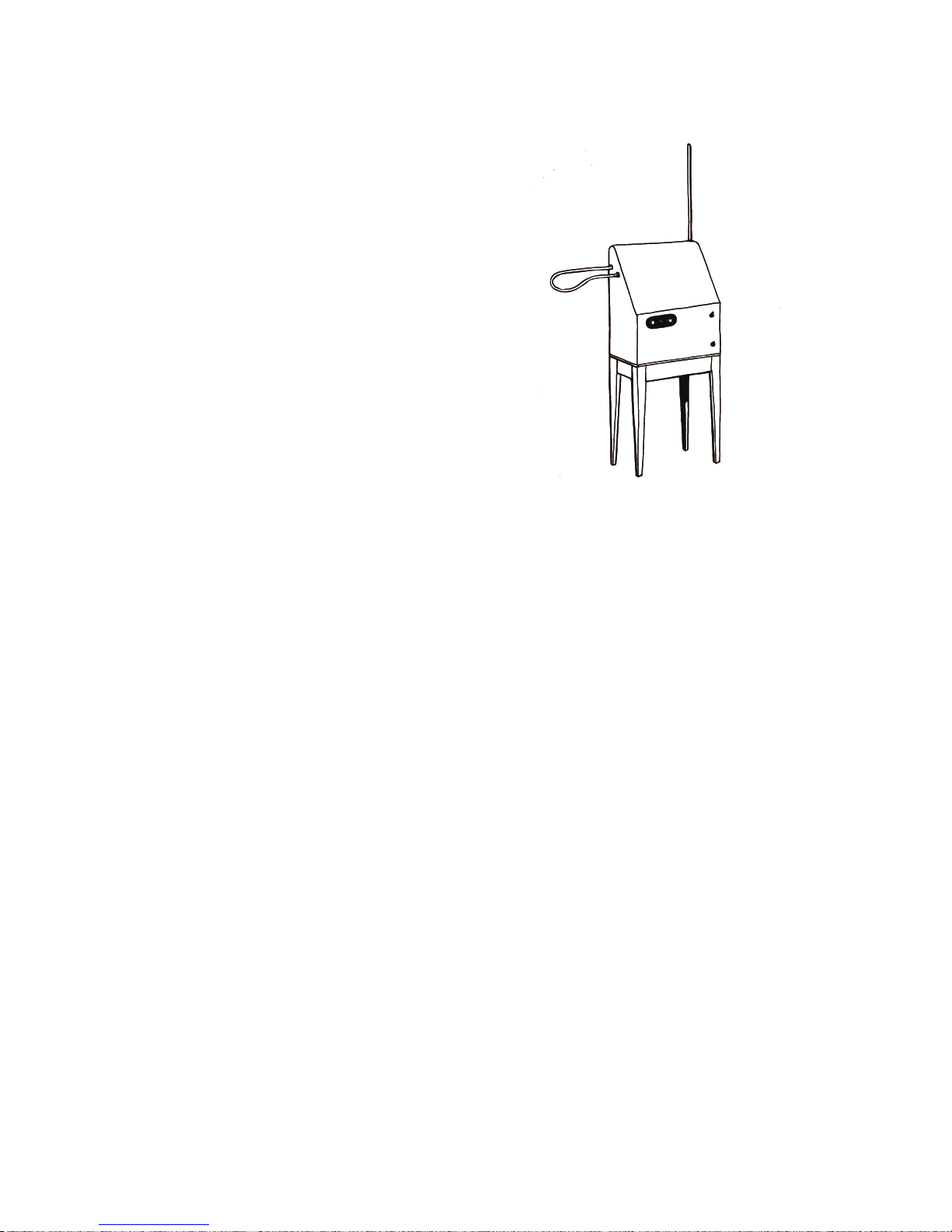
29
A BRIEF HISTORY OF THE THEREMIN
Theremin and his invention were greeted by wide fanfare when he arrived
in the United States in 1927. He met with large American companies,
organized Theremin concerts at Carnegie Hall, and gave demonstrations
to the likes of Albert Einstein and Ira Gershwin. Theremin found a friend
and inspiration when he met Russian expatriate, Clara Rockmore. She was
a gifted young musician who had been forced to give up playing the violin
due to bone problems related to childhood malnutrition. Freed by the
non-physicality of Theremin’s instrument, within a short time she began to
display a virtuosic ability to turn the unique sound into hauntingly beautiful
melodies unlike any other. To this day, Clara Rockmore is still regarded as
the world best Theremin player.
After patenting his invention in the USA, Theremin granted RCA the
commercial production rights. RCA went into production with the hopes
that their new “Thereminvox” would become just as common as a piano
or radio in the American home. Unfortunately, the release of the Theremin
occurred just before the Stock Market crash of 1929. Tough times made
the instrument’s significant price tag unappealing to most families and
only a few RCA Theremins were sold.
Over the next decade, Leon Theremin stayed in New York and opened
a studio where he worked to develop his other inventions, such as a
Theremin-controlled burglar alarm. In 1938, Theremin abruptly returned
to Russia, under somewhat mysterious circumstances. In the decade that
followed, interest in his work faded. In the 1950s, the Theremin experienced
a resurgence, when it found a new career in Hollywood. It became the
In 1919, electricity and radio waves
were the cutting-edge technology of
the time. Back then, a young Russian
scientist named Leon Theremin was
hard at work using radio waves to
develop a device that could measure
the density of different gasses in
the air. Theremin realized that his
own body was interfering with the
device, producing an audible tone that
changed pitch as he moved around the
room. He quickly discovered that by
making subtle movements in the air, he
could actually ‘play’ this tone. After a
few more refinements, the instrument
we call the Theremin was born.
Page 30

30
go-to source for otherworldly sounds and was featured prominently
in many classic Sci-Fi films. At that point in time, the only Theremins
produced were the rare RCA units.
In 1954 a teenager with a keen interest in electronics began to develop
and sell his own Theremins. That teenager was Robert Moog. He had been
fascinated with the instrument as a child—building his first Theremin at age
15. He soon began publishing his plans and selling kits, eventually moving
on to completed models. Long before he was a pioneer in the world of
synthesizers, Bob Moog’s very first instruments were, in fact, Theremins.
As Cold War tensions eased, more news of Leon Theremin began to
emerge. Upon returning to the U.S.S.R. in the 1930s, Theremin had been
met with suspicion and accused of being an American spy. He was sent to
a Siberian prison camp, where his genius had been employed for Cold-War
espionage. Upon leaving the KGB in 1966, Theremin continued his previous
work at the Moscow Conservatory of Music. By the 1970s, Theremin was
a Professor of Physics at Moscow State University, in the Department of
Acoustics. After a brief trip back to the USA in 1991, Theremin died in
Russia in 1993, at the age of 97.
Nearly 100 years after its invention, Moog Music continues the legacy of
the Theremin with the Etherwave family of analog Theremins, and the
Theremini—an entirely new take on one of the world’s oldest electronic
musical instruments.
Page 31

31
FAQ HELP
Here are the answers to some frequently asked questions or issues that
may arise. A simple setting can cause your Theremini to behave improperly.
Take a moment to double-check the relevant settings discussed below.
1. “I HAVE NO SOUND.”
If you don’t have sound coming out of the speaker or headphones, try the
following remedies:
a) Try turning up the front panel VOLUME knob.
b) Check the Master Volume setting of the Setup menu.
c) If there still is no sound coming out the speaker or line outputs,
try running the Calibration routine by pressing and holding the
SETUP button.
2. “THE VOLUME KNOB IS NOT DOING ANYTHING.”
The Volume knob only controls the volume of the built-in speaker and the
headphone jack. To adjust the volume of the line outputs, press SETUP
to enter the Setup menu. The first page of the Setup menu is the Master
Volume adjustment.
3. “CAN I USE A DIFFERENT POWER ADAPTER THAN THE ONE THAT
CAME WITH MY THEREMINI?”
NO! Only use the power adapter that comes with your Theremini or
unpredictable results may occur. If you lost or damaged your original
Theremini power adapter, you can order a replacement from Moog Music.
4. “MY THEREMINI DOESN’T WORK RIGHT WHEN IT’S NEAR ANOTHER
THEREMINI, ETHERWAVE THEREMIN, OR ANY OTHER THEREMIN.”
Theremins are sensitive instruments that operate via proximity sensing
antennae. When using more than one Theremin, you should maintain a
distance of 10 feet (3 meters) between instruments. Also, please be
aware that if a metal object is placed between your Theremini and
another Theremin, the metal object can cause coupling between the
two and cause poor operation.
5. “MY THEREMINI SEEMS VERY UNSTABLE.”
Make sure you are only using the power adapter that came with your
Theremini only. For best operation you will need a grounded outlet for
operating your Theremini. If you are trying to play your Theremini but the
pitch is very unstable and jittery, you might be plugged into an ungrounded
outlet. For best results, you must find a grounded outlet. There is a ground
screw on the rear panel of the Theremini that you can use to ground your
Theremini. Also, if other music equipment in your home / office / studio is
earth grounded, you can plug the line output(s) of your Theremini into the
other equipment to get grounded. Powerline network adapters may interfere
with the Theremini. If you are using them at your location and you are
experiencing pitch instability, you may need to unplug them from the wall.
Page 32
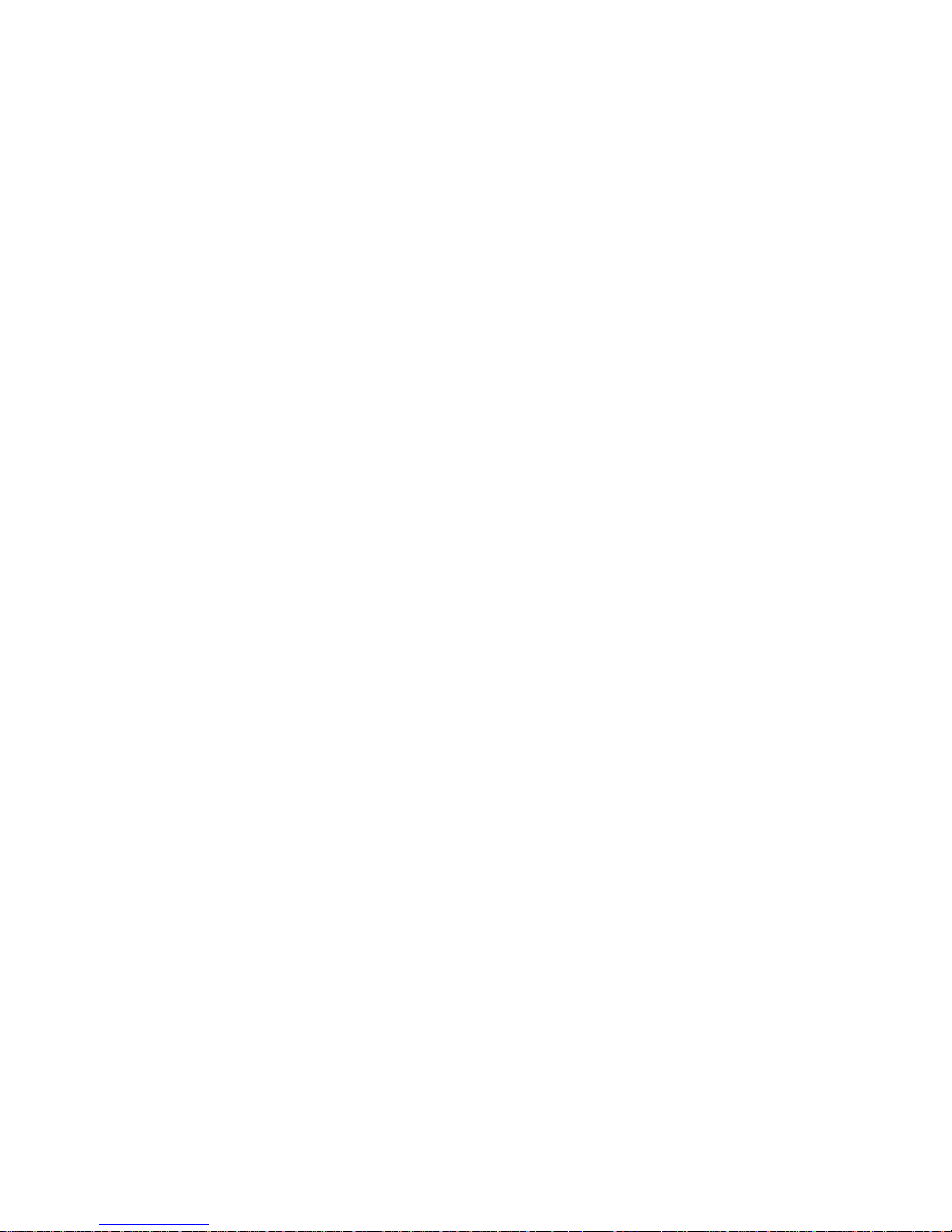
32
6. “MY THEREMINI WON’T STOP MAKING SOUND.”
If your Theremini continues to drone when it is not being played, you may
want to use the Auto Mute feature. Auto Mute will cause the Theremini to
stop making sound when you are physically away from your Theremini’s
Pitch antenna. To activate Auto Mute, press the SETUP button to enter the
Setup menu and keep pressing SETUP until you reach the Auto Mute page.
If you do not want to use auto mute, you can simply drape the Theremini’s
power or audio cable over the volume antenna when not in use.
7. “MY DISPLAY IS TOO DARK OR SEEMS FADED.”
Try adjusting the display contrast. The display contrast is a parameter
that can only be accessed from the Theremini’s Advanced Menu. To get
to the advanced menu, start on the Theremini’s main screen (the screen
with the tuner). Press SETUP and SCALE at the same time. While holding
down SETUP and SCALE, turn the PRESET encoder one click to the right.
You are now in the Advanced Menu. Press SETUP until the display reads
“Contrast…..xx”. Now, turn the PRESET encoder to get the desired LCD
contrast. Once you have the desired contrast, press SETUP to return to
the main screen.
SPECIFICATIONS:
PITCH DETECTION: Heterodyning analog oscillator
SYNTHESIS ENGINE: Animoog-derived wavetable
PRESETS: 32
DISPLAY: 128 x 64 pixel backlit LCD
INTERNAL SPEAKER: 2-inch, full-range
HEADPHONE JACK: 1/8” (3.5mm) TRS headphone jack.
AUDIO OUTPUTS (L, R): 1/4” unbalanced; Line Level,
OUTPUT IMPEDANCE = 680 ohm nominal
CV OUTPUT: 1/4” unbalanced; 0~5 Volt / 0~10 Volt (selectable)
OUTPUT IMPEDANCE = 330 ohm nominal
SECURITY: Kensington Slot Type
USB MIDI: Full-speed USB 2.0; USB Mini-B connector
POWER JACK: 12VDC 300mA Center Pin Positive; Power Supply Included
EXTERNAL POWER SUPPLY: 100-240VAC 50/60Hz 3W; Use Only Included Supply
DIMENSIONS: 22.75” L x 6.5” D x 15” H with antenna (4” H without antenna)
WE I GHT: 3 lbs
Page 33

33
CC NO. FUNCTION EFFECTIVE VALUE RANGE
7 Master Volume 0 - 100%
9 Wavetable Scan Rate 0 - 32 Hz
12 Delay Time 0 - 0.83s (approx.)
14 Delay Feedback 0 - 100%
20 Scan Amount 0 - 2
21 Scan Position 0 - 2
22 Pitch Mod Scan Freq. -400% - 400%
23 Vol Mod Scan Freq. -400% - 400%
24 Pitch Mod Scan Amount -400% - 400%
25 Vol Mod Scan Amount -400% - 400%
26 Vol Mod Volume 0% - 1600%
27 Vol Mod Cutoff -100% - 100%
28 Vol Mod Resonance -200% - 200%
29 Filter Pitch Tracking -800% - 800%
30 Pitch Mod Resonance -400% - 400%
71 Filter Resonance 0 - 100%
74 Filter Cutoff Freq 0 - 100%
80 Filter Type See Below
84 Pitch Correction Amount 0 - 100%
85 Scale See Below
86 Root Note See Below
87 Low Note Lowest MIDI Note
88 High Note Highest MIDI Note
90 Wave Selection See Below
91 Effect Mix 0 = Dry Only, 64 = Wet + Dry,
127 = Wet Only
102 Transpose -64 - 63 Semitones
103 Preset Volume 0 = Off, 127 = Max
119 Save To Current Preset Any Value Saves All Edits To
Currently Selected Preset
MIDI DATA
All implemented controller numbers 0 - 31 have corresponding LSB (fine)
controls at locations 32 - 63. Certain controllers adjust parameters which
can be negative or positive. For these controllers, sending 0 sets the parameter to fully negative, 64 sets it to 0, and 127 sets it to fully positive.
Page 34

34
VALUE SCALE
0 Chromatic
1 Ionian
2 Dorian
3 Phrygian
4 Lydian
5 Mixolydian
6 Aeolian
7 Locrian
8 Major Blues
9 Minor Blues
10 Diminished
11 Major Penta
12 Minor Penta
13 Spanish
14 Gypsy
15 Arabian
16 Egyptian
17 Ryukyu
18 Wholetone
19 Major 3rd
20 Minor 3rd
21 5th
VALUE NOTE
0 C
1 C#
2 D
3 D#
4 E
5 F
6 F#
7 G
8 G#
9 A
10 A#
11 B
VALUE WAVEFORM
0 Sine
1 Tria n g le
2 Super Saw
3 Animoog 1
4 Animoog 2
5 Animoog 3
6 Etherwave
VALUE FILTER TYPE
0 None (bypass)
1 2-Pole Lowpass
2 2-Pole Bandpass
3 2-Pole Highpass
4 2-Pole Notch
5 Animoog 3
6 Etherwave
SCALES ROOT NOTES
WAVEFORMS
FILTER TYPES
Page 35

35
PRESET NAME CHANGE (SYSTEM EXCLUSIVE MESSAGE)
F0 04 0B 06 07 00 00 00 00 00 00 00 00 00 00 00
01 nn nn nn nn nn nn nn nn nn nn nn nn nn 00 00 00 F7
nn are the 13 ASCII characters in the name.
Use UPPER CASE characters only!
EFFECT NAME CHANGE (SYSTEM EXCLUSIVE MESSAGE)
F0 04 0B 06 08 00 00 00 00 00 00 00 00 00 00 00
01 nn nn nn nn nn nn nn nn nn nn nn nn nn F7
nn are the 13 ASCII characters in the effect name.
RECOMMENDED RESOURCES
FILMS AND VIDEO
• Theremin: An Electronic Odyssey
• Mastering the Theremin
BOOKS
• Theremin: Ether Music and Espionage
• Clara Rockmore : Method for Theremin- PDF
• Understanding the Theremin
MUSIC
• Clara Rockmore, Art of the Theremin
• Clara Rockmore, The Lost Album
Page 36

38
WARRANTY AND SERVICE INFO
LIMITED WARRANTY
Moog Music warrants that its products will be free from defects in materials
and workmanship, and shall conform to specifications current at the time of
shipment, for a period of one year from date of purchase. During the one- year
period, any defective products will be repaired or replaced, at Moog Music’s
option, on a return-to-factory basis. This Warranty covers defects that Moog
Music determines are no fault of the user.
RETURNING YOUR THEREMINI FOR REPLACEMENT/REPAIR
You must obtain prior approval and an RMA number from Moog Music before
returning any product to us. Wrap your Theremini carefully and pack it with
the power adapter in its original carton. The warranty will not be honored if
the product is not properly packed. Send it to Moog Music with transportation
and insurance charges paid. A reasonable cost for service, materials and return
freight will be charged to replace materials defective through the fault of the
user, or for which the one year warranty period has expired. Transportation and
insurance charges from Moog Music to your United States address, of products
repaired or replaced under warranty will be paid by Moog Music.
© 2014 Moog Music
Note: Specifications subject to change without notice
Moog is a registered trademark of Moog Music Inc.
Theremini is a trademark of Moog Music Inc.
Moog Music Inc. 160 Broadway St. Asheville, NC 28801
P: (828) 251-0090 E: info@moogmusic.com W: www.moogmusic.com
