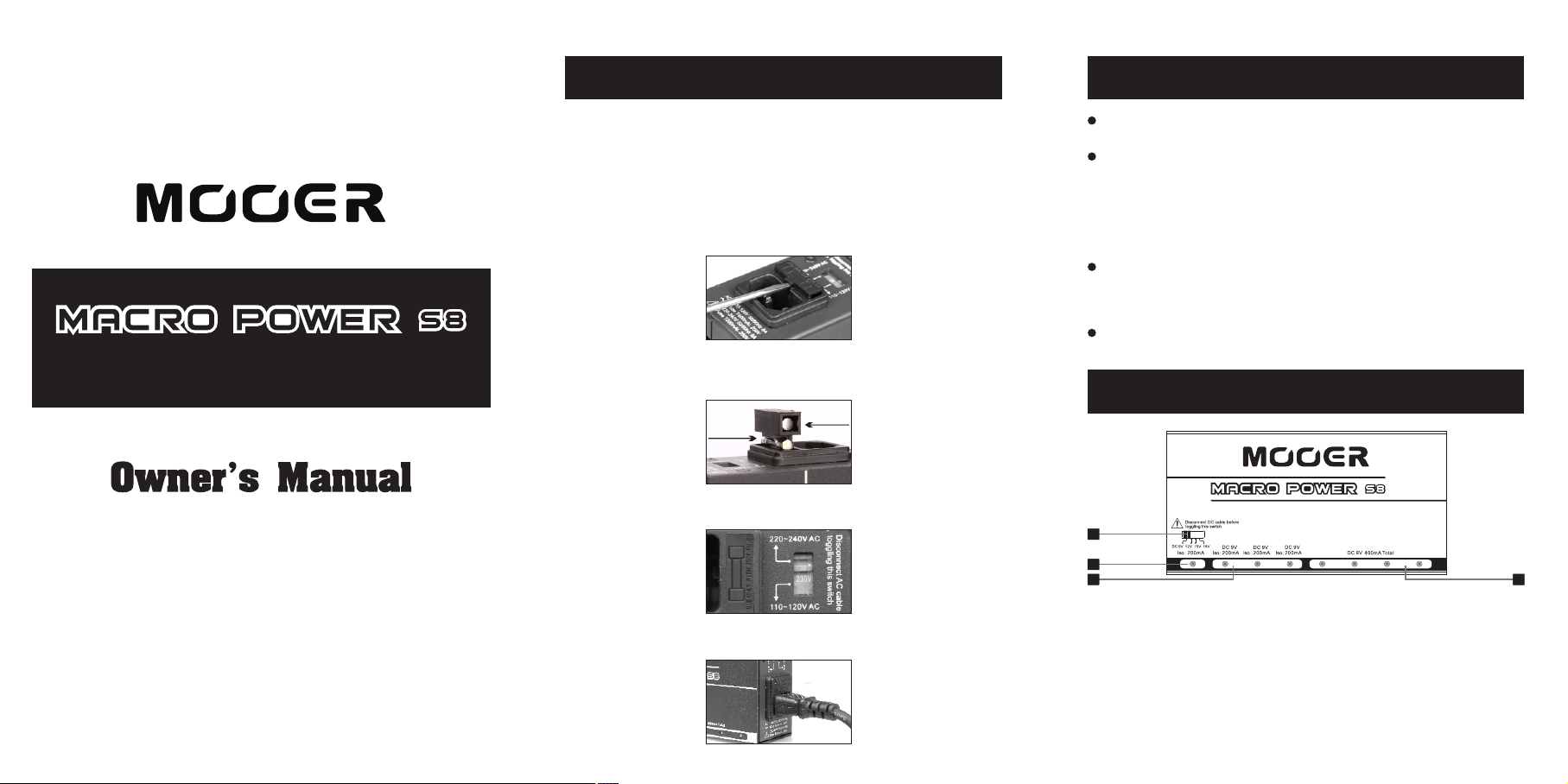
Precautions
Main Features
8 Por ts Is olate d Power Supp l y
* PLEASE READ CAREFULLY BEFORE PROCEEDING *
Due to differences in AC requirements for diff er en t co un tr ie s, p le as e
read the following set up instructions carefully to ensure that the input
power is correct and it is in accordance with the requirements of your
country before using the MACRO POWER. Improper set up will result
in severe damage to the device itself.
1. Open the Fuse Holder above the power jack.
2. Confirm whether the correct Fuse Model is being used. 115V(110V-120V)
will have T400mA Fuse(preloaded). An extra Fuse is provided inside
the Fuse holder, which is only for voltage of 230V(220V-240V).
Backup
Preloaded
3. Make sure you have switched the power select ion to the AC curren t
voltage of your country. (230V or 115 V) .
4. After making sure the above setup is completed and the power
cables are connected you can properly use the MACRO POWER.
1200mA super pure adjustable output power. Can be adjusted to
suit different input voltages.
Eight power supply jacks. Five of them are completely functioning
independently. When used together, there will be no interference
between each other and in the unlikely event that one of the power
sup plies is down, the other output lines ca n still work ind ependent ly.
Each line has over-current protection (when the effect power
requirements are greater than the power supply output, the LED
goes off).
Fou r 200mA inde pendent output power jac ks for use with high pow er
consumption effects. Th e fi rs t on e ca n ch oo se t he o ut pu t vo lt ag e
from 9V, 12V, 15V and 18V, the rated current of each line is 200mA.
The rated current of those 4 parallel output power is 400mA in total.
Eig ht brigh t blue LED light s indica te the status of each po wer outp ut
jack, easily visible under even the darkest environments.
Panel Instructions
4
3
12
1. 400mA Ou tp ut p ow er j ac ks : Co nn ec t hi gh -p ow er r eq ui re me nt
digital pedals here. The total output power cannot exceed 400mA.
2. 200mA Ou tp ut p ow er j ac ks : Fo r co nn ec ti ng e ffects pedals.
3. Adjustable voltage output power jack: For use with an effe ct
pedal that uses a different voltage.
4. Adjustable voltage switch: Switches between diff er en t ou tp ut
voltages from 9V, 12 V, 15V and18V.

If the input polarity of the electrical device is , connect a polar
5
con version line to the DC power cab le befor e connec ting the device.
Specifications
6
7
5. Power selection switch: Selects the voltage of AC current 230V
(220V-240V) or 115V(110V- 12 0V ).
6. Fuse Holder: Holds the Fuse. For countries that use 230V(220V 240V) a T200mA Fuse will be used; countries with 115V p ow er
requirements (110V-120V) will use a T40 0m A Fus e.
7. Power Socket: Connect power cable to provide power to your
MACRO POWER.
Connections
Please read these connection instructions carefully. Oth er wi se ,
sev ere dama ge to th e device may occ ur due to different AC current
voltage in different countries.
If the input polarity of the electrical device is , please connect
the DC power cable to the device directly. If th e in pu t po we r of t he
electrical device exceeds 200mA, please connect it to the 400mA
Output power jacks.
9V 250 mA
DC Po wer Cab le
Pol ar Conv ersio n
Lin e
9V
If the input power of the electrical device is not 9V, ple as e us e th e
adjustable voltage output jack and its voltage switch to match the
same output power of the electrical device before plugging it to the
MACRO POWER.
DC Po wer
Cab le
12V
DC Po wer Cab le
Power Cable
Power Cable
Power Supply: 110V-220V AC
Output voltage: 5 independe nt 9V ou tput pow er lines . One ad justable
output power line (9V-18V) (center minus plug).
Current Draw: Four Output lines, each one outputs 200mA independently.
The oth er f ou r ou tp ut l in es c an no t ex ce ed 4 00 mA
output in total.
Dimensions: 165mm(D)×83mm(W)×52mm(H)
Weight: 1.12kg
* Note: The device has a T200mA fuse atta ched in the Fuse holder
before being shipped out of the facto ry.
Accessories
460mm lines×4
610mm lines×4
200mm Polar conversion line (The output power is changed from
the negative inside/ positive outside to positive inside/ negative
outside.)
AC adapter cable
Velcro tape
Owner's Manual
* Disclaimer: Any specification ’s update won't be amended in th is
manual.
Power Cable
Note:
Ple ase make sure th at the input pol arity an d voltag e of the electri cal
device match the output power of the MACRO POWER. Otherwise
it may result in severe damage to the device itself.
MOOER AUDIO CO.,LTD
www.mooeraudio.com
