Page 1

SERIES
15 Watt Combo
Page 2

MO OE R H OR NE T
Congratulations on your purchase of the MOOER HO R NET 15 watt digital
modeling combo amplifier. We recommend reading this manual in full to see
all of the features that your new Hornet has to offer. We hope you enjoy
playing with your new HORNE T from MOO E R.
Page 3

Pr eca uti ons
Power Supply
Please connect the DC POWER Supply to an AC outlet of the correct voltage.
Please be sure to use only an AC adapter which supplies 18V DC(±5%),
, center negative. Unplug the AC power adapter when not in use
or during electrical storms.
Connections
or disconnecting, this will help prevent malfunction and / or damage to
other devices. Also make sure to disconnect all connection cables and
the power cord before moving this unit.
Cleaning
Clean only with a soft, dry cloth. If necessary, slightly moisten the cloth.
Do not use abrasive cleanser, cleaning alcohol, paint thinners, wax,
solvents, cleaning fluids, or chemical-impregnated wiping cloths.
Interference with other electrical devices
Radios and televisions placed nearby may experience reception
interference.
Operate this unit at a suitable distance from radios and televisions.
Location
To avoid deformation, discoloration, or other serious damage, do not
expose this unit to the following conditions:
Direct sunlight
Magnetic fields
Excessive dusty or dirty location
Strong vibrations or shocks
FCC certification
This device complies with Part 15 of the FCC Rules. Operation is subject
to the following two conditions:
that may cause undesired operation.
Heat sources
Extreme temperature or humidity
High humidity or moisture
01
Page 4

Main Features
9 high quality digital amp models based on popular guitar ampl ifi er s
Built in Modulation, Delay and Reverb effects with independent
tap tempo for each
2 modes of operation (Live/Preset)
Store and recall up to 9 presets
Highly sensitive precision tuner
Wireless BT connectivity and AU X I N f or c on ne ct in g ex te rn al
devices for media playback
Dedicated headphones output
6.5-inch custom speaker
15W RMS
DC18V 2000mA centre pin negative
Top Panel Layout
13
12
Hold F or Stor e
1
LI VE/P RES ET
2
3 8 9 10 11
INPUT
01
Connect instrument using a 1/4" jack cable
GAIN
02
Adjusts the input gain of the amplifier
TONE STAC K
03
TREB L E - adjusts the high frequencies
MID - adjusts the middle frequencies
BASS - adjusts the low frequencies
02
MASTE R
4
5
M
H o r n e t
6
7
Hold F or Mast er
Page 5

04
VOLU M E
Adjusts the output volume of the guitar amplifier and preset volume
(this does not affect the volume of audio playback from the AUX IN
or Bluetooth inputs).
05
MOD
Rotate to select and adjust the modulation effects (CH O RUS, P H ASER,
FLAN G ER).When this control is fully counter clockwise the Modulation
effects are not active
06
DELAY
Rotate to select and adjust the delay effect type ( ANALO G, TAPE ECHO ,
DIGI TA L).When this control is fully counter c lo ck wi se t he d el ay e ffe ct s
are not active
07
REVER B
Rotate to select and adjust the reverb effect type (R OOM, HAL L, CHU RCH).
When this control is fully counter clockwise the reverb effects are not active
08
M. TA P
Tap tempo control for MOD effects. Simply tap the button 2 or more times
and the effect will synchronize to your tempo
09
D. TA P
Tap tempo control for DEL AY effects. Simply tap the button 2 or
more times and the effect will synchronize to your tempo
10
BT
Press to toggle the BT wireless receiver on/off
11
TUNER
Press once to toggle the guitar tuner on/off.
Hold to edit the global volume output of HO R NET.(Page6)
12
LIVE /PRE S ET
Press once to toggle between Live mode and Preset mode.
The button will illuminate when the amplifier is in Preset mode.
Hold to store current settings in the Amp model for preset mode.(Page5)
LED SCRE E N
13
Displays various information such as amp model, tuning functions, etc.
14
AMP MO DEL
Rotate this knob to select a different amp model.
14
03
Page 6

Back Panel Layout
1
3
2
POWE R
01
Used to switch the Hornet on/off
02
DC I N
Connect the included power supply.
DC 18V 2A centre pin negative
Built-in carry handle
03
Headphone output
04
Standard 1/8" headphone jack socket for silent practice
05
AUX IN
Connect an external device for audio playback using a standard
1/8" stereo jack cable
4
5
04
Page 7

Modes and Saving
There are two modes of operation for the HO R NET. Press the L I VE/P RESET
button to toggle between these two modes. In both modes rotate the A MP
MODE L control on the front of the H O RNET to select a different amp model.
LIVE MO D E
In live mode all parameters are depicted directly by their respective controls,
like a traditional amplifier.
The LED SCRE E N will display "L" and the LIVE /PRE SET button will not be
illuminated
Hold F or Stor e
LI VE/P RES ET
Hold F or Mast er
MASTE R
M
H o r n e t
PRES E T M ODE
In Preset mode you can store your settings for each amp model. Each of the
amp models will recall all parameter values which were previously stored
when selected, regardless of the parameter controls physical positions. The
LED SCR E EN will display a number from 1-9 to indicate which amp model is
currently selected and the LI V E/P R ESET button will be illuminated.
Hold F or Stor e
LI VE/P RES ET
Hold F or Mast er
MAS TER
M
H o r n e t
05
Page 8

SAVING A MP SETTI N GS
To save settings for the currently selected amp model, hold the
LIVE /PR E SET button for a couple of seconds after creating the tone you
want. The LED SCRE E N and the L I VE/P RESE T button will flash 4 times to
confirm the settings have been saved. Next time you select that amp model
whilst in "PR E SET MODE " the settings will be recalled. You can store
settings for the amp models preset whilst in either of the operation modes.
GLOB A L VOLUM E CO N TROL
Hornet has the added feature of a Global volume control. This will adjust the
overall output of Hornet and will affect the guitar, presets and audio playb ac k
from external devices.
Hold the TU N ER bu tt on f or s ev er al seconds until it begins to flash. The LED
SCRE E N will display a number between 1 and 9. Rotate the V O LUME control
to adjust this parameter.
By default this will be set at full volume (9) from the factory
Wireless BT Connection
Press the space BT button to switch on BT connectivity
Ensure that the BT is active on the device you wish to pair with the
Hornet and that your device is discoverable
Search in available devices for "MO O ER H ORNE T" select connect on
your device to pair it with your Hornet amplifier. If it requests a password,
enter "0000"
Once paired you can now playback music wirelessly via you Hornet
amplifier
06
Page 9

The HORNE T 15 is available in 5 different colors. Each version has a
different set of 9 amp models which are accessible via the AMP MODE L
control on the front of the amplifier. Here's a breakdown of the amp models
in each version of the HO R NET
HORN E T R ED
Number
1
2
3
4
5
6
7
8
9
*the mentioned manufacturer and product names are trademarks or registered trademarks of their respective owners,
the trademarks were used merely to identify the sound character of this product.
Name
Uk 90 0 CL
MATCH3 0
F.CRUNCH
Uk 30
PL 1 00
SLO100
ROCK 50
JRT915
PV 5 15 0
Modeled and based on
MA RS HALL JCM 900 CLEAN
MATCHL ES S DC30
FE ND ER DELUXE REVERB
VOX AC30
MA RS HALL PLEXI LEAD 1 00
SO LDANO SLO100
OR AN GE ROCKERVERB 50
DI VI DED BY 13 JRT 9/15
PE AVEY 5150
HORN E T B LACK
Number
1
2
3
4
5
6
7
8
9
*the mentioned manufacturer and product names are trademarks or registered trademarks of their respective owners,
the trademarks were used merely to identify the sound character of this product.
Name
JZ C LE AN
F.CLEAN
PL 1 00
PV 5 15 0
TR IP LE
MK I V
PO WE R DS
MO GN ER
MO OE R MT
Modeled and based on
ROLAND JC120
FE ND ER TWIN REVER B
MA RS HALL PLEXI LEAD 1 00
PE AVEY 5150
ME SA T RIPLE RECTIFIER
ME SA M K IV
EN GL P OWERBALL
BO GN ER UBERSCHALL
MO OE R METAL
07
Page 10
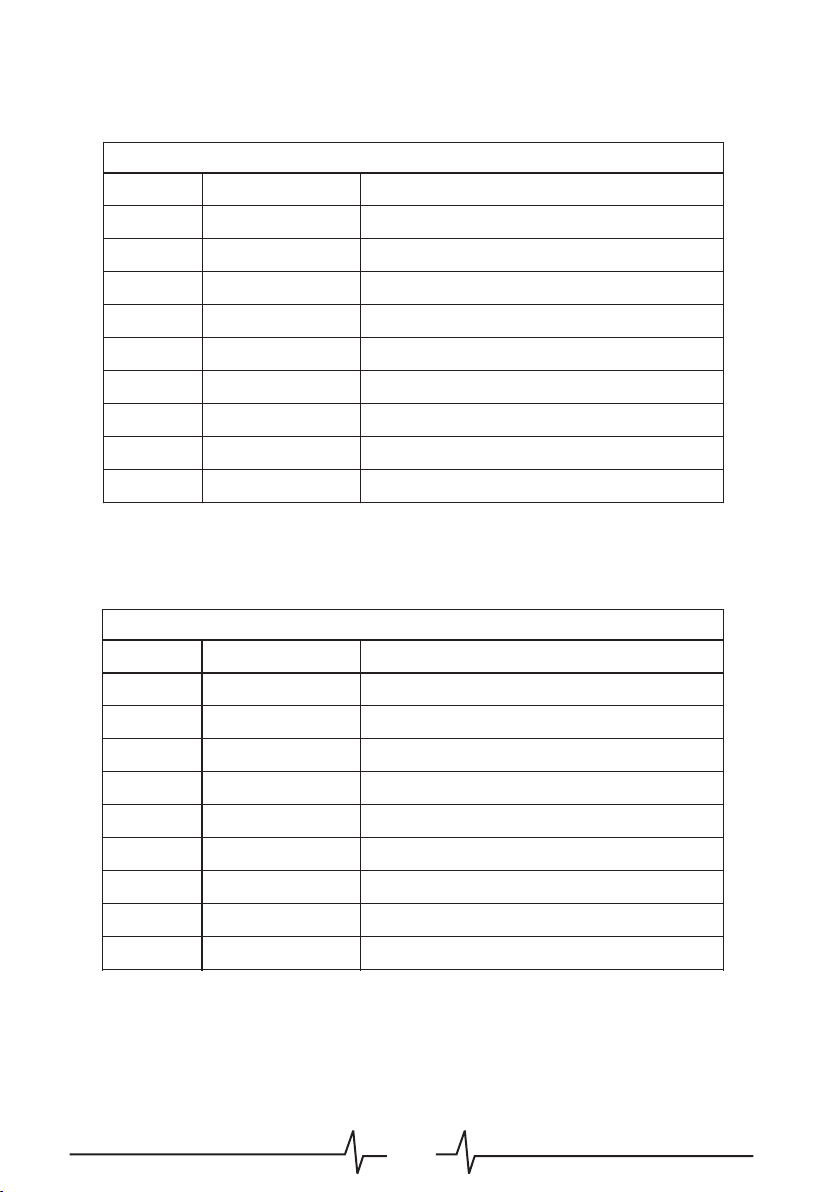
HORN E T W HITE
Number
1
2
3
4
5
6
7
8
9
*the mentioned manufacturer and product names are trademarks or registered trademarks of their respective owners,
the trademarks were used merely to identify the sound character of this product.
Name
MO OE R CL
Uk 90 0 CL
AD C3 0
F.CRUNCH
ROCK 50
JRT915
Uk 80 0 DS
MO OE R RC
PV 5 15 0
Modeled and based on
MO OE R CLASS A
MA RS HALL JCM 900 CLEAN
OR AN GE AD30
FE ND ER DELUXE REVERB
OR AN GE ROCKERVERB 50
DI VI DED BY 13 JRT 9/15
MA RS HALL JCM 800 DIST
MO OE R RO CK
PE AVEY 5150
HORN E T G REEN
Number
1
2
3
4
5
6
7
8
9
Name
BS M 59
Uk 80 0 CL
Uk 90 0 CL
AD C3 0
F.CRUNCH
UK -J 45
MO OE R RC
PO WE R DS
ROCK 50
Modeled and based on
FE ND ER BASSMAN
MA RS HALL JCM 800 CLEAN
MA RS HALL JCM 900 CLEAN
OR AN GE AD30
FE ND ER DELUXE REVERB
MA RS HALL JTM- 45
MO OE R RO CK
EN GL P OWERBALL
OR AN GE ROCKERVERB 50
*the mentioned manufacturer and product names are trademarks or registered trademarks of their respective owners,
the trademarks were used merely to identify the sound character of this product.
08
Page 11

HORN E T B LUE
Number
1
2
3
4
5
6
7
8
9
*the mentioned manufacturer and product names are trademarks or registered trademarks of their respective owners,
the trademarks were used merely to identify the sound character of this product.
Name
F.CLEAN
BS M 59
Uk 80 0 CL
AD C3 0
MO OE R CR
Uk 80 0 DS
UK -J 45
MK I V
PO WE R DS
Modeled and based on
FE ND ER TWIN REVER B
FE ND ER BASSMAN
MA RS HALL JCM 800 CLEAN
OR AN GE AD30
MO OE R CRUNCH
MA RS HALL JCM 800 DIST
MA RS HALL JTM- 45
ME SA M K IV
EN GL P OWERBALL
Technical Parameters
Inputs:
3.5MM AUX IN audio interface (impedance 10K)
Output:
Sampling rate:
Sampling accuracy:
Power supply:
Size:
Speaker:
Rated power:
Peak power:
Weight:
Accessories:
1/4" instrument signal input interface (impedance 1M)
3.5MM headphone stereo audio interface
(impedance 47 ohms)
48K
32bit
DC 18V ≥ 2000mA Power adapter (internal
negative external)
290mm (D) x 173 (W) x 255mm (H)
6.5" impedance of 4 ohms
15W
20W
2.9kg
User Manual、Power supply
09
Page 12
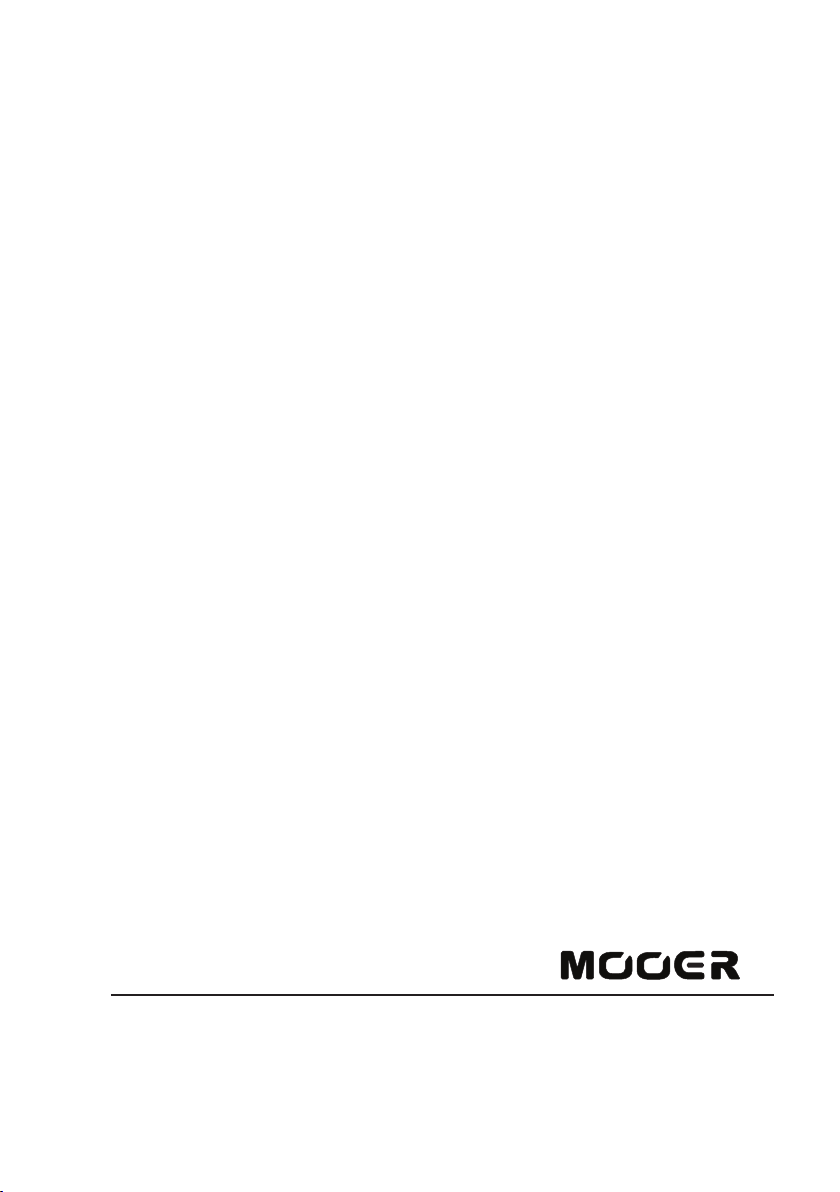
MOOER AUDIO CO.,LTD
www.mooeraudio.com
Part No :62 001 0635
