 Loading...
Loading...B
E
F
G
- GE100
- GE1503
- GE150 PRO - Amp Modeling & Multi Effects
- GE150 PRO Li - Amp Modeling & Multi Effects met ingebouwde accu
- GE-2002
- GE200 PRO Amp Modeling & Multi Effects
- GE200 PRO Li Amp Modeling & Multi Effects
- GE2502
- GE3004
- GE300 Lite3
- GEM Box
- Graphic B
- Graphic G2
- Green Mile2
- Green Mile Overdrivepedaal
- Grey Faze2
- Groove Loop
- Groove Loop X2
- Groove Loop X2 - Stereo Looper / Drum Machine4
- GTRS
- GTRS Guitars Modern 800 Blue Chameleon Intelligent Guitar met gigbag
- GTRS Guitars Modern 800 Dark Night Intelligent Guitar met gigbag
- GTRS Guitars Modern 800 Dark Purple Intelligent Guitar met gigbag
- GTRS Guitars Modern 800 Dark Red Intelligent Guitar met gigbag
- GTRS Guitars Modern 800 Dark Silver Intelligent Guitar met gigbag
- GTRS Guitars Modern 800 Metallic Red Intelligent Guitar met gigbag
- GTRS Guitars Modern 800 Pearl Black Intelligent Guitar met gigbag
- GTRS Guitars Modern 800 Pearl White Intelligent Guitar met gigbag
- GTRS Guitars Professional 800 Flamingo Pink Intelligent Guitar met gigbag4
- GTRS Guitars Professional 800 Mint Green Intelligent Guitar met gigbag4
- GTRS Guitars Professional 800 Olympic White Intelligent Guitar met gigbag4
- GTRS Guitars Professional 800 Tiffany Blue Intelligent Guitar met gigbag4
- GTRS Guitars Standard 800 Metal Red Intelligent Guitar met gigbag
- GTRS Guitars Standard 801 Shell Pink Intelligent Guitar met gigbag
- GTRS Guitars Standard 801 Sonic Blue Intelligent Guitar met gigbag
- GTRS Guitars Standard 801 Surf Green Intelligent Guitar met gigbag
- GTRS Guitars Standard 801 Vintage White Intelligent Guitar met gigbag
- GTRS GWU4 UHF Wireless Plug Green draadloos gitaarsysteem
- GTRS GWU4 UHF Wireless Plug White draadloos gitaarsysteem
- GWF4 Wireless Footswitch voor GTRS Guitars
H
 Loading...
Loading... Loading...
Loading...Nothing found
Specifications and Main Features
Frequently Asked Questions
User Manual

















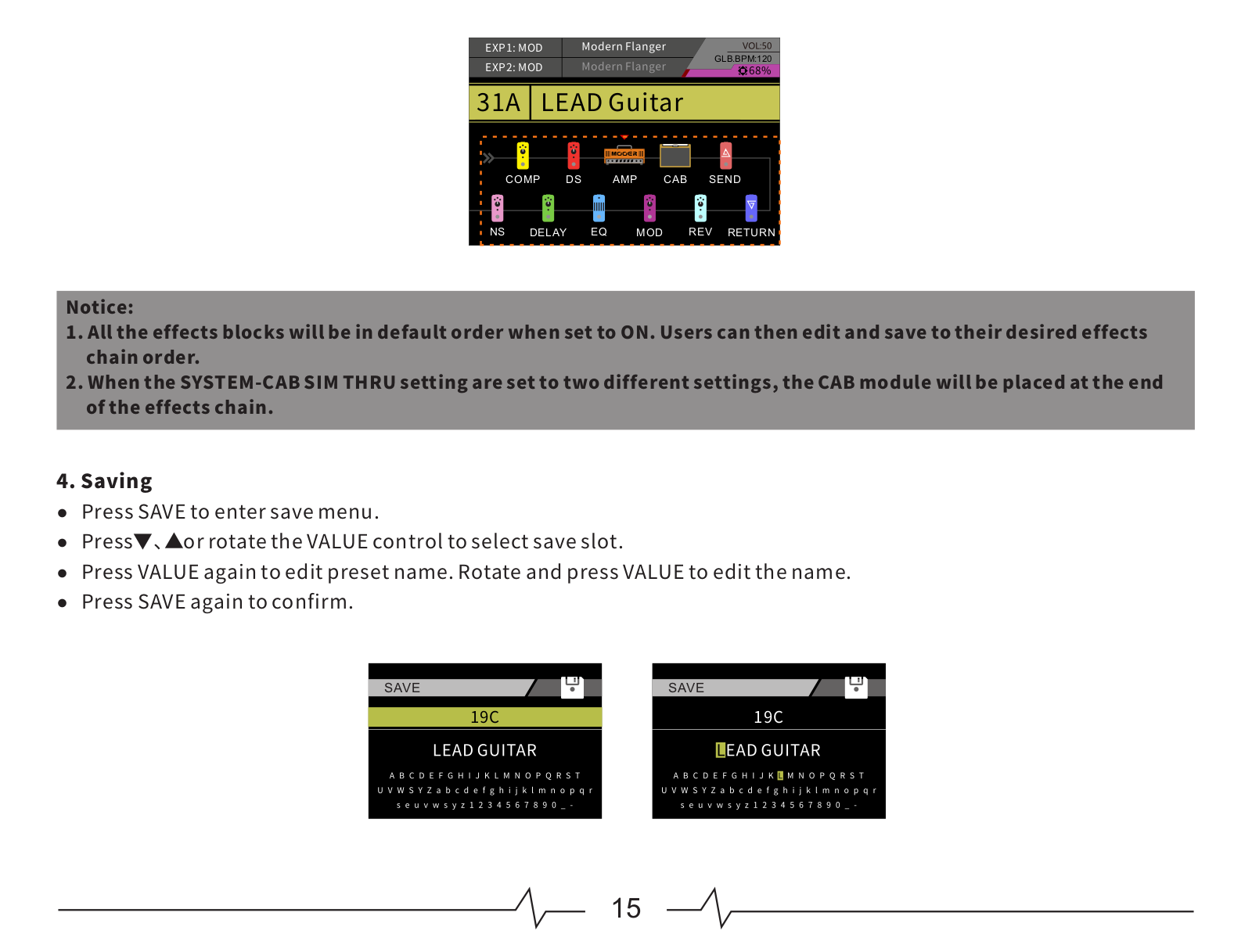


















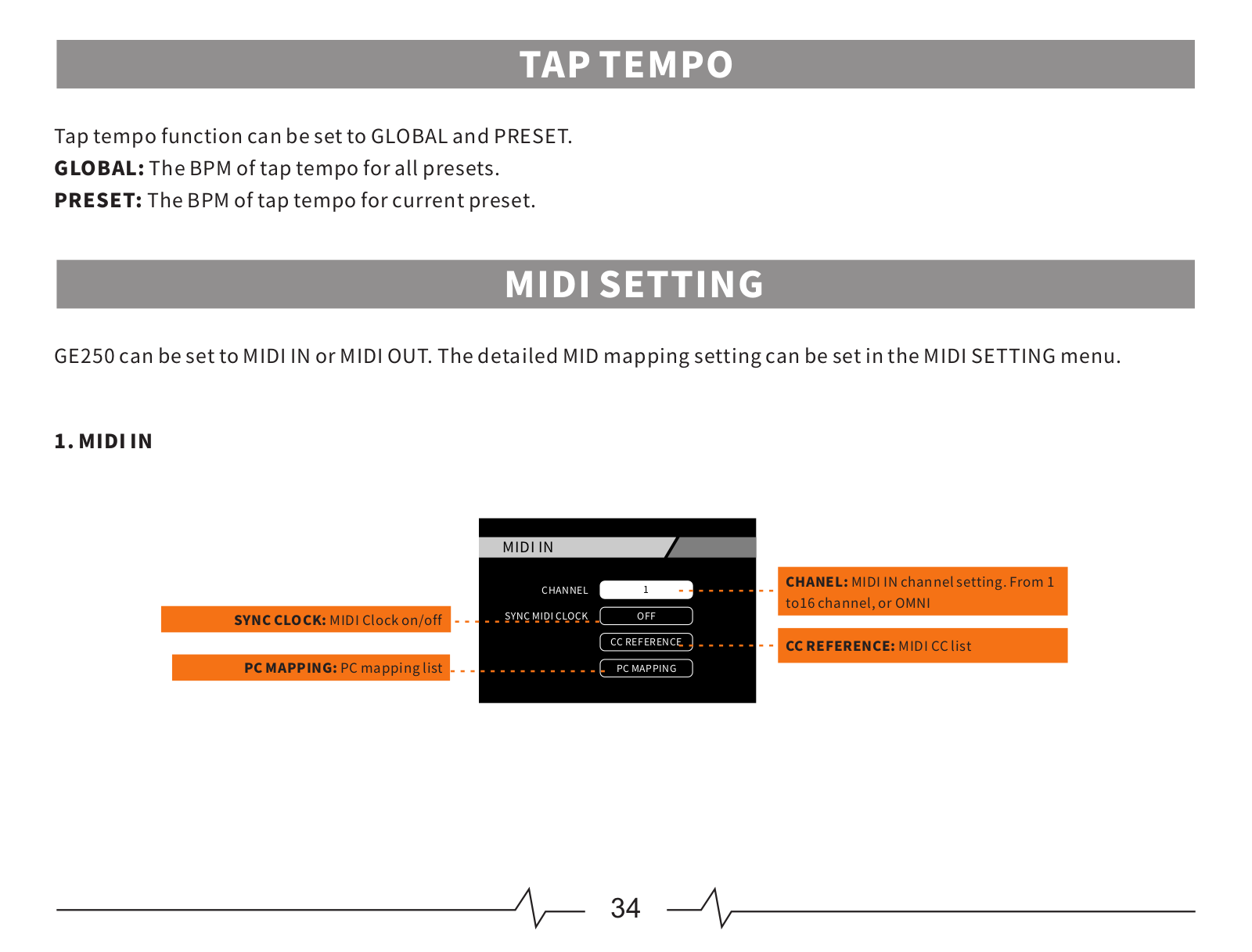








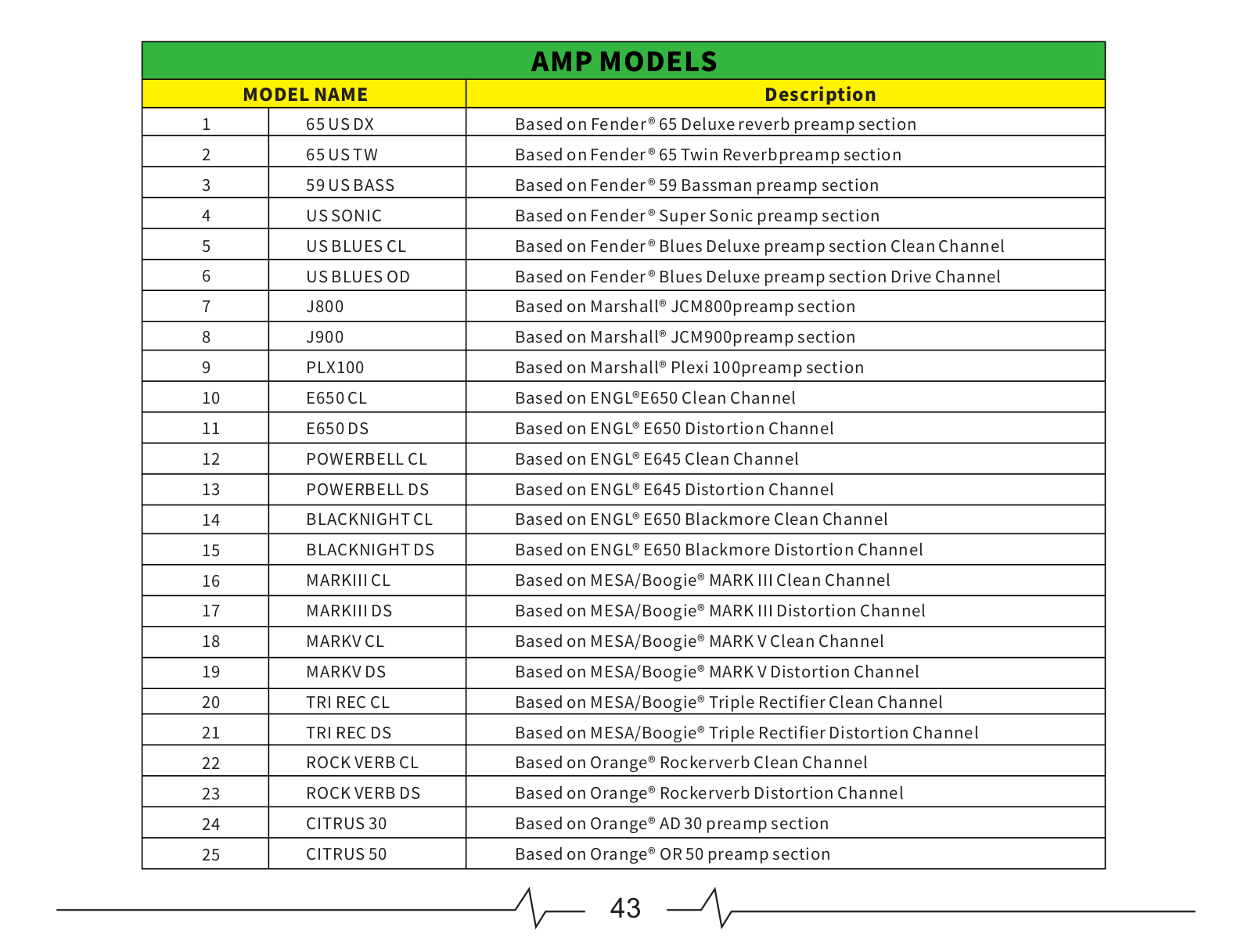




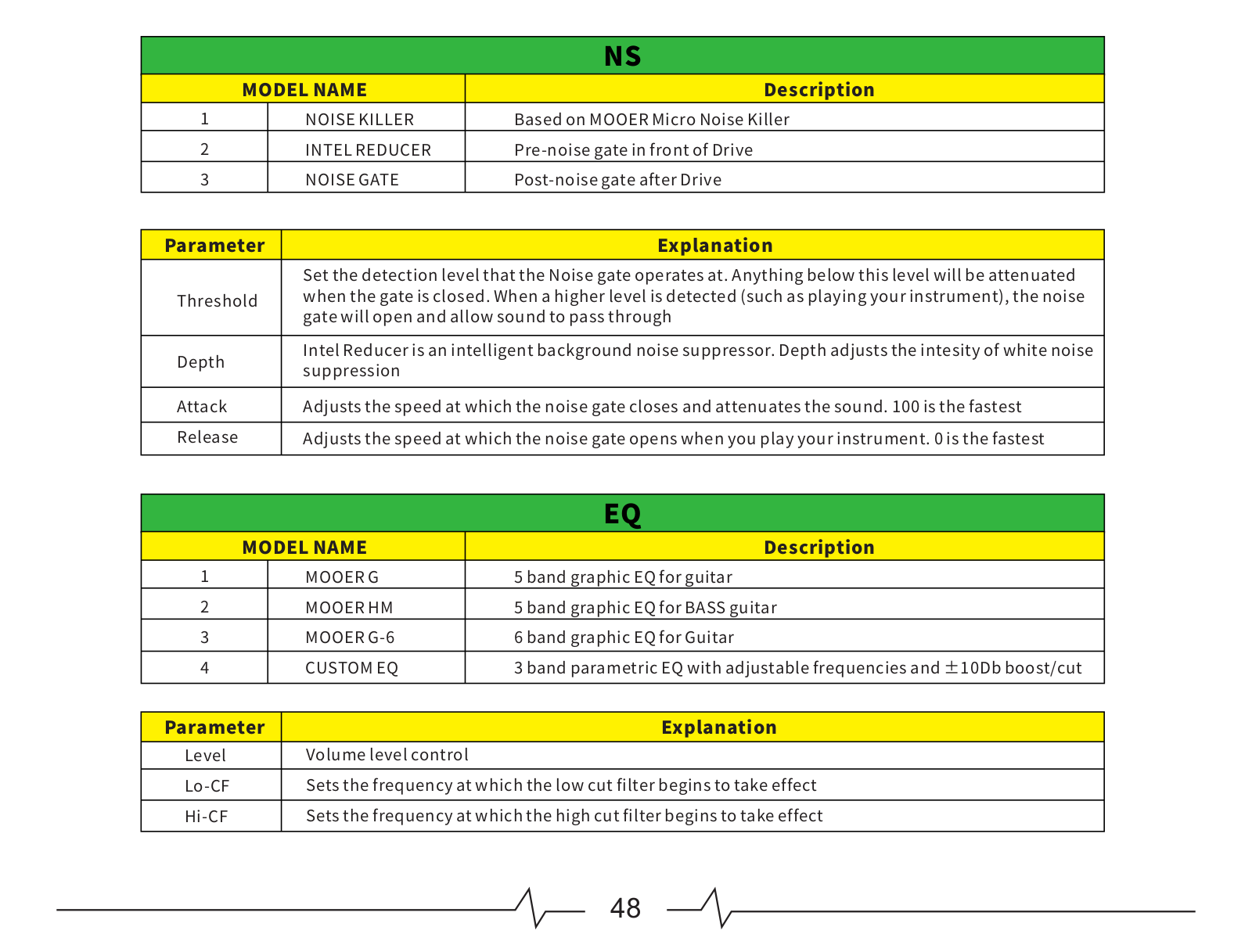





 Loading...
Loading...+ hidden pages