Page 1
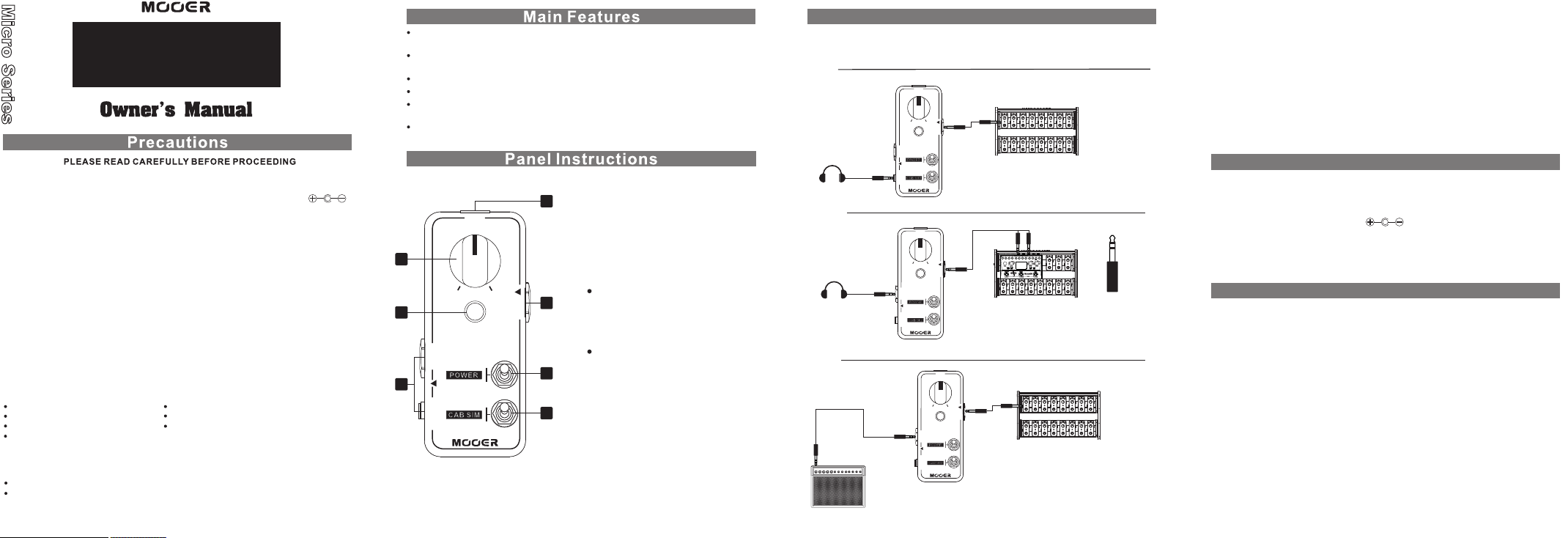
Audiofile
Pedal H eadph one Ampl ifier
Pow er Suppl y
Please connect the designated AC adapter to an AC outlet of the correct voltage.
Please be sure to use only an AC adapter which supplies 9V (±10%) DC,
center minus. Unplug the AC power adapter when not using or during
electrical storms.
Con nec tions
Always turn off th e pow er of t his a nd al l oth er eq uip men t bef ore c onn ect ing o r
disconnecting, this will help prevent malfunction and / or damage to other devices.
Also make sure to disconnect all connection cables and the power cord befo re
moving this unit.
Cle aning
Clean only with a soft, dry cloth. If necessary, sli ght ly mo ist en th e clo th.
Do not use abrasive cleanser, cleaning alcohol, paint thinners, wa x, so lve nts ,
cleaning fluids, or chemical-impregnated wiping cloths.
Int erf erence with othe r electrical devices
Radios and televisions placed nearby may experience reception i nte rfe ren ce.
Ope rate this unit at a suitable distance from radios and televisions.
Loc ati on
To avoid deformation, discoloration, or other serious damage, do not expose
thi s unit to the following conditions:
Direct sunlight
Magnetic fields
Exc essive dusty or dirty location
Str ong vibrations or shocks
FCC c ertification
Thi s device complies with Part 15 of the FCC Rules. Operation is subject
to th e fol lowing two conditions:
T his d evi ce ma y not c aus e har mfu l int erf ere nce .
This devi ce must accept any int erfere nce receiv ed, includ ing interf erence
tha t may c aus e undesired operation.
Heat sources
Ext reme temperature or humidity
High humidity or moisture
Pro fessional headphone amplifier, specifically design ed fo r use w ith g uit ar an d
bass pedalboards
Uti lizes an analog Class A amp lification circuit. Ensuring instrument and
eff ect s mai nta in pu rit y, war mth a nd a hi gh le vel o f dyn ami cs.
Ste reo and Mono inputs, stereo and mixed mono outputs
Opt ional built in analog speaker cabinet simulation
Doubles up as a signal boost/buffe r whe n not b ein g use d for h ead pho ne
amplification
100% True bypass means AUDIOFILE can become a permanent resident on your
pedalboard even when not in use.
1.C AB SIM
Toggl e the a nal og sp eak er ca bin et
06
DC 9V
05
sim ula tion ON/OFF
2.P OWE R
Toggl e the Au dio fil e ON/ OFF
3.I NPU T
Con nect your pedals using a 1/4” MONO
cab le or a 1/4" Stereo cable
4.O UTP UT
STE REO- Co nnect y our hea dphon es
to th is true s tereo o utput u sing a 1/ 4" TRS
ste reo jac k cable o r adapt er. Conn ect to
thi s outpu t using a 1 /4" mon o cable
if yo u wish to u se Audio file as a
cle an inst rumen t signa l boost er.
MIX M ONO- Co nnect y our hea dphon es
to th is outp ut usin g a 1/8” ja ck cabl e
or ad apter w hen sen ding a MO NO sign al
to th e input . Th is wi ll di rec t the m ono
sig nal to bo th left a nd righ t
ear phone s for ful l immer sion.
5.MASTER
Adjust th e output volume of Audiofile
6.DCIN
Con nect to a 9V DC power supply
7.LED Il luminates when power
is co nne cte d to Audiofile
07
04
0
MA STE R
Audiofile
STE REO
Peda l Headp hone Amp lifie r
ON
BYPAS S
MIX M ONO
ON
OF F
10
03
INP UT
02
01
Audiofile was specifically designed as a headphone amplifier for use w ith
How To Use
pedalboards for guitarists and bassists. Th e ide a is th at yo u can h ook t his l itt le
box up at the end of your signal chain and leave it there permanently.
MON O
DC 9V
0
10
MASTER
INPUT
Audi ofile
STEREO
Pedal Head phone Am plifi er
ON
BYPASS
MIX MONO
STE REO
BOO ST
AMP
DC 9V
0
MASTER
Audi ofile
STEREO
Pedal Head phone Am plifi er
MIX MONO
ON
OFF
10
ON
BYPASS
ON
OFF
0
MASTER
Audi ofile
STEREO
Pedal Head phone Am plifi er
MIX MONO
INPUT
DC 9V
10
INPUT
ON
BYPASS
ON
OFF
Ped al b oar d
FL-Verb
Rainbow
Real
Echo
Dist-Verb
Crystal
Low-Bit
Tri-Mod
Fuzzy
Mod-Inv
MIX
Ped al b oar d
Ped al b oar d
T
R
S
Using wi th he adp hon es
Connect your headphones to one of the outputs (see diagram) and engage the
POW ER sw itch to instantly transform your pedalboard into a silent practice rig.
Tur n on th e ana log C AB SI M to ge t a rea lis tic a nd dy nam ic re spo nse j ust a s if yo u
were plugged into your amp. Great for getting all your pedals dialed in for the gig
without disturbing your neighbors.
Whe n con nec ted t o you r amp lif ier o r oth er li ve ri g set up; Au dio fil e can be
completely bypassed or kept on to provide a super high fidelity clean boost for
driving long cables and keeping your signal intact. When cranking the vo lum e thi s
little box also does a fantastic job of pushing the front end of a tube amp without
adding extra color to the tone.
Specifications
Inp ut: 1 /4" aud io jack. Stereo or Mono (impedance 2.2M)
Out put : 1/4 "au dio jack. Stereo or mono
1/8" audio jack stereo (impedance Ω)24
Pow er suppl y: 9V D C power supply
Wor kin g cur ren t: 50 mA
Siz e: 93.5mm (D) x 42mm (W) x 52mm (H)
wei ght :15 0g
Accessories: User manual
* Dis claim er: Par amete r updat e is subj ect to ch ange wi thout n otice .
Pa rt No :203 05 015 39
