Page 1
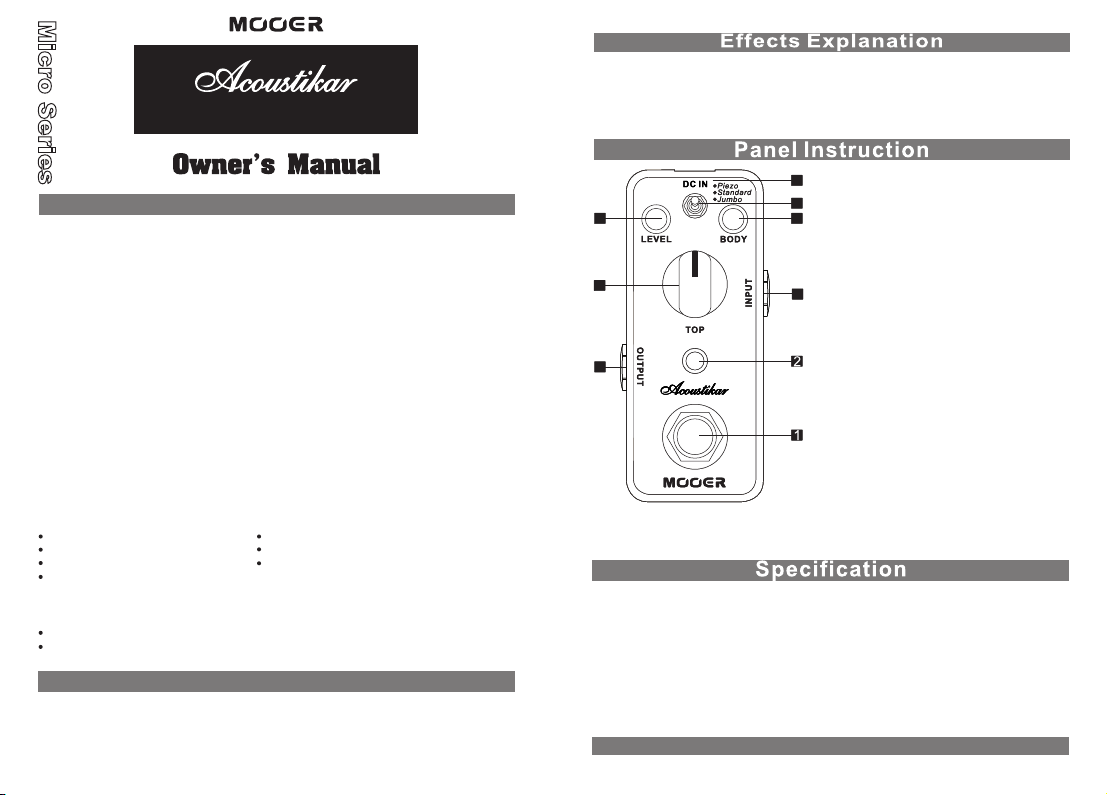
Acoustic Guitar Simulator Pedal
Precautions
Pow er Su ppl y
Please connect the designated AC adapter to an AC outlet of the correct voltage.
Please be sure to use only an AC adapter which supplies 9V (±10%) DC, center
minus. The ma xim um wo rki ng vo lta ge sh all n ot ex cee d 12V, otherwise ma y be
dangerous equipment damage, fire or other problems.
Unplug the AC power adapter when not using or during electrical storms.
Con nec tions
Always turn off th e pow er of t his a nd al l oth er eq uip men t bef ore c onn ect ing o r
disconnecting, this will help prevent malfunction and / or damage t o oth er de vic es.
Also make sure to disconnect all connection cables and the power cord b efo re
moving this unit.
Cle aning
Clean only with a soft, dry cloth. If necessary, sli ght ly mo ist en th e clo th.
Do not use abrasive cleanser, cleaning alcohol, paint thinner s, wa x, so lve nts ,
cleaning fluids, or chemical-impregnated wiping cloths.
Int erference with other electrical devices
Radios and televisions placed nearby may experience reception i nte rfe ren ce.
Ope rate this unit at a suitable distance from radios and televisions.
Loc ati on
To avoid deformation, discoloration, or other serious damage, do not expose
this unit to the following conditions:
Direct sunlight
Magnetic fields
Exc essive dusty or dirty location
Str ong vibrations or shocks
FCC c ertification
Thi s device complies with Part 15 of the FCC Rules. Operation is subject
to th e following two conditions:
T his d evi ce ma y not c aus e har mfu l int erf ere nce .
This devi ce must accept any int erfere nce receiv ed, includ ing interf erence
tha t may c aus e undesired operation.
PLE ASE READ CAREFULLY BEFORE PROCEEDING
Heat sources
Ext reme temperature or humidity
High humidity or moisture
Main Features
3 Working Modes: Piezo/Standard/Jumbo
Full metal shell
Very small and compact design
True bypass switch
DC 9V adapter power supply
Piezo: Simulates the sound from a piezo pickup installed on an electricacoustic guitar.
Standard: Simulates a normal acoustic guitar sound.
Jumbo: Simulates a bigger body acoustic guitar with more low end and
resonance.
1. TRUE BYPASS Footswitch:
3
Push down the footswitch to toggle
6
between on and bypass status.
87
2. ON/OFF LED:
Shows the on/off status of Acoustikar,
when the LED is lit the effect is
engaged.
9
5
7. LEVEL Knob: Adjusts the output volume.
8. BODY Knob: Adjusts the resonance of guitar body.
9. TOP Knob: Adjusts the overall brilliance and harmonics.
3. DC IN Power Jack:
4
For power supply, use a 9-volt
DC regulated AC adapter (plug
polarity is positive on the barrel
and negative in the center).
4. INPUT Jack:
1/4” mono audio jack, for
connecting guitar.
5. OUTPUT Jack:
1/4” mono audio jack, outputs
the signal.
6. Mode Switch:
Switch between Standard mode, Jumbo
mode and Piezo mode.
Working Mode: 3 (Piezo/Standard/Jumbo)
Input: 1/4” monaural jack (impedance: 1M Ohms)
Output: 1/4” monaural jack (impedance: 1k Ohms)
Power R equir ement s: AC a dapte r 9V DC (ce nter mi nus p lug),
recom mende d to use Mo oer M icro Po wer
Current Draw: 17 mA
Dimensions: 93.5mm (D) × 42mm (W) × 52mm (H)
Weight: 160g
Accessories: Owner’s Manual
* Disclaimer: Any specification’s update won't be amended in this manual.
