Monstertech MTX BASE FRAME Instruction Manual

MTX BASE FRAME
Instruction Manual EN

MTX BASE FRAME INSTRUCTION MANUAL
1 General information
Congrats on your brand new MTX Base Frame!
This guide is meant to help you assemble your Sim Rig as smoothly as possible. If you still
have questions about the assembly process, please contact support@monstertechusa.com.
1.1 Before you start
Before you start the MTX Base Frame assembly, we are going to look at some common assembly steps and often used parts, as well as required tools.
1.1.1 Required Tools
For our Sim Rig assembly, we need following tools*:
- Hex key set with ball head with extension
- Rubber or plastic mallet
- Flat head screwdriver
- Tape measure w/ millimeters
*Tools are not included with the Sim Rig
2
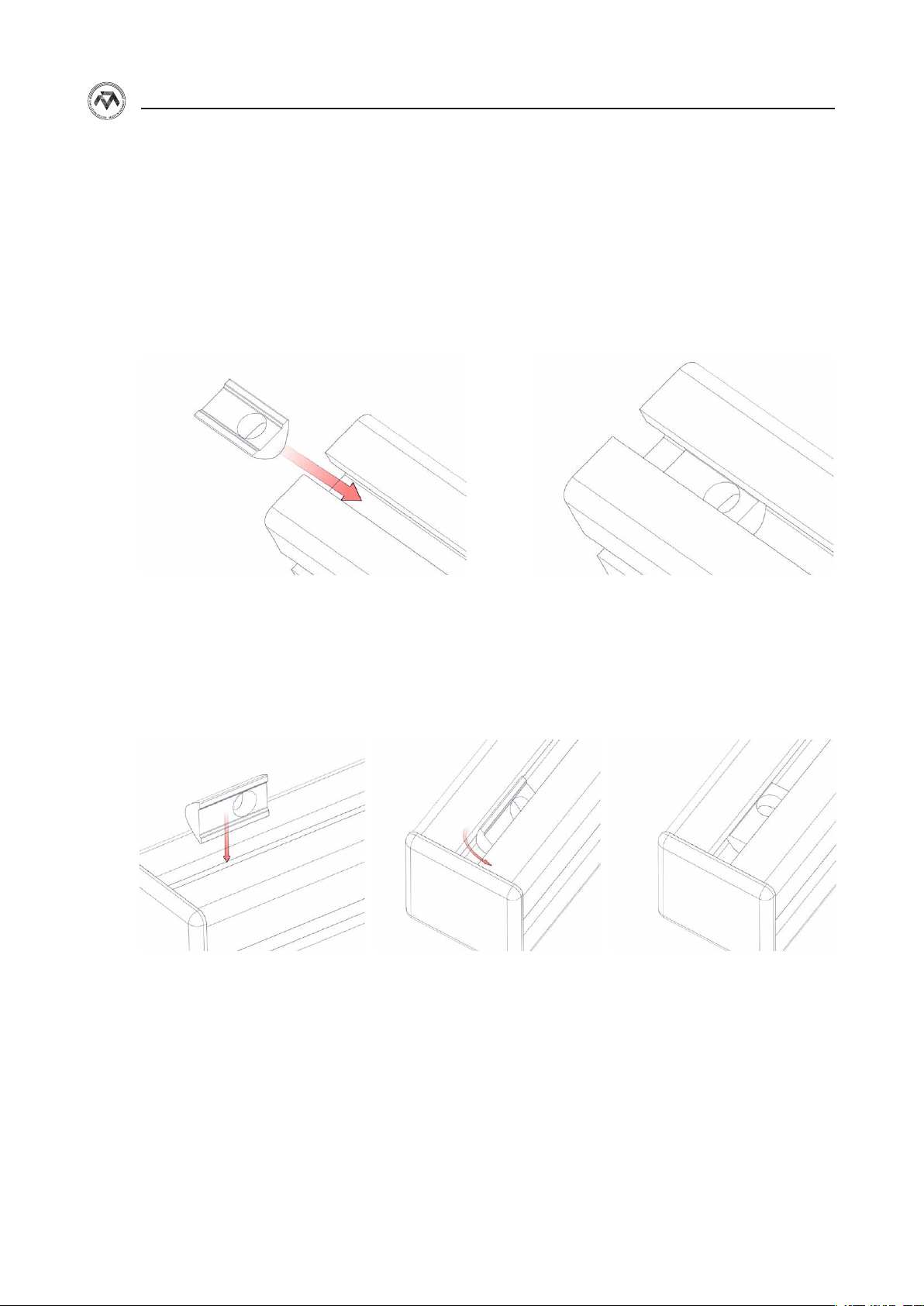
MTX BASE FRAME INSTRUCTION MANUAL
1.1.2 Inserting T-Nut into Profile
There are two ways to insert the M8 T-Nuts into the respective prole groove; refer to Figure 1
and 2 respectively.
Figure 1: Slide in from side
Figure 2: Rotate in from top
3
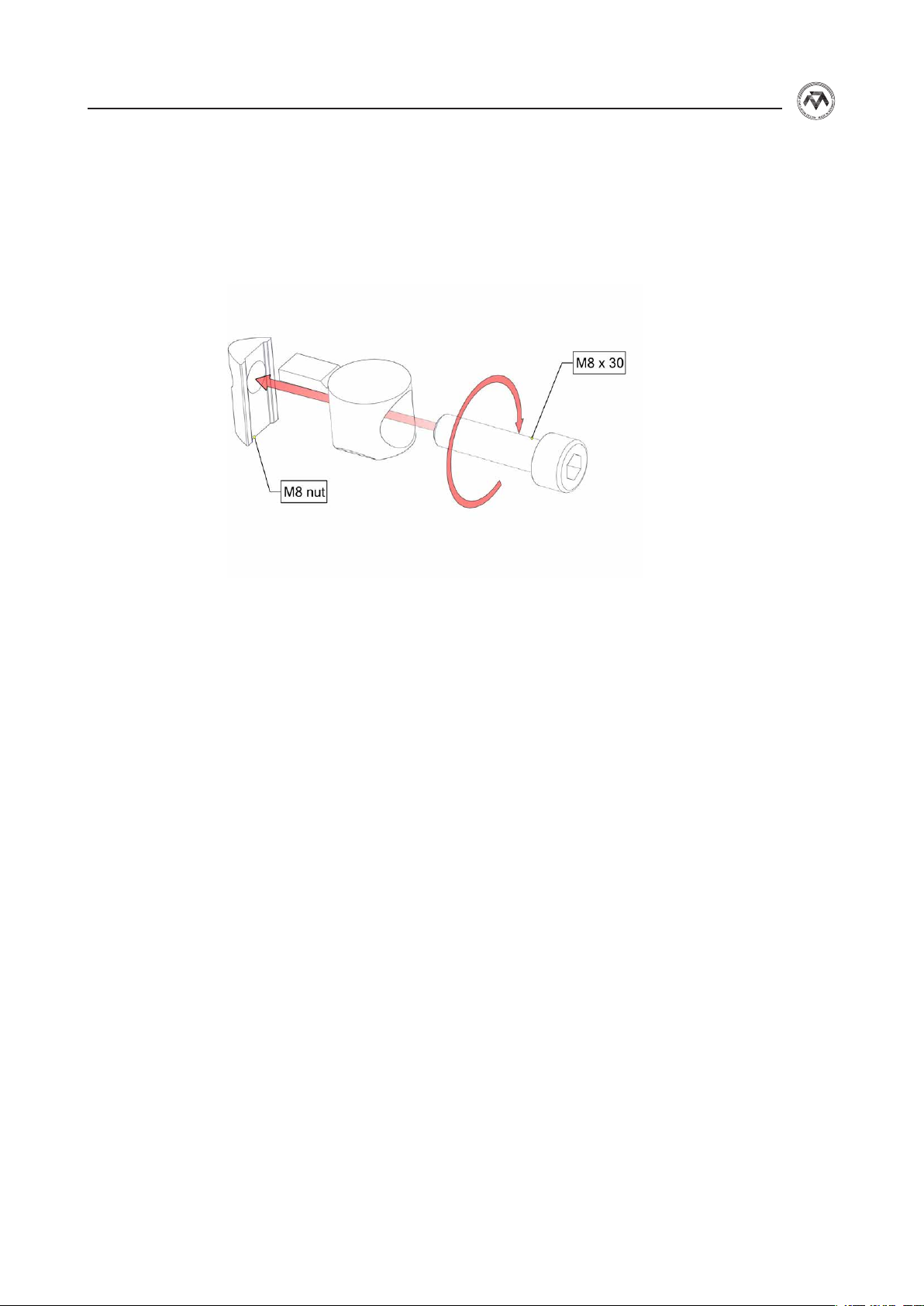
MTX BASE FRAME INSTRUCTION MANUAL
1.1.3 Universal Fastener Assembly
The universal fastener assembly can be prepared the following way, so long as the T-Nut can
be slid in from the side. One Universal Fastener Assembly is made up from one (1) M8x30 Hex
Screw, one (1) T-Nut, and one (1) Universal Fastener.
Figure 3: Universal fastener assembly
If inserting the universal fastener assembly from the side is not possible, it is necessary to rota-
te the T-Nut into the prole groove rst, and then screw the M8x30 bolt (along with the universal fastener) into the T-Nut.
4
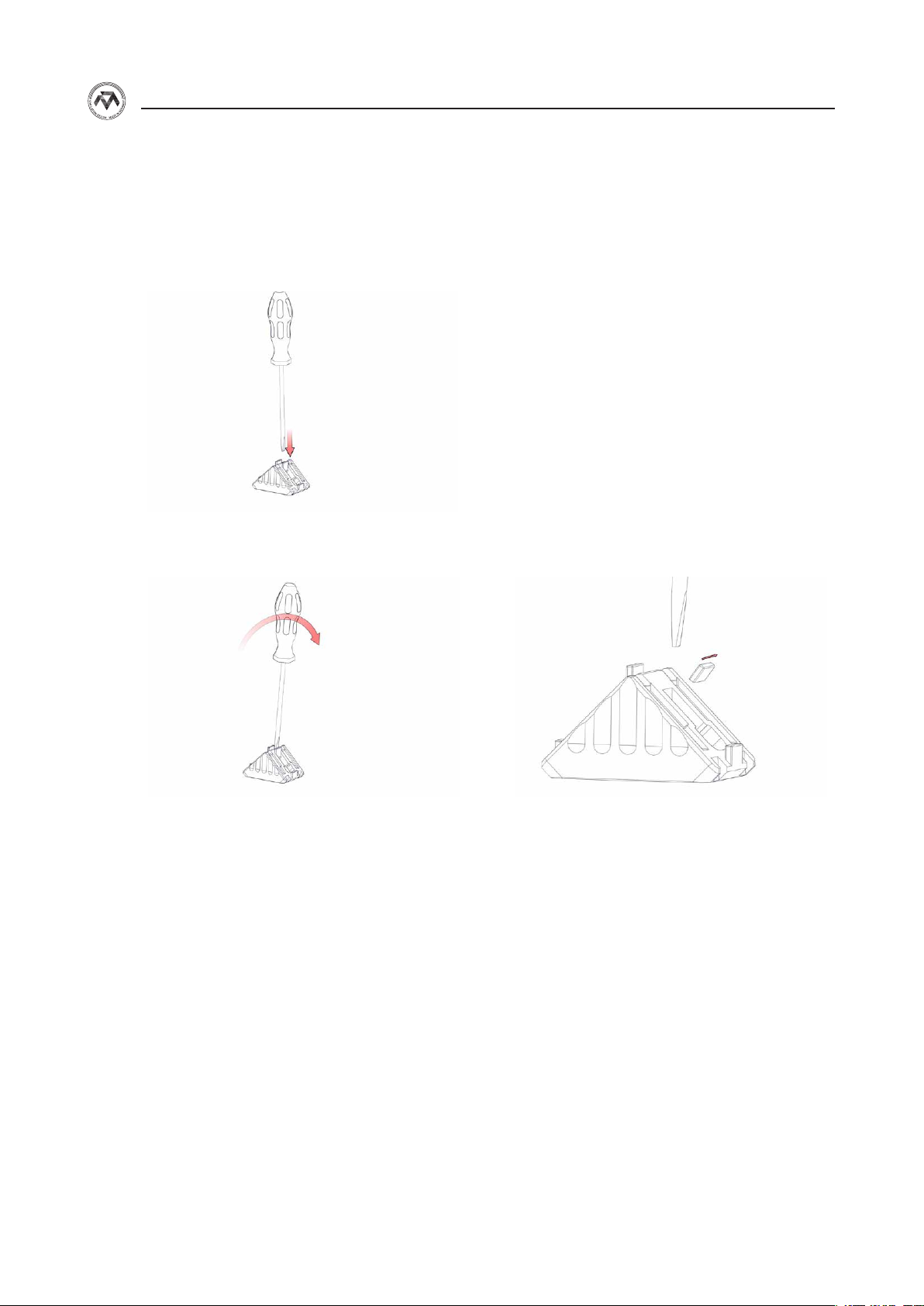
MTX BASE FRAME INSTRUCTION MANUAL
1.1.4 Angle Bracket Stud Removal
Sometimes it might be necessary to break off the studs from angle brackets (if those are part
of the product). This is best achieved by:
1. Inserting a at-head screwdriver between the stud and the bracket, and then
2. Rotate the screwdriver for the stud to come off
5
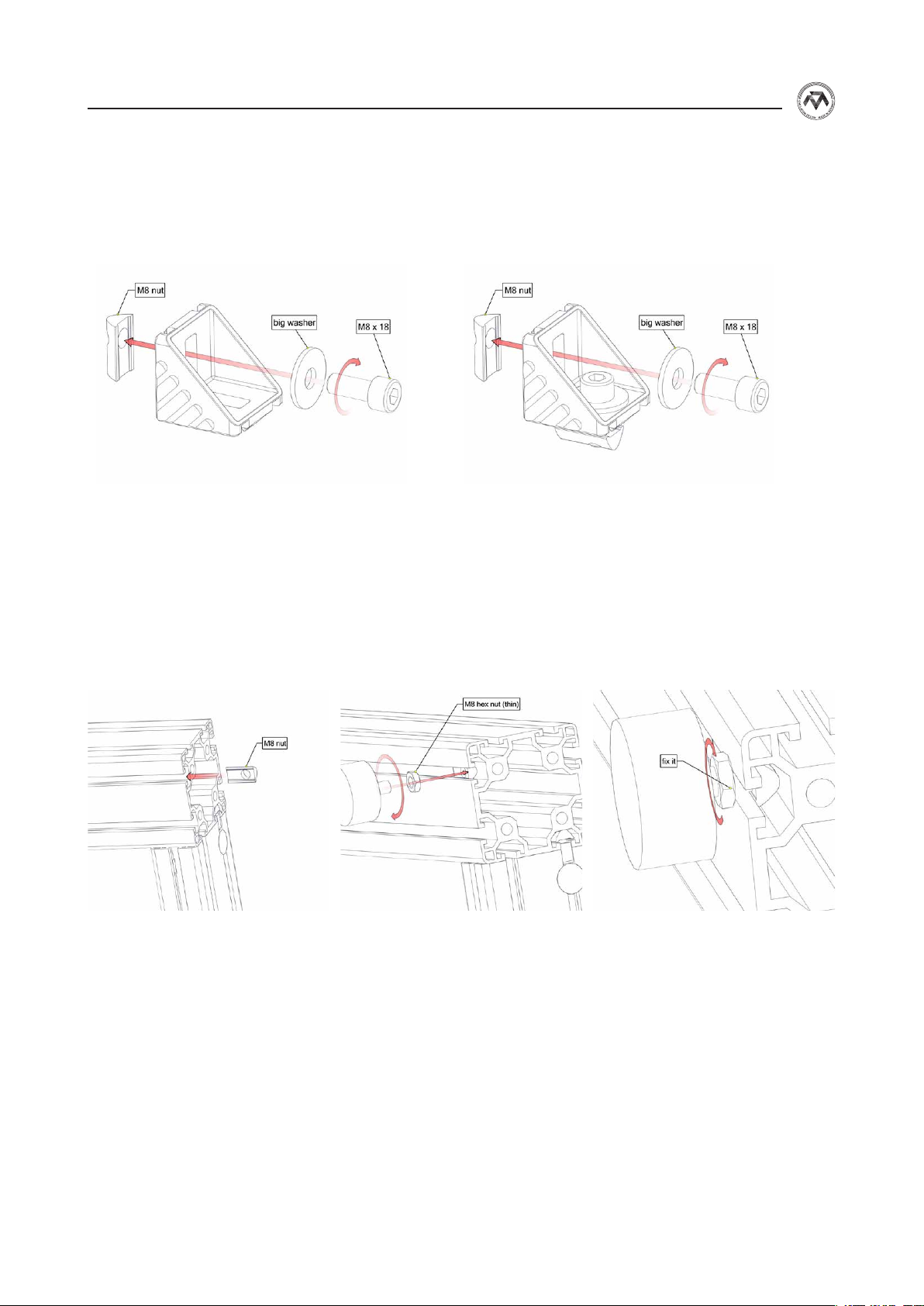
MTX BASE FRAME INSTRUCTION MANUAL
1.1.5 Angle Bracket Assembly
For some assemblies the use of angle brackets is required. These are prepared by using two
(2) M8x18 hex screws, two (2) washers, and two T-Nuts.
Figure 5: Angle bracket assembly
1.1.6 Adjustment of Profile Feet
The prole feet are installed on the MTX Base Frame or MTX Stand-Alone TV
Figure 6: Prole feet
6
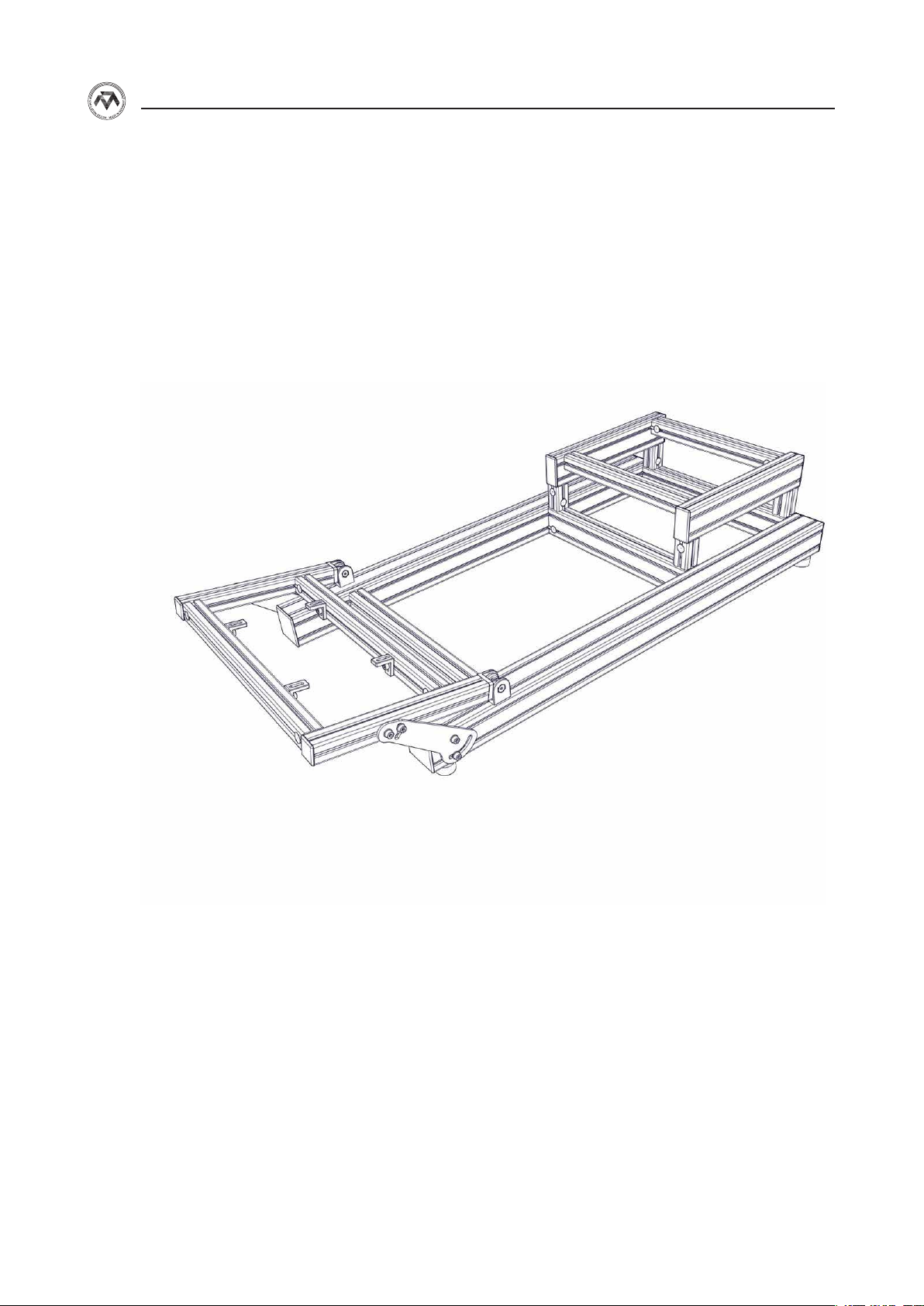
MTX BASE FRAME INSTRUCTION MANUAL
2 Overview
2.1 Completed MTX Base Frame
Base - Overview
Figure 8: Complete MTX base frame
Use the above image as reference for the following MTX Base Fra-
me assembly instructions.
7
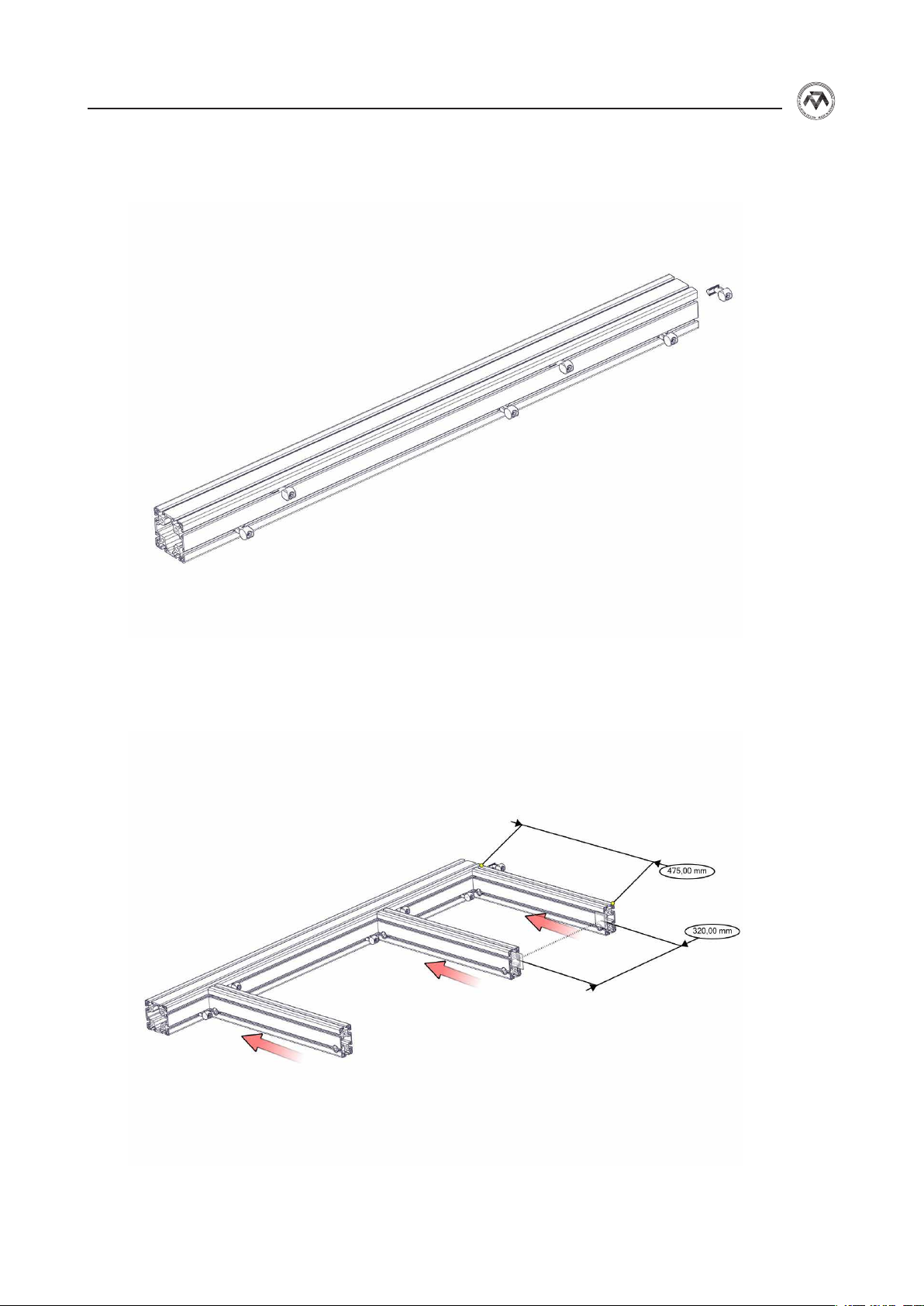
3.1
MTX BASE FRAME INSTRUCTION MANUAL
3.2
Figure 9: Frame assembly - step 1
Figure 10: Frame assembly - step 2
8
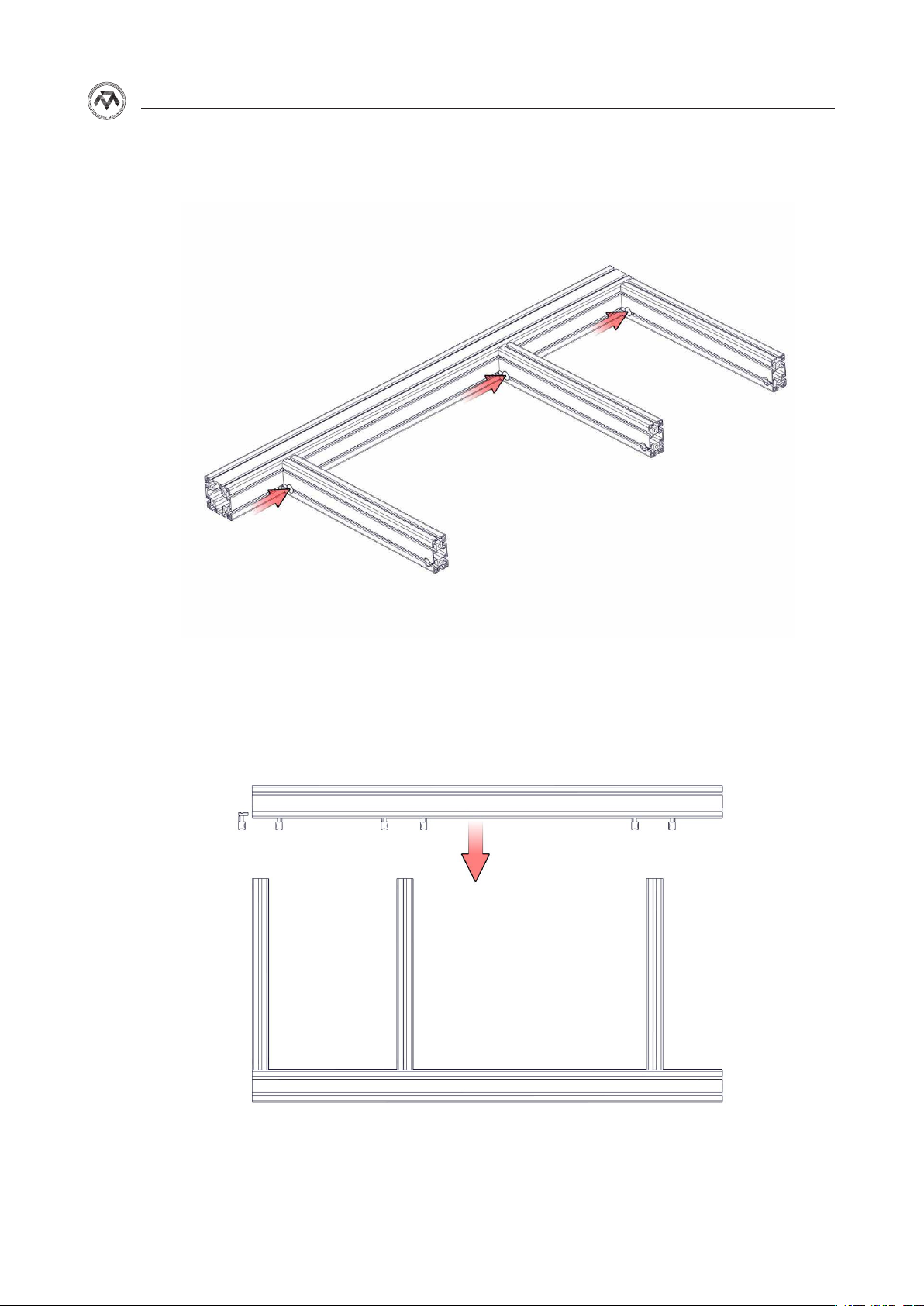
MTX BASE FRAME INSTRUCTION MANUAL
3.3
3.4
Figure 11: Frame assembly - step 3
Figure 12: Frame assembly - step 4
9
