Monster Superstar Manual And Warranty

MDNSTER®
T
TM
Manual and
Warranty· Manuel
et
Garantie
·
Handbuch
und
Garantieschein
·Manual
y Garantfa

SuperStar
..
Features and Controls
0
--
______
ft
.,
V'
f
*
C)
0
~
@
0
+
-
MIC
SYNC
POWER
j
0
-·
-
Please Note:
SuperStar™
offers audio feedback when you use the controls. When you hear
the sound the
unit
is
performing the function you've initiated.
Functions
that
include audio feedback include:
• Power On •
8/uetooth® pairing available
• Power
Off
• 8/uetooth pairing completed
• Incoming
phone
call
G
~
0 8/uetooth
Sync
Indicator
Blinks blue when ready
to
pair. Solid blue
when
paired. 8/uetooth
LED
is
off
when the device
is
not
paired.
0 Built-In Microphone for Speakerphone Use
For use when
SuperStar™
is
connected
to
your smartphone or tablet.
0 8/uetooth Control
Hold for
about
3 seconds
to
initiate pairing mode.
0 Volume Up
Press
and hold
to
increase volume.
0 Volume Down
Press
and hold
to
decrease volume.
Note:
When playing music,
SuperStarrM
is
initially set at maximum audio level.
We
recommend
that
you control the volume from you music source device.
(Music player, smartphone, computer).
When in phone mode, use
the
volume controls on your
SuperStarrM
to
control
the
volume
of
your call.
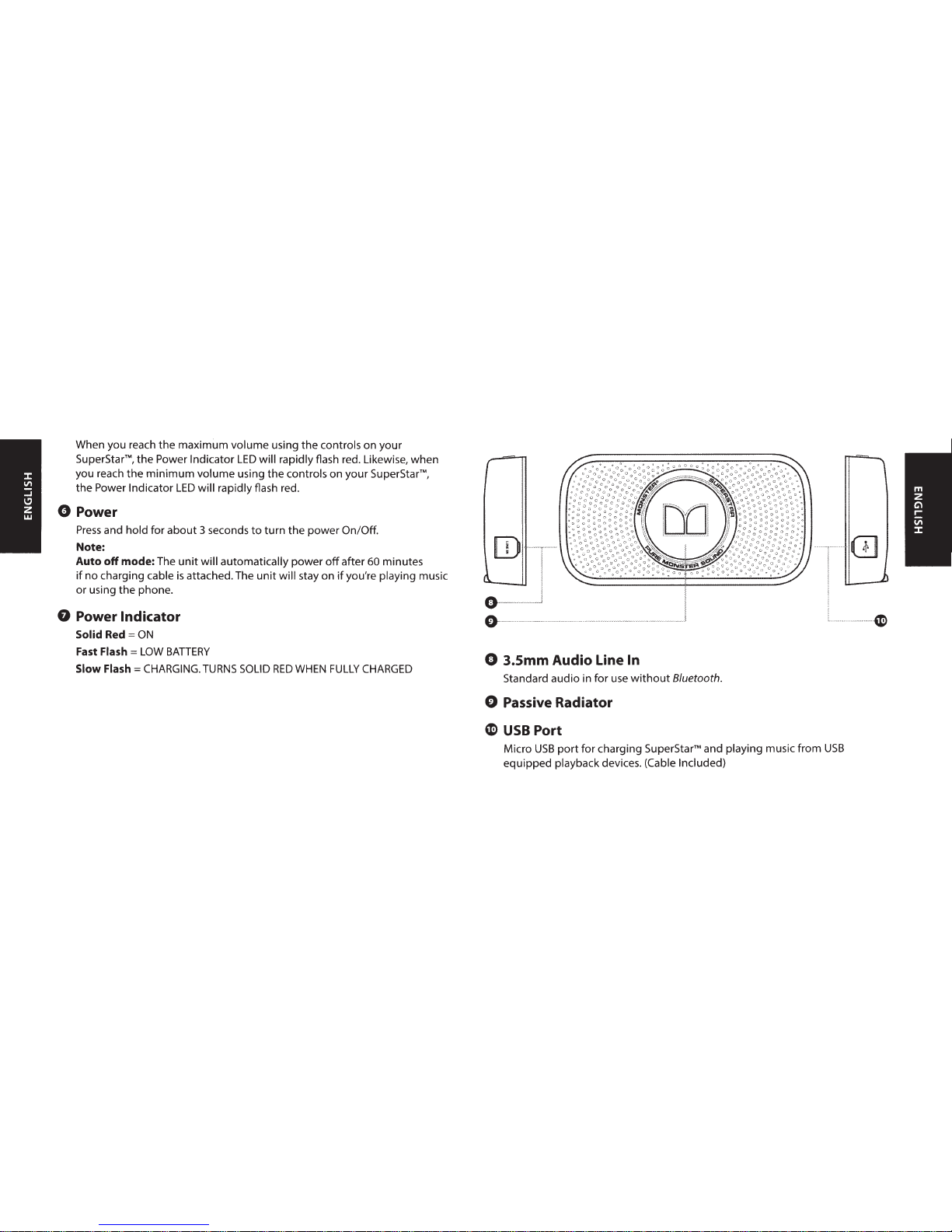
When you reach
the
maximum
volume
using
the
controls on your
SuperStar™,
the
Power Indicator
LED
will rapidly flash red. Likewise,
when
you reach
the
minimum
volume using
the
controls on
your
SuperStarrM,
the Power Indicator
LED
will rapidly flash red.
0 Power
Press
and hold for
about
3 seconds
to
turn
the
power
On/Off.
Note:
Auto
off
mode: The
unit
will automatically
power
off
after
60
minutes
if
no charging cable
is
attached. The
unit
will stay on
if
you're playing music
or using
the
phone.
0 Power Indicator
Solid Red =
ON
Fast Flash =
LOW
BATTERY
Slow
Flash=
CHARGING.
TURNS
SOLID
RED
WHEN
FULLY
CHARGED
[D
&'~~~
,J
o-~
-~~·
.,
...........
-
0 3.Smm Audio Line In
Standard audio in for use
without
8/uetooth.
0 Passive Radiator
C
USB
Port
Micro
USB
port
for charging
SuperStarrM
and playing music
from
USB
equipped playback devices. (Cable Included)
(}]
······~

Note:
There
is
a slight
tilt
designed into the way the
unit
stands and
the
listening angle
is
important
for maximum audio performance.
If
you
use
SuperStarTM
laying flat
it
will still function normally
but
we recommend using the
unit
upright
for best
audio enjoyment.
In the Box
•
SuperStarTM
Speaker System
• Carrying
Case
•
USB
Charging/Audio Cable
Compatibility
Wireless
Devices
with
8/uetooth
2.0
wireless technology or above
(See
General
Specifications for profiles), such
as
8/uetooth wireless technology equipped
computers, and most
8/uetooth wireless technology equipped smartphones
and
MP3 players.
Wired
Devices
with
a standard
3.5
mm
headphone
output
port
via
3.5
mm
minijack
cable (not included).
Safety
Do
not
leave
the
product exposed
to
a heat source
or
high temperatures.
Do
not
remove
or
attempt
to
remove the non-user-replaceable battery. When
disposing
of
the product, take
it
to
a waste electronics service.
The apparatus shall
not
be exposed
to
dripping
or
splashing and
that
no objects
filled
with
liquids, such
as
vases,
shall be placed on
the
apparatus.
Batteries (battery pack or batteries installed) shall
not
be exposed
to
excessive
heat such
as
sunshine, fire,
or
the
like.
Caution: Danger
of
explosion
if
battery
is
incorrectly replaced. Batteries must
be recycled
or
disposed
of
properly.
'ey
Information
to
consumers in application
of
EU
WEEE
Directive
96/2002
~
This product
is
subject
to
European Union regulations
that
promote
the
- re-use and recycling
of
used electrical and electronic equipment. This
product required
the
extraction and use
of
natural resources and may contain
hazardous substances. The symbol above, on
the
product
or
on its packaging,
indicates
that
this product must
not
be disposed
of
with
your other household
waste. Instead,
it
is
your responsibility
to
dispose
of
your waste
equipment
by handing
it
over
to
a designated collection
point
for
the
recycling
of
waste
electrical and electronic equipment. The separate collection and recycling
of
your waste
equipment
at
the
time
of
disposal will help
to
conserve natural
resources and ensure
that
it
is
recycled in a manner
that
protects human health
and the environment.
For
more information
about
where you can
drop
off
