Monosem CS 6200-24 User Manual
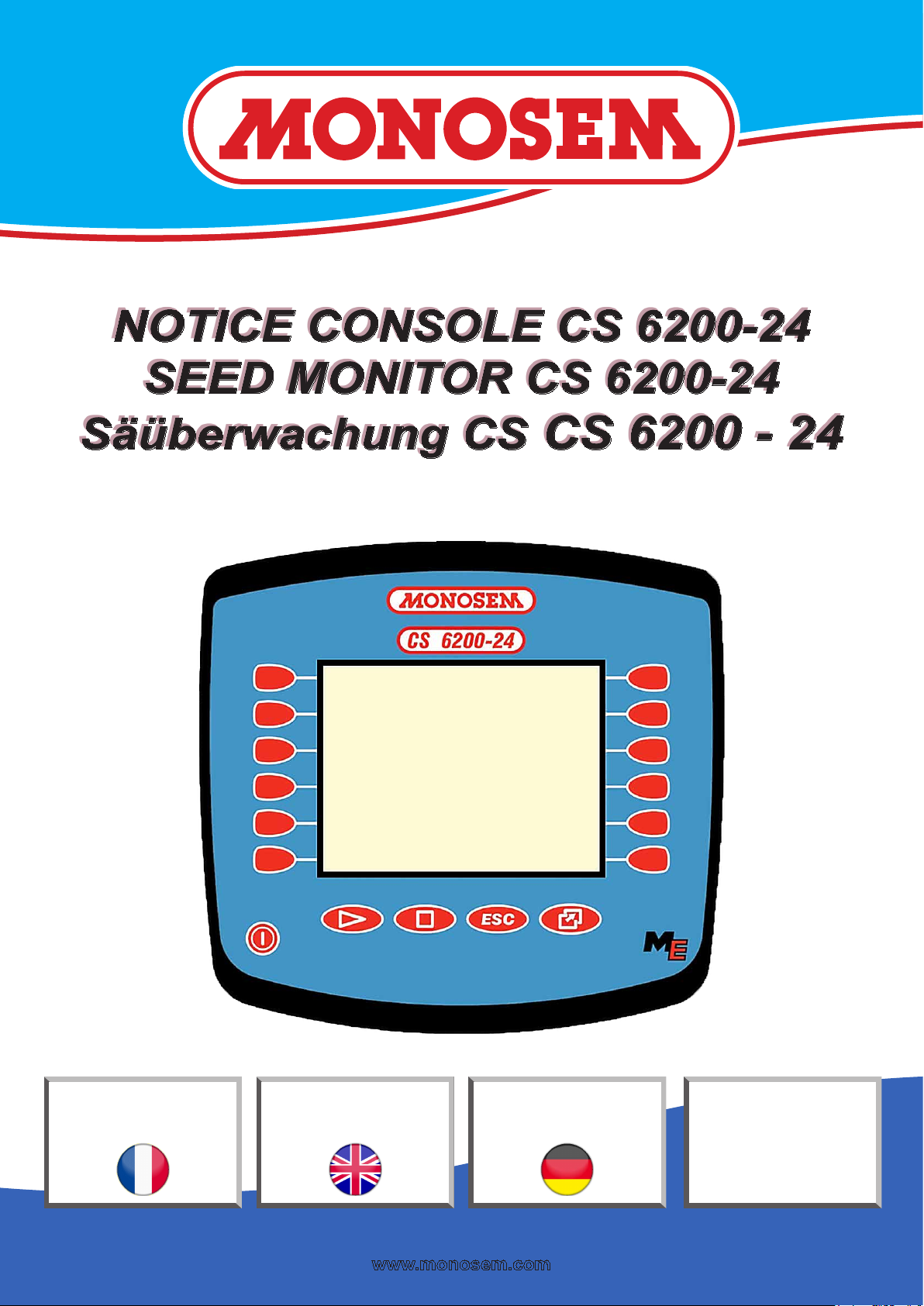
COMPAGNIE COMMERCIALE RIBOULEAU
NOTICE CONSOLE CS 6200-24
SEED MONITOR CS 6200-24
Säüberwachung CS CS 6200 - 24
2017
Réf. 10640155
NOTICE
D’UTILISATION
USERS
MANUAL
BEDIENUNGS
ANLEITUNG
www.monosem.com
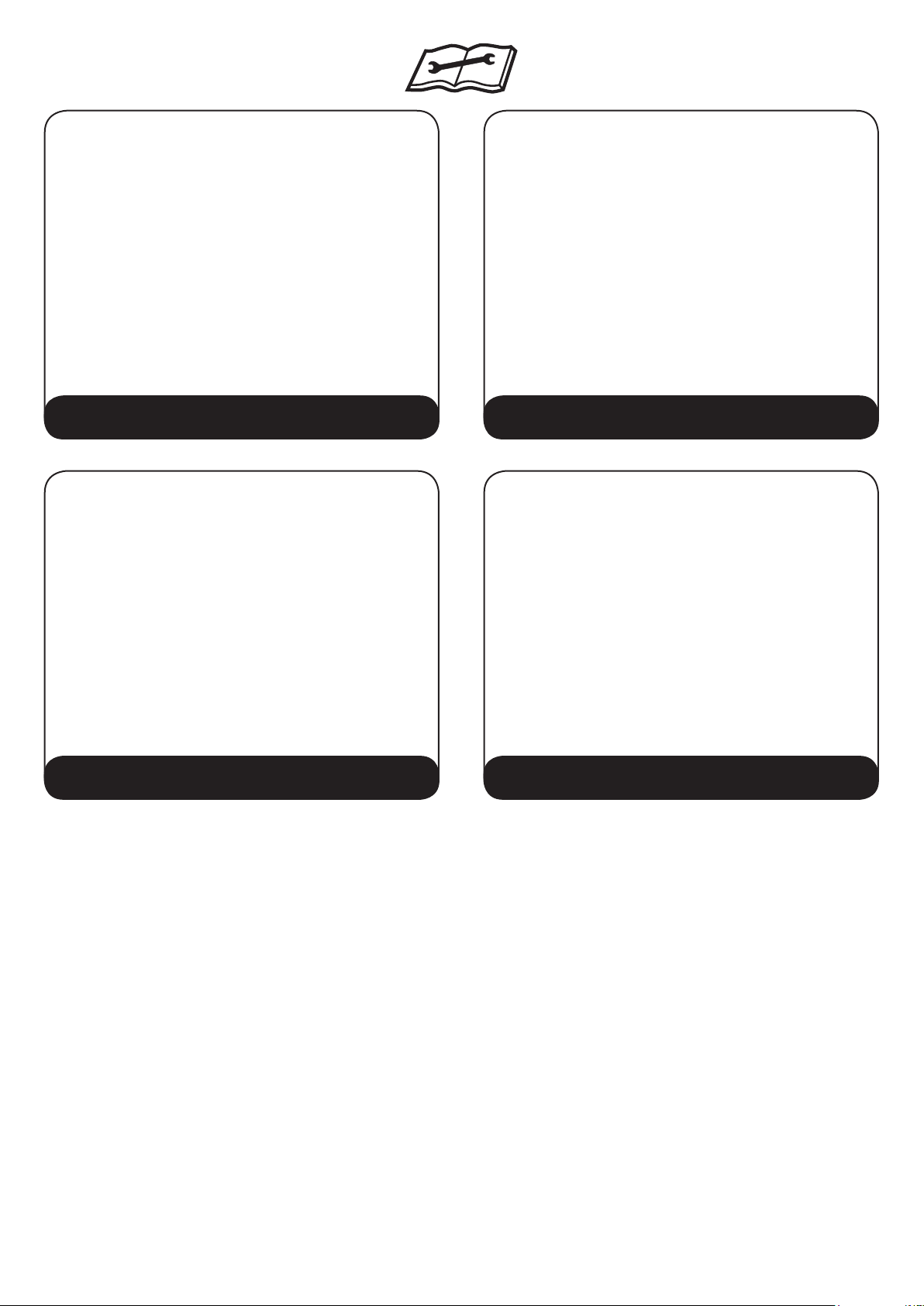
Cette notice est à lire attentivement avant
montage et utilisation, elle est à conserver
soignesement. pour plus d’informations, ou en
cas de réclamation, vous pouvez appeler l’usine
RIBOULEAU MONOSEM, numéro de téléphone
en dernière page.
L’identication et l’année de fabrication de votre
semoir se trouvent sur la boîte de distances.
This manual should be read carefully before
assembly and operation. It should be kept in
a safe place. For further information or in the
event of claims, please call the RIBOULEAU
MONOSEM factory. You will nd the telephone
number on the last page of this manual.
The identication and year of manufacture of
your planter are on the central gear box.
Par souci d’amélioration continue de notre production,
nous nous réservons le droit de modier sans préavis
nos matériels qui de ce fait, pourront par certains
détails être différents de ceux décrits sur cette notice.
NOTICE ORIGINALE
Lesen Sie sich vor Montage und Benutzung
aufmerksam die Bedienungsanleitung durch
und bewahren Sie sie sorgfältig auf. Für mehr
Informationen oder bei Reklamationen können
Sie sich mit der Fabrik RIBOULEAU MONOSEM
in Verbindung setzen (Telefonnummer siehe letzte
Seite).
Die Identikation und das Herstellungsjahr Ihrer
Sämaschine stehen auf dem mittleren Getriebe.
Da wir um eine ständige Verbesserung unserer Produkte
bemüht sind, behalten wir uns das Recht vor, unsere
Maschinen ohne Vorankündigung zu verändern. Manche
Details können daher von den in dieser Anleitung
beschriebenen abweichen.
With the aim of continuously improving our products,
we reserve the right to modify our equipment without
notice. As a result, some elements may differ from
those describeb in these instructions.
ORIGINAL INSTRUCTIONS
ORIGINALBETRIEBSANLEITUNG

1
Notice d'utilisation
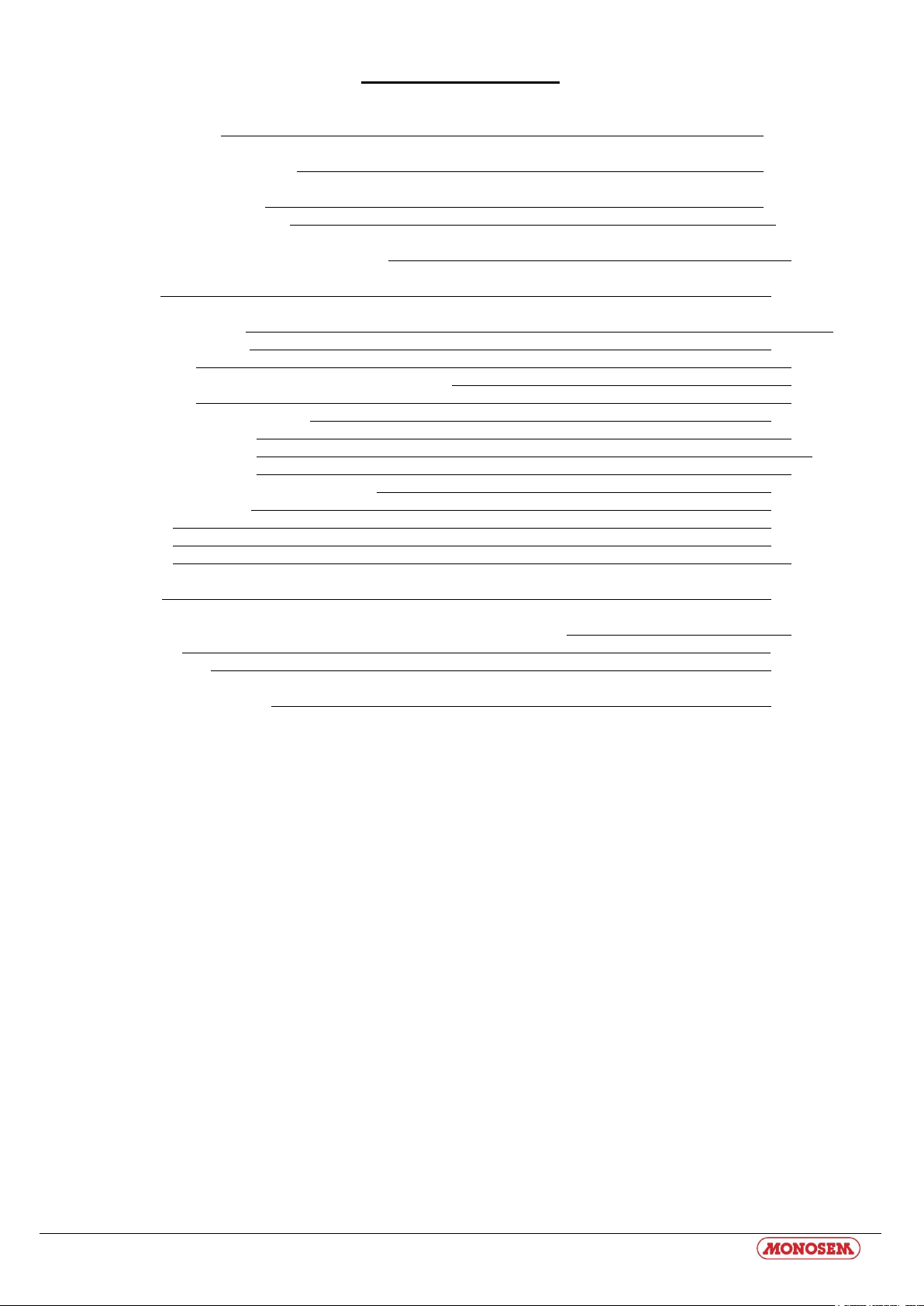
2
Table des matières
1 INTRODUCTION 5
2 CONSIGNES DE SECURITE 6
2.1 CLAUSE D’EXCLUSION 6
2.2 DISPOSITIFS DE SECURITE 8-9
3 VUE D’ENSEMBLE ET MISE EN ROUTE 10-11
4 ECRANS 12
4.1 ECRAN DE TRAVAIL 16-17-18-19
4.2 ECRANS RESULTATS 20
4.2.1 RESULTATS 1 20-21
4.2.2 PRESELECTION D’ARRET PERMANENT DE RANG 22-25
4.2.3 RESULTATS 2 26-27
4.3 ECRANS DONNEES MACHINE 28
4.3.1 DONNEES MACHINE 1 28-29
4.3.2 DONNEES MACHINE 2 32-33-34
4.3.3 DONNEES MACHINE 3 36-37
4.3.3 CALIBRAGE DU CAPTEUR DE VITESSE 38
4.4 ECRANS DE SERVICE 42
4.4.1 SERVICE 1 42
4.4.2 SERVICE 2 43
4.4.3 SERVICE 3 44-45
5 ANNEXE 46
5.1 DONNEES TECHINQUES (CALCULATEUR DE TRAVAUX FUJITSU) 46-47
5.2 GLOSSAIRE 48
5.3 ABREVIATIONS 51
6 PIECES DE RECHANGE 53
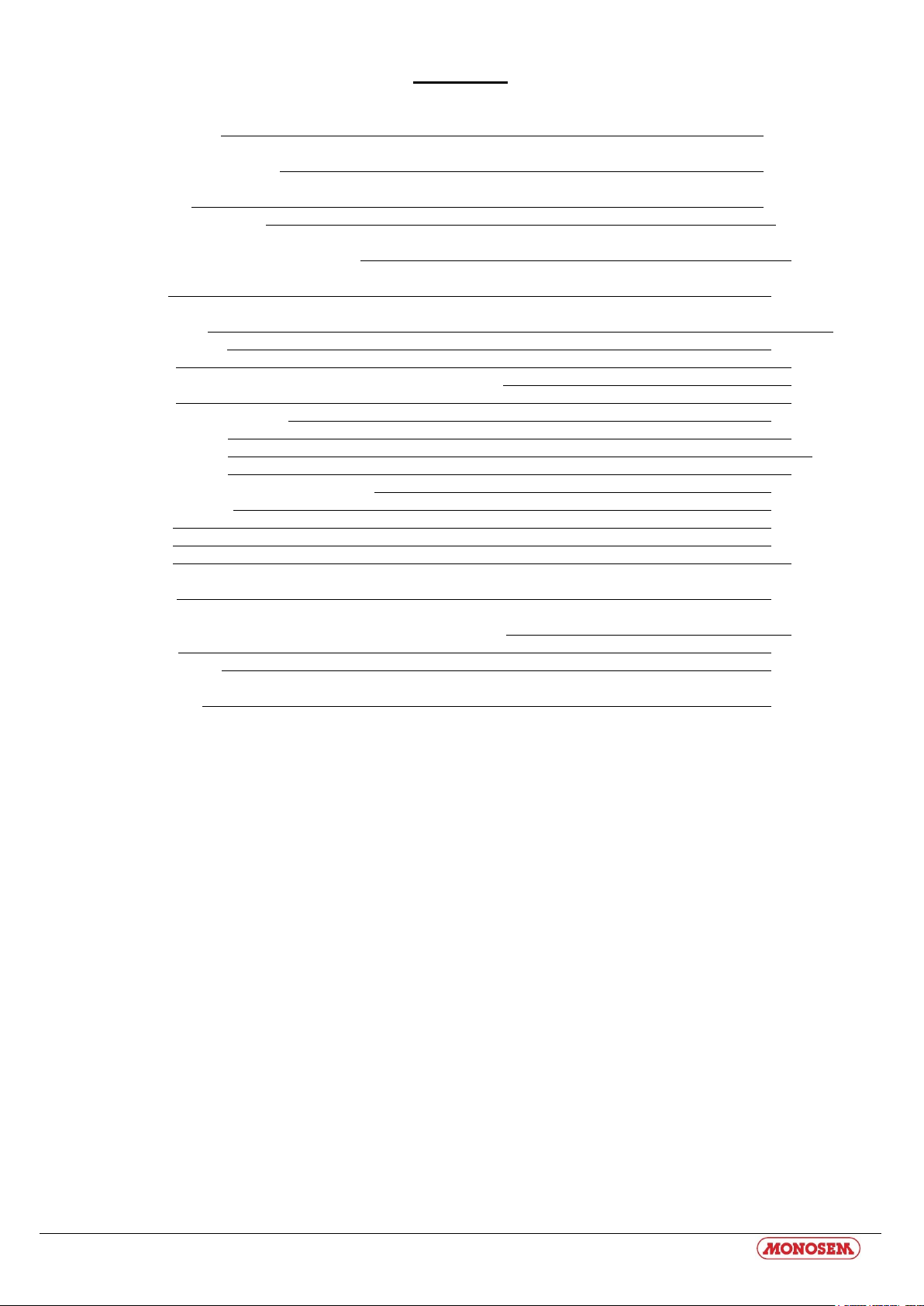
3
Contents
1 INTRODUCTION 5
2 SAFETY INSTRUCTIONS 6
2.1 DISCLAIMER 6
2.2 SAFETY PRECAUTIONS 8-9
3 OVERVIEW AND COMMISSIONING 10-11
4 SCREENS 13
4.1 WORK SCREEN 16-17-18-19
4.2 RESULT SCREENS 20
4.2.1 RESULTS 1 20-21
4.2.2 PRESELECTION FOR PERMANENT UNIT DEACTIVATION 23-25
4.2.3 RESULTS 2 26-27
4.3 MACHINE DATA SCREENS 28
4.3.1 MACHINE DATA 1 28-30
4.3.2 MACHINE DATA 2 32-33-34
4.3.3 MACHINE DATA 3 36-37
4.3.3 CALIBRATION OF THE SPEED SENSOR 39
4.4 SERVICE SCREENS 42
4.4.1 SERVICE 1 42
4.4.2 SERVICE 2 43
4.4.3 SERVICE 3 44-45
5 APPENDIX 46
5.4 TECHNICAL SPECIFICATIONS (FUJITSU JOB COMPUTER) 46-47
5.5 GLOSSARY 49
5.6 ABBREVIATIONS 51
6 SPARE PARTS 53
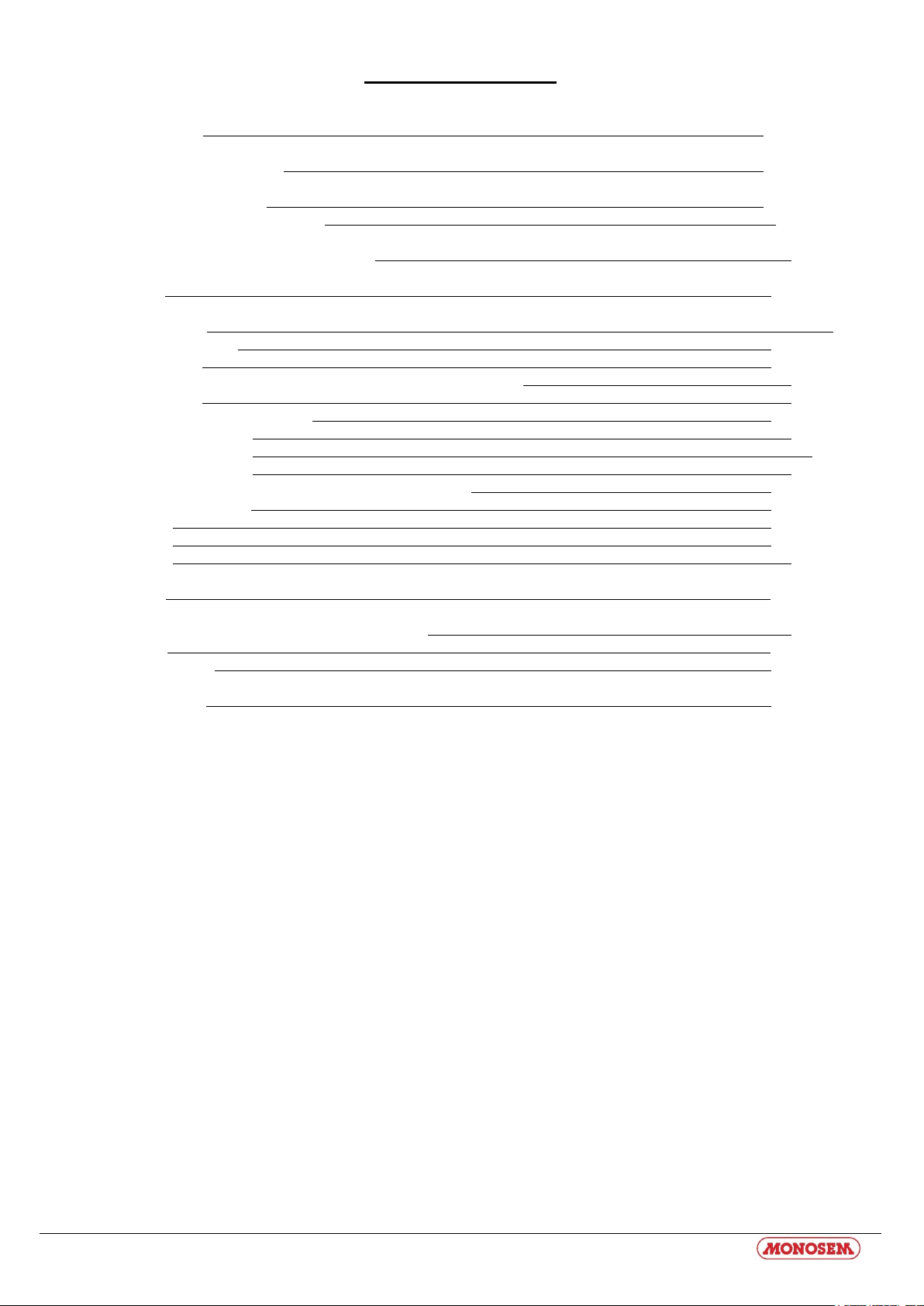
4
Inhaltsverzeichnis
1 EINFÜHRUNG 5
2 SICHERHEITSHINWEISE 7
2.1 AUSSCHLUSSKLAUSEL 7
2.2 SICHERHEITSVORKEHRUNGEN 8-9
3 ÜBERSICHT UND INBETRIEBNAHME 10-11
4 MASKEN 14
4.1 ARBEITMASKE 16-17-18-19
4.2 ERGEBNISMASKEN 20
4.2.1 ERGEBNISSE 1 21
4.2.2 VORWAHL FÜR PERMANENTE AGGREGATABSCHALTUNG 24-25
4.2.3 ERGEBNISSE 2 26-27
4.3 MASCHINENDATEN-MASKEN 28
4.3.1 MASCHINENDATEN 1 28-31
4.3.2 MASCHINENDATEN 2 32-33-34
4.3.3 MASCHINENDATEN 3 36-37
4.3.3 KALIBREIRUNG DES GESCHWINDIGKEITSSENSORS 40
4.4 ECRANS DE SERVICE 42
4.4.1 SERVICE 1 42
4.4.2 SERVICE 2 43
4.4.3 SERVICE 3 44-45
5 ANHANG 46
5.1 TECHNISCHE DATEN (JOBRECHNER FUJITSU) 46-47
5.2 GLOSSAR 50
5.3 ABKÜRZUNGEN 51
6 ERSATZTEILE 53

5
1. Introduction
Avec le calculateur de travaux pour semoir monograine, votre machine est équipée de la toute dernière technologie.
Plus de 10 ans d'expérience dans le développement de composants de bus CAN ont eu une influence importance.
En cas de questions au sujet de l'un de ces terminaux, veuillez consulter les notices d'installation et d'utilisation du terminal respectif.
1. Introduction
With the seed drill job computer, your machine is outfitted with the latest state of technology.
More than ten years of experience in developing CAN bus components have had a considerable impact in this regard.
Should you have any questions regarding one of the terminals, please consult the installation and operating instructions of the
respective terminal.
1. Einführung
Mit dem Jobrechner Einzelkorn Drille ist Ihre Maschine mit der neuesten Technologie ausgestattet.
Mehr als 10 Jahre Erfahrung in der Entwicklung von CAN-Bus Komponenten haben dabei erheblichen Einfluss genommen.
Bei Fragen zu einem der Terminals schauen Sie bitte in der Anbau- und Bedienungsanleitung des jeweiligen Terminals nach.
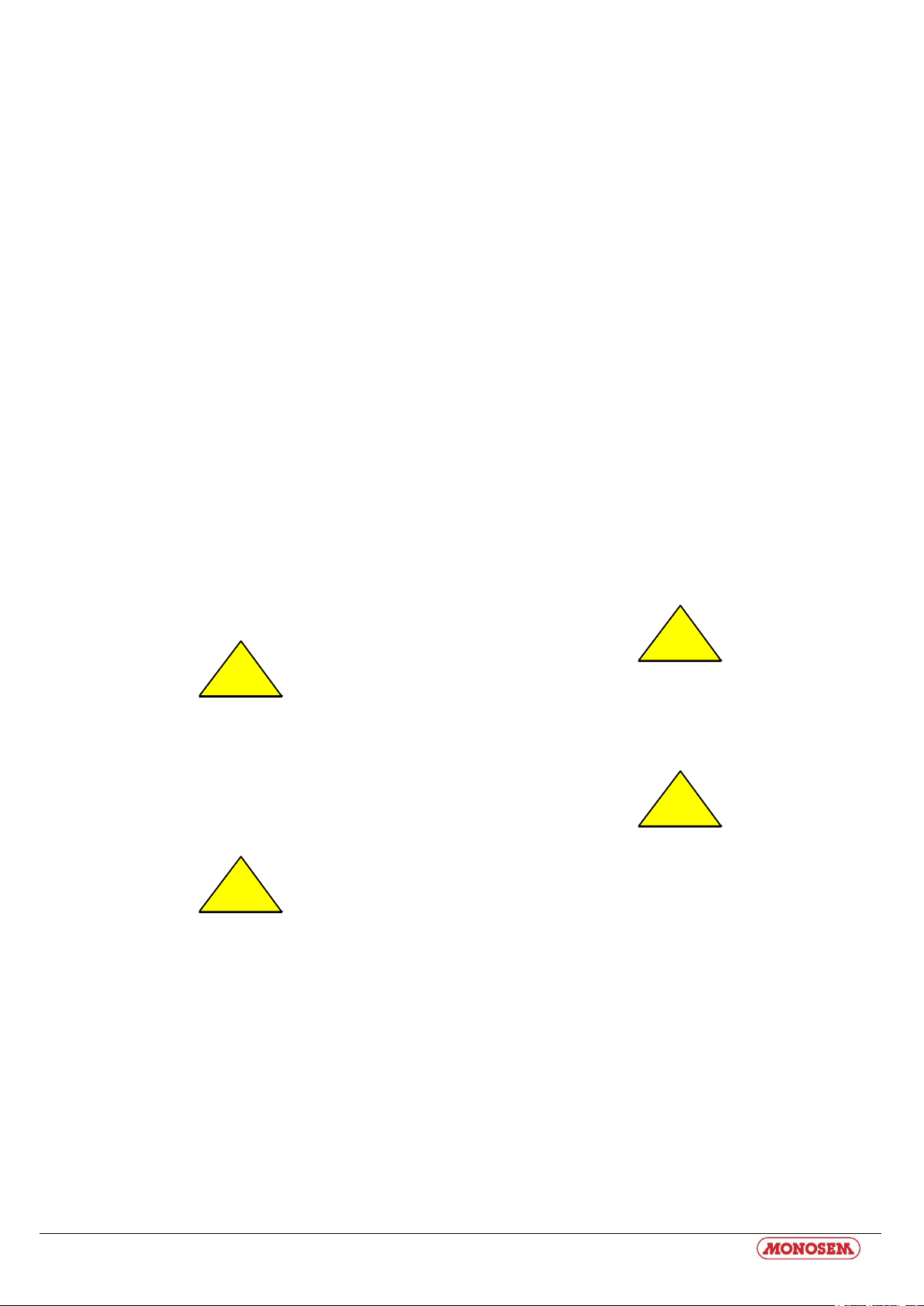
6
2. Consignes de sécurité
2.1 Clause d'exclusion :
Le calculateur de travaux pour semoir monograine est
destiné exclusivement pour l'utilisation agricole. Toute
installation ou utilisation en dehors de ce cadre n'est plus
sous la responsabilité du fabricant.
Le fabricant n'assume aucune responsabilité pour les
dommages provoqués aux personnes ou aux biens. Tous les
risques d'une utilisation non conforme sont à la charge
unique de l'utilisateur.
L'utilisation conforme inclut également le respect des
conditions d'exploitation et d'entretien prescrites par le
fabricant.
Les prescriptions de prévention d'accident en vigueur ainsi
que les réglementations généralement reconnues de
technique sécuritaire, industrielles, médicales et de
circulation routières doivent être respectées. Toutes les
modifications exécutées sur la machine sans l'accord du
fabricant excluent sa responsabilité.
2.2 Dispositifs de sécurité
Avertissement !
!
Veuillez toujours respecter ce symbole
signalant les mesures de sécurité
importantes.
Il signifie : Attention! Soyez vigilant!
Il s'agit de votre sécurité.
!
Lisez la notice d'utilisation avant
d'utiliser pour la première fois le
système.
2 Safety Instructions
2.1 Disclaimer:
The seed drill job computer is intended solely for
agricultural use. The manufacturer may not be held
responsible for any other use or installation.
The manufacturer assumes no liability for any damages
resulting from this unauthorized usage.
The user alone assumes responsibility for all risks due to
improper use.
Intended operation includes compliance with the instructions
stipulated by the manufacturer for operation and
maintenance.
The relevant accident prevention regulations and additional
generally accepted safety, industrial, medical and traffic
regulations must be observed. Unauthorised modifications
made to the device result in cancellation of the
manufacturer's liability.
2.2 Safety Precautions
Warning!
!
This symbol always makes reference to
important safety precautions.
It means Caution! Be careful!
Your safety is important.
!
Read the user's manual before using the
system for the first time.
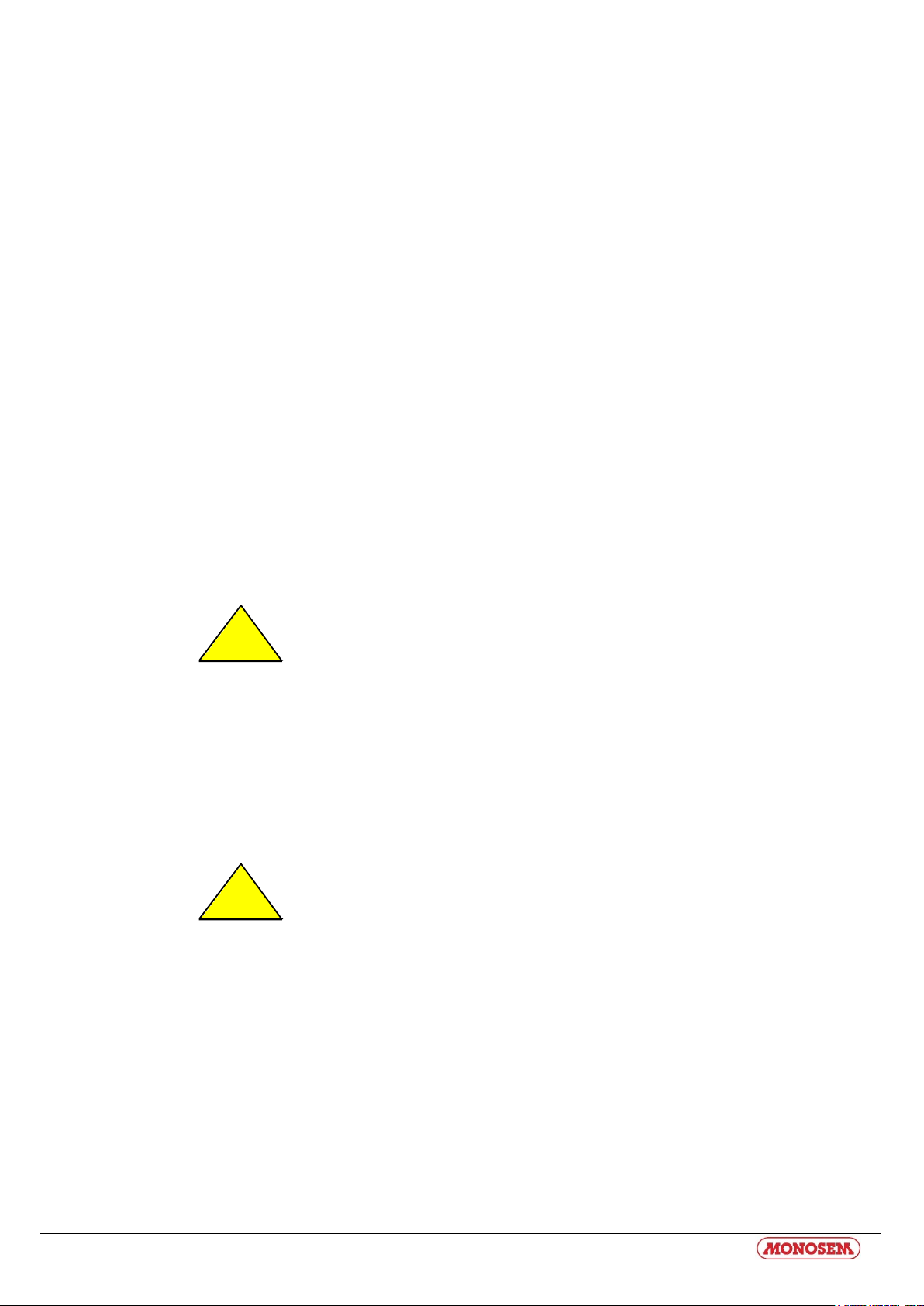
7
2. Sicherheitshinweise
2.1 Ausschlussklausel:
Der Jobrechner Einzelkorn Drille ist ausschließlich für den
Einsatz in der Landwirtschaft bestimmt. Jede darüber
hinausgehende Installation oder Gebrauch liegt nicht im
Verantwortungsbereich des Herstellers.
Für alle hieraus resultierenden Schäden an Personen oder
Sachen haftet der Hersteller nicht. Alle Risiken für nicht
bestimmungsgemäßen Gebrauch trägt allein der Benutzer.
Zur bestimmungsgemäßen Verwendung gehört auch die
Einhaltung der vom Hersteller vorgeschriebenen Betriebsund Instandhaltungsbedingungen.
Die einschlägigen Unfallverhütungsvorschriften, sowie die
sonstigen allgemein anerkannten sicherheitstechnischen,
industriellen, medizinischen und straßenverkehrsrechtlichen
Regeln sind einzuhalten. Eigenmächtige Veränderungen am
Gerät schließen eine Haftung des Herstellers aus.
2.2 Sicherheitsvorkehrungen
Warnung!
!
Achten Sie immer auf dieses Symbol für
Hinweise auf wichtige
Sicherheitsvorkehrungen.
Es bedeutet Achtung! Werden Sie
aufmerksam!
Es geht um Ihre Sicherheit.
!
Die Bedienungsanleitung lesen, bevor
das System zum ersten Mal benutzt
wird.
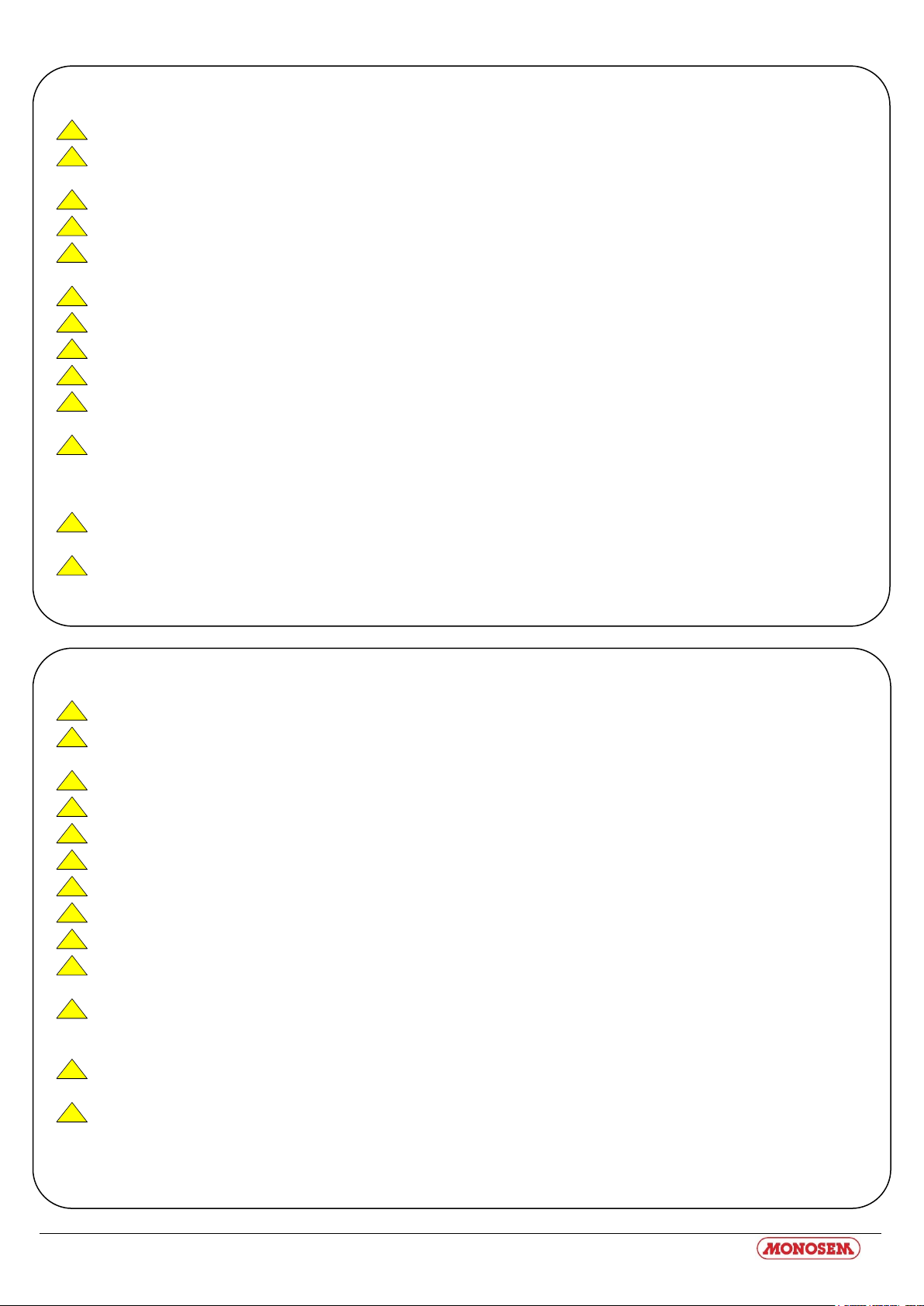
8
Observe the following recommended precautions and safety instructions:
!
Do NOT remove any safety devices or signs.
!
Before you use the device, make sure that you have read and understood this manual. It is also important that other operators of
this device read and understand the manual.
!
Make sure that there is no power supply (unplug in basic setup) when performing maintenance or using a charger.
!
Never perform maintenance or make repairs to the device while the job computer is switched on.
!
Always interrupt the power supply (unplug in basic setup) prior to welding on the device or an attached machine.
!
Make sure that children stay away from the device.
!
Never subject the job computer or sensors directly to the stream of a high-pressure cleaner.
!
The job computer may NOT be opened. Unauthorised opening will result in cancellation of any warranty claims.
!
Use your fingertip to actuate the keys. Make sure that you never use your fingernail.
!
Should you still have any questions regarding any part of this manual after you have read it, please do not hesitate to conta ct the
dealer or Müller-Elektronik Customer Services for additional clarification prior to using the device.
!
Carefully read all safety instructions in this manual and the safety labels on the device. Safety labels must always be in an easy-toread state. Replace any missing or damaged labels. Make sure that new parts always have the latest safety labels. Replacement labels can
be obtained from your authorised dealer.
!
Learn to operate the machine and control system in accordance with the instructions. Nobody should operate the machine without
precise instructions.
!
Make sure that the machine and additional parts are in a good state of repair. Unauthorised modifications or use may adversely
affect the functionality and/or safety and could influence the service life of the machine.
Veuillez respecter les mesures préventives et les instructions de sécurité suivantes :
!
N’enlevez pas de mécanismes ou panneaux de sécurité
!
Avant d’utiliser l’appareil, veuillez lire et bien comprendre cette notice. Il est également important que les autres utilisateurs lisent
et comprennent ce manuel
!
Coupez l'alimentation de courant (retirer la prise de l’équipement de base) lors de la maintenance ou de l'emploi du chargeur.
!
Ne jamais effectuer des travaux de maintenance ou des réparations lorsque le calculateur de travaux est sous tension.
!
Avant une soudure sur l'appareil ou sur une machine connectée, veuillez arrêter l'alimentation électrique (retirer prise électrique de
l'équipement de base).
!
Eloigner les enfants de l’appareil.
!
N’exposez pas le calculateur de travaux et les capteurs au jet direct d’un nettoyeur à haute pression.
!
Le calculateur de travaux ne doit pas être ouvert. L’ouverture illégale provoque la perte de tout droit de garantie.
!
Actionner les touches du bout du doigt. Éviter d'utiliser les ongles des doigts.
!
Au cas où vous ne comprenez pas une certaine partie de cette notice, après que vous l'avez lue, veuillez contacter votre fournisseur
ou le service clientèle Müller-Elektronik pour obtenir d'autres explications avant d'utiliser l'appareil.
!
Veuillez lire attentivement toutes les indications de sécurité du manuel ainsi que les étiquettes de sécurité sur l’appareil. Les
étiquettes de sécurité doivent être toujours bien lisibles. Remplacez les étiquettes manquantes ou endommagées Veuillez faire le
nécessaire pour que de nouvelles pièces de l’appareil soient toujours munies d’étiquettes de sécurité actuelles. Vous pouvez obtenir des
étiquettes de remplacement chez votre fournisseur agréé.
!
Apprenez à utiliser la machine et les commandes de manière conforme. Personne ne doit utiliser l'appareil sans instructions
précises.
!
Préservez la machine et les pièces complémentaires en bon état. Les modifications ou l'utilisation sans permission peuvent affecter
le fonctionnement et/ou la sécurité et peuvent influencer la durée de vie de l'appareil.
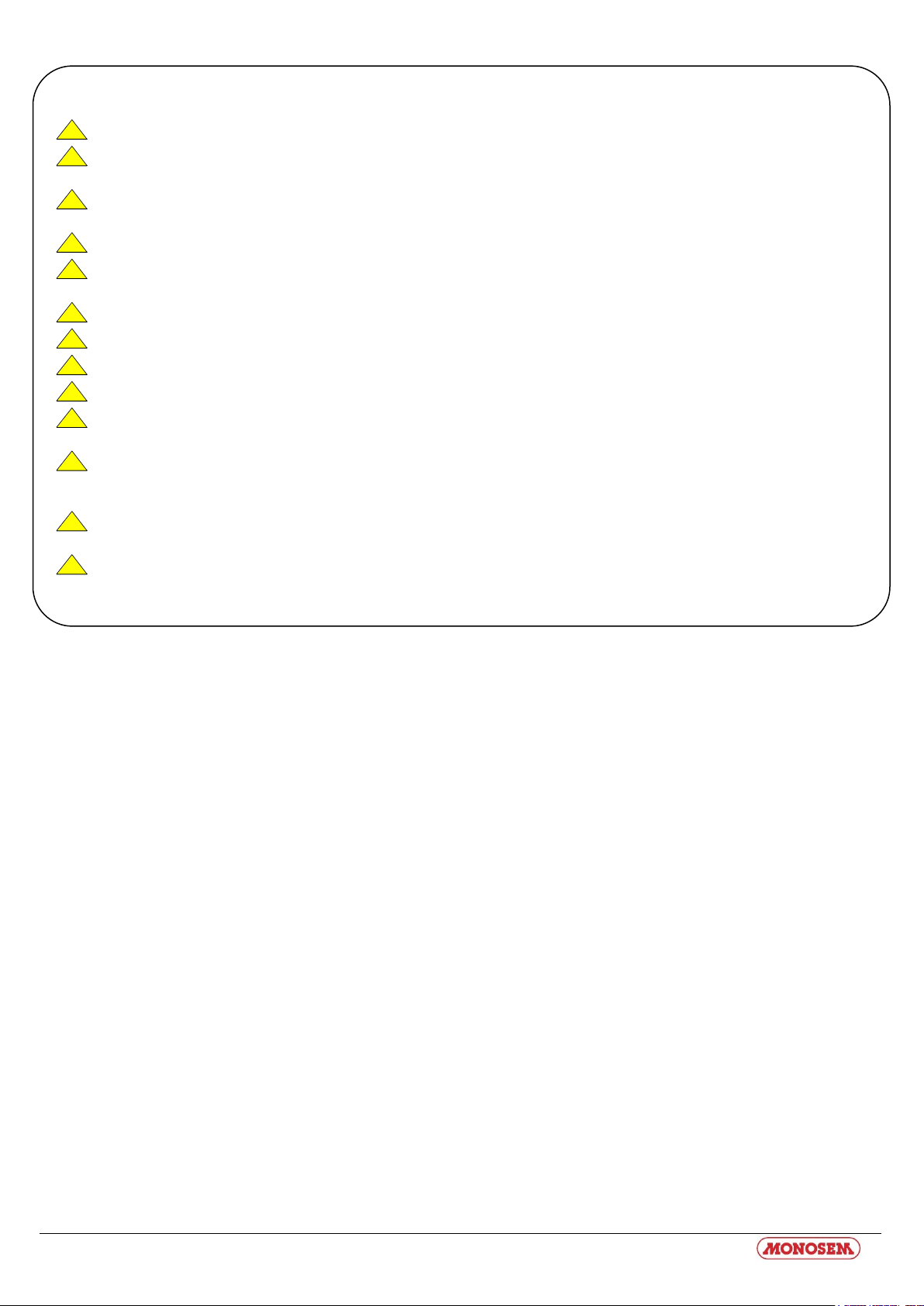
9
Beachten Sie die folgenden empfohlenen Vorkehrungen und Sicherheitsanweisungen:
!
Entfernen Sie keine Sicherheitsmechanismen oder –schilder.
!
Bevor Sie das Gerät benutzen, lesen und verstehen Sie diese Anleitung. Genauso wichtig ist, dass weitere Bediener dieses
Geräts das Handbuch lesen und verstehen.
!
Bei der Wartung oder beim Einsatz eines Ladegerätes, schalten Sie die Stromversorgung ab (Grundausrüstung Stecker
abziehen).
!
Führen Sie nie Wartung oder Reparaturen am Gerät bei eingeschaltetem Jobrechner aus.
!
Beim Schweißen am Gerät oder an einer angehängten Maschine, ist vorher die Stromzuführung zu unterbrechen
(Grundausrüstung Stecker abziehen).
!
Kinder vom Gerät fernhalten.
!
Setzen Sie den Jobrechner und die Sensoren nicht dem direkten Strahl eines Hochdruckreinigers aus.
!
Der Jobrechner darf nicht geöffnet werden. Widerrechtliches Öffnen führt zum Verlust jeglicher Garantieansprüche.
!
Betätigen Sie die Tasten mit Ihrer Fingerkuppe. Vermeiden Sie es, die Fingernägel zu benutzen.
!
Sollte irgendein Teil dieser Anleitung nach dem Lesen Ihnen weiterhin unverständlich bleiben, setzen Sie sich zwecks weiterer
Erklärungen vor dem Einsatz des Gerätes mit dem Händler oder mit dem Müller-Elektronik Kundendienst in Verbindung.
!
Lesen Sie sorgfältig alle Sicherheitsanweisungen im Handbuch und die Sicherheitsetiketten am Gerät. Sicherheitsetiketten
sollen immer in einem gut lesbaren Zustand sein. Ersetzen Sie fehlende oder beschädigte Etiketten. Sorgen Sie dafür, dass neue
Geräteteile mit den aktuellen Sicherheitsetiketten versehen sind. Ersatzetiketten erhalten Sie von Ihrem autorisierten Händler.
!
Lernen Sie die Maschine und Steuerung vorschriftsmäßig zu bedienen. Niemand soll die Maschine ohne genaue Anweisungen
bedienen.
!
Halten Sie die Maschine und die Zusatzteile in gutem Zustand. Unzulässige Veränderungen oder Gebrauch können die
Funktion und/oder Sicherheit beeinträchtigen und die Lebensdauer der Maschine beeinflussen.
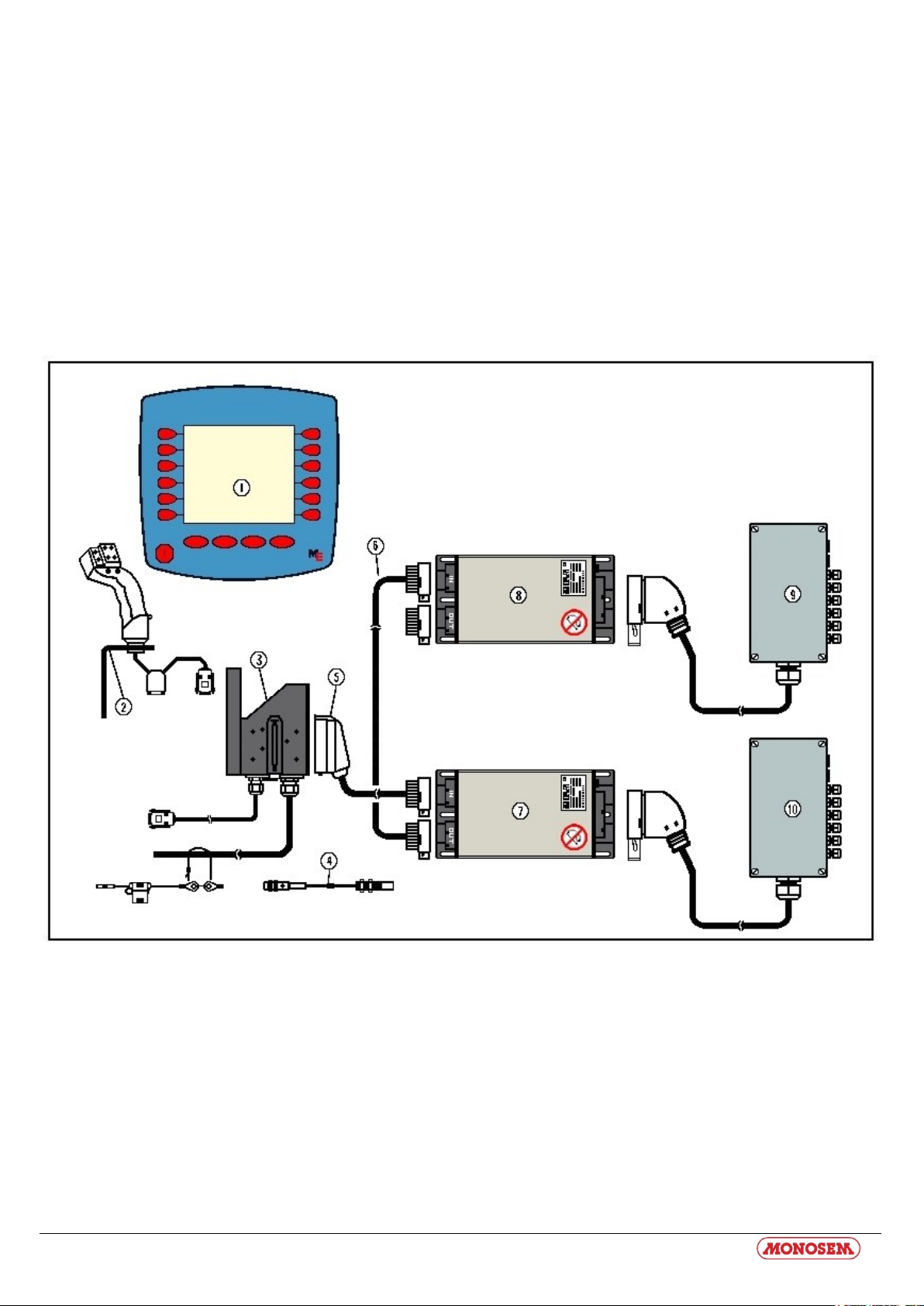
10
3. Vue d'ensemble et mise en route
Le calculateur de travaux seul n’est pas suffisant pour commander le semoir monograine.
Le calculateur ne peut être utilisé que lorsqu’il est connecté à travers un équipement de base à un des terminaux précités sur le
tracteur.
3 Overview and Commissioning
The job computer alone is not sufficient for operating the seed drill.
The job computer may only be used if it is attached to one of the aforementioned terminals mounted on the tractor in the basic
setup.
3. Übersicht und Inbetriebnahme
Der Jobrechner ist allein nicht ausreichend um die Einzelkorn Drille zu bedienen.
Der Jobrechner kann nur benutzt werden, wenn er über eine Grundausrüstung an eines der oben aufgeführten Terminals
Schéma 3-1 Vue d'ensemble Figure 3-1 Overview Abbildung 3-1 Übersicht

11
(1) ECO Terminal
(2) Multifunctional handle
(3) Tractor basic setup
(4) Speed sensor
(5) Connecting cable machine-Job Computer
(6) Connecting cable for 2nd job computer
(7) Master job computer
(8) Slave job computer optional
(9) Wiring harness for master job computer
(10) Wiring harness for slave job computer optional
In Figure 3-1 you'll find an overview of the CS 6200-24 with the tractor basic setup with speed sensor, job computers and wiring
harnesses.
The basis configuration supplies the CS 6200-24 with power, establishes the connection with the machine and offers a connection
option for a speed sensor on the tractor.
The machine includes the connecting cable (5), the job computers (7) and (8) and the relevant wiring harnesses (9) and (10). Here
different configurations are possible depending on the level of the setup.
(1) CS 6200-24
(2) Multifunktionsgriff
(3) Traktor Grundausrüstung
(4) Geschwindigkeitssensor
(5) Anschlusskabel Maschinen-Jobrechner
(6) Verbindungskabel für 2. Jobrechner
(7) Master Jobrechner
(8) Slave Jobrechner optional
(9) Kabelbaum für Master Jobrechner
(10) Kabelbaum für Slave Jobrechner optional
In Abbilding 3-1 sehen Sie eine Übersicht des CS 6200-24 mit Traktor-Grundausrüstung mit Geschwindigkeitssensor, Jobrechnern
und Kabelbäumen.
Die Grundausrüstung versorgt das CS 6200-24 mit Spannung, stellt die Verbindung zur Maschine her und bietet einen Anschluss
für einen Geschwindigkeitssensor am Traktor.
Das Anschlusskabel (5), die Maschinen Jobrechner (7) und (8) und die zugehörigen Kabelbäume (9) und (10) gehören zur
Maschine. Hier sind je nach Ausbaustufe unterschiedliche Konfigurationen möglich.
(1) Console CS 6200-24
(2) Support
(3) Equipement de base tracteur
(4) Capteur de vitesse
(5) Câble de connexion machines-calculateur travaux
(6) Câble de connexion pour 2ème calculateur travaux
(7) Module principale
(8) Module secondaire en option
(9) Faisceau électrique pour calculateur travaux maître
(10) Faisceau électrique pour calculateur travaux secondaire en option
Dans schéma 3-1, vous avez une vue d’ensemble du CS 6200-24 avec l’équipement de base du tracteur avec capteur de vitesse,
calculateurs de travaux et faisceaux électriques.
L’équipement de base alimente le CS 6200-24 avec le courant électrique, établit la liaison à la machine et fournit une connexion au
capteur de vitesse du tracteur.
Le câble de connexion (4), les calculateurs travaux de la machine (6) et (7) et les faisceaux électriques correspondants font partie de
la machine. Suivant le niveau d’extension, différentes configurations sont possibles.
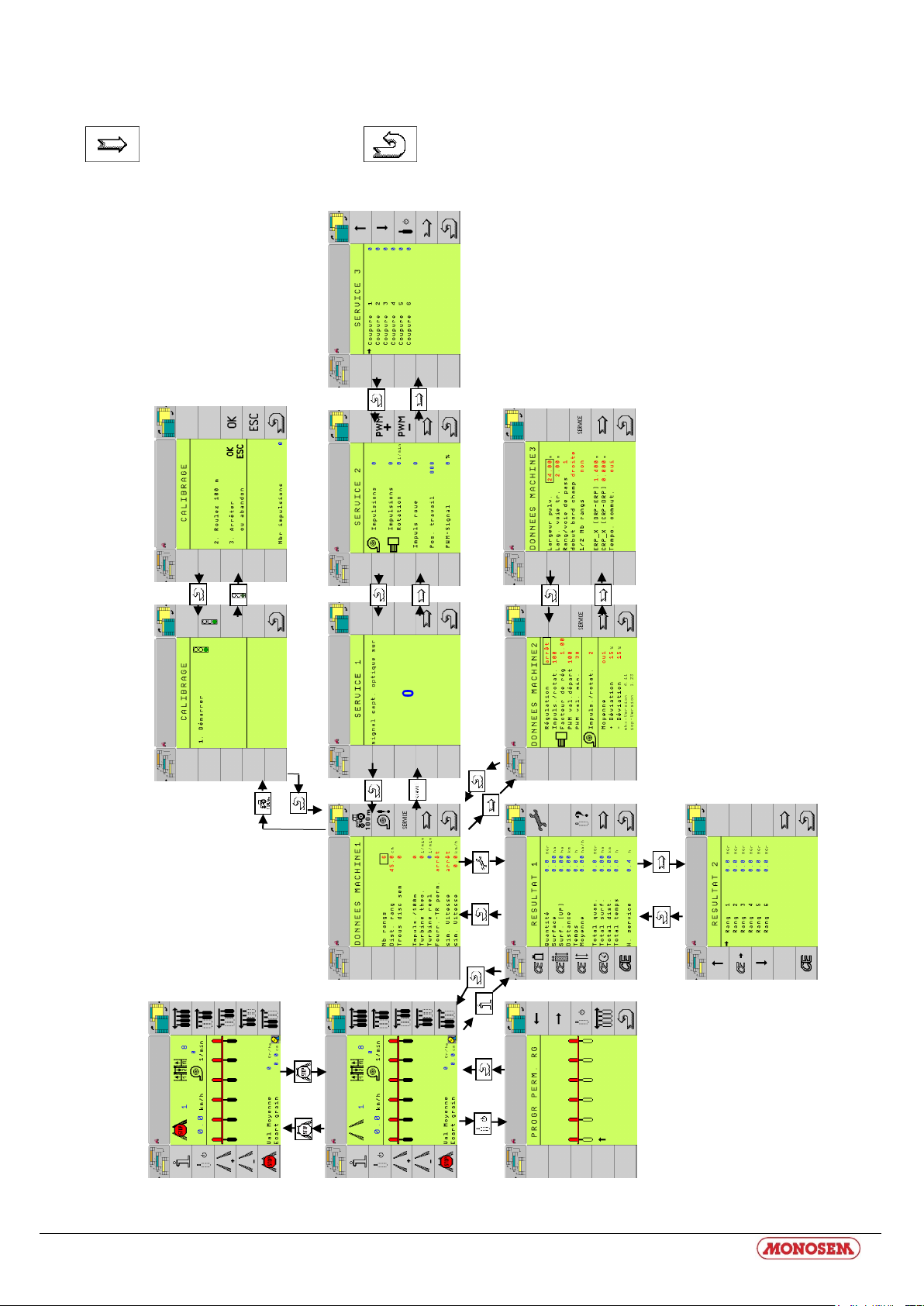
12
4. Ecrans
La structure des écrans est représentée dans ce schéma.
(passage à l’écran suivant) et (écran précédent).
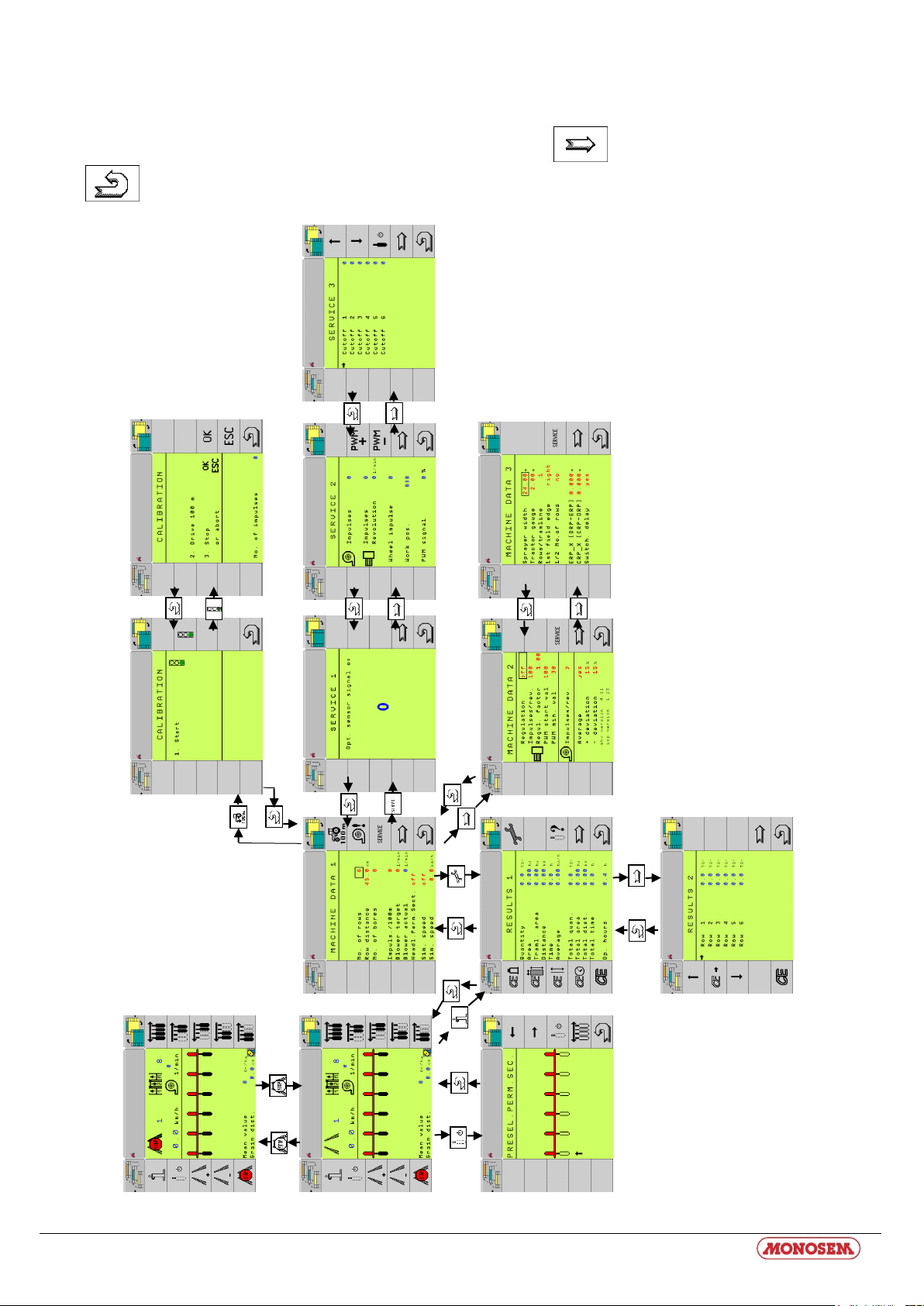
13
4. Screens
This page outlines the screen structure.
In doing, we have decided not to include a presentation of the softkeys (back to work screen) and
(previous screen).
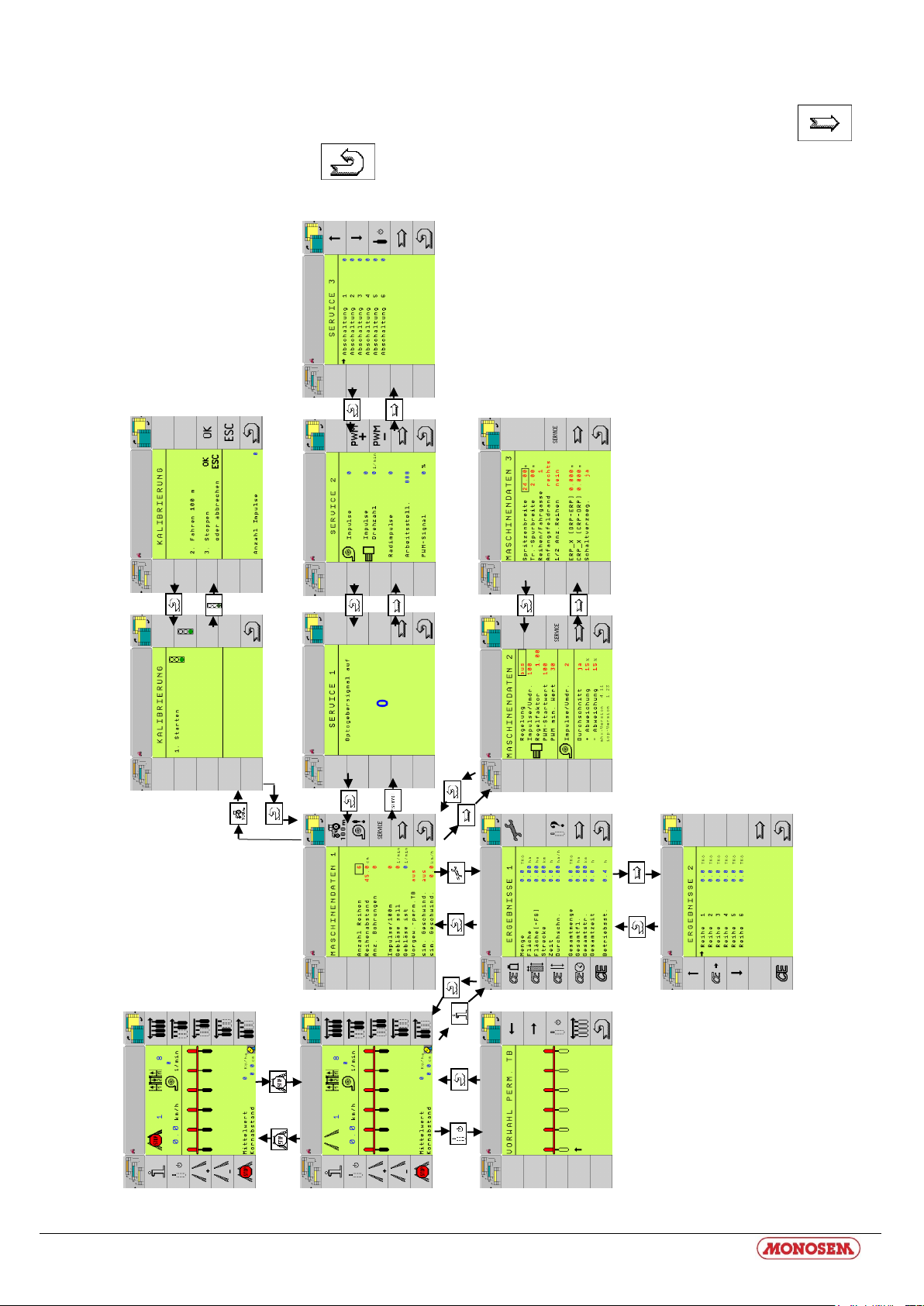
14
4. Masken
Auf dieser Seite ist die Maskenstruktur dargestellt. Dabei wurde auf die Darstellung der Tasten
(zurück zur Arbeitsmaske) und (vorherige Maske) verzichtet.

15
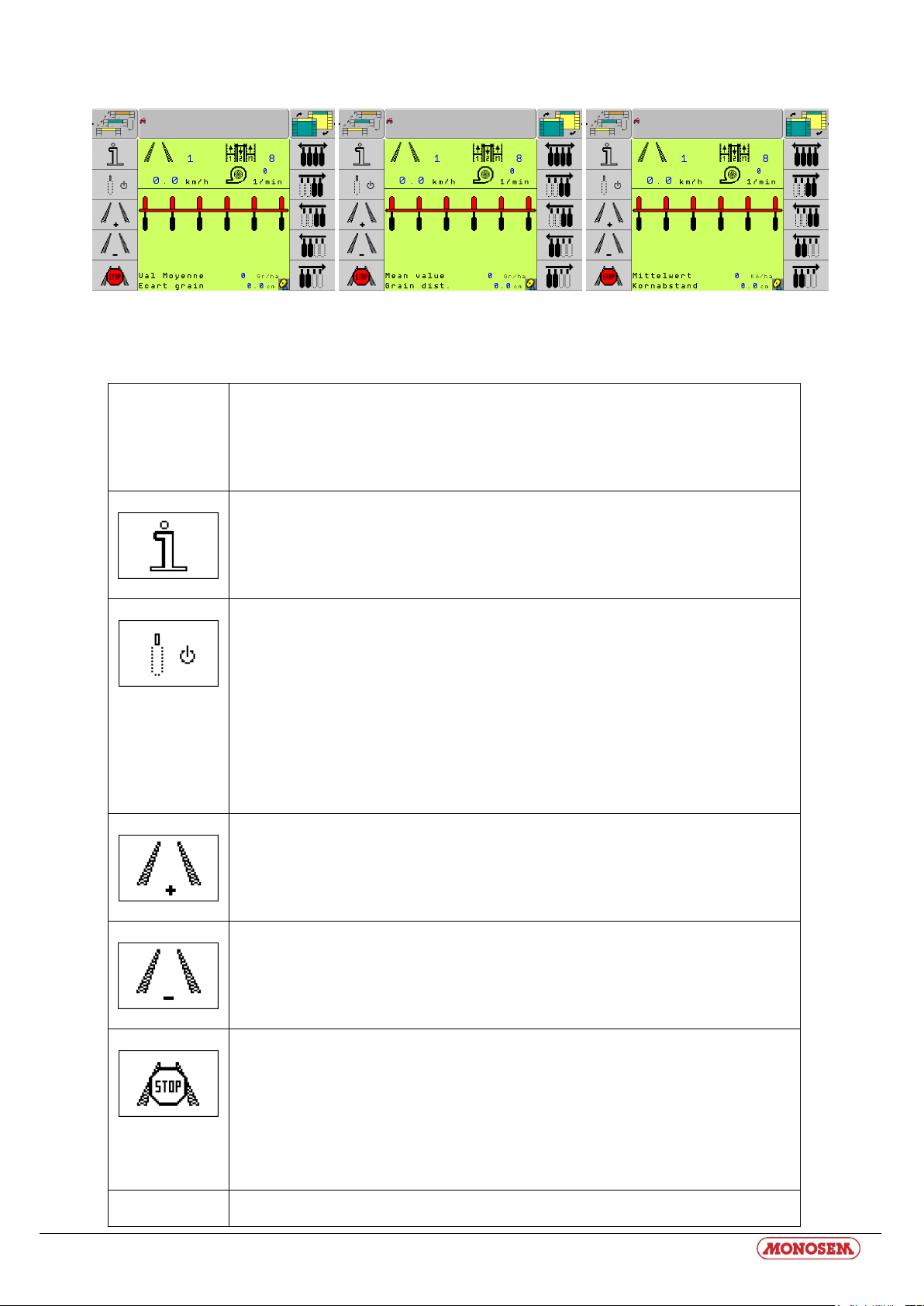
16
4.1 Ecran de travail / Work screen / Arbeitsmaske
Touche
programmée
Softkey
Softkey
Description
Description
Beschreibung
Passage à l’écran « Résultats 1 ».
Switches to the "Results 1" screen.
Wechselt in die Maske „Ergebnisse 1“.
Avec cette touche, tous les rangs configurés pour mise en arrêt permanente, seront coupés
de nouveau. Le chapitre 0 décrit comment présélectionner des rangs pour coupure
permanente.
With this softkey, all units, which were configured as switched off permanently, are
switched back on. Section 4.2.2 page 12 describes how the units are selected for
permanent deactivation.
Mit dieser Taste werden alle Aggregate, die als permanent abgeschaltet konfiguriert
wurden erneut abgeschaltet. Kapitel 0 Seite 22 beschreibt, wie Aggregate zur
permanenten Abschaltung vorgewählt werden.
Jalonnement en plus : Une trace en avant dans le rythme de jalonnement.
Tramline plus: One track forward in tramline rhythm.
Fahrgasse plus: Im Fahrgassenrhythmus eine Spur vorwärts.
Jalonnement en moins : Une trace en arrière dans le rythme de jalonnement.
Tramline minus: One track back in tramline rhythm.
Fahrgasse minus: Im Fahrgassenrhythmus eine Spur zurück
.
Jalonnement Stop : Arrêter / reprendre le jalonnage.
Tramline stop: The tramline rhythm is not advanced in the headland (i.e. when changing
the work position). In this state, the manual advancement of the rhythm is also disabled.
Fahrgasse Stop: Der Fahrgassenrhythmus wird im Vorgewende (also bei Wechsel der
Arbeitsstellung) nicht weitergeschaltet. In diesem Zustand wird auch das manuelle
Weiterschalten des Rhythmus unterbunden.
Mise en route de tous les rangs. Lorsque rangs ont été coupés de droite, de gauche ou en
permanence, on peut remettre en route tous les rangs avec cette touche.
Schéma 4-1 Ecran de travail Figure 4-1 Work screen Abbildung 4-1 Arbeitsmaske
Table 4-2 Touches de l’écran de travail
Table 4-2 Softkeys of the work screen
Tabelle 4-2 Softkeys der Arbeitsmaske
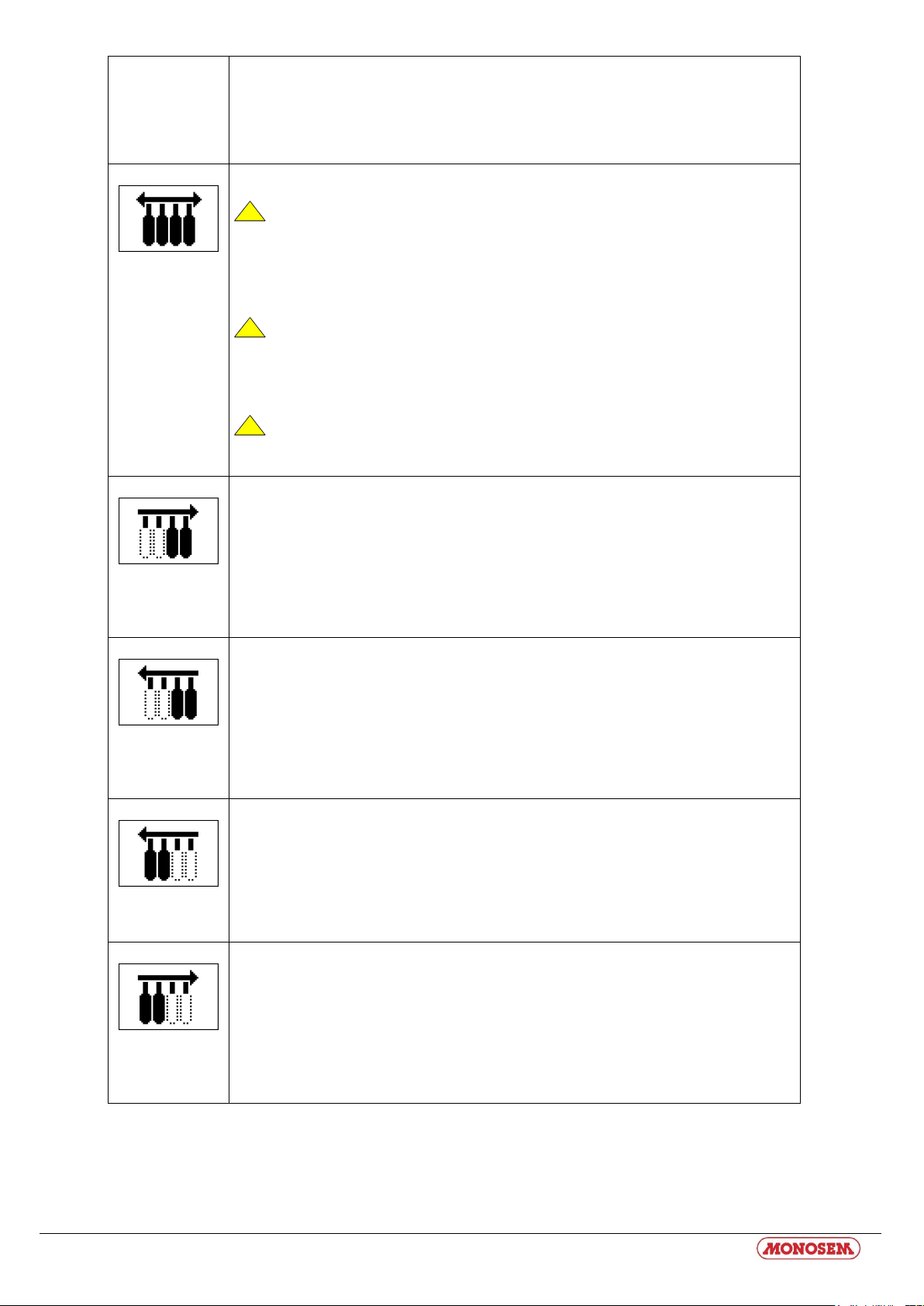
17
Touche
programmée
Softkey
Softkey
Description
Description
Beschreibung
Mise en route de tous les rangs. Lorsque les rangs ont été coupés de droite, de gauhce ou
en permanence, on peut remettre en route tous les rangs avec cette touche.
!
Attention : Tous les rangs coupés en permanence seront remis en route
également.
Switch on all units. If units have been switched off on the right, left or permanently, you
may used this softkey to restart all units.
!
Caution: All units which have been switched off permanently will be switched
back on.
Alle Aggregate einschalten. Wurden Aggregate von rechts, links oder permanent
abgeschaltet, so können mit dieser Taste alle Aggregate wieder eingeschaltet werden.
!
Achtung: Alle permanent abgeschalteten Aggregate werden auch wieder
eingeschaltet.
Coupure rang de gauche. Chaque appui sur la touche coupe un rang en partant de la
gauche.
Unit deactivation on left. One unit, starting on the left, is switched off every time this key
is pressed.
Aggregatabschaltung von links. Mit jedem Druck dieser Taste wird von links beginnend
ein Aggregat abgeschaltet.
Mise en route rang à gauche. Chaque appui sur la touche met en route le rang sur la
gauche du dernier rang en marche.
Unit activation to the left. The unit which is to the left of the last switched-on unit is
activated every time this key is pressed.
Aggregatzuschaltung nach links. Mit jedem Druck dieser Taste wird das Aggregat links
neben dem letzen eingeschalteten Aggregat eingeschaltet.
Coupure rang de droite. Chaque appui sur la touche coupe un rang en partant de la droite.
Unit deactivation on right. One unit, starting on the right, is switched off every time this
key is pressed.
Aggregatabschaltung von rechts. Mit jedem Druck dieser Taste wird von rechts
beginnend ein Aggregat abgeschaltet.
Mise en route rang à droite. Chaque appui sur la touche met en route le rang sur la droite
du dernier rang en marche.
Unit activation to the right. The unit which is to the right of the last switched-on unit is
activated every time this key is pressed.
Aggregatzuschaltung nach rechts. Mit jedem Druck dieser Taste wird das Aggregat rechts
neben dem letzen eingeschalteten Aggregat eingeschaltet.
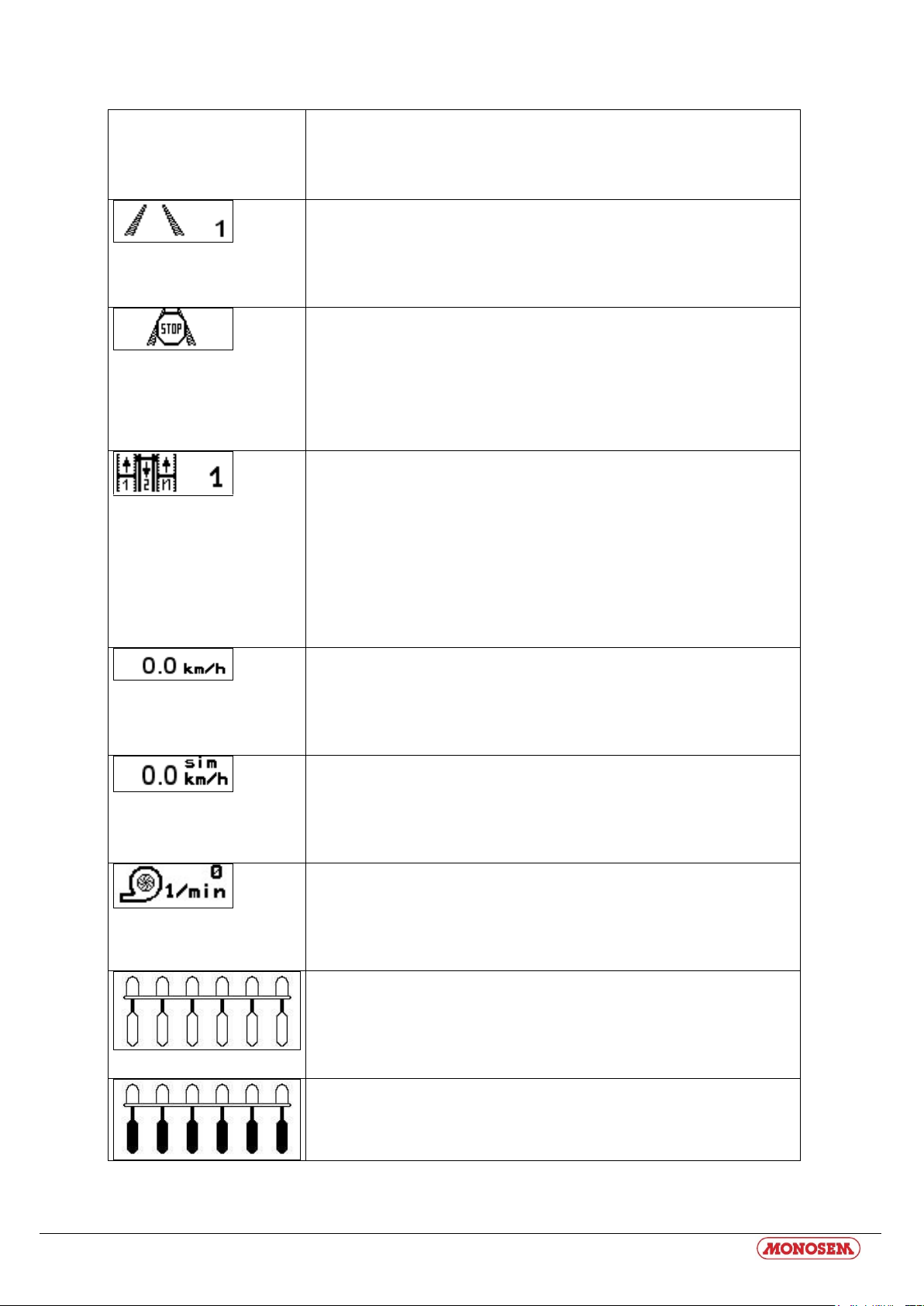
18
Table 4-3 Affichages écran de travail
Affichage
Display
Anzeige
Description
Description
Beschreibung
Numéro du passage du rythme actuel
Tramline number within the current rhythm
Fahrgassennummer innerhalb des aktuellen Rhythmus
Arrêt du Jalonnage
Tramline stop: The tramline rhythm is not advanced in the headland and not
manually.
Fahrgasse Stop: Der Fahrgassenrhythmus wird im Vorgewende und auch
manuell nicht weitergeschaltet.
Numéro de rythme, ici 1. Le rythme est calculé automatiquement à l’aide des
données machine. Une sélection manuelle du rythme n’est donc plus
nécessaire.
Rhythm number, here 1. The rhythm is automatically calculated using the
machine data. A manual rhythm selection is thus no longer necessary.
Rhythmusnummer, hier 1. Der Rhythmus wird anhand der Maschinendaten
automatisch berechnet. Eine manuelle Auswahl des Rhythmus ist damit nicht
mehr notwendig.
Vitesse actuelle.
Current speed.
Aktuelle Geschwindigkeit.
Vitesse simulée.
Simulated speed
Simulierte Geschwindigkeit.
Vitesse de rotation actuelle de la turbine.
Current blower speed.
Aktuelle Gebläsedrehzahl.
Etat des rangs en position de travail « Arrêt ».
Unit status with working position switched off
Aggregatzustand bei ausgeschalteter Arbeitsstellung
Etat des rangs en position de marche et tous les rangs mis en route.
Aggregatzustand bei eingeschalteter Arbeitsstellung und alle Aggregate
eingeschaltet
Table 4-3 Displays
Tabelle 4-3 Anzeigen
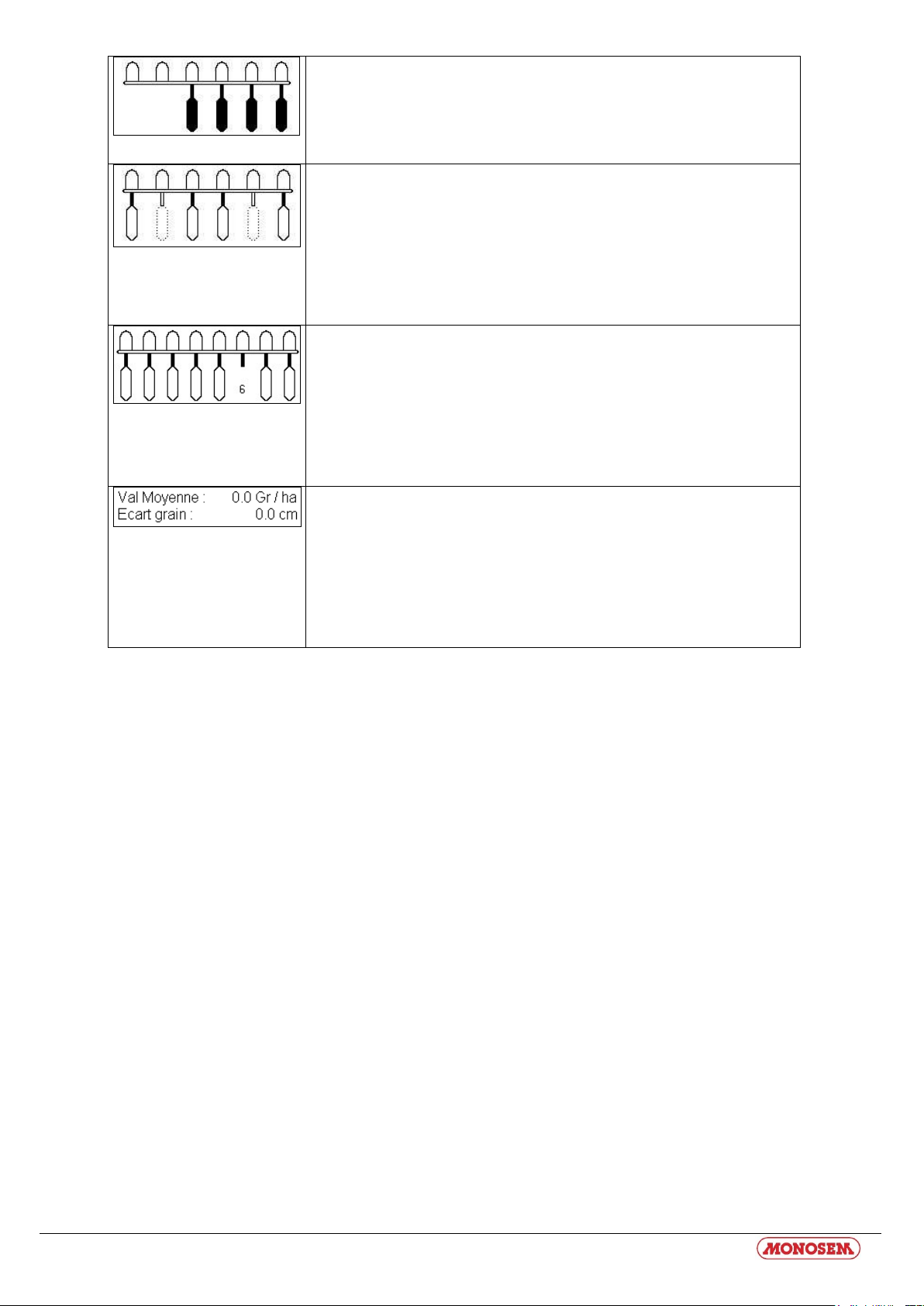
19
Coupure de rangs lors de position en marche ; rang 1 et 2 sont coupés.
Unit switched off with working position on; row 1 and 2 switched off.
Aggregatabschaltung bei Arbeitsstellung an; Reihen 1 und 2 abgeschaltet.
Coupure permanente de rangs ; rang 2 et 5 sont coupés en permanence,
position de travail à l’arrêt.
Permanent unit deactivation, rows 2 and 5 switched off permanently, working
position off.
Permanente Aggregatabschaltung; Reihen 2 und 5 permanent abgeschaltet,
Arbeitsstellung aus.
Coupure de rang suivant le rythme. Dans l’exemple à gauche, le rang 6 a été
arrêté.
Rhythm-related unit deactivation. In the example to the left, the unit no. 6
was switched off.
Rythmusbedingte Aggregatabschaltung. Im Beispiel links wurde das
Aggregat Nr. 6 abgeschaltet.
« Valeur moyenne » indique la moyenne de grains par ha
« Ecart grain » indique l’écartement en cm entre chaque graine.
„Average value“ indicates the seed average per ha
„Seed distance“ indicates the distance in cm between each seed
« Mittelwert » zeigt den Menge Körner pro Ha in Durchschnitt
« Kornabstand » zeigt den Abstand zwischen Körner auf Reihe
