Page 1
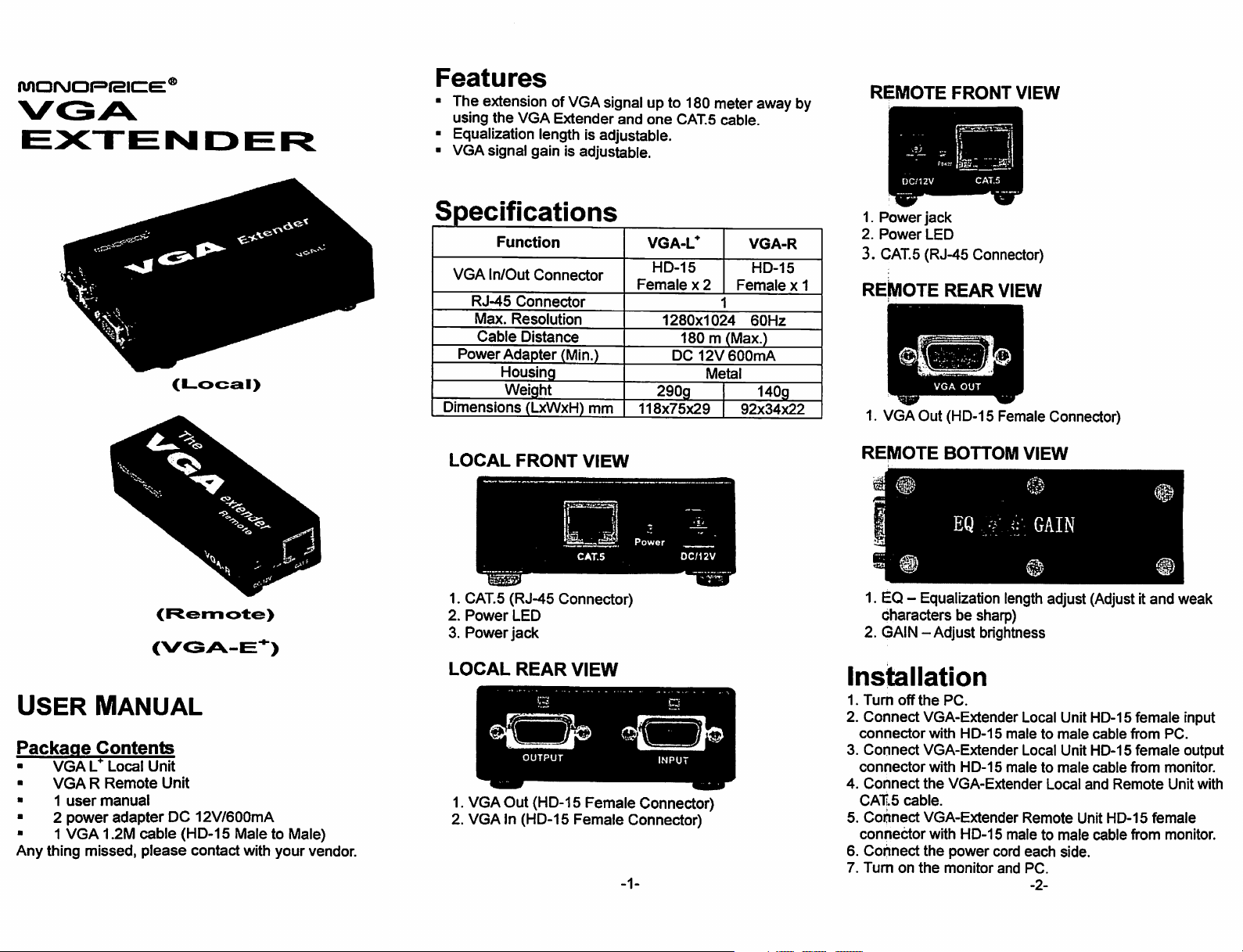
ND
Features
■
The
extension
using
the
-
Equalization
■
VGA
signal
of
VGA
VGA
Extender
length
gain
is
adjustable.
is
signal
up
to
180
meter
and
one
CAT.5
cable.
adjustable.
away
by
REMOTE
1.
Power
jack
2.
Power
LED
3.
CAT.5
(RJ-45
FRONT
VIEW
Connector)
USER
Package
■
■ 1
■ 2 power
Any
thing
MANUAL
Contents
VGA
L+Local
VGA R Remote
user
manual
adapter
1
VGA
1.2M
missed,
(Local)
(Remote)
Unit
Unit
DC
12V/600mA
cable
(HD-15
please
contact
Male
to
with
your
Male)
vendor.
LOCAL
1.
CAT.5
2.
Power
3.
Power
LOCAL
1.
VGA
2.
VGA
FRONT
(RJ-45
LED
jack
REAR
Out
In
VIEW
Connector)
VIEW
(HD-15
(HD-15
Female
Female
Connector)
Connector)
-1-
REMOTE
1.
VGA
REMOTE
1.
EQ -Equalization
characters
2.
GAIN
REAR
Out
(HD-15 Female
VIEW
BOTTOM
length
be
sharp)
-Adjust
brightness
Connector)
VIEW
adjust
(Adjust
Installation
1.
Turn
off
the
PC.
2.
Connect
connector
3.
Connect
connector
4.
Connect
CAltS
5.
Connect
connector
6.
Connect
7.
Turn
VGA-Extender
with
HD-15
male
VGA-Extender
with
HD-15
male
the
VGA-Extender
cable.
VGA-Extender
with
HD-15
male
the
power
cord
on
the
monitor
and
Local
Unit
HD-15
to
male
cable
Local
Unit
HD-15
to
male
cable
Local
and
Remote
each
PC.
-2-
Unit
to
male
side.
cable
it
and
female
from
PC.
female
from
monitor.
Remote
HD-15
Unit with
female
from
monitor.
weak
input
output
Page 2
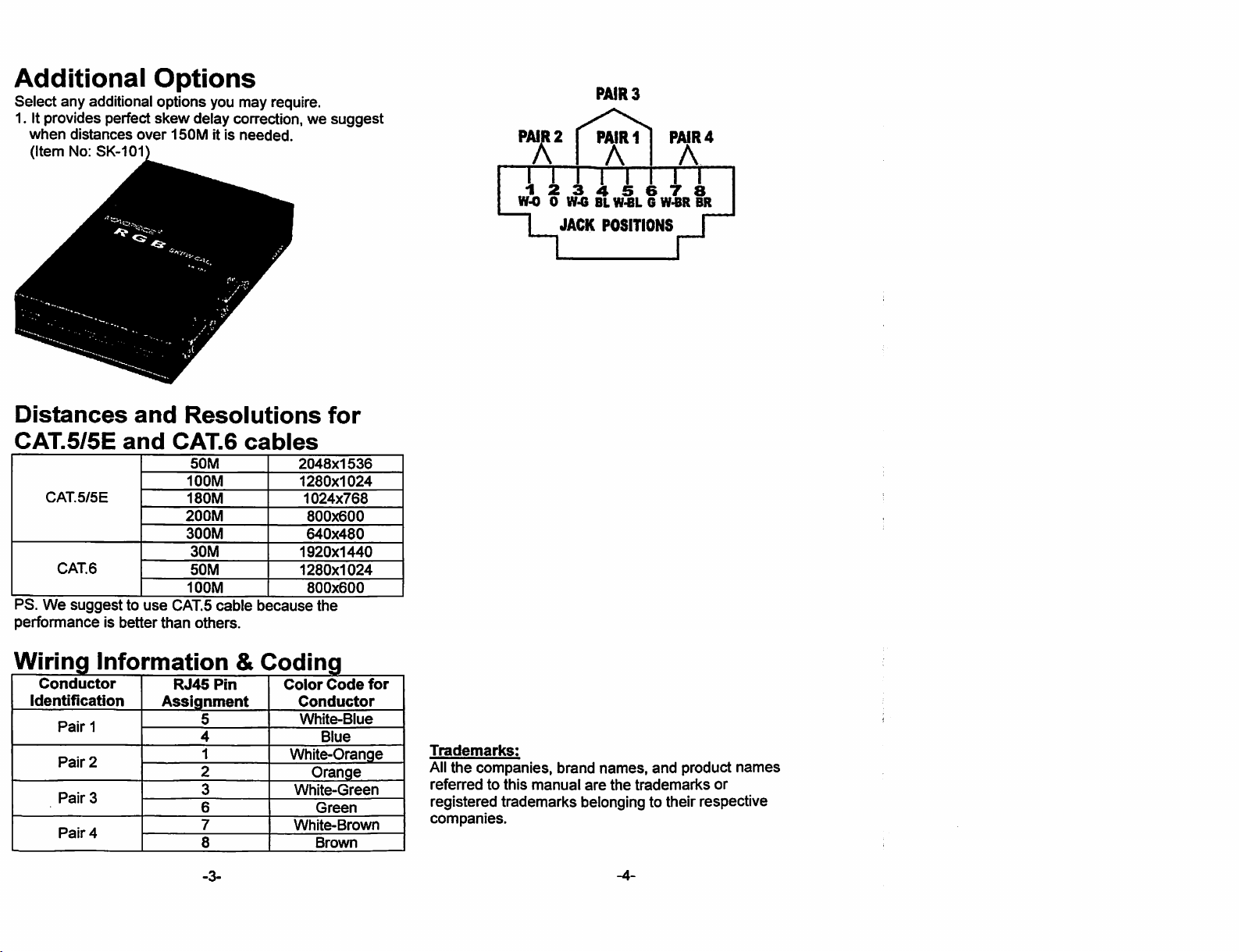
Additional
Select
any
additional
1.
It
provides
when
(ltemNo:SK-10r
perfect
distances
Options
options
skew
over
you
delay
150M
it
may
require.
correction,
is
needed.
we
suggest
PAIR
2
JACK
PAIR
3
8L
POSITIONS
Distances
CAT.5/5E
and
and
CAT.6
Resolutions
for
cables
Trademarks:
All
the
companies,
referred
registered
companies.
to
this
manual
trademarks
brand
names,
are
the
trademarks
belonging
and
product
to
their
names
or
respective
