Page 1

Thunderbolt™ 3 Dual DisplayPort® Docking Station
P/N 36656
User's Manual
Page 2
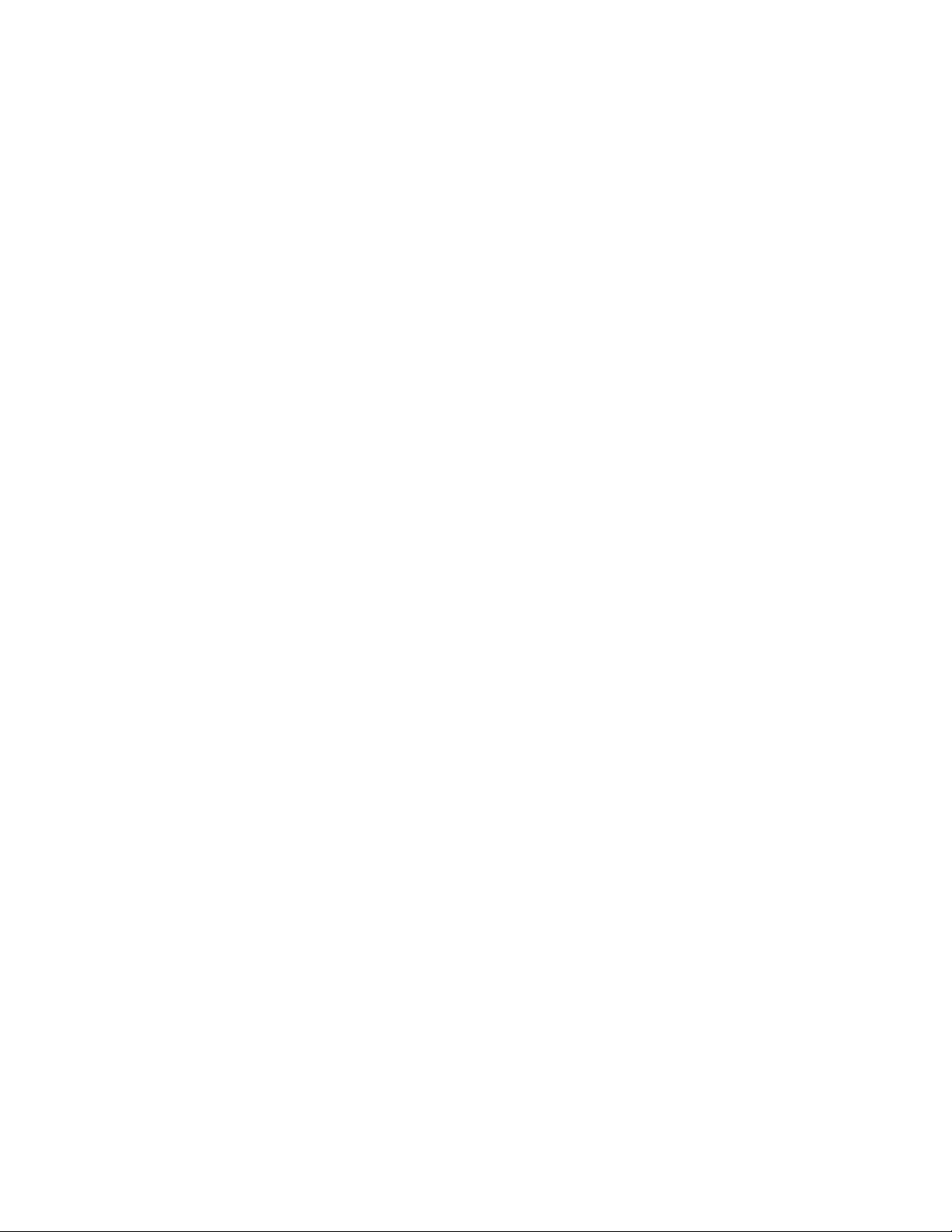
SAFETY WARNINGS AND GUIDELINES
Please read this entire manual before using this device, paying extra attention to these
safety warnings and guidelines. Please keep this manual in a safe place for future reference.
This device is intended for indoor use only.
Do not expose this device to water or moisture of any kind. Do not place drinks or
other containers with moisture on or near the device. If moisture does get in or on
the device, immediately unplug it from the power outlet and allow it to fully dry
before reapplying power.
Do not touch the device, the power cord, or any other connected cables with wet
hands.
Do not expose this device to excessively high temperatures. Do not place it in, on,
or near heat sources, such as a fireplace, stove, radiator, etc. Do not leave it in direct
sunlight.
Prior to operation, check the unit and power cord for physical damage. Do not use if
physical damage has occurred.
Before plugging the unit into a power outlet, ensure that the outlet provides the
same type and level of power required by the device.
Unplug this device from the power source when not in use.
Take care to prevent damage to the power cord. Do not allow it to become
crimped, pinched, walked on, or become tangled with other cords. Ensure that the
power cord does not present a tripping hazard.
Never unplug the unit by pulling on the power cord. Always grasp the connector
head or adapter body.
Ensure that power is turned off and disconnected before making any electrical
connections.
Clean using a soft, dry cloth only. Do not use chemical cleaners, solvents, or
detergents. For stubborn deposits, moisten the cloth with warm water.
This device has no user serviceable parts. Do not attempt to open, service, or
modify this device.
2
Page 3

INTRODUCTION
This Monoprice Thunderbolt™ 3 Dual DisplayPort® Docking Station offers you the ability to
connect your workstation to any USB Type-C™ equipped computer. When connected to a
compatible Thunderbolt 3 host computer, you can connect up to two 4K@60Hz
DisplayPort Displays, Gigabit Ethernet, 3.5mm Audio, USB 10Gbps Gen2 connectivity, and
up to 60 watts of Power Delivery to the connected computer. When connected to a
compatible USB-C™ host computer, you can connect up to two 1080p@60Hz external
displays, Gigabit Ethernet, 3.5mm audio, USB Gen1 5Gbps connectivity, and up to 60 watts
of Power Delivery to the connected computer. With this one dock, there is no longer any
worry about specific compatibility for connecting any computer you need. Easily connect
any computer with true USB Type-C connectivity.
FEATURES
Supports up to two DisplayPort® displays at 4K@60Hz resolution when connected
to a compatible Thunderbolt™ 3 host computer
Supports up to two DisplayPort displays at 1080p@60Hz resolution when
connected to a compatible USB-C™ computer
Supports up to 60 watts of USB-C Power Delivery (PD)
Complies with the USB Battery Charge (BC) 1.2 specification
Supports USB 10Gbps Gen2 connectivity when connected to a compatible
Thunderbolt 3 computer
Supports USB 5Gbps Gen1 connectivity when connected to a compatible USB-C
computer
Features a Gigabit Ethernet connection
Includes a 3.5mm TRRS audio input/output
3
Page 4

CUSTOMER SERVICE
The Monoprice Customer Service department is dedicated to ensuring that your ordering,
purchasing, and delivery experience is second to none. If you have any problem with your
order, please give us an opportunity to make it right. You can contact a Monoprice
Customer Service representative through the Live Chat link on our website
www.monoprice.com or via email at support@monoprice.com. Check the website for
support times and links.
PACKAGE CONTENTS
Please take an inventory of the package contents to ensure you have all the items listed
below. If anything is missing or damaged, please contact Monoprice Customer Service for a
replacement.
1x Thunderbolt™ 3 Dual DisplayPort® Docking Station
1x 0.5m Passive Thunderbolt 3/USB-C™ 40Gbps Cable
1x 135-watt AC Power Adapter
PRODUCT OVERVIEW
1. Thunderbolt™ 3/USB Type-C™ Port
2. USB Type-A Port
3. 3.5mm Audio Jack
4
Page 5

4. RJ45 Gigabit Ethernet Port
5. USB Type-A Ports (x2)
6. USB Type-C Ports (x2)
7. DisplayPort® Outputs (x2)
8. DC Power Connector
SAMPLE CONNECTION DIAGRAM
5
Page 6

OS COMPATIBILITY
Computer Type
Maximum
Resolution
Number of Displays
Thunderbolt 3 PC
2x 4K@60Hz
2 Extended Displays via 2 Streams
Thunderbolt 3 MacBook Pro®
2x 4K@60Hz
2 Extended Displays via 2 Streams
USB-C™ PC (MFDP)
DP Alt Mode (MST)
2x 4K@60Hz
2 Extended Displays via 1 Stream
USB-C MacBook® (MFDP)
(USB-C, SST)
2x 4K@30Hz
1 Extended, 1 Mirrored
Apple® Mac® OS X® Sierra 10.13 or later on a Thunderbolt™ 3 port.
Microsoft® Windows® 10 64-bit on a Thunderbolt 3 port.
DISPLAY SUPPORT
TECHNICAL SUPPORT
Monoprice is pleased to provide free, live, online technical support to assist you with any
questions you may have about installation, setup, troubleshooting, or product
recommendations. If you ever need assistance with your new product, please come online
to talk to one of our friendly and knowledgeable Tech Support Associates. Technical
support is available through the online chat button on our website www.monoprice.com
or through email by sending a message to tech@monoprice.com. Check the website for
support times and links.
6
Page 7

SPECIFICATIONS
Model
36656
Upstream Connection
1x Thunderbolt™ 3/USB Type-C™
Video Connections
2x DisplayPort®
Audio Connection
1x 3.5mm TRRS (stereo audio and
microphone)
Network Connection
1x RJ45 Gigabit Ethernet
Downstream Connections
2x USB Type-A, 2x Thunderbolt 3/USB-C™
Maximum Single Display Resolution
(Thunderbolt 3 Host Computer)
5120x3200@30Hz
Maximum Dual Display Resolution
(Thunderbolt 3 Host Computer)
4096x2160@60Hz
Maximum Single Display Resolution
(USB-C Host Computer)
4096x2160@60Hz
Maximum Dual Display Resolution
(USB-C Host Computer)
1920x1080@60Hz
USB Type-C Power Delivery (PD) Output
(Thunderbolt 3 Host Computer)
Up to 60 watts
USB Type-C Charging Power
(USB-C Host Computer)
5 VDC, 1.5A (total)
USB Type-A Battery Charge (BC) 1.2 Output
5 VDC, 1.1A (total)
USB Type-C Connectivity
(Thunderbolt 3 Host Computer)
USB 3.1 10Gbps Gen2
USB Type-C Connectivity
(USB-C Host Computer)
USB 3.1 5Gbps Gen 1
USB Type-A Connectivity
USB 3.1 5Gbps Gen 1
7
Page 8

Operating System/Hardware Compatibility
Apple® Mac® OS X® Sierra 10.13 or later on a
Thunderbolt™ 3 port
Microsoft® Windows® 10 64-bit on a
Thunderbolt 3 port
AC Adapter Output Power
20 VDC, 135 watts
AC Adapter Input Power
100 ~ 240 VAC, 50/60 Hz
Operating Temperature
+41 ~ +104°F (+5 ~ +40°C)
Storage Temperature
-40 ~ +158°F (-40 ~ +70°C)
Relative Humidity
5 ~ 95% RH, noncondensing
Dimensions
6.7" x 3.1" x 1.1" (170 x 80 x 27 mm)
Weight
10.1 oz. (286 g)
Thunderbolt™, Thunderbolt™ 3, and the Thunderbolt logo are trademarks of Intel
Corporation or its subsidiaries in the U.S. and/or other countries.
DisplayPort® and the DisplayPort® logo are registered trademarks of the Video Electronics
Standards Association.
The SuperSpeed USB Trident Logo and the SuperSpeed USB 10 Gbps Trident Logo are
registered trademarks of USB Implementers Forum, Inc. USB Type-C™ USB-C™ are
trademarks of USB Implementers Forum, Inc.
Microsoft® and Windows® are either registered trademarks or trademarks of Microsoft
Corporation in the United States and/or other countries.
Apple®, Mac®, MacBook®, MacBook Pro®, and OS X® are trademarks of Apple Inc.,
registered in the U.S. and other countries.
8
