Page 1
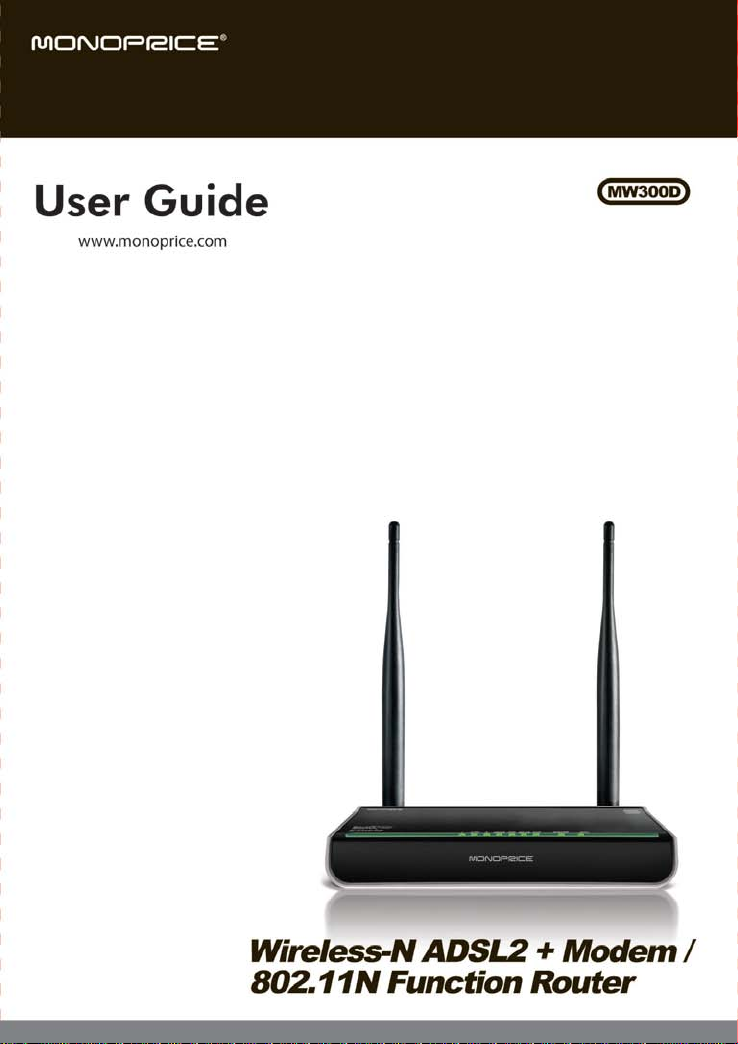
ADSL2/2+ Router
- 1 -
z
Copyright Statement
Page 2
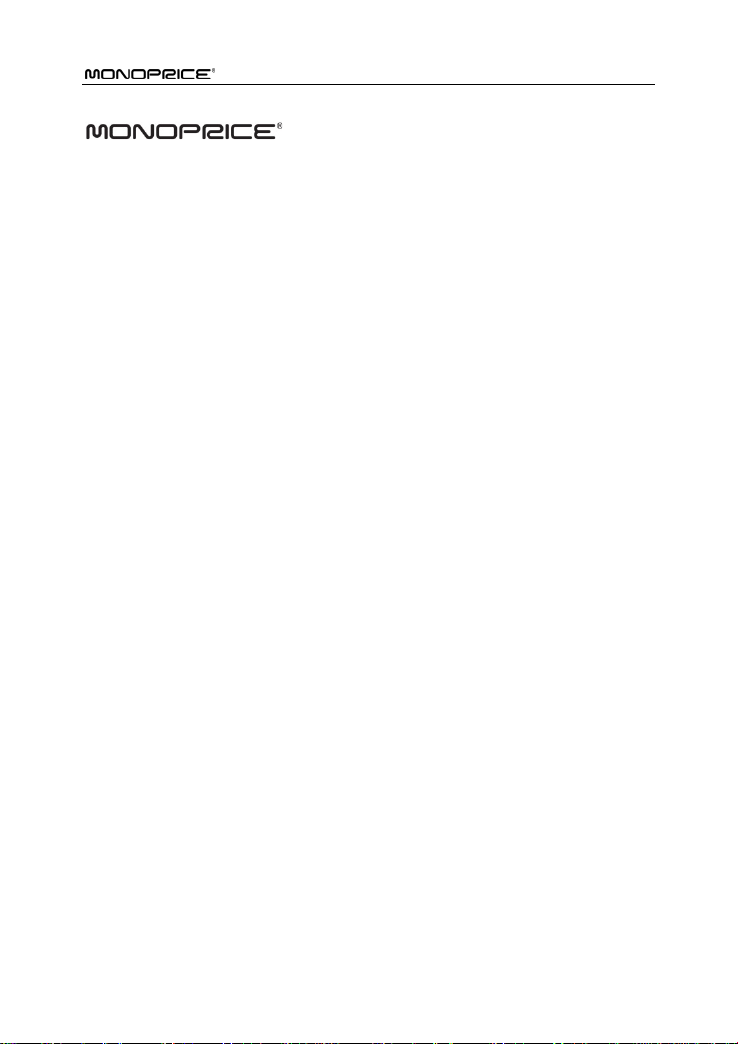
ADSL2/2+ Router
- 2 -
is the registered trademark of Monoprice.
All the products and product names mentioned herei n are the
trademarks or regis tered tr adem arks of their respect ive holders .
Copyright of the whole product as integration, including its
accessories and software, belongs to Monoprice. Without the
permission of Monoprice, any individual or party is not allo wed
to copy, plagiarize, reproduce, or translate it into other
languages.
All photos and pro duct specifications mentioned in this manual
are for references only. Upgrades of software and hardware
may occur, and if there are changes, Monoprice is not
responsible for notif ying in advance. If you would like to know
more about our product inf ormation, please visit our webs ite at
www.monoprice.com
Page 3

ADSL2/2+ Router
- 3 -
TABLE OF CONTENTS
CHAPTER 1 PRODUCT OVERVIEW ................................. - 6 -
1.1 PRODUCT FEATURES ................................. - 7 -
1.2 PACKAGE CONTENTS ................................. - 8 -
CHAPTER 2 HARDWARE DESCRIPTION ........................ - 10 -
2.1 PANEL LAYOUT ................................... - 10 -
2.1.1 Front Panel ......................................................... - 10 -
2.1.2 Back Panel ......................................................... - 12 -
2.2 HARDWARE CONNECTION .............................. - 13 -
CHAPTER 3 FAST CONFIGURATION ............................. - 14 -
3.1 LOGGING ON TO YOUR ROUTER’S WEB-BASED UTILITY THROUGH THE “SETUP
WIZARD
” ON PROVIDED CD-ROM ........................... - 14 -
3.2 LOGGING ON TO YOUR ROUTER THROUGH WEB BROWSER ......... - 19 -
3.3 QUICK SETUP .................. ERROR! BOOKMARK NOT DEFINED.
CHAPTER 4 ADVANCED SETTINGS .............................. - 29 -
4.1 DEVICE INFORMATION ............................... - 30 -
4.2 ADVANCED SETUP .................................. - 34 -
4.2.1 Connection mode ............................................... - 34 -
4.2.2 WAN Service ...................................................... - 37 -
1. WAN Configuration in DSL Mode ........................... - 37 -
PPP over Ethernet (PPPoE) ....................................... - 37 -
IP over Ethernet .......................................................... - 42 -
Bridging ....................................................................... - 46 -
Page 4

ADSL2/2+ Router
- 4 -
PPPOA ........................................................................ - 48 -
IPOA ............................................................................ - 53 -
2. WAN Configuration in Ethernet Mo de ..................... - 57 -
PPP over Ethernet (PPPoE) ....................................... - 57 -
IP over Ethernet .......................................................... - 61 -
4.2.3 LAN .................................................................... - 65 -
4.2.4 DHCP setting ..................................................... - 66 -
4.2.5 NAT .................................................................... - 68 -
4.2.6 Port Triggering ................................................... - 72 -
4.2.7 DMZ Host ........................................................... - 75 -
4.2.8 Security .............................................................. - 76 -
4.2.9 Time Restriction ................................................. - 80 -
4.2.10 Quality of Service ............................................. - 82 -
4.2.11 Routing ............................................................. - 84 -
4.2.12 DNS .................................................................. - 87 -
4.2.13 DSL .................................................................. - 89 -
4.2.14 UPnP ................................................................ - 90 -
4.2.15 Interface Grouping ........................................... - 91 -
4.2.16 Multicast ........................................................... - 94 -
4.3 WIRELESS SETTING ................................ - 95 -
4.3.1 Basic Setting ...................................................... - 95 -
4.3.2 Security Setting ................................................ - 103 -
4.3.3 MAC Filter ........................................................ - 104 -
4.3.4 Wireless Bridge ................................................ - 107 -
4.3.5 Station Info ....................................................... - 110 -
4.4 DIAGNOSTICS ................................... - 111 -
4.5 MANAGEMENT .................................... - 112 -
Page 5

ADSL2/2+ Router
- 5 -
4.5.1 System log ....................................................... - 112 -
4.5.2 TR-069 client .................................................... - 113 -
4.5.3 Internet Time .................................................... - 116 -
4.5.4 Access Control ................................................. - 116 -
4.5.5 Backup ............................................................. - 119 -
4.5.6 Update .............................................................. - 119 -
4.5.7 Restore default ................................................. - 121 -
4.5.8 Update Software .............................................. - 122 -
4.5.9 Reboot .............................................................. - 124 -
4.6 EXIT ......................................... - 124 -
4.7 BACK TO WIZARD ................................. - 124 -
APPENDIX 1 .......................................................... - 126 -
1. SETTING THE IP OF YOUR PC MANUALLY ................. - 126 -
2. PC DIAL-UP ..................................... - 127 -
APPENDIX 2 .......................................................... - 132 -
1. TROUBLESHOOTING ................................. - 132 -
2. VERIFYING THE CONNECTION .......................... - 133 -
3. FAQ.......................................... - 135 -
4. VPI/VCI LIST .................................. - 139 -
APPENDIX 3: REGULATORY INFORMATIONERROR! BOOKMARK
NOT DEFINED.
APPENDIX 4 CONTACT INFORMATIONERROR! BOOKMARK NOT
DEFINED.
Page 6

ADSL2/2+ Router
- 6 -
Page 7
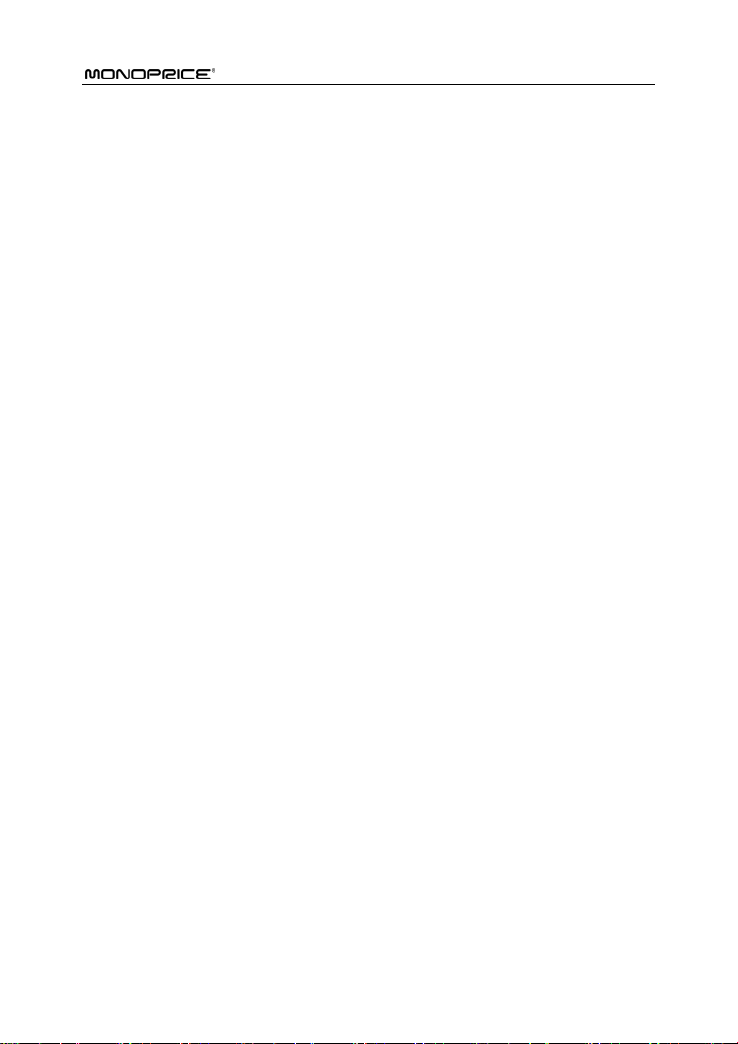
ADSL2/2+ Router
- 7 -
Chapter 1 Product Overview
Note: This user guide applies to MW300D products. MW300D is used
as an example throughout this user guide for demonstration and
explanation. The differences between the two products are: the former
has 2 antennas and the maximum wireless rate it can reach is
300Mbps; while the latter is equipped with 1 antenna and the
maximum wireless rate it can reach is 150Mbps.
Functions and operations are subject to vary according to different
software versions; please refer to the actual product you purchase.
Thanks for purchasing this MW300D ADSL2/2+ router! It is an easy-to
install gateway device, which provides easy-to-operate configuration
interface to free you from complicated configurations. Thus, it can help
you to access Internet through some simple configurations.
MW300D, an IEEE802.11n-compliant, easy to use, power saving,
ADSL2+ router with an up to 300Mbps W ireless transmission rate, is
integrated with ADSL2+ Modem, wireless router, switch and wired
router all in one. The wireless transmission rate and coverage it
provides is 6 times of that of a common 54Mbps product, thus freeing
you from surplus and complicated cable distribution.
It mainly uses ADSL (telephone line) access way to share the Internet
with multiple computers through wired or wireless connection without
being connected to other devices. With super compatibility, it can also
share Internet access with multiple computers when its WAN port is
connected via a network cable.
W PA , WPA 2 a n d WPS encryption methods, etc are supported on the
device to guarantee the security of your wireless network; IPTV set-top
Page 8

ADSL2/2+ Router
- 8 -
box access is supported to enable the reception of digital TV signal
and surfing online to be proceeded simultaneously; An English Web
management interface and TR-069 remote management methods are
supported for easier management; Furthermore, the exclusive setup
wizard installation software provided by Monoprice offers you easy
installation and fast, shared internet access.
In a word, with fast wireless speed and large coverage, MW300D is the
best choice for families, student dorms and small-sized enterprises, etc
to access Internet wirelessly.
1.1 Product Features
Complies with IEEE802.11b/g/n, IEEE802.3, IEEE802.3u, ADSL,
ADSL2, ADSL2+ standards etc
Up to 300Mbps Wireless transmission rate which is 6 times of
that of a common 54Mbps product
6000V lightning-proof design, adaptable to lightning-intensive area
Compatible with mainstream DSLAM equipments, strong
adaptability
Strong driving capability with up to 6.5Km transmission distance
Integrates ADSL2+ Modem, wireless router, switch and wired
router all in one
Up to ADSL 24Mbps downstream rate and 1Mbps upstream rate
Provides one RJ11 port
Provides 4 LAN ports and the fourth LAN port can be used as a
WAN port
Supports ADSL(telephone line) and LAN(netw or k cable)
Page 9

ADSL2/2+ Router
- 9 -
Supports Firewall to prevent hacker attacks
Supports WPA and the latest WPA2 encryption methods and
security authentication agreement
Supports Bridge, PPPoE, PPPoA, dynamic IP and static IP, etc
broadband access methods etc
Supports IPTV access
Supports automatic selection of wireless channel
Supports FDM to enable telephoning, faxing and surfing activities
to proceed simultaneously without mutual interference
Supports backup and save of multiple configuration files to meet
different network needs
Setup Wizard software provided for easy and fast installation and
configuration
Supports easy Web based installation to enable fast and easy
configuration of parameters
1.2 Package Contents
Unpack the package and check the following items.
One ADSL2/2+ router
One Power Adapter
One Voice Splitter
One RJ45 network Cable
Two RJ11 Telephone Lines
One Quick Installation Guide
One CD-ROM
Page 10
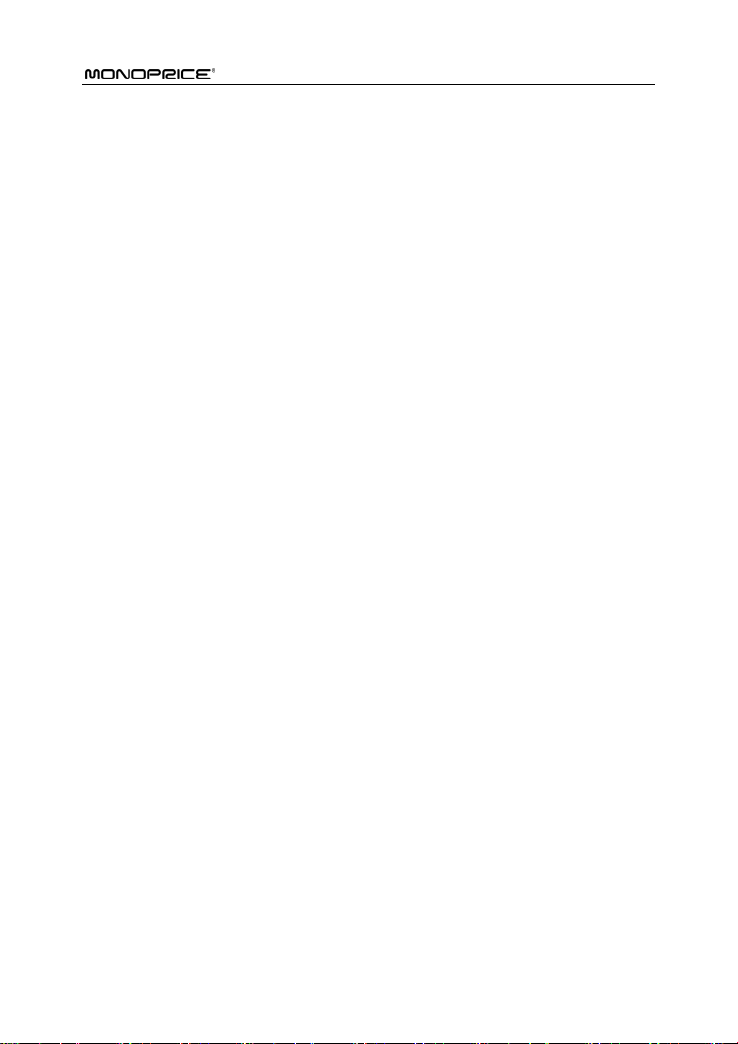
ADSL2/2+ Router
- 10 -
If any of the above listed items is missing or damaged, please contact
your Monoprice reseller for immediate replacement.
Page 11

ADSL2/2+ Router
- 11 -
The device has no power
or power adapter is
damaged
Chapter 2 Hardware Description
2.1 Panel Layout
2.1.1 Front Panel
W300D”s Front Panel
There are 9 LED indicators on the front panel of MW 300D. You can
judge whether the device is in correct working condition by checking
the status of the indicators. The meanings of the indicators are
described as follows:
LED Color Status Description
Always On The device has power
Power Green
OFF
SYS Green Flashing System function s co rr e ct ly
Page 12

ADSL2/2+ Router
- 12 -
Packets are being
transferred
Slow
Flashing
ADSL Link has not been
established
Fast
Flashing
ADSL Link is being
established
ADSL Link has already
been established
Packets are being
transferred
The router has been
connected to the
computer
Terminal WPS is
successfully connected
minutes
WLAN terminal is
connecting WPS
No WLAN terminal WPS
connection is present or
terminal WPS connection
exceeds 2 minutes
WLAN Green
ADSL Green
LAN
1/2/3/4
WPS Green
Green
Flashing
Off Wireless is disabled
Always On
Off Unconnected
Flashing
Always On
ON
Flashing
Off
and the LED lights off in 2
Page 13

ADSL2/2+ Router
- 13 -
2.1.2 Back Panel
W300D’s Back Panel
ON/OFF: Power Switch. Press it in to turn on the power and press it
out to turn off the power.
WPS/RESET:Hold and press it for 1 second to connect WPS, and 7
seconds to bring all settings back to factory defaults.
Note:
Please use the supplied power adapter, for use of an unmatched
power adapter may damage the device.
LAN1/2/3/4:LAN network cable interface. It is used to connect Hub,
Switch, or computer in a LAN.
(LAN2 port can also be used to connect IPTV Set-top box to enable
watching TV and online surfing at the same time. When the access
way is changed into community broadband, LAN4 can be used as the
wireless Router’s WAN port.)
DSL: RJ11 interface for telephone line connection (It does not function
when the device is configured to use Ethernet uplink mode as access
mode).
Page 14
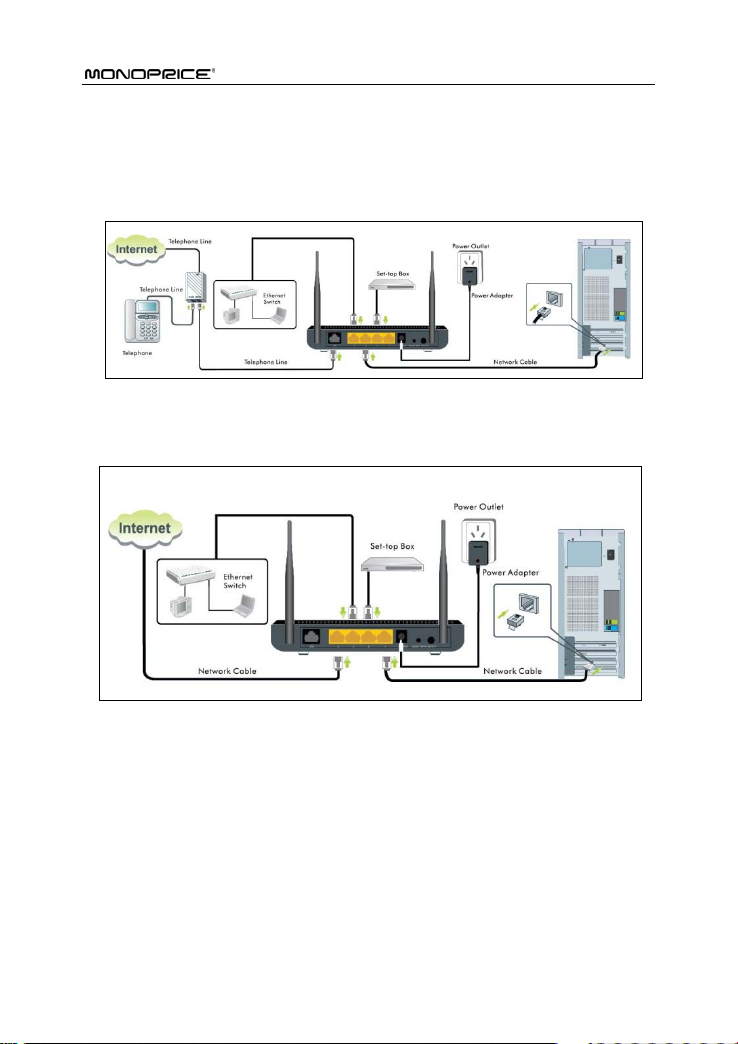
ADSL2/2+ Router
- 14 -
2.2 Hardware Connection
Follow the diagram below to connect your network devices when
using DSL uplink access mode (through telephone line).
Follow the diagram below to connect your network devices when
using Ethernet uplink access mode (through network cable).
Page 15

ADSL2/2+ Router
- 15 -
Chapter 3 Quick Setup
Since we are using computer to access Internet, we need to first
configure the computer and then log on to router’s management
interface (WEB UI) to configure the router through the configured
computer.
Select an appropriate way from the 2 options below to access your
router depending on your network knowledge: log in to the router’s
Web-based UI through “Setup Wizard” on the provided CD-ROM or
through a browser installed in your PC.
3.1 Logging on to your router’s web-based utility through
the “setup wizard” on provided CD-ROM
In this way, CD-ROM drive is needed, if your computer does not have
a CD-ROM driver, you will ha ve to use t he rou ter ’s web-b ased u tilit y to
configure the router. For detailed illustration, refer to 3. 2.
A. First, you need to configure your PC. The procedures of the
example below (taken under Windows 7) instructs you in configuring
your PC.
1. Click the “Network” icon on your computer’s desktop, select
“Properties” in the appearing menu and then click” Open Network
and Sharing Center”.
Page 16

ADSL2/2+ Router
- 16 -
2. Click “Change adapter settings” on the left side of the window.
Page 17

ADSL2/2+ Router
- 17 -
3. Right click “Local Area Connection” and select “Properties”.
4. Select” Internet Protocol Version 4(TCP/IPv4)"and then click
“Properties”.
Page 18

ADSL2/2+ Router
- 18 -
Select “Obtain an IP address automatically” and “Obtain DNS
5.
server address automatically”. Click “OK” to save the
configurations.
Note:
Certainly you can set your IP manually, for detailed
information please refer to appendix 1 :
B. Insert the provided CD-ROM in your PC’s drive:
Page 19
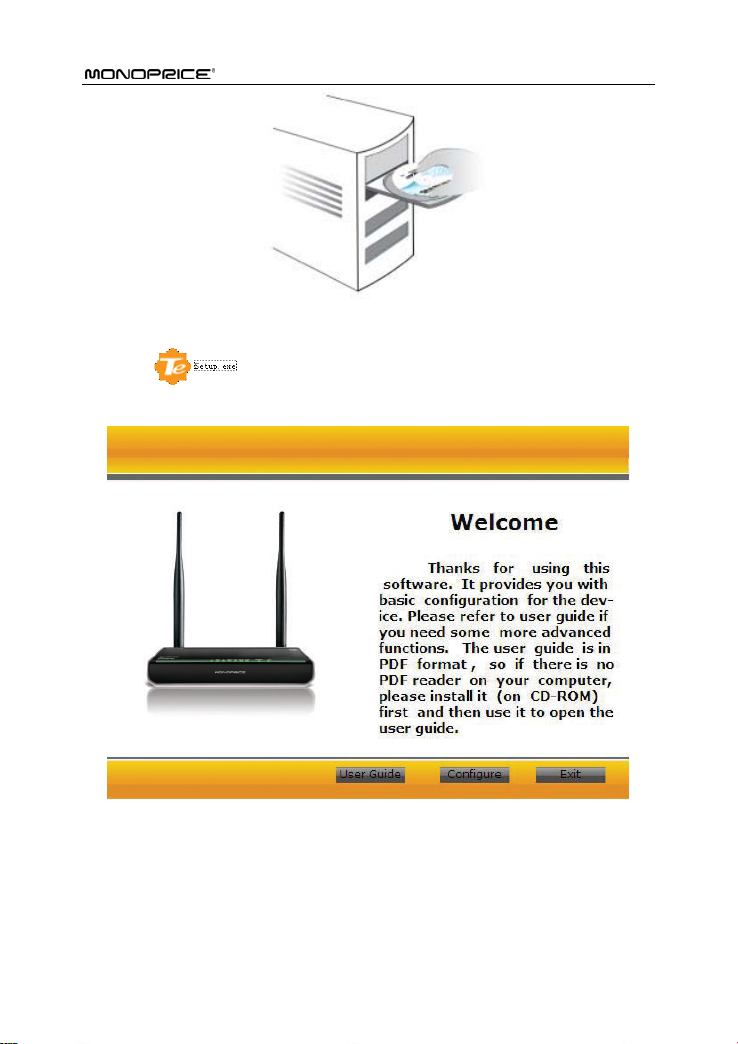
ADSL2/2+ Router
- 19 -
If your PC does not run the CD-ROM content automatically. Open it
and run icon, then follow the prompts.
Page 20

ADSL2/2+ Router
- 20 -
3.2 Logging on to your router throu g h Web browser
Before entering the web browser, you need to verify the connectivity
between the router and your computer.
First, click the start menu on the lower left corner of your computer
desktop.
Then, input “cmd” in the search programs and file texts box and press
“enter”.
Finally, Open the dos window and enter “ping 192.168.1.1”, and press
Enter. If the screen displays the following results, it indicates your
computer has already been connected to the router.
Page 21

ADSL2/2+ Router
- 21 -
Now the direct link between your computer and the router has been
successfully established, which means you can log on to the router’s
web-based utility.
1. Open the IE Browser as shown below.
2. Input http://192.168.1.1 in the address field and press “Enter” to
enter router’s management interface.
