Page 1

User Manual
Table of Contents
1.0 Introduction……………………………………………………..1
2.0 Specifications……………………………….…………….……2
3.0 Package Contents………………………………………….…..2
4.0 Panel Descriptions…………………………………….…….…3
5.0 Connection and operation...................................................6
Page 2

Extend HD AV to 100m over one Cat5e/6 CABLE
Extend HD AV to 100m Over One
Cat5e/6 Cable
Dear customer
Thank you for purchasing this product. For optimum performance and safety,
please read these instructions carefully before connecting, operating or adjusting
this product. Please keep this manual for future reference.
1.0 INTRODUCTION
The Extender is bas ed on the H DBase T tec hnol ogy. It extends your HD display wi th
the resolutions of 1080p/60Hz up to 330 feet (100 meters) away from your HDMI or
DVI-D source using one CAT5e/6 cable. Built-in IR extender function allows IR
remote control of Source devices from remote viewing location by sending IR
commands received in the vicinity of the Display back to the Source devices.
1.1 FEATURES
Support HDCP
Support uncompressed HDMI signal.
Enables HDMI10.2 Gbps over a single 100m Cat5e/6 cable.
Supports 340MHz /3. 4 Gbp s per channel (10.2Gbps all channel) bandwidth.
Support 1080p@60Hz@48bit pixels
Support 3D pass-through.
Support CEC pass-through.
Supports uncompressed audio such as LPCM.
Supports compressed audio such as DTS Digital, Dolby Digital(including
DTS-HD and Dolby True HD).
Built-in IR extender function allows IR remote control of Source devices from
remote viewing location by sending IR commands received in the vicinity of the
Display back to the Source devices.
CAT5e/6 cable follows the standard of IEEE-568B.
1
Page 3
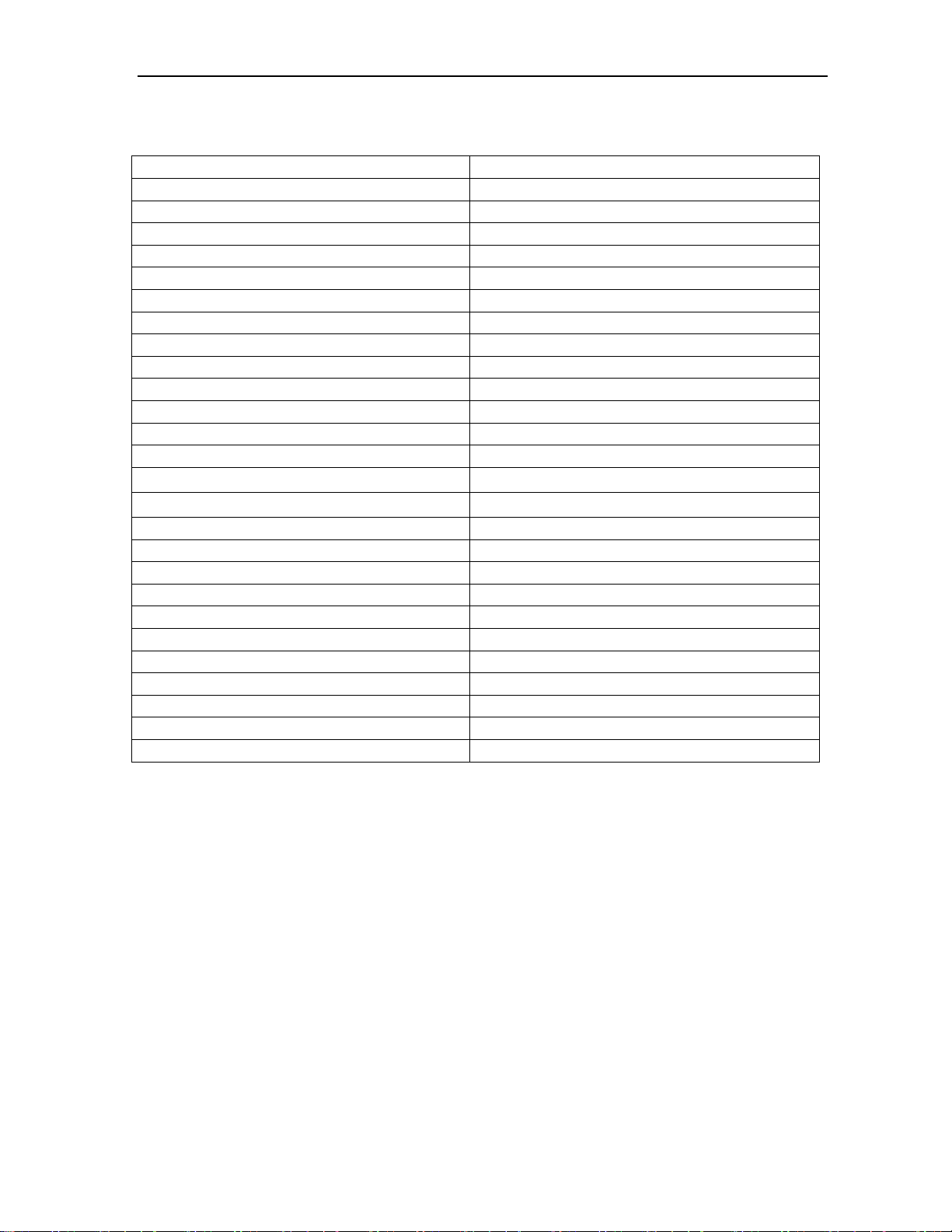
2.0 SPECIFICATIONS
Signal Inputs/Output
Input Video Signal
1.2 volts p-p
Output Video
HDMI
Video format supported
DTV/HDTV
480i/576i/480p/576p/720p/1080i/1080P
Transmission distance
Cat5e/6 cable
100m for1080p/60Hz
Operating Frequency
Video Amplifier Bandw i dth
3.4Gpbs/340MHz
Vertical Frequency Range
50/60Hz
Resolutions(HDTV)
Interlaced(50&60Hz)
480i,576i,1080i
Progressive(50&60Hz)
480p,576p,720p,1080p
Mechanical
Size (L-W-H)
Weight (Net)
Warranty
Limited Warranty
1 Year Parts and Labor
Power Requirement
Power Supply
5V DC@2A
Power consumption (Max)
5W
Regulatory Approvals
Converter Unit
FCC,CE,UL
Power Supply
UL,CE,FCC
Accessories
AC Power Adapter
US standard, UK standard and so on
User Manual
English Version
Extend HD AV to 100m over one Cat5e/6 CABLE
100×65×25.5MM
170G(each unit)
3.0 PACKAGE CONTENTS
Before attempting to use this unit, please check the packaging and make sure the
following items are contained in the shipping carton:
1) Main unit NO. 1 Sender
2) Main unit NO. 2 Receiver
3) Two pieces of 5VDC Power Supply.
4) IR(Extender infrared receiver) X1
5) IE(Extender infrared emitter) X1
6) User’s Manual
2
Page 4

4.0 Panel Descriptions
Sender
Extend HD AV to 100m over one Cat5e/6 CABLE
3
Page 5

Extend HD AV to 100m over one Cat5e/6 CABLE
①DC/5V
②Power Indicator
The LED will turn on once the DC/5V provided.
③Link
When LED is ”ON”, it indicates HDBaseT link connection established between
the Sender and the Receiver over the Cat5e/6 cable.
④HDCP
When the LED is ”ON”, it indicates a video content w i th H D CP prot ecti on i s being
transferred.
When LED is “Blinking”, it indicates a video content without HDCP.
When LED is “OFF”, it indicates no video is connected.
⑤HDBaseT
Connect the Sender to the Receiver using a Cat5e/6 cable.
⑥IE
Connect Extender infrared emitter cable from this port to the HDMI Source to
control the source from the viewing location.
⑦HDMI In
Connect HDMI Source to this Port.
Receiver
4
Page 6

Extend HD AV to 100m over one Cat5e/6 CABLE
①DC/5V
②Power Indicator
The LED will turn on once the DC/5V provided.
③Link
When LED is ”ON”, it indicates HDBaseT link connection established between
the Sender and the Receiver over the Cat5e/6 cable.
④HDCP
When the LED is ”ON”, it indicates a video content w i th H D CP prot ecti on i s being
transferred.
When LED is “Blinking”, it indicates a video content without HDCP.
When LED is “OFF”, it indicates no video is connected.
⑤HDBaseT
Connect the Sender to the Receiver using a Cat5e/6 cable.
⑥ IR
Connect Extender infrared receiver cable from this port to receiver the IR
command of the source
⑦ HDMI Out
Connect HDMI Sink to this Port
5
Page 7

Extend HD AV to 100m over one Cat5e/6 CABLE
5.0 Connection and Operation
1) Connect the HDMI source (such as DVD, PS3, STB ) to the input of Sender.
2) Connect the output of Receiver to HDTV display.
3) Use a Cat5e/6 cable up to 100m to connect the Sender and Receiver.
4) Plug one power supply into the Sender and the other into the Receiver.
5) Power on the HDTV display and HDMI source.
Note: It is recommended to use one continuous run Cat5e/6 cable from one end to
the other. In some cases, connecting through a patch connector might not work.
Attention: Insert / Extract cable gently.
5.1 CONNECTION DIAGRAM
6
