Page 1
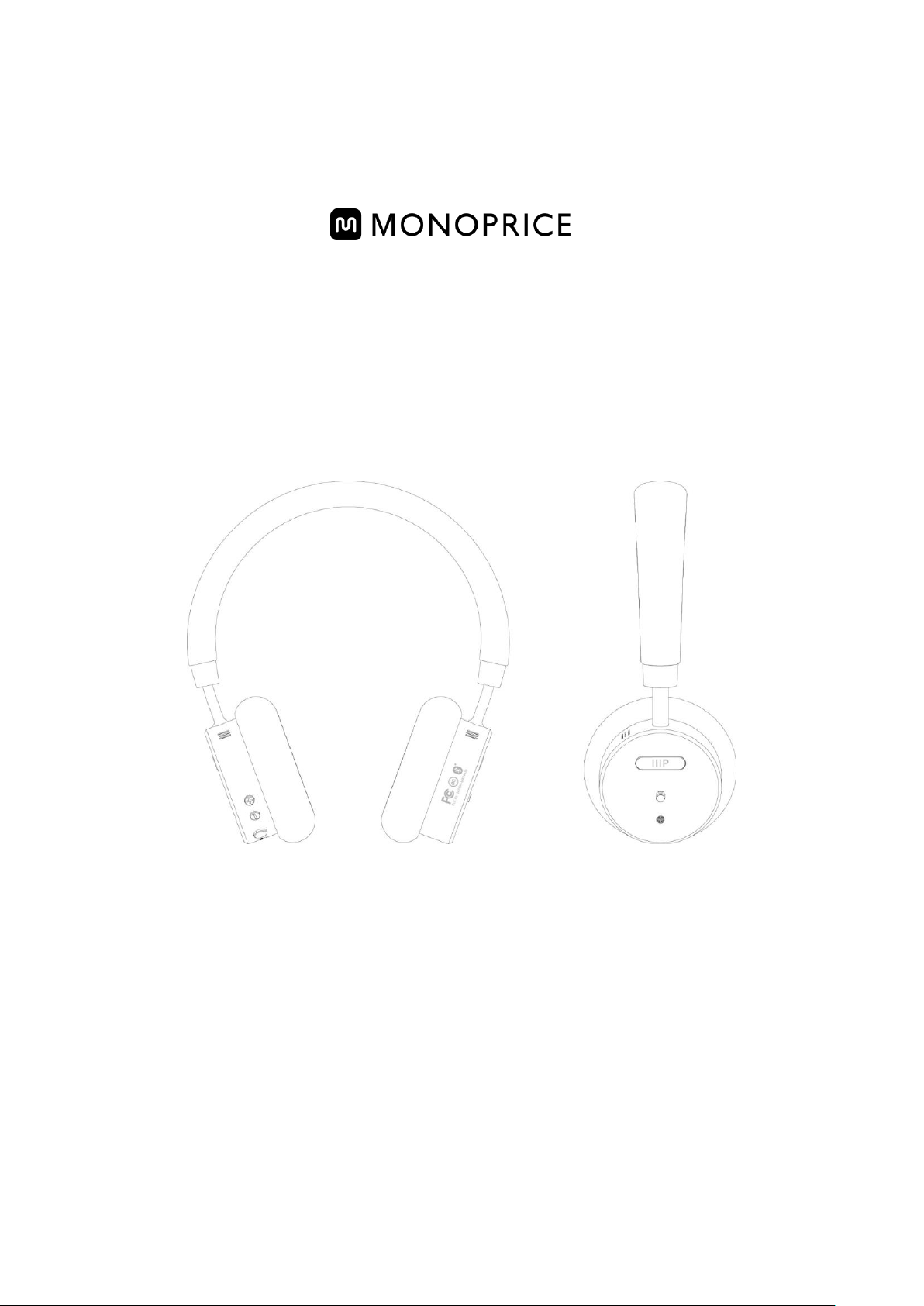
BT-510ANC On Ear Bluetooth Headphone
with ANC
34439
User’s Guide
Page 2

SAFETY WARNINGS AND GUIDELINES
This device has no user serviceable parts. Do not attempt to open, service, or modify
this device.
Do not use this device while operating a motor vehicle, heavy equipment, walking in
traffic, or any other situation in which situational awareness is a key to safety.
This device contains a rechargeable battery and electronic circuits. It should only be
disposed of in accordance with local laws and regulations.
Charge the battery before first use and at least once every three months to ensure the
battery remains fresh and capable of holding a full charge.
Avoid allowing the battery to become fully discharged. Always recharge the battery
when the low battery audible indication is heard.
CAUTION
Please only use the included charging cable to charge this headset. Use of unauthorized or
incompatible cables or adapters may shorten the lifespan of and/or damage the battery and
internal components. Do not attempt to remove or alter the battery or internal components
in any way.
TECHNICAL SUPPORT
Monoprice is pleased to provide free, live, online technical support to assist you with any
questions you may have about installation, setup, troubleshooting, or product
recommendations. If you ever need assistance with your new product, please come online to
talk to one of our friendly and knowledgeable Tech Support Associates. Technical support is
available through the online chat button on our website www.monoprice.com during regular
business hours, 7 days a week. You can also get assistance through email by sending a
message to tech@monoprice.com
Page 3
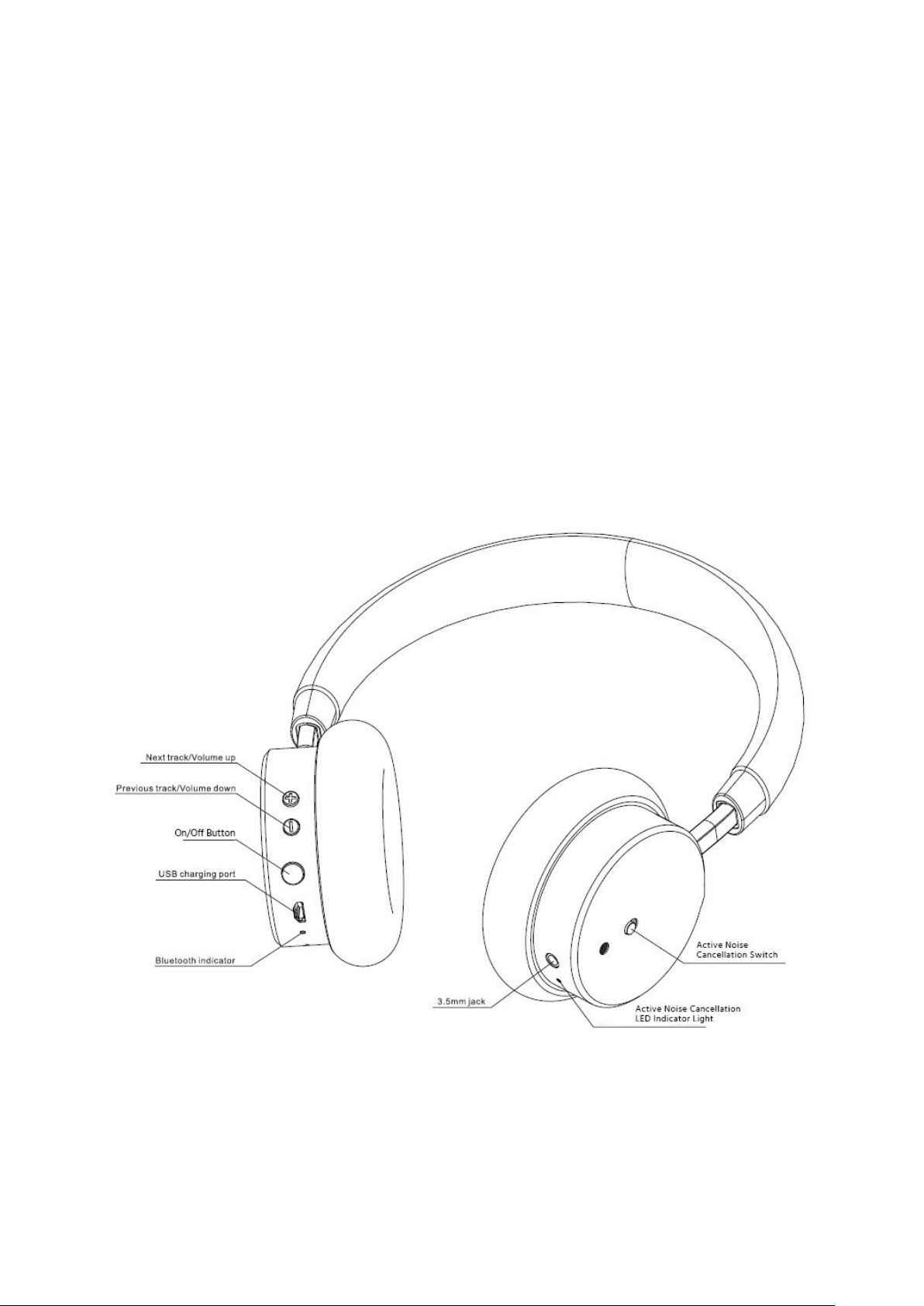
PACKAGE CONTENTS
Please take an inventory of the package contents to ensure you have all the items listed
below. If anything is missing or damaged, please contact Monoprice.
1x Bluetooth® Headphones
1x USB Charging Cable
1x User’s Guide
Page 4

FEATURES
Up to 16-hour music playback time
40mm Hi Fidelity Driver
Bluetooth 4.0 with A2DP, AVRCP, HFP, HSP
Active Noise Cancelling circuit available in Bluetooth mode or in passive mode with
3.5mm cable.
Able to use as passive 3.5mm cable if battery cannot be charged
BATTERY CHARGING
Battery: Rechargeable Polymer Lithium-Ion Battery, DC: 3.7V/290mAh
Power: USB DC5V, please use the USB cable included in the package for charging
Charging Time: Please be sure the battery has fully charged before the first use. Full
charging time is an estimated 3-4 hours.
When the red light is on, the headphones are in charge mode. The red light will turn off
when the battery is fully charged.
ACTIVE NOISE CANCELLATION (ANC) FUNCTION
To activate ANC Mode, slide the ANC Switch to the “On” (the red side) position. The indicator
light will turn on. To deactivate the ANC Mode, slide the ANC button back to the OFF side.
Page 5

Functions
Status of Headphones
Operation
Redial Last number
Standby mode
Quickly press On/Off x2
Volume up
Conversation mode
Press Volume + button
Volume down
Conversation mode
Press Volume - button
Answering calling
Ringing
Press On/Off button 1x
Reject calling
Ringing
Press and hold On/Off
button for one second, and
release when you hear the
call end
Transfer the call between
headset and Bluetooth
devices
Conversation mode
Press and hold the On/Off
button for 3 seconds. Press
and hold the On/Off button
for another 3 seconds to
transfer the conversation
back.
BLUETOOTH ® PAIRING
Turn the headphones on by holding down the On/Off button until you hear the ascending
tone.
Please keep the headphones and Bluetooth device within 1 meter of each other when
paring and make sure both are on.
Press and hold the On/Off button for 5 seconds to put the headphone into paring mode
(If successful the LED light will flash red and blue)
Go into the Bluetooth settings on your device and search for new Bluetooth devices and
select MP34439. The LED light will blink blue once the headphones are successfully paired.
MAKING CALLS
Note: Not all mobile devices support every the functions listed above.
Page 6

Model
34439
PLAYING MUSIC
Function Status of headset Operation
Pause Playing music Short Press On/Off button
Play Pausing Short Press On/Off button
Next track Playing music Short press volume + button
Previous track Playing music Short press volume –button
Volume + Playing music Long press volume +button
Volume - Playing music Long press volume – button
Note: In order to use a remote control, your mobile phone or Bluetooth device must support
AVRCP
SPECIFICATIONS
Bluetooth solution CSR
Bluetooth version 4.0
Supported profiles A2DP, AVRCP, HFP, HSP
Operating distance Up to 32 feet (10 meters)
Battery 290MAH
Charging time 3 hours (from empty)
Charging current 220mA
Music playback time 16 hours (50% volume)
Talking time 18 hours (50% volume
Driver Unit Ø 40mm
Sensitivity 105dB/1mW(S.P.L at 1KHz)
Impedance 32Ω
Frequency Range 20Hz-20KHz
Rated Power 10mw
Max. Power 20mw
Page 7

FCC Statement
This device complies with part 15 of the FCC rules. Operation is subject to the following two
conditions: (1) this device may not cause harmful interference, and (2) this device must accept any
interference received, including interference that may cause undesired operation.
Changes or modifications not expressly approved by the party responsible for compliance could
void the user's authority to operate the equipment.
NOTE: This equipment has been tested and found to comply with the limits for a Class B digital
device, pursuant to part 15 of the FCC Rules. These limits are designed to provide reasonable
protection against harmful interference in a residential installation. This equipment generates uses
and can radiate radio frequency energy and, if not installed and used in accordance with the
instructions, may cause harmful interference to radio communications. However, there is no
guarantee that interference will not occur in a particular installation. If this equipment does cause
harmful interference to radio or television reception, which can be determined by turning the
equipment off and on, the user is encouraged to try to correct the interference by one or more of
the following measures:
•Reorient or relocate the receiving antenna.
•Increase the separation between the equipment and receiver.
•Connect the equipment into an outlet on a circuit different from that to which the receiver is
connected.
•Consult the dealer or an experienced radio/TV technician for help.
The device has been evaluated to meet general RF exposure requirement. The device can be
used in portable exposure condition without restriction.
The Bluetooth® word mark and logos are registered trademarks of Bluetooth SIG, Inc.
