Page 1

Maker Ultimate 2 3D Printer
P/N 36045
User's Guide
Page 2

CONTENTS
SAFETY WARNINGS AND GUIDELINES ....................................................................................................................................... 4
INTRODUCTION ................................................................................................................................................................................................ 5
FEATURES .............................................................................................................................................................................................................. 6
CUSTOMER SERVICE .................................................................................................................................................................................... 6
PACKAGE CONTENTS ................................................................................................................................................................................. 7
PRODUCT OVERVIEW ................................................................................................................................................................................. 8
Right Side View ............................................................................................................................................................................................... 9
MENU SYSTEM ............................................................................................................................................................................................... 10
Menu Map .................................................................................................................................................................................................... 10
Menu Operation ...................................................................................................................................................................................... 10
Main Menu .................................................................................................................................................................................................... 11
Info Screen ................................................................................................................................................................................................... 12
Prepare Menu ............................................................................................................................................................................................ 12
Move Axis Menu ..................................................................................................................................................................................... 13
Control Menu ............................................................................................................................................................................................ 14
Temperature Menu .............................................................................................................................................................................. 15
Door Open Check Menu .................................................................................................................................................................. 15
Set Filament_Check Menu ............................................................................................................................................................ 16
Set Z_Offset Menu ............................................................................................................................................................................... 16
Machine Info Screen ........................................................................................................................................................................... 17
WIIBUILDER SLICING SOFTWARE .................................................................................................................................................. 17
Installation ................................................................................................................................................................................................... 17
WiiBuilder Setup ..................................................................................................................................................................................... 19
Speed Tab ..................................................................................................................................................................................................... 21
Infill Tab ......................................................................................................................................................................................................... 22
Support Tab ............................................................................................................................................................................................... 24
2
Page 3

Build Plate Adhesion Tab ............................................................................................................................................................... 26
Retraction Tab ......................................................................................................................................................................................... 27
Material Tab ............................................................................................................................................................................................... 28
Travel Tab ..................................................................................................................................................................................................... 28
Machine Tab .............................................................................................................................................................................................. 29
Line Width Tab ........................................................................................................................................................................................ 30
Dual Extrusion Tab ................................................................................................................................................................................ 31
Warping Precaution Tab ................................................................................................................................................................. 32
Seam Tab ...................................................................................................................................................................................................... 32
Others Tab ................................................................................................................................................................................................... 33
GETTING STARTED ...................................................................................................................................................................................... 35
CARE AND MAINTENANCE ................................................................................................................................................................. 37
Cleaning the Nozzle ........................................................................................................................................................................... 37
Clearing a Blocked Nozzle ............................................................................................................................................................ 37
Replacing the Tape on the Build Platform ..................................................................................................................... 39
Optical Shaft and Screw Rod Maintenance .................................................................................................................. 39
Cleaning the Feed Gear ................................................................................................................................................................... 39
SPECIFICATIONS ............................................................................................................................................................................................ 41
TECHNICAL SUPPORT .............................................................................................................................................................................. 42
REGULATORY COMPLIANCE ............................................................................................................................................................. 42
Notice for FCC ......................................................................................................................................................................................... 42
Notice for Industry Canada .......................................................................................................................................................... 43
EU Declaraton of Conformity ..................................................................................................................................................... 43
WEEE Information ............................................................................................................................................................................... 44
Safety Notice ............................................................................................................................................................................................ 45
3
Page 4

SAFETY WARNINGS AND GUIDELINES
Please read this entire manual before using this device, paying extra attention to these
safety warnings and guidelines. Please keep this manual in a safe place for future reference.
Do not reach inside the printer during operation.
Always allow the printer and extruded filament to cool before reaching inside.
Take care to avoid touching hot parts, including heat blocks, extruder nozzle, build
platform, and extruded filament.
Do not wear gloves when operating or repairing to avoid entanglement.
Keep the printer and all accessories out of reach of children.
Do not force or tear anything when unpacking and during setup. This may cause
damage to the printer and/or its accessories.
Ensure that the printer is turned off and unplugged from its power source before
making repairs or performing service.
Do not install this device on an unstable surface where it could fall and cause either
personal injury or damage to the device and/or other equipment.
Do not subject the product to extreme force, shock, or fluctuations in temperature
or humidity.
This device is intended for indoor use only.
Do not expose this device to water or moisture of any kind. Do not place drinks or
other containers with moisture on or near the device. If moisture does get in or on
the device, immediately unplug it from the power outlet and allow it to fully dry
before reapplying power.
Do not touch the device, the power cord, or any other connected cables with wet
hands.
Prior to operation, check the unit and power cord for physical damage. Do not use if
physical damage has occurred.
Before plugging the unit into a power outlet, ensure that the outlet provides the
same type and level of power required by the device.
4
Page 5

This device uses a grounded power cord and requires a ground connection for safe
operation. Ensure that the power source has a proper ground connection. Do not
modify the plug or use a "cheater" plug to bypass the ground connection.
Unplug this device from the power source when not in use.
Take care to prevent damage to the power cord. Do not allow it to become
crimped, pinched, walked on, or become tangled with other cords. Ensure that the
power cord does not present a tripping hazard.
Never unplug the unit by pulling on the power cord. Always grasp the connector
head or adapter body.
Use only in a well-ventilated area. Do not use in close, confined spaces.
Take care when using a scraper to remove a model. Never direct the scraper
towards your fingers or body.
The printer is designed to operate with an ambient temperature ranging from +41°F
(+5°C) to +104°F (+40°C). Printing outside these limits may result in low quality
prints.
Use eye protection when cleaning or sanding the printed models to avoid getting
small particles in your eyes.
INTRODUCTION
Thank you for purchasing this Maker Ultimate 2 3D Printer! This printer uses the FFF (Fused
Filament Fabrication) method of printing. It features a metal frame, fully enclosed
structure, and heated build platform. It can print 1.75mm ABS, PLA, metal fill, wood fill, and
other filament types with melting points below 250°C. It has a 200 x 150 x 150 mm print
area and can print at speeds up to 150mm/sec. It can print from a computer using a USB
connection or from sliced gcode files stored on a microSD™ card. It supports auto leveling,
has a removable and a heated glass build plate.
5
Page 6

FEATURES
Supports auto leveling
Includes a heated, removable, glass build platform
Can print using a USB connection to your PC or from a sliced gcode file on a
microSD™ card
Supports ABS, PLA, metal fill, wood fill, and other filament types with melting
points below 250°C
200 x 150 x 150 mm print area
Can print at speeds up to 150mm/sec.
Includes WiiBuilder slicing software
Includes 8GB microSD™ card
Fully assembled
CUSTOMER SERVICE
The Monoprice Customer Service department is dedicated to ensuring that your ordering,
purchasing, and delivery experience is second to none. If you have any problem with your
order, please give us an opportunity to make it right. You can contact a Monoprice
Customer Service representative through the Live Chat link on our website
www.monoprice.com or via email at support@monoprice.com. Check the website for
support times and links.
6
Page 7

PACKAGE CONTENTS
Please take an inventory of the package contents to ensure you have all the items listed
below. If anything is missing or damaged, please contact Monoprice Customer Service for a
replacement.
1x 3D printer
1x 500g spool of PLA filament
1x Filament holder
1x 8GB microSD™ card
1x microSD™ card reader
1x Metal scraper
1x USB cable
1x Switch cable
1x Motor cable
1x Set of Allen keys
1x Roll yellow tape
1x Spanner
1x Stick of water washable glue
1x US power cord
1x UK power cord
1x EU power cord
5x User's manuals (English, Deutsche, Español, Français, Italiano)
7
Page 8
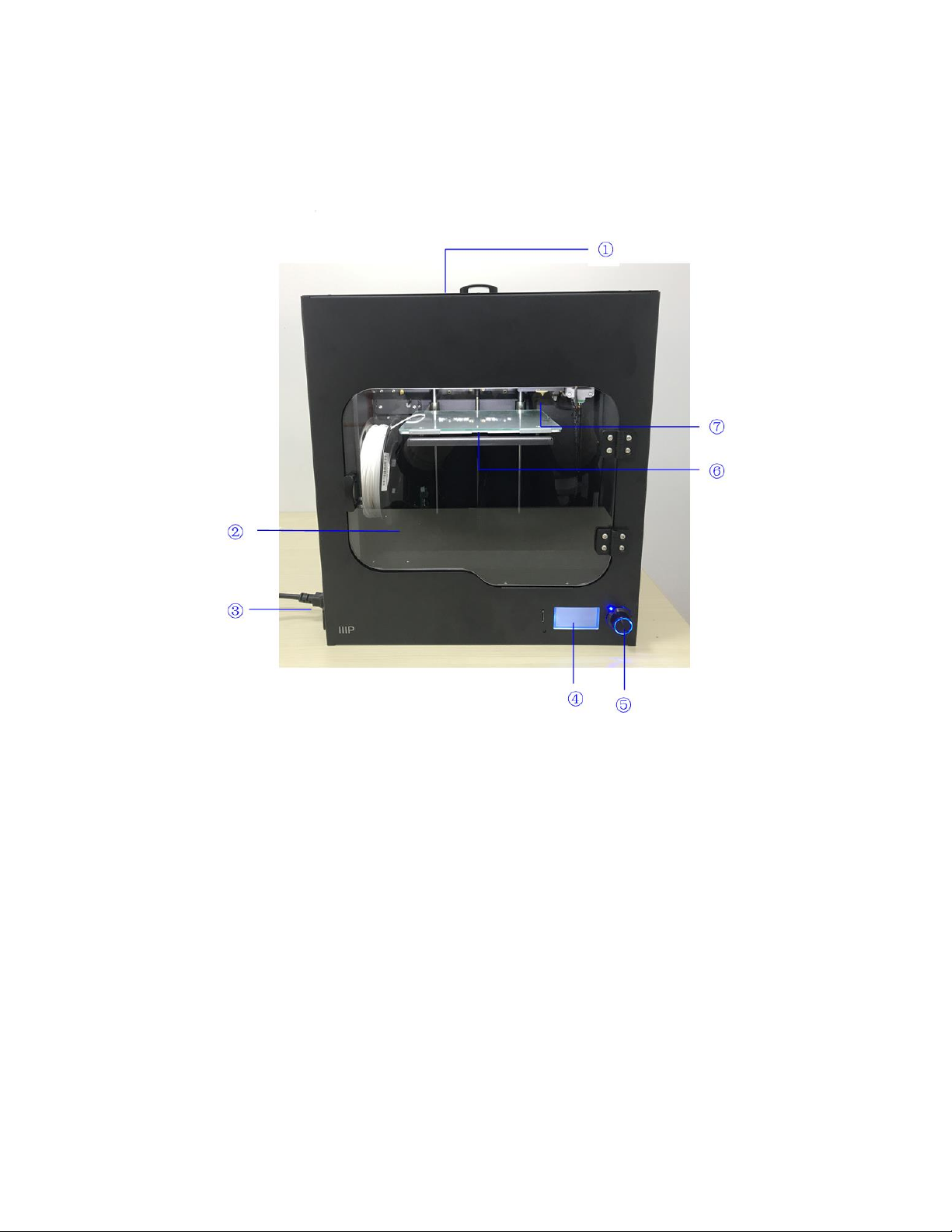
PRODUCT OVERVIEW
Front View
1. Top Cover
2. Front Door
3. AC Power Socket and Power Switch
4. LCD Display
5. Control Knob
6. Heated Build Platform
7. Nozzle
8
Page 9

Right Side View
1. Filament Holder
2. microSD™ Card Slot
3. USB Port
9
Page 10
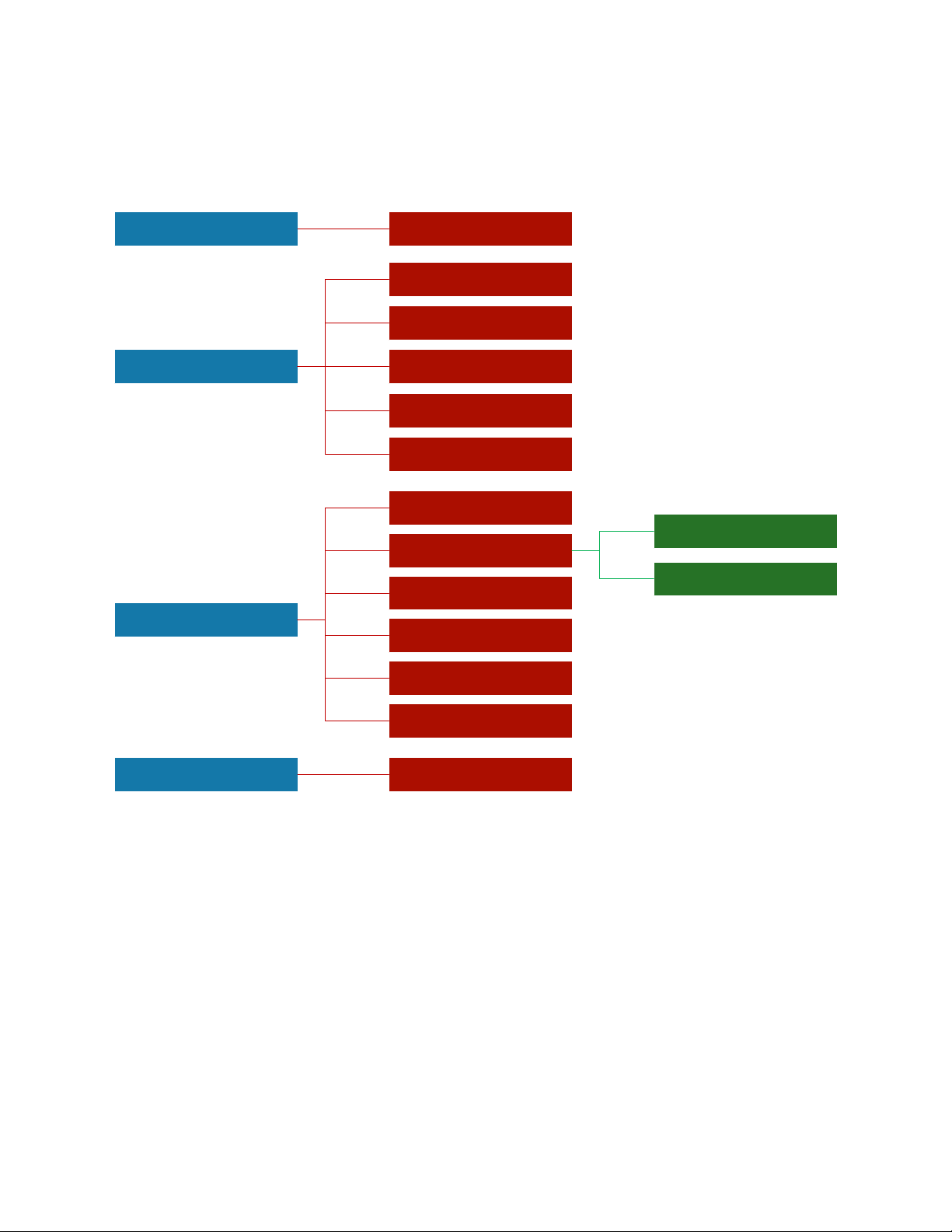
MENU SYSTEM
In fo Screen B ack
Prep are
N o zzle
Filam ent In
R etract
A uto h om e
M ove axis
C an cel all
Leve l b ed
Tem p erature
D o or O p en C heck
Set Filam ent C h eck
Set Z O ffset
M achine In fo
G cod e files list
C ontrol
Print from SD
B ed
Menu Map
Menu Operation
The Control Knob to the right of the LCD Display is used to manipulate the menu.
If on a menu or submenu, turn the Control Knob counterclockwise to move the
menu highlight up or to the left.
If on a menu or submenu, turn the Control Knob clockwise to move the menu
highlight down or to the right.
10
Page 11
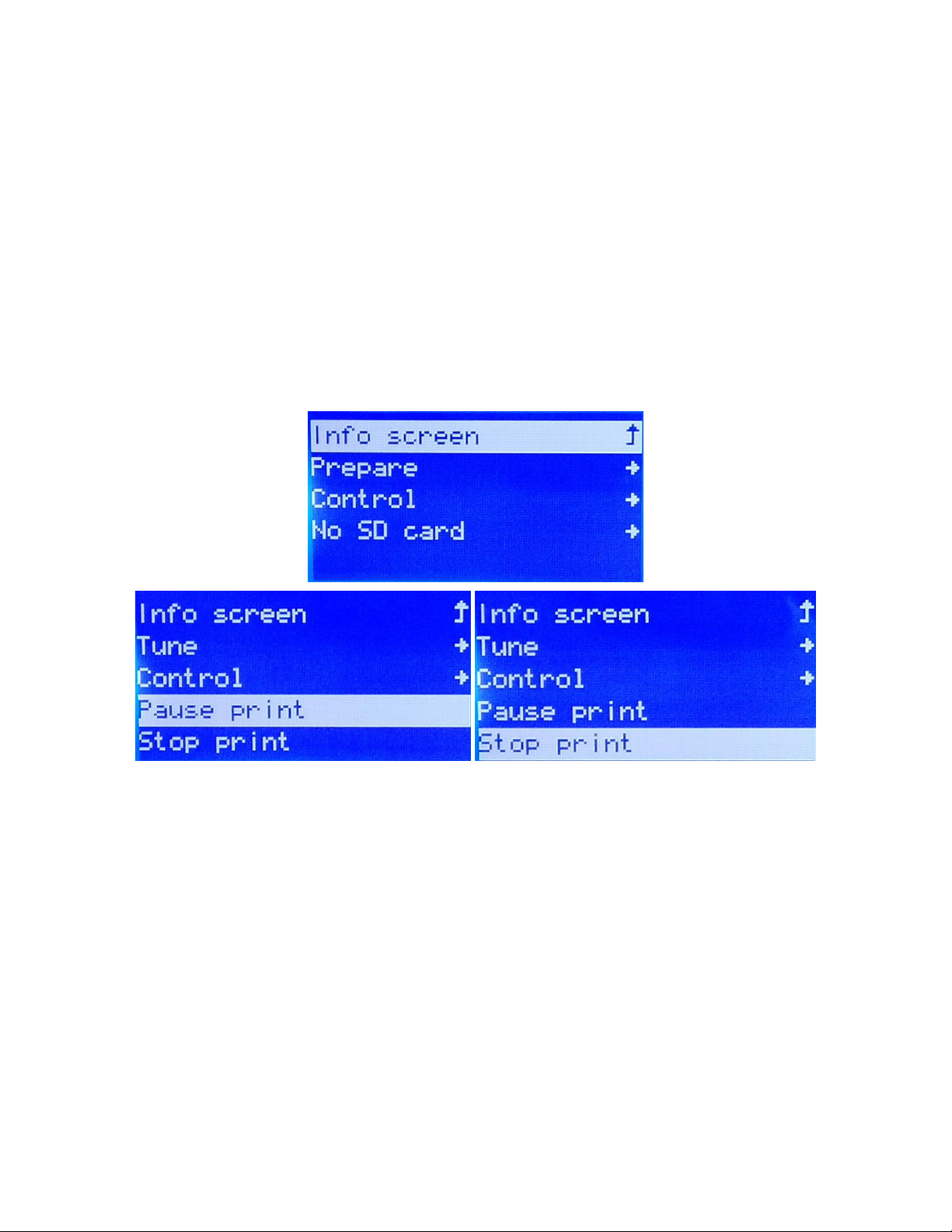
If on a menu or submenu, push the Control Knob to enter the highlighted submenu
or to select the highlighted entry for editing.
If editing a value, turn the Control Knob counterclockwise to decrease the value.
If editing a value, turn the Control Knob clockwise to increase the value.
If editing a value, push the Control Knob to save the displayed value and return to
the previous menu or submenu.
Main Menu
Info Screen: Displays the printer information screen.
Prepare: Opens the Prepare submenu. When printing a model, the Prepare
operation is replaced with the Tune option.
Tune: Opens the Tune submenu. When not printing a model, the Tune option is
replaced with the Prepare option.
Control: Opens the Control submenu.
Print from SD™: Displays a list of gcode files on the inserted microSD™ card. If a
microSD card is not inserted, the line will read No SD card.
Pause/Resume print: When printing a model, select Pause print to pause the print.
While the print is paused, select Resume print to resume printing.
11
Page 12

Stop print: When printing a model, select Stop print to cancel the print operation.
Info Screen
Press the Control Knob to exit the Info Screen.
Prepare Menu
Main: Select the Main option to return to the Main Menu.
Filament In: Loads filament.
Retract: Unloads filament.
Auto home: Moves the extruder and build platform to their home positions.
Set home offsets: Displays the Set Home Offsets screen.
Move axis: Opens the Move Axis menu.
Cancel all: Cancels all printer operations.
12
Page 13
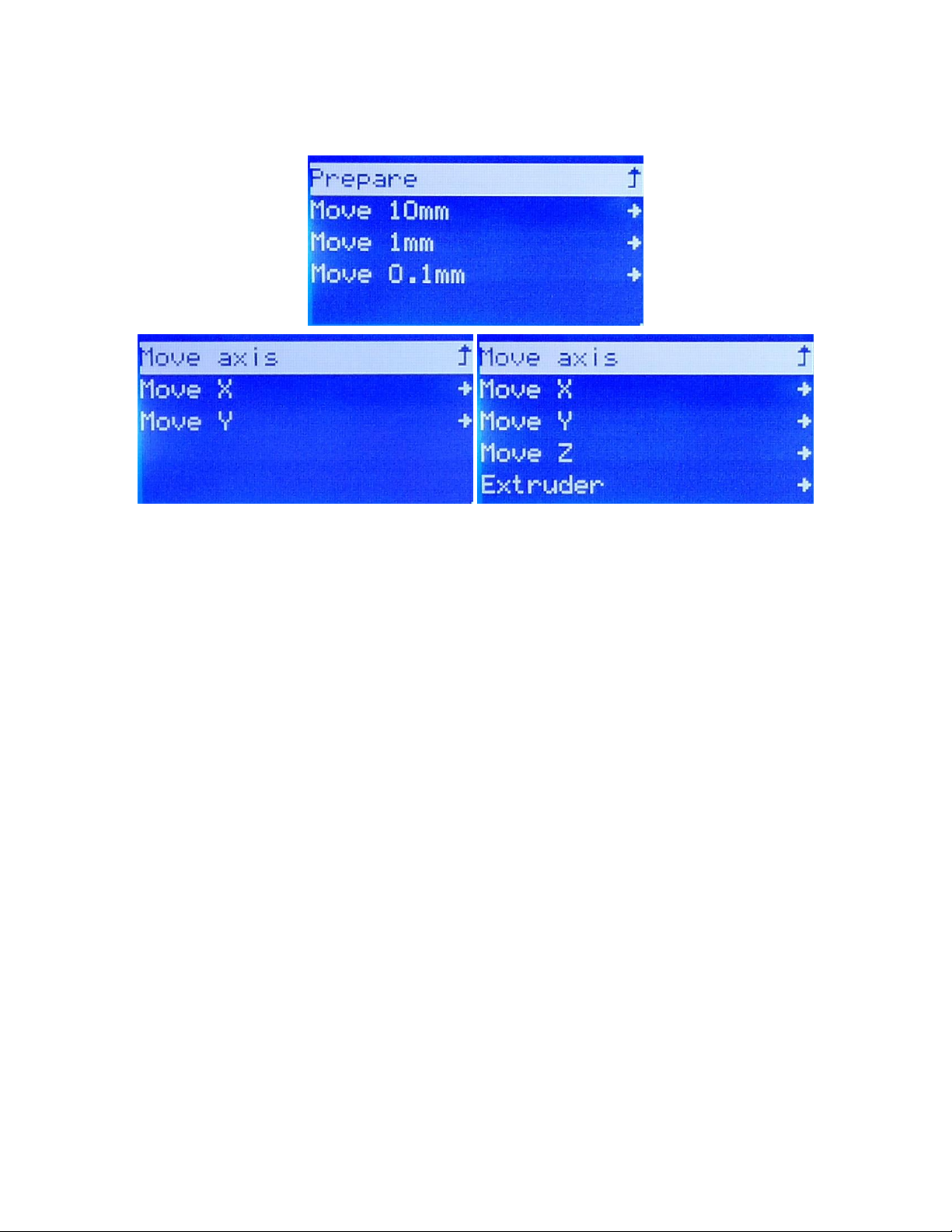
Move Axis Menu
Prepare: Returns to the Prepare Menu.
Move 10mm: Selecting the Move 10mm option displays the movement screen, as
shown on the left above, allowing you to move the X and Y axes only.
Move 1mm: Selecting the Move 1mm option displays the movement screen, as
shown on the right above, allowing you to move the X, Y, and Z axes, as well as the
extruder.
Move 0.1mm: Selecting the Move 0.1mm option displays the movement screen, as
shown on the right above, allowing you to move the X, Y, and Z axes, as well as the
extruder.
Move axis: Select the Move axis option to return to the Control Menu.
Move X: Select the Move X option to open the Move X Edit Screen. Rotate the
Control Knob to move the extruder along the X axis, then press it to save the value
and return to the Move Axis Menu.
Move Y: Select the Move Y option to open the Move Y Edit Screen. Rotate the
Control Knob to move the extruder along the Y axis, then press it to save the value
and return to the Move Axis Menu.
Move Z: Select the Move Z option to open the Move Z Edit Screen. Rotate the
Control Knob to move the build platform up or down, then press it to save the
13
Page 14

value and return to the Move Axis Menu. This option will only be visible when
choosing 1mm or 0.1mm.
Extruder: Select the Extruder option to open the Move Extruder Edit Screen. Rotate
the Control Knob to push filament in or out, then press it to save the value and
return to the Move Axis Menu. This option will only be visible when choosing 1mm
or 0.1mm.
Control Menu
Main: Select the Main option to return to the Main Menu.
Level bed: Starts the bed leveling process.
Temperature: Opens the Temperature Menu.
Door Open Check: Opens the Door Open Check Menu.
Set Filament_Check: Opens the Set Filament_Check Menu.
Set Z_Offset: Opens the Set Z_Offset Menu.
Machine Info: Displays the Machine Info Screen.
14
Page 15

Temperature Menu
Control: Select the Control option to return to the Control Menu.
Nozzle: Select the Nozzle option to open the Nozzle Temperature Edit Screen.
Rotate the Control Knob to set the temperature, then press it to save the value and
return to the Temperature Menu.
Bed: Select the Bed option to open the Bed Temperature Edit Screen. Rotate the
Control Knob to set the temperature, then press it to save the value and return to
the Temperature Menu.
Door Open Check Menu
Door Check: When enabled, opening the door will pause printing. When disabled,
opening the door will have no effect.
15
Page 16

Set Filament_Check Menu
When set to On, printing will automatically pause if the filament runs out. When set
to Off, printing will continue, even if the filament runs out (though nothing will
actually print, of course).
Set Z_Offset Menu
Set Z_Offset: Adjusts the gap between the nozzle and the print bed. Positive values
increase the size of the gap, while negative values decrease the size of the gap. The
displayed value is in microns, so for example, setting the value to -100, decreases
the size of the gap by 0.1mm.
16
Page 17

Machine Info Screen
This screen displays the Machine Name and Firmware Version.
WIIBUILDER SLICING SOFTWARE
The printer includes the WiiBuilder slicing software on the included microSD™ card. Use the
included card reader to display the contents of the microSD card on your PC to install the
program.
Installation
Perform the following steps to install the WiiBuilder slicing software.
1. Locate and run the WiiBuilder.exe software on the microSD card to install the
WiiBuilder software program. The Installer will prompt you for the language to use
in the InstallShield Wizard. Use the pull-down menu to select your preferred
language, then click the OK button to continue.
17
Page 18

2. The Wizard will prompt you to select the install location. If you don't want to use
the default install location, use the Browse... button to select a different directory.
Click the Next button when you are satisfied with the install location.
3. Click the Install button to continue.
4. Once the installation is complete, click the Next button to continue.
18
Page 19

5. Click the Finish button to complete the installation and launch the program.
WiiBuilder Setup
1. Once the program launches, the Initial Setup Wizard will launch. It will inform you of
several program basics, including how to load model files, the locations of the slice
buttons, etc. Read each page, clicking the next button to proceed from page to
page. Click the finished button on the final page to close the Wizard.
19
Page 20

2. Once the Wizard closes, you will be prompted to select the printer model and the
units of measure you want to use. MP Maker Ultimate2 is the default selection. Click
the OK button to continue.
3. Click the Config > GUI Choices > Expert GUI.
4. Click one of the Slice buttons to display the Basic Configure dialog.
20
Page 21

5. Click the Advanced Configure button to display the following dialog. The following
sections detail the options on each tab.
Speed Tab
The Speed Tab features the following options:
Top/Bottom Speed (mm/s): Sets the printing speed of the top and bottom surfaces
of the model.
Outer shell speed (mm/s): Sets the printing speed of the external shell surfaces.
Inner shell speed (mm/s): Sets the printing speed of the internal shell surfaces.
Infill Speed (mm/s): Sets the printing speed of the infill inside the model.
21
Page 22

Support Infill Speed (mm/s): Sets the printing speed of infill inside the model
supports.
Support Interface Speed (mm/s): Sets the printing speed of the top and bottom
surfaces of the model supports.
Initial Layer Speed (mm/s): Sets the printing speed of the first layer of the model.
Travel speed (mm/s): Sets the movement speed of the nozzle when not printing.
Infill Tab
Infill Pattern: Use the drop-down menu to select one of seven different infill
patterns, including Lines, Grid, Triangles, Zig Zag, Concentric, Cross, and Octet. The
individual patterns are illustrated in the table below.
Infill Before Wall: Check this box to print the model after filling and printing the
outline.
Outer Before Inner Walls: Check this box to print the exterior walls before printing
the interior walls.
Gradual Infill Steps: For models that need to gradually change the fill rate, this value
determines how many layers to change at once.
22
Page 23

Infill Patterns
Lines
Grid
Triangle
Zig Zag
Concentric
Cross
23
Page 24

Octet
Support Tab
Support Pattern: Use the drop-down menu to select one of five support patterns,
including Lines, Grid, Triangles, Zig Zag, and Concentric. The pattern designs are the
same as those of the infill patterns of the same name.
o Lines support is easier to remove and is used on models that require more
support.
o Grid support is used on small models, which need fewer supports.
o Zig Zag support is used for models that are particularly difficult to remove. It is
stronger than Lines support and is better than Grid support.
Overhang angle: The overhang angle is the angle between the support and the
surface of the model. Larger settings make the supports easier to remove, while
smaller settings provide better support. The default angle is 60 degrees.
Support infill density (%): Determines the infill density for supports. The higher the
density, the stronger the supports.
24
Page 25

Support Top Gap (mm): The distance between the top of the support and the
model surface. The smaller the distance, the more effective the support, but is more
difficult to remove from the model surface, resulting in residual material on the
model surface. The larger the distance, the less effective the support, but is easier
to remove from the model surface, resulting in a smoother surface.
Support Bottom Gap (mm): The distance between the bottom of the support and
the model surface. The effects of this parameter are the same as the effects of the
Support Top Gap (mm) parameter.
Distance X/Y (mm): The distance between the support and the model surface in the
horizontal plane. The effects of this parameter are the same as the effects of the
Support Top Gap (mm) parameter.
Enable Support: Check this box to use supports.
Support Top: Determines the thickness of the top layer of the supports.
Support Bottom: Determines the thickness of the bottom layer of the supports.
Support Interface: Sets the percentage of infill used inside the supports.
Support Interface Infill Pattern: Use this drop-down menu to choose one of five infill
patterns for the supports, including Lines, Grid, Triangles, Zig Zag, and Concentric.
The pattern designs are the same as those of the infill patterns of the same name.
25
Page 26
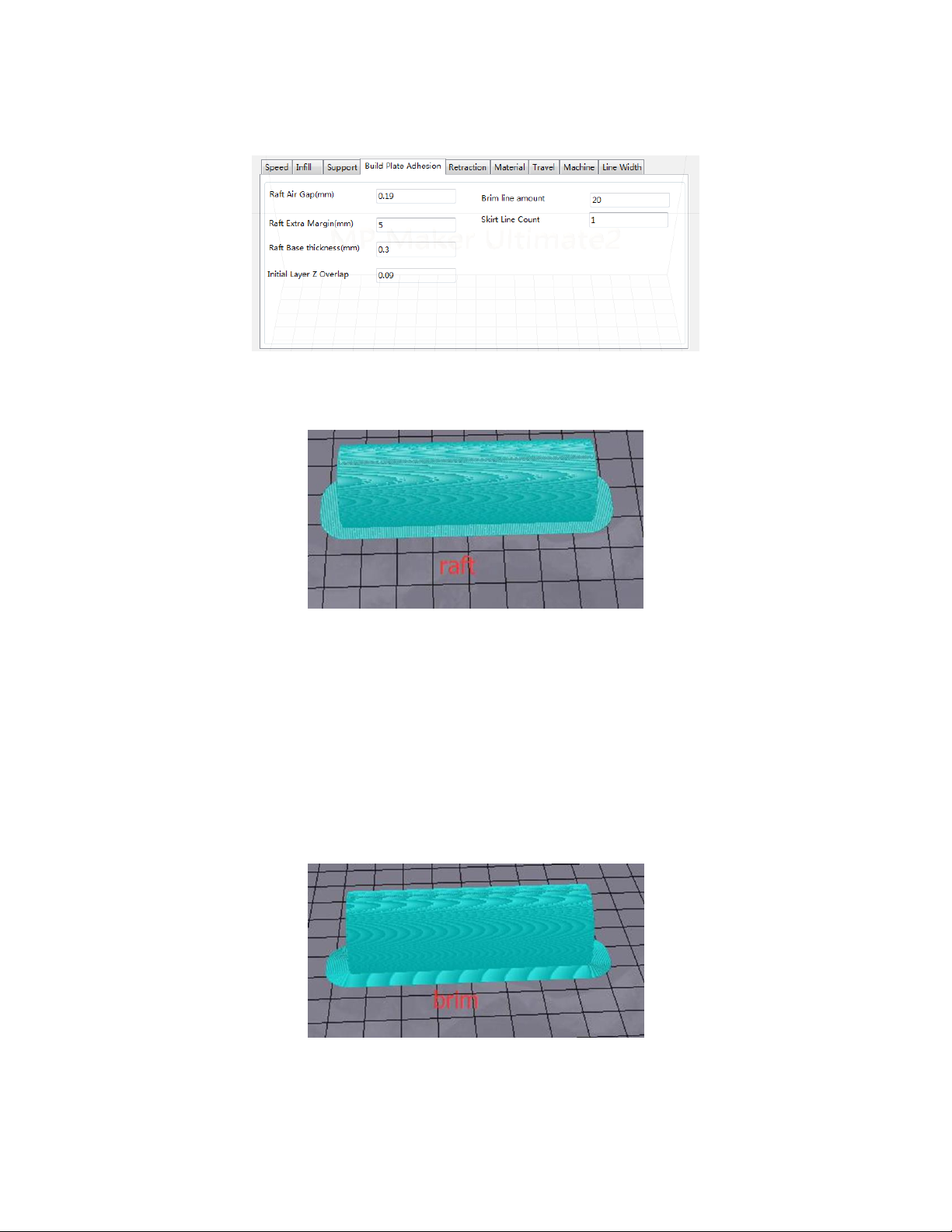
Build Plate Adhesion Tab
Raft Air Gap (mm): The distance between the raft and the model. This determines
the difficulty of removing the raft from the model.
Raft Extra Margin (mm): The distance between the edge of the raft and the model
surface.
Raft Base thickness (mm): Determines the thickness of the raft.
Initial Layer Z Overlap: Determines the amount of overlap between the first and
second layers of the model.
Brim line amount: Sets the number of ring gaskets that are added to the edge of the
model in contact with the build platform.
26
Page 27

Skirt Line Count: Sets the number of anti-overflow lines at the end of the model in
contact with the build platform.
Retraction Tab
Horizontal Travel Retraction: Check this box to enable filament retraction when the
nozzle is not printing and is moving in a horizontal direction.
Retract at Layer Change: Check this box to retract the filament when switching
from layer to layer.
Retraction speed (mm/s): Sets the speed at which filament is retracted.
Retraction distance (mm): The distance the filament is retracted within the nozzle.
Z Hop Height (mm): The distance the nozzle is lifted when filament is returned after
retraction.
Retraction Minimum Travel (mm): Sets the minimum nozzle movement distance
before printing and before retracting the filament.
27
Page 28

Material Tab
Filament flow (%): Sets the flow rate of filament in the melting state. This is set
according to the type of filament being used. In general, the flow rate for PLA or
PLA Pro is 90 and the flow rate of ABS is 100.
Filament Diameter (mm): Sets the diameter of the filament being used. This printer
only supports 1.75mm diameter filament.
Auto Change Temperature: When printing, the nozzle will automatically change the
printing temperature according to the type of filament being used. General
consumable are set by default, so there is no need to select this option.
Travel Tab
Combing Mode: This option determines how the nozzle will move when not
printing. The Off option has the nozzle move the shortest distance between the
previous extrusion location and the new start location. The All option causes the
nozzle to move along anything it has already extruded. The No Skin option will
avoid the outer layers to move the nozzle to the new start location, which can
greatly improve print quality.
28
Page 29

Start Layers at Same Position: This option changes the accuracy of the model in the
same plane. It is generally set by default.
Layer Start PositionX (mm): This option allows you to change the X axis coordinates
of the position of the model layer.
Layer Start PositionY (mm): This option allows you to change the Y axis coordinates
of the position of the model layer.
Machine Tab
Right Nozzle Diameter (mm): Sets the diameter of the nozzle on the right extruder.
This printer only has a single extruder, which is designated the right extruder. The
nozzle diameter of this printer is 0.4mm.
Left Nozzle Diameter (mm): Sets the diameter of the nozzle on the left extruder.
This printer only has a single extruder, which is designated the right extruder.
29
Page 30

Line Width Tab
Outer Wall Line Width (mm): This is the width of the outermost wall line. By
lowering this value, higher levels of detail can be printed.
Inner Wall(s) Line Width (mm): This is the width of a single wall line for all walls
except the outermost wall.
Top/Bottom Line Width (mm): This is the width of the top and bottom lines.
Infill Line Width (mm): This is the width of a single infill line.
Support Line Width (mm): This is the width of a single support structure line.
Skirt/Brim Line Width (mm): This is the width of a single skirt or brim line.
Raft Top Line Width (mm): This is the width of the lines in the top surface of the raft.
These lines can be thin so that the top of the raft is smooth.
Raft Middle Line Width (mm): This is the width of the lines in the middle raft layers.
Making the second layer extrude more causes the lines to stick to the build plate.
Raft Base Line Width (mm): This is the width of the raft base layer. These should be
thick lines to assist with build plate adhesion.
Prime Tower Line Width (mm): This is the extrusion width of the prime tower.
30
Page 31

Dual Extrusion Tab
Standby Temperature (°C): Sets the temperature of the second extruder when not
actively printing.
Prime Tower Size (mm): This is the extrusion width of the prime tower. The prime
tower is a location that the printer will use to switch nozzles during dual extrusion
to prevent a gap in the model by printing a small amount of filament at the prime
tower location.
Ooze Shield Distance (mm): This is the size of the circle of protection layers printed
on the edge of the model.
Support Extruder: Selects which extruder to use for printing support structures.
Support Interface Extruder: Selects which extruder to use for printing supports.
Build Plate Adhesion Extruder: Selects which extruder to use for printing the initial
layer.
Infill Extruder: Selects which extruder to use for printing the infill.
31
Page 32

Warping Precaution Tab
Z Offset (mm): When the Z axis bias is set to negative, the nozzle will print closer to
the build platform, which helps reduce warping on large models.
Extra Skin Wall Count: This value sets the number of contours on the outer surface
of the model.
Initial Layer Increment (°C): This value is used to increase the printing temperature
of the first layer, which helps reduce warping on large models.
Seam Tab
Note: The Z Seam is where the printer finishes its motion when printing the skin (outside
layer) of a model. This can result in a small blob or zit where the printer changes the Z
height. If in alignment, there can be a noticeable line up the side of the print, referred to as
a Z Seam, because the filament continues to ooze at the start/stop location. The options
on this screen are used to mitigate this effect.
Z Seam Type: Determines where the Z Seam will appear.
o Shortest: This option selects the most time efficient start/stop location.
32
Page 33

o User Specified: This option allows you to specify the X and Y start/stop location,
which determines where the Z Seam will appear.
o Random: With this option, the printer will randomly choose the start/stop
location, which prevents building a column.
o Sharpest Corner: The start/stop location and the Z Seam will appear in the
sharpest corner of the model.
Z Seam X (mm): This option is the X location of the Z Seam. This option can only be
set when the Z Seam Type is set to User Defined.
Z Seam Y (mm): This option is the Y location of the Z Seam. This option can only be
set when the Z Seam Type is set to User Defined.
Hiding Seam Preference: This option is only available when the Z Seam Type is set
to Sharpest Corner. It determines whether the Z Seam will be on the inside or
outside of the corner.
Z Seam Relative: Checking this box will set the Z Seam in respect to the object's
center, whereas leaving the box unchecked will set the Z Seam along the absolute
position on the build plate. This option is only available when the Z Seam Type is set
to User Defined.
Others Tab
Skin Layers Thickness (mm): This option determines the thickness of the top and
bottom skin layers.
Horizontal Expansion (mm): Thermoplastics tend to shrink when cooling. This option
allows you to fine tune the part size to offset shrinkage for prints that require
tighter tolerances.
33
Page 34

Skin Alternate Rotation: Typically, a 3D printer will print solid layers for the top and
bottom layers. When doing this, it changes direction 90 degrees from layer to layer.
This setting changes that behavior to add an additional 45 degrees of rotation every
two layers.
The following images illustrate the normal print direction of the first three layers.
The following image illustrates the print direction of layer three when the Skin
Alternate Rotation option is enabled.
Enable Print Cooling: When enabled, cooling air will be directed at the printed part.
Enable Draft Shield: When enabled, this printer will print a wall around the model to
prevent environmental breezes or drafts from affecting the cooling. This is typically
used when Enable Print Cooling is disabled for filament that needs a longer cooling
time, such as ABS.
Wall Line Count: This option determines the number of walls to print.
34
Page 35

GETTING STARTED
1. Open the box and remove the printer from the protective foam. Set it on a flat,
stable surface, then remove the plastic film.
2. Use a pair of scissors or side cutters to remove the zip ties and silicon rubber sheets
on the Z-axis.
3. Use the included 2mm Allen wrench and the included spanner to remove the fixed
support on the Z-axis.
4. Remove the microSD™ card from the accessory box and insert it in the card slot to
the left of the display. Next, remove the included AC power cord, plug one end into
the AC power socket on the left side of the printer, then plug the other end into a
nearby AC power outlet.
35
Page 36

5. Remove the filament holder from the accessory box and install it inside the printer.
Remove the spool of filament and hang it on the filament holder, then insert the
end of the filament into the sensor until it comes out of the tube.
6. Press the extruder handle, then insert filament into the hold to a depth of about
4cm.
7. Open the Control menu, then choose the Filament In options. Wait for the filament
to finish loading.
8. Go back to the Main menu, then select the Print from SD option. Locate and select
one of the gcode files on the microSD™ card to start your first print.
36
Page 37

CARE AND MAINTENANCE
All 3D printers require periodic maintenance, including several maintenance tasks that
should be performed daily.
Cleaning the Nozzle
Extruded filament and filament particles can accumulate around the nozzle. Use tweezers
and a cleaning cloth to remove extraneous filament.
Clearing a Blocked Nozzle
The nozzle can become blocked from time to time. Perform the following steps to clear a
blocked nozzle.
1. Use a 2.5mm Allen wrench to loosen the screw shown in the image below and to
the left, then unplug the nozzle.
2. Heat the nozzle to 200°C.
37
Page 38

3. Grasp the heated nozzle with a pair of pliers, then use a 1.5mm Allen wrench to clear
the blockage.
4. Reinstall the nozzle, then secure it in place with the screw.
38
Page 39

Replacing the Tape on the Build Platform
Check the surface of the tape on the build platform for wear and unevenness. If it becomes
worn, it should be replaced to ensure that the model can adhere properly to the platform.
Perform the following steps to replace the tape.
1. Slowly remove the existing tape, taking care to remove any residue.
2. Using the included roll of tape, carefully cover the build platform. Take care to
ensure that there are no bubbles under the tape or gaps between the strips of tape.
Optical Shaft and Screw Rod Maintenance
After about 1000 hours of use, the optical shaft and screw rod should be lubricated using
silicon grease (not included). After lubrication, run the machine through its full movement
range several times to spread the lubrication evenly.
Cleaning the Feed Gear
As the printer is used, the feed gear will gradually accumulate filament dust and debris,
which can affect its operation. Perform the following steps every 500 hours to clean the
feed gear.
1. Ensure the printer is completely shut down.
39
Page 40

2. Unplug the cable connecting the nozzle motor.
3. Using a 2.5mm Allen wrench, loosen the screw shown in the image below and to
the left, then unplug the nozzle.
4. Completely unscrew the two hex head screws on the right side, then remove the
motor and cooling fan.
5. Use tweezers to clean the filament debris on the motor gear.
6. Reinstall the motor and cooling fan, then secure them in place with the two hex
head screws removed in step 4 above.
7. Plug the nozzle back in, then tighten the screw loosened in step 3 above.
8. Plug the motor connection cable back into the motor.
40
Page 41

SPECIFICATIONS
Model
36045
Maximum Printing Area
7.9" x 5.9" x 5.9" (200 x 150 x 150 mm)
Filament Diameter
1.75mm
Nozzle Diameter
0.4mm
Printing Speed
20 ~ 150 mm/sec
Positioning Accuracy
XY Axis: 0.011mm
Z Axis: 0.0025mm
Supported Filament Types
ABS, PLA, PLA Pro, TPU, TPE, PET, Metal fill,
Wood fill, etc.
Supported Software
WiiBuilder, Cura, Simplify3D, Slic3r, Kisslicer
Supported File Formats
.STL, .gcode, .OBJ
Print Interface
USB, microSD™ card
Supported Operating Systems
Microsoft® Windows®, Mac® OS X®
Input Power
24 VDC, 10A
AC Adapter Input Power
100 ~ 240 VAC, 50/60 Hz
Dimensions
15.0" x 13.4" x 16.5" (380 x 340 x 420 mm)
Weight
33.1 lbs. (15kg)
41
Page 42

TECHNICAL SUPPORT
Monoprice is pleased to provide free, live, online technical support to assist you with any
questions you may have about installation, setup, troubleshooting, or product
recommendations. If you ever need assistance with your new product, please come online
to talk to one of our friendly and knowledgeable Tech Support Associates. Technical
support is available through the online chat button on our website www.monoprice.com
or through email by sending a message to tech@monoprice.com. Check the website for
support times and links.
REGULATORY COMPLIANCE
Notice for FCC
This device complies with Part 15 of the FCC rules. Operation is subject to the following
two conditions: (1) this device may not cause harmful interference, and (2) this device must
accept any interference received, including interference that may cause undesired
operation.
Modifying the equipment without Monoprice's authorization may result in the equipment
no longer complying with FCC requirements for Class B digital devices. In that event, your
right to use the equipment may be limited by FCC regulations, and you may be required to
correct any interference to radio or television communications at your own expense.
This equipment has been tested and found to comply with the limits for a Class B digital
device, pursuant to Part 15 of the FCC Rules. These limits are designed to provide
reasonable protection against harmful interference in a residential installation. This
equipment generates, uses and can radiate radio frequency energy and, if not installed and
used in accordance with the instructions, may cause harmful interference to radio
communications. However, there is no guarantee that interference will not occur in a
particular installation. If this equipment does cause harmful interference to radio or
television reception, which can be determined by turning the equipment off and on, the
42
Page 43

user is encouraged to try to correct the interference by one or more of the following
measures:
Reorient or relocate the receiving antenna.
Increase the separation between the equipment and receiver.
Connect the equipment into an outlet on a circuit different from that to which the
receiver is connected.
Consult the dealer or an experienced radio/TV technician for help.
Notice for Industry Canada
This Class B digital apparatus complies with Canadian ICES-003.
Cet appareil numérique de la classe B est conforme à la norme NMB-003 du Canada.
EU Declaraton of Conformity
Monoprice, Inc. declares the product described within this user guide or manaul is in
compliance with below applicable directives. The full text of the EU Declaration of
Conformity is available at the following internet address: xxxxxxx or the CE DoC can be
found within this user manual
EMC Directive 2004/108/EC
Low Voltage Directive 2014/35/EU
RoHS2 Directive 2011/65/EU
WEEE Directive 2012/19/EC
REACH Directive 1907/2006/EC
43
Page 44
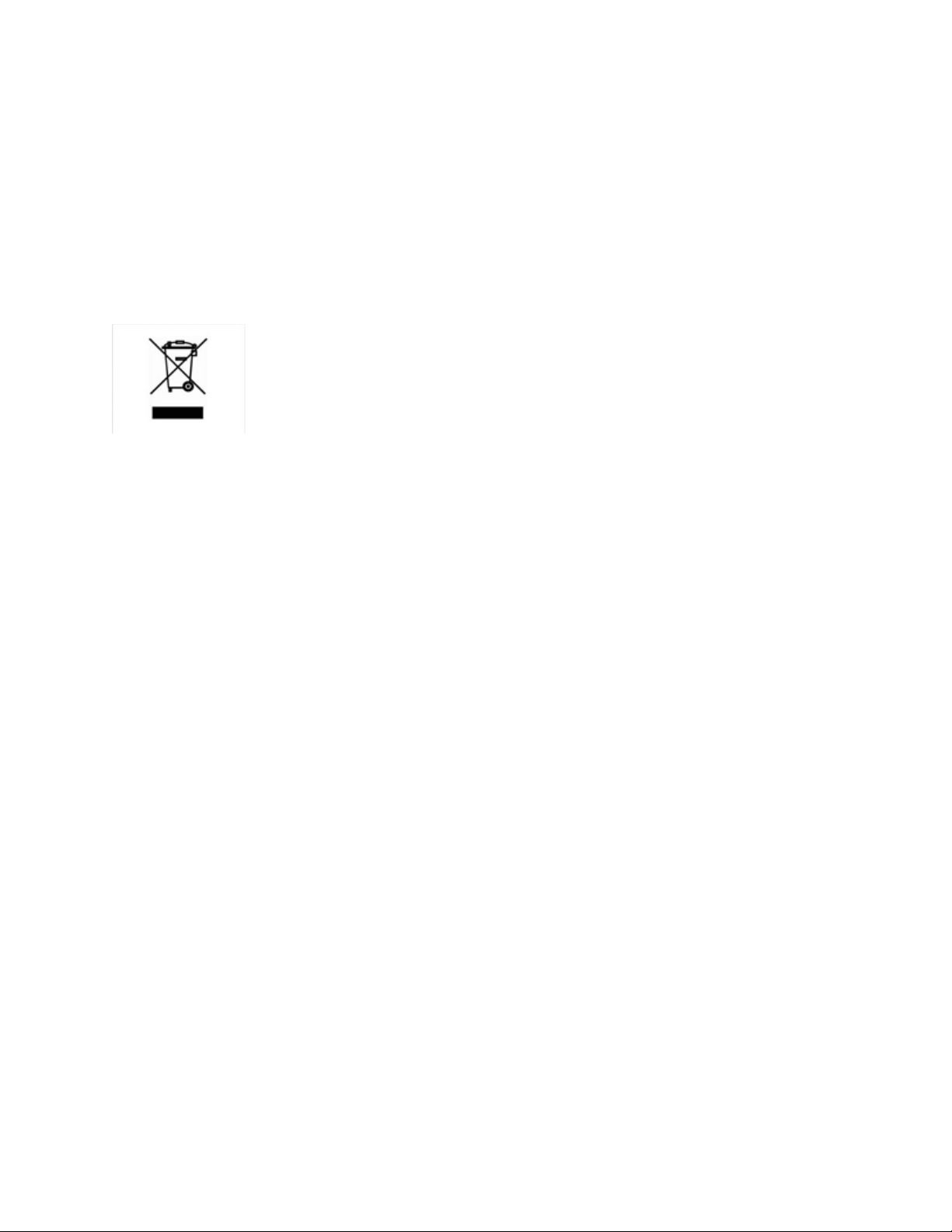
WEEE Information
User information for consumer products covered by EU Directive 2012/19/EU on Waste
Electric and Electronic Equipment (WEEE)
This document contains important information for users with regards to the proper
disposal and recycling of Monoprice products. Consumers are required to comply with this
notice for all electronic products bearing the following symbol:
For Consumers in the European Union: This EU Directive requires that the product bearing
this symbol and or its packaging must not be disposed of with unsorted municipal waste.
The symbol indicates that this product should be disposed of separately from regular
household waste streams. It is your responsibility to dispose of this and other electrical and
electronics products via designated collection facilities appointed by the government or
local authorities. Correct disposal and recycling will help prevent potential negative
consequences to the environment and human health. For more detailed information about
the disposal of your unwanted product, please contacts your local authorities, waste
disposal service, or the shop where you purchased the product.
44
Page 45

Safety Notice
WARNING: Do not use this product near water, for example, in a wet basement or near
swimming pool or in an area where accidental contact with water or liquid might occurs
WARNING: Avoid using this product during an electrical storm. There may be a remote risk
of electric shock from the surge caused by lightning
WARNING: The external power adapter or AC power cord is the equipment's disconnection
device. The power outlet must be located near the equipment and its access must be easy
WARNING: Use this product in a well-ventilated area
microSD™ is a trademark of SD-3C, LLC.
Microsoft® and Windows® are either registered trademarks or trademarks of Microsoft
Corporation in the United States and/or other countries.
Mac® and OS X® are trademarks of Apple Inc., registered in the U.S. and other countries
45
