Page 1
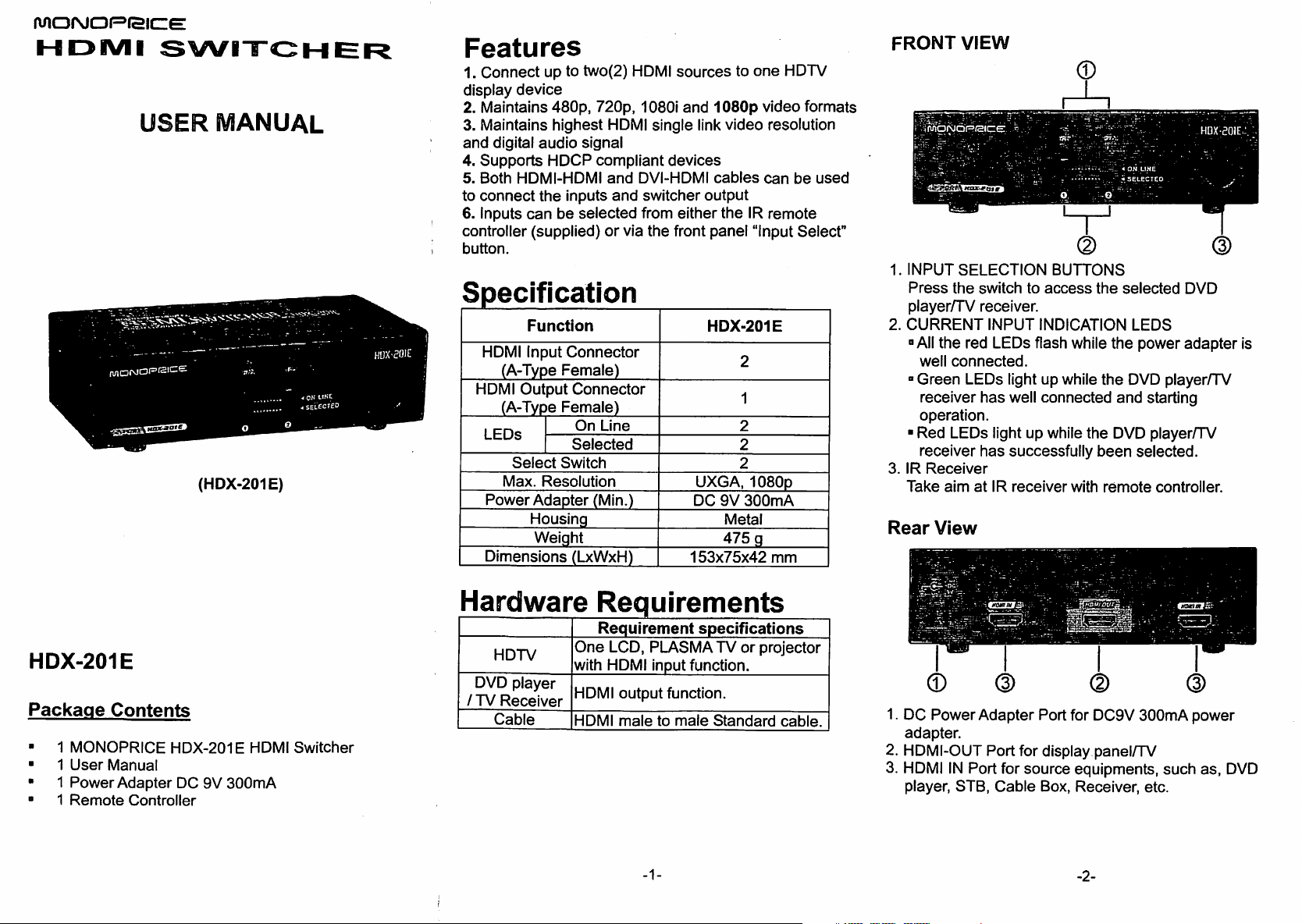
MDIV1I
USER
SWITCHER
MANUAL
(HDX-201
E)
Features
1.
Connect
display
2.
Maintains
3.
Maintains
and
digital
4.
Supports
5.
Both
to
connect
6.
Inputs
controller
button.
up
to
two(2)
device
480p, 720p,
highest
audio
HDCP
HDMI-HDMI
the
can
be
(supplied)
HDMI
signal
compliant
and
inputs
and
selected
or
via
HDMI
sources
1080i
and
1080p
single
link
devices
DVI-HDMI
switcher
from
the
cables
output
either
the
front
panel
to
one
video
IR
"Input
Specification
HDTV
video
formats
resolution
can be
remote
used
Select"
FRONT
1.
INPUT
Press
player/TV
2.
CURRENT
Q
«Green
■
3.
IR
Take
VIEW
SELECTION
the
switch
receiver.
All
the
red
well
connected.
LEDs
receiver
operation.
Red
receiver
Receiver
has
LEDs
has
aim
at
BUTTONS
to
access
INPUT
INDICATION
LEDs
flash
light
up
well
connected
light
up
while
successfully
IR
receiver
the
while
the
while
the
the
DVD
been
with
remote
selected
LEDS
power
DVD
and
selected.
DVD
adapter
player/TV
starting
player/TV
controller.
is
HDX-201E
Package
■ 1 MONOPRICE
■ 1
• 1 Power
■ 1 Remote
Contents
User
Manual
Adapter
Controller
HDX-201E
DC
9V
300mA
HDMI
Switcher
Hardware
Requirements
-1-
Rear
View
1.
DC
Power
adapter.
2.
HDMI-OUT
3.
HDMI
IN
Port
player,
STBt
Adapter
Port
Port
for
display
for
source
Cable
Box,
for
DC9V
300mA
panel/TV
equipments,
Receiver,
-2-
etc.
power
such
as,
DVD
Page 2
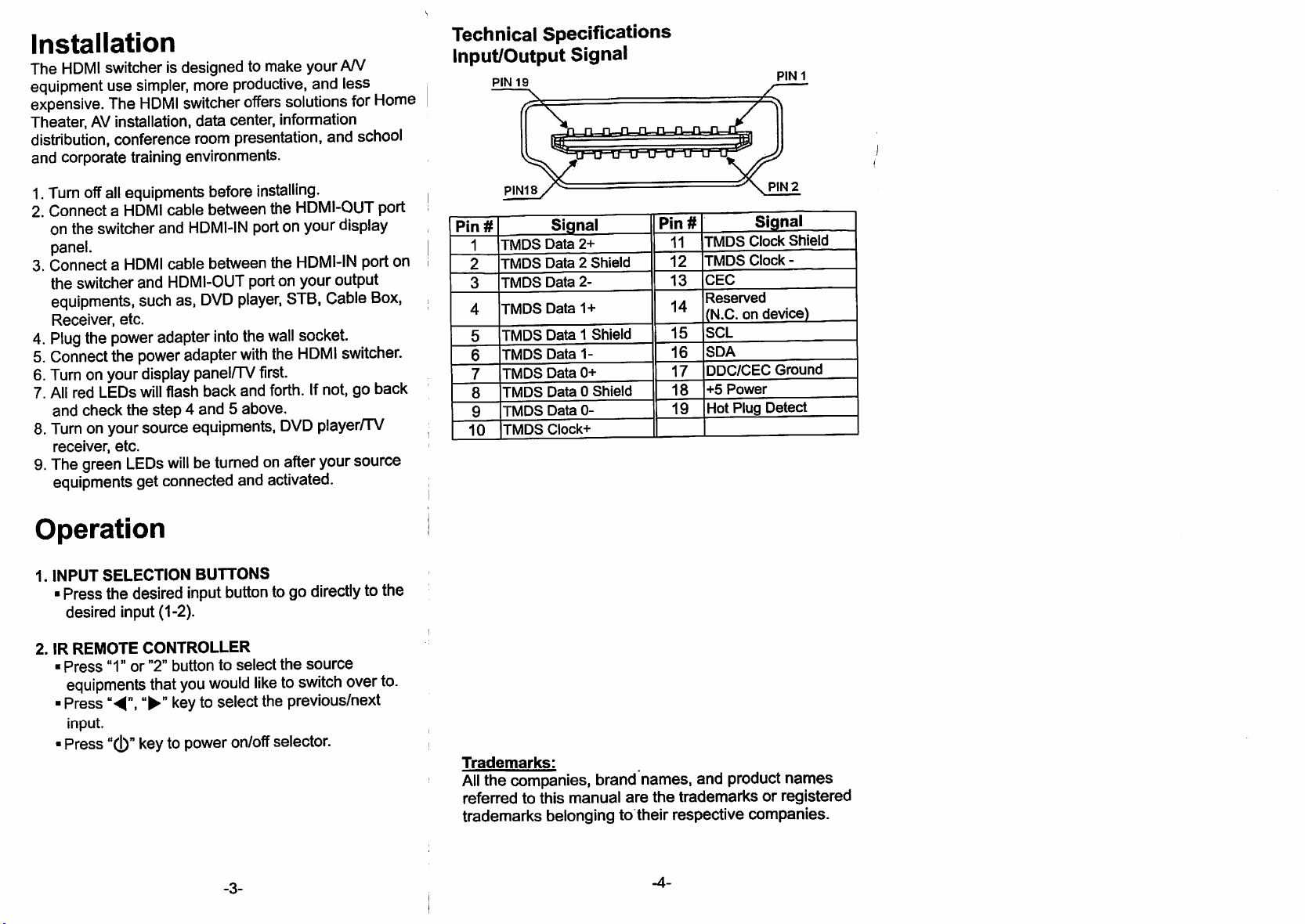
Installation
The
HDMI
switcher
equipment use
expensive.
Theater,
distribution,
and
1.
Turn
2.
Connect
on
panel.
3.
Connect
the
equipments,
Receiver,
4.
Plug
5.
Connect
6.
Turn
7.
All
and
8.
Turn
receiver,
9.
The
The
AV
installation,
conference
corporate
off
all
a
the
switcher
a
switcher
the
power
the
on
your
red
LEDs
check
on
your
etc.
green
equipments
is
designed
simpler,
HDMI
more
switcher
data
room
training
environments.
equipments
HDMI
cable
and
HDMI-IN
HDMI
cable
and
HDMI-OUT
such
as,
etc.
adapter
power
adapter
display
will
the
source
LEDs
get
panel/TV
flash
step 4 and 5 above.
equipments,
will
be
connected
to
productive,
offers
center,
presentation,
before
between
between
port
DVD
player,
into
the
with
back
and
turned
and
make
installing.
the
port
the
wall
the
first.
forth.
on
activated.
your
A/V
and
less
solutions
information
HDMI-OUT
on
your
HDMI-IN
on
your
STB,
for
Home
and
school
port
display
port
on
output
Cable
Box,
socket.
HDMI
switcher.
If
not,
go
back
DVD
player/TV
after
your
source
Technical
Specifications
Input/Output Signal
PIN
19
PIN1
Operation
1.
INPUT
■
2.
IR
■
■
■
SELECTION
Press
the
desired
desired
Press'T
input
REMOTE
CONTROLLER
or
equipments
Press
"<\
"►"
input.
Press
"(I)"
key
BUTTONS
input
(1-2).
"2M
button
that
you would
key
to
power
button
to
to
select
-3-
to
go
directly
select
the
source
like
to
switch
the
previous/next
on/off
selector.
to
the
over
to.
Trademarks:
All
the
companies,
referred
trademarks
to
this
manual
belonging
brand
"names,
are
the
to
their
-4-
and
product
trademarks
respective
names
or
registered
companies.
