Page 1
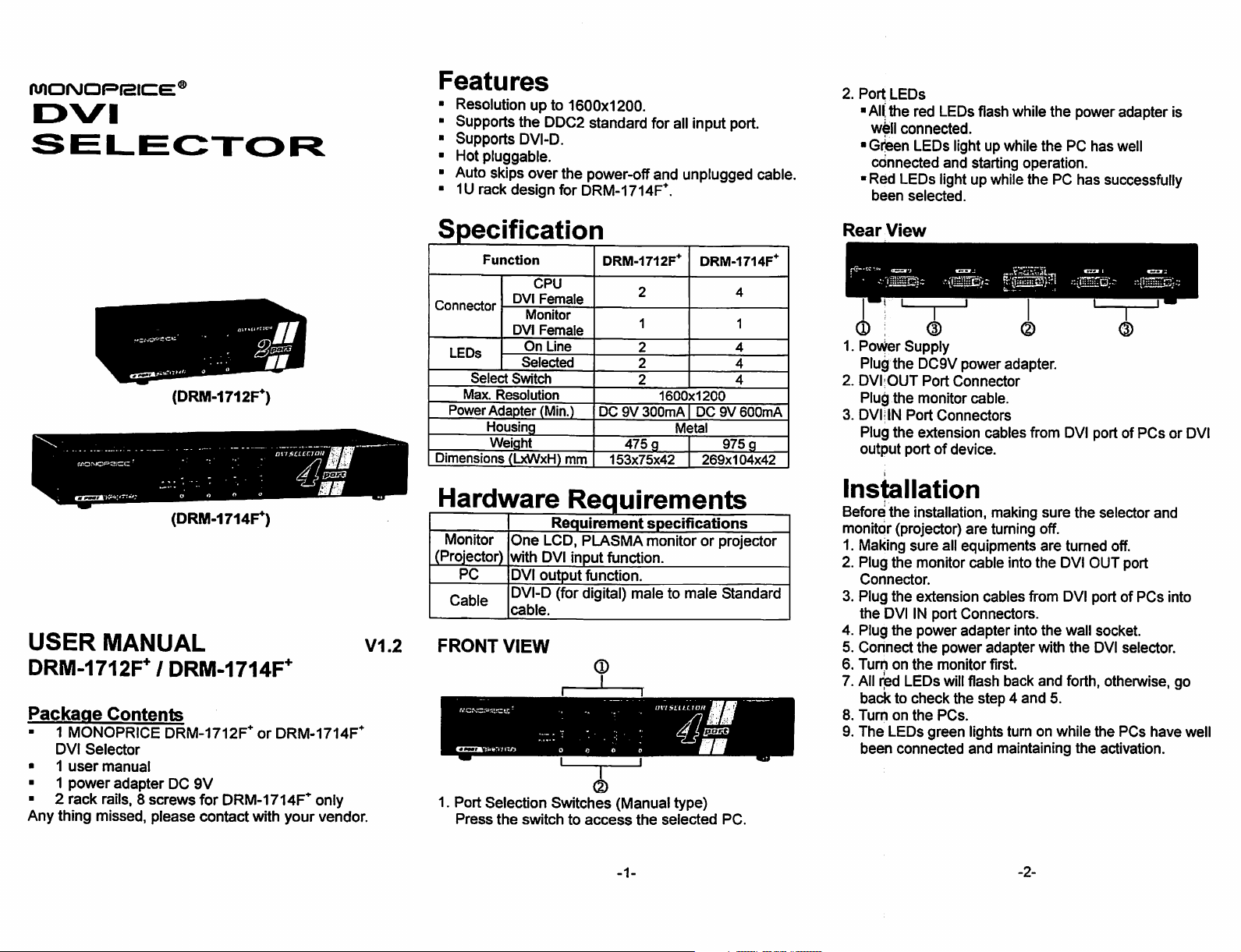
DVI
Features
■
Resolution
■
Supports
■
Supports
■
Hot
pluggable.
■
Auto
■
1U
rack
up
to
the
DDC2
DVI-D.
skips
over
design
1600x1200.
standard
the
power-off
for
DRM-1714F\
for
all
and
input
unplugged
Specification
port.
cable.
2.
Port
LEDs
■All
the
red
well
connected.
■
Grjeen
LEDs
connected
■
Red
LEDs
been
selected.
Rear
View
LEDs
flash
light
up
while
and
starting
light
up
while
while
the
power
the
PC
has
operation.
the
PC
has
successfully
adapter
is
well
(DRM-1712F*)
(DRM-1714F*)
USER
DRM-1712F+
Package
-1 MONOPRICE
DVI
■ 1 user
■ 1
■ 2 rack
Any
MANUAL
Contents
Selector
manual
power
adapter
rails,
thing
missed,
/
DRM-1714F+
DRM-1712F*
DC
9V
8
screws
please
for
contact
or
DRM-1714F+
DRM-1714F+
with
only
your
vendor
V1.2
Hardware
FRONT
1.
Port
Press
VIEW
Selection
the
Requirements
Switches
switch
to
access
(Manual
type)
the
selected
PC.
LPov^er
2.
3.
Supply
Plug
the
DC9V
DVI;OUT
Plug
DVIjIN
Plug
output
Port
the
monitor
Port
Connectors
the
extension
port
of
i
power
adapter
Connector
cable.
cables
from
device.
DVI
Installation
Before
the
installation,
monitor
1.
2.
3.
4.
5.
6.
7.
8.
9.
(projector)
Making
Plug
Connector.
Plug
the
Plug
Connect
Turn
All
back
Turn
The
been
sure
the
monitor cable
the
extension
DVI
IN
port
the
power
the
on
the
monitor
red
LEDs
to
check
on
the
PCs.
LEDs
green
connected
all
power
will
making
are
turning
equipments
cables
Connectors.
adapter
adapter
first.
flash
the
step 4 and
lights
and
sure
off.
are
turned
into
the
DVI
from
DVI
into
the
wall
with
the
back
and
forth,
5.
turn
on
while
maintaining
the
the
port
of
PCs
or
DVI
selector
OUT
port
socket.
DVI
otherwise,
the
activation.
and
off.
port
of
PCs
into
selector.
go
PCs
have
well
-1-
-2-
Page 2
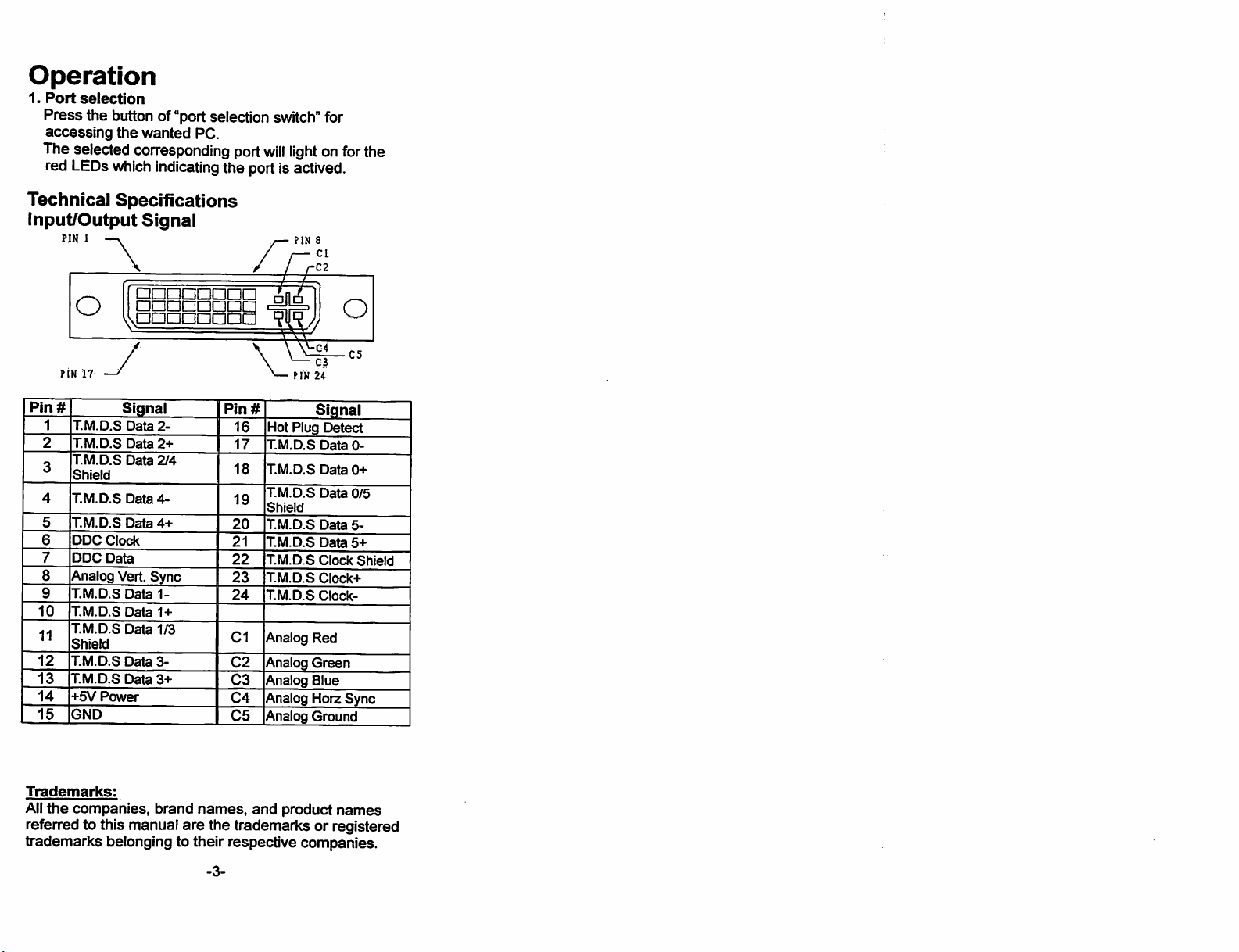
Operation
1.
Port
selection
Press
the
button
of
"port
selection
accessing
The
red
the
wanted
selected
LEDs
corresponding
which
indicating
PC.
port
will
the
port
switch"
for
light
on
for
the
is
actived.
Technical
Input/Output
pin
PIN
Specifications
Signal
i
17
PIN
C5
24
Trademarks:
All
the
companies,
referred
trademarks
to
this
manual
belonging
brand
names,
are
the
to
their
-3-
and
product
trademarks
respective
names
or
registered
companies.
