Page 1
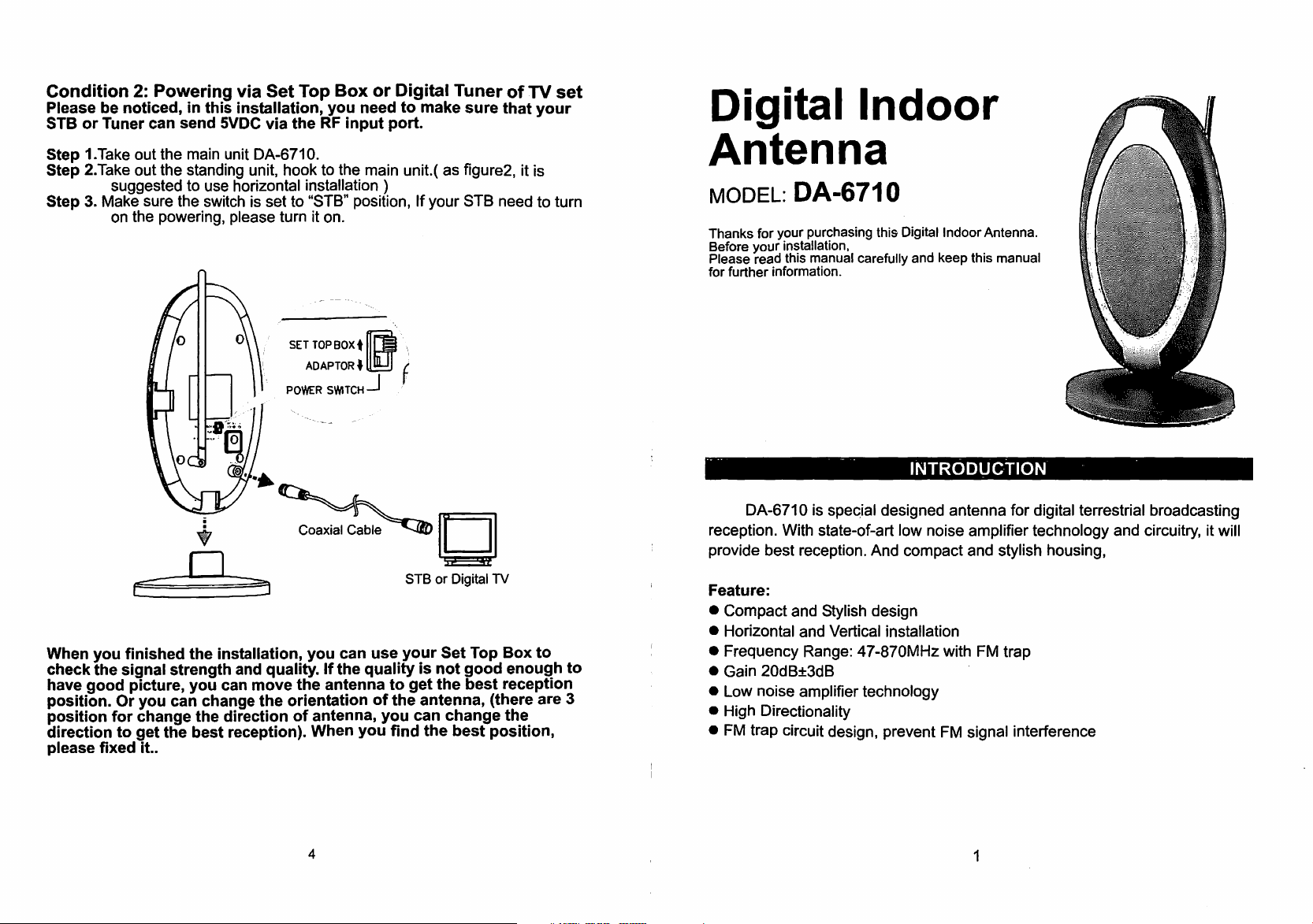
Condition
Please
STB
or
Step
1-Take
Step
2.Take
Step
3.
2:
Powering
be
noticed,
Tuner
can
out
the
out
suggested
Make
on
the
sure
the
powering,
via
in
this
installation,
send
5VDC
main
unit
standing
to
use
the
switch
DA-6710.
unit,
horizontal
is
please
Set
Top
Box
or
you
need
via
the
RF
input
hook
to
the
installation
set
to
"STB"
turn
it
main
position,
on.
Digital
to
port.
unit.(
)
Tuner
make
sure
as
figure2f
If
your
STB
of
TV
that
your
it
is
need
to
set
turn
Digital
Indoor
Antenna
MODEL:
Thanks
Before
Please
for
further
DA-6710
for
your
your
read
purchasing
installation,
this
manual
information.
carefully
this
Digital
Indoor
and
keep
INTRODUCTION
Antenna.
this
manual
When
you
check
have
position.
position
direction
please
finished
the
signal
good
picture,
Or
you
for
change
to
get
fixed
it..
the
strength
can
the
installation,
and
you
can
move
change
the
direction
best
reception).
you
quality.
the
orientation
can
If
the
quality
the
antenna
of
antenna,
When
you
STB
use
your
to
of
the
you
find
or
Digital
TV
Set
is
get
antenna,
can
Top
not
good
the
best
change
the
best
(there
position,
Box
to
enough
to
reception
are
3
the
DA-6710
reception.
provide
Feature:
•
•
•
•
•
•
•
best
Compact
Horizontal
Frequency
Gain
20dB±3dB
Low
noise
High
Directionality
FM
trap
is
With
state-of-art
reception.
and
Stylish
and
Range:
amplifier
circuit
special
Vertical
design,
designed
low
And
compact
design
installation
47-870MHz
technology
prevent
antenna
noise
amplifier
and
with
FM
FM
signal
for
digital
terrestrial
technology
stylish
housing,
trap
interference
and
broadcasting
circuitry,
it
will
Page 2
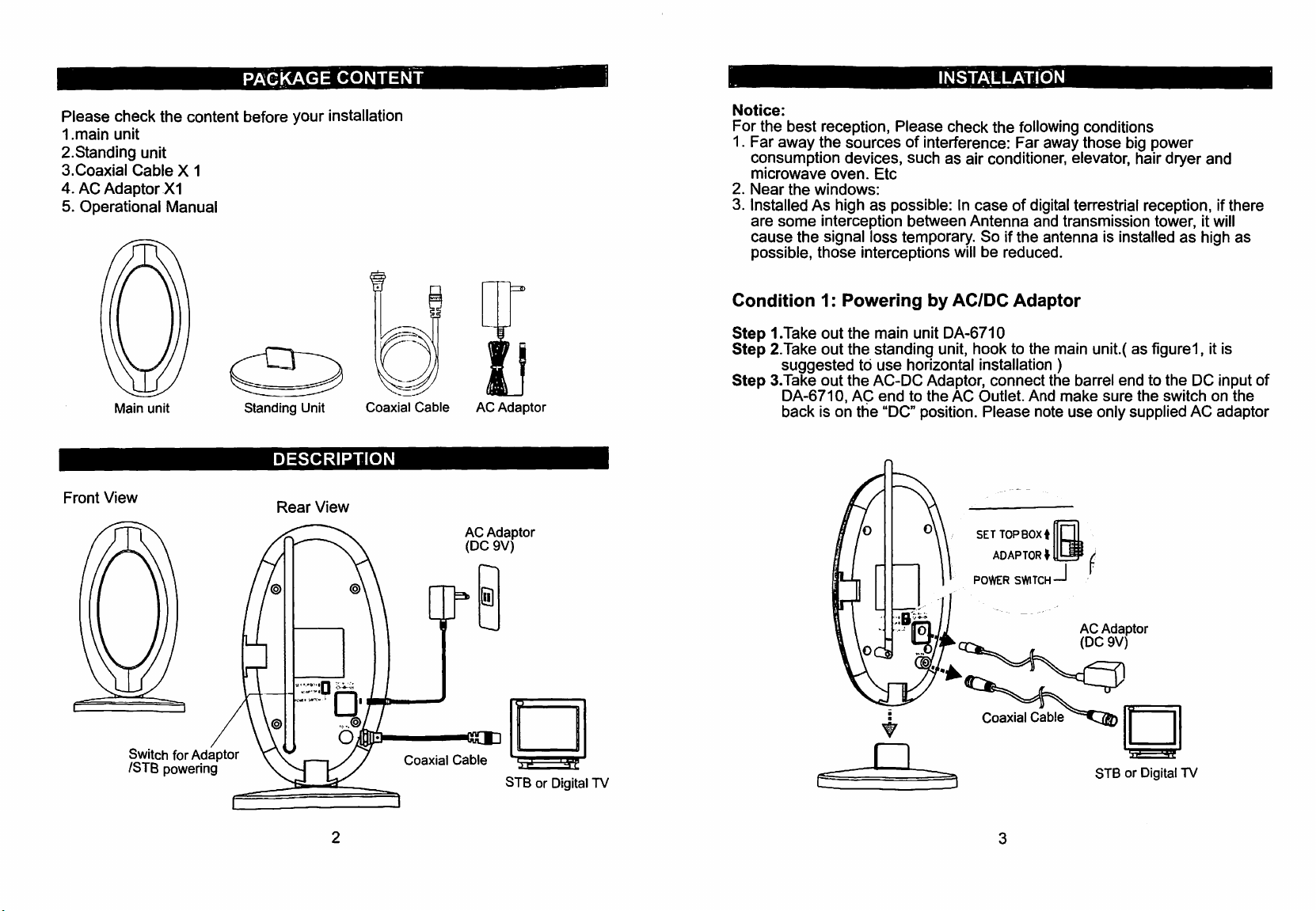
PACKAGE CONTENT
INSTALLATION
Please
1
2.Standing
3.Coaxial
4.
5.
Front
check
the
.main
unit
unit
Cable X 1
AC
Adaptor
Operational
Main
View
X1
Manual
unit
content
before
Standing
DESCRIPTION
your
Unit
Rear
View
installation
Coaxial
Cable
AC
(DC
AC
Adaptor
Adaptor
9V)
Notice:
For
the
best
reception,
1.
Far
away
the
consumption
microwave
2.
Near
3.
the
Installed
are
some
cause
the
possible,
Condition
Step
I.Take
Step
2.Take
sources
devices,
oven.
windows:
As
high
interception
signal
those
1:
Powering
out the
out the
suggested
Step
3.Take
out
is
on
the
AC
the
DA-6710,
back
Please
check
the
of
interference:
such
as
air
conditioner,
Etc
as
possible:
between
loss
temporary.
interceptions
main
standing
to
use
horizontal
AC-DC
end
to
"DC"
In
case
of
Antenna
So
will
by
AC/DC
unit
DA-6710
unit,
if
be
reduced.
Adaptor
hook
to
installation
Adaptor,
the
position.
connect
AC
Outlet.
Please
following
Far
conditions
away
those
big
elevator,
digital
terrestrial
and
transmission
the
antenna
the
main
is
installed
unit.(
)
the
barrel
And
make
note
use
end
sure
only supplied
power
hair
dryer
and
reception,
tower,
as
figurei,
to
the
the
switch
if
it
will
as
high
it
is
DC
input
on
AC
adaptor
there
as
the
of
Switch
for
/STB
Adaptor
powering
STB
or
Digital
TV
STB
or
Digital
TV
