Page 1
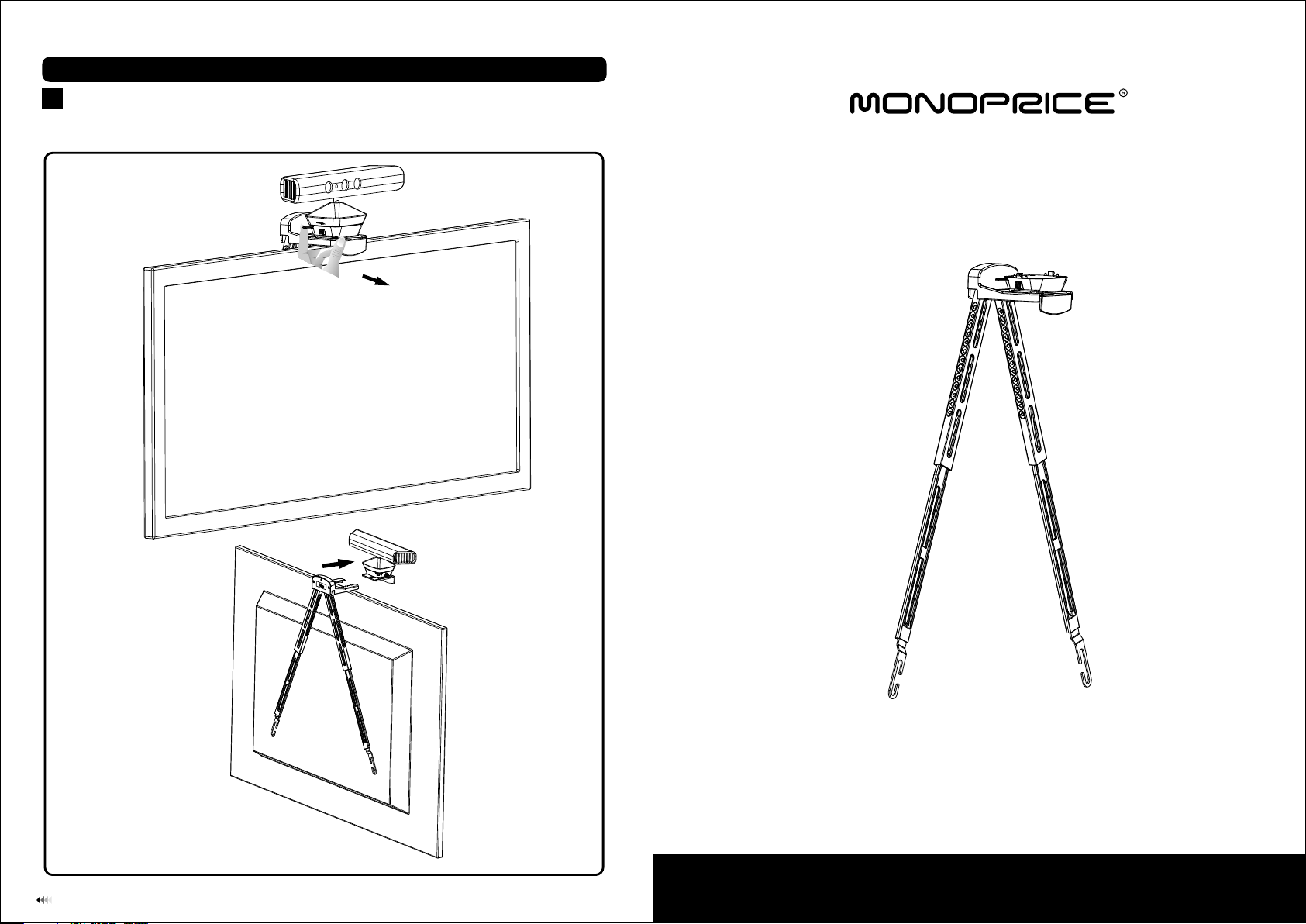
Removing The Sensor Base With Attached XBOX360 KINECT Sensor.
4
To remo ve th e sensor bas e wit h attached pull the sensor b ase s witch forw ard
and remove the se nso r base with at tac hed from the TV mount plat for m
in fig.4.1.
XBOX360 KINEC T Sen sor ,
XBOX360 KINEC T Sen sor
as shown
INSTALLATION INSTRUCTIONS
fig. 4.1
7
XBOX360 KINECT Sensor Mounts
Model: XBOX-02
Page 2
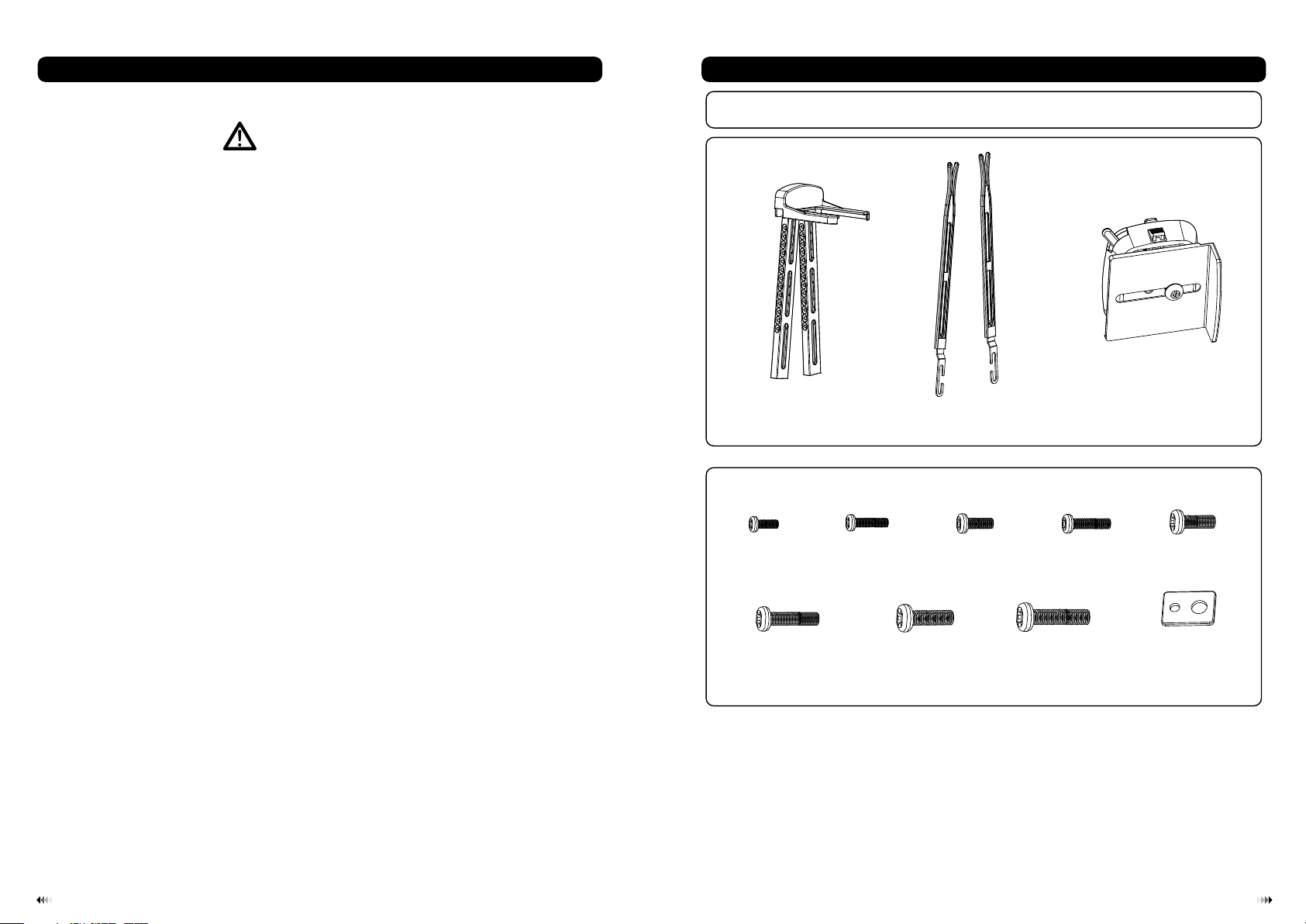
NOTE: Please read Instruction Manual prior to installation.
WARNING
Do not begin installation until you have read and understood the instructions and
•
warnings contained in this manual. If you need further assistance, please contact
your local distributor
• Tighten screws firmly, but do not over tighten. Over tightening can damage the items,
greatly reducing their holding power.
This product is for indoor use only. (Use of this product outdoors could lead to product
•
failure and personal injury).
Please do not add additional weight to TV mount.
•
.
Component Checklist
Pleas e ens ur e you h ave rec eived a ll pa rt s lis ted on th e compo nen t ch eck list pr ior t o in sta lling . If any pa rts a re
missi ng or f au lty, c ont ac t you r local d istri but or for re place men t.
TV moun t pl atfor m A(x1)
exten si on legs B(x2)
senso r ba se (
attac he d TV ho ok)
with
(x1)
C
• The TV mount for XBOX 360 KINECT Sensor is NOT recommended for wall mounted
TV.
Package M
M4x10
M-A
(x2)
M6x20 ( x2 )
M-F
M-B
(x2)
M8x10 ( x2 )
M-G
M5x10 ( x2 )
M-C
M8x20
M-H
M4x20
Tools required
Phillips Head Screw driver(200mm length exclude the handle)
M5x20 ( x2 )
M-D
(x2)
M6x10 ( x2 )
M-E
washe r
M-I
(x2)
21
Page 3

1 Installing the TV Mount Platform
1
Locat e th e four VE SA mount in g holes o n the bac k of y our TV.
(the TV m ount pl atfor m on ly requ ires tw o sc rews to s ecure ).
1a: Instructions for smaller Tv’s
• For smaller TV’s that requires the use of the center gap. (upper legs as shown in fig. 1.1.)
• Attach the TV mount platform to the back of the TV; adjust the upper legs to line up with the VESA
holes on the back of your TV. (use the screws and washers included)
• Please note, screws must make at least threw full turns into mounting hole and fit snug into place.(DO NOT over tighten).
• Repeat steps above for other mounting holes.
M-I
M-B
M-D
M-F
M-H
fig. 1.1
1b.Instruction for larger Tv’s
• For larger TV’s that require inserting the extension legs into the TV mount platform.(bring the ends together as
shown in fig. 1.2)
• Position the TV mount against the back of the TV so the platform is just above the TV and facing forward as
shown in fig. 1.2.
• Atta ch th e TV mount plat for m to th e bac k of TV, Adjust the extensio n leg h ook s to li ne up w ith t he VE SA scr ew
hol es on t he ba ck of y our TV. (You can adju st th e ext ens ion legs by pinching the adjus tin g poi nts on the side of
the l egs .) us ing approp ria te co mbi nation of screw s and w ash ers .
• Beg in wi th th e shortest leng th sc rew s, ha nd th read throu gh wa she r and l eg of TV mount platf orm .
• Scr ew mu st ma ke at least three full turn s int o mou nti ng ho le an d fit snug into place. Do not over tigh ten .
• If sc rew c ann ot make three full turns in to TV, select a longer leng th sc rew f rom t he pa rts o f pac kage.
• Rep eat for ot her mounti ng ho le, l eve l the TV mount pl atf orm a nd ti ghten screws. as shown in fig. 1.3 .
fig. 1.3
•
Please note if the hooks are too long to line up with the mounting holes, you can use the gap in the center of the
TV mount platform to screw the TV mount in place as shown in fig.1.4.
.
There should not be a gap
between th hooks and the
back of the TV.
fig. 1.2
fig.1.4
43
Page 4

Tighten TV Hook Screw
2
Tighten the TV hoo k scr ew to l ock the TV hook positi on in to place so th at it n o longer slides b ack a nd forth
shown in fig .2. 1
.
sensor base
TV ho ok
tig hten
as
loo sen
Installing XBOX360 KINECT Sensor
3
• Take the sen sor b ase ( with attac hed T V hoo k)a nd line it up wi th th e base of the
• Press in both gri ps on t he sensor ba se an d fit the sensor ba se on to the botto m of th e
. Release th e gri ps of t he sensor ba se to l ock the two toget her a s shown in fig . . .
Sensor 3 1
XBOX360 KINEC T Sen sor .
is not included
Note: t he s ensor b ase
switc h is p ointe d at the
back.
Insert the sens or ba se ( with atta che d TV ho ok an d the XBOX36 0 KIN ECT s ens or) onto the TV mount pl atf orm
until the TV hook catc hes o nto t he front of th e TV.
XBOX360 KINEC T Sen sor .
XBOX360 KINEC T
fig. 2.1
fig. 3.1
fig. 3.2
65
