Page 1
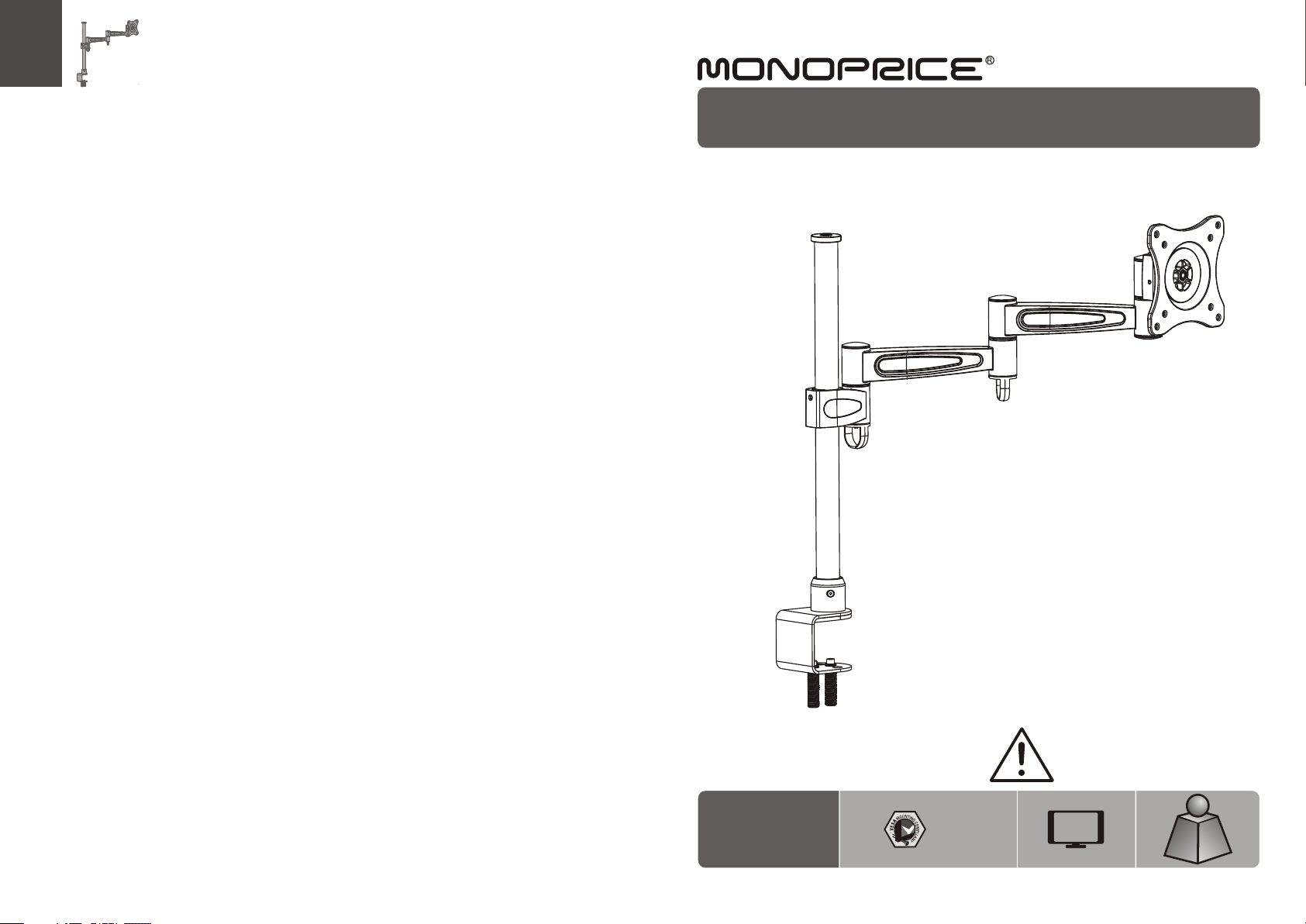
INSTALLATION INSTRUCTIONS
Full Motion Desk Mount
PID 6 42 1
75x75
100x1 00
CA UTI ON : DO NOT EXCE ED MA XIMUM
LIS TED W EIG HT CAPA CIT Y. S ERIO US
INJURY OR P ROP ERTY DAMA GE MAY
OCCUR!
23"
MAX
15kg
15kg
(33l bs)
(33l bs)
MAX
MAX
ISSUED: NOV. 2012
Page 2
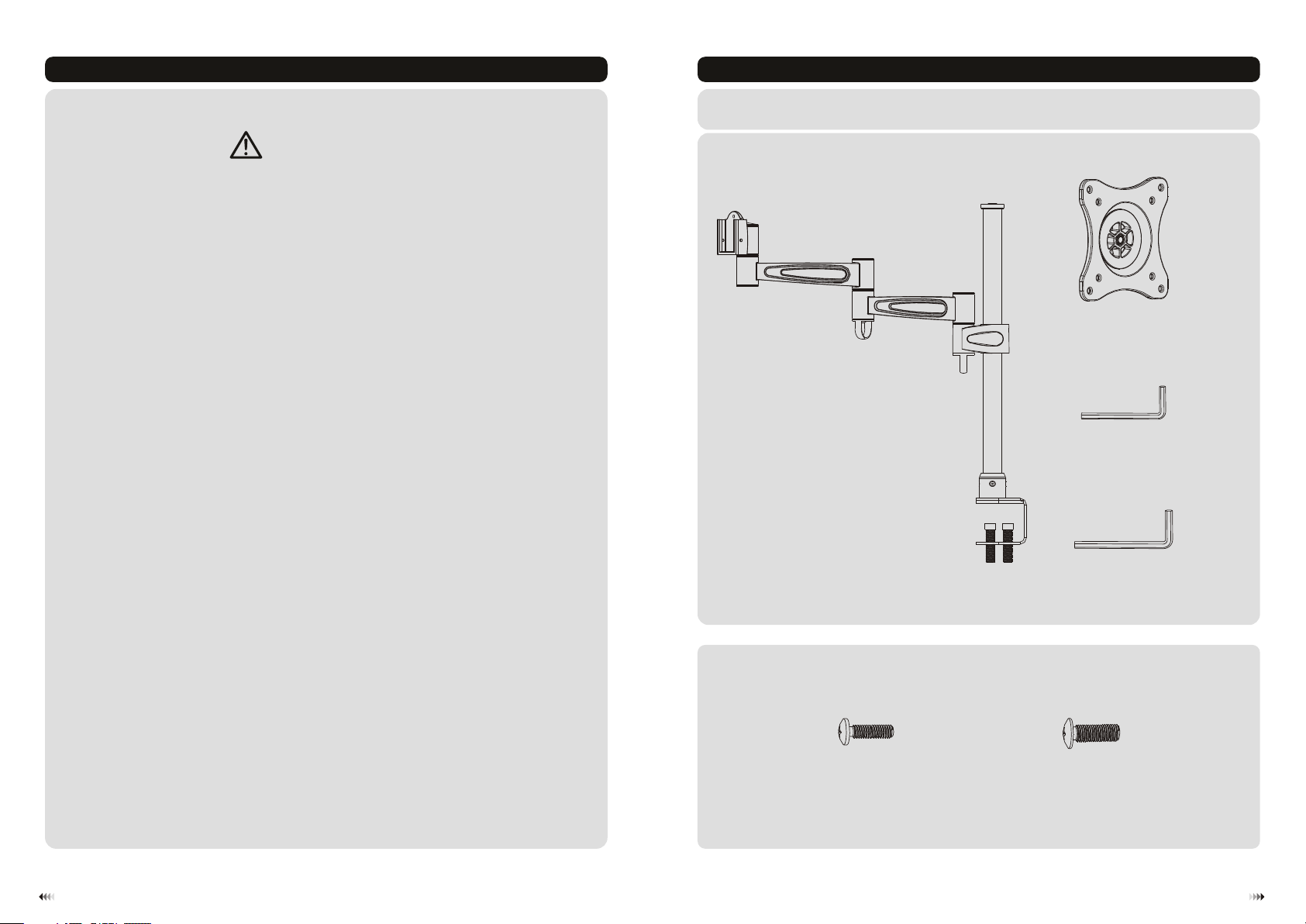
NOTE: Rea d the entire instr uction manual be fore you st art ins tallati on and as sembly.
WARNING
• Do not begin the installation until you have read and understood the instructions
and warnings contained in this installation sheet. If you have any question
regarding any of the instruction or warning, please contact your local distributor.
• This mounting bracket was designed to be installed and utilized ONLY as
specified in this manual. Improper installation of this product may cause damage
or serious injury.
• Make sure that the supporting surface will safely support the combined load of
the equipment and all attached hardware and components.
Component Checklist
IMPORTANT: E nsure tha t you h ave r ece ived all pa rts a cco rdi ng to the com pon ent c hec klist pri or to i nst all ing . If
any p art s are m iss ing or faulty, te lep hone your l oca l dis tri butor for a r epl ace men t.
VESA pla te (x 1)
B
• Tighten screws firmly, but do not over tighten. Over tightening can damage the
items, greatly reducing their holding power.
• This product is intended for indoor use only. Using this product outdoors could
lead to product failure and personal injury.
Package M
pole as sem bly ( x1)
A
M4x14 ( x4)
M-A
5mm llen key (x1)A
6mm llen key (x1)A
M5x14 ( x4)
M-B
C
D
21
Page 3
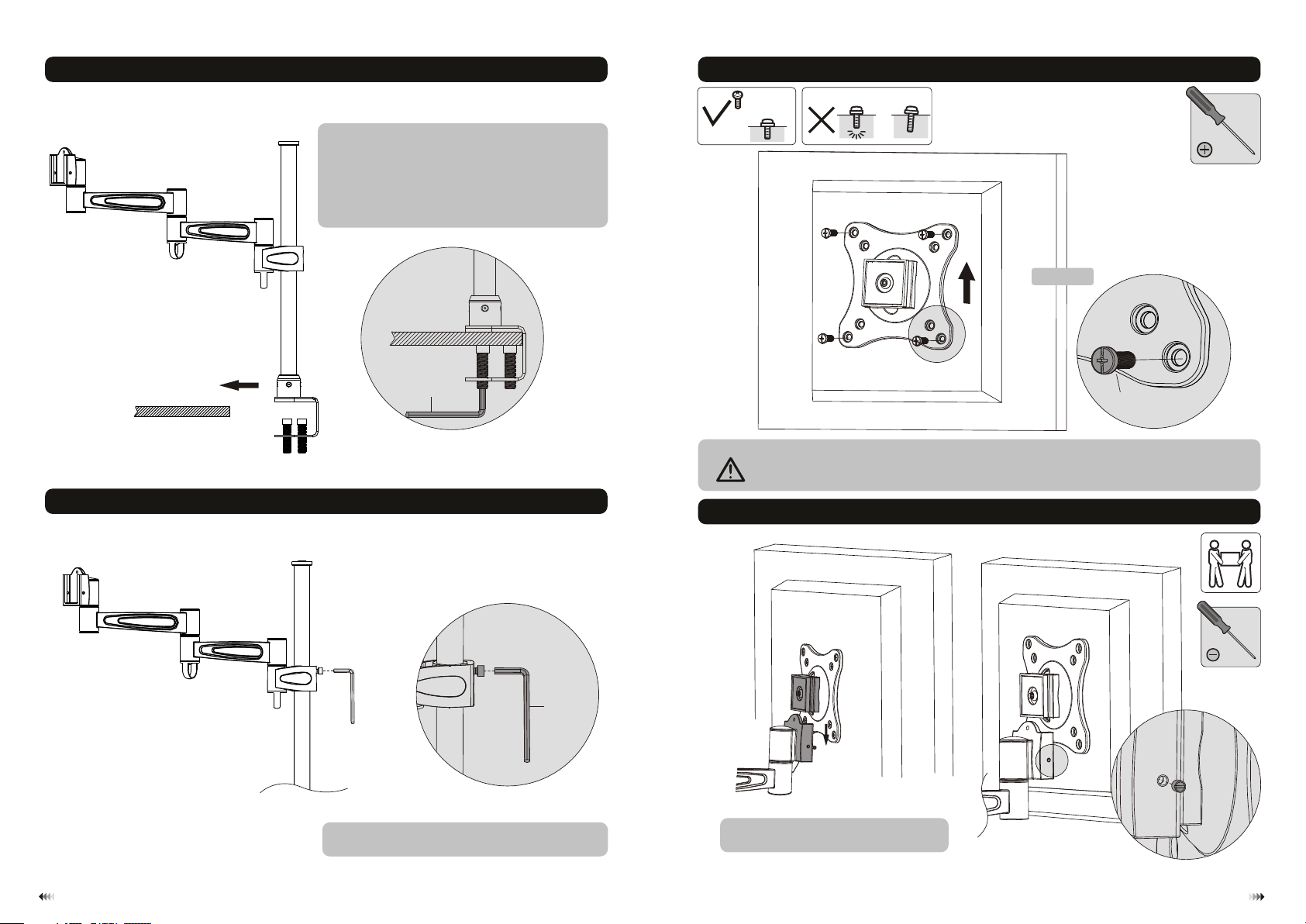
1. Installation to Desk
3. Install the VESA Plate
2. Height-Adjust
• Determine approximate lo cati on for mount ke epin g in
mind displ ay siz e,he ight adjustment and pit ch/r oll
requirements.
• Slip the pol e assembly ov er the edge of desk so tha t
clamp full y cont acts desk edg e.Tighten two screws to
adjust it to edge of desk and se cure it tightly.
D
TV
Screw t he VE SA pla te on to the display.
Tig hten all screws b ut do n ot ov er ti ghten.
TVTV
4. Hang TV onto the Wall Plate
Top of TV
M-A/M -B
C
Loose t he sc rew t o adj ust adapter bra cke t ass emb ly
to a desi red p osi tio n then tighten it .
3
• Slowly fit VES A plate into plate rail.
• Tighten both set s crews to secure it.
434
Page 4
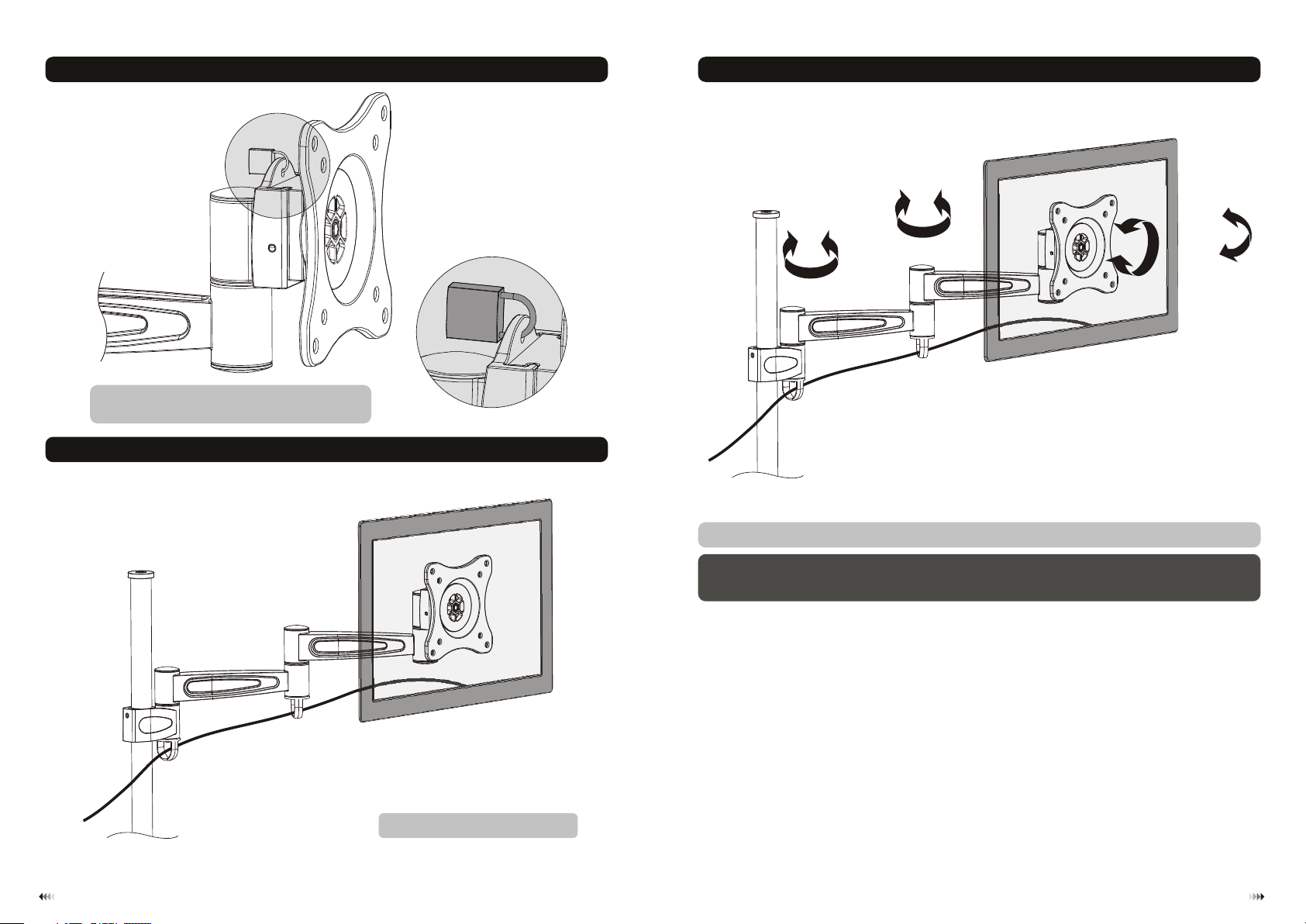
6. Adjustment
Use the padlock to prevent TV from being stolen.
(The padlock is not included)
5. Cable Management
80°
180°
Adjus t to de sir ed lo cation or tilt.
Maint ena nce
• Check t hat t he br ack et is s ecure and sa fe to u se at r egu lar intervals (at l eas t eve ry three months ).
• Pleas e con tac t you r dealer if you hav e any q ues tio ns.
360°
+15°
-15°
1
Use the cable clips for routing cables.
65
