Page 1

Blackbird™ 4K 4x4 HDBaseT™ Matrix with 3 Receivers
P/N 39669
User's Manual
Page 2

2
CONTENTS
SAFETY WARNINGS AND GUIDELINES ................................................................................................................................... 4
INTRODUCTION .......................................................................................................................................................................................... 5
FEATURES ........................................................................................................................................................................................................ 6
CUSTOMER SERVICE .............................................................................................................................................................................. 6
PACKAGE CONTENTS ............................................................................................................................................................................ 7
PRODUCT OVERVIEW ........................................................................................................................................................................... 7
Matrix Front Panel ............................................................................................................................................................................. 7
Matrix Rear Panel ............................................................................................................................................................................... 8
Receiver ...................................................................................................................................................................................................... 9
IR Remote Control ........................................................................................................................................................................... 10
EDID .................................................................................................................................................................................................................... 11
SAMPLE CONNECTION DIAGRAM ............................................................................................................................................ 12
IR PASS-THROUGH CONTROL ...................................................................................................................................................... 13
Controlling the Remote Display from the Matrix .................................................................................................. 13
Controlling a Source Device from the Receiver ...................................................................................................... 14
Controlling a Source Device from All Receivers ..................................................................................................... 15
CONTROL ....................................................................................................................................................................................................... 15
Front Panel Buttons........................................................................................................................................................................ 15
IR Remote Control ........................................................................................................................................................................... 16
WEB GUI CONTROL ............................................................................................................................................................................... 17
Login ........................................................................................................................................................................................................... 17
Switching Tab ...................................................................................................................................................................................... 18
Audio Tab ................................................................................................................................................................................................ 19
Configuration Tab ............................................................................................................................................................................ 19
Page 3

3
RS232 Tab ............................................................................................................................................................................................... 22
Access Tab ............................................................................................................................................................................................. 23
Interface Tab ....................................................................................................................................................................................... 24
Network Tab ........................................................................................................................................................................................ 25
FIRMWARE UPGRADE ........................................................................................................................................................................ 26
RS-232 CONTROL ................................................................................................................................................................................... 27
RS-232 COMMANDS ........................................................................................................................................................................... 28
Device Control ................................................................................................................................................................................... 28
Source Switching ............................................................................................................................................................................. 30
Preset Setting ..................................................................................................................................................................................... 30
Audio Control ...................................................................................................................................................................................... 31
EDID Management ......................................................................................................................................................................... 32
HDCP Management ....................................................................................................................................................................... 34
Third-Party Device Control ...................................................................................................................................................... 35
TROUBLESHOOTING ............................................................................................................................................................................ 35
TECHNICAL SUPPORT .......................................................................................................................................................................... 37
SPECIFICATIONS ...................................................................................................................................................................................... 37
Matrix ......................................................................................................................................................................................................... 37
Receivers ................................................................................................................................................................................................ 38
REGULATORY COMPLIANCE ........................................................................................................................................................ 39
Notice for FCC .................................................................................................................................................................................... 39
Notice for Industry Canada ..................................................................................................................................................... 40
Page 4

4
SAFETY WARNINGS AND GUIDELINES
Please read this entire manual before using this device, paying extra attention to these
safety warnings and guidelines. Please keep this manual in a safe place for future reference.
• This device is intended for indoor use only.
• Do not expose this device to water or moisture of any kind. Do not place drinks or
other containers with moisture on or near the device. If moisture does get in or on
the device, immediately unplug it from the power outlet and allow it to fully dry
before reapplying power.
• Do not touch the device, the power cord, or any other connected cables with wet
hands.
• Do not expose this device to excessively high temperatures. Do not place it in, on,
or near a heat source, such as a fireplace, stove, radiator, etc. Do not leave it in
direct sunlight.
• Use only in a well-ventilated area. Do not use in close, confined spaces.
• Prior to operation, check the unit and power cord for physical damage. Do not use if
physical damage has occurred.
• Before plugging the unit into a power outlet, ensure that the outlet provides the
same type and level of power required by the device.
• Unplug this device from the power source when not in use.
• Take care to prevent damage to the power cord. Do not allow it to become
crimped, pinched, walked on, or become tangled with other cords. Ensure that the
power cord does not present a tripping hazard.
• Never unplug the unit by pulling on the power cord. Always grasp the connector
head or adapter body.
• Ensure that power is turned off and disconnected before making any electrical
connections.
• Remove the batteries from the controller if it will go unused for a lengthy period of
time.
Page 5

5
• Clean using a soft, dry cloth only. Do not use chemical cleaners, solvents, or
detergents. For stubborn deposits, moisten the cloth with warm water.
• This device has no user serviceable parts. Do not attempt to open, service, or
modify this device.
INTRODUCTION
This Blackbird™ 4K 4x4 HDBaseT™ Matrix features 4 HDMI® inputs, 1 HDMI output with
audio breakout, and 3 HDBaseT outputs. It supports video resolutions up to 4K@60Hz with
YCbCr 4:4:4 and can transmit 4K video to distances up to 131 feet (40 meters) and 1080p
video to distances up to 229 feet (70 meters) over a single Cat5e/6 Ethernet cable. Audio
extracted from the HDMI signal can be output using the digital optical S/PDIF and
balanced stereo analog connectors. It supports bidirectional IR extension and features
front panel buttons, IR remote control, RS-232, and Web GUI control options. It supports
the Power over Cable (PoC) feature, which allows the receivers to draw their power from
the matrix over the Ethernet cable. It includes smart EDID® management using the 4-pin
DIP switch on the rear panel.
Page 6

6
FEATURES
• Supports HDMI® resolutions up to 4K@60Hz with YCbCr 4:4:4, including 1080p 3D
video
• Fully compliant with the HDMI 2.0 and HDCP™ 2.2 specifications
• Can transmit 4K signals to distances up to 131 feet (40 meters) and 1080p signals to
distances up to 229 feet (70 meters) over a single Cat5e/6 Ethernet cable
• Features 3 HDBaseT™ outputs and includes 3 receivers
• Supports the 24V Power over Cable (PoC) feature, allowing the receivers to draw
their power from the matrix over the Ethernet cable
• Includes a local HDMI output with audio extracted to the digital optical S/PDIF and
balanced stereo analog audio outputs
• Includes smart EDID® management using the 4-pin DIP switch on the rear panel
• Can be controlled using the front panel controls, the included IR remote control, or
with a computer using an RS-232 or Ethernet connection
CUSTOMER SERVICE
The Monoprice Customer Service department is dedicated to ensuring that your ordering,
purchasing, and delivery experience is second to none. If you have any problem with your
order, please give us an opportunity to make it right. You can contact a Monoprice
Customer Service representative through the Live Chat link on our website
www.monoprice.com or via email at support@monoprice.com. Check the website for
support times and links.
Page 7
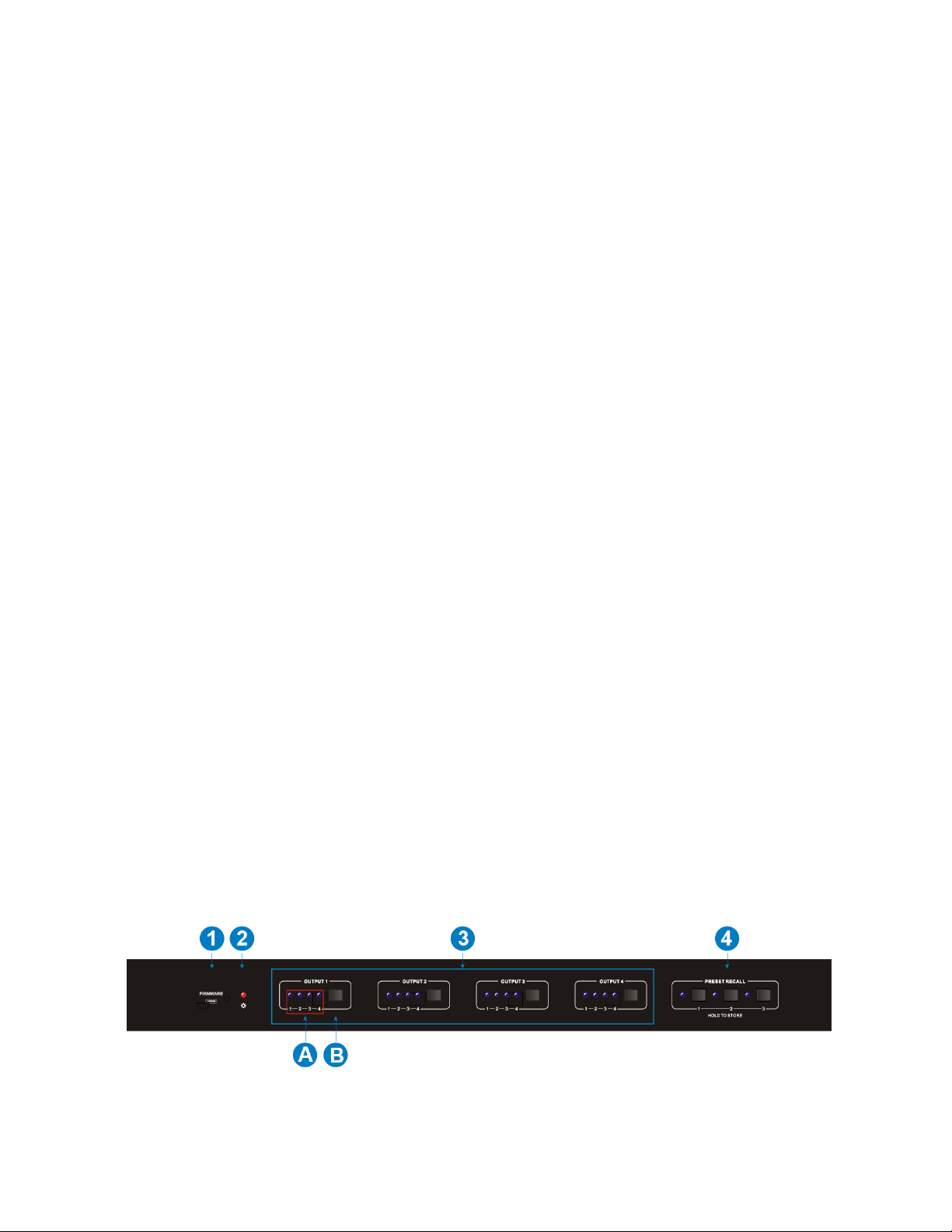
7
PACKAGE CONTENTS
Please take an inventory of the package contents to ensure you have all the items listed
below. If anything is missing or damaged, please contact Monoprice Customer Service for a
replacement.
1x Blackbird™ 4K 4x4 HDBaseT™ matrix
3x HDBaseT receivers
2x Mounting ears with 6 screws for the matrix
6x Mounting ears with 6 screws for the receivers
4x Plastic feet
1x IR remote control
4x IR receivers
4x IR transmitters
1x RS-232 cable (3-pin to DB-9)
1x 5-pin terminal block
1x AC power adapter (24 VDC, 2.71A)
1x AC power cord
1x User's manual
PRODUCT OVERVIEW
Matrix Front Panel
1. FIRMWARE: Micro USB port for performing firmware updates.
Page 8

8
2. POWER LED: The LED indicator illuminates red when power is applied.
3. OUTPUT SECTIONS: Four OUTPUT indicator/selector sections.
A. INPUT LEDS: One of the LEDs illuminates blue to indicate the selected input.
B. OUTPUT BUTTON: Press the button to cycle the selected input.
4. PRESET RECALL: Momentarily press one of the 3 buttons to select a previously
saved preset. The LED to the left of the button illuminates to indicate that the
preset is active. Press and hold one of the 3 buttons to save the current input
selections for each output channel to a preset.
Matrix Rear Panel
1. INPUTS: Four HDMI® inputs for connecting the video source devices.
2. IR IN: Three 3.5mm jacks for connecting the included IR receivers for IR pass-through
control of the remote displays.
3. IR EYE: 3.5mm jack for connecting one of the included IR receivers for local IR
control of the matrix.
4. IR OUT: Four 3.5mm jacks for connecting the included IR transmitters for IR pass-
through control of the video source devices.
5. OUTPUTS:
• 1-3 HDBT: Three RJ45 Ethernet jacks for connecting the included receivers using
Cat5e/6 Ethernet cables (not included).
• 4-HDMI: HDMI output port for connecting a local display.
• SPDIF: Digital optical S/PDIF audio output for audio extracted from the HDMI
output.
Page 9
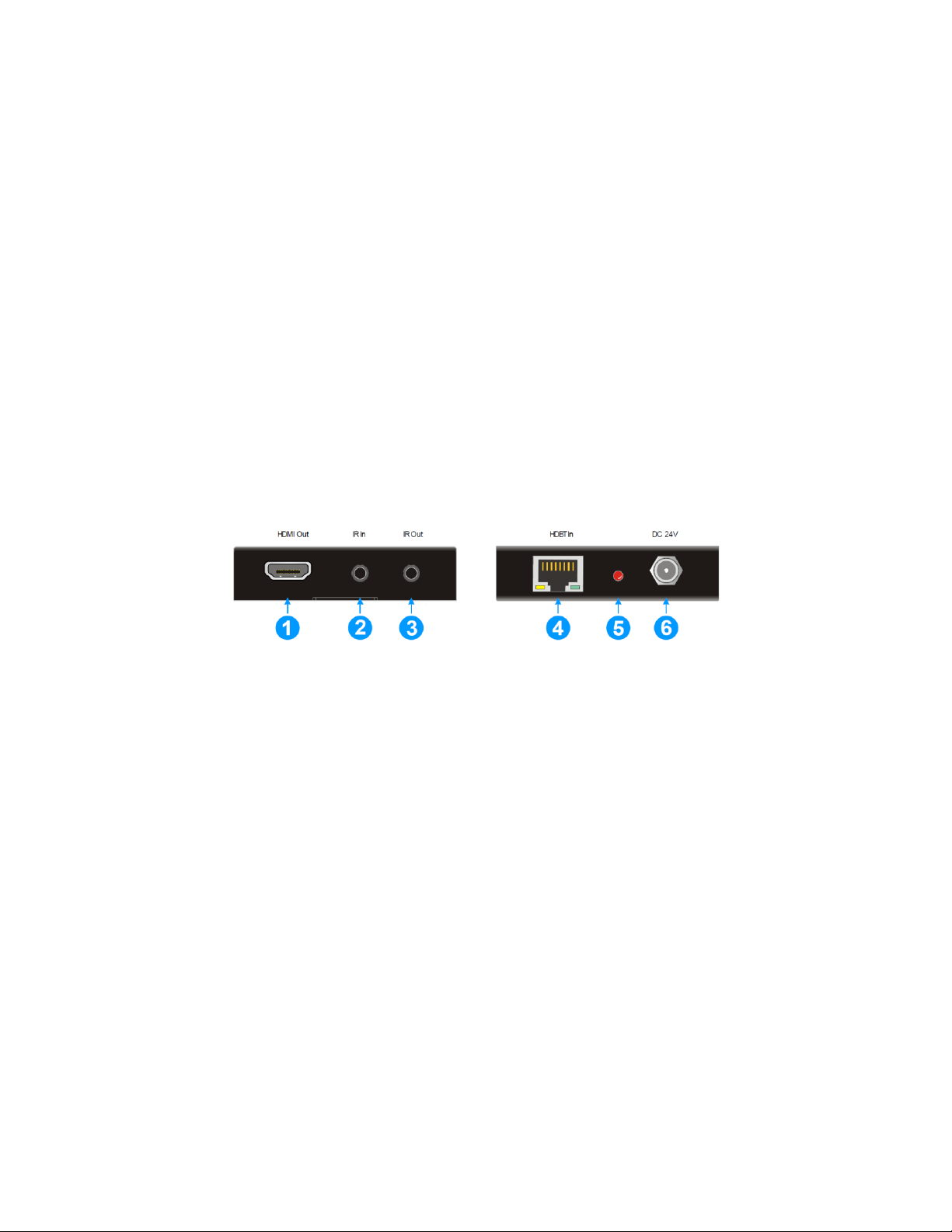
9
• L R: 5-pin terminal block balanced stereo analog audio output for audio
extracted from the HDMI® output.
6. CONTROL:
• TCP/IP: RJ45 Ethernet jack for connecting a computer for control using the built-
in Web GUI.
• RS232: 3-pin terminal block for connecting a computer using the included RS-232
cable for RS-232 control using the supported RS-232 commands.
• EDID: 4-pin DIP switch for setting the EDID®.
7. POWER: DC barrel connector for connecting the included AC power adapter.
Receiver
1. HDMI Out: HDMI® connector for connecting an HDMI display. The LED on the left
illuminates orange with there is a valid HDBaseT™ link with the matrix. The LED on
the right illuminates green then the video contains HDCP™ content.
2. IR In: 3.5mm jack for connecting one of the included IR receivers for IR pass-through
control of the video source devices.
3. IR Out: 3.5mm jack for connecting one of the included IR transmitters for IR pass-
through control of the remote display.
4. HDBT In: RJ45 Ethernet jack for connecting the Ethernet cable from the matrix.
5. POWER LED: The LED illuminates red when power is applied.
6. DC 24V: DC barrel connector for connecting an AC power adapter. Note that the
system supports the Power over Cable (PoC) feature to power the receivers, so only
a single AC power adapter for the matrix is included.
Page 10
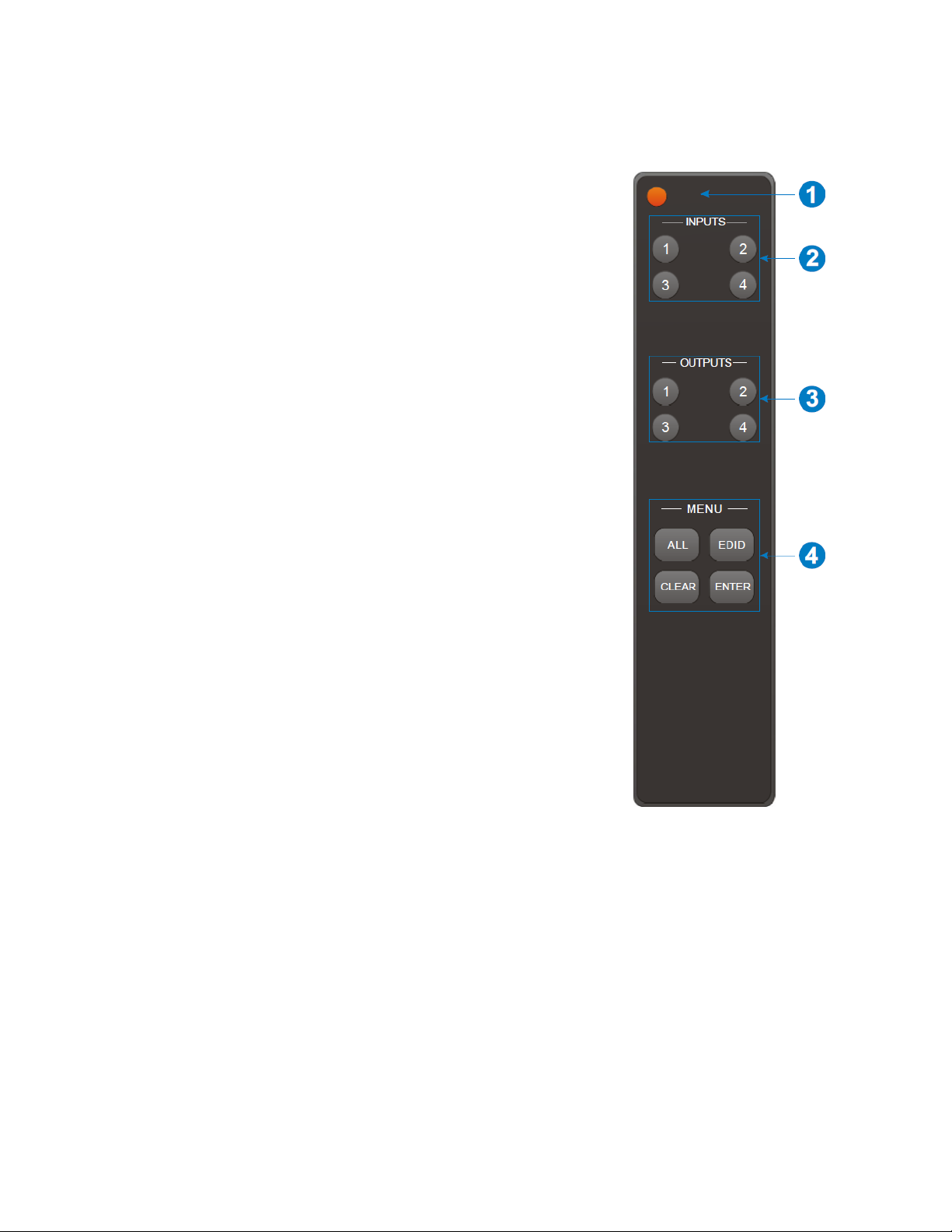
10
IR Remote Control
1. STANDBY: Press the STANDBY button to turn the
matrix on or to put it into standby mode.
2. INPUTS: Four numbered buttons corresponding to the
four inputs.
3. OUTPUTS: Four numbered buttons corresponding to
the four outputs.
4. MENU:
• ALL: The ALL button can be used to select all
INPUTS for EDID® management or all OUTPUTS for
switching.
• EDID: The EDID button is used to set the EDID for
one or more INPUTS to the EDID capabilities of the
selected OUTPUT.
• CLEAR: The CLEAR button is used to cancel a
change in progress.
• ENTER: The ENTER button is used to accept the
change.
Page 11
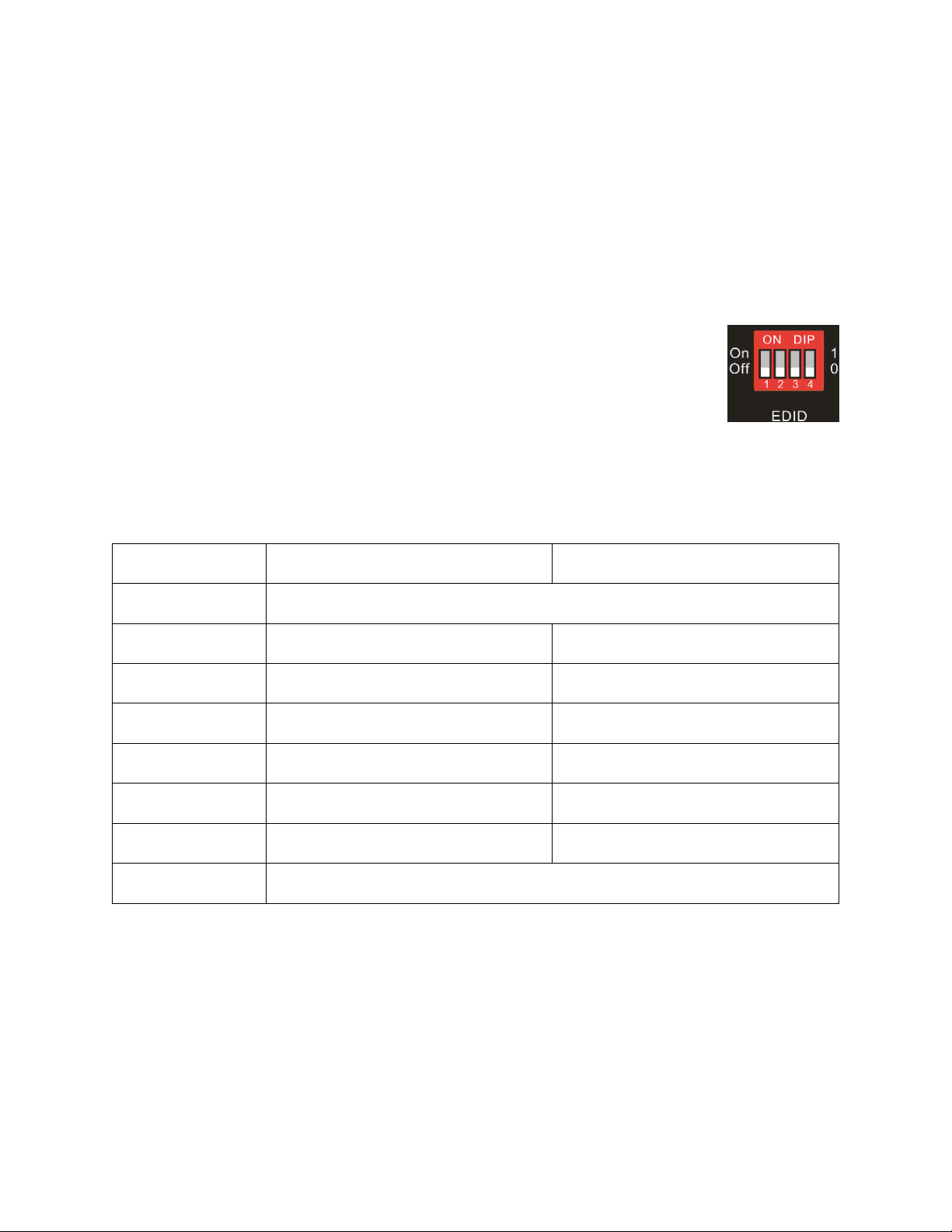
11
EDID
The Extended Display Identification Data (EDID®) is used to inform the video source device
of the audio and video capabilities of the connected display. This happens automatically
when a source device is connected directly to a single display. However, since up to four
different displays can be connected, the EDID must be set to a value that is common to all
connected displays.
The 4-pin DIP switch on the rear panel can be used to set a fixed EDID
value for use by all connected source devices. Refer to the following table
for the different EDID settings. Note that the switch represents 0 when it is
down in the Off position and it represents 1 when it is up in the On
position. The switch settings are applied from left to right, 1 to 4, so 0001 has switches 1, 2,
and 3 in the 0 Off position and switch 4 is in the 1 On position. The default DIP switch
setting is 0000.
Switch Setting
Video Resolution
Audio Format
0000 (Default)
Enable RS-232, Web GUI, and IR Remote Control EDID® management
0001
1080p@60Hz
2-channel LPCM
0010
1080p@60Hz
Multichannel
0011
4K@30Hz HDR
2-channel LPCM
0100
4K@30Hz HDR
Multichannel
0101
4K@60Hz HDR
2-channel LPCM
0110
4K@60Hz HDR
Multichannel
0111
User defined
Note:
The Multichannel Audio Format supports 8-channel LPCM, Dolby TrueHD™, Dolby Digital™
5.1, Dolby Digital Plus™, DTS-HD™, and DTS® 5.1.
Page 12
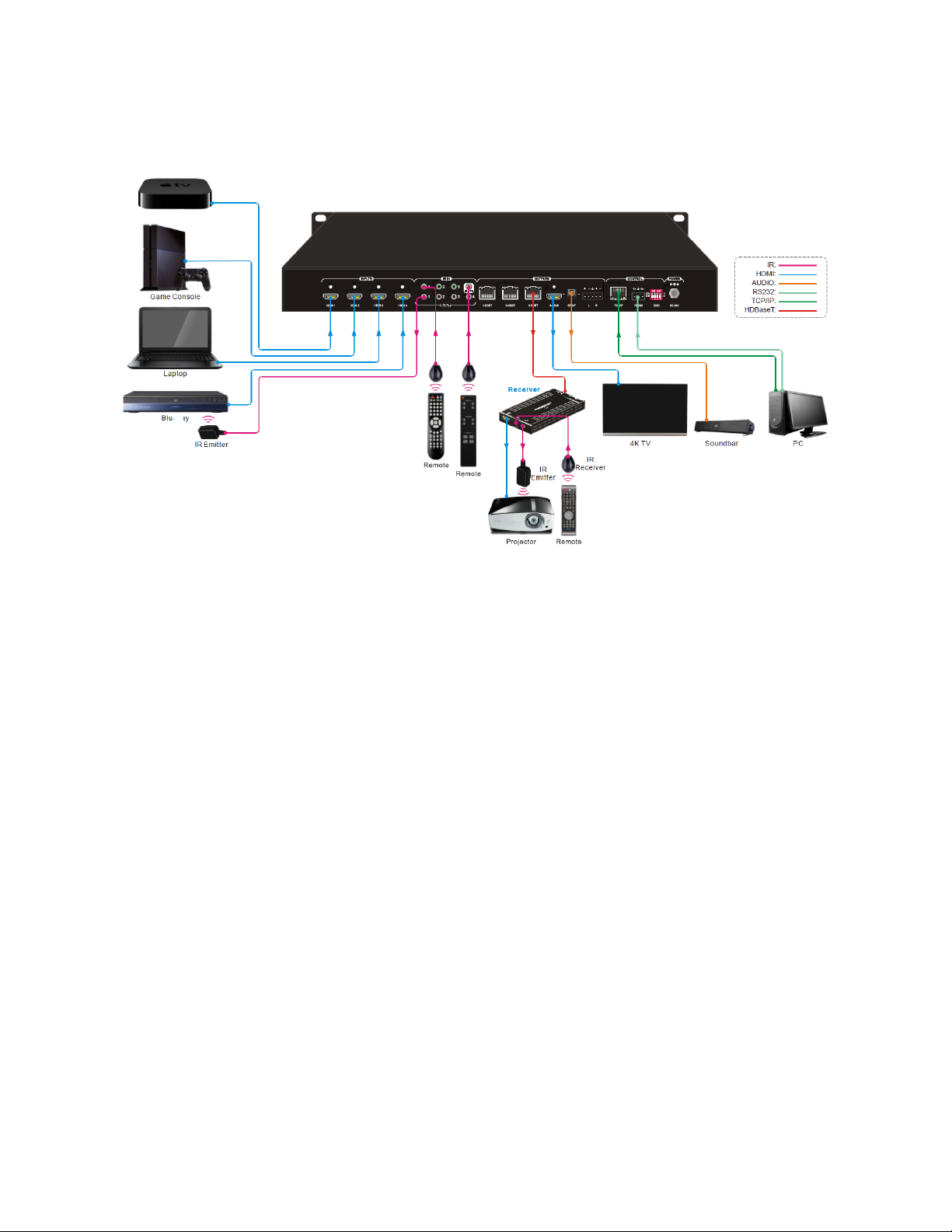
12
SAMPLE CONNECTION DIAGRAM
Page 13

13
IR PASS-THROUGH CONTROL
This matrix features bidirectional IR control and includes 4 IR receivers and 4 IR
transmitters. The receivers and transmitters can be installed in a variety of ways for several
control options. The following diagrams illustrate the various control methods.
Controlling the Remote Display from the Matrix
Perform the following steps to connect for control of the remote display from the matrix
location.
1. Plug one of the included IR Transmitters to the IR Out jack on the receiver, then
position the emitter so that it can transmit to the IR eye on the display.
2. Plug one of the included IR Receivers to the IR IN jack on the matrix that
corresponds to the receiver, then position it so that it can receive IR signals from
the remote display's IR remote control.
Page 14

14
Controlling a Source Device from the Receiver
Perform the following steps to connect for control of the video source device from the
receiver location.
1. Plug one of the included IR Transmitters into the IR OUT jack on the matrix that
corresponds to the source device to be controlled, then position it where it can
transmit to the IR eye on the source device.
2. Plug one of the included IR Receivers into the IR In jack on one of the receivers, then
position it where it can receive signals from the source device's IR remote control.
Page 15

15
Controlling a Source Device from All Receivers
Perform the following steps to control the source device from all three receiver locations.
1. Plug one of the included IR Transmitters into the IR OUT jack on the matrix that
corresponds to the source device to be controlled, then position it where it can
transmit to the IR eye on the source device.
2. Plug one of the included IR Receivers into the IR In jack on one of the receivers, then
position it where it can receive signals from the source device's IR remote control.
Repeat for the other two receivers.
CONTROL
Front Panel Buttons
• Repeatedly press one of the OUTPUT buttons to cycle through the various inputs for
the chosen output. The LED corresponding to the selected input illuminates blue.
• Press and hold one of the three PRESET RECALL buttons to save the current
input/output layout to the selected PRESET. The LED next to the button illuminates
blue to indicate that it is selected.
• Momentarily press one of the three PRESET RECALL buttons to recall a previously
saved PRESET. The LED next to the button illuminates blue.
Page 16

16
IR Remote Control
• Press the STANDBY button to turn the matrix on or to put it
into standby mode.
• To switch the selected input for one or more of the outputs,
first press the number button in the INPUTS section
corresponding to the desired input, then press one or more
number buttons in the OUTPUTS section or the ALL button in
the MENU section for all outputs, and finally press the ENTER
button in the MENU section to execute the change.
• To set the EDID® for one or more source devices to the EDID
capabilities of a specific output, press the EDID button, then
press one or more number buttons in the INPUTS section
corresponding to the desired input(s) or the ALL button in
the MENU section for all inputs, then press one of the
buttons in the OUTPUTS section, and finally press the ENTER
button in the MENU section to execute the change.
• At any time prior to pressing the ENTER button to execute
the change, you can press the CANCEL button in the MENU
section to cancel the pending change.
Following are some examples:
• To send input 3 to output 2, first press the INPUTS 3 button, then press the
OUTPUTS 2 button, and finally press the ENTER button to execute the change.
• To send input 4 to all outputs, first press the INPUTS 4 button, then press the ALL
button, and finally press the ENTER button to execute the change.
• To send the EDID from output 4 to all inputs, first press the EDID button, then press
the ALL button to select all inputs, press the OUTPUTS 4 button, and finally press
the ENTER button to execute the change.
Page 17

17
WEB GUI CONTROL
The matrix features a built-in Web GUI and the ability to be controlled from a computer
connected to the network. To use the Web GUI, you must first connect the matrix to an
existing Ethernet network using a Cat5e or Cat6 Ethernet cable (not included). The default
IP settings of the matrix are as follows:
IP Address: 192.168.0.178
Subnet Mask: 255.255.255.0
Gateway: 192.168.0.1
Login
To access the Web GUI, open an internet browser on your computer, then type
192.168.0.178 into the address bar and hit enter. You will see the following login screen.
The default User Name and Password are:
User Name: admin
Password: admin
Type the User Name and Password into the appropriate fields, then click the Login button.
Page 18

18
Switching Tab
• Use the 4x4 button grid on the left side of the screen to set which inputs are
directed to each of the four outputs. For example, if you want to send Input 1 to all
four Outputs, click the Input 1 button in the Output 1, Output 2, Output 3, and
Output 4 columns.
• Use the six numbered buttons in conjunction with the Save and Recall buttons to
save and load layout presets. Note that Presets 1-3 correspond to the three PRESET
RECALL buttons on the matrix front panel.
o To save a given layout, first click one of the numbered buttons, then click the
Save button.
o To load a previously saved layout, first click one of the numbered buttons, then
click the Recall button.
Page 19

19
Audio Tab
• Click either the On or Off radio button on the Analog Audio and Digital Audio rows
to enable or disable the analog and digital audio outputs.
Configuration Tab
PoC
• Click the On or Off radio buttons to enable or disable the Power over Cable (PoC)
feature for each of the three HDBT outputs.
Page 20

20
EDID Copy
• Click one or more radio buttons in the Input column to select one or more inputs,
then click one of the radio buttons in the Output column, and finally click the
Confirm button to send the EDID® settings from the selected output to the selected
input(s).
• Click the All button to select all the inputs, then click one of the radio buttons in the
Output column, and finally click the Confirm button to send the EDID® settings from
the selected output to all the inputs.
• Click the Cancel button to clear all selections.
Page 21

21
EDID Setting
• Click one or more radio buttons in the Input column to select one or more inputs,
then click one of the radio buttons in the Embedded EDID column, except the User-
Define option, then click the Confirm button to send the selected fixed EDID® to the
selected input(s).
• Click the All button to select all inputs, then click one of the radio buttons in the
Embedded EDID column, except the User-Define option, then click the Confirm
button to send the selected fixed EDID to all inputs.
• Click one or more radio buttons in the Input column to select one or more inputs,
then click the User-Define radio button. Click inside the box with the .bin label,
locate and select the file with your custom EDID settings, then click the Apply
button to load your custom EDID settings, and finally click the Confirm button to
send your custom EDID to the selected Input(s).
Note: You can create the .bin file with custom EDID settings using HDMI® EDID
programming software.
• Click the All button to select all inputs, then click the User-Define radio button.
Select the file with your custom EDID settings, then click the Apply button to load
your custom EDID settings, and finally click the Confirm button to send your custom
EDID to all inputs.
• Click the Cancel button at any time to clear all entries.
Page 22

22
RS232 Tab
• Click the HEX radio button to specify that your RS-232 command will be in hex
format or click the ASCII radio button to specify that your RS-232 command will be
in ASCII format.
• Use the pull-down list box next to the Baud Rate label to select the speed at which
your RS-232 command is sent. You can select 2400, 4800, 9600, 19200, 38400,
57600, and 115200 baud.
• Use the pull-down list box next to the Command Ending label to select the
termination for your RS-232 command. You can select NULL, CR, LF, or CR+LF.
• Type your RS-232 command into the Command field, then click the Send button to
send the command using the selected format, baud rate, and termination settings.
See the
RS-232 COMMANDS
section for a list of valid RS-232 commands.
• Click the Cancel button at any time to clear all entries.
Page 23

23
Access Tab
• Type a new password into the field next to the Password label, then click the
Confirm button to change the login password. Note that passwords are case
sensitive. The default password is admin.
• Click the slider under the Front Panel Lock label to lock or unlock the front panel
buttons. When locked, the front panel buttons cannot be used to control the matrix.
Page 24

24
Interface Tab
• Type a new title into the field next to the Title Bar Label, then click the Confirm
button to save the change. The title is displayed at the bottom of each page in the
Web GUI.
• You can type new labels into the Button Labels fields. These button labels are
displayed on the Switching and Configuration Tabs. Click the Confirm button to
save the changes.
• Click the Cancel button at any time to cancel any unsaved changes.
Page 25

25
Network Tab
• The MAC Address entry shows the MAC address of the matrix.
• Click the slider under the MAC Address entry to change between using the Dynamic
Host Configuration Profile (DHCP) to automatically determine your IP address or the
Static IP address shown on this page.
• Enter new IP Address, Subnet Mask, and Gateway addresses, then click Confirm to
save the changes. Once changed, the Web GUI is accessed using the new address.
Page 26

26
FIRMWARE UPGRADE
In the event that the software in the matrix changes, a firmware upgrade file will be made
available for download on the product page on the Monoprice.com website. Perform the
following steps to download and apply the upgrade.
1. Open a web browser and type monoprice.com in the address bar, then hit enter.
2. On the Monoprice website, type 39669 into the search bar and hit enter.
3. Go to the bottom of the page and look for the Support Files section. Locate and
download the new firmware upgrade zip file. Note the location to which you
downloaded the file.
4. Extract the upgrade file from the downloaded zip file.
5. In your web browser, type http://192.168.0.178: 100 into the address bar and hit
enter.
6. Enter the User Name and Password on the login screen, then click the Login button.
The default User Name is admin and the default Password is admin. The following
screen will be displayed.
7. Click the Administration entry on the left, then click the Upload Firmware entry.
8. Click the Choose File button, then locate and select the firmware upgrade file on
your computer.
9. Click the Apply button, then follow the on-screen instructions.
Page 27

27
RS-232 CONTROL
The matrix can be controlled using RS-232 commands issued from RS-232 control software.
Before you can issue RS-232 commands, you must plug one end of the included RS-232
Cable into the RS232 terminal block on the matrix rear panel, then plug the other end into
an available serial port on your computer.
Next, you need to download and install RS-232 control
software. A common freeware RS-232 control software is
CommWatch.exe, which this section will use as an example,
but other software can be used instead.
The default communications parameters are:
Baud Rate: 9600
Data Bits: 8
Stop Bits: 1
Parity: None
Page 28

28
RS-232 COMMANDS
This section details all available RS-232 commands. These commands can be entered using
RS-232 control software or on the RS232 tab in the Web GUI.
Notes:
• In the following commands, the [ and ] characters are used to make it easier to read
the command. Do not enter these characters.
• The period at the end is part of the command and must be included for the
command to work.
• The commands are case sensitive, so enter them exactly as shown in the tables
below.
Device Control
Command
Description
Feedback Example
PowerON.
Turns the system on.
Power ON!
PowerOFF.
Puts the system into standby mode.
Power OFF!
/*Name.
Reports the system name.
39669
/*Type.
Reports the system model.
4x4 HDBT Matrix
/^Version.
Reports the firmware version.
V1.0.0
STA.
Reports the system status.
. . . . . . . .
STA_OUT.
Reports the output status.
OUT 01 02 03 04
LINK N N N N
STA_IN.
Reports the input status.
IN 01 02 03 04
LINK N N N N
STA_VIDEO.
Reports the video status
Output1 Switch To 01!
Output2 Switch To 02!
Output3 Switch To 03!
Output4 Switch To 04!
Page 29

29
Command
Description
Feedback Example
STA_AUDIO.
Reports the audio status.
SPDIF Out ON!
IIS Out ON!
STA_IR.
Reports the IR status.
IR Follow Video ON!
Local1 Out Switch To
Remote 1 IR IN!
Local2 Out Switch To
Remote2 IR IN!
Local3 Out Switch to
Remote 3 IR IN!
RST.
Reset the matrix to the factory
default settings.
Factory Default!
Lock.
Locks the front panel buttons.
Front Panel Locked!
Unlock.
Unlocks the front panel buttons.
Front Panel UnLock!
GetGuiIP.
Reports the GUI IP address.
GUI_IP: 192.168.0.178!
SetGuiIP:xxx.xxx.xxx.xxx.
Sets the GUI IP address to
xxx.xxx.xxx.xxx
Example:
SetGuiIP: 192.168.0.176.
Feedback:
SetGUIIP: 192.168.0.176.
PHDBT[x]:ON.
Turns on the PoC feature for HDBT
output [x]. x=1~3.
HDBT1 Power ON!
PHDBT[x]:OFF.
Turns off the PoC feature for HDBT
output [x]. x=1~3.
HDBT1 Power OFF!
Page 30

30
Source Switching
Command
Description
Feedback Example
OUT[x]:[y].
Switch input [y] to output [x].
x=1~4. y=1~4.
Example: OUT1:4.
Feedback:
Output1 Switch To 04!
[x]ALL.
Switch input [x] to all outputs.
x=1~4.
Output1 Switch To 01!
Output2 Switch To 02!
Output3 Switch To 03!
Output4 Switch To 04!
IRFollowON.
Enables IR switching to follow
video switching.
IR Follow Video ON!
IRFollowOFF.
Disables IR switching to follow
video switching.
IR Follow Video OFF!
IR[x]:[y].
Switch local IR OUT [x] to remote
IR IN [y]. x=1~4. y=1~3.
Example: IR1:3.
Feedback:
Local1 IR Out Switch To
Remote3 IR IN!
Preset Setting
Command
Description
Feedback Example
PresetSave[x].
Stores the current switching status
layout to preset [x]. x=1~6.
Preset1 Save Success!
PresetRecall[x].
Load preset [x]. x=1~6.
Preset 3 Recall:
Output1 Switch To 03!
Output2 Switch To 03!
Output3 Switch To 03!
Output4 Switch To 03!
Page 31

31
Command
Description
Feedback Example
PresetSta[x].
Reports the status of preset [x].
x=1~6.
Preset2 Sta:
Out1 In 02!
Out2 In 02!
Out3 In 02!
Out4 In 02!
Audio Control
Command
Description
Feedback Example
IISON.
Turns on the balanced stereo
analog audio output.
IIS Out ON!
IISOFF.
Turns off the balanced stereo
analog audio output.
IIS Out OFF!
SPDIFON.
Turns on the digital optical S/PDIF
output.
SPDIF Out ON!
SPDIFOFF.
Turns off the digital optical S/PDIF
output.
SPDIF Out OFF!
Page 32

32
EDID Management
Command
Description
Feedback Example
EDIDUpgrade[x].
Upgrades the EDID® data of input
[x]. x=0~4, U.
x=0: Upgrades the EDID data of all
HDMI® inputs.
x=1~4: Upgrades the EDID data of
HDMI input 1~4.
x=U: Upgrades the user-defined
EDID. Note that the new EDID
cannot be automatically invoked.
It can be invoked using the 4-pin
DIP switch on the rear panel (0111),
RS-232 command or Web GUI.
Note that when the command is
applied, the system prompts to
upload the EDID file (.bin). The
operation will be cancelled after 10
seconds. Please disconnect all
HDBT connections before sending
the command to ensure that the
data is successfully received.
Page 33

33
Command
Description
Feedback Example
EDID/[x]/[y].
Send fixed EDID® [y] to input [x].
x=1~4, y=1~7.
EDID 1: 1080p 2-channel
EDID 2: 1080p multichannel
EDID 3: 4K@30Hz HDR 2-channel
EDID 4: 4K@30Hz HDR
multichannel
EDID 5: 4K@60Hz HDR 2-channel
EDID 6: 4K@60Hz HDR
multichannel
EDID 7: User defined EDID
Input 3 EDID Upgrade OK
By 03 Internal EDID!
EDIDGOUT[x].
Reports the EDID of output [x].
x=1~4.
. . . . . . . .
EDIDM[x]B[y].
Copy the EDID data of output [x]
to input [y]. x=1~4. y=1~4.
Example: EDIDM1B1.
Feedback:
Input 1 EDID Upgrade OK
by 01 EXT EDID!
EDIDMInit.
Resets all inputs to the factory
default EDID settings.
All Input EDID Set Default
1080P!
EDIDSTA[xx].
Reports the EDID status of input
[xx].
xx=00: All inputs.
xx=01: HDMI® input 1
xx=02: HDMI input 2
xx=03: HDMI input 3
xx=04: HDMI input 4
Example: EDIDSTA00.
Feedback:
Input 01 EDID From 01
Internal EDID!
Input 02 EDID From 01
Internal EDID!
Input 03 EDID From 01
Internal EDID!
Input 04 EDID From 01
Internal EDID!
Page 34

34
HDCP Management
Command
Description
Feedback Example
HDCP[xx]MAT.
The HDCP™ content of output [xx]
follows the HDCP version of the
connected display. xx=00~04.
x=00: All outputs
x=01: HDMI® output 1
x=02: HDMI output 2
x=03: HDMI output 3
x=04: HDMI output 4
Example: HDCP00MAT.
Feedback:
OUT 01 HDCP MAT
Display!
OUT 02 HDCP MAT
Display!
OUT 03 HDCP MAT
Display!
OUT 04 HDCP MAT
Display!
HDCP[xx]BYP.
The HDCP content of output [xx]
follows the HDCP version of the
source device. xx=00~04.
x=00: All outputs
x=01: HDMI® output 1
x=02: HDMI output 2
x=03: HDMI output 3
x=04: HDMI output 4
Notes:
If the input video has HDCP
content, the HDCP version of the
HDMI output is HDCP 1.4 for a
broader video solution.
If the input video has no HDCP
content, the HDMI output has no
HDCP, as well.
Example: HDCP00BYP.
Feedback:
OUT 01 HDCP BYPASS!
OUT 02 HDCP BYPASS!
OUT 03 HDCP BYPASS!
OUT 04 HDCP BYPASS!
Page 35

35
Third-Party Device Control
The matrix supports RS-232 pass-through control of the third-party device connected to
the RS-232 port. The format is as follows.
Command
Description
Feedback Example
/+[B]:xxx.
Send command "xxx" to the third-
party device whose baud rate is B.
xxx=ASCII string. B=1~7.
B=1: 2400 baud
B=2: 4800 baud
B=3: 9600 baud
B=4: 19200 baud
B=5: 38400 baud
B=6: 57600 baud
B=7: 115200 baud
Example: /+3:123456.
Sends the command
"123456" to the third-
party device at 9600
baud.
TROUBLESHOOTING
Q1: The video signal is losing color or there is no video output.
A1: Ensure that the cables are properly plugged in. Check that the cable is good by
replacing it with a known good one.
Q2: There is no output image when switching.
A2: Ensure that the cables are properly plugged in. Check that output HDCP™ compliance
is enabled. Check that the display supports the selected video resolution. Use an
oscilloscope or multimeter to verify that there is a signal at the input and output ends.
Page 36

36
Q3: The front panel buttons do not work.
A3: Ensure that the front panel buttons are not locked.
Q4: The IR remote control does not work.
A4: Ensure that you are using the remote within IR range and at the proper angle. Replace
the remote control's battery. Ensure the IR receiver is properly plugged in. Try replacing
the IR receiver.
Q5: The POWER LED on the front panel remains off, even after switching power on.
A5: Ensure that the power cord is properly plugged in. Verify that the power outlet has
power by plugging in another device, such as a lamp.
Q6: EDID® management does not work properly.
A6: Try replacing the HDMI® cable with a known good one.
Q7: The screen on the display is blank when switching.
A7: Try switching again. Manually adjust the EDID data to set a usable video resolution for
the video source.
Q8: The matrix cannot be controlled using RS-232 commands.
A8: Check the RS-232 cable connection at each end. Ensure that the RS-232
communication parameters are set as baud rate=9600, data bits=8, stop bits=1,
parity=none. Try using a different COM port.
Page 37

37
TECHNICAL SUPPORT
Monoprice is pleased to provide free, live, online technical support to assist you with any
questions you may have about installation, setup, troubleshooting, or product
recommendations. If you ever need assistance with your new product, please come online
to talk to one of our friendly and knowledgeable Tech Support Associates. Technical
support is available through the online chat button on our website www.monoprice.com
or through email by sending a message to tech@monoprice.com. Check the website for
support times and links.
SPECIFICATIONS
Matrix
Model
39669
Video Inputs
4x HDMI®
Video Outputs
3x HDBaseT™, 1x HDMI
Maximum Video Resolution
4K@60Hz with YCbCr 4:4:4
HDMI Version
2.0
HDCP™ Version
2.2
Audio Outputs
1x digital optical S/PDIF, 1x balanced stereo
analog
Frequency Response
20Hz ~ 20kHz, ±3dB
Maximum Output Level
2.0Vrms ±0.5dB. 2V = 16dB headroom
above -10dBV (315mV) nominal consumer
line level signal
THD+N
< 0.05% (-80dB), 20Hz ~ 20kHz bandwidth,
1kHz sine at 0dBFS level (or max level)
Signal-to-Noise Ratio
> 80dB, 20Hz ~ 20kHz bandwidth
Page 38

38
Crosstalk Isolation
> 70dB, 10kHz sine at 0dBFS level (or max
level before clipping)
L/R Level Deviation
< 0.3dB, 1kHz sine at 0dBFS level (or max
level before clipping)
Output Load Capability
1kΩ and higher (supports 10x paralleled
10kΩ loads)
Stereo Channel Separation
> 70dB
Transmission Standard
HDBaseT™
Maximum Transmission Distance
1080p@60Hz: ≤ 229 feet (70 meters)
4K@60Hz: ≤ 131 feet (40 meters)
Bandwidth
18 Gbps
Input Power
24 VDC, 2.71A
AC Adapter Input Power
100 ~ 240 VAC, 50/60 Hz
Maximum Power Consumption
58 watts
Operating Temperature
+23 ~ +131°F (-5 ~ +55°C)
Storage Temperature
-13 ~ +158°F (-25 ~ +70°C)
Operating Humidity
10 ~ 90% RH, noncondensing
Dimensions
17.2" x 1.7" x 9.3" (436 x 44 x 237 mm)
Weight
4.2 lbs. (1.9 kg)
Receivers
Video Input
1x HDBaseT™
Video Output
1x HDMI®
Maximum Video Resolution
4K@60Hz with YCbCr 4:4:4
Transmission Standard
HDBaseT
Page 39

39
Maximum Transmission Distance
1080p@60Hz: ≤ 229 feet (70 meters)
4K@60Hz: ≤ 131 feet (40 meters)
HDMI® Version
2.0
HDCP™ Version
2.2
Bandwidth
18 Gbps
Input Power
24 VDC 1.25A or Power over Cable (PoC)
AC Adapter Input Power
100 ~ 240 VAC, 50/60Hz
Maximum Power Consumption
9.5 watts
Operating Temperature
+23 ~ +131°F (-5 ~ +55°C)
Storage Temperature
-13 ~ +158°F (-25 ~ +70°C)
Operating Humidity
10 ~ 90% RH, noncondensing
Dimensions
2.9" x 0.7" x 4.7" (74 x 18 x 120 mm)
Weight
8.3 oz. (235 g)
REGULATORY COMPLIANCE
Notice for FCC
This device complies with Part 15 of the FCC rules. Operation is subject to the following
two conditions: (1) this device may not cause harmful interference, and (2) this device must
accept any interference received, including interference that may cause undesired
operation.
Modifying the equipment without Monoprice's authorization may result in the equipment
no longer complying with FCC requirements for Class B digital devices. In that event, your
right to use the equipment may be limited by FCC regulations, and you may be required to
correct any interference to radio or television communications at your own expense.
Page 40

40
This equipment has been tested and found to comply with the limits for a Class B digital
device, pursuant to Part 15 of the FCC Rules. These limits are designed to provide
reasonable protection against harmful interference in a residential installation. This
equipment generates, uses and can radiate radio frequency energy and, if not installed and
used in accordance with the instructions, may cause harmful interference to radio
communications. However, there is no guarantee that interference will not occur in a
particular installation. If this equipment does cause harmful interference to radio or
television reception, which can be determined by turning the equipment off and on, the
user is encouraged to try to correct the interference by one or more of the following
measures:
• Reorient or relocate the receiving antenna.
• Increase the separation between the equipment and receiver.
• Connect the equipment into an outlet on a circuit different from that to which the
receiver is connected.
• Consult the dealer or an experienced radio/TV technician for help.
Notice for Industry Canada
This Class B digital apparatus complies with Canadian ICES-003.
Cet appareil numérique de la classe B est conforme à la norme NMB-003 du Canada.
Blackbird™ is a trademark of Monoprice Inc.
HDBaseT™ and the HDBaseT Alliance logo are trademarks of the HDBaseT Alliance.
HDMI®, the HDMI Logo, and High-Definition Multimedia Interface are trademarks or registered
trademarks of HDMI Licensing LLC in the United States and other countries.
Blu-ray Disc™, Blu-ray™, and the logos are trademarks of the Blu-ray Disc Association.
Dolby®, Dolby Digital™, Dolby Digital Plus™, Dolby TrueHD™, and the double-D symbol are
trademarks of Dolby Laboratories.
DTS®, the Symbol, and DTS and the Symbol together are registered trademarks of DTS, Inc. DTS-
HD™ is a trademark of DTS, Inc.
