
MP10 3D Printer
P/N 34437, 34577, 34578
User's Manual

CONTENTS
SAFETY WARNINGS AND GUIDELINES ....................................................................................................................................... 3
INTRODUCTION ................................................................................................................................................................................................ 4
FEATURES .............................................................................................................................................................................................................. 4
CUSTOMER SERVICE .................................................................................................................................................................................... 5
PACKAGE CONTENTS ................................................................................................................................................................................. 5
PRODUCT OVERVIEW ................................................................................................................................................................................. 6
INSTALLATION .................................................................................................................................................................................................. 8
SETUP ...................................................................................................................................................................................................................... 10
ASSISTED LEVELING .................................................................................................................................................................................. 13
GLOBAL Z OFFSET LIVE LEVEL ......................................................................................................................................................... 15
OPTIONAL WI-FI SETUP .......................................................................................................................................................................... 15
SOFTWARE INSTALLATION AND SETUP .................................................................................................................................. 17
Installing Cura ........................................................................................................................................................................................... 17
Repetier-Host ........................................................................................................................................................................................... 20
TECHNICAL SUPPORT .............................................................................................................................................................................. 22
REGULATORY COMPLIANCE ............................................................................................................................................................. 22
Notice for FCC ......................................................................................................................................................................................... 22
EU Declaration of Conformity ................................................................................................................................................... 23
WEEE Information ................................................................................................................................................................................ 24
Safety Notice ............................................................................................................................................................................................ 25
2

SAFETY WARNINGS AND GUIDELINES
Be careful not to damage the PC paper on the build plate.
Take care to avoid touching hot parts, including heat blocks, extruder nozzle,
extruded filament, and the heated build plate.
Do not wear gloves when operating or repairing to avoid entanglement.
Keep the printer and all accessories out of reach of children.
Do not remove or disconnect the USB cable when printing from a computer.
Do not pull or twist the black cable at any time.
Do not force or tear anything during unpacking and setup. This may cause damage
to the printer and/or its accessories.
Do not reach inside the printer during operation.
Always allow the printer and extruded filament to cool before reaching inside.
Ensure that the printer is turned off and unplugged from its power source before
making repairs or performing service.
Do not install this device on an unstable surface where it could fall and cause either
personal injury or damage to the device and/or other equipment.
Do not subject the product to extreme force, shock, or fluctuations in temperature
or humidity.
This device is intended for indoor use only.
Do not expose this device to water or moisture of any kind. Do not place drinks or
other containers with moisture on or near the device. If moisture does get in or on
the device, immediately unplug it from the power outlet and allow it to fully dry
before reapplying power.
Do not touch the device, the power cord, or any other connected cables with wet
hands.
Use only in a well-ventilated area. Do not use in close, confined spaces.
3

Prior to operation, check the unit and power cord for physical damage. Do not use if
physical damage has occurred.
Before plugging the unit into a power outlet, ensure that the outlet provides the
same type and level of power required by the device.
Unplug this device from the power source when not in use.
Take care to prevent damage to the power cord. Do not allow it to become
crimped, pinched, walked on, or become tangled with other cords. Ensure that the
power cord does not present a tripping hazard.
Never unplug the unit by pulling on the power cord. Always grasp the connector
head or adapter body.
INTRODUCTION
Thank you for purchasing this 3D printer from Monoprice! This printer features a single
extruder, which is capable of printing in PLA, ABS, and other materials. You can print from a
Windows® or Mac® PC using a USB connection or can print from 3D model files stored on a
memory card, without the need for a PC connection of any kind. This printer is easy to
setup and easy to use following the instructions in this manual.
FEATURES
Single extrusion print head
Can print PLA, ABS, Wood, Copper Fill, Steel Fill, Bronze Fill, and other materials
Open frame design for ease of use and maintenance
Includes a memory card with Cura, Repetier-Host, and a sample 3D model
4

CUSTOMER SERVICE
The Monoprice Customer Service department is dedicated to ensuring that your ordering,
purchasing, and delivery experience is second to none. If you have any problem with your
order, please give us an opportunity to make it right. You can contact a Monoprice
Customer Service representative through the Live Chat link on our website
www.monoprice.com or via email at support@monoprice.com. Check the website for
support times and links.
PACKAGE CONTENTS
Please take an inventory of the package contents to ensure you have all the items listed
below. If anything is missing or damaged, please contact Monoprice Customer Service for a
replacement.
1x 3D printer
1x Filament rack
2x Frame brackets
1x Plastic scraper
1x USB cable
1x Memory card
4x Hex wrench (2mm, 2.5mm, 3mm, 4mm)
5x M5x20 screw
13x M4x6 screw
1x Open-end wrench (8mm)
1x AC power cord
1x User's manual
5
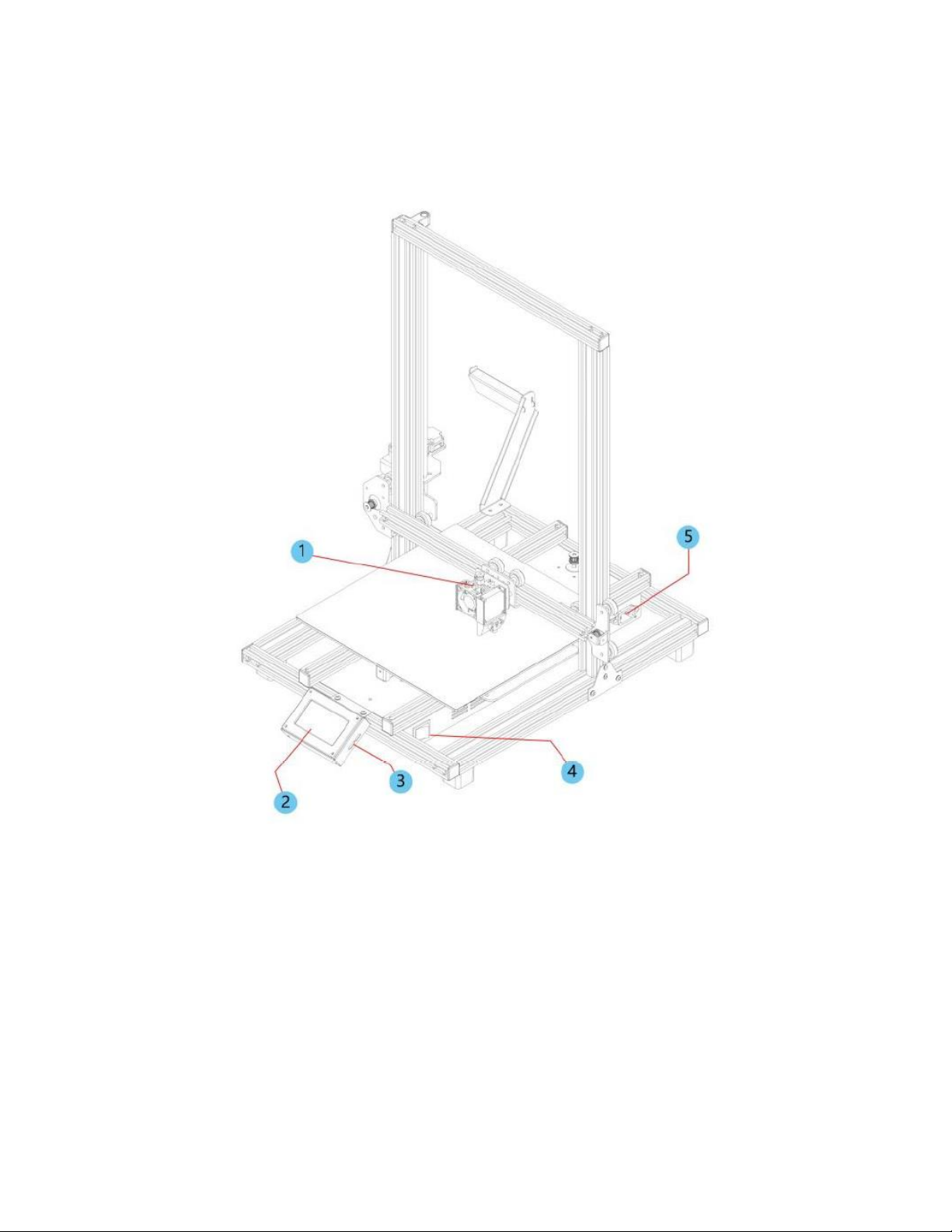
PRODUCT OVERVIEW
1. Extruder
2. LCD touch screen
3. Micro USB and microSD™ ports
4. Power switch
5. AC power connector
6
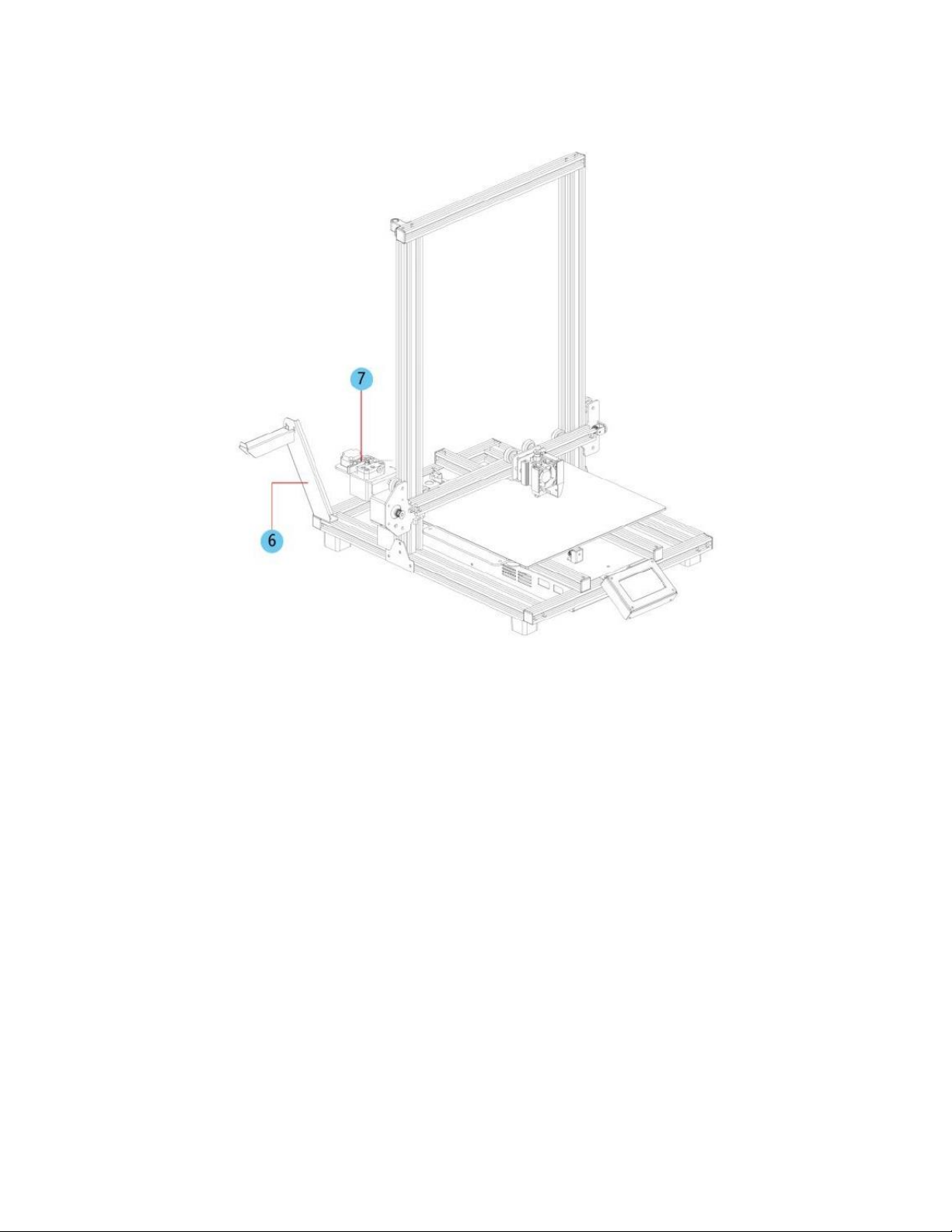
6. Filament holder
7. Feed mechanism
7
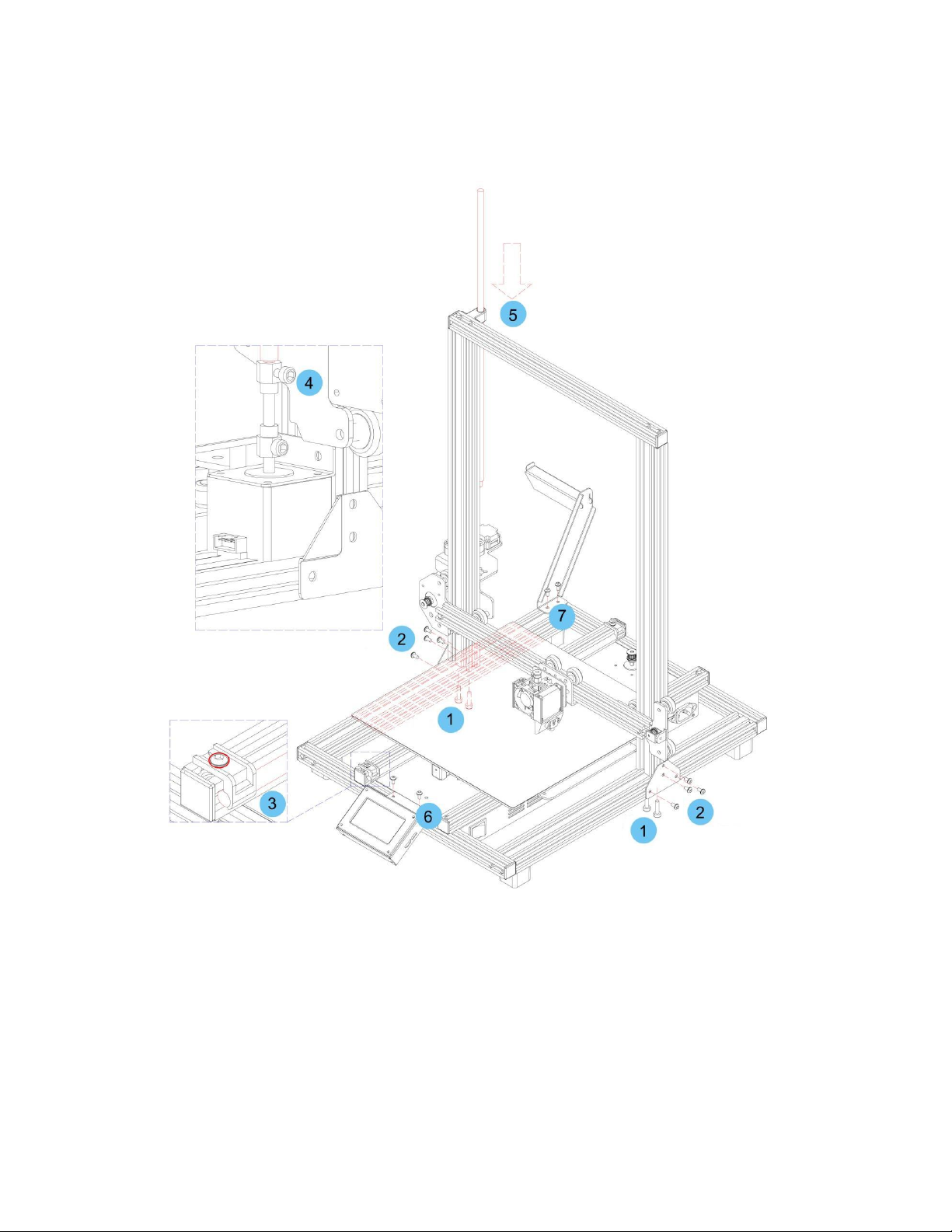
INSTALLATION
All instructions assume you are looking at the front of the printer during assembly.
1. Use the packaging material to lay the printer on its side so that you can see the
holes on the bottom. Position the vertical portion of the frame opposite the holes in
the bottom, align the holes on the bottom of the vertical frame with those on the
horizontal frame, then use the included 2.5mm hex wrench and 4x M5x20 screws to
secure the vertical frame to the horizontal frame (2 screws on each side).
8

2. Place the printer on its feet so that you have access to both sides. Locate the 2x
Frame Brackets. The one with the indentation should be installed on the left side
and to the rear. Align the t-nuts in the vertical and horizontal frame sections with
the holes in the brackets. Using the included 4mm hex wrench and 8x M4x6 screws,
attach the brackets to the junction between the vertical and horizontal frame
sections.
3. The Z Axis Lead Screw is stored inside the Left Y Axis Carriage Bar and is secured in
place using two plastic brackets. Use the 2.5mm hex wrench to remove the plastic
brackets. You will need to move the bed backward to access the rear most bracket.
Remove the Z Axis Lead Screw from the Left Y Axis Carriage Bar, then replace the
plastic brackets and tighten the screws to secure them in place.
4. Using the included 3mm hex wrench, loosen the screw in the top of the motor
coupling, so that the Z Axis Lead Screw can be inserted.
5. Insert the Z Axis Lead Screw through the hole in the top of the frame, then thread
the it through the hole on the extruder housing until the unthreaded portion of the
screw is fully inserted into the motor coupling. When it is properly inserted, the top
will be flush with the frame. Tighten the screw loosened in the previous step to
secure the Z Axis Lead Screw to the motor.
6. Using the 2.5mm hex wrench and 2x M4x6 screws, fix the LCD Display Module to
the the printer frame. Insert the plug into the back of the module.
7. Align the t-nuts in the frame with the holes on the filament holder, then using the
2.5mm hex wrench and 2x M4x6 screws, secure the filament holder to the frame.
8. Mount the extruder hotend to the bracket on the X Axis Gantry by aligning the
positioning rods and magnets. Ensure that the cables are on top.
9. Plug the three cable connectors into the appropriate connections on the front left
side of the Left Y Axis Carriage, beneath the Z Axis Lead Screw storage location
referenced in step 3 above.
9

SETUP
Warning! Take care not to remove or damage the printing surface on the build platform.
This paper is essential to ensure the 3D model properly adheres to the build platform
during printing. If this tape becomes damaged or wears out, replace it with painter's tape,
Kapton® tape, or ordinary masking tape.
Perform the following steps to prepare the printer for use.
1. Put the printer on a flat, stable surface with plenty of ventilation and a nearby AC
power outlet.
2. Ensure that the Power Switch is in the OFF position. Plug the included AC Power
Cord into the AC Power Connector jack on the right side of the printer, then plug
the other end into a nearby AC power outlet. Flip the Power Switch to the ON
position.
3. Insert the included memory card into the slot on the right side of the LCD module.
4. Touch the Preheat button on the Main Menu.
5. Touch the Nozzle button, then set the temperature of the nozzle to your target
value. The target value depends on the type of filament being used. For the
included sample PLA filament, the temperature should be between 200~220°C.
6. Touch the Bed button, then the temperature to the target temperature for your
filament type.
7. Touch the Start Preheat button. The printer will start preheating the nozzle and
heated print bed to your target value(s) and the Start Preheat button will change to
Stop Preheat. The Nozzle and Bed buttons will display the temperatures as they
change.
10

8. While the printer is heating, open your filament. Using a pair of scissors or side
cutters, diagonally snip the end of the filament to make a point, as shown in the
images below. Place the filament reel on the filament rack.
9. Touch the Back button on the Preheat Menu to return to the Main Menu, then
touch the Move button on the Main Menu to enter the Move Menu. Touch the
button in the Z column to raise the extruder about 3~5 cm above the build
platform.
10. While squeezing the lever on the Feed
Mechanism, insert the filament and push it into
opening. Keep pushing until you feel resistance as
it hits the hotend. This should be about 30cm of
filament. Release the lever on the Feed
Mechanism.
11. Touch the button in the E column on the
Move Menu to feed filament into the extruder/hotend. Continue touching the
button until several centimeters of filament have been extruded.
11

12. Using the included plastic scraper, clean the extruded filament from the nozzle and
Wrong
The nozzle is too far from the
platform. This can result in the
extruded material not sticking to the
build platform.
build platform.
hot.
13. Touch the button on the Move Menu to return to the Main Menu.
14. Touch the Print button on the Main Menu. The printer will read the contents of the
memory card and display them on screen. Touch the cat.gcode file to start printing
the model. The sample print can take up to 3 hours to print.
15. After the first layer has been printed, touch the Pause or Cancel button to stop
printing.
It is normal for filament to ooze from the nozzle while the printer is
16. Compare the first layer with the images in the table below to determine whether
the build platform needs to be leveled or not. If it does need adjustment, touch the
Cancel button on the Print Menu to stop the print. The Main Menu will appear.
12

Correct
The nozzle is at the correct height
above the platform.
Wrong
The nozzle is too close to the
platform. This can result in damage to
the nozzle and build platform.
ASSISTED LEVELING
If the gap between the nozzle and the build platform is not correct, use the Auto Level
function to adjust the gap. You will want to perform Auto Leveling before using the printer
for the first time or after it is moved.
Note that the Auto Level function will determine the local offsets for each location on a
5"x5" grid. It will not set the global Z offset for the bed distance. This is set by tuning the
offset during the print or in the menu starting the auto level function. See the
OFFSET LIVE LEVEL
1. With the printer powered on and the Main Menu displayed, touch the Move button
on the Main Menu, then touch the Tune button on the Move Menu to enter the Set
Offset Menu.
section below for details.
GLOBAL Z
13

2. Touch the Auto Leveling button. The printer will move the extruder to different
points and measure the distance from the nozzle to the print bed to determine the
proper local offset at each point. This function only works with the metal print bed,
which is standard on the MP10 printer.
3. Touch the Move button on the Main Menu to enter the Move Menu, then touch the
button in the Z column to raise the extruder about 1-2 inches above the build
platform.
4. Using the plastic scraper, clean the extruded filament from the bed and hotend.
5. Touch the Tune button on the Move Menu to enter the Set Offset Menu. If the
nozzle was too close, touch the FAR button. If the nozzle was too far, touch the
CLOSE button. This adjusts the Z Offset by 0.1mm. Once the gap is where you want
it, touch the button to save the data and exit the menu.
6. Restart the print by following steps 14-16 in the SETUP section above.
14

GLOBAL Z OFFSET LIVE LEVEL
While printing the model, you can use this function to fine tune the gap between the
nozzle and the bed. Touch the Tune button to enter the Bed Level Correction menu, then
touch the FAR or CLOSE to increase or decrease the gap between nozzle and the bed. This
can assist in getting a good first layer, but be careful to allow the printer a short period of
time to implement the change.
OPTIONAL WI-FI SETUP
You can connect the printer wirelessly to a 2.4GHz Wi-Fi® network to print models from
your Android™ phone or tablet. Perform the following steps to setup the Wi-Fi connection
for your device.
1. Open Notepad on your PC to create a new file.
2. Copy the below block of gcode into the empty text file.
3. Replace the SSID in the gcode with your network SSID and the PASSWORD in the
gcode with your network's password. Your password cannot contain any
semicolons.
4. Save the file using the filename WiFi.gcode onto a microSD™ card.
5. Insert the microSD card into the card slot on the printer.
6. Select Print from the printer's Main Menu. The printer will read the contents of the
microSD card.
15

7. Locate and select the WiFi.gcode file. Once the printer centers the print head, the
process has been completed and your printer should connected to your Wi-Fi®
network.
Notes:
1. You may have difficulty connecting to the Wi-Fi® network if you have a 2.4GHz and
5GHz network with the same SSID. Try changing the SSID of the 5GHz network if
this occurs. For best results, move the printer to a location closer to the Wi-Fi router
or access point.
2. The printer cannot use both a Wi-Fi and USB connection.
Gcode Block
M106 S0 ; turn fan off in case it was already on
M106 S200 ; turn fan on to signify start
G28 X Y ; home X & Y to signify start
;
;
M550 SSID
M551 PASSWORD
;
;
G1 X150 Y150 F1000 ; CENTER bed to signify completion
M106 S0 ; turn fan off to signify completion
M84 ; disable motors
Note that in the above gcode block, there are four lines that start with a semicolon. The 1st,
3rd, and 4th lines have a single space after the semicolon and the 2nd line has two spaces
after the semicolon. These spaces must be present, so do not use a text editor that strips
trailing spaces.
16

SOFTWARE INSTALLATION AND SETUP
As you've seen, you can print a model directly from a gcode file on a microSD™ card and
this is the preferred method, as it does not require a continuous connection to your
computer. You can download gcode files to the microSD card and print them without
having to build any model files.
However, you can create your own gcode files using an open source program, such as Cura
or Repetier-Host, which are pre-installed on the microSD card that comes with the printer.
These programs use 3D models (typically .STL or .OBJ files) and, using machine specific
information, generate a gcode file with detailed instructions for the printer to create the
selected model. We recommend you start with Cura, since it includes a Slicing Engine.
Installing Cura
1. Use a card reader to read the contents on the included microSD
double-click the Cura_3.3.1.exe file to start the setup program.
2. Click the Next button on the Welcome screen, then click the I Agree button on the
License Agreement screen.
™
card. Locate and
17

3. Use the file browser to select an install directory or accept the default directory
(recommended). Click the Next button to continue.
4. Ensure that all boxes are checked, then click Install to continue.
5. Click Finish to complete the installation and launch the Cura program.
18

6. Click Printer > Printer > Add Printer...
7. Click the Other option, then choose the Monoprice MP10 entry. Click the Add
Printer button to continue.
19

8. The Machine Settings screen will be displayed. Click the Close button to finish the
Cura installation.
Repetier-Host
You can also install Repetier-Host from the file on the included microSD™ card. The
screenshots below show the proper Repetier-Host settings to use for this printer.
20

21

TECHNICAL SUPPORT
Monoprice is pleased to provide free, live, online technical support to assist you with any
questions you may have about installation, setup, troubleshooting, or product
recommendations. If you ever need assistance with your new product, please come online
to talk to one of our friendly and knowledgeable Tech Support Associates. Technical
support is available through the online chat button on our website www.monoprice.com
or through email by sending a message to tech@monoprice.com. Check the website for
support times and links.
REGULATORY COMPLIANCE
Notice for FCC
This device complies with Part 15 of the FCC rules. Operation is subject to the following
two conditions: (1) this device may not cause harmful interference, and (2) this device must
accept any interference received, including interference that may cause undesired
operation.
Modifying the equipment without Monoprice’s authorization may result in the equipment
no longer complying with FCC requirements for Class B digital devices. In that event, your
right to use the equipment may be limited by FCC regulations, and you may be required to
correct any interference to radio or television communications at your own expense.
This equipment has been tested and found to comply with the limits for a Class B digital
device, pursuant to Part 15 of the FCC Rules. These limits are designed to provide
reasonable protection against harmful interference in a residential installation. This
equipment generates, uses and can radiate radio frequency energy and, if not installed and
used in accordance with the instructions, may cause harmful interference to radio
communications. However, there is no guarantee that interference will not occur in a
particular installation. If this equipment does cause harmful interference to radio or
television reception, which can be determined by turning the equipment off and on, the
22

user is encouraged to try to correct the interference by one or more of the following
measures:
Reorient or relocate the receiving antenna.
Increase the separation between the equipment and receiver.
Connect the equipment into an outlet on a circuit different from that to which the
receiver is connected.
Consult the dealer or an experienced radio/TV technician for help.
Modifying the equipment without Monoprice’s authorization may result in the equipment
no longer complying with FCC requirements for Class A digital devices. In that event, your
right to use the equipment may be limited by FCC regulations, and you may be required to
correct any interference to radio or television communications at your own expense.
EU Declaration of Conformity
Monoprice, Inc. declares the product described within this user guide or manual is in
compliance with below applicable directives. The full text of the EU Declaration of
Conformity is available at the following internet address:
https://www.monoprice.com/product?c_id=107&cp_id=10724&cs_id=1072403&p_id=34437
&seq=1&format=2 or the CE DoC can be found within this user manual.
EMC Directive 2004/108/EC
Low Voltage Directive 2014/35/EU
RoHS2 Directive 2011/65/EU
WEEE Directive 2012/19/EC
Packaging & Packaging Waste Directive 94/62/EC
REACH Directive 1907/2006/EC
23

WEEE Information
User information for consumer products covered by EU Directive 2012/19/EU on Waste
Electric and Electronic Equipment (WEEE).
This document contains important information for users with regards to the proper
disposal and recycling of Monoprice products. Consumers are required to comply with this
notice for all electronic products bearing the following symbol:
For Consumers in the European Union: This EU Directive requires that the product bearing
this symbol and or its packaging must not be disposed of with unsorted municipal waste.
The symbol indicates that this product should be disposed of separately from regular
household waste streams. It is your responsibility to dispose of this and other electrical and
electronics products via designated collection facilities appointed by the government or
local authorities. Correct disposal and recycling will help prevent potential negative
consequences to the environment and human health. For more detailed information about
the disposal of your unwanted product, please contact your local authorities or waste
disposal service.
24

Safety Notice
WARNING: Do not use this product near water, for example, in a wet basement or near
swimming pool or in an area where accidental contact with water or liquid might occurs.
WARNING: Avoid using this product during an electrical storm. There may be a remote risk
of electric shock from the surge caused by lightning.
WARNING: The external power adapter or AC power cord is the equipment's disconnection
device. The power outlet must be located nearby the equipment and its access must be
easy.
WARNING: Use this product in a well-ventilated area.
Microsoft® and Windows® are registered trademarks of Microsoft Corporation in the
United States and/or other countries.
SD® and microSD® are trademarks or registered trademarks of SD-3C, LLC in the United
States, other countries, or both.
DuPont™ and Kapton® are trademarks or registered trademarks of E.I. du Pont de Nemours
and Company.
Wi-Fi ®is a registered trademark of Wi-Fi Alliance.
Android™ is a trademark of Google LLC.
25
