Page 1

3-Port COMBO FREE
DVI KVM SWITCH
( with Audio )
User’s Manual
Revision 2.0
Page 2

2
1. Introduction
Thank you for your purchase of Combo Free DVI KVM Switch! You now have a high
quality, durable system that will enable you to control 3 Host computers and/or servers
by using PS/2 and/or USB Connectors from one console (PS/2 & USB Mouse, PS/2 &
USB Keyboard, and Monitor).
1.1 Features
1. Console your Keyboard/Mouse via either way of PS/2 and/or USB arbitrarily.
2. Controls 3 DVI computers from a single console (Keyboard/Mouse) over USB
and/or PS/2 connections.
3. Speaker enabled.
4. Microphone enabled.
5. Supports Windows, Linux, Mac OS9/OSX, Sun Microsystems.
6. Emulates a keyboard on each PC to allow your computers to boot normally
without a keyboard error.
7. Supports hot-swap. All devices connected to the KVM can be added or removed
at any time, without shutting the unit down.
8. Supports 2 types of switching: (1) Hardware Push Button, (2) Hot-Keys on PS/2
and/or USB of keyboard arbitrarily.
9. Supports Auto-Scan function to switch video automatically among computers in
preset intervals sequentially.
10. Supports LED display for PC status monitoring.
11. Supports DVI UXGA resolutions up to 1920 x 1200 @ 60HZ.
12. Supports Beeper during switching enabled.
13. Self powered through USB connection.
14. Fully compliant with the USB 1.1/ 2.0 specification.
1.2 LED Indicators:
Selected : RED LED indicates that the KVM Switch is selected to the corresponding
PC.
On-Line : GREEN LED indicates that the KVM Switch is ready to the corresponding
PC.
1.3 Package Contents
The product you purchased should contain the following equipment and accessories:
1. 3-Port Combo Free DVI KVM Switch .
2. User Manual.
3. Three sets of ( DVI + USB/Audio ) cables.
Page 3
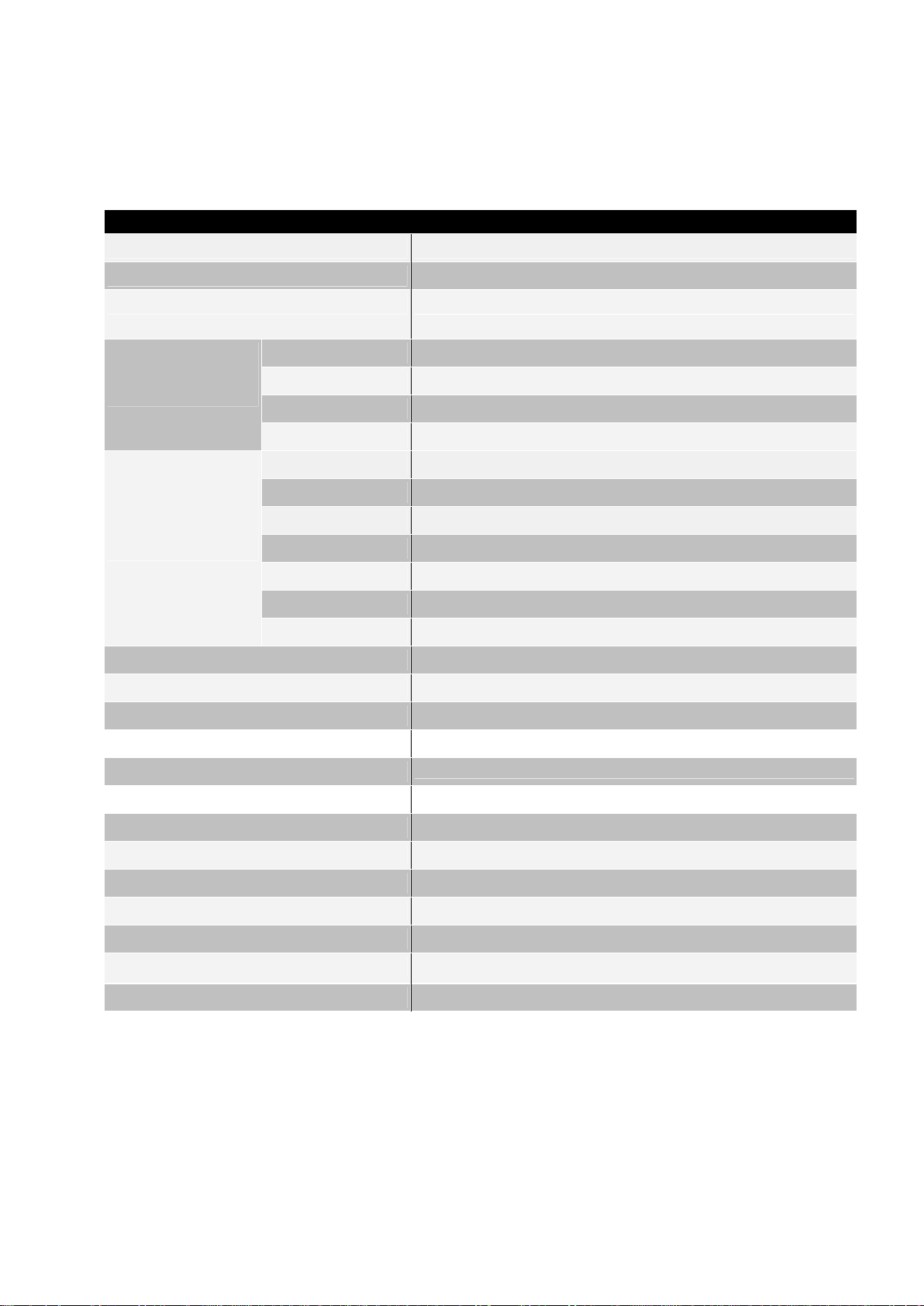
3
2. Specifications
2.1 General
Specification
Number Of Computers Controlled
3
Selection Method
Push Button and Hot-Key (PS/2 and/or USB Keyboard)
LEDs
Red for PC Selection
Green for PC On-Line ready
PC Connectors
Video
3 x DVI UXGA female
USB
3 x USB - B type female
Speaker
3 x audio female jacket
Microphone
3 x audio female jacket
Console Ports
Keyboard
1 x 6 pin mini-DIN female
Mouse
1 x 6 pin mini-DIN female
Video
1 x DVI UXGA female
Keyboard
1 x USB - A type female
Mouse
1 x USB - A type female
Speaker
1 x audio female jacket
Microphone
1 x audio female jacket
Auto-Scan Interval
From 5 to 250 Seconds
DDC, DDC2 DVI UXGA monitor
Up to resolution: 1920 x 1200@60Hz
Hot Swappable
Yes
Operating systems supported
Windows 98SE/ME/2000/XP/Vista/Win7/2003 Server, Linux
Mac OS9/OSX and Sun Microsystems
Device driver
No Need
Power
By PS/2 and/or USB or External Power Adaptor (Optional)
Cable Length
6 feet (1.80 Meter)
Dimensions (L X W X H)
21.5 x 8.8 x 4.5 cm (5.5 X 3 X 1.7 inches)
Unit Weight
650 g
Housing material
Metal
Operating Temperature
32~ 122°F (0~ 50°C )
Humidity
0%~80%RH
Page 4

4
3. System Requirements
Console
DVI monitor capable of the highest resolution.
PS/2 and/or USB Keyboard/Mouse
Computer or Server
The following equipment must be equipped with each computer or server.
- Type A USB port.
- DVI connector.
Cables
The Combo Free DVI KVM Switch is using separate (DVI + USB/Audio) cables.
To purchase the specific cable sets, please contact your dealer.
4. Single installation
4.1 Precaution:
1. With under running OS Windows 98 , we sugget that the PC must be plugged
to PS/2 ports, because of Windows 98 is not support installation at first time as
through USB HID installation driver.
2. There are some of older PCs can support USB ports during booting, but you
need to open BIOS USB setting at first.
3. The KVM switch does not support the USB keyboard which has built-in
USB HUB.
Page 5

5
5. Operations
The 3-Port Combo Free DVI KVM Switch has the ability to switch the keyboard,
video, mouse simultaneously
Note: When using the two-step Hot Key sequences, the keys must be
pressed within 5 seconds; otherwise the Hot Key action will be terminated.
5.1 Push Button on front panel
5.2 Hotkey Selection ( USB and/or PS/2 keyboard )
Note:
If your keyboard is without < Scroll Lock > button,
please press < Caps Lock > or <Num Lock > instead of Scroll Lock ( ref. 5.2.0 ).
5.2.0 Instead hotkey Selection
Hot Key:
[Ctrl] → [Ctrl] → [Caps Lock] → [Enter] : The hotkey changed to [Caps Lock]
[Ctrl] → [Ctrl] → [Num Lock] → [Enter] : The hotkey changed to [Num Lock]
[Ctrl] → [Ctrl] → [Scroll Lock]→ [Enter] : The hotkey reversed to [Scroll Lock]
Note : The default hotkey setting is <Scroll Lock> button as if you chang the
hotkey default setting, the new setting will effect on the KVM switch until
power off or reset.
5.2.1 PCs Selection
Hot Key:
[Scroll] → [Scroll] → [ 1 ] → [Enter] or
[Scroll] → [Scroll] → [ 2 ] → [Enter] or
[Scroll] → [Scroll] → [ 3 ] → [Enter]
Page 6

6
You can synchronize the PC selection, by using the following two-step Hot Key
sequence. To send commands to the Combo Free DVI KVM Switch, press the
[Scroll] key twice (Step 1), then press key [1] or [2] or [3] and [Enter] (step 2) to
assign the PC to a particular PC. ( If you press key [1] or [2] or [3] on the
number pad, the keyboard, mouse & video will also be switched
synchronously )
5.2.2 Auto-Scan Function
Hot Key:
[Scroll] → [Scroll] → [S] → [Enter] to BEGIN.
[Scroll] → [Scroll] → [S], → [Enter] to STOP.
You can activate the Auto-Scan function by using the following two-step Hot Key
sequence. To send commands to the Combo Free DVI KVM Switch, press the [Scroll]
key twice (Step 1), then press [S] and then press [Enter] (Step 2). When you press
the Auto-Scan hot key sequence, the Combo Free DVI KVM Switch alternates
between the three PCs and displays them on the monitor.
Each PC is display one of time interval from 5 ~ 250 seconds (The interval is
adjustable) before switching to the next. When you press the Auto-Scan Hot Key
sequence again, the Auto-Scan will stop and the monitor screen will jump back to the
original PC.
Adjustable scan time interval setting ( 5 ~ 250 sec. )
Hot-key: Pressing the <Scroll >, <Scroll > then <S> and <10 ~250 > <Enter>
Page 7

7
5.2.3 Beeper Enable
Hot Key:
[Scroll] → [Scroll] → [B] → [Enter] to Disable
[Scroll] → [Scroll] → [B] → [Enter] to Enable
.
The Speaker/Beeper’s default setting is “Enable”. While the switching connections
are activated and Speaker/Beeper is in “Enable” status, the beeper has a short
beeping sound.
5.3 Audio ( Speaker + Microphone ) Selection
5.3.1 ( PC+Audio ) Combination Selection
Hot Key:
[Scroll] → [Scroll] → [ F1 ]→[Enter] or
[Scroll] → [Scroll] → [ F2 ]→[Enter] or
[Scroll] → [Scroll] → [ F3 ]→[Enter]
Page 8

8
5.3.2 Single Audio ( Speaker + Microphone ) Selection
Hot Key:
[Scroll] → [Scroll] → [A] →[Enter] to enable or disable the audio auto switch mode
[Scroll] → [Scroll] → [A] → [1]→ [Enter] to select PC1 Speaker and Microphone
[Scroll] → [Scroll] → [A] → [2]→ [Enter] to select PC2 Speaker and Microphone
[Scroll] → [Scroll] → [A] → [3]→ [Enter] to select PC3 Speaker and Microphone
Note 1: Audio auto switch mode, the default setting of KVM switch is enabled,
means when you used the push button, the PCs and Audio will be
switched at the same time. In case of the Audio auto switch mode is
disabled, then the push button only switch PCs.
Note 2: One long sound – Audio auto switch disabled
Two short sound – Audio auto switch enabled
A
Page 9

9
Hot Key definition table
Step 1
Step 2
Action
[Scroll] + [Scroll]
[1] + [ Enter ]
Switch the active connection to PC 1
[Scroll] + [Scroll]
[2] + [ Enter ]
Switch the active connection to PC 2
[Scroll] + [Scroll]
[3] + [ Enter ]
Switch the active connection to PC 3
[Scroll] + [Scroll]
[A] + [ Enter ]
Disable or enable the Audio auto switch mode
[Scroll] + [Scroll]
[F1] + [ Enter ]
Combined switching (PC+Audio) to PC 1
[Scroll] + [Scroll]
[F2]+ [ Enter ]
Combined switching (PC+Audio) to PC 2
[Scroll] + [Scroll]
[F3] + [ Enter ]
Combined switching (PC+Audio) to PC 3
[Scroll] + [Scroll]
[A] + [1] + [ Enter ]
Single switching the active audio to PC 1
[Scroll] + [Scroll]
[A] + [2] + [ Enter ]
Single switching the active audio to PC 2
[Scroll] + [Scroll]
[A] + [3] + [ Enter ]
Single switching the active audio to PC 3
[Scroll] + [Scroll]
[B] + [ Enter ]
Disable or enable beeper
[Scroll] + [Scroll]
[S] + [Enter]
Activate the Auto-Scan mode, default 5 sec.
[Scroll] + [Scroll]
[S] + [5 -250 ] +
[ Enter ]
Select the Auto-Scan interval from 5 to 250 Sec.
Page 10

10
Sun Microsystems Function Key Emulation:
There are 16 special functions on the Sun Microsystems keyboard, the Combo Free
DVI KVM Switch can emulate these function keys via the PS/2 and/or USB keyboard.
Here is the mapping table for these functions operation. To active these emulation on
the PS/2 and/or USB keyboard, you have to press the LEFT Window KEY first (this
key usually is located between the left [Ctrl] and left [Alt]), then choice the second
relative key.
Sun Micro System
Function Key
PS/2 Keyboard
Stop
L_Win & L_Alt
Props
L_Win & L_Ctrl
Compose
L_Win & L_Shift
Front
L_Win & F1
Open
L_Win & F2
Find
L_Win & F3
Again
L_Win & F4
Undo
L_Win & F5
Copy
L_Win & F6
Paste
L_Win & F7
Cut
L_Win & F8
Help
L_Win & F11
Power
L_Win & F12
Mute
L_Win & 1
Volume Down
L_Win & 2
Volume UP
L_Win & 3
Page 11

11
Disclaimer
Information in this document is subject to change without notice. The manufacturer does not make any representations or
warranties (implied or otherwise) regarding the accuracy and completeness of this document and shall in no event be liable for
any loss of profit or any other commercial damage, including but not limited to special, incidental, consequential, or other
damages.
No part of this document may be reproduced or transmitted in any form by any means, electronic or mechanical, including
photocopying, recording or information recording and retrieval systems without the express written permission of the
manufacturer.
All brand names and product names used in this document are trademarks, or registered trademarks of their respective
holders.
FCC Statement
This device generates and uses radio frequency and may cause interference to radio and television reception if not installed
and used properly. This has been tested and found to comply with the limits of a Class B computing device in accordance with
the specifications in Part 15 of the FCC Rules. These specifications are designed to provide reasonable protection against such
interference in a residential installation. However, there is no guarantee that interference will not occur in a particular installation.
If this device does cause harmful interference to radio or television reception, which can be determined by plugging the device
in and out, the user can try to correct the interference by one or more of the following measures:
Reorient or relocate the receiving antenna.
Increase the separation between the device and receiver.
Connect the computer into an outlet on a circuit different from that to which the receiver is connected.
Consult the dealer or an experienced radio/TV technician for help.
