Page 1

MP BT-200 Lightweight Bluetooth®
Over-the-Ear Headphones
P/N 33397
User's Manual
Page 2

CONTENTS
SAFETY WARNINGS AND GUIDELINES ....................................................................................................................... 3
FEATURES ............................................................................................................................................................................................. 4
CUSTOMER SERVICE .................................................................................................................................................................... 5
PACKAGE CONTENTS ................................................................................................................................................................. 5
PRODUCT OVERVIEW .................................................................................................................................................................6
OPERATION .......................................................................................................................................................................................... 9
Power .............................................................................................................................................................................................. 9
Charging .................................................................................................................................................................................... 10
Pairing and Connecting .............................................................................................................................................. 10
Volume Control .................................................................................................................................................................... 11
Audio Playback .................................................................................................................................................................... 12
Phone Calls .............................................................................................................................................................................. 12
SPECIFICATIONS ........................................................................................................................................................................... 14
TECHNICAL SUPPORT ........................................................................................ Error! Bookmark not defined.
REGULATORY COMPLIANCE .............................................................................................................................................. 15
Notice for FCC ...................................................................................................................................................................... 15
Radio Notice for FCC ......................................................................................................................................................16
2
Page 3
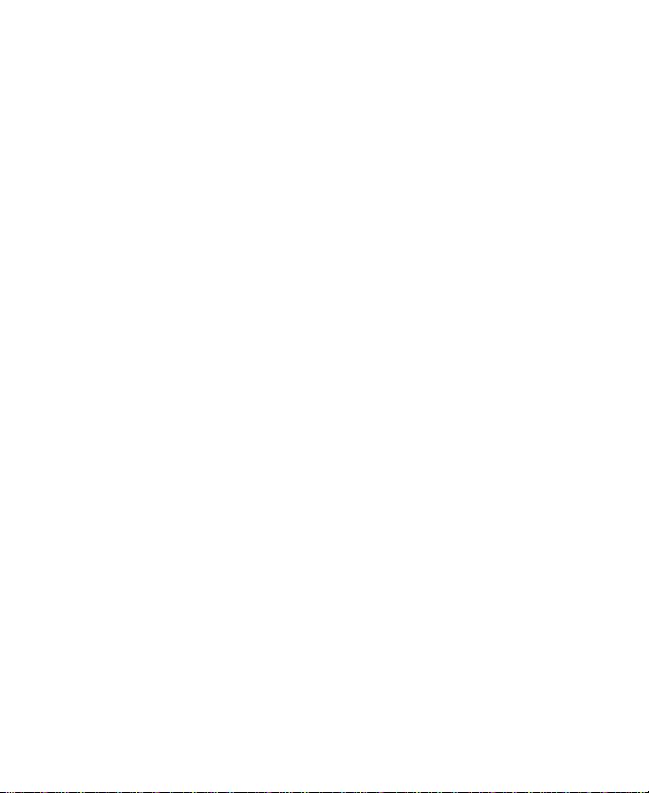
SAFETY WARNINGS AND GUIDELINES
Please read this entire manual before using this device, paying extra
attention to these safety warnings and guidelines. Please keep this
manual in a safe place for future reference.
This device is intended for indoor use only.
Do not expose this device to water or moisture of any kind. Do not
place drinks or other containers with moisture on or near the
device. If moisture does get in or on the device, immediately
unplug it from the power outlet and allow it to fully dry before
reapplying power.
Charge the battery before first use and at least once every three
months.
Do not allow the battery to fully drain. Charge the battery as soon
as the low battery indicator appears. Draining the battery can
damage its ability to hold a full charge.
Clean using a soft, dry cloth only. Do not use chemical cleaners,
solvents, or detergents. For stubborn deposits, moisten the cloth
with warm water.
This device has no user serviceable parts. Do not attempt to open,
service, or modify this device.
3
Page 4

This device contains a Lithium-ion battery. Dispose of this device
only in accordance with local, state, or federal regulations for
electronic waste.
To prevent potential hearing damage, do not listen to these
headphones at high volume levels for extended periods of time.
Stop using these headphones immediately if you hear a ringing in
your ears.
FEATURES
20Hz ~ 20kHz frequency response
102dB ±3dB @1kHz sensitivity
Up to 25 hours music/talk time
32 ohms nominal impedance
Uses the Qualcomm® CSR8635 Bluetooth® chipset
Complies with the Bluetooth 4.1 specification
Features the Headset Profile (HSP), Hands-Free Profile (HFP),
Advanced Audio Distribution Profile (A2DP), Audio/Video Remote
Control Profile (AVRCP), and Device ID Profile (DIP) Bluetooth
profiles
4
Page 5

CUSTOMER SERVICE
The Monoprice Customer Service department is dedicated to ensuring
that your ordering, purchasing, and delivery experience is second to
none. If you have any problem with your order, please give us an
opportunity to make it right. You can contact a Monoprice Customer
Service representative through the Live Chat link on our website
www.monoprice.com during normal business hours (Mon-Fri: 5am-7pm
PT, Sat-Sun: 9am-6pm PT) or via email at support@monoprice.com
PACKAGE CONTENTS
Please take an inventory of the package contents to ensure you have all
the items listed below. If anything is missing or damaged, please contact
Monoprice Customer Service for a replacement.
1x Bluetooth® Over-the-Ear Headphones
1x Micro USB Charging Cable
1x 3.5mm Stereo Audio Cable
1x User's Manual
5
Page 6
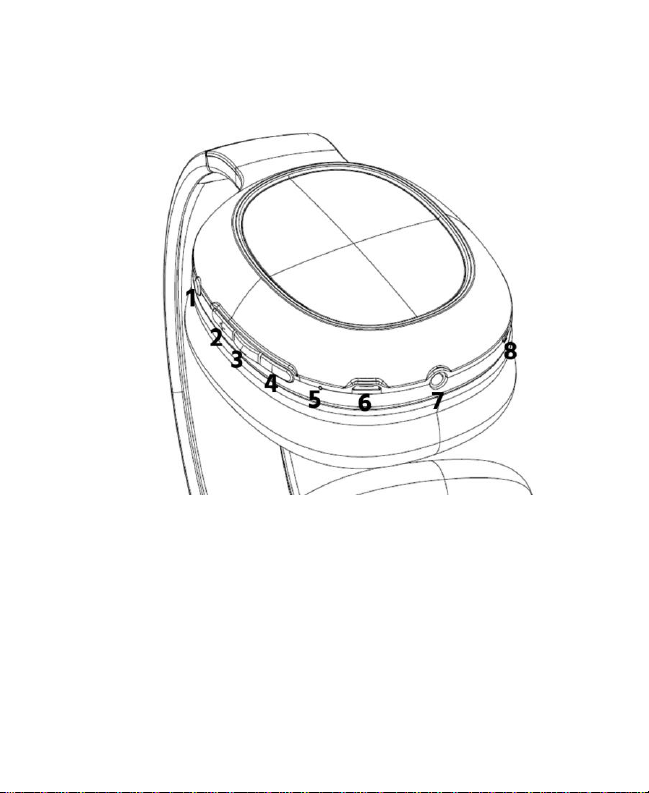
PRODUCT OVERVIEW
1. Power/Pairing Button:
Press and hold the button for 3 seconds to power the
headphone on or off.
With the headphones powered off, press and hold the button
for at least 5 seconds to power the headphones on and enter
pairing mode.
6
Page 7

2. Volume Up Button:
Momentarily press the button to increase the volume level.
Press and hold the button to advance to the beginning of the
next track.
3. Multifunction Button:
With the headphones powered on, press the button to play or
pause audio playback.
Momentarily press the button when an incoming call is received
to answer the call.
Momentarily press the button while a call is in progress to
terminate the call.
When an incoming call is detected, press and hold the button
for 1 second to refuse the call.
While a call is in progress, press and hold the button for 1
second to switch between using the phone and headphones.
If a call is in progress and a second incoming call is detected,
double press the button to put the first call on hold and answer
the second call.
If a call is in progress and a second incoming call is detected,
press and hold the button for 1 second to refuse the second call.
7
Page 8

If two calls are in progress, double press the button to switch
between the calls.
4. Volume Down Button:
Momentarily press the button to decrease the volume level.
Press and hold the button to go back to the beginning of the
previous track.
5. LED Indicator:
The LED blinks red once each 5 seconds when the battery is low
and needs charging. Charge the battery as soon as this
indication occurs.
The LED illuminates red while charging is in progress.
The LED illuminates blue when charging is complete.
The LED illuminates blinks blue once each 5 seconds when
connected to a device.
The LED blinks blue rapidly when in pairing mode.
The LED blinks blue once each 1 second while a call is in
progress.
The LED blinks red and blue alternately two times when the
pairing list is cleared.
8
Page 9

The LED briefly illuminates red then turn off when the
headphones are turned off.
6. Micro USB Charging Port:
Use the included USB charging cable to connect the
headphones to a USB power source (not included) for charging.
7. Auxiliary Audio Input:
Use the included 3.5mm audio cable to physically connect the
headphones to an audio source (e.g., headphone output of a
smartphone).
8. Microphone:
The microphone allows you to speak during phone calls.
OPERATION
Power
With the headphones powered off, press and hold the
Power/Pairing (1) button for 3 seconds to turn them on. The LED
Indicator (5) will illuminate blue for 2 seconds.
With the headphones powered on, press and hold the
Power/Pairing (1) button for 3 seconds to turn them off. The LED
Indicator (5) will briefly illuminate red.
9
Page 10

If the headphones are powered on and no connection has been
made for 2 minutes, the headphones will automatically turn off.
The LED Indicator (5) will briefly illuminate red and the
headphones will say power off.
Charging
If the headphones are powered on and the battery charge level is
low, the LED Indicator (5) will blink red once every 5 seconds to
indicate the low battery state. Immediately connect to a USB
power source to charge the headphones.
While charging is in progress, the LED Indicator (5) will illuminate
red.
When charging is complete, the LED Indicator (5) will illuminate
blue.
Pairing and Connecting
With the headphones powered off, press and hold the
Power/Pairing (1) button for 5 seconds to turn them on and enter
pairing mode. The LED Indicator (5) will blink blue rapidly,
indicating it is in normal pairing mode.
10
Page 11

While the headphones are in pairing mode, open your phone's
Bluetooth® settings, then search for and select the BT-200 entry. If
prompted for a pass code, enter 0000 (four zeros).
When the headphones are connected with a device,
simultaneously press and hold the Volume Up (2) and Volume
Down (4) buttons for 3 seconds to disconnect the device and enter
pairing mode.
When the headphones are powered on and the last device they
were paired with is available, they will automatically reconnect
with the device.
When the headphones are powered on and the last device they
were paired with is not available, the headphones will
automatically enter pairing mode.
If the headphones are powered on and no device is connected,
press and hold the Power/Pairing (1) and Volume Up (2) buttons to
clear the pairing list and enter pairing mode.
Volume Control
Momentarily press the Volume Up (2) button to increase the
volume level. If the volume is already at the maximum level, the
headphones will beep each time the button is pressed.
11
Page 12

Momentarily press the Volume Down (4) button decrease the
volume level.
Audio Playback
Momentarily press the Multifunction (3) button to play or pause
audio.
During audio playback, press and hold the Volume Up (2) button
for 1 second to skip ahead to the next track.
During audio playback, press and hold the Volume Down (4)
button for 1 second to skip back to the previous track.
Phone Calls
When an incoming call is detected the headphones will play a
ringtone.
When an incoming call is detected, momentarily press the
Multifunction (3) button to answer the call. The LED Indicator (5)
will blink blue each 1 second while the call is in progress.
When an incoming call is detected, press and hold the
Multifunction (3) button for 1 second to reject the incoming call.
If a call is in progress, momentarily press the Multifunction (3)
button to terminate the call.
12
Page 13

If a call is in progress, press and hold the Multifunction (3) button
for 1 second to switch between using the headphones or the
phone to talk and listen.
If a call is in progress and a second incoming call is detected,
double press the Multifunction (3) button to put the current call on
hold and answer the second call.
If a call is in progress and a second incoming call is detected, press
and hold the Multifunction (3) button for 1 second to refuse the
second call.
If two calls are in progress, double press the Multifunction (3)
button to switch between the calls.
TECHNICAL SUPPORT
Monoprice is pleased to provide free, live, online technical support to
assist you with any questions you may have about installation, setup,
troubleshooting, or product recommendations. If you ever need
assistance with your new product, please come online to talk to one of
our friendly and knowledgeable Tech Support Associates. Technical
support is available through the online chat button on our website
www.monoprice.com during regular business hours, 7 days a week. You
can also get assistance through email by sending a message to
tech@monoprice.com
13
Page 14

Model
33397
Driver Type
40mm with neodymium magnets
Frequency Response
20Hz ~ 20kHz
Sensitivity
102dB ±3dB @1kHz
Nominal Impedance
32 ohms ±15% @1kHz
Bluetooth® Chipset
Qualcomm® CSR8635
Bluetooth Version
4.1
Supported Bluetooth Profiles
HSP, HFP, A2DP, AVRCP, DIP
Bluetooth Pairing Name
BT-200
Battery Type
500mAh Lithium-ion
Charging Time
About 2 hours
Music/Talk Time
Up to 25 hours
Dimensions
(80 x 15 x 19 mm)
Weight
SPECIFICATIONS
14
Page 15

REGULATORY COMPLIANCE
Notice for FCC
This device complies with Part 15 of the FCC rules. Operation is subject to
the following two conditions: (1) this device may not cause harmful
interference, and (2) this device must accept any interference received,
including interference that may cause undesired operation.
Modifying the equipment without Monoprice’s authorization may result
in the equipment no longer complying with FCC requirements for Class B
digital devices. In that event, your right to use the equipment may be
limited by FCC regulations, and you may be required to correct any
interference to radio or television communications at your own expense.
This equipment has been tested and found to comply with the limits for a
Class B digital device, pursuant to Part 15 of the FCC Rules. These limits
are designed to provide reasonable protection against harmful
interference in a residential installation. This equipment generates, uses
and can radiate radio frequency energy and, if not installed and used in
accordance with the instructions, may cause harmful interference to
radio communications. However, there is no guarantee that interference
will not occur in a particular installation. If this equipment does cause
harmful interference to radio or television reception, which can be
determined by turning the equipment off and on, the user is encouraged
15
Page 16

to try to correct the interference by one or more of the following
measures:
Reorient or relocate the receiving antenna.
Increase the separation between the equipment and receiver.
Connect the equipment into an outlet on a circuit different from
that to which the receiver is connected.
Consult the dealer or an experienced radio/TV technician for help.
Radio Notice for FCC
Caution
This FCC Part 15 radio device operates on a non-interference basis with
other devices operating at this frequency. Any changes or modification to
said product not expressly approved by Monoprice, including the use of
non-approved antennas, could void the user’s authority to operate this
device.
This device complies with Part 15 of the FCC Rules. Operation is subject to
the following two conditions: (1) this device may not cause harmful
interference, and (2) this device must accept any interference received,
including interference that may cause undesired operation
16
Page 17

The Bluetooth® word mark and logos are registered trademarks of
Bluetooth SIG, Inc.
Qualcomm® is a trademark of Qualcomm Incorporated, registered in the
United States and other countries.
17
