Page 1

MONOPRICE
PID 10321
3G SDI 1x2 Splitter
User's Manual
Contents
1 INTRODUCTION...........................................................1
2 SPECIFICATIONS…………………………………………....1
3 PACKAGE CONTENTS.…………………………………….2
4 PANEL DESCRIPTION……………………………………...2
5 CONNECTION AND OPERATION…………………………3
Page 2
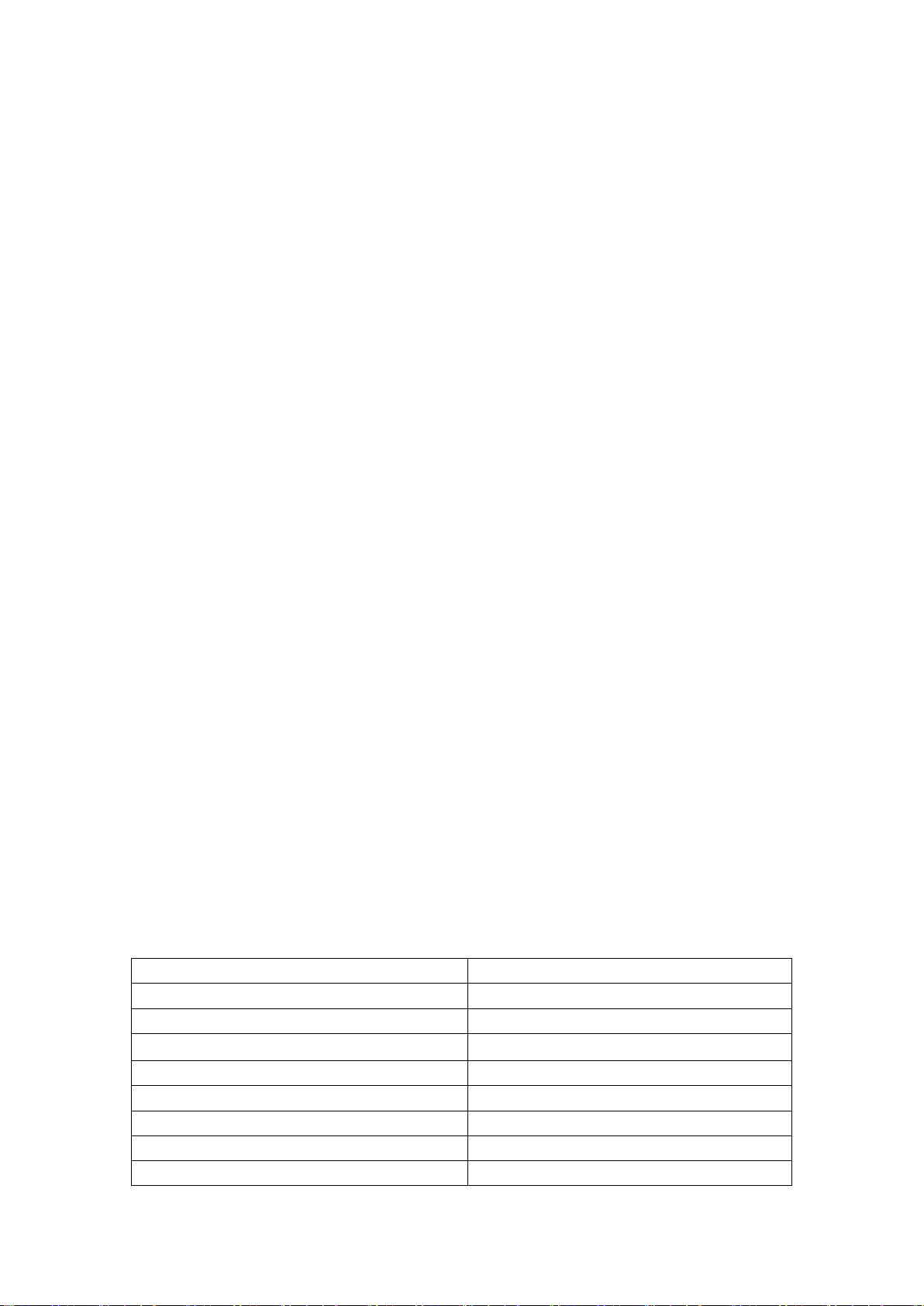
MONOPRICE SDI 1x2 Splitter
Signal Input/Output
Input Connector
1x SDI BNC Male
Output Connector
2x SDI BNC Male
Supported cable length using RG59
3G (1080p 60Hz) Mode
up to 262 ft (80m)
HD (720p 60Hz) Mode
up to 393 ft (120m)
SD (480i) Mode
up to 656 ft (200m)
Physical
Dimensions (LxWxH)
3.5" x 3.1" x 1.0" (90×79×25 mm)
3G SDI 1x2 Splitter
Thank you for purchasing this 3G SDI 1x2 Splitter! For best results, please
thoroughly read this manual and carefully follow the instructions. Please keep
this manual for future reference.
1 INTRODUCTION
1.1 Product Description
Designed for professional SMPTE video applications, this 3G SDI 1x2 Splitter
allows you to distribute a single SDI video source to two SDI video monitors.
This splitter supports bit rates up to 2.970 Gbps and supports SD-SDI, HD-SDI,
and 3G-SDI video signals.
1.2 Features
1. Features equalizer circuitry on the inputs and outputs, allowing it to support
long cable runs
2. Support for multiple standard and high definition video resolutions:
SD 525i and 625i
HD 720p @ 24, 25, 30, 50, and 60 Hz
HD 1080i @ 50, 60 Hz
HD 1080p @ 24, 25, and Hz
3G 1080p @ 50, 60 Hz
3. Support for multiple color spaces:
RGB or YCbCr 4:4:4 sampled
YCbCr 4:2:2 sampled
4. Supports data rates: 270Mbps~2.97Gbps
5. Supports 8-bit, 10-bit, and 12-bit Deep Color
6. Compatible with the HDcctv 1.0, HD-SDI (ST 292), 3G-SDI (ST 424), and
SD-SDI (ST 259) standards
2 SPECIFICATIONS
1
Page 3

MONOPRICE SDI 1x2 Splitter
Weight (Net)
7.0 oz. (200g)
Environmental
Operating Temperature
+32 to +158°F (0 to +70°C)
Operating Humidity
10% to 85 % RH (no condensation)
Storage Temperature
+14 to +176°F (-10 to +80°C)
Storage Humidity
5% to 90 % RH (no condensation)
Power Requirements
AC Adapter Input
100-240 VAC, 50/60 Hz
AC Adapter Output
5 VDC, 2A
Power Consumption (Max)
1W
Regulatory Approvals
Splitter Unit
FCC, CE, UL
Power Supply
UL, CE, FCC
Note: Specifications are subject to change without notice.
3 PACKAGE CONTENTS
Please take an inventory of the package contents to ensure you have all the
items listed below. If anything is missing or damaged, please contact
Monoprice Customer Service for a replacement.
1x 3G SDI 1x2 splitter
1x AC power adapter
User's manual
4 PANEL DESCRIPTION
Power in: Connect the included DC 5V/2A power adapter.
IN: Connect to the SDI source using a 75-ohm RG59 cable.
OUT1, OUT2: Connect to SDI displays or other SDI devices using
2
Page 4

MONOPRICE SDI 1x2 Splitter
75-ohm RG59 cables.
5 CONNECTION AND OPERATION
5.1 Connection and Operation
1. Using a 75-ohm RG59 cable connect an SDI source to the IN port.
2. Using 75-ohm RG59 cables connect the OUT1 and OUT2 ports on the
splitter to SDI displays or other SDI devices.
3. Press the 1 side of the power switch to power on the device. The power
LED will illuminate.
5.2 Connection Diagram
3
