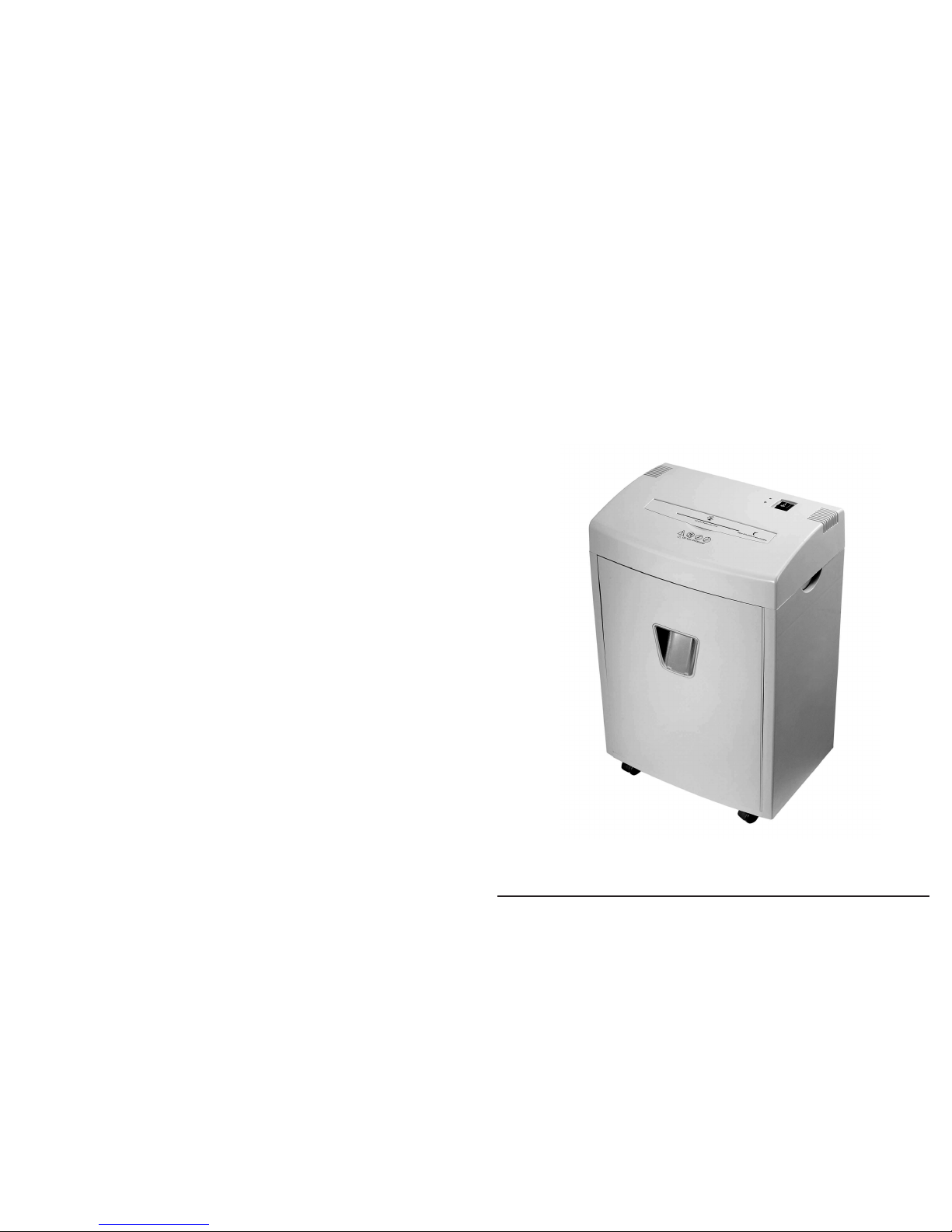
PAPER SHREDDER
INSTRUCTION MANUAL
http://www.monomachines.com
http://www.monomachines.com
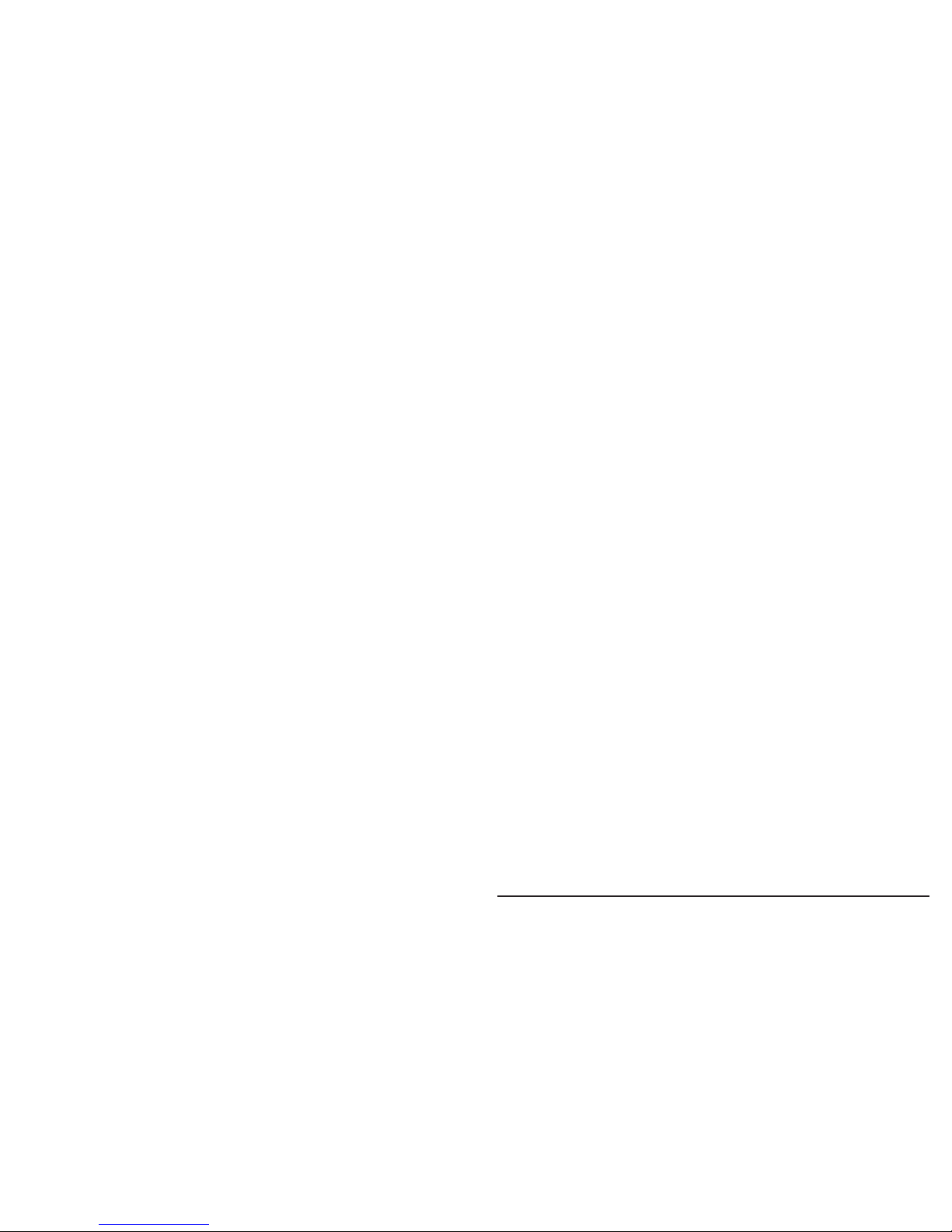
Standard Product Warranty
Quality is part of the company philosophy and all products are manufactured to the highest quality standards. All technical data
and measurements are approximate values and based upon single shift operations. All products are subject to different limits and
specifications due to operation length, paper size, grain, weight, misuse/abuse and power configur ations.
Prior to operation read the Manufacturer’s Operating Instructions included with this product. This will help ensure all precautions are taken
to avoid cancellation of the manufacturer’s warranty.
The manufacturer warrants that any new products sold will be free from defects in material and
workmanship when used under specified and normal operating conditions. This warranty is void if repairs
are necessitated by accidents, misuse, abuse, water damage or fire.
The capabilities of all products are in each specification flier. Exceeding model specifications causing product failure is not covered by this
warranty. Modifications, alterations and repairs must be performed by an authorized technician. Lubrication for cross-cut shredders is
required every fif teen to thirty minutes of oper ation, to maintain top working condition and this warranty.
Compact Shredders
Parts to repair any failure caused by defect is limited to one (1) year from date of invoice. Labor to repair any failure caused by defect is
limited to 180 days from date of invoice or warranty registration date.
NOTES:
• Freight or transport ation damage is not classified as a warranty repair in any case.
• Proof of purchase invoice is required from the end-user for warranty validation or warranty registration date.
• All parts under warranty will be shipped and invoiced using standard costs and will be credited for the full amount only when the
defective par t is returned.
• IT IS RECOMMENDED THAT A MAINTENANCE AGREEMENT BE UTILIZED TO SUPPLEMENT ALL WARRANTIES.
http://www.monomachines.com
http://www.monomachines.com

IMPORTANT SAFETY NOTES INSTALLATION
The machine cannot be operated by
more than one person at any given time!
The machine was designed for safe
operation by “one person only”.
During the shredding process no other
work may be performed on the machine
(for example cleaning, etc).
Keep children away from the machine.
This machine’s design and safety
concept are based on adult dimensions
to ensure that it can be operated safely
by adults only.
Repairs must be executed by a qualied
service person.
Keep all loose articles of clothing, ties,
jewelry, long hair or other loose objects
away from opening, injury may result.
Never insert ngers into opening.
Serious injury may result!
In case of danger, unplug the machine.
Always unplug the machine from the
main power supply before opening the
machine.
INSTALLATION:
- Unpack and set machine upright.
- Take the machine by the holdings on each side and put
it onto the horizontal surface. (Not on carpeted oor).
- Plug in the machine. See “TECHNICAL DATA” for
necessary precautions.
- The socket outlet shall be installed near the equipment
and shall be easily accessible.
The main connection at the
machine must be freely accessible!
SHREDDING CAPABILITIES:
ec
http://www.monomachines.com
http://www.monomachines.com
~«
~«
~«
~
~«
m«
~
~
~«
B«
~«

MALFUNCTION/MAINTENANCE
PROBLEMS CHECKLISTS
SOLUTIONS
No operation
- The power plug is properly inserted to main supply? - Fully put the power plug to the outlet.
- Switch is set at “I” position? - Set switch to “I” position for operation.
- Switch at “I” position but power light off? - Check basket is out of stand. Put basket back
in stand.
- Basket at stand but power light off? - Basket should be put into stand to trigger the
safety interlock switch for operation.
- No operation when insert paper? - Paper should be inserted to trigger the sensor
at center.
- Checked above but no operation and no power light? - Send back to your local service for repair.
- Power lamp is on? - Unplug the machine from main supply. Allow
to cool down to room temperature and resume
operation.
- Machine is continuously shredding for a long time? - Unplug the machine from main supply. Allow
to cool down to room temperature and resume
operation.
Stop at shredding
- Without oiling to the cutting system periodically.
- Squeaking and rubbing noise at shredding
- Perform the cutter oiling instruction to lubricate
the cutting system.
Excess squeaking
and rubbing noise.
Exceeding the shredding capacity.
- More than 18 sheets of 20 lb. paper at one pass.
- The paper is not fed squarely into the feed opening.
- Set switch to “R” for reverse running and frees
excess paper. Then set to “I” for cutting the
remainder of paper left in the cutting system. If
serious jam occurs, send back to local service
for repair.
Paper jam.
For service call: 610-918-4894
No operation after
long time operation
Never feed the shredder with a quantity of
paper exceeding the maximum indicated in
the technical details. Should the machine
be overfed, follow the instructions under
“PAPER JAM”
EXPLANATION OF THE CONTROLS:
1=Rocker switch (g. 1)
(ON/OFF/REVERSE)
This switch is for the following functions:
- Position “I”
machine is ready for operation
- Position “O”
machine is off power
- Position “R”
cutting blades are reversing
- Green LED: ready
- Red LED: overload
- Red LED ash: overheat
- Green Light for “READY”
- Red Light for “OVERLOAD”
- Red Light Blinks for “OVERHEAT”
- No red or green light when bin is open
- Red Light and Green Light for “Bin Full”
2=Sensor (forward run) (g. 2)
The shredding operation is started as soon as a
sheet of paper passes through the feed slot.
FEEDING THE PAPER:
- Turn machine on with rocker switch (g. 1)
(Position “I”).
- Feed paper through the inlet guide to the cutting system
- Machine switches automatically to forward and draw s
paper in. The machine switches off automatically after
shredding.
- When “Bin Full” indicator lights up, the machine will
stop and please clear the bin.
OPERATION
Fig. 1
Fig. 2
The motor will shut down automatically, should it become
overloaded! Unplug the machine from the main power source.
Allow the motor to cool down to room temperature before
resuming operation
MOTOR PROTECTION
MAINTENANCE AND CARE:
CLEANING
- Switch off the shredder, pull out the power plug.
- When cleaning only use a soft cloth and a mild soap-water
solution. Never use scouring agents, cleaning uid, petroleum
or thinners.
WHEN THE CUTTING CAPACITY DROPS OR THE NOISE INCREASES:
- Switch paper shredder off, tap rocker switch pos. 2.
- Spray special cutting block oil through paper feed opening
across the whole width of the cutting system blades.
- Run cutting system backwards (pos. 2) without feeding paper.
- Paper dust and particles are shaken off.
IMPORTANT
REGULAR OILING INSTRUCTIONS:
After 15 to 30 minutes of continuous use, the cutting cylinders
must be oiled. To do this, run the shredder in reverse and squirt
the oil the length of the cutting cylinders twice. Squirt bottle
of oil is provided with every shredder. OILING AND REVERSING
the cutting cylinders regularly is critical to maintain the life
expectancy and sheet capacity of the shredder.
Technical Data:
Cutting width: 5/32" X 1-1/8"
Cutting capacity: 18 sheets of paper (70 g/m2)
1 CD
1 floppy disk
1 credit card
Dimensions: 14.7 W x 22.2 H x 10.2 D
Throat width: 8.9"
Shred-bin volume: 7 gallons
Voltage: 115 V/60 Hz
Rated current: 2.5A
http://www.monomachines.com
http://www.monomachines.com
•
