
Monolithelec Co.,LTD Android 4.0 DVBS2 Satellite receiver http:// www.monolithelec.com
MINGLE
MINGLE
MINGLE
MINGLE MANUAL
MANUAL
MANUAL
MANUAL
Android
Android
Android
Android DVBS2
DVBS2
DVBS2
DVBS2 STB
STB
STB
STB

Monolithelec Co.,LTD Android 4.0 DVBS2 Satellite receiver http:// www.monolithelec.com
Contents
Contents
Contents
Contents
S
S
S
S afety
afety
afety
afety Rules
Rules
Rules
Rules
..............................................................................................................................................................
..............................................................................................................................................................
..............................................................................................................................................................
..............................................................................................................................................................
3
3
3
3
1.
1.
1.
1.
Summarization
Summarization
Summarization
Summarization
...................................................................................................................................................
...................................................................................................................................................
...................................................................................................................................................
...................................................................................................................................................
5
5
5
5
1.1.
Preface
...............................................................................................................................................................................
5
1.2.
Main features
....................................................................................................................................................................
5
2.
2.
2.
2.
Hardware
Hardware
Hardware
Hardware
..............................................................................................................................................................
..............................................................................................................................................................
..............................................................................................................................................................
..............................................................................................................................................................
6
6
6
6
2.1.
Front panel
........................................................................................................................................................................
6
2.2.
Side Panel
.........................................................................................................................................................................
6
2.3.
Rear Panel
........................................................................................................................................................................
7
2.4.
Remote Control
................................................................................................................................................................
8
3.
3.
3.
3.
System
System
System
System Connection
Connection
Connection
Connection
.........................................................................................................................................
.........................................................................................................................................
.........................................................................................................................................
.........................................................................................................................................
9
9
9
9
4.
4.
4.
4.
Quick
Quick
Quick
Quick Install
Install
Install
Install Guide
Guide
Guide
Guide
........................................................................................................................................
........................................................................................................................................
........................................................................................................................................
........................................................................................................................................
10
10
10
10
5.
5.
5.
5.
Functional
Functional
Functional
Functional Specification
Specification
Specification
Specification
.............................................................................................................................
.............................................................................................................................
.............................................................................................................................
.............................................................................................................................
11
11
11
11
5.1. Starting Up Guide
.........................................................................................................................................................
11
5.2. UI
......................................................................................................................................................................................
11
5.2.1. Main UI and EPG
........................................................................................................................................
11
5.2.2. Switch Channel
...........................................................................................................................................
12
5.2.3. Program list
..................................................................................................................................................
12
5.2.4. Program search
...........................................................................................................................................
12
5.2.5. Volume
...........................................................................................................................................................
12
5.2.6. Parent Lock
...................................................................................................................................................
13
5.2.7. Audio Settings
.............................................................................................................................................
13
5.2.8. Video Aspct Ratio
.......................................................................................................................................
13
5.2.9. Program Info
................................................................................................................................................
13
5.3.
5.3.
5.3.
5.3. Main
Main
Main
Main UI
UI
UI
UI
.........................................................................................................................................................................
.........................................................................................................................................................................
.........................................................................................................................................................................
.........................................................................................................................................................................
14
14
14
14
5.3.1. Program Management
..............................................................................................................................
14
5.3.2. Internet
..........................................................................................................................................................
18
5.3.3. Media
..............................................................................................................................................................
18
5.3.4. More Application
.........................................................................................................................................
19
5.3.5. Games
............................................................................................................................................................
20
5.3.6. Settings
.........................................................................................................................................................
20
5.4.
5.4.
5.4.
5.4. Application
Application
Application
Application Function
Function
Function
Function
............................................................................................................................................
............................................................................................................................................
............................................................................................................................................
............................................................................................................................................
20
20
20
20
5.5.
5.5.
5.5.
5.5. Text
Text
Text
Text Input
Input
Input
Input
..................................................................................................................................................................
..................................................................................................................................................................
..................................................................................................................................................................
..................................................................................................................................................................
21
21
21
21
5.6.
5.6.
5.6.
5.6.
Internet
............................................................................................................................................................................
............................................................................................................................................................................
............................................................................................................................................................................
............................................................................................................................................................................
21
21
21
21
5.6.1.
Web browsing
...............................................................................................................................................
21
5.7.
5.7.
5.7.
5.7.
System settings
............................................................................................................................................................
............................................................................................................................................................
............................................................................................................................................................
............................................................................................................................................................
22
22
22
22
5.7.1.
Wireless & Internet
......................................................................................................................................
22
5.7.2.
Ethernet Settings
.......................................................................................................................................
23
5.7.3. Volume Settings
.........................................................................................................................................
23
5.7.4.
Displaying Settings
......................................................................................................................................
23
5.7.5. SD Card and Device Memory
.................................................................................................................
23
5.7.6.
Application Program
....................................................................................................................................
23
5.7.7.
Account & Synchronization
.......................................................................................................................
24
5.7.8.
Updating system
..........................................................................................................................................
24
5.8.
5.8.
5.8.
5.8. TV
TV
TV
TV Settings
Settings
Settings
Settings
.................................................................................................................................................................
.................................................................................................................................................................
.................................................................................................................................................................
.................................................................................................................................................................
25
25
25
25
5.8.1. General Settings
.........................................................................................................................................
25
5.8.2. Parent Lock and Levels
............................................................................................................................
25
5.8.3. Video and Audio
..........................................................................................................................................
26
5.8.4. PVR Settings
................................................................................................................................................
26
5.8.5. Reserved Settings
......................................................................................................................................
26
5.8.6. Improt Satellite List
..................................................................................................................................
27
5.8.7. Factory Default
............................................................................................................................................
27
6.
6.
6.
6. Technical
Technical
Technical
Technical
Parameter
Parameter
Parameter
Parameter
...................................................................................................................................
...................................................................................................................................
...................................................................................................................................
...................................................................................................................................
28
28
28
28
7.
7.
7.
7.
Abnormal
Abnormal
Abnormal
Abnormal phenomenon
phenomenon
phenomenon
phenomenon and
and
and
and ruled
ruled
ruled
ruled out
out
out
out
.................................................................................................
.................................................................................................
.................................................................................................
.................................................................................................
29
29
29
29
8.
8.
8.
8. Glossary
Glossary
Glossary
Glossary
............................................................................................................................................................
............................................................................................................................................................
............................................................................................................................................................
............................................................................................................................................................
29
29
29
29
Appendix
Appendix
Appendix
Appendix
:
:
:
:
Accessories
Accessories
Accessories
Accessories
.................................................................................................................................
.................................................................................................................................
.................................................................................................................................
.................................................................................................................................
30
30
30
30

Monolithelec Co.,LTD Android 4.0 DVBS2 Satellite receiver http:// www.monolithelec.com
Safety Rules
1. Please do read user manual before you operate this machine.
2. Please don ’ t open the case of the machine by yourself in case of electric
shock and damage to the machine, unless you are professional.
3. Please keep the machine power off when not working, don ’ t use damaged
power line .
4. Don ’ t touch the power line with wet hands . When liquid permeated in
the box by accidental , please shut down power immediately, at the same
time get contact with our after sale service to repair it .
5. Please keep the machine away from heat source, a ventilate place will better.
6. Please keep the machine in horizontal .
7.When move machine into another place where the temperature varies a lot,
please don ’ t turn on at once until 1-2 hours later.
8. Please pay attention to pu t t ing the machine in certain place that should be:
v entilate, appropriate temperature; avoiding under sunshine, water penetrat ing ,
and severe vibrating.
9. Please don ’ t put heavy stuff on to the machine.
10. Please don ’ t make water splash on the machine, and put the container filled
with water away from this machine, e.g. v ase, wine, drinks.
11. When the main plug or appliance connector are detachable device, please
keep it under easy operate situation
Notice
Notice
Notice
Notice
:
The
The
The
The USB
USB
USB
USB e
e
e
e lectrostatic
lectrostatic
lectrostatic
lectrostatic discharge
discharge
discharge
discharge is
is
is
is C
C
C
C Level,
Level,
Level,
Level, when
when
when
when
e
e
e
e lectrostatic
lectrostatic
lectrostatic
lectrostatic discharge,
discharge,
discharge,
discharge, it
it
it
it may
may
may
may lead
lead
lead
lead USB
USB
USB
USB storage
storage
storage
storage device
device
device
device can
can
can
can ’
’
’
’ t
t
t
t work
work
work
work
properly
properly
properly
properly .
.
.
. If
If
If
If so,
so,
so,
so, you
you
you
you need
need
need
need to
to
to
to pull
pull
pull
pull out
out
out
out USB
USB
USB
USB device
device
device
device or
or
or
or reboot
reboot
reboot
reboot the
the
the
the
machine.
machine.
machine.
machine.

Monolithelec Co.,LTD Android 4.0 DVBS2 Satellite receiver http:// www.monolithelec.com
1.
1.
1.
1. Summarization
Summarization
Summarization
Summarization
:
1.1.
1.1.
1.1.
1.1. Preface:
Preface:
Preface:
Preface:
Thanks for choosing our Android TV box.
This Android TV BOX is based on Android 4.0 version, with CPU A9- 1G Hz and
GPU Mail-400 that can fluently run all Android 2D/3D application. Fully s upport HD
H.264 decoding and HDMI h igh d efinition digital video output, giving you the
cinema – class audio and visual enjoyment . This Android TV BOX a lso enables you
easy to use u ser interface to surf the internet and experience a variety of Android
software application
This user manual will give you specific guidance on installation, u se, and
m aintenance. To en sure you can fully enjoy every feature of this machine, please
read this manual carefully before us ing .
Disclaimer
Disclaimer
Disclaimer
Disclaimer :
:
:
: The
The
The
The company
company
company
company (
(
(
( Monolithelec
Monolithelec
Monolithelec
Monolithelec Co
Co
Co
Co .,
.,
.,
., L
L
L
L td
td
td
td )
)
)
) reserves
reserves
reserves
reserves the
the
the
the
right
right
right
right to
to
to
to improve
improve
improve
improve the
the
the
the content
content
content
content .
.
.
. I
I
I
I f
f
f
f there
there
there
there has
has
has
has discrepancy
discrepancy
discrepancy
discrepancy between
between
between
between
pictures
pictures
pictures
pictures and
and
and
and text,
text,
text,
text, please
please
please
please subject
subject
subject
subject to
to
to
to the
the
the
the final
final
final
final in-kind
in-kind
in-kind
in-kind operation.
operation.
operation.
operation.
1.2.
1.2.
1.2.
1.2. Main
Main
Main
Main Features
Features
Features
Features
Android 4.0 , OTT IPTV
Support MPEG2 、 H.264 、 AVS Full 1080P HD Decode
Fully compliant HD DVB-S2 standard
Support USB 2.0
Support HDMI 1.4 、 CVBS Output
Support HTML5 , HLS
Support EPG 、 Subtitle 、 Teletext , Time shift, Playback
Support Whole Satellite Channel Search
Support PVR into outside storage device through USB
Support Youtube 、 Youku , etc.
Support Skype 、 QQ 、 MSN , etc.
Support multi-screen interactive function with DLNA and Airplay protocols
Support Mobile Phone 、 PAD Control the Box
Support airmouse, game handle and voice recognit i on control
Support Verimatrix/PlayReady/WideVi n e DRM

Monolithelec Co.,LTD Android 4.0 DVBS2 Satellite receiver http:// www.monolithelec.com
2.
2.
2.
2. Hardware
Hardware
Hardware
Hardware
2.1.
2.1.
2.1.
2.1.
Front
Front
Front
Front panel
panel
panel
panel
2.
2.
2.
2. 2
2
2
2 .
.
.
.
Side
Side
Side
Side panel
panel
panel
panel
SD
SD
SD
SD CARD
CARD
CARD
CARD : SD Card Slot
USB
USB
USB
USB : USB Slot
2.
2.
2.
2. 3
3
3
3 .
.
.
.
Rear
Rear
Rear
Rear panel
panel
panel
panel
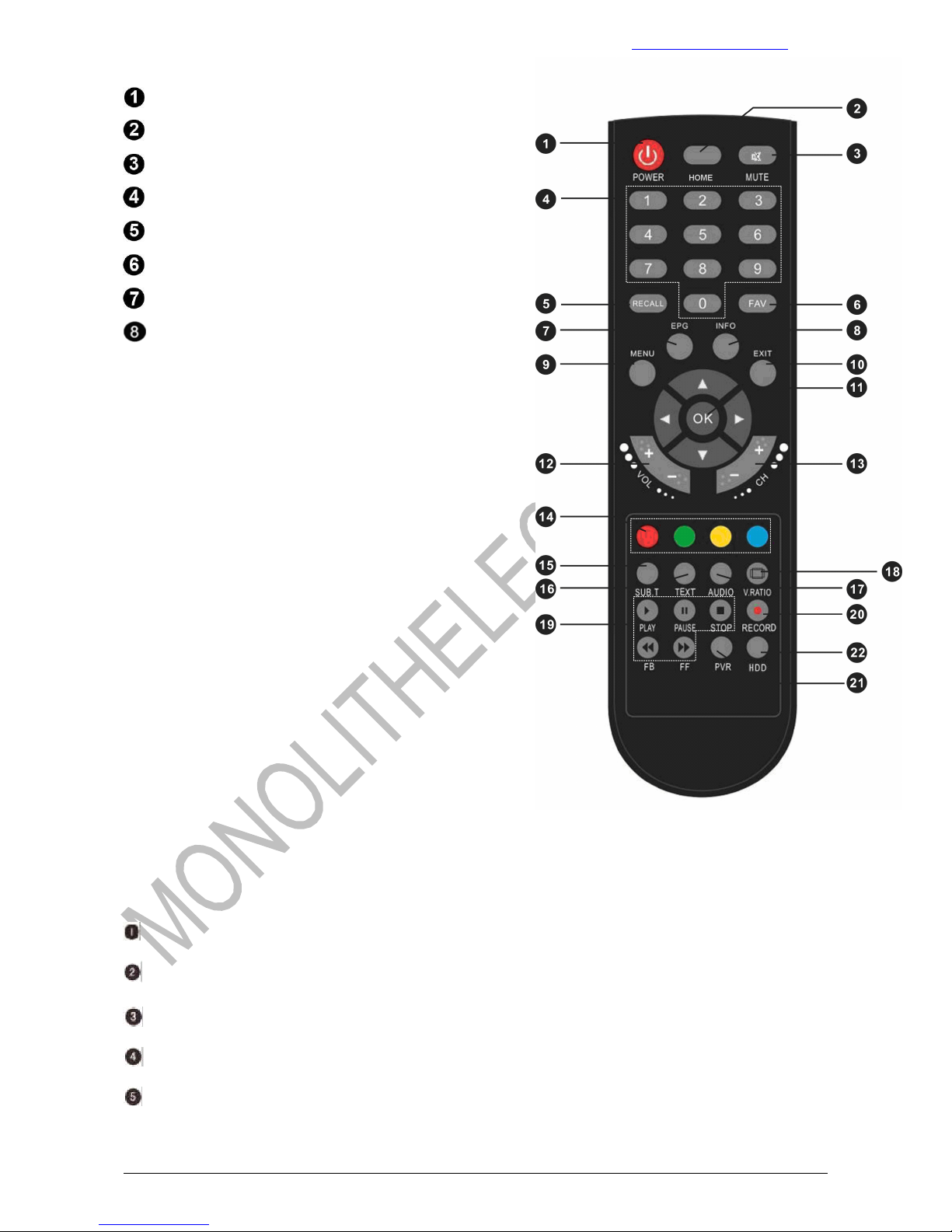
Monolithelec Co.,LTD Android 4.0 DVBS2 Satellite receiver http:// www.monolithelec.com
LNB
LNB
LNB
LNB IN
IN
IN
IN : Signal Input
ETHERNET
ETHERNET
ETHERNET
ETHERNET : Ethernet Slot
USB
USB
USB
USB : USB Slot
HDMI
HDMI
HDMI
HDMI : HDMI Output
AV
AV
AV
AV : AV Output
RS
RS
RS
RS 232
232
232
232 : Serial Port
DC
DC
DC
DC 12V
12V
12V
12V : DC 12V Input
WIFI
WIFI
WIFI
WIFI :
:
:
: A ntenna
2.
2.
2.
2. 4
4
4
4 .
.
.
. Remote
Remote
Remote
Remote Control
Control
Control
Control
POWER
POWER
POWER
POWER : Power/ Standby key
HOME
HOME
HOME
HOME : HOME s hortcut key
MUTE
MUTE
MUTE
MUTE : Mute key
0
0
0
0 ~ 9
9
9
9 : Num eric Key
R
R
R
R ACALL
ACALL
ACALL
ACALL : Back to the last program

Monolithelec Co.,LTD Android 4.0 DVBS2 Satellite receiver http:// www.monolithelec.com
FAV
FAV
FAV
FAV
: Favo u rite p rogram
EPG
EPG
EPG
EPG : Electronic p rogram g uide
I
I
I
I NFO
NFO
NFO
NFO : Display the information of current program
M
M
M
M ENU
ENU
ENU
ENU : Menu s hortcut key
E
E
E
E XIT
XIT
XIT
XIT : Exit key
OK
OK
OK
OK : Confirm key
VOL-/+
VOL-/+
VOL-/+
VOL-/+ : Volume + / -
CH-/+
CH-/+
CH-/+
CH-/+ : Switch c hannel
:
Th eir functions depend on certain application
SUBT
SUBT
SUBT
SUBT : Switch/turn off subtitle
T
T
T
T EXT
EXT
EXT
EXT : Image text
A
A
A
A UDIO
UDIO
UDIO
UDIO : Change
V.RATIO:
V.RATIO:
V.RATIO:
V.RATIO: Switch video aspect ratio 4:3/16:9
STOP
STOP
STOP
STOP : Stop key PLA Y
PLAY
PLAY
PLAY : Play key PAUSE
PAUSE
PAUSE
PAUSE : Pause key
FB
FB
FB
FB : F ast backward FF
FF
FF
FF : Fast forward
RECORD
RECORD
RECORD
RECORD : Record key
PVR
PVR
PVR
PVR : Access to recorded content in USB storage device
HDD
HDD
HDD
HDD : Access to hard disk drive r
3.
3.
3.
3. System
System
System
System Connection
Connection
Connection
Connection
Please connect with your power, TV set , and other related devices according to the picture show s
below, if you need to connect with more devices, please contact with your local operator.
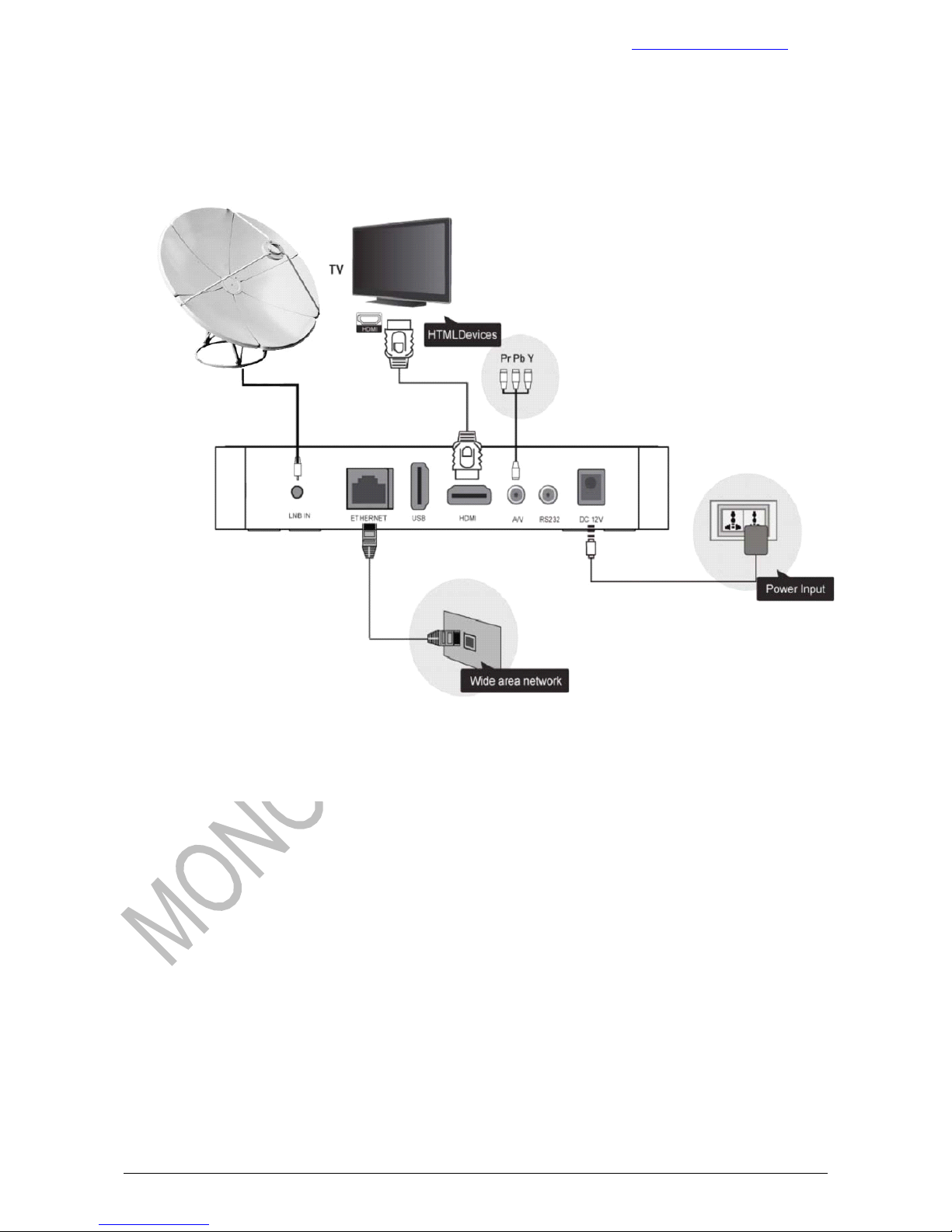
Monolithelec Co.,LTD Android 4.0 DVBS2 Satellite receiver http:// www.monolithelec.com
4.
4.
4.
4. Quick
Quick
Quick
Quick Install
Install
Install
Install ation
ation
ation
ation Guide
Guide
Guide
Guide
Step
Step
Step
Step 1
1
1
1 : Check
Check
Check
Check system
system
system
system connection
connection
connection
connection

Monolithelec Co.,LTD Android 4.0 DVBS2 Satellite receiver http:// www.monolithelec.com
Please make sure antenna, TV, STB connected correctly, you can take a reference on system
connection picture.
Step
Step
Step
Step 2
2
2
2 : Switch
Switch
Switch
Switch TV
TV
TV
TV into
into
into
into Video
Video
Video
Video Status
Status
Status
Status
Make sure all the port in rear panel connect properly, turn on the TV, and switch the TV into Video
Status.
Step
Step
Step
Step 3
3
3
3 : Plug
Plug
Plug
Plug the
the
the
the power
power
power
power line
line
line
line of
of
of
of Androi
Androi
Androi
Androi d
d
d
d box,
box,
box,
box, turn
turn
turn
turn on
on
on
on the
the
the
the box.
box.
box.
box.
After power line connected, press POWER button to power on the BOX, the indicator LED light in
front of panel will on.
Step
Step
Step
Step 4
4
4
4 : Standby
Standby
Standby
Standby and
and
and
and Standby
Standby
Standby
Standby Recovery
Recovery
Recovery
Recovery
W h en machines in turned on ,press standby button ,machine will in standby mode ,and Standby
indicator light will on, the box will in low power consumption status .Press standby button again will end
standby mode and recover to normal working mode .
Step
Step
Step
Step 5
5
5
5 : Power
Power
Power
Power off
off
off
off
After powered off, please pull up the power line.
Note:
Note:
Note:
Note:
All
All
All
All features
features
features
features can
can
can
can be
be
be
be achieved
achieved
achieved
achieved through
through
through
through your
your
your
your remote
remote
remote
remote control
control
control
control buttons,
buttons,
buttons,
buttons, also
also
also
also you
you
you
you can
can
can
can achieve
achieve
achieve
achieve
parts
parts
parts
parts of
of
of
of functions
functions
functions
functions through
through
through
through the
the
the
the buttons
buttons
buttons
buttons in
in
in
in front
front
front
front panel
panel
panel
panel of
of
of
of the
the
the
the box
box
box
box ,
,
,
, if
if
if
if you
you
you
you have
have
have
have difficulty
difficulty
difficulty
difficulty on
on
on
on using
using
using
using
this
this
this
this unit
unit
unit
unit ,
,
,
, please
please
please
please refer
refer
refer
refer to
to
to
to the
the
the
the instructions
instructions
instructions
instructions in
in
in
in the
the
the
the relevant
relevant
relevant
relevant chapters.
chapters.
chapters.
chapters. If
If
If
If you
you
you
you still
still
still
still can
can
can
can not
not
not
not resolve
resolve
resolve
resolve the
the
the
the
problems
problems
problems
problems encountered
encountered
encountered
encountered ,
,
,
, please
please
please
please contact
contact
contact
contact the
the
the
the operator
operator
operator
operator to
to
to
to find
find
find
find a
a
a
a solution
solution
solution
solution .
.
.
.

Monolithelec Co.,LTD Android 4.0 DVBS2 Satellite receiver http:// www.monolithelec.com
5.
5.
5.
5. Functional
Functional
Functional
Functional Specificatio
Specificatio
Specificatio
Specificatio n
n
n
n
This Android TV box is based on Android 4.0
operating system of s mart phone , aiming at
providing full variety of I nternet application s ,
keep ing your family in heart full of enjoyment on
widescreen beyond which s mart phone can bring
to you.
5.1
5.1
5.1
5.1 Boot
Boot
Boot
Boot G
G
G
G uid
uid
uid
uid ance
ance
ance
ance I
I
I
I nterface
nterface
nterface
nterface
When first boot ing or a fter upgrad ing the
system , it will enter a simple set ting up
interface which guide s users to some basic
s ettings of system in order to facilitate
the use
of in the future.
1 . L anguage Settings . P ress 【 / 】 to select
language, and then press 【 OK 】 to complete
set ting and jump into the next set ting .
2. Area Settings . After s elect ing your area, the
system will automatically set the time according
to the area . C hoose " Previous " option to back to
the language s etting.
3. Parent Lock. The password is relevant to
program encryption. (Please refer to the program
editing and parent lock settings section for
details . ) Do keep in mind password settled here.
4. Settings Confirm. After confirming all the
settings , press 【 OK 】 to complete. If you feel
some settings are not correct, select " R eset",
then return to the beginning of language setting
interface.
5.2
5.2
5.2
5.2 TV
TV
TV
TV Interface
Interface
Interface
Interface
After setting up boot guid ance interface, it will
enter into the full-screen broadcasting TV
program interface, as shown in figure 5-2-1:
5.2.1
5.2.1
5.2.1
5.2.1 Main
Main
Main
Main UI
UI
UI
UI and
and
and
and EPG
EPG
EPG
EPG

Monolithelec Co.,LTD Android 4.0 DVBS2 Satellite receiver http:// www.monolithelec.com
1. Press 【 MENU 】 , skip to main interface. Press
【 EXIT 】 or 【 MENU 】 to return to televi se interface,
The main UI as shown in figure 5-2-2:
2. On televis e interface, press 【 EPG 】 , jump to
EPG interface, then press 【 EXIT 】 , return to
televise interface. EPG interface i s shown in
figure:
5.2.2
5.2.2
5.2.2
5.2.2 Switch
Switch
Switch
Switch Channel
Channel
Channel
Channel
1. Press 【 OK 】 or 【 FA V 】 , program list pops up.
Press
【
/ 】 to switch channel. Press 【 OK 】 to enter
into the channel .
2. Press 【 CH + / - 】 to switch channel.
3. Press numeric keys to skip to the
corresponding channel.
4. Switch channel on EPG interface. ( Please
refer to the EPG function for detailed information )
5.2.3
5.2.3
5.2.3
5.2.3 Program
Program
Program
Program list
list
list
list
1. Press 【 OK 】 or 【
FAV
】 , program list pops up.
2. Press
【
/ 】 to view TV program list or all the
program lists.
3. Press 【 / 】 to select the program on the list.
Press 【 OK 】 to enter in the selected program.
5.2.4
5.2.4
5.2.4
5.2.4 Program
Program
Program
Program Search
Search
Search
Search
1. Press 【 OK 】 or 【
FAV
】 , program list pops up.
2. Press 【 RED 】 key to search the program, as
shown in figure 5-2-6:
3 . Input key words or letters into input field,
matched program s will appear below . Choose
your demanded program in the search results ,
press 【 OK 】 to enter in . As shown in figure 5-2-7 :
5.2.5
5.2.5
5.2.5
5.2.5 Volume
Volume
Volume
Volume
1. Press 【 VOL +/ - 】 to adjust the volume. Above
the screen will display the volume progress bar .
2. Press 【 MUTE 】 to turn off the sound. Press
【 MUTE 】 again to turn on.

Monolithelec Co.,LTD Android 4.0 DVBS2 Satellite receiver http:// www.monolithelec.com
5.2.6
5.2.6
5.2.6
5.2.6 Parent
Parent
Parent
Parent Lock
Lock
Lock
Lock
This function is to encrypt program s . (For
encryption steps, please refer to the program
editing and parent lock settings section). Only by
inputing correct password can play the encrypted
programs.
5.2.7
5.2.7
5.2.7
5.2.7 Audio
Audio
Audio
Audio Settings
Settings
Settings
Settings
1. Press 【 AUDIO 】 , the audio setting menu pops
up, press 【 / 】 to choose language or sound
track, then press 【 OK 】 .
2. When setting up sound track, press 【 / 】 to
select track types and 【 OK 】 to confirm. Press
【 EXIT 】 to quit setting without saving.
3. When setting up language, press 【 / 】 to
select and 【 OK 】 to confirm. Press 【 EXIT 】 to
quit setting without saving.
5.2.8
5.2.8
5.2.8
5.2.8 Video
Video
Video
Video aspect
aspect
aspect
aspect ratio
ratio
ratio
ratio
1. Press 【 V.RATIO 】 , the video aspect ratio
setting menu pops up .
2. Press 【 / 】 to aspect ratio types.
3. Press 【 OK 】 to confirm; press 【 EXIT 】 to quit
setting without saving.
5.2.9
5.2.9
5.2.9
5.2.9 Program
Program
Program
Program info
info
info
info
1. Press 【 INFO 】 , program info pops up.
2. When switching channel, program info pops

Monolithelec Co.,LTD Android 4.0 DVBS2 Satellite receiver http:// www.monolithelec.com
up.
The info includes the current playing
program info and next two programs info of the
channel.
If there is no info, it will show as:
5.3
5.3
5.3
5.3 Main
Main
Main
Main UI
UI
UI
UI
Under televising state, press 【 MENU 】 , then
the main UI will pops up as in figure 5-3-1 :
There are three parts:
1 Time: show the current time and date.
2 Televising contractible window: press
【 EXIT 】 to back to the full-screen televising
state .
3 Main menu: o n the bottom of main UI, as
shown in 5- 3 -2 . There are six options: TV,
Internet, Multimedia, Applications, Games
and Settings.By pressing 【 / 】 , you can
select the between the options. Each option
has several son options. Press 【 / 】 and
【 OK 】 to enter into the chosen son option.
Press 【 EXIT 】 to return to televising interface.
5.3.1 Program Management
1. Press
【
/ 】 to move the cursor to "TV" option.
2. Press
【
】 , and
【
/ 】 to select between son
options of "Program Edit", "Program Search",
"EPG", "PVR", "Manual Search", and "TV
Settings".
3. Press 【 OK 】 to enter in.
图 5-3-1
Program Search
Click into program search , then the auto
search interface pops up as shown in figure
5- 3 - 4 below. The satellite list lies left and
antenna settings lies right.
图 5-3-2

Monolithelec Co.,LTD Android 4.0 DVBS2 Satellite receiver http:// www.monolithelec.com
1) Press 【 / 】 to choose satellite.
2) Press 【 PLAY 】 to jump to t he satellite
frequency point list .
3) According to the caption below, 【 RED 】 ,
【 GREEN 】 , 【 YELLOW 】 and 【 BLUE 】 keys
separately present ADD, EDIT, DELETE and
SEARCH functions. When pressing 【 RED 】 , the
following figure pops up.
4) At antenna configuration interface, press
【
/
】
to choose option need to be set up; press 【 /
】
to change the parameters; press 【 EXIT 】 to turn
back.
图 5-3-3
5) According to the caption below, at the
selected frequency point, pressing 【 BLUE 】 key
means searching the programs at the point,
while at selected satellite, pressing 【 BLUE 】 key
means searching programs at all the satellitic
frequency points. A hint window will appear to
guide the types to be searched, including TV,
Radio, free channel and whole channel. As
shown in figure 5- 3 - 8
图 5-3-4
6) Press 【 OK 】 to enter into search progress
interface shown in figure 5-3-9 . Click the
program below to enter into the televising
interface
图 5-3-5
Program Edit
Program edit function includes lock, favourite ,
sequencing, move and delete.
Program
Program
Program
Program lock
lock
lock
lock and
and
and
and FAV
FAV
FAV
FAV
1) M ove the cursor to " Program Edit " option,
press 【 OK 】 to confirm into . It remind s you to
input password . When f irst enter ing, the user can
set up an initial password . If you want to change
the password , please refer to the parent lock
set tings part.

Monolithelec Co.,LTD Android 4.0 DVBS2 Satellite receiver http:// www.monolithelec.com
图 5-3-6
2) After inputing the correct password, press
【 OK 】 to enter the program editor interface, as
shown in figure 5-3-11:
3) Press 【 / 、 / 】 to move the cursor to the
program to be edit ed. Then press 【 OK 】 and
editing options of "favourite" or "lock" pop s up as
shown in the figure 5-3-12 .
图 5-3-7
4) Choose "favourite" and press 【 OK 】 , then the
program is highlighted . While choosing "lock" ,
the program is lock ed with mark. If select ing
"favorite" and "lock" at the same time, the
program is both lock ed and set to be favorite
program . ( N ote: W hen you want to watch the
lock ed programs, you need to input the
password same to the one settled. )
5) Directly p ress ing 【 YELLOW 】 key can also set
programs to be locked. Similarly, p ress ing 【 FAV 】
key can set the programs to be favourite.
Program
Program
Program
Program d
d
d
d elete
elete
elete
elete
Press
【
/
、
/ 】 to select the program. Press
【 red 】 key , then pops up hint window as in figure
5- 3 - 13 . Choose < OK > to delete; choose
< Cancel > or 【 EXIT 】 to quit without saving.
图 5-3-8
Program
Program
Program
Program Move
Move
Move
Move
Press
【
/
、
/ 】 to move cursor to the program;
press 【 GREEN 】 to choose. Then press
【
/ 、 / 】
to move the program to the desired place. Press
【 EXIT 】 to quit without saving.
EPG
The box provides 7 days EPG, convenient
for you to get the details of all the programs from
Monday to Sunday.
1 ) Press 【 EPG 】 to enter into EPG main menu
as figure 5- 3-14 :
图 5-3-9
Small televising window : There is a movable
window to broadcast the selected program
on EPG menu.
Select program : Press 【 / 】 to select
program
EPG info : Press
【
/
、
/ 】 to see the EPG
info of each time.
Time and date : Press 【 RED 】 and 【 GREEN
】
to adjust the time and date 。

Monolithelec Co.,LTD Android 4.0 DVBS2 Satellite receiver http:// www.monolithelec.com
2 ) In EPG interface, press
【
/
、
/ 】 to get the
program info; press 【 OK 】 to operate the
current program.
Display program info:
图 5-3-10
When booking the program, then it will be
marked with :
图 5-3-11
3 ) On EPG interface, press 【 EXIT 】 to back to the
last interface.
PVR
PVR
PVR
PVR
This machine offers convenient PVR
program recording function. You can press
【 PVR 】 key or select "PVR" on the main menu
to jump to PVR interface.
1) Time shift: Press 【 PAUSE 】 to suspend the
r eal-time broadcast ing program . Press
【 PAUSE 】 again to replay from the stopped
point . Press 【 STOP 】 to recover r eal-time
televising and stop time shift function. By
pressing 【 FF 】 and 【 FB 】 can realize forward and
backward functions in time shift.
2 ) Recording function :
Press 【 PVR 】 or select "PVR" on the main
menu to jump to PVR interface. The
recorded program can be check ed in play
list.
By pressing
【
/
、
/ 】 and 【 OK 】 to play or delete
the recorded program.
图 5-3-12
In task list, press
【
/
、
/ 】 and 【 OK 】 to play
or delete the task.
图 5-3-13
In "Schedule", press 【 / 、 / 】 and 【 OK 】
to edit the attribute.

Monolithelec Co.,LTD Android 4.0 DVBS2 Satellite receiver http:// www.monolithelec.com
5.3.2
5.3.2
5.3.2
5.3.2 Internet
Internet
Internet
Internet
In the main menu, Internet option has four son
options of " Browser ", " Email ", " Y ouTube " and
" Facebook " as shown in figure 5-3-2 . Press
【
/
、
/ 】 to move the cursor to the son option; press
【 OK 】 to enter in.
图 5-3-14
Browser
Browser
Browser
Browser : IE Browser, connecting Google by
default . If you want to log in other website,
please use remote control or fly mouse to
input the website address you want, for
detailed information please take a reference
on Internet Function part.
Email:
Email:
Email:
Email: Build-in email software, send and
receive emails at any time. I nput correct
Email address and password, click NEXT
and log in.
图 5-3-15
YouTube
YouTube
YouTube
YouTube : Online video website.
Facebook
Facebook
Facebook
Facebook : Famous social contact website.
5.3.3
5.3.3
5.3.3
5.3.3 Multimedia
Multimedia
Multimedia
Multimedia
Multimedia includes video, music, picture and file
browser as shown in figure 5- 3 -2 4. Press 【 / 、
/ 】 and 【 OK 】 to enter in.
图 5-3-16
Video
Video
Video
Video player:
player:
player:
player: Play all the videos from
storage device, including SD card, USB, etc,
support various mode of AVI 、 WMV 、 MPEG.
1 ) Choose video player to enter in, press 【 / 】
and 【 OK 】 to play :
图 5-3-17
2 ) Press 【 MENU 】 and the menu column pops
up.
3 ) P ress
【
/ 】 and 【 OK 】 to realize the operation s
of "open file", "open last video", "backward",
"stop/pause", "forward", "next video" and
"playlist".
Music
Music
Music
Music player:
player:
player:
player: Support various formats of
music, play your favorite song at any time.

Monolithelec Co.,LTD Android 4.0 DVBS2 Satellite receiver http:// www.monolithelec.com
Picture
Picture
Picture
Picture browser:
browser:
browser:
browser: Clear picture browsing
modes help you browse local pictures
quickly.
图 5-3-18
1 ) Press
【
/
、
/ 】 and 【 OK 】 to enter into picture
folder.
图 5-3-19
2 ) Press 【 / 、 / 】 and 【 OK 】 to watch the
full-screen picture. Press 【 MENU 】 to realize the
operations of "share", "delete" and "more
operations".
图 5-3-20
File
File
File
File browser:
browser:
browser:
browser: Manage the files in built-in
SD card and outside storage device. Below
is the file browser interface :
图 5-3-21
1 ) Press
【
/ 】 and 【 OK 】 to enter in the folder :
图 5-3-22
2 ) Press 【 OK 】 to open the file. Choose edit
button to edit the file.
5.3.4
5.3.4
5.3.4
5.3.4 More
More
More
More Applications
Applications
Applications
Applications
More Applications are mainly divided into
"Application" and " Applied installation" . Use
【 / 、 / 】 or fly mouse to move cursor to sub
menu , press 【 OK 】 button to enter in. As picture
5-3-35 shows:

Monolithelec Co.,LTD Android 4.0 DVBS2 Satellite receiver http:// www.monolithelec.com
Applicatio
Applicatio
Applicatio
Applicatio n
n
n
n : Please refer to the application
function in 5.4 part .
Applicatio
Applicatio
Applicatio
Applicatio n
n
n
n installation
installation
installation
installation : Please refer to
the application function in 5.4 part .
5.3.5
5.3.5
5.3.5
5.3.5 Games
Games
Games
Games
Games includ es the well-known “ Fruit Ninja ”
and “ Angry Birds ” . Press 【 / 、 / 】 and 【 OK
】
to enter in . As picture 5-3-35 show s :
图 5-3-23
5.3.6.
5.3.6.
5.3.6.
5.3.6. System
System
System
System Setup
Setup
Setup
Setup
Press
【
/
、
/ 】 and 【 OK 】 to enter in sub
menu of "Settings", see ing p icture 5-3-36 .
图 5-3-24
System Setup : Please refer to theSystem
Setup of 5. 7 part .
5.4
5.4
5.4
5.4 A
A
A
A pplication
pplication
pplication
pplication F
F
F
F unction
unction
unction
unction
Press
【
/
、
/ 】 and 【 OK 】 to enter in application
interface as shown in picture5-4-1.
图 5-4-1
IE Browser, connecting Google by default . If
you want to log in other website, please use
remote control or fly mouse to type the
website address you want, for detailed
information please take a reference on
Internet Function part.
Email:
Email:
Email:
Email: Build-in email software, send and
receive emails at any time. I nput right
correct account number and password, click
NEXT, set up mailbox and log in.
Video
Video
Video
Video player:
player:
player:
player: Play all the videos from
storage device, including SD card, USB, etc,
support various mode of AVI 、 WMV 、 MPEG.
Music
Music
Music
Music player:
player:
player:
player: Support various pattern of
music, play your favorite song at any time.
Picture
Picture
Picture
Picture browser:
browser:
browser:
browser: Clear picture browsing
modes help you browse local pictures
quickly.
I
I
I
I nstallation:
nstallation:
nstallation:
nstallation: Read the installation file from
the storage device, click to install the
software you want. As picture 5-4-2 shows.
图 5-4-2
1) Press
【
/
、
/ 】 and 【 OK 】 to choose the app
to be installed, then c lick " install ". Click " cancel "
or 【 EXIT 】 button to quit installation.
图 5-4-3
2) If the app you choose is existing , pressing
【 OK 】 to unload . Click 【 OK 】 to confirm uninstall .
Click " cancel " or 【 EXIT 】 button to quit installation.

Monolithelec Co.,LTD Android 4.0 DVBS2 Satellite receiver http:// www.monolithelec.com
图 5-4-4
3) Application classification function. It means
that you can sort out the app to any category you
want after installing it. For example, you can add
QQ game to “ communication ” column,
convenient for using afterwards.
Setting
Setting
Setting
Setting : All settings of this machine
including internet setting, display, storage
device management, etc .
Other
Other
Other
Other application
application
application
application : including games,
Internet v ideo, communication, etc.
Games
Games
Games
Games : Build in Games, including “ Angry
bird ” “ Fruit Ninja ” “ 3D Plane race “
Internet
Internet
Internet
Internet Video
Video
Video
Video : Most frequently used
v ideo website includes BBC, Youku, and
Youtobe .
C
C
C
C ommunication
ommunication
ommunication
ommunication Tools
Tools
Tools
Tools :
:
:
: Mostly used
chat ting software includes MSN, SKYPE,
Facebook, Twitter, Flicker, Picasa.
5.5
5.5
5.5
5.5 Text
Text
Text
Text I
I
I
I nput
nput
nput
nput
Next introduce how to use the remote
control to input text .
Step 1: Long press 【 OK 】 button , p op s up input
method selection box , as picture 5-5-1 shows:
图 5-5-1
Step 2: Choose " Input Method " to inter into
input method selection i nterface , as show in
picture5-5-2:
图 5-5-2
Step 3: Choose a kind of Input Method. Press
【 Yellow 】 to shift among " i nput area " , " candidate
area " and " display area " . Press 【 / 、 / 】 turn
page and choose character left and right . As
picture 5-5-3 shows:
图 5-5-3
1 、 输入区可以用方向键来选取字符,如图 5-5- 4
所示。
Step 4: You can use direction keys to select
character . As shown in picture 5-5-4 :
图 5-5-4
5.6
5.6
5.6
5.6 Internet
Internet
Internet
Internet Function
Function
Function
Function
This machine provides full variety of I nternet
function . You can surf the internet as that using
your own PC, investing in stocks, inquiring the
map, online chat, etc, For detailed information ,
please check the information below.

Monolithelec Co.,LTD Android 4.0 DVBS2 Satellite receiver http:// www.monolithelec.com
5.6.1 Web Surfing
Press
【
/
、
/ 】 and 【 OK 】 to enter in Web
browser. You will log in homepage of Google , if
you want to log in other website ,please enter the
address of the website you want to enter .For
detailed steps ,please check the following steps .
Step 1: Use Fly mouse or direction keys to move
cursor ito the website address bar .Like shown in
picture 5-6-1:
图 5-6-1
Step 2: In the red address bar, click 【 OK 】 to enter
input interface . L ike shown in picture 5-6-2 :
Step 3 : Input the address, you can use fly mouse
to input the letters in below alphabet, or you can
directly press letter button in fly mouse.
Step 4 : After finishing inputting the address,
please move cursor on “ Start ” click the start
button with left button, you will enter into the web
site.
Step5: On the browsing web, click 【 Menu 】 button
or the picture on the top right corner with mouse,
in this way, web can be set, including new
window, bookmark and so on, as the picture
5-6-3 showing.
图 5-6-2
Step 6: To speak of, in the choice of “ set tings ” ,
click “ set browse mode ” and set it, the modes
includ e Android, Desktop, iphone, i P ad and so
on. Start ing up mode is ipad mode. Like the
picture 5-6-4 showing.
图 5-6-3
If you want to play Flash Video, you should
have a s pecific s etting after install ing Flash p
lug-in , click “ s et browse mode ” to choose An
droid mode .
5.7
5.7
5.7
5.7 System
System
System
System Setup
Setup
Setup
Setup
Press
【
/
、
/ 】 and 【 OK 】 to enter in “ System
Setup ” . Then you can use the same way to enter
in from main UI.
图 5-7-1
Detailed setting method will be explained as
follow ing.
5.7.1
5.7.1
5.7.1
5.7.1 Wireless
Wireless
Wireless
Wireless &
&
&
& Internet
Internet
Internet
Internet
按 IR 遥控器【 / 】 键和【 OK 】键选择无线
和网络图标打开设置界面 。 进入后如 图 5-7- 2 所示 。

Monolithelec Co.,LTD Android 4.0 DVBS2 Satellite receiver http:// www.monolithelec.com
Press 【 / 、 / 】 and 【 OK 】 to enter in
“ Set tings ” , see ing picture 5-7-2 :
图 5-7-2
5-7-2
5-7-2
5-7-2
Wi-Fi
Wi-Fi
Wi-Fi
Wi-Fi : Turn on or turn off WLAN function
Choose upper right 【 BLUE 】 button , then
press 【 OK 】 button. WIFI is open when it shows
“ ON ” .
Wi-Fi
Wi-Fi
Wi-Fi
Wi-Fi Setting
Setting
Setting
Setting : Setup and manage wireless
access point.
System will auto search Wi-Fi internet when
Wi-Fi is open and display the result in Interface.
If no internet is searched, you can add WLAN
access point by hand.
Adding
Adding
Adding
Adding WLAN
WLAN
WLAN
WLAN access
access
access
access point
point
point
point by
by
by
by hand:
hand:
hand:
hand:
Following options are in Wi-Fi list:
Scanning
Scanning
Scanning
Scanning : Automatically scan WIFI wireless
internet
Add
Add
Add
Add network
network
network
network :
:
:
: Press 【 OK 】 button, it will pop
dialog box, as shown in picture 5-7-3:
Advanced
Advanced
Advanced
Advanced : Advanced setup Interface is as
below
Choose
Choose
Choose
Choose Static
Static
Static
Static state
state
state
state IP
IP
IP
IP : Whether choose to
use Static state IP mode.
If choose use static state IP mode, the IP
address, Gateway, Netmask, DNS, each
becomes available, you need to setup this
parameter correctly .On the contrary, all of these
settings are invalid.
Use IR remote control to choose static state
IP, press 【 OK 】 button to confirm enter in..
5.7.2.
5.7.2.
5.7.2.
5.7.2. Ethernet
Ethernet
Ethernet
Ethernet Configuration
Configuration
Configuration
Configuration
Ethernet
Ethernet
Ethernet
Ethernet : Click this option , press 【 OK
】
button to turn on or off Ethern et.
Ethernet
Ethernet
Ethernet
Ethernet configuration
configuration
configuration
configuration : Set I nternet IP and
other parameters.
Click this option, entering Ethernet configuration
interface. Like picture 5-7-4 shows :
图 5-7-3
In the interface of Ethernet configuration :
Ethernet
Ethernet
Ethernet
Ethernet Equipment
Equipment
Equipment
Equipment : Currently can be
applied Ethernet equipment eth0 by
default.
Connecting
Connecting
Connecting
Connecting mode
mode
mode
mode :
1 ) DHCP Mode : Auto obtain IP address
mode.
2 ) Static state IP : Static state IP mode
W hen choose Static state IP mode, need to
setup all IP parameters correctly then save
it.
5.7.3 . Voice Setup
Set related properties , press 【 OK 】 button
to enter in.
图 5-7-4

Monolithelec Co.,LTD Android 4.0 DVBS2 Satellite receiver http:// www.monolithelec.com
Volume: S et the system volume;
Sound Output Mode : Choose PCM or R
AW model.
5.7.4. Display Setup
S et related properties, press 【 OK 】 to enter in.
图 5-7-5
Wallpaper
Wallpaper
Wallpaper
Wallpaper : Set the system wallpaper
Output
Output
Output
Output mode
mode
mode
mode : Set TV output mode ,
including 720p , 1080p, etc.
Repr
Repr
Repr
Repr esenta
esenta
esenta
esenta tion
tion
tion
tion rate
rate
rate
rate :
:
:
: Set window
r epr esentat ion rate , a djus t screen size.
Font-Size
Font-Size
Font-Size
Font-Size :
:
:
: Set system f ont-Size .
5.7.5.
5.7.5.
5.7.5.
5.7.5. SD
SD
SD
SD Card
Card
Card
Card and
and
and
and Storage
Storage
Storage
Storage Device
Device
Device
Device
Show SD card and storage d evice and i
nternal memory information, and u nloading, in
stallation, formatting operation .
Note:
Note:
Note:
Note: P
P
P
P lease
lease
lease
lease unload
unload
unload
unload it
it
it
it safely
safely
safely
safely before
before
before
before f
f
f
f ormat
ormat
ormat
ormat
Hard
Hard
Hard
Hard Disk
Disk
Disk
Disk .
.
.
.
5.7.6.
5.7.6.
5.7.6.
5.7.6. Application
Application
Application
Application program
program
program
program
Choose "Apps" and press 【 OK 】 to enter in, li
ke Picture 5-7-8 shows:
Download
Download
Download
Download Already:
Already:
Already:
Already: Display user s ' perso
nal download and install applications
Running
Running
Running
Running Services
Services
Services
Services :
:
:
: Examine currently be
en using service and visit the service for
management.
5.7.7.
5.7.7.
5.7.7.
5.7.7. Personal
Personal
Personal
Personal Settings
Settings
Settings
Settings
Personal Setting including Account & S ynchro
nization , LBS , S afety , Language & I nput , Bac
kup & R eset , as shown in picture 5-7-9.
图 5-7-6
Account
Account
Account
Account &
&
&
& S
S
S
S ynchroniza
ynchroniza
ynchroniza
ynchroniza :
:
:
:
All kinds of accounts can be added,
including Google, Skype, Twitter and so on,
realizing the synchronization of data
Location
Location
Location
Location Based
Based
Based
Based Services
Services
Services
Services :
:
:
: Set w hether to
open Google's location service or not
S
S
S
S afety
afety
afety
afety :
:
:
: Set password visible , equipment
control , applied installation , etc.
Language
Language
Language
Language &
&
&
& I
I
I
I nput
nput
nput
nput :
:
:
: Set s ystem language
and default input method .
Backup
Backup
Backup
Backup &
&
&
& R
R
R
R eset
eset
eset
eset :
:
:
: Back up data and r estore
factory setting .
5.7.8.
5.7.8.
5.7.8.
5.7.8. Update
Update
Update
Update System
System
System
System
1. Insert the SD card or U -disk stored application

Monolithelec Co.,LTD Android 4.0 DVBS2 Satellite receiver http:// www.monolithelec.com
files .
2. Choose
Setting
Setting
Setting
Setting ->system
->system
->system
->system setting->system
setting->system
setting->system
setting->system
upgrading
upgrading
upgrading
upgrading
into the system upgrading
interface, see as picture 5-7-11.
图 5-7-7
3. C hoose the right package in the interface of
system listed all upgrade package, then pop-up
confirm dialogue, as shown in picture
5-7-12.
图 5-7-8
4. Click 【 OK 】 to confirm upgrading. s ystem will
reboot then into the uploading interface, as
picture 5-7-13.
5. Start to clearing FLASH and showing the
progress after completely loading the upgrade
files, see as picture 5-7-14.
图 5-7-9
6. System will auto reboot and the new system
start to running, after the whole upgrading
completely.
Note:
Note:
Note:
Note: Do
Do
Do
Do not
not
not
not power
power
power
power off
off
off
off when
when
when
when in
in
in
in processing
processing
processing
processing of
of
of
of
upgrading
upgrading
upgrading
upgrading
5.8.
5.8.
5.8.
5.8. TV
TV
TV
TV Setup
Setup
Setup
Setup
Press 【 /
、
/ 】 and 【 OK 】 to enter in "DTV
Settings". As shown in the following picture.
Detailed setting method will be explain ed as f
ollows.
5.8.1.
5.8.1.
5.8.1.
5.8.1. General
General
General
General Upset
Upset
Upset
Upset
Use Right button to inter g eneral setup interface
and choose the s on options you want, press
“ OK ” button to confirm.
R
R
R
R egion
egion
egion
egion S
S
S
S election
election
election
election :
:
:
:
Use Up, Down button to choose region, p
ress
“ OK ” button to confirm, and press “ EXIT ” butt
on to quit .

Monolithelec Co.,LTD Android 4.0 DVBS2 Satellite receiver http:// www.monolithelec.com
Time
Time
Time
Time Zone
Zone
Zone
Zone Selection
Selection
Selection
Selection :
:
:
:
Use
Use
Use
Use Up,
Up,
Up,
Up, Down
Down
Down
Down button
button
button
button to
to
to
to choose
choose
choose
choose time
time
time
time
zone
zone
zone
zone ,
,
,
, press “ OK ” button to confirm enter in, a
nd press “ EXIT ” button to quit .
Daylight
Daylight
Daylight
Daylight Saving
Saving
Saving
Saving Time
Time
Time
Time :
:
:
:
Use up ,down and “ OK ” button to choose
Daylight Saving Time , press “ OK ” button to open
or close i t .
Programs
Programs
Programs
Programs sort
sort
sort
sort :
:
:
:
Use up ,down button to choose p rograms
sort , press “ OK ” button to confirm enter in, and
press “ EXIT ” button to quit .
Clock
Clock
Clock
Clock background
background
background
background :
Use Up, Down button to choose c lock b
ack
ground , press “ OK ” button to confirm enter in,
and press “ EXIT ” button to quit .
5.8.2.
5.8.2.
5.8.2.
5.8.2. Parent
Parent
Parent
Parent Lock
Lock
Lock
Lock and
and
and
and its
its
its
its grade
grade
grade
grade
1) Set password to l ock program and realize
p rogram edit function . Press Up, Down and
“ OK ” button to enter parent pin settings. Set
new password and parent pin grade in the p
opup dialog box .
2) Press Up, Down and “ OK ” button to enter
parent pin upset interface, reset parent pin
password or its grade, press “ EXIT ” to quit.
图 5-8-1
图 5-8-2
5.8.3.
5.8.3.
5.8.3.
5.8.3. Video
Video
Video
Video and
and
and
and Audio
Audio
Audio
Audio
Use Up, Down button to choose Video and Audio
Upset, press Right button to enter video and
audio upset i nterface and choose s on options
you want.
图 5-8-3
Video
Video
Video
Video aspect
aspect
aspect
aspect ratio
ratio
ratio
ratio :
:
:
:

Monolithelec Co.,LTD Android 4.0 DVBS2 Satellite receiver http:// www.monolithelec.com
Press Up, Down and “ OK ” button to enter
v ideo aspect ratio upset. As shown in picture
5-8-7. V ideo aspect ratio can be adjusted, it ’
s function correspond s to “ V.RATIO ” button f
unction, press Up, Down and “ OK ” button to
confirm, and press “ EXIT ” button to quit .
图 5-8-4
A
A
A
A udio
udio
udio
udio track
track
track
track :
:
:
:
Press Up, Down and “ OK ” button to enter
audio upset ,as shown in picture 5-8-8. Audio
track can be adjusted, it has s tereo, left cha
nnel, right channel and c onsonant b lend s. It ’ s
function correspond s to “ AUDIO ” button func
tion, press Up, Down and “ OK ” button to con
firm, and press “ EXIT ” button to quit .
图 5-8-5
5.8.4.
5.8.4.
5.8.4.
5.8.4. Reco
Reco
Reco
Reco r
r
r
r d
d
d
d Upset
Upset
Upset
Upset
Use Up, Down button to choose Record settings,
press Right button to enter Record settings
i nterface and choose s on options you want.
Record
Record
Record
Record file
file
file
file save
save
save
save path
path
path
path :
:
:
:
Set the position of Record file save.
Divid e record by EPG event :
Open or close Divid e record by EPG event
function.
5.8.5.
5.8.5.
5.8.5.
5.8.5. Schedule
Schedule
Schedule
Schedule Upset
Upset
Upset
Upset
Remind
Remind
Remind
Remind before
before
before
before schedule
schedule
schedule
schedule start:
start:
start:
start:
Remind before schedule start i s mainly t
o remind p rogram scheduled operation , whet
her users schedule the program s or not. Pre
ss Up, Down and “ OK ” button to enter remin
d before schedule interface, press Up, Down
and “ OK ” button to confirm , press “ EXIT ” to
quit. As shown in picture 5-8-10.
图 5-8-6
Schedule
Schedule
Schedule
Schedule record
record
record
record duration
duration
duration
duration :
:
:
:
Schedule record duration i s mainly to set
the length of p rogram record time. Press U
p, Down and “ OK ” button to enter default s c
hedulerecord duration , press Up, Down and
“ OK ” button to confirm , press “ EXIT ” to quit.
As shown in picture 5-8-11.

Monolithelec Co.,LTD Android 4.0 DVBS2 Satellite receiver http:// www.monolithelec.com
图 5-8-7
5.8.6.
5.8.6.
5.8.6.
5.8.6. Import
Import
Import
Import satellite
satellite
satellite
satellite
Import satellite can import satellite file
information in e xternal equipment into existed
satellite file, thus supplement satellite file
information. Press “ OK ” button to enter import
satellite interface , as shown in picture 5-8-12.
图 5-8-8
5.8.7
5.8.7
5.8.7
5.8.7 F
F
F
F actory
actory
actory
actory reset
reset
reset
reset
It is a simple factory reset, just restore DTV
related information, and will not delete users ’
a pplication and files. Press “ OK ” button to enter
factory reset, as shown in picture 5-8-13.
图 5-8-9
Input password to enter s tart settings int
erface, users choose language, region and s
et new parent pin according to prompt ing, ret
urn to TV settings interface after finish settin
g.

Monolithelec Co.,LTD Android 4.0 DVBS2 Satellite receiver
http:// www.monolithelec.com
6.
6.
6.
6.
Technical
Technical
Technical
Technical
Parameter
Parameter
Parameter
Parameter
Features:
Features:
Features:
Features: Standard
Standard
Standard
Standard
Android 4.0 System YES
Suppor local multimedia playing YES
Support HMTL5 or RTSP vedio and audio playing YES
Support hardware accelerating OpenGL2.0 YES
Support Android 2D/3D games YES
Support video formats : mpeg 、 avi 、 mov 、 mp4 、 rm 、 rmvb 、 mp3 YES
Support picture formats: jpeg 、 bmp 、 png 、 gif
YES
Resolution 720P , 1080P YES
Support multilanguage English , Chinese , Spanish, Polish, Portuguese, Persian YES
Support USB 2.0 interface × 2 YES
Support updating by USB device or SD card. YES
Support USB HDD and SD card devices ( FAT32 、 NTFS ) YES
Support built-in
SATA
HDD OPTIONAL
Support IR remote control YES
Support USB wireless keyboard and mouse YES
Support USB WIFI Dongle YES
Support built-in WIFI YES
Support HDMI output YES
Support Coaxial output YES
Support optical output YES
Support HD DVB-S2 YES
Support USB PVR YES
Support 7 days EPG YES
Support timing playing YES
Support program playback YES
Support multi-screen interactive function with DLNA and Airplay protocols OPTIONAL
Support using the android mobile phone to control the box OPTIO NAL
Video
Video
Video
Video Decoding
Decoding
Decoding
Decoding Standard
Standard
Standard
Standard
Support MPEG-1/2/4 ASP , DivX 3/4/5 , XviD , H.264 ( 1920x1080p @ 30fps ) , VC-1 , WMV , H.263 video
formats
YES
Support 4:3 and 16:9 screen ratio YES
Audio
Audio
Audio
Audio Decoding
Decoding
Decoding
Decoding Standard
Standard
Standard
Standard
Support MPEG 1/2/2.5, Audio Layer 1/2/3 , WMA Version 4, 4.1, 7, 8, 9, WMA Pro , PCM , Vorbis , Flac
,
ALAC , APE , AAC-LC, AAC-HE , AC-3 , DTS , Real Audio audio formats
YES
Sample rate : 8~48KHz YES
Tuner
Tuner
Tuner
Tuner parameter
parameter
parameter
parameter Standard
Standard
Standard
Standard
Tuner Model: SHARP7306+AVLINK 6211 YES
Fully compliant with HD DVB-S2 standard YES
Reception frequency range: ( MHZ ) : 950 ~ 2150MHz YES
RF input ( dBm ) : -65dBm ~ -25dBm
YES

Monolithelec Co.,LTD Android 4.0 DVBS2 Satellite receiver
http:// www.monolithelec.com
Imput impedance : 75 Ω YES
Main
Main
Main
Main Board
Board
Board
Board Standard
Standard
Standard
Standard
SOC : Amlogic 8726 M3 YES
CPU : ARM A9 1GHz YES
GPU : MAIL-400
YES
DDRIII Memory : DDR3 1G YES
Flash Memory : MLC 4GB YES
Abnormal
Abnormal
Abnormal
Abnormal phenomenon
phenomenon
phenomenon
phenomenon and
and
and
and ruled
ruled
ruled
ruled out
out
out
out
Fault
Fault
Fault
Fault Phenomenon
Phenomenon
Phenomenon
Phenomenon Possible
Possible
Possible
Possible reason
reason
reason
reason Solution
Solution
Solution
Solution
After
After
After
After start,
start,
start,
start, without
without
without
without
any
any
any
any display
display
display
display
The power cord didn't connect
or socket without electricity
Connected power plug, ensure normal
voltage electrical outlet
No
No
No
No Voice
Voice
Voice
Voice and
and
and
and
Images
Images
Images
Images
Play box in standby mode
Please press the POWER button of the RCU
switch to the operation condition
Channel
Channel
Channel
Channel selection,
selection,
selection,
selection,
showing
showing
showing
showing no
no
no
no signal
signal
signal
signal
Wrong signal connection
Please re-connect signal refer to the system
connection
Television station has no signal Please try later when having signal
TV
TV
TV
TV with
with
with
with Voice
Voice
Voice
Voice
without
without
without
without Images
Images
Images
Images
Video line goes off Please re-connect the video cables
TV
TV
TV
TV images
images
images
images without
without
without
without
Voice
Voice
Voice
Voice
Audio wire has no connection Re-connect the Audio lines
Play Box in quiet state Please press mute button to restore volume
Audio setting is ab normal
Please enter the audio and video Settings
menu, select the appropriate sound channel
and language
Volume , down to minimum Up the volume
Consistent
Consistent
Consistent
Consistent Voice
Voice
Voice
Voice
with
with
with
with content
content
content
content
Inconsistent Track
Please setting in the audio and video
Settings menu, select sound channel
Images pause Or
Mosaic
phenomenon
The network speed not enough
or unstable
Contact to network operator
Controller
Controller
Controller
Controller failure
failure
failure
failure
RCU not aimed the receiving
head of the front penal
Please aim at the front's ' SENSOR', then try
again
Shortage power of Remote
control batteries
Please change the batteries
R emote control is possibly
damaged
P lease send it to the local maintenance
station for checking

Monolithelec Co.,LTD Android 4.0 DVBS2 Satellite receiver
http:// www.monolithelec.com
8.
8.
8.
8. Glossary
Glossary
Glossary
Glossary
HDMI
HDMI
HDMI
HDMI High Definition Multimedia Interface
EPG
EPG
EPG
EPG Electronic Program Guide
MHz
MHz
MHz
MHz Frequency unit
RF
RF
RF
RF Radio Frequency ( It is also called HF in some countries )
Standby
Standby
Standby
Standby STB no longer play s program or output s any video and audio signals, also don't accept command
of any key except on/off button .
Parent
Parent
Parent
Parent Lock
Lock
Lock
Lock Allow parents to lock program s unfavorable to children
Set-top-box
Set-top-box
Set-top-box
Set-top-box (STB)
(STB)
(STB)
(STB)
A kind of equipment that can decode and tune digital signal, and turn these signals into formats
TV can accept. In addition to decoding signal, it can also verify viewers' access rights.
Smart
Smart
Smart
Smart Card
Card
Card
Card A kind of card contains integrated electronic circuit. It can provides you with all kinds of service
together with set-top box.
Encrypted
Encrypted
Encrypted
Encrypted
Programs
Programs
Programs
Programs
Some TV or music are encrypted. You need smart card to watch or listen to them.
Appedix
Appedix
Appedix
Appedix
:
Accessories
Accessories
Accessories
Accessories
MINGLE DVB -S2 STB × 1
RC × 1
Battery × 2
RF cable × 1
User Manual × 1
Warranty Card × 1
