Monolith M-TWE TrueWireless, Earphones, Sonarworks, SoundID User manual

M-TWE TrueWireless™ Earphones
with Sonarworks™ SoundID™
P/N 41500
User's Manual

2
SAFETY WARNINGS AND GUIDELINES
Please read this entire manual before using this device,
paying extra attention to these safety warnings and
guidelines. Please keep this manual in a safe place for future
reference.
• This device is intended for indoor use only.
• Do not expose the charging case to water or
moisture of any kind. Do not place drinks or other
containers with moisture on or near it. If moisture
does get in or on the charging case, immediately
remove it from its power source and allow it to fully
dry before reapplying power.
• The earphones carry an IPx4 waterproof rating, which
means that they can safely withstand rain and
splashing water. Do not immerse them in water or
subject them to more forceful water streams.
• Do not subject the product to extreme force, shock,
or fluctuations in temperature or humidity.
• Do not use this device while operating a motor
vehicle, heavy equipment, walking in traffic, or any
other situation in which situational awareness is a
key to safety.
• Do not expose this device to excessively high
temperatures. Do not place it in, on, or near a heat
source, such as a fireplace, stove, radiator, etc. Do
not leave it in direct sunlight.

3
• Charge the battery before first use and at least once
every three months to keep the battery fresh and
capable of holding the full charge.
• Clean using a soft, dry cloth only. Do not use
chemical cleaners, solvents, or detergents. For
stubborn deposits, moisten the cloth with warm
water.
• This device has no user serviceable parts. Do not
attempt to open, service, or modify this device.
CUSTOMER SERVICE
The Monoprice Customer Service department is dedicated
to ensuring that your ordering, purchasing, and delivery
experience is second to none. If you have any problem with
your order, please give us an opportunity to make it right.
You can contact a Monoprice Customer Service
representative through the Live Chat link on our website
www.monoprice.com or via email at
support@monoprice.com. Check the website for support
times and links.
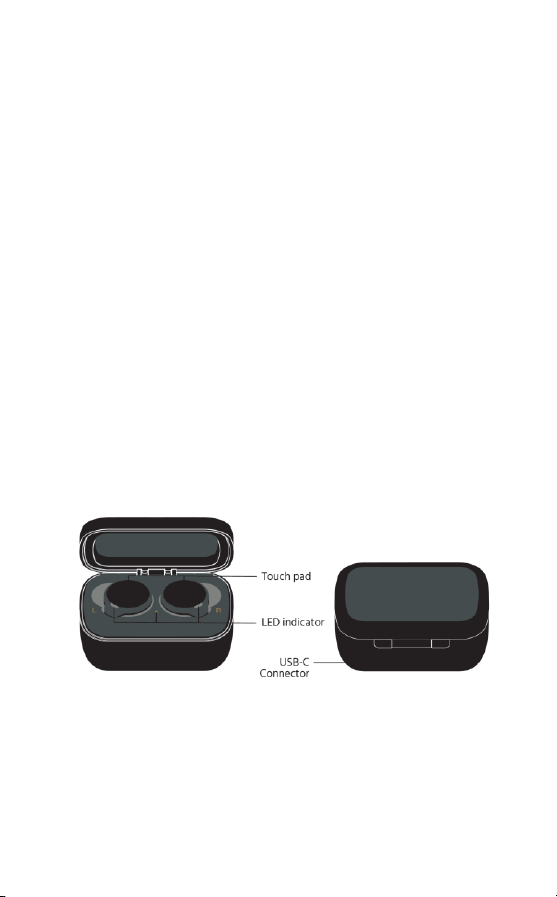
4
PACKAGE CONTENTS
Please take an inventory of the package contents to ensu re
you have all the items listed below. If anything is missing or
damaged, please contact Monoprice Customer Service for a
replacement.
1x Pair TrueWireless™ Earphones with Medium Eartips
1x Charging Case
1x Soft Pouch
4x Pairs Sized Eartips (XS, S, L, XL)
1x USB Type-A to Type-C® Charging Cable
1x User's Manual
PRODUCT OVERVIEW
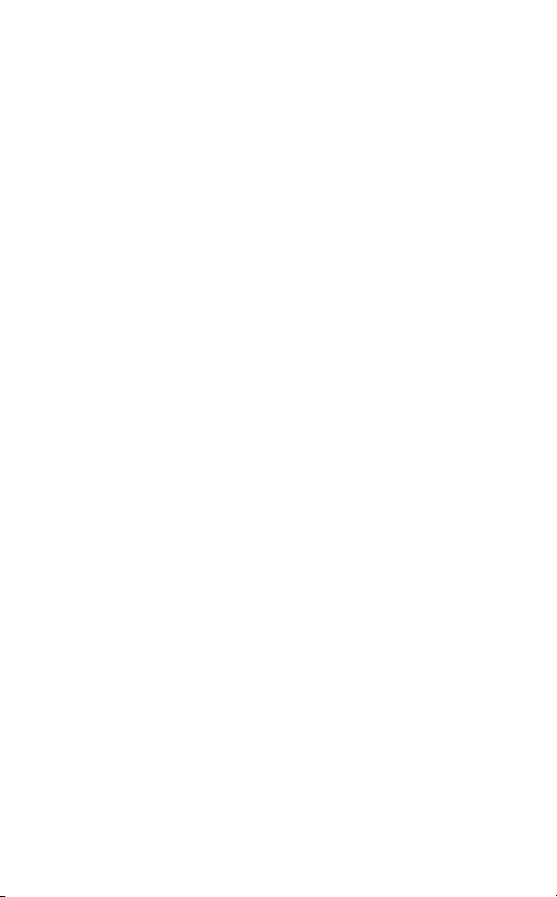
5
QUICK START GUIDE
1. Open the charging case and remove the earphones.
They will automatically power on when removed
from the charging case.
• If the earphones are not already paired or if they
have been paired with a device that is either
powered off or out of range, they will
automatically enter pairing mode.
• If the earphones have already been paired with a
device and that device is powered on and within
range, they will automatically connect to the
paired device.
2. Open the Bluetooth® settings on your device and
scan for nearby Bluetooth devices. Locate and select
the MP41500 entry. This will pair and connect your
device with the first earphone.
3. After a few seconds a Bluetooth pairing request pop-
up menu will appear. Press the PAIR button to
connect the second earphone.
BLUETOOTH PAIRING
Perform the following steps to manually pair your Bluetooth
device with the
1. Remove both earphones from the charging case.
They will power on automatically.
