Monolith 24460 USER MANUAL
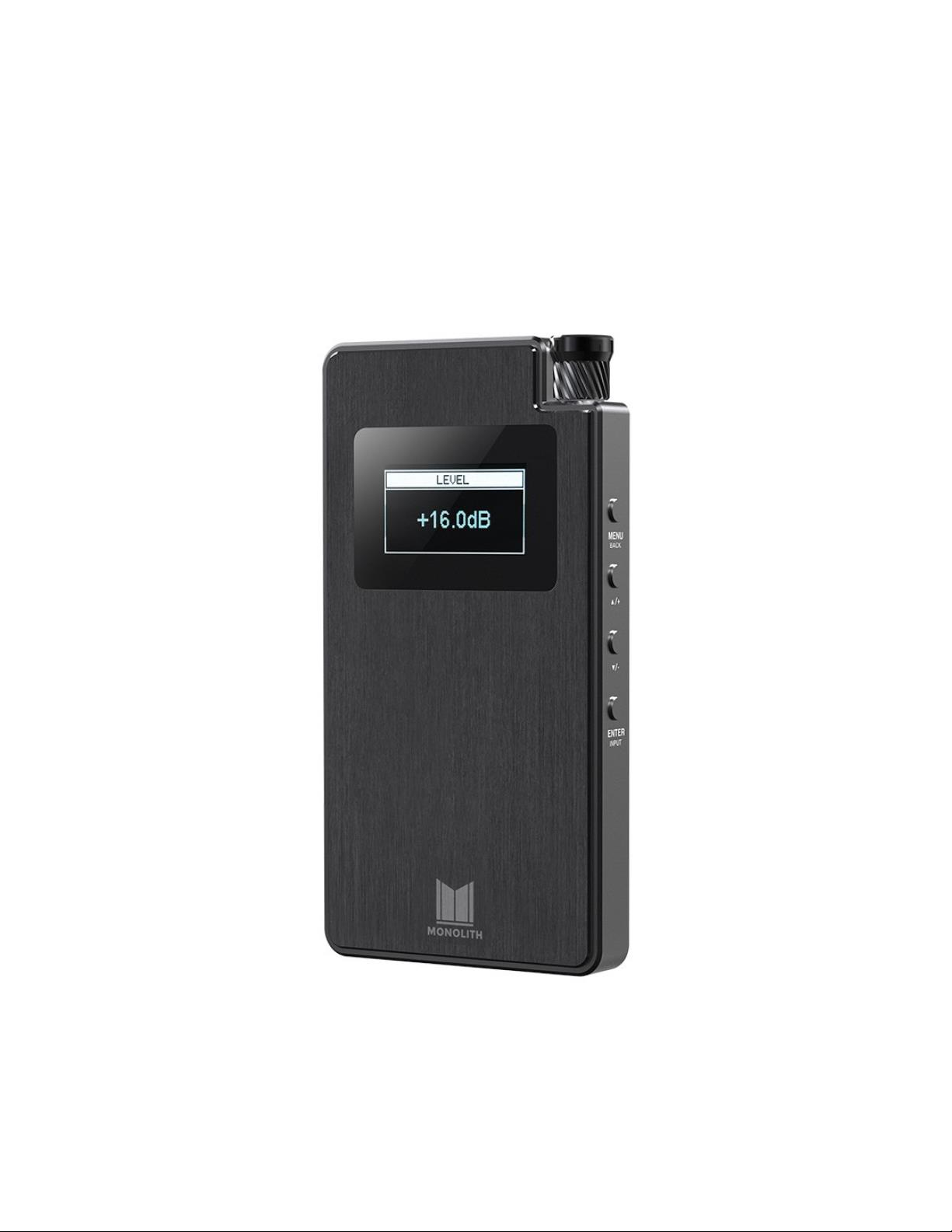
Monolith™ by Monoprice
Portable Headphone Amplifier and DAC
with THX® AAA Technology (AKM 4493 DAC and AAA-78 Modules)
P/N 24460
User's Manual

2
CONTENTS
SAFETY WARNINGS AND GUIDELINES .............................................................................................................................................................. 3
FEATURES ..................................................................................................................................................................................................................................... 4
CUSTOMER SERVICE ........................................................................................................................................................................................................... 4
PACKAGE CONTENTS ........................................................................................................................................................................................................ 5
PRODUCT OVERVIEW ........................................................................................................................................................................................................ 5
Top View ................................................................................................................................................................................................................................ 5
Bottom View ...................................................................................................................................................................................................................... 6
Side View ............................................................................................................................................................................................................................... 6
CHARGING ....................................................................................................................................................................................................................................7
AUDIO INPUT CONNECTIONS .................................................................................................................................................................................... 8
Analog ...................................................................................................................................................................................................................................... 8
Digital Optical .................................................................................................................................................................................................................... 9
USB ............................................................................................................................................................................................................................................ 10
INPUT SELECTION ............................................................................................................................................................................................................... 10
Automatic ........................................................................................................................................................................................................................... 10
Manual .................................................................................................................................................................................................................................... 10
OPERATION ................................................................................................................................................................................................................................ 11
MAIN MENU ............................................................................................................................................................................................................................. 12
EQ MENU .................................................................................................................................................................................................................................... 12
Shelf EQ ................................................................................................................................................................................................................................. 12
PEQ ............................................................................................................................................................................................................................................ 14
DRC .................................................................................................................................................................................................................................................. 16
DIRAC SENSAROUND® ................................................................................................................................................................................................... 18
SETTINGS .................................................................................................................................................................................................................................... 19
SPECIFICATIONS................................................................................................................................................................................................................... 21
TECHNICAL SUPPORT ..................................................................................................................................................................................................... 22

3
SAFETY WARNINGS AND GUIDELINES
Please read this entire manual before using this device, paying extra attention to these
safety warnings and guidelines. Please keep this manual in a safe place for future reference.
• This device is intended for indoor use only.
• Do not expose this device to water or moisture of any kind. Do not place drinks or
other containers with moisture on or near the device. If moisture does get in or on
the device, immediately turn it off and allow it to fully dry before reapplying power.
• Do not touch the device or any connected cables with wet hands.
• Do not subject the product to extreme force, shock, or fluctuations in temperature
or humidity.
• Do not expose this device to excessively high temperatures. Do not place it in, on,
or near heat sources, such as a fireplace, stove, radiator, etc. Do not leave it in direct
sunlight.
• Do not place or install this device in an area where it can be exposed to excessive
amounts of dust, humidity, oil, smoke, or combustible vapors.
• This device contains a Lithium battery. Dispose of this device only in accordance
with local, state, or federal regulations for electronic waste.
• Charge the battery before first use and at least once every three months.
• Clean using a soft, dry cloth only. Do not use chemical cleaners, solvents, or
detergents. For stubborn deposits, moisten the cloth with warm water.
• This device has no user serviceable parts. Do not attempt to open, service, or
modify this device.

4
FEATURES
• AK4493 32-bit Digital-to-Analog Converter with support for up to 768kHz PCM and
22.4MHz DSD (Direct Stream Digital™)
• THX® AAA-78 amplifier module with bipolar class-AB output stages, providing
220mW of power into 32Ω at less than -140dB THD
• Dirac Sensaround® provides a natural soundscape where listeners can enjoy their
favorite media in a way that seems to spread instruments, voices, and objects out
into space, enveloping the listener exactly as the artist intended
• Six layer printed circuit board for the highest level of analog and digital signal
integrity
• Highest quality NDK low noise, low jitter oscillators
• Input options include USB and optical digital audio inputs, as well as an unbalanced
analog stereo audio input
• Unbalanced stereo headphone output
• Built-in 4000mAh rechargeable battery provides up to 10 hours of audio playtime
• Includes USB wall charger for recharging the internal battery.
CUSTOMER SERVICE
The Monoprice Customer Service department is dedicated to ensuring that your ordering,
purchasing, and delivery experience is second to none. If you have any problem with your
order, please give us an opportunity to make it right. You can contact a Monoprice
Customer Service representative through the Live Chat link on our website
www.monoprice.com during normal business hours (Mon-Fri: 5am-7pm PT, Sat-Sun: 9am-
6pm PT) or via email at support@monoprice.com

5
PACKAGE CONTENTS
Please take an inventory of the package contents to ensure you have all the items listed
below. If anything is missing or damaged, please contact Monoprice Customer Service for a
replacement.
1x Portable headphone amplifier
1x Protective sock
1x USB wall charger (5 VDC, 2A)
1x Micro USB cable (Type-A to micro Type-B)
1x User's manual
1x Thank you card
PRODUCT OVERVIEW
Top View
1. HEADPHONES: 3.5mm unbalanced headphone output jack.
2. LINE/OPT IN: Combination 3.5mm unbalanced analog stereo input and 3.5mm digital
optical (mini TOSLINK®) input.
3. POWER/VOLUME: With the unit powered off, turn the knob clockwise until it clicks
to turn the unit on. With the unit powered on, turn the knob fully counterclockwise
until it clicks to turn the unit off. With the unit powered on, turn the knob clockwise
or counterclockwise to increase or decrease the volume level.

6
Bottom View
4. CHARGE: Micro USB charging port to connect to the included micro USB cable and
USB wall charger.
5. USB: Micro USB digital audio input.
Side View
6. ENTER/INPUT: Momentarily press the button to select options. Press and hold the
button to enter the Input Selection Menu.
7. DECREASE: Momentarily press the button to select the previous menu or to
decrease the value of an edited option.
8. INCREASE: Momentarily press the button to select the next menu or to increase the
value of an edited option.
9. MENU/BACK: Momentarily press the button to enable the Main Menu. Momentarily
press the button to exit.
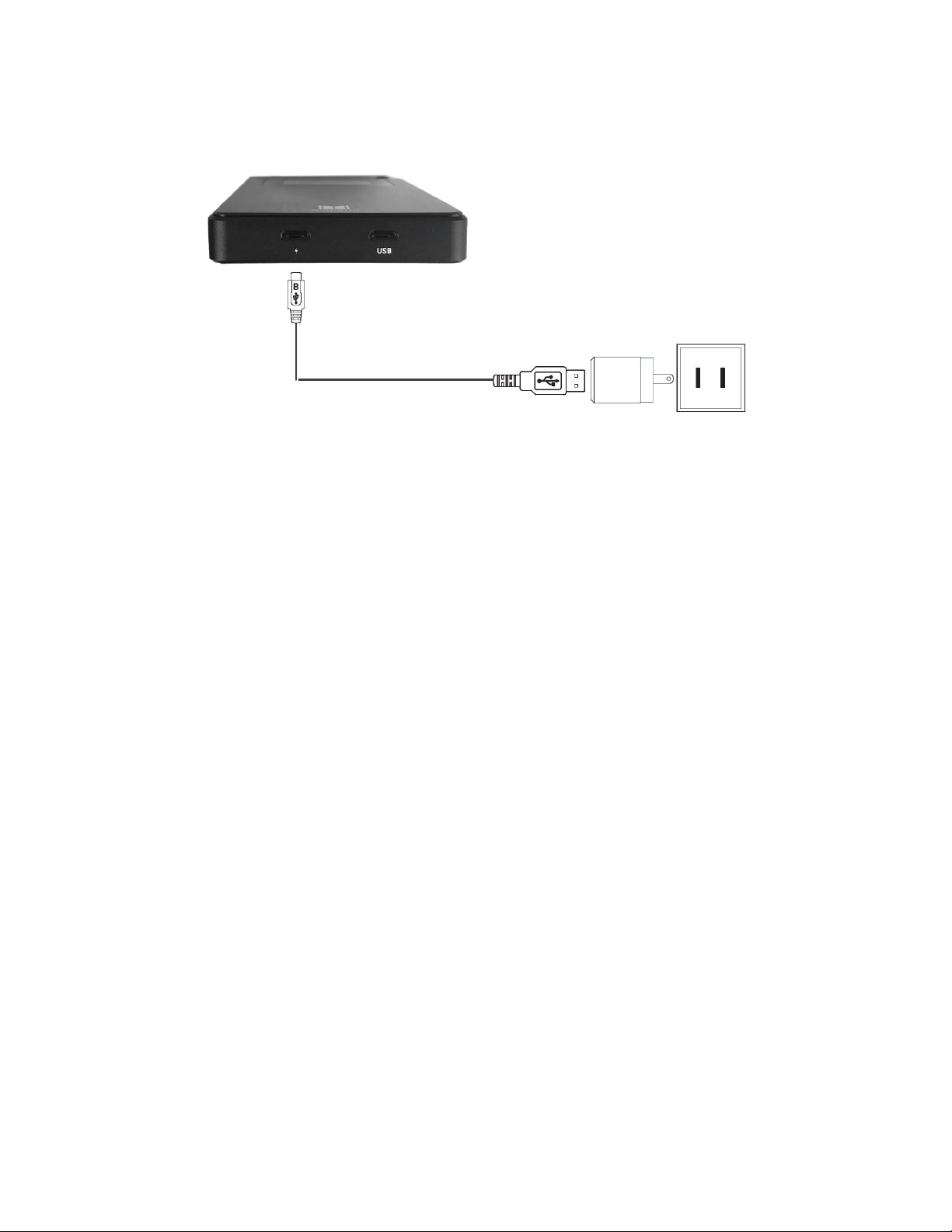
7
CHARGING
1. Plug the included micro USB cable into the CHARGE port on the amplifier, then plug
the other end into the USB port on the included USB wall charger.
2. Plug the USB wall charger into a nearby AC power outlet. A charge indicator will
animate on the display while charging is in progress. When charging is complete,
the screen will go blank.
Notes:
• The USB wall charger accepts input voltages from 100 ~ 240 VAC, 50/60 Hz.
• Charge the battery before first use and at least once every three months to keep
the battery fresh and capable of holding a full charge.
• Charging should be performed at temperatures between +50 ~ +95°F (+10 ~ +35°C).
Attempting to charge at temperatures outside this range could result in failure to
charge properly.
