Page 1

49-85117
04-08 JR
monogram.com
Owner’s Manual
30″, 36″ and 48″
Professional Dual Fuel Ranges
Manuel du propriétaire
76 cm (30 po), 91 cm (36 po) et 121 cm (48 po)
Cuisinières mixtes professionnelles
La section française commence à la page 49
Manual del propietario
30″, 36″ y48″
Cocinas profesionales de combustible dual
La sección en español empieza en la página 91
Page 2
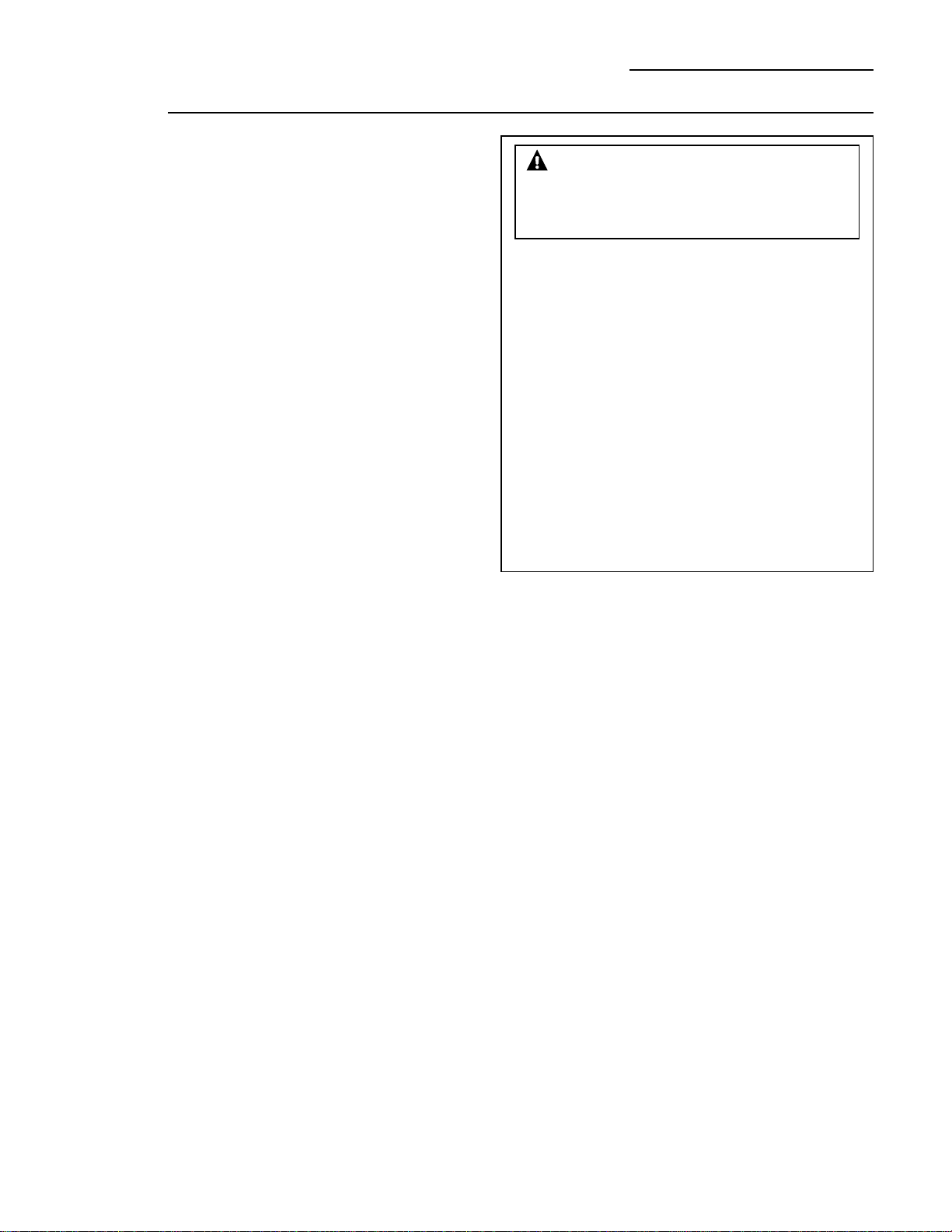
2
Consumer Information
Professional Dual Fuel Range
Contents
Surface Cooking
Burners . . . . . . . . . . . . . . . . . . . . . . . . . . . .10
Controls . . . . . . . . . . . . . . . . . . . . . . 9, 10, 16
Cookware . . . . . . . . . . . . . . . . . . . . . . . . . .11
Dual-Flame Stacked Burners . . . . . . . .10
Features . . . . . . . . . . . . . . . . . . . . . . . . . . . . 9
Griddle . . . . . . . . . . . . . . . . . . . . . . . . . . . . . 14
Grill . . . . . . . . . . . . . . . . . . . . . . . . . . . . 12, 13
Oven
Aluminum Foil . . . . . . . . . . . . . . . . 7, 17, 21
Baking/Roasting . . . . . . . . . . . . . . . . 17, 19
Broiling/Broiling Guide . . . . . . . . . . 20-22
Controls . . . . . . . . . . . . . . . . . . 9, 16, 19, 21,
. . . . . . . . . . . . . . . . . . . . .24, 26, 27, 28, 29
Convection Cooking . . . . . . . . . . . . . 23-24
Features . . . . . . . . . . . . . . . . . . . . . . . . . . . . 9
Proofing . . . . . . . . . . . . . . . . . . . . . . . . . . . 25
Self-Cleaning Instructions . . . . . . . 26, 27
Care and Cleaning
Burner Caps . . . . . . . . . . . . . . . . . . . . 34, 35
Burner Grates . . . . . . . . . . . . . . . . . . 11, 35
Broiler Pan, Grid and Roasting Rack . . . . . 29
Control Panel and Knobs . . . . . . . . . . . .29
Cutting Board . . . . . . . . . . . . . . . . . . . . . .36
Grease Troughs . . . . . . . . . . . . . . . . . . . . .36
Griddle . . . . . . . . . . . . . . . . . . . . . . . . . . . . . 36
Grill . . . . . . . . . . . . . . . . . . . . . . . . . . . . . . . . 37
Lift-Off Oven Door . . . . . . . . . . . . . . .31, 33
Oven Heating Elements . . . . . . . . . . . . .29
Oven Lights . . . . . . . . . . . . . . . . . . . . . . . 32
Probe . . . . . . . . . . . . . . . . . . . . . . . . . . . . . .31
Sealed Burner Assemblies . . . . . . . 34, 35
Self-Cleaning Oven Racks . . . . . . . . . . . 30
Stainless Steel . . . . . . . . . . . . . . . . . . . . . .33
Consumer Services
Important Phone Numbers . . . . . . . . . 42
Model and Serial Number . . . . . . . . . . . . 3
Problem Solver . . . . . . . . . . . . . . . . . 38–40
Product Registration . . . . . . . . . . . . .43–46
Safety Instructions . . . . . . . . . . . 2, 3, 4–8
Warranty . . . . . . . . . . . . . . . . . . . . . . . . . . 48
— Do not store or use gasoline or other flammable
vapors and liquids in the vicinity of this or any
other appliance.
— WHAT TO DO IF YOU SMELL GAS
• Do not try to light any appliance.
• Do not touch any electrical switch;
do not use any phone in your building.
• Immediately call your gas supplier from a
neighbor’s phone. Follow the gas supplier’s
instructions.
• If you cannot reach your gas supplier, call the
fire department.
— Installation and service must be performed by
a qualified installer, service agency or the gas
supplier.
WARNING:If the information in this
manual is not followed exactly, a fire or explosion
may result, causing property damage, personal
injury or death.
Page 3
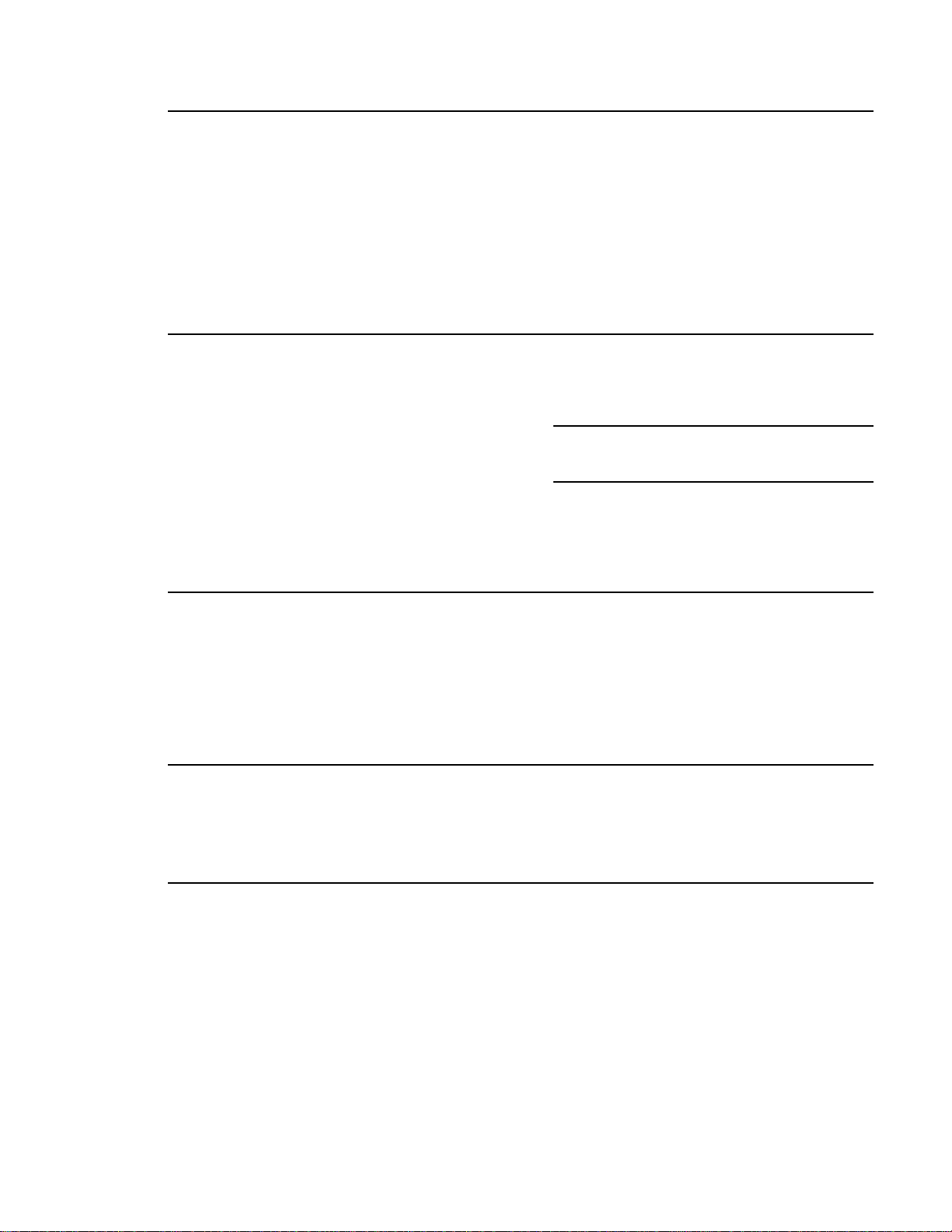
3
Write
down the
model &
serial
numbers
You’ll find them on a label located behind the
left burner knob or below the control panel
which is visible when the oven door is opened.
These numbers are also on the Consumer
Product Ownership Registration Card
included with this manual.
Before sending in the registration card, please
write these numbers here:
Model Number
Serial Number
Use these numbers in any correspondence or
service calls concerning your range.
If you
received a
damaged
range
Immediately contact the dealer (or builder) that
sold you the range.
Troubleshooting
tips
Before you request service, check the Problem
Solver in the back of this manual.
It lists causes of minor operating problems that
you can correct yourself.
If you
need
service
To obtain service, see the Consumer Services
page in the back of this manual.
We’re proud of our service and want you to be
pleased. If for some reason you are not happy
with the service you receive, here are the steps
to follow for further help.
FIRST, contact the people who serviced your
appliance. Explain why you are not pleased.
In most cases, this will solve the problem.
NEXT, if you are still not pleased, write all the
details—including your phone number—to:
Manager, Customer Relations
GE Appliances
Appliance Park
Louisville, KY 40225
Remove
packaging
tape
Carefully remove all packaging, foam pads
and tape.
To assure no damage is done to the finish
of the product, the safest way to remove
the adhesive from packaging tape on new
appliances is an application of a household
liquid dishwashing detergent. Apply with a
soft cloth and allow to soak.
NOTE: The adhesive must be removed from all
parts. It cannot be removed if it is baked on.
Page 4
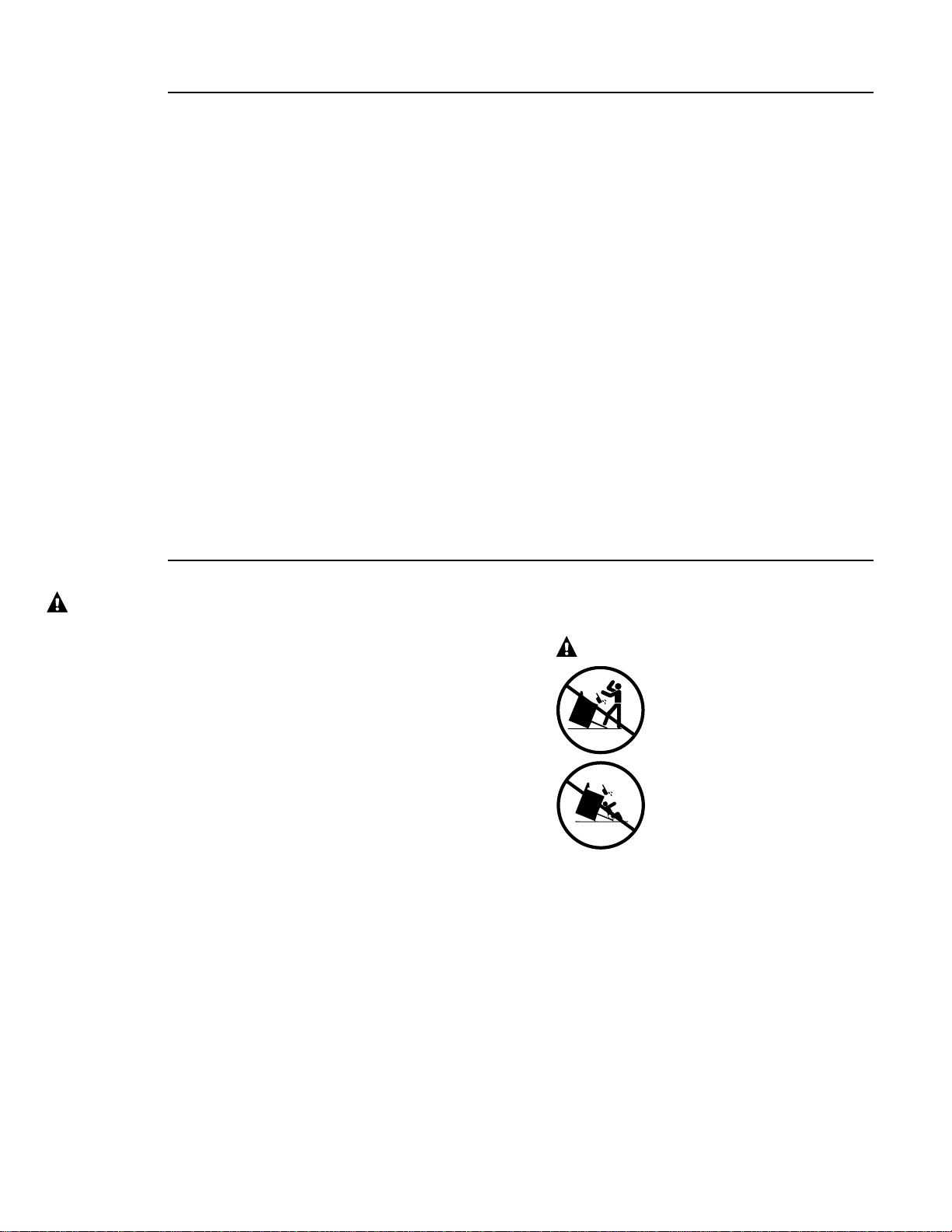
4
IMPORTANT SAFETY INSTRUCTIONS
IMPORTANT SAFETY NOTICE
• The California Safe Drinking Water and Toxic
Enforcement Act requires the Governor of
California to publish a list of substances known
to the state to cause cancer, birth defects or
other reproductive harm, and requires
businesses to warn customers of potential
exposure to such substances.
• The fiberglass insulation in self-clean ovens
gives off a very small amount of carbon
monoxide during the cleaning cycle.
Exposure can be minimized by venting with
an open window or using a ventilation fan
or hood.
• Gas appliances can cause minor exposure
to four of these substances, namely benzene,
carbon monoxide, formaldehyde and soot,
caused primarily by the incomplete
combustion of natural gas or LP fuels.
Properly adjusted burners, indicated by a
bluish rather than a yellow flame, will minimize
incomplete combustion. Exposure to these
substances can be minimized by venting
with an open window or using a ventilation
fan or hood.
IMPORTANT: The health of some birds is
extremely sensitive to the fumes given off
during the self-cleaning cycle of any oven.
Move birds to another well-ventilated room.
WARNING: SAFETY PRECAUTIONS
When using your appliance, follow basic
safety precautions, including the following:
• Have the installer show you the location of
the range gas shut-off valve and how to turn
it off if necessary.
• Be sure all packing materials are removed
from the range before operating it to prevent
fire or smoke damage should the packing
material ignite.
• After prolonged use of a range, high floor
temperatures may result and many floor
coverings will not withstand this kind of use.
Never install the range over vinyl tile or
linoleum that cannot withstand such use.
Never install it directly over interior kitchen
carpeting.
• Locate the range out of kitchen traffic path
and out of drafty locations and areas with
poor air circulation.
WARNING:
• All ranges can tip.
• BURNS or other SERIOUS
INJURIES can result.
• INSTALL and CHECK the
anti-tip bracket following the
instructions supplied with the
bracket.
To reduce the risk of tipping the range, the range
must be secured by a properly installed anti-tip
bracket. See installation instructions shipped with
the bracket for complete details before
attempting to install.
To check if the bracket is installed and engaged
properly, carefully tip the range forward. The
bracket should stop the range within 4 inches.
If it does not, the bracket must be reinstalled.
If the range is pulled from the wall for any reason,
always repeat this procedure to verify the range
is properly secured by the anti-tip bracket.
If your range has no anti-tip bracket, call
1.800.626.8774 to receive one at no cost.
5
Page 5
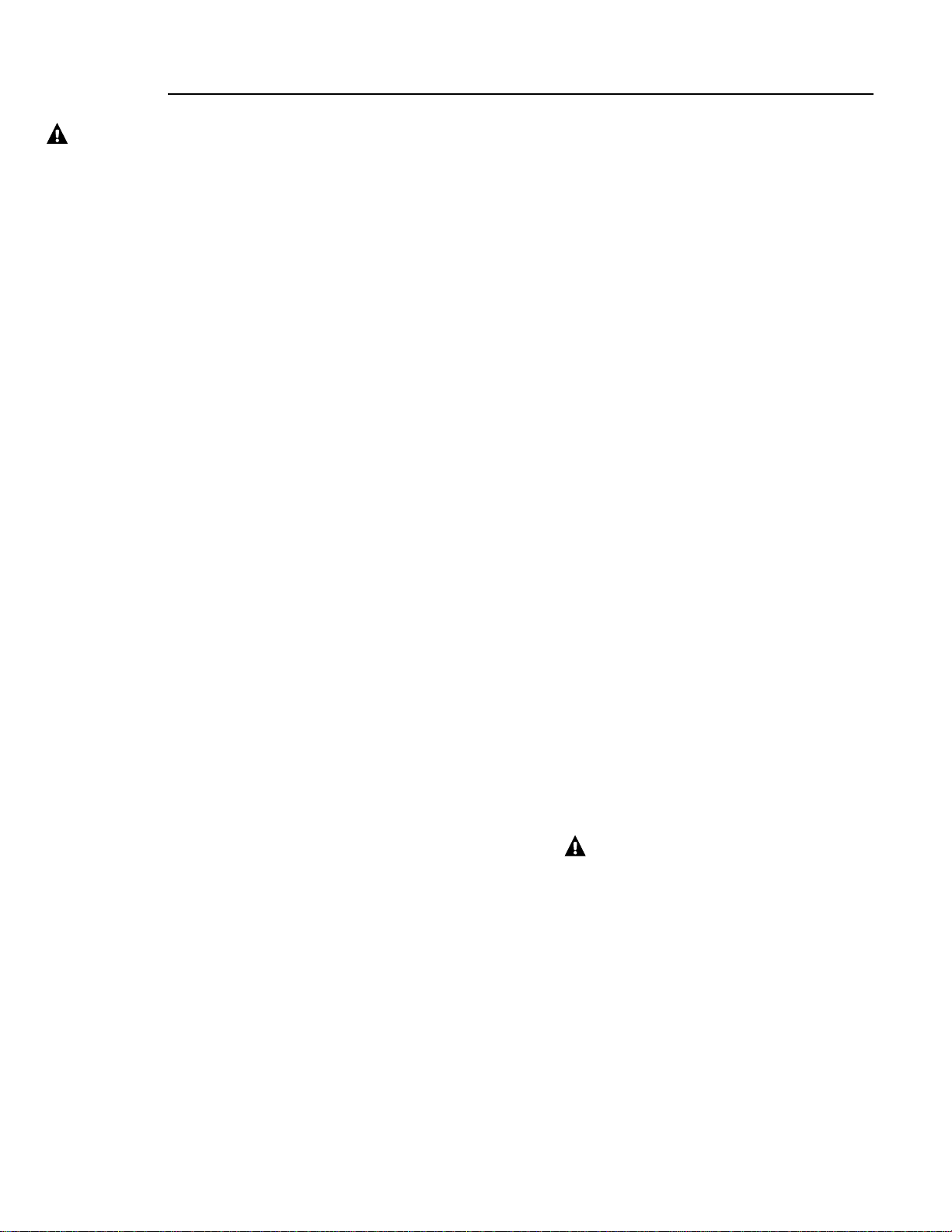
IMPORTANT SAFETY INSTRUCTIONS
WARNING: SAFETY PRECAUTIONS
• Use this appliance only for its intended use
as described in this manual.
• Be sure your appliance is properly installed
and grounded by a qualified technician in
accordance with the provided installation
instructions.
• Do not attempt to repair or replace any
part of your range unless it is specifically
recommended in this manual. All other
servicing should be referred to a qualified
technician.
• Before performing any service, DISCONNECT
THE RANGE POWER SUPPLY AT THE
HOUSEHOLD DISTRIBUTION PANEL BY
REMOVING THE FUSE OR SWITCHING OFF
THE CIRCUIT BREAKER.
• Do not leave children alone—children should
not be left alone or unattended in an area
where an appliance is in use. They should
never be allowed to sit or stand on any part
of the appliance.
• Children in walkers, or children crawling, can
be attracted to the oven door handle and
may grab and open the oven door. This can
result in injury from the door being pulled
open on a child, or severe burns if the oven is
in use and hot.
• Do not allow anyone to climb, stand or hang
on the door, control panel or cooktop. They
could damage the range and even tip it over,
causing severe personal injury.
• Do not store flammable materials in the
oven or near the cooktop.
• Do not store plastic, flammable liquids or
combustible materials on top of the optional
high shelf.
• CAUTION: ITEMS OF INTEREST TO CHILDREN
SHOULD NOT BE STORED IN CABINETS
ABOVE A RANGE OR ON THE BACKSPLASH
OF A RANGE—CHILDREN CLIMBING ON
THE RANGE TO REACH ITEMS COULD BE
SERIOUSLY INJURED.
• Never use this appliance as a space heater
to heat or warm the room. Doing so may
result in carbon monoxide poisoning or
overheating of the appliance.
• Never wear loose-fitting or hanging
garments while using the appliance. Be
careful when reaching for items stored over
the range. Flammable material could be
ignited if brought in contact with surface
burners, burner grates or oven heating
elements and may cause severe burns.
• Use only dry pot holders—moist or damp
pot holders on hot surfaces may result in
burns from steam. Do not let pot holders
touch surface burners, burner grates or
oven heating elements. Do not use a towel
or other bulky cloth.
• When surface cooking, do not touch surface
burners, burner grates, grill or griddle (on
some models) or the surrounding areas.
When using the oven, do not touch the oven
heating elements, the interior surface of the
oven or the exterior area immediately
surrounding the door or back trim.
These surfaces may be hot enough to burn.
During and after use, do not touch, or let
clothing or other flammable materials contact,
the surface burners, grill or griddle (on some
models), areas near the surface burners or any
interior area of the oven; allow sufficient time
for cooling first.
Potentially hot surfaces include the cooktop,
areas facing the cooktop, oven vent opening,
surfaces near the opening, crevices around the
oven door, metal trim parts above the door or
any backguard or high shelf surface.
CAUTION:The inside surface of the
oven may be hot when the door is opened.
• Keep the ventilator hood and grease filters
clean to maintain good venting and to avoid
grease fires. Turn the ventilator OFF in case of
fire or when intentionally “flaming” liquor or
other spirits on the cooktop. The blower,
if in operation, could spread the flames.
• Cook meat and poultry thoroughly—meat
to at least an INTERNAL temperature of
160°F and poultry to at least an INTERNAL
temperature of 180°F. Cooking to these
temperatures usually protects against
foodborne illness.
Page 6
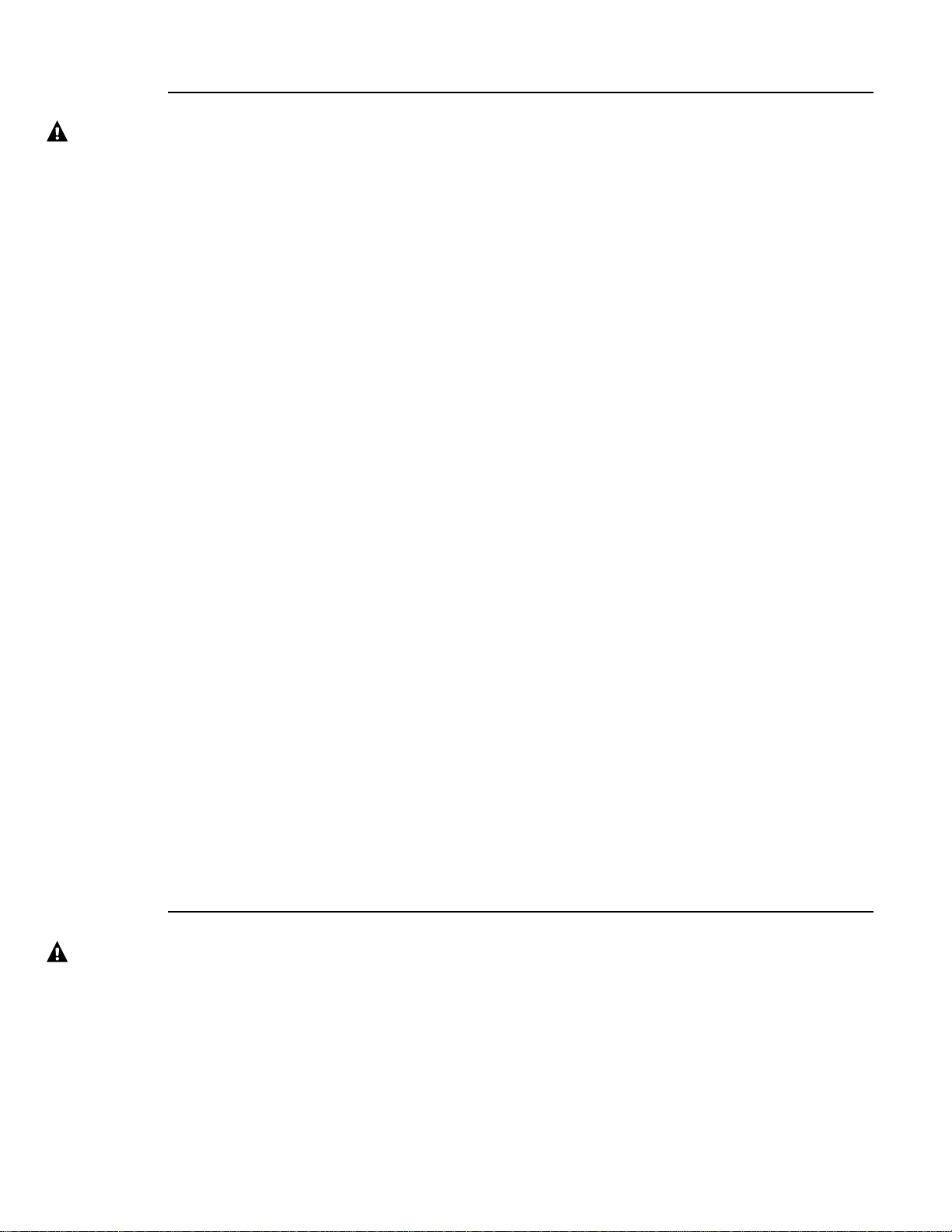
6
IMPORTANT SAFETY INSTRUCTIONS
WARNING: SAFETY PRECAUTIONS
• Do not use water on grease fires. Never
pick up a flaming pan. Turn the controls
off. Smother a flaming pan on a surface
unit by covering the pan completely with
a well-fitting lid, cookie sheet or flat tray.
Use a multi-purpose dry chemical or
foam-type fire extinguisher.
Flaming grease outside a pan can be put
out by covering it with baking soda or,
if available, by using a multi-purpose dry
chemical or foam-type fire extinguisher.
Flame in the oven can be smothered completely
by closing the oven door and turning the oven
off or by using a multi-purpose dry chemical or
foam-type fire extinguisher.
• DO NOT STORE OR USE COMBUSTIBLE
MATERIALS, GASOLINE OR OTHER
FLAMMABLE VAPORS AND LIQUIDS IN THE
VICINITY OF THIS OR ANY OTHER APPLIANCE.
• Do not let cooking grease or other flammable
materials accumulate in or near the range.
Clean grease troughs (some models) and
burner pans after every use.
• If you smell gas, the installer has not done a
proper job of checking for leaks. You can have a
small leak, and therefore a faint gas smell,
if the connections are not completely tight.
Finding a gas leak is NOT a do-it-yourself
procedure. Some leaks can only be found with
the burner control in the ON position. For your
protection, it must be done by a qualified
service technician. Never use an open flame
to locate a leak.
• If by some chance a burner goes out and
gas escapes, open a window or a door to
let the room air out. Do not attempt to use
the appliance until the gas has had time
to dissipate. Follow the instructions in
“What to do if You Smell Gas” on page 2.
• Never block the vents (air openings) of the
range. They provide the air inlet and outlet
that are necessary for the range to operate
properly with correct combustion. Air openings
are located at the top and bottom of the oven
door, in the front portion of the control panel,
at the rear of the cooktop and along the
bottom of the range.
• Be sure all the range and/or cooktop
controls are turned off and the appliance is
cool before using any type of aerosol cleaner
or cooking spray on or around the appliance.
The chemical that produces the spraying
action could, in the presence of heat, ignite
or cause metal parts to corrode.
WARNING: SURFACE COOKING SAFETY PRECAUTIONS
• Do not heat unopened food containers; a
buildup of pressure may cause the container
to burst.
• Set the burner control so that the flame
heats only the bottom of the pan and does
not extend beyond the bottom of the pan.
Excessive flame is hazardous. The high BTU
burners can easily melt cookware handles.
• Hold the handle of the pan, using a dry pot
holder, to prevent movement of the utensil
when stirring or turning food.
• Always use the LITE position when igniting
the surface burners and make sure the
burners have ignited.
Page 7
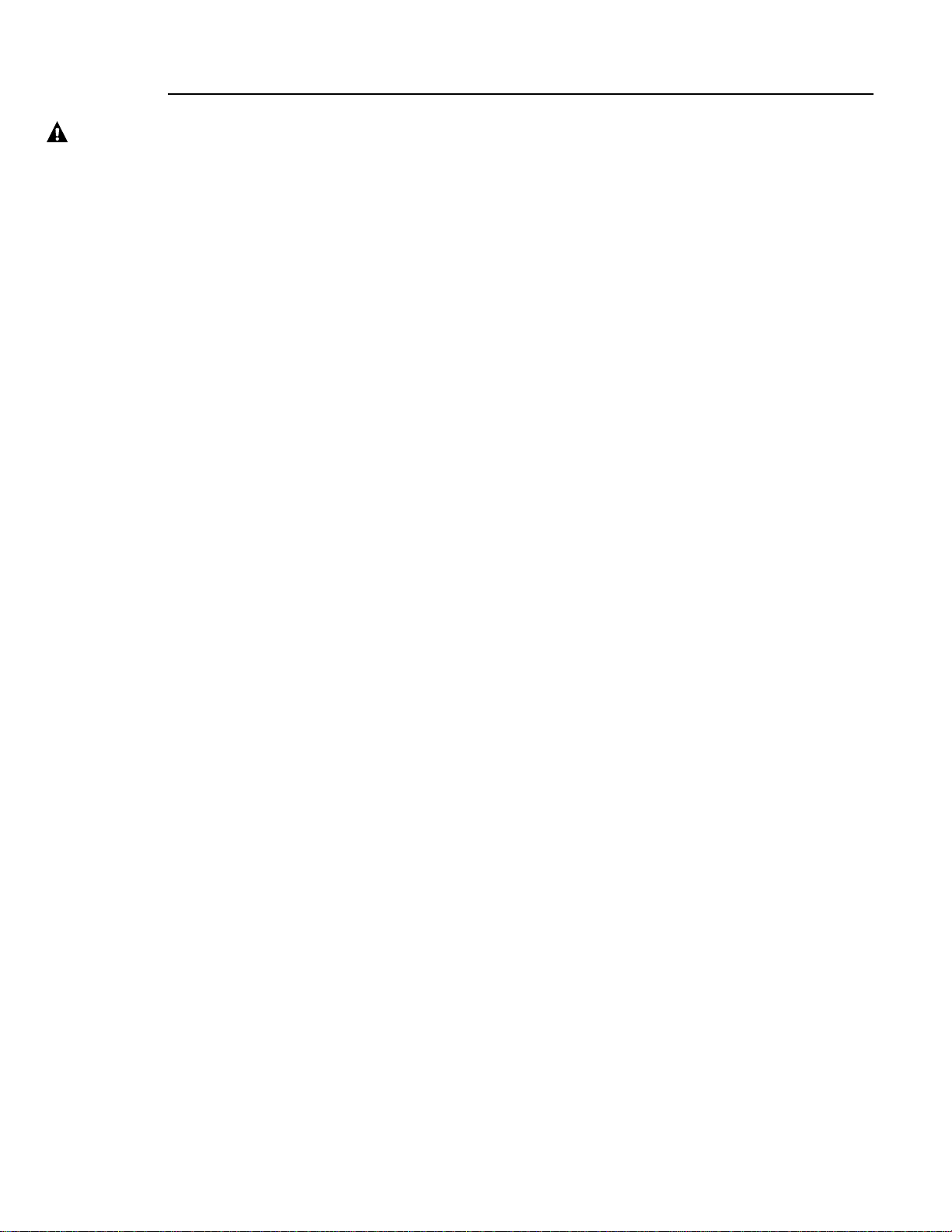
7
IMPORTANT SAFETY INSTRUCTIONS
WARNING: SURFACE COOKING SAFETY PRECAUTIONS
• Never leave the surface burners unattended
at high flame settings. Boilovers cause
smoking and greasy spillovers that may catch
on fire. If the burner flames are smothered by
a severe boilover which affects the igniter,
unburned gas will escape into the room.
• To minimize the possibility of burns, ignition
of flammable materials and spillage, turn
cookware handles toward the side or back of
the range without extending over adjacent
burners.
• Always turn the surface burners to OFF
before removing cookware.
• Carefully watch foods being fried at a high
flame setting.
• Foods for frying should be as dry as
possible. Frost on frozen foods or moisture
on fresh foods can cause hot fat to bubble
up and over the sides of the pan.
• Use the least possible amount of fat for
effective shallow or deep fat frying. Filling
the pan too full of fat can cause spillovers
when food is added.
• Use a deep fat thermometer whenever
possible to prevent overheating fat beyond
the smoking point.
• Always heat fat slowly, and watch as it
heats.
• Never try to move a pan of hot fat, especially
a deep fat fryer. Wait until the fat is cool.
• If a combination of oils or fats will be used
in frying, stir together before heating or
as fats melt slowly.
• When using glass cookware, make sure it
is designed for top-of-range cooking.
• Do not leave any items on the cooktop.
The hot air from the vent may ignite
flammable items and will increase pressure
in closed containers, which may cause them
to burst.
• Do not use aluminum foil to cover the grates
or line any part of the cooktop. Doing so may
result in carbon monoxide poisoning,
overheating of the cooktop surfaces, or a
potential fire hazard.
• Use proper pan size—avoid pans that are
unstable or easily tipped. Select cookware
having flat bottoms large enough to properly
contain food and avoid boilovers and
spillovers and large enough to cover burner
grate. This will save cleaning time and prevent
hazardous accumulations of food, since heavy
spattering or spillovers left on the range can
ignite. Use pans with handles that can be
easily grasped and remain cool.
• Do not leave plastic items on the cooktop—
they may melt if left too close to the vent or
burner.
• To avoid the possibility of a burn, always be
certain that the controls for all burners are at
the OFF position and all grates are cool before
attempting to remove them.
• Grease is flammable. Let hot grease cool
before attempting to handle it. Avoid letting
grease deposits collect in the grill or the
griddle grease troughs (some models).
Clean these areas after each use.
• For proper lighting and performance of the
cooktop burners, keep the burner ports
clean. It may be necessary to clean these
when there is a boilover or when the burner
does not light, even though the electronic
igniters click.
• After cleaning, it is important to make sure
the cap and burner port are properly aligned
with the burner base. Incorrect alignment will
produce poor burner performance. Never
operate the burner without all burner parts
in place.
• Clean the cooktop with caution. Avoid steam
burns; do not use a wet sponge or cloth to
clean the cooktop while it is hot. Some cleaners
produce noxious fumes if applied to a hot
surface. Follow manufacturer’s directions.
• Do not use the grill for cooking excessively
fatty meats or products that can flare-up.
• If range is located near a window, do not
hang long curtains that could blow over the
surface burners and create a fire hazard.
Page 8
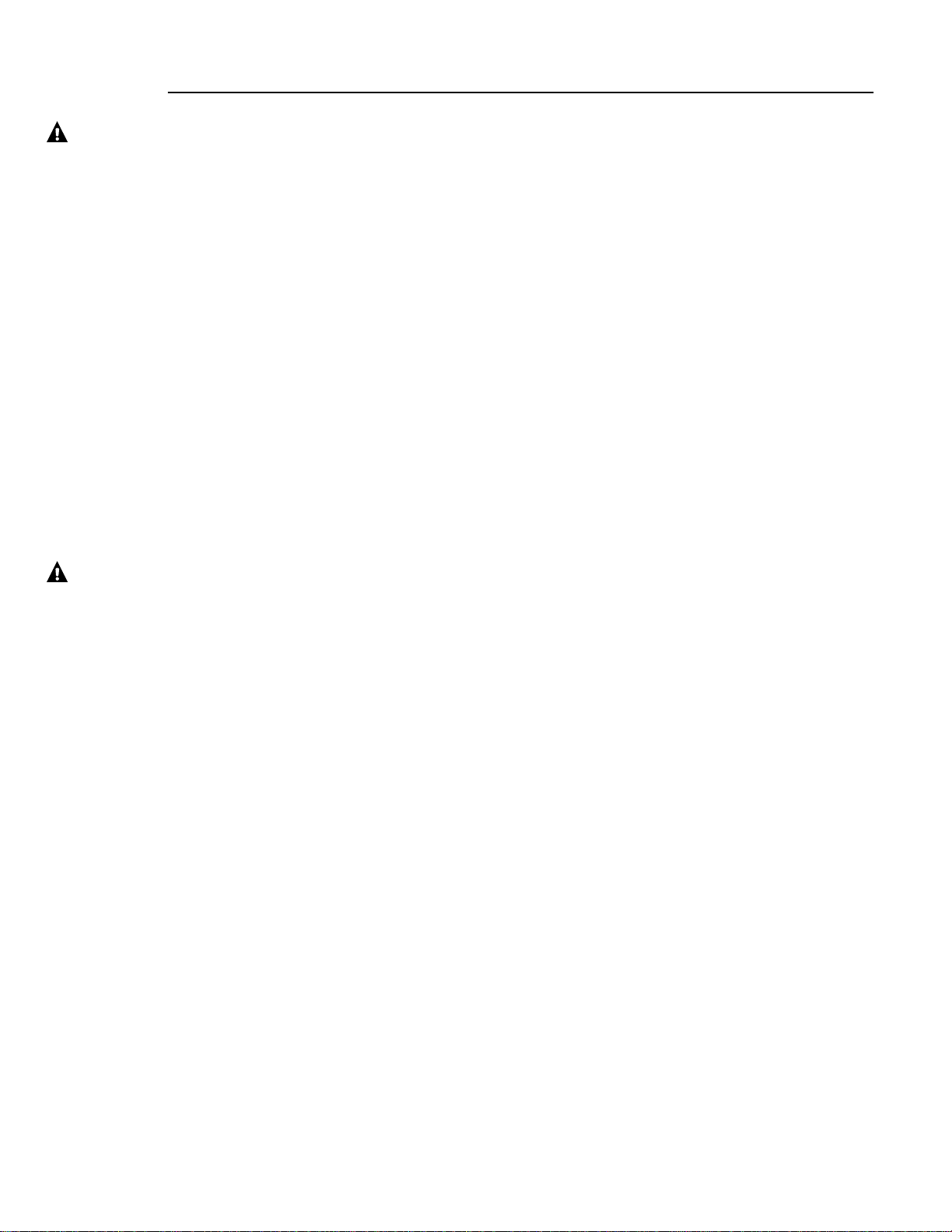
8
SAVE THESE INSTRUCTIONS
IMPORTANT SAFETY INSTRUCTIONS
WARNING: OVEN SAFETY PRECAUTIONS
• Place the oven rack in the desired position
while the oven is cool. If racks must be
handled when hot, do not let pot holder
contact the heating elements.
• Stand away from the range when opening
the oven door. Hot air or steam which
escapes can cause burns to hands, face
and/or eyes.
• Never broil with door open. Open door
broiling is not permitted due to overheating
of control knobs.
• Extending the rack to its fully open position
is a convenience in lifting heavy foods. It is
also a precaution against burns from touching
hot surfaces of the door or oven walls.
• When using cooking or roasting bags in the
oven, follow the manufacturer’s directions.
• Do not use your oven to dry newspapers.
If overheated, they can catch on fire.
• Do not use oven for a storage area. Items
stored in an oven can ignite.
• Do not leave paper products, cooking
utensils or food in the oven when not in use.
• Do not allow anyone to climb, stand or hang
on the door. They could damage the oven or
cause severe personal injury.
WARNING: SELF-CLEANING OVEN
• Be sure to wipe up excess spillage before
starting the self-cleaning operation.
• Never leave aluminum foil in the oven
during self-cleaning. Doing so could lead to
overheating of the oven bottom and a
potential fire hazard.
• Before self-cleaning the oven, remove the
broiler pan, grid and other cookware.
• Do not clean the oven frame seal or the
door seal. These seals are essential for a
snug fit. Care should be taken not to rub,
damage or remove the seals.
• If the self-cleaning mode malfunctions, turn
the oven off and disconnect the power supply.
Have it serviced by a qualified technician.
• Do not use oven cleaners. No commercial
oven cleaner or oven liner protective coating
of any kind should be used in or around any
part of the oven. Residue from oven cleaners
will damage the inside of the oven when the
self-clean cycle is used.
• Clean only the appliance parts specified in
this manual during the self-cleaning cycle.
Page 9
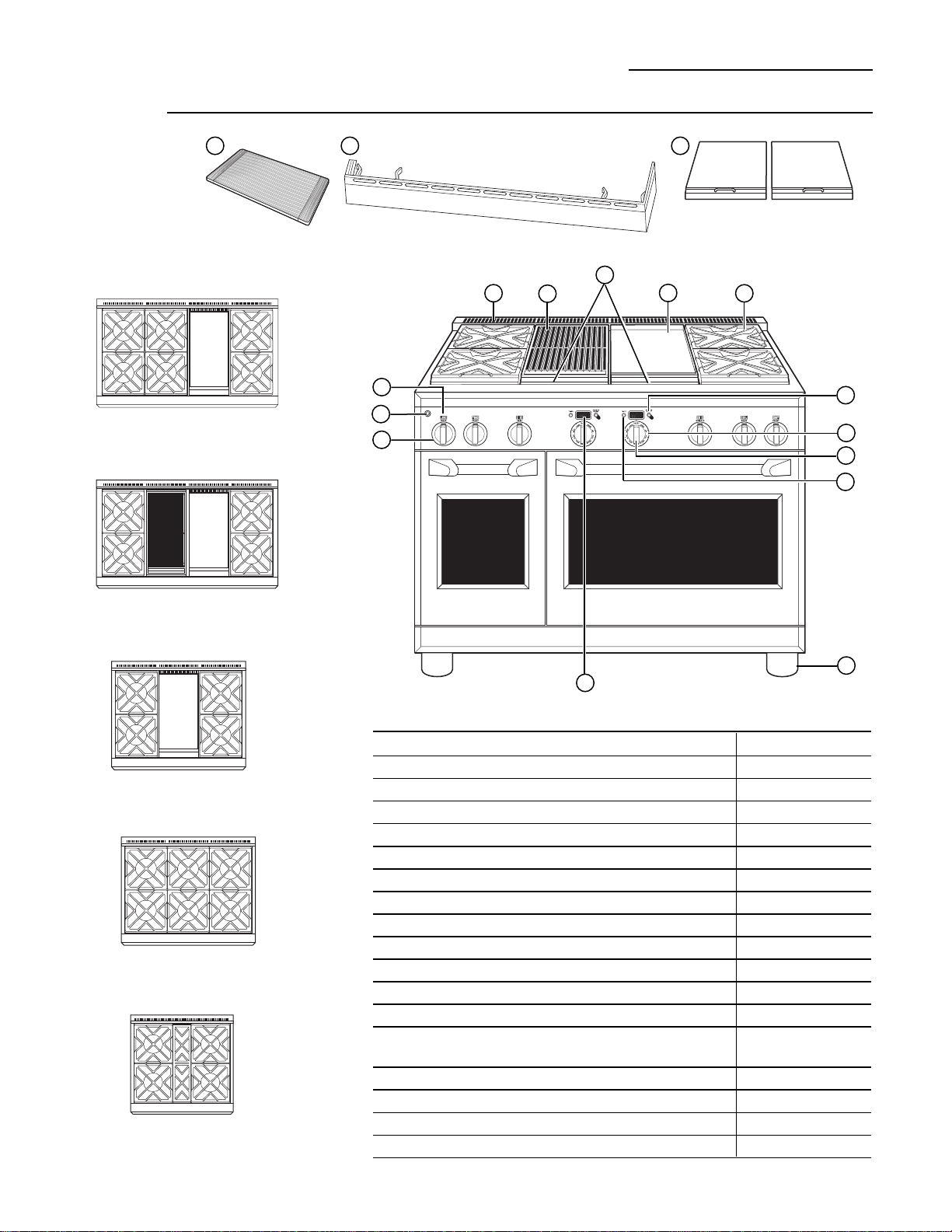
9
Design
information
(Not all features
are on all models.
Appearance may
vary.)
Features of Your Range
Professional Dual Fuel Range
Feature Index Page
1 Bamboo Cutting Board 37
2 Toekick ——
3 Grill and Griddle Covers ——
4 Oven Vents 17
5 IR (Infrared) Grill 12, 13
6 Grill and Griddle Grease Troughs 37
7 Griddle 14
8 Cooktop Burner Grates 11, 36
9 Burner Location Indicator ——
10 LED Bullnose Task Lighting Control ——
11 Burner Control Knob with Lighted Bezel 11, 30
12 Oven Display 16
13 Mini-Knob
(to select PROBE, TIMER or Special Features) 16, 30
14 Oven Mode Selector 16
15 Oven Temperature Knob 16
16 Kitchen Timer 16, 28
17 Leveling System (4) ——
11
9
5
7
8
6
15
14
12
13
17
1
4
10
3
ZDP486NR, ZDP486LR–6 burners and grill
ZDP486ND, ZDP486LD–6 burners and griddle
ZDP484NG, ZDP484LG
4 burners, grill and griddle
ZDP364NR, ZDP364LR–4 burners and grill
ZDP364ND, ZDP364LD–4 burners and griddle
ZDP366N, ZDP366L
6 gas burners
2
ZDP304N, ZDP304L
Bamboo Cutting Board
Grill and Griddle Covers
Toekick
16
Double oven model shown includes a small oven.
Page 10
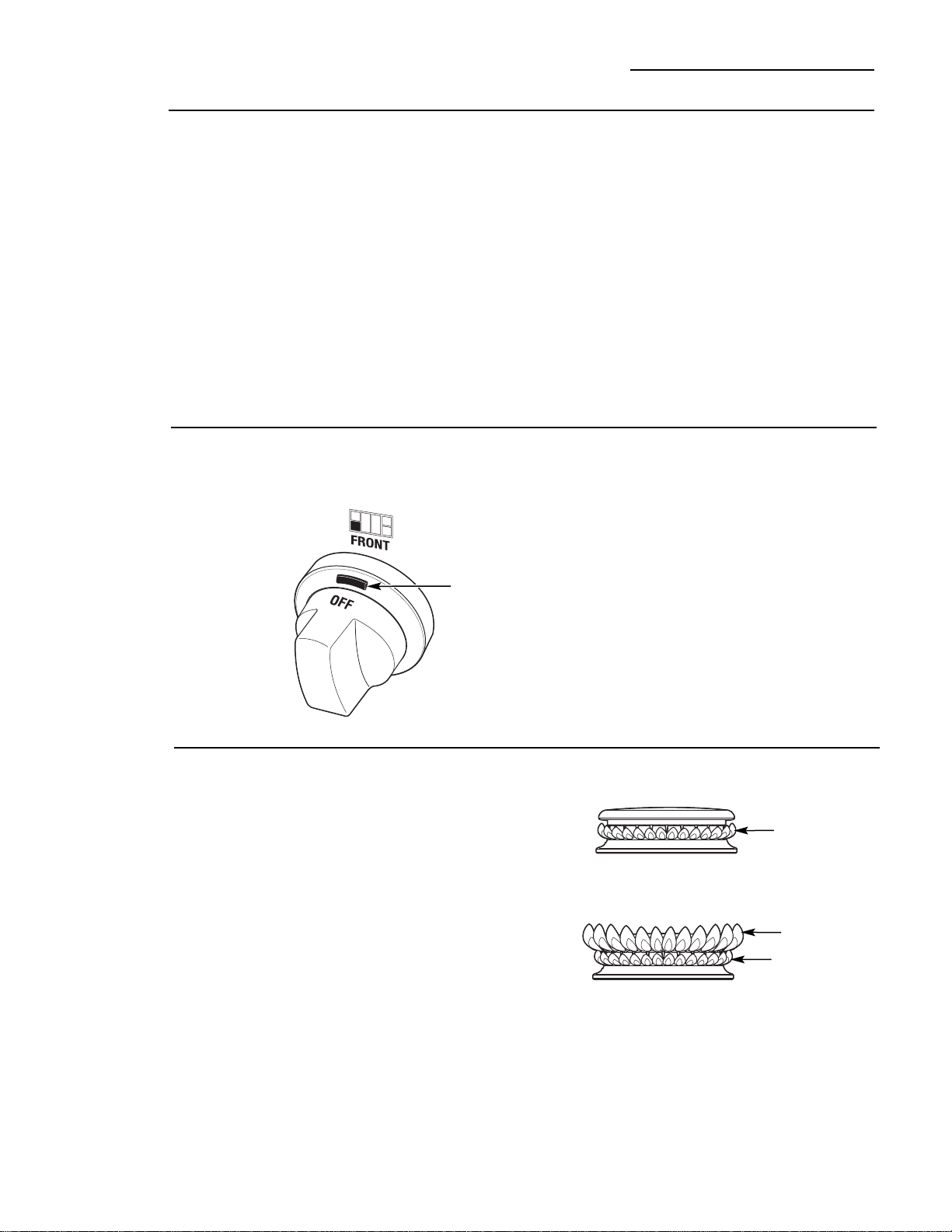
10
Cooktop Controls
Professional Dual Fuel Range
Push the control knob in and turn it
counterclockwise to the LITE position.
After the burner ignites, turn the knob to adjust
the flame size.
To turn a burner off, turn the knob clockwise,
as far as it will go, to the OFF position.
• Do not operate a burner for an extended
period of time without cookware on the grate.
The finish on the grate may chip without
cookware to absorb the heat.
• The indicator light on each bezel verifies the
burner is on. However, it should not be a
substitute for visually checking the flame at
the burner.
Electronic
ignition &
automatic
reignition
The range is equipped with electronic ignition
which eliminates the need for a standing pilot
light.
The burners on this range will automatically
relight if the flame goes out.
All surface burner igniters will spark and make
clicking sounds when any burner is turned on.
Do not touch any of the burners when igniters
are clicking.
Occasionally the burners may spark if excess
wind or a draft blows the flame away from the
burner’s flame sensor.
The griddle and IR (infrared) grill are equipped
with Glo-Bar igniters. The Glo-Bar remains
energized whenever the griddle or IR grill is in
use to ensure the burner always stays lit.
In case of a power outage, you can light the
surface burners on your cooktop with a match.
Hold a lighted match to the burner, then turn the
knob to the LOW position. Use extreme caution
when lighting burners this way.
Do not attempt to light the grill or griddle during
a power outage. The gas to these burners will
automatically shut off during a power outage.
To light
a surface
burner
ON Indicator
Light
Dual-flame stacked burners
All surface burners on your range have two sets
of flames stacked one on top of the other; the
dual-flame burners have a lower (simmer) flame
and a upper (main) flame.
When a burner is turned on, the lower flame
will always light and stay on.
Simmering:
The stacked burner design provides a wide
range of heat settings with which to simmer.
Depending on the type and quantity of food,
and pan size, the flame can be adjusted to suit
your specific need. The lowest setting uses only
the lower flame and can maintain delicate foods
at a safe 140°F.
Cooking:
Settings from LO to X-HI will use both upper and
lower flames. Use LO to HI for all purpose
cooking. Use HI or X-HI (highest setting) with
larger diameter cookware.
Upper Flame
Lower Flame
Lower Flame
X-HI and HI are very high heat settings and
are intended to sear foods quickly and boil
large quantities of water.
Page 11
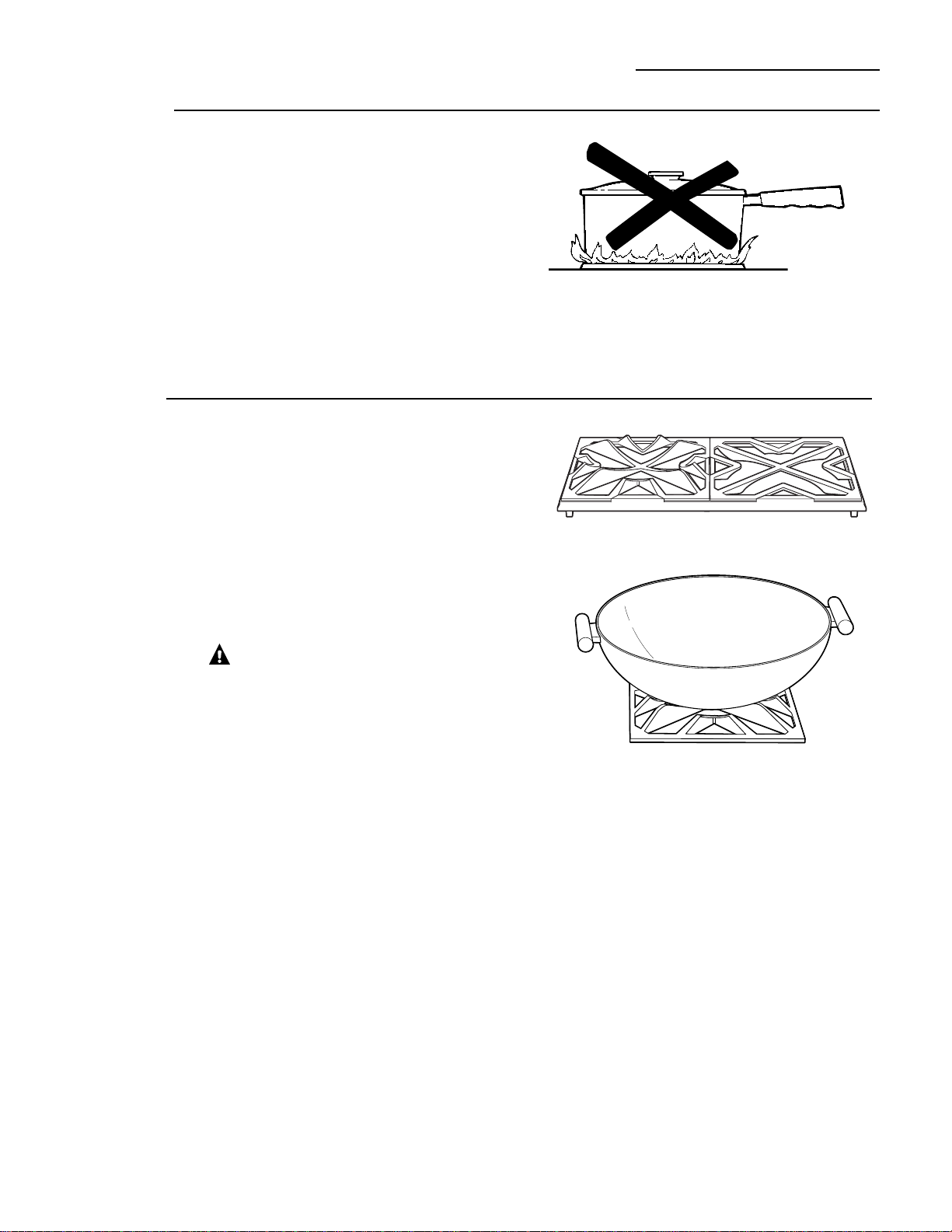
11
How to
select
flame size
Watch the flame, not the knob, as you increase
or reduce heat.
The flame size on a gas burner should match
the cookware you are using.
FOR SAFE HANDLING OF COOKWARE, NEVER
LET THE FLAME EXTEND UP THE SIDES OF THE
COOKWARE. Any flame larger than the bottom of
the cookware will not result in faster heating and
could be hazardous.
For surface stability, 6” minimum diameter
cookware is recommended. Use larger
diameter cookware for heat settings between
HI and X-HI.
Surface Cooking
Professional Dual Fuel Range
Wok
cooking
The burner grates are uniquely designed
to cook on either side. The flat side
accommodates flat bottom cookware
(stockpots, sauce pans, frying pans and flat
bottom woks), while the wok side is designed
to hold a wide variety of round bottom woks
without the need for a separate ring.
For easy access, a front burner location is
recommended for wok cooking.
The front center burner is recommended for wok
cooking on 6-burner 36″ and 48″ ranges.
CAUTION:To properly fit the grate
and match the flame size, the wok must be
between 12″ and 14″ in diameter.
Wok Side
Flat Side
Page 12
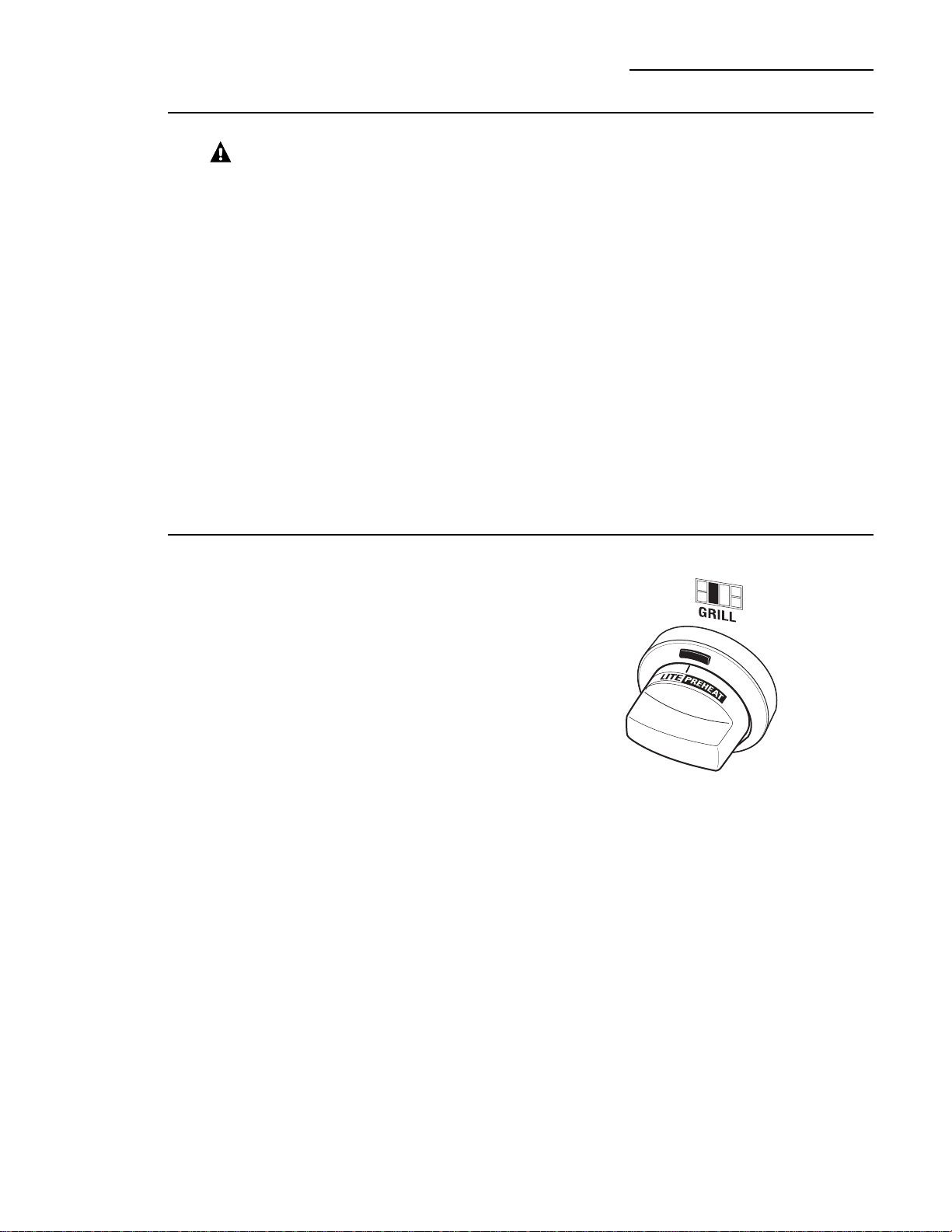
12
Grill safety
precautions
(on some models)
WARNING:Do not leave the
IR grill unattended at any time.
Grease Flare-ups:
Occasionally, during grilling, grease drippings
can ignite creating minor bursts of flame for a
second or two. This is normal when grilling.
The grill radiant baffle is designed to catch
excess grease, limiting flare-ups.
If a flare-up becomes excessive, remove the
food from the grill and lower the heat setting
until the flare-up subsides.
To further reduce flare-ups, trim excess fat
around the edges of steaks and chops, use
hamburger that is lean, remove the skin from
poultry, etc.
Use a long spatula and a non-flammable mitt
when turning food on the grill.
Grill Cover:
Remove the cover before lighting the burner. For
your safety, the cover must be removed when
using the grill. If the cover is left in place it will
become extremely hot.
Cookware:
Do not use any cookware on the grill.
Using the
IR grill
Remove the cover before lighting the burner. The
cover must be removed when using the IR grill.
Set the control knob to PREHEAT. The longer the
grill is preheated, the darker the grill marks will
be on the food.
It may take up to 15 minutes to fully preheat the
grill.
After preheat, the control knob may be set to
any position between HI and LO.
Do not leave the grill unattended at any time.
The intense heat caramelizes fats and juices
creating authentic barbecued flavor. The IR grill
will achieve the same results as an outdoor grill.
All gas grills cook differently. Adjust cooking
times and methods when using the IR grill.
Clean the grill grate, grease trough and grease
basin after each use. Remove the parts for
cleaning after they are cool to the touch.
NOTE: The grill will take approximately
45 seconds to ignite. Unlike the surface burners,
which use electric igniters, the grill uses
a Glo-Bar for ignition. It takes approximately
45 seconds for the Glo-Bar to reach
temperature. Gas is only supplied to the grill
once the Glo-Bar reaches temperature.
Surface Cooking
Professional Dual Fuel Range
Page 13
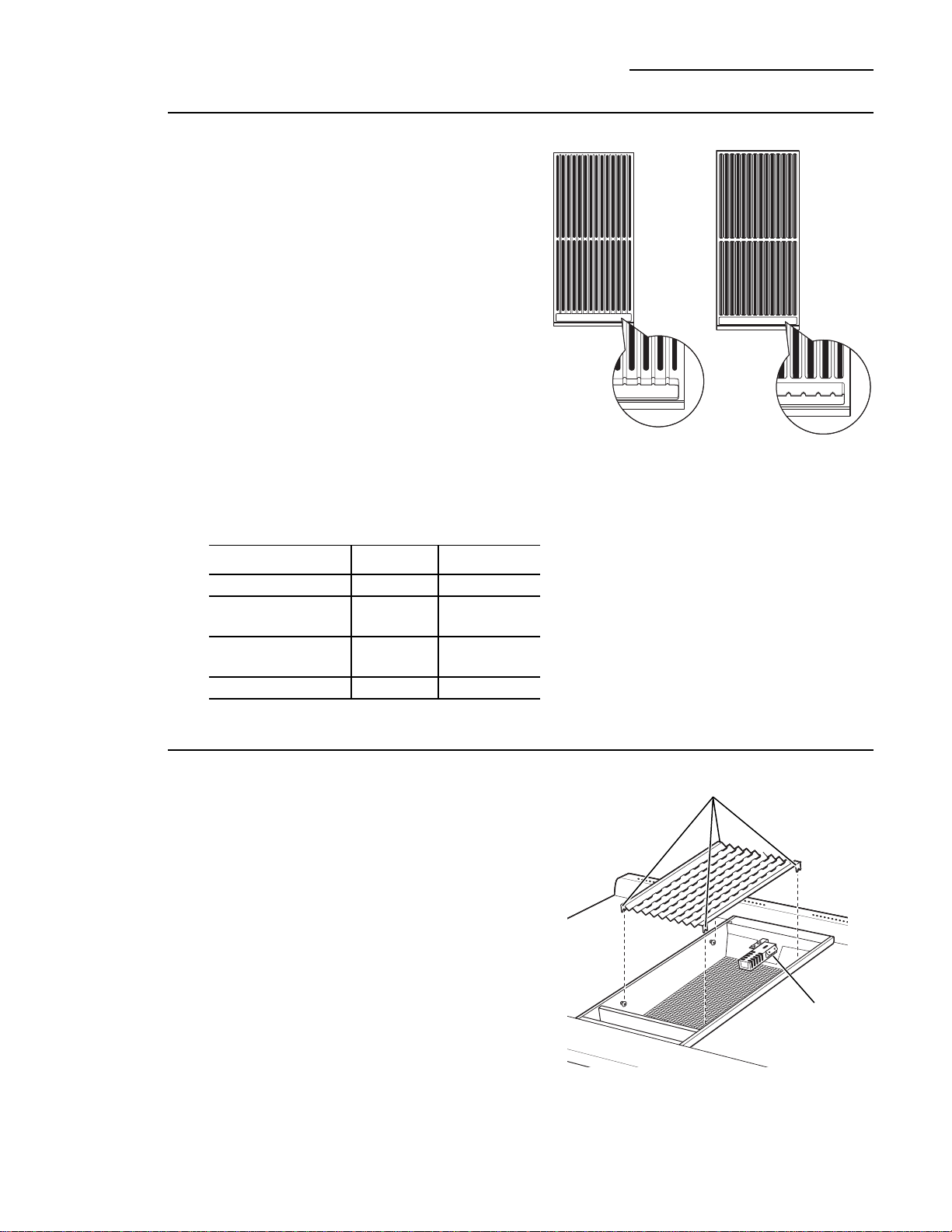
13
Surface Cooking
Professional Dual Fuel Range
Grill
radiant
baffle
Models equipped with an IR grill have a radiant
baffle which distributes the heat from the
burners evenly across the grill area. The grill
baffle also helps to limit grease flare-ups.
The grill baffle rests on tabs in the grill opening.
Be sure the baffle is secured in place by fully
engaging the tabs.
IMPORTANT: Avoid contact with the igniter. It is
fragile and can chip or break.
Support Tabs
Grill grates
(on some models)
Remove the cover before lighting the IR grill.
The grill grate is reversible. Place the handle end
toward the front of the cooktop.
The grate will change color when subjected
to the heat, and as oils cook onto the surface.
This is normal and does not affect the cooking
performance.
The porcelainized cast-iron grill grate does not
need to be seasoned.
One side of the grate (Side A) is grooved and
should be used for foods such as steak or
hamburger patties. The grooves are sloped so
the excess liquids and oils run toward the front
of the grill and into the grease trough.
The other side of the grate (Side B) is designed
for delicate foods such as fish.
Turn and move foods as needed.
Side A
Side B
Glo-Bar Igniter
Food Setting Preheat
Hamburger Patties (8) HI or LO 5 Minutes
Chicken Breast (6)
(Bone side down) LO 5 Minutes
T-Bone Steak
(1-1/2” thick) LO 5 Minutes
Salmon LO 5 Minutes
Page 14
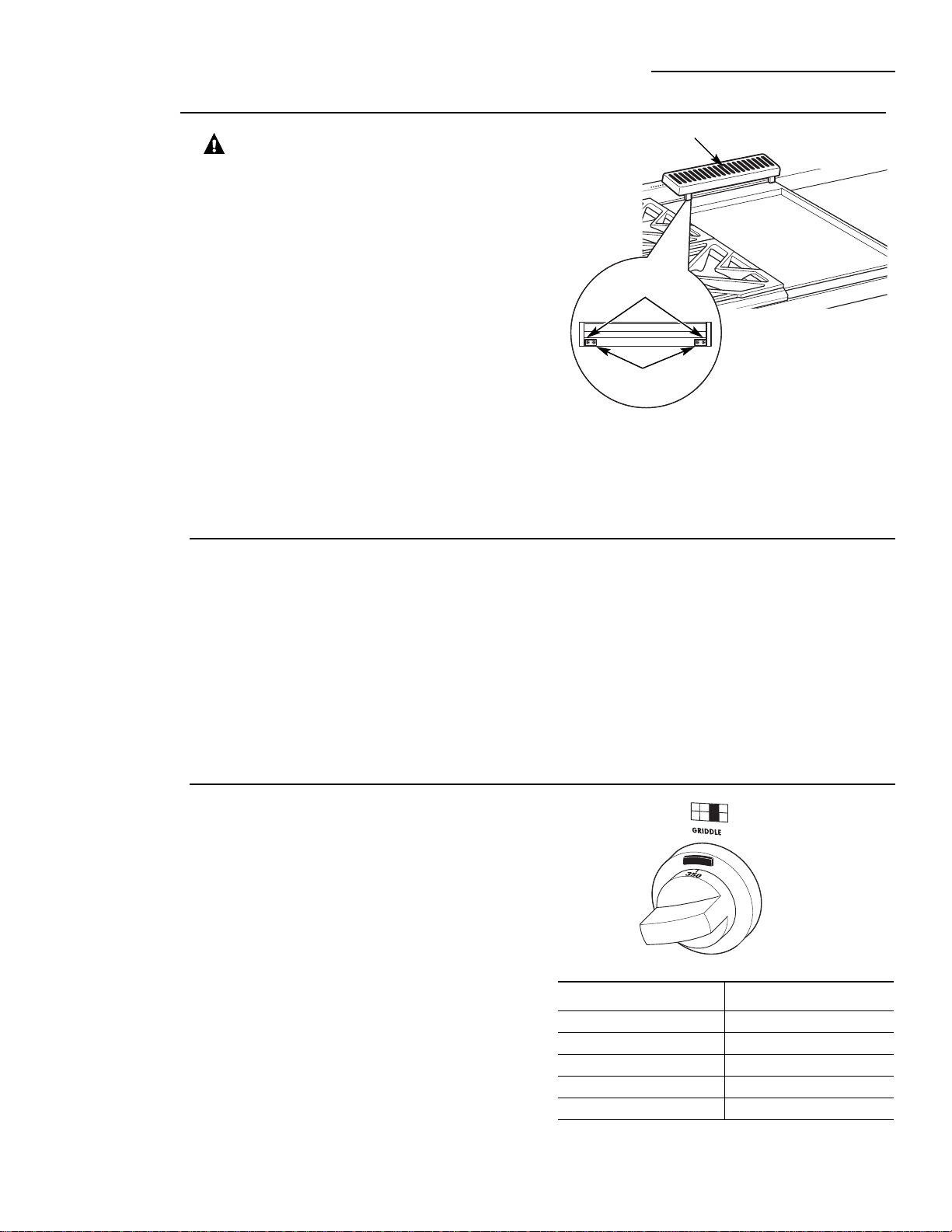
14
Griddle
safety
precautions,
leveling
(on some models)
WARNING:Do not allow the airflow
from the griddle flue cover to be obstructed by
cookware or towels.
Remove the metal cover and the cutting board
before turning the griddle on.
The griddle assembly should not be removed
for cleaning.
Once the unit is in position, the griddle can be
leveled. Remove the flue cover by lifting it straight
up. Be careful not to scratch the surrounding
stainless steel surfaces during removal of the
flue cover.
The two inner screws are clamping screws for
securing the griddle in place. Loosen these two
screws before leveling. Do not remove these two
screws.
The two outer screws are leveling screws. Do not
remove these two screws. They can be turned to
level the griddle or to provide a forward slope to
help grease and oils to drain away from the food
being cooked. After the first few uses, you will be
able to judge the slope best suited for the foods
you are cooking and personal preference.
After leveling the griddle, tighten the clamping
screws to secure griddle in place. Hand tighten
screws; do not over-tighten.
Surface Cooking
Professional Dual Fuel Range
Griddle flue cover
Clamping screws
Leveling screws
Food Item Temperature Setting
Pancakes 375ºF
Hamburgers 400ºF
Bacon* 400ºF
Grilled Cheese 350ºF
Eggs 275ºF
Season
the griddle
Before using the griddle for the first time, it
must be seasoned.
If the griddle has not been used for a period
of time, it should be reseasoned.
1. Clean the griddle thoroughly with hot, soapy
water to remove any protective coating.
2. Wipe the surface using a solution of 1 quart
water and 1 cup white vinegar. Dry thoroughly.
3. Brush 1 tablespoon vegetable shortening evenly
across the griddle. Do not use corn oil as it can
get sticky.
4. Turn the control knob to 350°F for approximately
30 minutes. Turn the heat off when the oil begins
to smoke. Allow the griddle to cool.
5. Repeat Step 3. Be sure to cover the entire
surface with the shortening.
6. Repeat Step 4. Allow the griddle to cool. Wipe
the entire surface of the griddle using a heavy
cloth. Brush the surface with a very thin layer of
shortening. The griddle is now ready to use.
Using
the griddle
The griddle surface is a combination of highly
polished Type 304 stainless steel and an aluminum
thermal plate for even heat distribution. It is
normal for it to darken with use as oils cook onto
the surface to provide a stick-resistant base or
“seasoning.”
The griddle is thermostatically controlled and can
be set to maintain any temperature from 200ºF
to 450ºF.
NOTE: Unlike the surface burners, which use
electric igniters, the griddle uses a Glo-Bar for
ignition. It takes approximately 45 seconds for
the Glo-Bar to reach temperature. Gas is only
supplied to the griddle once the Glo-Bar reaches
temperature.
To heat the griddle, push in the control knob and turn
to the desired temperature setting. The light on the
bezel will glow to indicate the thermostat control
is working.
*NOTE: Place bacon on a cold griddle.
Do not preheat.
Page 15
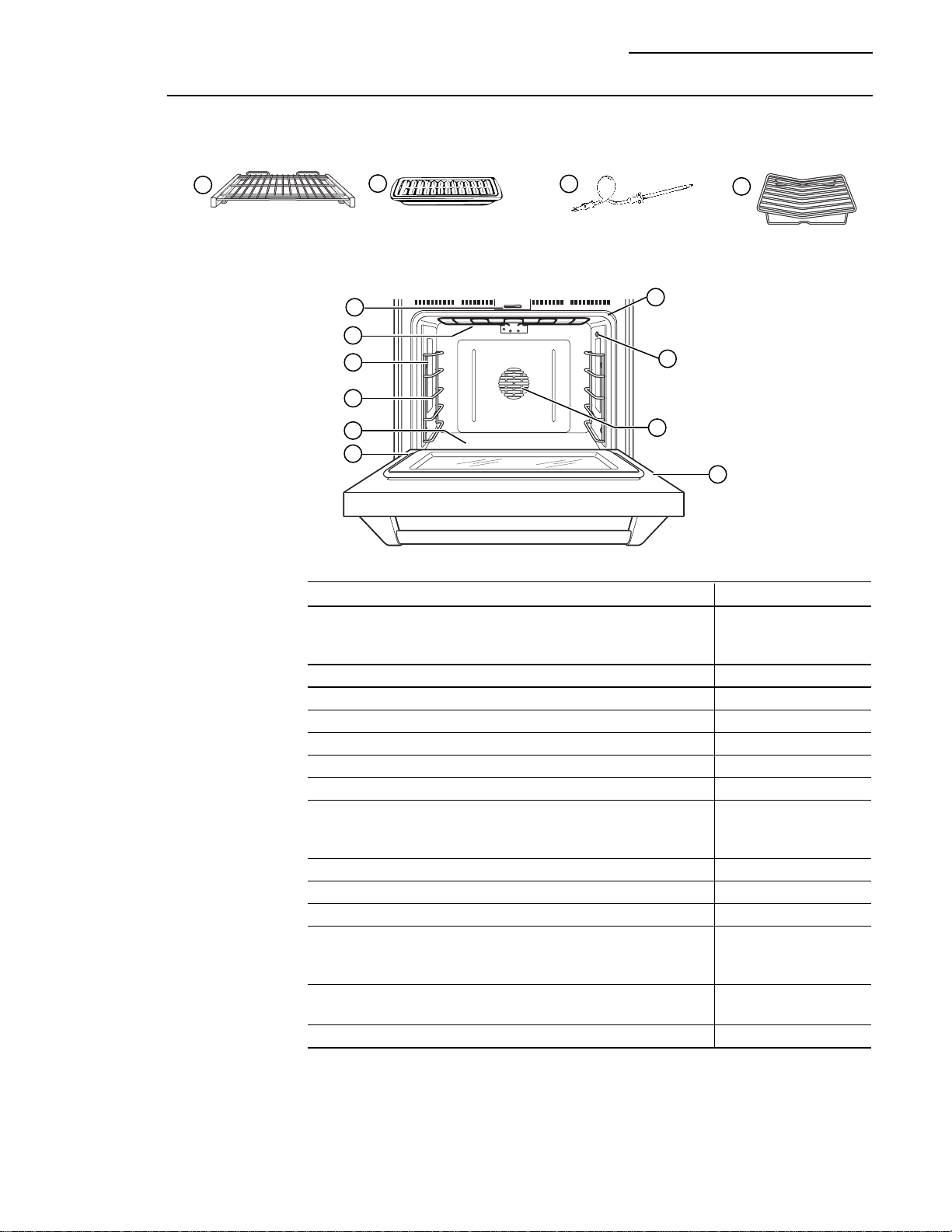
15
Design
information
Note: Not all features
are on all models.
Features of Your Oven
Professional Dual Fuel Range
Feature Index Page
1 Full Extension Oven Rack(s) 18, 19, 23, 30
— 3 in large oven
— 2 in small oven
2 Broiler Pan and Grid 23
3 Temperature Probe 24, 31
4 Roasting Rack 22
5 Automatic Oven Door Latch 26
6 Broil Elements (2) 30
7 Halogen Oven Lights 32
8 Oven Rack Supports 32
— 5 positions in large oven
— 4 positions in small oven
9 Bake Elements (2) (under oven floor) 29
10 Oven Door Seal 33
11 Oven Frame Seal 34
12 Temperature Probe Outlet 24
— right side in large oven
— left side in small oven
13 Convection Fan and Convection Elements (2)
(operate during preheating and convection cooking) 22, 23
14 Oven Door 31, 33
2
3
7
14
8
5
9
13
6
11
12
1
4
Full Extension Oven Rack
Broiler Pan and Grid
Temperature Probe
Roasting Rack
10
NOTE: On models equipped with 2 ovens, both ovens have same features.
Page 16
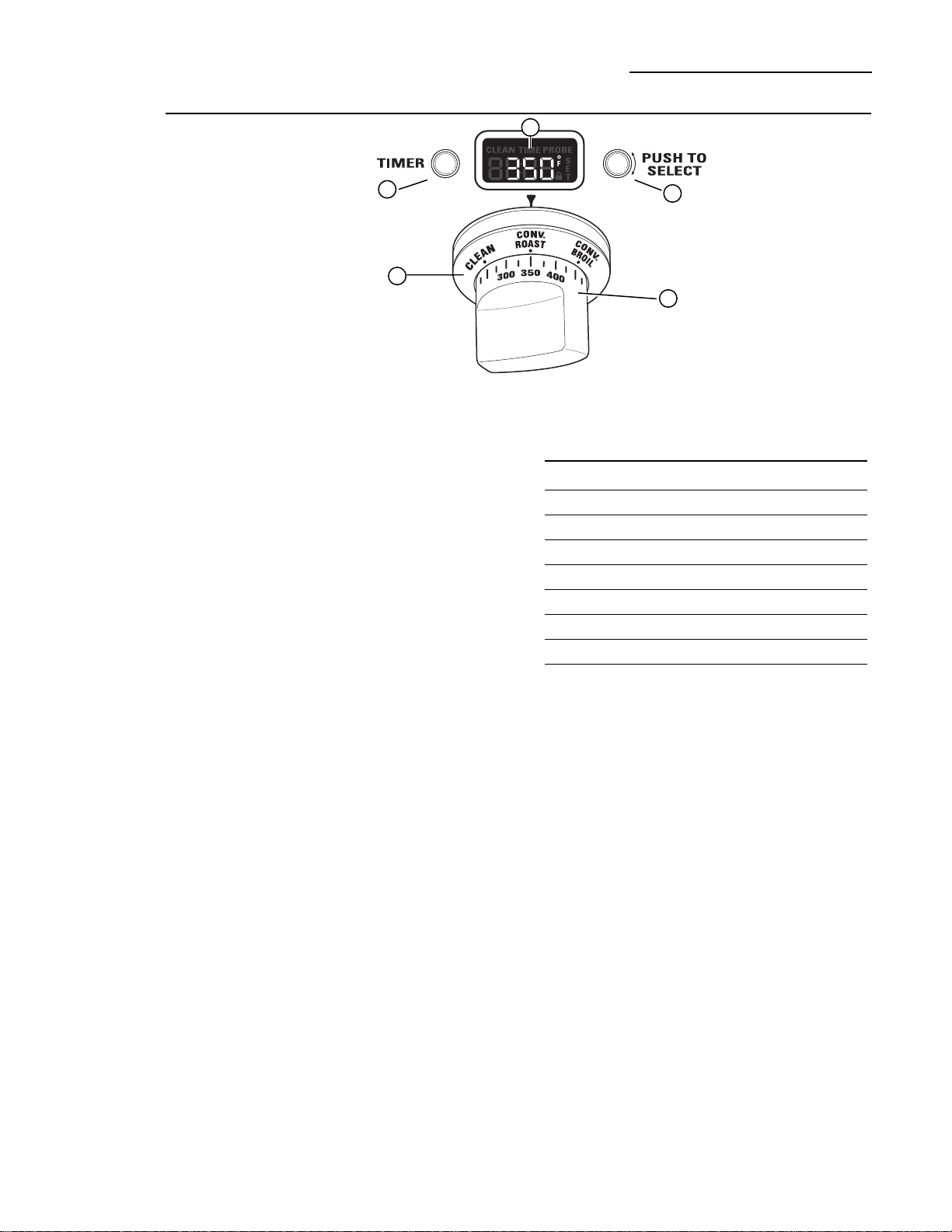
16
Oven Control
Professional Dual Fuel Range
Features of
your oven
control and
timer
1 Oven Mode Selector – Turn outer ring to select:
PROOF – Maintains a warm environment
useful for rising yeast-leavened products.
BAKE – Select for traditional baking.
CONV BAKE – Use for convection baking.
CONV ROAST – Use for convection roasting.
CONV BROIL – Use for convection broiling.
BROIL – Select for broiling.
CLEAN – Select for the self-cleaning
function. See the Self-Cleaning Oven section.
2 Temperature Knob – Turn to select:
Temperatures from 175°F to 550°F.
LOW BROIL – A lower broiling temperature
is automatically set.
HIGH BROIL – A higher broiling temperature
is automatically set.
CLEAN – The self-clean temperature is
automatically set.
3 Mini-Knob – Turn to select and push to enter
PROBE or TIMER settings. Also to adjust CLEAN
cycle time.
4 Timer Button – Push to select the kitchen
timer function. The timer does not control oven
operations.
5 Oven Display – Displays oven functions such
as oven and probe temperatures and kitchen
timer.
The Oven Mode Selector (1) AND the Temperature
Knob (2) must be set together in one of the
following valid pairings:
To cancel a feature, turn either the Oven Mode
Selector or the Temperature knob to OFF.
To cancel PROOF, turn the Oven Mode Selector
to OFF.
1
4
2
5
Oven Mode Selector Temperature Knob
BAKE 175º to 550°F
CONV BAKE 175º to 550°F
CONVECTION/ROAST 175º to 550°F
CONVECTION/BROIL HIGH or LOW BROIL
BROIL HIGH or LOW BROIL
CLEAN CLEAN
PROOF ——
3
Page 17
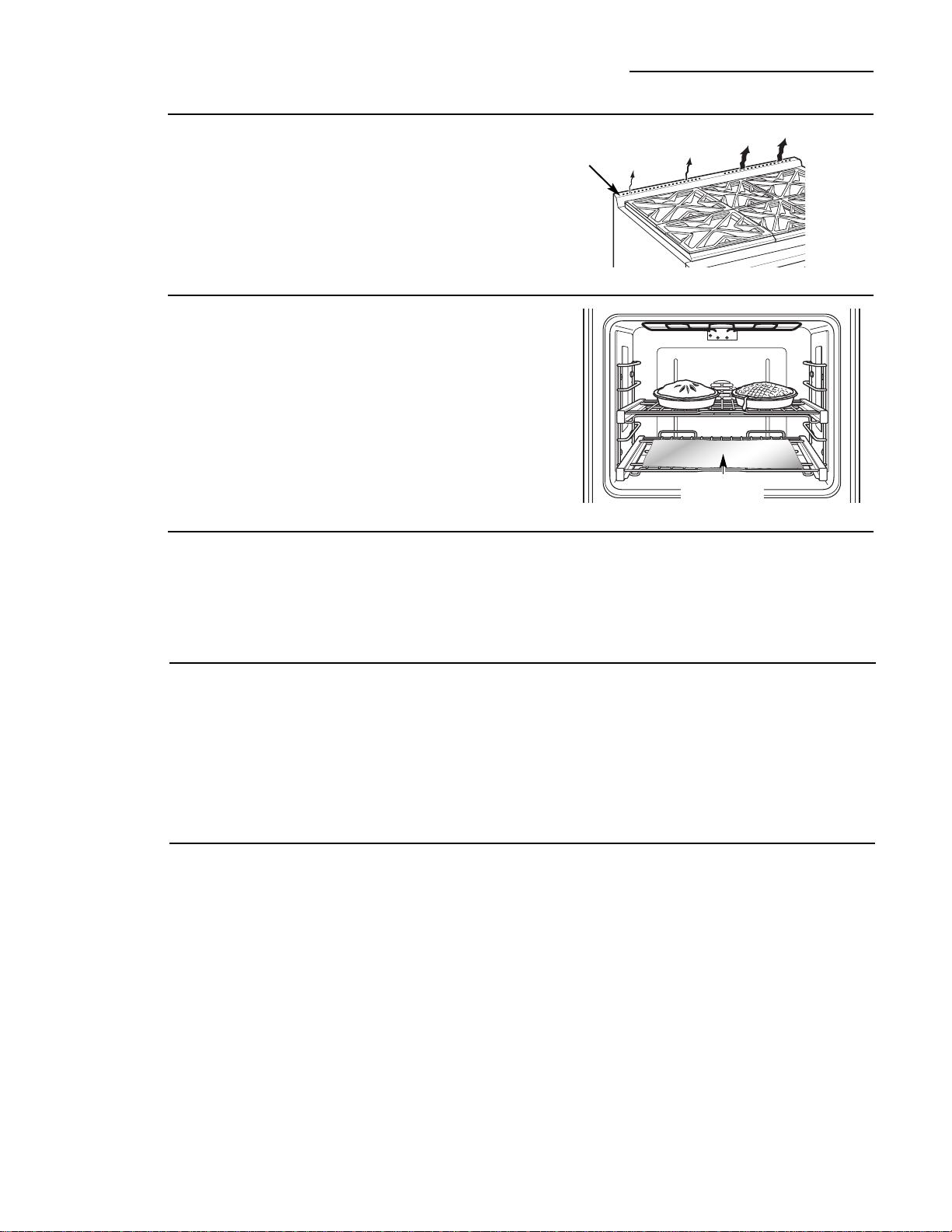
17
Baking Tips
Professional Dual Fuel Range
Pan
placement
For even cooking and proper browning, there must
be enough room for air circulation in the oven.
Baking results will be better if baking pans are
centered as much as possible rather than being
placed to the front or to the back of the oven.
Preheating
Allow the oven to preheat before placing food in the
oven. Preheating is necessary for good results when
baking cakes, cookies, pastry and breads.
Aluminum
foil
Never fully cover a rack with aluminum foil. This will
disturb the heat circulation and result in poor baking.
A smaller sheet of foil or sheet tray may be used to
catch a spillover by placing it on a lower rack several
inches below the food.
Rear oven
vents
An internal cooling fan operates during all oven
modes. The warm air from the oven is exhausted
through vents located at the rear of the cooktop.
Do not allow the airflow from the rear vents to be
obstructed by cookware or towels.
Baking
pans/sheets
Use the proper baking pan. The type of finish on the
pan effects the amount of browning that will occur.
• Dark, rough or dull pans absorb heat resulting in a
browner, crisper crust. Use this type for pies.
• Shiny, bright and smooth pans reflect heat,
resulting in a lighter, more delicate browning.
Cakes and cookies require this type of pan
or sheet.
• Glass baking dishes also absorb heat. When
baking in glass baking dishes, the temperature
may need to be reduced by 25°F.
Aluminum foil to
catch spillovers
Do not block
rear vents
Page 18
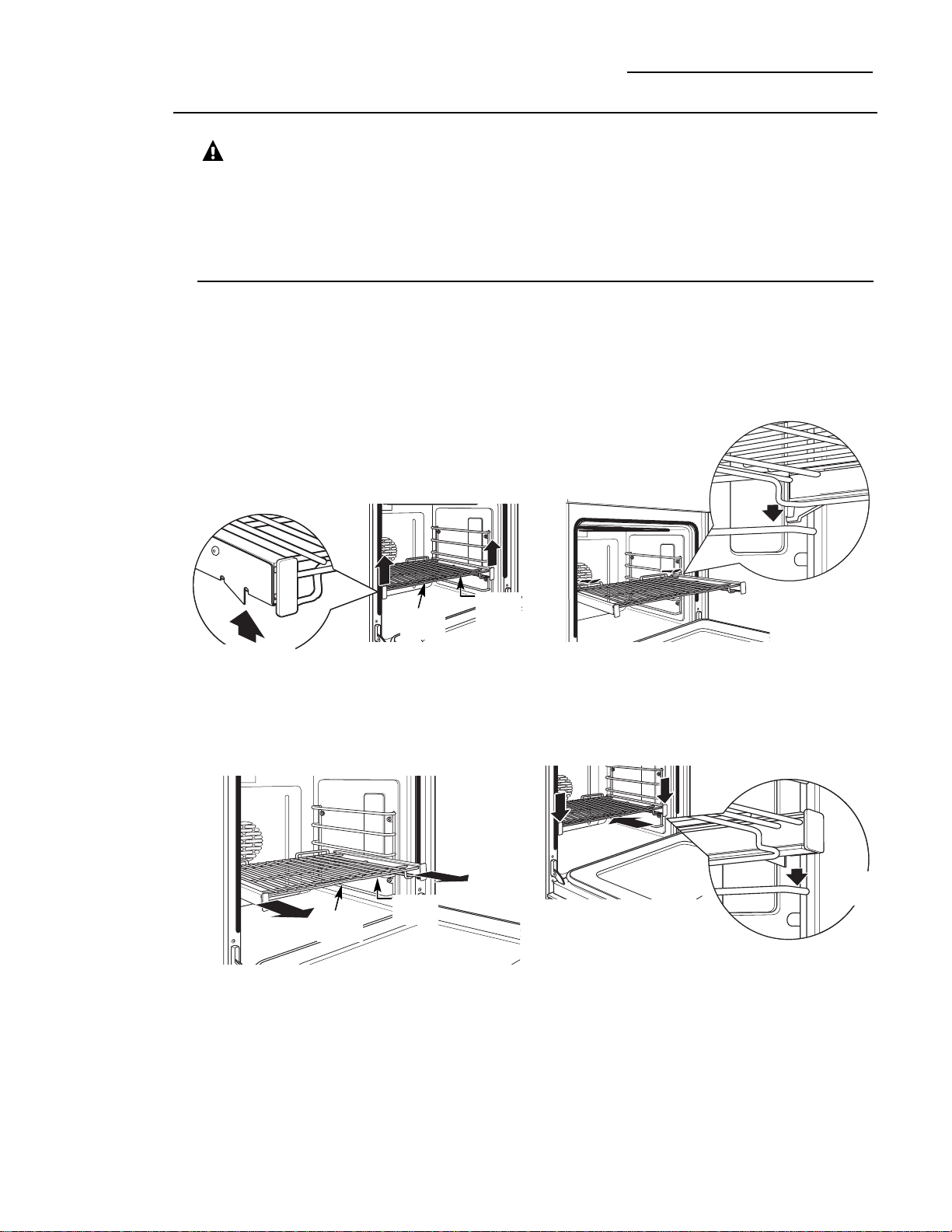
18
Oven Racks
Professional Dual Fuel Range
To remove a rack:
1. Make sure the rack is pushed all the way into
the oven.
2. Grasp the rack by both its upper front rail and
its lower front rail and lift straight up to unlock
the front rack locks from the rack supports.
3. Firmly holding onto both the upper and lower
front rack rails, pull the rack forward and
remove it from the oven.
To replace a rack:
1. Place the rear rack locks over and onto
the rack supports (five rack positions are
available including the top position).
2. Slide the rack all the way in until the
rear rack locks are secure on the rear rack
supports and press the front rack locks onto
the front rack supports.
3. Pull the rack all the way out to check that it is
properly engaged.
Full
extension
oven racks
Slide the rack all the way in
and push down to lock the
front rack locks onto the
front rack supports
Lift to unlock front
rack locks from
the rack support
Upper
front rail
Lower
front rail
Upper
front rail
Lower
front rail
Front rack lock
Front rack
lock
CAUTION: To avoid possible
burns, place the racks in the correct position
before turning on the oven.
The correct rack position depends on the
kind of food and the browning desired.
The racks have a frame that locks into the
rack supports on both sides. Once the frame is
locked into place, always pull the rack out, by its
upper front rail, to its full extension stop position,
when placing or removing cookware.
Remove
and
replace
oven racks
Page 19
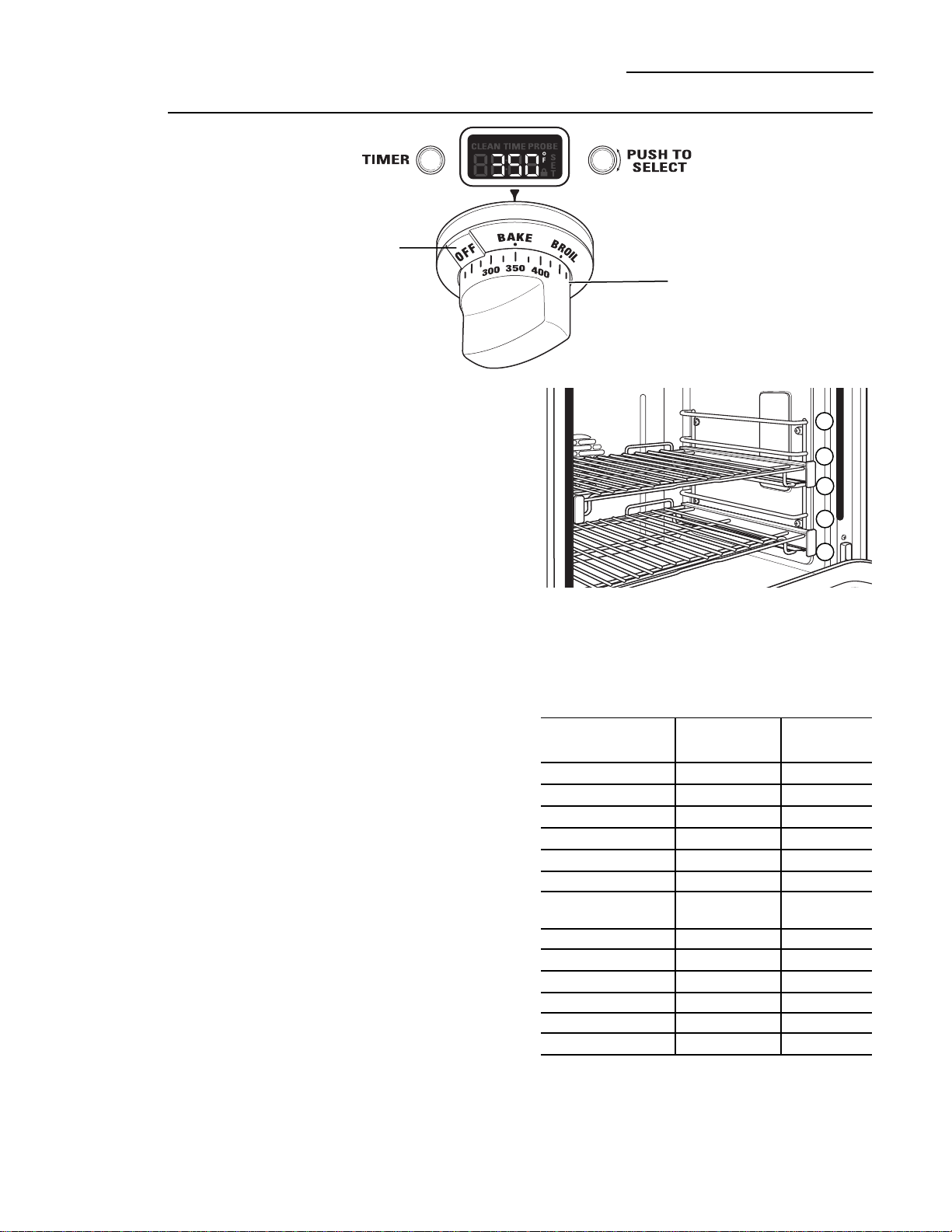
19
Baking
Professional Dual Fuel Range
1. Turn the Oven Mode Selector to BAKE.
2. Using the Temperature knob, set the desired
temperature, in 25°F increments, from 175°F
to 550°F.
The oven will now begin to preheat. The
temperature display will begin at 100ºF and
remain there until the oven exceeds that
temperature. From that point, the display will
show the actual temperature.
The interior lights will turn on and stay on until
the oven is turned off. The convection oven fan
will turn on temporarily during preheat. The
control will beep when the oven is preheated
and food can now be placed inside the oven.
3. Turn the Oven Mode Selector and the Temperature
knob to OFF when baking is finished.
NOTE: A cooling fan will turn on to cool internal
parts. This is normal, and the fan may continue
to run even after the oven is turned off.
Use the temperature probe when a precise
internal temperature is important. See Using
the probe.
How to set
the oven
for baking
C
D
B
A
E
The oven has 5 rack positions. See the Full
extension oven racks section for how to use,
remove and replace the racks.
The double oven range has a small oven with 4
rack positions. Rack position C is not in the small
oven.
Large Oven Small Oven
Type of Food Rack Position Rack Position
Angel food cake AA
Biscuits or muffins CA or B
Cookies CB
Brownies BB
2 Layer cakes BB
4 Layer cakes C—
Sheet cakes or
9 x 13 cakes B or C B
Quick breads CB
Bundt or pound cakes CB
Scratch Pies or pie shells BA
Frozen pies B or C —
Casseroles B or C B
Pizza CB
Suggested shelf positions are intended as general
guidelines. Experiment with these positions for
specific foods and personal preference.
Oven Mode Selector
(Outer)
Oven Temperature Knob
(Inner)
Page 20
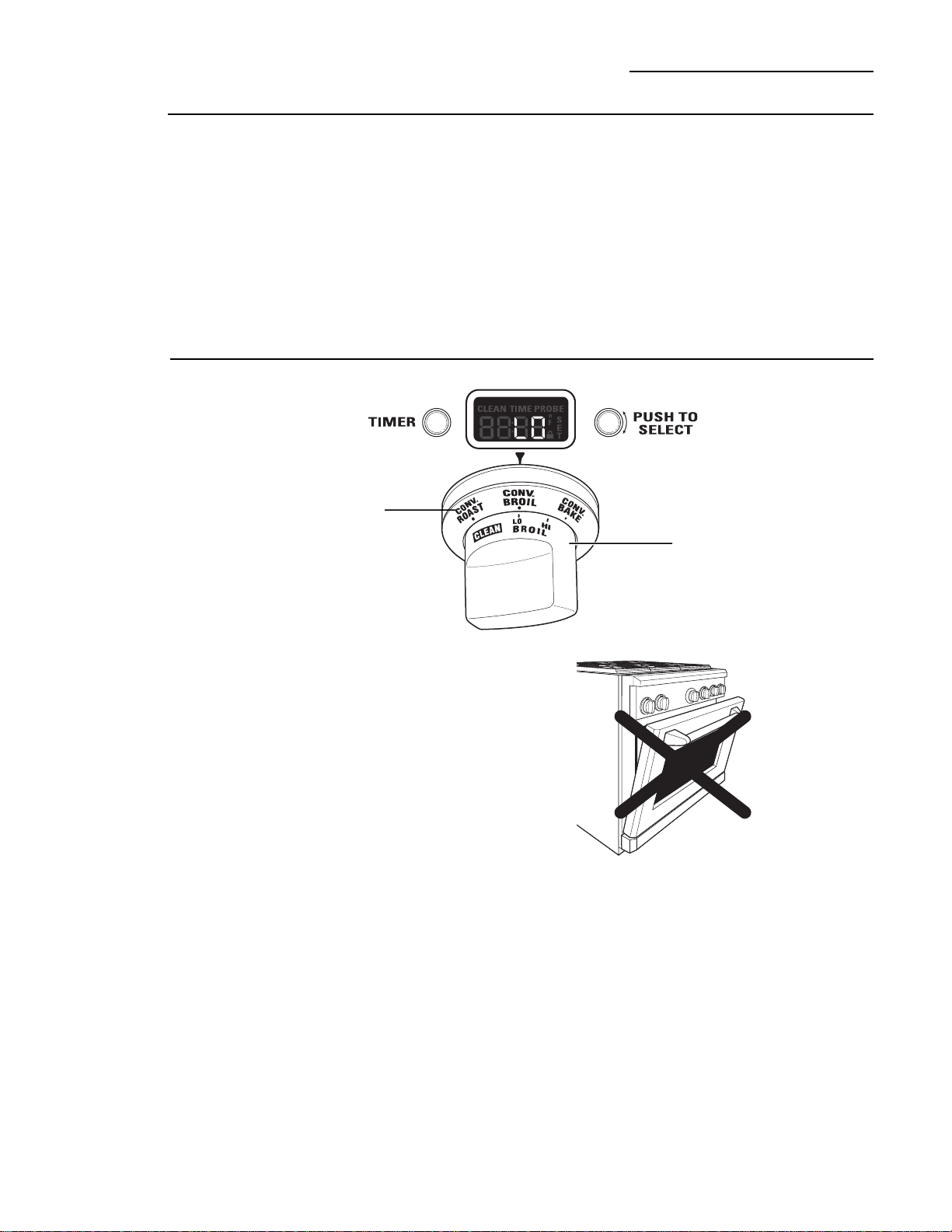
20
Broiling or Convection Broiling
Professional Dual Fuel Range
Introduction
to broiling
There are 2 different broil modes: Broil and
Convection Broil. Choose HI or LO setting in
either mode.
• The HI setting can be used to seal in juices or
provide intense browning or charring when
needed for foods such as hamburgers, roasted
vegetables, whole peppers, eggplant, corn,
assorted cut vegetables, kabobs and very thin
meats such as smoked pork chops, London
broil and chicken.
• The LO setting can be used for foods that need
adequate browning and also need to be
thoroughly cooked, like fish fillets, pork
tenderloin and beef roast.
Convection Broil:
Uses the convection fan for added evenness.
How to set
the oven
for broiling
and
convection
broiling
1. Turn the Oven Mode Selector to BROIL or
CONV BROIL.
2. Turn the Oven Temperature Knob to LO BROIL
or HI BROIL. LO or HI will appear in the display.
NOTE: Always broil with the door closed.
If the door is left open, the display will scroll
“CLOSE door” and the elements will not turn on
until the door is shut.
The oven interior lights will turn on and stay on
until the oven is turned off.
The convection fan will turn on when CONV
BROIL is selected.
3. When broiling is finished, turn the Oven Mode
Selector and the Temperature knob to OFF.
NOTE: A cooling fan will turn on to cool internal
parts. This is normal, and the fan may continue
to run even after the oven is turned off.
The broiler does not need to be preheated
for most broiling. However, foods that cook
quickly, such as thin strips of meat or fish
may require a short preheating period of
approximately 5 minutes to allow the food
to brown. Turn the food only once during
broiling.
NOTE: Broil will not work if the temperature
probe is plugged in. Never leave your probe
inside the oven during a broil cycle.
Open door broiling is
not permitted.
Oven Mode Selector
(Outer)
Oven Temperature Knob
(Inner)
Page 21
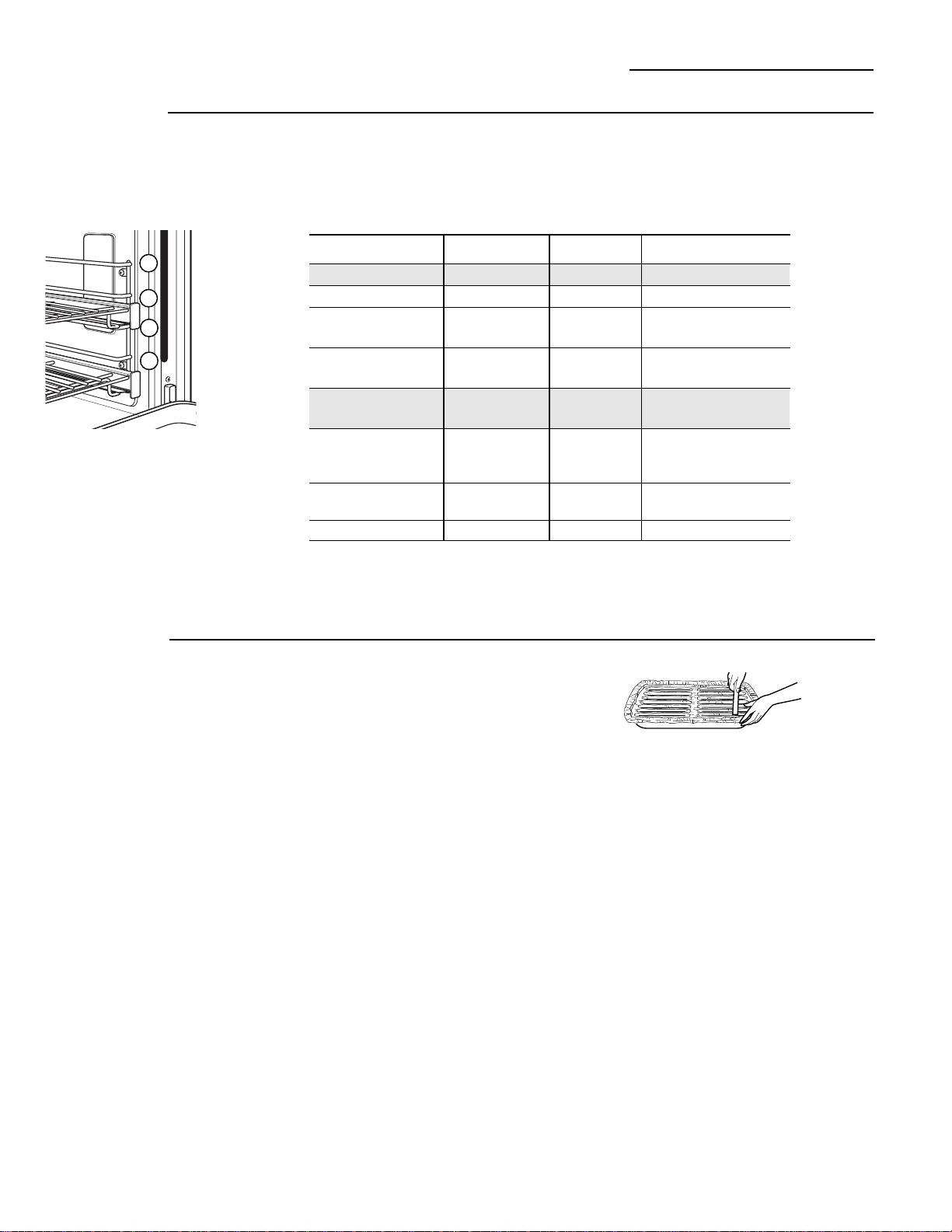
Broiling
guide
Broiling
Professional Dual Fuel Range
21
Aluminum
foil
You can use aluminum foil to line the broiler pan
and broiler grid. However, you must mold the foil
tightly to the grid and cut slits in it just like the grid.
C
D
B
E
Food Rack Position Heat Setting Preheat
Broil
Ground Beef DHI —
Chicken BHI or LO —
(Bone-in Breasts)
Bakery Products DHI or LO —
Bread (toast)
CONVECTION
BROILING
Fish D LO 5 Minutes
1-lb. fillets
1/4 to 1/2″ thick
Kabobs
(5 skewers) D LO 5 Minutes
Sliced Vegetables D LO 5 Minutes
Suggested shelf positions are intended as general guidelines. Experiment with these positions for
specific foods and personal preference.
The size, weight, thickness, starting temperature and your preference of doneness will affect broiling times.
This guide is based on meats at refrigerator temperature.
The U.S. Department of Agriculture says “Rare beef is popular, but you should know that cooking it to only
140°F means some food poisoning organisms may survive.” (Source: Safe Food Book. Your Kitchen Guide.
USDA Rev. June 1985.)
Page 22
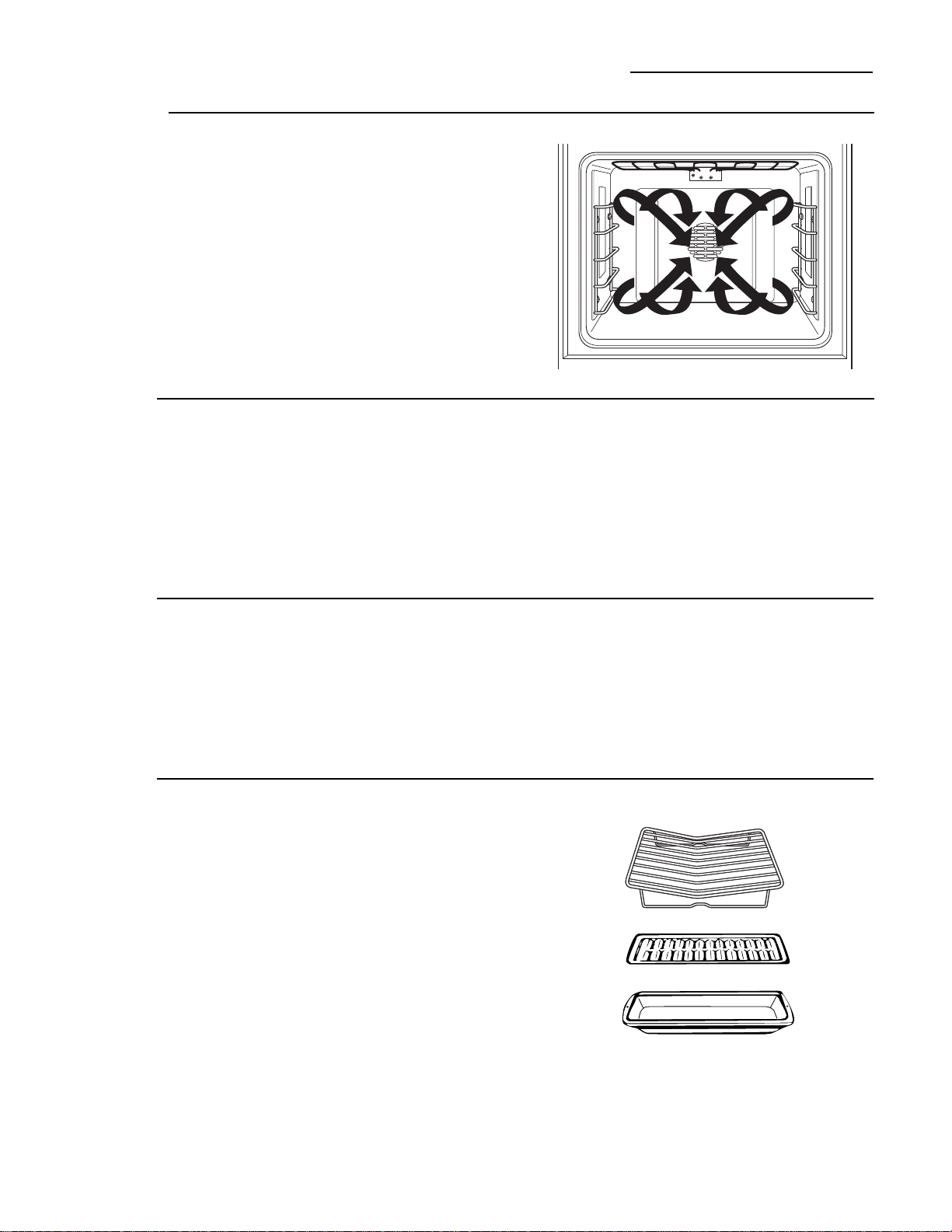
22
Convection Baking or Roasting
Professional Dual Fuel Range
Introduction
to
convection
cooking
The Monogram reverse-air convection system
consists of two dedicated heating elements
wrapped around the convection fan. After
preheating to the set temperature, all heat in
CONV BAKE mode comes from these two
dedicated elements. The convection fan
periodically pauses, then changes direction
to best distribute hot air throughout the oven.
As a result, foods are evenly cooked and
browned—often in less time with convection heat.
NOTE: The convection fan shuts off when the
oven door is opened.
Cookware
for
convection
cooking
Before using your convection oven, check
to see if your cookware leaves room for air
circulation in the oven. If you are baking with
several pans, leave space between them.
Also, be sure the pans do not touch each other
or the walls of the oven.
Cookware used in standard BAKE will also
work in CONV BAKE. See Baking Tips section.
It is recommended that when baking cookies, the
best results are attained with a flat cookie sheet
instead of a pan with sides. For recipes like ovenbaked chicken, use a pan with low sides. Hot air
cannot circulate well around food in a pan with
high sides.
Adapting
recipes
You can use your favorite recipes in the
convection oven.
When convection baking, it may be necessary
to reduce the baking temperature by 25°F or
to adjust the cooking time. No temperature
adjustment is necessary when using CONV
ROAST.
Some package instructions for frozen casseroles
or main dishes have been developed using
commercial convection ovens. For best results
in this oven, preheat the oven and use the
temperature on the package.
Convection
roasting
tips
Use the broiler pan, grid and the roasting rack for
best results. Use of the rack will result in improved
browning on the underside of meat or poultry.
1. Place the oven rack on a low rack position (A).
2. Place the grid on the broiler pan and put the
roasting rack over them.
3. Place meat on the roasting rack.
Grid
Broiler pan
Roasting Rack
Page 23
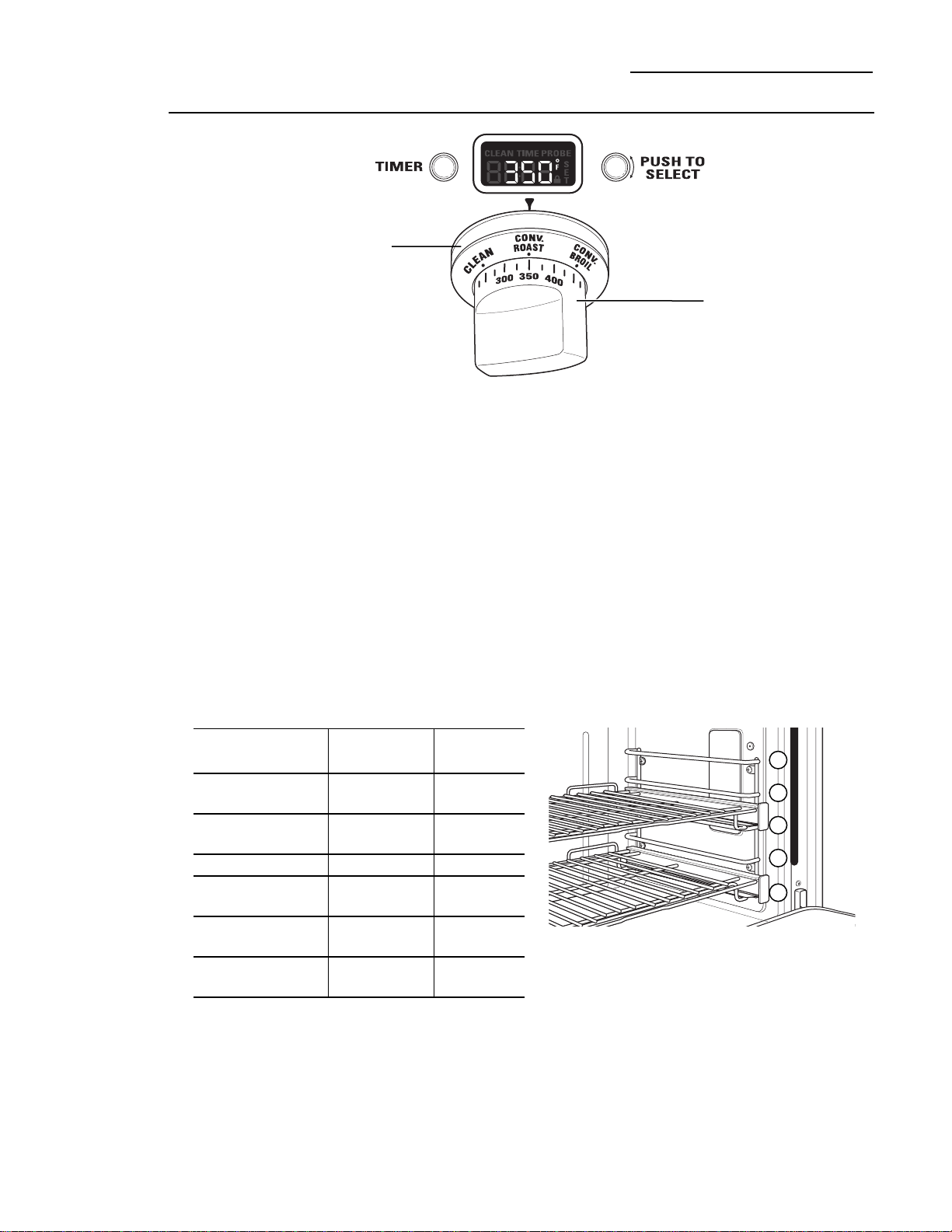
23
Convection Baking is ideal for evenly browned baked
foods cooked on single or multiple racks. Select
Convection Roast to roast large, tender cuts of meat
uncovered.
When set on CONV BAKE or CONV ROAST, the rear
convection elements and the fan operate when the
oven is heating.
1. Turn the Oven Mode Selector to CONV BAKE or
CONV ROAST.
2. Using the Temperature knob, set the desired
temperature, in 25°F increments, from 175°F
to 550°F.
The oven will now begin to preheat. The
temperature display will begin at 100°F and remain
there until the oven exceeds that temperature.
From that point, the display will show the actual
temperature.
The interior lights will turn on and stay on until the
oven is turned off. The convection oven fan will
turn on during preheat. The control will beep
when the oven is preheated and food can be
placed inside the oven.
3. Turn the Oven Mode Selector and the
Temperature knob to OFF when convection
cooking is finished.
NOTE: A cooling fan will turn on to cool internal
parts. This is normal, and the fan may continue to
run even after the oven is turned off.
Use the temperature probe when a precise internal
temperature is important. See Using the probe.
How to
set the
oven for
convection
baking or
roasting
Convection Baking or Roasting
Professional Dual Fuel Range
The oven has 5 rack positions. See the Full
extension oven racks section for how to use,
remove and replace the racks.
The double-oven range has a small oven with 4 rack
positions. Rack position C is not in the small oven.
C
D
B
A
E
Oven Mode Selector
(Outer)
Oven Temperature Knob
(Inner)
Large Oven Small Oven
Type of Food Rack Position Rack Position
Muffins and Cupcakes
(multiple racks) B & D B & D
Cookies
(multiple racks) A, C & E B & D
Frozen Appetizer C—
Frozen Appetizer
(multiple racks) A, C , E —
Roasting
(large cuts of meat) AB
Turkey or
Whole Chicken AB
Suggested shelf positions are intended as general
guidelines. Experiment with these positions for
specific foods and personal preference.
Page 24
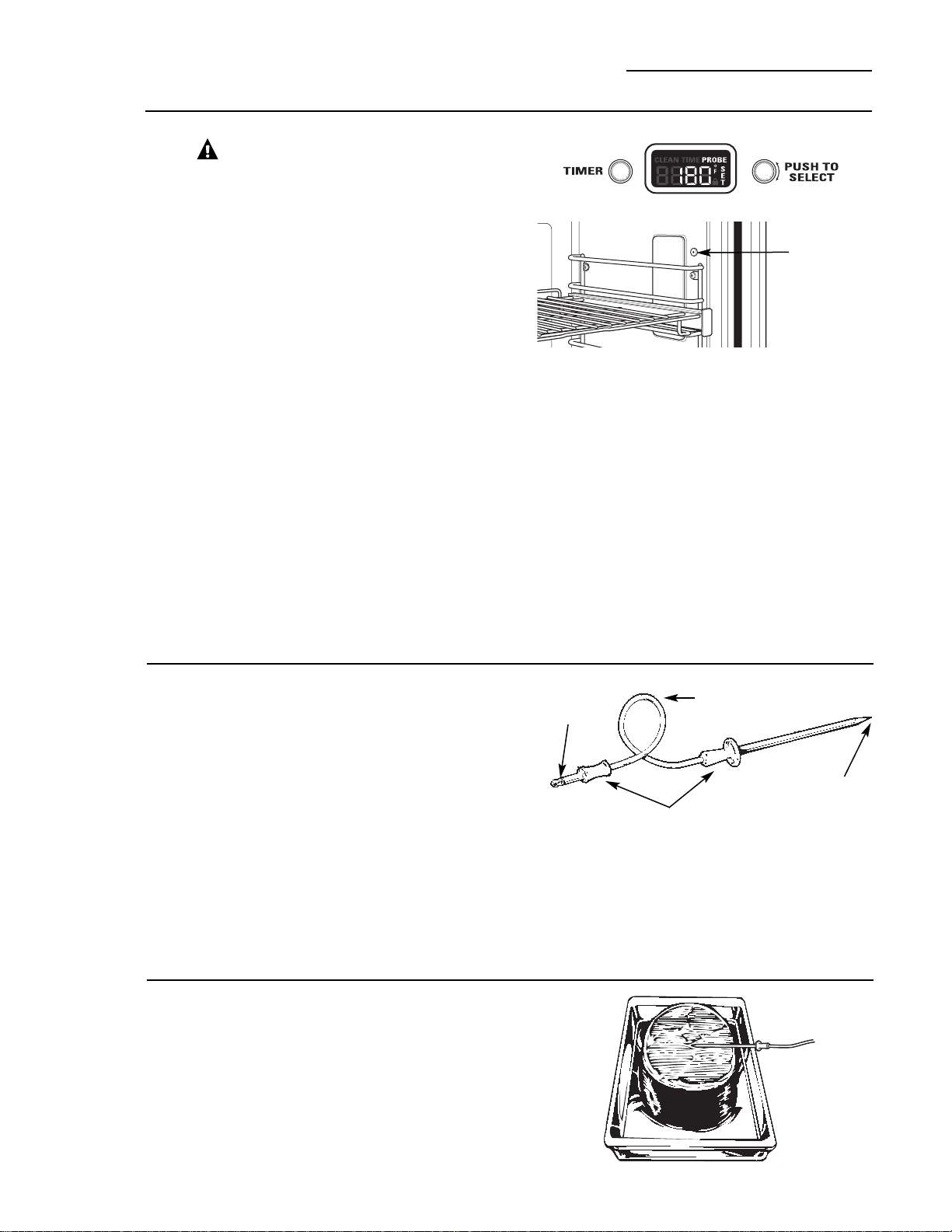
24
Using the Probe
Professional Dual Fuel Range
Using the
probe
Use only the blue probe provided with the range.
Use the handles of the probe and plug when
inserting and removing them from the meat
and oven outlet.
• To avoid damaging the probe, do not use tongs
to pull on the cable when removing it.
• To avoid breaking the probe, make sure food is
completely defrosted before inserting.
• To prevent possible burns, always wear an
oven mitt when removing the plug; internal
oven surfaces may be hot.
Cable
Probe
Handles
Plug
The temperature probe has a skewer-like probe at one end
and a plug at the other end that goes into the outlet in the
oven.
Proper
placement
of the
probe
• Measure the distance to the center of a roast
by laying the temperature probe on top of the
meat. Use your thumb and forefinger to mark
where the edge of the meat will come on the
probe.
• Insert the probe up to the point marked with
your finger. The tip of the probe should be in
the center of the meat.
How to use
the probe
with bake,
convection
bake and
convection
roast
CAUTION: Use oven mitts when
inserting or removing the probe from the hot
oven. Areas around the probe inlet can be
very hot.
For many foods, especially roasts and poultry,
internal food temperature is the best test for
doneness. The temperature probe takes the
guesswork out of cooking foods to the exact
doneness you want.
The probe can be used with the BAKE, CONV
BAKE and CONV ROAST.
1. Push the tip of the probe into the thickest part
of the meat.
2. Place the rack in the desired rack position.
3. Set the oven controls. Turn the Oven Mode
Selector to CONV BAKE, CONV ROAST or BAKE.
Turn the Temperature Knob to desired oven
temperature in 25°F increments, from 175°F to
550°F. Allow the oven to preheat if necessary.
The oven and oven lights will turn on
immediately and stay on until the oven is
turned off.
4. Use oven mitts to place the food in the hot
oven. Insert the plug into the outlet. Make sure
it is pushed all the way in. Close the oven door.
5. Turn the Mini-Knob to find the desired internal
food temperature. Push the Mini-Knob to select
that temperature.
The word PROBE and SET, will flash in the display
until a temperature is selected. If no temperature
is set, the probe will default to 100°F. If the oven
was not preheated, the display will show LO.
The internal food temperature can be set from a
minimum of 100°F and up to 200°F maximum.
When food reaches the set internal temperature,
the display will beep. To stop the reminder beep,
turn the Oven Mode Selector and the
Temperature Knob to OFF. Use oven mitts to
remove the probe from the oven outlet.
To change the set internal temperature anytime
in the cooking process, push the Mini-Knob and
turn to adjust the temperature. Press the
Mini-Knob to select.
• Never leave the probe inside the oven
during a broil or self-cleaning cycle.
• Do not store the probe in the oven.
Probe Outlet
Page 25
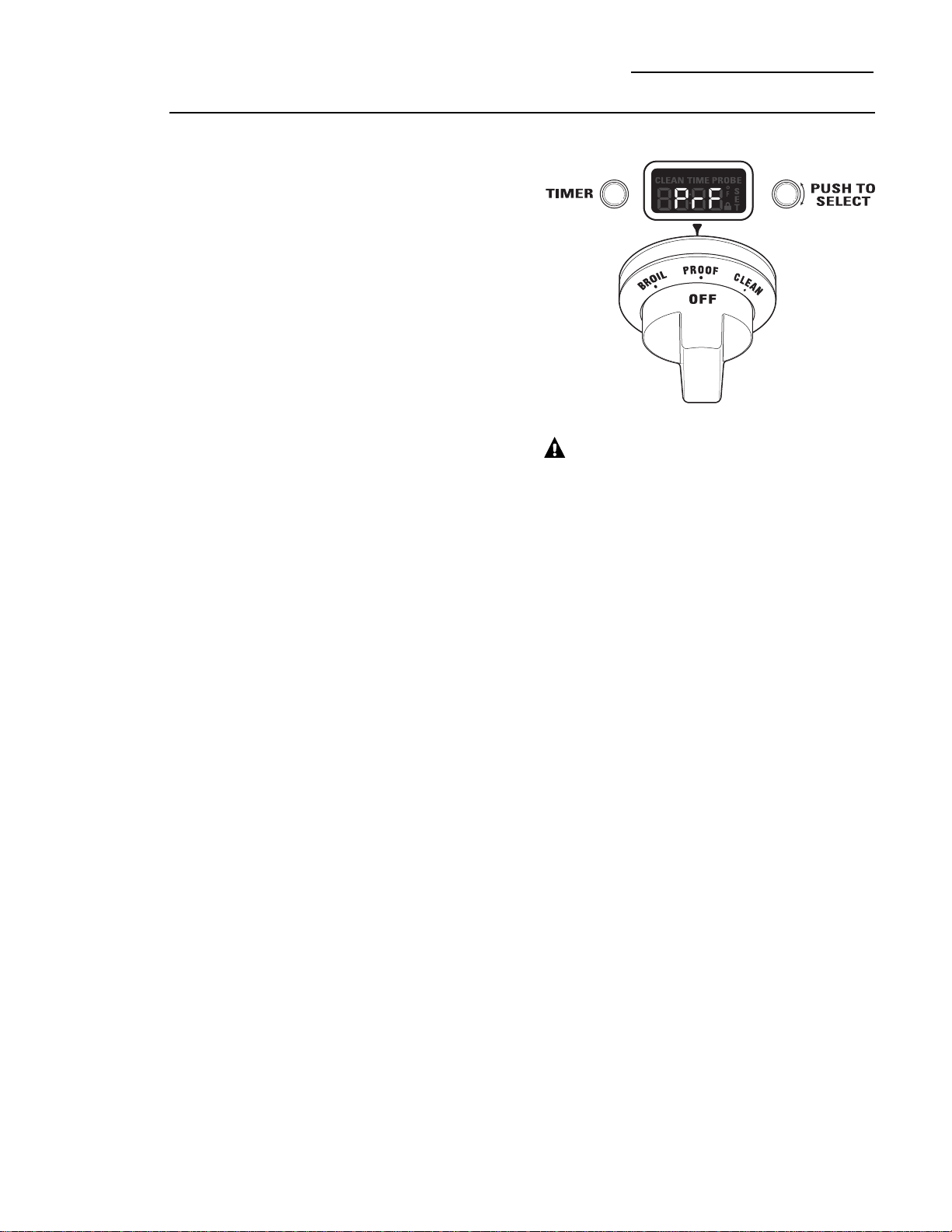
25
Proofing
Professional Dual Fuel Range
How to
set the
oven for
proofing
The proofing feature maintains a warm
environment which is useful for rising
yeast-leavened dough.
1. Turn the Oven Mode Selector to PROOF. The
display will show “PrF”. PROOF mode will not
operate when oven is above 125°F. The display
will scroll “too hot”. Allow the oven time to
cool.
For best results, cover the dough with a cloth
or with greased plastic wrap.
Use rack position B or C in the large oven.
Use rack position B in the small oven.
The proofing feature automatically provides
the optimum temperature for the proofing
process; therefore the Temperature knob
does not affect the proof temperature.
The oven interior lights cycle on and off
as necessary to maintain optimum proof
temperature until the Oven Mode Selector
has been turned to OFF.
• To avoid lowering the oven temperature
and lengthening proofing time, do not open
the oven door unnecessarily.
• Check bread products early to avoid
over-proofing.
2. When proofing is finished, turn the Oven
Mode Selector to OFF.
CAUTION: Do not use the proofing
mode for warming food or keeping food hot.
The proofing oven temperature is not hot enough
to hold foods at safe temperatures.
Page 26
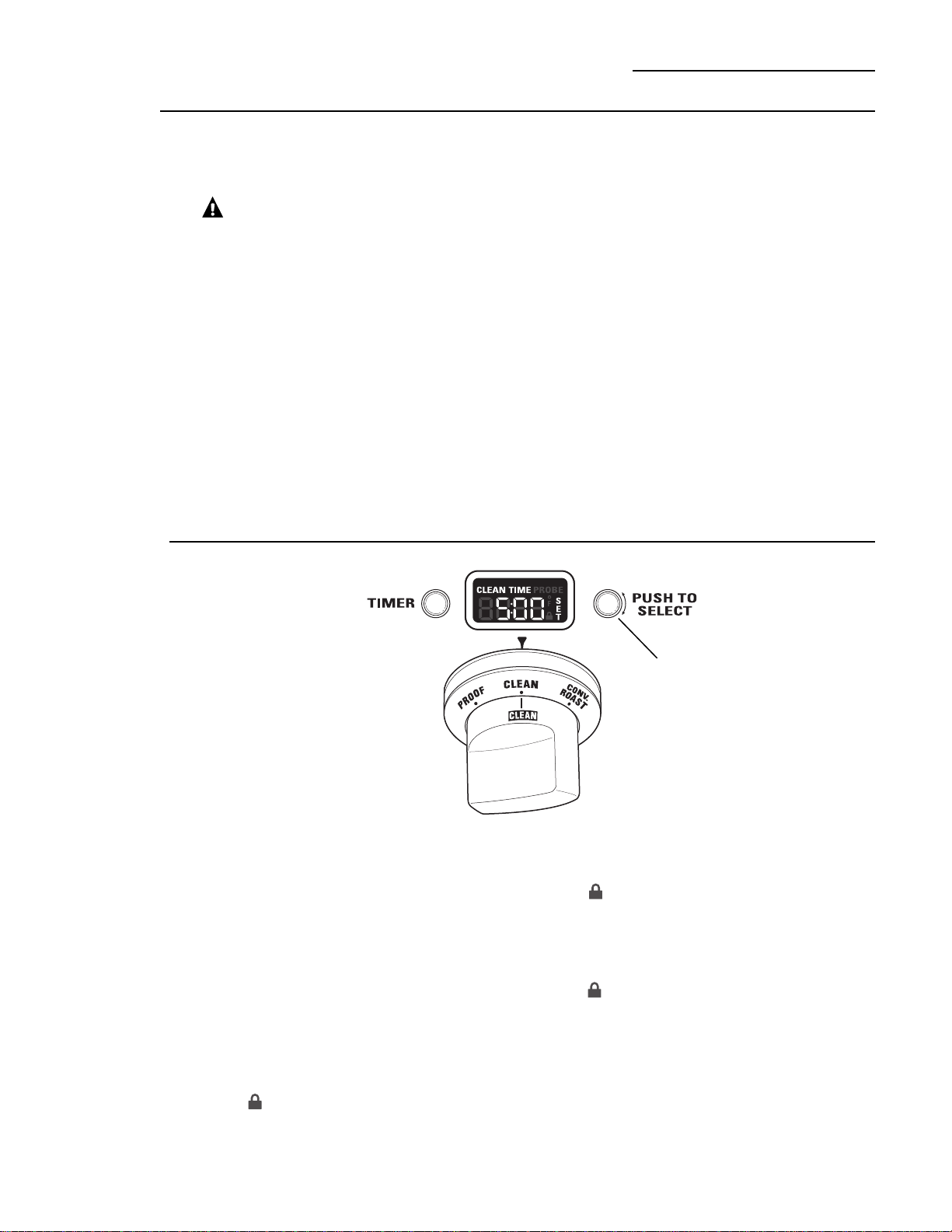
26
Self-Cleaning Oven
Professional Dual Fuel Range
Self-cleaning
safety
precautions
The self-clean oven feature is designed to make
cleaning the inside of the oven easy by using very
high temperatures to burn away food spills.
WARNING:Wipe up excess grease
and other food spills with a damp cloth.
Excessive food soils can ignite leading to smoke
and heat damage.
• Do not clean the oven seals, damage can occur.
• Remove cookware, broiler pan, grid, probe and
any aluminum foil from the oven.
• Make sure the oven light lens and lens frame are
in place.
• Do not use commercial oven cleaners, abrasives
or oven protectors in or near the self-cleaning
oven.
• We recommend venting your kitchen with an
open window or using a ventilation fan/hood
during the self-clean cycle.
• Clean soil from around the frame and from
around the oven door, outside the oven seals.
These areas must be cleaned by hand.
• The oven racks may be left in the oven during
the self-clean cycle.
IMPORTANT: The health of some birds is extremely
sensitive to the fumes given off during the selfcleaning cycle of any oven. Move birds to another
well-ventilated room.
NOTE: Self-Clean will not work if the temperature
probe is plugged in or if the Sabbath mode is set.
On double oven models, you can set a clean cycle
in both ovens at the same time. The last oven set
will automatically delay its start until the end of
the first oven’s clean cycle.
On double oven models, you can bake in one oven
and self-clean in the other at the same time.
However, you cannot use the PROOF mode setting
in one oven while the other oven is self-cleaning.
1. Turn the Oven Mode Selector to CLEAN.
2. Turn the Temperature knob to CLEAN.
The control automatically defaults to the
recommended clean cycle time of 5 hours.
The clean time may be adjusted to any time
between 3 and 5 hours using the Mini-Knob.
The display will show the actual time
remaining.
3. Push the Mini-Knob to start the CLEAN cycle.
If “CLOSE door” scrolls in the display, the
self-clean cycle has been selected but the
door is not closed. Close the oven door.
The symbol will flash as the oven door is
locked. It will not be possible to open the oven
door during the clean cycle.
4. After the clean cycle is complete and the oven
has cooled, “End” will show in the display and
the will turn off. Turn the Oven Mode
Selector and the Temperature knob to OFF.
To interrupt a clean cycle, turn the Oven Mode
Selector and the Temperature knob to OFF.
When the oven has cooled to a safe temperature,
the symbol will turn off indicating the door
may be opened.
An interrupted clean cycle cannot be restarted
until after the oven is cool enough for the door
to unlock.
How to
set the
oven for
cleaning
Mini-Knob
Turn to adjust
Push to select
Page 27
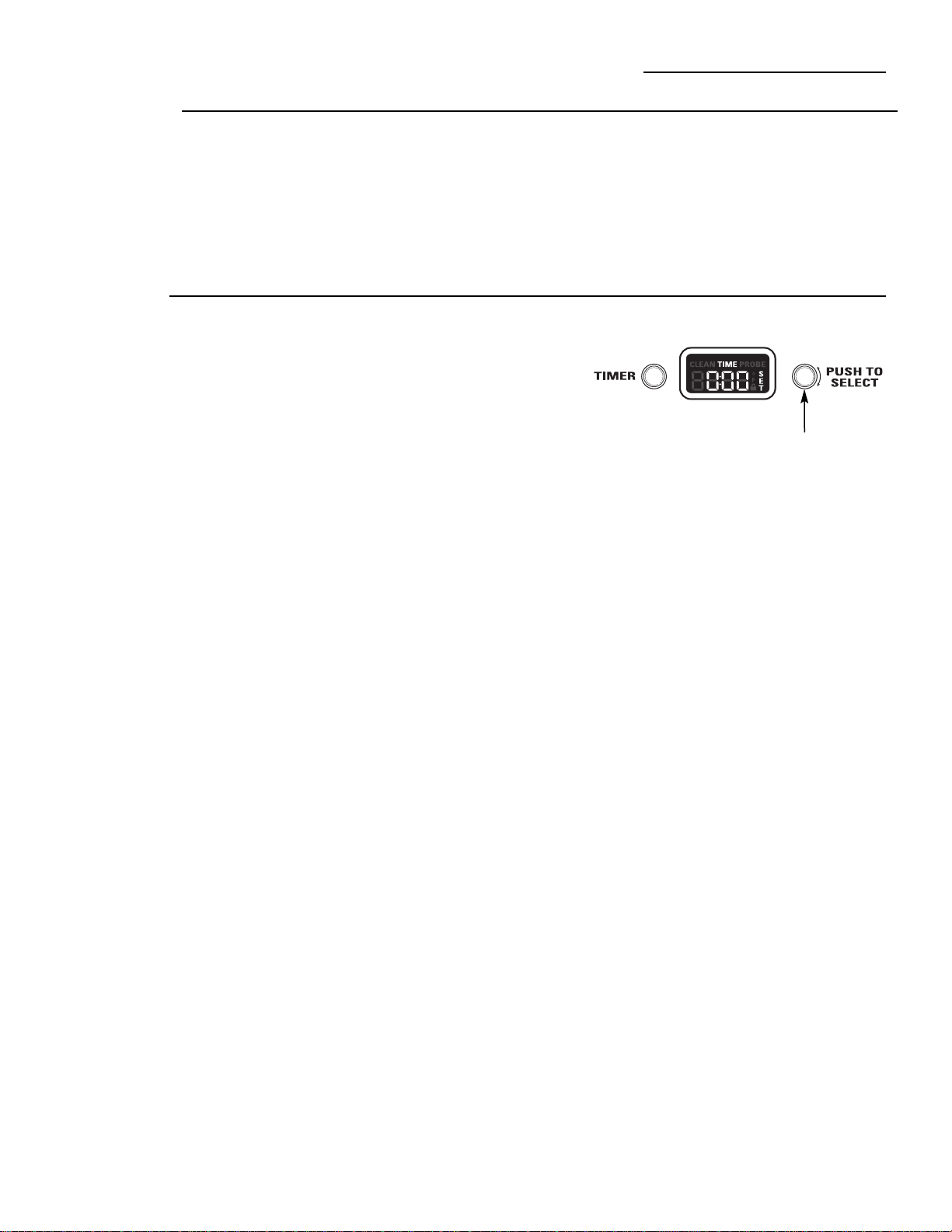
Timer
NOTE: The timer is independent of all the other
functions and does not control the oven.
To set the timer:
1 Push the TIMER button.
2 Turn the Mini-Knob to adjust any length of
time up to 12 hours and push to select it.
On double oven models, each oven control has its
own timer function. Each timer can be set
independently.
The control will beep with 1 minute remaining
and the display will show seconds until the timer
counts down to :00. When the timer reaches :00,
the control will beep 3 times followed by one
beep every 6 seconds until the Mini-Knob is
pushed.
To cancel the timer:
1 Push the TIMER button.
2 Turn the Mini-Knob to :00 and push to select.
To adjust the timer after start:
1 Push the TIMER button.
2 Turn the Mini-Knob to a new desired time and
push to select.
NOTE: The timer cannot be used while the oven is
self-cleaning. (On double oven models, the timer
for the oven that is not in the self-cleaning mode
may be used.)
After a
clean cycle
You may notice some white ash in the oven. Wipe
it up with a damp cloth after the oven cools.
If white spots remain, remove them with warm
sudsy water and rinse thoroughly with a vinegar
and water mixture. These deposits are usually a
salt residue that cannot be removed by the clean
cycle.
If the oven is not clean after one clean cycle, repeat
the cycle.
Self-Cleaning Oven
Professional Dual Fuel Range
Mini-Knob
Turn to adjust
Push to select
27
Page 28
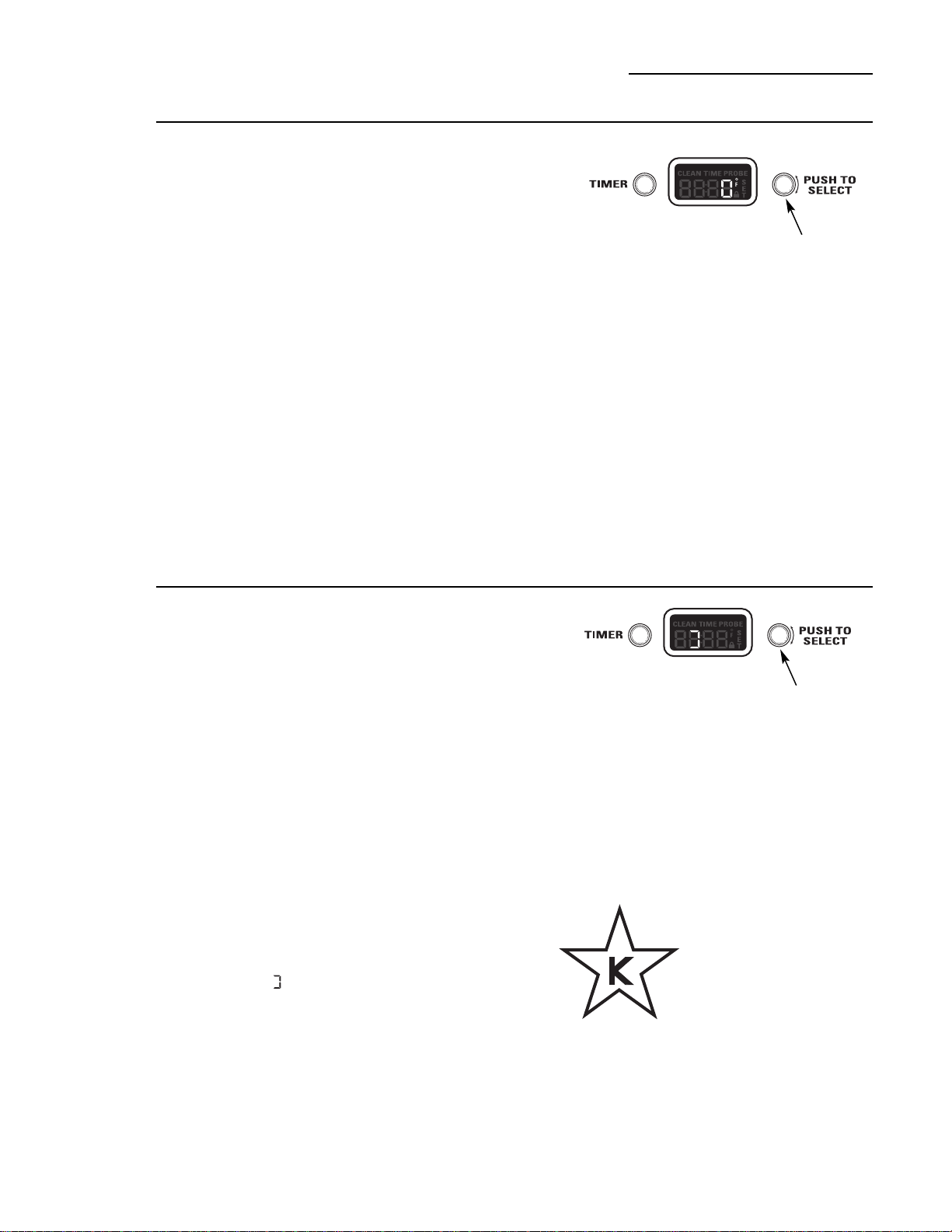
28
Special Features
Professional Dual Fuel Range
Oven
thermostat
adjustment
You may find that your new oven cooks differently
than the one it replaced. Use your new oven for a
few weeks to become more familiar with it. If you
still think your new oven is too hot or too cold, you
can adjust the thermostat yourself.
On double oven models, use the large oven controls
to enter the mode and to select the adjustment.
To adjust the oven thermostat:
1. Push and hold the TIMER button and Mini-Knob
at the same time for 4 seconds until the display
shows “SF” (Special Features).
2. Turn the Mini-Knob counterclockwise until
the display scrolls “OFFSEt”. Push the Mini-Knob
to select the offset mode.
3. Turn the Mini-Knob to adjust the oven thermostat
up to 35°F hotter or (-) 35°F cooler in 1°F
increments.
3A. On double oven models, you can adjust
the thermostat of the small oven by turning
the Mini-Knob above the small oven. Use
the large oven Mini-Knob to select that
adjustment.
4. Push the Mini-Knob to select your choice and exit
the mode. If you do not wish to save changes,
push the TIMER button to exit at any time.
NOTE: This adjustment will only affect Bake,
Convection Bake and Convection Roast
temperatures; it does not affect broiling
or self-cleaning temperatures. The adjustment
will be retained in memory after a power failure.
Do not use thermometers, such as those found
in grocery stores, to check the temperature setting
of your oven. These thermometers may vary
20–40 degrees.
Sabbath
mode
To set the Sabbath mode:
The Sabbath mode is designed for use on the Jewish
Sabbath and other Jewish holidays.
It can be used for baking only. It cannot be used
for any other cooking mode.
When the Sabbath feature is set, the oven light
and all audible beeps will be disabled. The feature
will also provide a random delay period, of
approximately 30 seconds to 1 minute, before
the oven will turn on once it is set to BAKE.
1. Push and hold the TIMER button and Mini-Knob
at the same time for 4 seconds until the display
shows “SF” (Special Features).
2. Turn the Mini-Knob clockwise until the display
scrolls “SAbbAtH.” Push the Mini-Knob to select
the Sabbath mode.
3. Once “SAbbAtH” is selected, the display will scroll
“SAbbAtH ON”.
The Sabbath setting will control both ovens.
The symbol will appear in both oven display
windows.
For double oven models, use the large oven
control to set the Sabbath feature for both ovens.
Mini-Knob
Turn to adjust
Push to select
Certified Sabbath Mode
To Cancel the Sabbath Mode:
Repeat steps 1, 2 and 3. The display will scroll
“SAbbAtH OFF”.
The oven temperature may be adjusted at any time
by turning the temperature knob. There is a random
delay before the oven elements respond.
Mini-Knob
Turn to adjust
Push to select
Page 29
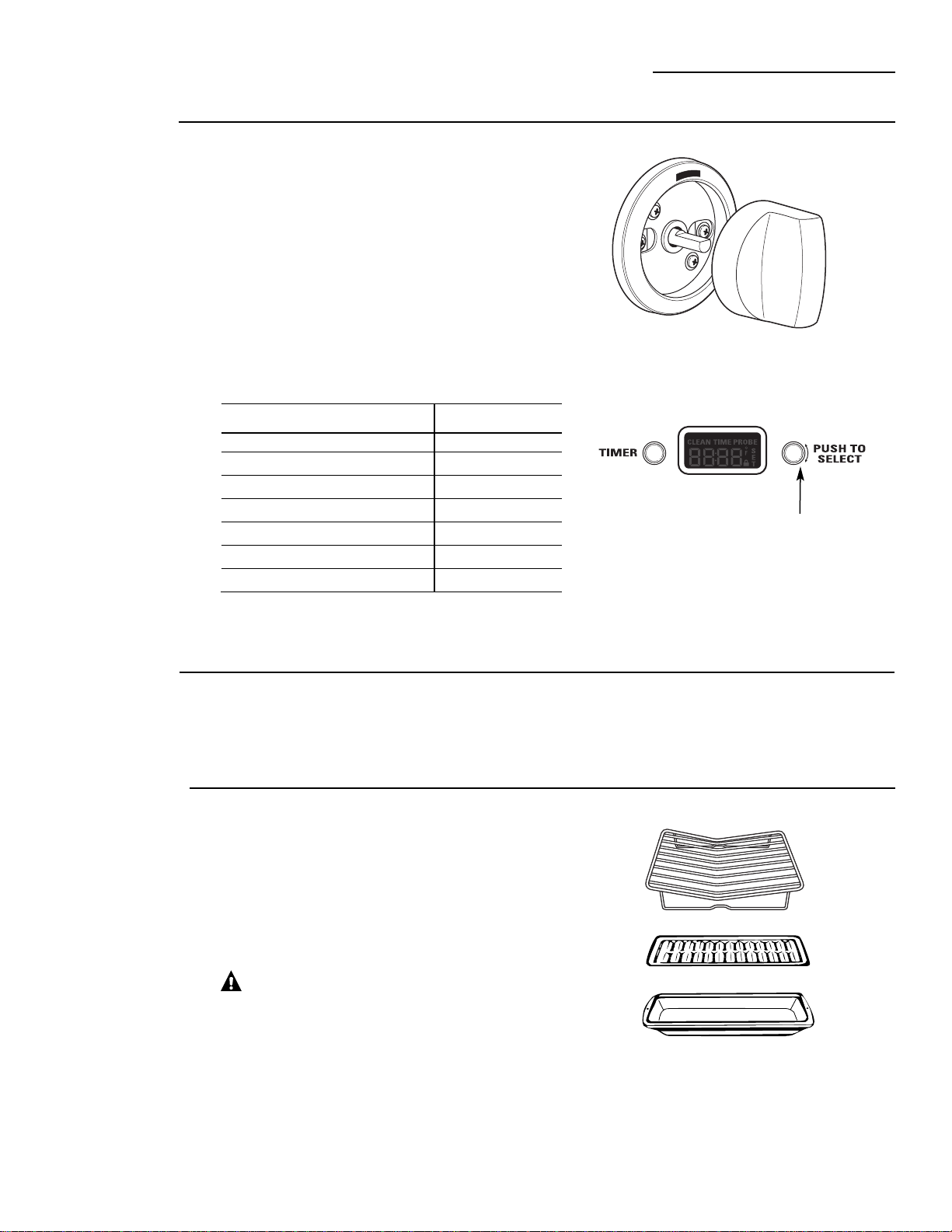
Control panel and knobs
Clean up spatters with a damp cloth.
Remove heavier soil with warm, soapy water.
Do not use abrasives of any kind on the control
panel or knobs.
The control knobs may be removed for easier
cleaning. To remove a knob, pull it straight off
the control panel. Wash the knobs in hot soapy
water, but do not soak.
An optional set of black control knobs is available
for purchase at additional cost. Order the knob set
for your model.
Oven heating elements
Do not attempt to clean the broil elements.
Any soil will burn off when the element is
heated.
The bake and convection elements are not
exposed.
Broiler pan, grid and roasting rack
The broiler pan, grid and roasting rack are all
dishwasher safe. However, baked on foods may
require washing by hand with a commercial oven
cleaner or abrasive detergent.
Do not store a soiled broiler pan or grid
anywhere in the oven. Always properly
dispose of excess grease.
CAUTION:Do not clean the broiler pan,
grid or roasting rack in a self-cleaning oven.
Care and Cleaning
Professional Dual Fuel Range
29
Grid
Broiler pan
Roasting Rack
Mini-Knob
NOTE: The Mini-Knob is not removable.
To order, call GE National Parts Center
at 1.800.626.2002.
Models Order Numbers
ZDP304NPSS, ZDP304LPSS WB03K10268
ZDP366NPSS, ZDP366LPSS WB03K10269
ZDP364NRPSS, ZD364LRPSS WB03K10270
ZDP364NDPSS, ZDP364LDPSS WB03K10271
ZDP484NGPSS, ZDP484LGPSS WB03K10272
ZDP486NRPSS, ZDP486LRPSS WB03K10273
ZDP486NDPSS, ZDP486LDPSS WB03K10274
Page 30
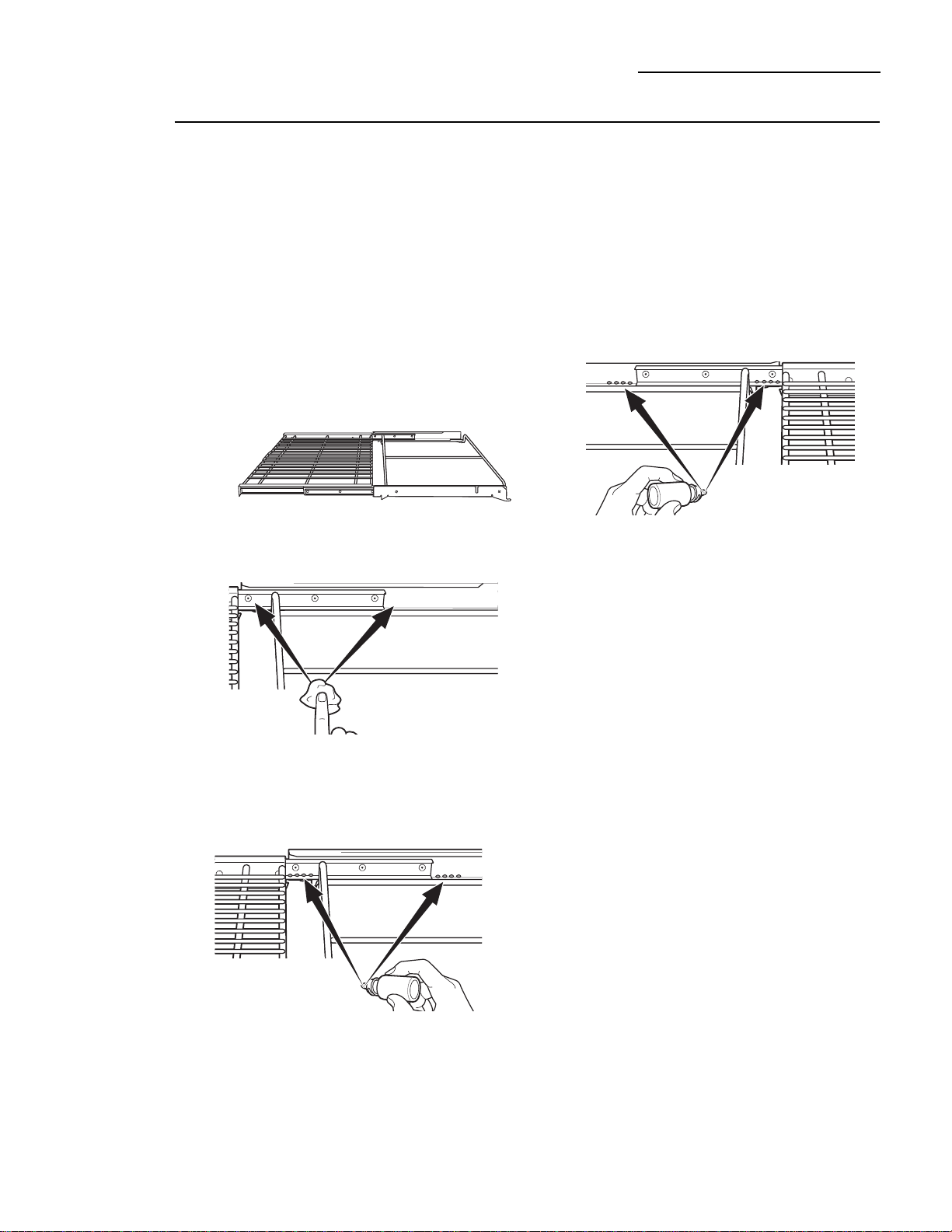
30
Care and Cleaning
Professional Dual Fuel Range
Oven racks
The racks may remain in the oven during the
self-cleaning cycle without being damaged.
Periodically, after several self-clean cycles, the
oven racks may need to be lubricated using
the Graphite Lubrication shipped with your
range. To order additional Graphite Lubrication,
call our National Parts Center at 800.626.2002
and reference WB02T10303.
1. Remove rack from the oven. See the Full
extension oven racks section.
2. Fully extend the rack on a table or countertop.
Newspaper may be placed underneath the
rack for easy cleanup.
3. If there is debris in the slide tracks, wipe it
away using a paper towel. NOTE: Any graphite
lubricant wiped away must be replaced.
4. Shake the graphite lubricant before opening it.
Starting with left slide mechanism of the rack,
place four (4) small drops of lubricant on the
two (2) bottom tracks of the slide close to the
bearing carriers.
5. Repeat for the right slide mechanism of
the rack.
6. Open and close the rack several times to
distribute the lubricant.
7. Replace the cap on the lubricant and shake
it again. Turn the rack over and repeat steps 3,
4, 5 and 6.
8. Close the rack, turn rack right-side-up and
place in the oven. See the Full extension oven
racks section.
9. Repeat above steps for each rack.
NOTE: Do not use a cooking spray or other
lubricant sprays on the slides.
Left side
Right side
Rack right-side-up
Rack right-side-up
Page 31

Care and Cleaning
Professional Dual Fuel Range
The door is very heavy. Be careful when removing
and lifting the door.
Do not lift the door by the handle.
To remove the door:
1.Fully open the door.
2.Pull the hinge locks down toward the door
frame, to the unlocked position. A tool, such as
a small flat-blade screwdriver, may be required.
3.Firmly grasp both sides of the door at the top.
4.Close door to the door removal position,
(approximately 15 degrees from closed) and
lift it up and out until the hinge arm is clear
of the slot.
To replace the door:
1.Firmly grasp both sides of the door at the top.
2.With the door at the same angle as the
removal position, seat the indentation of the
hinge arm into the bottom edge of the hinge
slot. The notch in the hinge arm must be fully
seated into the bottom of the slot.
3.Fully open the door. If the door will not fully open,
the indentation is not seated correctly in the
bottom edge of the slot.
4.Push the hinge locks up against the front frame
of the oven cavity, to the locked position.
5.Close the oven door.
Lift-off oven door
Hinge arm
Indentation
Bottom
edge of
slot
Removal position
Hinge lock
Slot
Pull hinge locks down to unlock
Hinge
lock
Hinge
arm
Push hinge locks up to lock
Probe
Allow the temperature probe to cool before
cleaning.
The probe should be cleaned with soap and
water by hand.
Do not immerse the temperature probe in water.
Do not store the temperature probe in the oven.
Do not clean the temperature probe in the
self-cleaning oven.
31
Replacement position
Page 32

Care and Cleaning
Professional Dual Fuel Range
Oven lights
CAUTION: Before replacing a bulb,
disconnect electrical power to the oven at the
main fuse or circuit breaker panel.
Each oven is equipped with halogen light columns
located on the side walls of the oven. The lights
come on when the door is opened or when the
oven is in a cooking cycle.
Each light assembly consists of a removable light
cover with two locking clips and a light compartment
with three halogen bulbs.
Be sure to let the light cover and bulb cool
completely. For your safety, do not touch a
hot bulb with bare hands or a damp cloth.
To remove:
1. Remove the racks from the oven. See the
Full extension oven racks section.
2. Using a 7/16″nutdriver, remove the four nuts
holding the rack supports to the oven wall.
3. Remove the glass light cover by pulling its back
edge out and rolling it toward you. Do not
remove any screws.
4. Using gloves or a dry cloth, remove the
burned-out light bulb by pulling it straight out.
To replace:
Use a new 120-volt Halogen
bulb, with G8 pins, not to
exceed 25 watts.
Replacement bulbs may be purchased by calling
800.626.2002. Order Part Number WB25T10064.
NOTE: Higher wattage bulbs will damage your oven.
Using gloves or a dry cloth, remove the bulb
from its packaging. Do not touch the bulb with
bare fingers. Oil from bare fingers may cause hot
spots on the glass surface and lead to premature
failure of the bulb. If you do touch the glass, clean
it with alcohol prior to installation.
1. Push the bulb straight into the receptacle
all the way.
2. Replace the light cover, by placing its
front edge under the front two tabs in the light
compartment. Roll the back edge into place,
making sure that it is firmly seated.
NOTE: If the locking clips fell from the glass lens
cover, hold them on the cover, in the correct
position, while replacing the cover on the light
compartment.
The light cover must be in place when using
the oven.
3. Reinstall the rack support. Be sure to orient the
support so that the top tabs for the nuts are
closest to the top of the oven. Lightly secure
with the four nuts removed earlier, but do not
over-tighten or the enamel could be chipped.
4. Replace the racks. See the Full extension oven
racks section.
5. Reconnect electrical power to the oven.
Locking
clips
Press the light cover into place
Place front
edge of
lens cover
under
front two
tabs
32
Page 33

To clean
the door
The oven frame and door, outside the oven seals,
should be cleaned by hand. Enameled surfaces
should be cleaned with hot soapy water. See
Stainless Steel Surfaces section for all Stainless
Steel areas.
Do not rub or clean the door seal—the fiberglass
material of the seal has an extremely low
resistance to abrasion. An intact and well-fitting
oven seal is essential for energy-efficient
operation and good baking results. If the seal
becomes worn, frayed, damaged or displaced it
must be replaced by a qualified technician.
Care and Cleaning
Professional Dual Fuel Range
Do not use a steel-wool pad; it will permanently
scratch the surface.
To clean the stainless steel surface, use
warm sudsy water or a stainless steel cleaner.
Always wipe the surface in the direction of the
grain. Follow the cleaner instructions for cleaning
the stainless steel surface.
A bottle of stainless steel cleaner is provided with
the range.
To inquire about purchasing stainless steel
appliance cleaner, please call our toll-free
number, 800.626.2002 or visit monogram.com.
Stainless
steel
surfaces
33
Page 34

34
Care and Cleaning
Professional Dual Fuel Range
Dual-flame
stacked
burners
The burner consists of three parts: the burner
base, burner head and burner cap. The burner
head and burner cap can be lifted off, making
them easy to clean.
CAUTION: DO NOT OPERATE THE
BURNER WITHOUT ALL BURNER PARTS IN PLACE.
Surface burners should be cleaned routinely,
especially after bad spillovers, which could clog
the slots and holes in the burner heads.
The electrode is located at the rear of each
burner. Do not attempt to disassemble or clean
around any burner while another burner is on. An
electric shock may result.
To remove the burner parts:
1. Turn all controls OFF before removing any
burner parts.
2. When cool, you may lift off the burner grates,
burner caps and burner heads for easier
cleaning. Do not remove the burner bases.
NOTE: The ZDP304 model has 2 different size
burners. Be sure to replace the burners in the
same location.
Cleaning
Lift off burner parts only when cool. Wash in hot,
soapy water. You may use a plastic scouring pad
to remove burned-on food particles.
To remove burned-on food, soak the burner
heads in a solution of mild liquid detergent and
hot water for 20–30 minutes. For more stubborn
stains, use a plastic scouring pad or toothbrush.
If the spill goes inside the burner head assembly,
wash it under running water and shake to
remove excess water.
After Cleaning
Before replacing the burner parts, shake out
excess water and then dry them thoroughly.
To replace the burner parts:
Make sure that the burner parts are replaced in
the correct location.
1. Replace the burner head on top of the burner
base, making sure that the hole in the burner
head is properly aligned with the electrode in
the burner base. A small gap between the
base and head is normal.
2. Place the burner cap on top of the burner
head. Make sure that the burner cap is
properly seated on the burner head.
Burner Head
Burner Base
Electrode
Burner Cap
Burner cap not properly seated
Burner cap properly seated
Page 35

Spark igniter
and electrodes
The electrode of the electronic ignition system is
positioned at the rear of the burner base. When
cleaning the cooktop, be careful not to snag the
igniter with your cleaning cloth. Damage to the
igniter could occur.
Be careful not to push in a control knob while
cleaning. It could cause the igniter to spark.
Make sure that the white ceramic igniters on
the cooktop are dry and clean. Clean the metal
portion of the electrode with a soft cloth or
emery board.
Do not attempt to remove the electrode from
the cooktop.
Clean this metal part
with an emery board.
Do not clean this
white ceramic part
with an emery board.
Care and Cleaning
Professional Dual Fuel Range
Burner
grates
The enameled cast-iron burner grates should be
cleaned regularly.
The grates can be cleaned inside the oven
during a self-clean cycle, or in the dishwasher.
The frames may be cleaned by hand or in
the dishwasher.
Wash them in hot soapy water, rinse, and dry
thoroughly.
Although they are durable, the grates will
gradually lose their shine, regardless of the
best care you can give them. This is due to their
continual exposure to high temperatures.
Do not operate a burner for an extended
period of time without cookware on the grate.
The finish on the grate may chip without
cookware to absorb the heat.
For stability, the frames have rubber pads on
each corner. During cleaning and use, be careful
not to damage or snag rubber pads.
Grates
35
Frame
Pads
Page 36

36
Grease troughs
(on some models)
Grease from the griddle and the grill will drain
into the enameled cast-iron grease troughs at
the front of the range. Once the troughs have
cooled, they may be lifted out for easier
cleaning.
To remove the cool grease trough from the
griddle, slide it toward the front and lift up.
To remove the cool grease trough from the
grill, lift the grill frame and lift out the trough.
Do not allow grease to accumulate in the grease
troughs as it can be a fire hazard. Clean the
grease troughs as soon as they are cool. The
grease troughs can be cleaned by hand with hot
soapy water or in the dishwasher. Wipe any
spillage in the trough basin with a soft cloth.
For stability, the troughs have rubber pads at the
front. Be careful not to damage the pads when
removing for cleaning.
Care and Cleaning
Professional Dual Fuel Range
Griddle
(on some models)
Thoroughly clean the griddle of grease and food
particles, using a square-edged metal spatula,
while it is still hot.
Wipe the griddle with a dry, heavy, coarse cloth
to remove any remaining residue and food
particles. If the griddle is cleaned with anything
other than a dry, heavy, coarse cloth, it will need
to be reseasoned.
Never flood the hot griddle with cold water.
This could cause the griddle to crack or warp.
Grease troughs
Cutting board
(on some models)
Wash the bamboo cutting board with warm
water and a mild soap. Occasionally, wipe it
with mineral oil.
Do not clean the cutting board in the
dishwasher.
Page 37

Grill grate,
frame and
baffle
(on some models)
The IR Grill should be cleaned immediately after
each use.
1. Clean the Grill Grate:
Turn the burner to OFF. Use a barbecue mitt
to remove the hot grill grate. Place the grill grate
in a basin or sink and scrub with a brass bristle
brush. Rinse frequently.
The grill grate may also be cleaned in the oven
during the self-cleaning cycle, or, it can be
cleaned in the dishwasher.
2. Clean the Grill Grate Frame:
The grill grate frame can be cleaned by hand
or in the dishwasher. Do not clean the grill grate
frame in a self-cleaning oven. The grill grate
frame has rubber pads on each bottom corner.
Be careful not to damage the pads during the
cleaning process.
3. Clean the Radiant baffle:
Lift the baffle out of the pan. Clean the baffle
with hot soapy water or in the dishwasher.
4. Clean the Pan Surround, Wire Mesh:
The pan surround and wire mesh cannot be
removed. Clean them in place. Use a soft damp
cloth to clean the pan surround. Gently brush
food particles into the grease trough or use
a vacuum cleaner for excess debris.
IMPORTANT: Keep the grill burner and ceramic
igniter dry. Do not spray water or cleaner
directly onto the wire mesh or igniter. Avoid
contact with the igniter, it is fragile and can
chip or break.
Reassemble the Grill:
Reverse the steps above to reassemble the grill.
The radiant baffle support tabs should engage
the pins on the side of the pan surround. Replace
the grate frame. Be sure to engage the bottom
locator pin with the pin hole at the left rear side
of the pan. Replace the grill grate with the
handle end towards the front of the range.
Care and Cleaning
Professional Dual Fuel Range
1. Grill Grate
2. Grate
Frame
37
Support Tabs
Glo-Bar Igniter
3. Radiant Baffle
4. Pan Surround
Wire Mesh
Burner
Locator
Pin Hole
Page 38

PROBLEM POSSIBLE CAUSE
OVEN WILL NOT • A fuse in your home may be blown or the circuit breaker tripped.
WORK
• The oven controls are not properly set.
• The oven controls are set for cleaning. If necessary, allow the oven to cool; then
open the door.
• Make sure the Oven Mode Selector is set to BAKE and the Temperature knob is
set to a temperature.
OVEN LIGHT(S) • The light bulb is defective. Replace the bulb.
DO NOT WORK
• The oven is self-cleaning or the Sabbath feature is set. The oven lights do not
come on during self-cleaning or if the Sabbath feature is set.
• The oven is set for Proof mode. The lights cycle on and off as necessary to
maintain Proof temperature.
FOOD DOES NOT • The oven controls are improperly set. See the Baking or Roasting section.
BAKE OR ROAST
• Oven not preheated for a long enough time; wait for the oven to signal preheat.
PROPERLY
• Incorrect cookware or cookware of improper size being used. See Baking Tips.
• Racks in the wrong position. See the Baking or Roasting section.
• Use a foil tent to slow down browning during roasting.
• Oven thermostat needs adjustment. See the Oven thermostat adjustment
section.
FOOD DOES NOT • This model is designed for closed door broiling only. Close the door. Always
BROIL PROPERLY broil with the door closed.
• The oven controls are not set at BROIL. See the Broiling section.
• The probe is plugged into the outlet in the oven. Remove the probe from the
oven.
• Improper rack position being used.
• Cookware is not suited for broiling. Use the broiling pan and grid that came with
your oven.
• Aluminum foil used on the broiling pan and grid has not been fitted properly and
slit as recommended.
OVEN WILL NOT • The oven temperature is too high to set a self-clean operation.
SELF CLEAN Allow the oven to cool below the locking temperature and reset the
controls.
• The controls are not properly set. See the Self-Cleaning Oven section.
CRACKING OR • This is normal. This is the sound of the metal heating and cooling
POPPING SOUND during both the cooking and cleaning functions.
DURING CLEANING
EXCESSIVE SMOKING • The oven is heavily soiled. Turn the Oven Mode Selector and the Temperature
OCCURS DURING
•
knobs to OFF. Open the windows to rid the room of smoke. Wait until the locked
CLEANING
•
door indicator light goes off. Wipe up excess soil and reset the clean cycle.
OVEN NOT CLEAN • The oven was heavily soiled. Clean up heavy spillovers before starting
AFTER A CLEAN the clean cycle. Heavily soiled ovens may need to self-clean again.
CYCLE
• Oven is connected to a 208V electrical supply. Set your cleaning
time for 5 hours.
• The oven controls are not properly set. See the Self-Cleaning Oven section.
OVEN RACKS ARE • The racks were cleaned in the self-clean cycle and now need periodic lubrication.
DIFFICULT TO SLIDE Do not spray with a cooking spray or other lubricant sprays. See Full extension
oven racks in the Care and Cleaning section.
The Problem Solver
Professional Dual Fuel Range
Review the
troubleshooting
tips on the
following pages
first and you
may not need to
call for service.
38
Page 39

PROBLEM POSSIBLE CAUSE
TIMER DOES NOT WORK • The timer cannot be used while the oven is self-cleaning.
OVEN • Oven thermostat needs adjustment. See the Oven thermostat
TEMPERATURE adjustment section.
TOO HOT OR
TOO COLD
OVEN DOOR WILL • The oven is too hot. Allow the oven to cool below locking temperature.
NOT OPEN AFTER
A CLEAN CYCLE
“CLOSE door” • The self-clean cycle has been selected but the door is not closed.
SCROLLS IN Close the oven door. The symbol will appear in the display.
THE DISPLAY
IS ON WHEN YOU • The oven door is locked because the temperature inside the oven has
WANT TO COOK not dropped below the locking temperature. Turn the Oven Mode Selector
and the Temperature knobs to OFF. Allow the oven to cool.
F- AND A NUMBER • The oven has a function error code. Turn the Oven Mode Selector and the
FLASH IN THE DISPLAY Temperature knobs to OFF. Allow the oven to cool for one hour. Put the
oven back into operation.
• Disconnect all power to the oven for 30 seconds and then reconnect
power. If the function error code repeats, call for service.
DISPLAY GOES BLANK • The display is blank when the oven or timer is not in use.
• A fuse in your home may be blown or the circuit breaker tripped.
Replace the fuse or reset the circuit breaker.
UNABLE TO GET • The TIMER and the MINI-KNOB buttons must be pushed at the
THE DISPLAY TO same time and held for 4 seconds.
SHOW “SF”
“PROBE” APPEARS • This is reminding you to enter a probe temperature after plugging in
IN THE DISPLAY the probe. Enter a probe temperature.
SHOWS IN DISPLAY • The Sabbath mode has been selected.
POWER OUTAGE • If the oven was in use during a power outage or surge, the oven must be
reset. Turn the Temperature knob and the Oven Mode Selector to OFF.
Reset the controls to begin again.
STEAM FROM • When using the convection mode, it is normal to see steam coming
THE VENT out of the oven vent. As the number of racks or amount of food being
cooked increases, the amount of visible steam will increase.
BURNING OR • This is normal in a new oven and will disappear in time.
OILY ODOR
EMITTING FROM
THE VENT
STRONG ODOR • This is temporary. An odor from the insulation around the inside of the
oven is normal for the first few times the oven is used.
FAN NOISE • A cooling fan or a convection fan (depending on the function you are using)
may turn on. This is normal. The cooling fan will turn on to cool internal
parts. It may run after the oven is turned off. The convection fan may cycle
on and off until the function is over or the door is opened.
The Problem Solver
Professional Dual Fuel Range
39
Page 40

40
PROBLEM POSSIBLE CAUSE
BURNERS DO NOT • Electrical plug is not plugged into a live power outlet.
LIGHT OR SPARK
• Gas not turned on.
RANDOMLY
• Burner parts not replaced correctly.
• Holes in the simmer rings or slits in the burner rings are clogged.
• Clogged orifice, or wet burners or electrodes.
BURNERS HAVE • Burner parts not replaced correctly.
YELLOW OR
YELLOW-TIPPED
FLAMES
• If burner flames look like (A), call for service. Normal burner flames
should look like (B) or (C), depending on the type of gas.
BURNER FLAMES • The range may be connected to the wrong fuel type. Contact the
VERY LARGE person who installed your range or made the conversion.
OR YELLOW
BURNER CONTROL • When the knob is at the OFF position, it must be pushed in before
KNOB WILL NOT it can be turned, and it can only be turned in a counterclockwise
TURN direction. When the knob is at any other position, it can be turned
in either direction without being pushed inwards.
A. Yellow flames: Call for
service.
B. Yellow tips on outer cones:
Normal for LP gas.
C. Soft blue flames:
Normal for natural gas.
The Problem Solver
Professional Dual Fuel Range
Page 41

41
Notes
Professional Dual Fuel Range
Page 42

42
With the purchase of your new Monogram appliance, receive
the assurance that if you ever need information or assistance
from GE, we’ll be there. All you have to do is call—toll- free!
GE Answer Center
®
In the USA:
800.626.2000
Whatever your question about any Monogram major appliance, GE Answer Center®information service
is available to help. Your call—and your question—will be answered promptly and courteously. And you
can call any time. GE Answer Center®service is open 24 hours a day, Monday through Saturday.
OR
Visit our Website at: monogram.com
In Canada, call 800.561.3344.
In-Home
Repair Service
In the USA:
800.444.1845
In Canada:
800.561.3344
A GE consumer service professional will provide expert repair service, scheduled at a time that’s
convenient for you. Many GE Consumer Service company-operated locations offer you service
today or tomorrow, or at your convenience (7:00 a.m. to 10:00 p.m. weekdays, 8:00 a.m. to 6:00
p.m. Saturday and Sunday). Our factory-trained technicians know your appliance inside and out—
so most repairs can be handled in just one visit.
In Canada: Monday to Friday, 7:00 a.m. to 8:00 p.m. and Saturday, 8:00 a.m. to 5:00 p.m. EDST.
Service Contracts
In the USA:
800.626.2224
In Canada:
800.561.3344
You can have the secure feeling that GE Consumer Service will still be there after your
warranty expires. Purchase a GE contract while your warranty is still in effect and you’ll
receive a substantial discount. With a multiple-year contract, you’re assured of future
service at today’s prices.
Parts and
Accessories
In the USA:
800.626.2002
In Canada:
800.561.3344
Individuals qualified to service their own appliances can have parts or accessories sent directly
to their home. The GE parts system provides access to over 47,000 parts…and all GE Genuine
Renewal Parts are fully warranted. VISA, MasterCard and Discover cards are accepted.
User maintenance instructions contained in this manual cover procedures intended to be
performed by any user. Other servicing generally should be referred to qualified service
personnel. Caution must be exercised, since improper servicing may cause unsafe operation.
For Customers With
Special Needs…
In the USA:
800.626.2000
GE offers, free of charge, a brochure to assist in planning a barrier-free
kitchen for persons with limited mobility.
Consumers with impaired hearing or speech who have access to a
TDD or a conventional teletypewriter may call 800.TDD.GEAC
(800.833.4322) to request information or service.
Consumer Services
Professional Dual Fuel Range
Page 43

43
General Electric Company
Warranty Registration Department
P.O. Box 32150
Louisville, KY 40232-2150
Place
1st Class
Letter
Stamp
Here
GE Appliances
Consumer Product
Ownership Registration
Important Mail Today
Page 44

Consumer Product Ownership Registration
Dear Customer:
Thank you for purchasing our product and thank you for placing your confidence in us. We are proud to
have you as a customer!
Follow these three steps to protect your new appliance investment:
1
Complete and mail your
Consumer Product Ownership
Registration today.
Have the peace of mind
of knowing we can
contact you in the
unlikely event of a
safety modification.
2
After completing this
registration, write your
model and serial numbers in
this manual. You will need this
information should you require
service. The service number in
the USA: 800.444.1845.
In Canada: 800.561.3344.
3
Read your Owner’s
Manual carefully. It will
help you operate your
new appliance properly.
Important: To ensure that your product is registered, mail the separate product registration card.
If the separate product registration card is missing, fold and mail the form below. No envelope is needed.
Consumer Product Ownership Registration
Product Model Serial
Range
Important
Mail
Today!
First
Name
Apt. #
Street
Address
City
Last
Name
Zip
CodeState
Date Placed In
Use
Month Day Year
Phone
Number
TAPE CLOSED
FOLD HERE
Mr. Ms. Mrs. Miss
General Electric Company
Louisville, KY 40225
Monogram®
✄ ✄
✄
ge.com
44
Page 45

45
Please place in envelope and mail to:
Veuillez mettre dans une enveloppe et envoyez à :
OWNERSHIP REGISTRATION
P.O. BOX 1780
MISSISSAUGA, ONTARIO
L4Y 4G1
(FOR CANADIAN CONSUMERS ONLY)
Page 46

46
Page 47

47
Notes
Professional Dual Fuel Range
Page 48

Warranty
Professional Dual Fuel Range
WHAT IS
COVERED
LIMITED TWO-YEAR WARRANTY
For two years from date of original purchase, we
will provide, free of charge, parts and service
labor in your home to repair or replace any part
of the range that fails because of a
manufacturing defect.
LIMITED FIVE-YEAR WARRANTY
For five years from the date of original purchase,
we will provide, free of charge, replacement gas
surface burners if they fail in normal household
use. (The grill, griddle and oven burners are not
included.) You pay for the service trip to your
home and all service labor charges.
LIMITED LIFETIME WARRANTY
For the lifetime of the gray porcelain enamel
oven racks, we will provide, free of charge,
replacement racks if they fail in normal
household use. You pay for the service trip to
your home and all service labor charges.
This warranty is extended to the original
purchaser and any succeeding owner for
products purchased for ordinary home use in the
48 mainland states, Hawaii and Washington, D.C.
In Alaska the warranty is the same except that it
is LIMITED because you must pay to ship the
product to the service shop or for the service
technician’s travel costs to your home.
All warranty service will be provided by
our Factory Service Centers or by our authorized
Customer Care®servicers
during normal working hours.
Should your appliance need service, during
warranty period or beyond, in the U.S.A. call
800.444.1845. In Canada: 800.561.3344
Some states do not allow the exclusion or limitation of incidental or consequential damages, so the
above limitation or exclusion may not apply to you. This warranty gives you specific legal rights, and
you may also have other rights which vary from state to state.
To know what your legal rights are in your state, consult your local or state consumer affairs office or
your state’s Attorney General.
Warrantor: General Electric Company, Louisville, KY 40225
WHAT IS NOT
COVERED
• Service trips to your home to teach you how
to use the product.
• Discoloration of the griddle plate or oven racks.
• Chipping of porcelain enamel grates or oven
racks.
• Replacement of house fuses or resetting of
circuit breakers.
• Incidental or consequential damage caused
by possible defects with this appliance.
• Damage after delivery.
• Damage to the product caused by accident,
fire, floods or acts of God.
• Failure of the product if it is used for other
than its intended purpose or used
commercially.
• Improper installation, delivery or
maintenance.
If you have an installation problem, contact
your dealer or installer. You are responsible for
providing adequate electrical, gas, exhausting
and other connecting facilities as described in
the Installation Instructions provided with the
product.
• Product not accessible to provide
required service.
YOUR MONOGRAM RANGE WARRANTY
Staple sales slip or cancelled check here. Proof of original purchase
date is needed to obtain service under warranty. Please have serial
number and model number available when calling for service.
EXCLUSION OF IMPLIED WARRANTIES—Your sole and exclusive remedy is product repair as
provided in this Limited Warranty. Any implied warranties, including the implied warranties
of merchantability or fitness for a particular purpose, are limited to one year or the shortest
period allowed by law.
48
Page 49

Informations pour le consommateur
Cuisinière mixte professionnelle
Table des
matières
Cuisson en surface
Brûleurs . . . . . . . . . . . . . . . . . . . . . . . . . . . .57
Brûleurs double flamme
superposés . . . . . . . . . . . . . . . . . . . . . . . .57
Commandes . . . . . . . . . . . . . . . . . . . . 56, 57
Fonctions et caractéristiques . . . . . . . 56
Grill . . . . . . . . . . . . . . . . . . . . . . . . . . . . 59, 60
Plaque chauffante . . . . . . . . . . . . . . . . . 61
Ustensiles . . . . . . . . . . . . . . . . . . . . . . . . . .58
Four
Commandes . . . . . 56, 63, 66, 67, 68, 70,
. . . . . . . . . . . . . . . . . .71, 72, 73, 74, 75, 76
Fonctions et caractéristiques . . . . . . . 56
Cuisson au grill/Guide
de cuisson au grill . . . . . . . . . . . . . . 67–68
Cuisson par convection . . . . . . . . . 69–70
Cuisson/Rôtissage . . . . . . . . . . . . . 64, 66
Feuille d’aluminium . . . . . . . . . . 54, 64, 68
Instructions relatives
au nettoyage automatique . . . . . 73, 74
Levée . . . . . . . . . . . . . . . . . . . . . . . . . . . . . . 72
Entretien et nettoyage
Acier inoxydable . . . . . . . . . . . . . . . . . . . .80
Brûleurs scellés . . . . . . . . . . . . . . . . . 81, 82
Chapeaux de brûleur . . . . . . . . . . . 81, 82
Éléments de chauffage du four . . . . . .76
Grill . . . . . . . . . . . . . . . . . . . . . . . . . . . . . . . . 84
Grilles de brûleur . . . . . . . . . . . . . . . 58, 82
Grilles de four autonettoyantes . . . . . 77
Lampes du four . . . . . . . . . . . . . . . . . . . 79
Lèchefrites . . . . . . . . . . . . . . . . . . . . . . . . .83
Moule à cuisson, grille
et grille de rôtissage . . . . . . . . . . . . . . . . . . . . . . 76
Panneau et boutons
de commande . . . . . . . . . . . . . . . . . . . . . .76
Planche à trancher . . . . . . . . . . . . . . . . .83
Plaque chauffante . . . . . . . . . . . . . . . . . 83
Porte du four
à démontage vertical . . . . . . . . . . . .78, 80
Sonde . . . . . . . . . . . . . . . . . . . . . . . . . . . . .78
Soutien au consommateur
Consignes de sécurité . . . . . . . 49, 51–55
Garantie . . . . . . . . . . . . . . . . . . . . . . . . . . . 90
Guide de dépannage . . . . . . . . . . . 85–87
Numéro de modèle et de série. . . . . . 50
Numéros de téléphone importants . . 88
— Ne stockez ou n’utilisez pas d’essence ou d’autres
vapeurs ou liquides inflammables à proximité
de la cuisinière ou de tout autre appareil.
— QUE FAIRE SI JE DÉTECTE UNE ODEUR DE GAZ
• N’allumez pas l’appareil.
• Ne touchez aucun interrupteur, n’utilisez pas
de téléphone.
• Appelez immédiatement votre fournisseur de gaz
avec le téléphone du voisin. Suivez les instructions
du fournisseur.
• Si vous ne parvenez pas à joindre le fournisseur
de gaz, appelez les pompiers.
— L’installation et l’entretien doivent être effectués
par un installateur qualifié, un centre de réparation
ou le fournisseur de gaz.
AVERTISSEMENT :Si les consignes
du manuel ne sont pas respectées, il y a un risque
d’incendie ou d’explosion et des dommages
matériels, physiques et la mort.
49
Page 50

50
Inscrivez
le modèle
et les numéros
de série
Vous les trouverez sur une étiquette placée
derrière le bouton du brûleur gauche ou sous
le panneau de commande, dans la partie visible
lorsque la porte du four est ouverte.
Ces numéros se trouvent également
sur la Carte d’enregistrement du produit
incluse dans ce manuel.
Avant d’envoyer la carte d’enregistrement,
veuillez inscrire ces numéros ici :
Numéro du modèle
Numéro de série
Veuillez indiquer ces références dans toute
correspondance ou lorsque vous contactez
le service après-vente de votre appareil.
Si vous
recevez
un appareil
défectueux
Contactez immédiatement le vendeur
(ou le fabricant) qui vous a fourni l’appareil.
Conseils de
dépannage
Avant de contacter le service d’assistance,
consultez le dépanneur qui se trouve en fin
de ce manuel.
Il s’agit de la liste des problèmes les plus
fréquents et que vous pouvez résoudre
vous même.
Si vous avez
besoin d’un
réparateur
Pour obtenir l’aide d’un réparateur, consultez
les Services clientèle figurant en fin de manuel.
Nous sommes fiers de notre service et nous
veillons à répondre à vos attentes. Si, pour
quelque raison que ce soit, vous n’êtes pas
satisfait du service fourni, vous trouverez
ci-dessous les étapes à suivre pour obtenir
de l’aide supplémentaire.
EN PREMIER LIEU, contactez le revendeur qui
vous a livré l’appareil. Expliquez-leur la raison
de votre mécontentement. Dans la plupart des
cas, cela permettra de résoudre le problème.
PUIS, si vous n’êtes toujours pas satisfait,
mentionnez tous les détails, sans omettre
de donner votre numéro de téléphone, puis
envoyez un courrier à :
Responsable de la relation client
GE Appliances
Appliance Park
Louisville, Kentucky 40225
Sortir
l’appareil
de son
emballage
Retirez avec précaution tous les emballages,
cales en mousse et rubans adhésifs.
Pour éviter d’abîmer la finition de la cuisinière,
la meilleure façon d’enlever les résidus d’adhésif
sur un appareil neuf consiste à utiliser
du détergent liquide pour vaisselle pour
nettoyer les traces laissées par les rubans.
Appliquez le liquide à l’aide d’un chiffon doux
et humide et laissez tremper.
REMARQUE : Retirez tous les morceaux
de ruban adhésif de l'appareil. Vous ne pourrez
pas les enlever s’ils sont brûlés.
Informations pour le consommateur
Cuisinière mixte professionnelle
Page 51

51
CONSIGNES IMPORTANTES DE SÉCURITÉ
AVIS DE SÉCURITÉ IMPORTANT
• La loi de l’État de Californie « Safe Drinking
Water and Toxic Enforcement » stipule que
le Gouverneur de Californie publie une liste des
substances, qui de l’avis de l’État, peuvent être
à l’origine d’anomalies congénitales ou de tout
autre problème de reproduction. Elle exige
également des entreprises qu’elles alertent
les clients sur les dangers liés à une éventuelle
exposition à aux substances susdites.
• L’isolation en fibre de verre des fours
autonettoyants émet une faible quantité
de monoxyde de carbone pendant
le programme de nettoyage. L’exposition
peut être réduite en ouvrant une fenêtre
pour aérer ou en utilisant un ventilateur
ou une hotte.
• Les appareils fonctionnant au gaz peuvent
vous exposer à quatre de ces substances :
le benzène, le monoxyde de carbone,
le formaldéhyde et la suie, résultant
principalement d’une combustion incomplète
du propane liquéfié ou du gaz naturel.
Si les brûleurs sont correctement réglés,
(une flamme bleue plutôt que jaune) le risque
d’une combustion incomplète est moindre.
L’exposition à ces substances peut être réduite
en ouvrant une fenêtre pour aérer ou
en utilisant un ventilateur ou une hotte.
IMPORTANT : Certains oiseaux sont
extrêmement sensibles aux fumées produites
pendant le programme de nettoyage
automatique et cela est valable pour
n’importe quel autre four. Placez les oiseaux
dans une autre pièce correctement ventilée.
AVERTISSEMENT : PRÉCAUTIONS DE SÉCURITÉ
Lorsque vous utilisez votre appareil,
vous devez suivre des consignes de sécurité
de base, y compris celles qui suivent :
• Demandez à l’installateur de vous montrer
l’emplacement du robinet d’arrivée de gaz
et qu’il vous montre comment le fermer
si cela devait s’avérer nécessaire.
• Assurez-vous que tout le matériel
d’emballage soit retiré de l’appareil avant de
l’utiliser pour éviter tout incendie ou dommage
causé par la fumée si le matériel d’emballage
venait à s’enflammer.
• Après une utilisation prolongée
de la cuisinière, il se peut que le sol atteigne
une température importante. Notez que
certains revêtements au sol ne sont pas
conçus pour supporter une telle chaleur.
N’installez jamais la cuisinière sur une surface
en vinyle ou en linoléum non conçue pour
ce type d’utilisation. Ne l’installez jamais
directement au contact d’une moquette
d’intérieur pour cuisine.
• Placez la cuisinière dans un endroit à l’écart
de la circulation dans la cuisine et à l’écart
des courants d’air pour une meilleure
circulation d’air.
AVERTISSEMENT :
• Toutes les cuisinières peuvent
basculer.
• Cela peut provoquer
des BRÛLÛRES et autres
BLESSURES GRAVES.
• INSTALLEZ et VÉRIFIEZ
le support antidérapant
comme indiqué dans
les instructions fournies.
Afin de réduire le risque de basculement
de la cuisinière, celle-ci doit être correctement
fixée à l’aide d’un support antibasculement
adapté. Reportez-vous aux instructions fournies
avec le support pour obtenir de plus amples
informations avant de procéder à son installation.
Pour vérifier que le support est installé
et correctement fixé, faites basculer avec
précaution la cuisinière en avant. Le support doit
arrêter le basculement de la cuisinière à environ
4 pouces (10 cm) du mur. Si cela n’est pas le cas,
le support doit être réinstallé.
Si pour quelque raison que ce soit, la cuisinière
doit être déplacée, assurez-vous que le dispositif
antibasculement soit fixé lorsque vous la replacez
au mur.
Si votre cuisinière ne compte aucun dispositif
antibasculement, appelez le 1.800.626.8774
pour en recevoir un gratuitement.
Page 52

52
CONSIGNES IMPORTANTES DE SÉCURITÉ
AVERTISSEMENT : CONSIGNES DE SÉCURITÉ
• Utilisez cet appareil uniquement pour l’usage
auquel il est destiné comme décrit dans ce manuel.
• Assurez-vous que votre appareil soit
correctement installé et raccordé à la terre par
un technicien qualifié, conformément aux consignes
d’installation fournies.
• N’essayez pas de réparer ou de remplacer
une quelconque pièce de votre cuisinière à moins
que cela ne soit spécifiquement recommandé
dans ce manuel. Tout autre entretien doit être
effectué par un technicien qualifié.
• Avant de procéder à toute réparation, COUPEZ
LE COURANT ÉLECTRIQUE DE LA CUISINIÈRE
EN RETIRANT LE FUSIBLE OU EN DÉCONNECTANT
LE DISJONCTEUR DEPUIS LE PANNEAU
DU DISJONCTEUR DE VOTRE MAISON.
• Ne laissez pas les enfants seuls – les enfants
ne doivent pas être laissés seuls ou sans
surveillance dans la pièce où l’appareil est utilisé.
On ne doit jamais leur permettre de s’asseoir
ou de se tenir debout sur quelque partie que
ce soit de l’appareil.
• Les enfants utilisant des trotteurs ou les enfants
pouvant ramper peuvent être attirés par
la poignée de la porte du four et pourraient
l’atteindre et l’ouvrir. Cela risque de causer des
blessures ou des brûlures graves si la porte est
ouverte lorsque le four est en marche ou encore
chaud.
• Ne laissez personne grimper, se tenir debout
ou se suspendre à la porte, au panneau de
commande ou à la table de cuisson. Cela pourrait
endommager la cuisinière ou encore la faire
basculer, causant ainsi des blessures physiques
graves.
• N’entreposez jamais des matières inflammables
à l’intérieur du four ou près de la table de cuisson.
• N’entreposez pas de plastiques, de liquides
ou de substances inflammables sur l’étagère
supérieure vendue séparément.
• MISE EN GARDE : LES OBJETS POUR ENFANT
NE DOIVENT PAS ÊTRE RANGÉS DANS LES
PLACARDS AU-DESSUS D’UNE CUISINIÈRE
OU SUR LE DOSSERET D’UNE CUISINIÈRE –
LES ENFANTS QUI GRIMPERAIENT SUR
LA CUISINIÈRE POUR LES ATTEINDRE
POURRAIENT SE BLESSER SÉRIEUSEMENT.
• N’utilisez jamais cet appareil pour réchauffer
ou chauffer la pièce. La surchauffe de l’appareil
pourrait causer une émission toxique de monoxyde
de carbone.
• Ne portez jamais de vêtements amples
ou tombants lorsque vous utilisez l’appareil.
Lorsque vous prenez des objets rangés au-dessus
de la cuisinière, faites-le avec précaution.
Les matières inflammables pourraient prendre
feu si celles-ci venaient à entrer en contact avec
la surface des brûleurs, avec les couronnes ou
les éléments chauffants du four, provoquant ainsi
des brûlures graves.
• N’utilisez que des poignées sèches—
les poignées humides sur des surfaces chaudes
peuvent provoquer des brûlures de vapeur.
Ne laissez pas les poignées toucher la surface
des brûleurs, la couronne des brûleurs ou tout autre
élément chauffant du four. N’utilisez pas de torchon
ou autre chiffon épais.
• Lorsque vous utilisez la table de cuisson,
ne touchez pas les brûleurs, les couronnes
des brûleurs, la grille ou la plaque chauffante
(sur certains modèles) ou les zones avoisinantes.
Lorsque vous utilisez le four, ne touchez pas
les éléments chauffants, la surface intérieure
du four ou la zone extérieure près de la porte
ou des ornements arrière.
Ces surfaces peuvent être suffisamment chaudes
pour causer des brûlures.
Pendant et après utilisation, ne touchez pas
ou ne laissez pas de vêtements ou d’autres matières
inflammables entrer en contact avec les brûleurs,
la grille ou la plaque chauffante (sur certains
modèles) ainsi que les zones se trouvant à proximité
des brûleurs ou de n’importe quelle partie intérieure
du four. Laissez refroidir suffisamment avant
de manipuler ces éléments.
Certaines surfaces, dont la table de cuisson,
les zones à proximité de la table de cuisson,
l’évent (ouverture d’aération) du four, les surfaces
à proximité de celui-ci, les pièces métalliques
se trouvant autour de la porte ainsi que
les renfoncements de celle-ci, ou toute
protection arrière ou surface du plateau
supérieur peuvent être brûlantes.
MISE EN GARDE :La surface
intérieure du four peut être brûlante lorsque vous
ouvrez la porte.
• Veillez à ce que la hotte ainsi que les filtres à
graisse restent propres pour une bonne aération
ainsi que pour éviter tout incendie provoqué
par un feu de graisse. En cas de départ de feu
ou lorsque vous faites flamber de la liqueur
ou autres alcools sur la table de cuisson, ÉTEIGNEZ
la hotte. Le système de soufflerie pourrait alors
aviver les flammes.
• Faites bien cuire la viande et la volaille,
la viande doit atteindre une température
INTERNE de 160°F (71°C) et la volaille doit
atteindre une température INTERNE de 180°F
(82°C). Préparer les aliments à ces températures
évite les intoxications alimentaires.
Page 53

53
CONSIGNES IMPORTANTES DE SÉCURITÉ
AVERTISSEMENT : CONSIGNES DE SÉCURITÉ
• Ne versez pas d’eau sur les feux
de graisse. Ne saisissez jamais une casserole
en flammes. Éteignez la cuisinière. Pour
éteindre un feu s’étant déclaré sur un brûleur,
recouvrez complètement la casserole à l’aide
d’un couvercle d’une taille adaptée, avec
une plaque à biscuits ou encore un plateau.
Utilisez un extincteur multiusage à mousse
ou à poudre.
Les feux de graisse à l’extérieur
d’une casserole peuvent s’éteindre à l’aide
de bicarbonate de sodium ou si disponible,
à l’aide d’un extincteur multiusage à mousse
ou à poudre.
Les flammes provenant du four peuvent
s’éteindre totalement en fermant la porte,
en éteignant le four ou bien à l’aide
d’un extincteur multiusage à mousse
ou à poudre.
• NE RANGEZ ET N’UTILISEZ JAMAIS
DE MATIÈRES COMBUSTIBLES, D'ESSENCE
AINSI QUE D’AUTRES LIQUIDES OU PRODUITS
ÉVAPORANTS INFLAMMABLES À PROXIMITÉ
DE CET APPAREIL OU DE TOUT AUTRE
APPAREIL ÉLECTROMÉNAGER.
• Ne laissez pas la graisse de cuisson
ou autres matières inflammables
s’accumuler sur la cuisinière ou à proximité
de celle-ci. Nettoyez les lèchefrites (certains
modèles) ainsi que les plats de brûleur après
chaque utilisation.
• Si vous sentez une odeur à gaz, cela signifie
que l’installateur n’a pas réalisé un travail
convenable et n’a pas vérifié les possibles
fuites. Si les raccordements n’ont pas été
convenablement serrés, il peut se produire
une faible fuite et par conséquent l’appareil
peut dégager une faible odeur à gaz.
Vous NE DEVEZ EN AUCUN CAS tenter
de trouver la provenance d’une fuite de gaz.
Certaines fuites ne peuvent être décelées
que par un technicien qualifié en positionnant
la commande du foyer sur MARCHE. N’utilisez
jamais une flamme nue pour localiser
une fuite.
• S’il arrive qu’un brûleur se démonte
et que le gaz s’échappe, ouvrez une fenêtre
ou une porte pour évacuer l’air de la pièce.
N’allumez pas l’appareil jusqu’à ce que
le gaz ait eu le temps de se dissiper. Suivez
les instructions figurant dans la section
« Que faire si je détecte une odeur de gaz »
en page 49.
• N’obstruez jamais les évents (ouvertures
d’air) de la cuisinière. Ils permettent
l’entrée et la sortie de l’air nécessaire
au bon fonctionnement de la cuisinière avec
une combustion adéquate. Les ouvertures
d’air sont situées en haut et en bas de la porte
du four, dans la partie avant du panneau
de commande, à l’arrière de la table
de cuisson et au bas de la cuisinière.
• Veillez à ce que les boutons de commande
de la cuisinière et /ou de la table de caisson
soient éteints et que l’appareil soit froid
avant d’utiliser un nettoyant pulvérisateur
sur ou autour de la cuisinière. Les substances
résultant de la pulvérisation, en présence
de chaleur, prennent feu ou provoquent
la corrosion des parties métalliques.
AVERTISSEMENT :
CONSIGNES DE SÉCURITÉ POUR LA TABLE DE CUISSON
• Ne réchauffez pas de récipients contenant
des aliments sans les avoir ouvert au
préalable ; une pression excessive pourrait
faire exploser le récipient.
• Réglez la commande du brûleur de sorte
que la flamme ne chauffe que le dessous
de la casserole et n’atteigne pas les parois
de celle-ci. Les flammes trop hautes sont
dangereuses. Les brûleurs à haute capacité
de chauffage pourraient faire fondre
les poignées des ustensiles de cuisson.
• Tenez la poignée de la casserole à l’aide
d’une poignée sèche, pour éviter tout
mouvement de l’ustensile lorsque vous
agitez ou remuez la nourriture.
• Utilisez toujours la position LITE (Allumage)
lorsque vous allumez les brûleurs et assurez-
vous que ceux-ci se soient bien allumés.
Page 54

54
CONSIGNES IMPORTANTES DE SÉCURITÉ
AVERTISSEMENT :
CONSIGNES DE SÉCURITÉ POUR LA TABLE DE CUISSON
• Gardez toujours un oeil attentif sur les brûleurs
lorsqu’ils sont réglés sur une température élevée.
Les débordements par ébullition peuvent provoquer
de la fumée et les projections de graisse qui
peuvent prendre feu. Si les flammes des brûleurs
sont étouffées par une grande quantité de liquide
débordé, le brûleur peut s’éteindre et laisser ainsi
s'échapper le gaz dans la pièce.
• Pour réduire le risque de brûlure, de feu sur
les matières inflammables et de déversement,
tournez les poignées des casseroles vers le côté
ou l’arrière de la cuisinière sans recouvrir
les brûleurs adjacents.
• Éteignez toujours les brûleurs en les positionnant
sur OFF (Arrêt) avant de retirer les ustensiles
de cuisson du feu.
• Surveillez avec attention les aliments en cours
de friture lorsque le brûleur est sur une position
de température élevée.
• Les aliments à frire doivent être aussi secs
que possible. Les aliments glacés, congelés
ou encore humides peuvent provoquer un choc
de température et causer des projections brûlantes
vers le haut et vers les côtés de la casserole.
• Utilisez le moins possible de graisse pour
un dorage ou une friture efficace. Si la casserole
est trop pleine, cela peut causer des débordements
lorsque vous ajoutez d’autres aliments.
• Si possible, utilisez un thermomètre de cuisine
pour éviter que la surchauffe émette de la fumée.
• Réchauffez toujours la graisse lentement
et surveillez pendant la cuisson.
• N’essayez jamais de déplacer une casserole
contenant de la graisse brûlante, surtout s’il s’agit
d’une friteuse. Attendez que la graisse refroidisse.
• Si vous utilisez un mélange de différentes huiles
ou de graisses à frire, brassez-les avant
de les chauffer ou faites-le lorsque celles-ci
fondent lentement.
• Lorsque vous utilisez une casserole en verre,
assurez-vous qu’elle soit conçue pour être utilisée
sur une table de cuisson.
• Ne laissez aucun objet posé sur la table de
cuisson. L’air chaud pourrait brûler les matières
inflammables et augmenter la pression
des récipients fermés, ce qui provoquerait
leur éclatement.
• N’utilisez pas de feuille d’aluminium pour
recouvrir les grilles ou tout autre élément
de la table de cuisson. Cela pourrait provoquer
une intoxication au monoxyde de carbone,
une surchauffe des surfaces des tables de cuisson
ou un possible risque d’incendie.
• Utilisez la casserole adéquate—N’utilisez pas
de casseroles instables ou qui peuvent facilement
se renverser. Sélectionnez des ustensiles de cuisson
à fonds plats suffisamment larges pour y mettre
des aliments et éviter les ébullitions et les
projections et suffisamment larges pour couvrir
le chapeau du brûleur. Cela vous permettra
d’économiser du temps de nettoyage et d’éviter
toute accumulation dangereuse de nourriture,
car les projections ou les éclaboussures
laissées sur la cuisinière peuvent prendre feu.
Utilisez des casseroles dont les poignées sont
faciles à saisir et qui restent froides.
• Ne laissez pas d’objets en plastique sur la table
de cuisson—Ils risqueraient de fondre s’ils se
trouvent trop proches du brûleur ou de l’évent.
• Afin d’éviter d’éventuelles brûlures, veillez à vous
assurer que les boutons de commande de tous les
brûleurs sont réglés sur OFF et que toutes les grilles
sont froides avant de les retirer.
• La graisse est inflammable. Laissez la graisse
brûlante refroidir avant d’essayer de la retirer.
Évitez de laisser les dépôts de graisse s’accumuler
sur le grill ou les lèchefrites de la plaque chauffante
(certains modèles). Nettoyez ces parties après
chaque utilisation.
• Pour un bon allumage et le bon fonctionnement
des brûleurs, veillez à ce que les ports du brûleur
restent propres. Il peut s’avérer nécessaire de
les nettoyer en cas de débordement par ébullition
ou lorsque le brûleur ne s’allume pas, même
si les allumeurs électroniques émettent un déclic.
• Après nettoyage, il est important de s’assurer
que le chapeau et le port du brûleur soient bien
alignés sur la base du brûleur. Si ce n’est pas
le cas, les performances du brûleur risquent
d’en pâtir. N’allumez jamais le brûleur si tous
les composants du brûleur ne sont pas en place.
• Nettoyez la table de cuisson avec précaution.
Veillez à ne pas vous brûleur avec la vapeur,
n’utilisez pas d’éponge ou de chiffon humide pour
nettoyer la table de cuisson si celle-ci est brûlante.
Certains produits nettoyants produisent des fumées
toxiques si vous les appliquez sur une surface
brûlante. Reportez-vous au mode d’emploi
du fabricant.
• N'utilisez pas le grill pour cuire des viandes trop
grasses ou des aliments susceptibles d’éclater.
• Si la cuisinière est placée à proximité
d’une fenêtre, n’accrochez pas longs rideaux qui
pourraient prendre feu au contact avec les brûleurs
de surface, au risque de provoquer un incendie.
Page 55

55
CONSERVEZ CES CONSIGNES
CONSIGNES IMPORTANTES DE SÉCURITÉ
AVERTISSEMENT : CONSIGNES DE SÉCURITE DU FOUR
• Placez la grille du four dans la position
souhaitée lorsque le four est froid. Si vous
devez manipuler des grilles brûlantes, faites
en sorte que les poignées n’entrent pas
en contact des éléments chauffants.
• Tenez-vous à bonne distance de la cuisinière
lorsque vous ouvrez la porte du four. L’air
chaud ou la vapeur émanant du four peuvent
causer des brûlures aux mains, au visage
ou aux yeux.
• Ne cuisinez jamais avec la porte ouverte.
La cuisson avec la porte ouverte n’est pas
permise car cela causerait une surchauffe
des boutons de réglage.
• Il est plus pratique de retirer les aliments
lourds après avoir tiré à fond le plateau
vers vous. Cela est également une précaution
à prendre afin de ne pas toucher les surfaces
brûlantes de la porte ou des parois latérales
du four.
• Lorsque vous utilisez des emballages de
cuisine ou du papier de cuisine à l’intérieur
du four, suivez les recommandations
du fabricant.
• N’utilisez pas votre four pour sécher
des journaux. S’il venait à surchauffer,
ils pourraient prendre feu.
• N’utilisez pas votre four comme un espace
de rangement. Les objets se trouvant
à l’intérieur pourraient prendre feu.
• Ne laissez pas des objets en papier,
des ustensiles de cuisine ou des aliments
dans le four lorsque celui-ci n’est pas utilisé.
• Ne laissez personne grimper, se tenir debout
ou se suspendre à la porte. Ils pourraient
endommager l’appareil ou encore se blesser
grièvement.
AVERTISSEMENT : FOUR AUTONETTOYANT
• Assurez-vous d’avoir nettoyé l’excédent
de liquide ayant débordé avant de démarrer
l’autonettoyage.
• Ne laissez jamais de feuille d’aluminium à
l’intérieur du four pendant l’autonettoyage.
Cela pourrait provoquer une surchauffe
de la base du four et provoquer ainsi
un risque d’incendie.
• Avant de lancer l’autonettoyage du four,
retirez la grille de cuisson, la grille et tout autre
ustensile de cuisine.
• Ne nettoyez pas les joints situés sur
le contour de la porte du four ou à l’intérieur
même de celui-ci. Ces joints sont essentiels
au maintien de l’étanchéité. Il est important
de ne pas frotter, abîmer ou retirer ces joints.
• Si le mode autonettoyage ne fonctionne pas
correctement, éteignez le four puis
débranchez la prise électrique. Faites-le
réparer par un technicien qualifié.
• N’utilisez pas de produits nettoyants pour
four. Aucun produit nettoyant ou revêtement
protecteur acheté dans le commerce ne doit
être utilisé à l’intérieur ou sur n’importe quel
élément du four. Les résidus de produits
nettoyants abîmeront l’intérieur du four
lorsque vous utiliserez le programme
d’autonettoyage.
• Ne nettoyez que les éléments de l’appareil
qui sont indiqués dans ce manuel pendant
le processus de nettoyage automatique.
Page 56

56
Caractéristiques
de l’appareil
(Toutes les fonctions
ne sont pas présentes
sur tous les modèles.
L’apparence peut varier
d’un modèle à l’autre).
Fonctions de votre cuisinière
Cuisinière mixte professionnelle
Index des fonctions Page
1 Planche à trancher en bambou 84
2 Plinthe ——
3 Couvercles de plaque et de grill ——
4 Évents de grill 64
5 Grill infrarouge 59, 60
6 Lèchefrites de grill et de plaque chauffante 84
7 Plaque chauffante 61
8 Grilles de brûleur de table de cuisson 58, 83
9 Indicateur d’emplacement de brûleur ——
10 Commande d’éclairage arrondie à diode LED ——
11
Bouton de commande du brûleur avec cadran éclairé
58, 77
12 Écran de four 63
13 Mini Bouton
(pour sélectionner les fonctions spéciales
PROBE (Sonde), TIMER (Minuteur) 63, 77
14 Bouton de sélection de mode 63
15 Bouton Température du four 63
16 Minuteur 63, 75
17 Système d’équilibrage (4) ——
11
9
5
7
8
6
15
14
12
13
17
1
4
10
3
ZDP486NR, ZDP486LR–6 brûleurs et grill
ZDP486ND, ZDP486LD–6 brûleurs et plaque chauffante
ZDP484NG, ZDP484LG
4 brûleurs, grill et plaque chauffante
ZDP364NR, ZDP364LR–4 brûleurs et grill
ZDP364ND, ZDP364LD–4 brûleurs et plaque chauffante
ZDP366N, ZDP366L
6 brûleurs au gaz
2
ZDP304N, ZDP304L
Planche à trancher
en bambou
Couvercles de plaque et de grill
Plinthe
16
Le modèle double four illustré est doté d’un petit four.
Page 57

57
Commandes de la table de cuisson
Cuisinière mixte professionnelle
Appuyez sur le bouton de réglage puis tournez-le
dans le sens inverse des aiguilles d’une montre
pour le positionner sur LITE (Allumage).
Après avoir allumé le brûleur, tournez le bouton pour
régler la taille de la flamme.
Pour éteindre un brûleur, tournez à fond le bouton,
dans le sens des aiguilles d’une montre jusqu’à
le positionner sur OFF (Arrêt).
• Ne laissez pas un brûleur allumé pendant trop
longtemps si aucun ustensile n’est placé sur la grille.
Les finitions de la grille pourraient s’effriter si aucun
ustensile n’absorbe la chaleur.
• Le voyant témoin se trouvant sur chaque cerle
indique si le brûleur est allumé. Toutefois, cela
ne peut remplacer votre propre vérification visuelle
pour savoir si la flamme est bien présente sur
le brûleur.
Allumage
électronique
et rallumage
automatique
La cuisinière est équipée d’un allumeur électronique
intégré qui se substitue à toute flamme de veille.
Les brûleurs de cette cuisinière se rallumeront
automatiquement si la flamme venait à s’éteindre.
Tous les allumeurs émettent une étincelle et
produisent un cliquetis lorsque l’un des brûleurs
est activé. Ne touchez aucun des brûleurs lorsque
les allumeurs émettent le cliquetis.
Il se peut que les brûleurs émettent parfois
une étincelle lorsqu’un coup de vent ou un courant
d’air déplace la flamme en l’éloignant du capteur
de flamme du brûleur.
La plaque chauffante ainsi que le grill infrarouge
sont équipés d’allumeurs disposant d’une barre
incandescente. La barre incandescente reste allumée
tant que la plaque de cuisson ou le grill est en cours
d’utilisation pour que le brûleur ne s’éteigne pas.
En cas de coupure de courant, vous pouvez
allumer les brûleurs de votre table de cuisson à l’aide
d’une allumette. Approchez une allumette allumée
au brûleur puis tournez le bouton en le positionnant
sur LOW (Feu doux). Soyez très prudent lorsque vous
allumez les brûleurs en utilisant cette méthode.
N’essayez pas d’allumer le grill ou la plaque
chauffante pendant une coupure de courant. L'arrivée
de gaz de ces brûleurs sera automatiquement coupée
pendant une coupure de courant.
Allumage
du brûleur
Voyant témoin
ON (Marche)
Brûleurs double flamme superposés
Tous les brûleurs de votre cuisinière possèdent deux
rangées de flammes superposées, les brûleurs double
flamme disposent d’une flamme réduite (feu doux)
et d’une flamme plus importante (feu principal).
Lorsqu’un brûleur est activé, la flamme (feu doux)
se maintient toujours allumée.
Feu doux ou mijotage :
Le brûleur à deux rangées de flammes a été conçu
pour fournir un éventail de réglages de puissance
qui inclut le feu doux ou mijotage. Selon le type
et la quantité de nourriture et de la taille de la
casserole, la flamme peut être réglée pour s’ajuster
à vos besoins spécifiques. Le réglage le plus bas
n’utilise que la flamme réduite et peut maintenir
les aliments délicats à une température sûre
de 140°F (60°C).
Cuisson :
Les réglages allant de LO (0) à X-HI (max) utilisent
les flammes réduites ainsi que les flammes
principales. Utilisez les réglages LO (0) et HI (Fort)
pour tous types de cuisson. Utilisez HI ou X-HI
(Réglage le plus élevé) lorsque vous utilisez
un ustensile d’un diamètre plus important.
Feu principal
Feu doux
Feu doux
X-HI et HI sont des paramètres de cuisson
à haute température et servent à frire les aliments
rapidement et à bouillir de grandes quantités
d’eau.
Page 58

58
Comment
sélectionner
la taille de
la flamme
Observez la flamme et non pas le bouton lorsque
vous augmentez ou réduisez la puissance.
La taille de la flamme sur un brûleur à gaz doit
correspondre à l’ustensile que vous utilisez.
POUR MANIPULER EN TOUTE SÉCURITÉ
L’USTENSILE, NE LAISSEZ JAMAIS LA FLAMME
DÉPASSER LES BORDS DE L’USTENSILE.
Les flammes dépassant les bords de l’ustensile
ne réchaufferont pas vos aliments plus
rapidement et peuvent être dangereuses.
Pour davantage de stabilité, il est recommandé
d’utiliser des ustensiles dont le diamètre
minimum est de 15 cm (6 po). Pour les
paramètres HI et X-HI, utilisez un diamètre
plus important.
Cuisson en surface
Cuisinière mixte professionnelle
Cuisiner
au wok
Les grilles des brûleurs ont été spécialement
conçues pour être utilisées sur deux faces.
La face plate convient aux ustensiles à fond plat
(marmites, casseroles, poêles à frire et woks
à fond plat), alors que le côté wok est conçu
pour maintenir toute une variété de woks
à fond bombé sans avoir à utiliser un support
en anneau.
Pour plus de commodité, il est recommandé
d’utiliser un brûleur frontal lorsque vous
cuisinez à l’aide d’un wok.
Le brûleur frontal situé au centre est
recommandé pour cuisiner à l’aide d’un wok
sur les cuisinières à 6 brûleurs de 36 po (91 cm)
et de 48 po (121 cm).
MISE EN GARDE : Pour utiliser
la grille adéquate et que le wok soit adapté
à la taille de la flamme, celui-ci doit mesurer
entre 30 cm (12 po) et 36 cm (14 po) de diamètre.
Face du wok
Face plate
Page 59

59
Consignes
de sécurité
pour le grill
(sur certains modèles)
AVERTISSEMENT : Gardez
toujours un oeil attentif sur le grill infrarouge.
Éclaboussures de graisse :
Parfois pendant la cuisson au grill,
les éclaboussures de graisse peuvent prendre
feu et créer de petites flammes pendant
une à deux secondes. Ne vous inquiétez pas.
Le déflecteur de rayonnement du grill est conçu
pour récupérer le trop-plein de graisse, limitant
ainsi les éclaboussures.
Si une éclaboussure se produit, retirez
les aliments du grill et baissez la température
jusqu’à la disparition de l’éclaboussure.
Pour minimiser davantage les éclaboussures,
essuyez la graisse superflue autour des bords
des biftecks et des côtelettes, utilisez un steak
haché maigre, retirez la peau de la volaille, etc.
Utilisez une longue spatule et un gant non
inflammable pour retourner la nourriture sur
le grill.
Couvercle du grill :
Retirez le couvercle avant d’allumer le brûleur.
Pour votre sécurité, le couvercle doit être retiré
lors de l’utilisation du grill. Si vous n’avez pas
retiré le couvercle, il pourrait chauffer de
manière excessive.
Ustensile de cuisson :
N’utilisez aucun ustensile de cuisson sur le grill.
Utiliser le grill
infrarouge
Retirez le couvercle avant d’allumer le brûleur.
Pour votre sécurité, le couvercle doit être retiré
lors de l’utilisation du grill infrarouge.
Réglez le bouton de commande sur PREHEAT
(Préchauffer). Plus la durée de préchauffage
du grill est longue, plus le dorage sur
la nourriture sera prononcé.
Vous aurez probablement à patienter jusqu’à 15
minutes avant la fin du préchauffage.
Après le préchauffage, le bouton de commande
peut être réglé sur n’importe quelle position
entre HI (Haut) et LO (Bas).
Gardez toujours un oeil sur le grill infrarouge.
La cuisson intense durcit les graisses et les jus,
créant ainsi un goût de barbecue authentique.
Le grill infrarouge offrira les mêmes résultats
qu’un grill d’extérieur.
Tous les grills au gaz offrent différentes cuissons.
Réglez les temps et les méthodes de cuisson
lorsque vous utilisez le grill infrarouge.
Nettoyez la grille du grill, la lèchefrite
et la cuve à graisse après chaque utilisation.
Retirez les pièces du grill pour les nettoyer,
une fois froides au toucher.
REMARQUE : Le grill tardera environ
45 secondes à s’allumer. À l’inverse des brûleurs
de surface, qui utilisent des allumeurs
électriques, le grill utilise un élément
incandescent pour l’allumage. Il faut compter
environ 45 secondes avant que l’élément
incandescent atteigne la température.
Le grill n’est alimenté en gaz que lorsque
l’élément incandescent atteint la température.
Cuisson en surface
Cuisinière mixte professionnelle
Page 60

60
Cuisson en surface
Cuisinière mixte professionnelle
Déflecteur
du grill
Les modèles équipés d’un grill infrarouge
possèdent un déflecteur qui répartit la chaleur
fournie par les brûleurs de façon homogène sur
le grill. Le déflecteur du grill permet également
de limiter les projections de graisse.
Le déflecteur est posé sur des languettes situées
dans l’ouverture du grill. Assurez-vous que
le déflecteur soit correctement installé en
introduisant entièrement les languettes.
IMPORTANT : Évitez tout contact avec l’allumeur.
Il est fragile et il se peut se casser ou se briser
facilement.
Languettes de support
Grilles du grill
(sur certains modèles)
Retirez le couvercle avant d’allumer le grill
infrarouge.
La grille du grill est réversible. Placez l’extrémité
de la poignée vers l’avant de la table de cuisson.
La grille changera de couleur sous l’effet
de la chaleur, et pendant la cuisson des huiles
sur la surface. C’est normal et cela n’altère pas
la cuisson.
Vous n’êtes pas tenu d’assaisonner la grille
de cuisson en fonte porcelaine du grill.
Un côté de la grille (côté A) est rainuré et doit être
utilisé pour des aliments tels que les biftecks ou
les fricadelles de viande hachée. Les rainures sont
inclinées de sorte que le trop-plein de liquide
et d’huile s’écoule sur l’avant du grill et terminent
leur course dans la lèchefrite.
L’autre côté de la grille (côté B) est conçu pour
les aliments délicats tels que les poissons.
Retournez et déplacez les aliments au besoin.
Côté A
Côté B
Allumeur Glo-Bar
Plat Réglage Préchauffage
Fricadelles de viande HI ou LO 5 Minutes
hachés (8)
Poitrine de poulet (6)
(Os vers le bas) LO 5 Minutes
Bifsteck d’aloyau
(3,7 cm [1-1/2 po]) LO 5 Minutes
Saumon LO 5 Minutes
Page 61

61
Précautions
de sécurité
de la plaque
chauffante,
réglage de
la hauteur
(
sur certains
modèles
)
AVERTISSEMENT :Ne couvrez pas
le conduit d’aération de la plaque avec un quelconque
ustensile ou avec des serviettes.
Retirez le couvercle en métal et la planche à trancher avant
d’allumer la plaque chauffante.
Les éléments de la plaque chauffante ne doivent pas être
retirés lors de son entretien.
Une fois que le dispositif est prêt, vous pouvez régler
la hauteur. Retirez le conduit d’aération en le tirant dessus
à l’horizontale. Veillez à ne pas rayer les surfaces en acier
inoxydable alentour lorsque vous retirez le couvercle
du conduit d’aération.
Les deux vis intérieures sont des vis à crampons qui servent
à maintenir la plaque en place. Desserrez ces deux vis avant
de procéder au réglage de la hauteur de la plaque.
Ne retirez pas ces deux vis.
Les deux vis extérieures sont des vis de réglage de hauteur.
Ne retirez pas ces deux vis. Vous pouvez les desserrer pour
régler la plaque ou bien pour créer une légère inclinaison
par laquelle s’écouleront les huiles et les graisses lorsque
vous serez en train de cuisiner. Après les premières
utilisations, vous serez en mesure de déterminer l’inclinaison
la plus adéquate selon les aliments que vous préparez
ou selon vos préférences.
Après avoir réglé la hauteur de la plaque, resserrez les vis
à crampons pour fixer la plaque dans sa position de départ.
Serrez les vis à la main, ne pas serrer excessivement.
Cuisson en surface
Cuisinière mixte professionnelle
Conduit d’aération
de la plaque
Vis à crampons
Vis de réglage
Aliment Température
Crêpes 375ºF (190°C)
Biftecks hachés 400ºF (204°C)
Bacon* 400ºF (204°C)
Fromage fondu 350ºF (176°C)
Oeufs 275ºF (135°C°)
Assaisonnement
de la plaque
chauffante
Avant la première utilisation de la plaque, celle-ci doit
être conditionnée.
Si la plaque n’a pas été utilisée pendant une longue période
de temps, celle-ci doit être assaisonnée.
1. Nettoyez la plaque minutieusement à l’eau chaude
savonneuse afin d’enlever la pellicule d’enduit protecteur.
2. Essuyez la surface à l’aide d’une solution à base
d’un quart d’eau et une tasse à café de vinaigre.
Séchez minutieusement.
3. Badigeonnez uniformément la plaque à l’aide
d’une cuillère à soupe d’huile à frire. N’utilisez pas d’huile
de maïs car celle-ci pourrait rester collée à la plaque.
4. Tournez le bouton de la commande pour le régler
sur 350°F (177°C) pendant près de 30 minutes. Éteignez
dès que l’huile commence à émettre de la fumée. Laissez
la plaque refroidir.
5. Répétez l’étape 3. Assurez-vous de bien recouvrir d’huile
la totalité de la surface.
6. Répétez l’étape 4. Laissez la plaque refroidir. Nettoyez
toute la surface de la plaque en utilisant un linge épais.
Badigeonnez la surface avec une fine couche d’huile.
La plaque est désormais prête à l’emploi.
Utiliser la plaque
chauffante
La surface de la plaque est fabriquée à partir d’un alliage
d’acier inoxydable de type 304 hautement poli et d’une
plaque thermique en aluminium qui assure la répartition
de la chaleur. Il est normal que la plaque s’assombrisse
au fur et à mesure qu’elle est utilisée car les huiles de
cuisson appliquées sur sa surface forment une pellicule
protectrice également appelée « conditionnement ».
La plaque est contrôlée par thermostat et peut être réglée
pour se maintenir à n'importe quelle température comprise
entre 200°F (93°C) et 450°F (232°C).
REMARQUE : À l’inverse de brûleurs, qui eux sont allumés
par des allumeurs électroniques, l’allumage de la plaque
chauffante se réalise à l’aide d’une barre incandescente.
La barre incandescente tarde près de 45 secondes pour
atteindre la température nécessaire. La plaque ne sera
alimentée en gaz que lorsque la barre incandescente
atteindra cette température.
Pour faire chauffer la plaque, enfoncez le bouton de
commande puis tournez-le pour régler la température
souhaitée. Le voyant lumineux sur le biseau s’allumera pour
indiquer que la commande du thermostat est en marche.
*REMARQUE : Disposez le bacon sur une plaque froide.
Ne pas préchauffer.
Page 62

62
Fonctions et caractéristiques de votre four
Cuisinière mixte professionnelle
Index des fonctions Page
1 Grille(s) de four extensible(s) 65, 66, 71, 78
— 3 dans le grand four
— 2 dans le petit four
2 Barquette et grille 70
3 Sonde de température 72, 80
4 Grille de rôtissage 70
5 Loquet de porte de four automatique 73
6 Eléments de grill (2) 77
7 Lampes halogènes du four 79
8 Supports de grille de four 79
— 5 positions dans le grand four
— 4 positions dans le petit four
9 Eléments de cuisson (2) (sous le sol du four) 76
10 Joint de porte de four 80
11 Joint de cadre du four 80
12 Prise de sonde de température 71
— côté droit dans le grand four
— côté gauche dans le petit four
13 Ventilateur de convection et éléments de convection (2)
(fonctionnent pendant le préchauffage et la cuisson par
convection) 69, 70
14 Porte de four 78, 80
2
3
7
14
8
5
9
13
6
11
12
1
4
Grille de four extensible
Barquette et grille
Sonde de température
Grille de rôtissage
10
REMARQUE : Les modèles équipés d’un petit four possèdent les mêmes fonctions
que le grand four.
Caractéristiques
de votre four
Remarque : Toutes
les fonctions ne sont pas
présentes sur tous
les modèles
Page 63

1 Bouton de sélection de mode du four –
Tournez le cercle extérieur pour sélectionner :
PROOF (Levée) – Maintient
un environnement chaud utile
pour les aliments à base de levure.
BAKE (Cuisson) – Sélectionnez pour
la cuisson classique.
CONV BAKE (Cuisson par convection) –
Utilisez pour la cuisson par convection.
CONV ROAST (Rôtissage par convection) –
Utilisez pour le rôtissage par convection.
CONV BROIL (Cuisson au grill par convect.) –
Utilisez pour la cuisson au grill par
convection.
BROIL (Cuisson au grill – Sélectionnez pour
griller
CLEAN (Nettoyage) – Sélectionnez pour
le nettoyage automatique. Voir la section
Four en mode nettoyage automatique.
2 Bouton Température – Tournez pour
sélectionner :
Températures de 175°F (80°C) à
550°F (290°C).
LOW BROIL (Cuisson au grill légère) –
Une température de cuisson au grill
inférieure est automatiquement réglée.
HIGH BROIL (Cuisson au grill forte) –
Une température de cuisson au grill
supérieure est automatiquement réglée.
CLEAN (Nettoyage) – La température
de nettoyage automatique est
automatiquement réglée.
3 Mini Bouton – Tournez pour sélectionner
et appuyez dessus pour saisir les paramètres
PROBE (Sonde) ou TIMER (Minuteur).
Pour ajuster également la durée
de CLEAN (Nettoyage).
4 Bouton Minuteur – Appuyez dessus pour
sélectionner la fonction minuteur de cuisson.
Le minuteur ne commande pas les opérations
du four.
5 Écran du four – Il affiche les paramètres
du four telles que les températures du four
et de la sonde et le minuteur de cuisson.
Le bouton de sélection de mode du four (1)
ET le bouton Température (2) doivent être
réglés simultanément sur l’une des
combinaisons valides ci-dessous :
Pour désactiver une fonction, tournez le bouton
de sélection de mode du four ou le bouton
Température sur OFF.
Pour annuler PROOF (Levée), tournez le bouton
de sélection de mode sur OFF.
63
Commande du four
Cuisinière mixte professionnelle
Fonctions
du panneau
de commande
et du minuteur
1
4
2
5
Bouton de sélection de mode Bouton Température
BAKE (Cuisson) 175º–550°F (80°–290°C)
CONV BAKE (Par convection) 175º–550°F (80°–290°C)
CONVECTION/ROAST
(Convect./rôtissage) 175º–550°F (80°–290°C)
CONVECTION/BROIL
(Convect./Grill) HIGH ou LOW BROIL
BROILL (Grill) HIGH ou LOW BROIL
CLEAN (Nettoyage) CLEAN
PROOF (Levée) ——
3
Page 64

64
Conseils pour cuisson
Cuisinière mixte professionnelle
Placer
le moule
Pour une cuisson homogène et un dorage
réussi, vous devez prévoir un espace suffisant pour
la circulation de l’air dans le four. La cuisson sera
plus réussie si les plateaux de cuisson sont placés
le plus au centre possible plutôt que sur l’avant
ou l’arrière du four.
Préchauffage
Laissez le four préchauffer avant de placer les plats
à l’intérieur du four. Le préchauffage est essentiel
pour une bonne cuisson des gâteaux, des biscuits,
des pâtisseries et du pain.
Feuille
d’aluminium
Ne recouvrez jamais une grille entièrement avec
une feuille d’aluminium. Ceci risque d’entraver
la circulation de l’air et la qualité de la cuisson risque
d’être médiocre. Vous pouvez placer un morceau de
feuille d’aluminium plus petit ou une lèchefrite pour
recueillir les gouttes en le/la plaçant sur une grille
inférieure quelques centimètres sous le plat.
Évents de
four arrière
Une ventilateur interne de refroidissement
s’enclenche, quelque soit le mode du four. L’air
chaud du four est évacué à travers les évents situés
à l’arrière de la table de cuisson.
Veillez à ce que le flux d’air des évents arrière ne soit
pas obstrué par les ustensiles de cuisson ou des
serviettes.
Plateaux
ou feuilles
de cuisson
Utilisez les bons plateaux de cuisson. Le type
de finition du plateau agit sur l’intensité du dorage.
• Des plateaux foncés, ternes, rigides absorbent
la chaleur, permettant d’obtenir une croûte plus
dorée, plus croustillante. Utilisez ce type de plateau
pour les tartes.
• Des moules lisses, lumineux et clairs renvoient
la chaleur, pour un dorage plus léger et plus raffiné.
Utilisez ce type de moule ou de feuille pour
les gâteaux et les biscuits.
• Les plats de cuisson en verre absorbent également
la chaleur. Lorsque vous utilisez ce type de plat,
vous devrez baisser la température de 25°F (4 °C).
Feuille d’aluminium
pour recueillir les gouttes
Ne bloquez pas
les évents arrière
Page 65

65
Grilles du four
Cuisinière mixte professionnelle
Pour retirer une grille :
1. Veillez à ce que la grille soit introduite jusqu’à
atteindre le fond du four.
2. Saisissez la grille par son rail avant supérieur
et par le rail arrière inférieur et soulevez-la
pour débloquer les verrous avant
de ses supports.
3. En tenant fermement les rails avant supérieur
et inférieur, tirez la grille vers vous et retirez-la
du four.
Pour replacer une grille :
1. Placez les verrous de la grille arrière sur
les supports (cinq positions de cuisson sont
disponibles, position supérieure comprise).
2. Faites glisser complètement la grille jusqu’à
ce que le verrous de la grille arrière avant
soient fixés sur les supports, et appuyez sur
les verrous de la plaque avant sur les supports.
3. Faites glisser la grille vers vous afin de vérifier
si elle a été correctement introduite.
Grilles de
cuisson
extensibles
Faites coulisser la grille
au maximum et poussez pour
verrouiller les verrous de grille
avant sur les supports avant
Soulevez pour
débloquer les verrous
du support
Rail avant
supérieur
Rail avant
inférieur
Rail avant
supérieur
Rail avant
inférieur
Verrou de grille avant
Verrou
de grille
avant
MISE EN GARDE:Afin déviter
les brûlures éventuelles, placez les grilles dans
la bonne position avant d’allumer le four.
La position de la grille dépendra du type
d’aliment et du dorage souhaité.
Les grilles diposent d’un cadre qui s’emboîte
dans les supports des deux côtés. Une fois
le cadre encastré, faites toujours glisser la grille
par son rail supérieur, sur la position de butée
de son extension pour placer ou retirer les plats.
Retirer et
replacer
les grilles
du four
Page 66

66
Cuisson
Cuisinière mixte professionnelle
1. Tournez le bouton de sélection de mode
du four sur BAKE (Cuisson).
2. Avec le bouton Température, réglez
la température souhaitée, en incréments
de 25°F (4°C), de 175°F (80°C) à 550°F (290°C).
Le four commencera alors à préchauffer.
L’affichage de la température commencera
à 100ºF (37°C), cette température reste
affichée jusqu’à ce que le four dépasse cette
température. À partir de là, l’écran affichera
la température réelle.
Les lampes internes s’allumeront et resteront
allumées jusqu’à ce que le four soit éteint.
Le ventilateur de convection du four
s’enclenchera provisoirement pendant
le préchauffage. La commande émettra un bip
lorsque le four est préchauffé et le plat peut
alors être placé dans le four.
3. Tournez le bouton de sélection de mode du four et
le bouton Température sur OFF une fois la cuisson
terminée.
REMARQUE : Un ventilateur de refroidissement
s’enclenchera pour refroidir les composants
internes. C’est normal, et le ventilateur continuera
probablement de fonctionner même lorsque
le four est éteint.
Utilisez la sonde de température lorsqu’il est
important de disposer d’un température interne
précise. Voir Utiliser la sonde.
Comment
régler le four
pour la cuisson
C
D
B
A
E
Le four possède 5 positions de grille de cuisson.
Voir la section Grilles de cuisson extensibles pour
en savoir plus sur l’utilisation, la réinstallation
et la désinstallation des grilles.
La cuisinière double four est équipée d’un petit
four doté de 4 positions de grille. La position
de grille C n’est pas valable pour le petit four.
Position de grille Position de grille
Type d’aliment (grand four) (petit four)
Gâteau des anges AA
Biscuits ou muffins C A ou B
Cookies CB
Carrés au chocolat BB
Gâteau à 2 couches BB
Gâteau à 4 couches C—
Galettes ou gâteaux
9 x 13 B ou C B
Pains rapides CB
Gâteau cuit
ou quatre-quarts CB
Tourtes ou pâtes à tarte BA
Tartes surgelées B ou C —
Casseroles B ou C B
Pizza CB
Les positions de grille de cuisson suggérées
ne sont fournies qu’à titre indicatif. Essayez
ces positions pour des aliments spécifiques
ou vos préférences personnelles.
Bouton de sélection
de mode du four
(Extérieur)
Bouton température
du four (Intérieur)
Page 67

67
Cuisson au grill ou Cuisson au grill par convection
Cuisinière mixte professionnelle
Introduction
à la cuisson
au grill
Il existe 2 modes de cuisson au grill :
Cuisson au grill ou Cuisson au grill par
convection Sélectionnez HI (Fort) ou LO (Léger),
quelque soit le mode.
• Le paramètre HI peut être utilisé pour contenir
les jus ou appliquer si nécessaire une cuisson
ou une carbonisation intense pour les biftecks
hachés, les légumes rôtis, les poivrons,
les aubergines, le maïs, les légumes découpés,
kebabs et les viandes très fines telles que
les côtelettes de porc fumé, le bifteck de flanc
roulé et le poulet.
• Le paramètre LO peut être utilisé pour dorer
certains aliments et pour les cuire avec
parcimonie, à savoir les filets de poisson,
le filet de porc et le rôti de boeuf.
Cuisson au grill par convection :
Utilisez le ventilateur de convection pour
une cuisson plus homogène.
Comment
régler le four sur
cuisson au grill
ou Cuisson
au grill par
convection
åj70
1. Tournez le bouton de sélection de mode
du four sur BROIL (Cuisson au grill) ou CONV
BROIL (Cuisson au grill par convection).
2. Tournez le bouton Température sur LO BROIL
(Cuisson au grill légère) ou HI BROIL (Cuisson
au grill forte). LO ou HI apparaîtra sur l’écran.
REMARQUE : Lancez la cuisson au grill avec
la porte fermée. Si la porte est ouverte, l’écran
va faire défiler « CLOSE door » (FERMEZ la porte)
et les éléments s’allumeront jusqu’à ce que
la porte soit fermée.
Les lampes internes du four s’allumeront
et resteront allumées jusqu’à ce que le four
soit éteint.
Le ventilateur de convection s’allumera lorsque
CONV BROIL (Cuisson au grill par convection)
a été sélectionné.
3. Une fois la cuisson terminée, tournez
le bouton de sélection de mode de four
et le bouton Température sur OFF.
REMARQUE : Un ventilateur de refroidissement
s’enclenchera pour refroidir les composants
internes. C’est normal, et le ventilateur
continuera de fonctionner même après
que le four a été éteint.
La rôtissoire ne doit pas être préchauffée
pour la plupart des cuissons au grill. Toutefois,
les aliments dont la cuisson est rapide, tels que
les filets fins de viande ou de poisson doivent
probablement être préchauffés pendant environ
5 minutes pour laisser dorer les aliments.
Ne retournez la viande qu’une fois pendant
la cuisson au grill.
REMARQUE : La cuisson au grill ne fonctionnera
pas si la sonde de température est branchée.
Ne laissez jamais la sonde à l’intérieur du four
pendant un programme de cuisson au grill.
La cuisson au grill
avec la porte ouverte
est interdite.
Bouton de sélection
de mode du four
(Extérieur)
Bouton température
du four (Intérieur)
Page 68

Guide
de cuisson
au grill
Cuisson au grill
Cuisinière mixte professionnelle
68
Feuille
d’aluminium
Vous pouvez utiliser une feuille d’aluminium pour
aligner la barquette sur la grille de cuisson. Vous
devez toutefois mouler la barquette sur la grille
et faire des incisions qui épousent les fentes
de la grille.
C
D
B
E
Les positions de grille de cuisson suggérées ne sont fournies qu’à titre indicatif. Procédez à des essais
avec ces positions pour des aliments spécifiques et vos préférence personnelle.
La taille, le poids, l’épaisseur, la température de début de cuisson et le degré de cuisson
de votre choix auront une incidence sur la durée de cuisson au grill. Ce guide prend des viandes
à température de réfrigérateur comme exemples.
Le ministère américain à l’Agriculture déclare « Le boeuf saignant est populaire, mais vous devriez savoir que
si vous réglez sa cuisson sur 140°F, les organismes nocifs pour les aliments risquent de survivre à la cuisson. »
Source : Safe Food Book. Your Kitchen Guide. USDA Rev. Juin 1985.)
Position Paramètre
Aliment de grille de cuisson Préchauffage
Grill
Boeuf haché DHI —
Poulet (poitrine non BHI ou LO —
dessossée)
Boulangerie DHI ou LO —
Pain (pain grillé)
GRILL PAR
CONVECTION
Poisson D LO 5 Minutes
Filets (1 livre)
Epaisseur 2,5–1,2 cm
(1/4–1/2 po)
Kebabs (5 broches) D LO 5 Minutes
Légumes émincés D LO 5 Minutes
Page 69

69
Cuisson ou rôtissage par convection
Cuisinière mixte professionnelle
Introduction
à la cuisson
par convection
Le système de convection à inversion d’air
de Monogram se compose de deux éléments
de chauffage dédiés enveloppés autour du
ventilateur de convection. Après un préchauffage
à la température définie, la chaleur en mode
CONV BAKE est fournie par ces deux éléments
dédiés. Le ventilateur de convection s’interrompt
régulièrement, puis change de sens afin de mieux
répartir l’air chaud à l’intérieur du four. Par
conséquent, les aliments sont cuits et dorés de
façon homogène, souvent en moins de temps
que pour la cuisson par convection.
REMARQUE : Le ventilateur de convection s’éteint
lorsque la porte du four est ouverte.
Ustensiles
pour
cuisson par
convection
Avant d’utiliser le four à convection, veillez
à ce que les ustensiles laissent circuler l’air dans
le four. Si vous utilisez plusieurs moules veillez
à les espacer suffisamment. Veillez à ce qu’elles
ne se touchent pas ou qu’elles ne touchent pas
les parois du four.
Les ustensiles utilisés dans la BAKE (Cuisson)
standard fonctionneront également en mode
CONV BAKE (Cuisson par convection). Voir
la section consacrée aux Conseils pour cuisson.
Il est recommandé lorsque vous cuisez au four
des biscuits, d’utiliser une feuille à biscuit plate
plutôt que des moules à rebord. Pour les plats
tels que le poulet au four, utilisez un moule
à rebords bas. L’air chaud ne peut circuler
correctement autour des aliments avec
un moule à rebords hauts.
Adapter
les recettes
Vous pouvez utiliser vos recettes préférées dans
le four à convection.
Lors de la cuisson par convection, il peut s’avérer
nécessaire de baisser la température de 25°F
(4°C) ou d’ajuster le temps de cuisson. Il n’est pas
nécessaire de régler la température en mode
CONV ROAST.
Des instructions figurant sur l’emballage pour
les casseroles surgelées ou les plats principaux
ont été conçues pour les fours commerciaux
à convection. Pour des résultats optimaux,
préchauffez le four et utilisez la température
mentionnée sur l’emballage.
Conseils
pour
rôtissage
par
convection
Utilisez le moule à cuisson, la grille et la grille de
rôtissage pour de meilleurs résultats. Si vous utilisez
la grille, le dorage sur la partie inférieure de la viande
et de la volaille sera plus réussi.
1. Placez le grille du four sur une position basse (A).
2. Placez la grille sur le moule/plat et placez la grille
de rôtissage dessus.
3. Placez la viande sur la grille de rôtissage.
Grille
Moule à cuisson
Grille de rôtissage
Page 70

La cuisson par convection s’avère idéale pour dorer
les plats cuits au four sur une ou plusieurs grilles.
Sélectionnez Convection Roast (Rôti par convection)
pour rôtir de grands et tendres morceaux de viande
découverts.
Si configuré sur CONV BAKE ou CONV ROAST,
les éléments arrière de convection et le ventilateur
fonctionnent lorsque le four chauffe.
1. Tournez le bouton de sélection de mode du four
sur CONV BAKE ou CONV ROAST.
2. Utilisez le bouton Température pour sélectionner
la température souhaitée, en incréments de 25°F
(4°C), de 175°F (80°C) à 550°F (290°C).
Le four commencera alors à préchauffer.
L’affichage de la température commencera
à 100°F et ne changera pas tant que le four
ne dépasse pas cette température. A partir
de là, l’écran affichera la température réelle.
Les lampes internes s’allumeront et resteront
allumées jusqu’à ce le four soit éteint. Le four
à convection s’allumera pendant le préchauffage.
La commande émettra un bip pour signaler que
le four est préchauffé et que les plats peuvent
être placés dans le four.
3. Tournez le bouton de sélection de mode
et le bouton Température sur OFF une fois
la cuisson par convection terminée.
REMARQUE : Un ventilateur s’enclenchera pour
refroidir les composants internes. C’est normal,
le ventilateur continuera à fonctionner même
si le four est éteint.
Utilisez la sonde à température lorsque
la température interne est élevée. Voir Utiliser
la sonde.
Comment
régler le four
sur la cuisson
ou le rôtissage
par convection
Cuisson ou rôtissage par convection
Cuisinière mixte professionnelle
Le four possède 5 positions de cuisson. Voir la section
Grille de four extensible
pour en savoir plus sur la manière
d’utiliser, de retirer et de replacer les grilles.
La cuisinière double four est équipé d’un petit four doté
de 4 positions de cuisson. La position C ne correspond pas
à la position du petit four.
C
D
B
A
E
Bouton de sélection
de mode du four
(extérieur)
Bouton Température
du four (intérieur)
70
Position de grille
Position de grille
Type de plats (grand four) (petit four)
Muffins et quatre-quarts
(plusieurs grilles) B et D B et D
Biscuits
(plusieurs grilles) A, C et E B et D
Hors d’oeuvre surgelé C—
Hors d’oeuvre surgelé
(plusieurs grilles) A, C , E —
Rôtis (gros morceaux
de viande) AB
Dinde ou poulet entier AB
Les positions de grille de cuisson suggérées
ne sont fournies qu’à titre indicatif. Essayez
ces positions pour des aliments spécifiques
ou selon vos préférences personnelles.
Page 71

71
Utiliser la sonde
Cuisinière mixte professionnelle
Utiliser
la sonde
N’utilisez que la sonde bleue livrée avec l’appareil.
Utilisez les poignées de la sonde et de la fiche
pour les insérer et les retirer de la viande
et de la prise de sortie du four.
• Pour ne pas endommager la sonde, n’utilisez
pas de pinces pour retirer le câble.
• Afin de ne pas casser la sonde, veillez à ce
que les aliments aient été décongelés avant
d’introduire la sonde.
• Afin d’éviter les brûlures, enfilez un gant pour
retirer la fiche; les surfaces internes du four
sont brûlantes.
Câble
Sonde
Poignées
Fiche
La sonde de température est dotée d'une sonde en forme
de brochette sur une extrémité et une prise sur l’autre qui
s’introduit dans la prise de sortie du four.
Insertion
adequate
de la sonde
• Mesurez la distance par rapport au centre
d’un rôti en posant la sonde de température
sur la viande. A l’aide de votre doigt et de
l’index, marquez l’emplacement de contact
entre la viande et la sonde.
• Insérez la sonde jusqu’au point marqué
de votre doigt. La pointe de la sonde doit
être placée au coeur de la viande.
Comment
utiliser
la sonde avec
la cuisson,
la cuisson par
convection
et le rôtissage
par
convection
MISE EN GARDE : Utilisez
des gants pour introduire ou retirer la sonde
du four chaud. Les zones autour de l'entrée
de la sonde peuvent être brûlantes.
Pour de nombreux plats, notamment la volaille et les rôtis,
la température interne des aliments est le meilleur test
pour le degré de cuisson. La sonde de température détecte
la température des aliments cuits pour ajuster le degré
de cuisson.
La sonde peut être utilisée avec BAKE (Cuisson), CONV
BAKE (Cuisson par convection) et CONV ROAST (Rôtissage
par convection).
1. Introduisez la pointe de la sonde dans la partie la plus
épaisse de la viande.
2. Placez le plateau sur la position souhaitée.
3. Réglez les commandes du four. Tournez le bouton
de selection sur CONV BAKE (Cuisson par convection),
CONV ROAST (Rôtissage par convection) ou BAKE
(Cuisson). Tournez le bouton Température sur
la température souhaitée en incréments de 25°F (4°C),
de 175°F (80°C) à 550°F (290°C). Faites au besoin
préchauffer le four.
Le four et les lampes du four s’allumeront et resteront
allumées jusqu’à ce que le four soit éteint.
4. Utilisez des poignées pour placer les plats dans le four
chaud. Insérez la fiche dans la prise et assurez-vous de
l’avoir introduite entièrement. Fermez la porte du four.
5. Tournez le mini bouton pour trouver la température
interne des aliments. Appuyez sur le mini bouton pour
sélectionner cette température.
Le terme PROBE (Sonde) et SET (Régler) clignoteront sur
l’écran jusqu’à ce que la température ait été sélectionnée.
Si aucune température n’est préréglée, la sonde
fonctionnera sur 100°F (38°C) par défaut. Si le four
n’a pas été préchauffé, l’écran affichera LO.
La température interne des aliments peut être réglée
sur un minimum de 100°F (38°C) et jusqu’à un maximum
de 200°F (76°C) .
Lorsque les aliments atteignent la température interne
définie, l’écran émettra un bip. Pour arrêter le bip de rappel,
tournez le bouton de sélection de mode et le bouton
Température sur OFF. Utilisez les poignées pour retirer
la sonde de la prise de sortie du four.
Pour changer la température interne à tout instant
pendant la cuisson, appuyez sur le mini bouton et tournez
pour ajuster la température. Appuyez sur le mini bouton
pour faire votre choix.
• Ne laissez jamais la sonde dans le four
pendant la cuisson au grill ou un cycle
d’autonettoyage.
• Ne rangez pas la sonde dans le four.
Prise
de la sonde
Page 72

Levée
Cuisinière mixte professionnelle
Comment
régler
le four sur
la levée
La fonction test maintient un environnement
chaud utile pour la pâte levée à la levure.
1. Tournez le bouton de sélection de mode sur
PROOF. L’écran affichera le message « PrF ».
Le mode PROOF (Levée) ne fonctionnera pas
lorsque la temperature du four est supérieure
à 125°F (51°C). Le message « too hot »
(trop chaud) défilera sur l’écran. Laissez
le four refroidir.
Pour des résultats optimaux, placez un chiffon
ou un film cellophane lubrifié sur la pâte.
Utilisez la position de cuisson B ou C dans
le grand four. Utilisez la position B dans le petit.
La fonction test fournit automatiquement
la température optimale pour le processus
de test, le bouton Température n’affecte pas
la température de test.
Les lampes du four s’éteignent et se rallument
successivement afin de maintenir la température
de test optimale jusqu’à ce que le bouton
de sélection de mode soit placé sur OFF.
• Afin de ne pas baisser la température de test
et de prolonger la durée de test, n’ouvrez pas
la porte si cela ne s’avère pas nécessaire.
• Vérifiez les aliments à base de pain
suffisamment tôt pour éviter une levée
excessive.
2. Une fois la fermentation terminée, tournez
le bouton de sélection de mode sur OFF.
MISE EN GARDE : N’utilisez pas
le mode levée pour réchauffer des plats ou
les maintenir au chaud. La température de levée
n’est pas suffisamment élevée pour garder
les plats au chaud.
72
Page 73

73
Four autonettoyant
Cuisinière mixte professionnelle
Consignes de
sécurité pour
l’autonettoyage
La fonction d’autonettoyage du four a été
conçue pour faciliter le nettoyage de l’intérieur
du four en utilisant des températures très
élevées pour brûler les résidus de nourriture.
AVERTISSEMENT : Essuyez
l’excès de graisse et les autres résidus d’aliments
à l’aide d’un chiffon humide. Les résidus
de nourriture risquent prendre feu, au risque
de provoquer des dommages liés à la fumée
et à la chaleur.
• Ne nettoyez pas les joints du four au risque
de provoquer des dommages.
• Retirez les ustensiles, la lèchefrite, la grille,
la sonde et toute feuille d’aluminium du four.
• Assurez-vous que la lentille de la lumière
du four et le cadre de la lentille soient bien
à leur place.
• N’utilisez pas de nettoyants pour four,
d’abrasifs ou de protecteurs à proximité
ou dans le four en cours de nettoyage.
• Nous recommandons d’aérer votre cuisine
en ouvrant une fenêtre ou via une hotte
de ventilation ou un ventilateur pendant
le nettoyage.
• Nettoyez les résidus du cadre et autour de
la porte du four, à l’extérieur des joints du four.
Ces zones doivent être nettoyées à la main.
• Les plateaux du four doivent être laissés
à l’intérieur pendant le nettoyage.
IMPORTANT : Certains oiseaux sont très
sensibles aux émanations résultant du cycle
de nettoyage automatique d’un four. Installez
les oiseaux dans une autre pièce parfaitement
ventilée.
REMARQUE : Le nettoyage automatique
ne fonctionnera pas si la sonde de température
est insérée ou si le mode Sabbath est réglé.
Sur les modèles à four double, vous pouvez
régler un programme de nettoyage dans
les deux fours en même temps. Le dernier four
réglé différera automatiquement son démarrage
jusqu’à la fin du programme de nettoyage
du premier four.
Sur les modèles à four double, vous pouvez cuire
dans un four et lancer le nettoyage automatique
dans l’autre simultanément. Vous ne pouvez
toutefois pas utiliser le mode PROOF (Levée)
dans un four tandis que l’autre four est
automatiquement nettoyé.
Comment
régler le four
sur le nettoyage
Mini bouton
Tournez pour ajuster
Appuyez dessus pour sélectionner
1. Tournez le bouton de sélection de mode
sur CLEAN (Nettoyage).
2. Tournez le bouton Température sur CLEAN
(Nettoyage).
La commande est réglée automatiquement
sur la durée de nettoyage recommandée
(5 heures). La durée de nettoyage peut être
ajustée sur 3 à 5 heures à l’aide du mini
bouton. L’écran affichera le temps restant.
3. Enfoncez le mini bouton pour démarrer
le cycle CLEAN (Nettoyage).
Si le message « CLOSE door » (Fermez
la porte) défile sur l’écran, le programme de
nettoyage automatique a été sélectionné mais
la porte du four n’est pas fermée. Fermez-la.
Le symbole clignotera lorsque la porte
du four est bloquée. Il ne sera pas possible
d’ouvrir la porte pendant le nettoyage.
4. Une fois le programme de nettoyage terminé
et le four refroidi, le message « End » (Fin)
s’affichera et le s’éteindra. Tournez
le bouton de sélection de mode et le bouton
Température sur OFF.
Pour interrompre un programme, tournez
le bouton de sélection de mode et le bouton
Température sur OFF. Lorsque le four a
suffisamment refroidi pour ne plus présenter
de risque, le symbole s’éteindra indiquant
que la porte est peut-être ouverte.
Un programme interrompu ne peut pas
être redémarré avant que le four ne soit
suffisamment froid de sorte que la porte
se débloque.
Page 74

Minuteur
REMARQUE : Le minuteur est indépendant
des autres fonctions et ne permet pas
de commander le four.
Pour régler le minuteur :
1. Appuyez sur le bouton TIMER (Minuteur).
2. Tournez le Mini Bouton pour régler la durée
jusqu’à 12 heures et appuyez pour
sélectionner.
Sur les modèles double four, chaque commande
est dotée de sa propre fonction minuteur. Chaque
minuteur peut être réglé de façon autonome.
La commande émettra un bip pendant 1 minute
et l’écran affichera les secondes jusqu’à ce que
le minuteur compte jusqu’à :00. Lorsque
le minuteur atteint :00, la commande émettra
3 bips, suivis d’un bip toutes les 6 secondes
jusqu’à ce que le Mini Bouton soit enfoncé.
Pour annuler le minuteur :
1. Appuyez sur le bouton TIMER (Minuteur).
2. Tournez le Mini Bouton sur :00 et appuyez
pour sélectionner.
Pour régler le minuteur après démarrage :
1. Appuyez sur le bouton TIMER (Minuteur).
2. Tournez le Mini Bouton sur le délai souhaité
et appuyez pour sélectionner.
REMARQUE : Vous ne pouvez pas utiliser
le minuteur en mode d’autonettoyage.
(Sur les modèles à four double, il est possible
d’utiliser le minuteur du four qui n’est pas
en mode d’autonettoyage.)
Après un
programme
de nettoyage
Vous remarquerez la présence de cendre blanche
à l’intérieur du four. Essuyez-la à l'aide d’un chiffon
humide après refroidissement du four.
Si les traces blanches persistent, retirez-les à l’eau
chaude savonneuse et rincez-les avec un mélange
de vinaigre et d’eau. Ces dépôts sont en général
des restes de sel que le programme de nettoyage
automatique ne peut éliminer.
Si le four est encore sale après un programme,
répétez le programme.
Four autonettoyant
Cuisinière mixte professionnelle
Mini Bouton
Tournez pour régler
Appuyez pour sélectionner
74
Page 75

Pour passer en mode Sabbath :
Le mode Sabbath est conçu pour être utilisé
les jours de Sabbath et les autres fêtes religieuses
du judaïsme.
Il ne peut être utilisé que pour la cuisson.
Il ne peut pas être utilisé pour tout mode de cuisson.
Lorsque le mode Sabbath est sélectionné, la lampe
du four et tous les bips sonores seront désactivés.
La fonction permet également un délai aléatoire
d’environ 30 secondes à 1 minute, avant l’allumage
du four réglé sur BAKE (Cuisson).
1. Appuyez sur le bouton TIMER et le Mini Bouton
et maintenez-les enfoncés simultanément
pendant 4 secondes jusqu’à ce que l’écran
affiche « SF » (Fonctions spéciales).
2. Tournez le Mini Bouton dans le sens des aiguilles
d’une montre jusqu’à ce que le message
« SAbbAtH » défile sur l’écran. Enfoncez
le Mini Bouton pour passer en mode Sabbath.
3. Une fois « SAbbAtH » sélectionné, le message
« SAbbAtH ON » défilera sur l’écran.
Le mode Sabbath commandera les deux fours.
Le symbole s’affichera sur les deux écrans
des fours.
Pour les modèles à four double, utilisez
la commande du grand four pour régler
le mode Sabbath pour les deux fours.
75
Fonctions spéciales
Cuisinière mixte professionnelle
Réglage
thermostat
du four
Vous remarquerez peut-être que le nouveau four
cuit différemment que votre ancien four. Utilisez
le nouveau four pendant quelques semaines afin de
vous exercer. Si vous estimez que votre nouveau four
est trop froid ou trop chaud, réglez le thermostat.
Sur les modèles double four, utilisez les commandes
du grand four pour sélectionner un mode
et le réglage.
Pour régler le thermostat du four :
1. Appuyez et maintenez enfoncé le bouton TIMER
(Minuteur) et le Mini Bouton simultanément
pendant 4 secondes jusqu’à ce que l’écran affiche
« SF » (Fonctions spéciales).
2. Tournez le Mini Bouton dans le sens inverse
des aiguilles d’une montre jusqu’à ce que
le message « OFFSEt » défile sur l’écran.
Appuyez sur le Mini Bouton pour passer
en mode offset (compensation).
3. Tournez le Mini Bouton pour ajuster le thermostat
jusqu’à 35°F plus chaud ou (-) 35°F (1,6 °C) plus
froid, en incréments de 1°F (-17°C).
3A. Sur les modèles à four double, vous pouvez
régler thermostat du petit four en tournant
le Mini Bouton au-dessus du grand four.
Utilisez le Mini Bouton du grand four
pour sélectionner le réglage.
4. Appuyez sur Mini Bouton pour faire votre
sélection et quitter le mode. Si vous ne souhaitez
pas enregistrer les changements, appuyez sur
le bouton TIMER (Minuteur) à tout moment.
REMARQUE : Ce réglage n’aura pas d’incidence
sur les températures de Bake (Cuisson), Convection
Bake (Cuisson par convection) et Convection Roast
(Rôtissage par convection), ni les températures
de nettoyage et de cuisson au grill. Ce réglage
sera mémorisé après une coupure de courant.
N’utilisez pas de thermomètres tels que ceux
que l’on trouve dans les épiceries pour vérifier
la température de votre four. Ces thermomètres ont
une marge d’erreur de 20 (-6°C)–40 (4,4°C) degrés F.
Mode
Sabbath
Mini Bouton
Tournez pour ajuster
Enfoncez pour sélectionner
Mode Sabbath homologué
Pour désactiver le mode Sabbath :
Répétez les étapes 1, 2 et 3. Le message « SAbbAtH
OFF » défilera sur l’écran.
La température du four peut être à tout moment
ajustée en tournant le bouton prévu à cet effet.
Il y a un délai aléatoire avant que les éléments
du four ne répondent.
Mini Bouton
Tournez pour ajuster
Appuyez dessus
pour sélectionner
Page 76

Panneau de
commande
et boutons
Nettoyez les projections à l’aide d’un chiffon doux.
Retirez les taches les plus coriaces à l’eau chaude
et au savon.
N’utilisez pas d’abrasifs sur le panneau
de commande ou les boutons.
Il est possible de démonter les boutons
de commande pour faciliter le nettoyage. Pour
ce faire, vous n’avez qu’à l’extraire du panneau
de commande. Lavez les boutons à l’eau chaude
et savonneuse, mais n’épongez pas.
Un kit optionnel de boutons de commande est
disponible à l’achat pour un coût supplémentaire.
Commandez le kit adapté à votre modèle.
Eléments
de chauffage
du four
N’essayez pas de laver les éléments du grill.
Tout résidu risque de brûler lorsque l’élément
est chauffé.
Les éléments de cuisson et de convection
ne sont pas exposés.
Moule à cuisson, grille et grille de rôtissage
Le moule à cuisson, la grille et la grille
de rôtissage sont lavables au lave-vaisselle.
Toutefois, les plats cuits doivent être lavés
à la main à l’aide d’un nettoyant de four
ou d’un détergent abrasif.
Ne rangez pas moule à cuisson ou de grille sale
dans le four. Éliminez toujours tout excès
de graisse.
MISE EN GARDE :
Ne nettoyez pas le moule, la grille ou la grille
de rôtissage dans un four en mode nettoyage
automatique.
Entretien et nettoyage
Cuisinière mixte professionnelle
Grille
Moule à cuisson
Grille de rôtissage
Mini Bouton
76
REMARQUE : Le Mini Bouton n’est pas
démontable.
Pour passer votre commande, appelez le centre
de pièces GE au 1.800.561.3344.
Commandez
Modèles les numéros
ZDP304NPSS, ZDP304LPSS WB03K10268
ZDP366NPSS, ZDP366LPSS WB03K10269
ZDP364NRPSS, ZD364LRPSS WB03K10270
ZDP364NDPSS, ZDP364LDPSS WB03K10271
ZDP484NGPSS, ZDP484LGPSS WB03K10272
ZDP486NRPSS, ZDP486LRPSS WB03K10273
ZDP486NDPSS, ZDP486LDPSS WB03K10274
Page 77

77
Entretien et nettoyage
Cuisinière mixte professionnelle
Grilles de four
Les grilles peuvent être placées dans le four
en mode nettoyage automatique sans risquer
de dommages.
Après plusieurs cycles de nettoyage, les grilles
doivent être lubrifiées avec la graisse Graphite
livrée avec l’appareil. Pour commander
une graisse Graphite supplémentaire,
appelez notre centre de pièces au 800.561.3344
et mentionnez la référence WB02T10303.
1. Retirez la grille du four. Voir la section Grilles
de four extensibles.
2. Dépliez totalement la grille sur la table ou
le plan de travail. Nous vous recommandons
de placer du papier journal sous la grille pour
faciliter le nettoyage.
3. Si vous constatez la présence de résidus sur
les barres coulissantes, éliminez-les à l’aide
d’une serviette en papier. REMARQUE : Tout
lubrifiant graphite essuyé doit être réappliqué.
4. Secouez le lubrifiant graphite avant de l’ouvrir.
En commençant par le mécanisme coulissant
gauche de la grille, appliquez quatre (4)
goutelettes de lubrifiant sur les deux (2)
chenilles du mécanisme coulissant à proximité
des porte-roulements.
5. Faites de même pour le mécanisme coulissant
droit.
6. Ouvrez et fermez la grille plusieurs fois pour
étaler le lubrifiant.
7. Replacez le bouchon du lubrifiant et secouez-
le à nouveau. Retournez la grille et répétez
les étapes 3, 4, 5 et 6.
8. Fermez la grille, placez la grille avec le côté
droit à la verticale et introduisez-la dans
le four. Voir la section Grilles de cuisson
extensibles.
9. Répétez les étapes ci-dessus pour chaque
grille.
REMARQUE : N’utilisez pas pulvérisateur
pour huiles de cuisson ou tout autre aérosol
de lubrifiant sur les glissières.
Côté gauche
Côté droit
Grille avec côté droit
vers le haut
Grille avec côté
droit vers le haut
Page 78

Entretien et nettoyage
Cuisinière mixte professionnelle
La porte est très lourde. Retirez-la et soulevez-la
avec précaution.
Ne la soulevez pas par la poignée.
Pour retirer la porte :
1. Ouvrez la porte complètement.
2. Appuyez sur les butées de charnière
vers le cadre de la porte, sur la position
déverrouillée. Il vous faudra peut-être
un tournevis à tête plate.
3. Saisissez fermement les deux extrémités
de la porte sur la partie supérieure.
4. Fermez la porte sur la position de
désinstallation de porte, (15 degrés environ
par rapport à la position fermée) et soulevez-la
jusqu’à ce que le bras de la charnière sorte
de la rainure.
Pour réinstaller la porte :
1. Saisissez fermement les deux extrémités
de la porte sur la partie supérieure.
2. Avec la porte sur le même angle que
la position désinstallée, positionnez le retrait
du bras de charnière dans le bord inférieur
de la rainure de charnière. L’entaille sur le bras
de charnière doit être entièrement positionnée
dans le bas de la rainure.
3. Ouvrez la porte en grand. Si la porte
ne s’ouvre pas complètement, le retrait
n’est pas correctement positionné
dans le bord inférieur de la rainure.
4. Enfoncez les butées de charnière contre
le cadre avant de la cavité du four,
sur la position verrouillée.
5. Fermez la porte du four.
Soulever
la porte
du four
Bras de charnière
Retrait
Bord inférieur
de la rainure
Position désinstallée
Verrou de charnière
Rainure
Rabattez les verrous pour débloquer
Verrou de
charnière
Bras de
charnière
Remonter les verrous pour les enclencher
Sonde
Laissez la sonde de température refroidir avant
de procéder au nettoyage.
Il est recommandé de nettoyer la sonde au savon
et à l’eau à la main.
Ne plongez pas la sonde de température dans
l’eau.
Ne rangez pas la sonde de température dans
le four.
Ne nettoyez pas la sonde de température dans
le four en cours de nettoyage automatique.
78
Position réinstallée
Page 79

Entretien et nettoyage
Cuisinière mixte professionnelle
Lampes du four
MISE EN GARDE:
Avant de remplacer une ampoule, coupez
l’alimentation du four sur le fusible principal
ou le tableau de disjoncteur.
Chaque four est équipé de colonnes lumineuses
halogènes situées sur les parois latérales du four.
Les lampes s’allument lorsque la porte est ouverte
ou si le four est en mode cuisson.
Chaque lumière se compose d’un couvercle
de lampe amovible avec deux clips de fixation
et d’un compartiment lumineux de trois ampoules
halogènes.
Veillez à laisser l’ampoule et le couvercle refroidir
complètement. Pour votre sécurité, ne touchez pas
une ampoule brûlante avec vos mains ou un chiffon
doux.
Pour retirer :
1. Retirez les grilles du four. Voir la section Grilles
de four extensibles.
2. A l’aide d’un tournevis à douille 7/16 po, retirez
les quatre écrous qui fixent les supports
de la grille à la paroi du four.
3. Retirez la protection de verre de la lampe
en sortant son extrémité arrière et en l’enroulant
vers vous. Ne retirez pas les vis.
4. A l’aide de gants ou d’un chiffon doux, retirez
l’ampoule grillée en tirant dessus.
Pour procéder au remplacement :
Utilisez une ampoule
halogène 120 V neuve,
avec des broches G8,
non supérieure à 25 watts.
Vous pouvez commander des ampoules de rechange
par téléphone au 800.561.3344. Numéro de pièce
pour la commande WB25T10064.
REMARQUE : Les ampoules de puissance supérieure
endommageront votre four.
A l’aide de gants ou d’un chiffon doux, retirez
l’ampoule de son emballage. Ne touchez pas
l’ampoule avec vos mains. L’huile émanant
de la peau de vos mains risque de laisser des traces
sur la surface en verre et provoquer la défaillance
prématurée de l’ampoule. Si vous touchez le verre,
nettoyez-le à l’alcool avant installation.
1. Insérer l’ampoule au fond de la douille.
2. Replacez la protection de lampe, en plaçant
son extrémité avant sous les deux languettes
avant dans le compartiment à lampe. Enroulez
l’extrémité arrière en veillant à ce qu’elle soit
correctement insérée.
REMARQUE : Si les clips de fixation se détachent
de la protection de la lentille de verre, maintenezles sur la protection dans la bonne position, tout
en replaçant la protection sur le compartiment.
La protection de lampe doit être installée
lorsque vous utilisez le four.
3. Réinstallez le support de la grille. Veillez à
l’orienterde sorte que les languettes supérieures
des écrous soient le plus proches possible
du dessus du four. Fixez à l’aide des quatre
écrous dévissés récemment, mais ne serrez pas
trop ou vous risqueriez de briser l’émail.
4. Replacez les grilles. Voir la section Grilles de four
extensibles.
5. Remettez le four sous tension.
Clips de
fixation
Enfoncez la protection de la lampe
Placez l’extrémité
avant de la
protection de la
lentille
sous les deux
languettes avant
79
Page 80

Pour
nettoyer
la porte
Le cadre et la porte du four, à l’extérior des joints
d’étanchéité du four, doivent être nettoyés à la
main. Les surfaces émaillées doivent être
nettoyées à l’eau chaude savonneuse. Voir
la section Surfaces en acier inoxydable pour
toutes les surfaces de ce type.
Ne frottez ou ne nettoyez pas le joint
de la porte car le matériau en fibre de verre
du joint se caractérise par une résistance
extrêmement faible à l’abrasion. Un joint de four
intact et correctement inséré est essentiel pour
une bonne efficacité énergétique et de bonnes
performances de cuisson. Si le joint est usé,
effiloché, abîmé ou déplacé, il doit être remplacé
par un technicien qualifié.
Entretien et nettoyage
Cuisinière mixte professionnelle
N’utilisez pas d’éponge en laine d’acier,
vous risquez de laisser des rayures indélébiles
sur la surface.
Pour nettoyer la surface en acier inoxydable,
faites-le à l’eau chaude savonneuse ou à l’aide
d’un nettoyant pour acier inoxydable. Essuyez
toujours la surface dans le sens du grain.
Suivez les instructions du nettoyant pour
nettoyer la surface en acier inoxydable.
Un flacon de nettoyant pour acier inoxydable est
fourni avec l’appareil.
Pour en savoir sur plus l’achat d’un nettoyant
pour appareil en acier inoxydable, veuillez
appeler notre numéro gratuit, le 800.561.3344
ou allez sur monogram.com.
Surfaces
en acier
inoxydable
80
Page 81

81
Entretien et nettoyage
Cuisinière mixte professionnelle
Brûleurs
double flamme
superposés
Le brûleur se compose de trois éléments :
la base du brûleur, la tête du brûleur
et le chapeau du brûleur. La tête du brûleur
et le chapeau peuvent être démontés pour
faciliter leur nettoyage.
MISE EN GARDE : N’UTILISEZ
PAS LE BRÛLEUR SI TOUS LES COMPOSANTS
DU BRÛLEUR NE SONT PAS INSTALLÉS.
Les brûleurs de surface doivent être nettoyés
régulièrement, surtout après des éclaboussures
nocive susceptibles de boucher les orifices
et les rainures des têtes du brûleur.
L’électrode est située à l’arrière de chaque
brûleur. N’essayez pas démonter ou de nettoyer
la zone autour du brûleur si un autre brûleur est
utilisé. Vous risqueriez de prendre une décharge
électrique.
Pour retirer les composants du brûleur :
1. Tournez les commandes sur OFF avant
de démonter les composants du brûleur.
2. Une fois froid, vous pouvez soulever les grilles
du brûleur, les chapeaux et les têtes pour
faciliter le nettoyage. Ne retirez pas
les bases.
REMARQUE : Le modèle ZDP304 possède deux
tailles de brûleur. Veillez à replacer les brûleurs
l’endroit prévu à cet effet .
Nettoyage
Démontez les composants du brûleur que
lorsqu’ils sont froids. Lavez à l’eau chaude
et savonneuse. Vous pouvez utiliser un tampon
à récurer en plastique pour retirer les particules
de nourriture carbonisée.
Pour la nourriture carbonisée, imbibez les têtes
de brûleur dans une solution à base de détergent
liquide doux et d’eau chaude pendant 20–30
minutes. Pour les taches les plus coriaces, utilisez
un tampon à récurer en plastique ou une brosse
à dents.
Si l’éclaboussure s’infiltre dans le tête du brûleur,
lavez-la à l’eau et secouez-la pour retirer l’excès
d’eau.
Après nettoyage
Avant de replacer les composants
du brûleur, secouez l’excès d’eau et séchez
soigneusement.
Pour replacer les composants du brûleur :
Veillez à réinstaller les composants du brûleur
au même endroit.
1. Replacez la tête du brûleur sur la base
du brûleur, en veillant à ce que l’orifice
de la tête soit correctement alignée
sur l’électrode dans la base. C’est normal
de trouver un petit espace entre la base
et la tête.
2. Placez le chapeau du brûleur sur la tête.
Veillez à ce que le chapeau soit encastré
sur la tête du brûleur.
Tête du brûleur
Base du brûleur
Électrode
Chapeau de brûleur
Chapeau de brûleur incorrectement installé
Chapeau de brûleur correctement encastré
Page 82

Déclencheur
d’étincelles
et électrodes
L’électrode du système d’allumage électronique
est placé à l’arrière de la base du brûleur.
Lorsque vous nettoyez la table de cuisson,
prenez soin de ne pas accrocher l’allumeur avec
un chiffon doux. Vous risqueriez de l’abîmer.
Veillez à ne pas appuyer sur un bouton de
commande pendant le nettoyage. L’allumeur
pourrait dégager des étincelles.
Veillez à ce que les allumeurs en céramique
blanche de la table de cuisson soient secs
et propres. Nettoyez la partie métallique
de l’électrode à l’aide d’un chiffon doux
ou une lime à ongles.
N’essayez pad de retirer l’électrode de la table
de cuisson.
Nettoyez la partie métallique
à l’aide d’une lime à ongles.
Ne nettoyez pas la partie
en céramique blanche
avec la lime à ongles.
Entretien et nettoyage
Cuisinière mixte professionnelle
Grilles
de brûleur
Nettoyez régulièrement les grilles de brûleur
en fonte émaillée.
Les grilles peuvent être nettoyés à l’intérieur
du four en mode nettoyage automatique
ou dans le lave-vaisselle. Les cadres doivent
nettoyés à la main ou dans le lave-vaisselle.
Lavez-les à l’eau chaude et savonneuse,
rincez et séchez soigneusement.
Malgré leur robustesse, les grilles perdront
progressivement de leur éclat, indépendamment
de l’entretien. Ceci est dû à l’exposition
permanente aux hautes températures.
Ne mettez pas un brûleur en marche pendant
une période prolongée sans ustensiles sur
la grille. La finition de la grille risque de s’effriter
sans ustensiles pour absorber la chaleur.
Pour davantage de stabilité, les cadres
possèdent des cales en caoutchouc sur chaque
extrémité. Pendant le nettoyage et l’utilisation,
prenez soin de ne pas abîmer ou d’accrocher
les cales en caoutchouc.
Grilles
Cadre
Cales
82
Page 83

83
Lèchefrites
(sur certains modèles)
La graisse de la plaque chauffante et du grill
se videra dans les lèchefrites en fonte émaillée
à l’avant de l’appareil. Une fois les lèchefrites
refroidies, vous pouvez les démonter pour
les nettoyer plus facilement.
Pour démonter le lèchefrite froide
de la plaque chauffante, faites-le glisser
vers l’avant et soulevez-le.
Pour démonter la lèchefrite froide du grill,
soulevez le cadre du grill et soulevez le bac.
Ne laissez pas la graisse s’accumuler dans
les lèchefrites afin d’éviter tout risque d’incendie.
Nettoyez les lèchefrites dès qu’ils sont froids.
Les lèchefrites peuvent être nettoyées à la main
à l’eau savonneuse et chaude ou dans le lavevaisselle. Essuyez tout déversement dans la cuve
de la lèchefrite l’aide d’un chiffon doux.
Pour davantage de stabilité, les lèchefrites
possèdent des cales en caoutchouc sur l’avant.
Pendant le nettoyage et l’utilisation, prenez soin
de ne pas abîmer ou d’accrocher les cales.
Entretien et nettoyage
Cuisinière mixte professionnelle
Plaque chauffante
(sur certains modèles)
Eliminez soigneusement la graisse
et les particules de nourriture de la plaque
chauffante, avec une spatule en métal à bords
carrés pendant qu’elle est encore chaude.
Essuyez la plaque à l’aide d’un chiffon sec,
lourd, épais pour retirer les résidus restants
et les particules de nourriture. Si la plaque
est nettoyée avec autre chose, elle devra
être reconditionnée.
N’aspergez d’eau froide pas la plaque
chauffante. La plaque risquerait de se déformer
ou se fissurer.
Lèchefrites
Planche à trancher
(sur certains modèles)
Lavez la planche à trancher en bambou
à l’eau chaude et au savon doux. Lavez-la
parfois à l’huile minérale.
Ne lavez pas la planche à trancher dans
le lave-vaisselle.
Page 84

Grille de grill,
cadre et
déflecteur
(sur certains modèles)
Nettoyez immédiatement le grill infrarouge
après chaque utilisation.
1. Nettoyez la grille du grill :
Éteignez le brûleur. Utilisez un gant pour
barbecue pour retirer la grille brûlante. Placez
la grille dans une cuve ou l’évier et grattez
à l’aide d’une brosse de soie de porc en laiton.
Rincez fréquemment.
La grille peut également être nettoyée dans
le four en mode nettoyage automatique
ou lavée dans le lave-vaisselle.
2. Nettoyez le cadre de la grille :
Le cadre de la grille peut être nettoyé à la main
ou dans le lave-vaisselle. Ne nettoyez pas
le cadre de la grille dans un four en mode
nettoyage automatique. Le cadre de la grille
possède des cales sur chaque coin inférieur.
Prenez soin de ne pas abîmer les cales pendant
le nettoyage.
3. Nettoyez le déflecteur de rayonnement :
Soulevez le déflecteur du plateau. Lavez-le
à l’eau chaude et au savon ou dans
le lave-vaisselle.
4. Nettoyez le cadre de la barquette,
la grille métallique :
Le cadre du plat et la grille métallique
ne peuvent pas être démontés. Nettoyez-les
en place. Utilisez un chiffon doux pour nettoyer
le cadre de la barquette. Brossez doucement
les particules se trouvant dans la lèchefrite
ou utilisez un aspirateur pour l’excès de résidus.
IMPORTANT : Veillez à ce que le brûleur
du grill et l’allumeur en céramique restent secs.
N’aspergez pas d’eau ou de nettoyant sur
le grillage métallique ou l’allumeur. Évitez
tout contact avec l’allumeur, il est fragile
et peut facilement se casser.
Réassemblez le grill :
Inversez la procédure ci-dessus pour
réassembler le grill. Les languettes de support
du déflecteur de rayonnement devraient insérer
les goupilles sur le côté du cadre de la barquette.
Replacez le cadre de la grille. Replacez la grille.
Veillez à ce que les goupilles situées au bas de
la grille du grill s’insèrent dans les trous du cadre.
Entretien et nettoyage
Cuisinière mixte professionnelle
1. Grille du grill
2. Cadre du grill
84
Languettes de support
Allumeur à barre
incandescente
3. Déflecteur de rayonnement
4. Cadre du plat
Brûleur à grille
métallique
Trou pour goupille
de fixation
Page 85

85
PROBLÈME CAUSE POSSIBLE
LE FOUR • Un fusible de votre maison peut être grillé ou le disjoncteur déclenché.
NE FONCTIONNE PAS • Les commandes du four ne sont pas correctement réglées.
• Les commandes du four sont réglées pour le nettoyage. Laissez le four refroidir
si nécessaire, puis ouvrez la porte.
• Veillez à ce que le bouton de sélection de mode du four est sur BAKE (Cuisson)
et que le bouton température soit placé sur une température.
LES LAMPES DU FOUR • L’ampoule est défectueuse. Remplacez l’ampoule.
NE FONCTIONNENT PAS • Le four est en autonettoyage ou le mode Sabbath est réglé. Les lampes du four
ne s’allument pas en mode nettoyage automatique ou si le mode Sabbath est
activé.
• Le four est en mode Proof (Levée). Les lampes s’allument et s’éteignent
successivement pour maintenir la température de levée.
LE PLAT NE CUIT PAS • Les commandes du four sont mal réglées. Voir la section Baking (Cuisson)
OU NE RÔTIT PAS ou Roasting (Rôtissage).
CORRECTEMENT
• Four non préchauffé pendant une durée suffisante, attendez que le four signale
la fin du préchauffage.
• Ustensiles de cuisson inappropriés ou ustensiles d’une taille inappropriée.
Voir les conseils pour la cuisson.
• Grilles dans la mauvaise position. Voir la section Baking (Cuisson) ou Roasting
(Rôtissage).
• Utilisez une feuille d’aluminium pour ralentir le dorage pendant le rôtissage.
• Le thermostat du four doit être ajusté. Voir la section Réglage du thermostat
du four.
LE PLAT NE GRILLE PAS • Ce modèle est conçu pour griller en porte fermée uniquement. Fermez la porte.
CORRECTEMENT Grillez avec la porte fermée.
• Le four n’est pas réglé sur BROIL (Griller). Voir la section Broiling (Cuisson au grill).
• La sonde est branchée à la prise du four. Retirez la sonde du four.
• La position de cuisson n’est pas la bonne.
• Les ustensiles ne sont adaptés pour griller. Utilisez le moule/plat et la grille
fournis avec votre four.
• Le papier aluminium utilisé dans le plat et la grille n’a pas été placé
correctement et coupé selon les recommandations.
LE FOUR NE SE MET PAS • La température du four est trop élevée pour fonctionner en mode
EN AUTONETTOYAGE d’autonettoyage. Laissez le four refroidir en dessous de la température
de fermeture et réglez les commandes à nouveau.
• Les boutons sont mal réglés. Voir la section Four en mode nettoyage
automatique.
BRUIT SEC OU • C’est normal. Il s’agit du bruit du métal qui chauffe et qui refroidit pendant
UN CRÉPITEMENT la cuisson et le nettoyage.
PENDANT LE NETTOYAGE
UNE FUMÉE EXCESSIVE • Le four est extrêmement sale. Tournez le bouton de sélection de mode du four
S’ÉCHAPPE PENDANT
•
et le bouton Température sur OFF. Ouvrez les fenêtres pour évacuer la fumée.
LE NETTOYAGE
•
Patientez jusqu’à ce que le voyant témoin d’ouverture de porte s’éteigne.
Essuyez la saleté et redémarrez le programme de nettoyage.
LE FOUR EST SALE • Le four est extrêmement sale. Nettoyez les éclaboussures coriaces avant
APRÈS UN PROGRAMME démarrer le nettoyage. Les fours extrêmement sales devront probablement être
DE NETTOYAGE à nouveau nettoyés.
• Le four est branché sur une alimentation 208 V. Réglez le temps de nettoyage
sur 5 heures.
• Les boutons sont mal réglés. Voir la section Four en mode nettoyage
automatique.
LES GRILLES DU FOUR SONT • Les grilles doivent être nettoyées dans le programme d’autonettoyage et
DIFFICILES À COULISSER régulièrement lubrifiées. Ne pulvérisez pas de produit pour cuisine ou autres
lubrifiants. Voir Grilles de four extensibles dans la section Entretien et nettoyage.
Guide de dépannage
Cuisinière mixte professionnelle
Revoyez d’abord
les conseils
de dépannage
sur les pages
suivantes
et vous n'aurez
probablement pas
à appeler
un réparateur.
Page 86

PROBLÈME CAUSE POSSIBLE
LE MINUTEUR • Vous ne pouvez pas utiliser le minuteur si le four est en mode nettoyage
NE MARCHE PAS automatique.
LA TEMPÉRATURE • Le thermostat du four doit être réglé. Voir la section Réglage
DU FOUR EST TROP du thermostat du four.
FAIBLE OU TROP FORTE
LA PORTE DU FOUR • Le four est trop chaud. Laissez-le refroidir sous la température de fermeture.
NE S’OUVRE PAS PENDANT
UN PROGRAMME
DE NETTOYAGE
LE MESSAGE « CLOSE door »
• Le programme de nettoyage automatique a été sélectionné mais la porte
(Fermez la porte) n’est pas fermée. Fermez la porte du four. Le symbole apparaîtra sur
DÉFILE SUR L’ÉCRAN l’écran.
EST ENCLENCHÉ • La porte du four est verrouillée car la température du four n’a pas baissé
LORSQUE VOUS SOUHAITEZ
sous la température de fermeture. Tournez le bouton de sélection de mode
LANCER LA CUISSON du four et le bouton Température sur OFF. Laissez le four refroidir.
F- ET UN NUMÉRO • Le four a un code d’erreur de fonctionnement. Tournez le bouton de
CLIGNOTENT SUR L’ÉCRAN
sélection de mode du four et le bouton Température sur OFF. Laissez le four
refroidir pendant une heure. Remettez le four en route.
• Coupez l’alimentation du four pendant 30 secondes et rebranchez
l’alimentation. Si le code d’erreur se répète, appelez un réparateur.
L’ÉCRAN EST NOIR • L’écran est noir lorsque le four ou le minuteur n’est pas utilisé.
• Un fusible de votre maison peut être grillé ou le disjoncteur déclenché.
Remplacez le fusible ou réenclenchez le disjoncteur.
L’ÉCRAN NE PEUT PAS • Les boutons TIMER (Minuteur) et MINI-KNOB (Mini bouton) doivent être
AFFICHER « SF » enfoncés en même temps et maintenus pendant 4 secondes.
LE MESSAGE « PROBE » • Ceci a pour but de vous rappeler d’introduire la sonde de température
(Sonde) S’AFFICHE après l’avoir branché. Introduisez une sonde de température.
SUR L’ÉCRAN
LE MESSAGE S’AFFICHE • Le mode Sabbath a été sélectionné.
SUR L’ÉCRAN
COUPURE DE COURANT • Si vous avez utilisé le four pendant une coupure de courant
ou une surtension, redémarrez le four. Tournez le bouton de sélection
de mode du four et le bouton Température sur OFF. Réglez à nouveau
les boutons de commande pour redémarrer.
VAPEUR PROVENANT • Si vous l’utilisez en mode convection, il est normal de voir de la fumée
DE L’ÉVENT s’échapper de l’évent du four. Le nombre de positions de cuissons
ou la quantité d'aliments en cours de cuisson augmentant, la quantité
de vapeur augmentera.
ODEUR D’HUILE OU • C’est normal dans un four neuf, l’odeur disparaîtra.
DE BRÛLÉ PROVENANT
DE L’ÉVENT
UN ODEUR FORTE • C’est provisoire. Il est fréquent qu’une odeur provenant de l’isolation qui
entoure l’intérieur du four se dégage lors des premières mises en route.
BRUIT DU VENTILATEUR • Un ventilateur de convection ou de refroidissement (selon la fonction que
vous utilisez) peut s’allumer. C’est normal. Le ventilateur de refroidissement
s’allumera pour refroidir les composants internes. Il fonctionnera
probablement après l’extinction du four. Le ventilateur de convection
peut s’allumer et s’éteindre jusqu’à ce que la fonction soit terminée
ou que la porte s’ouvre.
Guide de dépannage
Cuisinière mixte professionnelle
86
Page 87

PROBLÈME CAUSE POSSIBLE
LES BRÛLEURS • La fiche électrique n’est pas branchée dans une prise d’alimentation
NE S’ALLUMENT PAS OU qui marche.
DE MANIÈRE ALÉATOIRE
• Le gaz est coupé.
• Les éléments du brûleur ne sont pas correctement installés.
• Les trous des plaques d’ébullition ou des orifices des disques du brûleur
sont bouchés.
• Orifice bouché, ou brûleurs ou électrodes.
LES FLAMMES • Les éléments du brûleur ne sont pas correctement installés.
DES BRÛLEURS OU
LEUR EXTRÉMITÉ
SONT JAUNES
• Si les flammes du brûleur ressemblent à (A), appelez un réparateur.
L’aspect normal des flammes devrait être (B) ou (C), selon le gaz.
FLAMMES DE BRÛLEUR • Le four est probablement branché sur un carburant inapproprié.
JAUNES OU GRANDES Contactez la personne qui a installé votre four ou qui a effectué
la conversion.
LE BOUTON • Lorsque le bouton est sur la position OFF, vous devez appuyer
DE COMMANDE dessus avant de le tourner, et vous ne pouvez le tourner que dans
DU BRÛLEUR EST le sens des aiguilles d’une montre. Si le bouton est placé sur une autre
BLOQUÉ position, vous pouvez le tourner sans avoir à appuyer dessus.
87
Guide de dépannage
Cuisinière mixte professionnelle
A. Flammes jaunes :
Appelez un réparateur.
B. Extrémités jaunes : .
Normal pour du gaz propane.
C. Flammes bleu claire:
Normal pour du gaz naturel.
Page 88

88
Avec l’achat de votre nouvel appareil Monogram, soyez assuré
de recevoir toute l’information ou l’assistance dont vous
pourriez avoir besoin, de la part de GE. Tout ce que vous
avez à faire, c’est de nous appeler—gratuitement !
GE Answer
Center
®
800.561.3344
Quelle que soit votre question concernant n’importe quel appareil Monogram, le service d’information
du GE Answer Center®est disponible pour vous aider. Votre appel—et votre question —seront pris en
compte rapidement et courtoisement. Et vous pouvez nous contacter n’importe quand. Le service GE
Answer Center®est ouvert 24 heures sur 24, du lundi au samedi.
OU
Visitez notre site web sur : monogram.com
Service favori
Monogram
800.561.3344
Un professionnel qualifié du service GE s’occupera de la réparation, à un moment qui vous
convienne. La plupart des entreprises du service GE vous proposent une intervention le jour même
ou le lendemain, ou à votre convenance (de 07h00 à 22h00 les jours de semaine, de 08h00 à
18h00 les samedis et dimanches). Nos techniciens formés en usine connaissent l’intérieur et
l’extérieur de votre appareil—la plupart des réparations peuvent être effectuées en une
intervention seulement.
Au Canada : lundi au vendredi, de 07h00 à 20h00 et samedi, de 08h00 à 17h00 EDST.
Contrats
de service
800.561.3344
Vous pouvez être rassuré de savoir que le service GE sera toujours là après l’expiration de votre
garantie. Souscrivez à un contrat GE pendant que votre garantie est toujours en vigueur et vous
bénéficierez d’une ristourne substantielle. Avec un contrat sur plusieurs années, vous êtes assuré
d’un futur service au prix d’aujourd’hui.
Pièces
détachées et
accessoires
800.561.3344
Les personnes qualifiées pour réparer leurs propres appareils peuvent commander des pièces
détachées et des accessoires et se les faire envoyer directement à domicile. Le système de pièces
détachées GE propose un accès à plus de 47 000 pièces... et toutes les pièces de rechange d’origine
GE bénéficient d’une garantie complète. Les cartes bancaires VISA, MasterCard et Discover sont
acceptées.
Les instructions de maintenance contenues dans ce manuel détaillent les procédures à utiliser
par n’importe quel utilisateur. Toute autre réparation ou intervention doit être effectuée par
un technicien qualifié. La prudence est nécessaire, car une réparation incorrecte peut
provoquer un fonctionnement dangereux de l’appareil.
Pour les clients
avec des
besoins
spéciaux…
Aux États-Unis
800.626.2000
GE offre gratuitement une brochure pour aider à la planification d’une
cuisine sans entrave pour les personnes à mobilité réduite.
Les consommateurs malentendants ou muets qui ont accès à un TDD
ou à un téléscripteur conventionnel peuvent appeler le 800.TDD.GEAC
(800.833.4322) pour solliciter information ou service.
Soutien au consommateur
Cuisinière mixte professionnelle
Page 89

89
Notes
Cuisinière mixte professionnelle
Page 90

Garantie
Cuisinière mixte professionnelle
COUVERT
PAR LA
GARANTIE
GARANTIE DE DEUX ANS LIMITÉE
Pendant deux ans à compter de la date d’achat
d’origine, nous vous fournirons gratuitement
des pièces et mettrons à votre disposition
des réparateurs à votre domicile afin de réparer
ou de remplacer toute pièce de l’appareil
défectueuse en raison d’un défaut de fabrication.
GARANTIE DE CINQ ANS LIMITÉE
Pendant cinq ans à compter de la date d’achat
d’origine, nous vous fournirons gratuitement
des brûleurs de surface à gaz de rechange
s’ils ne fonctionnement dans un usage
domestique normal. (Le grill, la plaque chauffante
et les brûleurs du four sont inclus.) Vous ne payez
que le déplacement du technicien et tous les frais
de main d’oeuvre.
GARANTIE A VIE LIMITÉE
Pour toute la durée de vie des grilles en émail
porcelaine grise du four, nous vous fournirons
gratuitement des grilles de rechange si elles
ne fonctionnement dans un usage domestique
normal. Vous ne payez que le déplacement
du technicien et tous les frais de main d’oeuvre.
Cette garantie est valable pour l’acheteur
d’origine et pour tout propriétaire suivant
pour l’usage domestique dans les 48 États
du continent, Hawaï et Washington, D.C.
En Alaska, la garantie est la même mais elle
est LIMITÉE car vous devez payer les frais d’envoi
du produit à la boutique de réparation ou les frais
de déplacement du technicien.
Les services inclus dans la garantie seront fournis
par les centres de réparation d’usine ou par
nos réparateurs Customer Care®agréés
pendant les heures d’ouverture normales.
Si votre appareil doit être réparé, pendant
la période de garantie et au-delà, pour
les Etats-Unis, appelez le 800.444.1845.
Pour le Canada : 800.561.3344
Certains États n’autorisent pas l’exclusion ou la limitation des dommages indirects, la limitation
ou l’exclusion ne vous sont pas applicables. Cette garantie vous confère des droits spécifiques,
et vous disposez de droits supplémentaires qui varient d’un état à l’autre.
Pour en savoir plus sur les droits qui vous sont conférés pour un état donné, consultez le bureau
d’informations pour les consommateurs le plus proche ou le procureur de votre État.
Garant : General Electric Company, Louisville, KY 40225
NON COUVERT
PAR
LA GARANTIE
• Les déplacements des techniciens à votre domicile
pour vous apprendre à utiliser l’appareil.
• Décoloration de la plaque chauffante ou des grilles
du four.
• Cassure des grilles porcelaine émaillée ou des grilles
du four.
• Remplacement des fusibles ou réenclenchement
des disjoncteurs.
• Dommages indirects liés aux éventuels
dysfonctionnements de cet appareil.
• Dommages liés au transport.
• Dommages liés à un accident, incendie, inondations,
catastrophes naturelles.
• Une panne de l’appareil dans le cas d’une utilisation
autre que celle prévue, ou d’une utilisation
commerciale.
• Installation, livraison et entretien inappropriés.
Si vous rencontrez une problème d’installation,
contactez votre revendeur ou installateur. Il vous
incombe de fournir une alimentation de gaz,
électrique, une ventilation adéquats et autres
raccordements comme indiqué dans les consignes
d’installation fournies avec l’appareil.
• L’appareil n’est pas accessible pour fournir le service
requis.
LA GARANTIE DE LA CUISINIÈRE MONOGRAM
Agrafez le ticket de caisse ou le chèque annulé ici. Vous devez fournir la date
d’achat d’origine pour bénéficier des services de réparation sous la garantie.
Munissez-vous du numéro de modèle et du numéro de série lorsque vous
appelez l’assistance.
EXCLUSION DES GARANTIES IMPLICITES—Vous ne serez en droit de solliciter que la réparation
comme le prévoit la garantie limitée. Toutes les garanties implicites, y compris celles
afférentes à la qualité marchande ou à l’adéquation à toute fin spécifique, sont limitées
à un an, la période la plus courte légalement autorisée.
90
Page 91

Información para el consumidor
Cocina profesional de combustible dual
Contenidos
Cocción sobre superficie
Quemadores . . . . . . . . . . . . . . . . . . . . . . .99
Controles . . . . . . . . . . . . . . . . . . 98, 99, 105
Recipientes de cocción . . . . . . . . . . . .100
Quemadores apilados de llama dual 99
Características . . . . . . . . . . . . . . . . . . . . . 98
Plancha . . . . . . . . . . . . . . . . . . . . . . . . . . 103
Parrilla . . . . . . . . . . . . . . . . . . . . . . . 101, 102
Horno
Papel de aluminio . . . . . . . . 96, 106, 110
Horneado/rostizado . . . . . . . . . 106, 108
Asado/Guía de asado . . . . . . . . 109–111
Controles . . . . . . . . . . . . 98, 105, 108, 110,
. . . . . . . . . . . . . . .113, 115, 116, 117, 118
Cocción por convección . . . . . 112–113
Características . . . . . . . . . . . . . . . . . . . . . 98
Leudado . . . . . . . . . . . . . . . . . . . . . . . . . . 114
Instrucciones de auto-limpieza 115, 116
Cuidado y limpieza
Tapas del quemador . . . . . . . . . 124, 125
Rejillas del quemador . . . . . . . . 100, 124
Asadera, parrilla y bandeja para rostizar 118
Panel de control y perillas . . . . . . . . .118
Tabla para cortar . . . . . . . . . . . . . . . . .125
Canaletas para grasa . . . . . . . . . . . . .125
Plancha . . . . . . . . . . . . . . . . . . . . . . . . . . 125
Parrilla . . . . . . . . . . . . . . . . . . . . . . . . . . . 126
Puerta del horno desmontable 120, 122
Elementos calentadores del horno 118
Luces del horno . . . . . . . . . . . . . . . . . . 121
Sonda . . . . . . . . . . . . . . . . . . . . . . . . . . . .120
Ensambladuras del quemador
herméticas . . . . . . . . . . . . . . . . . . 123, 124
Bandejas del horno auto-limpiantes 119
Acero inoxidable . . . . . . . . . . . . . . . . . .122
Servicios al cliente
Números telefónicos importantes . 130
Número de modelo y de serie . . . . . . 92
Solucionador de problemas . . 127–129
Instrucciones de seguridad 91, 92, 93–97
Garantía . . . . . . . . . . . . . . . . . . . . . . . . . . 132
— No almacene o use gasolina u otros vapores o
líquidos inflamables cerca de este o cualquier otro
aparato.
— QUÉ HACER SI HUELE GAS
• No trate de encender ningún aparato.
• No toque ningún interruptor eléctrico;
no utilice ningún teléfono en su edificio.
• Inmediatamente llame a su proveedor de gas
desde el teléfono de un vecino. Siga las
instrucciones del proveedor de gas.
• Si no puede comunicarse con el proveedor de gas,
llame al departamento de bomberos.
— La instalación y servicio técnico deben realizarlos
un instalador calificado, una agencia de servicio o
el proveedor de gas.
ADVERTENCIA:Si la información de
este manual no se sigue al pie de la letra, puede
ocasionarse un incendio o una explosión,
generando daños a la propiedad, lesiones
personales o la muerte.
91
Page 92

92
Escriba los
números
de modelo
y de serie
Los encontrará en una etiqueta ubicada detrás
de la perilla del quemador izquierdo o en la
parte inferior de la estufa.
Estos números también se encuentran
en la Tarjeta de Registro del Consumidor
de Propiedad del Producto incluida en
este manual.
Antes de enviar la tarjeta de registro, tenga
a bien escribir los números aquí:
Número de modelo
Número de serie
Utilice estos números en cualquier
correspondencia o llamadas de servicio técnico
relacionadas con su cocina.
Si usted
recibió
una
cocina
dañada
Comuníquese de inmediato con el vendedor
(o constructor) que le vendió la cocina.
Consejos
para la
identificación
y solución de
problemas
Antes de solicitar servicio técnico, verifique
la sección Solucionador de problemas ubicada
en la parte trasera de este manual.
Incluye una lista de problemas operativos
menores que usted puede corregir solo.
Si
necesita
servicio
técnico
Para obtener servicio técnico, diríjase a
la página de Servicios al consumidor ubicada
en la parte trasera de este manual.
Estamos orgullosos de nuestro servicio y
deseamos que usted quede satisfecho. Si por
alguna razón no está satisfecho con el servicio
que recibe, incluimos aquí algunos pasos
a seguir para obtener más ayuda.
PRIMERO, contacte a las personas que
realizaron el servicio en su aparato. Explique por
qué no está satisfecho.
En la mayoría de los casos, esto solucionará
el problema.
DESPUÉS, si aún así no queda satisfecho,
escriba todos los detalles –incluyendo número
telefónico- a:
Manager, Customer Relations
GE Appliances
Appliance Park
Louisville, KY 40225
Quite la
cinta de
empaque
Con cuidado quite todos los elementos de
empaque, paños de espuma y cinta adhesiva.
Para asegurarse de no dañar el acabado
del producto, la mejor forma de quitar
el pegamento de la cinta de empaque
de los aparatos nuevos consiste en aplicar
detergente para vajillas líquido. Aplique con
un paño suave y deje remojar.
NOTA: Debe retirarse el adhesivo de todas las
partes. Si se calienta, será imposible de quitar.
Información para el consumidor
Cocina profesional de combustible dual
Page 93

93
INSTRUCCIONES IMPORTANTES DE SEGURIDAD
NOTIFICACIÓN IMPORTANTE DE SEGURIDAD
• La Ley de California para el agua potable
y los tóxicos exige que el Gobernador de
California publique una lista de sustancias
que según el estado provoquen cáncer,
defectos congénitos u otros daños
reproductivos, y exige a las empresas que
adviertan a los clientes sobre la exposición
potencial a dichas sustancias.
• La aislación de fibra de vidrio de los hornos
auto-limpiantes emite una pequeña
cantidad de monóxido de carbono durante
el ciclo de limpieza. La exposición puede
minimizarse ventilando con una ventana
abierta o usando una campana o ventilador.
• Los aparatos a gas pueden provocar una
exposición mínima a cuatro de estas
sustancias, a saber, benceno, monóxido
de carbono, formaldehído y hollín, generados
principalmente por la combustión incompleta
de gas natural o combustibles LP.
Los quemadores bien ajustados, indicados por
una llama azulina en lugar de una amarilla,
minimizarán una combustión incompleta.
La exposición a estas sustancias puede
minimizarse ventilando con una ventana
abierta o usando una campana o ventilador.
IMPORTANTE: Las emanaciones producidas
durante el ciclo de autolimpieza de cualquier
horno afectan la salud de algunas aves
de manera notoria. Procure llevar a sus aves
a otra habitación bien ventilada.
ADVERTENCIA: PRECAUCIONES DE SEGURIDAD
Cuando use su aparato, siga precauciones
básicas de seguridad, incluyendo las
siguientes:
• Solicite al instalador que le muestre la
ubicación de la válvula de cierre de gas de la
cocina y cómo apagarla si fuese necesario.
• Asegúrese de quitar de la cocina todos
los materiales de empaque antes de ponerla
en funcionamiento para evitar daños
provocados por incendios o humo si el
material de empaque se prendiera fuego.
• Después del uso prolongado de una cocina,
pueden generarse temperaturas elevadas
y muchos revestimientos de pisos no
resisten esta clase de uso. Nunca instale la
cocina sobre baldosas de vinilo o linóleo que
no soporten esa clase de uso. Nunca la
instale directamente sobre alfombras
de cocina.
• • Ubique la cocina lejos de la circulación
de tránsito de la cocina y alejada de
ubicaciones con corriente de aire y áreas
con una pobre circulación de aire.
ADVERTENCIA:
• Todas las cocinas pueden
volcarse.
• Pueden provocarse
QUEMADURAS u otras
LESIONES GRAVES.
• INSTALE y CONTROLE
el soporte anti-volcaduras
siguiendo las instrucciones
suministradas con el soporte.
Para reducir el riesgo de volcar la cocina, ésta debe
sujetarse mediante un soporte anti-volcaduras con
una adecuada instalación. Ver las instrucciones de
instalación enviadas con el soporte para obtener
detalles completos antes de iniciar la instalación.
Para verificar que el soporte esté instalado y sujeto
correctamente, incline la cocina hacia delante con
mucho cuidado. El soporte debe parar la cocina
dentro de las 4 pulgadas. Si no lo hace, el soporte
debe reinstalarse.
Si la cocina se separa de la pared por cualquier
razón, siempre repita este procedimiento para
verificar que la cocina esté bien sujeta mediante
el soporte anti-volcaduras.
i su cocina no cuenta con un soporte
anti-volcaduras, llame al 1-800-626-8774 para
recibir uno sin costo alguno.
Page 94

94
INSTRUCCIONES IMPORTANTES DE SEGURIDAD
ADVERTENCIA: PRECAUCIONES DE SEGURIDAD
• Utilice este aparato sólo con el uso previsto
que se describe en este manual.
• Asegúrese de que un técnico calificado haya
instalado y conectado a tierra el aparato de
acuerdo con las instrucciones de instalación
suministradas.
• No intente reparar o cambiar ninguna pieza
de su cocina a menos que esté específicamente
recomendado en este manual. Cualquier otra
atención debe realizarla un técnico calificado.
• Antes de realizar cualquier clase de reparación,
DESCONECTE LA CONEXIÓN ELÉCTRICA DE LA
COCINA DESDE EL PANEL DE DISTRIBUCIÓN
DOMÉSTICA QUITANDO EL FUSIBLE O
DESCONECTANDO EL INTERRUPTOR
DE CIRCUITOS.
• No deje a los niños solos—éstos no deben
quedar solos o sin atención en un área donde un
aparato está en uso. Nunca debe permitirse que
se sienten o se paren en cualquier parte de este
aparato.
• Los niños en andadores, o los niños que gatean,
pueden sentirse atraídos por la manija de la
puerta del horno y pueden llegar a tomarla
y abrir la puerta del horno. La puerta puede
abrirse de golpe sobre un niño y lesionarlo,
o pueden provocarse quemaduras graves
si el horno se encuentra en uso y caliente.
• No permita que nadie se suba, se pare o
cuelgue de la puerta, el panel de control
o la estufa. Podrían dañar la cocina e incluso
volcarla, provocando graves lesiones personales.
• No guarde materiales inflamables en el horno
o cerca de la estufa.
• No almacene materiales plásticos, líquidos
inflamables o combustibles sobre el estante
elevado opcional.
• PRECAUCIÓN: LOS ELEMENTOS DE INTERÉS
PARA LOS NIÑOS NO DEBEN ALMACENARSE
EN GABINETES UBICADOS POR ENCIMA
DE UNA COCINA O EN EL SALPICADERO
DE UNA COCINA: LOS NIÑOS QUE SE SUBAN
A LA COCINA PARA ALCANZAR ELEMENTOS
PODRÍAN RESULTAR GRAVEMENTE HERIDOS.
• Nunca use este aparato como un calentador
para entibiar o calentar la habitación. Esa
acción puede provocar envenenamiento por
monóxido de carbono o el sobrecalentamiento
del aparato.
Nunca use vestimentas holgadas o amplias
mientras utilice este aparato. Tenga cuidado
cuando trate de alcanzar elementos almacenados
por encima de la cocina. El material inflamable
puede incendiarse si entra en contacto con
quemadores de superficie, rejillas de los
quemadores o elementos calentadores del horno,
los que pueden provocar quemaduras graves.
• Use sólo agarraderas secas—las agarraderas
húmedas o mojadas colocadas en superficies
calientes pueden provocar quemaduras de vapor.
No permita que las agarraderas toquen
quemadores de superficie, rejillas de quemadores
o elementos calentadores del horno. No use una
toalla u otra tela gruesa.
• Cuando cocine sobre la estufa, no toque
los quemadores de superficie, las rejillas
de los quemadores, la parrilla o la plancha (en
algunos modelos) o las áreas que los rodean.
Cuando utilice el horno, no toque los elementos
calentadores, la superficie interior del horno
o el área exterior que rodea la puerta o el recorte
trasero.
Estas superficies pueden estar lo suficientemente
calientes para provocar una quemadura.
Durante y después del uso, no toque o deje que
otros materiales inflamables entren en contacto
con quemadores de superficie, la parrilla
o plancha (en algunos modelos), las áreas
cercanas a los quemadores de superficie
o cualquier área interior del horno; deje pasar
un tiempo prudencial para que se enfríe.
Las superficies potencialmente calientes incluyen
la estufa, las áreas orientadas hacia
la estufa, la abertura de la ventilación del horno,
las superficies cercanas a la abertura, las
hendiduras ubicadas alrededor de la puerta
del horno, las piezas de metal sobre la puerta
o cualquier protección trasera o superficie
de estante elevado.
PRECAUCIÓN:La superficie
interna del horno puede estar caliente cuando
abra la puerta.
• Conserve la campana del ventilador y filtros
de grasa limpios para mantener una buena
ventilación y para evitar incendios
provocados por la grasa. Apague (OFF)
el ventilador en caso de incendio o cuando
“flambee” intencionalmente bebidas
alcohólicas u otros licores sobre la estufa.
Si estuviera funcionando el ventilador,
las llamas podrían esparcirse.
• Cocine carnes rojas y de ave por
completo -carnes rojas hasta alcanzar una
temperatura INTERNA de por lo menos 160°F
y las carnes de ave a una temperatura
INTERNA de por lo menos 180°F. La cocción
a estas temperaturas generalmente protege
de enfermedades transmitidas por los
alimentos.
Page 95

95
INSTRUCCIONES IMPORTANTES DE SEGURIDAD
ADVERTENCIA: PRECAUCIONES DE SEGURIDAD
• No utilice agua en incendios de grasa.
Nunca levante una sartén en llamas. Apague
los controles. Apague una sartén en llamas
sobre una unidad de superficie cubriendo
la sartén por completo con una tapa que
ajuste bien, una plancha para galletas o una
bandeja plana.
Utilice un químico seco multiuso o un extintor
de incendios de espuma. La grasa en llamas
fuera de una sartén puede apagarse
cubriéndola con bicarbonato de sodio o,
si estuviera disponible, un químico seco
multiuso o un extintor de incendios
de espuma.
Las llamas dentro del horno pueden apagarse
por completo cerrando la puerta del horno
y apagando el control o usando un químico
seco multiuso o un extintor de incendios
de espuma.
• NO ALMACENE O USE MATERIALES
COMBUSTIBLES, GASOLINA U OTROS
VAPORES O LÍQUIDOS INFLAMABLES CERCA
DE ESTE O CUALQUIER OTRO APARATO.
• No permita que la grasa de la cocción u otros
materiales inflamables se acumulen dentro
de la cocina o en su cercanía. Limpie las
canaletas para grasa (algunos modelos)
y las sartenes de los quemadores después
de cada uso.
• Si huele gas, el instalador no ha hecho un buen
trabajo buscando pérdidas de gas. Si las
conexiones no son completamente herméticas,
la cocina puede tener una pérdida pequeña
y por lo tanto habrá olor a gas.
Encontrar una pérdida de gas NO es un
procedimiento que pueda hacer usted mismo.
Algunas pérdidas sólo pueden descubrirse con
el control del quemador en la posición
de encendido y para su protección, esto debe
realizarlo un técnico calificado. Nunca use una
llama abierta para localizar una pérdida.
• Si por alguna razón se apaga un quemador
y el gas sigue saliendo, abra una ventana
o puerta y deje que se ventile la habitación.
No trate de utilizar el aparato hasta que el
gas se haya disipado. Siga las instrucciones
de “Qué hacer si huele gas" de la página 2.
• Nunca bloquee la ventilación (orificios
de ventilación) de la cocina. Ofrecen una
entrada y salida de aire que resultan
necesarias para que la cocina funcione
de manera adecuada con una combustión
correcta. Las aberturas de aire están
ubicadas en la parte superior e inferior
de la puerta del horno, en la parte frontal
del panel de control, en la parte trasera
de la estufa y a lo largo de la parte inferior
de la cocina.
• Asegúrese de que todos los controles
de la cocina y/o estufa estén apagados
y que el aparato esté frío antes de utilizar
cualquier tipo de limpiador en aerosol o
pulverizador para cocinar sobre o alrededor
de la cocina. El producto químico que produce
la acción de pulverización podría, en presencia
de calor, prenderse fuego o corroer las piezas
metálicas.
ADVERTENCIA: PRECAUCIONES DE SEGURIDAD PARA COCCIÓN
SOBRE SUPERFICIE
• No caliente recipientes cerrados de
alimentos; una acumulación de presión podría
provocar la explosión del contenedor.
• Configure el control del quemador para que
la llama caliente sólo la parte inferior de la
sartén y no se extienda más allá de la base
de la misma. Una llama excesiva resulta
peligrosa. Los quemadores de BTU elevados
pueden fácilmente derretir las manijas
de los recipientes de cocción.
• Sostenga el mango de la sartén, utilizando
una agarradera, para evitar el movimiento
del utensilio cuando mezcle o dé vuelta los
alimentos.
• Siempre utilice la posición LITE cuando
encienda los quemadores de superficie
y verifique que estos se hayan encendido.
Page 96

96
INSTRUCCIONES IMPORTANTES DE SEGURIDAD
ADVERTENCIA: PRECAUCIONES DE SEGURIDAD PARA COCCIÓN
SOBRE SUPERFICIE
• Nunca deje los quemadores de superficie sin
atención con configuraciones altas de llama.
Los alimentos que hierven y se derraman pueden
provocar humo y derrames grasosos que pueden
prenderse fuego. Si las llamas del quemador
se apagan debido a un derrame importante
que afecta el encendedor, se dispersará gas
sin quemar dentro de la habitación.
• Para minimizar la posibilidad de quemaduras,
el incendio de materiales inflamables y los
derrames, gire las manijas de los recipientes
hacia el costado o parte trasera de la cocina sin
extenderse sobre los quemadores adyacentes.
• Siempre apague los quemadores de superficie
antes de quitar los recipientes de cocción.
• Preste mucha atención a los alimentos que se
estén friendo en una configuración de llama
alta.
• Los alimentos que vayan a freírse deben estar
lo más secos posible. La escarcha en alimentos
congelados o la humedad en alimentos frescos
pueden provocar que la grasa caliente
chisporrotee por los costados o sobre
el recipiente.
• Utilice la menor cantidad posible de grasa para
poder freír alimentos de manera efectiva.
Llenar los recipientes con demasiada grasa
puede generar derrames cuando se agregan
los alimentos.
• Utilice un termómetro para grasas cuando
sea posible para evitar sobrecalentarla más allá
del punto de ahumado.
• Siempre caliente la grasa lentamente,
y préstele atención mientras se calienta.
• Nunca trate de trasladar un recipiente lleno
de grasa caliente, especialmente una freidora.
Espere a que la grasa se enfríe.
• Si va a utilizar una combinación de aceites
y grasas para freír, mézclelos antes de calentar
porque las grasas se derriten lentamente.
• Cuando utilice recipientes de vidrio, constate
que estén diseñados para cocción sobre la estufa.
• No deje ningún recipiente sobre la estufa.
El aire caliente de la ventilación puede prender
fuego elementos inflamables y elevar la presión
de recipientes cerrados, lo que podría hacerlos
explotar.
• No utilice papel de aluminio para revestir
las rejillas o ninguna parte de la estufa.
Hacerlo puede provocar envenenamiento por
monóxido de carbono, sobrecalentamiento
de las superficies de la estufa o un riesgo
de incendio potencial.
• Utilice recipientes del tamaño adecuado—
evite recipientes inestables o que se vuelcan con
facilidad. Seleccione elementos de cocción con
bases planas lo suficientemente grandes para
contener los alimentos y evitar su hervor y
derrame, y para cubrir la rejilla del quemador.
Esto ahorrará tiempo de limpieza y evitará
peligrosas acumulaciones de alimentos, ya que
las salpicaduras y derrames que queden en la
cocina pueden prenderse fuego. Utilice
recipientes y manijas que puedan tomarse con
facilidad y no se calienten.
• No deje elementos plásticos sobre la estufa—
ya que pueden derretirse si se los deja muy cerca
de la ventilación o quemador.
• Para evitar la posibilidad de una quemadura,
siempre asegúrese de que los controles de todos
los quemadores estén en la posición OFF
(apagado) y que todas las rejillas estén frías antes
de tratar de quitarlas.
• La grasa es inflamable. Deje que la grasa se
enfríe antes de tratar de manipularla. Trate de
que la grasa no se deposite en la parrilla o en las
canaletas para grasa de la plancha (en algunos
modelos). Limpie estas áreas después de cada
uso.
• Para una iluminación y desempeño adecuados
de los quemadores de la estufa, mantenga
limpias las bocas de salida de los quemadores.
Puede resultar necesario limpiarlas cuando se
produjo un derrame o cuando el quemador no se
enciende, aun si los encendedores electrónicos
hacen "clic".
• Después de la limpieza, es importante verificar
que la tapa y boca de salida del quemador
estén bien alineadas con la base del quemador.
Una alineación incorrecta provocará un
desempeño inadecuado del quemador. Nunca
utilice los quemadores sin contar con todas las
partes en su lugar.
• Limpie la estufa con cuidado. Evite las
quemaduras de vapor; no utilice una esponja o
paño húmedos para limpiar la estufa mientras se
encuentre caliente. Algunos limpiadores pueden
producir humos tóxicos si se los aplica a una
superficie caliente. Siga las instrucciones del
fabricante.
• No utilice la parrilla para cocinar carnes con
una cantidad excesiva de grasas o productos
que puedan provocar llamaradas.
• Si la cocina está ubicada cerca de una ventana,
no cuelgue cortinas largas que podrían llegar a
tocar los quemadores de superficie y generar un
peligro de incendio.
Page 97

97
GUARDE ESTAS INSTRUCCIONES
INSTRUCCIONES IMPORTANTES DE SEGURIDAD
ADVERTENCIA: PRECAUCIONES DE SEGURIDAD DEL HORNO
• Coloque la bandeja del horno en la posición
deseada mientras el horno está frío. Si debe
manipular las bandejas cuando están
calientes, no permita que las agarraderas
toquen los elementos calentadores.
• Manténgase alejado de la cocina cuando
abra la puerta del horno. El aire y el vapor
calientes que salen de la cocina pueden
provocar quemaduras en manos,
rostro y/o ojos.
• Nunca ase con la puerta abierta. No está
permitido asar con la puerta abierta porque
las perillas de control se sobrecalientan.
• Extender la bandeja hasta su posición
máxima de apertura resulta conveniente
para levantar alimentos pesados. También es
una precaución contra quemaduras por tocar
superficies calientes de la puerta
o de las paredes del horno.
• Cuando utilice bolsas de cocción
o de rostizado en el horno, siga las
instrucciones del fabricante.
• Do not use your oven to dry newspapers.
If overheated, they can catch on fire.
• No use el horno para secar periódicos. Si se
los calienta de más, pueden prenderse fuego.
• No deje productos de papel, utensilios
de cocina o alimentos en el horno cuando
no lo esté usando.
• No permita que nadie se suba, se pare
o se cuelgue de la puerta. Puede dañarse
el horno o provocar una lesión personal grave.
ADVERTENCIA: HORNO AUTO-LIMPIANTE
• Asegúrese de limpiar los derrames
excesivos antes de iniciar la operación
de auto-limpieza.
• Nunca deje papel de aluminio en el horno
durante la operación de auto-limpieza.
Hacerlo puede provocar un
sobrecalentamiento de la base del horno
y un riesgo potencial de incendio.
• Antes de iniciar la operación de autolimpieza del horno, quite la asadera, la parrilla
y otros elementos de cocción.
• No limpie las juntas del armazón del horno
o la junta de la puerta. Estas juntas son
esenciales para un ajuste perfecto. Debe
tenerse cuidado de no refregar, dañar o mover
las juntas.
• Si el modo de auto-limpieza no funciona,
apague el horno y desconecte el suministro
de energía. Llame a un técnico calificado para
solicitar el arreglo.
• No utilice limpiadores de horno. No debe
utilizarse ningún limpiador comercial
o revestimiento protector de ninguna clase
dentro o alrededor de ninguna pieza
del horno. Los residuos de los limpiadores
de horno dañarán la parte interna
del artefacto cuando se utilice el ciclo
auto-limpiante.
• Limpie sólo las piezas del aparato
especificadas en este manual durante
del ciclo de auto-limpieza.
Page 98

98
Información
de diseño
(No todas las
características
se encuentran
en todos los modelos.
La apariencia puede
cambiar).
Características de su cocina
Cocina profesional de combustible dual
Índice de características Página
1 Tabla para cortar de bambú 126
2 Placa de protección ——
3 Tapas de la parrilla y de la plancha ——
4 Ventilaciones del horno 106
5 Parrilla IR (infrarroja) 101, 102
6 Canaletas para grasa de la parrilla y plancha 126
7 Plancha 103
8 Rejillas de los quemadores de la estufa 100, 125
9 Indicador de ubicación del quemador ——
10 Control de iluminación de tareas redondeada LED ——
11 Control de iluminación de tareas redondeada LED 100, 119
12 Pantalla del horno 105
13 Mini perilla
(para seleccionar PROBE (sonda), TIMER (temporizador) 105, 119
o Special Features (características especiales)
14 Selector de modo horno 105
15 Perilla de temperatura del horno 105
16 Temporizador de cocina 105, 117
17 Sistema nivelador (4) ——
11
9
5
7
8
6
15
14
12
13
17
1
4
10
3
ZDP486NR, ZDP486LR–6 quemadores y parrilla
ZDP486ND, ZDP486LD–6 quemadores y plancha
ZDP484NG, ZDP484LG
4 quemadores, parrilla y plancha
ZDP364NR, ZDP364LR–4 quemadores y parrilla
ZDP364ND, ZDP364LD–4 quemadores y plancha
ZDP366N, ZDP366L
6 quemadores a gas
2
ZDP304N, ZDP304L
Tabla para cortar
de bambú
Tapas de la parrilla
y de la plancha
Placa de protección
16
El modelo de horno doble ilustrado incluye un horno pequeño.
Page 99

99
Controles de la estufa
Cocina profesional de combustible dual
Presione la perilla de control hacia adentro y gírela
en sentido contrario a las agujas del reloj a la
posición LITE (encender).
Después de que se encienda el quemador,
gire la perilla para ajustar el tamaño de la llama.
Para apagar el quemador, gire la perilla
en sentido de las agujas del reloj, hasta el máximo,
a la posición OFF.
• No haga funcionar el quemador durante un
período prolongado sin recipientes de cocción
sobre la rejilla. El acabado de la rejilla puede
saltarse sin un recipiente que absorba el calor.
• La luz indicadora de cada bisel verifica
que el quemador se encuentra encendido.
Sin embargo, no debe reemplazar la
verificación visual de la llama del quemador.
Encendido
electrónico y
reencendido
automático
La cocina se encuentra equipada con un encendido
electrónico que elimina la necesidad de una luz
piloto fija.
Los quemadores de esta cocina vuelven
a encenderse automáticamente si la llama s
e apaga.
Todos los encendedores de quemadores
de superficie chispearán y harán chasquidos
cuando cualquier quemador se enciende. No toque
ningún quemador cuando los encendedores
se encuentran chasqueando.
Ocasionalmente los quemadores pueden
chasquear si un viento o corriente fuertes alejan
la llama del sensor de llama del quemador.
La plancha y la parrilla IR (infrarroja) se encuentran
equipados con encendedores de barra
incandescente. La barra incandescente conserva
la energía cuando la plancha o la parrilla IR no se
encuentran en uso para garantizar que el
quemador siempre se mantenga encendido.
Si ocurriera un corte de energía, usted puede
encender los quemadores de superficie con
un cerillo. Sostenga un cerillo encendido cerca d
el quemador, luego gire la perilla a la posición LOW
(baja) Tenga mucho cuidado al encender
los quemadores de esta manera.
No trate de encender la parrilla o plancha durante
un corte de energía. El gas que alimenta estos
quemadores se cerrará automáticamente durante
un corte de energía.
Cómo
encender un
quemador
de superficie
Luz
indicadora
ON
(encendido)
Quemador es apilados de llama dual
Todos los quemadores de superficie de su cocina
cuentan con dos equipos de llamas apilados uno
encima del otro; los quemadores de llama dual
tienen una llama inferior (fuego lento) y una llama
superior (principal).
Cuando se enciende un quemador, la llama inferior
siempre se encenderá y quedará prendida.
Fuego lento:
El diseño de quemadores apilados ofrece una
amplia gama de configuraciones de calor para
poder cocinar a fuego lento. Dependiendo del tipo y
cantidad de alimentos, y del tamaño del recipiente,
la llama puede ajustarse a sus necesidades
específicas. La configuración más baja utiliza sólo
la llama más baja y puede mantener alimentos
delicados a una temperatura segura de 140°F.
Cocción:
Las configuraciones desde LO (baja) a X-HI (extra
alta) utilizan las llamas altas y bajas. Utilice de LO
(baja) a HI (alta) para cocción general. Utilice HI (alta)
o X-HI (extra alta) para recipientes de un diámetro
mayor.
Llama superior
Llama inferior
Llama inferior
X-HI (extra alta) y HI HI (alta) son
configuraciones muy altas y se utilizan para
dorar alimentos rápidamente y para hervir
grandes cantidades de agua.
Page 100

100
Cómo
elegir el
tamaño
de la llama
Mire la llama, no la perilla, mientras reduzca
o incremente el calor.
El tamaño de la llama del quemador a gas debe
ajustarse al recipiente que esté usando.
PARA UN MANEJO SEGURO DE LOS RECIPIENTES
DE COCCIÓN, NUNCA DEJE QUE LAS LLAMAS
SE EXTIENDAN MÁS ALLÁ DE LOS LADOS DE LOS
RECIPIENTES. Utilizar llamas de un tamaño mayor
a la base de los recipientes no los calentará más
rápido y podría resultar peligroso.
Para lograr estabilidad de la superficie, se
recomienda un recipiente de cocción de un
diámetro mínimo de 6”. Utilice recipientes de
una diámetro mayor en configuraciones de
calor entre HI (alta) y X-HI (extra alta).
Cocción sobre superficie
Cocina profesional de combustible dual
Cocción
en wok
Las rejillas de los quemadores cuentan con
un diseño único para poder cocinar en ambos
lados. El lado plano se utiliza con recipientes
de base plana (ollas grandes, cacerolas, sartenes
y woks de base plana), mientras que el lado
del wok se encuentra diseñado para sostener
una variedad de woks de base redonda sin
la necesidad de un anillo separado.
Para un acceso sencillo, se recomienda
el uso de un quemador frontal para la cocción
con wok.
Se recomienda el quemador frontal central para
la cocción con wok en cocinas de 6 quemadores
de 36” y 48”.
PRECAUCIÓN:Para que la rejilla
se ajuste bien y para lograr el tamaño de llama
adecuado, el wok debe tener un diámetro de 12"
a 14”.
Lado para wok
Lado plano
