Page 1

50
GXC150
GXC350
O w n e r s M a n u a l
Page 2
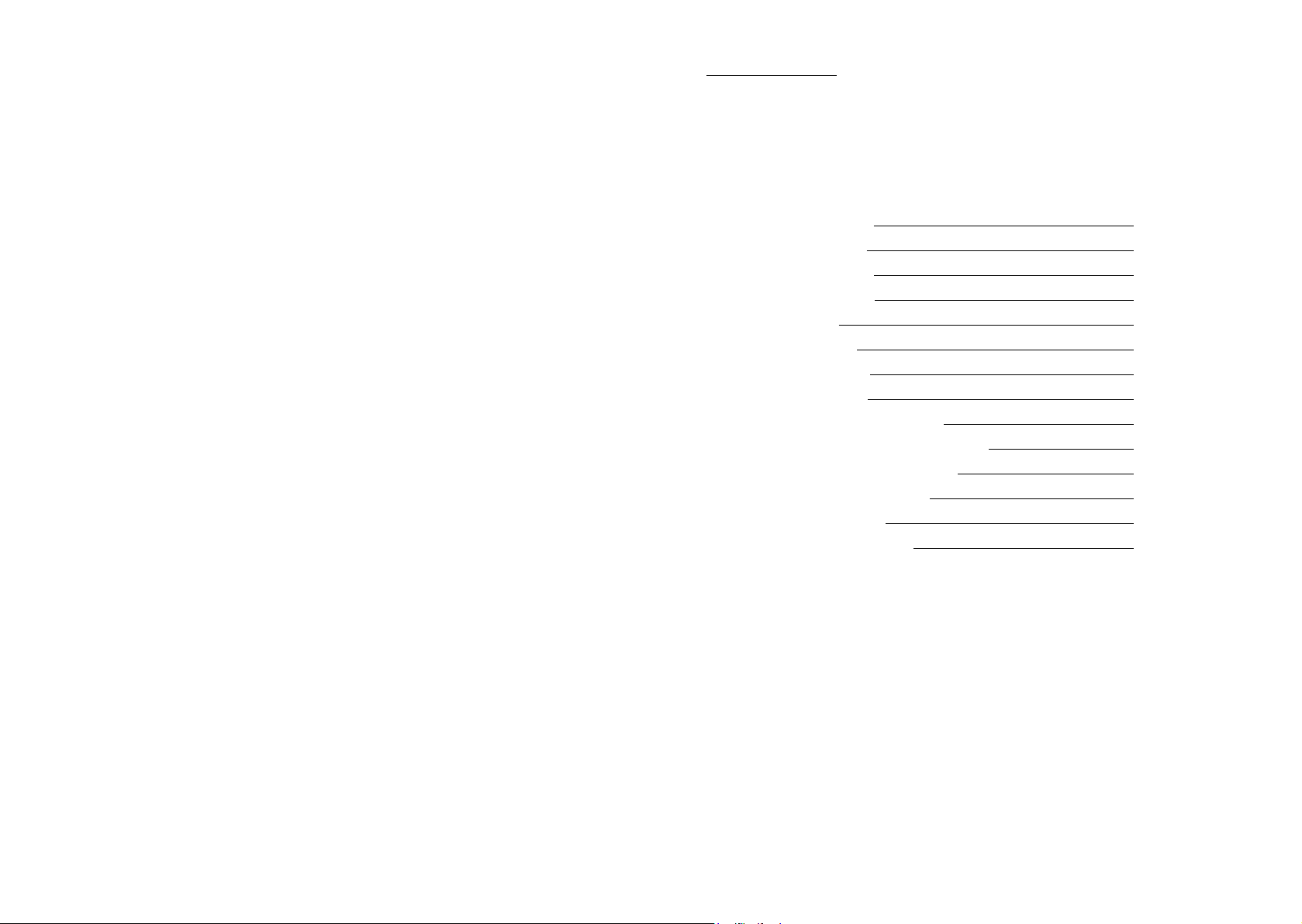
Contents Page
Introduction 2
Unpacking 4
Plinth Fixing 4
Spiked Foot 5
Grilles 5
Bi-Wiring 6
Port Bungs 7
Positioning 8
AV Positioning 8
2 Channel Positioning 10
Fixing the GX-FX to a Wall 10
Setting up the GX-FX 11
Specications 12
Owner Information 13
1monitoraudio.com
Page 3

Introduction
The new Gold GX Series is a completely ‘ground up’ design featuring advanced driver technologies
and materials amalgamated to form a real world, yet truly esoteric speaker range. Our engineers
set their sights high, by attempting to harness the amazing sonic characteristics demonstrated
by the prestigious Platinum series. The GX focuses on honesty, there are no smoke and mirrors
here, just meticulous attention to detail and passion at every step of the design process.
That attention to detail is evident within every component part, manufactured from only the
nest materials, cast and machined to exacting tolerances. Whilst incredibly rigid, and as a result
stronger, the curved panels also reduce standing waves, eliminating un-wanted sound from being
reected back. The result is a perfect, life-like mid-range character, without a hint of unwanted
resonances. Radial internal braces, aided by single bolt-through driver technology, enhance
cabinet rigidity and provide additional front to back bracing, while maintaining consistent tension
for the driver. This in turn reduces excessive vibration from the driver and cabinet combined,
ensuring lower coloration across the entire frequency spectrum.
Developed from the renowned C-CAM® material, the new ribbed RST® cone prole has been
developed to give incredible rigidity from the lowest possible mass. The result is a stiffer cone
and signicant reduction in break up modes, to produce a much purer sound overall. Sturdy
die-cast alloy chassis’ have been designed incorporating improved venting properties to keep
the driver cool as well as reduce internal pressure. The new design C-CAM® Ribbon transducer
has been employed to propel high frequency reproduction to well beyond 60 kHz, at least two
octaves beyond the threshold of human hearing. Subtle nuances and harmonic content present
in high denition 24 bit/192kHz recordings, ensure the full audio experience is faithfully conveyed
as intended. Ribbon tweeter technology is very different to traditional domed tweeter designs.
Without a traditional voice coil, the moving diaphragm is incredibly light, responding instantly to
the smallest level of detail.
Our team of engineers invested many hours evaluating and listening to crossover components
selecting those which, in the end, simply sound the best. Polypropylene lm capacitors, air
core and laminated steel core inductors have been utilized to maintain the best possible signal
integrity. High quality gold plated terminals are mounted to a very sturdy die-cast alloy terminal
panel. They are located low down on the rear of the cabinet to ensure speaker placement and
cable connection simple, particularly on oor-standing models.
Beautiful piano nish cabinets combine no less than 11 layers of lacquer with meticulous hand
polishing to obtain the perfect mirror shine, while real wood nish cabinets are hand veneered
after cabinet construction to ensure precise grain matching on every pair. The beautiful grain
denition and rich colour variations of Bubinga and modern, Dark Walnut, contrast the more
traditional Natural Oak nish and blend with any interior style or décor. Stylish magnetic grilles
without visible xings, add simplicity and renement to a thoroughly classy overall appearance.
Die cast metal base plinths for the GX200 and GX300 provide a very sturdy and rigid foundation.
Machined metal, adjustable spiked feet are utilised with the GX200/300 oorstanders and oorstand; hand milled to meticulous quality standards. Solid ‘bullet’ spikes, hand machined from
hi-tensile steel and then chrome plated for a ne nish are provided for use on carpeted oors.
Non slip rubber pads are incorporated for use on hard or solid wood ooring.
The GX range consists of two bookshelf/stand mount monitors in a typical two way conguration,
while the two oor-standing models move to being pure three way designs. For the rst time, the
Gold series is presented with two centre channel speakers to enhance the number of possible
system congurations. The diminutive GXC 150 is a two way design incorporating a ribbon
transducer and two 5.5” bass drivers. The GXC 350 in contrast, is a serious ‘no compromise’
performance option featuring a ribbon transducer, a 4” dedicated mid-range driver, and two
6.5” bass drivers. FX duties are offered in equally high performance with the GX-FX, mono-pole/
di-pole loudspeaker. Monitor Audio have successfully blended superior technology making the
new GX series the embodiment of renement, beautiful styling, innovation and astounding sonic
excellence. Once again, Monitor Audio has a new class leader in the shape of Gold GX.
Main Features
• New C-CAM® Ribbon transducer design – providing extension to a class leading 60KHz.
• New 5.5” and 6.5” bass drivers with C-CAM
efciency and better dynamics.
• New 4” dedicated mid-range driver with C-CAM
low distortion.
• RST
®
Cone prole, for improved diaphragm rigidity and reduction in distortion.
• Die-cast Alloy chassis design for amazing rigidity and lower reection properties.
• HiVe
®
port technology offers for smoother air-ow for a superior transient response and
tighter bass
• Single bolt through driver systems, for increased overall bracing, rigidity and driver/bafe
de-coupling.
• Die-cast alloy terminal panel arrangement with high quality bi-wire terminals and high end
spade type, Pureow
• Pureow
®
Silver internal cabling.
®
Silver link cables.
• High quality crossovers with premium grade Polypropylene lm capacitors used throughout.
• Large radius cabinet edges provide low diffraction and smoother overall frequency response.
• Curved cabinet prole for increased rigidity and reduced internal standing waves.
• Hand selected premium quality wood veneers or high gloss piano nishes.
• Rigid 20mm MDF construction throughout, employing both radial and cross-bracing
techniques for high rigidity and ensuring low cabinet colouration.
• Invisible magnetic grille xing offers clean visual styling when used without the grille. Metal
mesh grille design to give low diffraction – resulting in improved off axis dispersion.
• Full 3-way design (GX200, 300 & GXC 350)
• Die-cast alloy plinth structures and adjustable feet with provision for both hard and carpet
oors (GX200 and 300 only).
®
cone – larger piston area offering higher
®
cone and under-hung voice coil for very
3Owners Manual2 monitoraudio.com
Page 4

Unpacking
Ensure there is plenty of clean oor area around where you are proposing to unpack the
loudspeakers. Remove any lose components from the packaging (feet, bolts, plinths, etc)
and invert the carton. Lift the carton up and remove the packaging end cap. Remove the
tape from the bag(s)revealing the bottom of the cabinet(s).
With the GX50 and GX100, stand the cabinets upright and remove the remaining packaging
end cap and bag(s). Place the cabinets on the stands and position them according to
instructions on page 8.
With the GX200 and GX300, t the plinths and feet before proceeding any further.
GX 200/ 300 Plinth Fixing
Fit the plinths and spiked feet to the base of each speaker. All xings are supplied. Refer to
page 5.
The plinths are provided for stability as well as improving the acoustic performance of the
speakers. Due to the tapered shape of the cabinets, it is not recommended to install them
without the plinths tted as the speakers are likely to be unstable.
Plinth
Bolt
Spike
Foot
Plinth
Spiked Foot
For Wooden/Hard Floors
(GX200 & 300 only)
The foot comes pre-assembled for use on hard/solid oors or
where spikes are inappropriate. All that is required is xing them
into the plinths. This is achieved by screwing the feet fully into
the 2 threaded holes in each half of the plinth.
With great care turn the cabinet the right way up. Place the
cabinet in the desired location, checking that it is level on all
sides. If slightly off-level, unscrew the foot at the lowest point
and check again. Continue this process until the cabinet is fully
level. Use the locking nuts (illustrated on page 4) on each foot
to x the feet in place and to stop any unwanted vibrations.
For Carpeted Floors
(GX200 & 300 only)
If being installed on carpeted oors, remove the spike from the
packaging and x it into the foot assembly, as illustrated.
Please ensure there are no hidden wires under the carpet that
could be damaged by the spikes.
With great care turn the cabinet the right way up. Place the
cabinet in the desired location, checking that it is level on all
sides. If slightly off-level, unscrew the foot at the lowest point
and check again. Continue this process until the cabinet is fully
level. Use the locking nuts (illustrated on page 4) on each foot
to x the feet in place and to stop any unwanted vibrations.
Lock Nut
Washer
Locking
nut
Grilles
The grilles are held invisibly in place by magnets in the cabinet itself (except GX-FX).
When tting, rstly ensure they are the correct orientation (badge at the bottom) and offer
them up to the cabinet. The magnets should them pull them into position, but it may need
some ne adjustment to ensure it is square on the cabinet.
The GX-FX comes with the grilles factory tted. When removing them, carefully prise them
away from the cabinet with the tips of your ngers. There are three separate grilles tted
to each GX-FX cabinet.
CAUTION: Always remove the grilles before attempting to move or lift the loudspeakers.
5Owners Manual4 monitoraudio.com
Page 5

Bi-Wiring
How it Works
Bi-wiring is accomplished via separate pairs of terminals on the loudspeaker. In the case
of the GX Series, the bottom terminals connect to the bass driver(s) and the top terminals
connect to the tweeter in 2 way loudspeakers, or the mid and tweeter in 3 way loudspeakers.
The normal function of a loudspeaker crossover is to guide appropriate frequencies to the
appropriate driver/tweeter. Low frequencies to the bass drivers, mid frequencies to the
mid/bass drivers and high frequencies to the tweeter.
Fundamentally a loudspeaker crossover varies the impedance seen by the speaker and
by the power amplier. The situation is such that when the full range musical signal is
applied to the terminals of a full-range speaker system, the bass driver(s) only receives
low frequency signals, the mid driver receives the mid band frequency signals and the
tweeter only gets sent high frequency signals. This means that if separate speaker cables
are connected to the low frequency terminals, and the high frequency terminals, not only
have the drive units and the frequency’s directed and divided for them, but the two separate
speaker cables will now also carry different signals, the bass cable mostly the lows, and the
tweeter cable mostly the highs.
Once the high and low frequencies have been separated in this fashion, the strong current
pulses and surges demanded by bass drivers when reproducing bass or drums, will not
interact with the delicate sounds of a ute or cymbal.
Port bungs
WARNING: Care must be taken not to insert the port bungs too far into the port,
as this may result in the foam bung being lost inside the cabinet.
If the loudspeaker is to be installed in a small room, typically 9 sqM ( 80 sqFT), or a room
known to reproduce accentuated bass response, it may be desirable to t port bungs.
However, experimentation is recommended with positioning of the loudspeaker in the room
prior to tting. To optimise performance from the loudspeaker it is important to ensure the
loudspeaker is not positioned too close to a wall or near the corners of a room (refer to the
suggestions on pages 8 and 10).
If the positioning of the loudspeaker is predetermined by room aesthetics or layout, or you
nd you have accentuated bass, please move on and read point 1 for the GX50/ GX100
and point 2 for the GX200/ GX300.
1. Where bookshelf/ stand-mount speakers (GX50 & GX100) are to be sited in close
proximity (less than 8 inches/ 20cm) to a rear wall (such as on a bookshelf, positioned
in a cabinet or on a stand sloce to a wall), we recommend tting port bungs to the
ports. This will reduce the bass ‘boom’ sometimes termed as overhang, and assist
the loudspeakers to reproduce their best performance under these environmental
conditions. ‘Boom’ is generally caused when bass energy from the loudspeaker
‘excites’ room modes and causes an accentuation at a particular frequency, or number
of frequencies.
The Effects
In a single wired system, unwanted mechanical and electrical resonances manifest as
distortion at both sets of speaker terminals. Due to the impedance of the speaker cables,
these distortions will not be entirely cancelled by the amplier. Instead, they modulate
between the two crossovers, and degrade sound quality. When bi-wiring, this interaction
is minimised as signal distortion is ‘seen’ at the amplier’s output where it can be more
effectively cancelled. Bi-wiring therefore presents a ‘cleaner’ signal at both the low frequency
and high frequency speaker terminals, and because the high and low frequencies have
already been separated, each has a minimal effect on the other - in essence the bass does
not overpower delicate treble.
In terms of the audible benet, bi-wiring, provides more clarity and detail to the midrange
and high frequencies. Often the bass will become faster and tighter. Focus and staging
will improve as well. In all, this is a very effective and desirable improvement and is highly
recommended by Monitor Audio.
WARNING: When bi-wiring always remove the cable jumpers between the
terminals before connecting any cables.
2. Where oor-standing loudspeakers (GX200 & GX300) are to be sited in close proximity
(closer than 18 inches/ 45cm) to a rear wall, we recommend tting the port bungs. This
will reduce the bass ‘boom’ sometimes termed as overhang and assist the loudspeakers
to reproduce their best performance under these environmental conditions. This is
caused when bass energy from the loudspeaker ‘excites’ room modes and causes an
accentuation at a particular frequency, or number of frequencies.
When tting port bungs the overall bass extension will not be reduced, however bass
energy/ output around the port tuning frequency will be reduced. This has the effect of
reducing bass ‘boom’ while increasing bass clarity and apparent agility.
Experimentation is highly recommended.
7Owners Manual6 monitoraudio.com
Page 6

Positioning
AV Positioning
The illustrations below show optimal positioning and various suggested room layouts for
AV applications. For advice on conguring a 2 channel system, please refer to page 10.
The front, and in some cases rear, oor standing and stand mounted speakers should
ideally be positioned approximately 6 - 9 feet apart (1.8m - 2.5m) and a minimum of 10
inches (25cm) from the wall.
When playing music, if the sound is too bass heavy or there is bass boom generated in the
room, experiment by moving the speakers slightly further away from the rear/ corner walls.
Alternatively, then try tting the supplied port bungs (not included in the GX-FX or GXC 150/
350). Refer to Page 7 for information on tting the port bungs.
The GX Centre should be positioned so that it is pointing directly at you, in your viewing
position, and at approximate ear height. If positioned below or above ear height, use
rubber feet (small feet supplied) to angle the speaker slightly.
The GX-FX should be positioned in accordance with the following illustrations and
approximately 2 feet (60cm) above ear height when in your listening position. For information
on xing them to a wall and conguration, please refer to pages 10 and 11.
NOTE: When using 2 pairs of GX-FX in a 7.1 system, set the rear surround left
speaker to ‘Right’ and the rear surround right to ‘Left’. This is required due to
tweeter phasing. All four speakers need to be set to di-pole mode.
44 - 60°
5.1 system with surround
speakers on the rear wall.
Floor standing/ stand mounting
speakers can also be used.
150°
135 -
44 - 60°
90 - 110°
5.1 system with
surround speakers
on the side wall. Floor
standing/ stand mounting
speakers can also be used.
44 - 60°
7.1 system with GXFX’s for surround and rear
surround. Floor standing/
stand mounting speakers can also
be used.
90 - 110°
150°
135 -
9Owners Manual8 monitoraudio.com
Page 7

2 Channel Positioning
Setting up the GX-FX
When arranging a 2 channel system, the listening position and the loudspeakers should
form an equilateral triangle. The speakers should be positioned approximately 6 - 10 feet
(1.8 - 3m) apart. The ideal distance from the rear wall varies depending on the speaker (see
list below), however, they need to be a minimum of 3 feet (91cm) from the side walls.
• GX50 and GX100 8 - 18 inches (20 - 45cm)
• GX200 18 - 24 inches (45 - 60cm)
• GX300 upto 36 inches (91cm)
Experimentation is strongly advised when initially setting up the speakers, as environment
and personal preference differ with every installation. If there is insufcient bass for example,
try moving your speakers closer to a wall. The opposite approach is recommended if there
is excess bass. Also see the information on page 7 refering to Port Bungs. If stereo imaging
is being lost, try ‘toeing’ them in slightly. The sound should appear to originate from the
centre point between the speakers, not the actual speakers themselves.
Fixing the GX-FX to a wall
CAUTION: Always determine where the GX-FX will be xed and the structure of the wall.
For safety reasons, if unsure of your ability to provide a secure and safe xing, do not
attempt to x these speakers to a wall. Instead, please obtain the services of a competent
and qualied trades person.
CAUTION: Ensure that water pipes or electricity cables do not run behind where the wall
plate is going to be secured. Work from secure steps and avoid trailing wires.
NOTE: We do not supply wall xing screws and plugs with the GX-FX. Please only use
suitable xings for the type of wall construction the GX-FX’s will be xed to.
To x the GX-FX’s to a wall, we would recommend using the wall xing template provided
within the packaging carton. Fix the wall plate to the wall, connect the speaker cables, and
12v trigger cables (if being used) and hang the cabinet on the wall plate.
The Gold GX-FX’s are independent speakers that can be tailored to be either left or right
handed at the ick of a switch. Likewise, they can be operated in either di-pole or monopole modes. The default factory setting is mono-pole.
In mono-pole mode, only the main driver and tweeter will be active. In di-pole mode, the
main tweeter is disengaged and the side drivers and tweeters are active. The front ring
tweeters are out of phase with the other tweeter and mid/bass unit. It is recommended to
implement this conguration when using two pairs GX-FX as part of a 7.1 channel system,
with the GX-FX’s taking up positions on side and rear walls. Please note, it is essential they
are positioned correctly when used in a 7.1 channel system. Please refer to the switch
positioning images on pages 8 and 9.
NOTE: Before adjusting any switches, please ensure that the speaker wires
are disconnected from the loudspeakers or amplier. This will help to
protect the amplier.
Tweeter Attenuation Switch. This switch adjusts the level of
the main high frequency tweeter unit. In the middle position, there
is no attenuation. Placed in the ‘-’ position, the high frequencies
will be attenuated by 3dB. Placed in the ‘+’ position, the high
frequencies will be boosted by 3dB.
Location Switch. This switch is used when determining the
location of the GX-FX’s. Please refer to the illustrations on pages
10 & 11 for correct positioning. This will only make a difference
when in ‘di-pole’ mode.
Mono-pole/ Di-pole Switch. This switch determines the
actual mode of the GX-FX. When part of 5.1 systems as a rear
speaker, set the switch to monopole. If part of a 7.1 system as
side speakers, set the switch to di-pole. If using 4 GX-FX’s (side
and rear) set them all to di-pole mode. Please see the illustrations
on pages 8 & 9 to determine the setting of the ‘Location Switch’
depending on system set up.
If you are using the 12v trigger, set the switch to monopole mode.
The trigger will switch a relay to enable the di-pole mode.
12 volt Trigger. (Not shown) This feature is present on some AV
ampliers. It is possible to customise the 12v trigger to switch
the speakers to di-pole for certain sources. For example, multichannel music should be listened to in mono-pole mode, however,
movies should be listened to in di-pole mode. This feature automates the switching
between the two modes. Please refer to your AV amplier manual for further instruction.
11Owners Manual10 monitoraudio.com
Page 8

Product Weight
kg (Ibs)
Plinths & Spikes
Inc Terminals,
mm (inches)
H x W x D
mm (inches)
Dimensions
Complete
Dimensions
H x W x D
Cabinet
Compliment
Drive Unit
Frequency
Crossover
Requirements (W)
Bass Alignment
Recommended
Amplier
Power Handling -
Maximum SPL
RMS (W)
(dBA)
Impedance (ohms)
Sensitivity (dB)
Response
1W@1m
Nominal
System Format
Frequency
Owner Information
Product Details
7.5 (16.5) 9.9 (21.75) 22.2 (48.9) 27.2 (59.9) 6 (13.25) 9.9 (21.75) 11.9 (26.1)
11
13/16
300 x 170 x 290
x 6
11/16
x 11
7/16
362 x 210 x 330
14
3/8
x 8
1/4
x 13
39
3/16
995 x 274 x 370
x 10
13/16
x 14
9/16
43
1105 x 317 x 370
1/2
x 12
1/2
x 14
9/16
6
172 x 461 x 330
11/16
x 18
1/8
x 13
11
300 x 170 x 263
13/16
x 6
11/16
x 10
3/8
14
362 x 210 x 303
3/8
x 8
1/4
x 11
15/16
37
951 x 170 x 300
7/16
x 6
11/16
x 11
13/16
1060 x 210 x 330
41
3/4
x 8
1/4
x 13
6
11/16
172 x 461 x 303
x 18
1/8
x 11
15/16
1 x 5.5” RST
1 x C-CAM
H.F transducer
mid driver
®
ribbon
bass /
1 x 6.5” RST
1 x C-CAM
H.F transducer
mid driver
®
ribbon
bass /
1 x 4” RST
1 x C-CAM
H.F transducer
driver
driver
®
mid-range
®
ribbon
1 x C-CAM
1 x 4” RST
H.F transducer
range driver
driver
®
®
ribbon
mid-
1 x C-CAM
2 x 5.5” RST
H.F transducer
driver
®
ribbon
bass
®
®
2 x 5.5” RST
®
bass
2 x 6.5” RST
®
bass
®
HiVe
Bass Reex.
®
2.3kHz 2.7kHz
port system
HiVe
Bass Reex.
®
port system
HiVe
M.F - H.F: 2.6kHz
L.F - M.F: 400Hz
Bass Reex.
®
port system
HiVe
M.F - H.F: 2.3kHz
L.F - M.F: 790Hz
Bass Reex.
®
port system
Sealed Cabinet Sealed Cabinet Sealed Cabinet
2.8kHz
50 - 100 60 - 120 100 - 150 100 - 200 100 - 150 100 - 200 50 - 100
100 120 150 200 150 200 100
109.8 112.6 114.5 116.8 111.5 113.8 110.8
Model .................................................................
55Hz – 60kHz 42Hz – 60kHz 35Hz – 60kHz 30Hz – 60kHz 55Hz – 60kHz 40Hz – 60kHz 60Hz – 60kHz
86 88 89 90 89 90 87
8 8 8 8 8 8 8
GX50 GX100 GX200 GX300 GXC 150 GXC 350 GX-FX
2 Way 2 Way 3 Way 3 Way 2 Way 3 Way 2 Way
Product Serial No ................................................
Date of Purchase ................................................
Dealer Details
Dealer Name .....................................................................................................................
Address .............................................................................................................................
...........................................................................................................................................
e-mail address ...................................................................................................................
Telephone Number ............................................................................................................
Monitor Audio reserves the right to alter specications without notice.
For the 5 years manufacturer’s warranty and to be entered into our monthly prize draw,
please visit the online registration form at: www.monitoraudio.com
10 x 22
254 x 581 x 360
7/8
x 14
3/16
12
310 x 390 x 168
3/16
x 15
3/8
x 6
5/8
10 x 22
254 x 581 x 333
7/8
x 13
1/8
12
310 x 390 x 160
3/16
x 15
3/8
x 6
5/16
1 x C-CAM
H.F transducer
range driver
®
ribbon
1 x C-CAM
C-CAM
2 x 25mm Gold
H.F transducer
®
dome H.F
®
ribbon
2 x 6.5” RST
1 x 4” RST
driver
®
®
mid-
bass
2 x 4” C-CAM
1 x 6.5” RST
range driver
driver
®
bass
mid-
M.F - H.F: 2.3kHz
L.F - M.F: 800Hz
Bi-Pole: 2.3kHz
Di-pole: 2.6kHz
®
Page 9

m o n i t o r a u d i o . c o . u k
Monitor Audio Ltd.
Unit 2, 24 Brook Road
Rayleigh, Essex
SS6 7XJ
England
Tel: +44 (0)1268 740580
Fax: +44 (0)1268 740589
Email: info@monitoraudio.co.uk
monitoraudio.com
Designed in the United Kingdom
© 2011. Version 1
