Page 1

B
x
1
centre
2
5
series
B
x
B
x
B
x
6
B
x
B
x
BXW-10
BX-FX
o w n e r s m a n u a l
Page 2
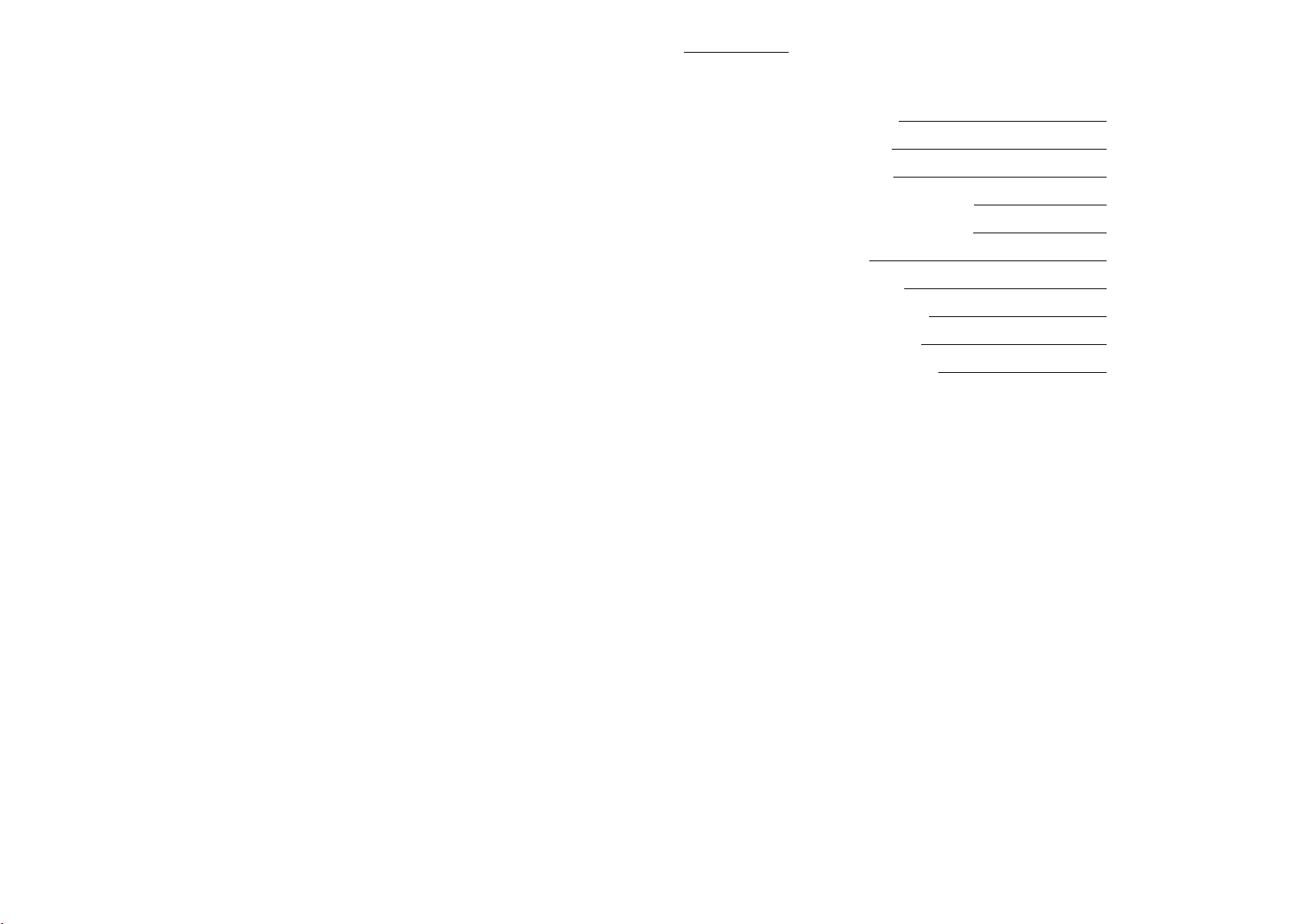
CONTENTS
Introduction 2
Unpacking 2
Foot Fixing 3
Amp Panel and Controls 4
Positioning/Initial Set Up 7
Set Up 7
Specification 8
Trouble Shooting 9
Data Protection 10
Owner Information 10
monitoraudio.co.uk 1
Page 3
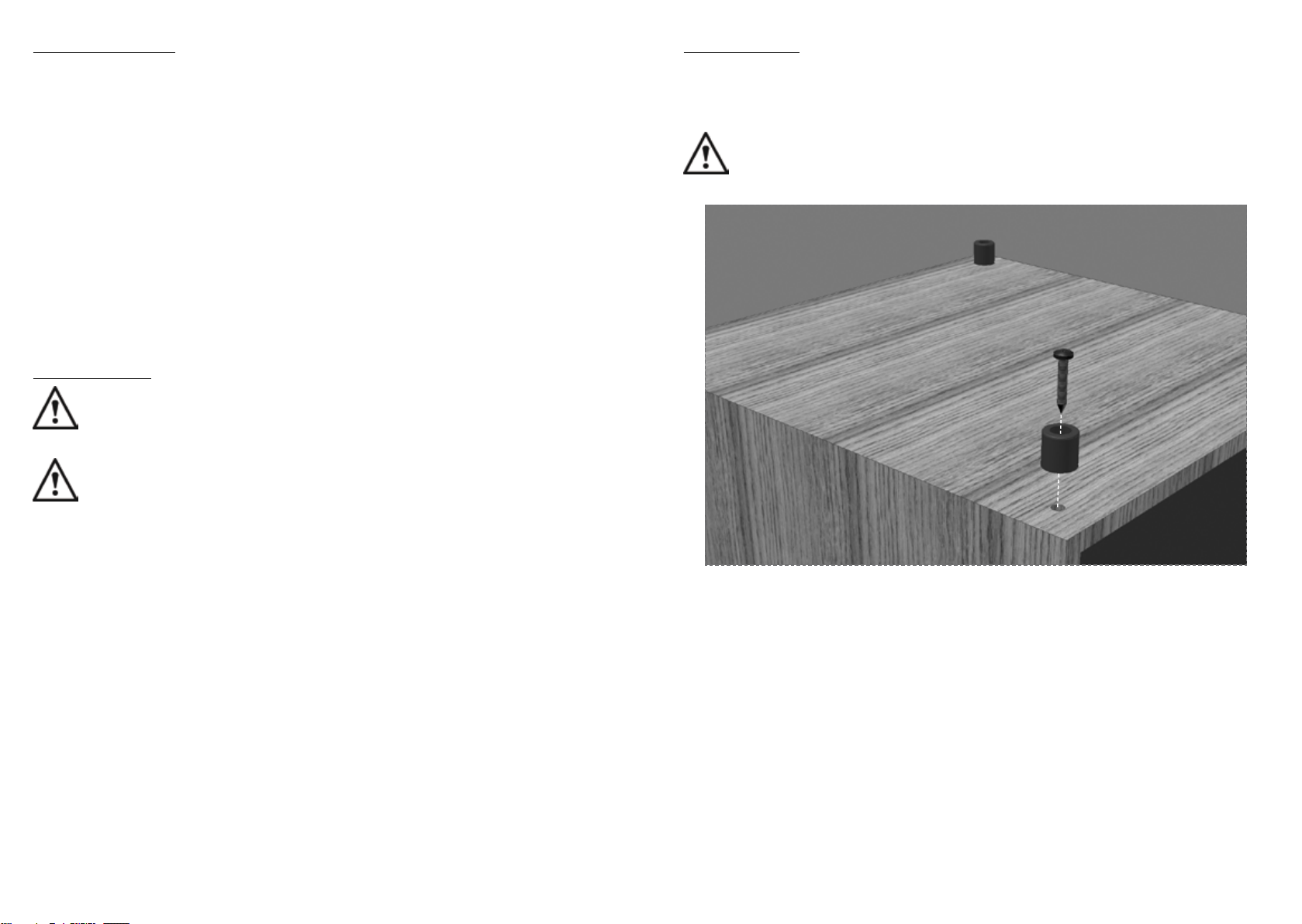
INTRODUCTION
FOOT FIXING
Thank you for your purchase of the Monitor Audio BXW-10 subwoofer, which has been designed
and constructed using quality systems and materials to provide years of enjoyment, reliability and
pride of ownership.
The BXW-10 now comes with a new C-CAM® long through drive unit, and class D 200W amplifier
delivering deep, controlled, powerful bass.
Music is and should be a natural enhancement of life. It stimulates the imagination, changes your
mood, helps you relax, and provides endless hours of entertainment. At Monitor Audio we pride
ourselves in attempting to make the listening experience as close as possible to the original ‘music’
production.
Please read through this manual to familiarise yourself with any safety advice and how to set up
your subwoofer to achieve the very best listening experience.
Please retain this manual for future reference.
UNPACKING
Care must be taken at all times when handling the BXW-10 due to the weight of
the product.
A feature of the BXW-10 is the exposed drive unit. Great care must be exercised
at all times to ensure it is not damaged during unpacking and when finally sited in
the room. Any physical damaged caused to the drive unit by not complying with
this requirement will not be covered by warranty.
The mains power cord(s), feet and fixing screws are contained separately in the packaging and
should be removed prior to unpacking the product.
To remove the BXW-10 from its carton place some protective material on the floor and having
removed any loose items (mains lead(s), feet, etc) from the top of the packaging, carefully invert the
carton. Also see the icons printed on the carton. Gradually pull the carton upwards to expose the
subwoofer, which will be presented with its base uppermost. Remove fixing tape from bag and
expose the base/cabinet. Before turning your BXW-10 over so that it is the correct orientation, you
must attach the feet:
The BXW-10 comes with rubber feet for fixing to the bottom of the cabinet. Also included are self
taping screws to attach them. These are very simple to attach, but please ensure care is taken at
all times and the correct tools are used (philips screwdriver).
BEWARE. The screws are very sharp, and could cause injury if care is not taken when
handling them
2
monitoraudio.co.uk 3Bronze BXW-10
Page 4

AMP PANEL & CONTROLS
1. Stand-by / On Indicator
The LED indicates whether the unit is in stand-by mode or operational. It will be illuminated
red when in stand-by, and green when operational. The Monitor Audio logo on the front of the
cabinet will also illuminate depending on operational state.
2. RCA Line Level Inputs (Left & Right)
When using a stereo amplifier system, connection can be provided by a pair of high-quality
signal cables from the pre-out section of an amplifier. Please refer to the crossover table below
for further advice on which frequency to use. Experimentation is advised.
1
Note: Cable lengths should not exceed 10 metres to avoid interference from other electrical
appliances.
12
2
3
4
5
6
7
8
9
10
10a
3. LFE Input
This input is to be used when connecting the BXW-10 to an AV amplifier. When using the LFE
input, the crossover control function does not have an effect. This is due to the crossover
function being controlled by the AV amplifier to which it is connected. Please refer to the
crossover table below for further advice on which frequency to use. Experimentation is
advised.
Note: Cable lengths should not exceed 10 metres to avoid interference from other electrical
appliances.
4. Volume Control
This control allows the level or volume to be adjusted in order to achieve a balanced overall
sound. To use this facility you will need to play a selection of familiar music or film excerpts.
Start with the volume at a low level and increase the level control until a balanced sound is
established. If using an AV processor or AV receiver amplifier, the system can be adjusted
by the test tone function within the set-up features. (Refer to the set up section in the AV
processor or AV receiver amplifier user guide.) When the BXW-10 is correctly set-up, you
should not be able to identify its location easily in the room.
5. Crossover Frequency Control
The crossover frequency control only operates when connecting to the BXW-10 using the Line
Inputs. This control feature is used to set the upper frequency limit (low pass) of the BXW-10.
The crossover control should be set in accordance with the size or bass output of the main/
satellite speakers. Refer to the chart below as a guide to setting the crossover frequency
control to the optimum position. Much will depend on the correct low frequency response of
the main speakers and their position in your room. Experimentation is advisable.
Type of Main Speaker Monitor Audio Product
Large floor-standing speaker PL200/300; GS20/60; RX6/8; BX6 40-60 Hz
HD
/90HD/180
HD
HD
/250HD;R one
HD
HD
Small floor-standing speaker BX5; R270
Large stand-mount/ bookshelf speaker PL100; GS10; RX2 50-80 Hz
Small stand-mount/ bookshelf speaker RX1; BX1/2; R225
Small satellite speaker R45
Crossover
Control Setting
50-70Hz
60-90 Hz
80-120 Hz
11
4
Bronze BXW-10
monitoraudio.co.uk 5
Page 5

6. Phase Control Switch
The Phase Control is used to synchronise any delay between the BXW-10 and main/satellite
speakers. When the BXW-10 is in phase with the main/ satellite speakers the sound should
be full bodied. Sit in a normal listening position whilst listening to a sound-track with the switch
in different positions. Help from another person may make it easier. When set correctly the
location of the subwoofer should be almost undetectable. Experimentation is advisable in
order to achieve optimum results. However it should be noted that in most cases the phase
control switch should be set to 0 degrees, especially when using a digital AV processor or AV
receiver amplifier.
7. Power Mode Switch with On-Auto-Off Facility
The Power Mode Switch has three positions: ‘On’–‘Auto’–‘Off’. With the switch in the ‘On’
position, the subwoofer is permanently switched on under all conditions. In the ‘Auto’ position
the subwoofer will automatically switch on when an input signal is received and will remain on
for a period of time until no signal is received, the BXW-10 will then switch into standby mode
until a signal is received once more. When the switch is in the ‘Off’ position the subwoofer
will not function.
8. 12 Volt Trigger Input ~ Centre Pin = +12Vdc
For external power control from AV amplifier/ receiver to the BXW-10. Monitor Audio
recommend using this function and a lead is supplied. This 12 volt signal is supplied by the
AV amp/receiver and tells the BXW-10 to turn on from standby mode. This allows a more
accurately controlled auto on/off function, and is far more energy efficient. When using the
12v trigger, the Power Mode Switch (7) can be in any of the three positions, for it to function
correctly.
9. Voltage Selection Switch
Factory set do not adjust
10. IEC Mains Power Connector/ Fuse Location
The BXW-10 is supplied with a two-pin mains input socket for connection to the mains supply.
Use ONLY the appropriate IEC mains lead provided with the product. Also fitted is an external
mains fuse. If a fuse blows during operation a spare fuse is provided within the fuse holder for
replacement. If you wish to change the fuse, you can do this by removing the IEC mains lead
and carefully levering out the original fuse from its holder below the IEC mains input socket
(10a). If the fuse blows again it is advisable to seek help from an authorised service agent. DO
NOT attempt to re-fit a further fuse as this could result in serious damage to the amplifier unit.
11. Mains Power Switch
The Mains Power Switch should be switched to the ‘Off’ position when the BXW-10 will not
be used for extended periods. The switch must be in the ‘On’ position for the subwoofer to
function.
WARNING: Due to the mains switch being located on the rear panel, the apparatus
must be located in the open area with no obstructions to access the mains switch.
POSITIONING/INITIAL SET UP
Leave the BXW-10 unplugged from the mains until the installation procedure is
completed.
The BXW-10 should now be sited in the most suitable position, preferably not directly in the corner
of a room as this may cause excessive bass boom. Once a desirable position is achieved it is
important to check if the cables are long enough to reach comfortably without being under tension.
The optimal control settings will depend entirely on your system configuration. For initial trials set
the controls as follows:
Volume Control Should be set to between minimum and 9 o’clock.
Frequency Control Should be set to the approximate frequency depending on
main speakers (refer to the table on page 5), if using the L & R
Line Level Inputs.
Phase Control Should be set to zero degrees.
Power Mode Switch Should be set to ‘on’.
12v Trigger (optional) Do not connect at this stage.
Input connections can be made at this stage before the power is connected to the BXW-10.
Never connect or disconnect the RCA input/ output leads with the BXW-10
connected to the mains.
SET UP
Once the input cable(s) are connected and the controls are set in accordance with the initial set-up
procedure above, the BXW-10 can be connected to the mains power supply and switched on at
the mains power switch. Do not play any music at this stage.
The majority of AV amplifiers have automatic setup systems. If your amp has an auto set up
procedure, run this now with the volume set to around 10 o’clock. This should be enough for the
AV amp to acquire the correct settings.
When the auto set up is complete check that the settings on the AV amp for the sub woofer to
ensure they are correct. The crossover frequency should be roughly the same as in the table on
page 5 and the level should be no more/ less than +/- 3dB. If not we would suggest adjusting
accordingly.
Now play a variety of music/ film excerpts that you are familiar with gradually increasing the volume
to an average listening level. Once you are sure everything is working correctly, change the position
of the Power Mode Switch to the “Auto” position and if being used, connect the 12v Trigger lead.
12. Warning Information
See warning information contained in the separate Safety Instruction Booklet
6
Bronze BXW-10
monitoraudio.co.uk 7
Page 6

SPECIFICATION
TROUBLE SHOOTING
Low frequency limit:- 27Hz
Upper frequency limit:- 40 – 150 Hz Variable
Low pass filter alignment:- 12dB/ Octave variable, plus 12dB/ octave fixed at 150Hz
Cabinet Specification: - Sealed Cabinet
Input Connections:- 2 x Stereo, 1 x LFE RCA Connections.
Amplifier Output:- 200 Watts (RMS)
Standby Power Consumption:- 0.17 Watts (ErP Certified)
Amplifier classification:- Class- D Digital amplifier, with switch mode power supply
Driver compliment:- 1 x 10” C-CAM® long throw subwoofer driver.
Dimensions:- Cabinet: 320 x 320 x 330mm
(H x W x D) 12 5/8 x 12 5/8 x 13 Inches
336mm High Inc feet
13 1/4 Inches High Inc feet.
Weight (unpacked):- 10.92Kg (24lbs)
Input Impedance: - 20K Ohms
Mains input voltage:- 110 - 120 Vac 50/60Hz
220 - 240 Vac 50/60Hz
(Factory Pre-set)
Should you experience any technical, or set-up problems with your subwoofer please check the
Trouble Shooting Guide below:
My subwoofer will not turn on/no power.
• Is the LED illuminated on the back of the unit? If not, then check your mains lead is
properly connected both at the subwoofer and at the mains outlet. Also check the fuse of
the mains plug (where fitted) and also the fuse in the subwoofer. See page 4 & 6 for further
information on changing the fuse and it’s location.
• Is the LED on the back red? If so, you have power going to the unit. It could be that there
is no signal, or the 12v trigger is connected and the source not turned on (see below).
• Have you got the 12v trigger connected? If so, the subwoofer will not power up until the
source is powered up.
• Has it got a signal going to it (12v trigger not being used)? If so, is the Power Mode Switch
in the Auto or On position, and the signal source is turned on? Try adjusting the volume
level of the source.
If it still does not turn on/ power up, please contact your local dealer/ distributor or Monitor Audio
immediately.
No sound from subwoofer.
• Is the LED on the back red or green? If it is red, then the unit hasn’t actually turned on.
See above suggestions. If it is green, then your unit is powered up and turned on. Check
further suggestions below.
• Are the signal leads connected correctly? Check these. If possible, check with a second,
known to be working set.
• Is the volume level just very low?
If it still does not output a signal, please contact your local dealer/ distributor or Monitor Audio
immediately.
C-CAM® is a registered trade mark of Monitor Audio Ltd
8
Bronze BXW-10
monitoraudio.co.uk 9
Page 7

DATA PROTECTION
We at Monitor Audio are committed to respecting the wishes and privacy of our customers. Any
information you provide will be held in the strictest confidence and only used within the Monitor
Audio organisation for the provision of services such as warranty claims or spare parts.
We may wish to contact you in the future to ensure you are happy with the products and standards
of service we provide and to keep you up-to-date with the latest products and promotions we have
to offer.
Should you wish not to be contacted by us either by post, e-mail or phone, please tick the box
on the warranty card. Alternatively you can request not to be contacted in future by writing to
Customer Service, at the address on the previous page.
OWNER INFORMATION
Product Details
Model BXW-10
Product Serial No …………………………………..
Amp panel Serial No ……………………………..
Date of Purchase ……………………………………
Dealer Details
Dealer Name …………………………………………………………………………………………….
Address …………………………………………………………………………………………………
Town, Post code, Country …………………………………………………………………………….
e-mail address ……………………………………………………………………………………………
Monitor Audio reserves the right to alter specifications without notice.
For the 2 years manufacturer’s warranty and to be entered into our monthly prize draw, please visit
the online registration form at the support pages of: www.monitoraudio.co.uk
10
Bronze BXW-10
monitoraudio.co.uk 11
Page 8

Page 9

m o n i t o r a u d i o . c o . u k
Tel: +44 (0)1268 740580
Fax: +44 (0)1268 740589
Email: info@monitoraudio.co.uk
Web: www.monitoraudio.co.uk
Designed in the United Kingdom
Version 1.1. 2010
Monitor Audio Ltd.
24 Brook Road
Rayleigh, Essex
SS6 7XJ
England
