
CRYPTO-LOCK
Model CC-8521A
Access Control System
Instruction Manual
Ed. 10/17
Moniteq, Inc.

2

Table of Contents
Introduction ........................................................................................................................................... 4
Specifications ........................................................................................................................................ 6
Supplied Equipment .............................................................................................................................. 6
Functions of Controls and Indicators ..................................................................................................... 7
Keypad .............................................................................................................................................. 7
Logic Board ....................................................................................................................................... 7
Power Supply Board .......................................................................................................................... 7
Installation ............................................................................................................................................. 8
Setup .................................................................................................................................................... 9
Operating Procedure ........................................................................................................................... 11
Limited Warranty ................................................................................................................................. 12
3

Introduction
The Crypto-Lock Model CC-8521A is a single door access control system providing
keypad control using a single 3-5 digit PIN code. Typical installation is illustrated in
Figure 1.
The system includes a built-in 12VDC and 24VDC, 4A power supply to power electric
strikes and magnetic locks, eliminating the need for a separate power unit. It provides
the high in-rush currents required to reliably open heavy-duty locking devices such as
Von Duprin* rim latch retraction units and Sargent & Greenleaf Brute* electric locks.
The control unit contains the logic board, power supply board and power transformer. It
can also house two optional 12V, 7AH sealed lead acid batteries (not included) and
maintain them at full charge. Audible and visual warnings will occur when the charge
level is low.
The weatherproof, 10-button, stainless steel, spy-proof keypad unit includes a green
LED which illuminates when the lock is released. A visitor button on the keypad
activates an annunciator in the control unit and generates output signal for an optional
external audio or visual device (not included).
*Von Duprin is a registered trademark of the Ingersoll-Rand Company; Brute is a registered trademark of
Sargent & Greenleaf, Inc.
4
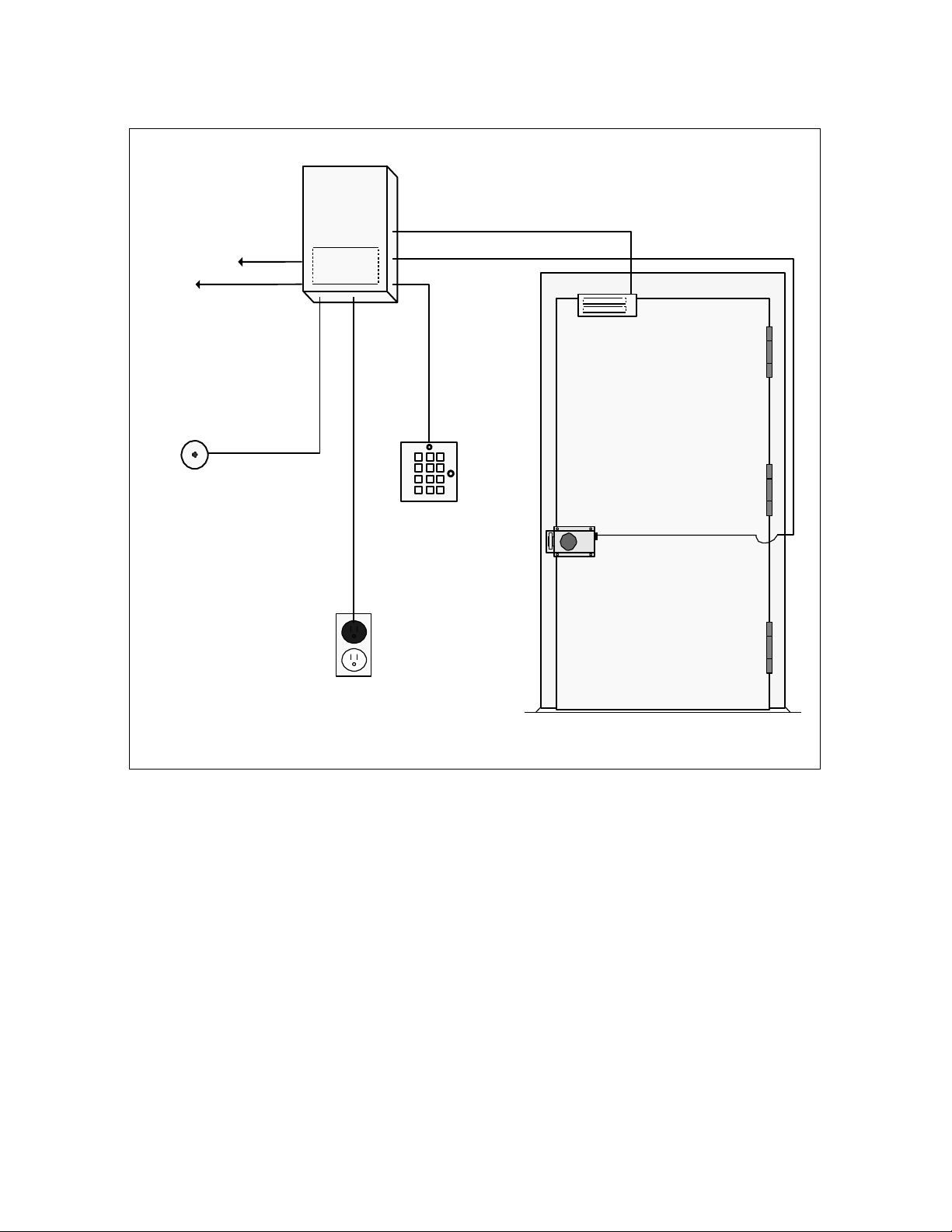
CC-8521A
CRYPTO
-LOCK
Low Battery
Warning Output
Stand-by
Batteries
External
Annunciator
Output
Magnetic Lock
(fail-safe)
Release
Button
Keypad with
Status LED and
Visitor Button
Electric Lock or Strike
(fail-secure)
115/230 Vac,
50/60Hz
Figure 1, Typical Installation
5

Specifications
Power Required
115 or 230VAC, 50 or 60Hz, 60W
Output
12VDC, 0.8A or 25 VDC, 4A continuous
Holding Current
Can be limited to 300mA (switch selectable)
In-rush Current Capacity
16A
Relay Contacts
10A, SPDT (Form C)
Battery Backup
12VDC or 24VDC, automatic transfer and
charging (batteries optional)
Enclosure Description
19 gauge steel, powder coated paint, gray
color, knockouts for conduit and cam lock
(included), holes to accommodate padlock (not
included)
Enclosure Dimensions
12H x 9W x 4.5D in.
Optional Equipment Available
CC-BATT (2 required), CC-BRUTE
QTY
ITEM
PURPOSE
1
Control Unit
Main Processor and Power Supply
1
Keypad with 15’ Cable
Accepts PIN Code Entries
1
Manual, Crypto-Lock CC-8521A
Installation and Operating
Instructions
1
Keypad Mounting Template
Keypad Installation
1
Line Cord with U.S. 3-prong plug, 10 ft.
Connection to AC Power
2
Threaded Rod, #8 x 12”
Keypad Mounting, Thru-wall
1*
Cam lock w/ Two Keys
Lock Control Unit Door
2*
Screw, Slotted, Sheet Metal, #6, ½”
Hold Control Unit Door Closed
2*
Battery Cables, #18 AWG, Black/Red
Connect Batteries to Power Supply
Board
2*
Fuse, 5 x 20MM, 4A, Slo-Blo
Spares
4*
Hex Nut, #8
Keypad Mounting
2*
Acorn Nut, #8
Keypad Mounting, Thru-wall
6*
Lock Washer, #8
Keypad Mounting
2*
Washer, #8, 1 ¼” dia.
Keypad Mounting, Thru-wall
8*
Pan head Combo Drive Screw, #8 x 1 ½”
Keypad and Control Unit Mounting
2*
Bushing, Black Nylon, 7/8”
Protects Cable Entering Control Unit
2*
Vent Plug, Black Nylon, 7/8”
Control Unit Ventilation
2*
Anchor, Nylon, Adhesive Back, 1” x 1”
Secure Cables within Control Unit
6*
Tie Wrap, Nylon, 4”
Secure Cables within Control Unit
Supplied Equipment
*Items packed in poly bag
6

Functions of Controls and Indicators
Keypad
Keys 1 through 0: enter PIN code
Keys * and #: not used
Green LED: illuminates when correct PIN code has been entered and door is released
Annunciator Button: sounds annunciator in control unit and activates 12VDC signal for
an external device (not included)
Logic Board
PIN Code Digit Select Switches: set the PIN code; one number on each switch is
selected corresponding to the digit 1 through 5 of the PIN code; slide the
corresponding switch to the ON position to select a number; slide switches for unused
digits should be left in the OFF position if the PIN code is less than 5 digits
Duration Control: sets how long the door relay will remain energized after the correct
PIN code is entered or the release button is pressed (adjustable from 3 to 60 seconds)
Penalty Control: temporarily disables the system when an invalid digit is entered
(adjustable from 3 to 60 seconds)
Penalty LED: illuminates when the penalty feature is activated
# of Digits Switch: selects either 3, 4, or 5 digits for the length of the PIN code
Power LED: indicates that the Logic Board is powered
Power Supply Board
Output Voltage Source (INT 24V, EXT, or INT 12V): selects the voltage that will
operate the locking device attached to the system; ALWAYS REMOVE POWER (AC
AND BATTERIES) BEFORE RESETTING THIS SWITCH
24V or 12V positions: the internal power supply provides either 24 or 12VDC,
respectively, to the locking device
EXT position: the external voltage applied to pin 12 of T1 on the Power Supply
Board is applied through the relay to the locking device
Output Mode (DIRECT or LIMIT):
DIRECT position: provides up to 4A of continuous holding current
LIMIT position: the holding current is limited to approximately 300mA after the
locking device is initially energized; this setting permits holding an electric lock or
strikes open without damaging its solenoid; current limiting operated only when
the Output Voltage Source Switch is set to INT 24V
AC Power LED: indicates that the Power Supply Board is powered
Low Battery LED: flashes approximately every 15 seconds when the battery is low
B1 Alarm: sounds approximately every 15 seconds when the battery is low
F1 and F2: AC low voltage, 4A Slo-Blo
F3: batteries, 4A Slo-Blo
F4: 12VDC, 4A Slo-Blo
F5: AC primary voltage, 4A Slo-Blo
7

Installation
WARNING: DO NOT CONNECT AC POWER CORD TO POWER SOURCE UNTIL
ALL SET UP IS COMPLETE!!! Consult Figure 2 for installation.
1) Mount the keypad approximately 36 to 44 inches above the floor on the unsecured
side of the door. Use the keypad installation template to mark and drill holes. Throughwall mounting can be accomplished using the #8 threaded rod, acorn nuts, hex nuts,
lock washers and 1 ½” washers. Alternatively, the keypad can be mounted using four
of the supplied #8 x 1 ½” pan head combo drive screws.
2) Mount the electric lock, strike or magnet according to manufacturer instructions.
3) Mount the control unit on the secure side of the door in an area convenient to the
door and electrical outlet. Four #8 x 1 ½” pan head combo drive screws are provided.
4) If required, install the supplied cam lock in the knockout hole provided for that
purpose (on the enclosure door). Alternatively, if a padlock (not included) is to be used,
remove the two 3/8” nylon plugs from the padlock holes. The padlock’s shackle must
be first inserted through the hole on the side of the enclosure; the door can then be
closed so that the padlock hole on the door also passes over the shackle. If the door
does not need to be locked, the two supplied #6 x ½” screws can be used in the holes
on the door edge to hold it closed. Note: all cables passing through the knockout holes
in the enclosure must be protected from chafing using the supplied 7/8” nylon
grommets. Route all cables to avoid the space in the bottom of the control unit that can
be occupied by batteries. Nylon tie wraps and self-adhesive nylon anchors are
supplied for this purpose.
5) Connect the keypad to the control unit by color. Fifteen feet of cable is supplied with
the keypad. The keypad can be located up to 200 feet from the control unit using
additional cable (14 conductors, #22 required).
6) Connect the electric lock, strike or magnet.
7) If used, connect the release button (not included) and external 12VDC annunciator
(not included, 2 conductors, #22 required). Note that an internal annunciator on the
Logic Board will sound when the keypad’s annunciator button is pressed.
8) Install and connect the optional batteries using the two supplied battery cables. Use
only 12V, 1.2 to 7AH rechargeable sealed lead acid batteries (Part # CC-BATT).
9) Connect the AC power cord to T4 according to the available voltage (115/230VAC).
10) Connect the transformer wires to T3 according to the available voltage
(115/230VAC). CAUTION: The control unit is factory wired for 115VAC operation.
8

Setup
1) Set the Output Source switch (S2) to 12 or 24VDC as dictated by the voltage rating
of the lock being used.
2) Set the Output Mode switch to LIMIT when used with Brute electric lock or a similar
heavy-duty solenoid operated lock. Set this switch to DIRECT when used with
standard electric strikes or magnetic locks.
3) Set the # of Digits switch (S4) to the desired number of PIN digits (3, 4 or 5).
4) Set the valid PIN code using the Digit DIP switches. DIP switches for unused digits
should all be set to OFF.
5) Set the Duration control (R19) to the approximate desired open time (minimum of 3
seconds, maximum of 60 seconds) by adjusting the potentiometer.
6) Set the Penalty control (R8) to the approximate desired penalty time (minimum of 3
seconds, maximum of 60 seconds) by adjusting the potentiometer.
7) Connect the power cord to an appropriate source of AC power and verify that the
Power LED illuminates.
8) Enter the valid PIN code on the keypad and verify that the lock releases and that the
green LED on the keypad illuminates.
9

Figure 2, Wiring Diagram
10

Operating Procedure
To operate the CC-8521A, enter the valid 3-5 digit PIN code on the keypad. When the
valid PIN code is entered, the green LED on the keypad will illuminate and the door
lock will release.
The keypad has a build-in visitor annunciator button. Pressing this button causes an
annunciator to sound in the control unit. If an external audio or visual device is
connected, it will also activate when this button is pressed.
If one or more incorrect PIN code digits are entered, the system will enter a penalty
mode and will not recognize any digits for the programmed 3-60 seconds. After the
penalty time has elapsed, the unit will return to normal operation and entering the valid
PIN code on the keypad will release the door.
If the external release button has been installed, it can be used by an attendant to
release the lock from a location on the secure side of the door.
Diagrams and schematics are available on www.moniteq.com.
11

Limited Warranty
Moniteq, Inc.
Tel: 1-410-827-8870
1-800-989-9891
Fax: 1-410-827-8875
213 Church Street
info@moniteq.com
Greensboro, MD 21639
www.moniteq.com
Moniteq, Inc. products are warranted to be free from factory defects for a period of one
year from the date of shipment. The repair or replacement of a defective part shall be
at the option of the factory when the product is shipped, prepaid and insured, by the
owner. This warranty is void in cases of abuse, misuse, mishandling, modification, or
repair by unauthorized persons. This warranty is given in lieu of all other warranties
expressed or implied. Moniteq, Inc. is not liable for incidental or consequential
damages resulting from the operation or failure of this product. This warranty
recognizes any and all rights you may have under appropriate state law.
12
