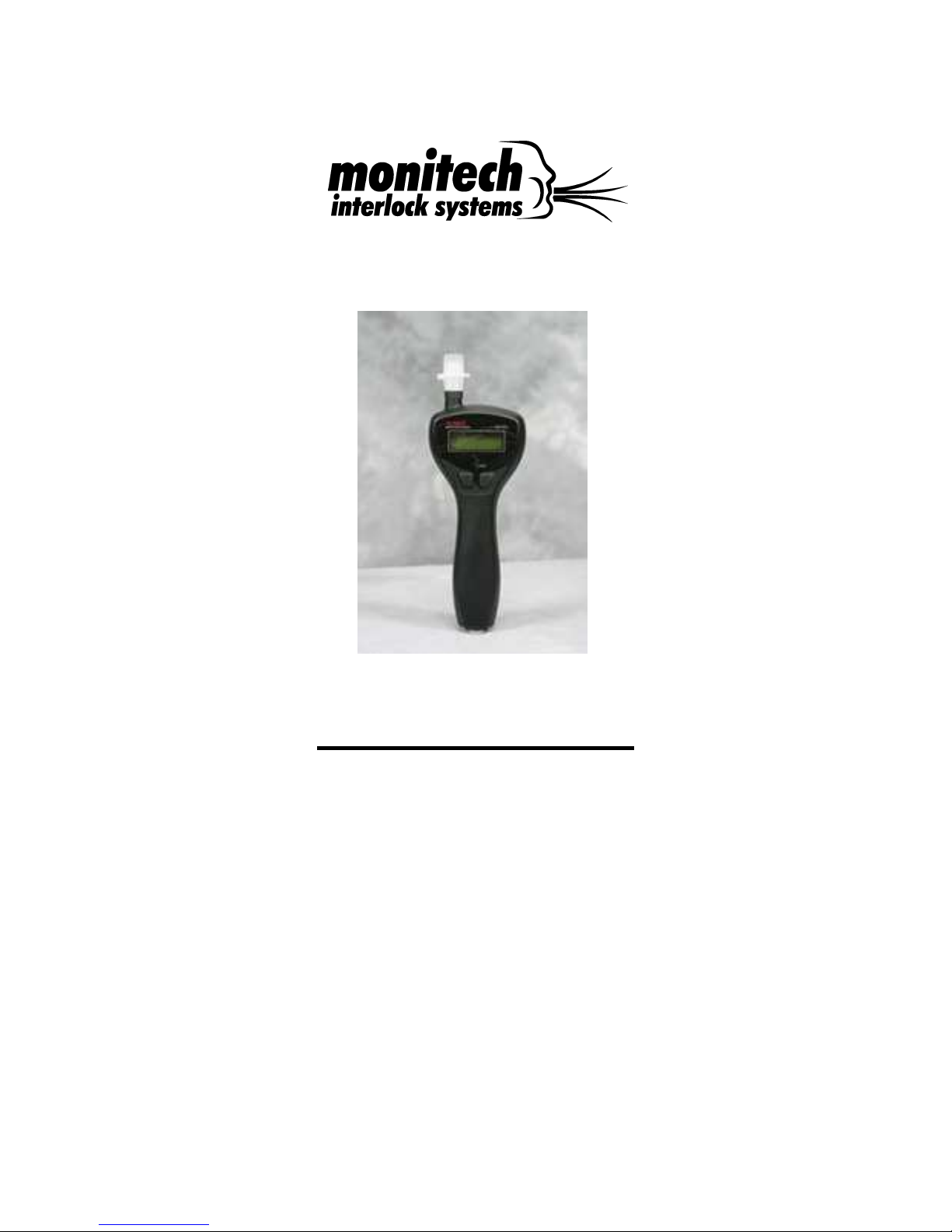
Monitech Interlock Systems QuicTest User Manual Rev A 2-16-08
Operators Manual
Monitech Interlock Systems
215 Southport Drive
Suite 400
Morrisville, NC 27560
919 459 1700 local
800-521-4246 toll free
Page 1 of 17

Monitech Interlock Systems QuicTest User Manual Rev A 2-16-08
Table of Contents
1. Important Information……………………………………………………. 3
2. QuicTest Overview………………………………………………………. 4
3. QuicTest Menu Functions
• Wakeup………………………………………………………….... 4
• Menu Mode………………………………………………………… 4
• Redundant buttons………………………………………………. 5
• Personal Identification Number (PIN)………………………….. 5
• Start Test………………………………………………………….. 5
• BAC Check………………………………………………………… 5
• Volume Adjust…………………………………………………….. 5
• Language Selection………………………………………………. 5
• Sample Head Removal…………………………………………… 5
• Service Mode……………………………………………………… 6
• Override Mode…………………………………………………….. 6
• Appointment Check……………………………………………….. 6
• System Info………………………………………………………… 6
4. Glossary of Terms………………………………………………………… 6
5. Taking a Breath Test……………………………………………………… 8
6. Starting your vehicle with QuicTest……………………………………... 9
7. Information about Alcohol Failures……………………………………… 11
8. QuicTest operation while driving your vehicle………………………..…11
• Running Mode……………………………………………………..11
• Required Tests………………………………………………….... 11
• If your vehicle stalls……………………………………………….13
• Restricted Driving Times….……………………………………...13
9. Service Mode……………………………………………………………….13
10. Override Mode…………………………………………………………….. 14
11. How to care for you Interlock Sample Head…………………………….14
12. Potential Difficulties with QuicTest……………………………………….15
13. Potential Difficulties with your vehicle…………………………………... 15
14. Monitor Appointments…………………………………………………….. 16
15. Interlock Program Do’s and Don’ts………………………………………16
Page 2 of 17
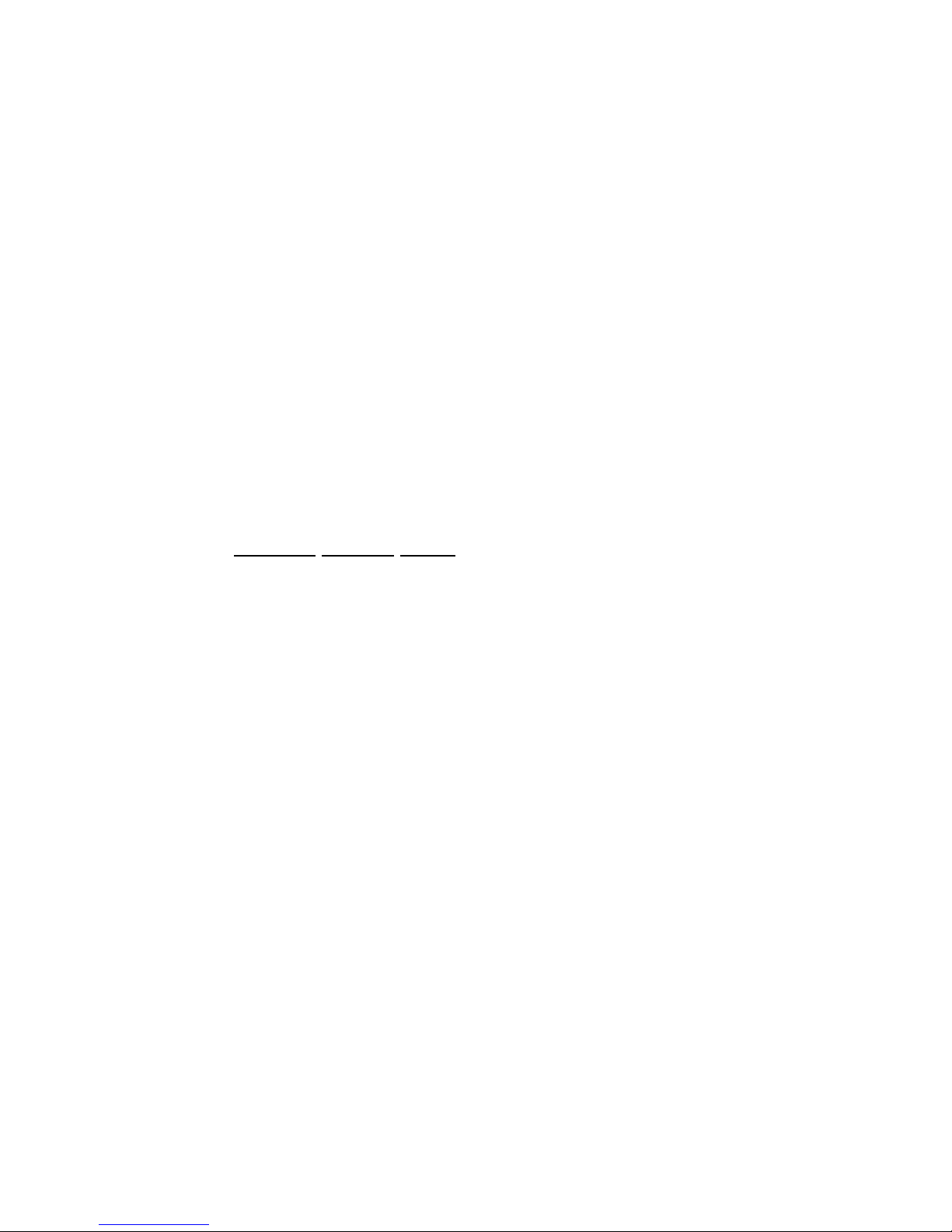
Monitech Interlock Systems QuicTest User Manual Rev A 2-16-08
Section 1 IMPORTANT INFORMATION for the QuicTest BAIID
The QuicTest Breath Alcohol Ignition Interlock Device offers state of the art alcohol measuring
and driver interaction, however, the use of this device does not guarantee the driver’s ability to
safely operate a motor vehicle. Under no circumstances should you attempt to drive if you have
been consuming alcohol. This not only puts you and other driver’s at risk, but may violate the
terms of your Interlock Program, subjecting you to additional fines and / or the loss of your
license.
There are no user serviceable parts in your Interlock unit. DO NOT ATTEMPT TO OPEN OR
TAMPER with any part of the device. Doing so WILL disable your vehicle, and be a violation of
your program, resulting in additional fees and / or the loss of your license.
Do not attempt to introduce anything other than clean human breath into the device. Introduction
of any other sample will result in an Invalid Sample, and abort the test, and prevent your vehicle
from starting.
Test criteria requires a clean mouth cavity (no eating, drinking, etc.) for five minutes prior to
blowing a sample. Remember to remove gum, candy, smokeless tobacco, and foodstuffs, etc.
from your mouth and to clear your lungs / mouth of any cigarette smoke or other fumes before
taking the test. The QuicTest Interlock will not fail you for substances other than alcohol, but
other substances (especially
cigarette smoke) can damage the Interlock. BE CAREFUL; YOU
WILL BE CHARGED FOR ANY DAMAGE TO THE INTERLOCK CAUSED BY CIGARETTE
SMOKE OR OTHER FOREIGN SUBSTANCES BLOWN, SPRAYED, POURED, OR SPILLED
INTO THE UNIT.
Do not attempt to abuse or mistreat the device in any way. Such activity may be detected and
recorded, and may result in service charges, fines or loss of license.
WARNING: Do not attempt to circumvent the device by starting the vehicle in any manner other
than the normal ignition method. Do not attempt to remove or modify any wiring or other
equipment installed as part of the device installation. Doing so may result in service charges,
fines, loss of license, damage to the vehicle or electrical shock.
No other person is allowed to take a Breath Test other than the person intending to drive the
vehicle.
WARNING: Attempting to instruct and/or allow any person underage or without a valid driver’s
license to perform the Ignition Interlock Testing Procedure is a direct violation of Program rules
and will result in removal of the Interlock and subsequent license revocation.
As always, you should buckle your seat belt and be an alert and courteous driver at all times.
The life you save may be yours.
Page 3 of 17

Monitech Interlock Systems QuicTest User Manual Rev A 2-16-08
Section 2 QuicTest Sample Head Overview
Figure 2-1 Sample Head – Front View Figure 2-2 Sample Head – Back View
1. Display Window 1. Trigger Button
2. Mouth Piece Port 2. Serial Number
3. Disposable Mouth Piece 3. Mounting Clip
4. Left (Back, <<<) Button
5. Right (Next, >>>) Button
6. Detachable Coil Cord Connector
7. Speaker Ports
Section 3 QuicTest User Menu
Unit Wake Up
Under normal circumstances, the unit will go to “sleep” within 3 to 6 minutes (sometimes longer).
This is indicated by an asterisk (*) that slowly moves across the bottom of the display. To wake
the unit up you may either pick it up and move it, or press any button. The unit will wakeup and
say “QuicTest by Monitech”. A brief stand by period (countdown) may begin, depending on how
long the unit has been asleep and the outside temperature. During this time the unit is verifying
that it is functioning properly and warming up. At the end of the standby period, the LCD will
display “START TEST”, unless there are lockouts, recalls, or other service needs. These will be
addressed in a later section.
Menu Mode
After the unit has woke up and played any recall messages or other notifications, the display will
read “START TEST”. At this point the unit is in MENU MODE, and any of the following functions
described below are available by using the BACK, NEXT and TRIGGER buttons.
Page 4 of 17

Monitech Interlock Systems QuicTest User Manual Rev A 2-16-08
Redundant Buttons
In the event that any of the 3 buttons used to operate the unit becomes inoperable, the
remaining buttons will assume that function, as follows:
• If the LEFT button is not working, use the RIGHT button to scroll all the way around.
• If the RIGHT button is not working, use the LEFT button to scroll all the way around.
• If the TRIGGER is not working at any time, press BOTH the LEFT AND RIGHT buttons at
the same time for TRIGGER functionality.
Personal Identification Number (PIN)
When the unit was installed, you were issued a 4 digit PIN. The purpose of this number is to
confirm timing and coordination and ensure only you or persons that you intend are able to
operate the unit. Before taking any Standing BAC Test (Start, Arrival or Engine Off) you will be
asked to enter your PIN. Depending on how your unit is configured, you may also be asked to
enter your PIN when the unit wakes up.
To enter PIN, use the BACK or NEXT buttons to scroll to the desired digit, then press the
TRIGGER to enter. Repeat for each of the next 3 digits.
Start Test
This menu option is used to take the test that allows you to start your vehicle. To take this test,
press the TRIGGER (See Section 6 for further instructions).
Adjust Volume
This function allows the user to adjust the audio volume when the vehicle is NOT RUNNING
. To
adjust the volume, press the TRIGGER from this option, and the use the LEFT (DOWN) and
RIGHT (UP) buttons until the desired volume level is achieved, and then press the TRIGGER to
set the volume to that level.
Select Language
This function allows the user to select the language that will be displayed in the text and played
for the audio. To select another language, press the TRIGGER from this option, and use the
LEFT (BACK) and RIGHT (NEXT) buttons until the desired language is displayed. This unit
offers English and Spanish. When the desired language is displayed press the TRIGGER to set
the language.
Remove Unit
NOTE: AS AN ANTI-THEFT MEASURE, IF THE SAMPLE HEAD IS REMOVED WITHOUT
SELECTING THIS OPTION, THE VEHICLE SIREN WILL SOUND.
This option allows the user to remove the Sample Head from the vehicle if desired. This may be
done for the following reasons:
• To prevent theft.
• To protect your vehicle battery during long periods of inactivity (beyond 5 days), such as
vacation for several weeks.
• To protect the device from extreme cold temperatures.
To remove the Sample Head, press the TRIGGER from this option, and then remove the unit
when instructed to. Do this by grasping the knurled part of the connector barrel only, and pull it
straight back until the connector releases.
Page 5 of 17
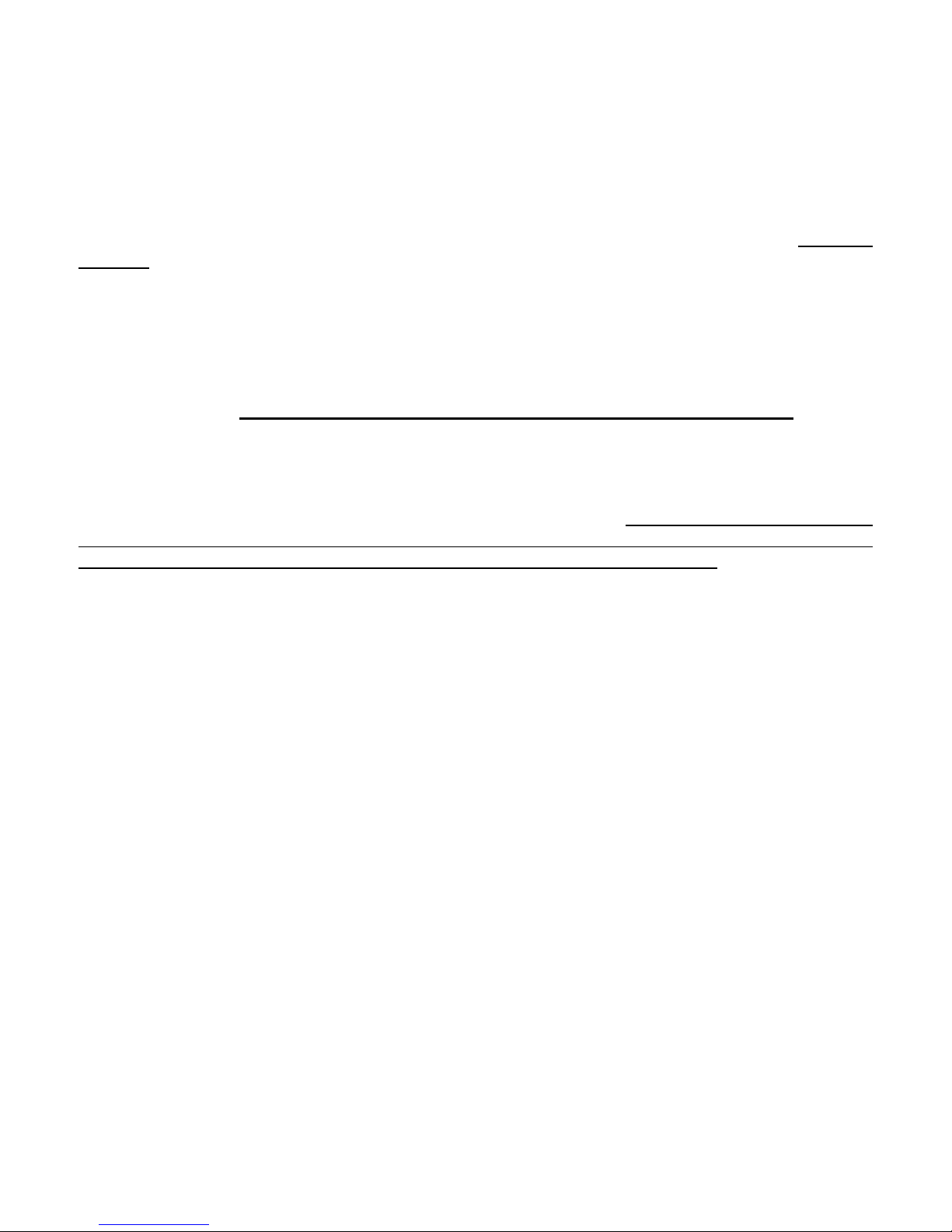
Monitech Interlock Systems QuicTest User Manual Rev A 2-16-08
When you reconnect the unit, it may require a short amount of time to re-establish
communication, do a system check and warm up. When you see the asterisk (*) scroll across
the bottom of the screen, you may wake the unit up and proceed.
Service Mode
This option is used if the vehicle requires automotive (non-Interlock) service by a mechanic. To
use this function, instruct the mechanic to call Monitech and to ask the operator for QuicTest
Support.
Override Mode
In the event that your unit is in PERMANENT LOCKOUT, due to a malfunction or missed
Monitor Appointment, it may be possible to have the Service Provider Office issue a number that
will override the lockout, and allow you to drive for a limited time until you can get to a Service
Center. To use this option, call your Interlock Service Provider, and ask the operator for
QuicTest Support. Unless warranted, this service may require additional charges.
Appointment Check
This allows the user to check the date of the next scheduled Monitor Appointment. To check
your appointment date, press the TRIGGER from this option. Your next appointment date will be
displayed for a few seconds, and then return to the Menu Mode. (This is the appointment made
at the last Service Center visit. Changes to your appointment made over the phone, or
appointments required due to a recall are NOT visible when using this feature).
System Info
This function will display the Serial Number and Firmware level of your QuicTest Sample Head
and Control Module.
Section 4 QuicTest Glossary of Terms
Alarm or Alarm Mode – This occurs when you have violated a critical requirement that you
were instructed to follow. If the unit enters Alarm Mode – the unit will instruct you to safely pull
over and turn off your vehicle. During this time, the Interlock System siren will sound, the vehicle
hazard lights will flash, and your horn may sound. The only way to stop this is to turn off your
vehicle. Alarm Mode occurs due to the failure to take an Engine Off Test when required, an
unauthorized vehicle start, or the disconnection of the Sample Head while the vehicle is in
operation.
Appointment Check – This feature allows the user to check the date of their next regularly
scheduled Monitor Appointment (This is the appointment made at the last Service Center visit).
Changes to your appointment made over the phone, or appointments required due to a recall
are NOT visible when using this feature.
Arrival (Destination) Test – A Breath Test that may be required when you turn your vehicle off.
Aggressive Mode – If your Breath Tests (Start or Running) result in alcohol levels in the Warn
or Fail range, the frequency of Running Tests you will be required to take will increase for a
period of time.
BAC Test – A Breath Test that can be taken without the vehicle in operation, and not part of the
vehicle start sequence, to determine your Breath Alcohol Content, in terms of Pass, Warn or
Fail. (This option may not be available in all states.)
Blow Tone – An audible tone generated by the unit as you take a Breath Test, to indicate that
you are blowing at an acceptable pressure.
Page 6 of 17

Monitech Interlock Systems QuicTest User Manual Rev A 2-16-08
Breath Alcohol Ignition Interlock Device (BAIID) – A device that prevents a vehicle from
starting based on a Breath Alcohol Sample.
Breath Alcohol (BrAC) – The level of alcohol present in a deep lung (alveolar) breath sample.
Data Logging – The recording of all unit, user and vehicle events into the unit memory.
Diminished Lung Capacity – Some Interlock users may have difficulty blowing into the
Interlock due to a legitimate medical condition such as asthma or emphysema. If this condition
applies to you, and your State Agency allows this feature, your Service Provider can adjust the
Interlock to meet your specific diminished lung capacity. See your state Department of Motor
Vehicles or your Service Provider for more information.
Diminished (Running) Retest – The requirement for you to take Running Tests as you operate
the vehicle may decrease as a reward for program compliance. This is based on the number of
alcohol-free starts you have over a long period of time. This is also dependant of the
requirements and limitations of the State Agency you are working with.
Engine Off (Standing) Test – A Breath Test that must be taken with the car stopped in a safe
place, and the engine turned OFF.
Fail – A Breath Test result that is equal to or greater than the Fail Level set by your State
Agency.
Flashers – The hazard flashers and / or turn signals of your vehicle.
High Fail – A Breath Test result that meets or exceeds the definition of a High Fail as set by
your State Agency.
Hum Tone – Some State Agencies require the user to hum while they blow into the device for a
Start Test. If your agency requires this, you will be trained on how to do this when your Interlock
is installed.
Invalid Sample – Any sample that is blown into the unit that is not direct, unaltered human
breath is an Invalid Sample.
Mouth Contamination – Any alcohol that may be present in the mouth only, due to very recent
use of mouthwash, cough medicine or a sip of an alcoholic beverage. This is normally gone
within 5 minutes of use.
Override Code – This is a single use code that your Service Provider may use to allow you to
operate your vehicle for a limited time, in the event that your unit has gone into Permanent
Lockout due to a missed appointment caused by extreme circumstance. This may be used for
situations such as natural disasters, severe weather, serious illness, hospitalization, etc.
Anytime your unit is in Permanent Lockout, call your Service Provider.
Pass – A Breath Test result lower than the Warn level set by your State Agency.
Pending Service Date Notification – As the Scheduled Service Appointment approaches, the
unit will notify the user each time the unit “wakes up”. Also – if the unit is in recall, the unit will
notify the user that service is required in the next X days before lockout occurs, so that an
urgent Service Appointment can be made.
Permanent Lockout – A condition that does not allow vehicle Start at any time, for any reason.
This could be the result of a missed Service Appointment, tampering with the unit, or unit
malfunction. If the unit is in Permanent Lockout – you must call your Service Provider.
PIN – A Personal Identification Number that must be entered to operate the unit.
Program Violation – Any event that is a violation of your Interlock Agreement. This may include
Breath Test failures (if applicable), excessively high failures, tampering with the unit, attempting
to alter or circumvent the installation of the unit, driving during restricted drive times (if
applicable), ignoring required tests (such as an Engine Off Test), or other actions specific to
your agreement with the State Agency and Service Provider you are working with.
Page 7 of 17

Monitech Interlock Systems QuicTest User Manual Rev A 2-16-08
Recall – A requirement to bring your vehicle back to your Interlock Provider’s Service Center
within a limited number of days for servicing of the unit. This is generated by a pending Monitor
Appointment, a program violation, unit malfunction, or suspected tampering or abuse of the unit.
Redundant Alcohol Sensor – In the event that the Primary Alcohol Sensor in the unit
malfunctions, a Secondary Alcohol Sensor may be used (depending on the requirements of your
State Agency). This will allow vehicle operation for a limited number of days, until you can reach
your Service Provider’s Service Center for repair. This sensor may be sensitive to substances
other than Alcohol, so it is very important that you ensure that you have not been eating,
smoking or drinking ANYTHING (other than water) for at least 5 minutes prior to any Breath
Test. Failure to do so may result in Temporary Lockout until your mouth is clear of all residues.
Running Test – A Breath Test required at random time intervals while the vehicle is being
driven. This can be taken as you drive, or you may pull off the road in a safe place and take it
while the engine is running.
Service Mode – This allows your vehicle to be serviced by a certified mechanic when your
vehicle requires automotive (not Interlock) service. It provides the mechanic with a means to
diagnose and operate the vehicle for a very limited amount of time without having to un-install
the device, or take a Breath Test. It requires a phone call from the mechanic to your Service
Provider.
Siren – This is the Alarm Siren that was included in your Interlock System installation.
Stall Protection – A 2 minute period of time after the engine is turned off for any reason
(including engine stall). It allows an immediate restart without the need to take a Start Test, to
ensure the driver is able to quickly move from an unsafe location (i.e. railroad tracks, a busy
intersection, etc) in the event of an engine stall.
Start Test – The Breath Test taken to allow you to start your vehicle.
Temporary Lockout – A short period of time, typically 5 or 30 minutes, when vehicle Start is
not permitted. This occurs after a failed Start Test. The first failure will normally result in a 5
minute lockout. If the next test is also a failure, the next lockout, and any following, will be for 30
minutes.
Visual Alert Device (VAD) – This is a small flashing light that can be installed (as an option) on
the vehicle dashboard for hearing impaired users. This will alert the user (who may not hear the
audible prompts and messages) that new information (text) is being displayed on the unit’s LCD
that requires their attention when they can safely do so.
Warn – A Breath Test result equal to or greater than the Warn Level set by your State Agency,
but below the Fail Level.
Warning – Any caution message the device issues due to a user error or upcoming violation.
These include the detection of a level of Breath Alcohol below your set Fail Level, accidentally
trying to start your vehicle before taking a test, driving your vehicle close to a restricted drive
time (if applicable) and a variety of other events.
Section 5 Taking a Breath Test with QuicTest
The following instructions apply for any of the required tests; START, RUNNING, ENGINE OFF,
ARRIVAL, or BAC.
1. Before taking a Breath Test, make sure that your mouth is completely empty, and has had
nothing other than water in it for at least the last 5 minutes. If needed, rinse your mouth with
water to remove any other substances. Taking a Breath Test with food, beverage or smoke
residue may impact the results or damage the unit, and possibly delay starting your vehicle,
Page 8 of 17

Monitech Interlock Systems QuicTest User Manual Rev A 2-16-08
or arriving at your destination. Make sure that you have a Monitech Disposable Mouthpiece
inserted into the Mouthpiece Port, as shown in Figure 2-1.
2. When instructed by the device, press and hold the TRIGGER, take a deep breath and blow
into the mouthpiece. You will hear a Blow Tone to indicate that you are blowing with the
correct pressure. Continue blowing until you hear a “Pop!” and “THANK YOU”, then
immediately stop blowing and release the TRIGGER.
If you stop blowing before the “Pop”, or take your finger off the TRIGGER before the “Pop”,
the test will abort and you will have to try again when instructed by the unit. After the unit
clears itself (you will hear a pump run for a moment), another test may be taken.
If you were blowing too hard or too soft, follow the instructions given and try again when
instructed by the device. You may need to wait a moment or two for the unit to purge any
partial breath samples and reset. After the unit clears itself (you will hear a pump run for a
moment), another test may be taken.
If the unit indicates INVALID SAMPLE, the unit may have been exposed to something other
than a human breath, and has aborted the test. After the unit clears itself (you will hear a
pump run for a moment), another test may be taken. Keep in mind that blowing anything
other than clean human breath into the device will result in an Invalid Sample, and abort the
test, preventing your vehicle from starting.
NOTE: If you are blowing a sample on a day when the outside temperature is quite cold, it is
recommended that you hold the disposable mouthpiece in your hand for a moment, or blow
through it without it being inserted into the unit, to warm it up. It is possible for a very cold
mouthpiece to cause an Invalid Sample.
3. If you have successfully completed the blow, the unit will display “ANALYZING”, and then will
indicate the results of the test, in terms of a PASS, WARN or FAIL, with further instructions,
depending on the specific test you are taking.
Section 6 Starting Your Vehicle with QuicTest
This section describes how to start your vehicle. Please refer to Section 5 for instructions on
how to take a BREATH TEST before reading this section.
WARNING: You can be arrested and convicted of DWI even though you might pass the Ignition
Interlock test with a level of alcohol in your body that is normally not prohibitive. This is
especially true if you are involved in a traffic accident or stopped for driving or other vehicular
violations. Even a small amount of alcohol causes impairment in decision-making and
coordination activities, especially driving.
Ultimately, it is your choice whether to drive after drinking alcohol. The Ignition Interlock does
not relieve you of the legal responsibilities related to driving after drinking any amount of alcohol
and can not be used as a legal defense in a court of law.
1. To START your vehicle, select START TEST from the menu mode. Enter your PIN if
requested.
Page 9 of 17

Monitech Interlock Systems QuicTest User Manual Rev A 2-16-08
2. Follow the instructions above (Section 5) to take a Breath Test.
3. The unit will display PASS, WARN or FAIL
If the unit indicates PASS: WAIT a brief moment, until the unit displays “OK TO START”.
Attempting to start before this message is displayed (even if you passed) will result in an
aborted start attempt, and require another BREATH TEST. When the unit says “OK TO
START”, start the car as you normally would. As soon as your vehicle is started, you may
begin to drive. The display on the unit may say OK TO START for an additional 2 minutes
(typically 30 seconds) and then the unit will display “RUNNING”. (To learn more about unit
operation and testing requirements as you continue to drive, please see Section 7.0.)
If the unit indicates a WARN: This means that a low level of Alcohol has been detected,
but not enough to fail the Breath Test, based on the Fail Level set by your State Agency. You
will be allowed to start your vehicle, however you should understand that if your Breath
Alcohol Content (BrAC) rises as you are driving, you may be required to stop the vehicle
(due to Running Test results to be discussed in a later section) before you reach your
destination. If you choose to start your vehicle, WAIT a brief moment, until the unit displays
“OK TO START”. Attempting to start before this message is displayed will result in an
aborted start attempt, and require another Breath Test. When the unit says “OK TO START”,
start the car by turning the ignition key (or, in very recent models, pushing the ignition
switch), as you normally would. As soon as your vehicle is started, you may begin to drive.
The display on the unit may say OK TO START for an additional 2 minutes (typically 30
seconds) and then the unit will display “RUNNING”. To learn more about unit operation and
testing requirements as you continue to drive, please see Section 7.0)
If the unit indicates a FAIL (only): You have blown a sample that contains alcohol equal to
or greater than the Fail Level established for your Interlock Program. If this is the first sample
you have blown for this start attempt, the unit will go into a 5 minute TEMPORARY
LOCKOUT. If this is a second (or more) attempt after an initial Fail, the unit will go into
TEMPORARY LOCKOUT for 30 minutes. You will be able to see how much time is
remaining before the lockout expires on the display. At the end of each Temporary Lockout
period, the unit will return to menu mode, at the START TEST option. At this time you will be
able to take another Test. Please remember that you should not have had any substance in
your mouth other than water for the 5 minutes prior to the Test.
If the unit indicates a HI FAIL (only): This indicates that you have blown a sample that is
equal to or greater than the High Fail limit set by your State Agency. This may also cause the
unit to initiate a 3 day Service Recall.
IMPORTANT: If the Interlock detects a BAC level of .08% or more, then an EARLY RECALL
will be initiated. You will have 3 days to bring the Interlock vehicle into one of the Monitech
Service Centers to have the system downloaded. A printout of the excessive alcohol level(s)
will then be forwarded to the Division of Motor Vehicles or related jurisdiction for review and
action.
Failure to bring the vehicle into a Monitech Service Center for EARLY RECALL will result in
a permanent lockout and your vehicle's Ignition Interlock will require special service at your
expense before allowing vehicle startup again.
If the unit indicates a FAIL or HI FAIL, with “POSSIBLE MOUTH CONTAMINATION”:
You have blown a sample that contains more alcohol than the Fail or High Fail Level
Page 10 of 17

Monitech Interlock Systems QuicTest User Manual Rev A 2-16-08
established for your Interlock Program – however it appears that it may be due to a high
level of Mouth Contamination (see Glossary of Terms), not a true deep lung BrAC. If it is
Mouth Contamination, it will decrease quickly. The unit will offer you the option of holding the
trigger button continuously for 3 minutes, to allow a quicker retest opportunity, and avoid
Temporary Lockout. If you choose to do so, at the end of 3 minutes, you may retest. If you
do not hold the trigger down for 3 minutes, you will be in Temporary Lockout (5 or 30
minutes, depending on if this was your first test of this start attempt or a subsequent one).
While the unit will never allow you to start a vehicle with any FAIL result – mouth
contaminant or true BrAC, if a breath sample is identified as having POSSIBLE MOUTH
CONTAMINATION, you are offered the opportunity of a quicker retest, and the report that is
submitted to your state agency will show that this result may
have been mouth
contamination.
Section 7 IMPORTANT INFORMATION ABOUT ALCOHOL FAILURES
Every person’s body metabolism is different and will even vary from day to day in the same
person. The only way to guarantee your ability to pass the Alcohol Test is to avoid alcohol
intake for 24 hours prior to testing.
Since all alcohol failures will be recorded as part of your permanent record with Monitech (and
the agency or court ordering your Interlock probation), it is strongly recommended that you avoid
Testing AND DRIVING with any level of alcohol in your body.
There is a chance that certain alcohol-based substances (mouthwash, cough medicine, etc.)
may cause a Test Failure if such “innocent” substances are still fresh on your breath. If this
occurs, rinse with water and take several deep breaths to make sure the substance in
question is thoroughly removed from your mouth before testing again.
WARNING: Attempts to test and start the Interlock vehicle after drinking are considered
extremely serious by the Division of Motor Vehicles and other adjudicating agencies and courts.
Continuous readings of alcohol at any level or detection of high BrAC levels can result in
removal from the Interlock Program and revocation of your driving privilege. Do not Test or
attempt to drive if you have been drinking even small amounts of alcoholic beverage. Excessive
alcohol intake can require 12 to 24 hours before dissipation takes place.
Section 8 QuicTest Operation While Driving Your Vehicle
This section describes operation and interaction with QuicTest while you are driving your
vehicle. Please refer to Section 5 for instructions on how to take a Breath Test, and Section 6 for
instructions on how to start your vehicle before reading this section.
1. Once your vehicle is started and you are driving, the display will read “RUNNING”. This is
the normal mode of the unit when you are driving. None of the Menu Mode options, such as
Adjust Volume, Select Language, APPOINTMENT CHECK, etc. are available while the
vehicle is underway. Also – under no circumstance should you disconnect the Sample Head
from the coil cord during vehicle operation. Doing so will result in ALARM MODE.
Periodically, the unit will make a buzzing sound for about 10-12 seconds. This is normal unit
operation and does not indicate a malfunction. The unit contains a pump that periodically
circulates fresh air through the unit.
Page 11 of 17
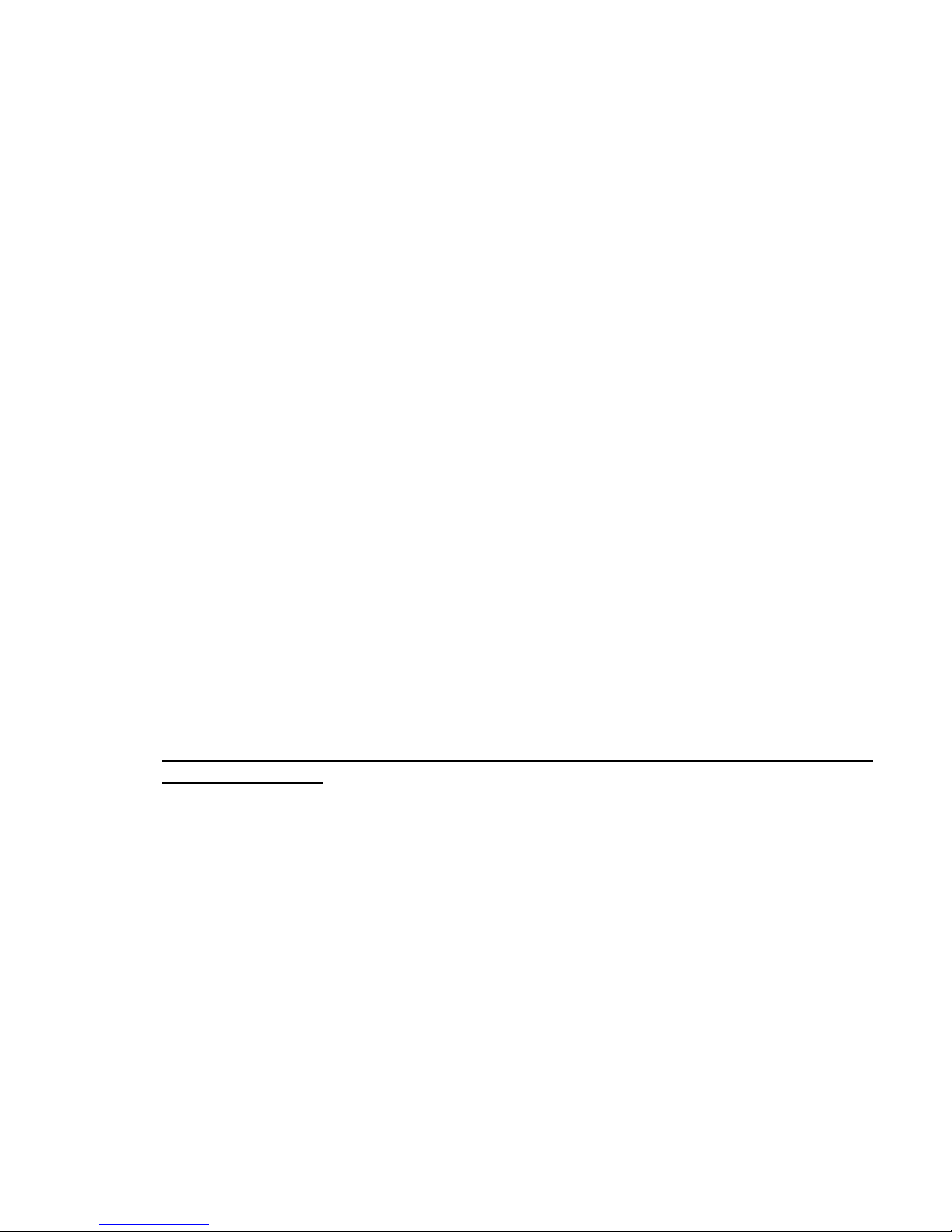
Monitech Interlock Systems QuicTest User Manual Rev A 2-16-08
2. As you are driving, there are timed events that you will be required to comply with as part of
your State Agency Interlock Program.
a. RANDOM RUNNING TEST: The first of these is the Random Running Test. If
required by your program, you will be asked to take a RUNNING TEST at random
time intervals. When this occurs, the unit will alert you with 2 beeps, and say “A
Running Test is required. You have 3 minutes. Take Running Test as soon as you
can safely do so, off the road or while the vehicle is underway”. At this point the unit
will display HOLD TRIGGER AND BLOW, as it waits for you to take a Breath Test. It
will repeat this request at 2 minutes, and again at 1 minute.
You have the option of taking this test while you are driving, or pulling off the road in a
safe place, and taking the test with the engine still running. This Test is designed to
be simple enough to take while the vehicle is in motion. There is no need to actually
look at the QuicTest Sample Head. Simply pick it up. Your fingers will fall in place
around the handle and your index finger will be on the TRIGGER. Press the
TRIGGER and raise the device to your mouth, and blow a breath sample, as
described in detail in Section 5.
If the result of your RUNNING TEST is PASS, the unit will return to RUNNING MODE.
If the result of your RUNNING TEST is WARN, the unit will announce. “Warning, a low
level of alcohol has been detected. If further tests show higher levels, you may be
required to stop the vehicle before reaching your destination”. The unit will then return
to RUNNING MODE.
If the result of your RUNNING TEST is FAIL, the unit will announce “An Engine Off
Test is required. You have 10 minutes to pull off the road in a safe location, turn off
the vehicle, and take an Engine Off Test. Failure to perform this within 10 minutes will
activate alarm”.
If the result of your RUNNING TEST is HI FAIL, you will have only 3 minutes to take
an Engine Off Test.
If you choose to ignore the request for a RUNNING TEST, or you do not feel you can
safely perform it with the vehicle underway, and there is no safe place to get off the
road, you can allow the 3 minute RUNNING TEST window to expire. If you do this,
the unit will then announce, “An Engine Off Test is required. You have 10 minutes to
pull off the road in a safe location, turn off the vehicle, and take an Engine Off Test.
Failure to perform this within 10 minutes will activate alarm”.
There is no penalty for choosing to stop for a standing retest rather than attempting an
unsafe Running Test. Ultimately, it is your choice of whether to attempt a rolling retest
or to find a safe location in which to stop and perform the Test.
b. ENGINE OFF TEST: Messages requesting the Engine Off Test will continue (at 5, 3,
2, and 1 minutes) until the time for you to test has expired. Find a safe place to pull
off the road. Never pull off on the shoulder or into the emergency lane or the median
of a highway; get completely off the highway, on a side street, parking lot, turn around
etc. Turn the vehicle completely off, enter your PIN (if requested) and take a Breath
Test, as instructed by the unit and described in Section 5.
Page 12 of 17

Monitech Interlock Systems QuicTest User Manual Rev A 2-16-08
If you do not take an Engine Off Test in the 10 minutes provided, the ALARM MODE
will be activated, your siren will sound and your hazard lights will flash. You MUST
pull off the road in a safe place and turn off the vehicle at this time. The only way to
silence the alarm is to turn off the vehicle. When you turn off your vehicle, it is normal
for the alarm to continue for a few seconds before shutting off. The activation of Alarm
Mode will also generate a 3 day Service Recall.
If you can not find a safe place to stop for an Engine Off Test within the allotted 10
minutes, continue driving until a safe location is found. Under normal driving
circumstances, it is rare that a safe location can not be found if the participant begins
looking as soon as the alert is sounded.
You may ignore an Engine Off Test request if you are about to turn the vehicle off,
however you may be asked to take a test when you arrive at your destination (see
Arrival Test, below).
c. HOURLY ENGINE OFF TEST: Some State Agencies (such as North Carolina) require
an Engine Off Test to be taken after every 60 minutes of continuous driving. If you
have been driving for a full hour, the unit will announce, “An Engine Off Test is
required. You have 10 minutes to pull off the road in a safe location, turn off the
vehicle, and take an Engine Off Test. Failure to perform this within 10 minutes will
activate alarm” Please follow the instructions in Section 7.3.b above.
It is recommended you plan for Hourly Engine Off Tests (especially on long trips) by
taking advantage of rest areas, fuel stops, and to use the rest room, etc., rather than
waiting until the last minute when an appropriate stopping place is much more difficult
to find.
d. ARRIVAL (DESTINATION) TEST: If you reach your destination during a RUNNING
TEST request, or an ENGINE OFF TEST request, (and have not yet taken the Test
prior to turning off the vehicle), you will be asked to take an Arrival Test before leaving
the vehicle. Failure to take an Arrival Test will not activate alarm, but may be a
Program Violation, depending on your State Agency’s Interlock Program
Requirements, and will be recorded in the unit’s event log. To take the Arrival Test –
when instructed by the unit, follow the steps for taking a Breath Test in Section 5.
3. Stall Protection: If your vehicle stalls at any time, you may re-start it without being required
to take a BREATH TEST for up to 2 minutes after the engine has stalled. Turn the ignition
switch off, and then start the car as you normally would. Even if you stalled during a Test
Request, and the unit is asking for an Arrival Test, you may restart the vehicle in this manner
after a stall.
4. Restricted Drive Times: If your Interlock Program has restricted your driving privileges to
certain times of day, do not attempt to drive outside those times. Depending on the
requirements of your State Agency, the device will either log the fact that the vehicle is being
driven during restricted times, or enforce the restriction, by activating the alarm.
Page 13 of 17

Monitech Interlock Systems QuicTest User Manual Rev A 2-16-08
Section 9 (Vehicle) Service Mode
This section describes how a mechanic can troubleshoot and service your vehicle with the
QuicTest Interlock installed.
If your vehicle needs automotive service – your mechanic can troubleshoot and repair it with the
QuicTest Installed, without having to take Breath Tests.
1. Take your vehicle to a State Licensed service mechanic.
2. Advise the mechanic that your car is equipped with a QuicTest Ignition Interlock.
Please inform him that he will have to call the call center at your Service Provider prior to
moving or working on the vehicle. (See number below.)
3. If your unit requires a PIN to wakeup, you will have to give this number to the
mechanic.
SERVICE PROVIDER: Monitech Ignition Interlock Systems
Customer Support Center 1 (800) 521-4246 or (919) 459-1700
Section 10 (Lockout) Override Code
If your unit has put your vehicle in Permanent Lockout due to an extreme situation (such as a
missed Service Appointment due to natural disaster, severe weather, severe illness, etc), it may
be possible for the lockout date to be temporarily reset remotely. This will allow you to get the
vehicle to a Service Center for servicing. If this has occurred, call your Service Provider and
request QuicTest Support. If at all possible, call with a cell phone so you can be with the unit, in
your vehicle. Unless warranted, this service may require additional charges.
Section 11 Care of Your Interlock Unit
• Your QuicTest Ignition Interlock is a complex instrument. With proper use and handling it will
help you comply with your Interlock Program requirements in a simple, easy to use manner,
with minimal inconvenience - however, improper or rough handling, or attempts to tamper
with or circumvent the unit may result in vehicle lockout, alarm activation, service fees or loss
of license.
• Always keep the Sample Head clean, dust free and dry at all times. While the Sample Head
is water resistant, it is NOT water proof. Service calls resulting in exposure to water or other
liquids may be charged to the customer.
• Do not leave the unit in Direct Sunlight. (i.e. on the dashboard on a hot day.)
• Do not pull excessively on the coil cord that is connected under the dashboard.
• There are no user serviceable parts in your Interlock unit. DO NOT ATTEMPT TO OPEN OR
TAMPER with any part of the device. Doing so WILL disable your vehicle, and be a violation
of your program, resulting in additional fees and / or the loss of your license.
• Always use a clean QuicTest Disposable mouthpiece when taking a Breath Test. (As long as
the mouthpiece remains clean, it is not necessary to use a “new” mouthpiece every time.)
Page 14 of 17

Monitech Interlock Systems QuicTest User Manual Rev A 2-16-08
• Do not attempt to introduce anything other than clean human breath into the device.
Introduction of any other sample will result in an INVALID SAMPLE, and abort the test, and
prevent your vehicle from starting.
• Remember to remove gum, candy, smokeless tobacco, and foodstuffs, etc. from your mouth
and to clear your lungs / mouth of any cigarette smoke or other fumes before taking the
test. The QuicTest Interlock will not fail you for substances other than alcohol, but other
substances (especially
WILL BE CHARGED FOR ANY DAMAGE TO THE INTERLOCK CAUSED BY
CIGARETTE SMOKE OR OTHER FOREIGN SUBSTANCES BLOWN, SPRAYED,
POURED, OR SPILLED INTO THE UNIT.
• If it will be extremely cold outside, or your vehicle will be without power, or you know your
battery is low, go to REMOVE UNIT in the Menu Mode. Press the trigger, and disconnect the
coil cord from the Sample Head when instructed to do so. Take the unit in the house, and
reconnect it again before you drive.
• Do not attempt to abuse or mistreat the device in any way. Such activity may be detected
and recorded, and may result in service charges, fines or loss of license.
cigarette smoke) can damage the Interlock. BE CAREFUL; YOU
Section 12 Potential problems with the QuicTest:
• If the outside temperature is very cold, remember to remove the mouthpiece and warm it up
by holding in your hand or blowing into it, before inserting it back in the QuicTest and taking
a Start Test. Failure to do this may result in an “INVALID SAMPLE”.
• If the vehicle IS NOT RUNNING, and the QuicTest unit does not wakeup, or seems to have
“Locked-up” without going to menu mode, disconnect the coil cord from the Sample Head,
wait a few seconds, and reconnect. If this does not correct the problem, call the Monitech
Customer Service Center.
• If the unit states that it is in Permanent Lockout, or displays “UNABLE TO TAKE TEST” call
the Monitech Customer Service Center. There may be a 4 digit number on the display after
the Permanent Lockout message; if so, write it down and tell that number to the Customer
Service Representative you speak with.
Section 13 Potential problems with the vehicle:
• If the Ignition Interlock will not wakeup or the display indicates “LOW VEHICLE BATTERY” it
means the Interlock is not getting enough voltage to allow a test. Check your battery,
terminals, and charging system.
• If you pass the Interlock test, but your vehicle will not start, there is a high probability of a
fault in your starting system (although sometimes a low battery voltage can be the problem).
This difficulty is often in the starter, starter-solenoid, the ignition switch, or the connections in
between. Such problems should be addressed by a qualified automotive mechanic.
Page 15 of 17

Monitech Interlock Systems QuicTest User Manual Rev A 2-16-08
• If the Interlock does not power up, your battery may be completely discharged. Have your
automotive repair center (ie. service mechanic, auto parts store, etc.) check your battery.
They can advise you as to whether your battery may need to be charged or replaced. If your
Interlock does not power up after this or any other repair work has taken place on the
vehicle, call Monitech immediately.
• Did the problem appear after other work took place on the vehicle? Check the fuses. Have
you installed a stereo, telephone, or any other item that could have caused other wires to
come loose or a fuse to blow?
• Remember that the Ignition Interlock can only prevent your car from starting. Once your
vehicle is running, the Ignition Interlock can not make your vehicle shut off. If your vehicle is
running rough, stalling out while underway, or won’t start even though the starter is clicking
or “turning over,” the difficulty can not be the Ignition Interlock. Such problems should be
addressed by a qualified automotive mechanic.
Section 14 Monitoring Appointments
• Before you leave the Service Center, please be sure to schedule your first monitor check
appointment at the Monitech Service Center of your choice. Although we do have Service
Centers throughout the state, all appointments are scheduled through our Customer Service
Center, which you can contact during regular business hours. The number appears on your
appointment card. Please be sure to call this number if you ever need to reschedule your
monitoring appointment.
• Remember that all monitoring checks are performed by appointment and in the order they’re
scheduled. While we will do everything possible to make your visit go as smoothly as
possible, previously scheduled appointments will often prevent us from being able to service
your Interlock at a time other than your scheduled appointment. For that reason, it is not
recommended that you arrive too
your vehicle early and get you on your way.
• Anytime you wish to come for an appointment other than the scheduled time, BE SURE to
call the Customer Service Center. Because of the number of Service Centers, it is not
always safe to assume that there will be a Service Technician available if you just “show up.”
• When it is time to have your Interlock serviced the QuicTest unit will notify you each time it
wakes up, beginning seven days from your scheduled appointment. This signifies that you
have seven days to return to a Service Center for a monitoring check. Please note that
failure to report for your Monitor Appointment may cause the vehicle to go onto Permanent
Lockout.
• Assuming that no problems are encountered, a monitoring check will generally last 15 to 20
minutes. During this time, the Interlock is tested and calibrated, the internal clock is reset to
allow another two months driving time, and a data logger report (listing of the Interlock’s
memory) is downloaded to determine if any violations and/or alcohol failures have occurred
in the past two months.
early. Of course, when possible, we will be glad to service
Page 16 of 17

Monitech Interlock Systems QuicTest User Manual Rev A 2-16-08
Section 15 Do’s and Don’t of your Interlock Program
• Do contact Monitech emergency service if the vehicle must be used by untrained persons in
an emergency situation or if the emergency has caused you to be unable to successfully
complete the test.
• Don’t attempt to “hot wire,” “cross-ground,” or “roll start” your vehicle in an attempt to
CIRCUMVENT the Ignition Interlock. The Interlock will record such actions, go into
IMMEDIATE RECALL and the horn will blow. The charging system of your vehicle may be
damaged. License revocation is probable.
• Don’t allow mechanical work that might require vehicle startup in your absence without
providing the Monitech toll free number to the service technician. Instruct all involved that
Monitech must be contacted BEFORE any related wiring is detached and / or a service
CIRCUMVENTION is attempted.
• Don’t avoid a monitoring appointment because of financial difficulty. Call the Monitech Office
to make special payment arrangements. Your appointments must be kept.
• When contacting emergency service after hours, make sure that you leave a phone number
that you can be reached at in the next 20 minutes. Call emergency service back if you are
not contacted within 20 minutes.
• Do keep the Operator Manual, next appointment date and emergency number in your
vehicle at all times.
• Don’t disconnect any wiring that might be related and / or connected to the Ignition Interlock
in any way. Call Monitech before disconnect if there is any doubt.
• Don’t allow anyone who might have alcohol content on their breath to attempt a test “just for
fun.” All alcohol readings are assumed to belong to the participant.
• Don’t allow anyone to drive the vehicle if you are not willing to accept responsibility for any
alcohol readings that might result.
• Do remember to plan ahead for Standing Retest stops. Do look for safe, lighted areas -
away from traffic flow - when stopping for an Engine Off Test.
• Don’t leave the ignition switch “ON” without starting the vehicle.
• Do review the Operators Manual periodically.
Page 17 of 17
