Page 1

Model:
TTP
OPERATION A ND INSTALLATION MANUAL
TOYOTA CANBUS
GSM TEXT PAGER
This Mongoose GSM text pager is e xclusively designed to operate
with
Toyota CAN BUS equipped vehicles
.
This product can operate with or without an alarm system bu t for
higher
security we recommend the fitment of the Mongoose/Toyota TA alar
m
system which includes glass protection and a battery back
-
up siren.
For correct operation, please read this manual to fa miliarise yo
urself
with the features.
We advise professional installation of this product to ensure co
rrect
operation.
1.
INSERT A GSM SIM CARD
2.
FROM YOUR MOBILE PHONE, SEND A ‘PAIRING CODE’ TEXT
MESSAGE TO THE PAGERS SIM CARD NUMBER.
3.
LEAVE THE DRIVERS WINDOW DOWN. LOCK YOUR VEHICLE
WITH THE TOYOTA REMOTE. THE PAGER IS NOW AC TIVE
AND IS READY TO SEND WARNING MESSAGES.
4.
TRIGGER THE PAGER BY OPENING THE DOOR FROM THE
INSIDE DOOR LOCK. A WARNING TEXT MESSAGE WILL BE
SENT TO YOUR MOBILE PHONE
5.
UNLOCKING YOUR VEHICLE WITH THE TOYOTA REMOTE
TURNS THE GSM PAGER OFF
5 SIMPLE OPERATION TEST STEPS
2
SIM CARD (not supplied)
A GSM SIM card is required for this pager.
This pager operates on the Quad band and
Is generally compatible with all SIM cards.
The lowest cost option is generally the Pre
-
Pay type as text messages
sent from the pager should be minimal. If yo u choose a Pre
-
Pay card,
we recommend one that does not need to be removed from the pager
to re-charge credit. The pager module is mounted under the
dashboard, so it may not be readily accessible.
NOTE: T his pager does not notify you if your Pre
-
Pay credit has
expired. Ple ase complete the enclosed ‘re
-
charge’ reminder label and
attach in a place in your vehicle easily seen by you.
Australia
www.mongoose.com.au
sales@mongoose.com.au
New Zealand
www.mongoose.co
.nz
sales@mongoose.co. nz
Page 2

From the mobile phone that is going to receive the alar m message
s,
send a pairing code to the pagers S IM card phone number.
Pairing code
1122#1
1 trigger
1122#2
2 triggers
1122#3
3 triggers
1122#N
Unlimited triggers
The pager replies with
“NUMBER SET OK”
(allow time for reply
–
depends on cellular traffic)
NUMBER OF TEXT MESSAGE ALERTS
The pager will send an intrusion warning text message if your al
arm
system is triggered or a door is illegally opened.
The number of triggers to which the pager responds is selecte d b
y the
chosen pairing code above.
If you select 1122#1, a trigger will send one te xt alert. Any fu
rther
triggers will not send any further alerts.
If you select 1122#2, two triggers will cause a te xt alert for e
ach trigger,
and so on.
1122#N has no limits and is the recommended pairing code.
CHANGING THE PASSWORD
To prevent someone interfering with your pager, it is reco mmende
d that
you change the pagers default password. T he password can only be
changed after carrying out ‘pairing’.
1. Choose a 4 digit numerical password and send the f ollowing t
ext
message to the pager:
-
1122PXXXX
( XXXX is your chosen nu mber
-Pis upper case, no spaces.)
2. Pager replies with
“PASSWORD CHANGED OK”
3. Any further commands now commence with your password
number, not 1122
4.
Record the new password in your mobile phone ‘contacts’ list.
TIP: If you
r
car alarm has a PIN coded overri de, record the number
in your mobile phone for easy recall
CHANGING WHICH MOBILE PHONE RECEIVES THE TEXT
MESSAGES
From the new mobile phone, send the pairing code (co mmencing wit
h the
new password if it has changed from factory default).
The pager replies to the new mobile phone with
“
NUMBER SET OK
”
The previous mobile phone is now deleted and will not receive me
ssages.
To return to the original mobile phone, just repeat this proc edu
re.
GLOBAL RE
-
SET
To re-set the pager back to all original factory default settings (and
password to 1122), send the following text from your mobile pho
ne:-RESET
(all in upper case)
Pager replies to sending mobile phone with
‘RESET OK’.
The pager then needs to be re
-
paired to make it operational.
NOTE:
A confirmation reply must be received before sending any ot her
command. If no repl y recei ved within a reasonabl e time, re
-
send the
original text. Text messages may not always be recei ved in the
order
they are sent due to cell ular traffic.
Text commands and spam messages are automati cally deleted from t
he
pagers SIM card memory.
PAIRING THE PAGER TO YOUR MOBILE PHONE & BASIC SET
-
UP
3
4
Page 3

ACTIVATE
Lock your vehicle with the Toyota remote control:
The pager is now active and ready for sending warning messages.
DE-ACTIVATE
Unlock your vehicle with the Toyota remote
:
The pager is deactivated and will not send warning messages.
BLUE LED
–
NETWORK / PAGER STATUS INDICATOR
The status of the pager is shown by the LED (light e mitting diod
e).
Flash cycle is every 4 seconds
Constant ON *
= Searching for a GSM connection
1 flash
= System normal and GSM connected
Does not flash this code whilst driving
2 flashes
= In Stand
-by3 flashes
= Pager not initialised (see page
5)4 flashes
= SIM card not inserted
Flickering
= Sending or receiving text messages
To prevent a distraction whilst driving, the LED does not normal
ly flash.
It will only light (constant on) whilst driving if there is no n
etwork
connection.
If the LED is constantly lit when parking, try moving your vehic
le to a
different location.
Warning:
In order to receive warning messages, both your mobile
phone and the pager must have network covera ge. Your mobile phon
e
shows signal strength and the pagers blue LED shows its status.
BE AWARE THAT IF THERE IS NO SIGNAL ON EITHER DEVICE,
YOU WILL NOT RECEIVE ANY WARNING MESSAGES.
GSM PAGER CONTROLLED OUTPUTS
–
OPTIONAL CONNECTION
The pager has provision for two text controlled outputs.
Use of these outputs depen ds on the equipment level of t he vehic
le or
other accessories fitted. Other parts may be required.
Typical uses can be:
-
to lock the doors if you may have forgotten or unlock
a door if your keys are inside, or control an additional engin e
immobiliser.
Please discuss possible uses with your installer.
OUTPUT 1
This is a single 0.8 sec’ (
-
) pulse output of 500 mAmps.
A typical use is to lock or unlock doors (not
both operations).
Send the command
1122OUT1ON
Pager replies with
“OUTPUT 1 ACTIVATED”
OUTPUT 2
This is a continuous (
-
) negative output when ‘on’. T ypical use
is for a text controlled immobiliser.
Output 2 is turned on or off by text messages
.
Send the command
1122OUT2ON
Pager replies with
“OUTPUT 2 IS ON”
The output remains ON until the command
1122OUT2OFF
is
sent.
Pager replies with
“OUTPUT 2 IS OFF”
STANDBY
When the pager has been idle for a period of ti me, it will e nter
a standby
mode which reduces its power requirements fro m y our vehicle batt
ery.
This mode is indicated by the blue LED.
Any text message sent to the pager will wake the pager i nto norm
al mode.
CONTROLLING THE PAGER
5
6
Page 4

GSM TEXT MESSAGES
“WARNING:
-
ALARM ACTIVATED”
This message will be sent if;
a.
The vehicle alarm is triggered (if fitted)
ora.A door is opened by means other than the fact ory remote/key
“WARNING:
-
VEHICLE BATTERY LOW”
This message will be sent auto matically if the vehicle battery i
s removed
or
drops below nominal operating range (approximately 1
1V)
. Attend t o
the vehicle immediately and charge the vehicle battery.
‘‘STATUS REPORT”
This message tells you the current status of your vehicle such a
s whether
the vehicle is locked or unlocked, total distance travelled etc.
This report is manually requested by sending a text message to t
he
pager.‘‘ODO REPORT
”
This message is sent every 1,000 kilo metres to confirm the total
distance
the vehicle has recorded.
For instance, if the ODO metre is showing 9,910km at the ti me of
programming, the report will be auto matically generated at 10,00
0km,
then at 11,000km and so on.
If you need to know the exact mileage, send a st atus report requ
est.
This report can be programmed on or off.
See the list of commands on how to turn fea tures on or off or to
request
information.
Caution:
Reacting to an alarm text warni ng message i s your responsibility
and
the safety of the person attending the vehi cle as a result of a
warning
text message should be paramount. We advi se no unnecessary risk
to
yourself or others
Pairing code
Unlimited triggers
–
1 message for each
1122#N
Pairing code
3 triggers
–
1 message for each
1122#3
Pairing code
1 trigger
–
1 message
1122#1
Turns off constant output from pager
1122OUT2OFF
Re-sets pager to factory defaults
RESET
Sends one pulse output from pager
1122OUT1ON
Turns on constant output from pager
1122OUT2ON
Turns o
ff
automatic ODO
report
1122KCPairing code
2 triggers
–
1 message for each
1122#2
Turns on automatic ODO report every
complete 1,000 km
1122KSStatus report request
1122KRChange password (XXXX is chosen
number)
1122PXXXX
USER COMM ANDS TO PAGER
Commands not case sensitive
–
1122 is default password.
If password is changed, all commands commence with your password
7
8
Page 5
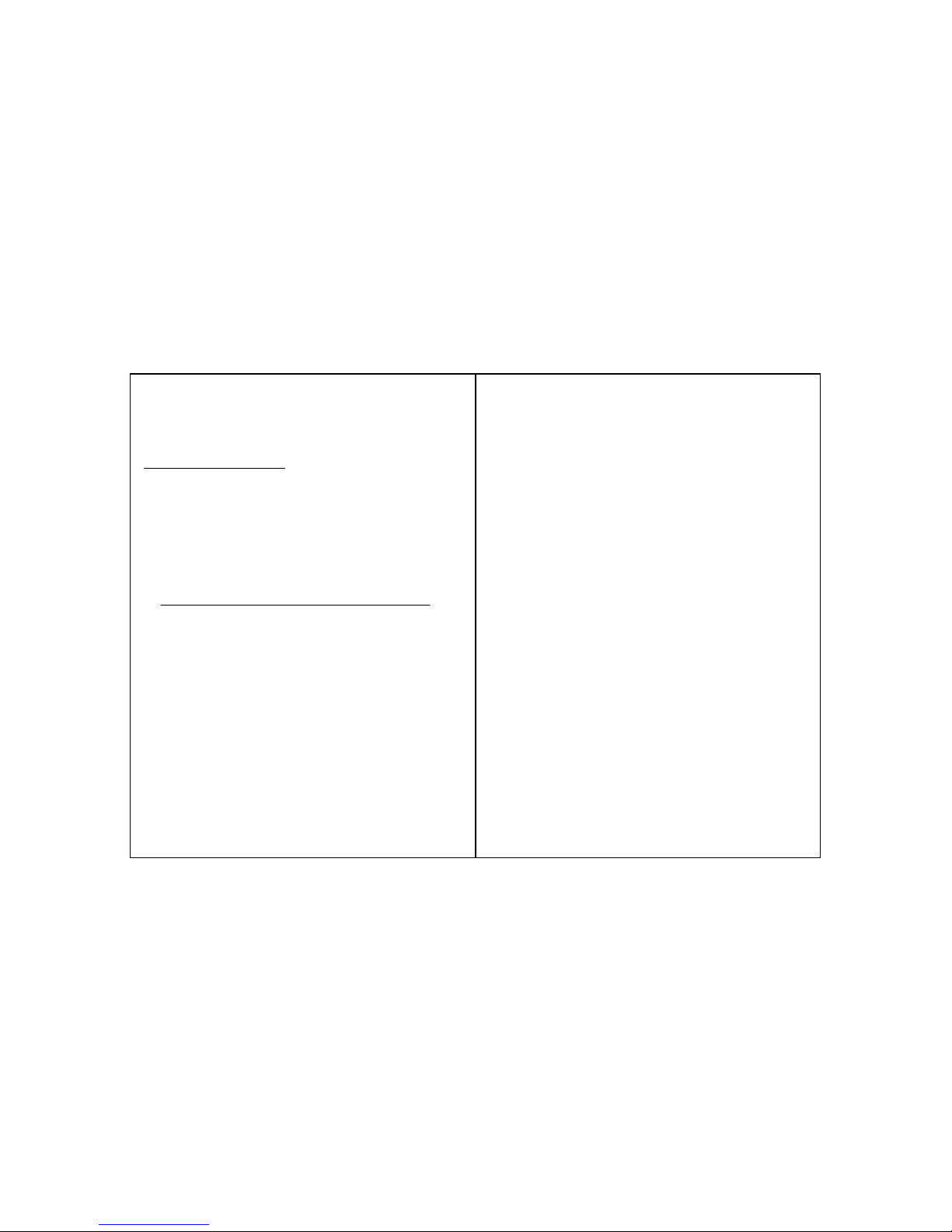
BATTERY BACK
-
UP PACK
The battery pack uses alkaline batteries (non
-
rechargeable), so access to it
at some time in the future is required. Choose a handy suitable
location
and secure appropriately.
OPTIONAL ‘OUTPUT’ CONNECTIONS
Blue wire: (
-
) low current 500mAmp negative pulse output. Can be used for
unlocking doors, boot release, window wind
-
up, or other application
requiring a pulse signal. (Optional relays may be required)
Green wire: (
-
) low current 500mAmp negative constant output. SMS te xt
messages turn this output on or off. Typical use is to turn on l
ights, sound a
siren or control a relay for say a text controlled engine i mmobi
liser.
INITIAL POWER
-
UP & TESTING
1.
The SIM card must be inserted before any plug connections are ma
de or
SIM card damage may occur.
2.
When power is connected, the pager will search for a mobile netw
ork site
which is indicated by the blue LED lighting solid
–
see LED flash codes.
Once GSM connected, LED does not flash its ‘armed’ until the veh
icle is
locked.3.The mobile phone which is to receive text messages must now be
‘paired’ to the pager (see PAIRING).
4.
Test all functions as shown on the ‘command chart’
(*) If the vehicle owners mobile phone i s avail able when i nstall
ing ‘pairing’
can be carri ed out from any mobile phone. Re
-
pair when the owners
mobile phone is available.
INSTALLATION
ALL CONNECTIONS ARE PLUG
-INNO WIRE CUTTING OR SOLDERING !
MAIN CANBUS CONNECTORS
Only use one, not both.
The GSM pager can be connected to the vehicle 2 different ways
depending on the equipment level of the vehicle .
CONNECTOR #1
Use if connecting directly to the Toyota Canbus connector
or
CONNECTOR #2
Use if connecting to another Mongoose T oyota Canbus control modu
le.
EG: TA alarm, TVSR voice safety reminder
1.
Choose a mounting location for GSM module in a concealed locatio
n
under the dashboard. Do not place near vehicle computers or
similar.2.Mount the on
-
glass flat antenna horizontally behind the interior
mirror or other suitable location. Keep 5cm away fro m the metal
body of the vehicle for better reception. Hide the antenn a cable
around the windscreen surround.
3.
The blue LED should be positioned and mounted where it does not
cause a distraction whilst driving.
4.
If using CONNECT OR #1, remove the original T oyota canbus
connector from the lower dash board and replace with the
corresponding co nnector of the supplied ‘T’ harness. Make the
connections as shown on the wiring diagram, mount the module and
secure all cables and connectors with cable ties.
5.
If using CONNECTOR #2, simply plug it into the other
Mongoose/Toyota product.
9
10
Page 6

GSM ANTENNA
Mount behind interior mirror
BLUE LED
Insert the SIM card correctly
–
contacts side up, as shown.
To remove, press indent release
by side of card.
Always disconnect power
when inserting or removing.
Back-up battery Pack
Green: Constant Negative (
-
) Output
Blue: Pulse Negative (
-
) Output
Green: Constant Negative (
-
) Output
Blue: Pulse Negative (
-
) Output
Connector #2
Plugs into other Mongoose
Toyota Canbus module if fitted.
DO NOT USE IF #1 USED
Connector #1
Plugs into Toyota Canbus connector.
DO NOT USE IF #2 USED
Model:
TTP
