Moneual RYDIS H68 Pro Faq

H68$Pro$FAQ$
!
Customer$Service$
"#$!%&!'$()*+,-!
.$*!/+(!0%(1!'$()*+,2&!/$34+(5!%(0$63+7%$(!85!/,%/9%(:!#)6)!
;$<!1$!=!/$(7+/7!'$()*+,-!
.$*!/+(!0%(1!'$()*+,2&!/$(7+/7!%(0$63+7%$(!85!/,%/9%(:!#)6)!
"#)6)!/+(!=!8*5!'$()*+,2&!46$1*/7&!$(,%()-!
.$*!/+(!0%(1!'$()*+,2&!46$1*/7&!+7!7#)!0$,,$<%(:!$(,%()!6)7+%,)6&!/,%/9%(:!
#)6)!
;$<!1$!=!6):%&7)6!'$()*+,2&!46$1*/7!$(,%()-!
.$*!/+(!+//)&&!'$()*+,2&!>6$1*/7!?):%&76+7%$(!4+:)!85!/,%/9%(:!#)6)!
"#+7!%&!7#)!<+66+(75!0$6!7#)!6$8$7!/,)+()6-!
.$*!/+(!@%)<!7#)!'$()*+,!?$8$7!A,)+()6!B()C.)+6!D%3%7)1!"+66+(75!85!
/,%/9%(:!#)6)!
"#+7!%&!'$()*+,2&!46$1*/7!6)7*6(!4$,%/5-!
.$*!/+(!@%)<!7#)!'$()*+,2&!?)7*6(!>$,%/5!85!/,%/9%(:!#)6)!
;$<!1$!=!&*83%7!+!&*44$67!6)E*)&7!$(,%()-!
.$*!/+(!$4)(!+!()<!&*44$67!7%/9)7!$6!/#)/9!7#)!&7+7*&!$0!)F%&7%(:!&*44$67!
7%/9)7&!+7!7#)!&*44$67!#),41)&9!85!/,%/9%(:!#)6)!
!
Product$Care$
"#)6)!/+(!=!:)7!+!/$45!$0!7#)!*&)6!1$/*3)(7&!$0!'$()*+,!?.G=H!;IJ!>6$-!
.$*!/+(!1$<(,$+1!7#)!?.G=H!;IJ!>6$!K*%/9!L&)6!M*%1)!+(1!L&)6!'+(*+,!85!
/,%/9%(:!#)6)!
!
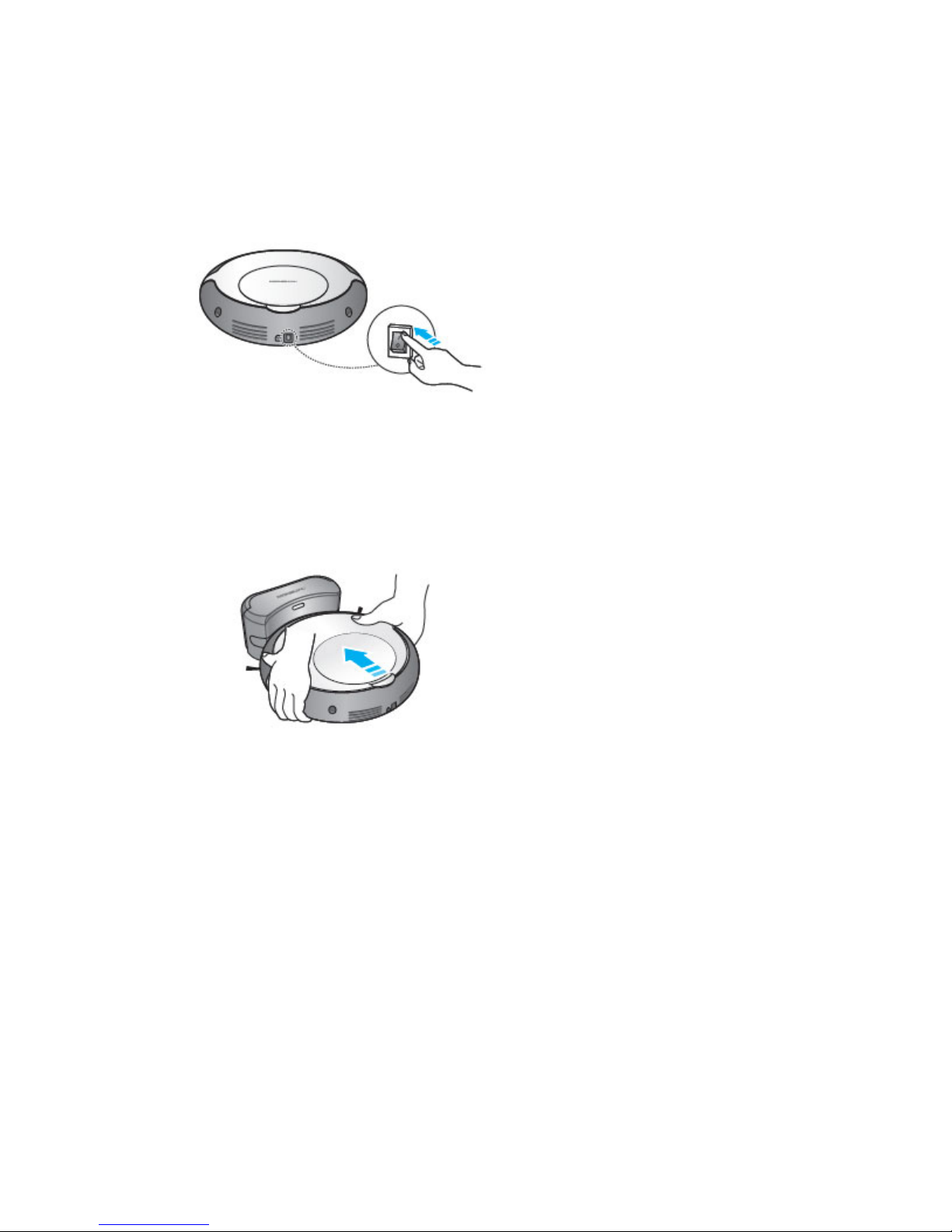
How to turn on and charge the robot cleaner?
1) Turn the system power switch on.
2) Hold the RYDIS H68 Pro with both hands and put it on the charging
station.
- Match the terminals of the RYDIS H68 Pro with the terminals of the
charging station.
- Put the RYDIS H68 Pro in the front center of the charging station and push
the RYDIS H68 Pro toward the charging station slowly until the status
indicator turns solid red.
- Blue lamp: charging station power on indicator
- Red lamp: RYDIS H68 Pro charging indicator
3) Use the RYDIS H68 Pro after charging.
- It takes up to 2 hours to charge the battery fully.
Battery Status
Charing
Blinking every second
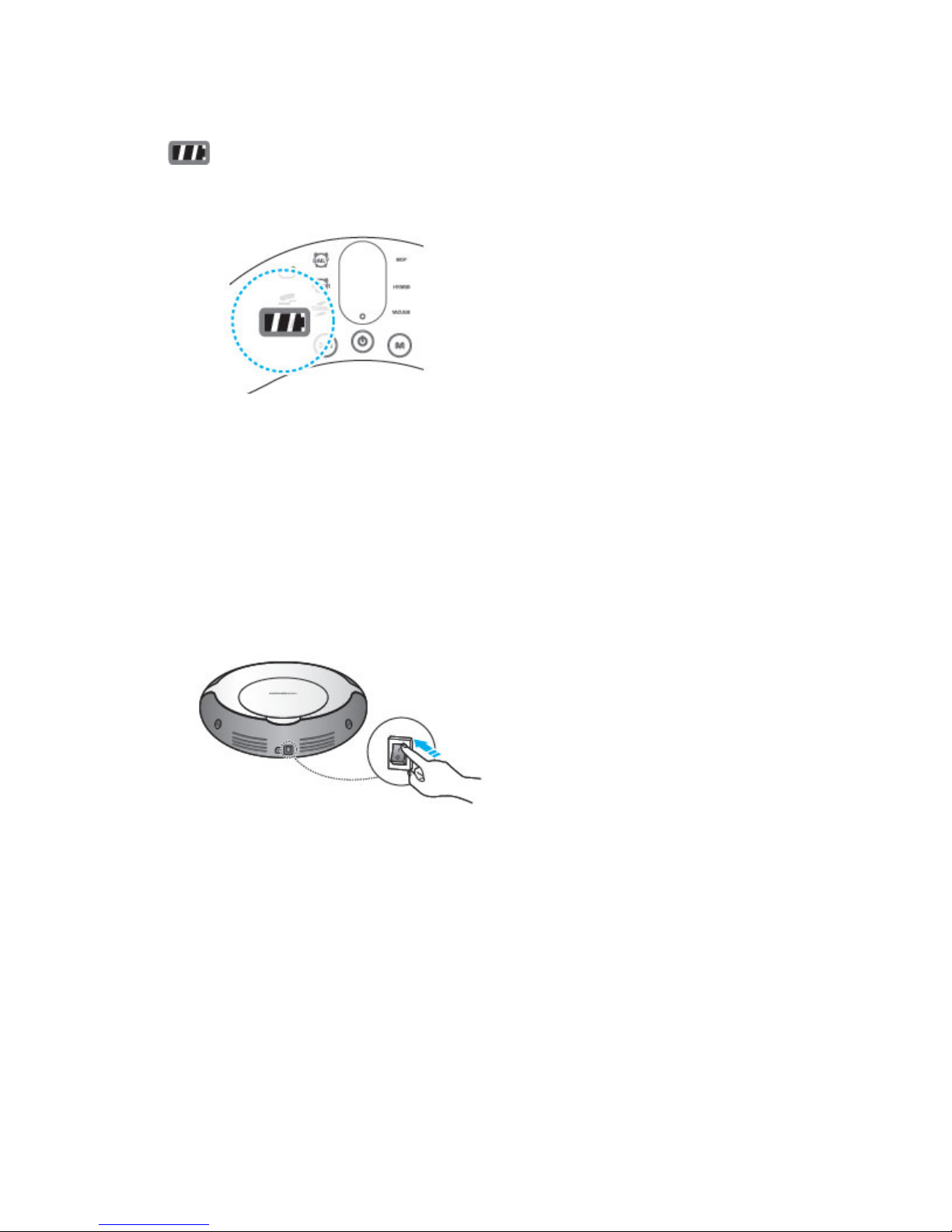
Indicator
Charging
completed
Solid lamp with 3 bars without
blinking
Low battery
Blinking 4 times every second
4) Just press the Start/Pause button and your robot cleaner will start cleaning
automatically.
How to set the Reservation (Scheduled) Cleaning mode for the RYDIS H68 Pro?
1) Turn the system power switch on.
2) Turn the main power button on. The LED light will blink top to bottom. It
will show its ready to operate after 2 seconds.
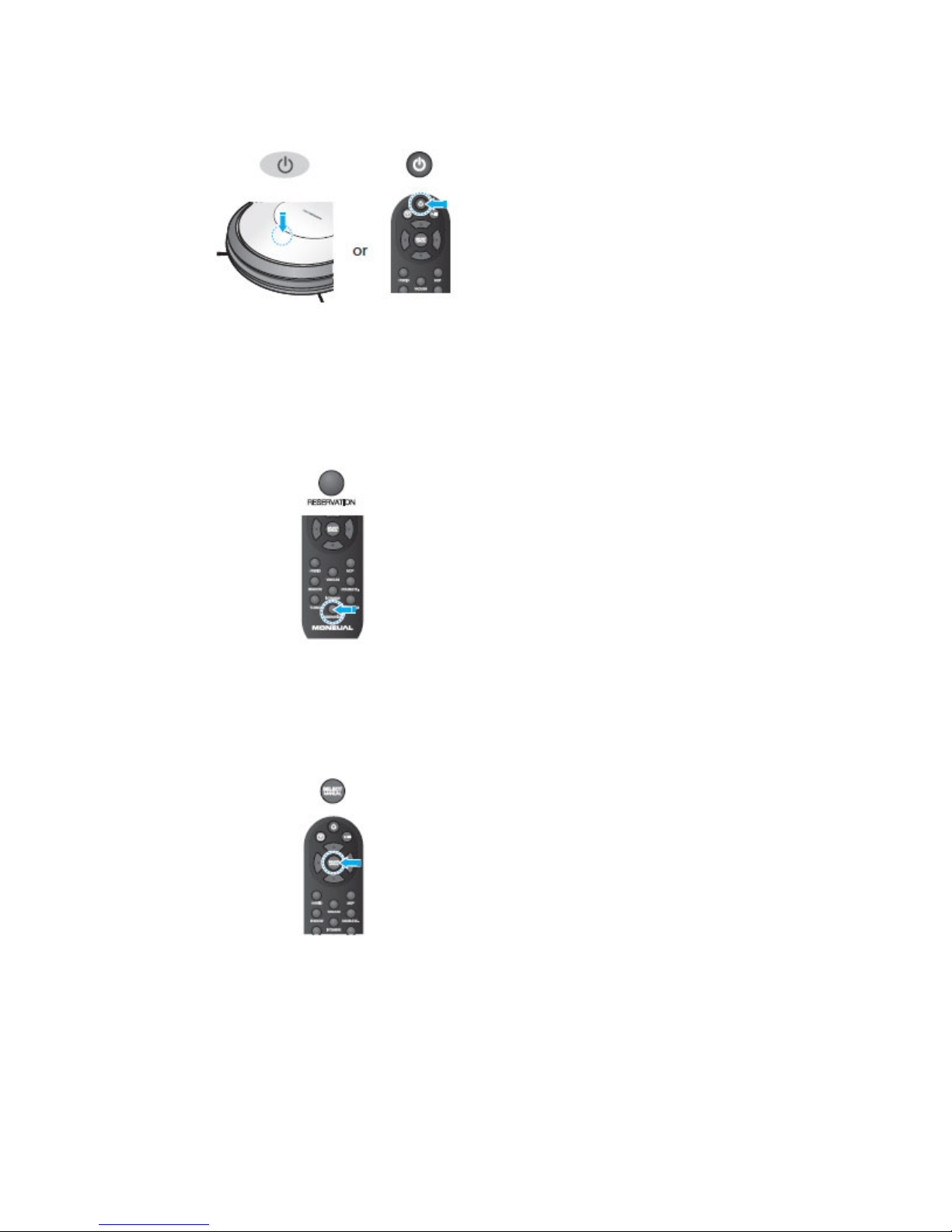
3) Press the Reservation Mode either 1 hour or Daily by pressing the
RESERVATION button on the remote control.
4) Press the SELECT button to confirm the Reservation setting.
5) RYDIS H68 Pro will be cleaning at the time of your Reservation setting.
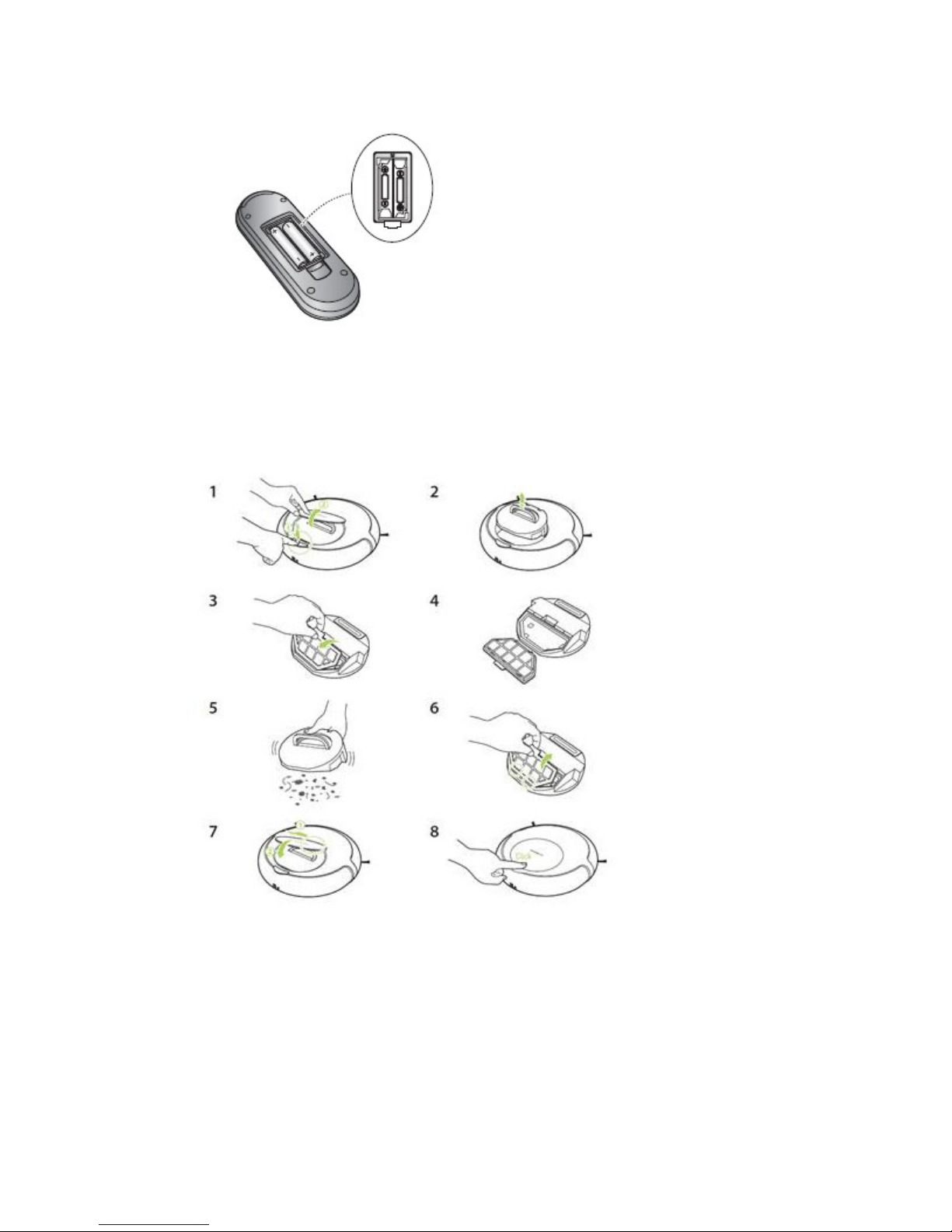
What should I do when the robot cleaner suction power is weak?
1) Empty the dust box.
2) Clean the filter of the dust box.
