MONEUAL G100 User Guide

DESKTOP COMPUTER
USER GUIDE
Safety Notice:
It is intended for user safety and prevent any accidental damage.
Please read this safety notice carefully before using the product.
Version: 1.0
Applicable Models: G100 Series PC Case
Copyright ⓒ 2010 MONEUAL Inc. All rights reserved. The MONEUAL, MONCASO, MiNEW, RYDIS, SONAMU
are trademarks, or registered trademarks of MONEUAL Inc. in the Republic of Korea and/or other counties.


Before reading this User Guide
Before reading this User Guide, please note the following warning icons used in this Guide
Warning Icons
Forbidden: The product could be damaged. Make sure to observe the
instruction.
Warning: The operator could be injured. Make sure to observe the
instruction.
Important: Key information, definition, general information or reference.
Notes
Some devices and software packages described in this Guide may be unavailable or
disagree depending on vendor’s specification. The contents of this Guide may not
match your computer environment.
The images and pictures used in this Guide including the cover sheet may not agree with
actual product.
No operation and technical service other than the Windows installed by default would be
provided.
Operation instructions and guidelines are subject to change depending on model.
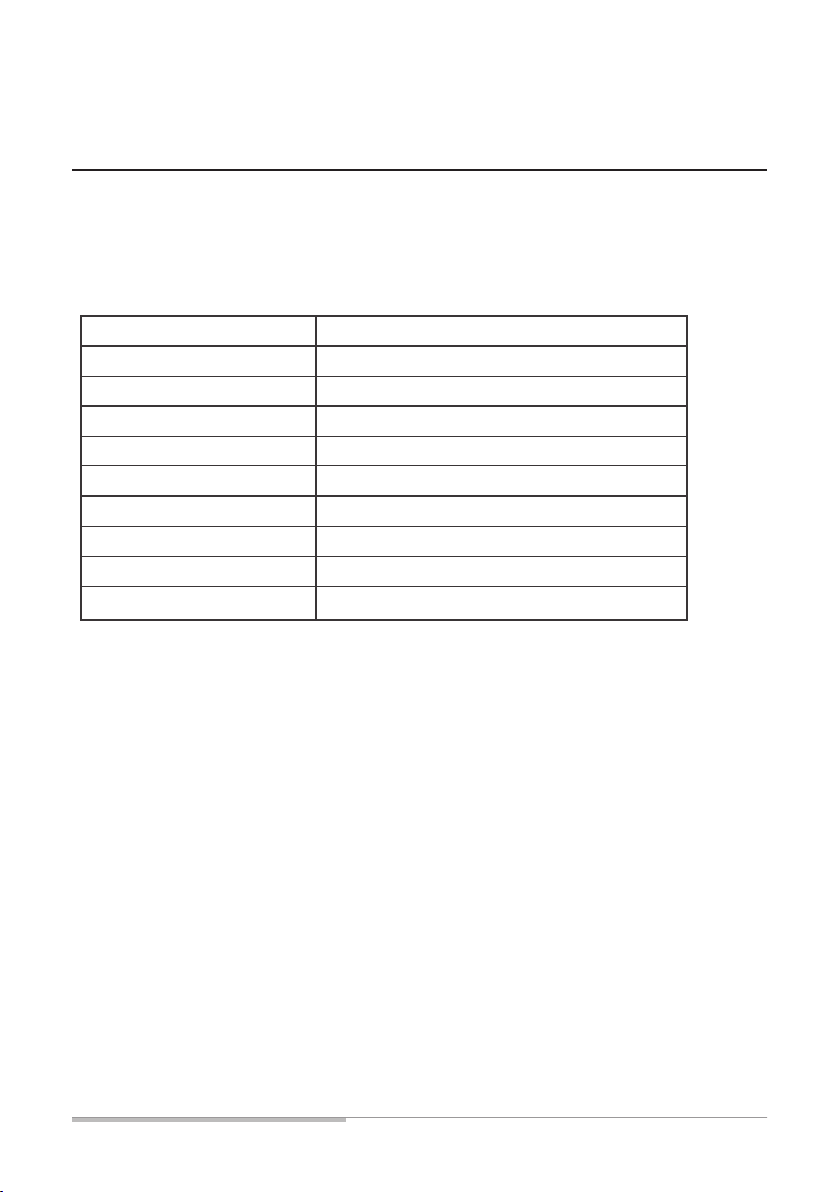
Product Specification
Dimension
Compatible Motherboards
Compatible Power Supply Units
Compatible Graphics Cards
5.25? Bay
3.5? Bay
Expansion Slots
Cooling Fan Hole
Front I/O Ports
ETC.
136(W) x 358(H) x 428(D)mm
micro-ATX
micro-ATX
Standard ATX
1 bays
1 bay (External), 2 bays (Internal)
4 slots
2 x 60mm (Rear)
3-in-1 card reader x1, Headphone x1, Mic x1, USB x2
Zero switch for 0W mode
The product specification may disagree depending on the product model.
For further details, see the label attached to the mainframe of the product or the
vendor’s catalog.
* Product specification is subject to change, without prior notice, to improve
performance and functionality.
4 G100 DESKTOP COMPUTER USER GUIDE
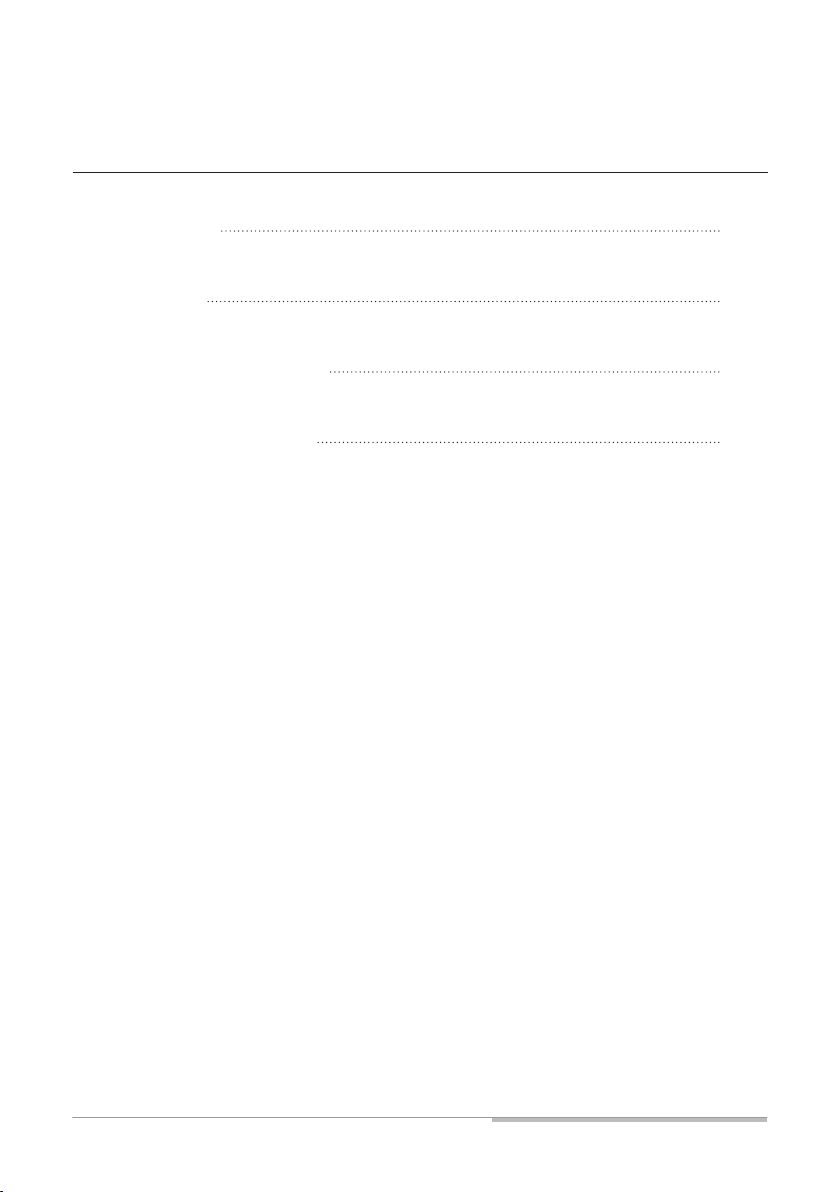
Table of Contents
Safety Instructions 6
Components List 7
Front/Rear I/O ports and switches 8
How to assemble your computer 10
G100 DESKTOP COMPUTER USER GUIDE 5

Safety Instructions
1. Carefully read this User Guide before you install the product.
2. Check the parts before you install the product and contact the distributor if there are any missing or
defective parts.
3. Before you install the product, wear gloves to prevent probable injuries due to internal parts or
peripherals of the case.
4. When installing the product or after completion of installation, do not put your hands into the product
while it is running.
Electric shock may be caused.
5. Exactly connect the pins and cables, referring to the manuals of the peripherals to be connected to
the product.
Incorrect wiring may cause damage to the product and its peripherals.
6. Do not block the air ventilation holes on the lateral sides and the rear side. Parts may be damaged
due to overheating of the product.
7. When using the product after finishing assembly, place the product on a flat and dry surface.
8. When using the product after finishing assembly, maintain a clearance of 20cm or more between the
product and the wall. Using the product in a narrow and poorly-ventilated place may cause damage
to the product due to overheating.
9. When using the product after finishing assembly, do not expose the product to fire, direct sunlight,
water, moisture, oil, etc.
10. The vendor is not responsible for any damage, failure and injuries caused by improper use of the
product.
6 G100 DESKTOP COMPUTER USER GUIDE
