Moneual 11.апр, MonCaso 832 Product Manual

0 CHINESE
MonCaso 832 series
Product Guide
ENGLISH
Please read this manual carefully before system installations

CHINESE 1
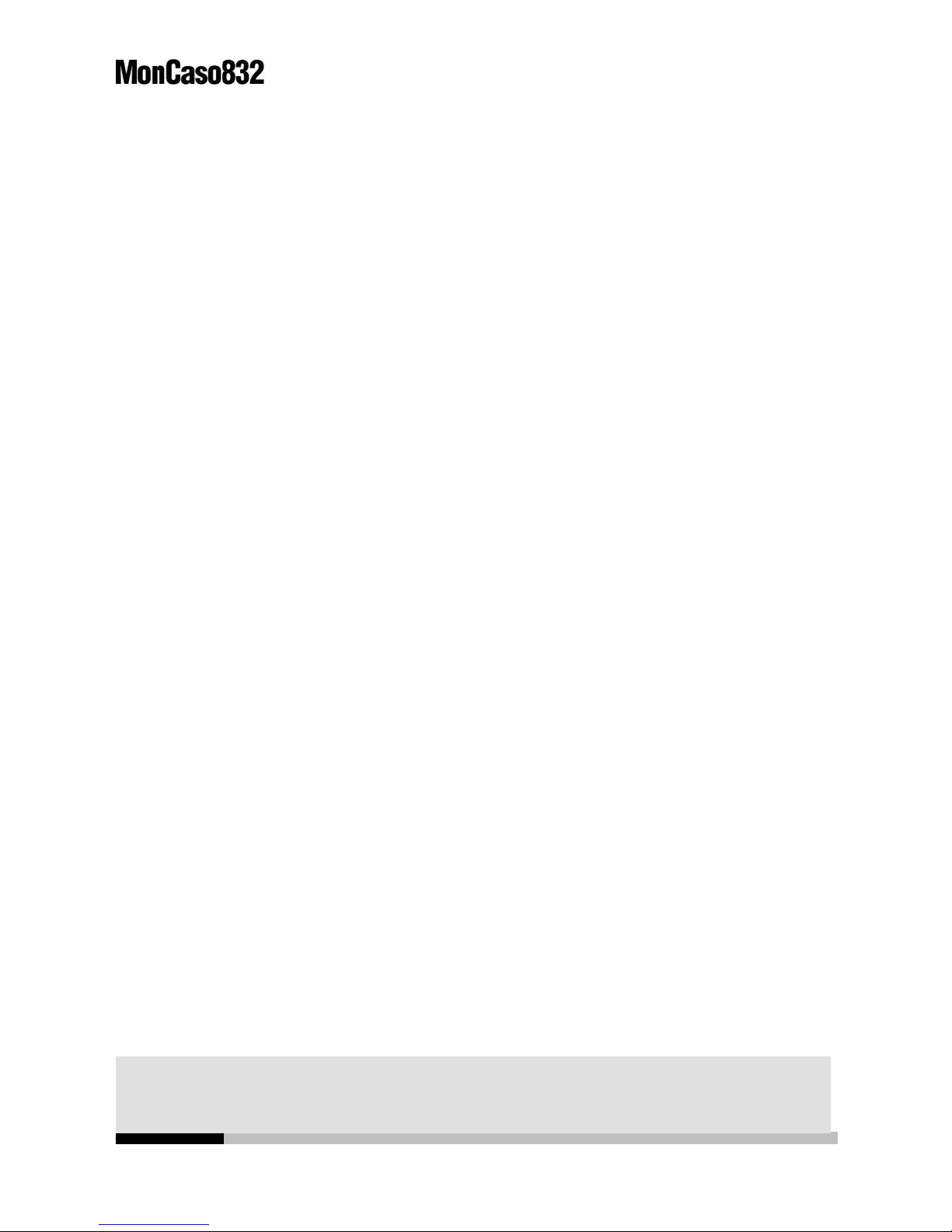
2 CHINESE
MonCaso 832 series product guide
Manual Rev: 2.0
Release Date: November. 2008
Copyright ⓒ 2008 Moneual Inc. All Rights Reserved.
No parts of this manual, including the products and software describe in it, may be reproduced,
transmitted, transcribed, and stored in retrieval system, or translated into any language in any form
or by any means, except documentation kept by the purchaser for backup purpose, without the
express written permission of Moneual Lab (Moneual).
Product warranty or service will not extended if: (1) the product is repaired, modified or altered,
unless such repair, modification or alteration is authorized in writing by Moneual; or (2) the serial
number of the product is defaced or missing.
Moneual provides this manual “as is” without warranty of any kind, either express or implied,
including but not limited to the implied warranties or conditions of merchantability or fitness for a
particular purpose. In no event shall Moneual, its directors, officers, employees or agents be liable
for any indirect, special, incidental, or consequential damages (including damages for loss of profits,
loss of business, loss of use or data, interruption of business and the like), even if Moneual has
been advised of the possibility of such damages arising from any defect or error in this manual or
product.
Specifications and information contained in this manual are furnished for informational use only,
and are subject to change at any time without notice, and should not be construed as a
commitment by Moneual. Moneual assumes no responsibility or liability for any errors or
inaccuracies that may appear in this manual, including the products and software described in it.
Products and corporate names appearing in this manual may or may not be registered trademarks
or copyrights of their respective companies, and are used only for identification or explanation and
to the owners‟ benefit, without intent to infringe.
Revision History
Revision
Date
V1.0
October. 2006
V1.1
V2.0
June. 2008
November. 2008

CHINESE 3
Contents
Safety information .............................................................................................. ........5
Drawing of Dismantlement ................................................................................. ........6
Package contents .......................................................................................................7
Chapter 1 – Introduction ........................................................................... 10
1-1. introduction ........................................................................................................ 11
1-2. Front panel ........................................................................................................ 12
1-3. Rear panel ........................................................................................................... 14
1-4. LED Panel ........................................................................................................... 15
Chapter 2 – Installation Guide .................................................................. 18
2-1. Before you begin ............................................................................................... 19
2-2. Opening the Case ............................................................................................... 20
2-3. Installing HDD .................................................................................................... 21
2-4. Installing ODD ................................................................................................... 22
2-5. Installing Motherboard ....................................................................................... 23
2-6. Installing Power Supply Unit .............................................................................. 25
2-7. Cable Connection .............................................................................................. 26
2-8. Power S/W and LED Connection ....................................................................... 26
2-9. iMON connection ............................................................................................. 27
2-10. Front I/O and Card Reader Connection ............................................................. 28
2-11. Attaching ODD Bezel ......................................................................................... 29
2-12. Installing Wireless Keyboard ........................................................................... 30

4 CHINESE
Chapter 3 – PAD Remote Control Software Installation ........................... .32
3-1. Software Installation ............................................................................................ .33
Service Notice...........................................................................................................34
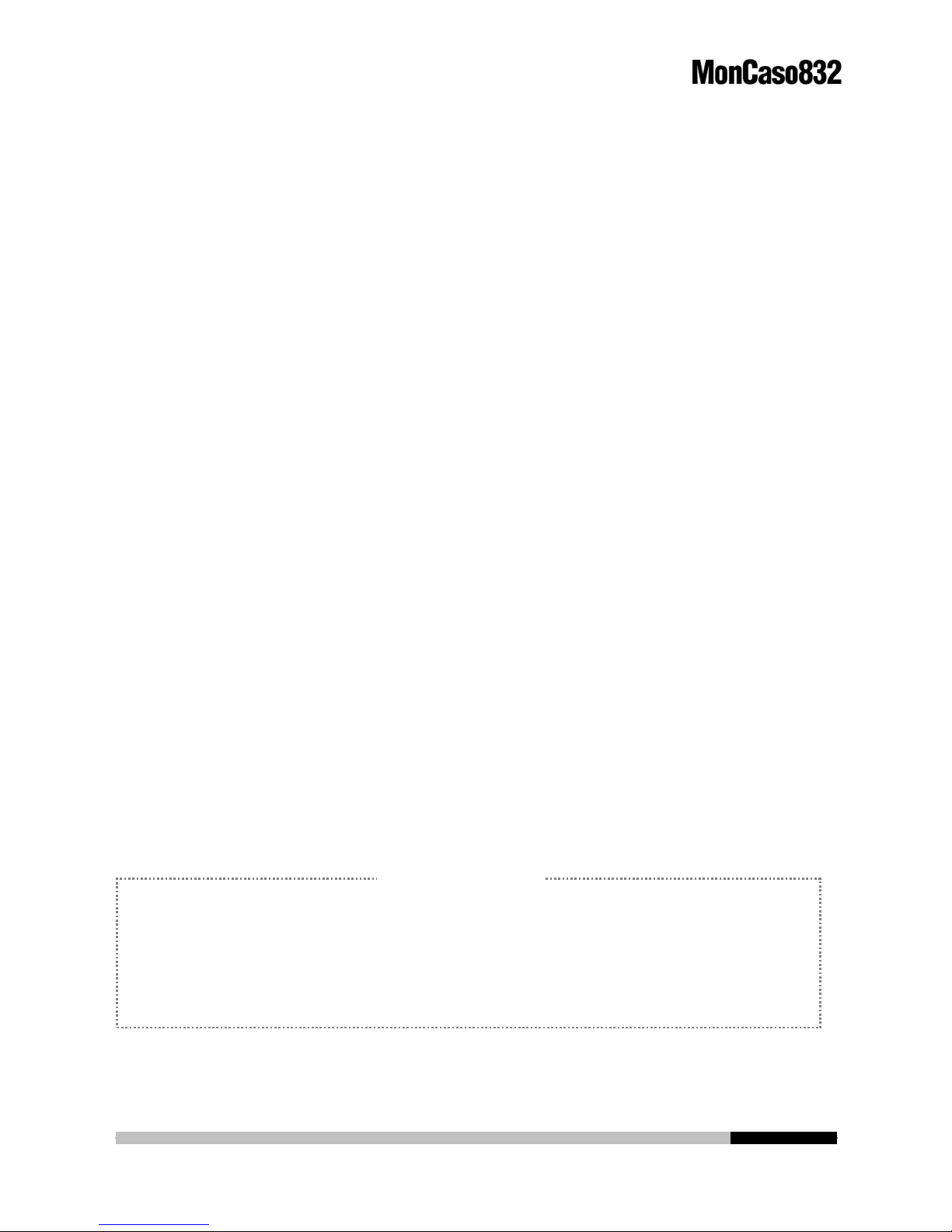
CHINESE 5
Safety information
Electrical safety
1. To prevent electrical shock hazard, disconnect the power cable from
the electrical outlet before relocating the system.
2. When adding or removing devices to or from the system, ensure that
the power cables for the devices are unplugged before the signal
cables are connected.
3. If the power supply is broken, do not try to fix it by yourself. Contact a
qualified service technician or your retailer.
Operation safety
1. Before installing devices into the system, carefully read all the
documentation that came with the package.
2. Before using the product, make sure all cables are correctly connected
and the power cables are not damaged. If you detect any damage,
contact your dealer immediately.
3. To avoid short circuits, keep paper clips, screws, and staples away
from connectors, slots, sockets and circuitry.
4. Avoid dust, humidity, and temperature extremes. Don not place the
product in any area where it may become wet. Place the product on a
stable surface.
5. If you encounter technical problems with the product, contact a
qualified service technician or your retailer.
Moneual Inc is not responsible for any damages due to external causes,
including but not limited to, improper use, problems with electrical power,
accident, neglect, alteration, repair, improper installation, or improper
testing.
Disclaimer
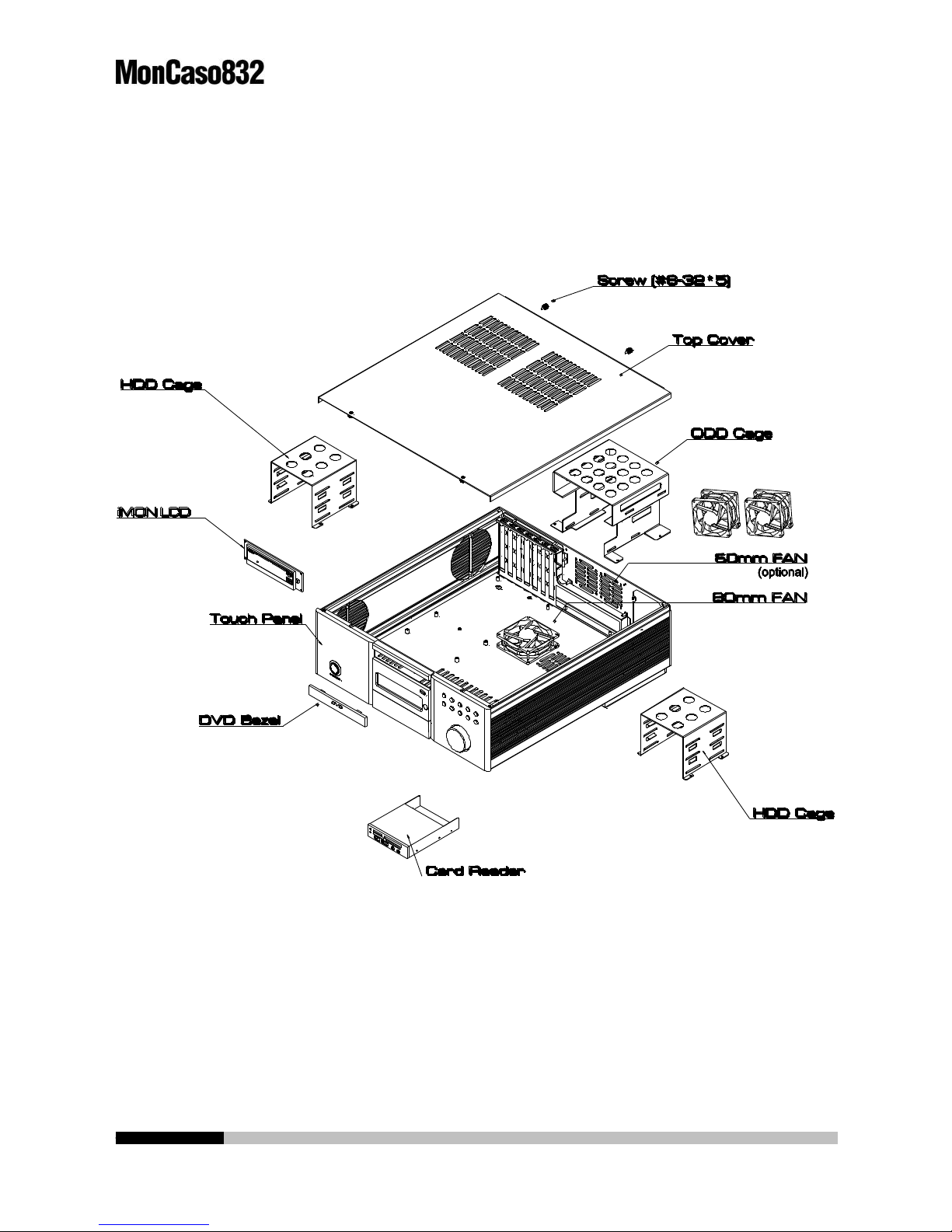
6 CHINESE
Drawing of Dismantlement
The specifications and package contents of product may change without prior notice to improve performance.
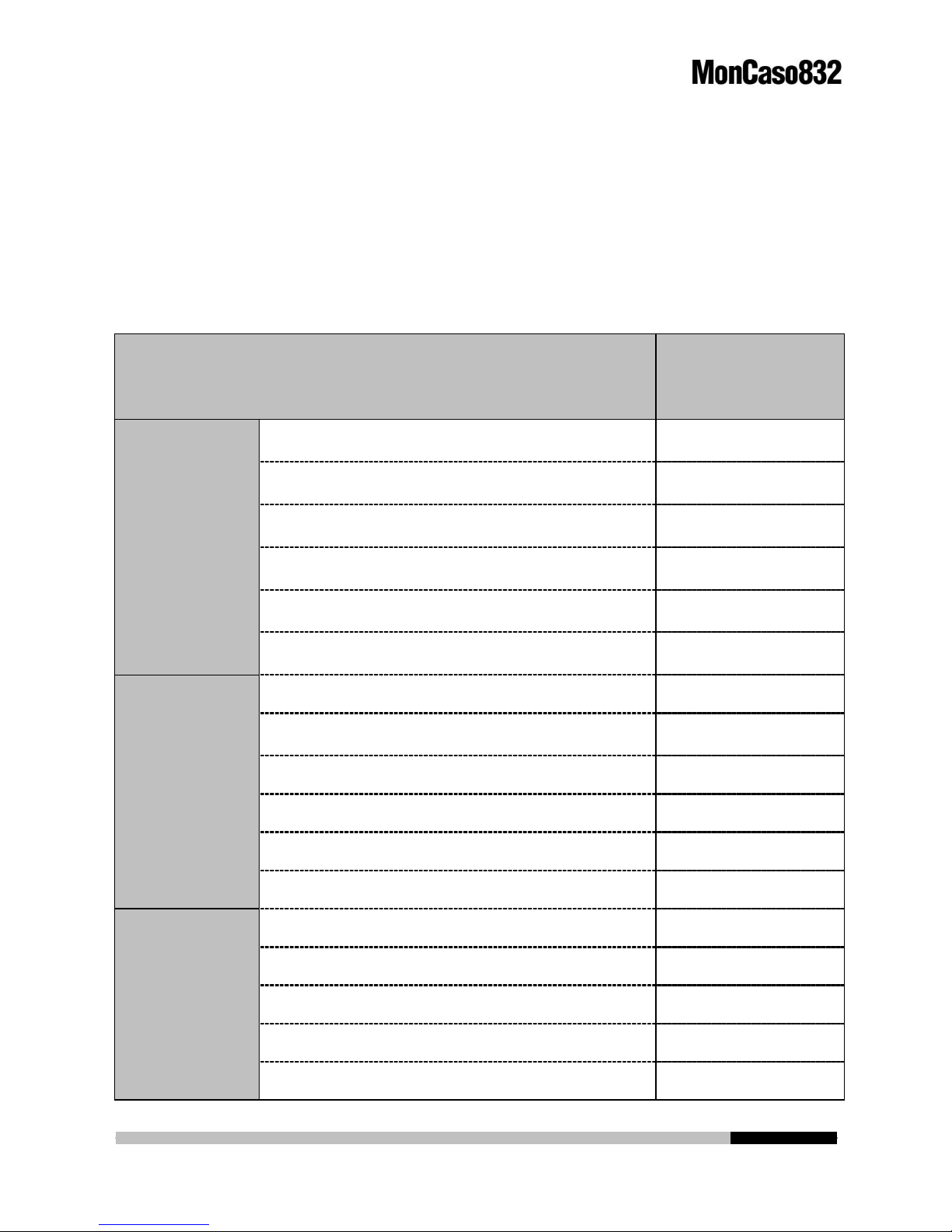
CHINESE 7
Package Contents
Check your MonCaso 832 series package for the following items. If any of the below
items is damaged or missing, contact your retailer immediately.
Item
Q’ty
Case Body
Components
Case Body
1
Top Cover
1
HDD Cage
2
Bottom 80mm Fan
1
ODD Cage
1
Card Reader
1
Case Parts
Hand Screw (#6-32 * 5)
2
Screw driver
1
Support Screws (3x5x3)
2
Washer Head Screws (3x5)
20
Screws (No.6-32)
8
Pad Remote Controller
1
Accessory
pack
AAA batteries
2
IMON Power Cable
1
ODD Bezel
1
Driver CD
1
User‟s Guide
1

8 CHINESE
Wireless
keyboard
(Optional)
Wireless keyboard
1
USB receiver
1
USB extend cable
1
AAA battery
2
Keyboard driver CD
1
The specifications and package contents of product may change without prior notice to improve performance.

CHINESE 9

10 CHINESE

CHINESE 11
Chapter 1.
Introduction
This chapter gives a general description of
the MonCaso series.
The chapter lists the system features including
introduction on the front panel, rear panels,
and internal components.
MonCaso 832 series Multimedia Home Theater PC Case
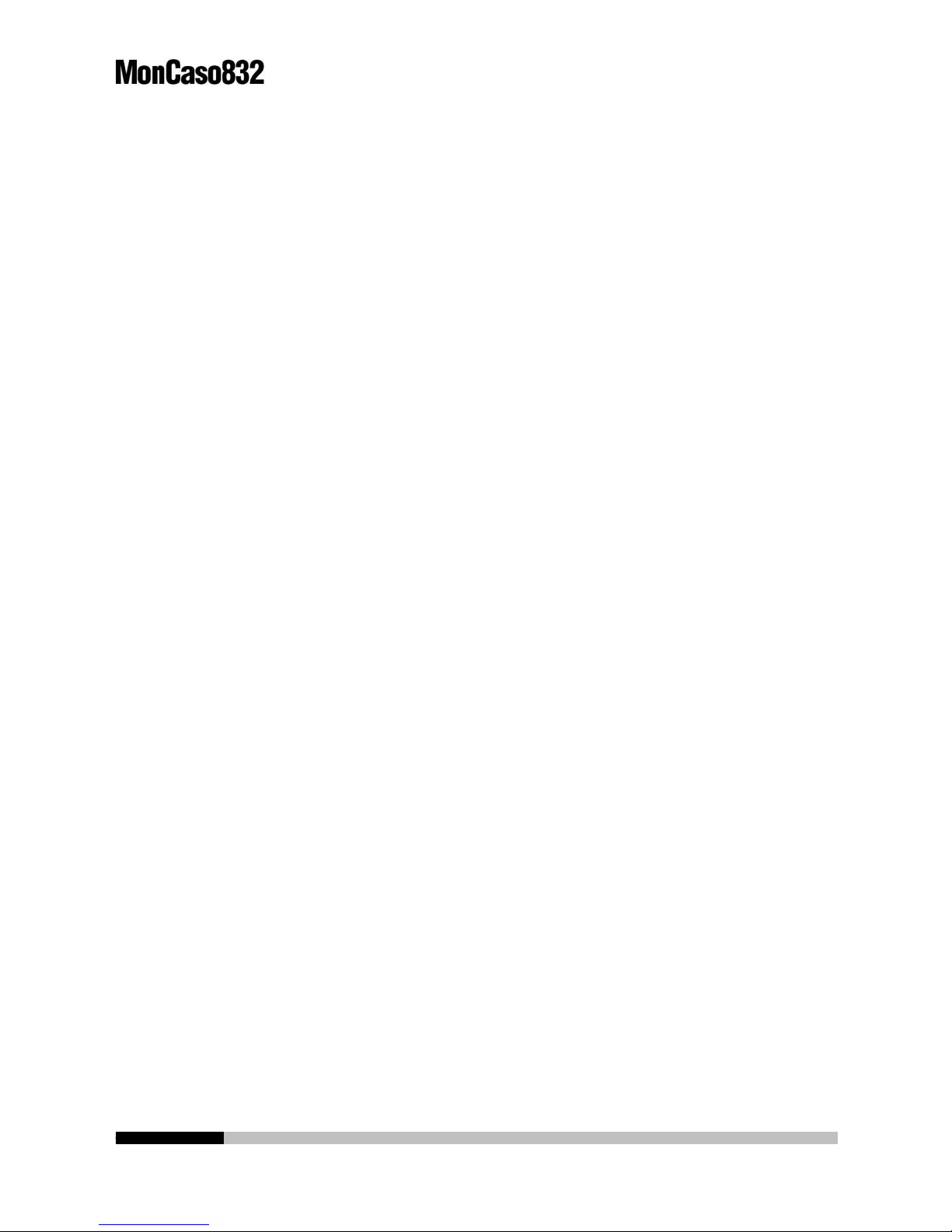
12 CHINESE
1-1. Introduction
Thank you for choosing the MonCaso series Home Theater PC Case.
The MonCaso 832 series will make you experience a perfect multimedia world.
The MonCaso 832 series is designed to be fully compatible with the world‟s best
hardware components and provides quiet computing environment with its patented
airflow structure and cooling system.
Its refined exterior design with full premium aluminum chassis matching up with your
other AV system arrangements will greatly contribute to the overall impression of your
living room.
Especially. Universal wireless remote control unit that comes with the case will give you
more convenient control wherever you are at home.
MonCaso 832 series will deliver the leading edge technology for your computing and
multimedia entertainment needs.
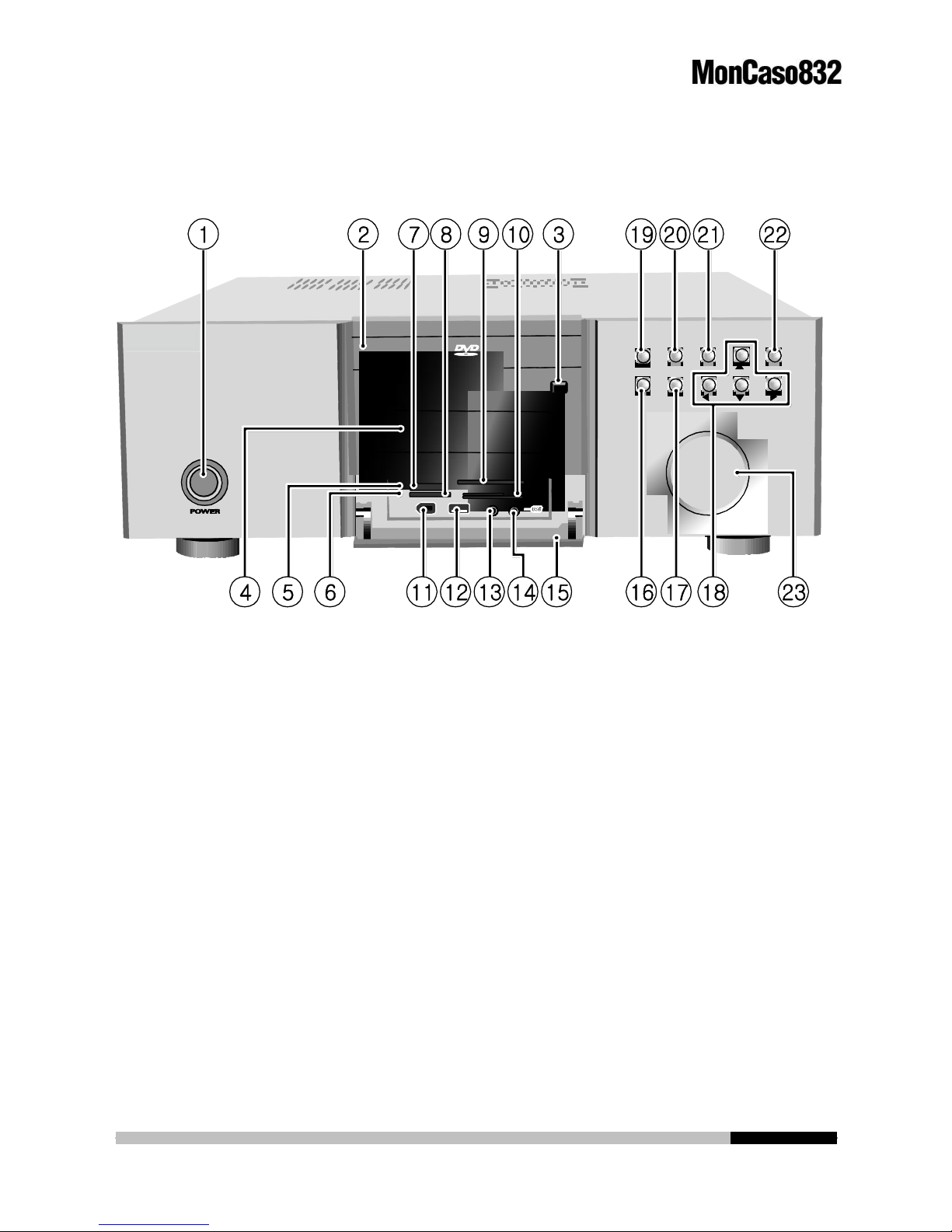
CHINESE 13
1-2. Front panel
1. System power button: Press this button to turn the system on.
2. DVD-Multi drive: This is a DVD-ROM/CD-RW/DVD-RW drive.
3. DVD-Multi drive tray eject button: Press this button to eject the optical drive
tray.
4. LCD indicator: This displays system information.
5. Power LED: This LED lights up when you place a storage card in any of the card
slots, and turn off when you remove the card.
6. Card slot activity (W/R) LED: This LED flashes when data is being read from or
written to a storage card inserted any of the storage card slots.
7. Memory Stick®/Memory Stick Pro™ card slot: This slot is for a Memory
Stick®/Memory Stick Pro™ storage card.
8. Secure Digital™/Multimedia Card slot: This slot is for a Secure
9. Digital™/Multimedia Card storage card. Compact Flash® /Microdrive™ card

14 CHINESE
slot: This slot is for a CompactFlash® /Microdrive™ storage card.
10. Smart Media® card slot: This slot is for a SmartMedia® storage card.
11. 6-pin IEEE 1394 port: This port provides high-speed connectivity for IEEE1394
compliant audio/video devices, storage, peripherals, and other PC devices.
12. USB 2.0 port: This Universal Serial Bus 2.0 (USB 2.0) port is available for
connecting USB 2.0 devices such as a mouse, printer, scanner, camera, PDA,
and others.
13. Microphone port: This port connects a microphone.
14. Headphone port: This port connects a headphone with a stereo mini-plug.
15. Card slots door: The storage card slots and I/O connectors are located inside
the front panel door.
16. Start button: This works as the Windows icon key on the keyboard.
17. Menu button: This works as the menu button of the MonCaso PAD remote
controller.
18. Direction button: These are arrow keys to move up/down/left/right.
19. Direct button (MCE): This allows going to the application program directly. It can
be user-defined.
20. Application quit button: This quits the application program. It works same as
"ALT+F4"
21. Back space button: This is used to go backward on MCE or iMEDIAN.
22. Enter button: This is used to go into an item.
23. Volume control/mute button: This is used for volume up and down/pressing for
mute.

CHINESE 15
1-3. Rear panel
1. Space for power supply
2. Thumbscrew: These thumbscrews secure the top cover to the chassis.
3. Motherboard I/O shield hole:
space for I/O port from motherboard
4. Air vent:
Space for air flow-out. It causes system failure if you block this air vent.
Rear 60mm fans are optional.
5. PCI bracket:
Remove bracket gently when you install graphics card or PC peripherals.
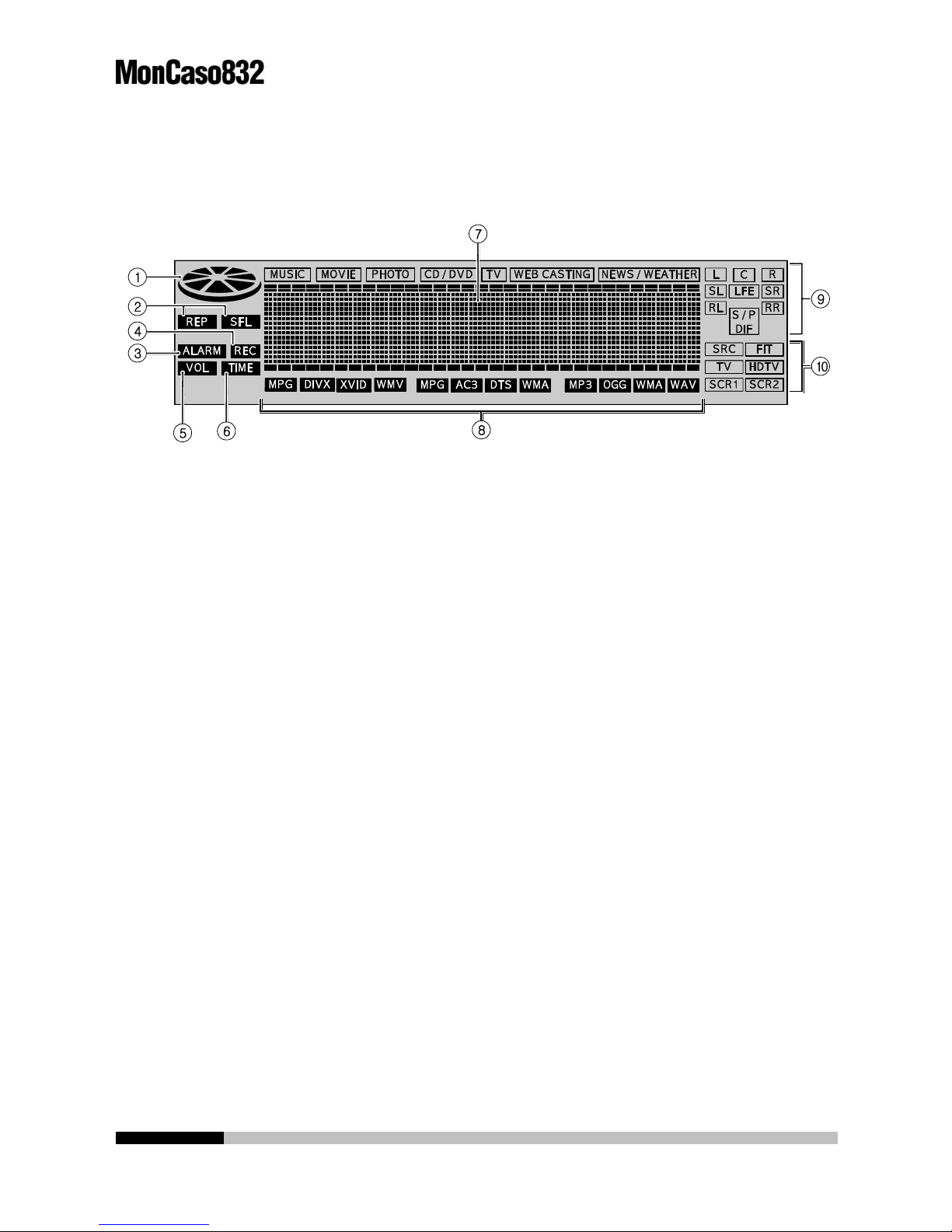
16 CHINESE
1-4. LED panel
1. Media playback status: This displays media play status and input signal status for
the remote control.
(Play/Pause/Stop/FF/Rew/Next/Prev)
2. REP/SFL: This displays repeat/shuttle status that is set by iMEDIAN.
3. ALARM: This is displayed when a TV program reservation or ALARM function is
set. If “Scheduled Power On” is set on iMON timer, also this icon is displayed
when the PC power is on and off.
4. REC: This displays the TV recording status in MCE/iMEDIAN.
5. VOL: This displays the volume level.
6. TIME: This displays the elapsed time or remained time for a media.
7. Text/EQ display: This displays system, media, news, and city information in text.
When playing a media on MCE/iMEDIAN, it displays graphical equalizer instead
of the text.
8. Media type: This displays the type of media on MCE/iMEDIAN.
9. Speaker setting: This displays the speaker status that is set on iMEDIAN.
10. Aspect ratio: This displays the aspect ratio that is set on iMEDIAN.
SRC –Original video file ratio
FIT – Full screen (resolution of monitors)

CHINESE 17
TV – 4:3 ratio
HDTV – 16:9 ratio
SCR1 – 1.85:1 ratio
SCR2 – 2.35:1 ratio

18 CHINESE

CHINESE 19
Chapter 2.
Installation Guide
This chapter provides step-by-step instruction on
how to install components in the case.
MonCaso 832 series Multimedia Home Theater PC Case

20 CHINESE
2-1. Before You Begin
Installation Precautions
When you install and test the MonCaso 832 series system, observe all warnings
and cautions in the installation instructions.
To avoid injury, be careful of:
Sharp pins on connectors
Sharp pins on printed circuit assemblies
Rough edges and sharp corners on the chassis
Hot components (like processors, voltage regulators, and heat sinks)
Damage to wires that could cause a short circuits
Observe all warnings and cautions that instruct you to refer computer servicing to
qualified technical personal.
Prevent Power Supply Overload
Do not overload the power supply output. To avoid overloading the power supply,
make sure that the calculated total current loads of all the modules within the
computer is less than the output current rating of each of the power supplies output
circuits.
Observe Safety and Regulatory Requirements
Read and adhere the instructions in this section and the instructions supplied with
the chassis and associated modules. If you do not follow these instructions and the
instruction provided by the chassis and module suppliers, you increase safety risk
and the possibility of noncompliance with regional laws and regulations. If the
instructions for the chassis are inconsistent with the instructions for associated
modules, contact the supplier‟s technical support to find out how you can ensure
that your computer meets safety and regulatory requirements.
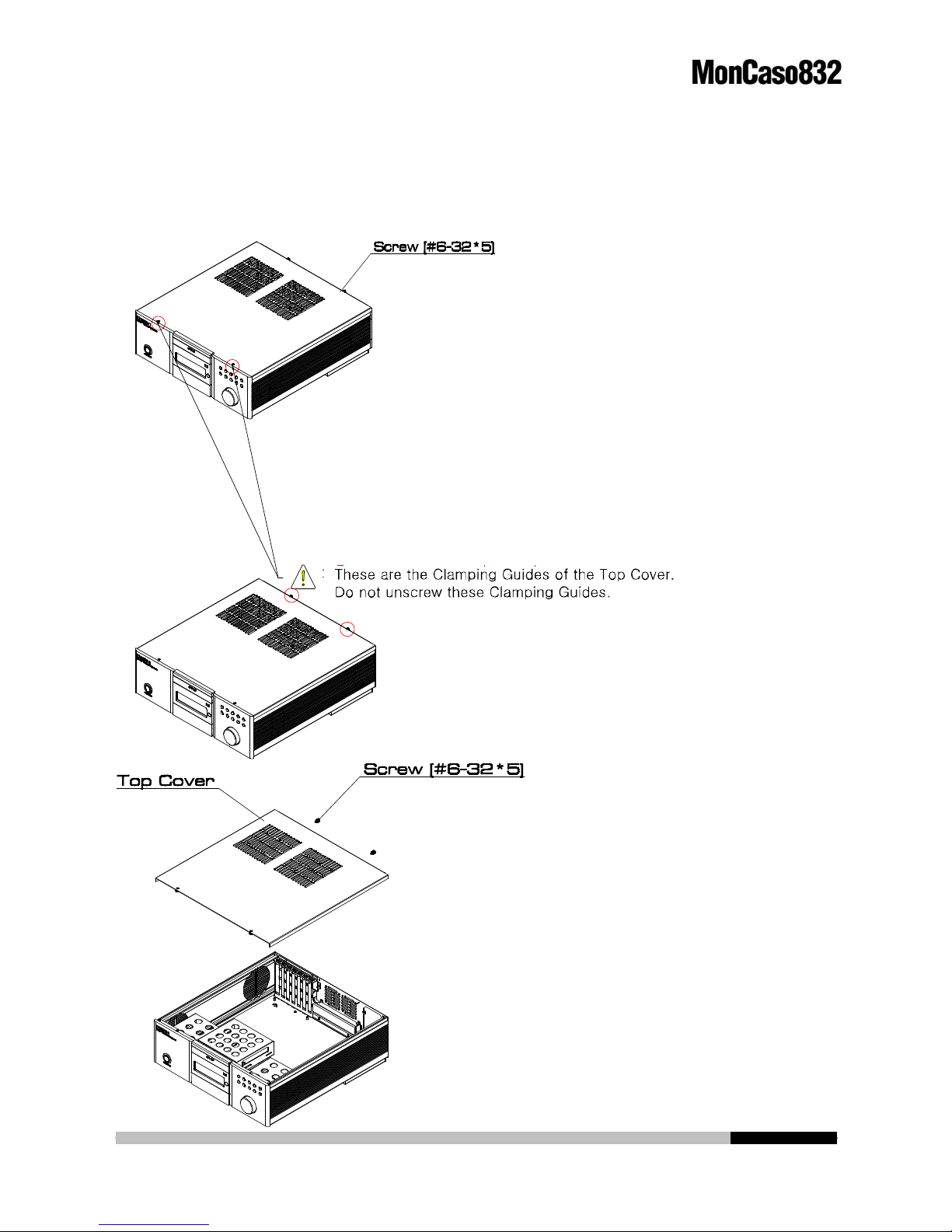
CHINESE 21
Turn the thumbscrew
counterclockwise until it gets
loose
Pull and lift the Top Cover
slightly toward the rear panel.
On the rear panel, locate the
thumbscrew that secures the cover to
the chassis.
2-2. Opening the Case
