Page 1
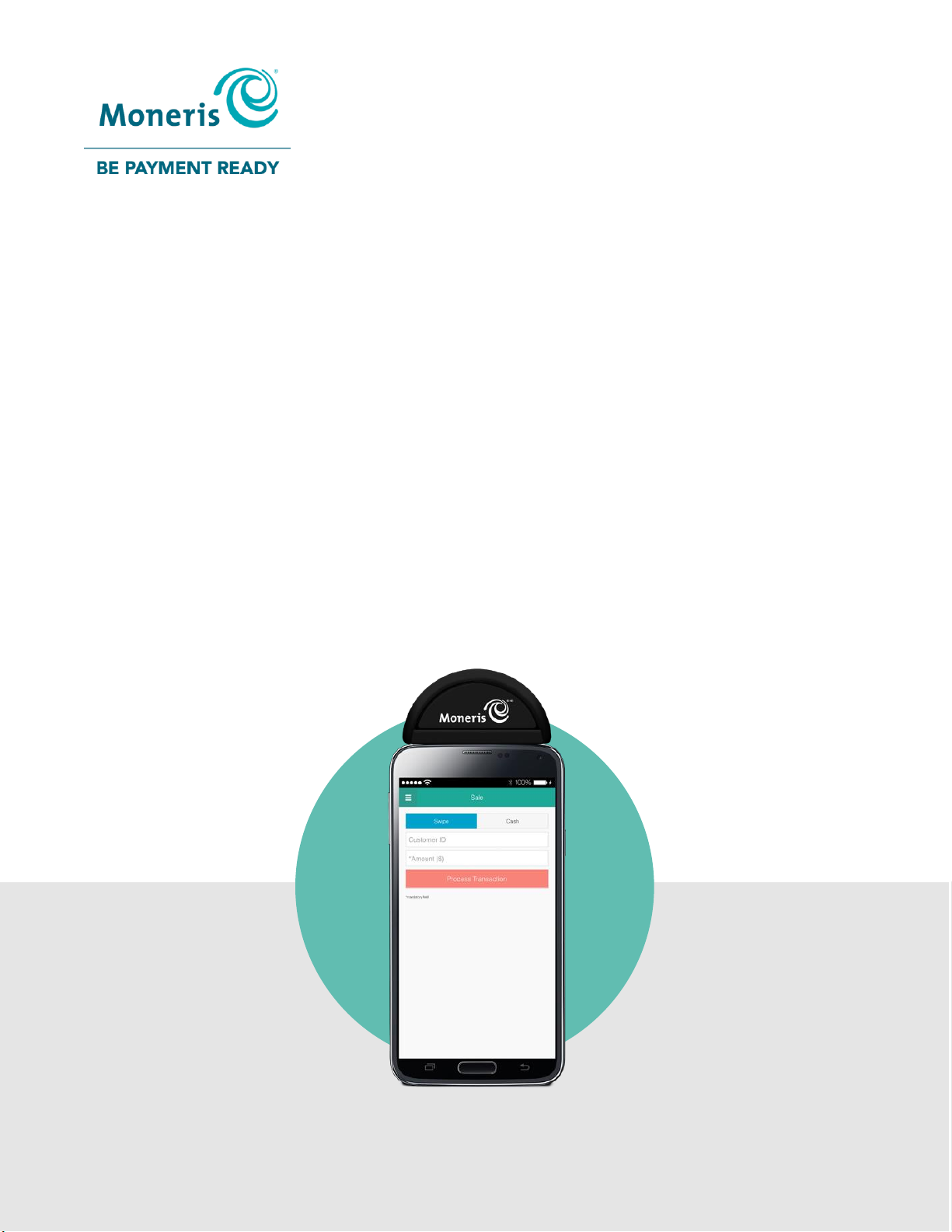
(10/18)
Using PAYD®
for Android™
Reference Guide
Page 2
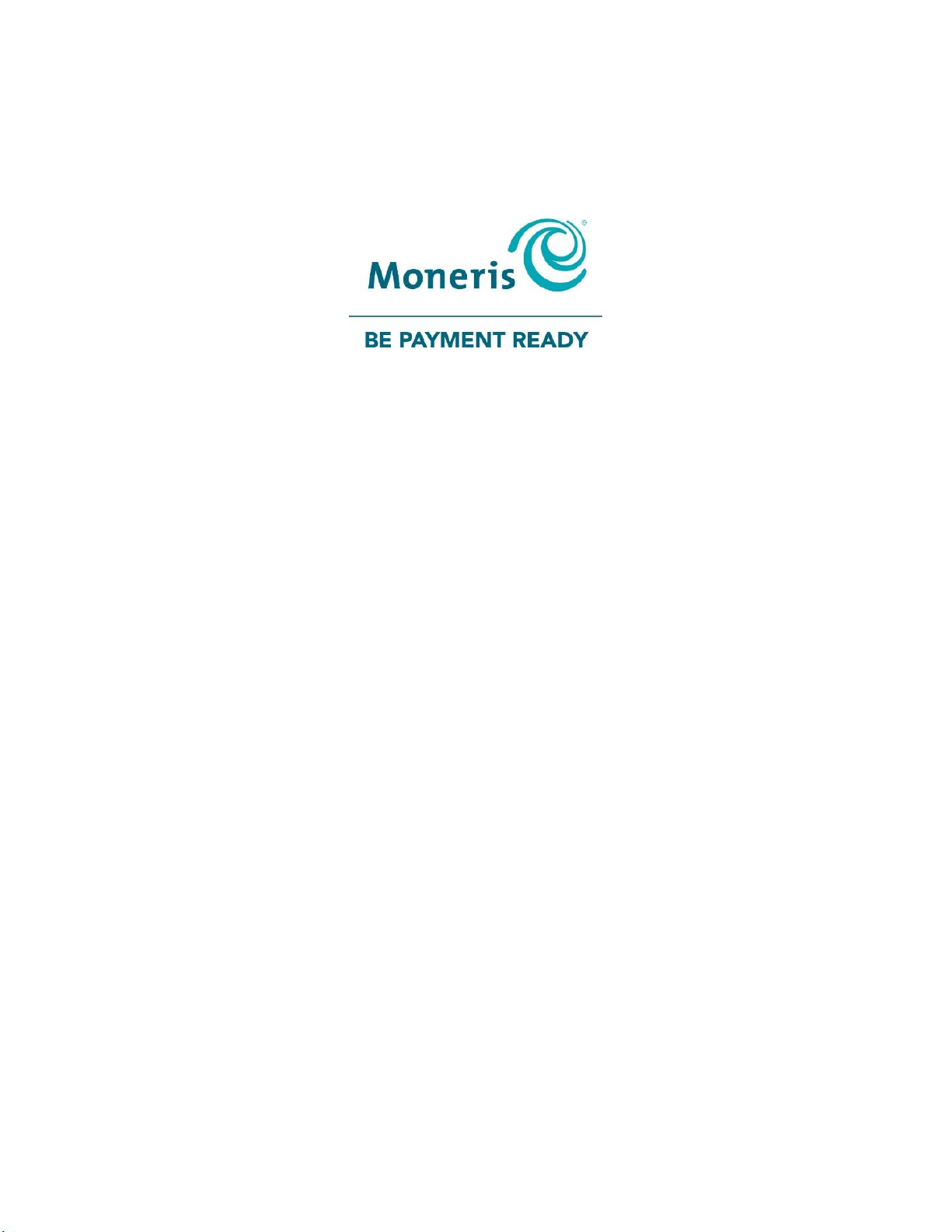
Need help?
Web: moneris.com/support-payd
Email: info@getpayd.com
Toll-free: 1-855-423-PAYD (7293)
Record your Moneris® merchant ID here:
__________________________________________
Page 3

Using PAYD® for Android™ Reference Guide 1
Contents
Page 4

Using PAYD® for Android™ Reference Guide 2
Contents
Setting up for PAYD ...................................................................................................... 4
Introduction ...............................................................................................................................................5
Before you get started ................................................................................................................................6
Activating your PAYD store .........................................................................................................................7
Downloading and installing the PAYD App from Google Play™ .....................................................................8
Ready to use the PAYD App? ..............................................................................................................................9
Configuring the PAYD App's optional settings ............................................................ 10
Optional features ..................................................................................................................................... 11
Setting the transaction details level ................................................................................................................ 11
Setting a default payment device .................................................................................................................... 12
Enabling Pre-Authorizations ............................................................................................................................ 12
Enabling tip prompting .................................................................................................................................... 13
Setting a tax rate ............................................................................................................................................. 14
Location-mapping transactions ....................................................................................................................... 15
Setting a quick PIN for sign-in .......................................................................................................................... 16
Pre-filling the employee ID/store ID at sign-in ................................................................................................ 17
Setting an email address to receive exported reports .................................................................................... 17
Auto-sending transaction receipts to a set merchant address ....................................................................... 18
Setting a default PAYD App screen .................................................................................................................. 18
Setting the default language of the PAYD App ................................................................................................ 19
Determining the PAYD App's version number ................................................................................................ 19
PAYD Pro transactions ................................................................................................ 20
Signing into/Signing out of the PAYD App ................................................................................................. 21
Signing in with full credentials ......................................................................................................................... 21
Signing out ....................................................................................................................................................... 22
Signing in with a quick PIN ............................................................................................................................... 23
The PAYD App main menu ............................................................................................................................... 24
Need to reset your sign-in password? ............................................................................................................. 25
Can't remember your quick PIN? .................................................................................................................... 26
Configuring your security question/answer .................................................................................................... 26
The PAYD card reader ............................................................................................................................... 27
Swiping a card .................................................................................................................................................. 27
Transactions ............................................................................................................................................. 28
Sale with credit card ........................................................................................................................................ 28
Sale with cash .................................................................................................................................................. 30
Customer prompts in the PAYD App ............................................................................................................... 31
Pre-Authorization with credit card .................................................................................................................. 32
Voiding/refunding a transaction ..................................................................................................................... 34
Page 5

Using PAYD® for Android™ Reference Guide 3
Capturing a Pre-Authorization ......................................................................................................................... 36
Receipts ................................................................................................................................................... 38
Signature capture for receipts ......................................................................................................................... 38
Card masking ................................................................................................................................................... 38
Emailing a transaction receipt ......................................................................................................................... 39
Sending an SMS text message transaction notification .................................................................................. 40
Reporting ................................................................................................................................................. 41
Transactions report ......................................................................................................................................... 41
Totals (batches) report .................................................................................................................................... 43
Troubleshooting ......................................................................................................... 44
Error messages in the PAYD App ............................................................................................................... 45
Other issues ..................................................................................................................................................... 46
Merchant Support ...................................................................................................... 47
Page 6

Using PAYD® for Android™ Reference Guide 4
Setting up for PAYD
In this section, we go over everything you need to
know to set up your iPP320 PIN Pad.
In this section, we go over everything you need to
know to download the PAYD App, and activate your
PAYD store.
Setting up for PAYD
Page 7

Using PAYD® for Android™ Reference Guide 5
Introduction
PAYD allows you to accept credit payments right on your mobile device, just about anywhere your business
takes you.
This guide provides instructions on how to download and install the PAYD App and use the PAYD App on an
Android mobile device (referred to as "mobile device" or "device") to perform transactions.
Note: For instructions on how to use Moneris PAYD Administration to manage your PAYD store and any other
registered account users, refer to the Using Moneris® PAYD Administration guide (visit moneris.com/support-
payd to download a copy).
Page 8

Using PAYD® for Android™ Reference Guide 6
Before you get started
1. Ensure that you have the following components:
Mobile device.
PAYD card reader (provided in your welcome kit).
2. If you are activating your PAYD store, ensure that you have your merchant ID and store ID (refer to your
Moneris "Useful Information" Email for these IDs).
Note: Based on your PAYD account, you may not be able to accept credit cards. If you want to accept credit
cards as well as cash, please visit moneris.com/support or call us toll-free at 1-855-423-PAYD (7293).
3. Do one of the following:
If you have all the required elements, go to step 4.
If you do not have the required components, please contact us:
call 1-855-423-PAYD (7293) or email info@getpayd.com.
4. Determine your setup requirements:
If your store has not yet been activated, proceed to Activating your PAYD store (page 7).
If your store has already been activated, proceed to Downloading and installing the PAYD App from
Google Play (page 8).
Page 9
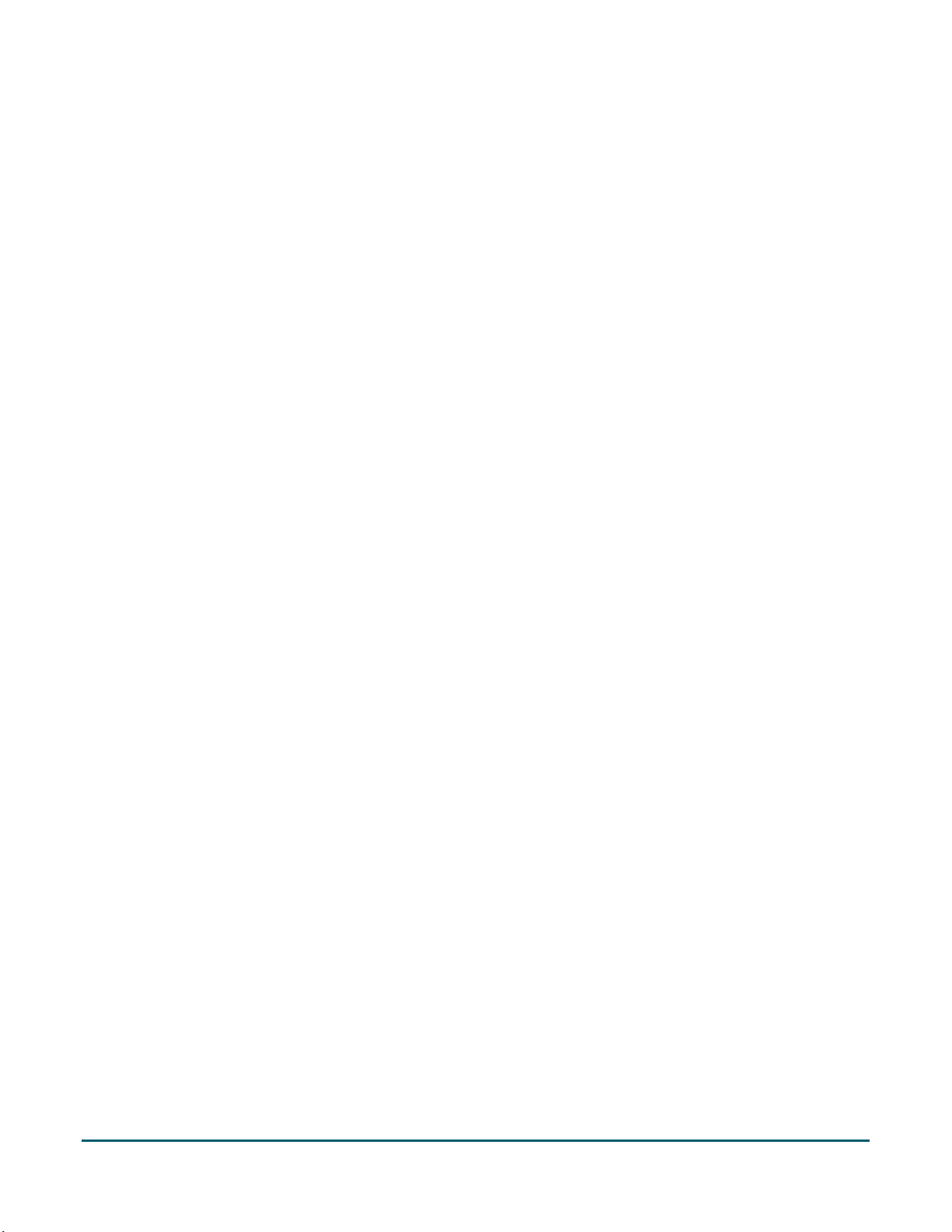
Using PAYD® for Android™ Reference Guide 7
Activating your PAYD store
1. Visit moneris.com/activatePAYD.
2. In the Merchant ID and Store ID fields, enter your merchant ID and store ID (refer to your "Useful
Information" Email for these IDs).*
3. Tap the Next button.
4. In the First name and Last name fields, enter your first name and last name.*
5. In the Email field, enter your email address.*
Note: Once you have successfully completed the activation steps, an "Activation Confirmation" Email will
be sent to this address. If you ever need to have your password reset, a password reset link will be sent to
this address.
6. In the Employee ID, Password, and Confirm password fields, enter the username and password under
which you want to sign into your store.*
Note: The password must be from 8 to 16 characters in length and include at least 1 letter, 1 number, and
1 special character. Accents are not supported. Password fields are case sensitive. You will be prompted to
update your password every 90 days (your new password must be different than your last 4 passwords).
7. In the Security question and Answer fields, enter a security question and the answer.*
Note: Periodically you will be prompted to answer this question when signing in.
8. Tap the Save button.
9. The statement "Activation completed" displays above the fields on the PAYD Administration sign-in screen.
Note: You will shortly receive an "Activation Confirmation" Email containing your store ID and employee ID
(the username you created).
10. Proceed to Downloading and installing the PAYD App from Google Play (page 8).
* The information entered here applies to both the PAYD App and PAYD Administration.
Page 10

Using PAYD® for Android™ Reference Guide 8
Downloading and installing the PAYD App from Google Play™
Follow the steps below to download and install the PAYD App to your mobile device.
Note: If you have already downloaded and installed the PAYD App to your mobile device, go directly to step 6.
1. From your mobile device’s home screen, open Google Play.
2. In Google Play, search for "PAYD", and then select the PAYD App.
3. Download the PAYD App.
If at any time the PAYD App requests permission to access data from your mobile device (e.g., location,
microphone, or contacts data), allow the PAYD App to access the data.
4. Once the PAYD App is downloaded and installed on your mobile device, do not open/launch the PAYD App
at this time.
5. Return to your mobile device's home screen.
6. Proceed to Ready to use the PAYD App? (page 9).
Page 11

Using PAYD® for Android™ Reference Guide 9
Ready to use the PAYD App?
1. To begin using the PAYD App, you must sign in (see page 21).
2. To learn about the PAYD App and some of its features, read the sections listed here:
Configuring optional App settings, see pages 11 to 19.
Signing in/signing out of the PAYD App, see pages 21 to 22.
Performing transactions, see pages 28 to 36.
Generating reports, see pages 41 to 43.
Page 12

Using PAYD® for Android™ Reference Guide 10
Configuring the PAYD App's optional settings
Configuring
PAYD App's
optional settings
In this section, we go over everything you need to
know to set up your iPP320 PIN Pad.
In this section, we go over everything you need to
know to configure the optional settings in the PAYD
App.
Page 13
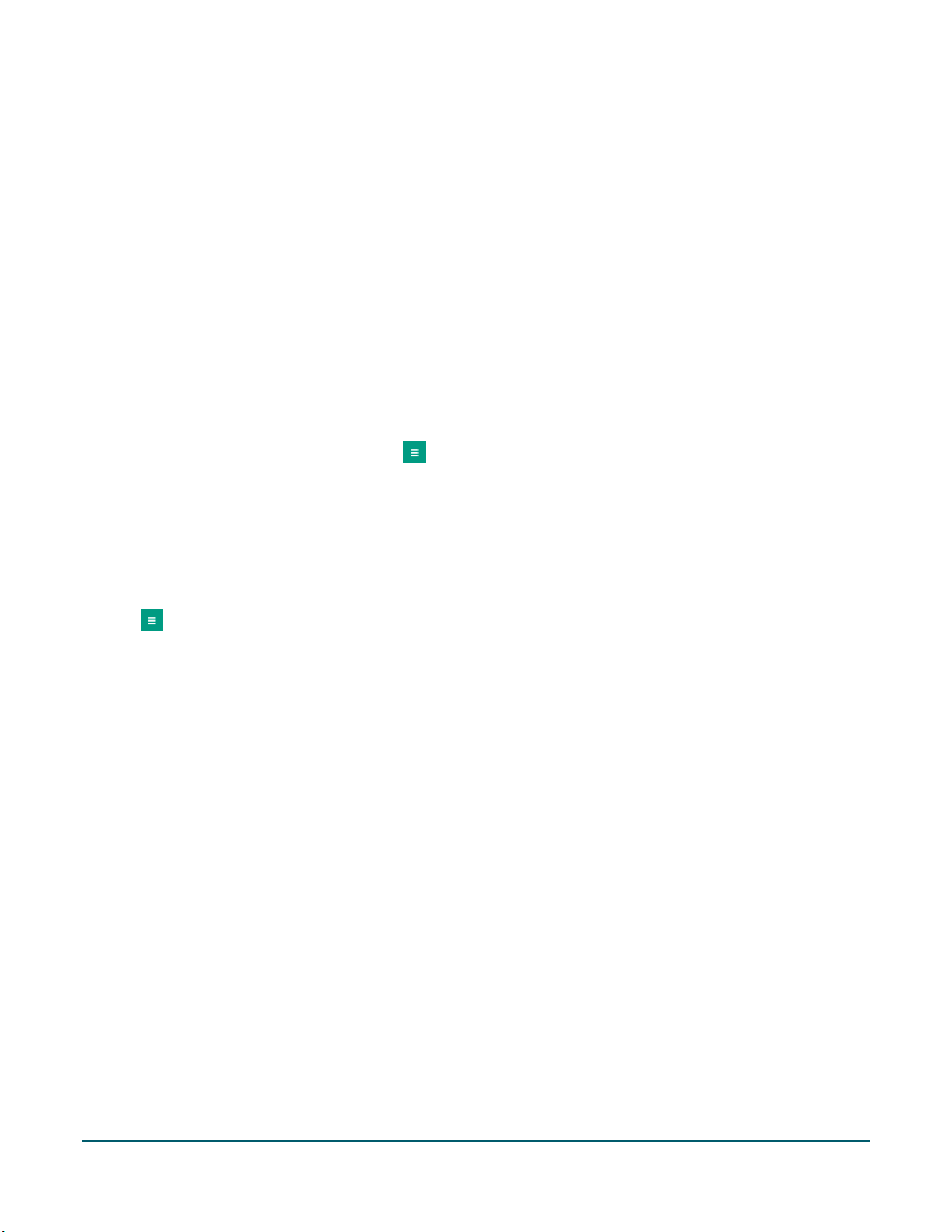
Using PAYD® for Android™ Reference Guide 11
Optional features
Setting the transaction details level
Sets the optional transaction details (secondary transaction identifiers, customer ID and order ID) that you can
enter during a transaction.
Note: Even if optional transaction details are enabled, you may bypass entering data in the Customer ID and
Order ID fields during a transaction. If you enter data in in one or both of these fields during a transaction, you
can subsequently retrieve the transaction by using one or more of the identifiers as search criteria (e.g., when
generating a report and/or doing a Refund, Void, or Capture).
1. In the PAYD App, start on the "Settings" screen.
Note: If another screen is displayed, tap to return to the main menu, and then tap Settings.
2. Tap Interface.
3. Specify the optional transaction details to include by tapping one of:
Quick Pay: Excludes the customer ID and order ID.
Minimal: Includes only the customer ID.
Full: Includes the customer ID and order ID.
4. Tap to return to the main menu.
Note: To change this setting on a different mobile device, repeat these steps on the other device.
Page 14
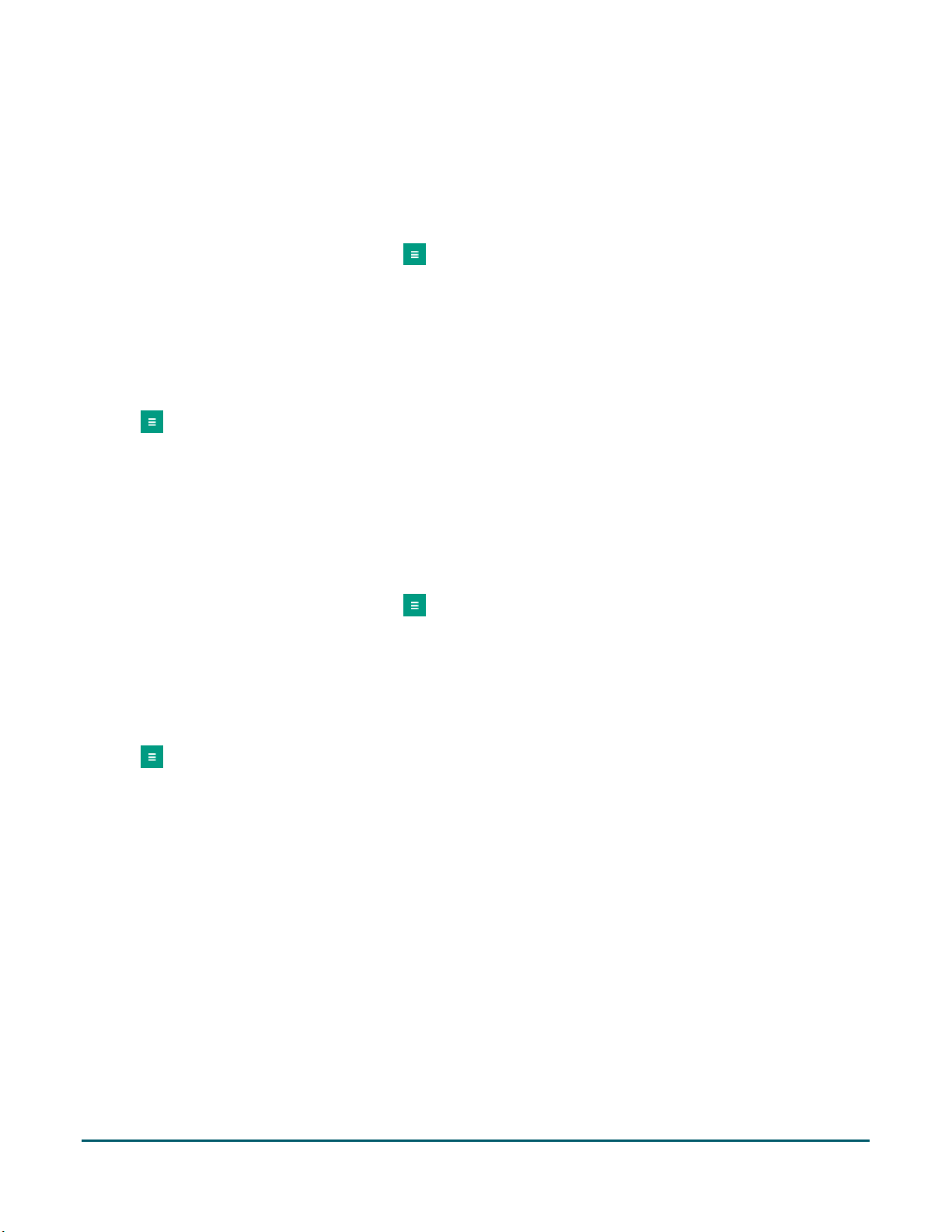
Using PAYD® for Android™ Reference Guide 12
Setting a default payment device
Sets a default payment device for transactions.
1. In the PAYD App, start on the "Settings" screen.
Note: If another screen is displayed, tap to return to the main menu, and then tap Settings.
2. Tap Interface.
3. Under default payment device, tap the desired default option:
Swipe/Keyed: If the PAYD card reader is connected to your mobile device, sets "Swipe" as the default. If
the PAYD card reader is not connected to your mobile device, sets "Keyed" as the default.
Cash: Sets "Cash" as the default.
4. Tap to return to the main menu.
Note: To change this setting on a different mobile device, repeat these steps on the other device.
Enabling Pre-Authorizations
Enables option to process Pre-Authorizations.
1. In the PAYD App, start on the "Settings" screen.
Note: If another screen is displayed, tap to return to the main menu, and then tap Settings.
2. Tap Interface.
3. Tap (checkmark or unmark the box) Display Preauth:
With checkmark: Option to "Process as Preauth" always displays on the "Sale" screen (see page 32).
Without checkmark: Option to "Process as Preauth" does not display on "Sale" screen.
4. Tap to return to the main menu.
Note: To enable/disable this feature on a different mobile device, repeat these steps on the other device.
Page 15
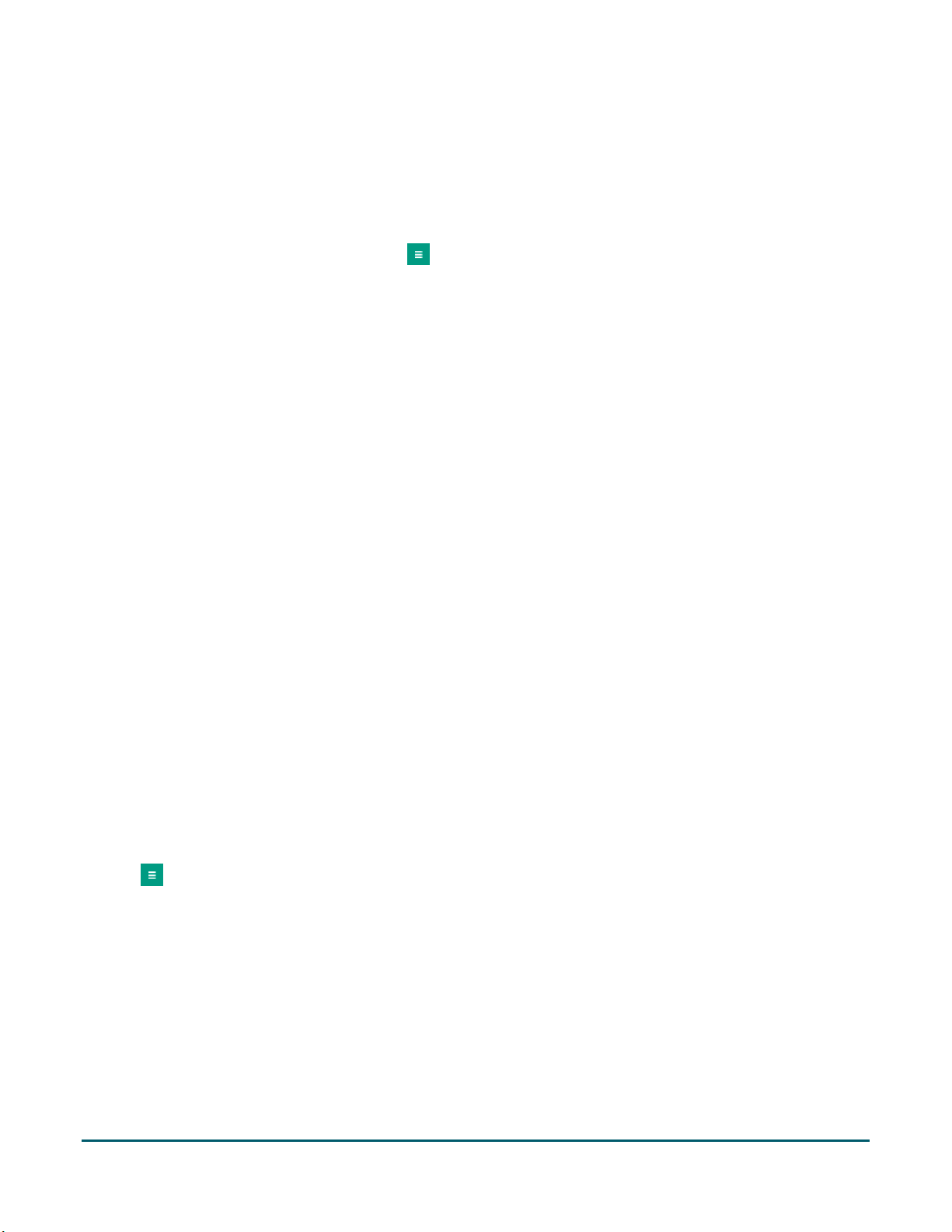
Using PAYD® for Android™ Reference Guide 13
Enabling tip prompting
If enabled, tip prompts display during every credit Sale transaction.
1. In the PAYD App, start on the "Settings" screen.
Note: If another screen is displayed, tap to return to the main menu, and then tap Settings.
2. Tap Tip, and do one of the following:
To enable tip prompting:
a. Tap (checkmark the box) Tip on Purchase.
b. When the "Tip has not been configured on the pinpad. Please connect pinpad to update pinpad
settings" popup displays, tap the OK button.
Note: This popup is not applicable to PAYD merchants.
c. Go to step 3.
To disable tip prompting:
a. Tap (unmark the box) Tip on Purchase.
b. When the "Tip has not been configured on the pinpad. Please connect pinpad to update pinpad
settings" popup displays, tap the OK button.
Note: This popup is not applicable to PAYD merchants.
c. Go to step 4.
3. Configure the three tip percentages:
To change one or more pre-set tip percentages:
a. Enter a tip percentage in one or more "Quick Tip" fields.
b. Tap the Save Tip Values button.
c. When the "Success" popup displays, tap the OK button.
To bypass changing the pre-set tip percentages:
a. Go directly to the next step.
4. Tap to return to the main menu.
Note: To enable/disable this feature or change this setting on a different mobile device, repeat these steps
on the other device.
Page 16
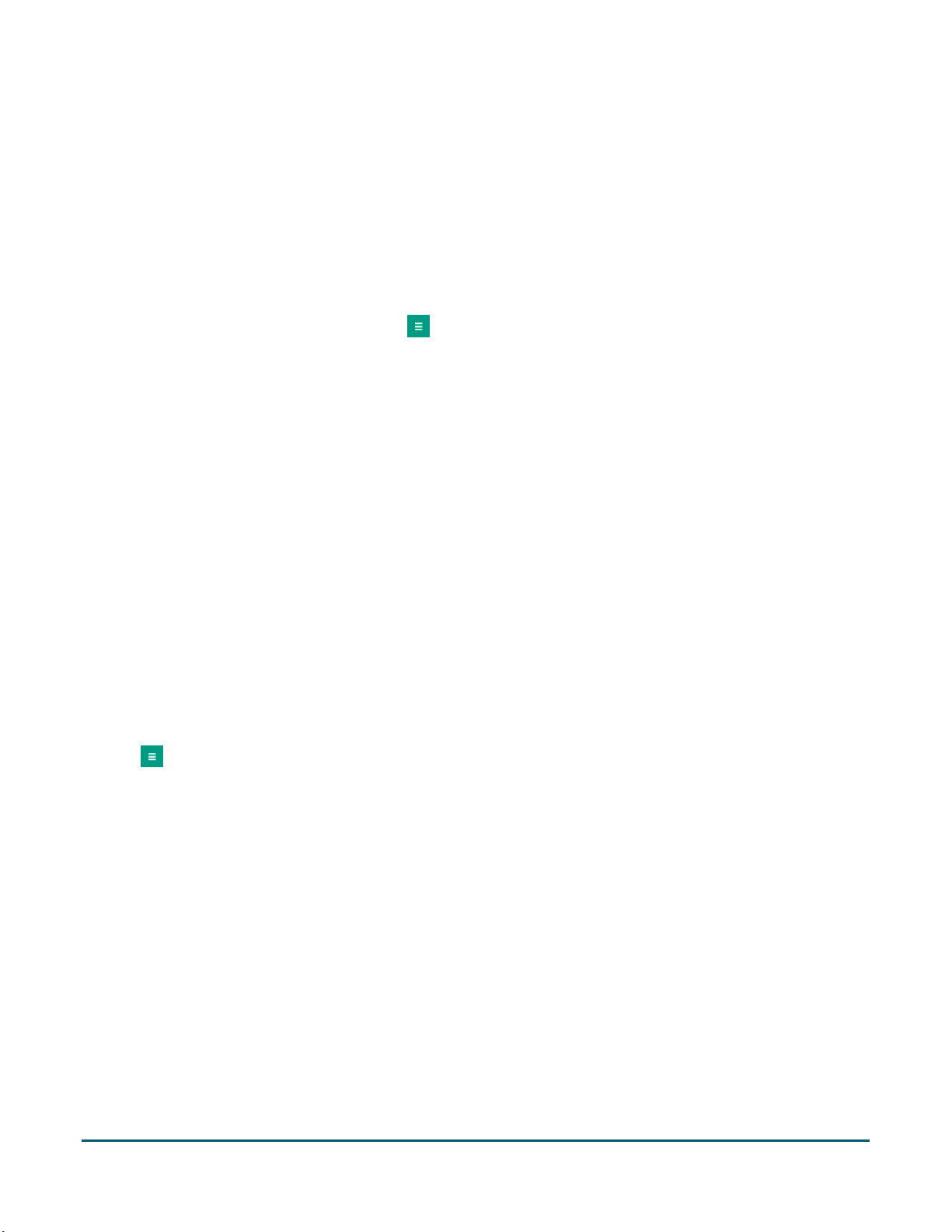
Using PAYD® for Android™ Reference Guide 14
Setting a tax rate
Sets a tax name and a percentage by which the tax will be auto-calculated during any Sale, Pre-Authorization,
Refund, or Capture.
Note: The tax will be calculated based on the original transaction amount excluding any tip (for information
about tip prompting, see page 13).
1. In the PAYD App, start on the "Settings" screen.
Note: If another screen is displayed, tap to return to the main menu, and then tap Settings.
2. Tap Tax, and do one of the following:
To enable a tax rate:
a. Tap (checkmark the box) Calculate Tax.
Note: The option to calculate/add tax will display on all transaction screens except "Void". By default
the tax box will always be checkmarked (selected) on a transaction screen, but you may unmark
(deselect) the box if you do not want to add tax to the transaction.
b. In the Tax Description and Tax Rate (%) fields, enter the tax name and the tax percentage.
Note: This name will display on the transaction screen but may be truncated if longer than 12
characters.
c. Tap the Save Tax Rate button.
d. When the "Success" popup displays, tap the OK button.
To disable a tax rate:
a. Tap (unmark the box) Calculate Tax.
Note: The option to calculate/add tax will not display on any transaction screen.
3. Tap to return to the main menu.
Note: To enable/disable this feature or change this setting on a different mobile device, repeat these steps
on the other device.
Page 17

Using PAYD® for Android™ Reference Guide 15
Location-mapping transactions
The PAYD App can map the location of PAYD financial transactions performed from your mobile device if:
The device is configured to use a location service;
The device is configured to allow the PAYD App to access the device's location data;
The transaction response is "APPROVED" or "DECLINED".
Note: Your mobile device may prompt you to allow the PAYD App to access the device's location data. You
must grant this access to use the location mapping feature. If you want to enable this feature on a different
mobile device, repeat these steps on the other device.
Viewing a location map
To view the mapped location of a PAYD transaction, you must access the transaction's "Details" screen (see page
42) from any mobile device.
Page 18
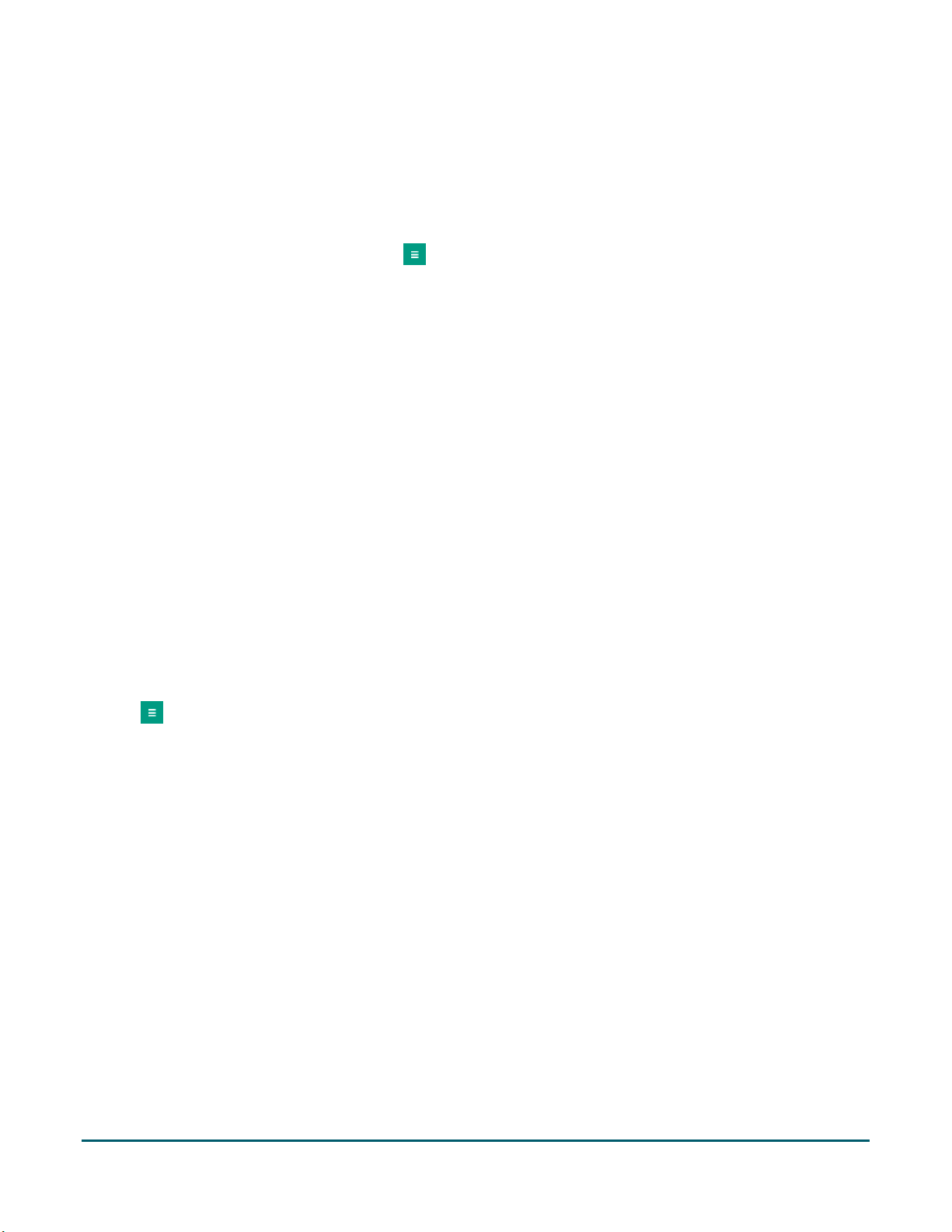
Using PAYD® for Android™ Reference Guide 16
Setting a quick PIN for sign-in
Sign into the PAYD App with a 4-digit PIN.
1. In the PAYD App, start on the "Settings" screen.
Note: If another screen is displayed, tap to return to the main menu, and then tap Settings.
2. Tap Quick Login.
3. Do one of the following:
To enable a quick PIN:
a. Tap (checkmark the box) PIN Login.
b. In the Please enter PIN field, enter a 4-digit PIN.
c. In the Please confirm PIN field, re-enter the same 4-digit PIN.
d. When the "Success" popup displays, tap the OK button.
Note: You will be prompted to enter a PIN when you next attempt to sign in (see page 23).
To change a quick PIN:
a. Disable the current quick PIN (see To disable a quick PIN below).
b. Enable a new quick PIN (see To enable a quick PIN above).
To disable a quick PIN:
a. Tap (unmark the box) PIN Login.
b. When the "Success" popup displays, tap the OK button.
4. Tap to return to the main menu.
Note: To enable/disable this feature or change this setting on a different mobile device, repeat these steps
on the other device.
Page 19

Using PAYD® for Android™ Reference Guide 17
Pre-filling the employee ID/store ID at sign-in
Pre-fills the PAYD full sign-in fields with your PAYD employee ID and store ID credentials whenever you launch
the PAYD App (see page 21).
1. In the PAYD App, start on the "Settings" screen.
Note: If another screen is displayed, tap to return to the main menu, and then tap Settings.
2. Tap Login Credentials.
3. Fill in the field(s) that you want to have pre-filled whenever you launch the PAYD App.
Note: To disable this feature, leave the field blank.
4. Tap the Save Login Credentials button.
5. When the "Success" popup displays, tap the OK button.
6. Tap to return to the main menu.
Note: To enable/disable this feature or change this setting on a different mobile device, repeat these steps
on the other device.
Setting an email address to receive exported reports
Sets an email address to which transaction reports will be sent when you export report results to a commaseparated values (CSV) file (see page 41).
Note: Results include the following transaction data (CSV fields appear in quotations): store ID ("store id"),
terminal ID (ECR)("terminal"), batch number ("batch"), date and time ("date time"), transaction type ("type"),
order ID ("order no"), customer ID ("cust id"), amount ("amount"), card type ("card type"), account number
("card"), result ("result"), auth code ("auth code"), response code ("response code"), employee ID ("clerk"), and
customer email ("email").
1. In the PAYD App, start on the "Settings" screen.
Note: If another screen is displayed, tap to return to the main menu, and then tap Settings.
2. Tap Export to CSV.
3. In the Export Email Address field, enter the email address to which the CSV-format text file will be sent
when you export your report results (see page 41).
Note: To disable this feature, leave the field blank.
4. Tap the Save Export Email button.
5. When the "Success" popup displays, tap the OK button.
6. Tap to return to the main menu.
Note: To enable/disable this feature or change this setting on a different mobile device, repeat these steps
on the other device.
Page 20

Using PAYD® for Android™ Reference Guide 18
Auto-sending transaction receipts to a set merchant address
Sets an email address to which the PAYD App will automatically email PAYD transaction receipts. The PAYD App
emails receipts only for "APPROVED" or "DECLINED" responses.
Note: Receipts will be emailed to the set address in the background (i.e., the PAYD App will give no visual
indication that an email has been sent following a transaction).
1. In the PAYD App, start on the "Settings" screen.
Note: If another screen is displayed, tap to return to the main menu, and then tap Settings.
2. Tap Merchant Email.
3. In the Merchant Email Address field, enter the email address to which a receipt will automatically be sent
following a transaction performed on this mobile device.
Note: To disable this feature, leave the field blank.
4. Tap the Save Merchant Email button.
5. When the "Success" popup displays, tap the OK button.
6. Tap to return to the main menu.
Note: To enable/disable this feature or change this setting on a different mobile device, repeat these steps
on the other device.
Setting a default PAYD App screen
Sets a default screen ("Sale", "Reports", "Totals", or "Settings") to open whenever you sign into the PAYD App.
Note: "Sale" is pre-set as the default screen.
1. In the PAYD App, start on the main menu.
Note: If another screen is displayed, tap to return to the main menu.
2. Press and hold down the main menu item (Sale, Reports, Totals, or Settings) that you want to set as your
default screen.
Note: "Help" and "Sign Out" cannot be set as default screens.
3. Release your hold on the menu item when a confirmation popup displays indicating that the default screen
has been set.
Note: Whenever you sign in with your credentials, the default screen that you have just set will display. To
change this setting on a different mobile device, repeat these steps on the other device.
Page 21
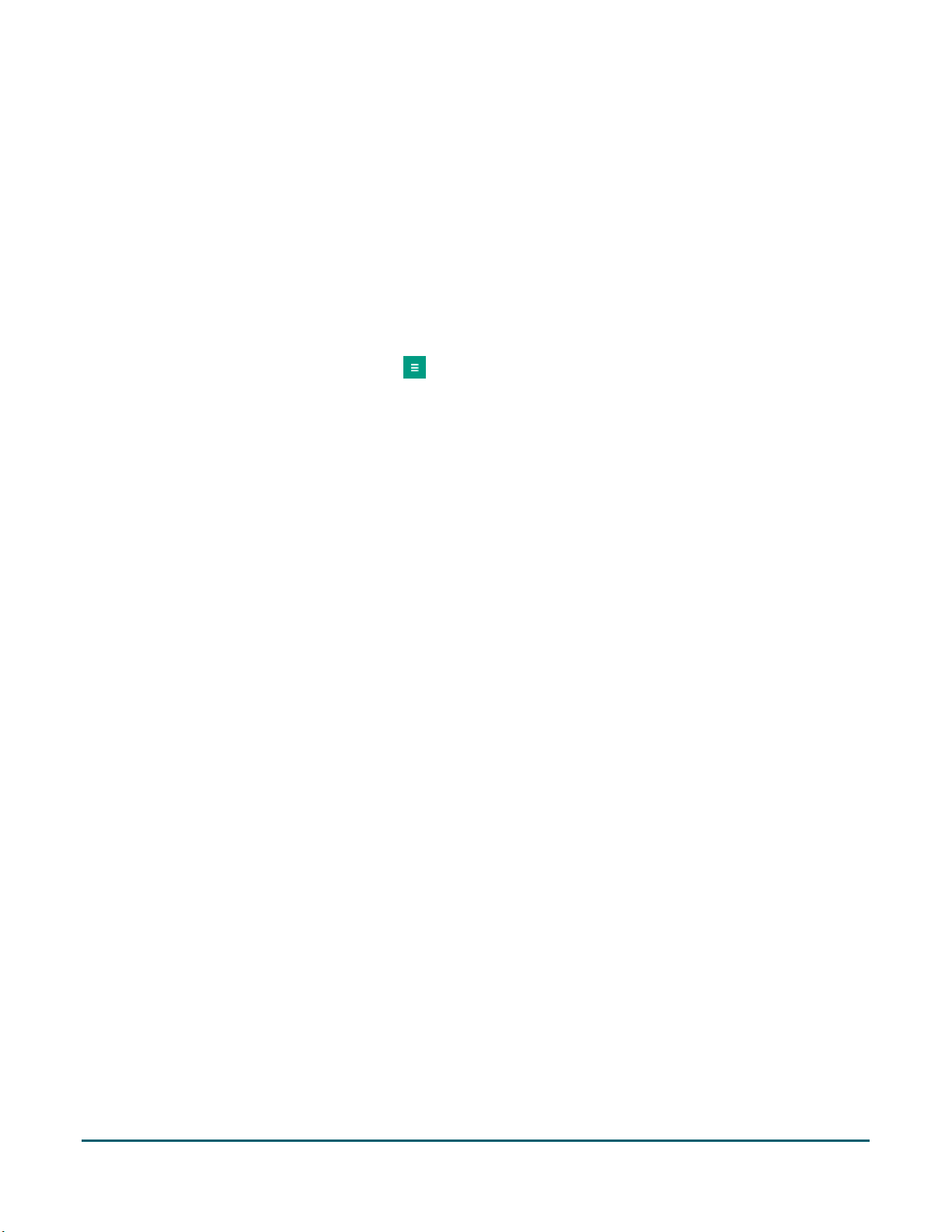
Using PAYD® for Android™ Reference Guide 19
Setting the default language of the PAYD App
The language of the PAYD App is determined by the language set for your mobile device.
Note: If your device is configured for a language other than English or French, the PAYD App defaults to
English.
Determining the PAYD App's version number
1. In the PAYD App, start on the "Settings" screen.
Note: If another screen is displayed, tap to return to the main menu, and then tap Settings.
2. The version number of the PAYD App displays near the bottom of the "Settings" screen (displays as "PAYD
Mobile App v#.##").
Page 22

Using PAYD® for Android™ Reference Guide 20
PAYD Pro transactions
PAYD
transactions
In this section, we go over everything you need to
know to set up your iPP320 PIN Pad.
In this section, we go over everything you need to
know to use the PAYD App to perform PAYD
transactions on your Android mobile device.
Page 23

Using PAYD® for Android™ Reference Guide 21
Signing into/Signing out of the PAYD App
Signing in with full credentials
Follow these steps to sign in using full credentials.
Note: If you have configured a quick PIN, see page 23.
1. From your mobile device's home screen, tap the PAYD icon ( ) to launch the PAYD App.
2. Wait for the PAYD full sign-in screen to display (shown below).
3. Enter your credentials in the sign-in fields: PAYD Employee ID, PAYD
Store ID, and PAYD Password.
Note: Some fields may be pre-filled (see page 17).
If you do not have a PAYD account, tap the Free Trial button and
follow the on screen prompts to register for a cash account. If you
want to accept credit cards as well as cash, please visit
moneris.com/support or call us toll-free at 1-855-423-PAYD (7293).
4. Tap the Sign In button.
If the "Terms of Use" screen displays, read the terms, and tap the
I Agree button.
If at any time the PAYD App requests permission to access data
from your mobile device (e.g., location, microphone, or contacts
data), allow the PAYD App to access the data.
If the PAYD App prompts you to change your password, enter a
new password, and tap the Save Password button.
Note: The password must be from 8 to 16 characters in length and include at least 1 letter, 1 number,
and 1 special character. Accents are not supported. Password fields are case sensitive. You will be
prompted to update your password every 90 days (your new password must be different than your last 4
passwords).
If the PAYD App prompts you to select and answer three security questions, see page 26.
If the PAYD App prompts you to answer one security question, enter the answer, and tap the Next
button.
5. Your default PAYD App screen displays once you are signed in.
Note: To change the default screen, see page 18.
Page 24

Using PAYD® for Android™ Reference Guide 22
Signing out
To ensure that unauthorized PAYD transactions cannot be performed from your mobile device, sign out of the
PAYD App when you are not using it.
1. In the PAYD App, start on the main menu.
Note: If another screen is displayed, tap to return to the main menu.
2. Tap Sign Out.
3. When the PAYD App sign-in screen displays, it means you are signed out.
Note: Depending on how you have configured the PAYD App, the full sign-in screen may appear (see page
21) or the "Enter PIN" sign-in screen may appear (see page 23).
Page 25

Using PAYD® for Android™ Reference Guide 23
Signing in with a quick PIN
Follow these steps to sign in using a four-digit PIN.
Note: To enable this method of signing in, see page 16.
1. From your mobile device's home screen, tap the PAYD icon ( ) to launch the PAYD App.
2. Wait for the "Enter PIN" sign-in screen to display (shown below).
3. In the Enter PIN field, enter your 4-digit quick PIN.
Note: You will automatically be signed in once you enter the last digit; otherwise, tap Sign In.
If you do not have a PAYD account, tap the Free Trial button and follow the on screen prompts to register for
a cash account. If you want to accept credit cards as well as cash, please visit moneris.com/support or call
us toll-free at 1-855-423-PAYD (7293).
4. Your default PAYD App screen displays once you are signed in.
Note: To change the default screen, see page 18.
Page 26

Using PAYD® for Android™ Reference Guide 24
The PAYD App main menu
From the main menu (shown below), you can access any transaction, report, or setting in the PAYD App.
To return to this menu from any other screen, simply tap at the top of the screen.
Page 27

Using PAYD® for Android™ Reference Guide 25
Need to reset your sign-in password?
1. From your mobile device's home screen, tap the PAYD icon ( ) to launch the PAYD App.
2. On the PAYD full sign-in screen, tap Forgot Password?.
3. When the "Password Reset" screen displays, enter your PAYD employee ID (username) and store ID in the
fields, and tap the Next button.
4. In the Answer field, enter the response to the displayed security question, and tap the Next button.
5. When the "Success" popup displays, tap the OK button.
6. Wait for a "Password reset" email (from getpayd.com) to be sent to the address that is registered to your
PAYD user account.
7. Open the email, and tap the Reset my password link.
8. Wait for the "New Password" page to display on PAYD Administration.
9. In the New password and Confirm password fields, enter a new password, and tap the Save button.
Note: The password must be from 8 to 16 characters in length and include at least 1 letter, 1 number, and
1 special character. Accents are not supported. Password fields are case sensitive. You will be prompted to
update your password every 90 days (your new password must be different than your last 4 passwords).
10. When the "Password reset successfully" message displays on PAYD Administration's sign-in screen, it means
your password has been reset.
Note: You must enter the new password when signing into the PAYD App/PAYD Administration..
Page 28
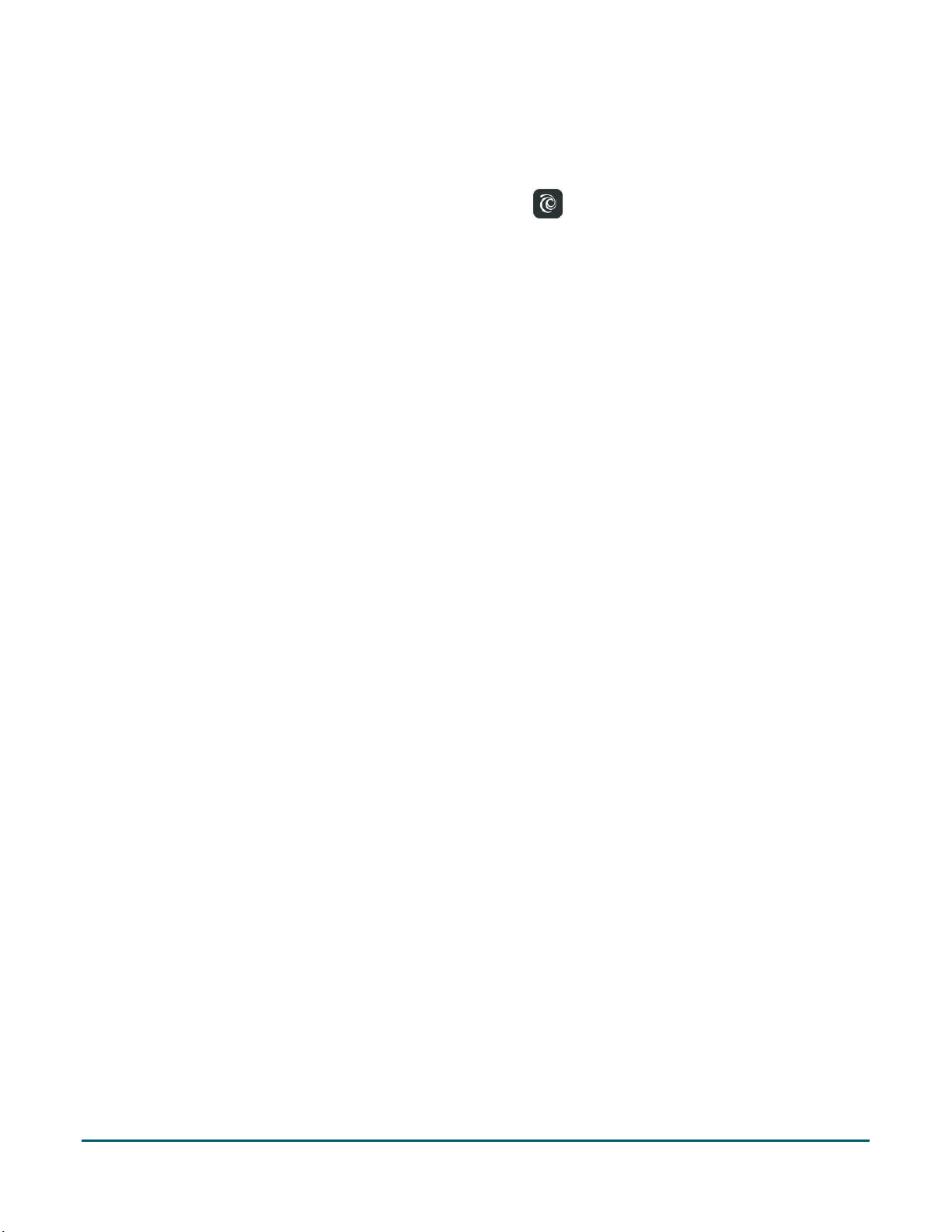
Using PAYD® for Android™ Reference Guide 26
Can't remember your quick PIN?
1. From your mobile device's home screen, tap the PAYD icon ( ) to launch the PAYD App.
2. When the PAYD "Enter PIN" sign-in screen displays, tap Forgot PIN?.
3. When the PAYD full sign-in screen displays, enter your full sign-in credentials (see page 21).
Note: If you have also forgotten your sign-in password, see page 25.
4. Once you are signed in, you may change or disable your quick PIN (see page 16).
Configuring your security question/answer
The question/answer that you configure will be used to identify you in the event that you forget your password.
(Periodically you may be prompted to answer the question when signing in.)
Note: The information that you enter here also applies to PAYD Administration.
1. Select a question from the Choose security question drop-down list, and enter an answer in the Security
Answer field.
Note: If there is more than one drop-down list, select the additional questions, and then enter answers in
the corresponding fields.
2. If the Email Address field displays, enter your email address.
Note: If you ever need to have your password reset, a password reset link will be sent to this address.
3. Tap the Save Security Question (or Save Security Questions) button.
4. When the "Sale" screen displays, proceed to Ready to use the PAYD App? on page 9; begin at step 2.
Page 29

Using PAYD® for Android™ Reference Guide 27
The PAYD card reader
When you want to swipe a card (e.g., during a Sale or Pre-Authorization transaction), you must connect the
PAYD card reader to your mobile device as follows:
1. Make sure the media speaker on your mobile device is turned off.
2. Ensure that the volume level of your mobile device is maximized.
3. Connect the PAYD card reader attachment:
Swiping a card
Swipe the card on the connected PAYD card reader as shown above.
PAYD CARD READER
STABILIZER FLAP (not shown)
PAYD CARD READER
PLUGGED INTO
AUDIO JACK (not shown)
Page 30

Using PAYD® for Android™ Reference Guide 28
Transactions
Sale with credit card
Credit card sale of goods and services.
1. In the PAYD App, start on the "Sale" screen.
Note: If another screen is displayed, tap to return to the main menu, and then tap Sale.
If the Customer ID and Order ID fields appear and you want to track the transaction with your own
identifier(s), enter the required data in one or both fields; otherwise, leave these fields blank to bypass
entering any identifier.
Note: If you enter your own order ID, it must be unique. If you don't enter your own order ID, it will be
generated automatically.
2. In the *Amount ($) field, enter the Sale amount (#.##).
If the tax AA% ($) field/box displays and is checkmarked, the tax that will be added displays in the field
while the total transaction amount (including the tax) displays in the Total ($) field.
Note: If you do not want to add the tax to this transaction, tap (unmark) the tax AA% ($) box.
3. Capture the card data:
To swipe the card:
a. Ensure that the PAYD card reader is connected to your mobile device (see page 27).
b. Tap the Swipe button.
If you need to manually enter the card data:
a. Disconnect the PAYD card reader if it is connected to your mobile device.
b. Tap the Keyed button.
c. In the *Card Number field, enter the card number.
d. In the *Exp (MMYY) field, enter the card expiry date.
e. In the CVV field, enter the 3- or 4-digit card verification value (code).
Note: Data entry in this field may or may not be mandatory depending on the configuration of the
"Mandatory CVV" setting in PAYD Administration. If the "Please enter a valid cvd value" popup displays
when you submit this transaction for processing, it means you must enter data in the CVV field.
4. Tap the Process Transaction button.
If the "Please specify a tip amount" screen displays, see page 31.
If the "Please swipe card" screen displays, swipe the card on the connected PAYD card reader.
If the "Customer Signature" screen displays, capture the customer's signature on your mobile device
(see page 38).
5. When the PAYD App displays the "APPROVED" or "DECLINED" response, the transaction is complete:
Page 31

Using PAYD® for Android™ Reference Guide 29
To email a transaction receipt, see page 39.
Note: If you enabled the PAYD App to auto-send receipts to a set merchant address, the PAYD App
automatically emails a receipt to the address (the PAYD App will not notify you that the email has been
sent).
To send an SMS text message notification, see page 40.
6. Tap to return to the main menu.
Page 32

Using PAYD® for Android™ Reference Guide 30
Sale with cash
Cash sale of goods and services.
1. In the PAYD App, start on the "Sale" screen.
Note: If another screen is displayed, tap to return to the main menu, and then tap Sale.
2. Tap the Cash button.
If the Customer ID and Order ID fields appear and you want to track the transaction with your own
identifier(s), enter the required data in one or both fields; otherwise, leave these fields blank to bypass
entering any identifier.
Note: If you enter your own order ID, it must be unique. If you don't enter your own order ID, it will be
generated automatically.
3. In the *Amount ($) field, enter the Sale amount (#.##).
If the tax AA% ($) field/box displays and is checkmarked, the tax that will be added displays in the field
while the total transaction amount (including the tax) displays in the Total ($) field.
Note: If you do not want to add the tax to this transaction, tap (unmark) the tax AA% ($) box.
4. In the Amount Tendered ($) field, optionally enter the amount tendered.
Note: The Change Due ($) field will automatically display the amount owed to the customer.
5. Tap the Process Transaction button.
6. When the PAYD App displays the "APPROVED" response, the transaction is complete:
To email a transaction receipt, see page 39.
Note: If you enabled the PAYD App to auto-send receipts to a set merchant address, the PAYD App
automatically emails a receipt to the address (the PAYD App will not notify you that the email has been
sent).
To send an SMS text message notification, see page 40.
7. Tap to return to the main menu.
Page 33

Using PAYD® for Android™ Reference Guide 31
Customer prompts in the PAYD App
When the PAYD App displays the "Please specify a tip amount" screen during a Sale transaction, do the
following:
1. Hand your mobile device to the customer.
2. The customer does one of the following:
To add a default tip percentage:
a. The customer taps one of the three displayed percentages.
To add a different tip as an amount or percentage:
a. The customer taps the Custom Tip button.
b. The customer chooses a tip type:
To add a percentage-based tip, they tap the % button.
To add a dollar-amount tip, they tap the $ button.
c. In the Please specify tip field, the customer enters a value (percentage or dollar amount) and taps the
OK button.
To bypass adding a tip:
a. The customer taps the No Tip button (go directly to step 4).
3. When "Please confirm totals" displays, the customer confirms the displayed totals and taps the OK button.
Note: If the customer wants to change the tip amount, they tap Back, and then they re-enter the tip
amount when prompted (see To add a different tip as an amount or percentage above; begin at step b).
4. When the "Processing Transaction" screen or the "Please swipe card" screen displays, retrieve your mobile
device from the customer.
If the "Please swipe card" screen displays, swipe the card on the connected PAYD card reader.
If the "Customer Signature" screen displays, capture the customer's signature on your mobile device
(see page 38).
5. When the PAYD App displays the "APPROVED" or "DECLINED" response, the transaction is complete:
To email a transaction receipt, see page 39.
Note: If you enabled the PAYD App to auto-send receipts to a set merchant address, the PAYD App
automatically emails a receipt to the address (the PAYD App will not notify you that the email has been
sent).
To send an SMS text message notification, see page 40.
6. Tap to return to the main menu.
Page 34

Using PAYD® for Android™ Reference Guide 32
Pre-Authorization with credit card
Authorization of an amount on a credit card if the final transaction amount is unknown.
Important! To receive funds, you must perform a Capture at a later time (see page 36).
1. In the PAYD App, start on the "Sale" screen.
Note: If another screen is displayed, tap to return to the main menu, and then tap Sale.
2. Tap (checkmark the box) Process as Preauth.
If the Customer ID and Order ID fields appear and you want to track the transaction with your own
identifier(s), enter the required data in one or both fields; otherwise, leave these fields blank to bypass
entering any identifier.
Note: If you enter your own order ID, it must be unique. If you don't enter your own order ID, it will be
generated automatically.
3. In the *Amount ($) field, enter the Pre-Authorization amount (#.##).
If the tax AA% ($) field/box displays and is checkmarked, the tax that will be added displays in the field
while the total transaction amount (including the tax) displays in the Total ($) field.
Note: If you do not want to add the tax to this transaction, tap (unmark) the tax AA% ($) box.
4. Capture the card data:
To swipe the card:
a. Ensure that the PAYD card reader is connected to your mobile device (see page 27).
b. Tap the Swipe button.
If you need to manually enter the card data:
a. Disconnect the PAYD card reader if it is connected to your mobile device.
b. Tap the Keyed button.
c. In the *Card Number field, enter the card number.
d. In the *Exp (MMYY) field, enter the card expiry date.
e. In the CVV field, enter the 3- or 4-digit card verification value (code).
Note: Data entry in this field may or may not be mandatory depending on the configuration of the
"Mandatory CVV" setting in PAYD Administration. If the "Please enter a valid cvd value" popup displays
when you submit this transaction for processing, it means you must enter data in the CVV field.
5. Tap Process Transaction.
If the "Please swipe card" screen displays, swipe the card on the connected PAYD card reader.
If the "Customer Signature" screen displays, capture the customer's signature on your mobile device
(see page 38).
6. When the PAYD App displays the "APPROVED" or "DECLINED" response, the transaction is complete:
Page 35

Using PAYD® for Android™ Reference Guide 33
To email a transaction receipt, see page 39.
Note: If you enabled the PAYD App to auto-send receipts to a set merchant address, the PAYD App
automatically emails a receipt to the address (the PAYD App will not notify you that the email has been
sent).
To send an SMS text message notification, see page 40.
7. Tap to return to the main menu.
Page 36

Using PAYD® for Android™ Reference Guide 34
Voiding/refunding a transaction
Reverses a credit or cash transaction.
Note: If you want to reverse a credit transaction on the same day it was originally processed, you must do a
Void for the full amount.
If you want to reverse a credit transaction processed on a different day, you must do a Refund. Credit
transactions can be refunded for a full or partial amount.
Cash transactions are always reversed (refunded) for the full amount regardless of the date on which the original
transaction was processed.
1. In the PAYD App, start on the "Reports" screen.
Note: If another screen is displayed, tap to return to the main menu, and then tap Reports.
2. Do one of the following:
To display the last 10 transactions processed today:
a. Leave all search fields blank, and go directly to step 3.
To narrow the scope of your search:
a. Select one or more of the following criteria:
Note: The original transaction receipt includes the transaction identifiers submitted with the original
transaction.
Date: To retrieve transactions processed within a date range other than today: Tap the Today drop-
down list, and select a date range from the list; otherwise, skip this step to retrieve only transactions
processed today.
Order ID: Enter the ID in the Order ID field (a full or partial ID may be entered).
Customer ID: Enter the ID in the Customer ID field (a full or partial ID may be entered).
Amount: Enter the amount in the Amount ($) field.
b. Tap Sort by, and select a sort order (amount, customer ID, date, order ID, card type, or transaction type)
from the drop-down list.
3. Tap the Search Transactions button, and wait for a transaction list to display.
To display the next 10 transactions if applicable, tap the More button (to maximum of 300).
4. Tap the transaction that you want to reverse.
5. When the transaction "Details" screen displays, confirm this is the transaction that you want to reverse (see
page 42), and then:
Note: If you do not want to reverse this transaction, tap (repeat step 4).
Page 37

Using PAYD® for Android™ Reference Guide 35
To do a Void:
a. Tap Void this transaction.
To do a Refund:
a. Tap Refund this transaction.
b. In the *Refund Amount ($) field, enter the Refund amount.
If the tax AA% ($) field/box displays and is checkmarked, the tax that will be added displays in the
field while the total transaction amount (with tax) displays in the Total ($) field.
Note: If you do not want to add the tax to this transaction, tap (unmark) the tax AA% ($) box.
6. Tap the Process Transaction button.
If "Please swipe card" displays, swipe the card on the connected PAYD card reader (see page 27).
7. When the PAYD App displays the "APPROVED" or "DECLINED" response, the transaction is complete:
To email a transaction receipt, see page 39.
Note: If you enabled the PAYD App to auto-send receipts to a set merchant address, the PAYD App
automatically emails a receipt to the address (the PAYD App will not notify you that the email has been
sent).
To send an SMS text message notification, see page 40.
8. Tap to return to the main menu.
Page 38

Using PAYD® for Android™ Reference Guide 36
Capturing a Pre-Authorization
Completes a Pre-Authorization so that the funds are transferred to your account at settlement.
1. In the PAYD App, start on the "Reports" screen.
Note: If another screen is displayed, tap to return to the main menu, and then tap Reports.
2. Do one of the following:
To display the last 10 transactions processed today:
a. Leave all search fields blank, and go to step 3.
To narrow the scope of your search:
a. Select one or more of the following criteria:
Note: The original transaction receipt includes the transaction identifiers submitted with the original
transaction.
Date: To retrieve transactions processed within a date range other than today: Tap the Today drop-
down list, and select a date range from the list; otherwise, skip this step to retrieve only transactions
processed today.
Order ID: Enter the ID in the Order ID field (a full or partial ID may be entered).
Customer ID: Enter the ID in the Customer ID field (a full or partial ID may be entered).
Amount: Enter the amount in the Amount ($) field.
b. Tap Sort by, and select a sort-by option (amount, customer ID, date, order ID, card type, or transaction
type) from the drop-down list.
3. Tap the Search Transactions button, and wait for a transaction list to display.
To display the next 10 transactions (to maximum of 300) if applicable, tap the More button.
4. Tap the "Preauth" transaction that you want to complete.
5. When the transaction "Details" screen displays, confirm this is the transaction that you want to complete
(see page 42).
Note: If this transaction is not the one that you want to complete, tap (repeat step 4).
6. Tap Capture this transaction.
7. In the *Capture Amount ($) field, enter the amount to be completed (captured).
Note: If the Pre-Authorization is completed for an amount that is less than the original, the hold on the
remaining amount will be released.
If the tax AA% ($) field/box displays and is checkmarked, the tax that will be added displays in the field
while the total transaction amount (with the tax) displays in the Total ($) field.
Note: If you do not want to add the tax to this transaction, tap (unmark) the tax AA% ($) box.
8. Tap the Process Transaction button.
9. When the PAYD App displays the "APPROVED" or "DECLINED" response, the transaction is complete:
Page 39

Using PAYD® for Android™ Reference Guide 37
To email a transaction receipt, see page 39.
Note: If you enabled the PAYD App to auto-send receipts to a set merchant address, the PAYD App
automatically emails a receipt to the address (the PAYD App will not notify you that the email has been
sent).
To send an SMS text message notification, see page 40.
10. Tap to return to the main menu.
Page 40

Using PAYD® for Android™ Reference Guide 38
Receipts
Signature capture for receipts
The PAYD App displays the "Customer Signature" screen if you are required to capture the customer's signature.
Note: If a signature is captured, it will not be included in emailed receipts; however, a receipt with signature
will be stored on PAYD Administration and can be viewed or printed from there at any time (see the Using
Moneris PAYD Administration Guide). A receipt with signature can also be viewed via the hyperlink included in
any SMS text message notification sent for the transaction.
The captured customer signature can also be viewed in the PAYD App when you retrieve a transaction's details in
a Transactions Report (see page 41) or when you are doing a Void or Refund (see page 34) or Capture (see page
36).
When the PAYD App displays the "Customer Signature" screen, do the following:
1. Have the customer "write" their signature above the Customer Signature line on the screen of your mobile
device.
If the customer wishes to redo their signature, they tap the Clear button and then sign again.
2. Once the customer approves their signature, they tap the Done button.
3. When the PAYD App displays the "APPROVED" or "DECLINED" response, the transaction is complete:
To email a transaction receipt, see page 39.
Note: If you enabled the PAYD App to auto-send receipts to a set merchant address, the PAYD App
automatically emails a receipt to the address (the PAYD App will not notify you that the email has been
sent).
To send an SMS text message notification, see page 40.
4. Tap to return to the main menu.
Card masking
To reduce the risk of fraudulent card use, masking and truncation are applied to card numbers in receipts.
Masking replaces a card’s numbers (except for the last 4) with "*"s (e.g., ************1234). Truncation
displays only the last 4 digits of a card (e.g., 1234). The expiry date does not appear in any receipt.
Page 41
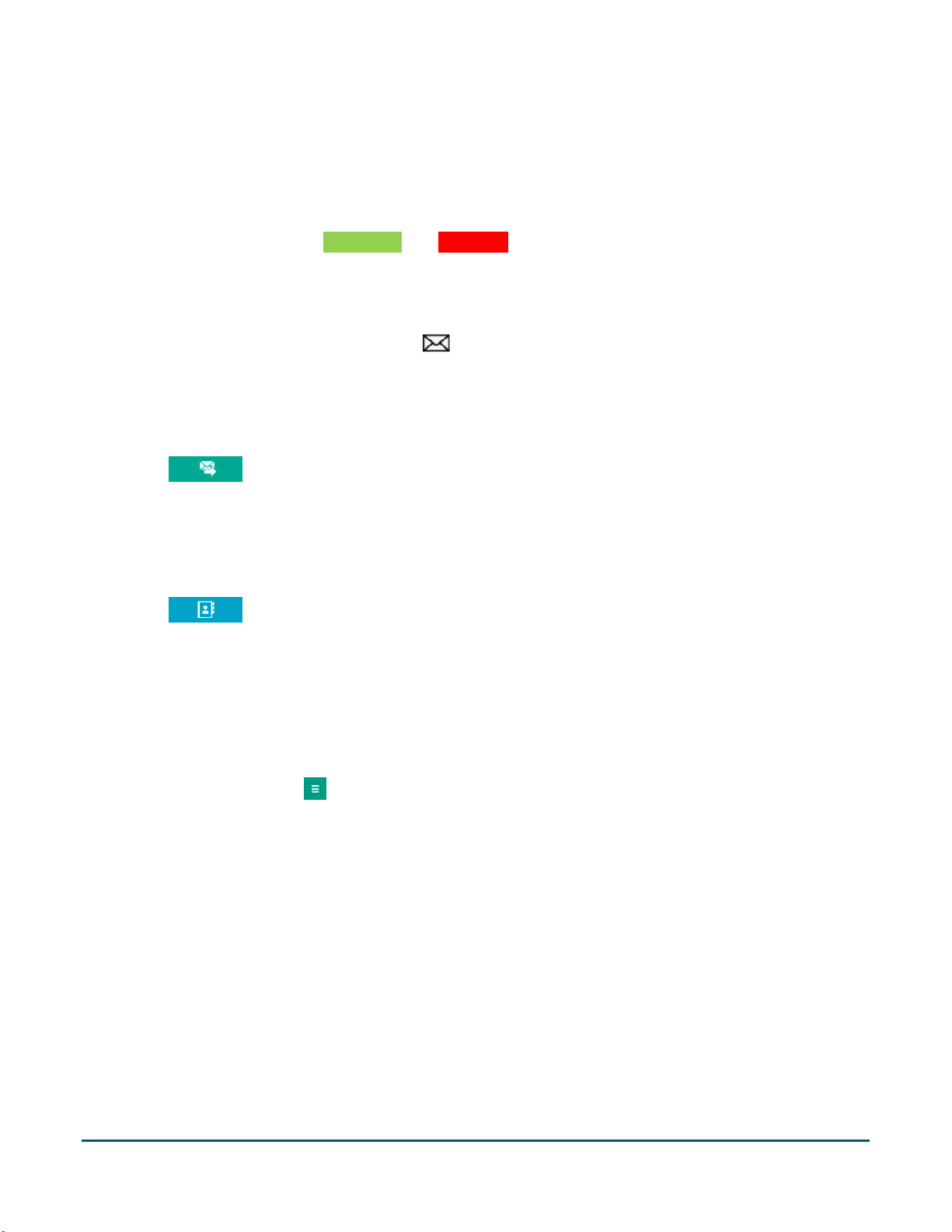
Using PAYD® for Android™ Reference Guide 39
Emailing a transaction receipt
When the PAYD App displays the "APPROVED" or "DECLINED" response, follow these steps to email a
transaction receipt.
Note: If you enabled the PAYD App to auto-send receipts to a set merchant address (see page 18), the PAYD App
automatically emails a receipt to the address (the PAYD App will not notify you that the email has been sent).
1. Under "Receipt" (bottom of the screen), tap .
2. When the "Send Receipt" screen displays, enter an email address as follows:
To manually enter an email address:
a. In the Email Address field, enter the address to which you want to send the receipt.
b. Tap .
To select an email address from your mobile device's contacts list:
Note: To use this feature, your mobile device's privacy settings must be configured to allow the PAYD App
to access your device's contacts data. (Your mobile device may prompt you you to allow the PAYD App to
access the device's contacts data. You must grant this access to use this feature.)
a. Tap .
b. When the "Contacts" screen displays, tap the Firstname Lastname of the contact to whom you want to
send the receipt.
c. Tap the name@domain.nnn (email address) to which to send the receipt.
3. When the "Receipt successfully sent" popup displays, tap the OK button.
4. If you want to email a receipt to additional addresses, repeat steps 1 to 3 as many times as you require.
5. When you are finished, tap to return to the main menu.
Page 42

Using PAYD® for Android™ Reference Guide 40
Sending an SMS text message transaction notification
When the PAYD App displays the "APPROVED" or "DECLINED" response, follow these steps to send an SMS
(short message system) text message notification.
Note: The text message includes a hyperlink to a transaction receipt. If a customer signature was captured for
the transaction, the signature will appear on the displayed receipt's "SIGNATURE" line.
1. Under "Receipt" (bottom of the screen), tap .
2. When the "Send Receipt" screen displays, enter a phone number as follows:
To manually enter a phone number:
a. In the Phone Number field, enter the phone number to which you want to send the SMS text message.
b. Tap .
To select a phone number from your mobile device's contacts list:
Note: To use this feature, your mobile device's privacy settings must be configured to allow the PAYD App
to access your device's contacts data. (Your mobile device may prompt you to allow the PAYD App to access
the device's contacts data. You must grant this access to use this feature.)
a. Tap .
b. When the "Contacts" screen displays, tap the Firstname Lastname of the contact to whom you want to
send the text message.
c. Tap the (123) 456-7890 phone number to which to send the text message.
3. When the "Receipt successfully sent" popup displays, tap the OK button.
4. If you want to send an SMS text message notification to additional phone numbers, repeat steps 1 to 3 as
many times as you require.
5. When you are finished, tap to return to the main menu.
Page 43

Using PAYD® for Android™ Reference Guide 41
Reporting
Transactions report
Search for and display transactions by date, order ID, customer ID, or amount. You may also export the search
results.
1. In the PAYD App, start on the "Reports" screen.
Note: If another screen is displayed, tap to return to the main menu, and then tap Reports.
2. Do one of the following:
To display the last 10 transactions processed today:
a. Leave all search fields blank, and go to step 3.
To narrow the scope of your search:
a. Select one or more of the following criteria:
Note: The original transaction receipt includes the transaction identifiers submitted with the
original transaction.
Date: To retrieve transactions processed within a date range other than today: Tap the Today drop-
down list, and select a date range from the list; otherwise, skip this step to retrieve only transactions
processed today.
Order ID: Enter the ID in the Order ID field (a full or partial ID may be entered).
Customer ID: Enter the ID in the Customer ID field (a full or partial ID may be entered).
Amount: Enter the amount in the Amount ($) field.
b. Tap Sort by, and select a select a sort-by option (amount, customer ID, date, order ID, card type, or
transaction type) from the drop-down list.
3. Tap the Search Transactions button, and wait for a transaction list to display.
4. You may do any of the following:
To display the next 10 transactions (to maximum of 300) if applicable, tap the More button.
To export the report results in CSV format in a text file, tap the Export Report button (near top of
screen).
Note: The file will be sent to the email address that you specified in your Export to CSV setting (see
page 17).
To view the details of a listed transaction, tap the desired transaction (see page 42).
5. When you are finished, tap to return to the transaction list, or tap to return to the main menu.
Page 44
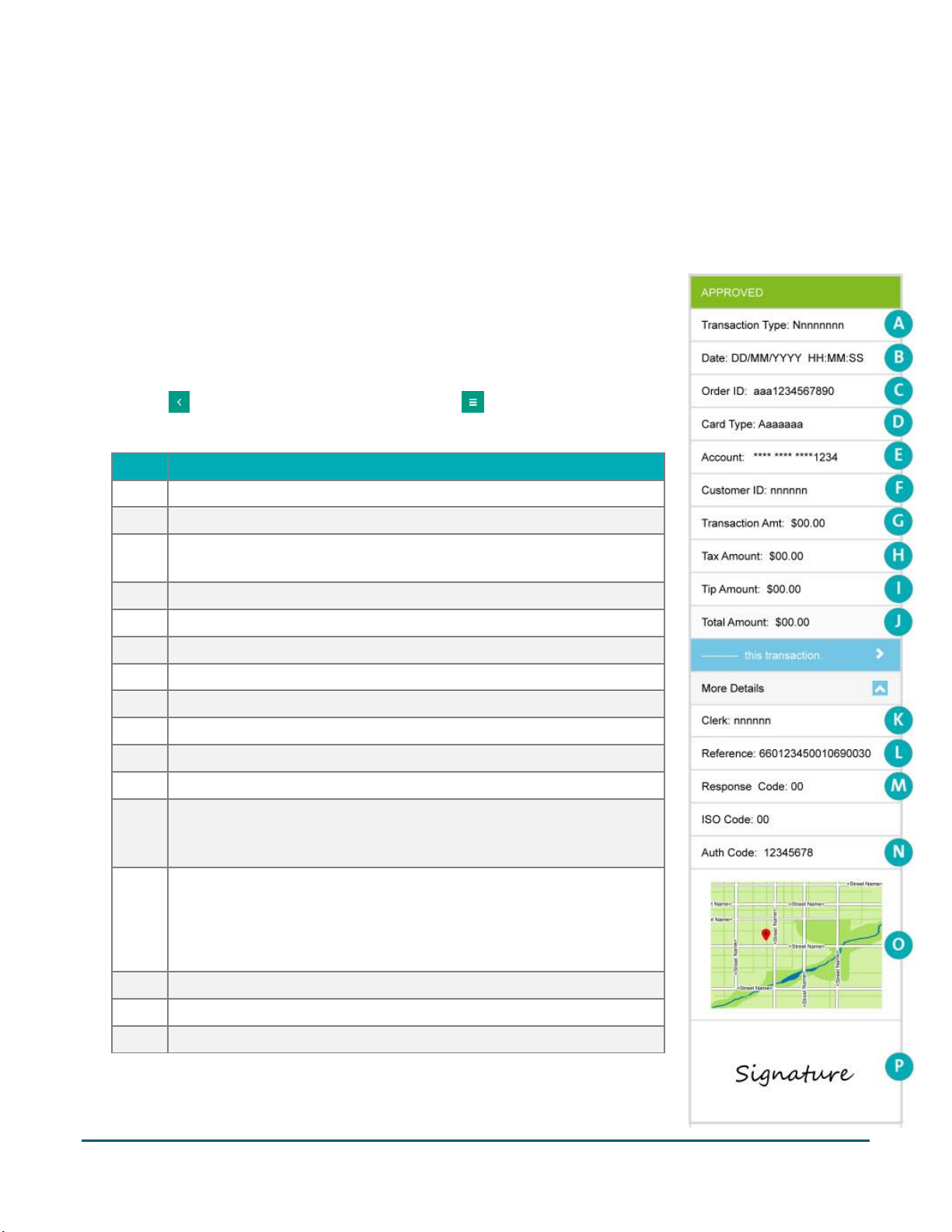
Using PAYD® for Android™ Reference Guide 42
"Details" screen (transactions)
The "Details" screen (shown below) displays when you tap a transaction record listed in a in a Transactions
Report (e.g., you may be performing a Void, Refund, or Capture or simply reviewing transactions).
Note: Line items 1 to 10 and item 16 display by default. To display line items 11 to 15, tap More Details.
(For label descriptions, see the table below.)
1. You may do one or more of the following if applicable:
To perform a Refund/Void, continue at step 5 on page 34.
To perform a Capture, continue at step 6 on page 36.
To email a transaction receipt, see page 39.
To send an SMS text message notification, see page 40.
Tap to return to the transaction list, or tap to return to the main menu.
The table below describes the screen shown on the right.
Label
Description
A
Transaction name.
B
Transaction date (DD/MM/YYYY) and time (HH:MM:SS).
C
Unique transaction identifier. Auto-generated if no order ID entered
for transaction.
D
Card type or "Cash".
E
Card number (masked) or "Cash".
F
Displays if customer ID entered for transaction.
G
Transaction amount excluding tax and tip.
H
Tax amount (see page 14).
I
Tip amount (see page 13).
J
Total amount including tax and/or tip if entered.
K
Transaction performed by user signed in under this employee ID.
L
Moneris Host identifier (e.g., if "660123450010690030" is the
number, then "66012345" is the terminal ID (ECR ID). This number
may be requested by Moneris to help track a transaction.
M
Transaction Response code:
< 50: Transaction approved.
>= 50: Transaction declined.
NULL: Transaction was not sent for authorization.
N
Auth code (6-8 digits) from the card-issuing institution.
O
Location of transaction (see page 15).
P
Customer signature (displays if captured for transaction).
Page 45

Using PAYD® for Android™ Reference Guide 43
Totals (batches) report
Displays open and closed batch totals (sub-totals include transaction totals, tip totals, and terminal ID totals) so
that you can determine the amount deposited in your back account for a batch that has been closed.
Note: Totals for a batch can be viewed from the PAYD App for up to three months from the date a batch is
closed.
1. In the PAYD App, start on the "Totals" screen.
Note: If another screen is displayed, tap to return to the main menu, and then tap Totals.
2. Select a date range from the drop-down list.
3. Tap the Search Batches button.
If the "Totals" screen displays listing one or more "Daily Total" records, tap the record that you want to
view.
4. When the "Daily Summary" screen displays, you may review one or more of the following sub-reports:
Daily Summary Totals
For the selected date range, displays transaction types and totals grouped by card type (or "Cash").
a. To display this sub-report, tap .
Daily Tip Totals
For the selected date range, displays tip totals grouped by the PAYD employee ID (clerk ID) under which the
tip amounts were accrued.
a. To display this sub-report, tap .
Note: If "No tip totals for today" displays, it means no tip amounts were accrued for the specified date
range.
Terminal Totals
For the selected date range, displays transaction types and totals (excluding cash) grouped by batch number
and terminal (ECR) ID.
a. To display this sub-report, tap .
5. When you are finished, tap to return to the "Totals" list, or tap to return to the main menu.
Page 46

Using PAYD® for Android™ Reference Guide 44
Troubleshooting
Troubleshooting
In this section, we go over everything you need to
know to set up your iPP320 PIN Pad.
In this section, we go over everything you need to
know to troubleshoot any issues.
Page 47

Using PAYD® for Android™ Reference Guide 45
Error messages in the PAYD App
If an error message is displayed in the PAYD App (i.e., on your mobile device) and is listed in the table below, tap
OK and then follow the instructions in the table’s Solution column. If the problem is still not resolved, call us at
1-855-423-7293.
Error message
Solution
Application PAYD
already exists.
Replace version
### with version
###.
You have already installed an earlier version of the PAYD App.
1. Delete the unusable App from your mobile device.
2. Download and install the latest version of the PAYD App (see page 8).
Card Read Error.
Please swipe
again.
The connected PAYD card reader could not read the card data when the card was
swiped on it.
1. Try swiping again (see page 27).
Please enter a
valid cvd value
"Mandatory CVV" is enabled in PAYD Administration.
1. Locate the 3- or 4-digit card validation value on the credit card, and enter the value
in the CVV field before you submit the transaction for processing.
Sign in Failed.
Please Try Again.
1. Try signing in again.
2. If the text "Quit Demo Mode" displays at the bottom of the sign-in screen, tap Quit
Demo Mode to return to the "live" sign-in screen, and retry signing in again.
3. If the authentication fails, use the password reset feature (see page 25) if you are
trying to sign in using your full credentials, or use the forgot PIN feature (see page
26) if you are trying to sign in using your quick PIN.
4. If the problem persists, redo the setup procedures starting on page 8.
Tip has not been
configured on the
pinpad. Please
connect pinpad to
update pinpad
settings.
This message is not applicable to PAYD merchants. You can successfully enable/disable
tip prompting in the PAYD App regardless of this message (see page 13).
Page 48

Using PAYD® for Android™ Reference Guide 46
Other issues
Issue
Solution
You cannot
remember your
sign-in password
or quick PIN.
1. Reset your password (see page 25) or reset your quick PIN (see page 26).
The "Export
Report" button
does not appear
on the "Reports"
screen.
1. Set an email address using the PAYD App's Export to CSV setting (see page 17).
2. Redo the report and try exporting it again (the Export Report button should now
display near the top of the "Reports" screen).
Nothing happens
when you
tap .
Your mobile device's privacy settings are configured to deny the PAYD App access your
device's contacts list, or you do not have any contact listings stored on your device.
1. Configure your device's privacy settings to allow the PAYD App to access to your
device's contacts list, and then retry to access your contacts list from the PAYD App.
The "Swipe"
button does not
appear on the
transaction page
when the PAYD
card reader is
connected.
Your mobile device was unable to detect the PAYD card reader connection.
Note: The Swipe button will replace the Keyed button only if a PAYD card reader is
properly connected to your mobile device.
1. Ensure the PAYD card reader is securely connected to your mobile device (see page
27).
2. If your mobile device has a protective sleeve, ensure it is not preventing the reader
from being completely plugged in.
3. When Swipe is displayed as a card entry option, tap it and continue the transaction.
Nothing happens
when you swipe
the card on the
connected PAYD
card reader.
You may not have swiped the card correctly and/or the PAYD App does not have access to
your mobile device's microphone settings.
1. Try swiping the card again (see page 27 for correct swipe position).
2. If this does not work ensure your mobile device is configured to allow the PAYD App to
access the device's microphone, and then retry swiping the card.
A location map
does not display
on a
transaction's
"Details" screen.
Your mobile device is not configured to use location services and/or the PAYD App does
not have access to your device's location data.
1. To enable location-mapping, see page 15.
You want to
determine the
version number
of the PAYD
App.
1. See Determining the PAYD App's version number (page 19).
Page 49

Using PAYD® for Android™ Reference Guide 47
Merchant Support
Merchant
Support
In this section, we go over everything you need to
know to set up your iPP320 PIN Pad.
At Moneris, help is always here for you 24/7.
Page 50

Using PAYD® for Android™ Reference Guide 48
If you need assistance with your payment processing
solution, we’re here to help, 24/7.
We’re only one click away.
Visit moneris.com/support-payd to:
Consult the FAQs on how to set up and use PAYD.
Download PAYD guides to assist with getting started, configuration, and usage instructions.
Visit shop.moneris.com to purchase point-of-sale supplies and accessories.
Visit moneris.com/insights for business and payment news & trends, customer success stories, and
quarterly reports & insights.
Can’t find what you are looking for?
Email info@getpayd.com or call Moneris Customer Care toll-free (available 24/7) at 1-855-423-PAYD (7293).
We’ll be happy to help.
You can also send us a secure message 24/7 by logging in to Merchant Direct® at
moneris.com/mymerchantdirect.Merchant support
Page 51

MONERIS, MONERIS BE PAYMENT READY & Design and MERCHANT DIRECT are registered trade-marks of Moneris Solutions Corporation. MONERIS PAYD
and PAYD are registered trade-marks of Moneris Solutions Corporation.
ANDROID and GOOGLE PLAY are trade-marks of Google LLC.
All other marks or registered trade-marks are the property of their respective owners.
© 2018 Moneris Solutions Corporation, 3300 Bloor Street West, Toronto, Ontario, M8X 2X2. All Rights Reserved. This document shall not wholly or in part,
in any form or by any means, electronic, mechanical, including photocopying, be reproduced or transmitted without the authorized consent of Moneris
Solutions Corporation.
This document is for informational purposes only. Neither Moneris Solutions Corporation nor any of its affiliates shall be liable for any direct, indirect,
incidental, consequential or punitive damages arising out of use of any of the information contained in this document. Neither Moneris Solutions
Corporation or any of its affiliates nor any of our or their respective licensors, licensees, service providers or suppliers warrant or make any representation
regarding the use or the results of the use of the information, content and materials contained in this document in terms of their correctness, accuracy,
reliability or otherwise.
This document has not been authorized, sponsored, or otherwise approved by Apple Inc.
Your credit and/or debit card processing is governed by the terms and conditions of your agreement for PAYD credit/debit card processing services with
Moneris Solutions Corporation.
It is your responsibility to ensure that proper card processing procedures are followed at all times. Please refer to the Moneris Merchant Operating
Manual (available at: moneris.com/support) and the terms and conditions of your applicable agreement(s) for credit/debit processing or other services
with Moneris Solutions Corporation for details.
(10/18)
