Mondo TMD-740 User Manual

TMD-740 Dash Cam
USER MANUAL
Mondo | TMD-740 Dash Cam

Table of Contents iii
Table of Contents
1. Introduction to Your New Dash Cam System .....................................................1
1.1 About ...........................................................................................................1
1.2 Disclaimers....................................................................................................1
1.3 Items included in package .............................................................................1
1.4 Product overview ..........................................................................................2
2. Getting Started – Dash Cam Installation ...........................................................3
2.1 MicroSD card requirements ..........................................................................3
2.1.1 Video recording time ..........................................................................3
2.2 Inserting microSD card into dash cam ...........................................................3
2.3 Removing microSD card from dash cam........................................................3
2.4 Organizing the cable .....................................................................................4
2.5 Attaching dash cam to mount .......................................................................5
2.6 Attaching mount to windshield .....................................................................5
2.7 Adjusting/removing mount from windshield ................................................5
3. Getting Started – Device Set Up ........................................................................6
3.1 Powering dash cam on/off ...........................................................................6
3.1.1 Understanding interface layout on LCD display ..................................6
3.2. Video and record settings ........................................................................ 6-7
3.3. Basic operations............................................................................................7
3.3.1 Language setting .................................................................................7
3.3.2 Time setting ........................................................................................7
3.3.3 LCD display setting ..............................................................................7
3.3.3.1 Understanding interface layout on LCD display .......................8
3.3.4 Reverting settings to default ...............................................................8
3.4 Features and recording modes .....................................................................9
3.4.1 Automatic Loop Recording ..................................................................9
Mondo | TMD-740 Dash Cam

Table of contents
3.4.2 File Lock ..............................................................................................9
3.4.3 Movie Mode .......................................................................................9
3.4.4 Parking Monitoring Mode ...................................................................9
3.3.4.1 P Mode ...................................................................................9
3.3.4.2 T Mode ....................................................................................9
3.4.5 Motion Detection Video Mode ...........................................................9
3.4.6 Snapshot Mode ................................................................................. 10
4. Getting Started – Video Management ........................................................... 11
4.1 Understanding the File Management System ............................................. 11
4.2 Managing footage on dash cam .................................................................. 11
4.2.1 Reviewing footage in Playback Mode ............................................... 11
4.2.2 Accessing advanced playback options .............................................. 11
4.3 Managing footage on personal computer ................................................... 11
4.3.1 With USB cable ................................................................................. 11
4.3.2 With microSD card ............................................................................ 11
5. Taking Care of Your Dash Cam System ........................................................... 12
5.1 Dash Cam .................................................................................................... 12
5.1.1 Cleaning ............................................................................................ 12
5.1.2.1 Camera lens .......................................................................... 12
5.1.2.2 Windshield ............................................................................ 12
5.1.2 Keeping firmware up to date ............................................................ 12
5.1.2.1 Checking firmware version .................................................. 12
5.1.2.2 Updating firmware of dash cam ........................................... 12
5.2 MicroSD card .............................................................................................. 13
5.2.1 Regular formatting ............................................................................. 13
5.2.1.1 Formatting on device ............................................................ 13
Mondo | TMD-740 Dash Cam
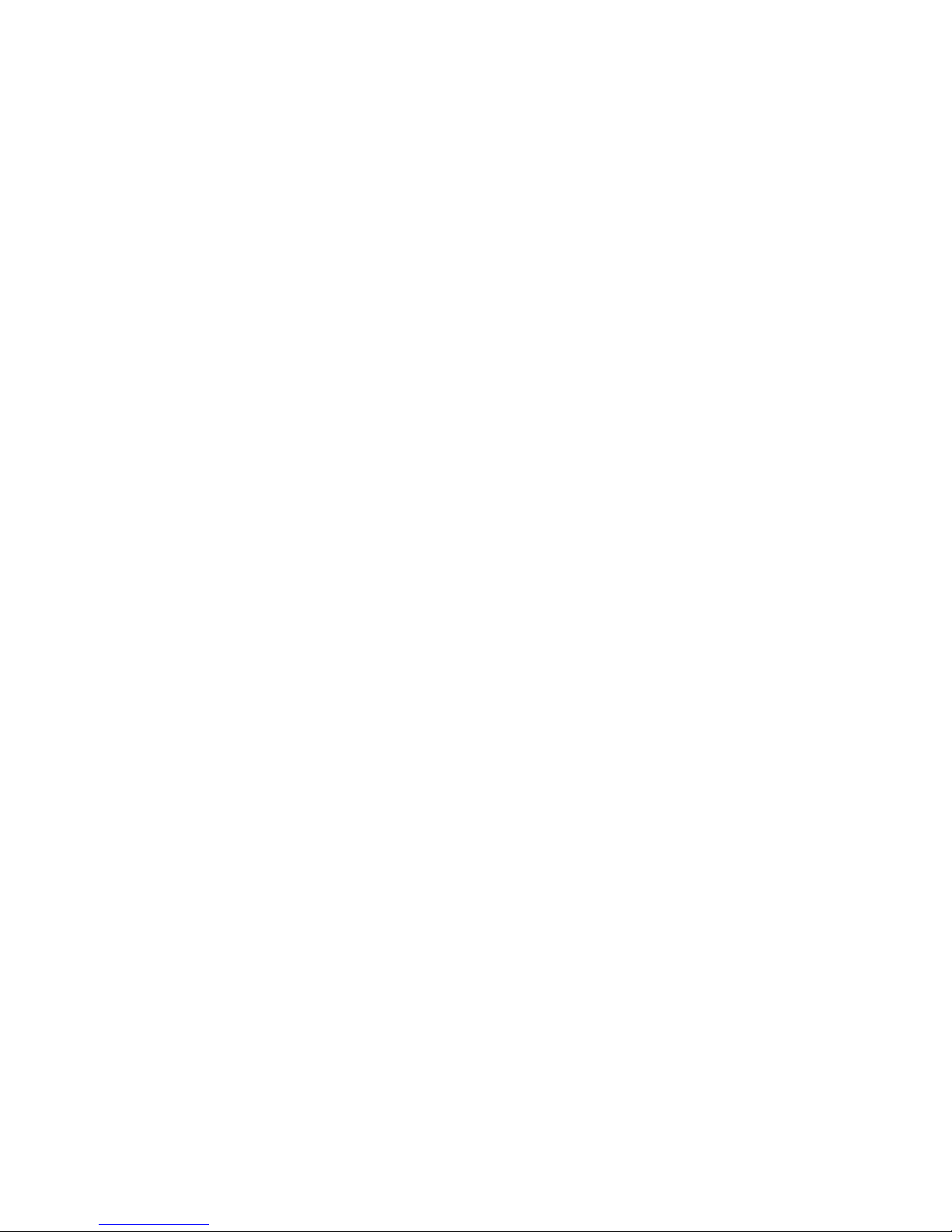
Table of contents
5.2.1.2 Formatting on Windows PC ................................................... 13
5.1.1.3 Formatting on Mac PC ........................................................... 13
5.2.2 Swapping microSD cards .................................................................... 13
6. Additional Help ............................................................................................... 14
6.1 Contact ....................................................................................................... 14
7. Limited Warranty ........................................................................................... 15
8. Technical Specifications .................................................................................. 15
Mondo | TMD-740 Dash Cam
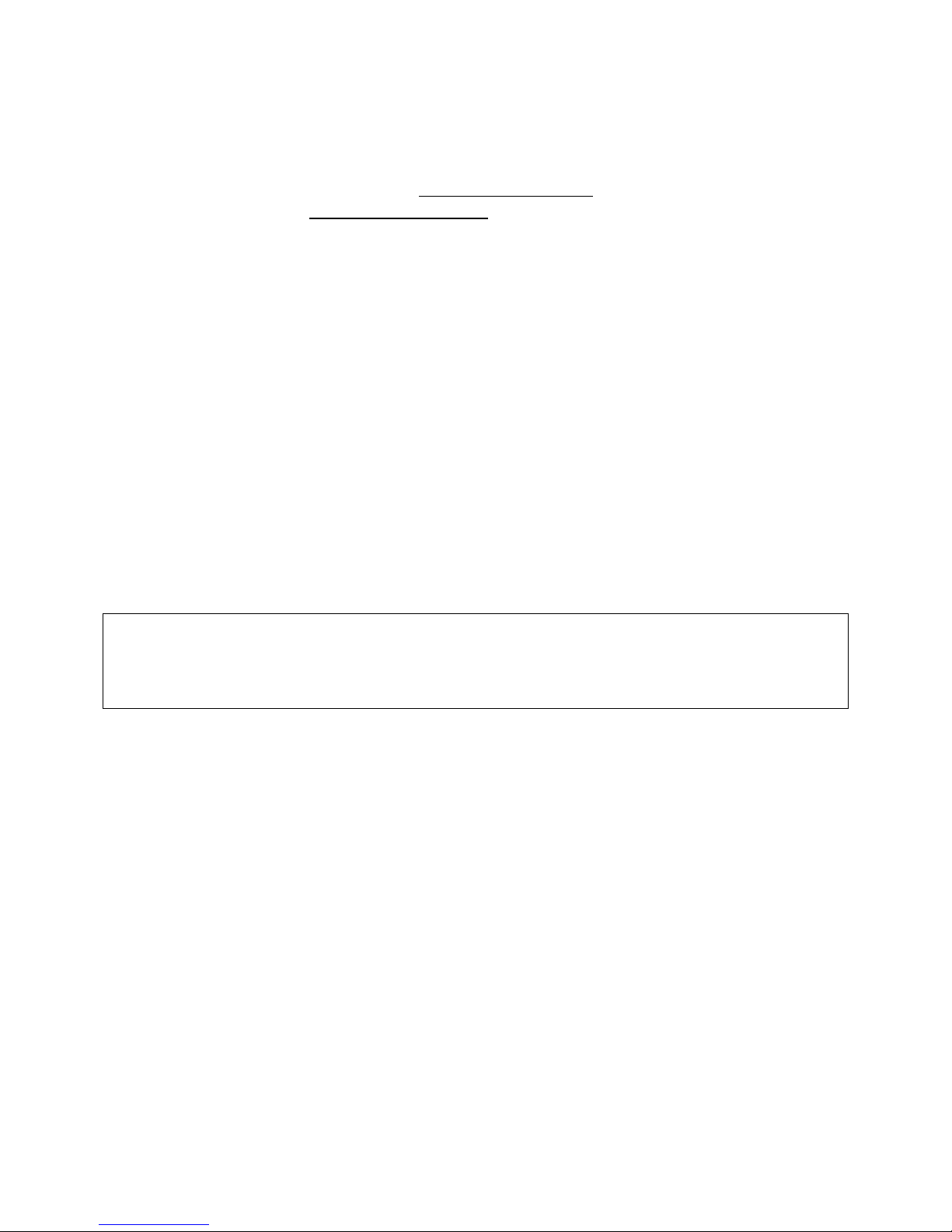
1. Introduction To Your New Dash Cam System 1
1.1 About
This manual is both an introduction and step-by-step guide to using the dash cam. More detailed
information can be found on our website at www.mondosystem.com. If further assistance is required,
please contact us directly at help@mondosystem.com.*
1.2 Disclaimers
The instructions in this manual were written for the dash cam to be installed and used with authorized
accessories only. Any damage to the dash cam or vehicle incurred from modification, use of
unauthorized accessories and improper installation are not covered by the warranty.
1.3 Items Included in Package
• Dash cam unit
• Adhesive mount
• Car charger
• User manual
• Microfiber cloth
• USB Connection Cable
If you are missing any of the accessories above, please contact the retailer and exchange the product. If
exchange with retailer is not available, please contact us directly.*
*Our contact information can be found on page 14 of this manual.
NOTE: Modification of these accessories and dash cam will void the warranty. Usage of non-authorized
accessories is not recommended, as compatibility to the dash cam cannot be guaranteed. Damages to
the dash cam or vehicle from improper installation and usage of unauthorized accessories are not
covered by warranty.
Mondo | TMD-740 Dash Cam
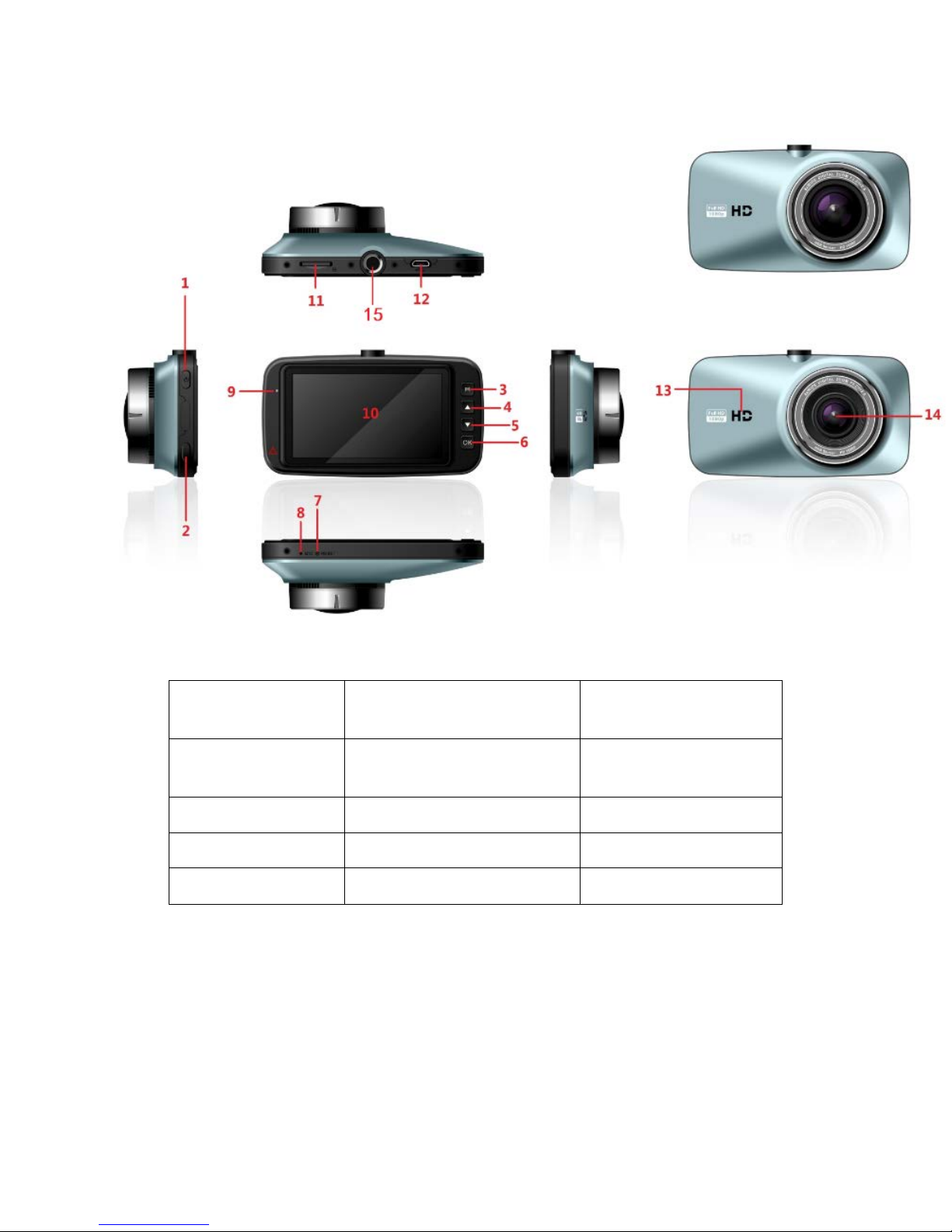
1. Introduction To Your New Dash Cam System 2
2) SOS Emergency Button /
3) Menu Button/ Mode
4) Up Button /
5) Down Button / Motion
6) OK Button / Time-Lapse
7) Reset Button
8) Microphone
9) Indicator Light
10) Display Screen
11) Memory card slot
12) USB Port
13) Speaker output
14) Camera Lens
15) Mount Connection
1.4 Product Overview
1) Power Button
Recording Button
Parking Monitoring Button
Detection Button
Button
video key
Mondo | TMD-740 Dash Cam
